Bushnell FORGE OWNER’S GUIDE [ml]

BINOCULAR OWNER’S GUIDE
™
Model #: BF1030T / BF1042T / BF842T / BF1556T 5-18

ENGLISH
F
B
E
D
A
C
PARTS GUIDE
Ocular Lens A
Center Focus Knob B
Twist-Up Eyecups C
Tripod Adapter Socket* D
Objective Lens E
Diopter Adjustment Ring F
Objective Lens Covers G
* Located under cap on all models except 10x30.
G
Thank you for purchasing your new Bushnell® Forge™ binoculars.
This manual will help you optimize your viewing experience by explaining how you can adjust the binocular to your eyes,
and how to care for this instrument. Read the instructions carefully before using your binocular.
NEVER LOOK DIRECTLY AT THE SUN WITH YOUR BINOCULAR,
AS IT MAY CAUSE SERIOUS DAMAGE TO YOUR EYES
EYECUP ADJUSTMENT
Your Bushnell Forge binocular is fitted with eyecups (Fig. 1, next page) that provide a comfortable view of the full image
and help to exclude extraneous light. For use without eyeglasses or sunglasses, twist up the eyecups (Fig. 2). This will place
your eyes farther from the binocular’s ocular lenses, at the correct eye relief distance, allowing you to see the full field of
view.
IPD (INTERPUPILLARY DISTANCE) ADJUSTMENT
The spacing between the pupils of your eyes, called “interpupillary distance,” varies from person to person. To match your
binoculars to your IPD or “eye to eye” width:
1. Point them at a white wall or blank area of the sky. Hold the binoculars and view through them as you normally would.
Don’t worry about focus yet.
2. Grasp each side of the binocular firmly. Move the left and right sides closer together or farther apart (Fig. 3, next
page) until you see a single image with no shaded areas.
FOCUS AND DIOPTER ADJUSTMENT
1. First, adjust the eyecups and IPD as described in the previous sections.
2. Using the attached lens cap or your hand, cover the objective lens on the right side
of the binocular.
3. Using the center focus knob, focus on a distant object with fine detail (e.g., brick
wall, tree branches, etc) until it appears as sharp as possible when viewed through
the left side of the binocular.
4. Uncover the objective lens on the right side, and cover the left objective lens while
continuing to view the same object.
5. Rotate the diopter adjustment ring located directly below the right eyecup (Fig. 4),
NOT the center focus knob to bring the object into focus in the right side of the
binocular. Be sure to unlock the diopter ring first by pulling it up (see Fig. 4, 10x30
model does not have a locking diopter ring). Avoid over-turning or forcing the
diopter mechanism. If you are unable to bring the object into focus for your right
Fig. 4 Diopter Adjustment Ring
(10x42 model, unlocked)
2

Narrow IPD
Fig. 1 Eyecup in “Down” Position
Fig. 1
(for use with eyeglasses)
Fig. 3
Interpupillary
Distance Adjustment
Narrow IPD
Fig. 2 Eyecup in “Up” Position
(for use without eyeglasses)
Wide IPD
eye by adjusting the diopter ring, make sure the left side is still in focus (repeat steps #2-4 if necessary). The diopter
adjustment essentially provides “fine focus” on one side of the binocular (right only) to allow for slight differences in
the vision of your left and right eyes.
6. Your binocular should now be adjusted for your eyes. Focusing for any distance can now be done simply by turning
the center focus knob. Make a note of your diopter setting (position of plus and minus marks on diopter ring relative
to index mark on binocular below the ring) for future reference in case the ring is moved accidentally or by another
person using your binocular. The diopter ring can be pushed down to lock it in place (on 8x42, 10x42 and 15x56
models) after you have adjusted it for your eyesight.
NECKSTRAP ATTACHMENT
To attach the neckstrap, thread the ends of the neckstrap through the strap lug (Fig. 5) on each side of the binocular,
then back through the plastic buckle on the strap (Fig. 6). Adjust the position of the binoculars on your chest as they hang
around your neck to your preference, by changing the length of the strap section which passes through the strap channel
and buckle by an equal amount on each side. If you prefer to use an aftermarket strap that has metal O-rings, attach them
to a plastic zip tie placed on the strap lugs rather than installing them directly on the lug, to avoid damaging the finish on
the binocular via contact with the rings.
Forge binoculars also include a binocular harness (Fig. 7, below & next page), which provides a more comfortable option
when you’ll be using your optics all day, by taking the weight off your neck. Just remove the standard strap and loop the
harness attachments through the strap lugs instead, then snap the clips into the corresponding attachments on the harness
straps (Fig. 8).
Fig. 5 Strap Lug
Fig. 6 Strap & Buckle
TRIPOD MOUNTING (8x42, 10x42 and 15x56 models only)
To attach the binocular to a tripod or monopod, unscrew or pull off the cap which covers the threaded socket at the far end
of the center hinge (Fig. 9), and set it aside in a safe place. Use a compatible binocular tripod adapter accessory (90o angle
bracket), such as the Bushnell #161002CM, to attach your full size Forge binocular to any standard tripod in a horizontal
position to provide a stable image during prolonged viewing.
Fig. 7 Harness
Fig. 8 Harness
Attachment
Fig. 9 Tripod Socket Cap
3
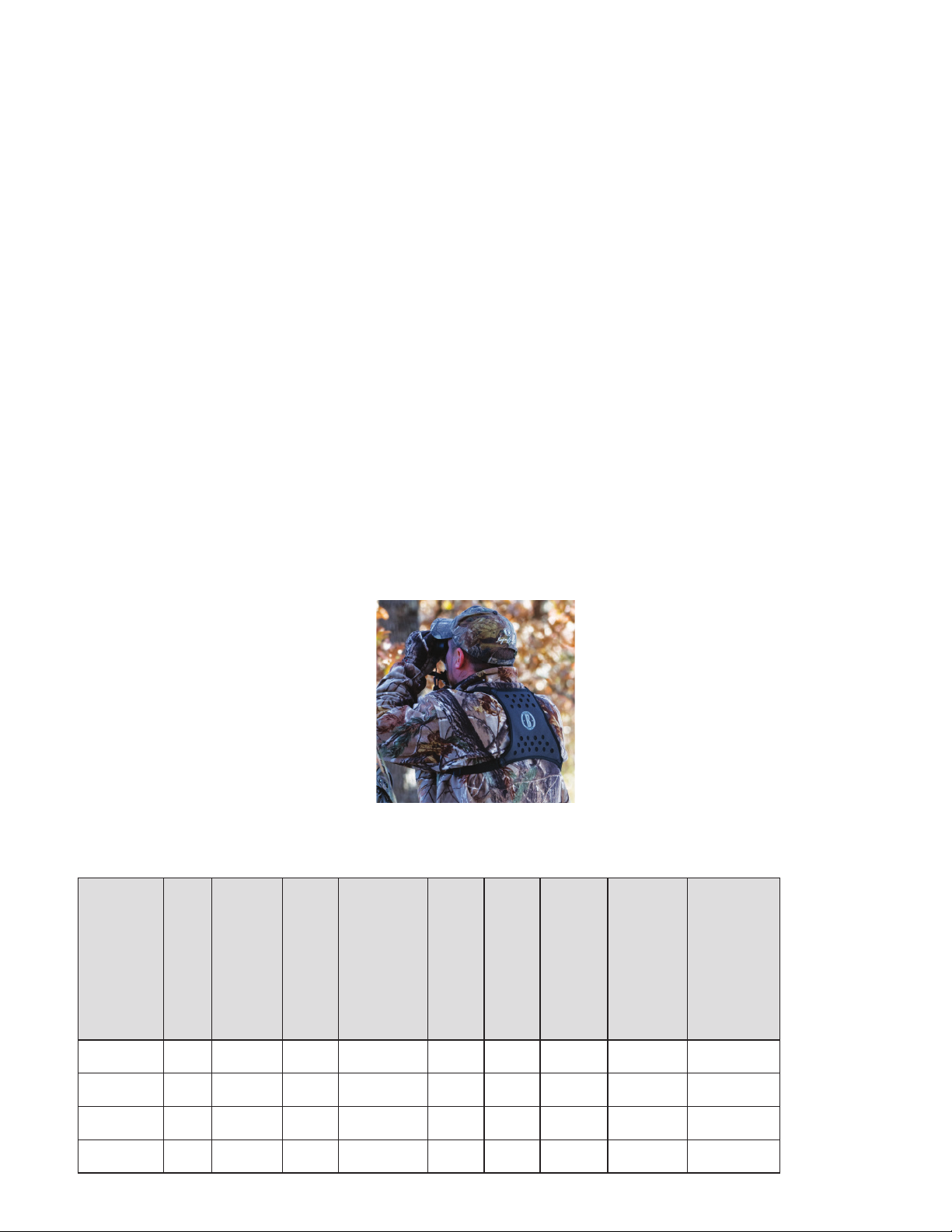
WATERPROOF / FOGPROOF
Getting caught in a heavy downpour of rain, or accidentally submerging your Forge binocular in water during a boating
excursion won’t be a problem. The binocular is manufactured and tested to withstand water exposure to IPX7 standards.
Fogproof protection is achieved from dry nitrogen purging that removes all internal air, which can retain moisture.
All exterior lens surfaces have our new EXO Barrier™ coating (in addition to full multi-coating). EXO Barrier, quite simply,
is the best protective lens coating technology Bushnell has ever developed. Added at the end of the coating process,
EXO Barrier molecularly bonds to the lens and lls the microscopic pores in the glass. The result is an ultra-slick coating
that repels water, oil, fog, dust and debris - rain, snow, ngerprints and dirt will not stick. EXO Barrier is built to last: the
bonded coating will not fade with the passage of time or normal wear and tear.
CARE OF THE OPTICS
1. Your Bushnell Forge binocular will provide years of trouble-free service if it receives the normal care you would give
any fine optical instrument.
2. Avoid sharp impacts. Set the binocular down gently on hard surfaces.
3. Tug on the strap after attaching, making sure it is securely fastened to the binocular before placing it around your neck.
4. Store your binocular in a cool, dry place whenever possible.
CLEANING
1. First, blow or brush away any dust or debris on the lens (using “canned air” or a soft lens brush).
2. To remove dirt or finger prints, clean with the supplied soft storage bag (made of washable micro-fiber cloth), rubbing
in a circular motion. Use of a coarse cloth (including paper towels) or unnecessary rubbing may scratch the lens surface
and eventually cause permanent damage. The included storage bag/micro-fiber cloth is ideal for the routine cleaning
of your optics. Simply breathe lightly on the lens to provide a slight amount of moisture, then gently rub the lens with
the micro-fiber cloth.
3. For a more thorough cleaning, photographic lens tissue and photographic lens cleaning fluid or isopropyl alcohol may
be used. Always apply the fluid to the cleaning cloth – never directly on the lens.
4. To prevent potential damage to the optical coatings on the binocular’s lens surfaces, never use household window
cleaning liquids. Avoid using facial tissue or clothing that may have fibers which can be abrasive and hold oils or dirt.
Technical Specications
SKU
BF1030T 10x 30 MM Roof 330 / 110 3.0 18 7 / 2.1 4.8/122 13.7 / 388
BF842T 8x 42 MM Roof 426 / 142 5.1 19 10 / 3 6.7/170 30.8 / 873
BF1042T 10x 42 MM Roof 340 / 113 4.2 18 10 / 3 6.7/170 30.4 / 862
BF1556T 15x 56 MM Roof 235 / 78 3.7 21 12 / 3.6 8.9/226 51.0 / 1446
4
Magnication
Objective Diameter
Prism System
Fig. 7 Binocular Harness (in use)
m@1000m
Field of view
ft@1000yds /
Exit Pupil (mm)
Eye Relief (mm)
Close Focus (ft/m)
Length (in/mm)
Weight (oz /g)
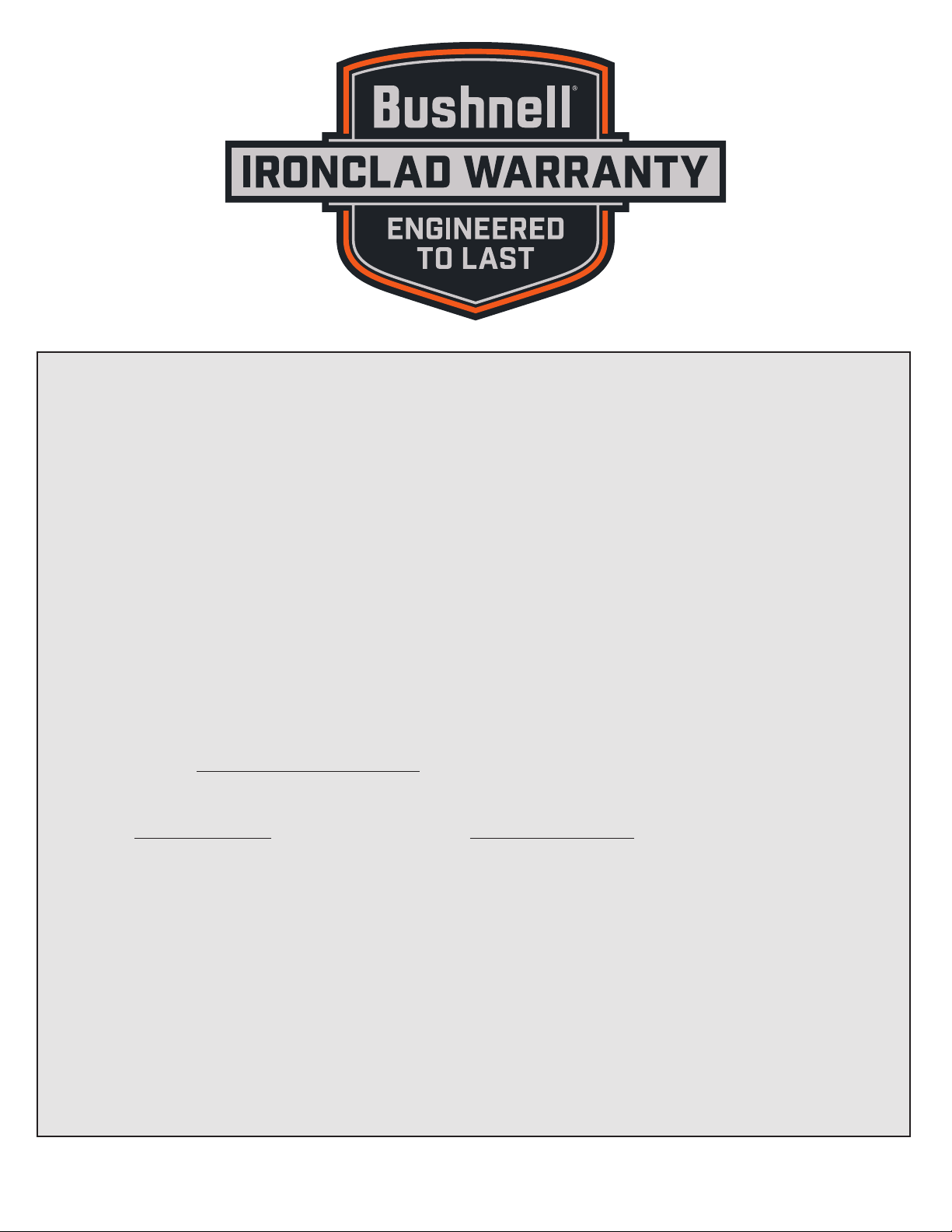
Products manufactured on or after April 2017 are covered by the Bushnell Ironclad Warranty. The
Ironclad Warranty is a full lifetime warranty that covers the lifetime of this Product. Each Product has
a dened lifetime; lifetimes can range from 1 to 30 years. This Product’s lifetime can be found at the
website listed below and/or on the Bushnell webpage specic to this Product.
We warrant that this Product is free from defects in materials and workmanship and will meet all
represented performance standards for the lifetime of this Product. If this Product isn’t working
properly due to a covered defect, we will, at our option, either repair or replace it and ship it back to
you at no charge. This warranty is fully transferable and does not require a receipt, warranty card, or
product registration. This warranty does not cover the following: electronic components; batteries;
cosmetic damage; damage caused by failing to properly maintain the product; loss; theft; damage as
a result of unauthorized repair, modication, or disassembly; intentional damage, misuse, or abuse;
and ordinary wear and tear. This Warranty will be void if the date stamp or other serialization codes
have been removed from the Product.
To view the full warranty and nd details on how to request service under the warranty, go to our
website at www.bushnell.com/warranty. Alternatively, you can request a copy of the warranty by
calling us at 1-800-423-3537 or writing to us at one of the following addresses:
IN U.S.A. Send To: IN CANADA Send To:
Bushnell Holdings, Inc. Bushnell Holdings, Inc.
Attn.: Repairs Attn.: Repairs
9200 Cody 140 Great Gulf Drive, Unit B
Overland Park, Kansas 66214 Vaughan, Ontario L4K 5W1
For products purchased outside the United States or Canada please contact your local dealer for
applicable warranty information.
This warranty gives you specic legal rights.
You may have other rights which vary from country to country.
©2018 Bushnell Outdoor Products
5

FRANÇAIS
F
B
E
D
A
C
GUIDE DES PIÈCES
Lentille oculaire A
Roulette centrale de mise
au point
Œilletons rotatifs C
Adaptateur de trépied* D
Objectifs E
Bague de réglage
deladioptrie
Caches objectifs G
* Situé sous le capuchon sur tous les
modèles à l'exception du 10x30.
B
F
G
Nous vous remercions de nous avoir fait confiance en achetant les nouvelles jumelles Bushnell® Forge™.
Ce manuel vous expliquera comment régler les jumelles à votre vue, ainsi que l'entretien de cet instrument, afin de vous
permettre d'obtenir une expérience visuelle optimale. Lisez attentivement les instructions avant d'utiliser vos jumelles.
NE JAMAIS REGARDER DIRECTEMENT LE SOLEIL AVEC LES JUMELLES,
SOUS PEINE DE SUBIR DES LÉSIONS OCULAIRES IRRÉVERSIBLES
RÉGLAGE DE L'ŒILLETON
Vos jumelles Bushnell Forge sont équipées d'œilletons (Fig.1, page suivante) pour votre confort visuel et pour vous protéger de
la lumière extérieure. Pour une utilisation avec des lunettes de vue ou des lunettes de soleil, faites tourner les œilletons (Fig.2).
Ceci éloignera vos yeux des lentilles oculaires de la jumelle, à la bonne distance de dégagement oculaire, vous permettant de
voir le champ de vision complet.
AJUSTEMENT DE LA DISTANCE INTERPUPILLAIRE
La distance entre les pupilles des yeux, également appelée «distance interpupillaire », varie d'une personne à une autre.
Pourrégler les jumelles selon votre distance interpupillaire, ou «largeur d'œil à œil»:
1. Orientez les jumelles vers un mur blanc ou une partie blanche dans le ciel. Tenez les jumelles et regardez à travers comme
vous le feriez normalement. Ne vous préoccupez pas encore de la mise au point.
2. Tenez fermement les jumelles de chaque côté. Rapprochez ou éloignez les côtés gauche et droit (Fig.3, page suivante)
jusqu'à ce que vous puissiez voir une seule image sans zone d'ombre.
RÉGLAGE DE LA DIOPTRIE ET MISE AU POINT
1. Ajustez tout d'abord les œilletons et la distance interpupillaire en suivant les instructions des sections précédentes.
2. À l'aide du cache objectif intégré ou de votre main, couvrez l'optique droit des jumelles.
3. À l'aide de la roulette de mise au point, faites la mise au point sur un objet lointain doté
de nombreux détails (par exemple, un mur de briques, la branche d'un arbre, etc.)
jusqu'à ce que celui-ci soit le plus net possible lorsque vous regardez dans la partie
gauche des jumelles.
4. Retirez le cache de la lentille droite et couvrez la lentille gauche tout en continuant
d'observer le même objet.
5. Tournez la bague de réglage de la dioptrie située directement sous l'œilleton droit (Fig.
4), PAS la molette de mise au point centrale pour mettre l'objet au point dans le côté
droit des jumelles. Veillez à débloquer la bague dioptrique first by pulling it up (voir Fig.
4, le modèle 10x30 ne comporte pas de bague dioptrique de blocage). Évitez de trop
tourner ou de forcer sur le mécanisme de dioptrie. Si vous ne parvenez pas à régler la
bague de dioptrie afin de mettre l'objet au point pour votre œil droit, assurez-vous que
le côté gauche est toujours mis au point (recommencez les étapes2 à4 si nécessaire).
Le réglage de la dioptrie offre essentiellement une «mise au point précise» d'un côté
des jumelles (droit uniquement) pour permettre de légère différences de vision entre
votre œil droit et votre œil gauche.
Fig.4 Bague de réglage de la dioptrie
(modèle 10x42, déverrouillé)
6

Petite distance interpupillaire
Fig.1 Œilleton en position basse
(pour utilisation avec lunettes de vue)
Fig.3
Inter-pupillaire
Ajustement de la distance
Petite distance interpupillaire
Fig.2 Œilleton en position haute
(pour utilisation sans
lunettesdevue)
Grande distance interpupillaire
6. Vos jumelles sont maintenant ajustées à votre vue. Vous pouvez à présent effectuer la mise au point de n'importe quel objet
en tournant tout simplement la roulette centrale de mise au point. Prenez note de votre réglage de dioptrie (position des
marques plus et moins sur la bague de dioptrie par rapport au repère sur les jumelles sous la bague) pour référence future
si la bague est déplacée accidentellement ou par une autre personne utilisant vos jumelles. Lorsque la bague de réglage
de la dioptrie est réglée à votre vue, poussez la bague vers le bas pour la verrouiller (sur les modèles 8x42, 10x42 et 15x56).
ATTACHES DE LA SANGLE
Pour fixer la bandoulière, faites passer les extrémités de celle-ci dans les attaches prévues à cet effet (Fig.5) de chaque côté
des jumelles, puis de nouveau dans la boucle en plastique de la bandoulière (Fig.6). Ajustez la position des jumelles à votre
goût sur votre poitrine tandis qu'elles pendent autour de votre cou, en changeant la longueur de la partie de la bandoulière
qui passe dans les attaches et dans la boucle d'une longueur égale de chaque côté. Si vous préférez utiliser une bandoulière
dotée d'anneaux métalliques, fixez-les à la fermeture en plastique située sur les attaches de la bandoulière et non directement
sur l'attache, pour éviter que les anneaux n'endommagent la finition des jumelles.
Les jumelles Forge incluent aussi un harnais pour jumelles (Fig. 7, below & next page), qui permet une option plus confortable
lorsque vous utilisez vos jumelles toute la journée, en soulageant le poids sur votre cou. Retirez la sangle standard et à la
place bouclez les fixations du harnais à travers les attaches de la bandoulière, puis enclenchez les clips dans les fixations
correspondantes sur les sangles du harnais (Fig. 8).
Fig. 8 Harnais
Fig.5 Attache de
bandoulière
Fig. 6 Attache et boucle
Fig. 7 Harnais
Pièce jointe
Fig.9 Manchon de xation
du trépied avec capuchon
INSTALLATION DU TRÉPIED (modèles 8x42, 10x42 et 15x56 uniquement)
Pour fixer les jumelles sur un trépied ou monopode, dévissez ou retirez le capuchon qui couvre le manchon à vis à l'extrémité
de la charnière centrale (Fig.9) et déposez-le en lieu sûr. Utilisez un adaptateur de trépied pour jumelles compatible (support
àangle de 90
sur un trépied standard afin d'obtenir une image stable lors de l'observation prolongée.
o
) tel que le modèle Bushnell n°161002CM, pour fixer vos jumelles Forge taille intégrale en position horizontale
7
