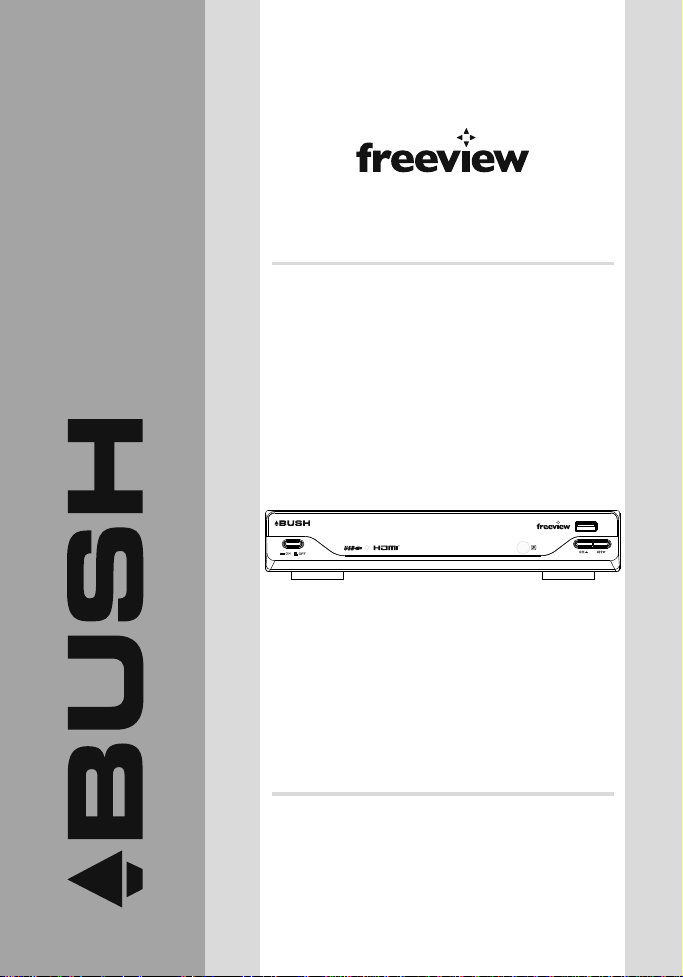
High Definition
Digital Set Top Box
DFTA42FV
INSTRUCTION MANUAL
The Gold Technical Support Line: 1902 215 259
(Charges will apply at $2.95 per minute)
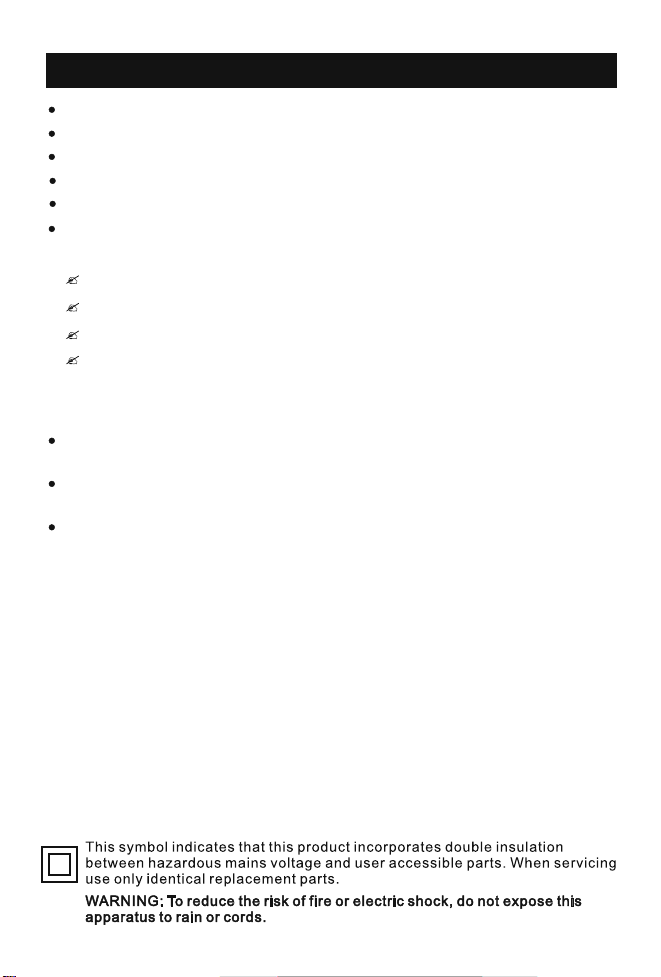
Safety Instructions
Always read the safety instructionscarefully
Keep this InstructionManual forfuture reference
Keep this deviceawayfrom humidity
Lay this deviceonareliable flat surfacebefore setting it up
Do not standitonsoft furnishings
If anyof thefollowingsituationarises, get the Set TopBoxcheckedby
a servicetechnician:
It hasbeenexposedto moisture
It hasbeendroppedanddamaged
It hasobvioussignof breakage
It hasnot beenworkingwelloryoucannot get it to work according
to the Instruction Manual
Warning
To prevent theriskof electric shock, do not openthecoverorthe
back of thereceiver.
Do not blocktheventilationholesof thedevice. Leaveappropriate
gap above and around it to allow foradequate ventilation.
Do not placethedevicein anunventilatedcabinet orontopof a unit
which emits heat.
Copyright Statement
No part of this publicationmaybereproducedin any form by any means
without thepriorwrittenpermission. Othertrademarksorbrandnames
mentioned herein are trademarksorregisteredtrademarksof their
respective companies.
Disclaimer
Information in this document issubject to change without notice.
The manufacturer does not makeanyrepresentationsorwarranties
(implied or otherwise) regarding the accuracy and completeness of this
document andshallin noevent beliable for any loss of profit orany
commercial damage, includingbut not limited to special, incidental,
consequential, or other damage.
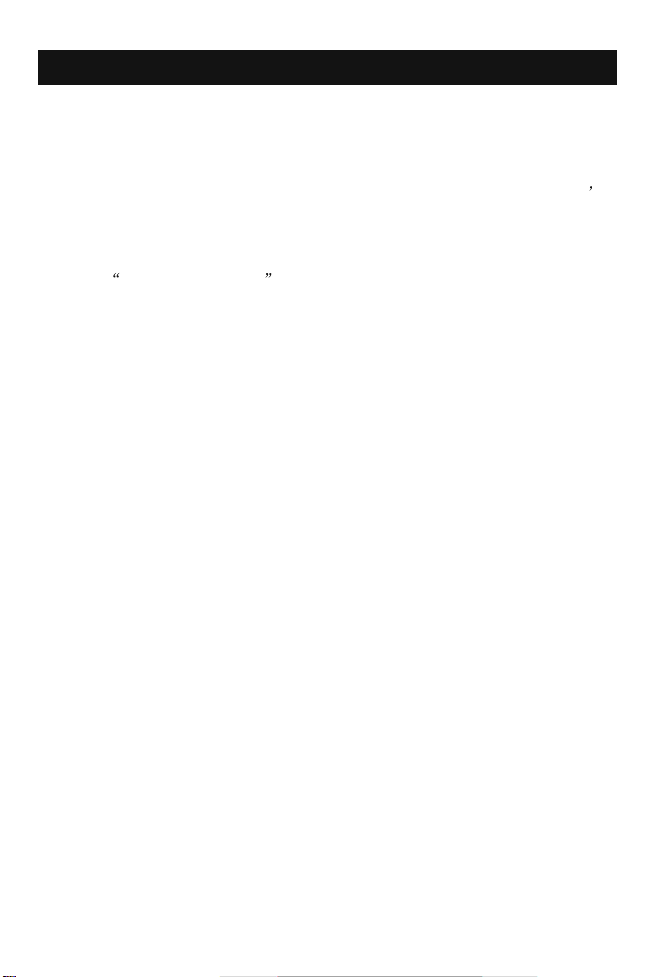
Introduction
Thank youforbuyingthis Bushproduct, which is designedto give you many
years of trouble-freeservice.
You may alreadybefamiliarwithusing a similar unit, but pleasetake time to
read these instructions. Theyare designed to familiarise you with the unit s
many features and to ensure youget thevery best from yourpurchase.
Safety isimportant
Your safety and the safety of others isimportant. Pleasetherefore, ensure you
read the Safety Instructions before youoperate this unit.
Warranty
In theunlikely event that yourproduct failsto work normally, please call the
below Bush warranty numberfor support.
Australia
Bush Warranty: 1800 509 394
New Zealand
Bush Warranty: 0800 450 259
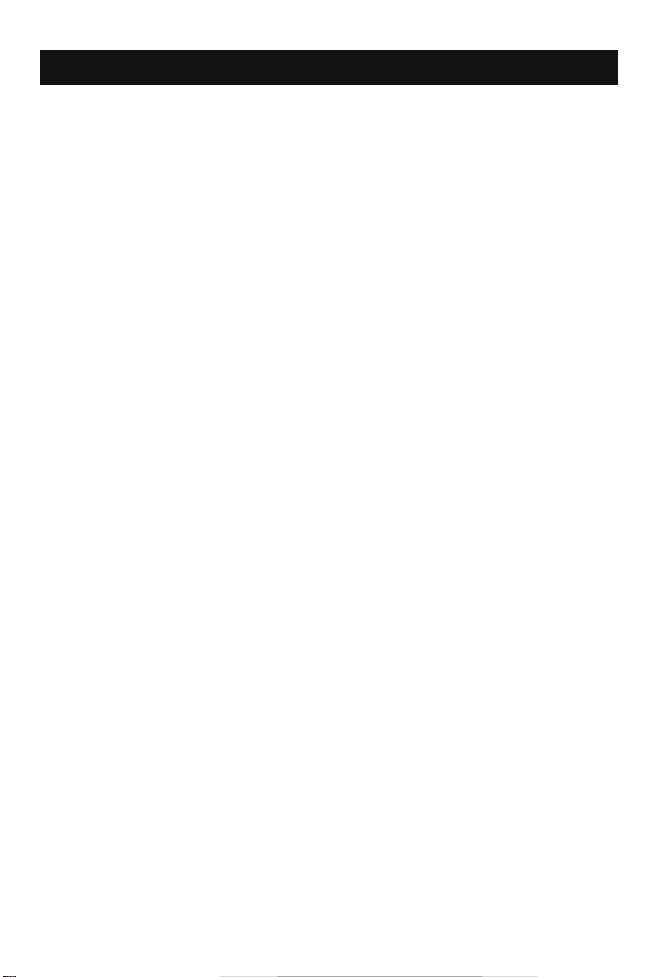
Aboutthe SetTopBox
This DVB-T TV Receiver allows you to access Freeview Digital TV
Channels andRadio Broadcasts on your TV set. Its digital reception
covers VHF & UHF band. Digital TV eliminates noise and interference
and offers high quality videoand audio.
Aneasy to useon-screen installation guide is provided. In addition,
a fully featured Remote Control isincluded that offers you access
to every feature witha simple pressof a button.
Main Features
Compliant with both Australian Standard and High Definition Video
Freeview Compliant
Decoding MPEG2 and H264 MPEG4 AVC Formats
Upgrade receiver software by over-the-air download
COFDM Demodulator
Automatic/Manual Channel Search
Channel Edit, Movingand Deletion
Parental LockControl
EPG (Electronic Program Guide)and Teletext Function (where
available)
HDMI 1.3 Output
Multiple-Language OSD
Supports Multi-Subtitle
USB Port forViewing JPEG Files, Music Fileand to UpgradeSoftware
TunerRF In/LoopThrough
Component / Video/ Digital Audio via Coaxial Output
Full Function Remote Control
Package Contents
Before installation, pleasecheck the items of thepackage.
Thepackage should contain thefollowing items:
~ DVB-T TV Receiver x1 pc
~ Remote Control x1 pc
~ AAABattery forthe Remote Control x1 pair
~ InstructionManual x1 pc
~ CompositeRCACable x1 pc

Table ofContents
Front andRear Panel ..........................................................................5
Remote Control ................................................................................6-7
Connecting to a Television................................................................... 8
Connecting to an Audio System............................................................. 9
Connecting to a DVD Recorder or VCR.................................................10
First Time Installation... ......................................................................11
Basic Operations..........................................................................
Troubleshooting
Technical Specifications..................................................................... 20
Warranty........................................................................................... 21
................................................................................19
11-19
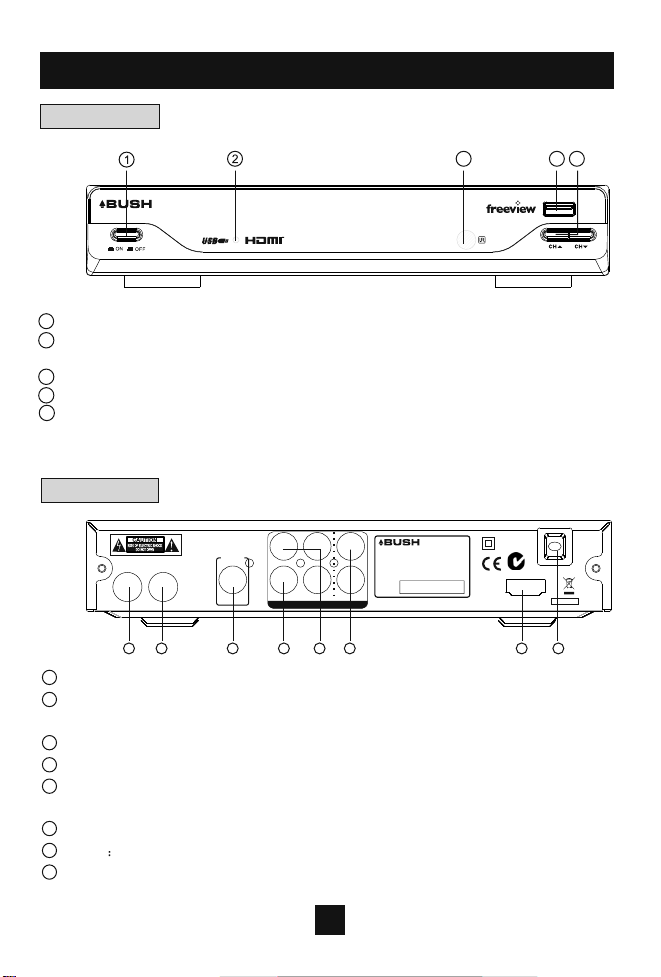
N14119
Front and Rear Panel
1. Front panel
345
1 POWER BUTTON: Usedto turn on/off the main power supply.
2 STANDBYINDICATOR: Used to visually showpower state of the Set Top Box,
the LED will turn redif the Set Top Box enters standbymode.
3 REMOTE CONTROL SENSOR: Usedto receivethe signal from theRemote Control.
4USB:
5 CHANNEL UP/DOWN: Usedto changechannels without usingthe Remote Control.
Data input from USBstorage devices.
2. Rear panel
Digital
Digital
Audio
LOOPRF
INRF
THROUGH
1 2
1
RF IN : This socket connects to your external Aerial.
2
RF LOOP THROUGH: This socket will bypass theRF signal to either your TV or
Audio
CoaxialCoaxial
3
Pb
Pr
Y
VIDEO
COMPONENT VIDEO /AUDIO OUT
4
5
POWER SUPPLY: 230V~50Hz
MAX POWER CONSUMPTION: 8WATTS
L
MADE IN PRC
BUSH WARRANTY: 1800509 394 AUSTRALIA
BUSH WARRANTY: 0800450 259 NEWZEALAND
Serial No.:
R
6
another videosystem.
3
COAXIAL: This socket connectsto a Coaxial cable on your surround sound system.
4
VIDEO: This socket outputs composite videosignal.
5 COMPONENT VIDEO OUT:
These sockets connect toyour TVcomponent input
terminals.
6
AUDIO L/R: This socket outputs Analog Audio L/R signal.
7
HDMI
High definition audio andvideo output used to connect toa HDMI device
8
MAINS CABLE: This is used to connect toyour main power supply.
5
DFTA42FV
HDMI OUT
7 8
2009/06
AC 230V
~50Hz
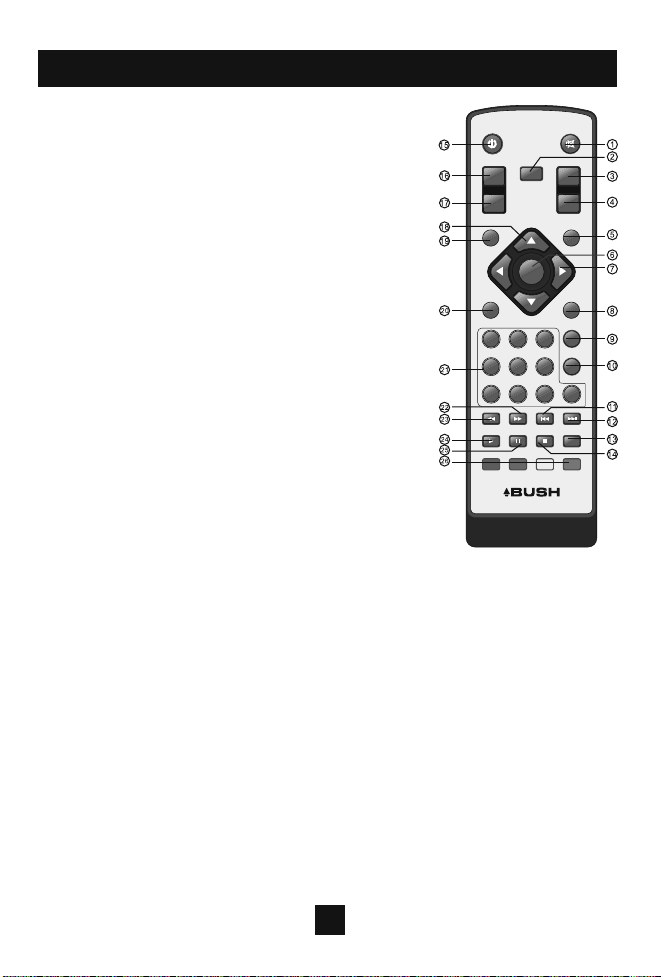
Remote Control
1. MUTE: Mute or Restore Audio Output.
2. INFO: Displays additional channel information.
3. TTX: Displays Teletext Information.
4. SUBTITLE: Selects Subtitles Language.
STANDBY
EPG
MUTE
TTX
INFO
5. EXIT: Exits the current Menu or returns to the
previous Menu.
6. OK: Confirms an entry or selection. Displays
the list of channels.
7. RIGHT / LEFT:Navigates through the Menus.
Increases or decreases volume.
8. TV/RADIO: Switches from TV function to Radio
function and from Radio to TV.
9. RECALL:
Used to switch between the last
two viewed channels.
10. GOTO:Selects the play time of media.
11. PREV: Skips to the previous track during
playing media and skips to the previous channel
during playing DTV.
12. NEXT: Skips to the next track during playing.
AUDIO
MENU EXIT
FAVOURITE
123
456
7890
REV
PLAY
SUBTITLE
CH+
OK
CH-
TV/RADIO
RECALL
GOTO
PREV N EXT
FWD
PAUSE STOP REPEAT
VOL+VOL-
media and skips to the next channel during playing
DTV.
13. REPEAT:Selects Repeat or turn off Repeat
mode.
14. STOP:Stops media play.
15. STANDBY:
Switch the product to on or standby.
16. EPG: (Electronic Program Guide)T urns the
program guide on.
17. AUDIO: Selects an Audio Language or Audio Mode.
18. UP / DOWN: Navigates through the Menus. Selects the next or previous
Channel.
19. MENU: Turns on Main Menu.
20. FAVOURITE: Turns on Favourite Menu.
21. 0-9 (Numeric Buttons): Selects a channel or setting .
22. FWD: Searches forwards during media play.
23. REV:Searches backwards during media play.
24. PLAY: Starts or resumes media play.
25. PAUSE: Pauses media play.
26. COLOUR BUTTONS:
Operate different function in TEXT screen.
6
