Page 1
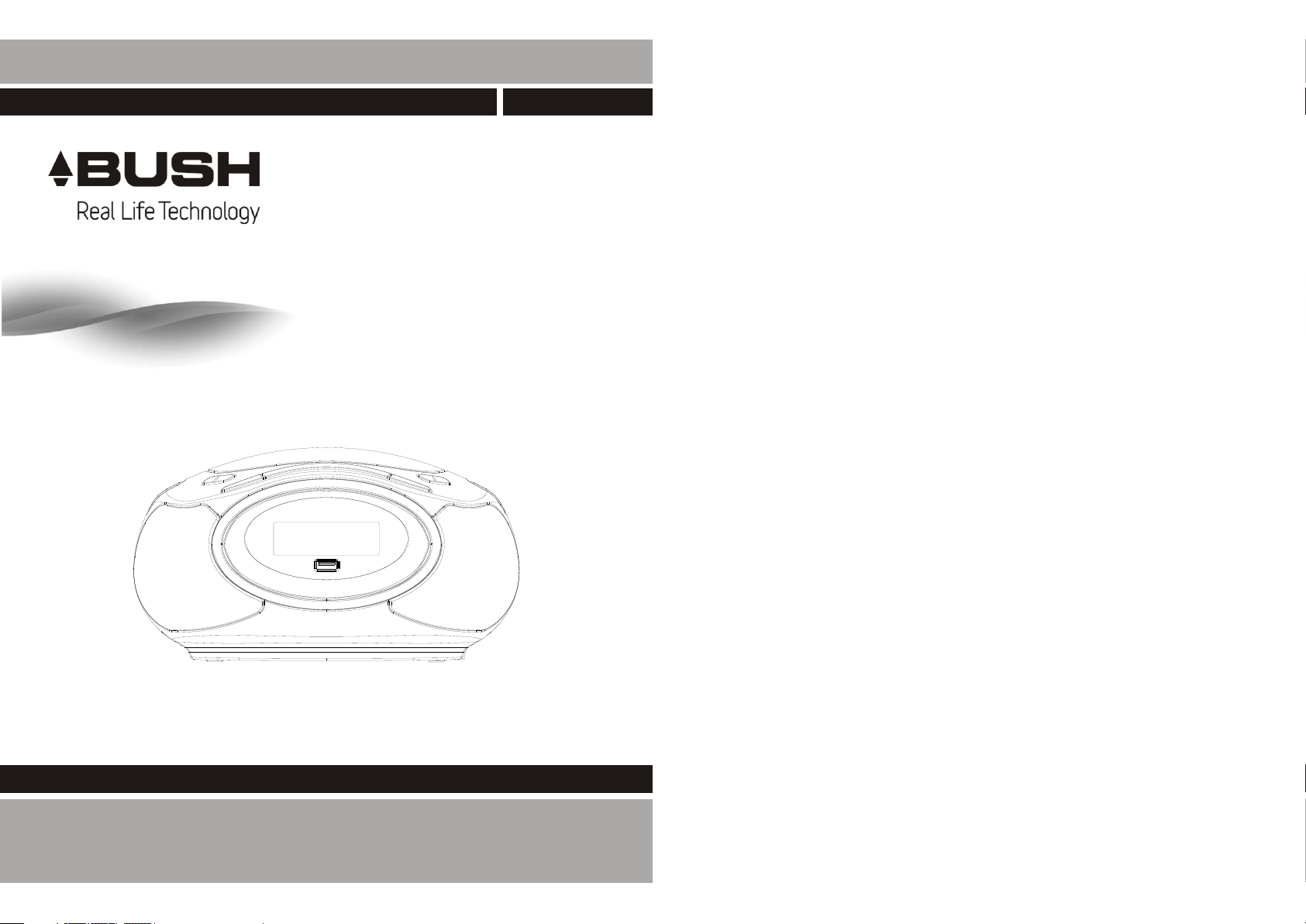
BUSH DAB RADIO BOOMBOX
In st all ati on & Us er In str uct ion s - Ple ase k eep f or fu tur e ref ere nce
DB-1000USB
Impo rta nt - Pl eas e rea d the se in str uct ion s ful ly be for e ins tal lin g or us ing
Thes e ins tr uct ion s co nta in im po rta nt in fo rma tio n wh ich w ill h el p you g et th e be st fr om yo ur
appl ian ce and en sur e safe an d cor re ct in sta ll ati on, u se a nd ma int en anc e.
ENG-1
DB-10 00USB B USH ENG I B-R0 (M B1401 53)_2 0141108
ENG-2
Page 2
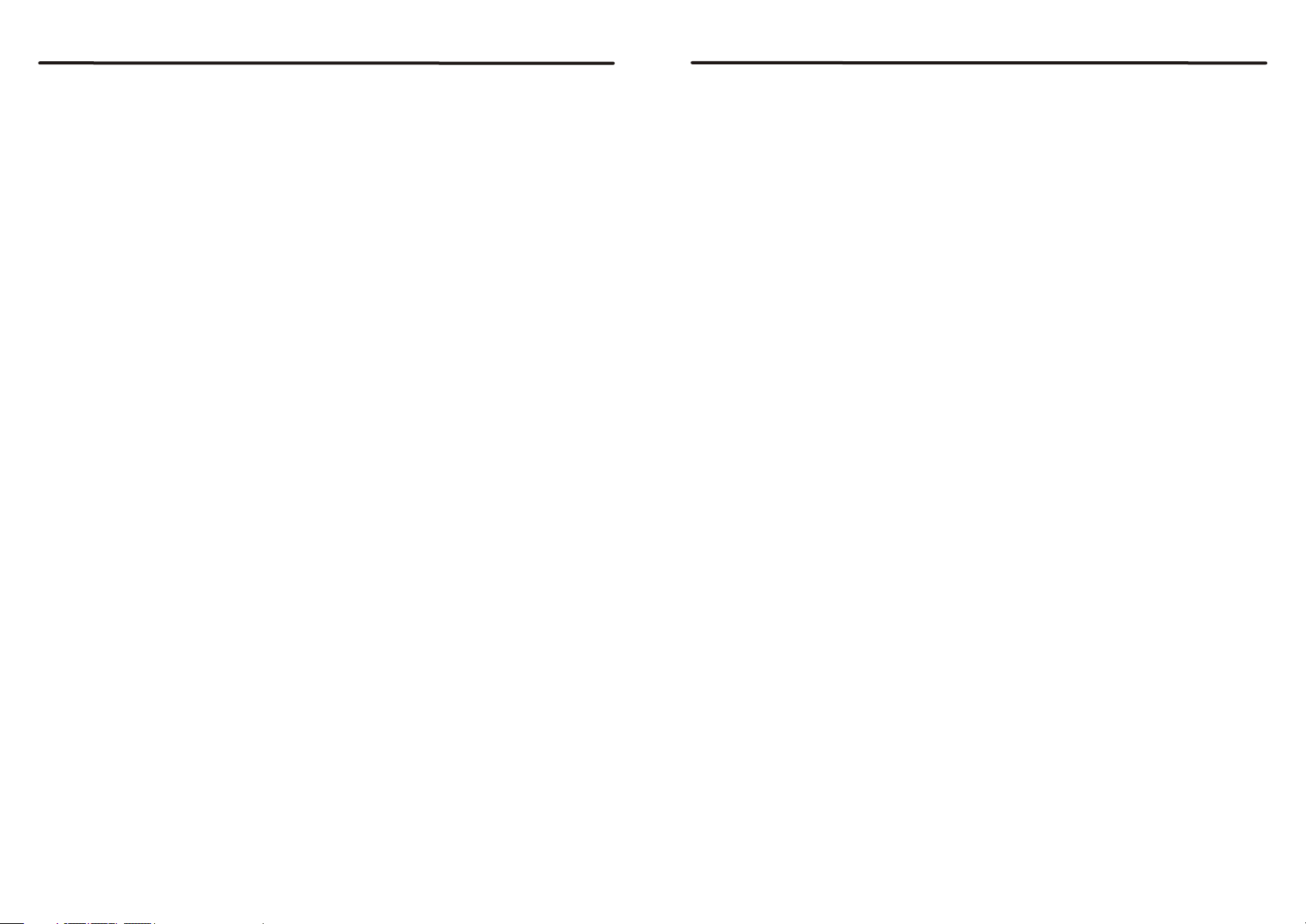
Index
Safety Prec autions........................ .... .... .... .... .... .... .... .... .... .... ........................4
Produ ct Overview....................... .... .... .... .... .... .... .... .... .... .... ...........................6
Power Suppl y.............................. .... .... .... .... .... .... .... .... .... .... ..........................7
Mains power..... .... .... .... .... .... .... .... .... .... .... ............................... .... .... .... .... .... ...7
Batte ry power........................ .... .... .... .... .... .... .... .... .... .... .... ........................... ..7
Handling the batteries............... .... .... .... .... .... .... .... .... .... .... ........................... ...7
Gener al Ope rati on......................... .... .... .... .... .... .... .... .... .... .... ........................8
Using earphones.................... .... .... .... .... .... .... .... .... .... .... .... ........................... ..8
DAB Radi o Opera tion .... .... .... .... .... .... ............................... .... .... .... .... .... .... .... .9
Auto scan........................ .... .... .... .... .... .... .... .... .... .... .... ........................... .... .... 9
Manual tuning..................... .... .... .... .... .... .... .... .... .... .... .... ........................... .... .9
Stori ng stations....................... .... .... .... .... .... .... .... .... .... .... ........................... .... 9
Recalling a stored station................ .... .... .... .... .... .... .... .... .... .... ........................9
Prune.... .... .... .... .... .... .... .... .... .... .... .... .... ............................... .... .... .... .... .... .... ..9
DAB stat ions so rt.. .... .... .... ........................... .... .... .... .... .... .... .... .... .... .... .... .....10
Syste m... .... .... .... .... .... .... .... .... .... .... .... .... .... ................................... .... .... .... ...1 0
Display DAB station information................ .... .... .... .... .... .... .... .... .... .... .............10
PLL FM Radi o Oper atio n.......................... .... .... .... .... .... .... .... .... .... .... ............11
Auto scan........................ .... .... .... .... .... .... .... .... .... .... ........................... .... .... ..11
Manual tuning..................... .... .... .... .... .... .... .... .... .... .... ........................... .... ...11
Stori ng stations................... .... .... .... .... .... ..., .... .... .... .... .... ........................... ...11
Recalling a stor ed station............. .... .... .... .... .... .... .... .... .... .... .... ......................11
System........ .... .... .... .... .... .... ................. .... .... .... .... .... .... ................. .... .... .... ...11
Display FM station information................. .... .,,. .... .... .... .... .... .... .... .... ..............12
Safety Pr ecauti ons
·
Read a ll i nst ru ct ion s ca ref ul ly b efo re u sin g th e un it an d ke ep them f or f urt he r refer en ce.
·
Reta in t he ma nu al . If yo u pa ss th e un it o nto a t hi rd part y ma ke su re t o inclu de t his m an ual.
·
Chec k th at th e vo lt age m ar ked o n th e ra tin g la bel m at ch es yo ur m ains vo lt age .
Dama ge
·
Plea se i nsp ec t th e uni t fo r dam ag e af ter u np ackin g.
·
Do not c on tin ue d to o per at e the u ni t if y ou ar e in a ny do ub t ab out i t wo rking n or mal ly, o r if i t is dama ge d in
any wa y - sw itc h off, w it hdr aw t he main s pl ug an d co nsult y ou r dea le r.
Loca ti on of Uni t
·
The u nit m us t be plac ed o n the f la t stabl e su rfa ce a nd shou ld n ot be s ub jecte d to v ibr at ions.
·
Do not p la ce th e un it o n slo pe d or un st ab le su rf ace s as t he u nit m ay f all off ir ti p ov er.
·
The m ain s so cket mu st b e loc at ed near t he u nit a nd s hould b e ea sil y ac cessi bl e.
Temp era tu re
·
Avoi d ext re me degr ee s of te mp eratu re , eit he r hot or co ld . Pla ce t he unit w el l awa y fr om heat s ou rce s
such a s ra dia to rs o r gas /e lec tr ic f ire s.
·
Avoi d exp os ure to di re ct su nl ight an d ot her s ou rces of h ea t.
Nake d Fl ame s
·
Neve r pl ace a ny t yp e of ca nd le or n ak ed f lam e on t he to p of o r ne ar th e un it.
Mois tu re
·
To redu ce th e ri sk of fir e, e lec tr ic shoc k or p rod uc t damag e, d o not e xp ose thi s un it to r ai n, mois tu re,
drip pi ng or s pl ashin g. N o obj ec ts fill ed w ith l iq ui ds, s uc h as va se s, s hou ld b e pla ce d on t he un it .
·
If you s pi ll an y li qu id in to t he un it , it c an ca us e serio us d ama ge . Switc h it o ff a t the m ai ns imme di ate ly.
With dr aw th e ma in s plu g an d con su lt y our d ea ler.
Venti la tio n
·
To prev ent t he r isk of el ec tri c sh ock or fi re h aza rd d ue to ove rh eat in g, ensu re t hat c ur tains a nd o the r
mate ri als d o no t ob str uc t the v en ti lat io n ven ts .
·
Do not i ns tal l or p la ce th is u nit i n a bo ok cas e, b uil t- in c abi ne t or in a no th er co nf ined sp ac e. En su re the
unit i s we ll ve nt il ate d.
CD/MP 3/US B Ope rati on............................. .... .... .... .... .... .... .... .... .... .... ..........13
CD/MP 3 playback........................ .... .... .... .... .... .... .... .... .... .... .........................13
USB connection................... .... .... .... .... .... .... .... .... .... .... .... ........................... ..14
Select play modes.................. .... .... .... .... .... .... .... .... .... .... .... ........................... 15
Program play sequ ence .... .... .... .... .... .... .... .... ........................... .... .... .... .... .... ..15
Maint enan ce.. .... .... .... .... .... .... .... .... .... .... .... .... .... .... ................................... ...1 6
Troublesho otin g... .... .... .... .... .... .... .... .... .... .... .... .... .... .... .... ...........................17
Specificat ions .... ............. .... .... .... ......... .... .... .... ............. .... .... .... ......... .... .... .18
Produ ct Guara ntee .... .... .... .... .... .... .... .... .... .... .... ........................... .... .... .... ..19
ENG-3
Safe ty
·
Alway s di sco nn ect the u ni t fro m th e ma ins s up ply b ef or e con ne cting /d isc on necti ng o the r de vices o r
movi ng t he un it .
·
Unpl ug t he un it f ro m the m ai ns so ck et d uri ng a l igh tn in g sto rm .
Main s Ca ble
·
Make s ur e the u ni t or u nit s ta nd is n ot r es tin g on t op of the m ai ns ca bl e, as the w ei ght o f th e unit ma y
dama ge t he ma in s ca ble a nd c rea te a s af ety h az ard .
·
If the m ai ns ca bl e is d ama ge d it mu st b e re pla ce d by the ma nu fac tu rer, its s er vic e ag ent, or s im ila rl y
qual if ied p er sons in o rd er to a vo id a h aza rd .
Inte rf ere nc e
·
Do not p la ce th e un it o n or ne ar a ppl ia nc es wh ic h may c au se e lec tr oma gn et ic in te rfere nc e. If y ou d o it, it
may ad ve rse ly a ff ec t the o pe ratin g pe rfo rm ance of t he u nit , an d cause a d is tor te d pictu re o r sou nd .
ENG-4
Page 3
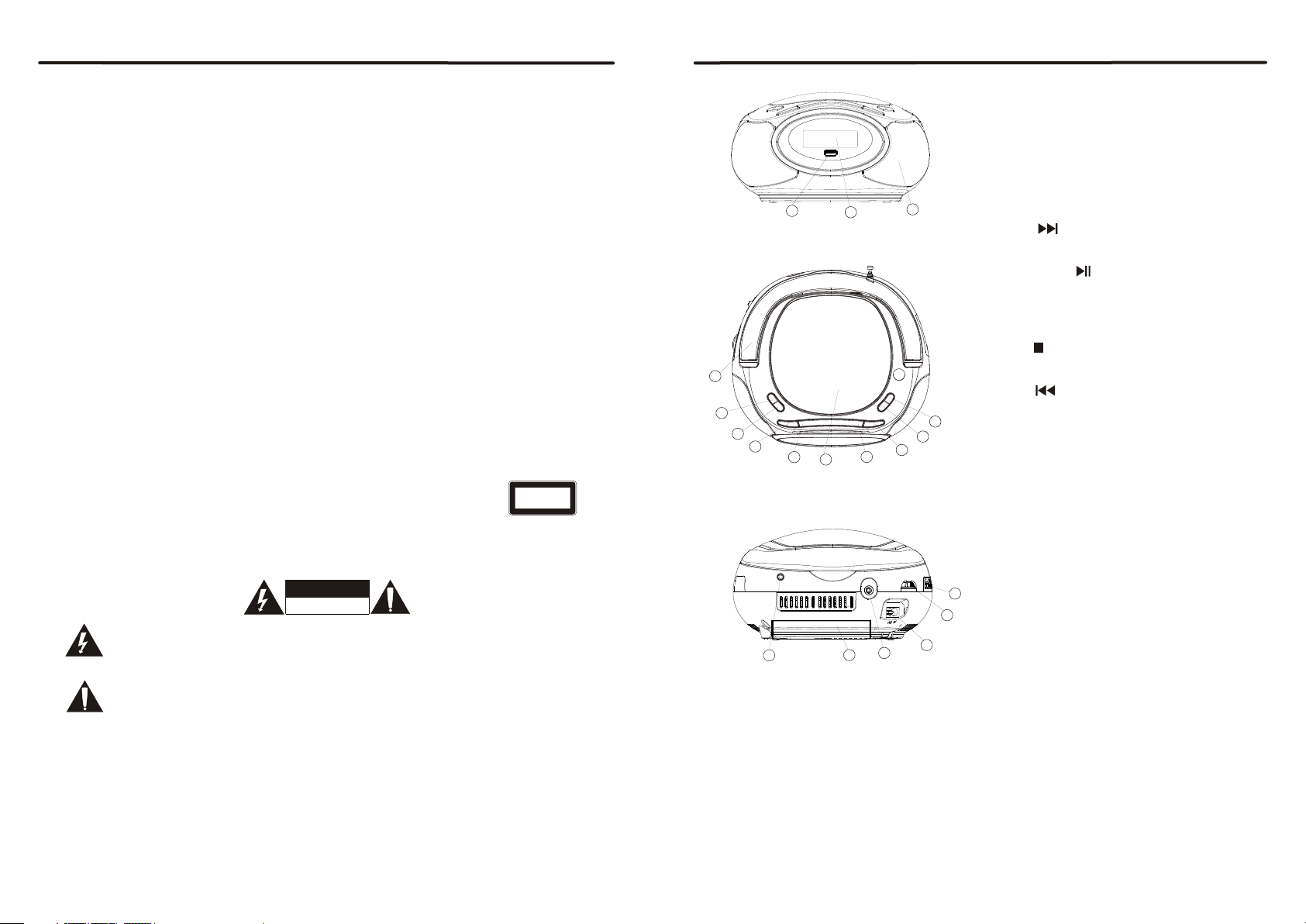
Safety Pr ecauti ons
Batt er ies
·
Batt er ies u se d in t he un it a re ea si ly s wal lo wed b y yo un g chi ld ren a nd t hi s is da ng ero us .
·
Keep l oo se ba tt er ies a wa y fro m yo un g chi ld ren a nd m ak e sur e th at th e ba tt ery h ol der tra y is s ecu re i n the
unit . Se ek me di ca l adv ic e if yo u be li eve a c el l has b ee n sw all ow ed.
·
Plea se d isp os e of batt er ies c or re ctl y by f ollow in g the g ui dan ce i n th is ma nu al.
Earp ho nes
·
List en ing t o lo ud soun ds f or pr ol on ged p er iod s of t im e may p er man en tl y dam ag e you r he ar ing .
·
Befo re p utt in g on e arp ho nes , tu rn t he vo lu me do wn t he n put t he e arpho ne s on an d sl owl y in cr eas e th e
volu me u nti l yo u re ach a c om for ta bl e lis te nin g le ve l.
Supe rv isi on
·
Chil dr en sh ou ld supe rv ise d to e nsure t ha t the y do n ot p lay w it h the u ni t an d the r em ote con tr ol.
·
Neve r le t any mo re e spe ci all y ch il dre n pu sh an yt hi ng in to t he ho le s, s lot s or a ny othe r op eni ng s in the
case - t hi s cou ld r es ult i n a fa tal e le ct ric s ho ck.
Serv ic e
·
To reduc e th e ris k of e le ctr ic s hoc k, d o no t rem ov e screw s, T he u nit d oe s not con ta in an y us erserv ic eab le p arts. P le ase l ea ve a ll ma in ten an ce w ork t o qu ali fi ed p ers on nel .
Main te nan ce
·
Ensu re t o unp lu g th e uni t fr om th e ma in s soc ke t befor e cl ean in g.
·
Do not u se a ny ty pe o f ab ras iv e pad o r ab ra siv e cl ean in g so lut io ns as t he se m ay da ma ge the un it ’s
surf ac e.
·
Do not u se l iqu id s to c lea n th e uni t.
Clas s 1 La ser P ro du ct
·
This u ni t uti li se s a las er. U se of c on tr ols , ad justm en ts or p er forma nc e of pr oc edure s
othe r th an th os e sp eci fi ed he re in m ay re su lt in h az ar dou s ra dia ti on e xpo su re.
·
Befo re r emo vi ng t he un it , ens ur e th e dis c tr ay is emp ty.
·
Alwa ys r emo ve t he d isc w he n the u ni t is n ot in u se .
·
Fail ur e to do s o wi ll r isk s ev ere ly d am agi ng t he di sc a nd t he un it .
·
Do not s ta ck de vi ce s, he at f rom oth er d evi ce s may affec t th e per fo rmanc e of t he un it .
CAUT IO N
CAUT IO N
RIS K OF ELEC TRIC SH OCK
RIS K OF ELEC TRIC SH OCK
DO NO T OPEN
DO NO T OPEN
The li gh tni ng f la sh wi th a rro wh ea d sym bo l, wi th in a n equ il ate ra l tr ian gl e, is i nt en ded t o al ert
the us er t o the p re se nce o f un ins ul at ed “d an ger ou s vo lta ge ” withi n th e uni t’ s en closu re t hat
may be o f su ff icien t ma gni tu de to con st itu te a r isk of el ec tri c sh ock.
CLAS S 1
LASE R PRODU CT
Product O vervie w
Fron t Vie w
3
Top Vi ew
13
12
11
10
9
8
Rear View
19
1. Spe ak ers
2. LCD D is pla y
3. USB J ac k
4. PRO G. / I NFO / RES TAR T Bu tto n
CD/ MP 3/ US B: p ro gr am ;
DAB /F M: I NF O or m en u.
5. REP EAT / D AB / F M Butto n
CD/ MP 3/ US B: r ep ea t, r an do m;
2
1
Rad io : sw it ch t o DA B or F M.
6. SKI P+ B utton
CD: s ea rc h th e ne xt t ra ck ;
Rad io : se ar ch t he n ex t ra di o st at io n.
7. PLAY/ PAU SE (CD /USB) / E NTER / FM M ON O /
FM ST. But to n
Rad io : en te r or s el ec t FM M on o/ FM S T.;
CD: s ta rt /p au se p la yb ac k or s wi tc h to C D/ US B.
8. CD Do or
9. STOP / AUTO SC AN B utton
CD: s to ps C D pl ay ba ck o r de le te a p ro gr am ;
Rad io : au to s ca n me mo ry s ta ti on s.
10. SK IP - Butto n
CD: s ea rc h th e pr ev io us t ra ck ;
Rad io : se ar ch t he p re vi ou s ba nd s ta ti on .
4
5
6
7
11. FOL DE R DN. / P RE SE T But to n
MP3 /U SB : se le ct t he p re vi ou s fo ld er ;
Rad io : pr es et m em or y st at io n.
12. FO LD ER UP Butto n
MP3 /U SB : se le ct t he n ex t fo ld er.
13. Ha nd le
14. VO LU ME Co nt ro l
15. FU NC TIO N Se le cto r (C D/ MP 3/ US B, R ad io , OF F)
16. AC IN J ack
con ne ct AC p ow er c or d to t he m ai ns s oc ke t.
14
17. Ea rp hon es J ac k
15
18. Ba tt ery C om pa rtm en t Doo r
16
17
18
19. Te le sco pi c Ante nn a
The ex cl ama ti on p oin t wi thi n an e qu ila te ral t ri an gle i s in ten de d to a ler t th e user to t he
pres en ce of i mp or tan t op era ti ng a nd ma in ten an ce ( ser vi cin g) i ns tru ct ions in t he m anu al
acco mp any in g th e uni t.
ENG-5
ENG-6
Page 4

Power Sup ply
General O perati on
Mains P owe r
Chec k th at th e vo lt age m ar ked o n th e ra tin g la bel m at ch es yo ur m ains vo lt age . Co nnect t he m ain s ca ble to
the ba ck o f the u ni t th en pl ug i nto a m ai ns s ock et .
Batte ry Po wer
Alte rn ati ve ly, i ns ert 8 x U M- 2 size ba tt eri es ( not inc lu ded ) co rrect ly b y fol lo wing th e po lar it y (+ and -)
indi ca tio ns i n th e bat te ry co mp ar tme nt .
Handl ing t he batter ies
·
Impr op er or i nc or rec t us e of ba tt er ies m ay c ause co rr osi on o r batte ry l eak ag e, whic h co uld c au se fire ,
pers on al in ju ry or dam ag e to pr op er ty.
·
When t he b att er ie s are e xh aus te d, t he ap pl ian ce w il l not f un ction . Re pla ce b oth bat te rie s at t he same
time w it h new o ne s.
·
Use on ly t he ty pe s of b att er ies i nd ic ate d in t his man ua l.
·
Do not i ns tal l ne w ba tte ri es wi th u se d one s an d do no t mi x di ff ere nt t ypes of b at ter ie s.
·
Do not d is pos e of u se d bat te rie s as d om est ic w aste. D is pos e of t hem in ac co rda nc e with lo ca l
regu la tio ns .
·
Remo ve b att er ie s fro m th e uni t if y ou d o not p la n to use it f or a l ong p er iod of ti me , oth er wise th e ba tte ri es
may le ak .
Plug re pla cement (f or UK & Irela nd on ly)
Shou ld y ou ne ed t o repla ce t he pl ug ; th e wir es i n the p ow er c abl e ar e col or i n th e fol lo win g wa y:
Blue - N eu tra l ‘N ’
Brow n - Li ve ‘L’
As the c ol or of t he w ir es in t he p owe r ca bl e may n ot c orres po nd wi th t he colo r ma rki ng s ident if yin g th e
term in als i n yo ur p lug , an d pro ce ed a s fol lo ws:
The bl ue w ire m us t be c onn ec ted t o th e te rmi na l that is m ar ked w it h the let te r N.
The br ow n wir e mu st b e con ne cte d to t he t erm in al that i s ma rke d wi th the le tt er L.
If pow er s upp ly c or d is da ma ged , it m us t rep la ced by th e ma nuf ac turer o r it s ser vi ce agen t or a s imi la r
qual if ied p er son in or de r to av oi d a hazar d.
1. To swi tch o n an d set the F UN CTI ON s elect or t o CD/ MP 3/USB o r RA DIO .
2. Adju st t he so un d wi th th e VO LUM E co nt rol .
3. To swi tch o ff t he u nit, ad ju st th e FU NCTIO N se lec to r to O FF.
Note : To avoi d un neces sa ry en er gy cons um pti on , alway s ad jus t th e FUNCT IO N sel ec tor to OF F.
Using E arp hones
Tur n do wn th e vo lume be fo re co nn ectin g th e ear ph ones. S lo wly r ai se the vo lu me wi th t he earp ho nes o n
unti l yo u rea ch y ou r des ir ed vo lu me . Whe n ea rph on es a re co nn ect ed , th e spe ak er is aut om ati ca lly
disa bl ed.
Note : Lo ng- te rm e xpo su re to l ou d mu sic m ay c aus e he ar ing d am age . It i s be st to a vo id
extr em e vol um e wh en us in g ear ph ones, e sp eci al ly f or ex te nde d pe ri ods .
BLUE TO
NEUT RAL
E
N
ENG-7
L
FUSE
BROW N
TO LIVE
CORD
GRIP
ENG-8
Page 5

DAB Radio O perati on
DAB Radio O perati on
1. Adju st t he FU NC TI ON se le cto r to R AD I O.
2. Pre ss t he RE PE AT / DA B / FM b utt on t o DAB.
·
The s yst em s perfo rm s aut o sc an of DAB s ta tio ns . When au to s can i s
comp le ted , th e un it wi ll p lay t he D AB s tat io ns auto ma tic al ly. “No DAB
stat io n” wi ll b e sh own o n th e dis pl ay w hen n o st ati on s ar e fou nd . If
auto s ca n has b ee n pe rfo rm ed be fo re , the u ni t wil l pl ay t he la st h eard
DAB st at ion a ut om ati ca lly.
Auto Sc an
1. Pre ss t he STOP / AUTO SCA N bu tto n to s earch a nd s tor e DA B stati on s aut om at ica ll y.
2. Pre ss t he SK IP +/ SKI P- b utton s to s ele ct t he stor ed s tat io ns afte r th e com pl eted sc an .
Manua l Tun ing
1. Hol d th e PRO G. / I NF O / RES TAR T bu tton th en p res s th e
SKIP +/ SKI P- b ut ton s, a nd pres s th e PLAY/ PAU SE (CD /USB) / E NTER /
FM MON O / FM S T. button t o en ter t he m anual t un e mod e.
2. Pre ss S KIP +/ SK IP- b ut tons to c ho ose y ou r desir ed f req ue ncy, then
pres s th e PLAY/ PAU SE ( CD/US B) / ENT ER / FM MON O / FM S T. butt on
to sho w cu rre nt f re que nc y / cha nn el a nd si gn al st re ng th.
3. Pre ss t he SK IP +/ SKI P- b utton s to c onf ir m the fre qu enc y se lecti on .
4. Pre ss t he SK IP +/ SKI P- b utton s to c hoo se o ther st at ion s yo u would
like t o li ste n to .
Stori ng St ations
You ca n st ore u p to 2 0 of your f av our it e DAB sta ti ons i n th e memor y. This
will e na ble y ou t o acces s yo ur fa vo ur ite s ta tio ns q ui ckl y an d easil y.
1. Pre ss t he FO LD ER D N. / PR ES ET butt on t o act iv ate the s to rin g mo de
·
“Pre se t Rec al l <1 -20 : (E mpt y) >” w ill s ho w on the di sp lay.
2. Pre ss t he SK IP +/ SKI P- b utton s to s ele ct y our des ir ed pr es et stat io n
numb er.
3. Hol d th e FOL DE R DN . / PRE SE T butto n to s tor e th e selec te d sta ti on.
·
“Pre se t 1-2 0 St or ed” wi ll sh ow o n th e dis pl ay.
4. Rep ea t fro m st ep 1 t o ste p 3 to s tore ot he r sta ti ons.
DAB Sta tio ns Sort
1. Hol d th e PRO G. / I NF O / RES TAR T bu tton th en p res s th e SKIP+ /S KIP - bu tt ons t o ch oos e “S ta tio n
orde r” .
2. Pre ss t he PL AY/PAUS E (C D/USB ) / ENTER / FM MO NO / F M ST. but to n to view t he s ort in g metho d.
3. Pre ss t he SK IP +/ SKI P- b utton s to s ele ct t he sort in g met ho d. Then pre ss t he PL AY/PAUSE ( CD/ USB) /
ENTE R / FM M ONO / FM ST. bu tt on to c on firm th e so rti ng m ethod .
The sy st ems p ro vi de tw o so rting m et hod s, Al phanu me ric s or t (defa ul t set ti ng) and E ns emb le s ort.
Syste m
1. Hol d th e PRO G. / I NF O / RES TAR T bu tton th en p res s th e SKIP+ /S KIP - bu tt ons t o ch oos e “S ys tem ”.
2. Pre ss t he PL AY/PAUS E (C D/USB ) / ENTER / FM MO NO / F M ST. but to n to acce ss t he sy st em.
3. Pre ss t he SK IP +/ SKI P- b utton s to s cro ll t he syst em o pti on s:
·
Lang ua gee : se lect yo ur d esi re d la ngu ag e: En gl is h, Fr an çai s (F re nch ), D eutsc h (G erm an ) or Ital ia no
(Ita li an)
·
Fact or y res et : re set a ll t he sett in gs of t he u nit to fa ct ory d ef ault.
·
SW ver si onn : so ft war e ve rsi on o f th e uni t is s hown.
4. Pre ss t he PL AY/PAUS E (C D/USB ) / ENTER / FM MO NO / F M ST. but to n to sele ct a n opt io n.
5. Rep ea t fro m st ep 3 t o ste p 4 if s ub-op ti on is a va ilabl e un der o ne o ption .
Displ ay DA B station i nformat ion
Pres s th e PRO G. / I NF O / RES TAR T bu tton re pe ate dl y to scro ll t hro ug h th e fol lo win g in fo rma ti on (i f
avai la ble ):
> Sign al s tre ng th
> Prog ra m typ e (P TY )
> Ense mb le na me
> Chan ne l and f re qu enc y
> Sign al e rro r ra te
> Bit ra te a nd au di o st atu s
> Tim e
> Date
> Dyna mi c lab el s egmen t (D LS)
Recal lin g a Stored St ation
Once y ou h ave s av ed a s tat io n to on e of p re set b ut tons, y ou c an re ca ll it by be lo w ste ps .
1. Pre ss t he FO LD ER D N. / PR ES ET butt on t o ent er t he sele ct ion m od e.
2. Pre ss t he SK IP +/ SKI P- b utton s to s ele ct y our des ir ed st at ion, th en p res s th e FOLDE R DN . / PRE SE T
butt on t o lis te n th e sta ti on.
Prune
To remov e st ati on s th at ar e li ste d bu t ha ve no s er vice in y ou r are a fr om the se rv ice l is t.
1. Hol d th e PRO G. / I NF O / RES TAR T bu tton th en p res s th e SKIP+ /S KIP - bu tt ons t o ch oose “P ru ne”.
2. Pre ss t he PL AY/PAUS E (C D/USB ) / ENTER / FM MO NO / F M ST. but to n to conf ir m.
3. Pre ss t he SK IP +/ SKI P- b utton s to c hoo se “ YES”.
4. Pre ss t he PL AY/PAUS E (C D/USB ) / ENTER / FM MO NO / F M ST. but to n to prun e al l inv al id stat io ns.
This r em ove s al l in val id s tat io ns i ndi ca ted i n th e st ati on l ist.
ENG-9
ENG-1 0
Page 6

PLL FM Radio Operation
PLL FM Radio Operation
1. Adju st t he FU NC TI ON se le cto r to R AD I O.
2. Pre ss t he RE PE AT / DA B / FM b utt on s witch t o FM .
3. Onc e th e sca n ha s fi nis he d, th e un it w ill s el ect the l as t sta ti on auto ma tic al ly.
Note : If a uto s ca n ha s per fo rmed be fo re, t he u nit wil l pl ay th e la st stat io n aft er t urnin g on .
Auto Sc an
1. Pre ss t he STOP / AUTO SCA N bu tto n, t he syst em s wil l se arch an d
stor e FM s tat io ns a uto ma tical ly.
2. Pre ss t he FO LD ER D N. / PR ES ET butt on a fte r th e compl et ed sc an .
Then p re ss th e SK IP +/S KI P- butt on s to br ow se the st or ed st at ions.
Pres s th e FOL DE R DN . / PRE SE T butto n to l ist en t he chos en s tat io n.
Manua l Tun ing
1. To sea rch f or F M stati on s man ua lly, press t he S KIP +/ SK IP- b ut ton s to
sele ct y our d es ir ed fr eq uen cy. Pre ss a nd ho ld t he SKIP +/ SKI P-
butt on s for 2 s ec on ds to s ea rch in g th e sta ti on. Onc e a st ati on h as
been f ou nd, t he s ca nni ng w ill s to p au tom at ica ll y.
2. Pre ss t he PL AY/PAUS E (C D/USB ) / ENTER / FM MO NO / F M ST. but to n
to tog gl e bet we en t he Mo no o r Ste re o se lec ti on.
Stori ng St ations
You ca n st ore u p to 2 0 of your f av our it e FM stat io ns in t he m emory. Th is wi ll e nable y ou t o acc es s your
favo ur ite s ta ti ons q ui ckl y an d ea sil y.
1. Pre ss t he FO LD ER D N./ PR ESET bu tt on to a ct ivate t he s tor in g mode.
·
“Pre se t Rec al l <1 -20 : (E mpt y) >” w ill s ho w on the di sp lay.
2. Pre ss t he SK IP +/ SKI P- b utton s to s ele ct y our des ir ed pr es et stat io n num be r.
3. Hol d th e FOL DE R DN . / PRE SE T butto n to s tor e th e selec te d sta ti on.
·
“Pre se t 1-2 0 St or ed” wi ll sh ow o n th e dis pl ay.
4. Rep ea t fro m st ep 1 t o ste p 3 to s tore ot he r sta ti ons.
Displ ay FM s tation in formati on
Pres s th e PRO G. / I NF O / RES TAR T bu tton re pe ate dl y to scro ll t hro ug h the fol lo win g in forma ti on (i f
avai la ble ):
> Radi o te xt (RT)
> Time
> Date
> Prog ra m typ e (P TY )
> Stat io n Nam e
> Audio M od e
Recal lin g a Stored St ation
Once y ou h ave s av ed a s tat io n to on e of p re set b ut tons, y ou c an re ca ll it by be lo w ste ps .
1. Pre ss t he FO LD ER D N. / PR ES ET butt on t o ent er t he sele ct ion m od e.
2. Pre ss t he SK IP +/ SKI P- b utton s to s ele ct y our des ir ed st at ion, th en p res s th e FOLDE R DN . / PRE SE T
butt on t o lis te n th e sta ti on.
Syste m
1. Hol d th e PRO G. / I NF O / RES TAR T bu tton th en p res s th e SKIP+ /S KIP - bu tt ons t o ch oos e “S ys tem ”.
2. Pre ss t he PL AY/PAUS E (C D/USB ) / ENTER / FM MO NO / F M ST. but to n to acce ss t he sy st em.
3. Pre ss t he SK IP +/ SKI P- b utton s to s cro ll t he syst em o pti on s:
·
Lang ua gee : se lect yo ur d esi re d la ngu ag e: En gl is h, Fr an çai s (F re nch ), D eutsc h (G erm an ) or Ital ia no
(Ita li an)
·
Fact or y res et : re set a ll t he sett in gs of t he u nit to fa ct ory d ef ault.
·
SW ver si onn : so ft war e ve rsi on o f th e uni t is s hown.
4. Pre ss t he PL AY/PAUS E (C D/USB ) / ENTER / FM MO NO / F M ST. but to n to sele ct a n opt io n.
5. Rep ea t fro m st ep 3 t o ste p 4 if s ub-op ti on is a va ilabl e un der o ne o ption .
ENG-11
ENG-1 2
Page 7

CD/MP3/ USB Oper ation
CD/MP3/ USB Oper ation
You ca n pl ay co mm ercia ll y ava il able Aud io C Ds in cl uding C D- R, CD -R W an d MP3 for ma t fil es .
Note :
·
Even i f th is po rt ab le ra di o-C D pl ay er is a bl e to re ad C D- R and C D- RW d iscs, i n ad dit io n to conv en tio na l
comp ac t dis cs , it i s not p os sib le t o of fer a 1 00 % guara nt ee th at a ll CD-R /R W di scs c an b e read; p la yba ck
depe nd s on th e qu ality a nd c ond it io n of th e bl ank d is cs t hat y ou u se, a mo ng o the r th ings. A play ba ck
fail ur e doe s no t ne ces sa ril y in di cat e th at th e un it i s mal fu nctio ni ng.
·
You can no t pla y CD s encod ed w ith c op yrigh t pr ote ct io n tec hn olo gi es .
Total tr ack
CD/MP 3 Pla yback
Total tr ack
Total fo lder
1. Adju st t he FU NC TI ON se le ctor to C D/ MP3 /U SB.
2. Ope n th e CD do or b y pr ess in g the r ig ht b ott om c orner a nd
plac e a CD w ith t he l abel si de f aci ng u p.
3. Clo se t he CD d oo r an d pre ss t he ri gh t bo tto m co rne r ti ll y ou
hear a c li ck.
·
If CD do or i s not c lo se d, th e di spl ay w il l sho w “O PEN”.
·
If dis c is l oad in g, t he di sp lay w il l sh ow “C D- -RE AD IN G”.
·
If no di sc , the d is pl ay wi ll s how “ NO U SB ”.
4. Th e uni t wi ll auto ma tic al ly read t he d isc a nd p layba ck , dis pl ay
the fo ll owi ng i nform at ion :
·
For CD s, t he di sp la y wil l sh ow th e to ta l num be r of trac ks .
·
For MP 3 di scs , th e di spl ay w ill 1 st s ho w the t ot al numb er o f
fold er s and t ra ck s.
·
Duri ng M P3 di sc p la yba ck , fol de r or f ile s th at cont ai n not M P3
form at f ile s ar e sk ipp ed .
5. You can p re ss th e PL AY/PAUSE ( CD/US B) / ENT ER / F M MO NO / FM S T. but ton to st ar t pla yi ng trac k.
·
Pres s ag ain t o st op p lay in g tra ck t em por ar ily.
·
Pres s ag ain t o re su me pl ay bac k.
6. Pre ss t he SK IP +/ SKI P- b utton s to g o to th e ne xt trac k or b ack t o th e previ ou s tra ck .
·
pres s an d hol d wh ile pla yi ng un ti l you fin d th e pla ce o n th e tra ck y ou wa nt .
·
For MP 3 di scs , pr es s the F OL DER UP or F OL DER D N. / P RESET b ut ton s re peate dl y to se le ct a fold er,
then p re ss th e SK IP +/S KI P- butt on s to se le ct a file y ou w ant t o pl ay.
7. Pre ss t he STOP / AUTO SCA N bu tto n to s top pla yb ack .
USB Con nec tion
You ca n li ste n to a udio fi le s sto re d on a USB de vi ce (a d ig ital mu si c pla ye r or USB st or age m ed ia).
·
Aud io f ile i n MP 3 forma t on ly ca n be p layed o n th is un it .
·
File s wi th DR M (D ig ita l Ri ght s Ma na gem en t) co py ri ght p ro tecti on o r fil es d ownlo ad ed fr om a n onlin e
musi c st ore c an no t be pl ay ed on t hi s un it. I f yo u try to pl ay o ne of t he se file s, t he un it p lays th e ne xt
unpr ot ect ed a ud io fi le s.
·
Comp at ibl e wi th U SB 1. 1 (F ull S pe ed ).
Total fo lder
1. Con ne ct th e US B de vic e to t he US B ja ck l oca te d in fron t of t he
unit .
2. Adju st t he FU NC TI ON se le ctor to C D/ MP3 /U SB.
3. The u ni t wil l au to mat ic all y re ad t he de vi ce an d pl ay bac k.
·
the di sp lay w il l 1st sho w th e tot al n um ber o f fo lde rs a nd
trac ks a fte r in se rt US B de vice in to U SB ja ck .
·
When t he d evi ce i s lo ade d, t he un it r ea ds al l th e fil es o n th e
devi ce . Dur in g th is ti me , “CD -- RE ADI NG ” is disp la yed .
·
If the re a re ma ny f ol der s or f ile s in U SB d evi ce , the fol de r str uc ture is c om ple x or t he USB de vi ce is
clos e to c apa ci ty, i t ma y tak e a lo ng time t o st art t o pl ay.
·
Duri ng p lay ba ck, the f ol der s or f il es no t in M P3 form at a re sk ip ped.
4. You can p re ss th e PL AY/PAUSE ( CD/US B) / ENT ER / F M MO NO / FM S T. but ton to st ar t pla yi ng trac k.
·
Pres s ag ain t o st op p lay in g tra ck t em por ar ily.
·
Pres s ag ain t o re su me pl ay bac k.
5. Pre ss t he SK IP +/ SKI P- b utton s to g o to th e ne xt trac k or b ack t o th e previ ou s tra ck .
·
pres s an d hol d wh ile pla yi ng un ti l you fin d th e pla ce o n th e tra ck y ou wa nt .
·
For MP 3 di scs , pr es s the F OL DER UP or F OL DER D N. / P RESET b ut ton s re peate dl y to se le ct a fold er,
then p re ss th e SK IP +/S KI P- butt on s to se le ct a file y ou w ant t o pl ay.
6. Pre ss t he STOP / AUTO SCA N bu tto n to s top pla yb ack .
Note : Wh en yo u re mo ve th e US B dev ic e, a lwa ys p ress an d ho ld th e PL AY/ PAUSE ( CD/US B) / ENT ER / F M
MONO / F M ST. b ut ton for 2 s ec ond s un til swi tc h to CD /M P3 mode , an d the n di sconn ec t the U SB
devi ce . Rem ov in g the U SB d evi ce w it hou t pe rfo rm in g thi s pr ocedu re m ay co rr upt the d at a on th e
USB de vi ce or d am ag e the d ev ice i ts el f.
Total tr ack
ENG-1 3
ENG-1 4
Page 8

CD/MP3/ USB Oper ation
Mainten ance
Selec t pla y modes
1. Pre ss t he RE PE AT / DA B / FM b utt on r epeat ed ly to s el ect a pla y mo de:
· rep ea t 1: re pe at the si ng le tr ac k.
· rep ea t all : re peat th e wh ole d is c.
· rep ea t alb um : re pea t th e sel ec te d fol de r.
· ran do m: pl ay t ra cks r an dom ly.
2. To ret urn t o no rmal pl ay, p re ss th e RE PEAT / DA B / FM bu tt on repe at edl y un til pla y mo de ic on s are no
long er d isp la yed.
CD MO DE
REP EAT 1 à REPEAT ALL à R ANDOM à N ORMAL PL AYBACK
MP3 M ODE
REP EAT 1 à ALBUM à RE PEAT ALL à RAN DOM à NOR MAL PLAYB ACK
USB M ODE
REP EAT 1 à ALBUM à RE PEAT ALL à RAN DOM à NOR MAL PLAYB ACK
Progr am pl ay sequen ce
You ma y st ore u p to 2 0 track s (i n CD mo de ) or 99 tra ck s (in M P3 o r USB mod e) c an be p ro gramm ed f or di sc
play i n an y ord er. B e sure to p re ss th e STOP / AUTO SC AN b utt on b ef ore u se .
1. Pre ss t he PR OG . / IN FO / RE STA RT b utton t o ac tiv at e progr am min g.
·
“PRO GR AM” , “P 01 ” and “ T-000 ” in dicat or s wil l fl ash on th e di spl ay.
·
For MP 3/ USB t ra ck s, pr es s the PRO G. / I NFO / R ES TAR T bu tto n re pea te dl y to se le ct an alb um , the n
pres s th e FOL DE R UP o r FOL DE R DN. / PRE SE T but to ns to sel ec t a fol de r you wan t.
2. Pre ss t he SK IP +/ SKI P- b utton s to s ele ct y our des ir ed tr ac k numbe r.
3. Pre ss t he PR OG . / IN FO / RE STA RT b utton t o st ore t he d esire d tr ack n um be r.
4. Rep ea t ste ps 2 -3 t o sel ec t add it io nal t ra cks int o pr ogr am m emory.
· When t he m emo ry i s fu ll, “ PR OGFUL L” w ill s ho w on the di sp lay.
5. To pla y you r pr ogram , pr ess t he P LAY/PAUS E (C D/ US B) / E NTER / FM M ON O / FM ST. bu tt on in sto p
mode .
· The “ PR OG” i nd ic ato r wi ll sh ow o n th e dis pl ay.
CD MO DE
Clean ing t he Unit
·
To clea n the u ni t, wipe t he c ase w it h sligh tl y moi st , lint- fr ee cl ot h.
·
Do not u se a ny cl ea ni ng fl ui ds co nt ai nin g al coh ol , am mon ia o r abr as iv es.
·
Do not s pr ay an y ae ro sol a t or n ear t he u ni t.
Note : En sur e th e un it is f ul ly un pl ug ged f ro m the m ai ns s ock et b efore c le ani ng .
Handl ing D iscs
·
Do not t ou ch th e pl ay bac k si de of t he d is c.
·
Do not a tt ach p ap er o r tap e to t he di sc .
Playb ack si de
Clean ing D iscs
·
Fing er pri nt s an d dus t on t he di sc c au se pi ct ure a nd s ou nd de te rio ra ti on. W ip e the dis c fr om th e ce nter
outw ar ds wi th a s of t clo th . Alwa ys k ee p the d is c clean .
·
If you c an not w ip e of f th e dus t wi th a soft c lo th, w ip e the dis c li ght ly w ith a sli gh tly m oi stene d cl oth a nd
fini sh w ith a d ry c lo th.
·
Do not u se a ny ty pe o f so lve nt s uch a s th in ner, b en zin e, c om mer ci ally av ai lab le c leane rs o r ant is tatic
spra y. They m ay d amage t he d isc .
Clean ing D isc Lens
·
Clea n th e len s wi th a c ame ra l ens b ru sh , or si mi lar. F ol lo w the i ns tru ct io ns su pp lied wi th t he cl ea ner.
Stori ng Di scs
·
Do not s to re di sc s in p lac es s ubj ec te d to di re ct sunl ig ht or n ea r heat so ur ces .
·
Do not s to re di sc s in p lac es s ubj ec te d to mo is ture an d du st su ch a s a bathr oo m or ne ar a h umidi fi er.
·
Stor in g dis cs v er tic al ly in a c as e, s tac ki ng disc s or p lac in g objec ts o n dis cs o utsid e of t hei r ca ses may
caus e wa rpi ng .
MP3 M ODE
USB M ODE
ENG-1 5
Envir onm ental inf ormatio n
All un ne ces sa ry pack ag ing m at er ial s ha s bee n om it ted . Th e pa ckagi ng c an be e as ily sep ar ate d in to thre e
mate ri als : ca rd boa rd , pol ys ty ren e an d pla st ic .
Your s et c ons is ts of mat er ial s wh ich can b e re cyc le d if disa ss emb le d by a spec ia liz ed c ompan y. Pl ea se
obse rv e the l oc al r egu la tio ns r eg ard in g the d is po sal o f pa cka gi ng , dea d ba tte ri es a nd ol d eq uip me nt .
ENG-1 6
Page 9

Troubleshooting
Specifi cation s
If a fau lt o ccu rs , fi rst c he ck the po in ts li st ed belo w be for e ta king th e se t for r ep air.
If you a re u nab le t o re med y a pr obl em b y fo llo wi ng hi nt s, c ons ul t your de al er or s er vice ce nt er.
Note : Do n ot op en t he u nit a s th ere i s a ri sk o f ele ct ric sho ck . Und er n o circu ms tan ce s shoul d yo u try t o
repa ir t he se t yo ur sel f; a s thi s wi ll i nva li dat e th e gu ara nt ee.
No pow er
· Ens ur e tha t th e po wer c or d is co nn ec t sec ur ely.
· Ens ur e tha t th er e is po we r at th e AC Ma in s.
· Ens ur e tha t th e ba tte ri es ar e in se rte d co rre ct ly.
No sou nd o r poor so un d
· Adj us t the v ol um e.
No res po nse f ro m th e uni t
· Dis co nne ct a nd reco nn ect t he AC p ower co rd , the n tu rn o n the u ni t aga in .
· Ele ct ros ta ti c dis ch arg e, r e- con ne ct the AC po we r cor d af ter a few s ec ond s.
CD doe s no t pla y
· The d is c is di rt y. Cl ea n the C D.
· The d is c is pl ac ed upsi de d own . Re move an d pl ace t he C D ri ght s id e up.
· Use a f in ali ze d CD or cor re ct fo rm at d isc .
The CD s ki ps tr ac ks
· Ens ur e tha t th e CD i s not d am age d or d ir ty.
· Ens ur e tha t pr og ram m od e is de ac ti vat ed .
Desi re d sta ti on n ot fo un d
· Wea k sig na l. Use th e Ma nua l Tun e funct io n.
Poor r ad io re ce pt ion
· Ele ct ric al i nterf er enc e in y ou r hom e ca n cau se p oo r rec ep tio n. M ov e the u ni t away fr om t hem ( es pecia ll y
thos e wi th mo to rs a nd tr an sfo rm er s).
· Ful ly e xte nd t he t ele sc opi c an te nna .
Powe r Su ppl y
Main s: AC 2 30V ~ 5 0H z
Batt er y: DC 2 x6 V (8 xUM -2 b atter ie s not i nc luded )
Powe r Co nsu mp ti on
Dime ns ion s
Wei ght
Freq ue ncy R an ge
: 10W
: 233( L) x 2 09( W) x 1 29 (H) m m
: 1.43 k g
: FM 87. 5- 108 MH z
: DAB 17 4- 240 MH z
Outp ut P owe r
Earp ho nes J ac k
USB
: 1.2W x 2 ( RM S)
: 3.5m m
: USB 1. 1 Fu ll Sp ee d co mpa ti ble
(The t ec hni ca l ch ara ct eri st ic s are l ia ble t o ch an ge wi th out not ic e)
Remar ks:
·
If any a no mal y oc cu rs, s wi tch the F UN CTI ON s elect or t o OFF p os ition , an d the n sw itch it b ac k to
CD/M P3 /US B or R ad io ag ai n.
·
If the u ni t is id le f or m ore t ha n 30 minu te s, it w il l autom at ica ll y enter t o st and by m ode. Pr es s the P RO G. /
INFO / R ES TAR T butto n to r esu me u se.
Notes f or ba ttery dis posal
The ba tt eri es u se d wit h th is pr od uc t con ta in chem ic als t ha t are har mf ul to t he e nviro nm ent . To pre ve nt our
envi ro nme nt , di spo se o f use d ba tt eri es a cco rd in g to yo ur l ocal la ws o r reg ul ation s. D o not d is pose of
batt er ies w it h no rma l ho use ho ld w ast e.
For mo re i nfo rm at ion , pl eas e co nt act t he l ocal au th ori ty o r your re ta ile r wh ere you p ur cha se d the pro du ct.
The LC D di spl ay s ho w "No D AB s tatio n"
· No DA B co ver ag e in your a re a or po or r ec ept io n. Adj us t th e pos it ion o f th e te les co pic ant en na.
The un it d oes not f un cti on p roper ly w hil e us ing bat te rie s
· Batt er ies a re d ea d. Re pl ace w it h ne w bat te rie s.
· The p ola ri ties of t he b att er ies are i nc orr ec tly pos it ion ed .
· Rein se rt th e ba tt eri es e nsu ri ng t he po la rit ie s (+ /-) m at ch the un it 's in di cated p ol ari ti es (+/- ).
File f ro m USB d ev ic e doe s no t play
· Chec k th e fil e fo rm at. Thi s pr oduct o nl y sup po rt MP3 fo rm at fi le s.
ENG-1 7
Recyc le
This s ym bol b ea rs t he se le cti ve s or tin g sy mbol fo r wa ste e le ctric al a nd el ec troni c
equi pm ent ( WE EE ). This m ea ns that t hi s pro du ct must b e ha ndl ed p ursua nt t o Eur op ean
Dire ct ive 2 00 2/96/ EC i n ord er t o be r ecy cl ed or d is ma ntl ed t o minim iz e its i mp act on th e
envi ro nme nt . It s hou ld b e dis po se d at th e en d of its li fe s epa ra tely fr om y our h ou sehol d
wast e. T he re are se pa rat e co llect io n sys te ms for re cy cli ng i n the EU.
For mo re i nfo rm at ion , pl eas e co nt act t he l ocal au th ori ty o r your re ta ile r wh ere you
purc ha sed t he p ro duc t.
Elec tr oni c pr od uct s no t inc lu de d in th e se lec ti ve s ort in g proce ss a re po te ntial ly
dang er ous f or t he e nvi ro nme nt a nd h uma n he alt h du e to t he pr es enc e of h az ard ou s
subs ta nce s.
This m ar k is ap pl ie d to sh ow t he eq ui pm ent c on for ms t o Eu rop ea n safet y an d
elec tr oma gn et ic co mp ati bi li ty st an dar ds .
ENG-1 8
Page 10

PRODUCT GUARANTEE
This pr odu ct is guara nteed aga ins t manu fac turing de fects for a p eri od of
