Page 1
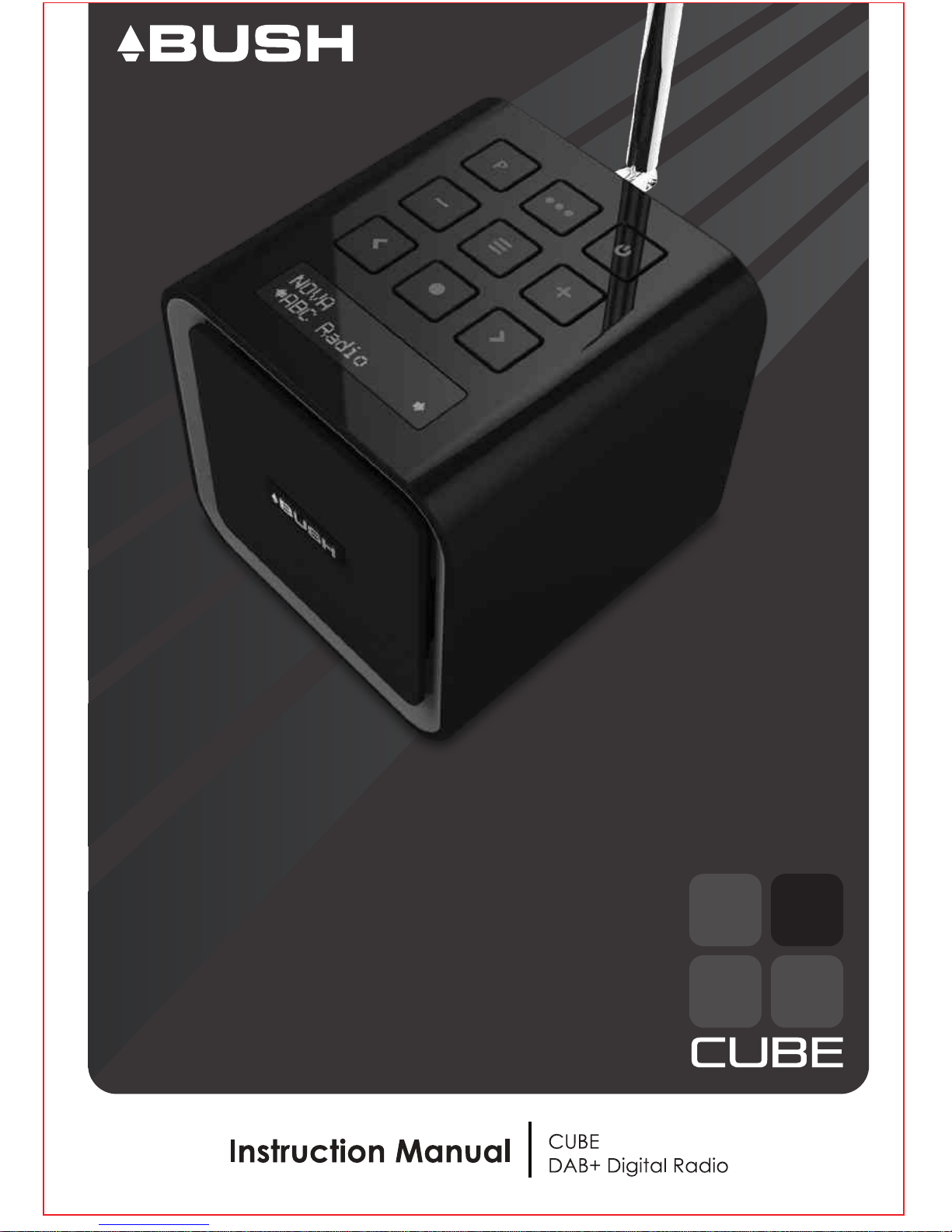
Page 2
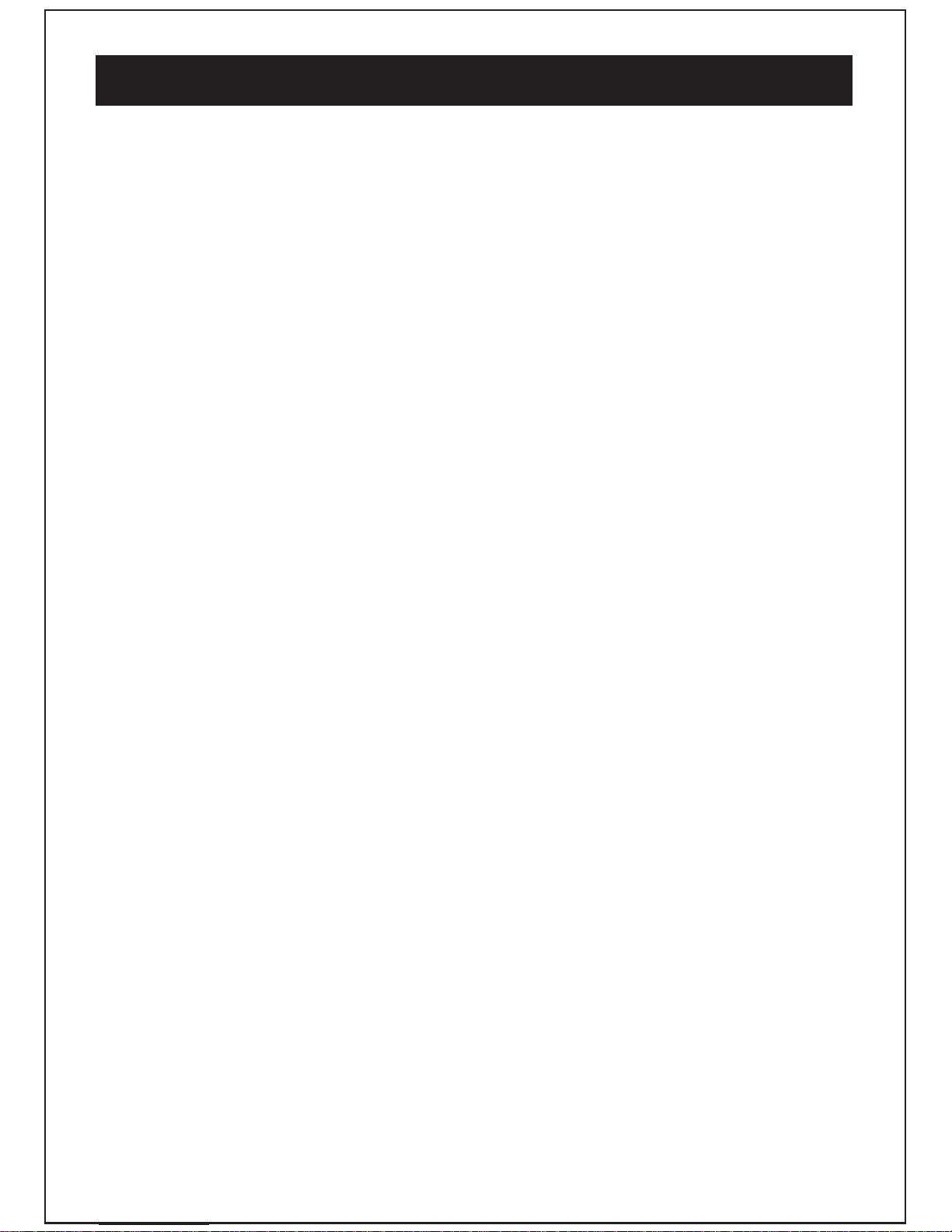
Thank you for buying BUSH Digital Radio. The following instructions will assist
you in operating all the features of this product.
You may already be familiar with using a similar unit, but please take the time to
read the instructions relevant for your model.
Your safety is very important, so please ensure you read the safety instructions
before you operate this unit.
This Digital Radio has been designed to give you many years of trouble free
service.In the unlikely event that your product fails to work normally, please call
one of our qualified service engineers on the free warranty line - 1300 055 518.
Contents
Your DAB+ Radios
Introduction
Contents ...........................................................................................
Introduction.......................................................................................
Safety instructions.............................................................................
Your DAB+ ........................................................................................
What is DAB+.....................................................................................
Getting started...................................................................................
Operating instructions........................................................................
Warning /Troubleshooting/Specifications.............................................
2
2
2
3
4
5
6-7
8-9
10
Page 3
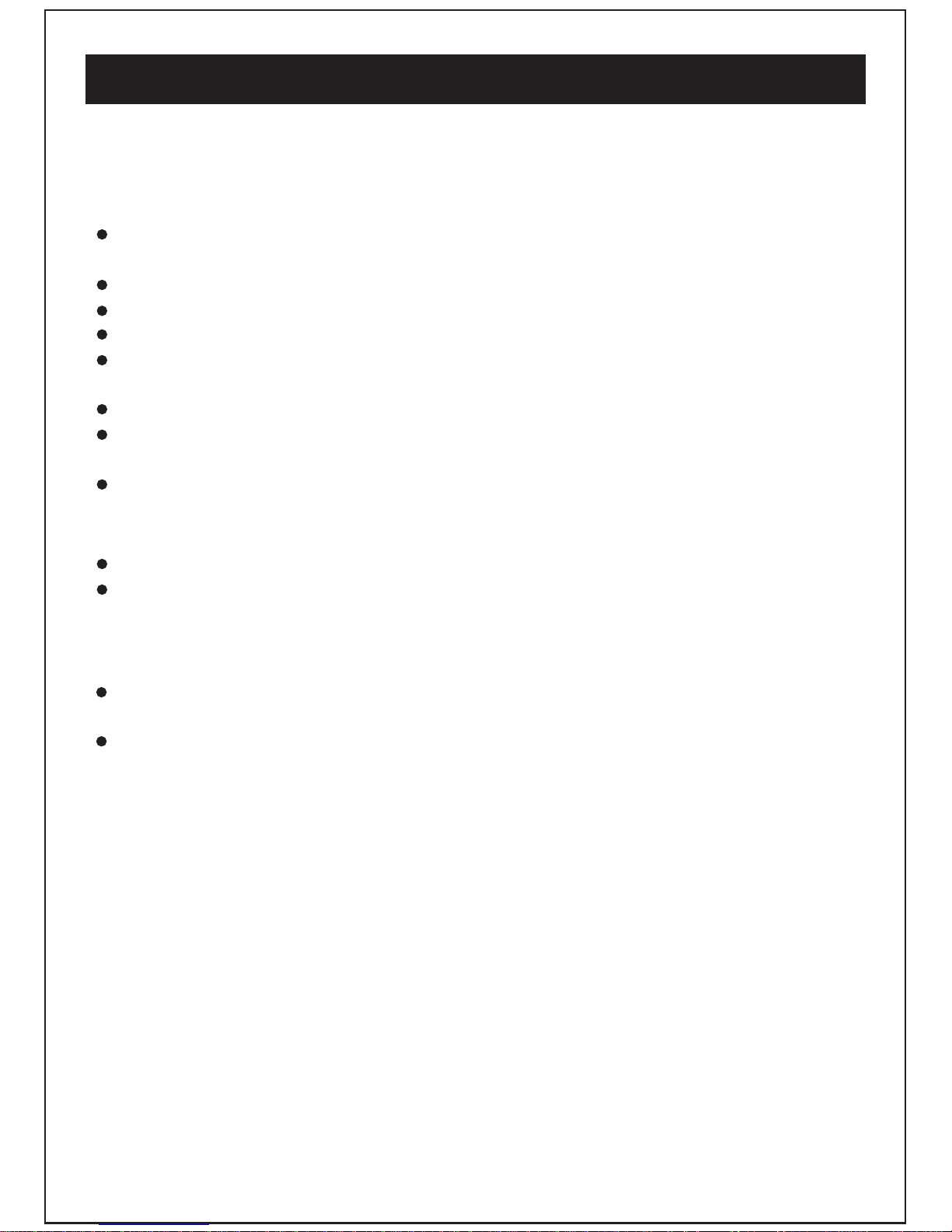
Safety instructions
3
Please ensure that you read all of the safety instructions before using this unit.
Safety Considerations
Cleaning
Servicing
Disconnect the unit from the mains supply before cleaning.
Do not use any liquids or aerosol cleaners, as this may damage the unit.
Use a soft, dust free cloth.
There are no user serviceable parts in the unit. When servicing, refer to
qualified service personnel.
Consult your dealer if you are ever in doubt about the installation/operaton/
safety of the product.
Position the power cable and other connected cables so that they are not
likely to be walked on, pinched or where items can be placed on or against them.
Do not use the unit in humid or damp conditions.
Do not allow the unit to get wet.
Never allow children to insert foreign objects into holes or slots on the unit.
The ventilation should not be impeded by covering the openings with items
such as news-papers, tablecloths, curtains, etc. This may cause overheating
No naked flame sources, such as lit candles, should be placed on the unit.
Do not expose the unit to dripping or splashing, and no objects filled with
liquids, such as vases, should not be placed on the unit.
Do not place the unit in closed bookcases or racks without proper ventilation.
Page 4
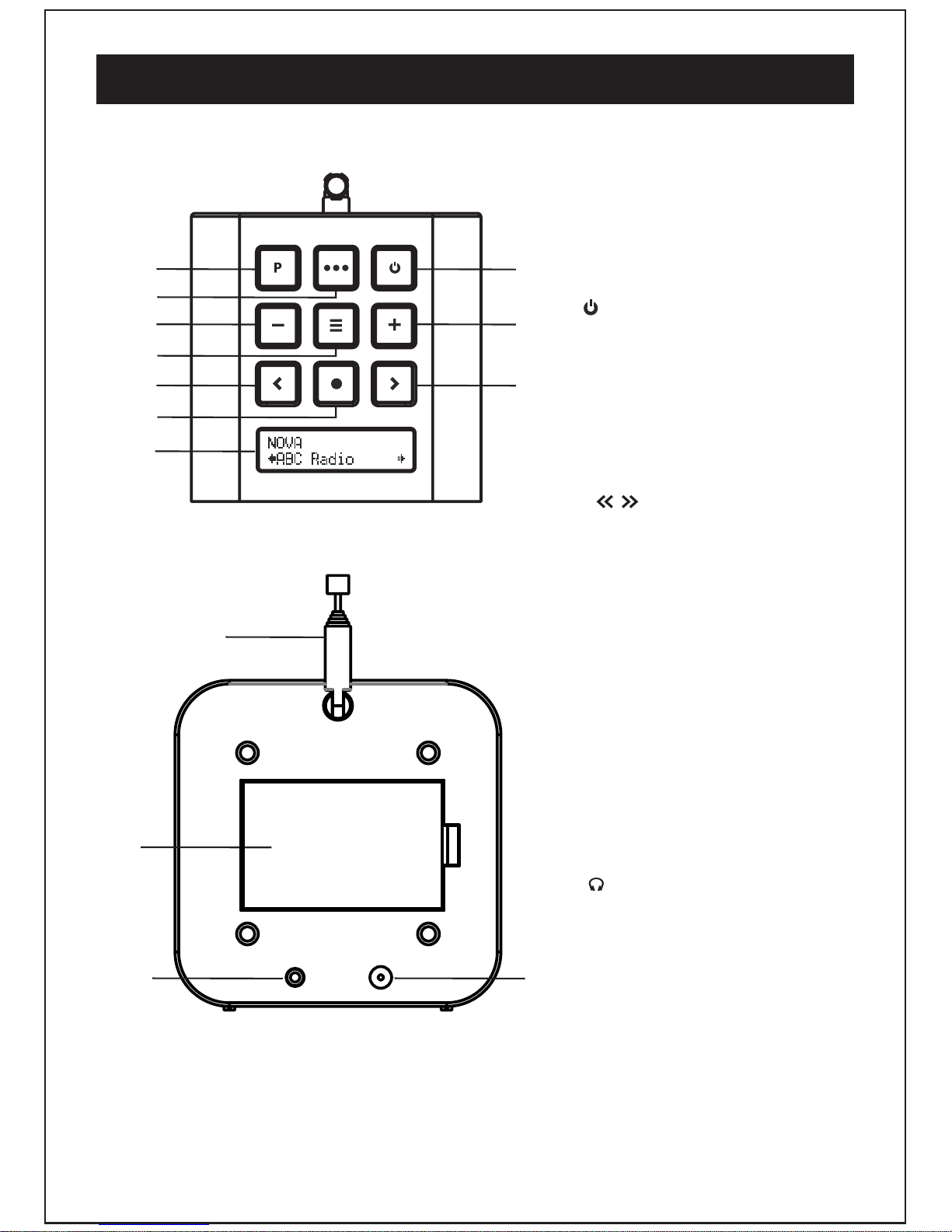
Your DAB+ Radios
Top view
4
2
1
4
5
7
8
10
3
6
9
Back view
11.ANTENNA
The radio comes with a
telescopic antenna. adjust
the antenna for best reception.
13. (HEADPHONE)
You can connect your headphone
to this unit for personal listening.
14.DC5V IN
Use this to the enclosed DC
power supply.
10.DISPLAY
LED display showing all
information on the radio.
12.BATTERY COMPARTMENT
Insert 4 x”AA” batteries.
7/9.
Back/Press to store and preset
radio stations .
/
1.PRESET
Press to store and preset radio
stations.
2.MODE
Press to select DAB+ or FM
radio.
4/6.VOL-/VOL+
Press to adjust the volume level.
3. (POWER)
Press to turn on radio.
5.MENU
Press to view channel/time/
date/RDS.
8.ENTER
Press to confirm the selection.
11
12
1413
Page 5

What is DAB+
5
Digital DAB+ was developed in Europe by a consortium of broadcasters and
manufactures. DAB+ uses digital compression techniques to transform the
source material, i.e. music and speech, into better quality audio.
Analogue systems suffer from an effect called "multipath distortion". This is
caused because waves do not behave in a orderly fashion, but bounce and
reflect off buildings etc. DAB+ sees this as an advantage and uses the direct
and reflected signals to actually reinforce the end result, allowing for better
service most of the time.
A signal DAB+ frequency can be used to cover the whole of Australia, solving
many of the problems experienced with the earilier analogue DAB+ scan
automatically tunes in all of the available stations in your area.
Broadcasters can transmit text to your radio, this way you can read the name
of the DJ, Artist, song title or any other information they choose.
Check you local coverage at www.digitalradioplus.com.au
Interference free reception
No need to re-tune
Scrolling Test
DAB+ Coverage
Page 6

Getting started
1.Press the POWER button to turn on the radio.
2.Press the POWER button again to turn off the radio.
Note: It is recommended that the unit is switched off
and remove the adaptor from outlet during storms or
if being left unused for long period of time.
6
Carefully remove your DAB+ receiver form the box.(we recommend you keep
the package for future reference.)
1.Connect the power 2.Extended the telescopic aerial
Connect the power adaptor provided
to the unit and then connect to your wall
outlet and turn on the power.
Extend the telescopic aerial for the
best reception possible
3.Turning on the radio
4. Changing the volume
Adjust the volume level by pressing the VOL+ button to increase
the volume or decrease the volume by pressing the VOL- button.
Page 7

Getting started
5.Connecting headphones
7
Connect your headphones to the 3.5mm
headphone socket on the back of the unit as
shown above.
6.Installing the battery
Insert 4xAA batteries matching the correct polarities.
Page 8

Operating Instructions
Playing your DAB+ radio
1.Please make sure your unit is switched on.
2.Press the MODE button to select the DAB+ radio mode.
3.Press the <and> buttons to scroll through the stations in the station list.
8
Storing a station preset
You can save up to 10 DAB+ station presets for quick access.
1.Press and hold the PRESET button to select the station you wish to preset.
2.Using the <and> buttons choose the preset number(1-10) you wish to use,
then press the ENTER button to store the station.
Recalling a station preset
1.Press the PRESET button and use the <and> buttons to select your desired
preset station.
2.Press the ENTER button to play the station.
Page 9

Operating instructions
Playing your FM radio
To switch form DAB+ to FM, press the MODE button to select the FM mode.
9
Manual tune
1.Press the <and> buttons to manually scan through available frequency.
2.The frequency will increase or decrease by 0.05MHz for each time you press
<and> buttons.
Storing a station preset
You can save up to 10 FM station presets for quick access.
1.Press and hold the PRESET button to select the station you wish to preset.
2.Using the <and> buttons choose the preset number(1-10) you wish to use,
then press the ENTER button to store the station.
Recalling a station preset
1.Press the PRESET button and use the <and> buttons to select your desired
preset station.
2.Press the ENTER button to play the station.
Your DAB Radio has a variety of display modes providing information about the
station you are listening to.
1.DAB+ mode
Repeatedly press the MENU button to cycle between the following display
modes: Audio type(stereo), Signal Strength, Time/Date, DLS, Programme Type,
factory Ensemble,Channel Frequency
2.FM mode
Repeatedly press the MENU button to cycle between the following display modes:
Radio Text, Signal Strength, Time/Date, Channel Frequency, Auto
Display Mode
Auto tune
1.Press and hold the <and> buttons 2 seconds to automatically scan through
available frequency.
2.The frequency will increase or decrease by 0.05MHz for each time you press
<and> buttons.
Page 10

All electrical and electronic products must not be disposed of with household
waste. Please refer to the retailer form whom you purchase this item for
disposal instructions.
Packaging materials can be recycled using your local collection facilities.
Warning/Troubleshooting/Technical specifications
If a fault occurs, first check the points listed below before taking the set for repair.
If you are unable to remedy a problem by following these hints, consult you
retailer or service center.
WARNING: Under no circumstances should you try to repair the set
yourself, as this would void your guarantee.
Troubleshooting
PROBLEM
SOLUTION
No sound
Technical specification
Power consumption: 3W
Supply voltage: DC5V 0.6A
DAB+:174-240MHz
FM: 87.5-108MHz
Headphone output: 3.5mm jack
10
Adjust the volume control, it may not be turned up.
Static sound
Signal reception too low. Adjust the aerial or move the unit to a
stronger signal location.
sound is distorted
Volume is too high. Adjust the volume control.
Desired station not
found
Weak signal. Use the manual tune function.
The display shows
“No service”
No DAB+ coverage in your area or poor reception.
Adjust the position of the aerial.
The display is blank
This may occur if the broadcaster changes the label of the service
or removes a label while tuned. The radio will try to retune or
perform a scan.
Page 11

11
PO BOX 6287
Silverwater NSW 1811
Warranty: 1300 055 518
www.bushaustralia.com.au
Warranty
Please keep your receipt as proof of purchase. This products is warranted for
any defect in materials or workmanship for 1 year after the original date of
purchase. This product is for normal domestic & office use only.
This warranty does not cover damage from misuse or neglect, accidental
damage, vermin infestation, excessive voltages such us lightning or power
surges or any alternation that affects the performance or reliability of the product.
Our goods come with guarantees that cannot be excluded under the Australian
Consumer Law.You are entitled to replacement or refund for a major failure &
for compensation for any other reasonably foreseeable loss or damage. You
are also entitled to have the goods repaired or replaced if the goods fail to be
of acceptable quality
& the failure does not amount to a major failure.
In the unlikely event that your product fails to work normally, please contact the
Warranty on 1300 055 518 have your receipt of purchase on hand.
This guarantee is subject to the following provisions:
It is only valid within boundaries of the country of purchase.
The product must be correctly assembled & operated in accordance with the
instructions contained in the manual.
This product must be use solely for domestic purposes.
The guarantee does not cover accidental damage.
The guaranteewill be rendered invalid if the prodcut is resold or has been
damaged by inexpert repair.
The manufacturer disclaims any liability for incidental or consequential damaged.
This guarantee is in addition to, & does not diminish, your statutory or legal rights.
Page 12

PO BOX 6287
Silverwater NSW 1811
www.bushaustralia.com.au
