Page 1
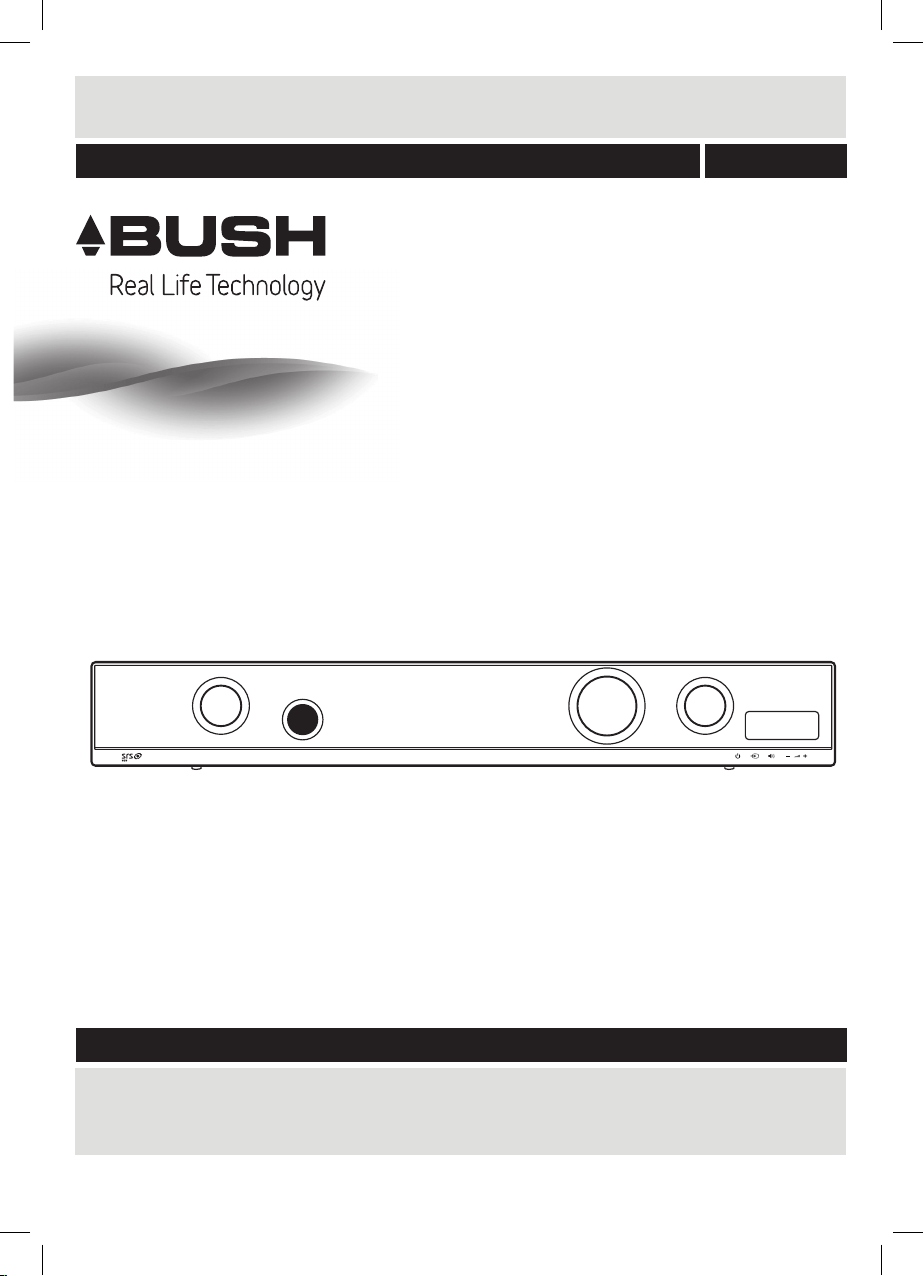
BUSH - 2.1 CH 100W Sound Bar
Installation & User Instructions – Please keep for future reference CBAR4
Important – Please read these instructions fully before installing or using
These instructions contain important information which will help you get the best from your appliance
and ensure safe and correct installation, use and maintenance.
If you need help or have damaged or missing parts, call the Customer Helpline: 0870 600 3030
Page 2
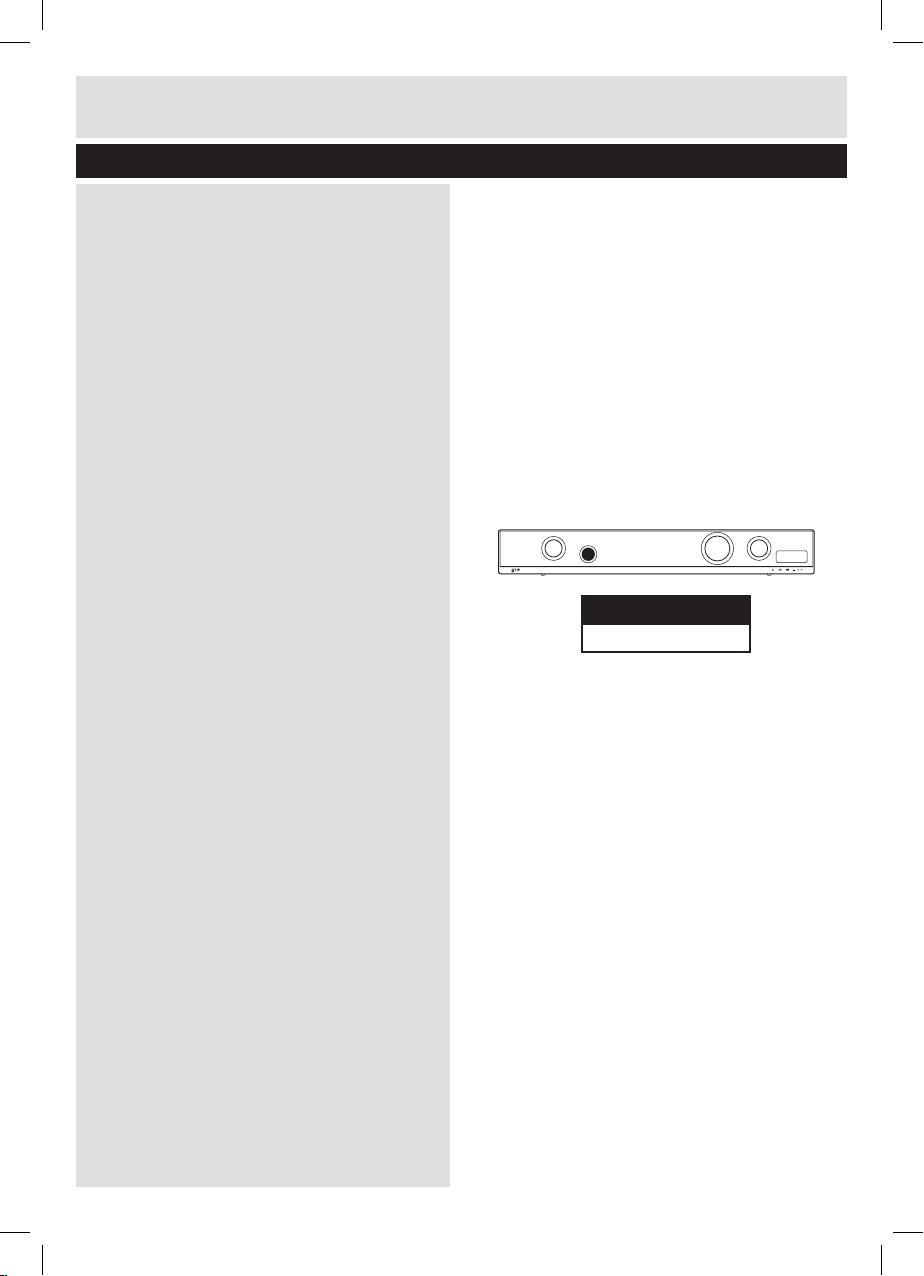
Contents
Safety Information 2
Functions & Controls 3
Connections 4
Connecting a TV 4
Connecting an MP3 player 4
User Instructions 5
Connecting mains power 5
Installing batteries in the remote 5
Disposal of batteries 5
Standby mode 5
Playing audio from a connected TV 5
Playing audio from an MP3 player 5
Adjusting the sound 6
Volume controls 6
Sound effect presets 6
Bass enhancement 6
Mute function 6
Advanced operation 6
Sleep timer 6
Adjusting the display brightness 6
Wall mounting the Sound bar 7
Product Codes
CBAR4
Care and Maintenance 8
Troubleshooting 8
Technical Specications 9
Disposal information 9
Guarantee 10
1
Page 3
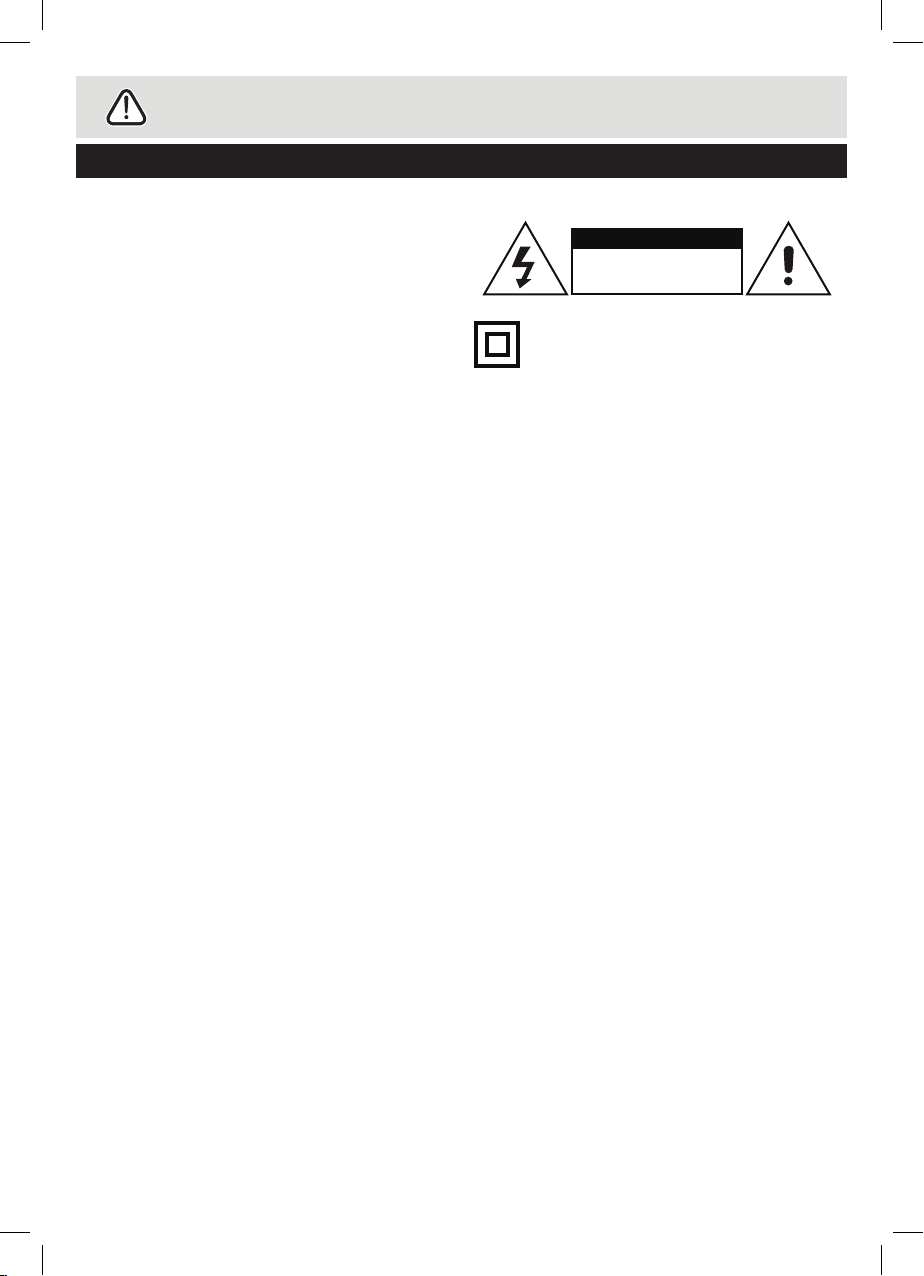
Safety Information
Important – Please read these instructions fully before installation
CAUTION: TO REDUCE THE RISK OF ELECTRIC
SHOCK, DO NOT REMOVE ANY COVER. NO
USER-SERVICEABLE PARTS INSIDE, REFER
ANY SERVICING TO QUALIFIED SERVICE
PERSONNEL.
• Please read this owner’s guide
• Please take the time to follow the instruc tions in this
owner’s guide carefully. It will help you set up and
operate your system properly and enjoy all of its
advanced features.
• Please save this owner’s guide for future reference.
• The product label is located on the back of the
product.
• This product must be used indoors. It is neither
designed nor tested for use outdoors, in recreation
vehicles, or on boats.
• Heed all warnings - on the product and in the
owner’s guide.
• Do not use this apparatus near water or moisture.
Do not use this product near a bathtub, washbowl,
kitchen sink, and laundry tub, in a wet basement,
near a swimming pool, or anywhere else that water
or moisture is present.
• Only use at tachments/accessories specied by the
manufacturer.
• Unplug this apparatus during lightning storms or
when unused for long periods of time - to prevent
damage to this product.
• Refer all servicing to qualied ser vice personnel
• Servicing is required when the apparatus has
been damaged in any way: such as liquid has been
spilled or objects have fallen into the apparatus; the
apparatus has been exposed to rain or moisture,
does not operate normally, or has been dropped -
Do not attempt to ser vice this product yourself.
Opening or removing covers may expose you to
dangerous voltages or other hazards.
• To prevent risk of re or electric shock, avoid
overloading wall outlets, extension cords, or integral
convenience receptacles.
• Use proper power sources - Plug the product into a
proper power sourc e, as described in the operating
instructions or as marked on the product.
• The mains plug is used as the disconnect device, the
disconnect device shall remain readily accessible.
CAUTION
RISK OF ELECTRIC SHOCK!
DO NOT OPEN!
This symbol means that this unit is double
insulated. An earth connection is not required.
WALL MOUNTING ADVICE
• In order to avoid damage to the equipment
and personal injury you should get a qualied
person to drill the xing surface and t the
appropriate wall xings.
• Take care not to allow the main unit to fall
while attempting to hook onto the wall mount
brackets.
• Before mounting, check the wall strength, if
it is not clear then consult relevant qualied
personnel.
• When drilling into walls, always check that
there are no hidden wires or pipes etc.
• Make sure the screws & wall plugs are
suitable for supporting the unit.
2
Page 4
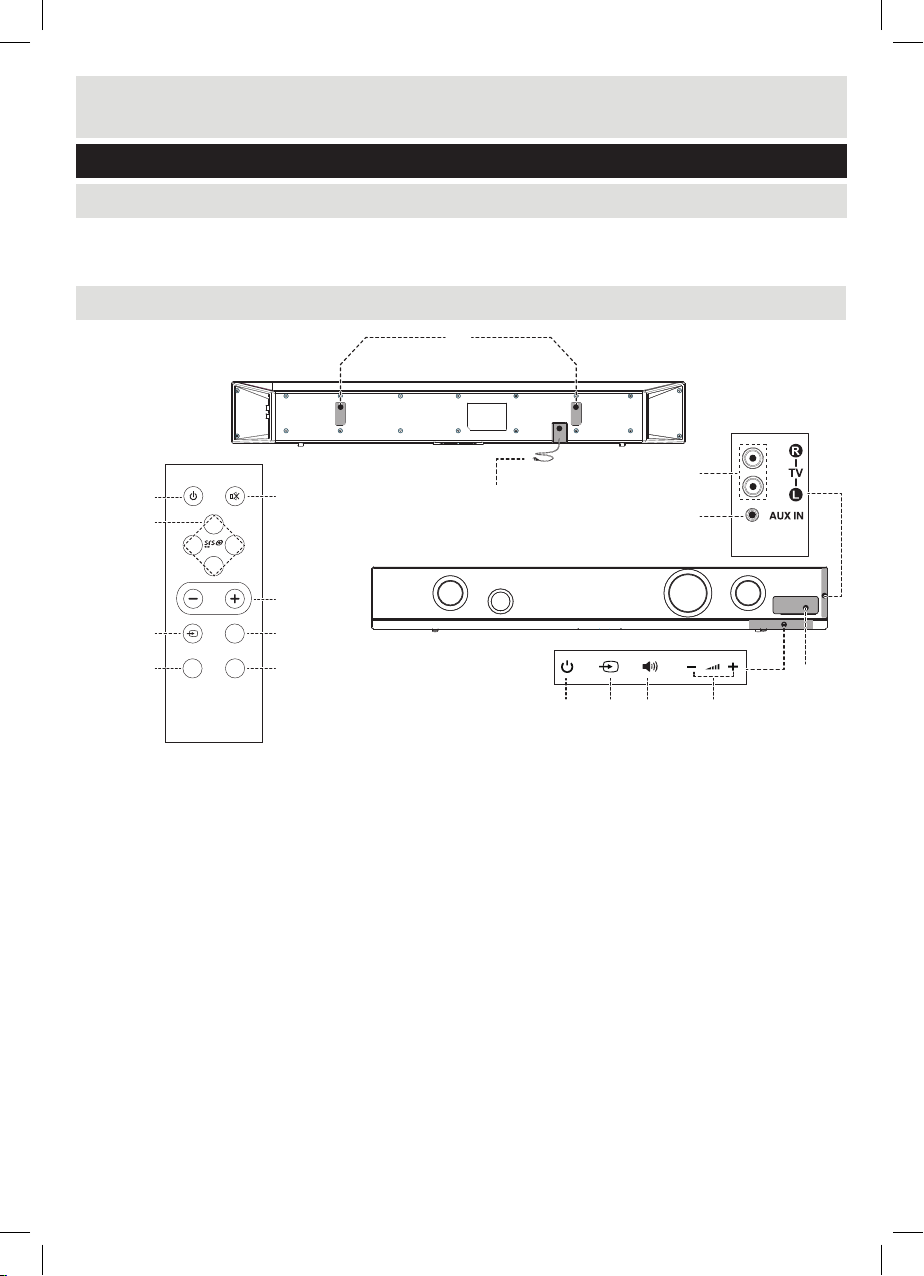
Functions & Controls
9
43 5 6
8
7
Please familiarize yourself with the parts and accessories listed below
Accessories included
• 1 x CBAR4 • 1x Remote control • 1 x Instruction manual • 1 x Audio cable (RCA - RCA)
• 1 x Audio cable (RCA - 3.5mm)
Overview of controls
If you have damaged or missing parts,
call th e Customer Helpline: 0870 600 3030
1
7
10
11
STANDARD
MOVIE MUSIC
NEWS
12
DIM.
13
17
2
8
16
BOOST
15
SLEEP
14
43 5 6
9
1. WALL-MOUNT BRACKETS
Use these brackets to x the Sound bar to a wall.
2. MAINS POWER CABLE
Connect to a UK mains outlet.
3. STANDBY touch button
Switch on the Sound bar or switch to STANDBY
mode.
4. SOURCE touch button
Select an audio source from TV or AUX inputs
5. SOUND EQ touch button
Press repeatedly to cycle through the available
sound EQ modes. STANDARD, MOVIE, MUSIC
or NEWS.
6. VOLUME + / - touch buttons
Increase or decrease the output volume.
7. TV AUDIO INPUT (RCA)
Connect the analogue audio output from a TV or
other audio source.
8. AUX AUDIO INPUT (3.5mm)
Connect the analogue audio output from an MP3
player or similar using a 3.5mm audio cable.
3
9. DISPLAY
10. STANDBY button
11. SOUND EQ MODES
12. SOURCE button
13. D IM .
14. SLEEP
15. BOOST
16. VOLUME - / +
17. MUTE
FRONT
Indicates the current status of the unit.
Switch on the Sound bar or switch to STANDBY
mode.
Each button assigns a different sound EQ mode
STANDARD, MOVIE, MUSIC or NEWS.
Select an audio source from TV or AUX inputs
Press this button to adjust the display brightness.
Activates the sleep timer function.
Enhance the bass output.
Increase or decrease the volume output
Press to mute the sound output.
Page 5

User Instructions
Connections
Connecting a TV
The below diagram shows the connection
to a TV, DVD or GAMES CONSOLE using the
supplied RCA - RCA audio cable.
1. Connect one end of the RCA cable (supplied)
to the TV, DVD or CONSOLE audio output RCA
sockets.
2. Connect the other end to the TV inputs on the
side of the Sound bar (7).
NOTE: Take care to match the RED plug to the
RED socket and the WHITE plug to the WHITE
socket.
The below diagram shows the connection to
a TV using the supplied RCA - 3.5mm audio
cable.
NOTE: In some cases the Sound bar volume output
is effected by the volume level on the TV. In this
case adjust the TV volume to increase the audio
output from the sound bar.
NOTE: If no sound can be heard from the sound
bar using this connection, you may need to check
your TV settings to enable the headphone socket
output.
Connecting an MP3 player
The below diagram shows the connection to
an audio device such as an MP3 player, using a
3.5mm audio cable (not supplied).
1. Connect one end of the 3.5mm audio cable to the
headphone output of your MP3 player.
2. Connect the other end to the AUX input (3.5mm
socket) on the side of the Sound bar (8).
1. Connect the 3.5mm (small) end of the cable
(supplied) to the T V headphone 3.5mm audio
output socket.
2. Connect the other RED & WHITE ends to the TV
inputs on the side of the Sound bar (7), taking
care to match the RED plug to the RED socket
and the WHITE plug to the WHITE socket.
4
Page 6

User Instructions
Getting started
Connecting mains power
1. Connect the attached mains plug to a UK mains
power supply outlet.
2. Switch the power outlet ON.
Installing batteries in the remote
1. Open the battery compartment on the rear of the
remote control.
2. Insert 2 x AA A batteries into each compartment
taking care to match the + & - polarity symbols
co rrectly.
3. Replace the batter y compartment covers.
Disposal of batteries
Dispose of used batteries with regard to the
recycling regulations in your area. Do NOT short
circuit batteries or throw them into water, the
general rubbish or in a re.
Weak batteries can leak and damage the remote
control. Replace them in good time!
Standby mode
1. Press the STANDBY button (3 Unit & 10 Remote)
to wake the unit from STANDBY mode.
2. To enter STANDBY mode press either
STANDBY buttons (3 Unit & 10 Remote).
General operation
Playing audio from a connected TV
After connecting a TV to the TV input on the Sound
bar, follow the below steps.
1. Ensure the Sound bar is powered ON. If not press
the STANDBY button on the Sound bar (3) or
remote (10).
2. Press the SOURCE button (4, 12) to switch to
TV mode, if not already in that mode. You will see
‘TV’ appear on the display.
MUSIC BASS
3. Adjust the output volume using the VOLUME +/-
buttons (6 Unit or 16 Remote).
Playing audio from a connected MP3 player
After connecting an MP3 player to the AUX input on
the Sound bar, follow the below steps.
1. Ensure the Sound bar is powered ON. If not press
the STANDBY button on the Sound bar (3) or
remote (10).
2. Press the SOURCE button (4, 12) to switch to
AUX mode, if not already in that mode. You will
see ‘AUX’ appear on the display.
MUSIC BASS
NOTE: As part of the power saving mode the unit
will enter STANDBY mode automatically after 10
minutes (approx) of no audio output.
5
3. Adjust the output volume using the VOLUME +/-
buttons (6 Unit or 16 Remote).
Page 7

User Instructions
Adjusting the sound
Volume controls
1. To increase the volume level press the VOLUME
+ button (6 Unit or 16 Remote) repeatedly or
press and hold for fast adjustment.
2. To decrease the volume level press the VOLUME
- button (6 Unit or 16 Remote) repeatedly or
press and hold for fast adjustment.
Sound effect presets
1. During playback pressing SOUND EQ button
on the main unit (5) repeatedly cycles through the
available sound modes.
2. On the remote control each sound mode has a
separate button. Choose between :- STANDARD,
MOVIE, MUSIC or NEWS.
MUSIC NEWSMOVIE
3. As you select a sound mode the corresponding
name appears on the display to indicate that
sound mode is active.
NOTE: the STANDARD sound mode when
selected does not show an icon on the display.
FRONT
Bass enhancement
1. During playback pressing the BOOST button (15)
repeatedly cycles through the available BASS
modes 0-3. The higher the number the higher the
bass boost.
Adjusting the sound
Mute function
1. Pressing the MUTE button (17) on the remote will
temporarily silence the audio output. You will see
‘MUTE’ ash on the display to indicate the mute
function is active.
MUSIC BASS
2. Press the MUTE button again to resume the
audio output.
Advanced operation
Sleep timer
The unit can be set to enter STANDBY mode after
a period of time. For example you may wish to fall
asleep while listening to your TV or a connected
MP3 player. Follow the below steps.
1. During playback mode of either TV or AUX
modes, press the SLEEP button (14) to enter the
timer settings.
2. Press the SLEEP button repeatedly to cycle
through the available time duration options of
:- 5, 10, 15, 30, 45, 60 & 90 minutes.
MUSIC BASS
MUSIC BASS
3. When you have selected the required timer
duration, just leave all buttons untouched for 2
seconds and the timer will begin the countdown.
4. When the timer elapses the STANDBY mode will
be activated.
Adjusting the display brightness
1. Press the DIM. button (13) repeatedly to cycle
through the 3 brightness states.
6
Page 8

Wall mounting the Sound bar
1. Align the Sound bar in the chosen location. Use
a pencil to mark the drilling positions 400mm
apart.
NOTE: The Sound bar should be located at least
7.5cm below the bottom of the TV.
32”
3 inches (7.5 cm) or more
3. Insert 2 screws (not supplied)
into the holes and tighten. Take care to leave
5mm between the screw heads and the wall.
NOTE: You will need to ensure the screws are long
enough to suf ciently grip the wall while allowing
5mm between screw head & wall.
4. Hook the Sound bar into the screws. For secure
mounting ensure the screw heads slide rmly into
the narrow part of the brackets.
2. Drill holes as marked in step 1.
7
Page 9

Care & Maintenance
Impor tant: Always unplug the appliance from the power socket during cleaning and
maintenance.
• Ensure the unit is switched off and unplugged from any electrical outlet
• Wipe the case with a slightly moist lint free cloth
• Do not use any cleaning uids containing alcohol, ammonia or abrasives
• Do not spray an aerosol at or near the object
• Do not allow liquids to spill or objects to drop into any openings
• Do not insert sharp items into speaker grills or any other openings
• Always us the original packaging if it is necessary to transport the unit at any time
If the unit is used in a dusty environment, it may be necessary to have the unit ser viced at your local
dealer periodically. It is not advisable to allow large deposits of dust to accumulate within the unit as it may
prevent adequate cooling. Similarly dust deposits which become damp can sometimes lead to electrical
problems which may cause severe damage to the delicate electronics within this unit.
Troubleshooting
In the unlikely event of difculties with your appliance please follow the trouble shooting guide below.
If the problem persists, contact the retailer if the machine is still under guarantee.
Customer helpline: 0870 600 3030
PROBLEM POSSIBLE SOLUTION
No Power • Ensure the mains plug is connected to a power supply, and is switched ON.
• Make sure there is power to the mains socket.
No Sound • Make sure if playing from the AUX input, the external source has the volume turned up
No response from the unit • Unplug the power cable for 1 minute then plug back in again.
and is playing a track.
• Make sure the volume is turned up.
Remote control does not work • Reduce the distance between the remote and main unit
• Check the batteries are installed correctly.
• Replace the batteries
• Aim the remote directly at the Sound bar
8
Page 10

Specications
Amplier
Power Output 100W RMS (30% THD)
Frequency response 20Hz - 20KHz ± 3dB
Input sensitivity
Main unit
Power supply
Power consumption 15W
Standby power consumption ≤ 0.5W
Full range speaker drivers
720 mV
100-240V ~ 50- 60Hz
Impedance: 4 Ohm
52mm (2”)
Frequency response: 250Hz ~ 20KHz
Subwoofer
Impedance: 8 Ohm
78mm (3”)
Frequency response: 55~250Hz
Dimensions 770 x 103 x 55mm
Cable length 1.5m
Disposal Information
This appliance complies with the following EEC directives: 2006/95/EEC Low voltage directive /
2004/108/EEC EMC directive
Disposal Information
The symbol on the product or its packaging indicates that this product may not be treated
as household waste. Instead it should be handed over to the applicable collection point for
the recycling of electrical and electronic equipment. By ensuring this product is disposed of
correctly, you will help prevent potential negative consequences for the environment and human
health, which could otherwise be caused by inappropriate waste handling of this product. For
more detailed information about recycling this product, please contact your local council of ce,
your household waste disposal service or the shop where the product was purchased.
Your product contains batteries covered by the European Directive. 2006/66/EC, which cannot
be disposed of with normal household waste. Please check local rules on separate collection of
batteries. The correct disposal of batteries helps prevent potentially negative consequences on
the environment and human health. Always take your product to a professional to remove the
built-in battery.
We apologise for any inconvenience caused by any minor inconsistencies in these instructions, which may
occur as a result of product improvements and development.
9
Page 11

Guarantee
PRODUCT GUARANTEE
This product is guaranteed against manufacturing defects for a period of
Year
This product is guaranteed for twelve months from the date of original purchase.
Any defect that arises due to faulty materials or workmanship will either be replaced,
refunded or repaired free of charge where possible during this period by the dealer from
whom you purchased the unit.
The guarantee is subject to the following provisions:
y The guarantee does not cover accidental damage, misuse, cabinet parts, knobs or
consumable items.
y The product must be correctly installed and operated in accordance with the instructions
contained in this manual.
y It must be used solely for domestic purpose.
y The guarantee will be rendered invalided if the product is re-sold or has been damaged by
inexpert repair.
y Specifications are subject to change without notice.
y The manufacturer disclaims any liability for the incidental or consequential damages.
y The guarantee is in addition to, and does not diminish your statutory or legal rights.
Guarantor: Home Retail Group
489 - 499 Avebury Boulevard
Central Milton Keynes
MK9 2NW
10
