Page 1

Bluetooth Speaker
BC-310D
Page 2

Contents and Features
Page Contents
Warnings .....................................................................................................................................................................2
Box Contents ............................................................................................................................................................ 2
Features and specifications ................................................................................................................................. 2
Controls and Indicators ........................................................................................................................................ 3
Power adaptor ...........................................................................................................................................................4
Pairing your speaker - mobiles and tablets ................................................................................................... 4
Pairing your speaker - iPhone and iPad .........................................................................................................4
Pairing your speaker - PC, laptop and Mac .................................................................................................... 4
Re-connecting to a paired device ..................................................................................................................... 4
Volume control ........................................................................................................................................................ 5
AUX IN connections ............................................................................................................................................... 5
Auto power o function ........................................................................................................................................ 5
USB connection/charging function .................................................................................................................. 5
Troubleshooting ...................................................................................................................................................... 6
Warranty ...................................................................................................................................................................... 7
Warnings
Do not disassemble or modify the speaker - there are no user servicable parts.
Do not place the speaker in direct sunlight, near fires, stoves, or other high temperature locations.
Do not expose the speaker to water or salt water, or allow the speaker to get wet.
Switch o the mains socket the power adaptor is connected to when the speaker is not in use
or required to charge other devices.
Box Contents
1 x BC-310 Bluetooth speaker unit
1 x Micro USB charging cable
1 x 2 phono to 2 phono AUX IN audio connection cable
1 x 12V Mains power adapter
1 x User guide
Features and specifications
Compatible with most makes and models of smartphone and tablet.
Wireless range: 10m
Bluetooth specifications: Bluetooth V3.0 + EDR
Output power: Output Level 2, maximum wireless range 10 metres
Maximum power output: L: 5W + R: 5W; Sub woofer: 12W
Working frequency range: 2.402GHz - 2.480GHz
Profiles supported: HSP, HFP 1.5, A2DP and AVRCP Profiles
Speaker impedance: Full frequency: L and R: 4Ω; Sub woofer: 6Ω
Product dimensions: 310 × 180 × 100mm (L x W x H)
Product Weight: Approximately 3.271kg
FM Radio with Bluetooth | Instruction Manual
2
Page 3
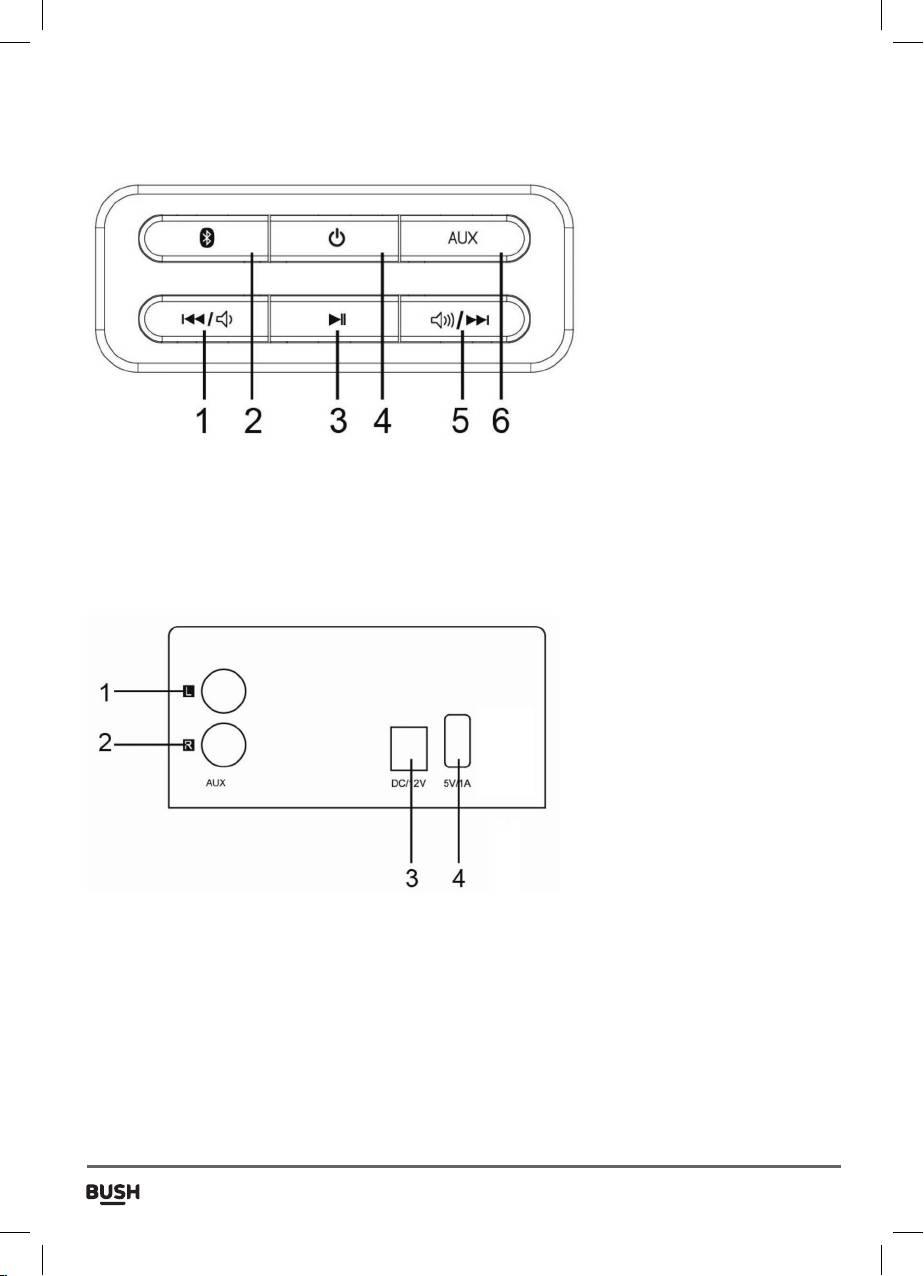
Controls and Indicators
Controls and Indicators
1. In Bluetooth mode press once to go to previous track, hold down to reduce volume.
2. Press once to switch to Bluetooth mode, hold down to start Bluetooth pairing.
3. In Bluetooth mode press once to play/pause.
4. Press to switch speaker ON/OFF.
5. In Bluetooth mode press once to go to next track, hold down to increase volume.
6. Press once to switch to AUX IN audio input from Bluetooth input.
1. AUX IN L: Phono socket for left channel stereo audio input.
2. AUX IN R: Phono socket for right channel stereo audio input.
3. DC/12V IN: DC 12V power input socket for mains adaptor.
4. 5V/1A: Connection and charging socket for smart phones/tablets and iPod/iPhone.
FM Radio with Bluetooth | Instruction Manual
3
Page 4

Bluetooth Pairing
Power adaptor
Connect the power adaptor supplied into a mains socket then connect the adaptor to the
power in socket on the back of the speaker. Make sure the mains power socket is switched on
then press the Power key (4) on the top of the speaker housing.
Pairing your speaker with Bluetooth enabled mobiles and tablets
1. Place the speaker and mobile/tablet within 3 metres of each other. Turn on the speaker
using the power switch (4) on the back of the speaker, the LED will flash blue, the speaker
is ready to pair.
2. Select the Bluetooth function on your mobile and search for Bluetooth devices, the
speaker will appear as “BC310” in the Bluetooth device list select and pair.
3. Connection will normally be automatic if a password is required enter (0000).
After successful pairing, select “BC310” in the Bluetooth device list, and press
After successful connection, LED changes to continuous blue.
Please Note:
1. If the pairing is not successful, turn o the speaker and try pairing again.
2. After successful pairing, paired devices will remember each other.
Unless pairing information is deleted, pairing should be automatic when both devices are
switched on in range of each other.
3. To pair with a new device follow steps 1-3 above after disconnecting the existing pair.
Pairing your speaker with iPhone/iPad
Place the speaker and your iPhone/iPad within 1 metre of each other.
Turn on the speaker, the LED will flash blue, the speaker is ready to pair. In iPhone/iPad
General menu go to Bluetooth, tap on Bluetooth function, search the Bluetooth devices, tap
“
BC310”
to connect.
“connect”.
Pairing your speaker with a PC /laptop Mac running OS X 10 or above
To pair to a PC or Mac follow the same procedure as for a phone or tablet.
After pairing to a Mac you will need to open System Preferences, click on Sound, click Output
and select the Bluetooth speaker. Then click Input and
select your speaker. Adjust the Input and Output volume to suit. “Show
Bluetooth status in the menu bar” checkbox. During the pairing process, if you are asked for a
password enter (0000).
Re-connecting to a paired device
Each time the speaker is turned on, there are two possible outcomes.
The speaker will connect automatically to the last connected device, just press play
for playback.
The speaker will be listed on your devices screen of as an available output channel, select the
speaker as the output channel and play your music.
FM Radio with Bluetooth | Instruction Manual
4
Page 5

AUX IN / Power O / USB Charging
Volume control
Volume is controlled by a combination of the volume controls on the speaker and the
volume controls on paired (or AUX IN) devices.
AUX IN connections
You can connect any audio output device to the AUX IN port via the phono AUX IN cable
supplied. Press the AUX key (6) to switch to AUX IN. You can then play music through the
speaker from the connected device.
Auto Power-O
The speaker unit will automatically “power down”
1. After 5 minutes if no Bluetooth connection is made.
2. After 5 minutes if in Bluetooth mode the music is paused.
3. After 5 minutes if in AUX IN mode the music is paused.
USB Charging
The USB socket on the back of the speaker allows you to charge most 5V USB charged
devices including smartphones and tablets.
Please note: To charge via the USB port please make sure the the mains adaptor is connected
to the speaker is and switched on at the mains.
FM Radio with Bluetooth | Instruction Manual
5
Page 6

Troubleshooting
Q1 The sound is low or completely silent.
A1 Make sure your audio device is charged.
A2 Make sure your speaker is connected to the mains power adaptor and the mains socket is
switched on.
A3 Make sure the connection (either Bluetooth or AUX) is fully functioning and
secure. If you are using the AUX port check the cable is connected properly.
A4 Check the speaker and audio device volume and that an audible music track
is playing.
Q2 My device cannot find the speaker.
A1 Ensure the Bluetooth is on and not hidden on your audio device and that
the speaker is not paired to another device.
Q3 Volume is low.
A1 Adjust volume on your Bluetooth device as well as on the speaker for optimum volume
and sound quality.
FM Radio with Bluetooth | Instruction Manual
6
Page 7

Page 8

Waste electrical and electronic products should
not be disposed of with household waste. Please
recycle where facilities exist. Check with your Local
Authority for recycling advice.
2015 v2
