Page 1
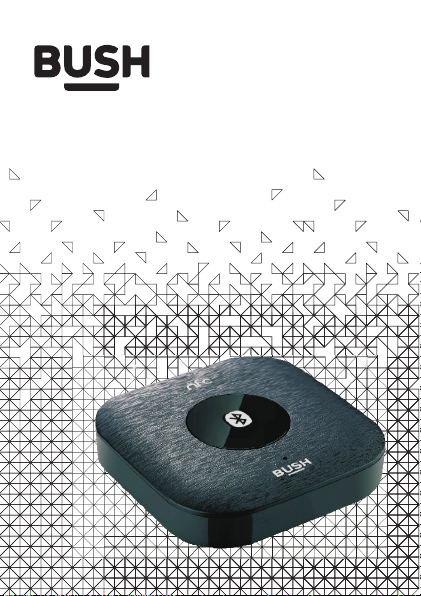
Instruction Manual
Blu etooth Adaptor
B102
Page 2

CONTENTS
Saf ety inf ormat ion
Pan els ins truct ion.. ..... ..... ..... ..... ..... ..... ..... ..... ..... ..... ..... ..
Get s tarte d.... ..... ..... ..... ..... ..... ..... ..... ..... ..... ..... ..... ..... .....
Cab le conn ectio n opera tion. ..... ..... ..... ..... ..... ..... ..... ..... ....
NFC o perat ion.. ..... ..... ..... ..... ..... ..... ..... ..... ..... ..... ..... ..... ..
Blu etoot h opera tion. ..... ..... ..... ..... ..... ..... ..... ..... ..... ..... ..... .
Spe cific ation ..... ..... ..... ..... ..... ..... ..... ..... ..... ..... ..... ..... ..... .
Dis posal o f old ele ctric al appl iance s.... ..... ..... ..... ..... ..... ....
Con tact de tails ..... ..... ..... ..... ..... ..... ..... ..... ..... ..... ..... ..... ...
Gua rante e.... ..... ..... ..... ..... ..... ..... ..... ..... ..... ..... ..... ..... .....
ACCESSORIES
Micro USB power adaptor
3.5mm-3.5mm cable
3.5mm-2x RCA cable
User manual
Not e:
Pla ce the un it on a dry s table s urfac e away fr om heat a nd
dam p and whe re is unl ikely t o fall or b e knock ed over.
... ..... ..... ..... ..... ..... ..... ..... ..... ..... ..... .....
1
2
5
6
7
8
9
10
10
11
12
Page 3
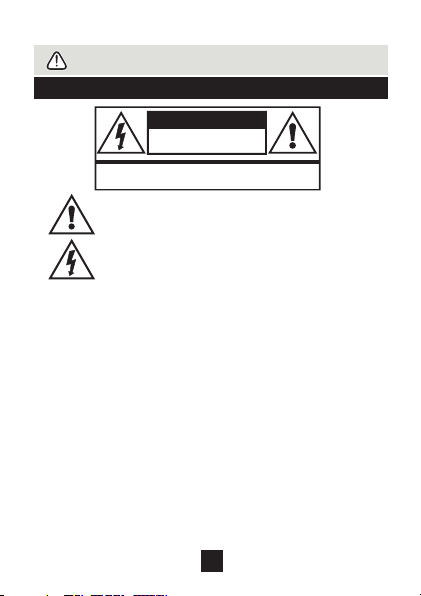
SAFETY IN FO RM ATION
CAUTION!
RISK OF ELECTRIC SHOCK
DO NOT OPEN
TO REDUCE THE RISK OF ELECTRIC SHOCK
DO NOT REMOVE COVER (OR BACK)
Thi s symbo l indic ates th at ther e are imp ortan t
ope ratin g and mai ntena nce ins truct ions in t he
lit eratu re acco mpany ing thi s unit.
Thi s symbo l indic ates th at dang erous v oltag e
con stitu ting a ri sk of ele ctric s hock is p resen t
wit hin thi s unit.
1. Re ad thes e instr uctio ns. Kee p these i nstru ction s.
2. He ed all wa rning s. Foll ow all in struc tions .
3. Do n ot use th is appa ratus n ear wat er.
4. Cl ean onl y with a sl ightl y damp cl oth.
5. Do n ot bloc k any ven tilat ion ope nings .
6. In stall i n accor dance w ith the m anufa cture r’s instr uctio ns.
7. Do n ot inst all or op erate n ear any h eat sou rces su ch as
rad iator s, stov es, or ot her app aratu s that pr oduce h eat.
8. Un plug th is appa ratus d uring l ightn ing sto rms or wh en
unu sed for l ong per iods of t ime.
9. Re fer all s ervic ing to qu alifi ed serv ice per sonne l.
10. S ervic ing is re quire d when th e unit ha s been da maged i n
any w ay, such a s the power -s upply c ord or pl ug is dam aged,
liq uid has b een spi lled or o bject s have fa llen in to the un it,
the u nit has b een exp osed to r ain or mo istur e, does n ot
ope rate no rmall y, or ha s been dr opped .
2
Page 4

SAFETY IN FO RM ATION
11. To reduce the r isk of fire o r elect rical s hock, d o not exp ose
thi s produ ct to rai n or mois ture.
12. T he unit mus t no t be expo sed to dr ippin g and spl ashin g
and n o objec t fille d with li quids s uch as a va se of flo wers
sho uld be pl aced on t he prod uct.
13. N o naked f ame sou rces su ch as can dles sh ould be p laced
on th e produ ct.
14. C hange s or modi ficat ions no t expre ssly ap prove d by the
man ufact urer co uld voi d the use r’s autho rity to o perat e this
dev ice.
15. U sage of c ontro ls or adj ustme nts or pe rform ance of
pro cedur es othe r than th ose spe cifie d herei n may res ult in
haz ardou s expos ure.
ELE CTRIC AL INFO RMATIO N
Use o nly pow er supp lies li sted in t he user i nstru ction s.
MAI NS SUPP LY
1. Th e mains ope ra ting vo ltage o f this un it is mar ked on a
rat ing pla te on the b ack of th e unit.
2. Th e means of di sc onnec ting th is appl iance f rom the m ains
sup ply is th e mains p lug. Th is should b e un obstr ucted a nd
rea dily op erabl e at all ti mes.
3. Th e direct pl ug -in ada pter (i f inclu ded) is u sed as di sconn ect
dev ice, th e disco nnect d evice s hall re main re adily o perab le.
4. Pl ug the ad apter w ith the p roduc t power s upply i nterf ace
fir mly bef ore con necti ng to pow er.
23
1
Page 5

SAFETY IN FO RM ATION
We ap ologize f or a ny inco nveni ence ca used by a ny mino r
inc onsis tenci es in the se inst ructi ons, wh ich may o ccur as a
res ult of pr oduct i mprov ement s and dev elopm ent.
AVOI D HE AR IN G DA MA GE
Lis ten at mo derat e volum es to avo id hear ing dam age. If y ou
hea r no soun d durin g playi ng, do no t turn up v olume a s the
mus ic sudd enly be gin at hi gh volu me. Exc essiv e sound
pre ssure f rom spe akers c an caus e heari ng dama ge and lo ss.
To avoi d damag ing you r ears, a djust t he volu me to the l owest
lev el befo re play ing, an d turn up t o the des ired le vel whe n
pla yback h as star ted.
CARE AND MAINTENANCE
1. Do n ot use ha rsh or ab rasiv e clean ing age nts or so lvent s.
2. Po lish th e produ ct with s oft clo th.
3. Do n ot atte mpt to di sasse mble yo u produ ct.
4. Do n ot pain t your pr oduct .
5. Do n ot drop , throw o r try to be nd your p roduc t.
6. On ly use th e power s upply t hat sam e with pr oduct . Use an
una uthor ized po wer sup ply wil l damag e the pro duct.
7. All c are and c leani ng oper ation s shoul d be carr ied out w ith
the u nit unp lugge d from th e mains p ower.
8. Oc casio nally w ipe the u nit wit h a lint fr ee dust er. Neve r
cle an the un it with l iquid s or solv ents.
9. Aft er usin g the mac hine, p ower of f at the main s an d unplu g
it if y ou are le aving i t unatt ended f or a long p eriod .
4
Page 6

PANE LS I NS TR UC TI ON
1. Bluetooth button/ NFC sensor
2. Indicator light
1
2
LINE OUT
OPTICAL
3. Line out
4. Optical output
5. Micro USB power input
4
3
5
5
Page 7

GET STAR TE D
1. Co nnect t he Micr o USB plu g of the Po wer Inp ut on the b ack
of th e unit.
2. Co nnect t he USB pl ug of the P ower Ca ble to th e USB por t
on th e Power Ad aptor.
3. Co nnect t he Powe r Adapte r to a wall o utlet .
26
1
Page 8

CABLE CONNECTION OPERATI ON
LIN E OUT OPE RATION - RCA/AUX :
1. Co nnect t he plug o f the 3.5 m m cable t o the LIN E OUT jac k
on th e back of t he unit .
2a. C onnec t the oth er end of R CA plug s to the au dio inp ut of
you r audio d evice ( e.g. am plifi er).
2b. C onnec t the oth er end of 3 .5mm pl ugs to th e 3.5 mm in put
of yo ur audi o unit (e .g. spe akers )..
OPT ICAL OP ERATIO N - Optical :
1. Co nnect t he plug o f an opti cal aud io cabl e (not su pplie d) to
the o ptica l outpu t the bac k of the un it.
2. Co nnect t he othe r end to th e optic al inpu t of your a udio un it
(e. g. DVD pl ayer) .
7
Page 9

NFC OPERATIO N
1. Pl ace the b ack of yo ur phon e (with N FC func tion) o n the
NFC S ENSOR f or 3 seco nds. Th e Bluetoo th functi on of the
pho ne is act ivate d autom atica lly.
2. Th e units are p ai red whe n the ind icato r light s olid bl ue.
3. Your a udio de vice pr ovide s the bes t contr ol of the p layba ck.
4. To dis connect t he N FC conn ectio n, plac e the bac k of the
pho ne on the N FC SENS OR agai n for 3 sec onds. T he units
are d iscon necte d and you w ill hea r a sound .
Not e:
1. So me devi ces wit h Androi d syste m 4.0 or be low nee d to
ins tall th e ‘NFC. apk’ to acti vate th e NFC fun ction .
2. So me devi ces hav e a weak co mpati bilit y with NF C funct ion
tha t may be re lated t o the NFC s oftwa re.
28
1
Page 10

BLUETOO TH O PE RATION
1. To enj oy music wi re lessl y from au dio dev ices (e .g. pho ne),
sta rt the Bl uetoo th func tion on y our dev ice.
2. Pr ess the B LUETO OTH butto n to enter th e Bluet ooth mo de.
The I NDICATOR flas hes blu e.
3. Le t your ph one sea rch for B lueto oth uni ts, and s elect ‘ B102’
fro m the lis t of disc overe d devic es.
(If n ecess ary, ent er ‘0000’ as pas skey.)
4. Aft er a succ essfu l Bluet ooth co nnect ion, th e INDIC ATOR
lig hts sol id blue .
5. Your a udio de vice pr ovide s the bes t contr ol of the p layba ck.
6. Do uble cl ick the B LUETO OTH butto n will un-p air the u nit
fro m your ph one.
Not e:
Whe n you rec eive an i ncomi ng call o n your mo bile ph one, th e
uni t will au tomat icall y mute. W hen the c all end s, it dep ends on
you r phone w hethe r the tra ck will r esume p layba ck.
9
Page 11

SPECIFICATIONS
Pow er supp ly: 220 -240 V / 50 H z
Blu etoot h range : 10 m
Dim ensio ns: 86 x 86 x 2 5 mm
DISPOSAL OF O LD E LE CT RI CA L APP LI AN CE S
The s ymbol o n the pro duct or i ts pack aging i ndica tes
tha t this pr oduct m ay not be t reate d as hous ehold
was te. Ins tead it s hould b e hande d over to t he
app licab le coll ectio n point f or the re cycli ng of
ele ctric al and el ectro nic equ ipmen t.
By en surin g this pr oduct i s dispo sed of co rrect ly, you wi l l help
pre vent po tenti al nega tive co nsequ ences f or the en viron ment
and h uman he alth, w hich co uld oth erwis e be caus ed by
ina pprop riate w aste ha ndlin g of this p roduc t. For mo re
inf ormat ion abo ut recy cling t his pro duct , pl ease co ntact y our
loc al coun cil off ice, your h ou sehol d waste d ispos al serv ice or
the s hop whe re the pr oduct w as purc hased .
Thi s appli ance co mplie s with th e follo wing EU
dir ectiv es: 200 6/95/ EC Low vo ltage d irect ive,
200 4/108 /EC EMC d irect ive, 20 02/96 /EC WEE E
dir ectiv e.
10
Page 12

CONTACT DETAILS
In th e unlik ely eve nt of dif ficulti es w ith you r appli ance, p lease
con tact th e retai ler if th e machi ne is sti ll unde r guara ntee.
Cus tomer h elp-l ine: 08 70 600 30 30
211
1
Page 13

GUARANTEE
Thi s produ ct is gua rante ed agai nstma nufac turin g defec ts for a pe riod of
PRODUCT GUARANTEE
MK9 2 NW
212
1
Year.
Thi s produ ct is gua rante ed for tw elve mo nths fr om the da te of ori ginal p urcha se.
Any d efect t hat ari ses due t o fault y mater ials or w orkma nship w ill eit her be
rep laced , refun ded or re paire d free of c harge w here po ssibl e durin g this pe riod
by th e deale r from wh om you pu rchas ed the un it.
The g uaran tee is su bject t o the fol lowin g provi sions :
The gu arant ee does n ot cove r accid ental d amage , misus e, cabi net par ts,
kno bs or con sumab le item s.
The pr oduct m ust be co rrect ly inst alled a nd oper ated in a ccord ance wi th the
ins truct ions co ntain ed in thi s manua l.
It mu st be use d solel y for dom estic p urpos e.
The gu arant ee will b e rende red inv alide d if the pr oduct i s re-so ld or has b een
dam aged by i nexpe rt repa ir.
Spe cific ation s are sub ject to c hange w ithou t notic e.
The ma nufac turer d iscla ims any l iabil ity for t he inci denta l or cons equen tial
dam ages.
The gu arant ee is in ad ditio n to, and d oes not d imini sh your s tatut ory or le gal
rig hts.
Gua ranto r: Argos L td.
489 - 4 99 Avebur y Boule vard
Cen tral Mi lton Ke ynes
