Page 1
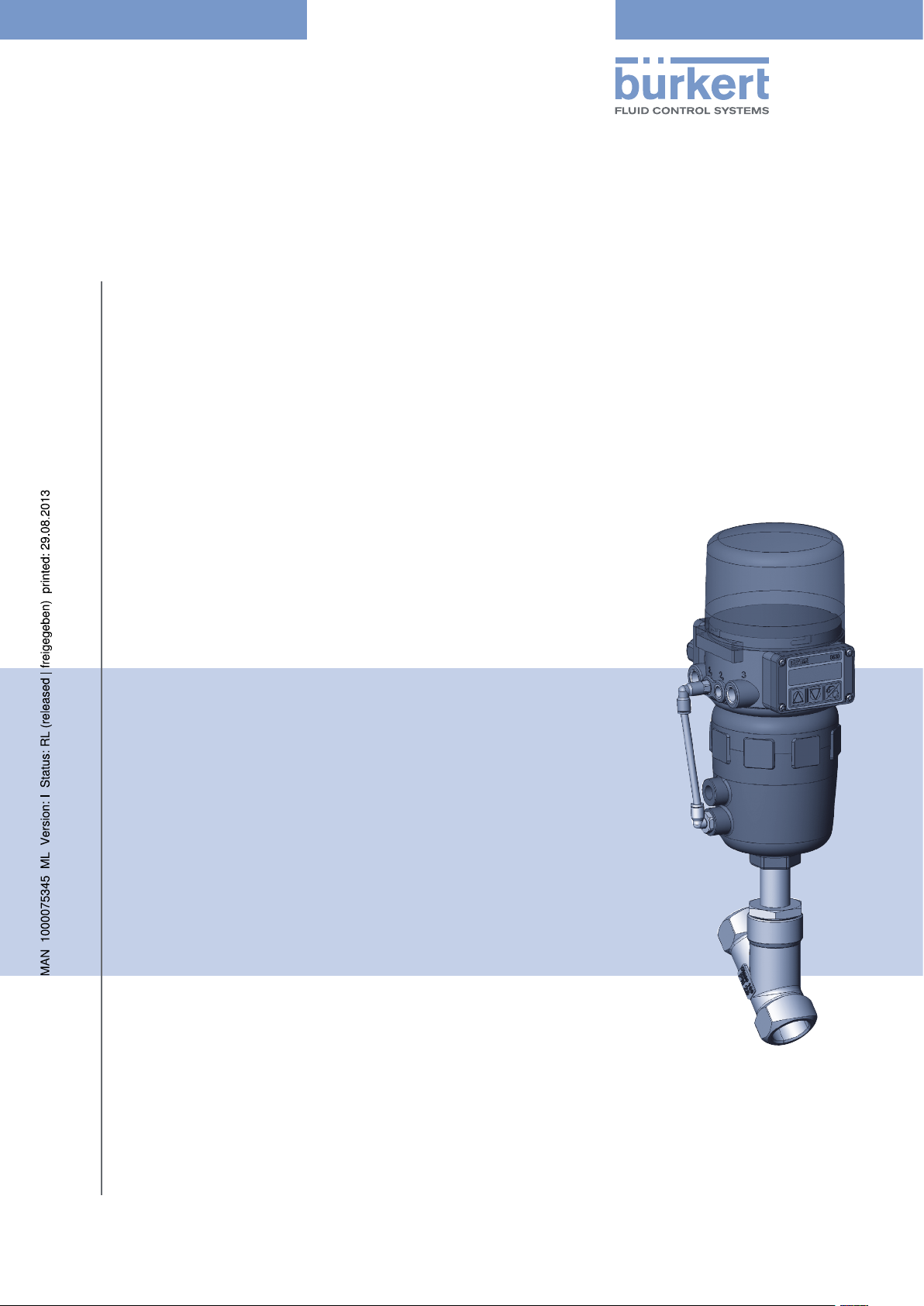
Type 2702
Piston actuated angle seat valve
Kolbengesteuertes Schrägsitzventil
Soupape de réglage à tête inclinée commandée par piston
Operating Instructions
Bedienungsanleitung
Manuel d‘utilisation
Page 2

We reserve the right to make technical changes without notice.
Technische Änderungen vorbehalten.
Sous réserve de modification techniques.
© Bürkert Werke GmbH, 2005 - 2013
Operating Instructions 1308/06_EU-ML_00804367 / Original DE
Page 3
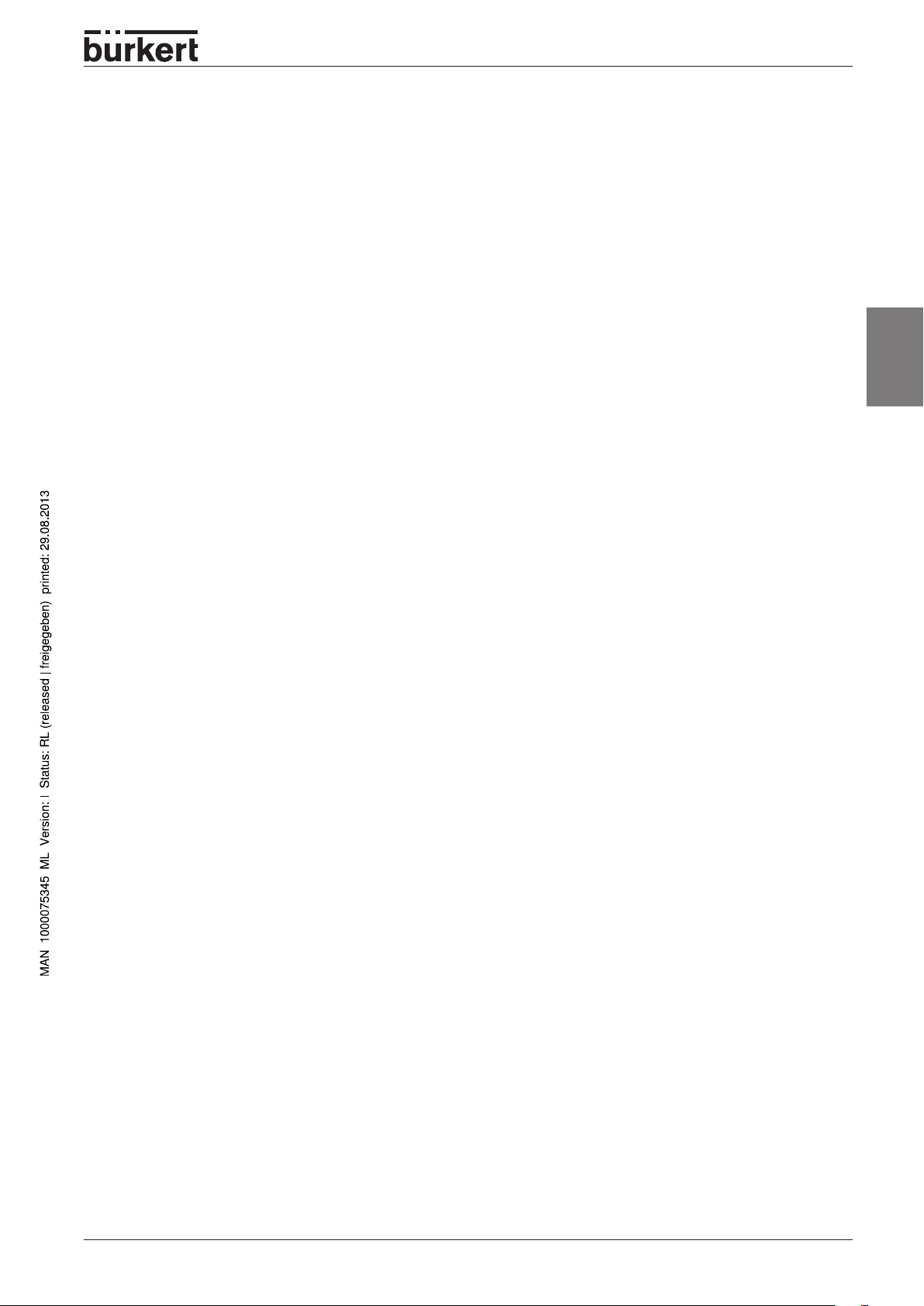
Contents
List of content Type
Generales notes .................................................................................................................................................5
Symbols............................................................................................................................................................................. 6
Intended use .................................................................................................................................................................... 6
General safety notes ...................................................................................................................................................... 6
Contact addresses ......................................................................................................................................................... 7
Warranty ............................................................................................................................................................................ 7
Transport , storage .......................................................................................................................................................... 7
english
Disposal ............................................................................................................................................................................ 8
Information in internet .................................................................................................................................................... 8
technical Data .......................................................................................................................................................9
Construction of the control valve ..............................................................................................................................10
Media ...............................................................................................................................................................................10
Kv values .........................................................................................................................................................................11
commissioninG .................................................................................................................................................... 13
Installation of the valve .................................................................................................................................................14
Procedure for TopControl Type 8630...........................................................................................................14
Procedure for SideControl Type 1067 .........................................................................................................15
Pneumatic installation for TopControl Type 8630 ................................................................................................17
Fluid connections of the TopControl Continuous ......................................................................................17
Electrical connection - multipole connectors (TopControl Type 8630) ...........................................................18
Marking of the multipole plugs or sockets and the contacts ...................................................................18
Output signals for SPS (circular plug M 16) ..............................................................................................19
Operating voltage (circular plug M 12) ........................................................................................................19
Inductive proximity switches (circular socket M8) .....................................................................................19
Process value (circular plug M 8) ..................................................................................................................20
2702 - 3
Page 4
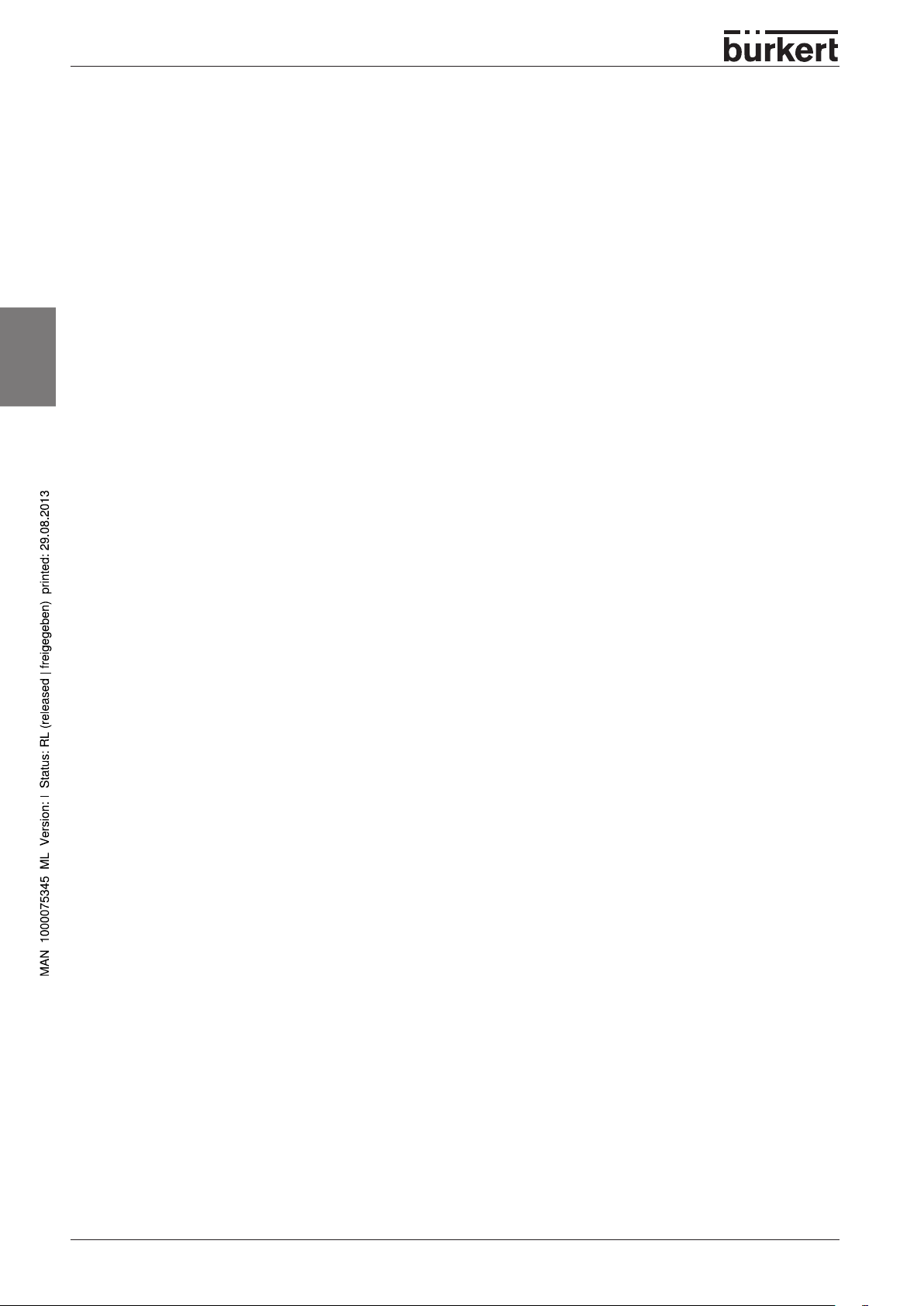
Contents
Electrical connection - terminals for cable bushing (TopControl Type 8630) ...............................................21
Connection PCB of the TOPControl Continuous with screw terminals and jumpers ......................21
Terminal configuration with cable bushings.................................................................................................21
Choice of binary outputs or process value input........................................................................................22
Setting the inductive proximity switches (option for TopControlTyp 8630) ...................................................23
Opening the hosing of the TOPControl Continuous .................................................................................23
Positioning the inductive proximity switches ...............................................................................................23
Electrical connection - terminal for cable bushing (SideControl Type 1067) ................................................24
english
Pin assignment ...................................................................................................................................................24
maintenance anD servicinG of the valve .................................................................................. 25
Faults ...............................................................................................................................................................................26
Replacement of the control plug with TopControl Typ 8630 .............................................................................26
Demounting the actuator .................................................................................................................................26
Replacement of the control plug ....................................................................................................................27
Mounting the actuator.......................................................................................................................................27
Replacement of the control plug wtih SideControl Typ 1067 ...........................................................................28
Demounting the actuator .................................................................................................................................28
Replacement of the control plug ....................................................................................................................29
Mounting the actuator.......................................................................................................................................30
Spare parts sets type 2702 .......................................................................................................................................31
4 - 2702
Page 5
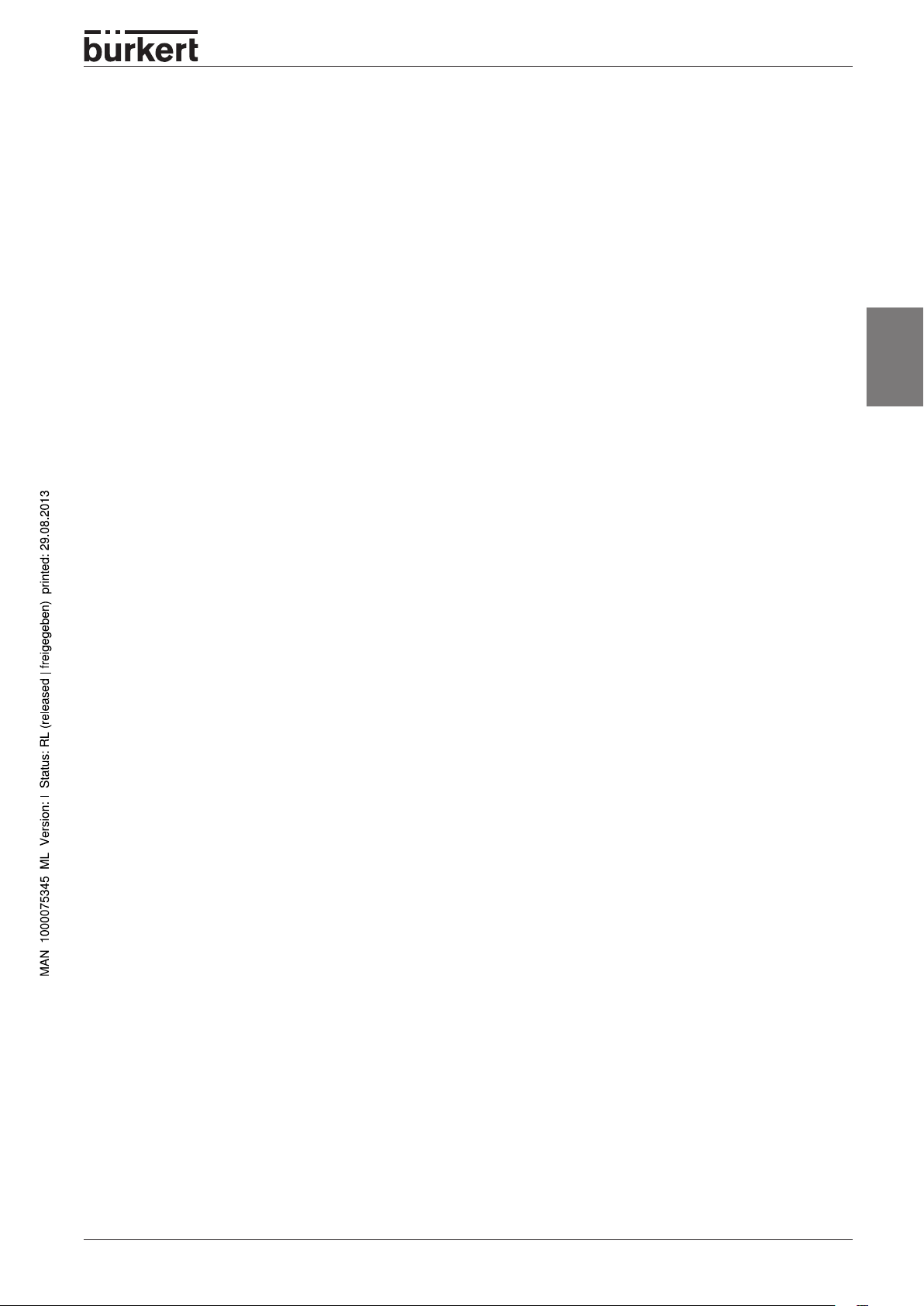
General notes
General Notes
SYMBOLS ........................................................................................................................................................................6
INTENDED USE ............................................................................................................................................................6
GENERAL SAFETY NOTES .................................................................................................................................... 6
CONTACT ADDRESSES .........................................................................................................................................7
english
WARRANTY .....................................................................................................................................................................7
TRANSPORT, STORAGE .......................................................................................................................................... 7
DISPOSAL .......................................................................................................................................................................8
INFORMATION IN INTERNET ................................................................................................................................ 8
2702 - 5
Page 6
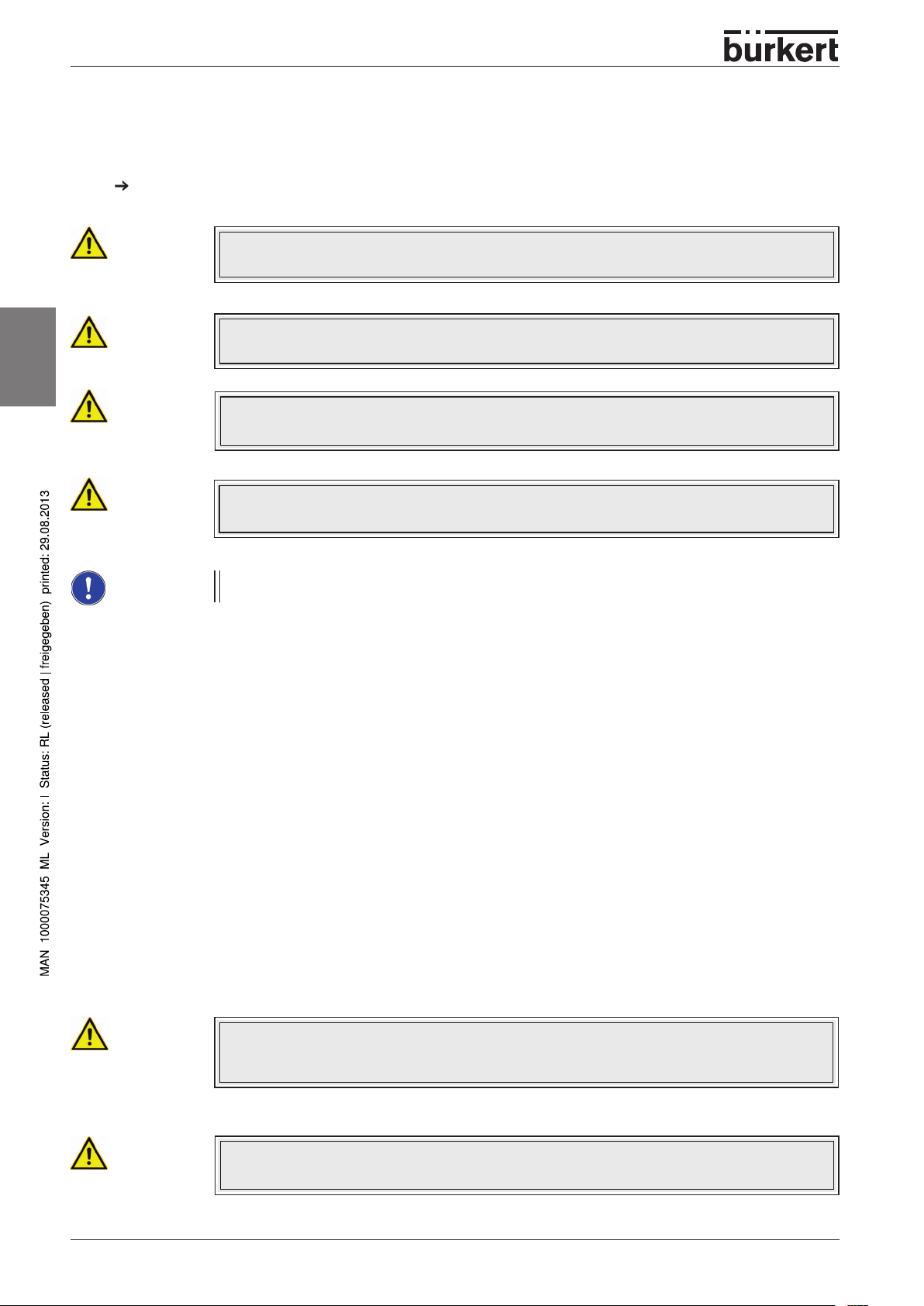
General notes
SYMBOLS
The following symbols are used in these operating instructions:
marks a word step that you must carry out.
DANGER!
WARNING!
english
CAUTION!
ATTENTION!
NOTE
INTENDED USE
means an immediate danger. If it is not avoided, death or serious injury (maiming)
will result.
means a possibly dangerous situation. If it is not avoided, death or serious injury may
result.
means a possibly dangerous situation. If it is not avoided, light injury may result. May also
be used for warnings regarding property damage.
means a possibly damaging situation. If it is not avoided, the product or its surroundings
may be damaged.
marks important additional information, tips and recommendations.
This device may only be used in combination with third-party devices and components recommended or
approved by Bürkert.
The proper function and safe operation of this product depends on professional transportation, professional
storage, installation, and mounting, as well as on careful operation and maintenance.
In order for the device to function perfectly and have a long service life, you must observe the information given in these operating instructions and comply with the operating conditions and the permissible data which
is specified in the „Technical Data“ chapter of these instructions.
On non-observances of these notes and unauthorized interference with the device, we will refuse all liability
and the warranty on device and accessories will become void!
The device is only to be used as a process regulation valve. Any other use is not considered the intended
use. Bürkert is not responsible for any damages resulting from such use. The user bears all risk.
GENERAL SAFETY NOTES
DANGER!
WARNING!
• Switch off the supply voltage in all cases before intervening in the system!
• Note that in systems under pressure, piping and valves may not be loosened!
• Observe the current regulations on accident prevention and safety during operation and
maintenance of the device!
6 - 2702
Page 7
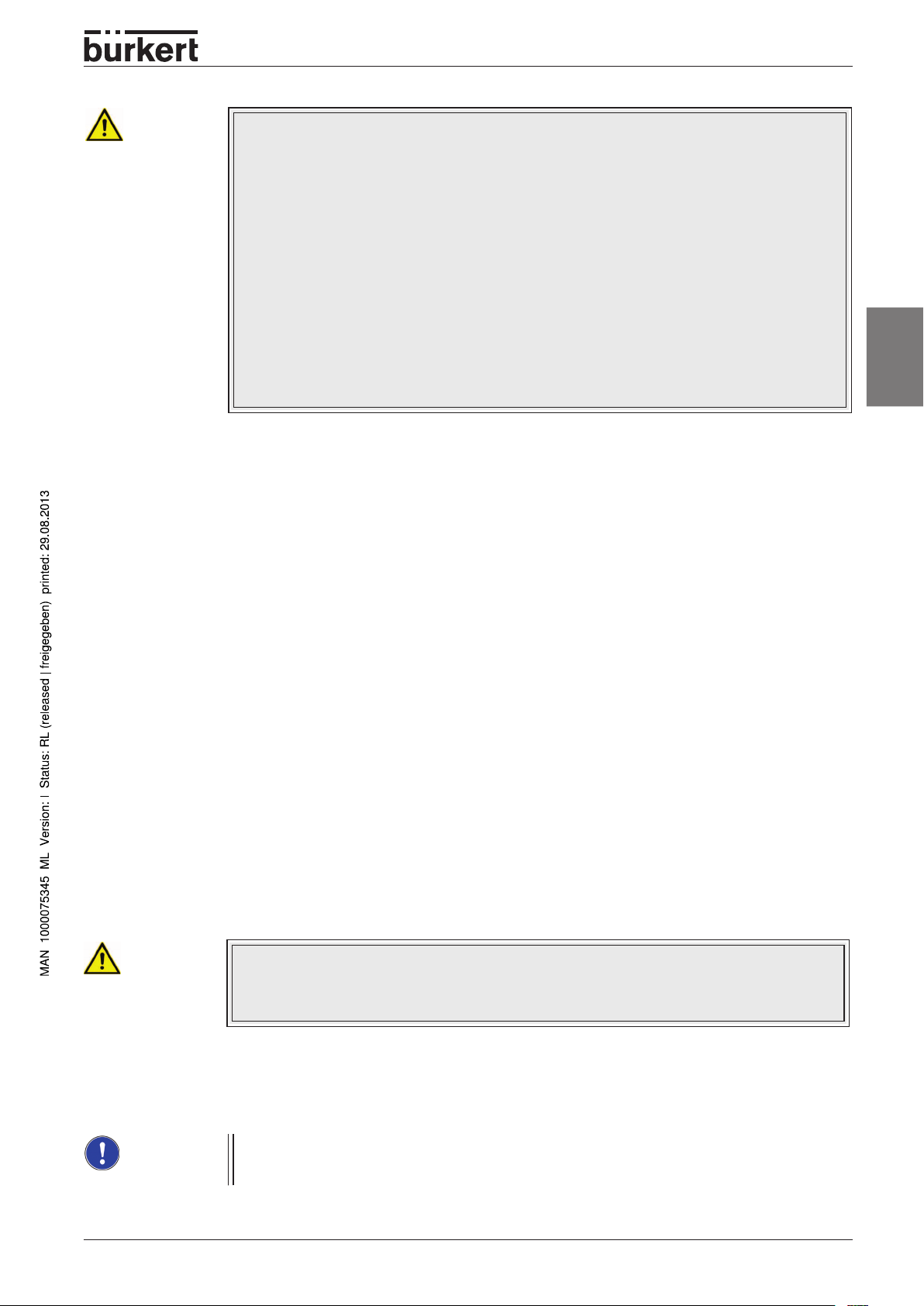
General notes
ATTENTION!
• Keep to standard engineering rules in planning the use of and operating the device!
• Installation and maintenance work are only allowed by specialist personnel using suitable tools!
• Take suitable precautions to prevent inadvertent operation or damage by unauthorized
action!
• Make sure that after an interruption to the electrical or pneumatic supply, the process
starts up again ina well-defined, controlled manner!
• For the electrical part, observe the safety instructions in the operating manual of the
TopControl, SideControls.
• Failure to observe this operating manual and its operating instructions as well as unauthorized tampering with the device release us from any liability and also invalidate the
warranty covering the devices and accessories!
CONTACT ADDRESSES
Germany
Bürkert Fluid Control System
Sales Center
english
Christian-Bürkert-Str. 13-17
D-74653 Ingelfingen
Tel.: +49 (0) 7940 10 91-111
Fax: +49 (0) 7940 10 91 -448
E-mail: info@de.buerkert.com
International
Contact addresses can be found on the final pages of these printed operating instructions.
And also on the internet at: www.burkert.com
WARRANTY
The warranty is only valid if the device is used as intended in accordance with the specified application conditions.
ATTENTION!
The warranty extends only to defects in the delivered Type 2702 valve with pneumatic drive
and the TopControl or SideControl. We accept no liability for any kind of collateral damage
which can occur due to failure or malfunction of the device.
TRANSPORT, STORAGE
NOTE
Transportation and storage of the product should only be done in the original packing.
Storage temperature -10 °C ... +60 °C
2702 - 7
Page 8
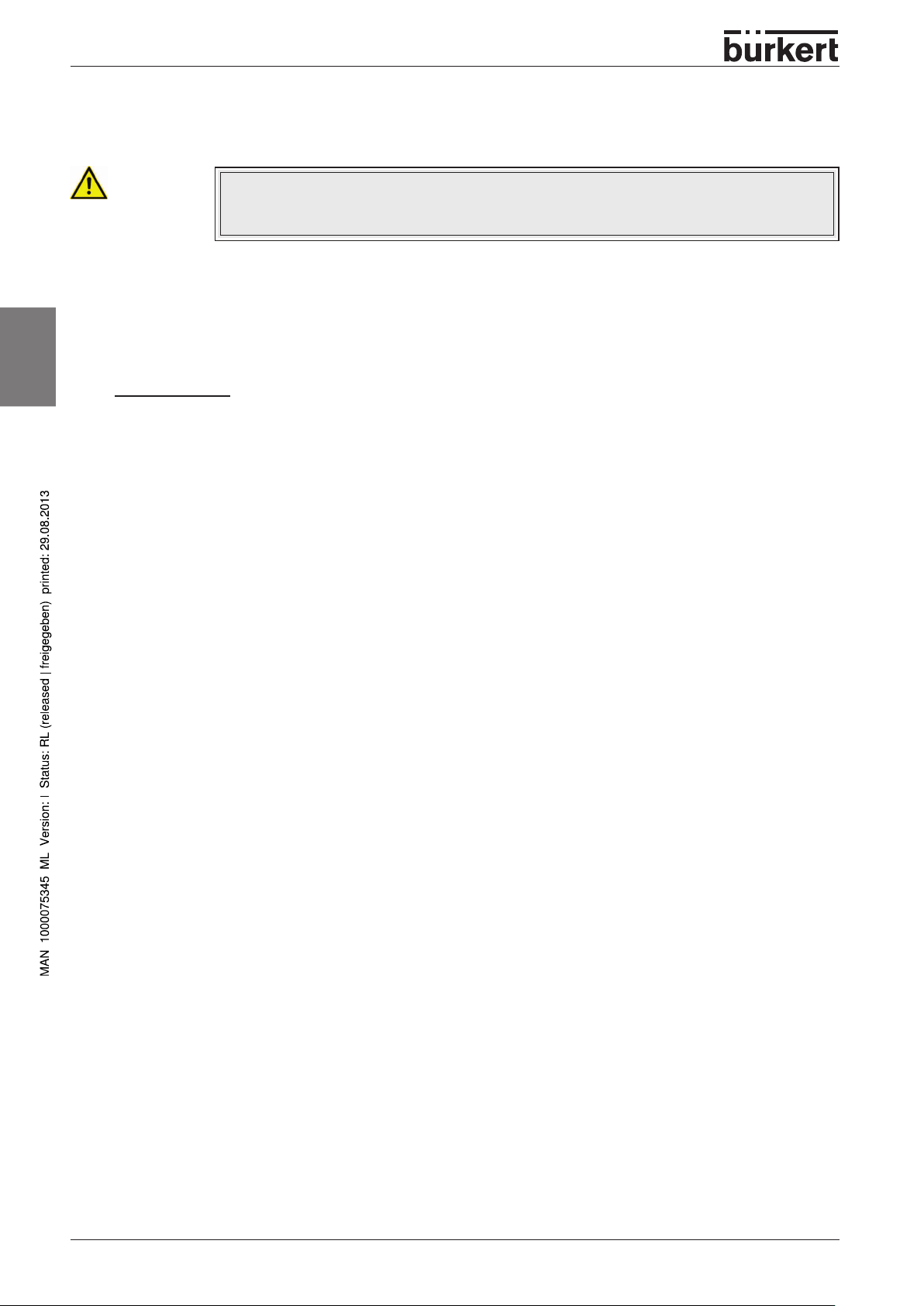
General notes
DISPOSAL
CAUTION!
Environmental danger!
When disponsing of the appliance, observe the national standards for refuse disposal.
INFORMATION IN INTERNET
All Operating manuals and Datasheets for the Type 2702 you can find under: www.burkert.com - Technical
data
english
www.burkert.com → Documentation
8 - 2702
Page 9
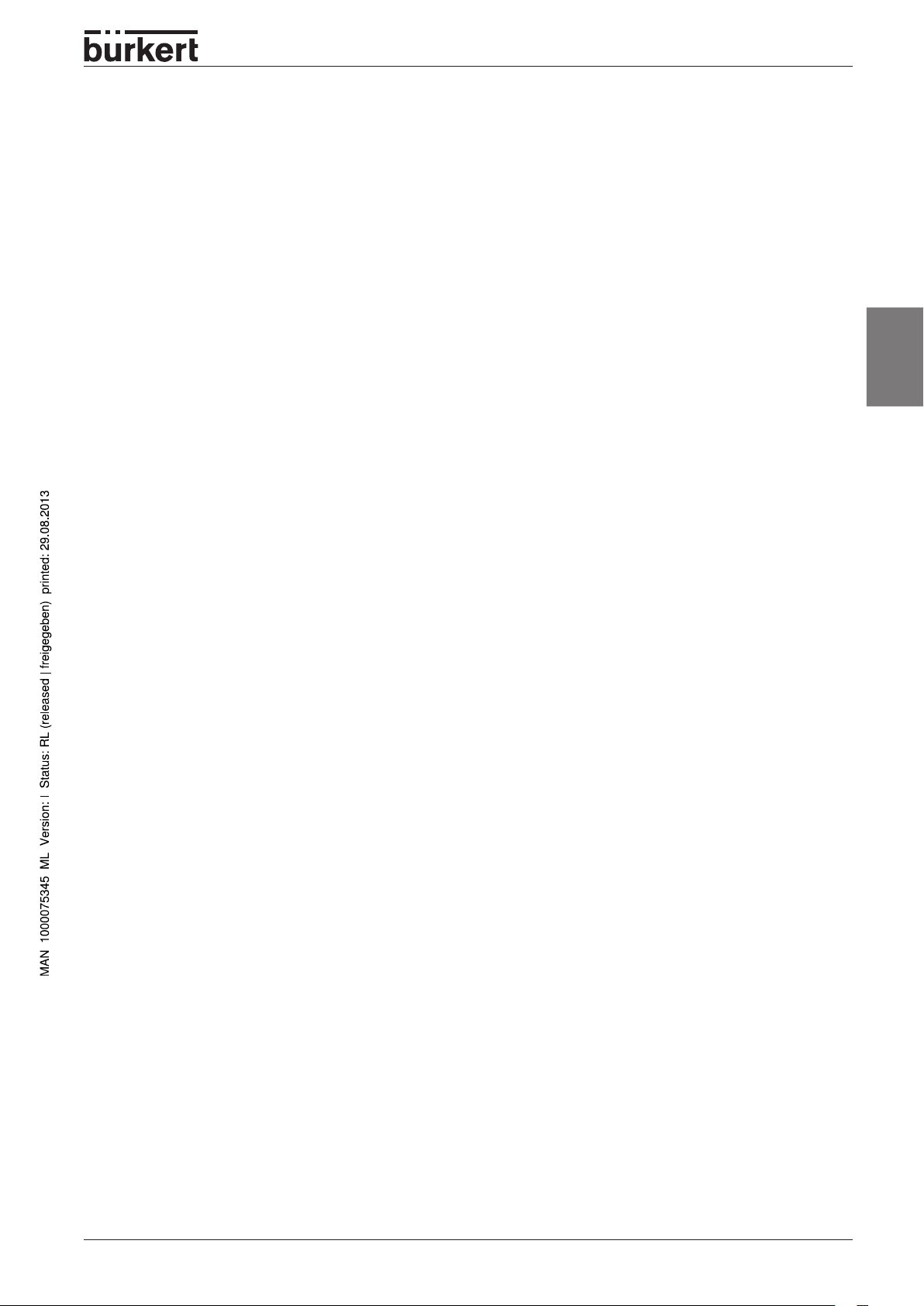
Technical data
Technical DaTa
CONSTRUCTION OF THE CONTROL VALVE ............................................................................................ 10
MEDIA ............................................................................................................................................................................. 10
KV VALUE .................................................................................................................................................................... 11
english
2702 - 9
Page 10
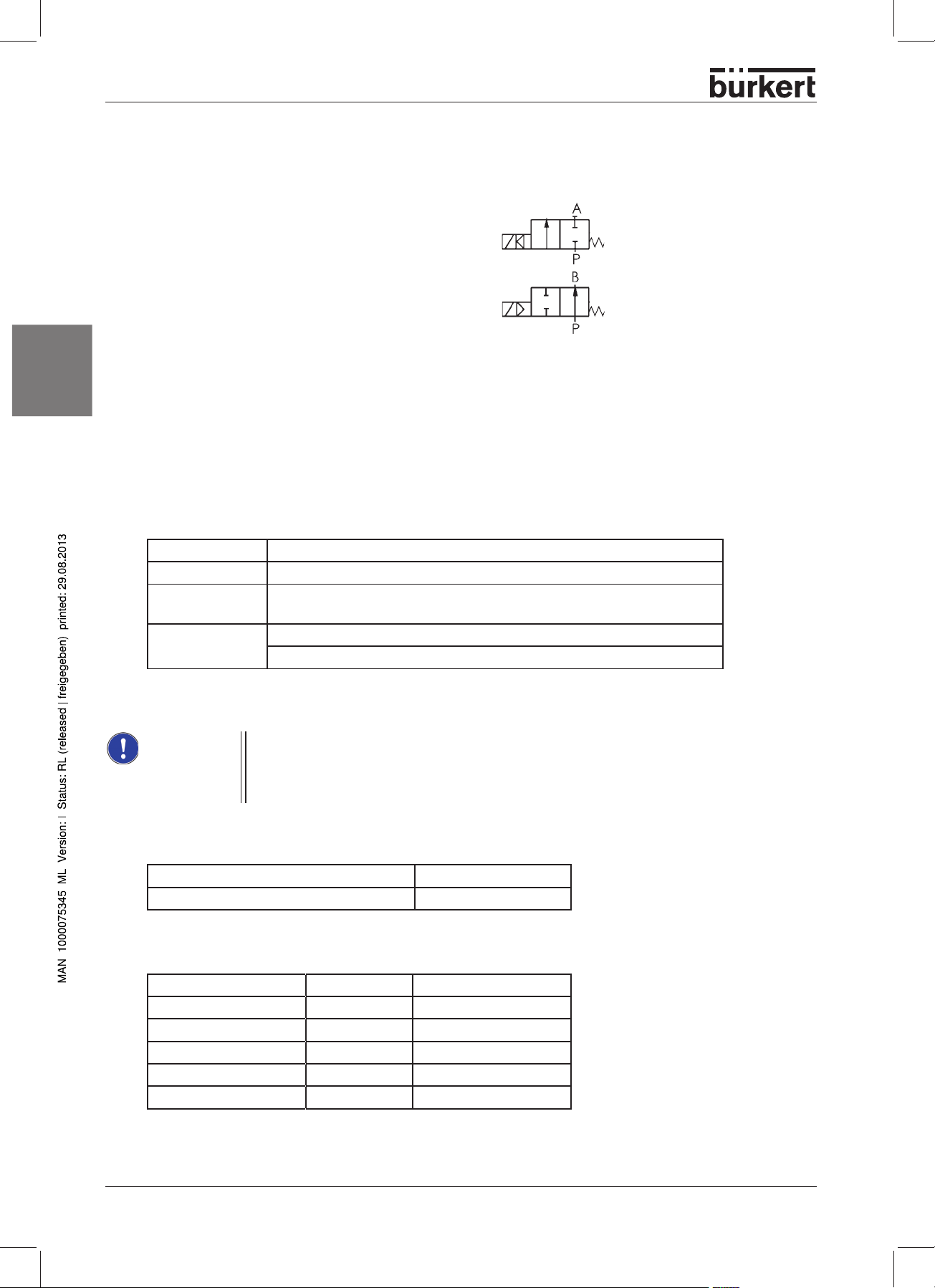
TECHNICAL DATA
CONSTRUCTION OF THE CONTROL VALVE
2/2-way piston actuated valve with control plug and angle seat body
Control function A (closed by spring force)
Normally close
Control function B (open in rest position)
Normally open
hsilgne
Actuator material: PA (polyamide) or PPS
Body material: stainless steel 316L
Seal materials: steel/steel (1.4571) or PTFE/steel
MEDIA
Liquid and gaseous media that do not attack the body and seal materials.
Control medium Quality classes according to DIN ISO 8573-1
Dust content Class 5: Max. particle size 40 µm; max. particle density 10 mg/m
Water content Class 3: Max. pressure dew point -20 °C or min. 10 degrees below the
lowest operating temperature
3
Oil content Class 5: Max. 25 mg/m
Class 3: Max. 1 mg/m
Note: Higher demands placed on the positioner must be observed!
NOTE
Pilot pressure
Actuator size 80 (F) 5.5 - 10 bar
Actuator size 100 (G) 5.5 - 7 bar
The permitted operating pressure and temperature of the medium are listed on the rating
plate and in the following tables. With regard to the permissible seat leakage, the values
given in DIN EN 1349 are complied with,whereby for the steel/steel seal, leakage class IV
and for the PTFE/steel leakage class VI apply.
in conjunction with Bürkert positioners
3
in conjunction with SIDE Control Type 8635
3
Fluid pressure
10 - 2702
Actuator size F DN 15 0 - 16 bar
Actuator size F DN 20 0 - 16 bar
Actuator size F DN 25 0 - 16 bar
Actuator size F DN 32 0 - 15 bar
Actuator size G DN 40 0 - 12,5 bar
Actuator size G DN 50 0 - 7,2 bar
Page 11
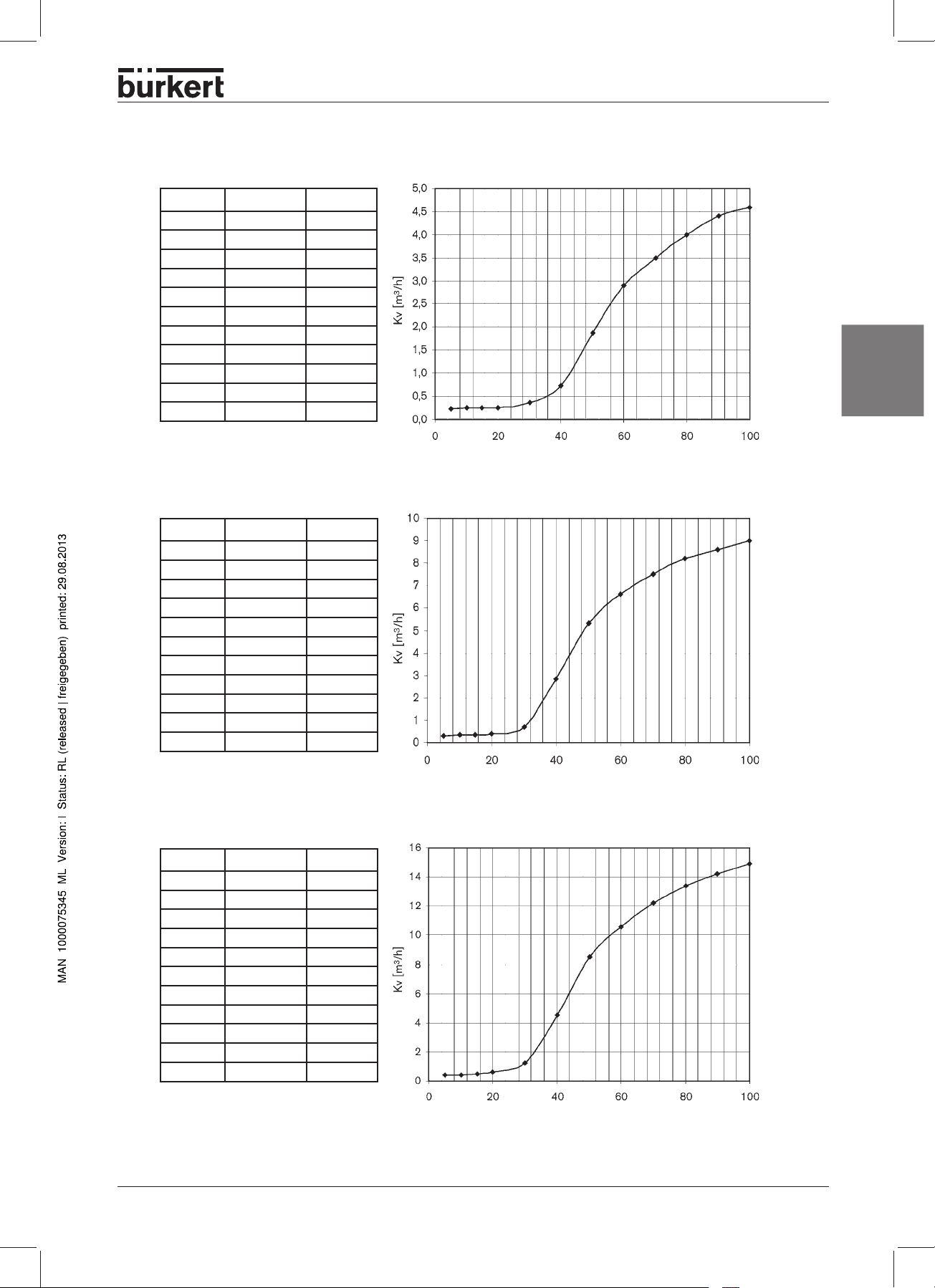
KV VALUE
Type 2702 DN 15
Stroke % Stroke [mm] Kv [m3/h]
5 0.6 0.23
10 1.2 0.24
20 2.4 0.26
30 3.6 0.35
40 4.8 0.7
50 6.0 1.85
60 7.2 2.9
70 8.4 3.5
80 9.6 4.0
90 10.8 4.3
100 12.0 4.5
Type 2702 DN 20
TECHNICAL DATA
english
Stroke %
Stroke % Stroke [mm] Kv [m3/h]
5 0.9 0.30
10 1.8 0.33
20 3.6 0.42
30 5.4 0.7
40 7.2 2.85
50 9.0 5.3
60 10.8 6.6
70 12.6 7.5
80 14.4 8.2
90 16.2 8.6
100 18.0 9.0
Type 2702 DN 25
Stroke % Stroke [mm] Kv [m3/h]
5 1.0 0.39
10 2.0 0.41
20 4.0 0.60
30 6.0 1.25
40 8.0 4.5
50 10.0 8.5
60 12.0 10.5
70 14.0 12.2
80 16.0 13.5
90 18.0 14.2
100 20.0 15.0
Stroke %
Stroke %
2702 - 11
Page 12
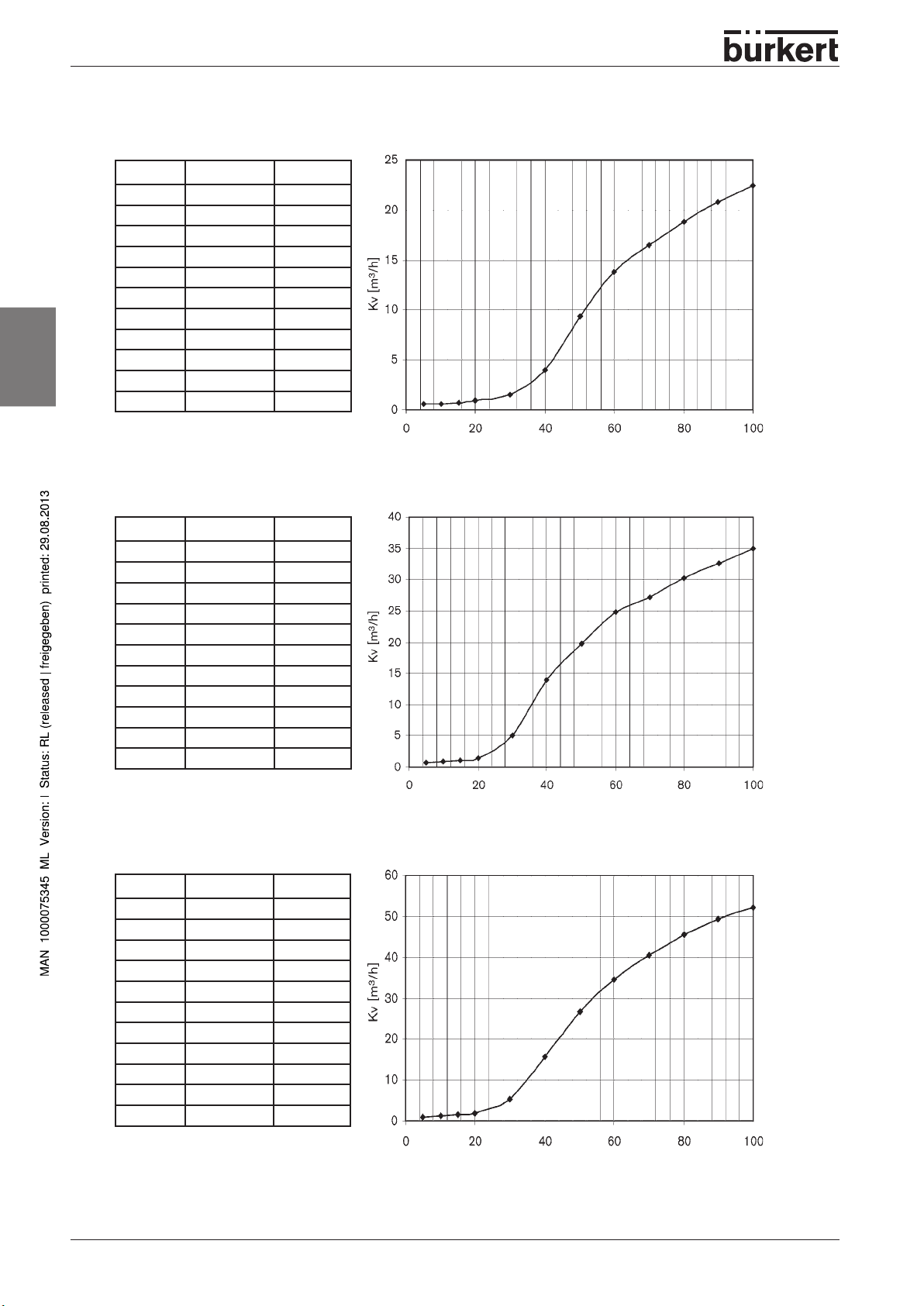
Technical DaTa
Type 2702 DN 32
Stroke % Stroke [mm] Kv [m3/h]
5 1.0 0.55
10 2.0 0.65
20 4.0 0.95
30 6.0 1.5
40 8.0 4.0
50 10.0 9.3
60 12.0 13.8
70 14.0 16.5
80 16.0 18.8
english
90 18.0 21.0
100 20.0 23.0
Type 2702 DN 40
Stroke %
Stroke % Stroke [mm] Kv [m3/h]
5 1.3 0.65
10 2.6 0.85
20 5.2 1.5
30 7.8 5.0
40 10.4 14.0
50 13.0 20.0
60 15.6 25.0
70 18.2 27.0
80 20.8 30.0
90 23.4 33.0
100 26.0 35.0
Type 2702 DN 50
Stroke % Stroke [mm] Kv [m3/h]
5 1.3 1.0
10 2.6 1.3
20 5.2 2.0
30 7.8 5.0
40 10.4 16.0
50 13.0 27. 0
60 15.6 34.0
70 18.2 41.0
80 20.8 45.0
90 23.4 49.0
100 26.0 53.0
Stroke %
12 - 2702
Stroke %
Page 13
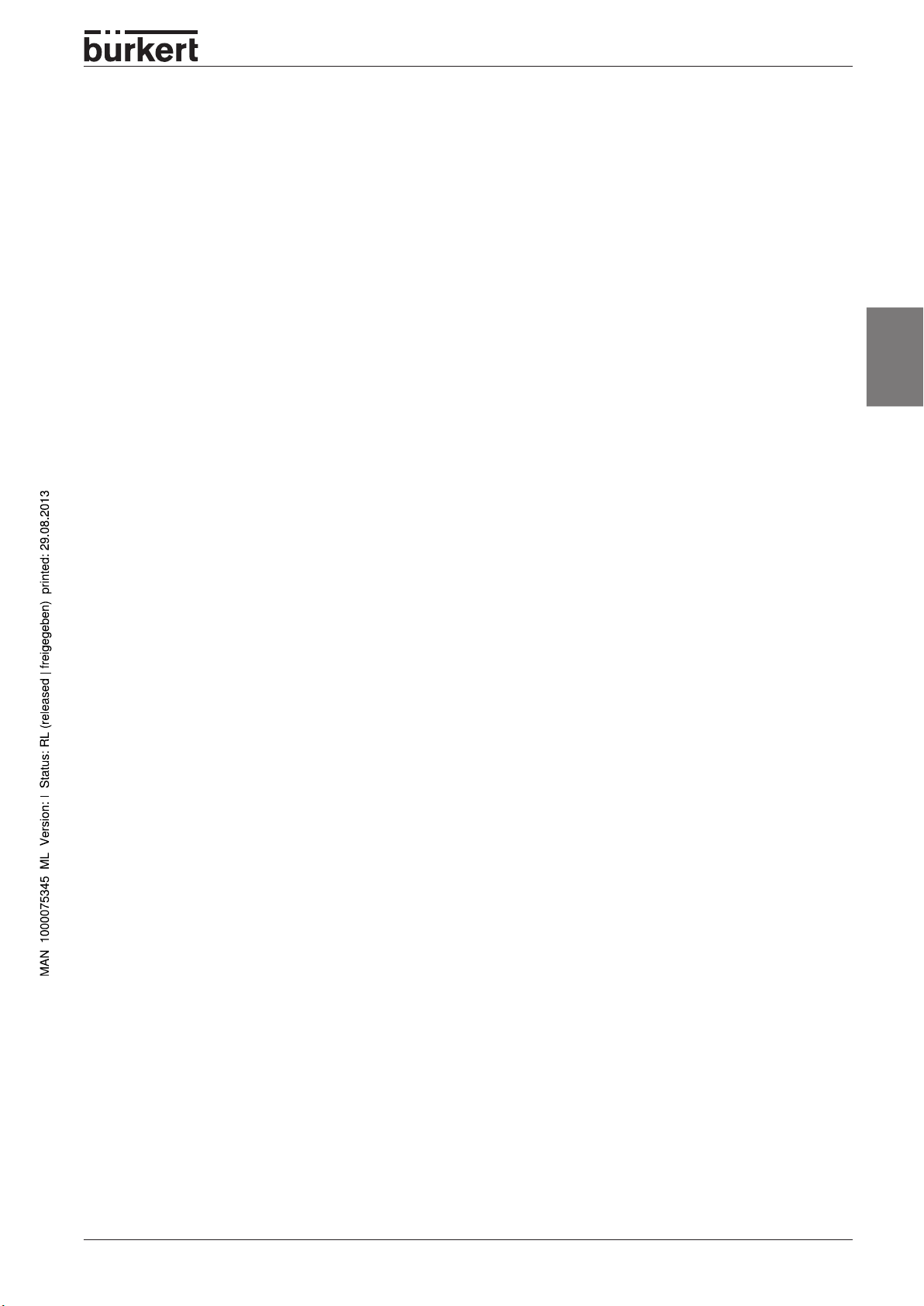
Commissioning
Commissioning
INSTALLATION OF THE VALVE ......................................................................................................................... 14
Procedure for TopControl Type 8630 ......................................................................................................................14
Procedure for SideControl Type 1067 ....................................................................................................................15
PNEUMATIC INSTALLATION FOR TOPCONTROL TYPE 8630 ...................................................17
Fluid connections of the TopControl Continuous .................................................................................................17
ELECTRICAL CONNECTION - MULTIPOLE CONNECTORS
(TOPCONTROL TYPE 8630)................................................................................................................................ 18
english
Marking of the multipole plugs or sockets and the contacts ..............................................................................18
Output signals for SPS (circular plug M 16) ..........................................................................................................19
Operating voltage (circular plug M 12) ...................................................................................................................19
Inductive proximity switches (circular socket M8) .................................................................................................19
Process value (circular plug M 8) .............................................................................................................................20
ELECTRICAL CONNECTION - TERMINALS FOR CABLE BUSHING
(TOPCONTROL TYPE 8630)................................................................................................................................ 21
Connection PCB of the TOPControl Continuous with screw terminals and jumpers ..................................21
Terminal configuration with cable bushings ............................................................................................................21
Choice of binary outputs or process value input ...................................................................................................22
SETTING THE INDUCTIVE PROXIMITY SWITCHES
(OPTION FOR TOPCONTROL TYPE 8630) ................................................................................................. 23
Opening the housing of the TOPControl Continuous..........................................................................................23
Positioning the inductive proximity switches ..........................................................................................................23
ELECTRICAL CONNECTION - TERMINAL FOR CABLE BUSHING
(SIDECONTROL TYPE 1067) .............................................................................................................................. 24
Pin assignment ..............................................................................................................................................................24
2702 - 13
Page 14
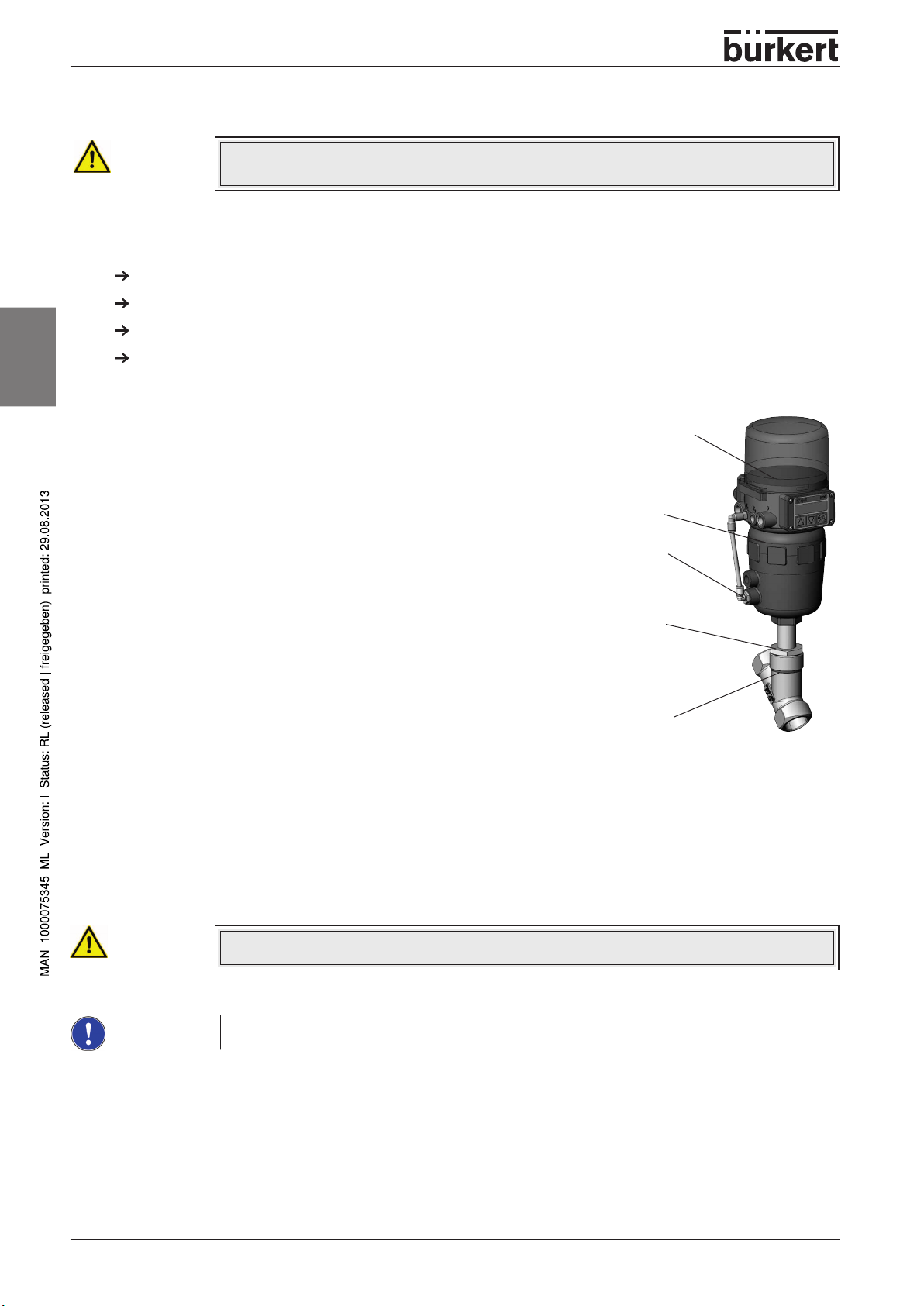
Commissioning
INSTALLATION OF THE VALVE
CAUTION!
Use of the incorrect lubricant causes contamination!
For special applications such as for oxygen and analysis, use only the approved lubricants.
May be installed in any position, but preferably with the actuator above.
Observe the flow direction - general rule for control valves: flow direction: Below seat
Clean the piping of contamination!
Before connecting the valve body, take care that piping is aligned!
In the case of weld-end bodies, be sure to remove the actuator before welding.
english
Procedure for TopControl Type 8630
1. Remove the electrical and pneumatic supplies from the TopControl.
2. Pull off the pneumatic hose between TopControl and actuator at
control connection of actuator.
3. Control function A:
Pressurize the lower pilot air port of the actuator with compressed air
(6 bar),
so that the plug is lifted from the valve seat and is not damaged.
Control function B:
With control function B, no compressed air must beapplied for this
purpose.
Top Control
actuator
lower
pilot air
port
threaded
nipple
4. Remove the actuator in the open valve position by unscrewing the
nipple from the valve body.
5. Before reinstalling the actuator (in the open valve position), grease the
nipple thread with stainless steel lubricant,
e. g. Klüberpaste UH1 96-402 from company Klüber.
6. Replace the graphite seal.
7. After tightening the threaded nipple, align the pilot air ports by turning
the actuator.
ATTENTION!
NOTE
The valve must be for this in the opened position.
When using in an aggressive environment, you are advised to connect pneumatic hoses to all
free control connections and place their other ends in a neutral atmosphere.
valve body
14 - 2702
Page 15
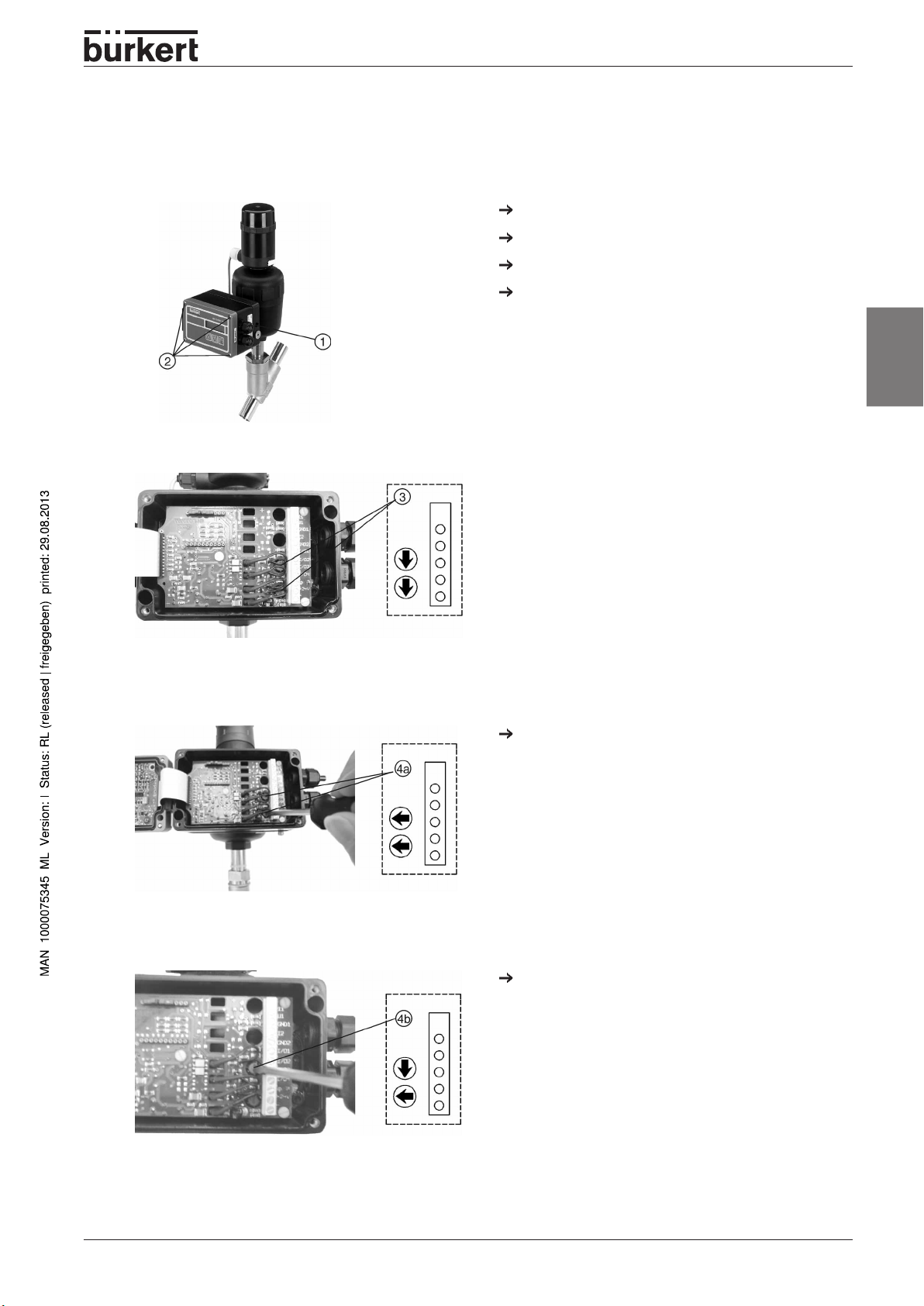
Commissioning
Procedure for SideControl Type 1067
Dismount the piston actuator as described below. You will avoid damage to the gaskets because the piston
will be brought into the upper position.
Connect compressed air at 4.5 to 6 bar to P (1).
Remove the blowout mouthpiece.
Unscrew the 4 screws.
Open the cover (2).
The 2 red switches for emergency manual actuation
(3) are located next to the terminal strip.
english
They are in the idle position when the arrow is parallel to the terminal strip.
Turn the 2 switches carefully 90 degrees in the
clockwise direction (in either order) (4a).
The piston moves into the upper position and the
plug is separated from the valve seat.
Turn only the upper switch to the idle position
(4b).
The piston stays in the upper position even after the
compressed air is switched off.
2702 - 15
Page 16
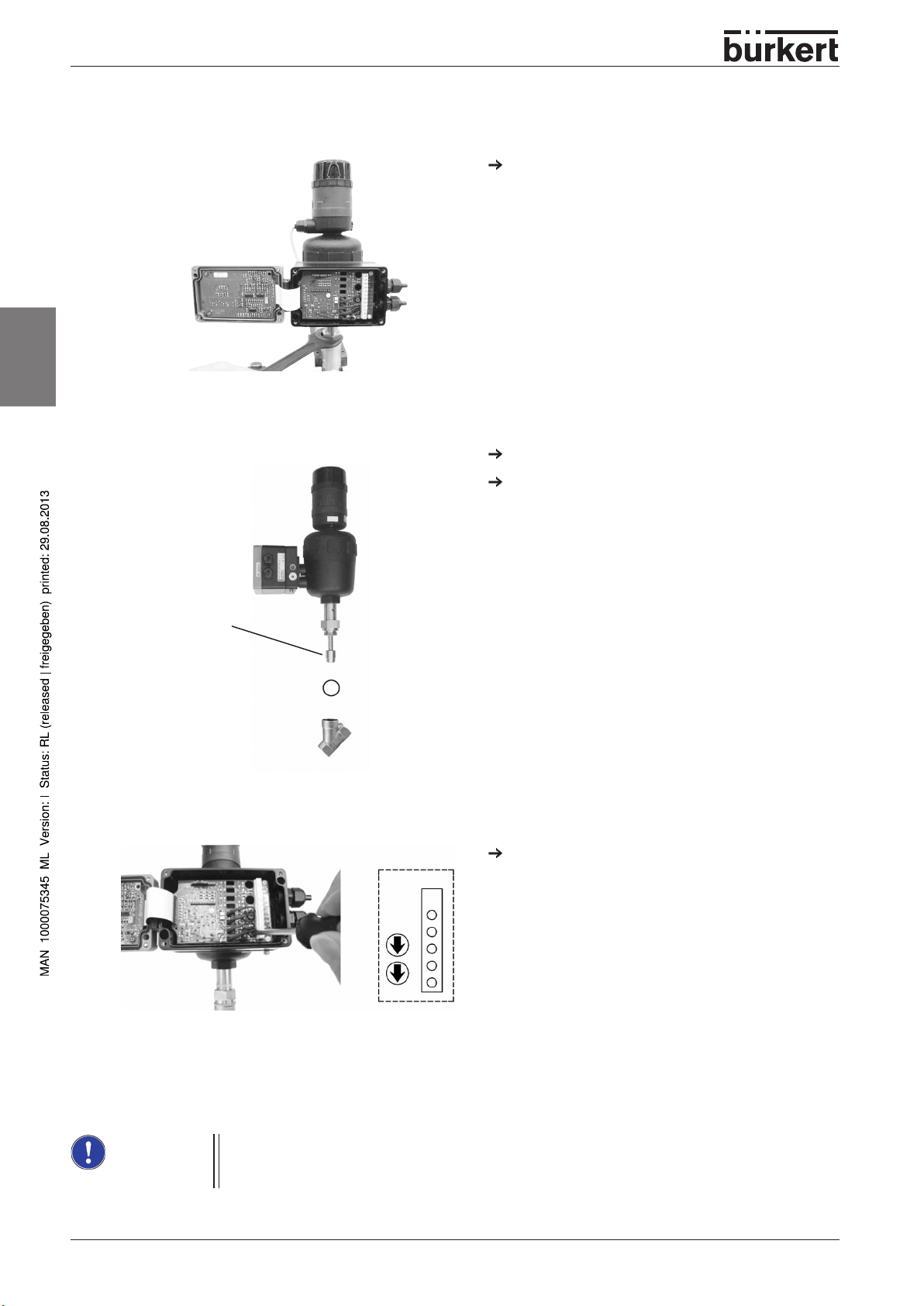
Commissioning
english
Remove the valve body from the piston actuator.
The plug is now in the upper position.
This means the gasket will not be damaged.
Weld the valve body.
Clean the valve body carefully.
plug
RECOMMENDATION
Mount the valve body with a new sealing ring between the valve body and the piston actuator.
Turn the lower switch back into the idle position.
The piston actuator is bled and the spring closes the
valve.
NOTE
16 - 2702
This procedure causes air to be trapped under the spring-loaded piston.
Normally the air will escape slowly.
After 10 hours, however, this procedure should be completed.
Page 17
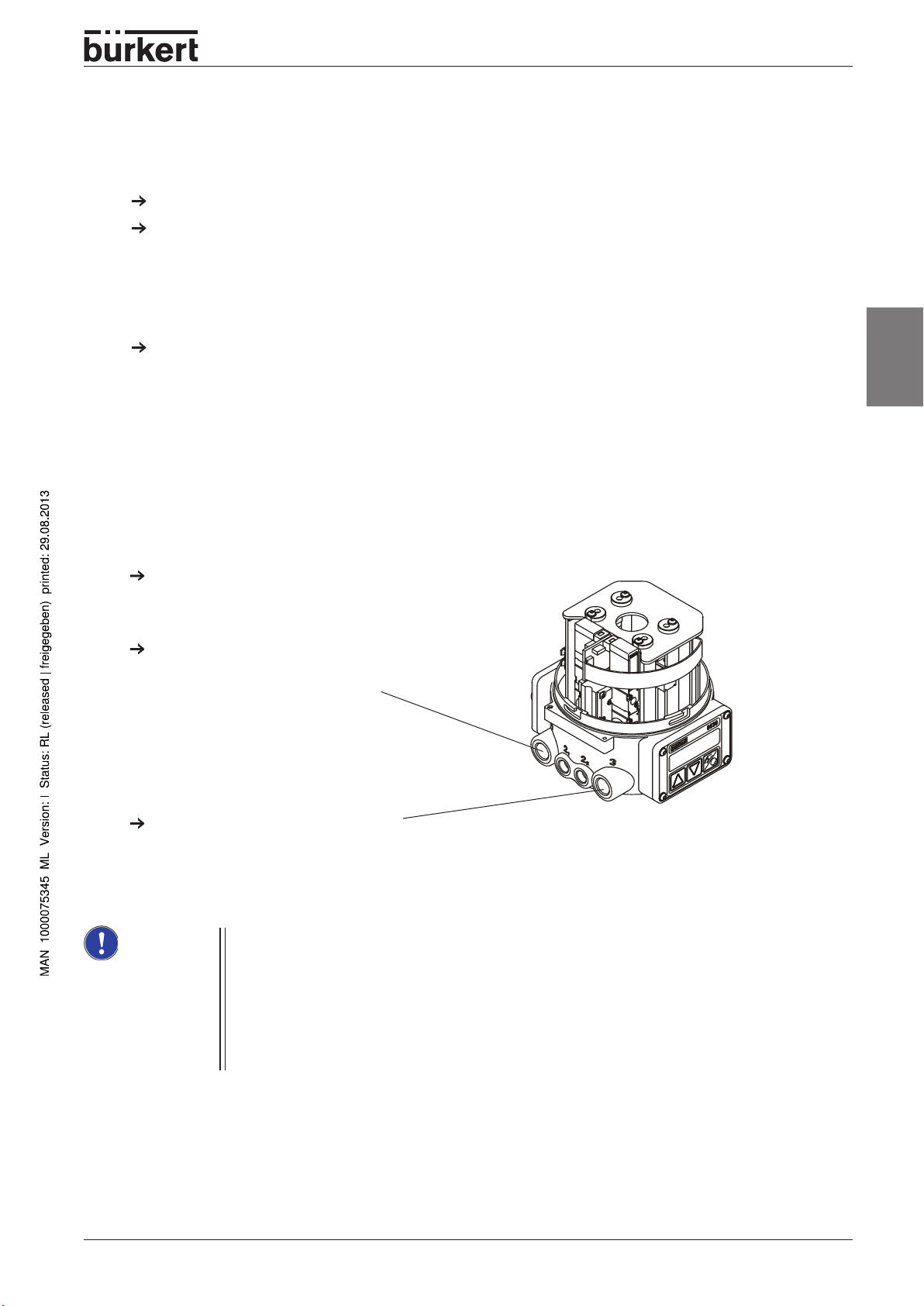
PNEUMATIC INSTALLATION FOR TOPCONTROL TYPE 8630
The control valve is driven by compressed air via the TopControl.
Remove the protective caps from the connectors on the TopControl and the valve.
Apply the supply pressure to port ”1”.
The supply pressure necessary for complete opening or closing of the valve may lie between the minimum
values of 3 and 6 bar, depending on the actuator. The permissible maximum value for the control pressure is
7 bar. The values for the pressure supply are given under p
Attach the exhaust line or silencer to port ”3”.
on the rating plate of each control valve.
Pilot
Commissioning
Control medium: instrument air, class 3 to DIN ISO 8573-1
Fluid connections of the TopControl Continuous
Remove the protective caps from the valve
and the TOPControl Continuous.
Apply the supply pressure to connection “1“
(3..7 bar, instrument air, free from oil, water
and dust)
Attach the exhaust line or silencer to
connection „3“
english
NOTE
Maintain the applied supply pressure, without fail, at least 0.5 - 1 bar over that required to
bring the pneumatic actuator into the end position. This assures that the control behaviour in
the upper region of the stroke will not be significantly affected negatively if the pressure difference is too small.
Keep variations in the supply pressure as low as possible during operation (max. ± 10%).
With larger variations, the controller parameters calibrated with the AUTOTUNE function will
not be optimal.
2702 - 17
Page 18
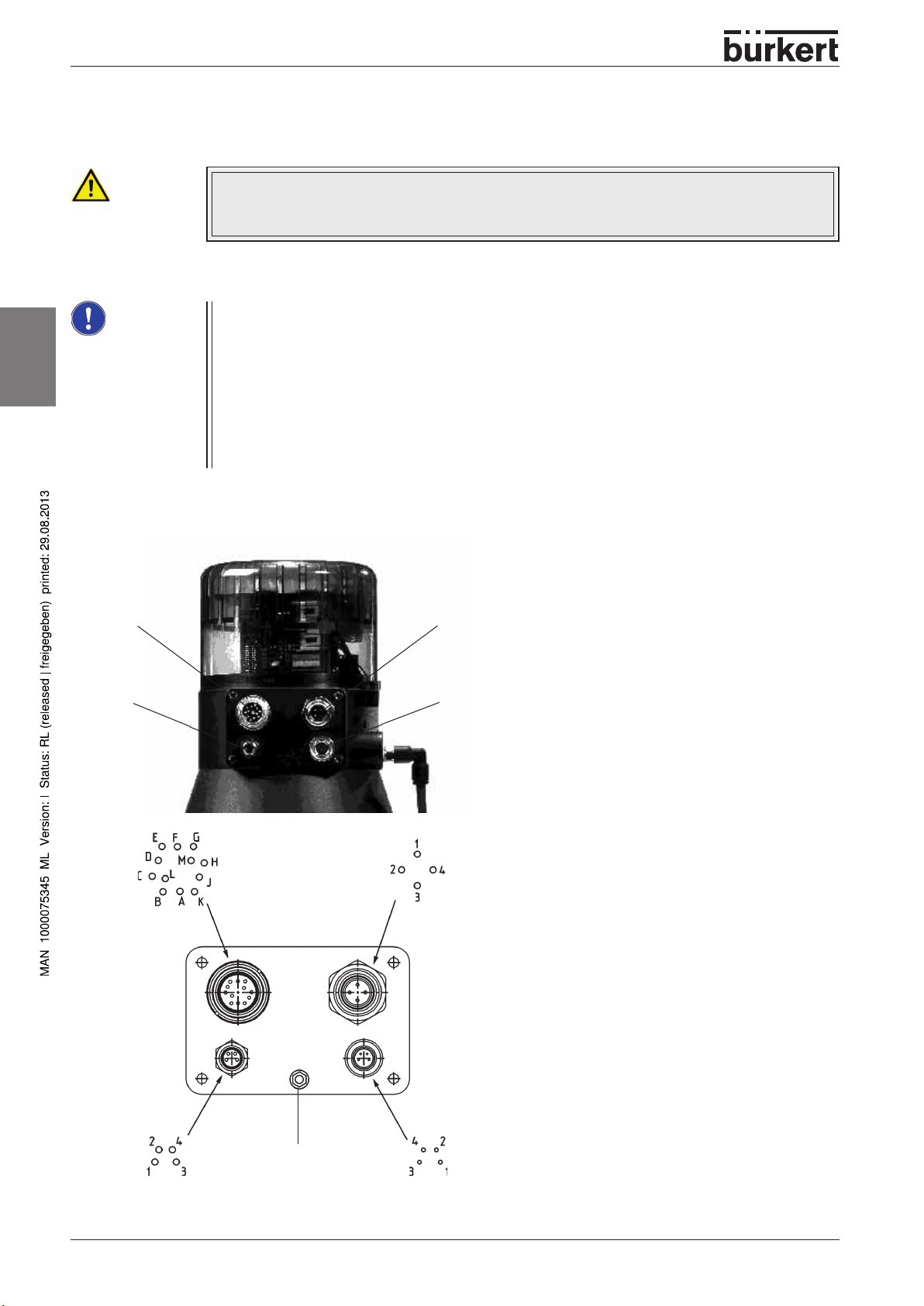
Commissioning
ELECTRICAL CONNECTION - MULTIPOLE CONNECTORS
(TOPCONTROL TYPE 8630)
ATTENTION!
NOTE
english
For connection to the technical earth (ground) (TE), a threaded stud with nut is provided on
the connection module. To assure electromagnetic compatibility (EMC), connect this stud to
a suitable earthing (grounding) point using as short a cable as possible (max. 30 cm).
Use of the 4 - 20 mA setpoint input
If the voltage supply of a TOPControl device fails in a row of such devices connected in
series, the input of the failed device will become high-impedance. This will cause the 4 -
20 mA standard signal to fail. If this occurs, please contact Bürkert Service directly.
With Profibus DP or DeviceNet:
The markings of the multipole plugs and sockets, and the contacts are to be found in the
respective chapters.
Marking of the multipole plugs or sockets and the contacts
M16
M12
M8
Output signals
to SPS
M8
Operating voltage
18 - 2702
TE
Process value Initiators (inductive proximity switches)
Page 19
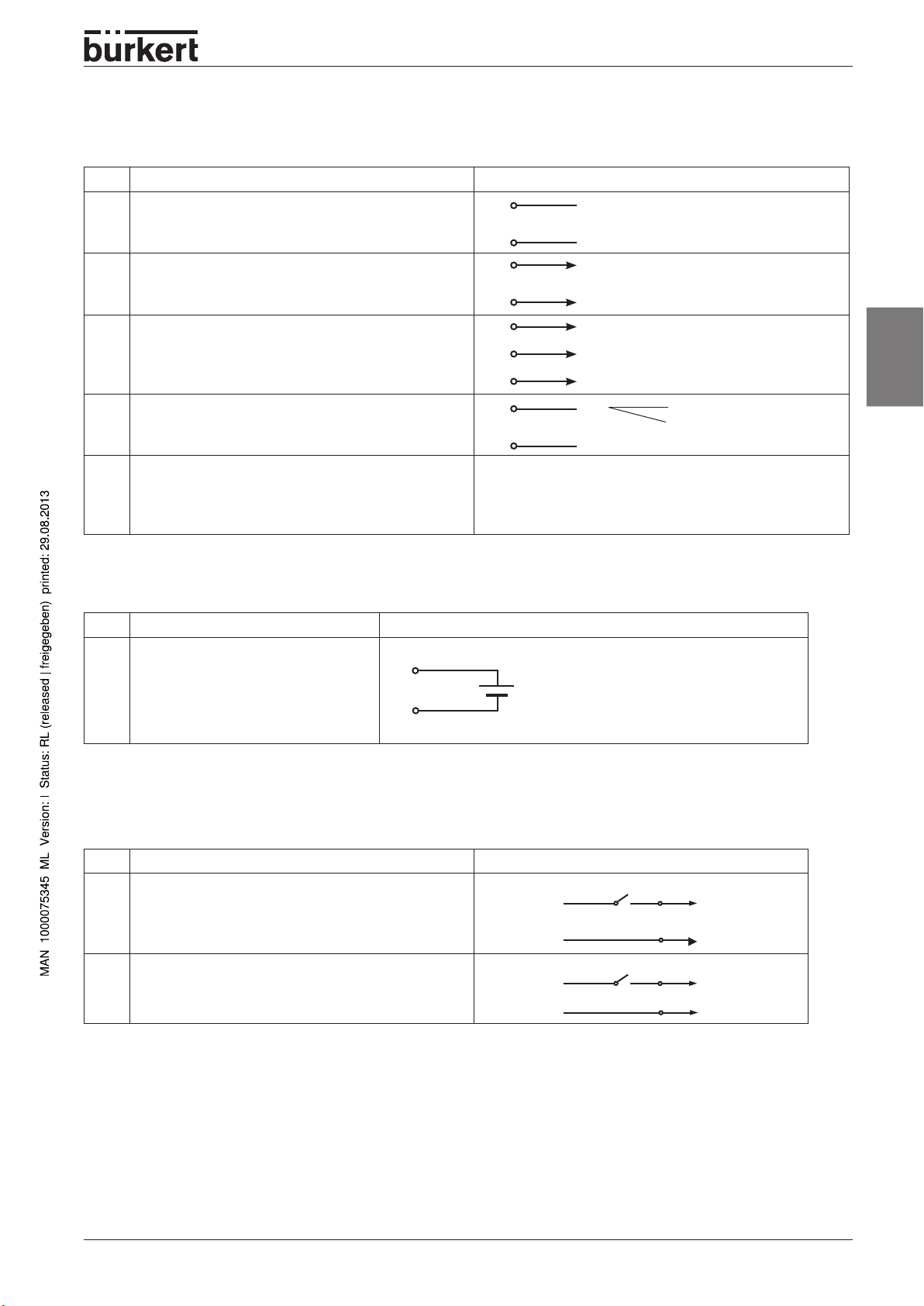
Output signals for SPS (circular plug M 16)
PIN Allocation External connection/signal level
A
Setpoint GND
B
Setpoint + (0/4..20 mA or 0..5/10 V)
C
Analog position feedback +
D
Analog position feedback GND
E
Binary output 1
F
Binary output 2
G
Binary output GND
H
Binary input +
J
Binary input GND
K
not connected
L
not connected
B
A
C
D
E
F
G
H
J
+ (0/4...20 mA or 0..5/10 V)
completely isolated electrically
GND
+ (0/4...20 mA or 0...5/10 V)
completely isolated electrically
GND
24 V / 0 V
24 V / 0 V
24 V / 0 V
+ 0 ... 5 V (log. 0)
10 ... 30 V (log. 1)
GND
Commissioning
english
M
not connected
Operating voltage (circular plug M 12)
PIN Allocation External connection
1
2
3
4
+ 24 V
not connected
GND
not connected
1
3
24 V DC ± 10 %
max. residual ripple 10 %
Inductive proximity switches (circular socket M8)
PIN Allocation Signal level
1
Proximity switch 1 +(NO)
2
Proximity switch 1 GND
3
Proximity switch 2 +(NO)
4
Proximity switch 2 GND
+24 V DC
GND
+24 V DC
GND
S1
1
2
open / 24 V
GND
S2
3
4
open / 24 V
GND
2702 - 19
Page 20
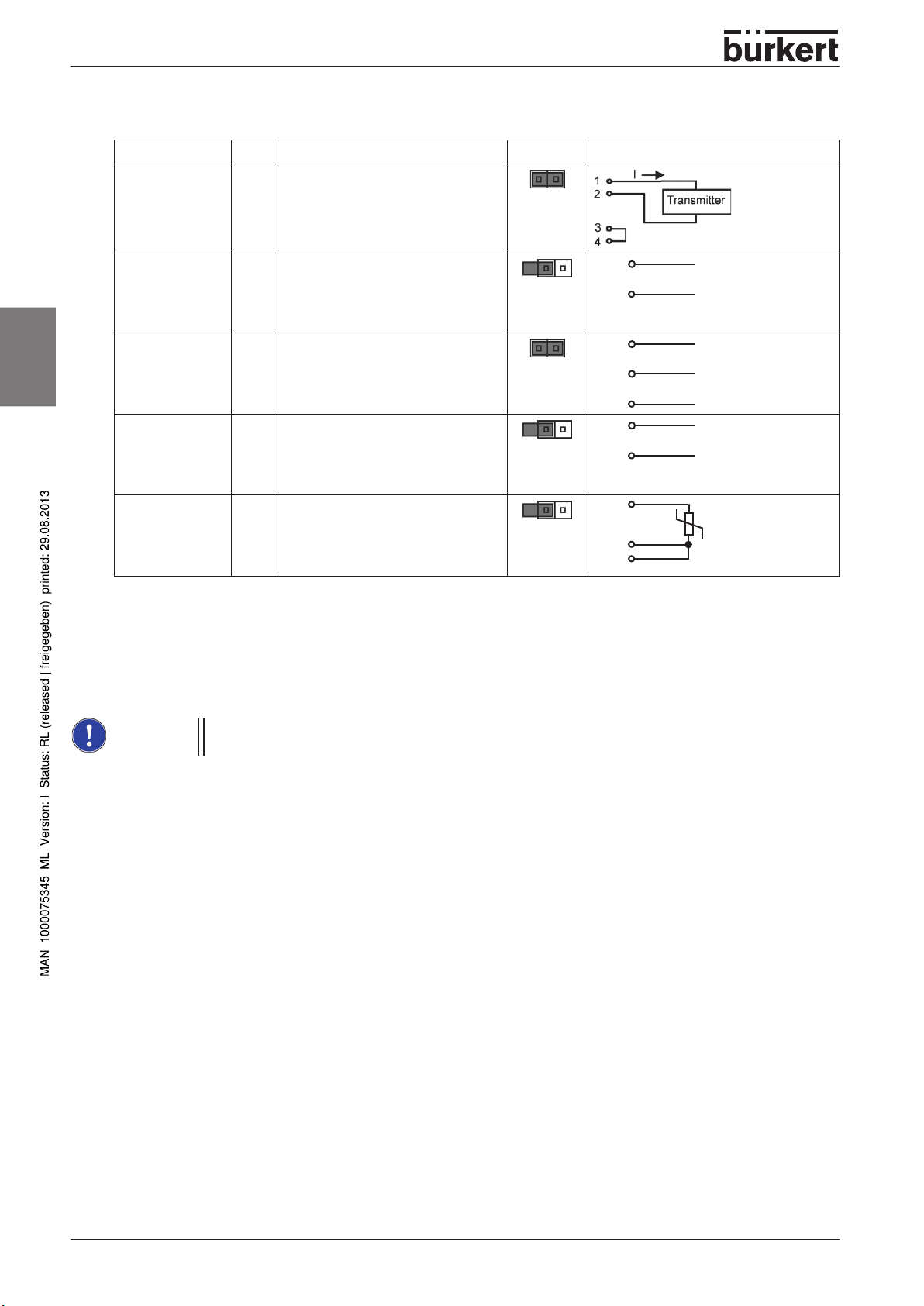
Commissioning
Process value (circular plug M 8)
Input type * PIN Allocation Jumper ** External connection
4 ... 20 mA
- internal
supply
1
+ 24 V supply transmitter
2
Output transmitter
3
GND
4
bridge to GND
english
4 ... 20 mA
- external
supply
Frequency
- internal
supply
Frequency
- external
supply
Pt-100
(see note
below)
1
not connected
2
Process actual +
3
not connected
4
Process actual -
1
+ 24 V - supply sensor
2
Clock input +
3
Clock input - (GND)
4
not connected
1
not connected
2
Clock input +
3
Clock input -
4
not connected
1
not connected
2
process actual 1 (current supply)
3
process actual 3 (GND)
4
process actual 2 (compensation)
2
4
1
2
3
2
3
2
3
4
4 ... 20 mA
GND
+24 V
Clock +
Clock -
Clock +
Clock -
Pt 100
* May be set via software (section Procedure for specifying the basic settings)
** The jumper is situated on the connection board of the TOPControl Continuous (see next
page)
NOTE
For line compensation reasons, connect sensor Pt-100 via 3 conductors. PIN 3 and PIN 4 must
be bridged at the sensor.
20 - 2702
Page 21
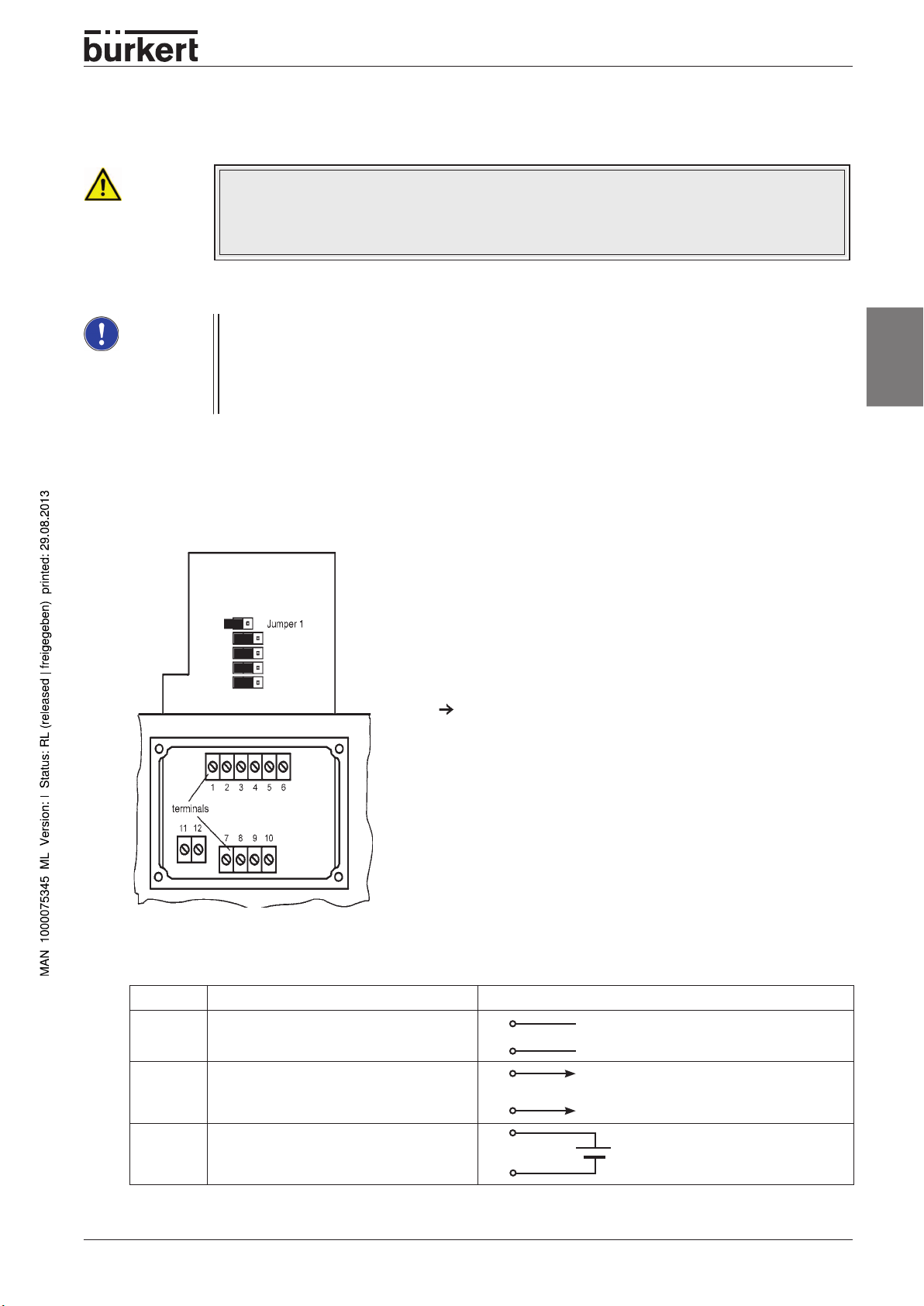
Commissioning
ELECTRICAL CONNECTION - TERMINALS FOR CABLE BUSHING
(TOPCONTROL TYPE 8630)
ATTENTION!
NOTE
For connection to the technical earth (ground) (TE), a threaded stud with nut is provided
on the connection module. To assure electromagnetic compatibility (EMC), connect this
stud to a suitable earthing (grounding) point using as short a cable as possible
(max. 30 cm).
Use of the 4 - 20 mA setpoint input
If the voltage supply of a TOPControl Continuous device fails in a row of such devices connected in series, the input of the failed device will become high-impedance. This will cause the
4 - 20 mA standard signal to fail. If this occurs, please contact Bürkert Service directly.
Connection PCB of the TOPControl Continuous with screw terminals and
jumpers
english
Remove the cover with the cable bushings to gain access
to the screw terminals. This is done by unscrewing the
4 self-tapping screws.
Terminal configuration with cable bushings
Terminal Allocation External connection
1
2
3
4
5
6
Setpoint +
Setpoint GND
Analog position feedback +
Analog position feedback GND
Operating voltage +
Operating voltage GND
1
2
3
4
5
6
+ (0/4 ... 20 mA or 0 ... 5/10 V)
GND
+ (0/4 ... 20 mA or 0 ... 5/10 V)
completely isolated electrically
GND
24 V DC ± 10 %
max. residual ripple 10 %
2702 - 21
Page 22
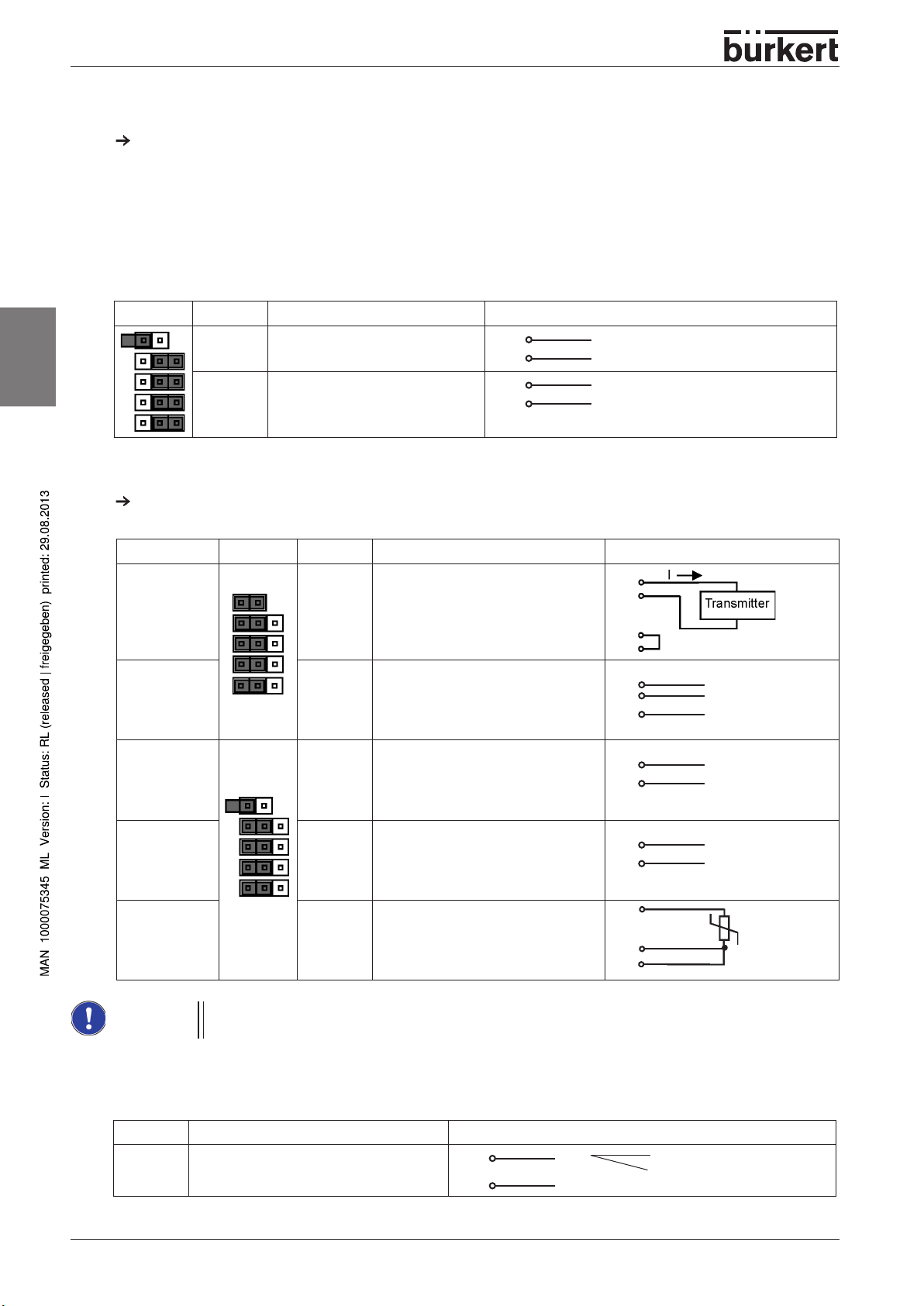
Commissioning
Choice of binary outputs or process value input
Select using the jumpers:
2 binary outputs (see terminal Allocation when binary outputs selected) or
Process value input (see terminal Allocation when process value input selected)
Terminals 7 to 10 are connected to the corresponding signals.
Terminal allocation on selection of binary outputs
Jumper Terminal Allocation External connection
english
7
8
9
10
Terminal allocation on selection of process value input:
The input type is set via the configuration menu (see Procedure for specifying the basic settings).
Binary output 1
Binary output 1
Binary output 2
Binary output 2
10
7
8
9
24 V / 0 V NC / NO
GND
24 V / 0 V NC / NO
GND
Input type* Jumper Termianl Allocation External connection
10
10
10
7
8
9
7
8
9
8
9
8
8
9
4 ... 20 mA
internal
supply
Frequency
internal
supply
4 ... 20 mA
external
supply
Frequency
external
supply
Pt-100
(see
note
below)
10
10
10
10
10
7
8
9
7
8
9
7
8
9
7
8
9
7
8
9
+ 24 V input transmitter
Output transmitter
Brigde to GND
GND
+ 24 V supply sensor
Clock input +
not connected
Clock input - (GND)
not connected
Process actual +
Process actual not connected
not connected
Clock input +
not connected
Clock input -
not connected
Process actual 1 (current supply)
Process actual 2 (compensation)
Process actual 3 (GND)
+24 V
Clock +
Clock - (GND)
+ (4 ... 20 mA)
Clock - (GND)
Clock +
Clock - (GND)
Pt-100
NOTE
For reasons of line compensation, connect the Pt 100 sensor over 3 conductors.
Be sure to bridge terminals 9 and 10 at the sensor.
Terminal allocation with binary outputs
Terminal Allocation External connection
11 12Binary input +
Binary input GND
22 - 2702
11
12
+ 0 ... 5 V (log. 0)
10 ... 30 V (log. 1)
GND
Page 23
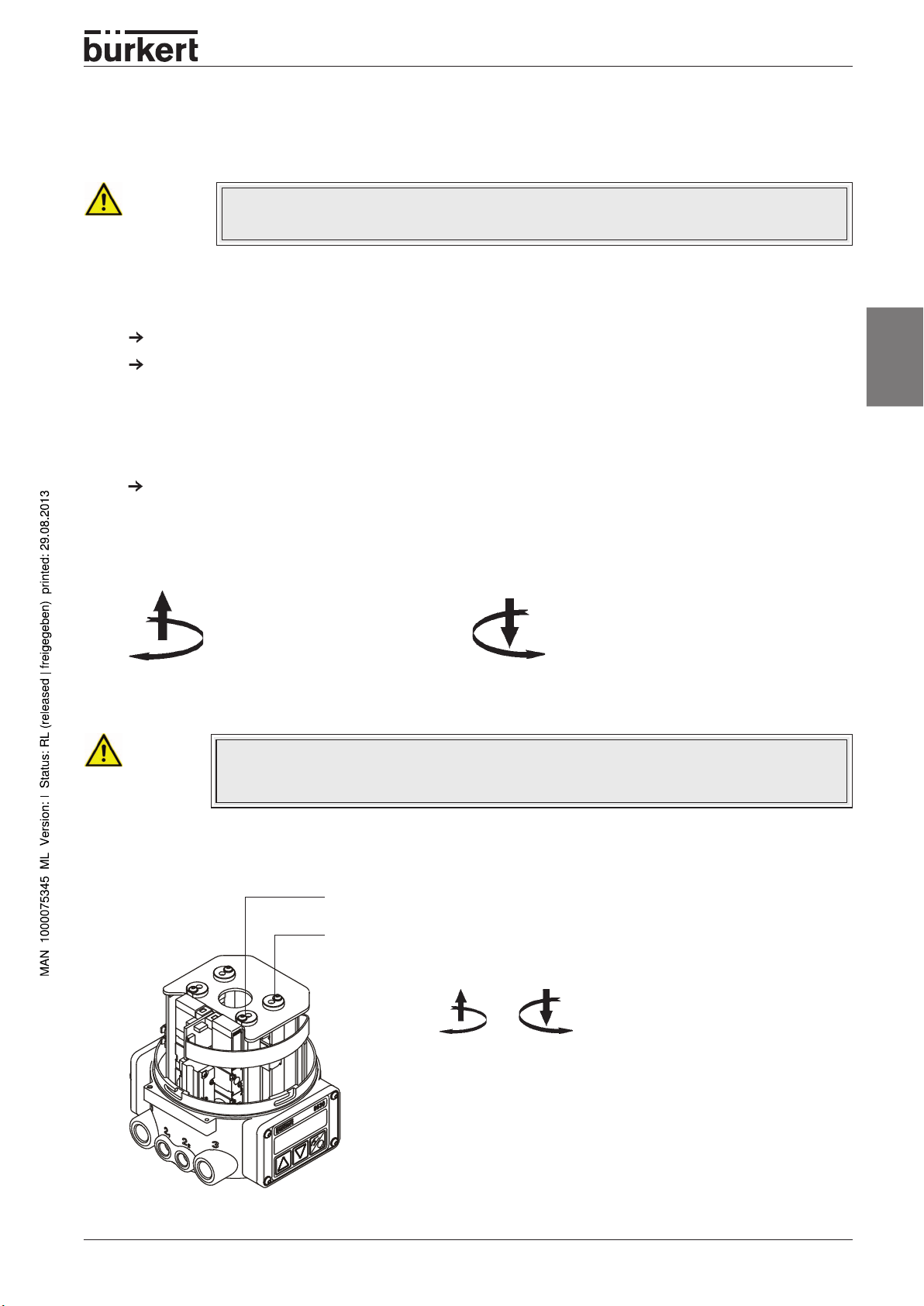
SETTING THE INDUCTIVE PROXIMITY SWITCHES
(OPTION FOR TOPCONTROL TYPE 8630)
Commissioning
CAUTION!
Danger of injury from electrical voltage in the open TopControl.
Switch the operating power off to the TopControl before opening!
Opening the housing of the TOPControl Continuous
Remove any lead seals or fastenings present between cover and housing.
Turn the cover anticlockwise and lift it off.
Positioning the inductive proximity switches
The inductive proximity switches are positioned vertically with one adjusting screw each:
Turning clockwise
causes upward adjustment
Turning anticlockwise
causes downward adjustment
english
CAUTION!
Caution! Plug connectors may be damaged or loosened.
Plug connectors may be damaged or loosened.
On adjusting the height of the inductive proximity switches, make sure that adjacent flexes
are not pulled (e.g. by getting hooked in the proximity switches).
Screw to adjust the lower proximity switch
Screw to adjust the upper proximity switch
2702 - 23
Page 24
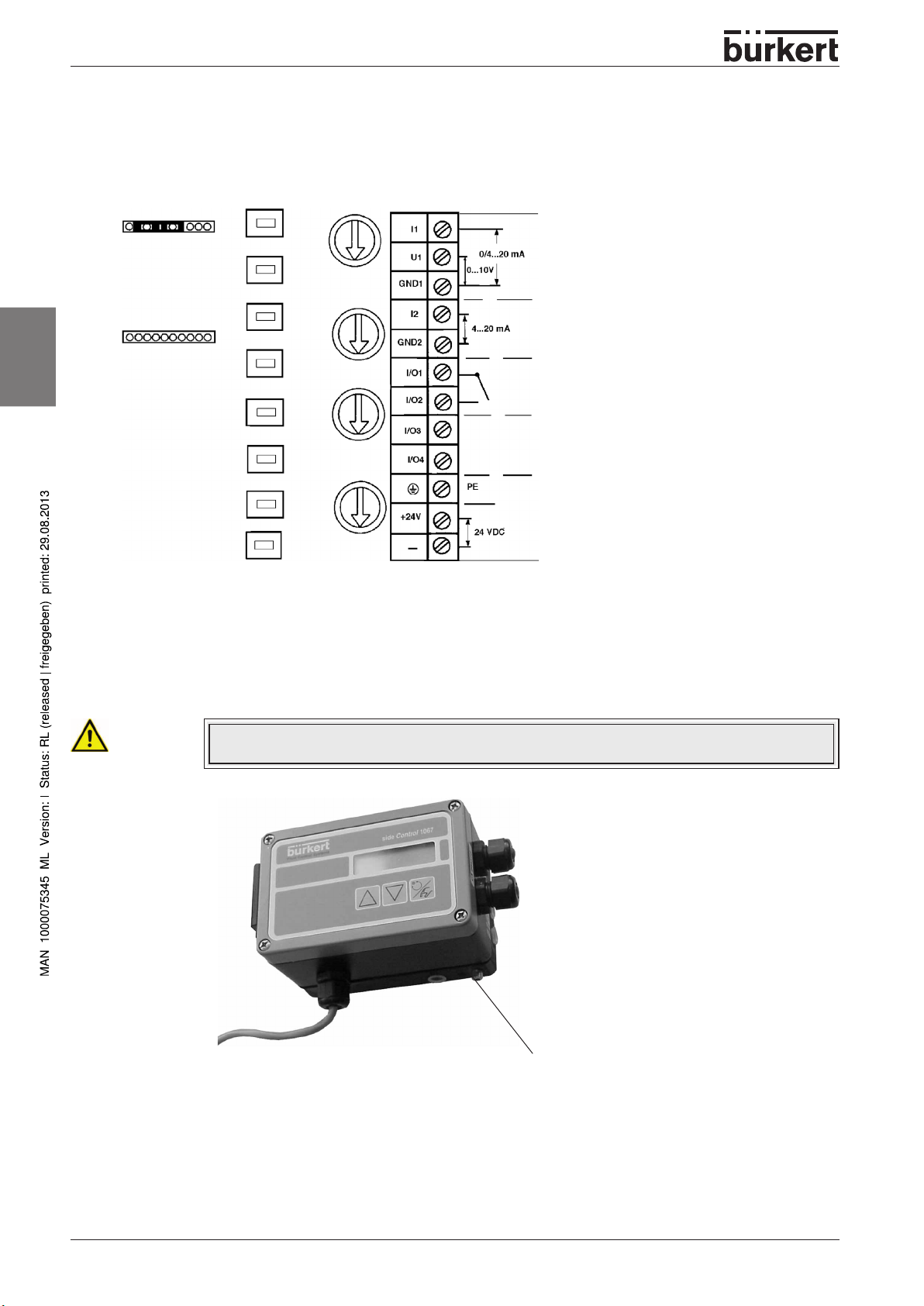
Commissioning
ELECTRICAL CONNECTION - TERMINAL FOR CABLE BUSHING
(SIDECONTROL TYPE 1067)
Pin assignment
Signal input
Jumper position
english
- either for target position
(operation as positional control)
- or for process target value
(operation as process controller)
- input for actual process value
Binary input
Contact
Output
(Option)
Suppply voltage
Input U1 (Unit signal 0 ... 10 V) Input impedance 200 kW
Input I1 (Unit signal 0/4 ... 20 mA) Input impedance > 175 W
Input I2 (Unit signal 4 ... 20 mA) Input impedance > 175 W
ATTENTION!
To ensure electromagnetic compatibility (EMC resistance), the interior M4 threading of the
armature must be connected to ground with the shortest possible cable.
24 - 2702
M4-internal thread
Page 25
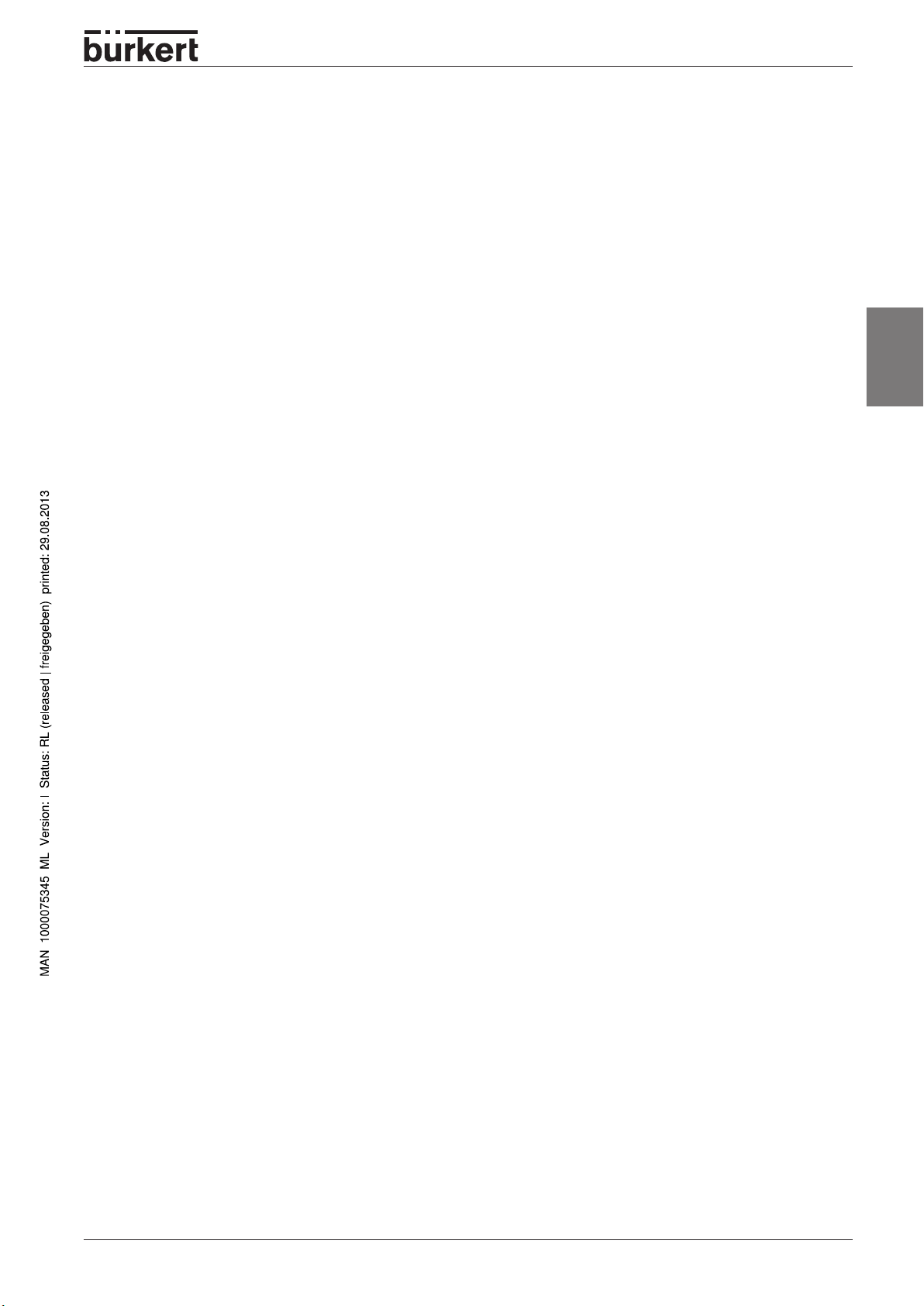
Maintenance and Servicing of the valve
Maintenance and servicing of the valve
FAULTS .......................................................................................................................................................................... 26
REPLACEMENT OF THE PLUG WITH TOPControl TYPE 8630 .................................................. 26
Demounting the actuator .............................................................................................................................................26
Replacement of the plug .............................................................................................................................................27
Mounting the actuator ..................................................................................................................................................27
REPLACEMENT OF THE PLUG WITH SIDEControl TYPE 1067 ................................................ 28
Demounting the actuator .............................................................................................................................................28
Replacement of the plug .............................................................................................................................................29
Mounting the actuator ..................................................................................................................................................30
SPARE PARTS SETS TYPE 2702 ..................................................................................................................... 31
english
2702 - 25
Page 26
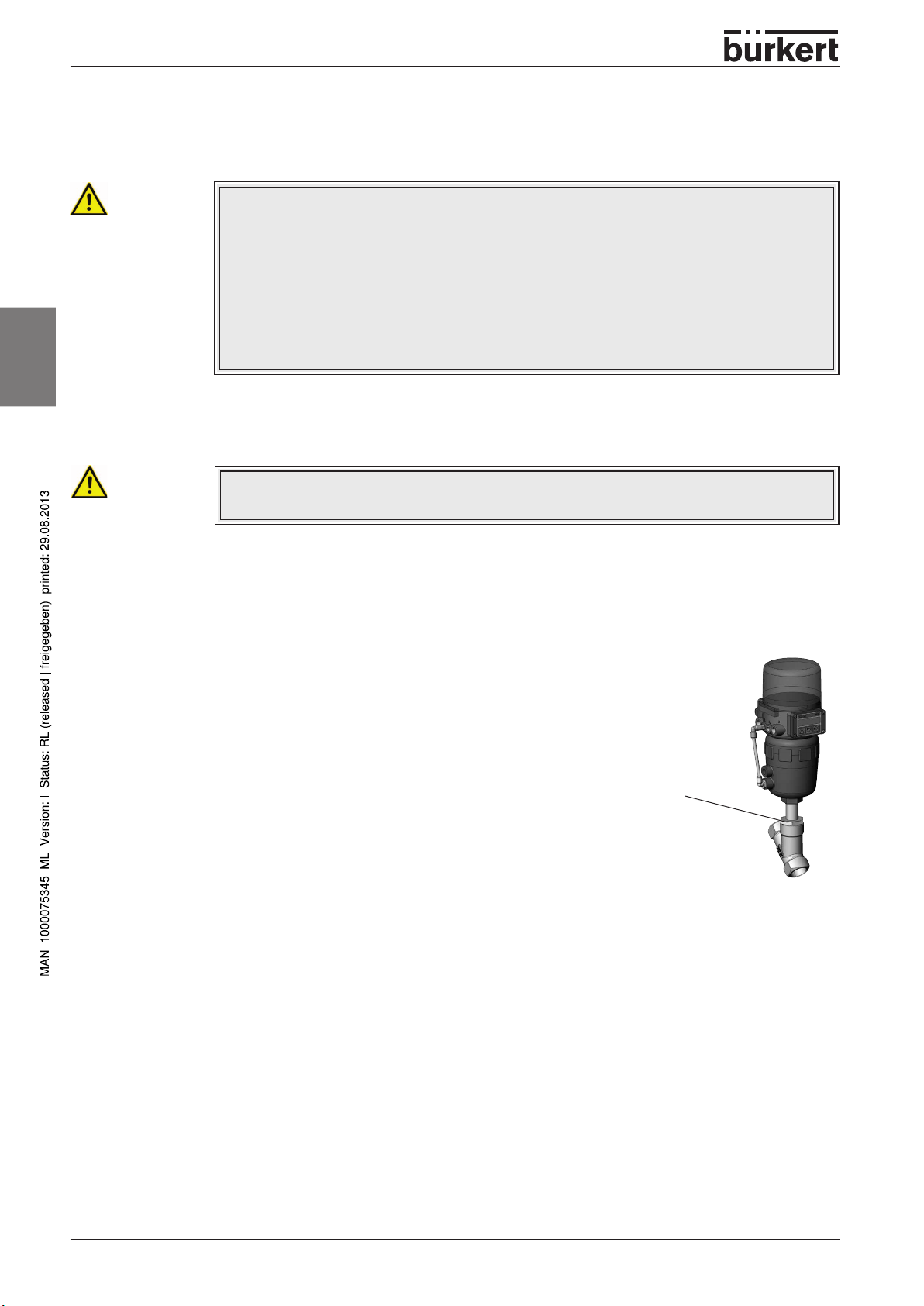
Maintenance and Servicing of the valve
FAULTS
Possible problems with control are listed in the operating manual of the TopControl.
ATTENTION!
Repairs to the actuator may only be carried out in the factory. Contact your Bürkert branch
or ourCustomer Service directly:
Bürkert Fluid Control System
Sales Center
Chr.-Bürkert-Str. 13-17
D-74653 Ingelfingen
Tel.: +49 (07940) 10 91-111
Fax: +49 (07940) 10 91-448
E-Mail: info@de.buerkert.com
english
REPLACEMENT OF THE PLUG WITH TOPControl TYPE 8630
CAUTION!
On the fluidic side is it possible to exchange the plug if it becomes worn or damaged. For this purpose the
actuator must be disassembled from the valve body.
Use of the incorrect lubricant causes contamination!
For special applications such as for oxygen and analysis, use only the approved lubricants.
Demounting the actuator
→ Remove the electrical and pneumatic supplies from the TopControl.
→ Pull off the pneumatic hose between TopControl and actuator at control
connection of actuator
Control function A:
→ Pressurize the lower pilot air of the actuator with compressed air
(6 bar), so that the plug is lifted from the valve seat and is not
damaged.
Control function B:
→ With control function B, no compressed air must be applied for this
purpose.
→ Remove the actuator in the open valve position by unscrewing the nipple
from the valve body.
threaded nipple
26 - 2702
Page 27
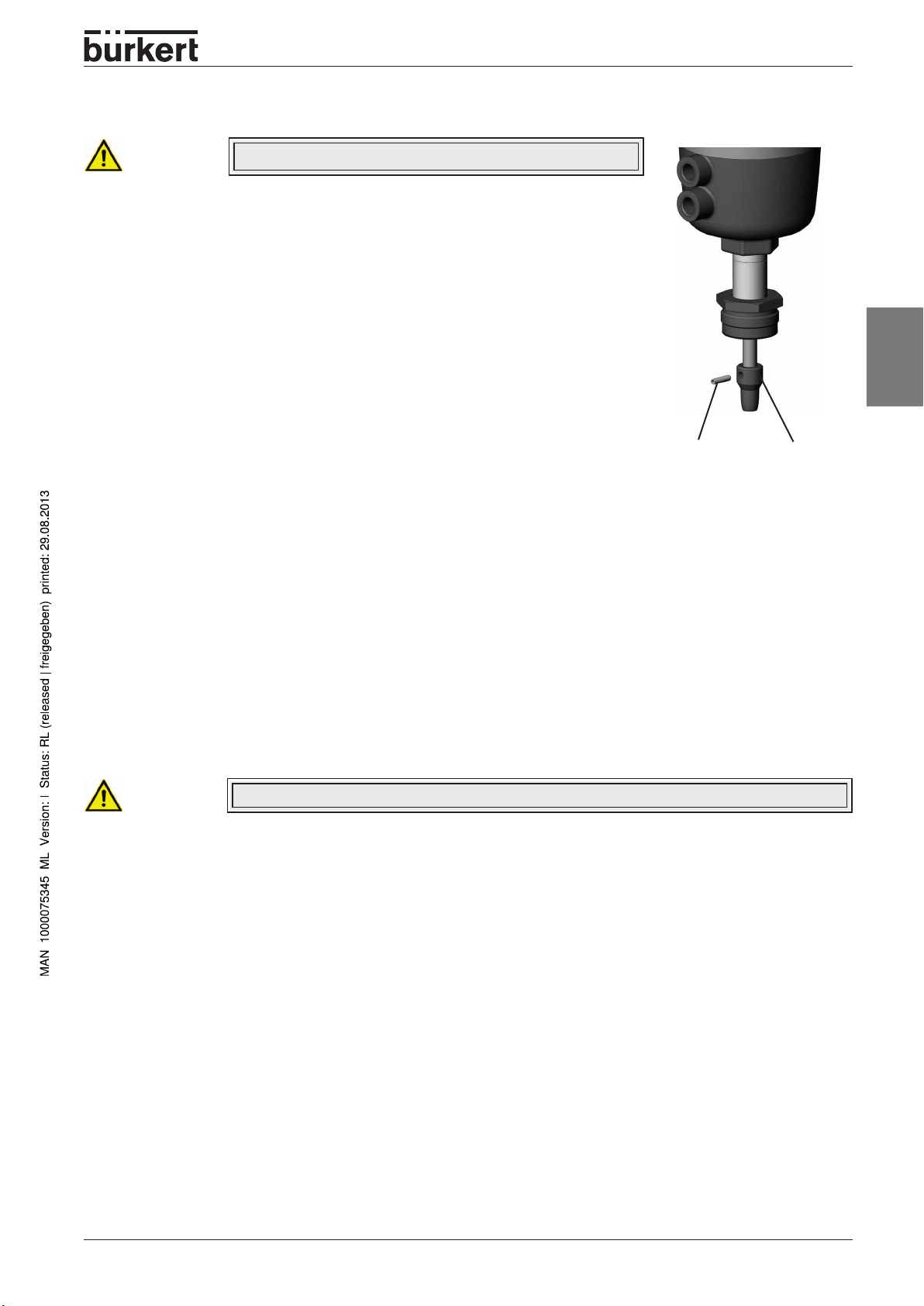
Replacement of the plug
Maintenance and Servicing of the valve
ATTENTION!
→ Knock out the dowel pin with a suitable driver.
Driver diameter:
up to DN 32 ∅ 4 mm
from DN 40 ∅ 5 mm
→ Pull off the plug with aid of two metal strips of equal height that are clam-
ped to the left and right of the spindle between the plug and the threaded
nipple of the actuator. To pull off the plug, apply compressed air (approx. 6
bar) to the lower pilot air port of the actuator.
→ Push the new plug over the end of the spindle.
→ Align the bores.
Do not damage the sealing surface or the control contour!
Mounting the actuator
→ Support the plug at its cylindrical part with the aid of a V-block or the like.
→ Carefully knock the dowel pin into the bore with a hammer.
Dowel pin
english
Plug
→ Bring the dowel pin into a central position relative to the spindle axis (knock in as far as the end of the
recess).
→ Before reinstalling the actuator, grease the nipple thread with stainless steel lubricant, e.g.Klüberpaste
UH1 96-402 from company Klüber and replace the graphite seal.*
→ After tightening the threaded nipple, orient the control connection by turning the actuator.*
ATTENTION!
* The valve must be for this in the opened position.
2702 - 27
Page 28
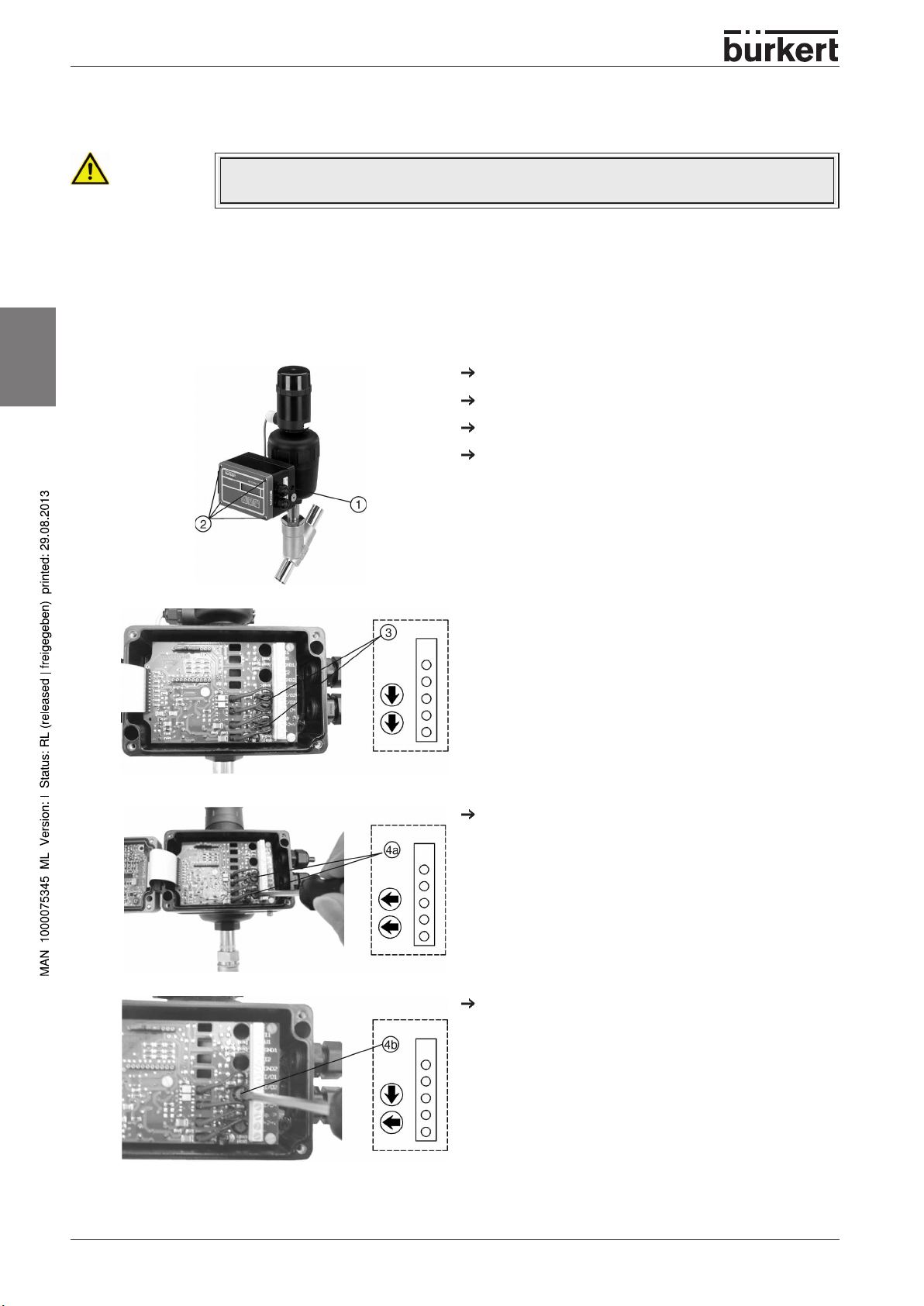
Maintenance and Servicing of the valve
REPLACEMENT OF THE PLUG WITH SIDEControl TYPE 1067
CAUTION!
Use of the incorrect lubricant causes contamination!
For special applications such as for oxygen and analysis, use only the approved lubricants.
Demounting the actuator
Dismount the piston actuator as described below. You will avoid damage to the gaskets because the piston
will be brought into the upper position.
english
Connect compressed air at 4.5 to 6 bar to P (1).
Remove the blowout mouthpiece.
Unscrew the 4 screws.
Open the cover (2).
The 2 red switches for emergency manual actuation (3)
are located next to the terminal strip.
They are in the idle position when the arrow is parallel to
the terminal strip.
Turn the 2 switches carefully 90 degrees in the
clockwise direction (in either order) (4a).
The piston moves into the upper position and the plug is
separated from the valve seat.
Turn only the upper switch to the idle position (4b).
The piston stays in the upper position even after the
compressed air is switched off.
28 - 2702
Page 29
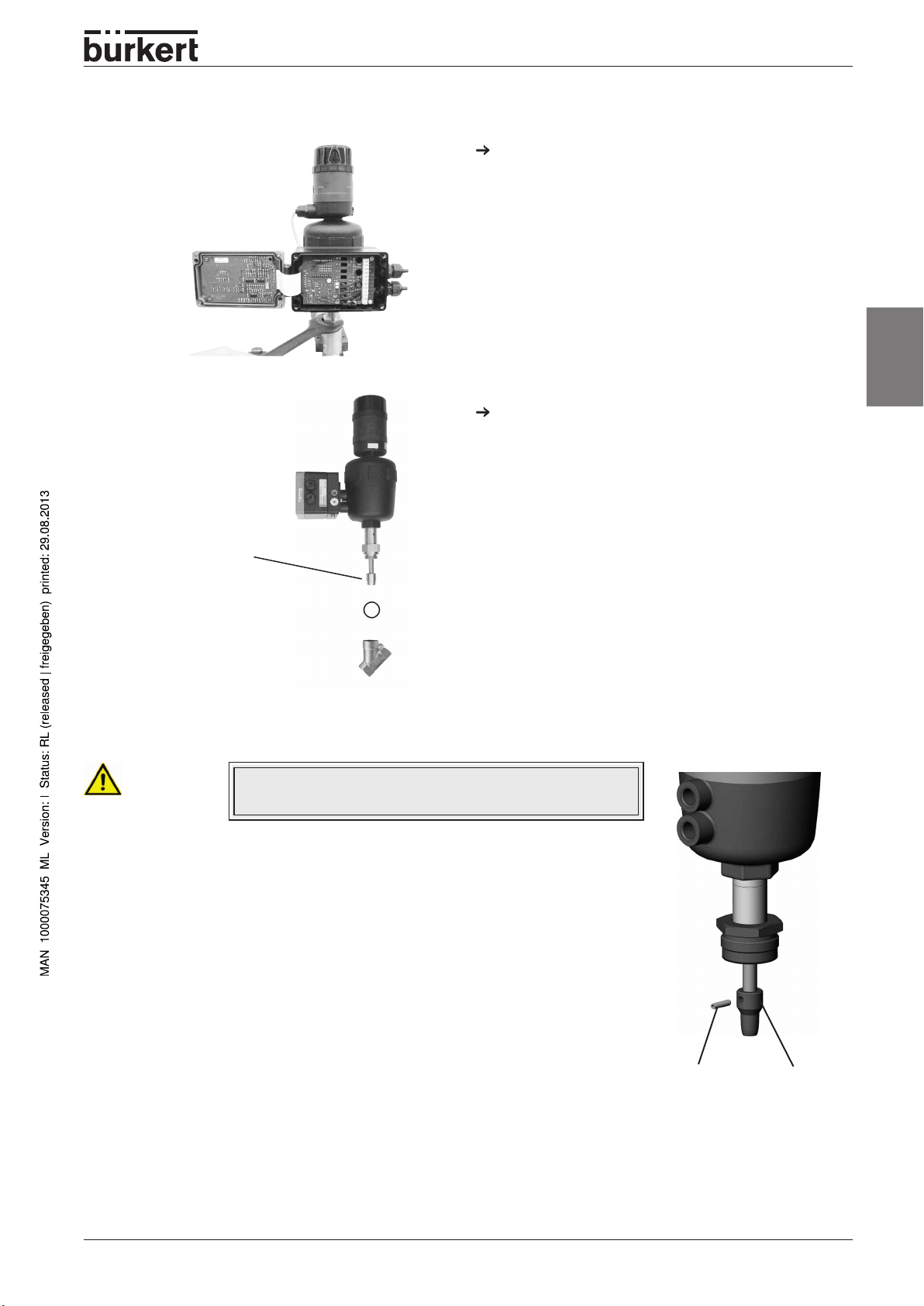
Maintenance and Servicing of the valve
Remove the valve body from the piston actuator.
The plug is now in the upper position.
This means the gasket will not be damaged.
Weld the valve body.
english
Plug
Replacement of the plug
ATTENTION!
→ Knock out the dowel pin with a suitable driver.
Driver diameter:
up to DN 32 ∅ 4 mm
from DN 40 ∅ 5 mm
→ Pull off the plug with aid of two metal strips of equal height that are clam-
ped to the left and right of the spindle between the plug and the threaded
nipple of the actuator. To pull off the plug, apply compressed air (approx. 6
bar) to the lower pilot air port of the actuator.
Do not damage the sealing surface or the control contour
at the plug!
→ Push the new plug over the end of the spindle.
→ Align the bores.
Dowel pin
Plug
2702 - 29
Page 30

Maintenance and Servicing of the valve
Mounting the actuator
Mount the valve body with a new sealing ring bet-
ween the valve body and the piston
actuator.
english
NOTE
plug
Turn the lower switch back into the idle position.
The piston actuator is bled and the spring closes the
valve.
This procedure causes air to be trapped under the spring-loaded piston.
Normally the air will escape slowly.
After 10 hours, however, this procedure should be completed.
30 - 2702
Page 31

MAINTENANCE AND SERVICING OF THE VALVE
SPARE PART SETS FOR TYPE 2702 STANDARD VERSION
Angle seat control valve
Plug set
english
WARNING!
Plug set 6
Contains: Plug, dowel pin, graphite seal, lubricant
Danger due to spraying of fluids under high pressure!
Always interrupt the medium flow before disassembling or opening the device, and let off
the pressure in the hose system.
DN PTFE - steel
15 170315 170322
20 170316 170323
25 170318 170324
32 170319 170325
40 170320 170326
50 170321 170327
Order no.
steel - steel
Order no.
2702 - 31
Page 32

Maintenance and Servicing of the valve
NOTE
english
Spare parts sets for special versions are available on request
(e.g. oxygen or analysis versions, etc.).
32 - 2702
Page 33

Inhalt
Inhaltsverzeichnis Typ 2702
Allgemeine Hinweise ...................................................................................................................................... 35
Darstellungsmittel .........................................................................................................................................................36
Bestimmungsgemäßer Gebrauch .............................................................................................................................36
Allgemeine Sicherheitshinweise ................................................................................................................................36
Kontaktadressen ............................................................................................................................................................37
Gewährleistung .............................................................................................................................................................37
Transport und Lagerung ..............................................................................................................................................37
Entsorgung .....................................................................................................................................................................38
deutsch
Informationen im Internet .............................................................................................................................................38
TecHniscHe DATen ............................................................................................................................................ 39
Aufbau des Regelventils ..............................................................................................................................................40
Medien .............................................................................................................................................................................40
Kv-Werte ........................................................................................................................................................................41
inbeTriebnAHme .................................................................................................................................................. 43
Einbau des Ventils ........................................................................................................................................................44
Vorgehensweise bei TopConrol Typ 8630 ..................................................................................................44
Vorgehensweise bei SideControl Typ 1067 ...............................................................................................45
Pneumatische Installation bei TopControl Typ 8630 ..........................................................................................47
Fluidische Anschlüsse des TopControl Continuous ................................................................................47
Elektrischer Anschluss - Multipolstecker (TopControl Typ 8630) ....................................................................48
Bezeichnung der Multipolstecker bzw. -buchsen und der Kontakte .....................................................48
Ausgangssignale zur SPS ( Rundstecker M 16) ........................................................................................49
Betriebsspannung (Rundstecker M 12) .......................................................................................................49
Induktive Näherungsschalter (Buchse rund M 8) .......................................................................................49
Prozess-Istwert (Rundstecker M 8) ...............................................................................................................50
2702 - 33
Page 34

Inhalt
Elektrischer Anschluss - Klemmen für Kabelverschraubung (TopControl Typ 8630) ..................................51
Anschlussplatine des TOP Control Continuous mit Schraubklemmen und Jumpern .......................51
Klemmenbelegung bei Kabelverschraubung ...............................................................................................51
Auswahl zwischen binären Ausgängen und Prozess-Istwert-Eingang .................................................52
Einstellen der induktiven Näherungsschalter (Option bei TopControlTyp 8630) ..........................................53
Öffnen des TOP Control Continuous-Gehäuses .......................................................................................53
Positionieren der induktiven Näherungsschalter ........................................................................................53
Elektrischer Anschluss - Klemmen für Kabelverschraubung (SideControl Typ 1067) ................................54
Anschlussbelegung ...........................................................................................................................................54
insTAnDHAlTung unD wArTung Des VenTils ............................................................................. 55
deutsch
Störungen .......................................................................................................................................................................56
Austausch des Regelkegels bei TopControl Typ 8630 .......................................................................................56
Demontage des Antriebs .................................................................................................................................56
Austausch des Regelkegels ............................................................................................................................57
Montage des Antriebs ......................................................................................................................................57
Austausch des Regelkegels bei SideControl Typ 1067 .....................................................................................58
Demontage des Antriebs .................................................................................................................................58
Austausch des Regelkegels ............................................................................................................................59
Montage des Antriebs ......................................................................................................................................60
Ersatzteilsätze für Standardgeräte Typ 2702 .........................................................................................................61
34 - 2702
Page 35

Allgemeine Hinweise
Allgemeine Hinweise
DARSTELLUNGSMITTEL ...................................................................................................................................... 36
BESTIMMUNGSGEMÄSSER GEBRAUCH .................................................................................................. 36
ALLGEMEINE SICHERHEITSHINWEISE ....................................................................................................... 36
KONTAKTADRESSEN ............................................................................................................................................. 37
deutsch
GEWÄHRLEISTUNG ................................................................................................................................................ 37
TRANSPORT UND LAGERUNG ......................................................................................................................... 37
ENTSORGUNG .......................................................................................................................................................... 38
INFORMATIONEN IM INTERNET ...................................................................................................................... 38
2702 - 35
Page 36

Allgemeine Hinweise
DARSTELLUNGSMITTEL
In dieser Betriebsanleitung werden folgende Darstellungsmittel verwendet:
markiert einen Arbeitsschritt, den Sie ausführen müssen
GEFAHR!
WARNUNG!
VORSICHT!
deutsch
ACHTUNG!
HINWEIS
bezeichnet eine unmittelbare drohende Gefahr. Wenn sie nicht gemieden wird, sind Tod
oder schwerste Verletzungen (Verkrüppelung) die Folge.
bezeichnet eine möglicherweise gefährliche Situation. Wenn sie nicht gemieden wird, können Tod oder schwerste Verletzungen die Folge sein.
bezeichnet eine möglicherweise gefährliche Situation. Wenn sie nicht gemieden wird, können leichte oder geringfügige Verletzungen die Folge sein. Darf auch für Warnungen vor
Sachschäden verwendet werden.
bezeichnet eine möglicherweise schädliche Situation. Wenn sie nicht gemieden wird, kann
das Produkt oder etwas in seiner Umgebung beschädigt werden.
bezeichnet wichtige Zusatzinformationen, Tipps und Empfehlungen
BESTIMMUNGSGEMÄSSER GEBRAUCH
Das Gerät darf nur in Verbindung mit von Bürkert empfohlenen bzw. zugelassenen Fremdgeräten und
–komponenten verwendet werden.
Der einwandfreie und sichere Betrieb des Produktes setzt sachgemäßen Transport, sachgemäße Lagerung,
Aufstellung und Montage sowie sorgfältige Bedienung und Instandhaltung voraus.
Bitte beachten Sie die Hinweise dieser Anleitung sowie die Einsatzbedingungen und zulässigen Daten, die
im Kapitel "Technische Daten" spezifiziert sind, damit das Gerät einwandfrei funktioniert und lange einsatzfähig bleibt.
Bei Nichtbeachtung dieser Hinweise sowie bei unzulässigen Eingriffen in das Gerät entfällt jegliche Haftung
unsererseits, ebenso erlischt die Garantie auf Geräte u. Zubehörteile!
Das Gerät dient ausschließlich als Prozessregelventil. Eine andere oder darüber hinausgehende Benutzung
gilt als nicht bestimmungsgemäß. Für hieraus resultierende Schäden haftet Bürkert nicht. Das Risiko trägt
allein der Anwender.
ALLGEMEINE SICHERHEITSHINWEISE
GEFAHR!
WARNUNG!
• Schalten Sie vor Eingriffen in das System in jedem Fall die Spannung ab!
• Beachten Sie, dass in Systemen, die unter Druck stehen, Leitungen und Ventile nicht
gelöst werden dürfen!
• Beachten Sie die geltenden Unfallverhütungs- und Sicherheitsbestimmungen während
des Betriebs, der Wartung und der Reparatur des Gerätes!
36 - 2702
Page 37

Allgemeine Hinweise
ACHTUNG!
• Halten Sie sich bei der Einsatzplanung und dem Betrieb des Gerätes an die allgemeinen
Regeln der Technik!
• Installation und Wartungsarbeiten dürfen nur durch Fachpersonal und mit geeignetem
Werkzeug erfolgen!
• Treffen Sie geeignete Maßnahmen, um unbeabsichtigtes Betätigen oder unzulässige
Beeinträchtigung auszuschließen!
• Gewährleisten Sie nach einer Unterbrechung der elektrischen oder pneumatischen Versorgung einen definierten und kontrollierten Wiederanlauf des Prozesses!
• Beachten Sie zum elektrischen Teil die Sicherheitshinweise in der Bedienungsanleitung
des TopControl, SideControl.
• Bei Nichtbeachtung dieser Bedinungsanleitung und ihrer Hinweise sowie bei unzulässigen Eingriffen in das Gerät entfällt jegliche Haftung unsererseits, ebenso erlischt die
Garantie auf Geräte und Zubehörteile!
KONTAKTADRESSEN
Deutschland
Bürkert Fluid Control System
Sales Center
deutsch
Christian-Bürkert-Str. 13-17
D-74653 Ingelfingen
Tel.: +49 (0) 7940 10 91-111
Fax: +49 (0) 7940 10 91-448
E-mail: info@de.buerkert.com
International
Die Kontaktadressen finden Sie auf den letzten Seiten der gedruckten Bedienungsanleitung.
Außerdem im Internet unter: www.buerkert.com
GEWÄHRLEISTUNG
Voraussetzung für die Gewährleistung ist der bestimmungsgemäße Gebrauch des Gerätes unter Beachtung
der spezifizierten Einsatzbedingungen.
ACHTUNG!
Die Gewährleistung erstreckt sich nur auf die Fehlerfreiheit des gelieferten Ventils Typ
2702 mit pneumatischem Antrieb und des TopControl oder SideControl. Für Folgeschäden jeglicher Art, die durch Ausfall oder Fehlfunktion des Gerätes entstehen könnten, wird
keine Haftung übernommen.
TRANSPORT UND LAGERUNG
HINWEIS
Transportieren und lagern Sie das Gerät nur in der Originalverpackung.
Lagertemperatur -10 °C ... +60 °C
2702 - 37
Page 38

Allgemeine Hinweise
ENTSORGUNG
VORSICHT!
Gefahr für die Umwelt!
Beachten Sie bei der Entsorgung des Gerätes die nationalen Abfallbeseitigungsvorschriften.
INFORMATIONEN IM INTERNET
Bedienungsanleitungen und Datenblätter zum Typ 2702 finden Sie im Internet unter:
www.buerkert.com → Dokumentation
deutsch
38 - 2702
Page 39

Technische DaTen
Technische Daten
AufbAu des Regelventils .......................................................................................................................... 40
Medien ......................................................................................................................................................................... 40
Kv-WeRte .................................................................................................................................................................. 41
deutsch
2702 - 39
Page 40

TECHNISCHE DATEN
AUFBAU DES REGELVENTILS
2/2-Wege-Kolbensteuerventil mit Regelkegel und Schrägsitzgehäuse
Steuerfunktion A
(in Ruhestellung durch Federkraft geschlossen)
Steuerfunktion B (in Ruhestellung geöffnet)
Antriebswerkstoff: PA (Polyamid) oder PPS
Gehäusewerkstoff: Edelstahl 316L
hcstued
MEDIEN
Dichtwerkstoffe: Stahl/Stahl (1.4571) oder PTFE/Stahl
Flüssige und gasförmige Medien, die den Gehäuse- und Dichtwerkstoff nicht angreifen.
Steuermedium Qualitätsklassen nach DIN ISO 8573-1
Staubgehalt Klasse 5: Max. Teilchengröße 40 µm; max. Teilchendichte 10 mg/m
Wassergehalt Klasse 3: Max. Drucktaupunkt -20 °C, oder min. 10 Grad unterhalb
der niedrigsten Betriebstemperatur
3
Ölgehalt Klasse 5: Max. 25 mg/m
Klasse 3: Max. 1 mg/m
Hinweis: Bei höheren Anforderungen des Positioners sind diese zu beachten!
HINWEIS
Den zugelassenen Betriebsdruck und die Mediumstemperatur entnehmen Sie dem Typschild
und den folgenden Tabellen. Hinsichtlich der zulässigen Sitzleckage werden die in der DIN
EN 1349 angegebenen Werte eingehalten, wobei für die Stahl/Stahl-Abdichtung die Leckageklasse IV und für die PTFE/Stahl-Adichtung die Leckageklasse VI zutrifft.
in Verbindung mit Bürkert Positionern
3
in Verbindung mit SIDE Control Typ 8635
3
Steuerdruck
Mediumsdruck
40 - 2702
Antriebsgröße 80 (F) 5,5 - 10 bar
Antriebsgröße 100 (G) 5,5 - 7 bar
Antriebsgröße F DN 15 0 - 16 bar
Antriebsgröße F DN 20 0 - 16 bar
Antriebsgröße F DN 25 0 - 16 bar
Antriebsgröße F DN 32 0 - 15 bar
Antriebsgröße G DN 40 0 - 12,5 bar
Antriebsgröße G DN 50 0 - 7,2 bar
Page 41

KV-WERTE
Typ 2702 DN 15
Hub % Hub [mm] Kv [m3/h]
5 0,6 0,23
10 1,2 0,24
20 2,4 0,26
30 3,6 0,35
40 4,8 0,7
50 6,0 1,85
60 7,2 2,9
70 8,4 3,5
80 9,6 4,0
90 10,8 4,3
100 12,0 4,5
TECHNISCHE DATEN
Hub %
Typ 2702 DN 20
Hub % Hub [mm] Kv [m3/h]
5 0,9 0,30
10 1,8 0,33
20 3,6 0,42
30 5,4 0,7
40 7,2 2,85
50 9,0 5,3
60 10,8 6,6
70 12,6 7,5
80 14,4 8,2
90 16,2 8,6
100 18,0 9,0
Typ 2702 DN 25
Hub % Hub [mm] Kv [m3/h]
5 1,0 0,39
10 2,0 0,41
20 4,0 0,60
30 6,0 1,25
40 8,0 4,5
50 10,0 8,5
60 12,0 10,5
70 14,0 12,2
80 16,0 13,5
90 18,0 14,2
100 20,0 15,0
deutsch
Hub %
Hub %
2702 - 41
Page 42

Technische DaTen
typ 2702 dn 32
Hub % Hub [mm] Kv [m3/h]
5 1,0 0,55
10 2,0 0,65
20 4,0 0,95
30 6,0 1,5
40 8,0 4,0
50 10,0 9,3
60 12,0 13,8
70 14,0 16,5
80 16,0 18,8
90 18,0 21,0
100 20,0 23,0
Hub %
deutsch
typ 2702 dn 40
Hub % Hub [mm] Kv [m3/h]
typ 2702 dn 50
Hub % Hub [mm] Kv [m3/h]
5 1,3 0,65
10 2,6 0,85
20 5,2 1,5
30 7, 8 5,0
40 10,4 14,0
50 13,0 20,0
60 15,6 25,0
70 18,2 27,0
80 20,8 30,0
90 23,4 33,0
100 26,0 35,0
Hub %
5 1,3 1,0
10 2,6 1,3
20 5,2 2,0
30 7, 8 5,0
40 10,4 16,0
50 13,0 27,0
60 15,6 34,0
70 18,2 41,0
80 20,8 45,0
90 23,4 49,0
100 26,0 53,0
42 - 2702
Hub %
Page 43

InbetrIebnahme
Inbetriebnahme
EINBAU DES VENTILS .......................................................................................................................................... 44
Vorgehensweise bei TopConrol Typ 8630 .............................................................................................................44
Vorgehensweise bei SideControl Typ 1067 ..........................................................................................................45
PNEUMATISCHE INSTALLATION BEI TOPCONTROL TYP 8630 ...............................................47
Fluidische Anschlüsse des TopControl Continuous ...........................................................................................47
ELEKTRISCHER ANSCHLUSS - MULTIPOLSTECKER (TOPCONTROL TYP 8630) ............... 48
Bezeichnung der Multipolstecker bzw. -buchsen und der Kontakte .................................................................48
Ausgangssignale zur SPS ( Rundstecker M 16) ...................................................................................................49
Betriebsspannung (Rundstecker M 12) ..................................................................................................................49
Induktive Näherungsschalter (Buchse rund M 8) ..................................................................................................49
Prozess-Istwert (Rundstecker M 8) ..........................................................................................................................50
ELEKTRISCHER ANSCHLUSS - KLEMMEN FÜR KABELVERSCHRAUBUNG
(TOPCONTROL TYP 8630)................................................................................................................................... 51
Anschlussplatine des TOPControl Continuous mit Schraubklemmen und Jumpern ....................................51
Klemmenbelegung bei Kabelverschraubung ..........................................................................................................51
Auswahl zwischen binären Ausgängen und Prozess-Istwert-Eingang ............................................................52
EINSTELLEN DER INDUKTIVEN NÄHERUNGSSCHALTER
(OPTION BEI TOPCONTROLTYP 8630) ....................................................................................................... 53
Öffnen des TOP Control Continuous-Gehäuses ..................................................................................................53
deutsch
Positionieren der induktiven Näherungsschalter....................................................................................................53
ELEKTRISCHER ANSCHLUSS - KLEMMEN FÜR KABELVERSCHRAUBUNG
(SIDECONTROL TYP 1067) ................................................................................................................................. 54
Anschlussbelegung ......................................................................................................................................................54
2702 - 43
Page 44

InbetrIebnahme
EINBAU DES VENTILS
VORSICHT!
Einbaulage beliebig, bevorzugt Antrieb nach oben.
Beachten Sie die Durchflußrichtung! Bei Regelventilen gilt generell: Anströmung unter Sitz!
Säubern Sie die Rohrleitungen von Verunreinigungen!
Achten Sie vor Anschluß des Ventilgehäuses auf fluchtende Rohrleitungen!
Entfernen Sie bei Schweißgehäusen den Antrieb unbedingt vor dem Einschweißen des Gehäuses.
Falscher Schmierstoff verursacht Verunreinigungen!
Verwenden Sie bei spezifischen Anwendungen, z.B. Sauerstoff- oder Analyseanwendungen nur zugelassene Schmierstoffe.
Vorgehensweise bei TopControl Typ 8630
1. Entfernen Sie die elektrische u. pneumatische Versorgung
vom TopControl.
deutsch
2. Ziehen Sie den Pneumatikschlauch zwischen TopControl
und Antrieb am Steueranschluß des Antriebes ab.
3. Steuerfunktion A:
Beaufschlagen Sie den unteren Steueranschluß des Antrie-
bes mit Druckluft (6 bar), damit der Regelkegel vom Ventil-
sitz abhebt und nicht beschädigt wird.
Top Control
Antrieb
unterer
Steueranschluss
GewindeNippel
Steuerfunktion B:
Bei Steuerfunktion B muss keine Druckluft angelegt werden.
4. Entfernen Sie den Antrieb in offener Ventilstellung durch Los-
schrauben des Nippels vom Gehäuse.
5. Fetten Sie vor Wiedereinbau des Antriebes (in offener Ventil-
stellung) das Nippelgewinde mit Edelstahlschmierstoff ein,
z.B. Klüberpaste UH1 96 - 402 der Firma Klüber.
6. Erneuern Sie die Graphitdichtung.
7. Richten Sie nach Festziehen des Gewindenippels die Steueranschlüsse durch Verdrehen des Antriebes aus.
ACHTUNG!
HINWEIS
Das Ventil muss sich in der geöffneten Stellung befinden.
Bei Einsatz in aggressiver Umgebung empfehlen wir, sämtliche freien Pneumatikanschlüsse
mit Hilfe eines Pneumatikschlauches in neutrale Atmosphäre abzuleiten.
Gehäuse
44 - 2702
Page 45

InbetrIebnahme
Vorgehensweise bei SideControl Typ 1067
Demontieren Sie den Kolbenantrieb wie nachfolgend beschrieben. Sie vermeiden Schäden an den Dichtflächen, weil der Kolben in die obere Stellung gebracht wird.
Schließen Sie Druckluft 4,5 bis 6 bar an
P an (1).
Nehmen Sie das Ausblasemundstück heraus.
Drehen Sie die 4 Schrauben heraus.
Öffnen Sie den Deckel (2).
Die 2 roten Schalter für die Handnotbetätigung (3)
befinden sich neben der Klemmenleiste.
Sie sind in der Ruhelage, wenn der Pfeil parallell zur
Klemmenleiste liegt.
Drehen Sie die 2 Schalter vorsichtig im Uhrzei-
gersinn um 90 Grad (Reihenfolge beliebig) (4a).
Der Kolben bewegt sich daraufhin in die obere Lage
und der Regelkegel wird vom Ventilsitz getrennt.
deutsch
Drehen Sie nur den oberen Schalter bis zur Ru-
helage (4b).
Der Kolben bleibt in der oberen Lage, auch wenn
die Druckluft abgeschaltet wird.
2702 - 45
Page 46

InbetrIebnahme
Trennen Sie das Ventilgehäuse vom Kolbenan-
trieb.
Der Regelkegel befindet sich nun in der oberen
Lage. Dadurch wird die Dichtungsfläche nicht beschädigt.
deutsch
Schweißen Sie das Ventilgehäuse
Reinigen Sie das Ventilgehäuse sorgfältig.
EMPFEHLUNG
Montieren Sie das Ventilgehäuse mit einem neuen
Dichtungsring zwischen Ventilgehäuse und Kolbenantrieb.
Regelkegel
Drehen Sie den unteren Schalter in die Ruhelage
zurück.
Der Kolbenantrieb wird entlüftet und die Feder
schliesst das Ventil.
HINWEIS
46 - 2702
Durch diese Vorgehensweise wird Luft unter dem federbelasteten Kolben eingeschlossen.
Normalerweise entweicht die Luft langsam. Nach 10 Stunden sollte dieser Vorgang jedoch
abgeschlossen sein.
Page 47

PNEUMATISCHE INSTALLATION BEI TOPCONTROL TYP 8630
Das Regelventil wird über das TopControl mit Druckluft angesteuert.
Entfernen Sie die Schutzkappen von den Anschlüssen am TopControl und am Ventil
Legen Sie den Versorgungsdruck an Anschluss ”1”
Der für das vollständige Öffnen bzw. Schließen des Ventils erforderliche Versorgungsdruck kann je nach Antrieb, zwischen den Minimalwerten von 3 bar bis 6 bar liegen. Der zulässige Maximalwert für den Steuerdruck
beträgt 7 bar. Die Werte für die Druckversorgung sind unter p
tils angegeben.
Montieren Sie Abluftleitung oder Schalldämpfer an Anschluss ”3”.
Steuermedium: Instrumentenluft, Klasse 3 nach DIN ISO 8573-1
auf dem Typschild des jeweiligen Regelven-
Pilot
InbetrIebnahme
deutsch
Fluidische Anschlüsse des TopControl Continuous
Entfernen Sie die Schutzkappen am Ventil
und am TOPControl Continuous.
Legen Sie den Versorgungsdruck an An-
schluss ”1” (3 ... 7 bar; Instrumentenluft,
öl-, wasser- und staubfrei).
Montieren Sie Abluftleitung oder Schall-
dämpfer an Anschluss ”3”.
HINWEIS
Halten Sie den anliegenden Versorgungsdruck unbedingt mindestens 0,5 ... 1 bar über dem
Druck, der notwendig ist, den pneumatischen Antrieb in seine Endstellung zu bringen. Sie
gewährleisten dadurch, dass das Regelverhalten im oberen Hubbereich aufgrund zu kleiner
Druckdifferenz nicht stark negativ beeinflusst wird.
Halten Sie die Schwankungen des Versorgungsdrucks während des Betriebs möglichst gering (max. ±10 %). Bei größeren Schwankungen sind die mit der Funktion Autotune eingemessenen Reglerparameter nicht optimal.
2702 - 47
Page 48

InbetrIebnahme
ELEKTRISCHER ANSCHLUSS - MULTIPOLSTECKER
(TOPCONTROL TYP 8630)
ACHTUNG!
HINWEIS
deutsch
Bezeichnung der Multipolstecker bzw. -buchsen und der Kontakte
M16
Zum Anschluss der Technischen Erde (TE) befindet sich am Anschlussmodul ein Gewindestift mit Mutter. Verbinden Sie zur Gewährleistung der elektromagnetischen Verträglichkeit
(EMV) diesen Gewindestift über ein einem möglichst kurzes Kabel (max. 30 cm) mit einem
geeigneten Erdungspunkt.
Verwendung des 4 - 20 mA-Sollwerteingangs
Fällt in einer Reihenschaltung mehrerer Geräte die Betriebsspannung eines TOPControl Con-
tinuous-Gerätes in dieser Reihenschaltung aus, wird der Eingang des ausgefallenen
TOPControl Continuous-Gerätes hochohmig. Dadurch fällt das 4 - 20 mA-Normsignal aus.
Wenden Sie sich in diesem Fall bitte direkt an den Bürkert-Service.
Bei Profibus DP oder DeviceNet:
Die Bezeichnung der Multipolstecker bzw. -buchsen und der Kontakte finden Sie in den jeweiligen Kapiteln.
M12
M8
Ausgangssignale
zur SPS
M8
Betriebsspannung
48 - 2702
TE
Prozess-Istwert Initiatoren (Induktive Näherungsschalter)
Page 49

Ausgangssignale zur SPS ( Rundstecker M 16)
PIN Belegung äußere Beschaltung / Signalpegel
A
Sollwert GND
B
Sollwert + (0/4..20 mA oder 0..5/10 V)
C
Analoge Stellungsrückmeldung +
D
Analoge Stellungsrückmeldung GND
E
Binärer Ausgang 1
F
Binärer Ausgang 2
G
Binäre Ausgänge GND
H
Binärer Eingang +
J
Binärer Eingang GND
K
nicht belegt
L
nicht belegt
M
nicht belegt
B
A
C
D
E
F
G
H
J
+ (0/4...20 mA oder 0..5/10 V)
komplett galvanisch getrennt
GND
+ (0/4...20 mA oder 0...5/10 V)
komplett galvanisch getrennt
GND
24 V / 0 V
24 V / 0 V
24 V / 0 V
+ 0 ... 5 V (log. 0)
10 ... 30 V (log. 1)
GND
InbetrIebnahme
deutsch
Betriebsspannung (Rundstecker M 12)
PIN Belegung äußere Beschaltung
1
2
3
4
+ 24 V
nicht belegt
GND
nicht belegt
1
3
24 V DC ± 10 %
max. Restwelligkeit 10 %
Induktive Näherungsschalter (Buchse rund M 8)
PIN Belegung Signalpegel
1
Näherungsschalter 1 +(NO)
2
Näherungsschalter 1 GND
3
Näherungsschalter 2 +(NO)
4
Näherungsschalter 2 GND
+24 V DC
GND
+24 V DC
GND
S1
1
2
offen / 24 V
GND
S2
3
4
offen / 24 V
GND
2702 - 49
Page 50

InbetrIebnahme
Prozess-Istwert (Rundstecker M 8)
Eingangstyp * PIN Belegung Jumper ** äußere Beschaltung
4 ... 20 mA
- intern
versorgt
1
+ 24 V Eingang Transmitter
2
Ausgang Transmitter
3
GND
4
Brücke nach GND
4 ... 20 mA
- extern
versorgt
Frequenz
- intern
versorgt
Frequenz
- extern
versorgt
deutsch
Pt-100
(siehe Hinweis
unten)
* Über Software einstellbar (siehe Kapitel Vorgehensweise zum Festlegen der Grundeinstellungen)
** Der Jumper befindet sich auf der Anschlussplatine des TOPControl Continuous (s. nächste Seite)
1
nicht belegt
2
Prozess-Ist +
3
nicht belegt
4
Prozess-Ist -
1
+ 24 V - Versorgung Sensor
2
Takt-Eingang +
3
Takt-Eingang - (GND)
4
nicht belegt
1
nicht belegt
2
Takt-Eingang +
3
Takt-Eingang -
4
nicht belegt
1
nicht belegt
2
Prozess-Ist 1 (Stromspeisung)
3
Prozess-Ist 3 (GND)
4
Prozess-Ist 2 (Kompensation)
2
4
1
2
3
2
3
2
3
4
4 ... 20 mA
GND
+24 V
Takt +
Takt -
Takt +
Takt -
Pt 100
HINWEIS
Sensor Pt-100 aus Leitungskompensationsgründen über 3 Leitungen anschließen.
PIN 3 und PIN 4 unbedingt am Sensor brücken.
50 - 2702
Page 51

InbetrIebnahme
ELEKTRISCHER ANSCHLUSS - KLEMMEN FÜR KABELVERSCHRAUBUNG
(TOPCONTROL TYP 8630)
ACHTUNG!
HINWEIS
Zum Anschluss der Technischen Erde (TE) befindet sich am Anschlussmodul ein Gewindestift mit Mutter. Verbinden Sie zur Gewährleistung der elektromagnetischen Verträglichkeit (EMV) diesen Gewindestift über ein einem möglichst kurzes Kabel (max. 30 cm)
mit einem geeigneten Erdungspunkt.
Verwendung des 4 - 20 mA-Sollwerteingangs
Fällt in einer Reihenschaltung mehrerer Geräte die Betriebsspannung eines TOPControl Continuous-Gerätes in dieser Reihenschaltung aus, wird der Eingang des ausgefallenen TOPControl
Continuous-Gerätes hochohmig. Dadurch fällt das 4 - 20 mA-Normsignal aus. Wenden Sie
sich in diesem Fall bitte direkt an den Bürkert-Service.
Anschlussplatine des TOPControl Continuous mit Schraubklemmen und
Jumpern
deutsch
Machen Sie die Anschlussklemmen durch Lösen des
Deckels mit den Kabelverschraubungen zugänglich.
Drehen Sie dazu die 4 selbstschneidenden Schrauben
heraus.
Klemmenbelegung bei Kabelverschraubung
Klemme Belegung äußere Beschaltung
1
2
3
4
5
6
Sollwert +
Sollwert GND
Analoge Stellungsrückmeldung +
Analoge Stellungsrückmeldung GND
Betriebsspannung +
Betriebsspannung GND
1
2
3
4
5
6
+ (0/4 ... 20 mA oder 0 ... 5/10 V)
GND
+ (0/4 ... 20 mA oder 0 ... 5/10 V)
komplett galvanisch getrennt
GND
24 V DC ± 10 %
max. Restwelligkeit 10 %
2702 - 51
Page 52

InbetrIebnahme
Auswahl zwischen binären Ausgängen und Prozess-Istwert-Eingang
Wählen Sie über die Jumper:
2 binäre Ausgänge (siehe Tabelle Klemmenbelegung bei Wahl der binären Ausgänge) oder
Prozess-Istwert-Eingang (siehe Tabelle Klemmenbelegung bei Wahl des Prozess-Istwert-Eingangs).
Die Klemmen 7 bis 10 werden mit den entsprechenden Signalen belegt.
Klemmenbelegung bei Wahl der binären Ausgänge
Jumper Klemme Belegung äußere Beschaltung
Klemmenbelegung bei Wahl des Prozess-Istwert-Eingangs
deutsch
7
8
9
10
Binärer Ausgang 1
Binärer Ausgang 1
Binärer Ausgang 2
Binärer Ausgang 2
7
8
9
10
Den Eingangstyp stellen Sie über das Konfiguriermenü ein (siehe Vorgehensweise zum Festlegen
der Grundeinstellungen).
24 V / 0 V NC / NO
GND
24 V / 0 V NC / NO
GND
Eingangstyp Jumper Klemme Belegung äußere Beschaltung
10
10
10
7
8
9
7
8
9
8
9
8
8
9
4 ... 20 mA
intern
versorgt
Frequenz
intern
versorgt
4 ... 20 mA
extern
versorgt
Frequenz
extern
versorgt
Pt-100
(siehe
Hinweis
unten)
10
10
10
10
10
7
8
9
7
8
9
7
8
9
7
8
9
7
8
9
+ 24 V Eingang Transmitter
Ausgang Transmitter
Brücke nach GND
GND
+ 24 V Versorgung Sensor
Takt-Eingang +
nicht belegt
Takt-Eingang - (GND)
nicht belegt
Prozess-Ist +
Prozess-Ist nicht belegt
nicht belegt
Takt-Eingang +
nicht belegt
Takt-Eingang -
nicht belegt
Prozess-Ist 1 (Stromeinspeisung)
Prozess-Ist 2 (Kompensation)
Prozess-Ist 3 (GND)
+24 V
Takt +
Takt - (GND)
+ (4 ... 20 mA)
Takt - (GND)
Takt +
Takt - (GND)
Pt-100
HINWEIS
Sensor Pt-100 aus Leitungskompensationsgründen über 3 Leitungen anschließen.
Klemme 9 und Klemme 10 unbedingt am Sensor brücken.
Klemmenbelegung der binären Eingänge
Klemme Belegung äußere Beschaltung
11
12
52 - 2702
Binärer Eingang +
Binärer Eingang GND
11
12
+ 0 ... 5 V (log. 0)
10 ... 30 V (log. 1)
GND
Page 53

EINSTELLEN DER INDUKTIVEN NÄHERUNGSSCHALTER
(OPTION BEI TOPCONTROL TYP 8630)
InbetrIebnahme
VORSICHT!
Verletzungsgefahr durch elektrische Spannung im offenen TopControl.
Schalten Sie vor dem Öffnen des TopControl die Betriebsspannung ab!
Öffnen des TOPControl Continuous-Gehäuses
Entfernen Sie eventuell vorhandene Verplombungen bzw. Verschraubungen zwischen Deckel und
Gehäuse.
Drehen Sie den Deckel nach links und heben Sie ihn ab.
Positionieren der induktiven Näherungsschalter
Positionieren Sie die induktiven Näherungsschalter in der Höhe über je eine Stellschraube:
Drehen nach rechts
bewirkt Verstellen nach oben
deutsch
Drehen nach links
bewirkt Verstellen nach unten
VORSICHT!
Vorsicht! Steckverbindunger können beschädigt oder gelöst werden.
Steckverbindunger können beschädigt oder gelöst werden.
Achten Sie beim Höhenverstellen der Näherungsschalter darauf, dass benachbarte Litzen
nicht zugbelastet werden (z. B. durch Einhaken an den Näherungsschaltern).
Schraube zum Verstellen des unteren Näherungsschalters
Schraube zum Verstellen des oberen Näherungsschalters
2702 - 53
Page 54

InbetrIebnahme
ELEKTRISCHER ANSCHLUSS - KLEMMEN FÜR KABELVERSCHRAUBUNG
(SIDECONTROL TYP 1067)
Anschlussbelegung
Signal Eingang
Jumperposition
- entweder für Stellungssollwert
(Betrieb als Stellungsregler)
- oder für Prozesssollwert
(Betrieb als Prozessregler)
- Eingang für Prozessistwert
Binäreingang
Kontakt
Ausgang
(Option)
deutsch
Versorgungsspannung
Eingang U1 (Einheitssignal 0 ... 10 V) Eingangswiderstand 200 kW
Eingang I1 (Einheitssignal 0/4 ... 20 mA) Eingangswiderstand > 175 W
Eingang I2 (Einheitssignal 4 ... 20 mA) Eingangswiderstand > 175 W
ACHTUNG!
Zur Gewährleistung der elektromagnetischen Verträglichkeit (EMV) muss das M4- Innengewinde der Armatur mit einem möglichst kurzen Kabel an die Erde gelegt werden.
54 - 2702
M4-Innengewinde
Page 55

Instandhaltung und Wartung des VentIls
Instandhaltung und Wartung des Ventils
STÖRUNGEN .............................................................................................................................................................. 56
AUSTAUSCH DES REGELKEGELS BEI TOPControl TYP 8630 ................................................ 56
Demontage des Antriebs ............................................................................................................................................56
Austausch des Regelkegels .......................................................................................................................................57
Montage des Antriebs..................................................................................................................................................57
AUSTAUSCH DES REGELKEGELS BEI SIDEControl TYP 1067 ............................................... 58
Demontage des Antriebs ............................................................................................................................................58
Austausch des Regelkegels .......................................................................................................................................59
Montage des Antriebs..................................................................................................................................................60
ERSATZTEILSÄTZE FÜR STANDARDGERÄTE TYP 2702 .................................................................... 61
deutsch
2702 - 55
Page 56

Instandhaltung und Wartung des VentIls
STÖRUNGEN
Mögliche Störungen seitens der Ansteuerung sind in der Bedienungsanleitung des TopControl aufgeführt.
ACHTUNG!
Reparaturen am Antrieb dürfen nur im Werk durchgeführt werden. Wenden Sie sich hierzu
an Ihre Bürkert Niederlassung oder direkt an unseren Kundenservice:
Bürkert Fluid Control System
Sales Center
Chr.-Bürkert-Str. 13-17
D-74653 Ingelfingen
Tel.: +49 (07940) 10 91-111
Fax: +49 (07940) 10 91-448
E-Mail: info@de.buerkert.com
AUSTAUSCH DES REGELKEGELS BEI TOPControl TYP 8630
VORSICHT!
deutsch
Auf der fluidischen Seite besteht die Möglichkeit bei Verschleiß oder bei Beschädigung den Regelkegel zu
tauschen. Hierzu muß der Antrieb vom Gehäuse demontiert werden.
Falscher Schmierstoff verursacht Verunreinigungen!
Verwenden Sie bei spezifischen Anwendungen, z.B. Sauerstoff- oder Analyseanwendungen nur zugelassene Schmierstoffe.
Demontage des Antriebs
→ Entfernen Sie die elektrische u. pneumatische Versorgung vom TopCon-
trol.
→ Ziehen Sie den Pneumatikschlauch zwischen TopControl und Antrieb am
Steueranschluss des Antriebes ab.
Steuerfunktion A:
→ Beaufschlagen Sie den unteren Steueranschluss des Antriebes mit Druck-
luft (6 bar), damit der Regelkegel vom Ventilsitz abhebt und nicht beschädigt wird.
Steuerfunktion B:
→ Bei Steuerfunktion B muss hierzu keine Druckluft angelegt werden.
GewindeNippel
→ Entfernen Sie den Antrieb in offener Ventilstellung durch Losschrauben
des Nippels vom Gehäuse.
56 - 2702
Page 57

Austausch des Regelkegels
Instandhaltung und Wartung des VentIls
ACHTUNG!
→ Klopfen Sie den Spannstift mit einem passenden Splinttreiber heraus.
Durchmesser des Splinttreibers
bis DN 32 ∅ 4 mm
ab DN 40 ∅ 5 mm
→ Ziehen Sie den Regelkegel mit Hilfe zweier gleich hoher Metalleisten ab,
die links und rechts der Spindel zwischen den Regelkegel und den Gewindenippel des Antriebes geklemmt werden. Geben Sie zum Abziehen des
Regelkegels auf den unteren Steueranschluss des Antriebes Druckluft (6
bar).
→ Stecken Sie den neuen Regelkegel auf das Spindelende.
→ Richten Sie die Bohrungen zueinander aus.
Dichtfläche und Regelkontur des Regelkegels dürfen nicht
beschädigt werden!
Spannstift
Montage des Antriebs
→ Stützen Sie den Regelkegel an seinem zylindrischen Teil mit Hilfe eines Prismas oder ähnlichem ab.
→ Setzen Sie den Spannstift an und klopfen Sie ihn vorsichtig mit dem Hammer ein.
Regelkegel
deutsch
→ Bringen Sie den Spannstift in zur Spindelachse gesehen mittige Lage (klopfen Sie ihn bis zum Ende der
Ansenkung ein).
→ Fetten Sie vor Wiedereinbau des Antriebes das Nippelgewinde mit Edelstahlschmierstoff ein, z.B. Klüber-
paste UH1 96-402 der Firma Klüber, und erneuern Sie die Graphitdichtung.*
→ Richten Sie nach Festziehen des Gewindenippels die Steueranschlüsse durch Verdrehen des Antriebes
aus.*
ACHTUNG!
* Das Ventil muss sich in der geöffneten Stellung befinden.
2702 - 57
Page 58

Instandhaltung und Wartung des VentIls
AUSTAUSCH DES REGELKEGELS BEI SIDEControl TYP 1067
VORSICHT!
Falscher Schmierstoff verursacht Verunreinigungen!
Verwenden Sie bei spezifischen Anwendungen, z.B. Sauerstoff- oder Analyseanwendungen nur zugelassene Schmierstoffe.
Demontage des Antriebs
Demontieren Sie den Kolbenantrieb wie nachfolgend beschrieben. Sie vermeiden Schäden an den Dichtflächen, weil der Kolben in die obere Stellung gebracht wird.
deutsch
Schließen Sie Druckluft 4,5 bis 6 bar an P an (1).
Nehmen Sie das Ausblasemundstück heraus.
Drehen Sie die 4 Schrauben heraus.
Öffnen Sie den Deckel (2).
Die 2 roten Schalter für die Handnotbetätigung (3) befinden sich neben der Klemmenleiste.
Sie sind in der Ruhelage, wenn der Pfeil parallell zur
Klemmenleiste liegt.
Drehen Sie die 2 Schalter vorsichtig im Uhrzeiger-
sinn um 90 Grad (Reihenfolge beliebig) (4a).
Der Kolben bewegt sich daraufhin in die obere Lage
und der Regelkegel wird vom Ventilsitz getrennt.
Drehen Sie nur den oberen Schalter bis zur Ruhela-
ge (4b).
Der Kolben bleibt in der oberen Lage, auch wenn die
Druckluft abgeschaltet wird.
58 - 2702
Page 59

Instandhaltung und Wartung des VentIls
Trennen Sie das Ventilgehäuse vom Kolbenantrieb.
Der Regelkegel befindet sich nun in der oberen Lage.
Dadurch wird die Dichtungsfläche nicht beschädigt.
Schweißen Sie das Ventilgehäuse.
deutsch
Regelkegel
Austausch des Regelkegels
ACHTUNG!
→ Klopfen Sie den Spannstift mit einem passenden Splinttreiber heraus.
Durchmesser des Splinttreibers
bis DN 32 ∅ 4 mm
ab DN 40 ∅ 5 mm
→ Ziehen Sie den Regelkegel mit Hilfe zweier gleich hoher Metalleisten ab,
die links und rechts der Spindel zwischen den Regelkegel und den Gewindenippel des Antriebes geklemmt werden. Geben Sie zum Abziehen des
Regelkegels auf den unteren Steueranschluss des Antriebes Druckluft (6
bar).
Dichtfläche und Regelkontur des Regelkegels dürfen nicht
beschädigt werden!
→ Stecken Sie den neuen Regelkegel auf das Spindelende.
→ Richten Sie die Bohrungen zueinander aus.
Spannstift
Regelkegel
2702 - 59
Page 60

Instandhaltung und Wartung des VentIls
Montage des Antriebs
Regelkegel
deutsch
Montieren Sie das Ventilgehäuse mit einem neuen
Dichtungsring zwischen Ventilgehäuse und Kolbenantrieb.
HINWEIS
Drehen Sie den unteren Schalter in die Ruhelage
zurück.
Der Kolbenantrieb wird entlüftet und die Feder
schliesst das Ventil.
Durch diese Vorgehensweise wird Luft unter dem federbelasteten Kolben eingeschlossen.
Normalerweise entweicht die Luft langsam. Nach 10 Stunden sollte dieser Vorgang jedoch
abgeschlossen sein.
60 - 2702
Page 61

INSTANDHALTUNG UND WARTUNG DES VENTILS
ERSATZTEILSÄTZE FÜR STANDARDGERÄTE TYP 2702
Schrägsitzregelventil
WARNUNG!
Regelkegelsatz Set 6
Gefahr durch Herausspritzen von Flüssigkeiten unter hohem Druck!
Unterbrechen Sie vor dem Ausbau oder dem Öffnen des Gerätes immer die Mediumszufuhr und bauen Sie den Druck im Leitungssystem ab.
DN PTFE - STAHL
15 170315 170322
20 170316 170323
25 170318 170324
32 170319 170325
40 170320 170326
50 170321 170327
Regelkegelsatz
Best.- Nr.
deutsch
STAHL - STAHL
Best.- Nr.
beinhaltet: Regelkegel, Grafitdichtung, Spannstift, Schmierstoff
2702 - 61
Page 62

Instandhaltung und Wartung des VentIls
HINWEIS
deutsch
Ersatzteilsätze für Sonderausführungen erhalten Sie auf Anfrage
(z. B. Sauerstoff-, Analyseausführungen usw.).
62 - 2702
Page 63

Contenu
Sommaire du type 2702
REMARQUES GENERALES ................................................................................................................................. 65
Représentation ..............................................................................................................................................................66
Utilisation conforme à la destination .........................................................................................................................66
Consignes générales de sécurité .............................................................................................................................66
Adresses .........................................................................................................................................................................67
Garantie légale ..............................................................................................................................................................67
Transport et stockage ..................................................................................................................................................67
Réglementation concernant les déchets .................................................................................................................68
Information sur Internet ................................................................................................................................................68
CARACTÉRISTIQUES TECHNIQUES............................................................................................................. 69
Structure de la soupape de réglage .........................................................................................................................70
Fluides .............................................................................................................................................................................70
Valeurs Kv .......................................................................................................................................................................71
MISE EN SERVICE ................................................................................................................................................... 73
Montage de la soupape ...............................................................................................................................................74
Mode opératoire avec TopControl type 8630 ...........................................................................................74
Mode opératoire avec SideControl type 1067 ...........................................................................................75
Installation pneumatique avec TopControl type 8630 .........................................................................................77
Raccordements de fluides du TopControl Continuous ............................................................................77
français
Raccordement èlectrique - connecteurs multpôles (TopControl Type 8630) ...............................................78
Dèsignation des connecteurs multipôles resp. des douilles et des contacts .....................................78
Signaux de sortie vers SPS (connecteur coaxial M 16) ...........................................................................79
Tension de service (connecteur coaxial M 12) ...........................................................................................79
Détecteurs de proximité inductifs (douille ronde M 8) ..............................................................................79
Valeur réelle de processus (connecteur coaxial M 8) ...............................................................................80
2702 - 63
Page 64

Contenu
Bornes de raccordement électrique pour passe-cÂble à vis (TopControl Type 8630) ......................81
Platine de raccordement du TopControl Continuous avec bornes á vis et cavaliers ........................81
Occupation des bornes dans le cas de passe-câble à vis ......................................................................81
Choix entre sorties binaires et entrée de valeur réelle de processus ....................................................82
Réglage des détecteurs de proximité inductifs (option avec TopControltype 8630) ...................................83
Ouverture du boîtier du TopControl Continuous .......................................................................................83
Positionnement des détecteurs de proximité inductifs .............................................................................83
Bornes de raccordement électrique pour passe-câble à vis (SideControl Typ 1067) ................................84
Affectation des raccordements ......................................................................................................................84
ENTRETIEN ET MAINTENANCE DE LA VANNE ........................................................................................ 85
Pannes .............................................................................................................................................................................86
Remplacement du cône de réglage sur TopControl type 8630 ........................................................................86
Démontage de l’entraînement .........................................................................................................................86
français
Changer le pointeau de réglage .....................................................................................................................87
Montage de l’entraînement ..............................................................................................................................87
Remplacement du cône de réglage sur SideControl Typ 1067 .......................................................................88
Démontage de l’entraînement .........................................................................................................................88
Changer le pointeau de réglage .....................................................................................................................89
Montage de l’entraînement ..............................................................................................................................90
Jeux de pièces de rechange pour appareils standard Type 2702 ....................................................................91
64 - 2702
Page 65

RemaRques GeneRales
Remarques Generales
REPRÉSENTATION ...................................................................................................................................................... 66
UTILISATION CONFORME À LA DESTINATION ............................................................................................... 66
CONSIGNES GÉNÉRALES DE SÉCURITÉ ......................................................................................................... 66
ADRESSES ................................................................................................................................................................... 67
GARANTIE LÉGALE..................................................................................................................................................... 67
TRANSPORT ET STOCKAGE ................................................................................................................................... 67
RÉGLEMENTATION CONCERNANT LES DÉCHETS ....................................................................................... 68
INFORMATIONS SUR INTERNET ..................................................................................................................... 68
français
2702 - 65
Page 66

RemaRques GeneRales
REPRÉSENTATION
Les symboles de représentation suivants sont utilisés das cette notice de service:
marque une étape de travail devant être exécutée.
DANGER!
AVERTISSEMENT!
ATTENTION!
INDICATION!
IMPORTANT!
français
signale un risque de danger immédiat. S’il n’est pas évité, la mort ou des blessures
très graves (mutilation) en sont la conséquence.
signale une situation potentiellement dangereuse. Si elle n’est évitée, la mort ou des
blessures très graves peuvent en être la conséquence.
signale une situation potentiellement dangereuse. Si elle n’est pas évitée, des blessures légères ou bénignes peuvent en être la conséquence. Peut également être
utilisé pour prévenir de dommages matériels.
signale une situation susceptible de provoquer des dommages. Si elle n’est pas évitée, le produit ou quelque chose dans sont environnement peut être endommagé.
caractérise des informations supplémentaires improtantes, des conseils et des
recommandations.
UTILISATION CONFORME À LA DESTINATION
L’appareil doit uniquement être utilisé avec des appareils et composants étrangers recommandés ou homologués par Bürkert.
Le fonctionnement parfait et sûr du produit suppose un transport, un stockage, une installation et un montage corrects ainsi qu’une conduite et un entretien soigneux.
Respecter les consignes de cette notice ainsi que les conditions d’utilisation et les caractéristiques admises
spécifiées dans le chapitre « Caractéristiques techniques », afin que l’appareil fonctionne parfaitement et
demeure longtemps fonctionnel.
En cas de non-observation de ces consignes ou d’interventions prohibées sur l’appareil, nous déclinons
toute responsabilité, et la garantie sur l’appareil et les accessoires devient alors caduque!
L’appareil sert exclusivement de soupape de réglage de process. Toute autre utilisation est considérée
comme non conforme à la destination. Bürkert n‘assume aucune responsabilité pour les dommages qui en
résulteraient. L‘utilisateur assume seul le risque.
CONSIGNES GÉNÉRALES DE SÉCURITÉ
DANGER!
• Couper chaque fois l’alimentation électrique avant toute intervention dans le
système!
• Tenir compte que dans les systémes sous pression, les conduites et soupapes ne
doivent pas être desserrées!
AVERTISSEMENT!
66 - 2702
• Respecter les règles de prévention des accidents et de sécurité pendant le fonctionnement, la maintenance et les réparations de l’appareil !
Page 67

RemaRques GeneRales
INDICATION!
ADRESSES
Allemagne
Bürkert Fluid Control System
Sales Center
• Respectez les règles générales de la technique lors du planning d’utilisation et de
l’exploitation de l’appareil!
• L’installation et les travaux d’entretien ne doivent être effectués que par des spécialistes
et au moyen d’un outillage approprié!
• Prenez les mesures appropriées pour exclure un actionnement involontaire ou un préjudice inadmissible!
• Assurez un redémarrage défini et contrôlé du processus après une interruption de
l’alimentation électrique ou pneumatique!
• Respecter les consignes de sécurité pour la partie électrique de la notice du TopCon-
trol, SideControl.
Le non-respect de ces instructions de service avec ses consignes ainsi que les interventions non
•
autorisées sur l’appareil excluent toute responsabilité de notre part et entraînent la nullité de la
garantie légale concernant les appareils et les accessoires !
Chr.-Bürkert-Str. 13-17
D-76453 Ingelfingen
Tel.: +49 (07940) 10 91-111
Fax: +49 (07940) 10 91-448
E-mail: info@de.buerkert.com
International
Les adresses se trouvent aux dernières pages de ces instructions de service imprimées.
Egalement sur internet sous : www.buerkert.com
GARANTIE LÉGALE
La condition pour bénéficier de la garantie légale est l’utilisation conforme de l’appareil dans le respect des conditions
d’utilisation spécifiées.
INDICATION!
La garantie ne couvre que l’absence de défaut du robinet à bille synthétique du type 2702 et de ses
composants.
Nous déclinons toute responsabilité pour les dommages de toute nature qui résultent de la panne ou
du dysfonctionnement de l’appareil.
français
TRANSPORT ET STOCKAGE
IMPORTANT!
Le transport et le stockage sont autorisés uniquement en emballage d‘origine.
Température de stockage -10 °C ... +60 °C
2702 - 67
Page 68

RemaRques GeneRales
RÉGLEMENTATION CONCERNANT LES DÉCHETS
ATTENTION!
Risques pour l’environnement !
Respectez les réglementations nationales en matière d‘élimination des déchets.
INFORMATIONS SUR INTERNET
Vous trouverez des notices et des fiches techniques du type 2702 sur Internet sous :
www.buerkert.fr → Fiches techniques
français
68 - 2702
Page 69

CaraCtéristiques teChniques
Caractéristiques techniques
STRUCTURE DE LA SOUPAPE DE RÉGLAGE .......................................................................................... 70
FLUIDES ........................................................................................................................................................................ 40
VALEURS KV ............................................................................................................................................................... 41
français
2702 - 69
Page 70

CARACTÉRISTIQUES TECHNIQUES
STRUCTURE DE LA SOUPAPE DE RÉGLAGE
Soupape de commande à piston 2/2 voies avec cône de réglage et corps à siège incliné
Fonction de commande A
(fermée par ressort en position de repos)
Fonction de commande B
(ouverte en position de repos)
Marière du mécanisme: PA (polyamide) ouPPS
Matière du boîtier: Acier inoxydable 316L
Matière d‘étanchéité: acier/acier (1.4571) ou PTFE/acier
FLUIDES
Fluides liquides et gazeux n‘attaquant ni le boîtier, ni la matière d‘étanchéité.
siaçnarf
Fluide de
commande
Teneur en
poussières
Teneur en eau Classe 3 : point de rosée maximal -20 °C ou minimal 10 degrés sous la
Teneur en huile Classe 5 : max. 25 mg/m
Remarque : Respecter les exigences éventuellement plus poussées du positionneur !
IMPORTANT!
Pression de commande
Grandeur d’entraînement 80 (F) 5,5 - 10 bar
Grandeur d’entraînement 100 (G) 5,5 - 7 bar
Classes de qualité selon DIN ISO 8573-1
Classe 5 : taille maximale des particules 40 µm; densité maximale des
particules 10 mg/m
température de service la plus basse
Classe 3 : max. 1 mg/m
La pression de service et la température du fluide admises sont indiquées sur la plaquette
signalétique et dans les tableaux suivants. En ce qui concerne les fuites de siège admissibles, les valeurs indiquèes das la norme DIN EN 1349 sont respectées, compte entu
que pour l‘étanchéité acier/acier la classe de fuite IV et pour celle PTFE/acier, la classe VI
s‘appliquent.
3
3
en association avec des positionneurs Bürkert
3
en association avec SIDE Control, type 8635
Pression du fluide
Grandeur d’entraînement F DN 15 0 - 16 bar
Grandeur d’entraînement F DN 20 0 - 16 bar
Grandeur d’entraînement F DN 25 0 - 16 bar
Grandeur d’entraînement F DN 32 0 - 15 bar
Grandeur d’entraînement G DN 40 0 - 12,5 bar
Grandeur d’entraînement G DN 50 0 - 7,2 bar
70 - 2702
Page 71

VALEURS KV
Type 2702 DN 15
Course % Course [mm] Kv [m3/h]
5 0,6 0,23
10 1,2 0,24
20 2,4 0,26
30 3,6 0,35
40 4,8 0,7
50 6,0 1,85
60 7,2 2,9
70 8,4 3,5
80 9,6 4,0
90 10,8 4,3
100 12,0 4,5
Type 2702 DN 20
CARACTÉRISTIQUES TECHNIQUES
Course %
Course % Course [mm] Kv [m3/h]
5 0,9 0,30
10 1,8 0,33
20 3,6 0,42
30 5,4 0,7
40 7,2 2,85
50 9,0 5,3
60 10,8 6,6
70 12,6 7,5
80 14,4 8,2
90 16,2 8,6
100 18,0 9,0
Type 2702 DN 25
Course % Course [mm] Kv [m3/h]
5 1,0 0,39
10 2,0 0,41
20 4,0 0,60
30 6,0 1,25
40 8,0 4,5
50 10,0 8,5
60 12,0 10,5
70 14,0 12,2
80 16,0 13,5
90 18,0 14,2
100 20,0 15,0
français
Course %
Course %
2702 - 71
Page 72

CaraCtéristiques teChniques
Type 2702 DN 32
Course % Course [mm] Kv [m3/h]
5 1,0 0,55
10 2,0 0,65
20 4,0 0,95
30 6,0 1,5
40 8,0 4,0
50 10,0 9,3
60 12 ,0 13,8
70 14,0 16,5
80 16,0 18,8
90 18,0 21,0
100 20,0 23,0
Type 2702 DN 40
Course %
Course % Course [mm] Kv [m3/h]
français
Type 2702 DN 50
Course % Course [mm] Kv [m3/h]
5 1,3 0,65
10 2,6 0,85
20 5,2 1,5
30 7,8 5,0
40 10,4 14,0
50 13,0 20,0
60 15,6 25,0
70 18,2 27,0
80 20,8 30,0
90 23,4 33,0
100 26,0 35,0
Course %
5 1,3 1,0
10 2,6 1,3
20 5,2 2,0
30 7,8 5,0
40 10,4 16,0
50 13,0 27,0
60 15,6 34,0
70 18,2 41,0
80 20,8 45,0
90 23,4 49,0
100 26,0 53,0
72 - 2702
Course %
Page 73

Mise en service
Mise en service
MONTAGE DE LA SOUPAPE .............................................................................................................................. 74
Mode opératoire avec TopControl type 8630 ......................................................................................................74
Mode opératoire avec SideControl type 1067 ......................................................................................................75
INSTALLATION PNEUMATIQUE AVEC TOPCONTROL TYPE 8630 ...........................................77
Raccordements de fluides du TopControl Continuous .......................................................................................77
RACCORDEMENT ÈLECTRIQUE - CONNECTEURS MULTPÔLES
(TOPCONTROL TYPE 8630)................................................................................................................................ 78
Dèsignation des connecteurs multipôles resp. des douilles et des contacts.................................................78
Signaux de sortie vers SPS (connecteur coaxial M 16) ......................................................................................79
Tension de service (connecteur coaxial M 12) ......................................................................................................79
Détecteurs de proximité inductifs (douille ronde M 8) .........................................................................................79
Valeur réelle de processus (connecteur coaxial M 8) ..........................................................................................80
BORNES DE RACCORDEMENT ÉLECTRIQUE POUR PASSE-CÂBLE À VIS
(TOPCONTROL TYPE 8630)................................................................................................................................ 81
Platine de raccordement du TopControl Continuous avec bornes á vis et cavaliers ...................................81
Occupation des bornes dans le cas de passe-câble à vis .................................................................................81
Choix entre sorties binaires et entrée de valeur réelle de processus ...............................................................82
RÉGLAGE DES DÉTECTEURS DE PROXIMITÉ INDUCTIFS
(OPTION AVEC TOPCONTROL TYPE 8630) ............................................................................................... 83
Ouverture du boîtier du TopControl Continuous ...................................................................................................83
français
Positionnement des détecteurs de proximité inductifs ........................................................................................83
BORNES DE RACCORDEMENT ÉLECTRIQUE POUR PASSE-CÂBLE À VIS
(SIDECONTROL TYPE 1067) .............................................................................................................................. 84
Affectation des raccordements .................................................................................................................................84
2702 - 73
Page 74

Mise en service
MONTAGE DE LA SOUPAPE
ATTENTION!
Position de montage quelconque, de préférence mécansime d‘actionnement vers le haut.
Tenir compte du sens du débit, chez les soupapes de réglage, l‘afflux a lieu sous le siège!
Nettoyer les conduites des impuretés!
Veiller avant de raccorder le boîtier de la soupape au bon alignement des conduites!
Dans le cas de boîtiers de mécanisme à souder, enlever impérativement auparavant le mécanisme avant
de souder.
Un lubrifiant inapproprié entraîne des impuretés !
Dans le cas d‘applications spécifiques p.ex. applications d‘analyse, d‘oxygène, utiliser
uniquement des lubrifiants agréés.
Mode opératoire avec TopControl type 8630
1. Enlever l‘alimentation électrique et pneumatique du TopControl.
2. Ôter en tirant le tuyau souple pneumatique entre le TopControl et le
mécanisme d‘actionnement au raccordement de commande de ce
dernier.
3. Fonction de commande A:
Charger d‘air comprimé (6 bars) le raccord inférieur de commande du
français
mécanisme afin que le pointeau de réglage se soulève du siège et ne
soit pas endommagé.
Fonction de commande B:
Top Control
Mécanisme
Raccord inférieur
de commande
Raccord à vis
Pas de chargement d‘air comprimé pour la fonction B.
4. Enlever le mécanisme en position ouverte de la soupape, en dévissant
le raccord du boîtier.
5. Avant de remoter le mécanisme (en position ouverte de la soupape),
graisser le raccord à vis avec un lubrifiant pour acier fin, p. ex. pâte
Klüber UH1 96-402 de la maison Klüber.
6. Renouveler le joint graphite.
7. Aligner les raccords de commande en tournant le mécanisme après
avoir serré à fond le raccord à vis.
INDICATION!
IMPORTANT!
La soupape doit également se trouver à cet effet en position ouverte.
En cas d‘utilisation dans un environnement afressif, nous recommandons de dévier tous les
raccordements pneumatiques libres dans une atmosphère neutre à l‘aide d‘un tuyau flexible
pneumatique.
Boîtier
74 - 2702
Page 75

Mise en service
Mode opératoire avec SideControl type 1067
Démonter l’entraînement du piston comme décrit ci-après. Eviter d’endommager les surfaces d’étanchéité en
amenant le piston en position supérieure.
Raccorder l’air comprimé en P à 4,5 - 6 bar (1).
Sortir l’embout de soufflage.
Dévisser les 4 vis.
Ouvrir le couvercle (2).
Les 2 commutateurs rouges de commande manuelle d’urgence (3) se trouvent à côté de la barrette à
bornes.
Ils sont en position de repos quand la flèche est
parallèle à la barrette à bornes.
Tourner les 2 commutateurs soigneusement de
90 degrés en sens horaire (ordre quelconque)
(4a).
Le piston se déplace alors en position supérieure et
le cône de réglage est séparé du siège de la soupape.
français
Tourner uniquement le commutateur supérieur
jusqu’en position de repos (4b).
Le piston demeure en position supérieure même
quand l’air comprimé est coupé.
2702 - 75
Page 76

Mise en service
Séparer le corps de soupape de l’entraînement
du piston.
Le cône de réglage se trouve alors en position
supérieure. La surface d’étanchéité n’est ainsi pas
endommagée.
Souder le corps de soupape.
français
Nettoyer soigneusement le corps de soupape.
RECOMMANDATION
Monter le corps de soupape avec un nouveau joint
entre le corps et l’entraînement du piston
Cône de réglag
Tourner à nouveau le commutateur inférieur en
position de repos.
L’entraînement du piston est purgé et le ressort ferme la soupape.
IMPORTANT!
76 - 2702
Ce mode opératoire inclut de l’air sous le piston à charge de ressort. L’air s’échappe en principe lentement. Mais ce processus devrait cependant être achevé après 10 heures.
Page 77

INSTALLATION PNEUMATIQUE AVEC TOPCONTROL TYPE 8630
La soupape de réglage est excité par le TopControl avec de l‘air comprimé.
Enlever les capuchons de protection des raccords du TopControl et à la soupape
Mettre la pression d‘alimentation au raccord ”1”
La pression d‘alimentation nécessaire à l‘ouverture et la fermeture complète de la soupape peut se situer
suivant le mécanisme de commande entre les valeurs minimales de 3 à 6 bars. La valeur maximale
admissible pour le pression de commande est de 7 bars. Les valeurs de la pression d‘alimentation sont
indiquées par p
Monter la conduite d‘air d‘échappement ou un silencieux au raccord ”3”.
Fluide de commande: air instrumental, classe 3 pour DIN ISO 8573-1
sur la plaque signalétique de la soupape de réglage en question.
Pilot
Mise en service
Raccordements de fluide du TopControl Continuous
Enlever les capots protecteurs sur la sou-
papae et le TOPControl Continuous.
Mettre la pression d’alimentation au
raccord „1“ (3...7 bars; air instrumental
sans huile, eau et poussière).
Monter la conduite d’air d’échappement
ou le silencieux au raccord „3“.
IMPORTANT!
Maintenir la pression d’alimentation adjacente impérativement au moins 0,5 ... 1bar au dessus de la pression nécessaire pour amener le mécanisme pneumatique en fin de course.
Vous assurez ainsi que le comportement de régulation en haut de la course, en raison d’une
différence de pression trop faible, ne supporte pas une forte influence négative.
français
Maintenir les variations de la pression d’alimentation pendant le service dans des limites
aussi faibles que possible (max. ± 10 %). En cas de variations plus fortes, les paramètres du
régulateur étalonnés avec la fonction AUTOTUNE ne sont pas optimaux.
2702 - 77
Page 78

Mise en service
RACCORDEMENT ÉLECTRIQUE - CONNECTEURS MULTIPÔLES
(TOPCONTROL TYPE 8630)
INDICATION!
IMPORTANT!
Pour brancher la terre technique (TE), un goujon fileté avec écrou se trouve sur le module
de raccordement. Raccorder ce goujon au moyen d’un câble aussi court que possible
(max. 30 cm) à un point de mise à la terre adéquat afin d’assurer la compatibilité
électromagnétique (CEM).
Utilisation de l’entrée 4 – 20 mA du signal de valeur de consigne
En cas de défaillance de la tension d’alimentation d’un appareil TOPControl Continuous de
plusieurs appareils branchés en série, l’impédance d’entrée de l’appareil TOPControl Continuous devient très élevée. De ce fait, le signal normalisé 4...20 mA ne passe plus.
S’adresser dans ce cas directement au service Bürkert.
Chez Profibus DP ou DeviceNet:
La désignation des connecteurs resp. douilles multibroches et des contacts se trouve dans
les chapitres respectifs.
Désignation des connecteurs multipôles resp. des douilles et des contacts
français
M16
M12
M8
Signaux de sortie
vers SPS
M8
Tension de service
78 - 2702
Valeur réelle
processus
TE
Détecteurs de proximité inductifs
Page 79

Mise en service
Signaux de sortie vers SPS (connecteur coaxial M16)
Broche Occupation Montage extérieur / niveau de signal
A
B
C
D
E
Valeur de consigne GND
Valeur de consigne + (0/4..20 mA oder 0..5/10 V)
Quittance de position analogique +
Quittance de position analogique GND
Sortie binaire 1
B
A
C
D
E
+ (0/4...20 mA ou 0..5/10 V)
entièrement séparé galvaniquement
GND
+ (0/4...20 mA ou 0...5/10 V)
entièrement séparé galvaniquement
GND
24 V / 0 V
F
G
H
J
K
L
M
Sortie binaire 2
Sorties binaire GND
Entrée binaire +
Entrée binaire GND
pas occupé
pas occupé
pas occupé
F
G
H
J
Tension de service (connecteur coaxial M 12)
Broche Occupation Montage extérieur
1
2
3
4
+ 24 V
pas occupé
GND
pas occupé
1
3
24 V DC ± 10 %
ondulation résiduelle max.10 %
Détecteurs de proximité inductifs (douille ronde M 8)
24 V / 0 V
24 V / 0 V
+ 0 ... 5 V (log. 0)
10 ... 30 V (log. 1)
GND
français
Broche Occupation Niveau de signal
1
2
3
4
Détecteur de proximité 1 +(NO)
Détecteur de proximité 1 GND
Détecteur de proximité 2 +(NO)
Détecteur de proximité 2 GND
+24 V DC
GND
+24 V DC
GND
S1
S2
1
2
ouvert / 24 V
GND
3
ouvert / 24 V
4
GND
2702 - 79
Page 80

Mise en service
Valeur réelle de processus (connecteur coaxial M 8)
Type entrée * Broche Occupation Cavalier ** Montage extérieur
4 ... 20 mA
- alim.
interne
1
2
3
4
+ 24 V alimentation transmetteur
Sortie transmetteur
GND
Port vers GND
4 ... 20 mA
- alim.
externe
Frequenz
- alim.
interne
Frequenz
- alim.
externe
Pt-100
(voir note
ci-dessous)
français
* Réglable par le logiciel (paragraphe Manière de procéder pour fixer les réglages de base)
** Le cavalier se trouve sur la platine de raccordement du TOP Control Continuous
(v. page suivante)
1
2
3
4
1
2
3
4
1
2
3
4
1
2
3
4
pas occupé
Valeur réelle processus +
pas occupé
Valeur réelle processus -
+ 24 V - Versorgung Sensor
Entrée horloge +
Entrée horloge - (GND)
pas occupé
pas occupé
Entrée horloge +
Entrée horloge pas occupé
pas occupé
Valeur réelle processus 1 (alim.)
Valeur réelle processus 3 (GND)
Valeur réelle processus 2 (comp.)
2
4
1
2
3
2
3
2
3
4
4 ... 20 mA
GND
+24 V
horloge +
horloge -
horloge +
horloge -
Pt 100
IMPORTANT!
Pour des raisons de compensation des conducteurs, branchez le capteur PT 100 au moyen
de 3 conducteurs. Il faut impérativement ponter les broches 3 et 4 au capteur
80 - 2702
Page 81

Mise en service
BORNES DE RACCORDEMENT ÉLECTRIQUE POUR PASSE-CÂBLE À VIS
(TOPCONTROL TYPE 8630)
INDICATION!
IMPORTANT!
Pour brancher la terre technique (TE), un goujon fileté avec écrou se trouve sur le module de raccordement. Raccorder ce goujon au moyen d’un câble aussi court que possible (max. 30 cm) à un point de mise à la terre adéquat afin d’assurer la compatibilité
électromagnétique (CEM).
Utilisation de l’entrée 4 – 20 mA du signal de valeur de consigne
En cas de défaillance de la tension d’alimentation d’un appareil TOPControl Continuous de
plusieurs appareils branchés en série, l’impédance d’entrée de l’appareil TOPControl Continuous devient très élevée. De ce fait, le signal normalisé 4...20 mA ne passe plus.
S’adresser dans ce cas directement au service Bürkert.
Platine de raccordement du TOPControl Continuous avec bornes àvis et
cavaliers
français
Dégager les bornes de raccordement en détachant le cou-
vercle avec les presse-câble à vis. Dévisser à cet effet les
4 vis autotaraudeuses.
Occupation des bornes dans le cas de passe-câble à vis
Broche Occupation Montage extérieur
1
Valeur de consigne +
2
Valeur de consigne GND
3
Quittance de position analogique +
4
Quittance de position analogique GND
5
Tension de service +
6
Tension de service GND
1
2
3
4
5
6
+ (0/4 ... 20 mA ou 0 ... 5/10 V)
GND
+ (0/4 ... 20 mA ou 0 ... 5/10 V)
entièrement séparé galvaniquement
GND
24 V DC ± 10 %
ondulation résiduelle max. 10 %
2702 - 81
Page 82

Mise en service
Choix entre sorties binaires et entrée de valeur réelle de processus
Choisissez par les cavaliers:
2 sorties binaires (voir Occupation des bornes lors du choix des sorties binaires)
entrée valeur réelle de processus (voir Occupation des bornes lors du choix de l’entrée de valeur
réelle de processus).
Les bornes 7 à 10 sont occupées par les signaux correspondants.
Occupation des bornes lors du choix des sorties binaires
Cavalier Borne Occupation Montage extérieur
7
8
9
10
Sortie binaire 1
Sortie binaire 1
Sortie binaire 2
Sortie binaire 2
7
8
9
10
Sélection entre sorties binaires et entrée de valeur réelle de processus
Le type d’entrée s’ajuste par le menu de configuration (cf. Manière de procéder pour fixer les
réglages de base).
24 V / 0 V NC / NO
GND
24 V / 0 V NC / NO
GND
français
Type d'entrée Cavalier Borne Occupation Montage extérieur
10
10
10
7
8
9
7
8
9
8
9
8
8
9
4 ... 20 mA
alim.
interne
Fréquence
alim.
interne
4 ... 20 mA
alim.
externe
Fréquence
alim.
externe
Pt-100
(voir note
ci-dessous)
7
+ 24 V entrée transmetteur
8
Transmetteur de sortie
9
Pont vers GND
GND
10
7
+ 24 V alimentation capteur
8
Entrée horloge +
9
pas occupé
10
Entrée horloge - (GND)
7
pas occupé
8
Valeur réelle processus +
9
Valeur réelle processus -
10
pas occupé
7
pas occupé
8
Entrée horloge +
9
pas occupé
10
Entrée horloge -
7
pas occupé
8
Valeur réelle processus 1 (alim.)
9
Valeur réelle processus 2 (comp.)
10
Valeur réelle processus 3 (GND)
+24 V
horloge +
horloge - (GND)
+ (4 ... 20 mA)
horloge - (GND)
horloge +
horloge - (GND)
Pt-100
IMPORTANT!
Raccords entrée binaire
Borne Occupation Montage extérieur
11
12
82 - 2702
Entrée binaire +
Entrée binaire GND
Raccorder le capteur Pt-100 par 3 lignes pour des raisons de compensation de ligne.
Ponter impérativement les bornes 9 et 10 sur le capteur.
11
12
+ 0 ... 5 V (log. 0)
10 ... 30 V (log. 1)
GND
Page 83

Mise en service
RÉGLAGE DES DÉTECTEURS DE PROXIMITÉ INDUCTIFS (OPTION)
(OPTION AVEC TOPCONTROL TYPE 8630)
ATTENTION!
Risque de blessures par la tension électrique dans le TopControl ouvert.
Couper la tension de service avant l’ouverture du TopControl !
Ouverture du boîtier du TOPControl Continuous
Enlever éventuellement les plombages existants ou les raccords à vis entre le couvercle et le boîtier.
Tourner le couvercle vers la gauche et le soulever.
Positionnement des détecteurs de proximité inductifs
Positionner les détecteurs de proximité inductifs en hauteur par une vis de réglage respective:
En tournant à droite
on règle vers le haut
En tournant à gauche
on règle vers le bas
français
Attention ! Les connecteurs peuvent être endommagés ou débloqués.
ATTENTION!
Les connecteurs peuvent être endommagés ou débloqués.
Veiller en réglant les détecteurs de proximité en hauteur à ce que des torons voisins nesoient pas soumis à une traction (p.ex. en les accrochant aux détecteurs).
Vis pour régler le détecteur inférieur
Vis pour régler le détecteur supérieur
2702 - 83
Page 84

Mise en service
BORNES DE RACCORDEMENT ÉLECTRIQUE POUR PASSE-CÂBLE À VIS
(SIDECONTROL TYPE 1067)
Affectation des raccordements
Entrée du signal
-
Positions des
cavaliers
soit pour la valeur de consigne de position
(fonctionnement en régulateur de position)
-
soit pour la valeur de consigne de process
(fonctionnement en régulateur de process)
- entrée de la valeur effective de process
Entrée binaire
Kontakt
Sortie
(Option)
français
INDICATION!
Tension d’alimentation
Entrée U1 (signal d’unité 0 ... 10 V) Résistance d’entrée 200 kW
Entrée I1 (signal d’unité 0/4 ... 20 mA) Résistance d’entrée > 175 W
Entrée I2 (signal d’unité 4 ... 20 mA) Résistance d’entrée > 175 W
Le taraudage M4 de l’armature doit être mis à la terre avec un câble aussi court que
possible afin de garantir la compatibilité électromagnétique (CEM).
84 - 2702
Taraudage M4
Page 85

Remise en etat et entRetien
Entretien et maintenance de la soupape
PANNES ........................................................................................................................................................................ 86
REMPLACEMENT DU CONE DE REGLAGE SUR TOPCONTROL TYPE 8630 .......................... 86
Démontage de l’entraînement ....................................................................................................................................86
Changer le pointeau de réglage ................................................................................................................................87
Montage de l’entraînement .........................................................................................................................................87
REMPLACEMENT DU CONE DE REGLAGE SUR CONTROL TYP 1067 ...................................... 88
Démontage de l’entraînement ....................................................................................................................................88
Changer le pointeau de réglage ................................................................................................................................89
Montage de l’entraînement .........................................................................................................................................90
JEUX DE PIÈCES DE RECHANGE POUR APPAREILS STANDARD TYPE 2702 ..................... 91
français
2702 - 85
Page 86

Remise en etat et entRetien
PANNES
Des dysfonctionnements possibles de la commande sont présentés dans la notice du TopControl.
INDICATION!
Les réparations du mécanisme ne doivent être faites qu‘en usine.
S‘adresser à cet effet à votre succursale Bürkert ou directement à notre service clientèle
Bürkert Fluid Control System
Sales Center
Chr.-Bürkert-Str. 13-17
D-74653 Ingelfingen
Tel.: +49 (07940) 10 91-111
Fax: +49 (07940) 10 91-448
E-Mail: info@de.buerkert.com
REMPLACEMENT DU CONE DE REGLAGE SUR TOPCONTROL TYPE 8630
ATTENTION!
Du côte fluide existe la possibilité, en cas d‘usure ou de dégâts, de changer le pointeau de réglage. A cet
français
effet, le mécanisme doit être démonté du boîtier.
Un lubrifiant inapproprié entraîne des impuretés !
Dans le cas d‘applications spécifiques p. ex. applications d‘analyse, d‘oxygène, utiliser
uniquement des lubrifiants agrées.
Démontage de l’entraînement
→ Enlever l‘alimentation électrique et pneumatique du TopControl.
→ Ôter en tirant le tuyau souple pneumatique entre le TopControl et le
mécanisme d‘actionnement au raccordement de commande de ce dernier.
Fonction de commande A:
→ Charger d‘air comprimé (6 bars) le raccord inférieur de commande du
mécanisme afin que le pointeau de réglage se soulève du siège et ne soit
pas endommangé.
Fonction de commande B:
→ Pas de chargement d‘air comprimé pour la fonction B.
→ Enlever le mécanisme en position ouverte de la soupape, en dévisant le
raccorddu boîtier.
Raccord à vis
86 - 2702
Page 87

Changer le pointeau de réglage
Remise en etat et entRetien
INDICATION!
→ Extraire la goupille élastique avec un chasse-goupille adéquat.
Diamètre du chasse-goupille:
jusque'à DN 32 ∅ 4 mm
de DN 40 ∅ 5 mm
→ Enlever en tirant le pointeau de réglage à l‘aide des deux baguettes
métalliques de même hauteur qui sont pincées à gauche et à droite de la
broche entre le pointeau et le raccord fileté du mécanisme. Pour retirer le
pointeau, appliquer de l‘air comprimé (env. 6 bars) sur le raccordement
inférieur de la commande du mécanisme.
→ Mettre le nouveau pointeau en place au bout de la broche.
→ Aligner les alésages les uns par rapport aux autres.
La surface d‘étanchéité et le contour de réglage ne doivent
pas être endommagés!
Goupille
Montage de l’entraînement
→ Soutenir le pointeau sur sa partie cylindrique à l‘aide d‘un prisme ou similaire.
→ Remettre la goupille élastique en place et l‘enfoncer avec un marteau.
→ Mettre la goupille en position médiane vue de l‘axe de la broche (enfoncer jusqu‘au bout du chanfrein).
Pointeau de
réglage
français
→ Avant de remoter le mécanisme (en position ouverte de la soupape), graisser le raccord à vis avec un lu-
brifiant pour acier fin, p. ex. pâte Klüber UH1 96-402 de la maison Klüber, et renouveler le joint graphite.*
→ Après avoir serré le raccord fileté, ajuster les raccords de commande par rotation de l’entraînement.*
INDICATION!
* La soupape doit également se trouver à cet effet en position ouverte.
2702 - 87
Page 88

Remise en etat et entRetien
REMPLACEMENT DU CONE DE REGLAGE SUR CONTROL TYP 1067
ATTENTION!
Un lubrifiant inapproprié entraîne des impuretés !
Dans le cas d‘applications spécifiques p.ex. applications d‘analyse, d‘oxygène, utiliser
uniquement des lubrifiants agréés.
Démontage de l’entraînement
Démonter l’entraînement du piston comme décrit ci-après. Eviter d’endommager les surfaces d’étanchéité en
amenant le piston en position supérieure.
français
Raccorder l’air comprimé en P à 4,5 - 6 bar (1).
Sortir l’embout de soufflage.
Dévisser les 4 vis.
Ouvrir le couvercle (2).
Les 2 commutateurs rouges de commande manuelle
d’urgence (3) se trouvent à côté de la barrette à bornes.
Ils sont en position de repos quand la flèche est parallèle à la barrette à bornes.
Tourner les 2 commutateurs soigneusement de 90
degrés en sens horaire (ordre quelconque) (4a).
Le piston se déplace alors en position supérieure et le
cône de réglage est séparé du siège de la soupape.
Tourner uniquement le commutateur supérieur
jusqu’en position de repos (4b).
Le piston demeure en position supérieure même quand
l’air comprimé est coupé.
88 - 2702
Page 89

Remise en etat et entRetien
Séparer le corps de soupape de l’entraînement du
piston.
Le cône de réglage se trouve alors en position
supérieure. La surface d’étanchéité n’est ainsi pas
endommagée.
Souder le corps de soupape.
Cône de réglag
Changer le pointeau de réglage
INDICATION!
→ Extraire la goupille élastique avec un chasse-goupille adéquat.
Diamètre du chasse-goupille:
jusqu'à DN 32 ∅ 4 mm
de DN 40 ∅ 5 mm
→ Enlever en tirant le pointeau de réglage à l‘aide des deux baguettes métal-
liques de même hauteur qui sont pincées à gauche et à droite de la broche
entre le pointeau et le raccord fileté du mécanisme. Pour retirer le pointeau,
appliquer de l‘air comprimé (env. 6 bars) sur le raccordement inférieur de la
commande du mécanisme.
!La surface d‘étanchéité et le contour de réglage ne doivent
pas être endommagés!
français
→ Mettre le nouveau pointeau en place au bout de la broche.
→ Aligner les alésages les uns par rapport aux autres.
Goupille
Pointeau de
réglage
2702 - 89
Page 90

Remise en etat et entRetien
Montage de l’entraînement
Cône de réglag
Monter le corps de soupape avec un nouveau joint
entre le corps et l’entraînement du piston
français
IMPORTANT!
Tourner à nouveau le commutateur inférieur en posi-
tion de repos.
L’entraînement du piston est purgé et le ressort
ferme la soupape.
Ce mode opératoire inclut de l’air sous le piston à charge de ressort. L’air s’échappe en principe lentement. Mais ce processus devrait cependant être achevé après 10 heures.
90 - 2702
Page 91

REMISE EN ETAT ET ENTRETIEN
JEUX DE PIÈCES DE RECHANGE POUR APPAREILS STANDARD TYPE 2702
Soupape de réglage à siège incliné
Jeu de cônes de réglage
AVERTISSEMENT!
Jeu de cônes de réglage set 6
Contient: Cône de réglage, goupille élastique, joint graphite, lubrifiant
Danger dû à des liquides qui giclent sous haute pression !
Interrompre toujours l’alimentation de fluide avant de démonter ou d’ouvrir l’appareil
et détendre la pression dans le systèmes de conduites.
DN PTFE - acier
N° com.
15 170315 170322
20 170316 170323
25 170318 170324
32 170319 170325
40 170320 170326
50 170321 170327
français
Acier - acier
N° com.
2702 - 91
Page 92

Remise en etat et entRetien
IMPORTANT!
Vous recevrez sur demande les jeux de pièces de rechange pour les versions spéciales
(p.ex. versions pour analyse, oxygène etc.)
français
92 - 2702
Page 93

Page 94

www.burkert.com
