Page 1

DUAL
™
TF DBC
™
WITH SMART FUNNEL
S/N DUAL068000 & UP
®
INSTALLATION & OPERATING MANUAL
BUNN-O-MATIC CORPORATION
POST OFFICE BOX 3227
SPRINGFIELD, ILLINOIS 62708-3227
PHONE: (217) 529-6601 FAX: (217) 529-6644
35058.0001A 07/05 ©2005 Bunn-O-Matic Corporation
www.bunnomatic.com
Page 2

BUNN-O-MATIC COMMERCIAL PRODUCT WARRANTY
Bunn-O-Matic Corp. (“BUNN”) warrants equipment manufactured by it as follows:
1) All equipment other than as specifi ed below: 2 years parts and 1 year labor.
2) Electronic circuit and/or control boards: parts and labor for 3 years.
3) Compressors on refrigeration equipment: 5 years parts and 1 year labor.
4) Grinding burrs on coffee grinding equipment to grind coffee to meet original factory screen sieve analysis:
parts and labor for 3 years or 30,000 pounds of coffee, whichever comes fi rst.
These warranty periods run from the date of installation BUNN warrants that the equipment manufactured by
it will be commercially free of defects in material and workmanship existing at the time of manufacture and
appearing within the applicable warranty period. This warranty does not apply to any equipment, component or
part that was not manufactured by BUNN or that, in BUNN’s judgment, has been affected by misuse, neglect,
alteration, improper installation or operation, improper maintenance or repair, damage or casualty. This warranty is
conditioned on the Buyer 1) giving BUNN prompt notice of any claim to be made under this warranty by telephone
at (217) 529-6601 or by writing to Post Offi ce Box 3227, Springfi eld, Illinois 62708-3227; 2) if requested by
BUNN, shipping the defective equipment prepaid to an authorized BUNN service location; and 3) receiving prior
authorization from BUNN that the defective equipment is under warranty.
THE FOREGOING WARRANTY IS EXCLUSIVE AND IS IN LIEU OF ANY OTHER WARRANTY, WRITTEN OR
ORAL, EXPRESS OR IMPLIED, INCLUDING, BUT NOT LIMITED TO, ANY IMPLIED WARRANTY OF EITHER
MERCHANTABILITY OR FITNESS FOR A PARTICULAR PURPOSE. The agents, dealers or employees of BUNN
are not authorized to make modifi cations to this warranty or to make additional warranties that are binding on
BUNN. Accordingly, statements by such individuals, whether oral or written, do not constitute warranties and
should not be relied upon.
If BUNN determines in its sole discretion that the equipment does not conform to the warranty, BUNN, at its
exclusive option while the equipment is under warranty, shall either 1) provide at no charge replacement parts
and/or labor (during the applicable parts and labor warranty periods specifi ed above) to repair the defective
components, provided that this repair is done by a BUNN Authorized Service Representative; or 2) shall replace
the equipment or refund the purchase price for the equipment.
THE BUYER’S REMEDY AGAINST BUNN FOR THE BREACH OF ANY OBLIGATION ARISING OUT OF THE SALE OF
THIS EQUIPMENT, WHETHER DERIVED FROM WARRANTY OR OTHERWISE, SHALL BE LIMITED, AT BUNN’S
SOLE OPTION AS SPECIFIED HEREIN, TO REPAIR, REPLACEMENT OR REFUND.
In no event shall BUNN be liable for any other damage or loss, including, but not limited to, lost profi ts, lost sales,
loss of use of equipment, claims of Buyer’s customers, cost of capital, cost of down time, cost of substitute
equipment, facilities or services, or any other special, incidental or consequential damages.
BUNN, DUAL, SH, BrewWise, SMART FUNNEL, Pulse Brew, DBC are either trademarks or registered trade-
®
marks of Bunn-O-Matic
Corporation.
INTRODUCTION
The brewer incorporates a wireless interface system that allows the DBC Grinder to load certain information
into the "programming chip" located inside the handle of the funnel. This information includes what fl avor of coffee
is being ground and what batch size will be brewed (small, medium, or large). Once the correct fl avor name and
amount of coffee is ground, the funnel is loaded into the brewer. The information from the funnel handle is then
transferred into the brewer. The brewer then takes this information and dispenses the amount of water preset
in the brewer for that particular fl avor of coffee and batch size. The brewer can also be programmed to adjust
different functions of the brewing process, such as brew temperature, brew volumes, bypass percentages, pulse
brew, etc. This allows the operator to program a certain "recipe" for each coffee fl avor to be brewed.
Page 2
35058.1 071205
Page 3

TABLE OF CONTENTS
User Notices ...............................................................................................................................4
Electrical .....................................................................................................................................5
Plumbing Requirements .............................................................................................................7
Operating Controls ......................................................................................................................8
Initial Setup .................................................................................................................................9
Coffee Brewing ............................................................................................................................9
Cleaning ....................................................................................................................................10
Glossary ....................................................................................................................................11
PROGRAMMING ......................................................................................................................12
Programming Switches .............................................................................................................12
Programming the Brewer ..........................................................................................................13
PROGRAM FUNCTIONS (LEVEL 1) Brew Lockout ...................................................................13
PROGRAM FUNCTIONS (LEVEL 2) ...........................................................................................14
PROGRAM FUNCTIONS (FLOW) .................................................................................................. 15
Set Units (Setting units of measure) ....................................................................................... 18
Set New Recipe (using a Smart Funnel and G92T DBC or MHG Grinder) ..............................19
Set Brew Volumes ............................................................................................................19
Set By-Pass Percentages .................................................................................................20
Set Pulse Brew and Drip Times ........................................................................................20
Set New Recipe (using a Recipe Card) ................................................................................21
Set New Recipe (no Smart Funnel nor G9-2T DBC Grinder) ................................................22
Review Recipes/Modify Recipes/Set up No Name Coffee ...................................................23
Set Brew Volumes ............................................................................................................24
Set Bypass Percentages ...................................................................................................25
Set Pulse Brew Times ......................................................................................................26
Easy Pulse .................................................................................................................28
Enter Times ...............................................................................................................29
Set Preinfusion Times ......................................................................................................30
Set Drip Times .................................................................................................................31
Assign Recipes ......................................................................................................................32
Copy Settings ........................................................................................................................32
Enable Ads ............................................................................................................................33
Set Temp (Brewing Temperature) ..........................................................................................33
Set Ready (Ready Temperature) ............................................................................................34
Refi ll (Adjust Sensitivity) .......................................................................................................34
Spray Oz/M (Read sprayhead fl ow rate) ................................................................................34
Bypass Oz/M (Read bypass fl ow rate) ...................................................................................35
Calibrate Flow .......................................................................................................................35
Calibrate Sprayhead Flow .................................................................................................35
Calibrate Bypass Flow ......................................................................................................36
Brew Counters (View/Reset) ..................................................................................................37
Funnel Detect ........................................................................................................................38
Service Tools .........................................................................................................................38
Test Outputs (Components) .............................................................................................39
Test Switches ...................................................................................................................39
Test Frequency ................................................................................................................40
Factory Defaults (Reset) .......................................................................................................40
Troubleshooting ........................................................................................................................41
Schematic (Wiring Diagram) .....................................................................................................52
Page 3
35058.1 071205
Page 4
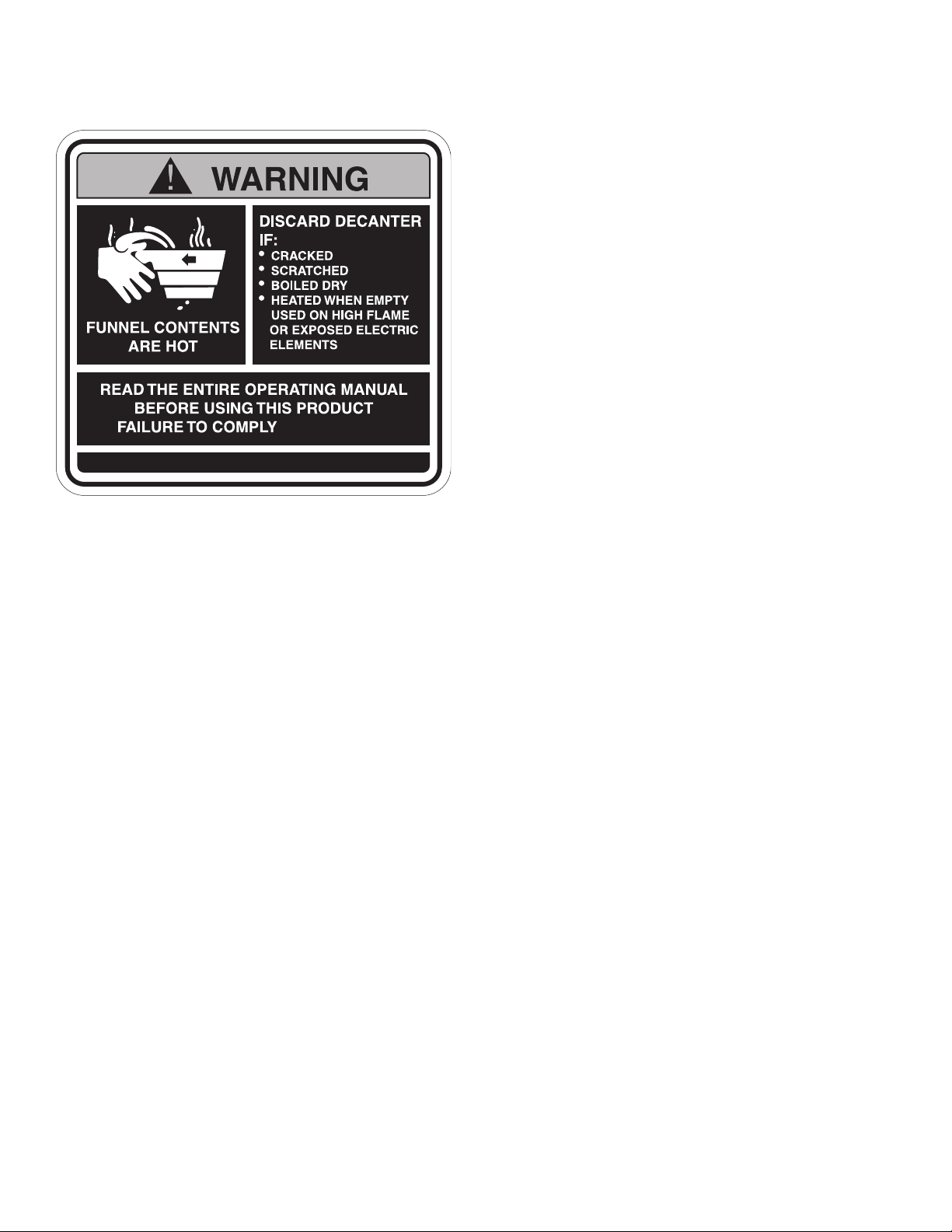
Page 4
Page 5

ELECTRICAL REQUIREMENTS (Models with power cord)
WARNING - The brewer must be disconnected from the power source until specifi ed in Initial Set-Up.
Refer to Data Plate on the Brewer, and local/national electrical codes to determine circuit requirements.
L2 RED
WHITE
NEUTRAL
L1 BLACK
GREEN GREEN
L2 RED
WHITE
NEUTRAL
L1 BLACK
L2
N
L1
G
120/208 and 120/240 volt ac
single phase, 60 Hz models
Note: This electrical service consists
of 3 current carrying conductors
(Neutral, L1 and L2) and a separate
conductor for earth ground.
ELECTRICAL HOOK-UP
WARNING – If the power cord is ever damaged, it must be replaced by the manufacturer or authorized service
personel with a special cord available from the manufacturer or its authorized service personel in order to
avoid a hazard. Improper electrical installation will damage electronic components. Damage caused by
incorrect electrical connections is not covered by warranty.
1. An electrician must provide electrical service.
2. Using a voltmeter, check the voltage and color coding of each conductor at the electrical source.
NOTE - The brewer is shipped without a plug on the power cord. Qualifi ed service personnel must select
and install the proper UL listed grounding type attachment plug specifi ed on the rear of the brewer.
3. Install the specifi ed plug on the attached power cord.
4. Remove the front panel beneath the sprayheads to gain access to the terminal block.
5. Connect the brewer to the power source and verify the voltage at the terminal block before proceeding.
6. If plumbing is to be hooked up later be sure the brewer is disconnected from the power source. If plumbing has been hooked up, the brewer is ready for Initial Set-Up.
WARNING – Electrical connections must be made as specifi ed above. Failure to follow these instructions can
result in personal injury, property or equipment damage.
Page 5
35058.1 071205
Page 6
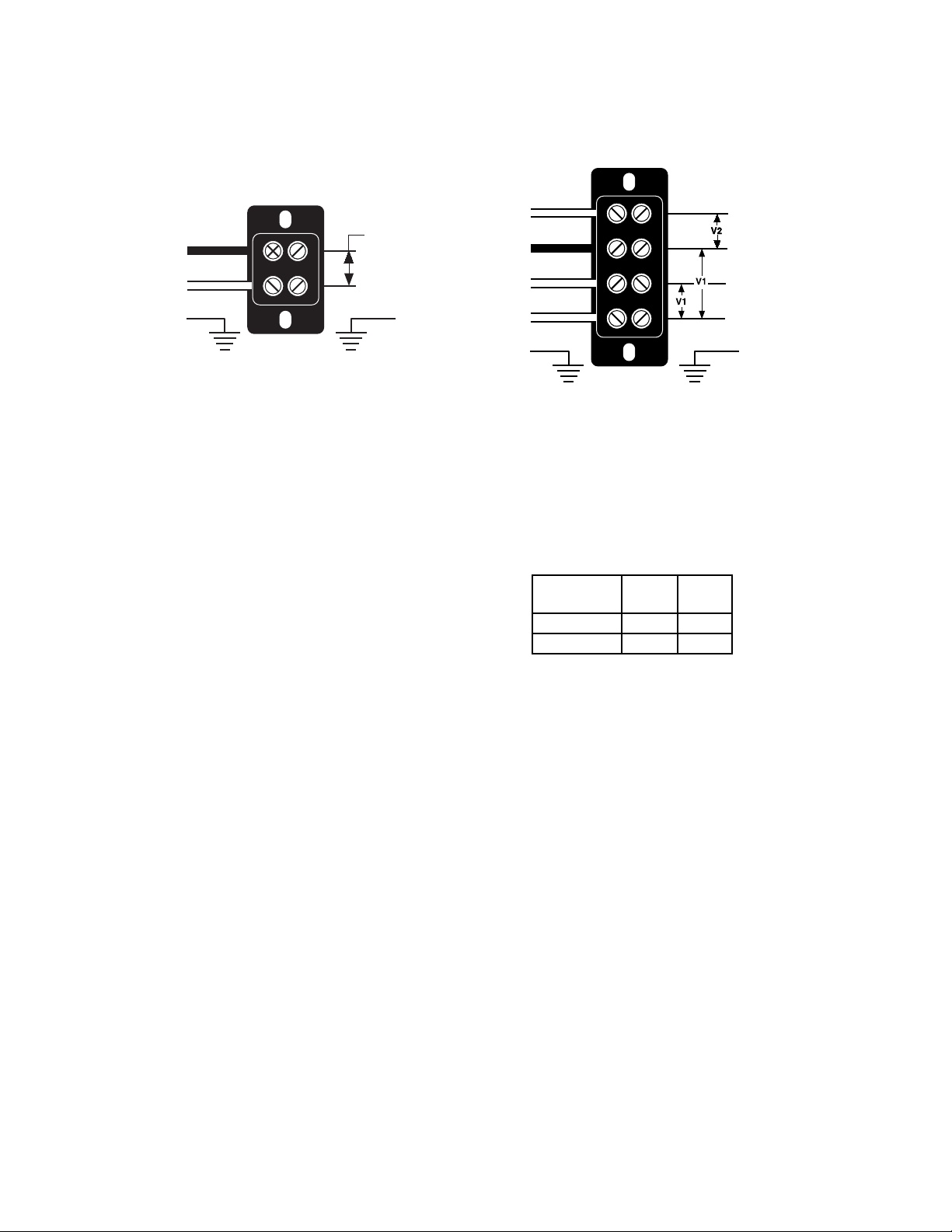
ELECTRICAL REQUIREMENTS (Models without power cord)
WARNING - The brewer must be disconnected from the power source until specifi ed in Initial Set-Up.
Refer to Data Plate on the Brewer, and local/national electrical codes to determine circuit requirements.
7()4%
.%542!,
,",!#+
L1 BLACK
200 or
230V
L2 RED
GREEN
GREEN
200 and 230 volt ac
single phase, 60 Hz models
Note: This electrical service
consists of 2 current carrying
conductors (L1 and L2) and a
separate conductor for earth
ground.
,2%$
,",5%
'2%%.
'2%%.
120/208 and 120/240 volt ac
three phase, 50 Hz models
Note: This electrical service
consists of 4 current carrying
conductors (Neutral, L1, L2
and L3) and a separate conductor for earth ground.
SYSTEM
VOLTAGE V1 V2
208 208 120
240 240 120
L1, L2, L3, are the 3 phases
V1 = Phase to phase voltage, between any 2 phases.
V2 = Phase to neutral voltage, L1 to neutral must be 120V.
CAUTION: Do not connect L1 to a circuit operating at
more than 150 volts to ground.
ELECTRICAL HOOK-UP
CAUTION – Improper electrical installation will damage electronic components. Damage caused by incorrect
electrical connections is not covered by warranty.
1. An electrician must provide electrical service as specifi ed.
2. Using a voltmeter, check the voltage and color coding of each conductor at the electrical source.
3. Remove the front panel beneath the sprayheads to gain access to the terminal block.
4. Feed the cord through the strain relief and connect it to the terminal block.
5. Connect the brewer to the power source and verify the voltage at the terminal block before proceeding. Replace the front panel.
6. If plumbing is to be hooked up later be sure the brewer is disconnected from the power source. If plumbing
has been hooked up, the brewer is ready for Initial Set-Up.
WARNING – Electrical connections must be made as specifi ed above. Failure to follow these instructions can
result in personal injury, property or equipment damage.
Page 6
35058.1 071205
Page 7
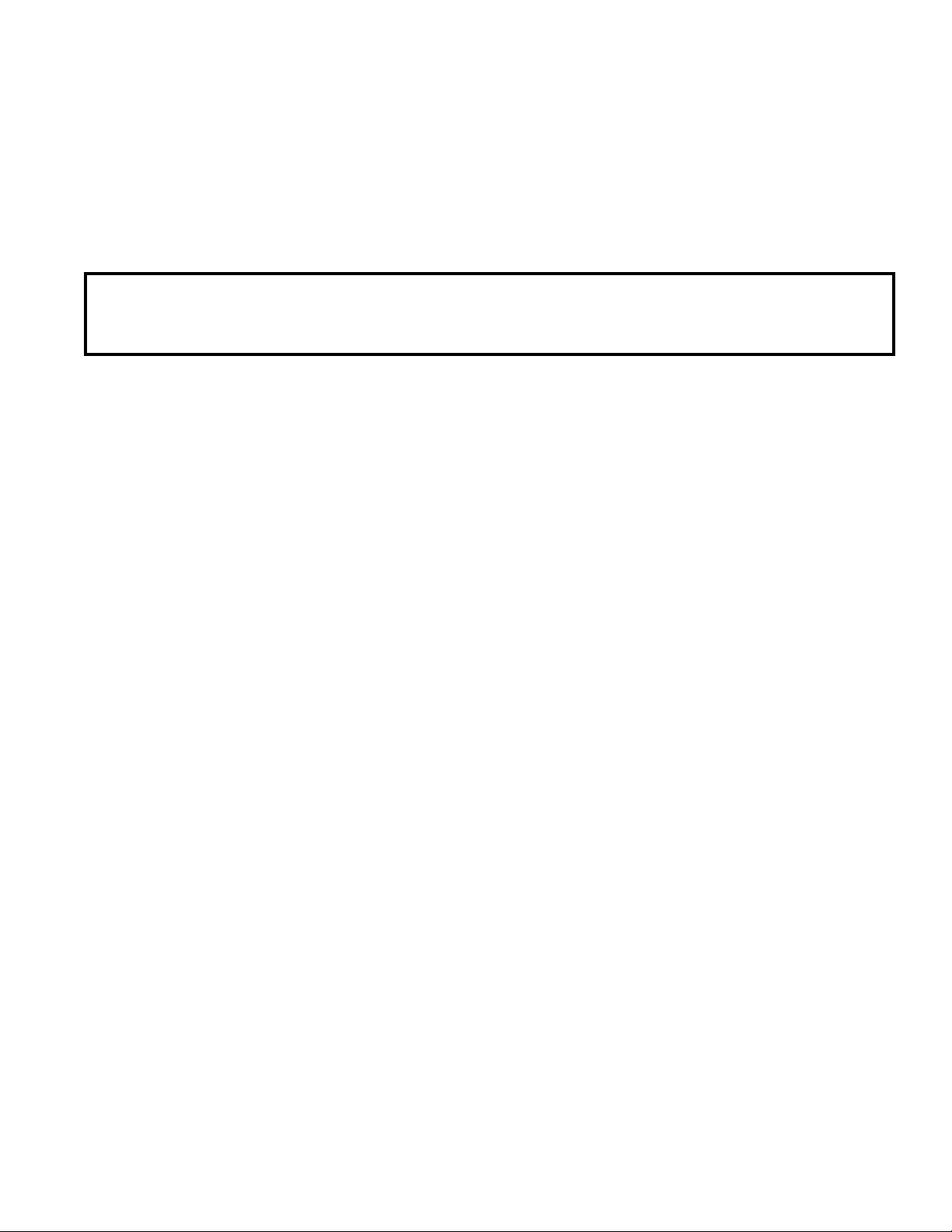
PLUMBING REQUIREMENTS
This brewer must be connected to a cold water system with operating pressure between 20 and 90 psi (138
and 620 kPa) from a
1
⁄2" or larger supply line. A shut-off valve should be installed in the line before the brewer.
Install a regulator in the line when pressure is greater than 90 psi (620 kPa) to reduce it to 50 psi (345 kPa). The
water inlet fi tting is
NOTE – Bunn-O-Matic recommends
3
⁄8" fl are or female quick connect.
3
⁄8" copper tubing for all installations from the 1⁄2" water supply line. A tight
coil of copper tubing in the water line will facilitate moving the brewer to clean the counter top. Bunn-O-Matic
does not recommend the use of a saddle valve to install the brewer. The size and shape of the hole made in the
supply line by this type of device may restrict water fl ow.
This equipment must be installed to comply with the Basic Plumbing Code of the
Building Offi cials and Code Administrators International, Inc. (BOCA)
and the Food Service Sanitation Manual of the Food and Drug Administration (FDA).
PLUMBING HOOK-UP
1. Flush the water line and securely attach it to the fl are fi tting located on bottom of brewer.
2. Turn on the water supply.
Page 7
35058.1 071205
Page 8
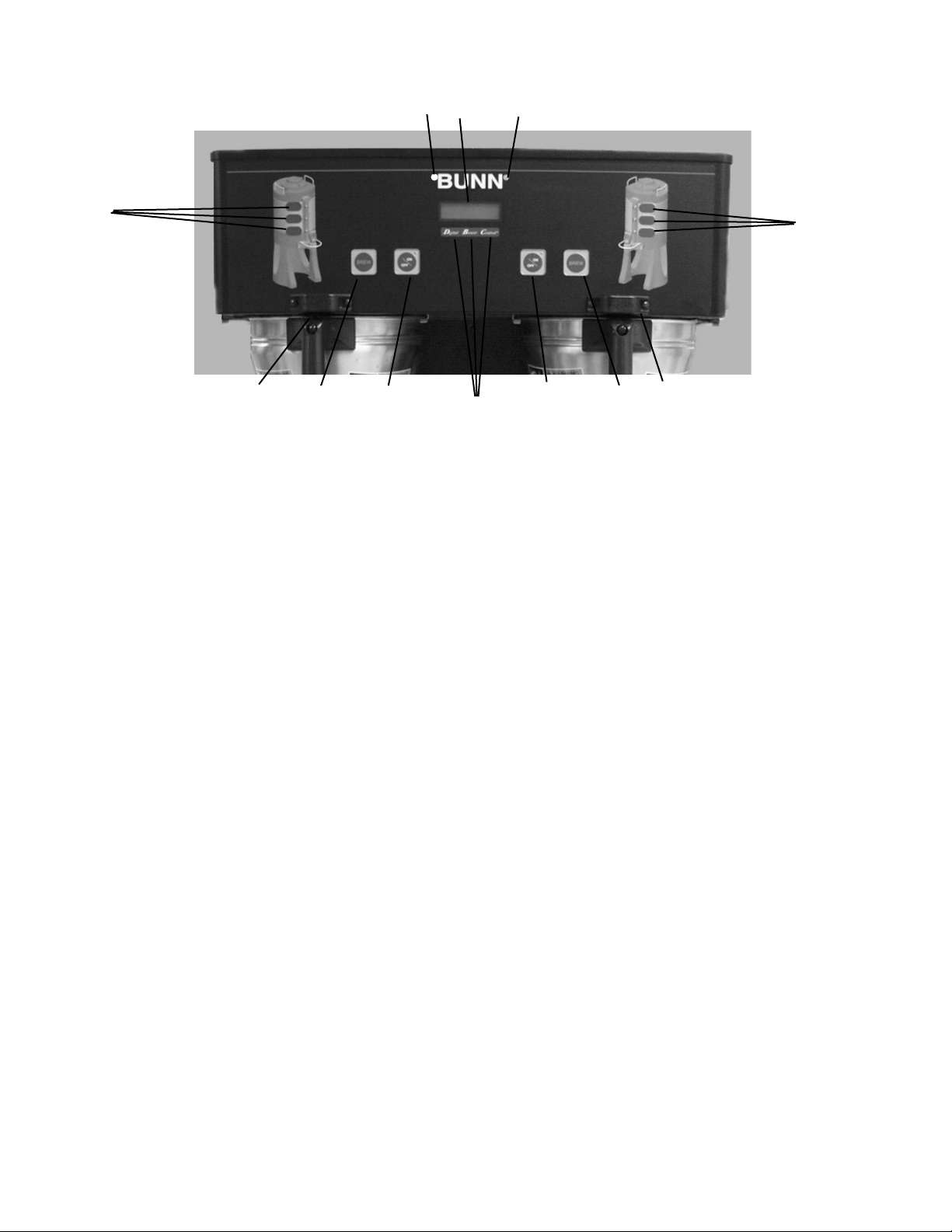
OPERATING CONTROLS
e
h
d
a
g
c
b
f
b
g
c
a
OPERATING CONTROLS
(a) BATCH SELECTOR SWITCHES
Pressing the switch corresponding to the Small, Medium, or Large batch selects the amount of coffee to
be brewed. Pressing a different switch after a brew cycle has been initiated does not change the brew batch in
progress. Light indicates the selected batch to brew.
(b) ON/OFF SWITCH
Pressing the ON/OFF switch alternately turns the brewing side on and off. Pressing this switch during the
brew cycle will interrupt the brew cycle, stopping the fl ow of water. Pressing this switch during the programming
of the brewer will exit the setup and return to the main screen.
(c) BREW SWITCH
Momentarily pressing and releasing this switch begins a brew cycle.
(d) ® SWITCH
Pressing and holding the ® switch allows entry to the programming menus. Pressing and releasing the
switch steps through each function screen during programming.
(e) FUNCTION SCREEN
This is the display which shows the various functions of the brewer and allows the programming to be accomplished.
(f) FUNCTION SCREEN SWITCHES
These are the hidden switches which are used to program the brewer.
(g) FUNNEL SENSING COILS
These are used to "receive" information from the Smart Funnel handle (coffee name and batch size), and also
from RECIPE CARDS.
(h) SCROLL BACKWARDS
The upper left corner of the B in BUNN can be used to scroll backwards through the function list.
Page 8
35058.1 071205
Page 9

INITIAL SETUP
CAUTION – The brewer must be disconnected from the power source throughout the initial setup, except when
specifi ed in the instructions.
1. Insert an empty funnel into the funnel rails of one of the brew stations.
2. Place an empty server under the funnel.
3. Connect the brewer to the power source. Water will begin fl owing into the tank and stop when the tank is
fi lled to its capacity. Display will show PLEASE WAIT...TANK FILLING until tank is fi lled with water.
4. Wait approximately twenty minutes for the water in the tank to heat to the proper temperature. Display will
show READY TO BREW...WATER TEMP: XXX˚ when tank is at operating temperature.
5. Place a small vessel beneath the faucet and open the faucet handle. Release it when you hear the tank refi ll-
ing.
6. Water volumes have been preset at the factory. Refer to adjustments for the Set Brew Volumes section of
this manual should the volume need to be increased or decreased.
7. The brewer is now ready for use in accordance with the coffee brewing instructions.
COFFEE BREWING
1. Insert a BUNN fi lter into the Smart Funnel.
2. If a grinder is not used to obtain the coffee grounds, pour the proper amount of fresh coffee grounds into
the funnel and level by gently shaking. Slide the funnel into the funnel rails and select batch size. Proceed to
step 5.
3. If a G9-2T DBC or MHG grinder is used with a compatible Smart Funnel, select the desired batch size on the
grinder. Grind the selected amount of fresh coffee into funnel and level grounds by gently shaking. It is not
necessary to select a size on the brewer.
4. Slide the funnel into the funnel rails. The brewer will read the size ground through the chip in the funnel
handle and will automatically select the correct size to brew.
5. Place an empty server under the funnel.
6 The ON/OFF switch must be ON. Momentarily press and release the BREW switch. If the brewer has the fun-
nel lock option and if it is activated, once a brew cycle has been started the funnel is locked in place. There
may be certain situations in which the brew cycle will not begin when brew switch is pressed:
a) ON/OFF must be ON.
b) BREW TEMPERATURE TOO LOW - wait until heated or cancel BREW LOCKOUT option.
c) FUNNEL NOT IN PLACE (or using a standard brew funnel) - cancel FUNNEL DETECT.
d) CHECK FUNNEL - remove funnel, empty previously brewed grounds and grind a new batch into the fun-
nel.
7. If none of the above messages are displayed, the display will read NOW BREWING and the time remaining
in the brew cycle. Arrows will point to the side which is brewing. If both sides are brewing simultaneously,
the arrows will alternate from left to right on the display.
8. Following the BREW will be a countdown of DRIPPING time which shows the time remaining until the funnel
lock will release. Discard the grounds and fi lter only after visible dripping stops.
Page 9
35058.1 071205
Page 10

CLEANING
1. The use of a damp cloth rinsed in any mild, nonabrasive, liquid detergent is recommended for cleaning all
surfaces on Bunn-O-Matic equipment. Do NOT clean this equipment with a water jet device.
2. Check and clean each sprayhead. The sprayhead holes must always remain open.
NOTE: Any buildup on the sprayhead and fi tting may restrict water fl ow, and impact your coffee brewing. For
consistently great coffee, clean sprayheads and fi ttings weekly with sprayhead cleaning tool (#38227.0000).
Upon visual inspection it may appear that light passes through all holes in the sprayhead plate, but a thin
fi lm of residue can pass light and still impede water fl ow.
3. Insert the long end of sprayhead cleaning tool into the sprayhead fi ttings, and rotate several times to remove
any mineral deposits from the fi tting.
4. Insert the short end of sprayhead cleaning tool into the bypass fi ttings, and rotate several times to remove
any mineral deposits from the fi tting.
5. Remove sprayheads from brewer. Disassemble by removing the seal.
6. Use the pointed end of sprayhead cleaning tool to remove any mineral deposits from the sprayhead holes.
7. Reassemble sprayheads and reattach. Sprayheads only needs to be hand tightened.
See page 35 of instruction manual for calibration routine to verify sprayhead fl ow rate matches programmed
fl ow rate. Machine may need to be re-calibrated due to lime build up. If machine is cleaned and build up
removed, machine must be re-calibrated to achieve desired volumes.
Page 10
35058.1 071205
Page 11

GLOSSARY
AD CARD: An assembly consisting of computer chips and an instruction label. Used for loading advertising
messages into the brewer.
BREW LOCKOUT: The inability to initiate a brew if the water temperature is less than the ready temperature
programmed into the brewer.
BYPASS: The process of diverting a portion of the brew water to the outside of the paper fi lter so that it does
not pass through the coffee grounds. This process is sometimes used to optimize the fl avor of the fi nished
brew.
CHIP: A computer chip containing either recipes for specifi c coffee fl avors or advertising messages which are
®
read by the sensing coils on the brewer. One chip is embedded in each Smart Funnel
coffee fl avor name and batch size ground from the grinder to the brewer.
DRIP TIME: The length of time from when the water spray over the grounds ends, to the time that no water drips
from the funnel tip.
FACTORY DEFAULTS: The factory preset brew settings that were installed into the brewer's memory.
FIRST ON-TIME: During a pulse brew, this is the time set for the initial fl ow of water over the grounds.
FUNNEL DETECT: Sets the inability to initiate a brew cycle if the funnel is not properly inserted into the funnel
rails.
FUNNEL SENSING COIL: A sensor on the front hood of the brewer, which reads what name and batch size of
coffee was ground into the funnel and allows for the brewer to automatically set itself to what is read from
the funnel handle.
LAST ON-TIME: During a pulse brew, this is the time set for the second on-time, and each alternating on-time
for the remainder of the brew cycle.
MAIN SCREEN: The term used to describe the screen that is displayed when the brewer is not in use. This screen
is also displayed after exiting the programming mode.
NO-NAME COFFEE: The term for the recipe used by the brewer when there is no coffee name stored in the funnel.
The brewer can contain separate No-Name recipes for the left and right brewing positions.
OFF-TIME: During a pulse brew or preinfusion, this is the time set for the length of time that the water is not
spraying over the grounds.
PREINFUSION: The process of beginning a brewing cycle with an initial spray of water onto the grounds followed
by a pause in the spray. After the programmed pause, the spray continues without interruption until the
end of the brewing cycle.
PULSE BREW: The process which allows the brew water to start, then stop, repeatedly, over the grounds in order
to derive the best fl avor from the coffee. Pulse brew is also used in some instances to prevent a funnel
overfl ow.
RECIPE: Set of brewing parameters stored in the brewer. The parameters are unique for each coffee name and
include brew ounces, pulse brew, percent bypass, preinfusion and drip time.
RECIPE CARD: An assembly consisting of a computer chip and an instruction label. Used for loading a recipe
into the brewer and the companion DBC Grinder.
handle to carry the
Page 11
35058.1 071205
Page 12

PROGRAMMING
Using the menu-driven display on the front of the brewer, the operator has the ability to alter or modify various
brewing parameters such as brew temperatures, brew volumes, bypass percentages, etc. This allows for the
precise brewing of various fl avors of coffee.
Programming of the brewer is achieved by entering a certain function. Then, by the use of hidden programming
switches, the operator can customize the brewing process to their specifi cations.
PROGRAMMING SWITCHES
To access the programming mode, and to scroll through the different function screens, hidden programming
switches are used. There are fi ve of these switches that will be used for the setup of the brewer.
2
P2605
1
3 4 5
1. ® symbol (upper right of the BUNN logo)
This is used to access the programming mode and is also used to scroll forward through the function list.
2. Upper left corner of the "B" in the BUNN logo
This is used to scroll backwards through the function list.
3. "Digital" (lower left under the display)
This is used to select options that appear on the display during programming.
4. "Brewer" (center under the display)
This is used to select options that appear on the display during programming.
5. "Control" (lower right under the display)
This is used to select options that appear on the display during programming.
Page 12
35058.1 071205
Page 13

PROGRAMMING THE BREWER
The programming of the brewer is divided into two levels. There is one function in Level 1. All other functions
are accessed in Level 2.
The following function screens are in order of appearance. Each screen will have instructions on how to
access, and the procedures to program the various functions of the brewer.
IMPORTANT PROGRAMMING NOTES
- READ CAREFULLY -
To exit the programming mode at any time, press and release either of the ON/OFF switches located on the
front switch panel. The display will return to the MAIN SCREEN.
If none of the fi ve programming switches are pressed within one minute during the setup of the brewer,
the programming of the function screen that is being set will be exited and the display will return to the MAIN
SCREEN.
Always remember to place a container and funnel under the sprayhead when operating the brewer during the
set-up of PULSE BREW, CALIBRATE FLOW and testing the brew and bypass valves in SERVICE TOOLS/TEST
OUTPUTS.
MAIN SCREEN
READY TO BREW
WATER TEMP: 205°
This screen will be shown when the brewer is ready
for use. The screen displays the water temperature
in the tank. When the water in the tank reaches the
correct set temperature, the display will change from
HEATING to READY TO BREW.
PROGRAMMING LOCKOUT SWITCH (mounted on
main control board)
This switch can be set to prevent access to the
programming levels of the brewer. Once all the correct brew settings are programmed, the operator can
set the switch to the "DISABLE" position to prohibit
anyone from changing the settings.
PROGRAM
DISABLE
ENABLE
PROGRAMMING
SWITCH
P2424
PROGRAM FUNCTIONS - LEVEL 1
BREW LOCKOUT
This function allows the operator to prevent or
allow brewing if the water temperature is less than
the set READY temperature.
To access this function screen press and hold the
® symbol. Release the ® when the display reads:
BREW LOCKOUT?
NO DONE YES
Press here
for NO
Press here
for DONE
The YES or NO should be fl ashing. Select YES to
prevent brewing if the water temperature is below the
set READY temperature. Select NO to permit brewing
at any water temperature.
When fi nished, press and release DONE. This
will exit this function screen and return to the MAIN
SCREEN on the display.
Press here
for YES
Page 13
35058.1 071205
Page 14
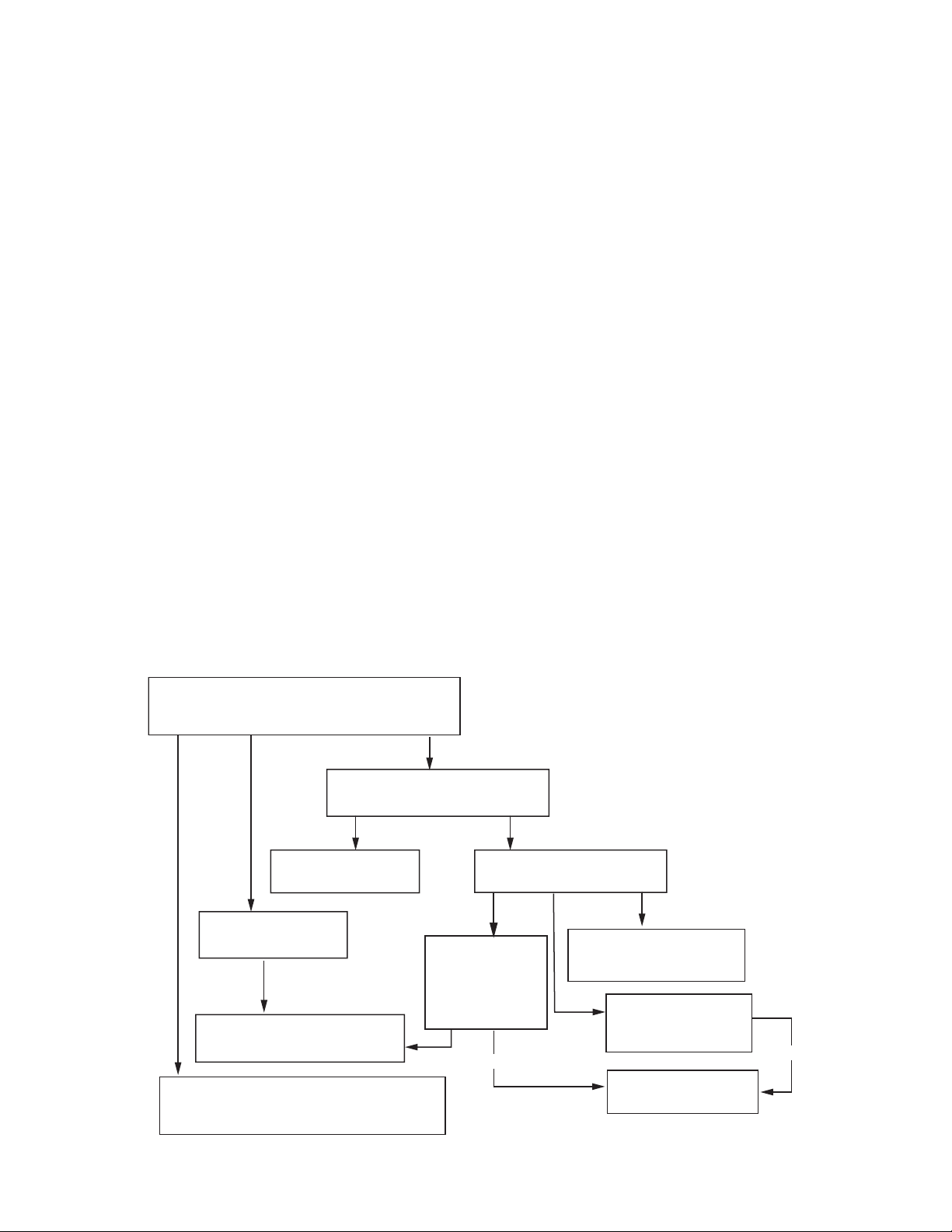
PROGRAMMING THE BREWER (cont.)
PROGRAM FUNCTIONS - LEVEL 2
There are three methods of programming the
various brewing parameters of the Dual TF with Smart
Funnel Brewer.
METHOD 1:
Using a Smart Funnel and a G9-2T DBC or MHG
Grinder:
Certain coffee NAMES are stored in the G9-2T DBC
or MHG's memory. When a particular name of coffee
is ground into the Smart Funnel, that name and the
batch size selected are transferred from the grinder to
the programming chip located in the funnel's handle.
The funnel is then inserted into the brewer's left side
funnel rails. The sensor coil on the brewer reads the
information contained in the handle. This then allows
the operator to set the BREW VOLUMES, BYPASS
PERCENTAGES, PULSE BREW TIMES, PREINFUSION
TIMES and DRIP-OUT TIMES for that particular coffee
NAME. Each coffee NAME can be set individually to
provide optimum brewing quality.
RECIPES
This diagram allows for the creating, modifying,
or viewing of recipes in the brewer.
METHOD 2:
Using a RECIPE CARD to enter all of the brew settings at one time:
If using a coffee name not in the grinder's memory,
the customer can obtain a RECIPE CARD from the
factory with all the information needed to set up that
particular coffee name. This includes the COFFEE
NAME, BREW VOLUMES, BYPASS PERCENTAGES,
PULSE BREW TIMES, PREINFUSION TIMES, and
DRIP-OUT TIMES.
METHOD 3:
Not using a Smart Funnel and/or a G9-2T DBC or
MHG Grinder:
This allows the operator to enter ONE set of brewing
parameters for each side, in the event a Smart Funnel
and/or a G9-2T DBC or MHG is not used with the Dual
TF Brewer. This is referred to as a NO NAME coffee
fl avor. If the brewer does not read the information in
the funnel's handle, it automatically selects the NO
NAME brewing parameters set up prior to brewing.
This includes BREW VOLUMES, BYPASS PERCENT-
AGES, PULSE BREW TIMES, PREINFUSION TIMES
and DRIP-OUT TIMES for the three batch sizes.
ARE YOU CREATING OR CHANGING A RECIPE FOR A
COFFEE NAME PREVIOUSLY USED IN THIS BREWER?
DON'T
KNOW
YOU WILL MODIFY AN
TO VIEW A LIST OF EXISTING RECIPES,
AND FOLLOW THE INSTRUCTIONS
YES
HAVE YOU RECEIVED A RECIPE CARD
CONTAINING THE NEW RECIPE?
YES
FOLLOW INSTRUCTIONS
ON THE RECIPE CARD
EXISTING RECIPE
GO TO REVIEW RECIPES
AND FOLLOW INSTRUCTIONS
GO TO REVIEW RECIPES
NO
YOU WILL ENTER
THE NO NAME LEFT
NO
DOES THE GRINDER HAVE THE
NAME IN ITS MEMORY?
NO
DON'T KNOW
AND NO NAME
RIGHT BREW
SETTINGS
OR
YES
GO TO SET NEW RECIPE,
AND FOLLOW THE
INSTRUCTIONS
REFER TO NAME LIST
IN GRINDER MANUAL
OR
CONTACT BUNN-O-MATIC
FOR ASSISTANCE
Page 14
P2369
35058.1 071205
Page 15
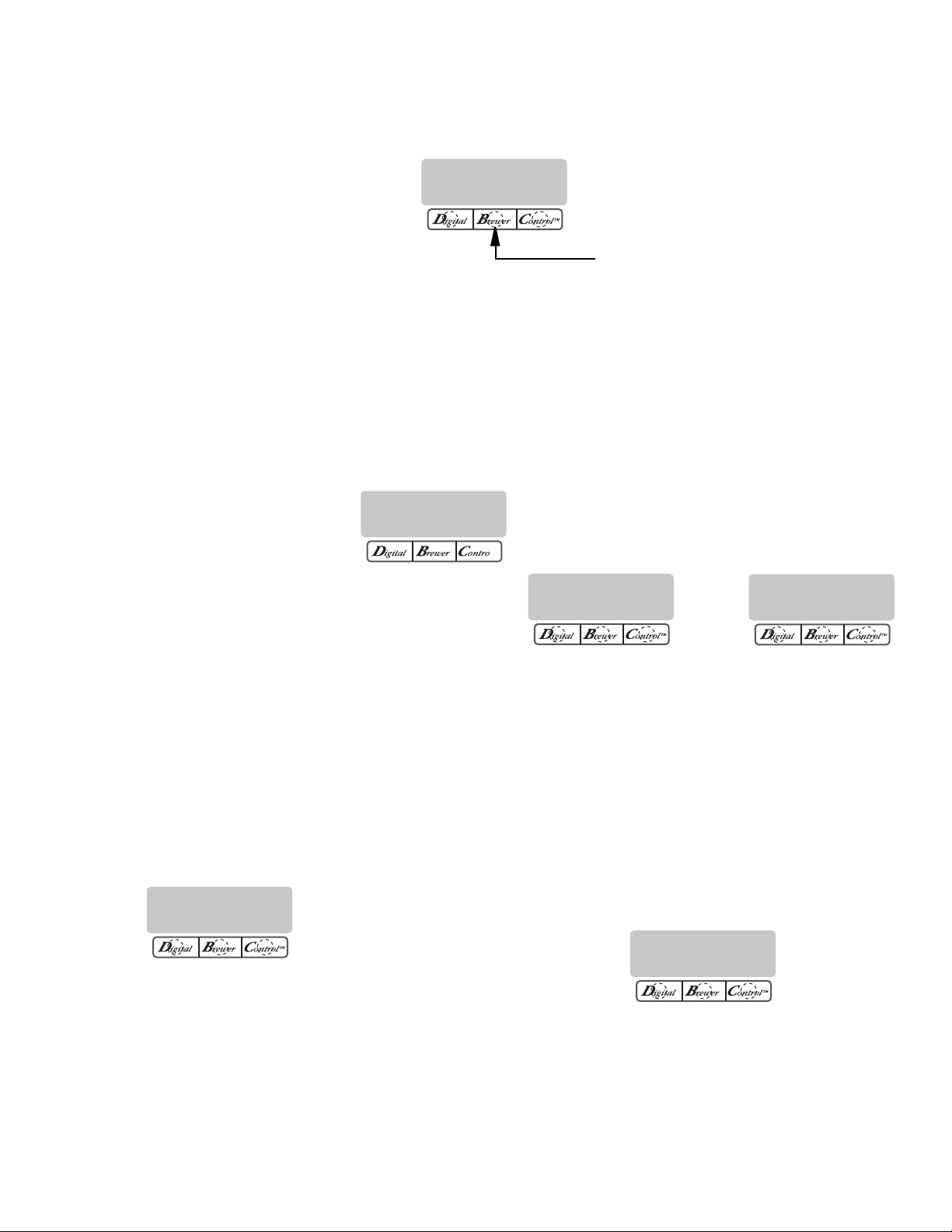
PROGRAM FLOW DIAGRAM
Press upper right hidden switch for approximately 2 seconds, until the following screen appears.
Press upper right hidden switch for approximately 4 seconds, until “UNITS” appears on screen.
LEVEL 1
BREW LOCKOUT?
NO DONE YES
Returns to normal
operating mode
LEVEL 2
LEFT<-<-<-<-<-<-RIGHT
NO YES
Returns
to (A)
Page 15
Page 16
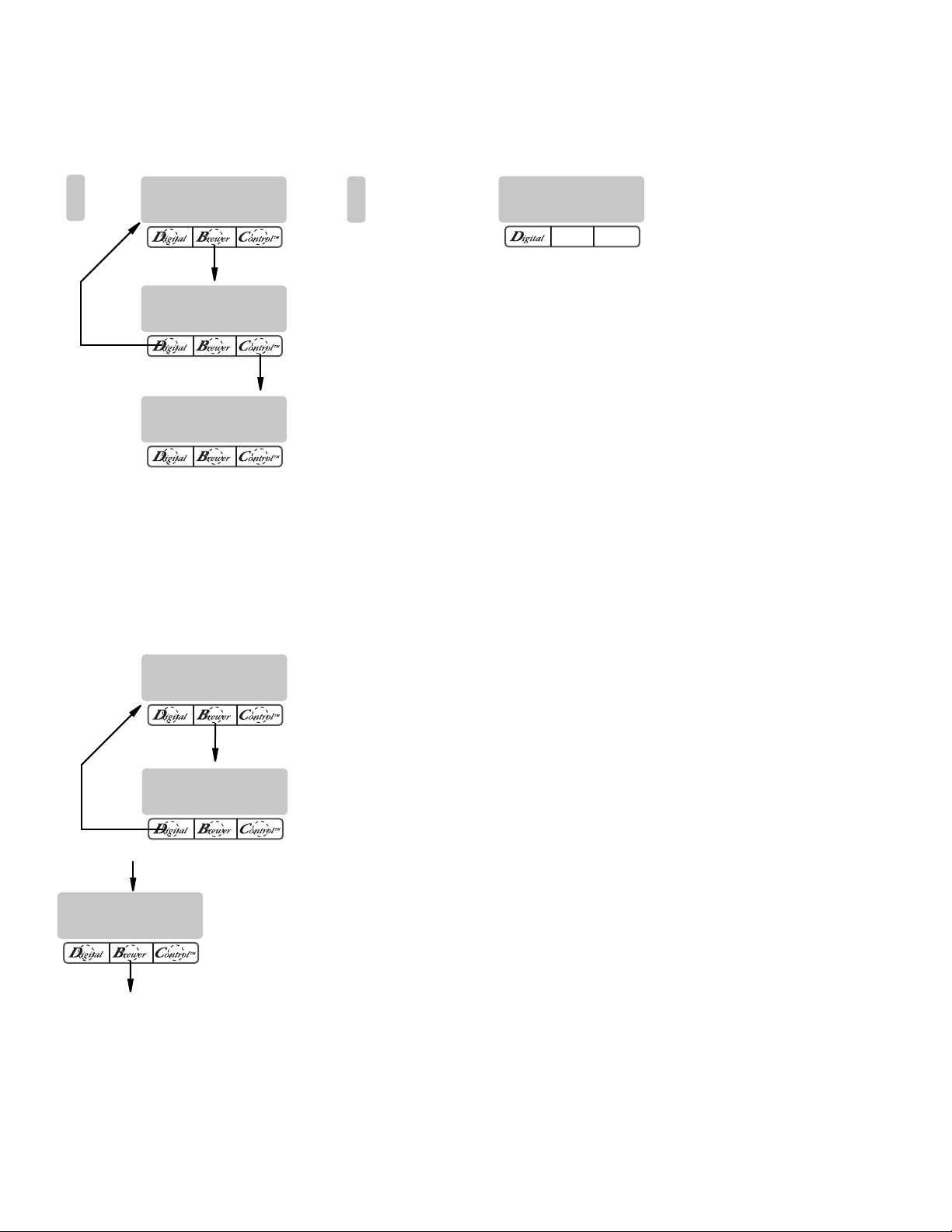
FULL
1/2
1/4
LEFT,
SET ALL 3
BATCHES
(C)
% BYPASS XX
(-) DONE (+)
3 BATCHES DONE?
NO YES
SET PULSE BREW
RIGHT,
SET ALL 3
BATCHES
FULL
1/2
1/4
DRIP TIME X.XX
(-) DONE (+)
3 BATCHES DONE?
NO YES
NO-NAME LEFT
SETUP COMPLETE
Continue to (B)
Page 16
Page 17

Page 17
Page 18

PROGRAMMING THE BREWER (cont.)
UNITS (SETTING UNITS OF MEASURE)
This function allows the units of measure to be
set in English or Metric readings for all screens. The
program is defaulted to English.
WARNING: Changing the unit of measure will erase
all coffee recipes stored in memory. All preinfusion, pulse times, etc will also be erased. If using
this option after information has been stored, it is
important to have this information stored elsewhere
so that the machine can be reprogrammed.
Procedure for modifying units of measure:
1. Press and hold upper right hidden switch until the
display reads UNITS. Release switch. Press and
release METRIC or ENG to make a selection.
2. Press DONE to proceed. The display should now
read CHANGING UNITS!! WILL ERASE!! ... ALL
PREVIOUSLY STORED RECIPES AND ALL SETUP
INFO WILL BE LOST ... ARE YOU SURE?.
3. Press YES to begin the change. While the change
is in process, the display will read RESTORING
DEFAULTS and a count down will begin.
4. When the count down reaches 0 the display will
read SET NEW RECIPE?. The units have been
reset.
5. Press and release either of the ON/OFF switches
located on the front switch panel to exit the UNITS
function and return to the MAIN SCREEN.
SELECTS METRIC
AS THE
UNIT OF MEASURE
UNITS
METRIC DONE ENG
CHANGING UNITS
WILL!! ERASE!!
ALL PREVIOUSLY
STORED RECIPES
AND ALL SETUP
INFO WIL BE LOST!
SELECTS ENGLISH
AS THE
UNIT OF MEASURE
ARE YOU SURE?
YES NO
REPLACE EXIT
Page 18
P3260
35058.1 071205
Page 19

Page 19
Page 20

PROGRAMMING THE BREWER (cont.)
SET NEW RECIPES (cont.)
8. Using (-) and (+), set the amount of brew water, in
ounces, to be dispensed for that particular batch
size.
9. When fi nished, press another batch size and repeat step 8 for that size. Continue setting all batch
sizes.
10. When fi nished setting all batch sizes, press and
release DONE. The display should read 3 BATCH
SIZES DONE?
11. If the three batch sizes are not correct, press and
release NO to return to the BREW OUNCES setup
screen and repeat steps 8 through 10. If the three
batch sizes are correct, press YES. This will advance
to the % BYPASS function. (Refer to % BYPASS
for description).
% BYPASS XX.X
(-) DONE (+)
3 BATCHES DONE?
NO YES
SET PULSE BREW?
NO YES
with the setup instructions for SETTING PULSE
BREW - ENTER TIMES. SET DRIP TIME. (Refer
to SET DRIP TIME for description).
DRIP TIME X:XX
(-) DONE (+)
3 BATCHES DONE?
NO YES
(COFFEE NAME)
SETUP COMPLETE
P2418
18. The display should now read DRIP TIME, along
with either the word OFF, or a time will be showing.
A batch light should also be blinking.
19. Using (-)
and (+), set the amount of time from
when the brew spray ends to when the funnel is
emptied of hot liquid for that batch size.
NOTE: Set to OFF to prevent funnel locks from engaging
(to disable this function), for a particular batch size.
To set to OFF, continue to press and release (-) until
OFF appears on the screen.
P2416
12. Using (-) and (+) set the amount of bypass water
(percentage) to be dispensed around the grounds
for that particular batch size.
13. When fi nished, press another batch size and repeat
step 12 for each batch to be set.
14. When fi nished setting each batch size, press DONE.
The display should read 3 BATCHES DONE?
15. If the three batch sizes are not correct, press and
release NO to return to the % BYPASS setup screen
and repeat steps 12 through 15. If they are correct,
press YES. This will advance to SET PULSE BREW.
(Refer to SET PULSE BREW for description).
16.To SET PULSE BREW, if setting pulse brew using
EASY PULSE (brewing into a funnel) press YES
and proceed with the setup instructions for SET-
TING PULSE BREW - EASY PULSE.
17. If setting pulse brew by ENTER TIMES (entering
known times) press NO. The display should read
ENTER TIMES. Press and release YES and proceed
20. When fi nished, press another batch size and repeat
step 19 until all three sizes are set.
21. When fi nished setting all batch sizes press DONE.
The display should read 3 BATCHES DONE?.
22. If the three batch sizes are not correct, press NO to
return to the DRIP TIME setup screen and repeat
steps 19 through 21.
23. If the three batch sizes are correct, press YES.
The screen should show the name of the coffee
being programmed (modifi ed) along with SETUP
COMPLETE.
24. After a 5 second delay, the display will advance to
the next coffee name in the brewer's memory. If
no other coffee names are present, the display will
read THAT WAS THE LAST RECIPE, and return to
the REVIEW RECIPES screen.
Page 20
35058.1 071205
Page 21

PROGRAMMING THE BREWER (cont.)
SET NEW RECIPE
Using a RECIPE CARD to load coffee names and brew
settings into the Dual TF DBC with Smart Funnel:
The G9-2T DBC or MHG's memory contains certain
coffee names. If the operator uses a coffee name that is
not already stored in the grinder's memory, a RECIPE
CARD can be obtained from the factory. The RECIPE
CARD would include all the information needed to set
up that particular coffee name. The information from the
RECIPE CARD is loaded into the grinder's memory, then
into the brewer's memory by holding the chip area up
to the equipment's sensing coil. This information can
include the coffee name, BREW VOLUMES, BYPASS
PERCENTAGES, PULSE BREW TIMES and DRIP-OUT
TIMES for that particular coffee NAME. These can all
be loaded in seconds.
Contact Bunn-O-Matic Corporation for the avail-
ability of RECIPE CARDS.
6. If the brewing information is not correct, or it is
desired to exit the setup before the settings are
loaded into the brewer's memory, press QUIT. The
display will read (COFFEE NAME) NOT SAVED. The
display will then return to the MAIN SCREEN.
READY TO BREW
WATER TEMP: 200º
POSITION CARD UNDER THE
LEFT SIDE SENSOR COIL
CARD CONTAINS
RECIPE FOR
NOTE: Instructions to program the brewer and grinder
are printed on the RECIPE CARD, along with the coffee
name that is being programmed.
Procedure to program the coffee name:
1. Remove the funnels (if present) from the left and
right funnel rails.
2. Position the RECIPE CARD vertically, so that the
top end of the CHIP is beneath the left side funnel
sensing coil.
3. After a short pause the display will read CARD CON-
TAINS RECIPE FOR then will change to (COFFEE
NAME) SHOW QUIT SAVE. All brewing parameters
for that coffee name are now transferred from the
CARD to the brewer.
4. To show (view) this information, press and release
SHOW. The display will scroll through all of the
brew settings for all three batch sizes. The display
will then return to CARD CONTAINS RECIPE FOR
then will change to (COFFEE NAME) SHOW QUIT
SAVE.
5. If all brew settings are correct, press SAVE. The
display will read (COFFEE NAME) SETUP COM-
PLETE. All brew settings for that name are now
stored in the brewer's memory.
(COFFEE NAME)
SHOW QUIT SAVE
SCROLLS THROUGH ALL
OF THE BREW SETTINGS
FOR THE THREE BATCH
SIZES FOR THAT COFFEE
NAME
(COFFEE NAME)
NOT SAVED
(COFFEE NAME)
SETUP COMPLETE
P2300
Page 21
35058.1 071205
Page 22

SET NEW RECIPE:
If not using a Smart Funnel (with a sensor coil) and/or
a G9-2T DBC or MHG Grinder, the brewer will function as a standard Bunn Dual TF Brewer:
It is possible to operate the brewer without using
a Smart Funnel and/or a G9-2T DBC or MHG Grinder.
If a standard funnel, or if a non-DBC grinder is used
the brewer will automatically select a NO NAME coffee
fl avor when the BREW switch is pressed. This means
that no name was read from the funnel's handle.
There are two NO NAME coffee programs that
can be set in the brewer. They are referred to as NO
NAME LEFT and NO NAME RIGHT. The left and right
sides of the brewer can be set up independently of
each other. This includes BREW VOLUMES, BYPASS
PERCENTAGES, PULSE BREW TIMES and DRIP-OUT
TIMES. The brewer will perform in the same capacity
as a standard Bunn Dual TF Brewer.
The instructions for programming the NO NAME
settings are on the following pages. The same steps
are followed for setting the recipe as those that are
used to MODIFY A RECIPE, beginning on page 21.
Note that when the display reads NO NAME LEFT,
that is when MODIFY should be pressed in order to
set the parameters for the NO NAME LEFT coffee.
Otherwise, press NEXT to display NO NAME
RIGHT.
At this point, MODIFY should be pressed in order to
set the parameters for the NO NAME RIGHT coffee.
P2419
NOTE: Before beginning setup, insert a funnel into the
left and right side funnel rails, and place a ThermoFresh
Server beneath each brew funnel.
Page 22
35058 121102
Page 23

PROGRAMMING THE BREWER (cont.)
REVIEW RECIPES/MODIFY RECIPES/SET UP NO
NAME COFFEE FLAVORS:
This function has three parts. It allows the operator
to view the brew settings for the various coffee names
programmed into the brewer.
It also allows the operator to modify (change) any of
the BREW VOLUMES, BYPASS PERCENTAGES, PULSE
BREW TIMES, PRE-INFUSION TIMES and DRIP-OUT
TIMES for a particular coffee name programmed into
the brewer.
Finally, this function is used to set up the two NO
NAME coffee BREW VOLUMES, BYPASS PERCENT-
AGES, PULSE BREW TIMES and DRIP-OUT TIMES.
Procedure for reviewing recipes:
1. Press and hold the upper right hidden switch ®
until the display reads UNITS. Release the switch,
then press and release switch until the display
reads REVIEW RECIPES.
2. Press YES to proceed. The display should now
read NO-NAME LEFT, along with MODIFY, SHOW
and NEXT.
3. Press and release SHOW. The screen will scroll
through all the brew settings for that particular
coffee fl avor name. When fi nished, the display
will return to the coffee name just viewed.
4. To see settings again, press SHOW. To advance
to the next coffee fl avor name, press NEXT.
5. To exit, press NEXT until the display reads THAT
WAS THE LAST RECIPE.
6. After 5 seconds, the display will return to the
REVIEW RECIPES screen. Press and release NO
to advance to the next function screen, or press
and release either ON/OFF switch located on the
front switch panel to exit the programming mode
and return to the MAIN SCREEN.
EXIT TO
NEXT FUNCTION
SCREEN
REVIEW RECIPES?
NO YES
NO-NAME LEFT
MODIFYSHOWNEXT
<RECIPE NAME>
MODIFYSHOWNEXT
SCROLLS THROUGH ALL
BREW SETTINGS FOR
NO-NAME LEFT
COFFEE NAME
SCROLLS THROUGH ALL
BREW SETTINGS FOR ANY
OTHER COFFEE NAMES
STORED IN BREWER'S MEMORY
SCROLLS THROUGH ALL
BREW SETTINGS FOR ALL
COFFEE NAMES IN MEMORY
WHEN IT REACHES LAST
RECIPE IT WILL ADVANCE TO:
P2360
Page 23
THAT WAS THE
LAST RECIPE
35058.1 071205
Page 24

PROGRAMMING THE BREWER (cont.)
BREW OZ (SETTING OR ADJUSTING BREW VOLUMES)
This function allows adjustment of the brew volumes for each batch. The indicator signifi es volume
in ounces per batch.
Procedure for modifying recipes - brew ounces:
Range: 10.0 oz to 400 oz for all three batch sizes
1. Press and hold the upper right hidden switch ®
until the display reads UNITS. Release the switch,
then press and release switch until the display
reads REVIEW RECIPES.
2. Press YES to proceed. The display should now
read NO-NAME LEFT, along with MODIFY, SHOW
and NEXT.
3. Press and release NEXT to advance to the desired
coffee name to be modifi ed.
4. Press and release MODIFY. The display should
read BREW OZ: and a batch light will be blinking.
Press and release the batch size to be modifi ed.
5. Using (-) and (+), set the amount of brew water,
in ounces, to be dispensed over the grounds for
that particular batch size.
6. When fi nished, press another batch size and repeat
step 5 for that size for each batch size to be modifi ed. Continue setting all batch sizes.
7. When fi nished setting all batch sizes, press and
release DONE. The display should read 3 BATCH
SIZES DONE?
8. If the three batch sizes are not correct, press and
release NO to return to the BREW OUNCES setup
screen and repeat steps 5, 6 and 7.
9. If the three batch sizes are correct, press YES. This
will advance to the % BYPASS function. Another
alternative is to press and release either ON/OFF
switch to exit the BREW OZ setup and return to
the MAIN SCREEN.
Page 24
P2291
Page 25

PROGRAMMING THE BREWER (cont.)
% BYPASS
This function allows adjustment of the amount of
water that bypasses the grounds. The number signifi es the percentage of the brew volume which does
not fl ow over the coffee grounds.
Modifying recipes - bypass percentages:
Range: 0% to 90% for all three batch sizes
NOTE: If the brewer is already in the % BYPASS screen,
it is not necessary to follow steps 1 through 6 in this
section, but proceed directly to step 7.
1. Press and hold upper right hidden switch until
the display reads UNITS. Release the switch, then
press and release switch until the display reads
REVIEW RECIPES.
2. Press YES to proceed. The display should now
read NO-NAME LEFT, along with MODIFY, SHOW
and NEXT.
3. Press and release NEXT to advance to the desired
coffee name to be modifi ed.
4. Press and release MODIFY. The display should
read BREW OZ.
5. Press and release DONE. The display should read
3 BATCHES DONE?.
6. Press and release YES. The display should now
read % BYPASS, and a batch light will be blinking.
Press and release the batch size to be modifi ed.
7. Using (-) and (+) set the amount of bypass water
(percentage) to be dispensed around the grounds
for that particular batch size.
8. When fi nished, press another batch size and repeat
step 7 for each batch to be modifi ed.
9. When fi nished setting all batch sizes, press DONE.
The display should read 3 BATCHES DONE?
10. If they are not correct, press and release NO to
return to the % BYPASS setup screen.
11. If the 3 batch sizes are correct, press YES. This will
advance to SET PULSE BREW. Another alternative
is to press either ON/OFF switch located on the
front switch panel to exit the % BYPASS setup
and return to the MAIN SCREEN.
Page 25
P2292
Page 26

PROGRAMMING THE BREWER (cont.)
SET PULSE BREW:
This function allows the operator to program
the brewer to "pulse” the sprayhead fl ow on and off
during a brew cycle (start and stop the fl ow of water
out of the sprayhead). This feature allows the ability
to “fi ne-tune” the brewer for specifi c fl avor profi les.
Pulse brewing can be set up for any and all batches.
INITIAL SPRAY
OFFTIME
ON-
TIME
OFFTIME
ON-
TIME
OFF-
TIME
ON-
TIME
ALTERNATES UNTIL
P2293
BREW CYCLE IS
COMPLETED
a) 1st ON TIME - This time is the duration from when
the BREW switch is pressed to when the desired
water level in the funnel is reached. (Soaking the
grounds)
b) OFF-TIME - This time is the duration from when
the water in the funnel reaches the desired ON
TIME level to when it drains out of the funnel to a
desired lower level.
c) LAST ON-TIME- This time is the duration from when
the water in the funnel drains down to the lower
level to when it fi lls the funnel to a desired higher
level. (Soaking the grounds).
These three times can be set two different ways.
The fi rst is accomplished by utilizing the EASY PULSE
screen and following the subsequent steps under that
function.
The other allows the actual times to be entered
for each of the settings. This is done by utilizing the
ENTER TIMES screen and following the subsequent
steps under that function.
Either of these methods can be used to set the
pulse brew for each batch.
Modifying pulse brew:
Range: 1st on time - off to 4 minutes
Off time - off to 4 minutes
Last on time - Preinfusion to 4 minutes
NOTE: If the brewer is already in the SET PULSE BREW
screen, it is not necessary to follow steps 1 through 8
in this section, but proceed directly to step 9.
1. Press and hold the upper right hidden switch (®)
until the display reads UNITS. Release the switch,
then press and release the switch until the display
reads REVIEW RECIPES.
2. Press YES to proceed. The display should now
read NO-NAME LEFT, along with MODIFY, SHOW
and NEXT.
3. Press and release NEXT to advance to the desired
coffee name to be modifi ed.
4. Press and release MODIFY. The display should
read BREW OZ.
5. Press and release DONE. The display should read
3 BATCHES DONE?.
6. Press and release YES. The display should now
read % BYPASS.
7. Press and release DONE. The display should read
3 BATCHES DONE?.
8. Press and release YES. The display should now
read SET PULSE BREW.
9. Press and release YES. The display should now
read EASY PULSE SETUP.
10. If setting pulse brew using EASY PULSE (brewing
into a funnel) press YES and proceed with the setup
instructions for SETTING PULSE BREW - EASY
PULSE SETUP.
11. If setting pulse brew by ENTER TIMES (entering
known times) press NO. The display should read
ENTER TIMES. Press and release YES and proceed
with the he setup instructions for SETTING PULSE
BREW - ENTER TIMES.
Page 26
35058.1 071205
Page 27

PROGRAMMING THE BREWER (cont.)
SET PULSE BREW (cont.)
Page 27
Page 28

PROGRAMMING THE BREWER (cont.)
SET PULSE BREW - EASY PULSE SETUP
NOTE: The procedure to enter the PULSE BREW
function must be performed prior to following the
steps listed below.
1. The display should read BREW TIME: X.XX and
a batch size indicator will be fl ashing.
2. Using (-) and (+), set the desired brew time for
the selected batch size.
3. When fi nished, select another batch size to be set
by pressing the switch next to the indicator light.
Repeat step 2 for each batch size to be set.
4. When fi nished setting all batch sizes, press done.
The display should read 3 BATCHES DONE ?.
5. If the three batch sizes are not correct, press and
release NO to return to BREW TIME setup screen
and repeat steps 2 thru 4. If they are correct, press
YES. This will display the 1st, OFF, and LAST times
for 5 seconds, then advance to the DRIP TIME
setup. (See DRIP TIME SET UP)
SET PULSE BREW?
NO YES
EASY PULSE SETUP
NO YES
ENTER TIMES ?
NO YES
See SET PULSE BREW-
ENTER TIMES
BREW TIME XX.X
(-) DONE (+)
3 BATCHES DONE?
NO YES
1st OFF LAST
XX.X XX.X XX.X
5 SEC. DELAY
DRIP TIME XX.X
(-) DONE (+)
3 BATCHES DONE?
NO YES
Page 28
COFFEE NAME
SETUP COMPLETE
P3507
35058.1 071205
Page 29

PROGRAMMING THE BREWER (cont.)
SET PULSE BREW - ENTER TIMES
NOTE: The procedure to enter the PULSE BREW
function must be performed prior to following the
steps listed below.
1. Press and release YES. The display should now
read EASY PULSE SETUP.
2. Press and release NO. The display will read ENTER
TIMES?
3. Press YES to proceed. The display should now
read 1st ON TIME X:XX.
4. Using (-) and (+) set the amount of time the fl ow
of water into the funnel will be on.
5. When fi nished, press DONE. The display will now
read OFF TIMES: X:XX.
6. Using (-) and (+) set the amount of time the fl ow
of water into the funnel will be off.
7. When fi nished, press DONE. The display will now
read LAST ON: X.XX
8. Using (-) and (+) set the amount of time the water
will be on to complete the brew.
9. When fi nished, press DONE. The display will show
the three times just entered for that batch size. After
a 5 second delay, the display will read 3 BATCHES
DONE?
10. If other batch sizes need to be modifi ed, press
NO.
12. Press a different batch size and repeat steps 3
through 7. Repeat until all the desired batch sizes
are set for the left side.
13. When fi nished press YES in 3 BATCHES DONE?.
The display will then read DRIP TIME.
14. Press and release either of the ON/OFF switches
located on the front switch panel to exit the SET
PULSE BREW function and return to the MAIN
SCREEN.
NOTE: Pressing the upper right hidden button before
reaching the fi nal setting screen exits the setup and
retains the old values.
Page 29
Page 30

PROGRAMMING THE BREWER (cont.)
SET PREINFUSION:
This function sets the brewer to turn the sprayhead
fl ow on for a preset time (1st ON TIME) followed by a
preset spray pause (OFF TIMES) and then turn the spray
on continuously until the brew volume is completed.
This is a special case of pulse brew. It is not possible to set a batch size to have both pulse brew and
preinfusion. One or the other (or neither) must be
chosen. However, it is possible to set one batch size
to pulse brew and the other two to preinfusion or vice
versa.
NOTE: The procedure to enter the PULSE BREW
function must be performed prior to following the
steps listed below.
1. Press and release YES. The display should now
read EASY PULSE SETUP.
2. Press and release NO. The display will read ENTER
TIMES?
3. Press YES to proceed. The display should now
read 1st ON TIME X:XX.
4. Using (-) and (+) set the amount of time the fl ow
of water into the funnel will be on.
5. When fi nished, press DONE. The display will now
read OFF TIMES: X:XX.
6. Using (-) and (+) set the amount of time the fl ow
of water into the funnel will be off.
7. When fi nished, press DONE. The display will now
read LAST ON: PreI
8. If the display shows a time use (-) and (+) to set
it to read PreI. (PreI is an abreviation for preinfu-
sion)
9. When fi nished, press DONE. The display will show
the two settings and PreI just entered for that batch
size. After a 5 second delay, the display will read
3 BATCHES DONE?
10. If other batch sizes need to be modifi ed, press
NO.
12. Press a different batch size pad and repeat steps 3
through 7. Repeat until all the desired batch sizes
are set for the left side.
13. When fi nished press YES in 3 BATCHES DONE?.
The display will then read DRIP TIME.
14. Press and release either of the ON/OFF switches
located on the front switch panel to exit the SET
PULSE BREW function and return to the MAIN
SCREEN.
NOTE: Pressing the upper right hidden button before
reaching the fi nal setting screen exits the setup and
retains the old values.
SET PULSE BREW?
NO YES
EASY PULSE SETUP
NO YES
NEXT FUNCTION
ENTER TIMES?
NO YES
1st ON TIME X:XX
(-) DONE (+)
OFF TIMES: X:XX
(-) DONE (+)
LAST ON: PreI
(-) DONE (+)
1st OFF LAST
XX.X XX.X PreI
5 SEC. DELAY
3 BATCHES DONE?
NO YES
NEXT FUNCTION
Page 30
EXIT TO
SCREEN
EXIT TO
SCREEN
P3265-1
35058.1 071205
Page 31

PROGRAMMING THE BREWER (cont.)
DRIP TIME (now displayed on "non" funnel lock
units as well)
This function allows the setting or modifi cation
of the funnel locks to stay engaged after the end of
a brew cycle. This ensures that the funnel cannot be
removed until after the liquid has emptied out of the
funnel.
Procedure to modify drip times:
Range: OFF to 10 minutes for all three batch sizes.
NOTE: If the brewer is already in the DRIP TIMES
screen, it is not necessary to follow steps 1 through
9 in this section, but proceed directly to step 10.
1. Press and hold the upper right hidden switch until
the display reads UNITS. Release the switch. Press
and release switch until the display reads REVIEW
RECIPES.
2. Press YES to proceed. The display should now
read NO-NAME LEFT, along with MODIFY, SHOW
and NEXT.
3. Press and release NEXT to advance to the desired
coffee name to be modifi ed.
4. Press and release MODIFY. The display should
read BREW OZ.
5. Press and release DONE. The display should read
3 BATCHES DONE?.
6. Press and release YES. The display should now
read % BYPASS.
7. Press and release DONE. The display should read
3 BATCHES DONE?.
8. Press and release YES. The display should now
read SET PULSE BREW.
9. Press and release NO. The display should now read
DRIP TIME, along with either the word OFF, or a
time will be showing. A batch light should also be
blinking.
10. Using the (-) and (+), set the amount of time from
when the brew solenoid shuts off to when drip-out
occurs for that batch size.
NOTE: Set to OFF to prevent funnel locks from engag-
ing (to disable this function), for a particular batch
size. To set to OFF, press and release (-) until OFF is
displayed.
Page 31
Page 32

COPY SETTINGS (NO NAME COFFEE SETTINGS
ONLY)
This function is used to transfer all the brew set-
tings from a NO NAME coffee fl avor programmed
on one side of the brewer to the other side. A NO
NAME coffee is a fl avor that is not in the grinder's
®
memory or is what appears if a Smart Funnel
is
not used.
For example, once the left side's 3 batch sizes are
programmed (brew volumes, bypass percentages,
pulse brew times, pre-infusion times, and drip-out
times) for a particular NO NAME coffee, all the data can
be transferred from the left side of the brewer to the
right side in one step. The data can also be transferred
from right to left, if the right side had been the initial
set-up side. This results in less set-up time.
If two different NO NAME setups are required,
one on the left, the other on the right side, it is not
recommended that this function be used.
Procedure to copy settings:
1. Press and hold the upper right hidden switch until
the display reads UNITS. Release the switch. Con-
tinue to press and release switch until the display
reads COPY SETTINGS.
Page 32
Page 33

PROGRAMMING THE BREWER (cont.)
2. Press YES in this screen. The display should read
LEFT ->->-> RIGHT.
3. If the initial programming was done on the left side
of the brewer, press YES. The display will read ARE
YOU SURE?
4. If you are sure that the data should be transferred
from left to right, press YES. The display will then
read TRANSFER COMPLETE, and will automatically
advance to the next function screen.
5. In the LEFT ->->-> RIGHT screen, if the program-
ming was done on the right side and it is desired
to transfer from right to left, press NO. The display
will then read LEFT <-<-<- RIGHT .
6. If the initial programming was done on the right
side of the brewer, press YES. The display will read
ARE YOU SURE?
7. If the data should be transferred from right to left,
press YES. After the data is transferred, the display
will read TRANSFER COMPLETE. This will appear
for 3 seconds, then will exit to the next function
screen. Brew settings for all fl avors are not the
same on both sides of the brewer, only the NO
NAME setting has been transferred.
4. When fi nished, press and release DONE to save
the new setting, exit the ENABLE ADS function and
advance to the next function screen, SET TEMP.
Another alternative is to press and release either
of the pads located on the front switch panel to
exit the ENABLE ADS function and return to the
MAIN SCREEN.
ENABLE ADS?
This function allows the operator to choose whether
or not to display the advertising message that was en-
tered into the brewer with an AD CARD. This message
will be displayed when the brewer is not in use.
ENABLE ADS ?
NO DONE YES
P2721
Procedure to Enable/Disable Ads:
1. Press and hold the upper right hidden switch until
the display reads UNITS. Release the switch. Con-
tinue to press and release switch until the display
reads ENABLE ADS. The YES or NO will be fl ashing
to indicate the current selection.
2. Press and release the NO pad to disable this func-
tion (no ads will be displayed on the screen), or;
3. Press and release the YES pad to enable this func-
tion (ads will be displayed on screen).
Page 33
Page 34

PROGRAMMING THE BREWER (cont.)
SET TEMP (cont.)
3. When fi nished, press and release DONE to save
the new setting, exit the SET TEMP function and
advance to the next function screen, SET READY.
Another alternative is to press and release either
ON/OFF switch located on the front switch panel
to exit the SET TEMP function and return to the
MAIN SCREEN.
SET READY - Range: 185˚F (85˚C) to 203˚F (95˚C)
This function allows the operator to set the minimum temperature allowable to start a brew cycle. The
range can be from 185˚F (85˚C) to within 2˚F (-1.7°C)
of the SET TEMP. The water must be at the SET READY
temperature or higher for the display to indicate READY
TO BREW. If brew lockout is enabled, the brewing process will not start below this READY temperature.
NOTE: The upper limit for SET READY temperature
is 2˚F (-1.7°C) less than the water temperature (SET
TEMP) setting.
SET READY: XXX°
(-) DONE (+)
REFILL - Range: 0 to 155
This function allows the operator to adjust the
sensitivity of the refi ll circuit. This is mainly a troubleshooting feature. Water in different geographical locations can have different conductivities. By adjusting
the sensitivity of the refi ll circuit, this will allow the
brewer to operate under various water conditions.
XXX REFILL -> XXX
(-) DONE (+)
P2721
Procedure to set the sensitivity threshold of the
refi ll circuit:
NOTE: Make sure the water in the tank is touching
the refi ll probe.
1. Press and hold upper right hidden switch until the
display reads UNITS. Release switch. Continue to
press and release switch until the display reads
REFILL and shows a number on both sides of the
word.
2. To adjust the threshold setting, press (-) to decrease, or (+) to increase the setting.
P2721
Procedure to set ready temperature:
1. Press and hold upper right hidden switch until the
display reads UNITS. Release switch. Continue to
press and release switch until the display reads
SET READY.
2. To adjust the ready temperature, press the (-)
button to decrease, or (+) to increase the ready
temperature.
3. When fi nished, press and release DONE to save
the new setting, exit the SET READY function and
advance to the next function screen, REFILL. An-
other alternative is to press and release either of
the ON/OFF switches located on the front switch
panel to exit the SET READY function and return
to the MAIN SCREEN.
NOTE: Always make sure that the number on the right
is larger than the number on the left when water is in
contact with the refi ll probe in the tank.
3. When fi nished, press and release DONE. This saves
the new setting and advances to the next function
screen, L SPRY OZ/M. Another alternative is to
press and release either of the ON/OFF switches
located on the front switch panel to exit REFILL
and return to the MAIN SCREEN.
SPRAY OZ/M
This function allows the operator to view or to enter
the actual fl ow rate coming out of the sprayhead. This
is NOT used to change the actual fl ow rate, but to tell
the internal controller how fast the water is fl owing.
The unit of measure is ounces per minute (Oz/M).
Page 34
P2721
Page 35

PROGRAMMING THE BREWER (cont.)
Procedure to adjust the fl ow rate setting:
1. Press and hold upper right hidden switch until the
display reads UNITS. Release switch. Continue to
press and release switch until the display reads
L SPRY OZ/M. The number represents what the
brewer thinks is the fl ow rate of the sprayhead in
ounces per minute.
2. If the actual fl ow rate of the sprayhead is known,
but is different than the number on the display,
use the (-) and (+) to enter the correct fl ow rate
in ounces per minute.
3. When fi nished, press and release DONE. This saves
the new setting and advances to R SPRY OZ/M.
When fi nished setting the right side, press and
release DONE to advance to next function screen,
L BYPS OZ/M. Another alternative is to press and
release either ON/OFF switch located on the front
switch panel to exit R SPRY OZ/M function and
return to the MAIN SCREEN.
BYPASS OZ/M
This function allows the operator to view or to enter
the actual fl ow rate coming out of the bypass nozzle.
This is NOT used to change the actual fl ow rate, but to
tell the internal controller how fast the water is fl owing.
The unit of measure is ounces per minute.
L BYPS OZ/M: XXX
(-) DONE (+)
P2721
Procedure to adjust the fl ow rate setting:
1. Press and hold upper right hidden switch until
display reads UNITS. Release switch. Continue
to press and release switch until display reads L
BYPASS OZ/M. The number represents what the
brewer thinks is the fl ow rate of the bypass valve
in ounces per minute.
2. If the actual fl ow rate of the bypass valve is known,
but is different than the number on the display,
use the (-) and (+) to enter the correct fl ow rate
in ounces per minute.
3. When fi nished, press and release the DONE. This
saves the new setting and advances to R BYPS
OZ/M. When fi nished setting right side, press and
release DONE to advance to next function screen,
CALIBRATE FLOW. Another alternative is to press
and release either ON/OFF switch located on the
front switch panel to exit the BYPASS OZ/M function and return to the MAIN SCREEN.
CALIBRATE FLOW
This function allows the operator to enter the actual
fl ow rate of the sprayhead and the bypass for each
side of the brewer by dispensing both separately for
one minute. The volumes are then entered in ounces
per minute (OZ/M).
Procedures to calibrate the sprayhead fl ow rate:
1. Place a container, accurately graduated in ounces,
and with a minimum capacity of 60 ounces, beneath the funnel on the side of the brewer to be
calibrated.
2. Press and hold upper right hidden switch until the
display reads UNITS. Release switch. Continue
to press and release switch until display reads
CALIBRATE FLOW ?.
3. Press and release YES to advance to the SPRAY
HEAD CAL? function screen. (Pressing NO in the
CALIBRATE FLOW screen will advance to the next
function screen, BREW COUNTERS).
4. Press and release YES. The display should read
CONTAINER READY? If the container is under
the funnel, press YES. The display should read
CALIBRATE SPRAY .. PRESS BREW TO START.
5. Press and release the BREW switch on the side to
be calibrated. The display should read CALIBRATE
SPRAY .. 60 SEC TO FINISH. The 60 second timer
on the display will count down to zero. When the
counter reaches zero, the display will change to
ENTER OZ, along with a number signifying ounces
per minute.
6. Measure the amount of water in the container
and using the (-) or (+), adjust the amount on the
display to match the amount in the container. Then
press DONE.
7. The display should now read NEW L or R SPRY
FLOW, along with the correct fl ow rate of the
sprayhead in ounces per minute. After about 5
seconds, the display will return to the CALIBRATE
FLOW screen.
8. To exit the CALIBRATE FLOW program, press NO
to advance to the next function screen, or press
Page 35
35058.1 071205
Page 36

PROGRAMMING THE BREWER (cont.)
CALIBRATE FLOW (cont.)
and release either ON/OFF switch located on the
front switch panel to exit the CALIBRATE FLOW
function and return to the MAIN SCREEN.
9. Repeat steps 1 - 8 when calibrating the other
side.
P2608
Page 36
Page 37

PROGRAMMING THE BREWER (cont.)
CALIBRATE FLOW?
NO YES
EXIT TO THE
NEXT FUNCTION
SCREEN
SPRAYHEAD CAL?
NO YES
BYPASS CAL?
NO YES
CONTAINER RDY?
NO YES
BREW COUNTERS
This function allows the operator to track the
number of brew cycles completed on the left side, the
right side, and the total of both combined. There are
three resettable counters, and one life counter that is
not resettable.
COUNTS DOWN
TO ZERO
Left or Right
L or R
CALIBRATE BYPASS
PRESS BREW START
BREW PRESSED
CALIBRATE BYPASS
60 SEC TO FINISH
AFTER 1 MINUTE
LEFT OZ XX.X
(-) DONE (+)
NEW L BYPS FLOW
XX.X OZ/M
P2609
Page 37
Page 38

PROGRAMMING THE BREWER (cont.)
BREW COUNTERS (cont.)
5. When fi nished, press NEXT to advance counter
screens until the display reads BREW COUN-
TERS. Press and release NO to advance to the
next function screen, or press and release either
ON/OFF switch on the front switch panel to exit
the BREW COUNTERS function and return to the
MAIN SCREEN.
FUNNEL DETECT (optional)
This function allows the operator to prevent the
start of a brew cycle if a Smart Funnel is not positioned
correctly in the funnel rails.
FUNNEL DETECT ?
NO DONE YES
P2721
Procedure to set funnel detect:
1. Press and hold the upper right hidden switch until
display reads UNITS. Release the switch. Continue
to press and release switch until display reads
FUNNEL DETECT.
2. NO or YES should be fl ashing to indicate the cur-
rent setting.
4. Select YES to prevent brewing if a Smart Funnel is
not correctly situated in the rails. If this function
is activated and a brew cycle is attempted with the
funnel not properly situated, the display will read,
FUNNEL NOT IN PLACE, until one is in place.
5. Select NO to allow brewing without a Smart Fun-
nel in place. This is selected when brewing with a
funnel other than a Smart Funnel (a regular brew
funnel).
6. When fi nished, press and release DONE. This will
retain the changes, exit this function screen and
advance to the next. Another alternative is to press
either ON/OFF switch located on the front switch
panel to exit the FUNNEL DETECT and return to
the MAIN SCREEN.
SERVICE TOOLS
This function allows the testing of individual components and the ability to check switches for proper
function. This function also tests the Soft Heat
®
status on the brewer (in place or removed), and the
funnel sensor coil's frequency (diagnostic tool for
troubleshooting purposes only).
Testing individual components (outputs):
This will allow the operator to test the operation
of individual components and outputs of the brewer.
The components that can be individually tested are as
follows:
Left Brew Valve
Left Bypass Valve
Left Funnel Lock
Left Server
Right Brew Valve
Right Bypass Valve
Right Funnel Lock
Right Server
Refi ll Valve
Tank Heaters
Heater Contactor
SERVICE TOOLS?
NO YES
EXIT TO
NEXT FUNCTION
SCREEN
TEST OUTPUTS?
NO YES
PRESS AND RELEASE
® SYMBOL
125.0 KHZ. 4
4 125.0 KHZ.
PRESS AND RELEASE
® SYMBOL
LEFT BREW VALVE
ON NEXT OFF
NEXT COMPONENT
TO BE TESTED
P2610
EXIT TO
NEXT FUNCTION
SCREEN
TEST SWITCHES?
NO YES
NOTHING PRESSED
TEST FREQUENCY?
NO YES
server's
Page 38
35058.1 071205
Page 39

PROGRAMMING THE BREWER (cont.)
SERVICE TOOLS (cont.)
Procedure to test components (outputs):
1. Place brew funnels into rails on both sides of
brewer.
2. Place a server beneath each brew funnel.
3. Press and hold the upper right hidden switch until
display reads UNITS. Release the switch. Continue
to press and release switch until SERVICE TOOLS
appears.
4. Press YES to run tests on various components
and outputs within the brewer. Pressing NO will
exit this function and advance to the next function
screen.
5. The display should read TEST OUTPUTS.
6. Press and release YES. The display should read
LEFT BREW VALVE.
7. To test LEFT BREW VALVE, press ON. If the brew
valve is functional, water should run from the left
brew side.
8. Press OFF to end fl ow of water.
9. Press NEXT to advance to the next component to
be tested.
NOTE: To bypass testing any component, press NEXT
to advance to the next one, without testing the previous component.
10. To test LEFT BYPASS, press ON. If the bypass
valve is functional, water should run from the left
brew bypass.
11. Press OFF to end fl ow of water.
12. Press NEXT to advance to the next component to
be tested.
13. To test LEFT FUNNEL LOCK, press ON. If the fun-
nel lock is functional, the lock will come down to
hold the funnel in place.
14. Press OFF to retract the funnel lock.
15. Press NEXT to advance to the next component to
be tested.
16. Follow steps 7 through 15 to test the right side
components.
17. To test REFILL VALVE, press ON. If the refi ll valve
is functional, the sound of the valve operating will
be heard.
18. Press OFF to end testing of refi ll valve.
19. Press NEXT to advance to the next component to
be tested.
20. To test TANK HEATERS, connect a voltmeter across
each of the tank heaters to check for voltage.
21. Press ON. The correct voltage should be present
at the heater terminals.
22. Press OFF to end testing of the tank heaters.
NOTE: The tank heater will automatically turn off if
left on too long.
23. After testing the tank heater, press NEXT to advance
to the next test.
24. The HEATER CONTACTOR is used only on certain
models. Check the machine schematic to see if the
contactor is present. Connect a voltmeter across a
tank heater that is operated by the contactor and
press ON to check that correct voltage is present.
Press OFF and confi rm the voltage is zero.
25. Press NEXT to return to TEST OUTPUTS.
26. To exit SERVICE TOOLS, press and release either
ON/OFF switch located on the front switch panel.
This will return to the MAIN SCREEN.
Procedure to test switches:
This function allows the operator to test the opera-
tion of the individual switches on the front panel.
1. Place brew funnels into rails on both sides of
brewer.
2. Place a server beneath each brew funnel.
3. Press and hold the upper right hidden switch until
display reads UNITS. Release the switch. Continue
to press and release switch until SERVICE TOOLS
appears.
4. Press YES to run tests on various components
and outputs within the brewer. (Pressing NO will
exit this function and advance to the next function
screen.)
5. The display should read TEST OUTPUTS.
6. In TEST OUTPUTS screen, press NO. This advances
to TEST SWITCHES.
7. Pressing NO in this screen will advance to the
next function. Press YES in the TEST SWITCHES
screen to test the switches. The display will read
NOTHING PRESSED.
8. From this screen, press any of the switches on the
front of the brewer except the upper right hidden
switch. While the switch is pressed, the display
shows the name of that switch. If the name does
not appear, or if it remains after the switch has been
released, the switch is defective. Each switch can
be tested in this manner.
Page 39
35058.1 071205
Page 40

PROGRAMMING THE BREWER (cont.)
SERVICE TOOLS (cont.)
9. After all switches have been tested, press and release the right hidden switch (®). This will return
to TEST SWITCHES?. Press and release switch
again to advance to TEST SERVERS?. Another
alternative is to press and release either ON/OFF
switch located on the front switch panel. This
will exit TEST SWITCHES and return to the MAIN
SCREEN.
Procedures to test coil frequency:
1. Place brew funnels into rails on both sides of
brewer.
2. Place a Soft Heat server beneath each brew funnel.
3. Press and hold the upper right hidden switch
until the display reads UNITS. Release the switch.
Continue pressing and releasing the upper right
hidden switch until SERVICE TOOLS appears.
4. Pressing NO will exit this function and advance to
the next function screen. Press YES to run tests
on various components and outputs within the
brewer.
5. The display should read TEST OUTPUTS?.
6. In TEST OUTPUTS screen, press NO. Continue to
press and release NO until the display reads TEST
FREQUENCY?.
7. Press and release YES. The display will show the
frequency of the sensor coil circuits. This is for
diagnostic service use when troubleshooting this
circuit.
8. After the coils have been tested, press and release
either ON/OFF switch located on the front switch
panel. This will exit the TEST FREQUENCY function
and return to the MAIN SCREEN.
FACTORY DEFAULTS
This function allows the operator to erase all of the
previously entered recipes and ad messages. Factory-
set default values will replace all previous settings.
SEL BREWER TYPE?
NO YES
ThermoF SoftHeat
DONE
FACTORY DEFAULTS
NO YES
EXIT
WILL REPLACE ALL
BREW SETTINGS
ARE YOU SURE?
NO YES
EXIT
REPLACE
P2312
NOTE: If the operator wishes to test more than one
function in the SERVICE TOOLS section (outputs,
switches, servers, or coil frequency), it is not
necessary to exit the program. Use the fl ow chart
for SERVICE TOOLS to navigate to a particular
function.
Page 40
Page 41

TROUBLESHOOTING
A troubleshooting guide is provided to suggest probable causes and remedies for the most likely problems
encountered. If the problem remains after exhausting the troubleshooting steps, contact the Bunn-O-Matic
Technical Service Department.
• Inspection, testing, and repair of electrical equipment should be performed only by qualifi ed
service personnel.
• All electronic components have 120 - 240 volt ac and low voltage dc potential on their terminals.
Shorting of terminals or the application of external voltages may result in board failure.
• Intermittent operation of electronic circuit boards is unlikely. Board failure will normally be per-
manent. If an intermittent condition is encountered, the cause will likely be a switch contact or
a loose connection at a terminal or crimp.
• Solenoid removal requires interrupting the water supply to the valve. Damage may result if sole-
noids are energized for more than ten minutes without a supply of water.
• The use of two wrenches is recommended whenever plumbing fi ttings are tightened or loosened.
This will help avoid twists and kinks in the tubing.
• Make certain that all plumbing connections are sealed and electrical connections tight and iso-
lated.
• This brewer is heated at all times. Keep away from combustibles.
WARNING
• Exercise extreme caution when servicing electrical equipment.
• Disconnect the brewer from the power source when servicing, except when electrical tests are
specifi ed.
• Follow recommended service procedures.
• Replace all protective shields or safety notices.
Screen Displayed
OVERFLOW CUP
FULL. EMPTY CUP
NO FUNNEL
PRESENT
Possible Cause
1. Overfl ow cup is full of water. This
could be caused by boiling; see chart
on page 33. Also could be Refi ll Sensitivity adjustment; see page 34.
1. SMART FUNNEL
not fully inserted
into the funnel rails.
2. Not using a SMART FUNNEL,
and the FUNNEL DETECT function
is activated (on).
Troubleshooting Procedures
Empty cup. Correct cause and
retry.
Position the funnel so that the sensor
is directly beneath the sensor coil on
the brewer.
Disable the FUNNEL DETECT func-
tion.
Page 41
35058.1 071205
Page 42

TROUBLESHOOTING (cont.)
Screen Displayed
TEMPERATURE
TOO LOW
CHECK FUNNEL
FOR FRESH COFFEE
PRESS BREW
TO BREW ANYWAY
Possible Cause Troubleshooting Procedures
1. Water temperature in the tank
does not meet the SET READY
TEMPERATURE.
1. Brew funnel was not removed
after the previous brew cycle was
fi nished.
(a) Wait for the brewer to heat to the
proper temperature.
(b) Disable the BREW LOCKOUT
function.
Remove funnel, check contents, and
insert back into the funnel rails.
OR
Press BREW to start a brew cycle
without removing the funnel.
BREW STOPPED!
FUNNEL REMOVED?
TO FINISH:
PRESS BREW
TO CANCEL
PRESS ON/OFF
1. Brew funnel was moved out of
position after the brew cycle was
started.
To resume brewing, correctly posi-
tion the funnel and press BREW
again. The brew cycle will resume
from the point it was interrupted.
OR
Press ON/OFF to terminate the
cycle.
Page 42
35058.1 071205
Page 43

TROUBLESHOOTING (cont.)
Screen Displayed
BREW STOPPED!
IS SWITCH OFF?
TO FINISH:
PRESS BREW
TO CANCEL
PRESS ON/OFF
HEATING TIME
TOO LONG
1. ON/OFF switch was pressed after
the brew cycle was started.
1. Tank Heater failure
2. Triac Failure
Troubleshooting ProceduresPossible Cause
To resume brewing, press BREW
again. The brew cycle resumes form
the point it was interrupted.
OR
Press ON/OFF to terminate the brew
cycle.
Service Required
Service Required
CHECK HEATING
CIRCUIT
3. Control Board/Thermistor failure
Service Required
Page 43
35058.1 071205
Page 44

TROUBLESHOOTING (cont.)
Screen Displayed
FILL TIME TOO
LONG
CHECK WATER
SUPPLY
TEMP SENSOR
OUT OF RANGE
CHECK FOR BAD
CONNECTIONS
1. Water shut off to brewer
2. Inlet Solenoid Valve failure
3. Control Board Failure
1. Temperature Sensor Probe wire(s)
broken or not making connection.
Troubleshooting ProceduresPossible Cause
Check water supply shut-off
Service required
Service required
Check wire and connection of both
black and white wires of temperature
probe.
TEMP SENSOR
OUT OF RANGE
CHECK WIRE FOR
SHORTS
1. Temperature Sensor Probe
wire(s) shorted to housing, or to
each other.
Check to confi rm that wire(s) are
not pinched between two surfaces
or connected to each other.
Page 44
35058.1 071205
Page 45

TROUBLESHOOTING (cont.)
Problem
Equipment will not operate.
Brew cycle will not start.
Automatic refi ll will not operate
or display shows FILL TIME TOO
LONG
Possible Cause
1. No power or incorrect voltage.
1. No water
2. ON/OFF switch
3. Brew switch
4. Brew Valve
5. Electronic Control Board
1. No water
2. Water strainer
Troubleshooting Procedure
Measure the voltage at the terminal
block and confi rm that it matches
the voltage specifi ed on the brewer
data plate within +/- 10%.
Check plumbing and shut-off
valves
Test the ON/OFF switch. Refer to
the switch test procedures on page
33.
Test the BREW switch. Refer to the
switch test procedures on page
33.
Test the Brew valve. Refer to Test-
ing Individual Components on page
33.
Substitute a control board known to
be in good working order.
Check plumbing and shut-off
valves.
(A) Direction of fl ow arrow must be
pointing towards direction of water
fl ow.
(B) Remove the strainer and check
for obstructions. Clear or replace
Page 45
35058.1 071205
Page 46

TROUBLESHOOTING (cont.)
Problem
Automatic refi ll will not operate or
display shows FILL TIME TOO LONG
(cont.)
Possible Cause
3. Refi ll Probe or Sensitivity Setting
Troubleshooting Procedure
Check the sensitivity setting. Refer
to the Refi ll function. If the left
three digit number is less than the
right number, the machine “thinks”
it is full and the refi ll valve should
be off. If the left number is larger
than the right, then the refi ll valve
will automatically be turned on to
fi ll the tank. The right number is
the threshold setting and can be
adjusted to compensate for extreme
water conditions: very pure, low
conductance water requires a higher
setting, while high mineral content,
high conductance water requires
a lower setting. Note that the left
number changes from a high value
when water is NOT touching the refi ll
probe to a low value when water IS
touching the probe. For best operation, the right number should be set
to a value midway between these low
and high numbers. Before changing
the setting, confi rm that the refi ll
probe is free of scale buildup and
the connection to it is secure.
Water fl ows into tank continuously
with power removed from brewer.
4. Refi ll Valve
5. Overfl ow Protection Switch
6. Electronic Control Board
1. Refi ll valve
Page 46
Test the Refi ll valve. Refer to Testing
Individual Components.
When this condition occurs, the
brewer will display OVERFLOW CUP
FULL. EMPTY CUP. The reason for
overfi lling could be a defective refi ll
valve, an incorrect sensitivity setting,
(see above) or boiling.
Substitute a control board known to
be in good working order.
Foreign material lodged in valve,
holding it in open state.
35058.1 071205
Page 47

TROUBLESHOOTING (cont.)
Problem
Possible Cause
Troubleshooting Procedures
Water fl ows into tank continuously
with power applied to brewer.
1. Refi ll Probe or Sensitivity Setting
Check the sensitivity setting. Refer
to the Refi ll function. If the left
three digit number is less than the
right number, the machine “thinks”
it is full and the refi ll valve should
be off. If the left number is larger
than the right, then the refi ll valve
will automatically be turned on to
fi ll the tank. The right number is
the threshold setting and can be
adjusted to compensate for extreme
water conditions: very pure, low
conductance water requires a higher
setting, while high mineral content,
high conductance water requires
a lower setting. Note that the left
number changes from a high value
when water is NOT touching the refi ll
probe to a low value when water IS
touching the probe. For best operation, the right number should be set
to a value midway between these low
and high numbers. Before changing
the setting, confi rm that the refi ll
probe is free of scale buildup and
the connection to it is secure.
Water will not heat or display shows
HEATING TIME TOO LONG
2. Electronic Control Board
1. Limit Thermostat
CAUTION - Do not eliminate or
bypass limit thermostat. Use only
replacement part #23717.0001.
2. Tank Heaters
Page 47
Substitute a control board known to
be in good working order.
Remove power from the brewer.
Press reset button on limit thermostat. Then check for continuity
through it.
Remove power from the brewer.
Check for continuity through the
tank heaters.
35058.1 071205
Page 48

TROUBLESHOOTING (cont.)
Problem
Possible Cause
Troubleshooting Procedures
Water will not heat or display shows
HEATING TIME TOO LONG (cont.)
3. Triac
4. Electronic Control Board
Remove power from the brewer.
Connect a voltmeter across one of
the tank heaters. Reapply power
to the brewer and refer to Testing
Individual Components. If the full
supply voltage is measured when
the tank heater is turned on, and
zero voltage is measured with the
triac off, then the triac is good. If
half the supply voltage is measured,
the triac is defective. If very low, or
zero voltage is measured, there could
be a defective triac or a defective
control board.
Perform the above procedure for
testing triacs. If the voltage measured is very low or zero, then
substitute a control board known to
be in good working order.
Spitting or unusual steaming from
sprayhead or air vents. (Water too
hot)
1. Triac
2. Lime Buildup
CAUTION - Tank and tank compo-
nents should be delimed regularly
depending on local water conditions. Excessive mineral buildup on
stainless steel surfaces can initiate
corrosive reactions resulting in serious leaks.
Remove power from the brewer.
Connect a voltmeter across one of
the tank heaters. Reapply power
to the brewer and refer to Testing
Individual Components. If the full
supply voltage is measured when
the tank heater is turned on, and
zero voltage is measured with the
triac off, then the triac is good. If
half the supply voltage is measured,
the triac is defective. If very low, or
zero voltage is measured, there could
be a defective triac or a defective
control board.
Inspect the tank assembly for excessive lime deposits. Delime as
required.
Page 48
35058.1 071205
Page 49

TROUBLESHOOTING (cont.)
Problem
Spitting or unusual steaming from
sprayhead or air vents. (Water too
hot) (cont.)
Inconsistent beverage level in
server.
Possible Cause
3. Electronic control board
1. Strainer
2. Improper water pressure
3. Brew Valve
Troubleshooting Procedures
Perform the previous procedure
for testing triacs. If the voltage
measured is very low or zero, then
substitute a control board known to
be in good working order.
(A) Direction of fl ow arrow must be
pointing towards the brewer.
(B) Remove the strainer and check
for obstructions. Clear or replace.
Check operating water pressure to
the brewer. It must be between 20
and 90 psi (138 and 620 kPa).
Test the Brew Valve. Refer to Testing
Individual Components. Turn the
valve on for 30 seconds and collect
the water dispensed from the sprayhead. Repeat the test several times
to confi rm a consistent volume of
dispensed water. If not consistent,
check the valve, tubing and sprayhead for lime buildup.
4. Bypass Valve
5. Lime buildup
If bypass is being used on the
inconsistent brewing recipe, test
the Bypass Valve. Refer to Testing
Individual Components. Turn the
valve on for 30 seconds and collect
the water collected from the bypass
opening. Repeat the test several
times to confi rm a consistent volume
of dispensed water. If not consistent,
check the valve, tubing and bypass
opening for lime buildup.
Inspect for lime buildup that could
block the tank, tank fi ttings, tubing,
valves and sprayhead.
Page 49
35058.1 071205
Page 50

TROUBLESHOOTING (cont.)
Problem Possible Cause
Consistently high or low beverage
1. Brew Volume adjustment
level in server.
Dripping from sprayhead.
Water overfl ows fi lter.
1. Brew Valve
1. Type of paper fi lters
2. No sprayhead
Beverage overfl ows server.
1. Beverage left in server from previous brew
2. Brew Volume adjustment
Troubleshooting Procedures
Adjust the brew volume as required
to achieve the recommended volume
for each brew cycle.
Repair or replace leaky valve.
BUNN paper fi lters should be used
for proper extraction.
Check sprayhead
The brew cycle should be started
only with an empty server under
the funnel.
Adjust the brew volume as required
to achieve the recommended volume
for each brew cycle.
Weak beverage.
1. Type of paper fi lters
2. Coffee
3. Sprayhead
4. Funnel Loading
5. Water temperature
BUNN paper fi lters should be used
for proper extraction.
A suffi cient quantity of fresh drip
or regular grind should be used for
proper extraction.
B.O.M. sprayhead should be used
to properly wet the bed of ground
coffee in the funnel.
The BUNN paper fi lter should be
centered in the funnel and the bed
of ground coffee leveled by gentle
shaking.
Empty the server, remove its cover,
and place the server beneath the
sprayhead. Place empty funnel over
the server entrance, with ON/OFF
switch in the "ON" position press the
Brew switch and release it. Check
the water temperature immediately
below the sprayhead with a thermometer. The reading should not
be less than 195˚F (91˚C).
Page 50
35058.1 071205
Page 51

TROUBLESHOOTING (cont.)
Problem
Weak beverage (cont.)
Brewer is making unusual noises.
Possible Cause Troubleshooting Procedures
6. Incorrect Recipe
Consider adjusting bypass percentage, preinfusion, or pulse brew.
Contact Bunn-O-Matic for suggestions.
1. Solenoid (Inlet)
The nut on back of the solenoid
must be tight or it will vibrate during
operation
2. Plumbing lines
Plumbing lines should not be resting
on the counter top.
3. Water Supply
(A) The brewer must be connected
to a cold water line.
(B) Water pressure to the brewer
must not be higher than 90 psi (620
kPa). Install a regulator if necessary
to lower the working pressure to approximately 50 psi (345 kPa).
4. Tank Heaters.
Remove and clean lime off tank
heaters.
Page 51
35058.1 071205
Page 52

L1
LIMIT THERMOSTAT
BLK-14
LIMIT THERMOSTAT
BLK-14 BLK-14
BLK-14
SHIELD
RIGHT
L2
R
E
D
1
4
N
SCHEMATIC WIRING DIAGRAM
DUAL TF DBC BREWWISE
MT2
TRIAC
MT2
SWITCH UNIT ASSY
L3
L8
L7
L6
L5
L4
L1
L2
C1
D1
C2
1
20
A1
C3
D2
B1
A2
D3
MT 1
A3
TRIAC
BLU-14
B2
MT 1
BLU-14
TANK HEATER
LEFT
TANK HEATER
C5C4C6
A4
LEFT
FUNNEL SENSOR
FUNNEL SENSOR
WATER LEVEL
PROBE
TEMP PROBE
A1 Left Brew C3 Left Small Batch
A2 Left On/Off C4 Right Large Batch
A3 Right On/Off C5 Right Medium Batch
A4 Right Brew C6 Right Small Batch
B1 "Hidden" Left D1 "Digital" Left Hidden Button
B2 "Hidden" Right D2 "Brewer" Center Hidden Button
C1 Left Large Batch D3 "Control" Right Hidden Button
C2 Left Medium Batch
VIO
WHI/VIO
RIGHT
YEL
WHI/YEL
WHI
PNK
BLK
GRN
Switch Unit Assembly Codes
L1 Left Large Batch LED
L2 Left Medium Batch LED
L3 Left Small Batch LED
L4 Left On/Off LED
L5 Right On/Off LED
L6 Right Large Batch LED
L7 Right Medium Batch LED
L8 Right S
LED's
mall Batch LED
J9-1J9-1
J9-5
J2-1
J2-5
J2-10
J4-1
J4-5
CONTROL PC BOARD
J4-10
J4-19
J4-15
J11-1
J11-5
J11-10
J11-18
120/240 OR 120/208
VOLT A.C.
SINGLE PHASE
VIO
WHI/ORA
WHI/GRN
ORA
GRY
TAN
TAN
YEL
BLK
WHI
BRN/WHI
BRN/BLK
BLU
BLU/BLK
REFILL
SOL
R. BYPASS
L. BYPASS
SOL
SOL
N.C.
OVERFLOW
PROTECTON SWITCH
L. FUNNEL LOCK
R. FUNNEL LOCK
REDRED
SOL
SOL
SOL
R. BREW
SOL
34916.0000A 10/02 © 2002 Bunn-O-Matic Corporation
WHI
WHI
WHI
WHI
WHIL. BREW
Page 52
35058.1 071205
Page 53

L1
SCHEMATIC WIRING DIAGRAM
DUAL TF DBC BREWWISE
RIGHT LIMIT
THERMOSTAT
BLK-14 BLK-14 BLK-14
LEFT LIMIT
BLK-14
THERMOSTAT
BLK-14
N.O.
MT2
TRIAC
MT1 BLU-14
RIGHT
TANK HEATER
LEFT
TANK HEATER
BLU-14
RED-14
L3
L2
R
E
D
1
4
N
B
L
U
1
4
WATER LEVEL
PROBE
A1 Left Brew
A2 Left On/Off
A3 Right On/Off
A4 Right Brew
B1 "Hidden" Left
B2 "Hidden" Right
C1 Left Large Batch
C2 Left Medium Batch
LEFT
FUNNEL SENSOR
RIGHT
FUNNEL SENSOR
TEMP PROBE
WHI/VIO
WHI/YEL
Switch Unit Assembly Codes
L1 Left Large Batch LED
L2 Left Medium Batch LED
L3 Left Small Batch LED
L4 Left On/Off LED
L5 Right On/Off LED
L6 Right Large Batch LED
L7 Right Medium Batch LED
L8 Right Small Batch LED
CENTER
TANK HEATER
L1L2 L3L4 L5 L6 L7 L8
SHIELD
1
J4-1
VIO
J9-1
YEL
J9-5
WHI
J2-1
PNK
BLK
J2-5
GRN
J2-10
C3 Left Small Batch
C4 Right Large Batch
C5 Right Medium Batch
C6 Right Small Batch
D1 "Digital" Left Hidden Button
D2 "Brewer" Center Hidden Button
D3 "Control" Right Hidden Button
LED's
J4-5
CONTROL PC BOARD
J4-10
CENTER LIMIT
THERMOSTAT
BLU-14BLU-14RED-14
N.O.
SWITCH UNIT ASSY
C1 A1 A2 A3 A4B1 B2D1 D2 D3C2 C3 C4 C5 C6
20
J4-15
J11-1
J11-5
J11-10
J11-18
J4-20
RED/BLK
VIO
WHI/ORN
WHI/GRN
ORN
GRY
T AN
YEL
BLK
WHI
BRN/WHI
BRN/BLK
BLU
BLU/BLK
BLU-14
CONTACTOR
K
L. BYPASS
SOL
RED
N.C.
OVERFLOW
PROTECTION SWITCH
L. FUNNEL LOCK
R. FUNNEL LOCK
120/240 OR 120/208
VOLT A.C.
4 WIRE 3-PHASE
34916.0001B 03/03 © 2002 Bunn-O-Matic Corporation
SOL
R. BREW
RED
SOL
SOL
SOL
SOL
REFILL
SOL
L. BREW
R. BYPASS
WHI
WHI
WHI
WHI
WHI
WHI
Page 53
35058.1 071205
Page 54

SCHEMATIC WIRING DIAGRAM
DUAL TF DBC BREWWISE
L1
BLK
BLK
RIGHT
LIMIT THERMOSTAT (1/2)
LEFT
LIMIT THERMOSTAT (1/2)
BLK-14 BLK-14
GRN/YEL
RED
BLK
BLK
BLK-14BLK-14
L2
EMI
FILTER
L1
L4
RED
RED
RED
MT2
TRIAC
MT2
SWITCH UNIT ASSY
L5
L6
L7
L8
L3
C3
C2
C1
D1
L2
MT 1 BLU-14
A1
D2
TRIAC
D3
BLU-14
A2
MT1
B1
LEFT
TANK HEATER
B2
A3
RIGHT
TANK HEATER
C4
A4
RIGHT LIMIT
THERMOSTAT (1/2)
LEFT LIMIT
THERMOSTAT (1/2)
C6
C5
R
E
D
1
4
WATER LEVEL
PROBE
A1 Left Brew
A2 Left On/Off
A3 Right On/Off
A4 Right Brew
B1 "Hidden" Left
B2 "Hidden" Right
C1 Left Large Batch
C2 Left Medium Batch
LEFT
FUNNEL SENSOR
FUNNEL SENSOR
TEMP PROBE
VIO
WHI/VIO
RIGHT
YEL
WHI/YEL
Switch Unit Assembly Codes
L1 Left Large Batch LED
L2 Left Medium Batch LED
L3 Left Small Batch LED
L4 Left On/Off LED
L5 Right On/Off LED
L6 Right Large Batch LED
L7 Right Medium Batch LED
L8 Right Small Batch LED
SHIELD
1
J4-5J4-5
J4-1
J9-1
J9-5
WHI
J2-1
PNK
BLK
J2-5
GRN
J2-10
C3 Left Small Batch
C4 Right Large Batch
C5 Right Medium Batch
C6 Right Small Batch
D1 "Digital" Left Hidden Button
D2 "Brewer" Center Hidde
D3 "Control" Right Hidden Button
LED's
CONTROL PC BOARD
n Button
J4-10
J4-19
J4-15
J11-1
J11-5
J11-10
J11-18
200/230 VOLT A.C.
SINGLE PHASE
Page 54
20
2 WIRE
VIO
WHI/ORA
WHI/GRN
ORA
GRY
TAN
TAN
YEL
BLK
WHI
BRN/WHI
BRN/BLK
BLU
BLU/BLK
L. BYPASS
SOL
SOL
RED RED
N.C.
OVERFLOW
PROTECTION SWITCH
SOL
L. FUNNEL LOCK
SOL
R. FUNNEL LOCK
R. BREW
34839.0000A 06/03 © 2003 Bunn-O-Matic Corporation
SOL
SOL
REFILL
SOL
L. BREW
35058.1 071205
R. BYPASS
RED
RED
RED
RED
RED
Page 55

Page 55
Page 56

DUAL TF DBC, CE 3 PHASE W/NEUTRAL
7IREASSHOWNFORPHASE&ORSINGLE
PHASEOPERATIONMOVEREDWIREIN
TERMINALBLOCKINTOCELLWITHBLACKWIRE
APPLYPOWERACROSS,.
,)-)44(%2-/34!4
,)-)44(%2-/34!4
,)-)44(%2-/34!4
",+
,
SCHEMATIC WIRING DIAGRAM
, , , .
4%2-).!,",/#+
",+
2%$
"2.
",5
,).%
'2.
,
",+
,
,
,,,,,,.
",5
%-)&),4%2
"2.
,
2%$",+
,
.
2%$
"2.
",5
",+
,
,/!$
#/.4!#4/2
"2.
",5
",+
37)4#(5.)4!339
,
(%!4%2
2
%
4
3
%
,)-)4
%
3
4
%
2
4!.+(%!4%2
(%!4%2
4!.+,)$!3%-",9
4!.+(%!4%2
4!.+(%!4%2
,)-)4
4(%2-/34!4
2%$
4(%2-/34!4
2%$
2%$
2
%
4
,)-)4
3
%
%
3
4
%
2
2
%
4
3
%
%
3
4
%
2
(%!4%2
4(%2-/34!4
2%$
2%$
2%$
2%$
7!4%2,%6%,
02/"%
! ,EFT"REW
! ,EFT/N/FF
! 2IGHT/N/FF
! 2IGHT"REW
" (IDDEN,EFT
" (IDDEN2IGHT
# ,EFT,ARGE"ATCH
# ,EFT-EDIUM"ATCH
,%&4
&5..%,3%.3/2
6)/
7()6)/
2)'(4
&5..%,3%.3/2
9%,
7()9%,
4%-002/"%
3WITCH5NIT!SSEMBLY#ODES
, ,EFT,ARGE"ATCH,%$
, ,EFT-EDIUM"ATCH,%$
, ,EFT3MALL"ATCH,%$
, ,EFT/N/FF,%$
, 2IGHT/N/FF,%$
, 2IGHT,ARGE"ATCH,%$
, 2IGHT-EDIUM
, 2IGHT3MALL"ATCH,%$
3()%,$
**
*
*
*
7()
0.+
",+
*
#/.42/,0#"/!2$
*
'2.
*
# ,EFT3MALL"ATCH
# 2IGHT,ARGE"ATCH
# 2IGHT-EDIUM"ATCH
# 2IGHT3MALL"ATCH
$ $IGITAL,EFT(IDDEN"UTTON
$ "REWER#ENTER(IDDEN"UTTON
$ #ONTROL2IGHT(IDDEN"UTTON
,%$gS
"ATCH,%$
*
#
#
$
*
*
*
*
*
*
6/,4!#
0(!3%4/0(!3%
6/,43!#
0(!3%4/.%542!,
0(!3%(:
#
$
$
#
#
#
!
"
!
"
!
!
2%$",+
6)/
7()/2!
7()'2.
/2!
'29
9%,
",+
"2.7()
"2.",+
",5
",5",+
"2%7%2
/./&&
37)4#(
,"90!33
3/,
3/,
2%$ 2%$
.#
/6%2&,/7
02/4%#4)/.37)4#(
3/,
,&5..%,,/#+
3/,
2"2%7
3/,
2%&),,
3/,
,"2%7
2"90!33
2%$
2%$
2%$
2%$
2%$
2%$2%$
3/,
2&5..%,,/#+
!Ú"UNN/-ATIC#ORPORATION
Page 56
35058.1 071205
