Buffalo LPV3-U2 User Manual
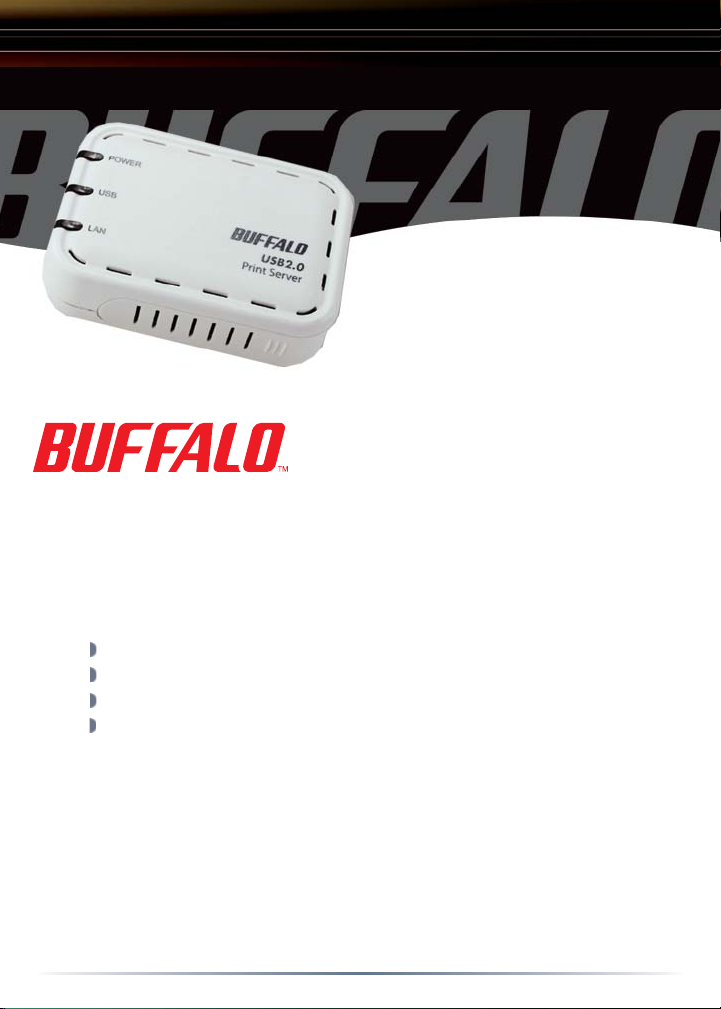
Macintosh
Quick Setup Guide
Print Server
LPV3-U2-US
Unpacking and Setup
This section provides unpacking and setup information for the Print Server.
Open the shipping carton of the Print Server and carefully unpack its contents.
The carton should contain the following items:
Main Unit (Print Server) 1
Power Adapter 1
DriveNavigator Installation CD 1
Quick Setup Guide (this user’s guide) 1
If any items are missing or damaged, please contact the reseller or retailer from
which the product was purchased.
This product does not support Mac OS 9.
www.buffalotech.com
QSG-LPV3-U2-MAC
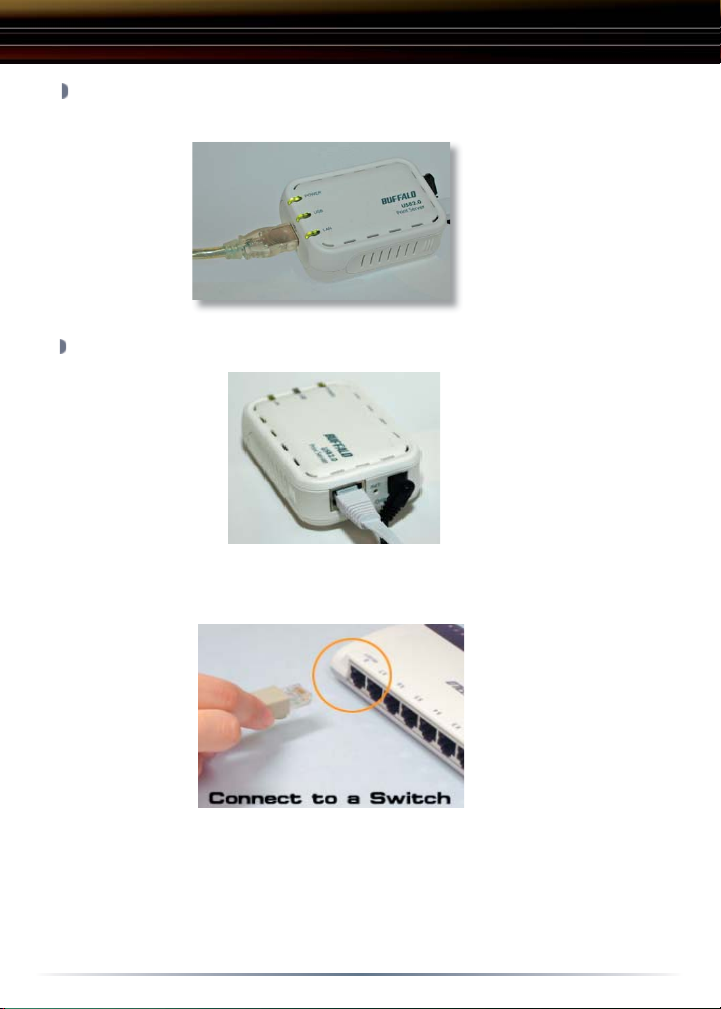
Print Server Setup
Plug the Print Server’s power cord into a power outlet. Connect the USB
cable from your printer into the USB port on the Print Server.
Connect the included Ethernet Cable into the Ethernet port on the Print
Server.
Connect the other end of the included Ethernet Cable into a hub, switch or
router on the network.
2
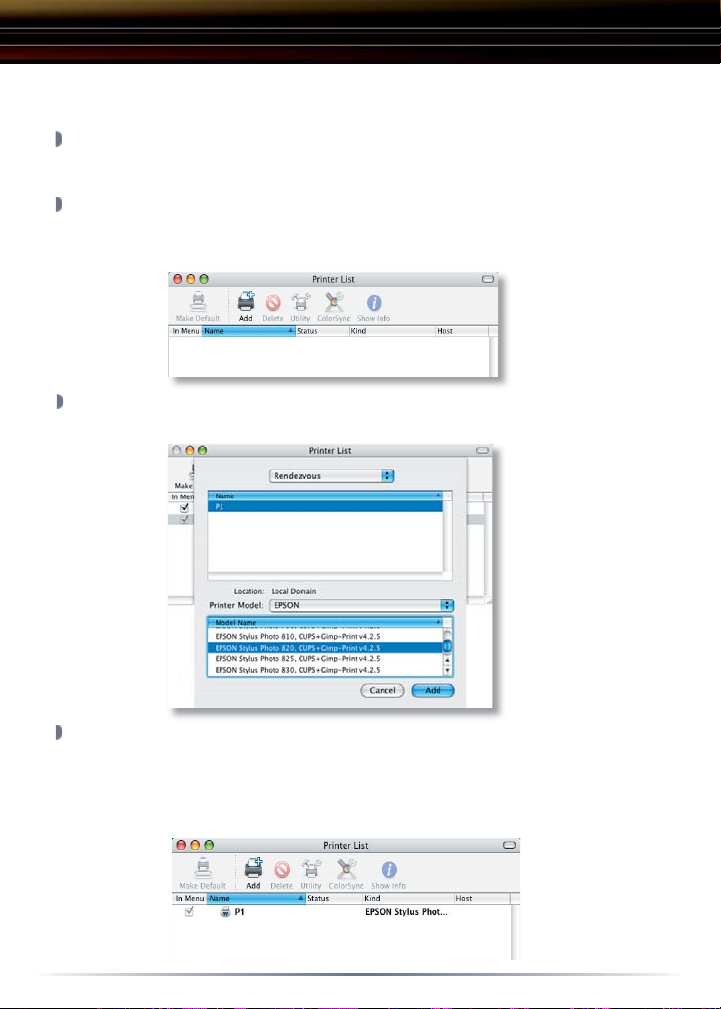
Print Server Setup
Mac OS X
Choose between Rendevous, Appletalk or IP Printing as your method of
communication with the printer:
Rendevous
Open System Preferences and click Print & Fax.
Click Printing and then click Set Up Printers.
Click Add and select Rendevous. A Rendezvous-enabled printer will
appear in the Printer List. Select the printer in the Printer List.
From the Printer Model pop-up menu, select your printer in the Model
Name list and click Add.
The printer will now appear in the Printer List in bold type as the default
printer. It also appears in the Printer pop-up menu when you print a
document.
3
