Page 1
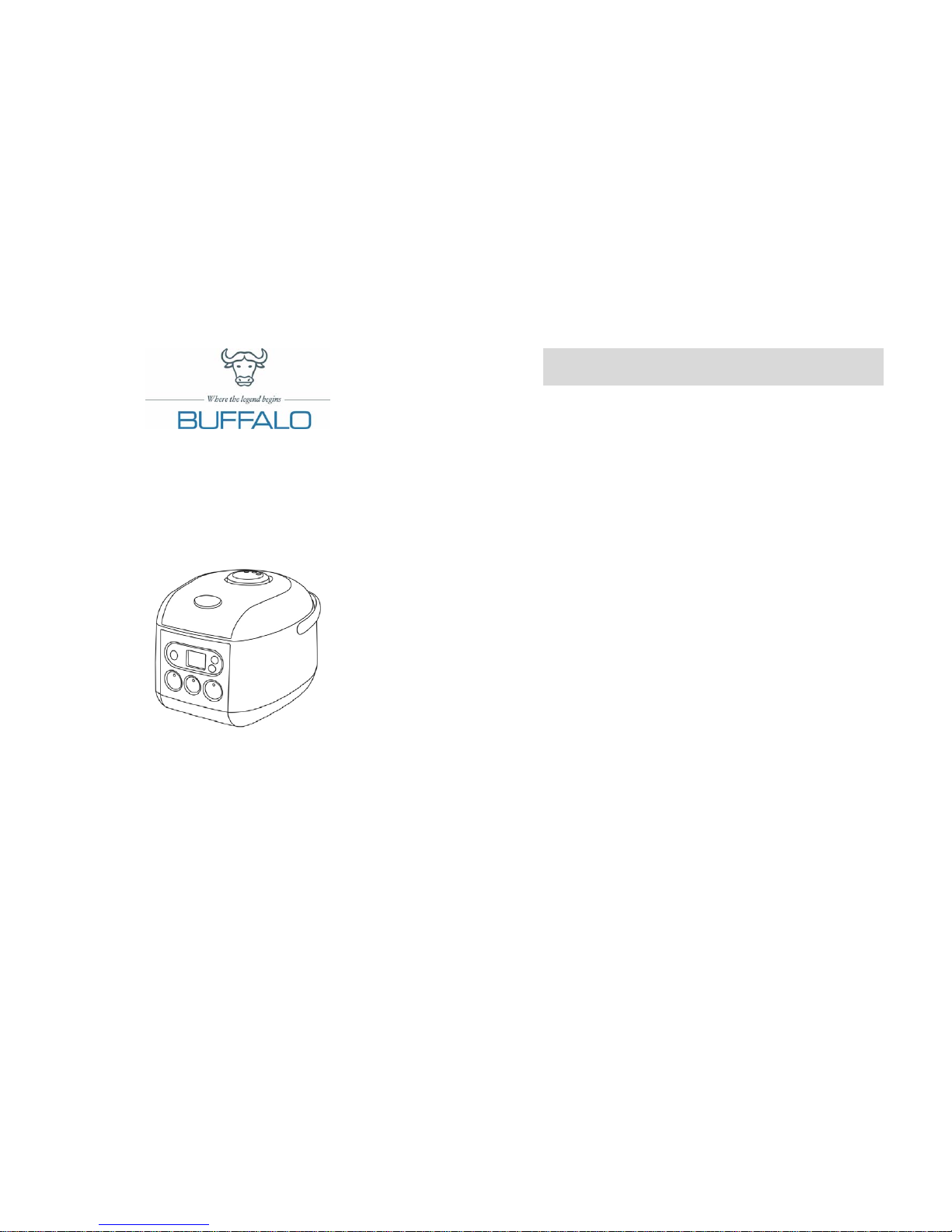
安全措施 GENERAL SAFETY PRECAUTION
1. 請詳閱此說明書,將之收好以作參考。
Read all instructions carefully. Keep instruction manual for
future reference.
安康電子萬能鍋
2. 每當清洗或置放此電飯鍋時,請拔去電源插頭以確安全。
Always unplug appliance from electrical outlet before
cleaning.
SMART COOKER
3. 請關上電源後方可拔去電源插頭。
To disconnect appliance, switch off first before removing
the plug from the electrical outlet.
With Micro Computer
4. 如有任何的損壞,請聯絡本公司的代理服務中心。
Do not operate appliance with damaged cord set or plug.
Any repairs should always be done by an authorized
service centre.
5. 只適合安置在平面的櫃台桌上。當移動電飯鍋時,請別觸碰
此電飯鍋任何熱燙部分。
Always place appliance on a flat sturdy surface. When
moving appliance, always be careful not to touch hot
surface.
6. 請勿將電飯鍋沉浸在水或任何液體中。
Do not immerse appliance or electrical parts into water or
any other liquid.
MODEL: KW 16
Instruction Manual
7. 使用非制造商提供的附件可能造成嚴重的損壞或引致受傷。
Use of accessories or equipment not supplied by the
manufacturer may cause damage or malfunctioning of your
appliance or result in injuries.
使用前請詳閱此說明書
Please read this manual carefully before use.
Page 2
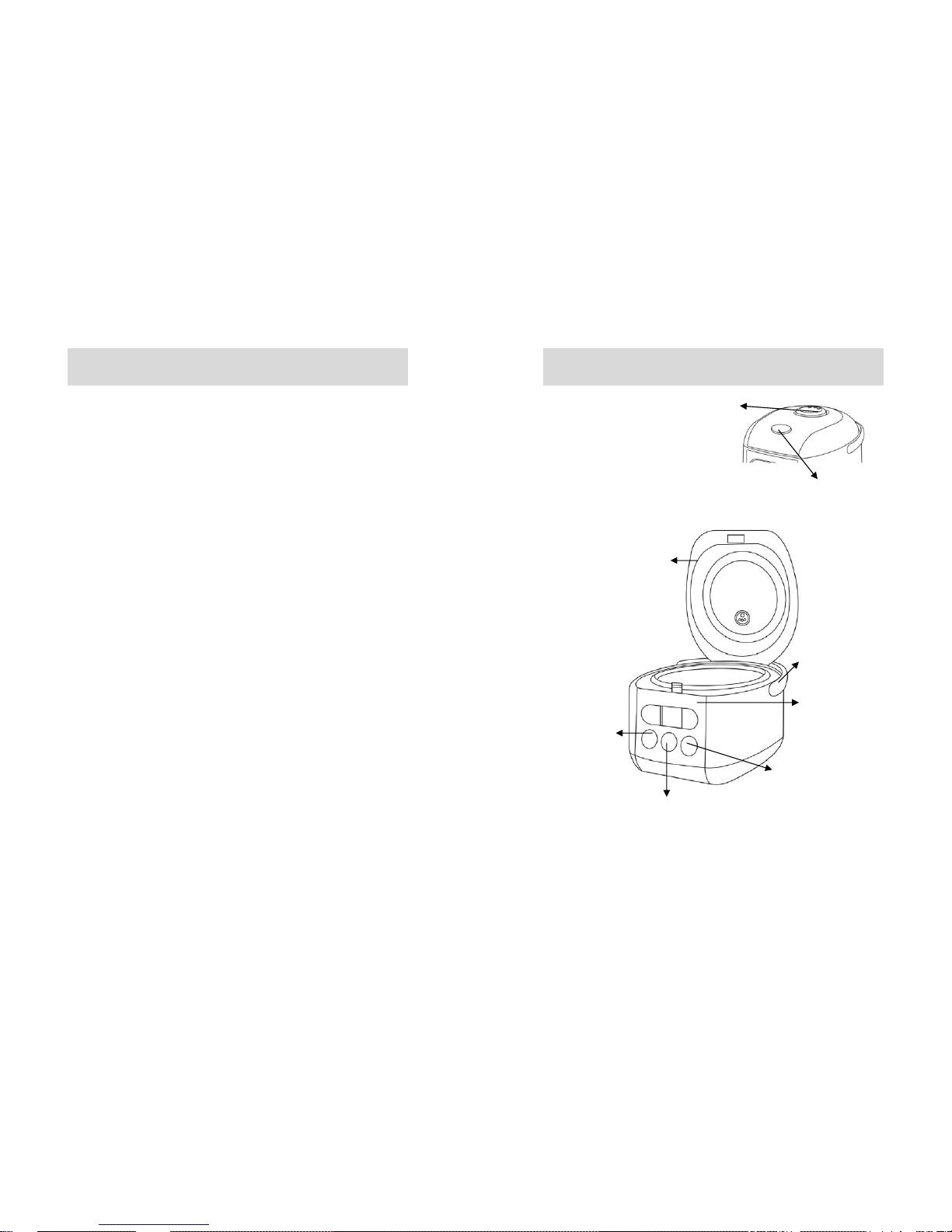
飯鍋注意事項 PRECAUTION FOR RICE COOKER
1. 如內鍋沒放置好在飯鍋內,電飯鍋將不可以使用。
The Rice Cooker will not function if the inner pot is not
properly placed inside the cooker.
2. 請確保內鍋和加熱器清潔與乾燥。
Keep the base of the inner pot and the heating surface clean
and dry.
3. 如電飯鍋不能啟動時,請查看是否沒把內鍋安放好。
If the rice cooker is not operating, please check if the inner
pot is properly placed.
4. 建議使用保溫功能勿超過 4 個小時以上。此舉動可造成飯口
感不佳。
It is recommended not to use the Keep Warm function for
more than 4 hours. Rice may dry out or discolored.
5. 每次使用前,內鍋必需是清潔的。如有殘留物再混合其他新煮
食物,會造成效果不佳。
Be sure the inner pot is clean before use. Ingredients react
with residue may not result in tasty food.
零件名稱 PARTS IDENTIFICATION
上蓋開關
Lid Opener
操作面板
Control Panel
上蓋
Lid
蒸汽閥 Vapour Collector
蒸汽閥要安裝穩妥。不要在操作期間
或烹煮後立刻觸摸蒸汽閥。
Vapour collector must be locked
securely in position. Not to touch the
vapour collector during and
immediately after the cooking is
completed.
開始/再加熱按鍵
COOKING/
REHEAT Button
保溫/關按鍵
KEEP WARM/
OFF Button
手把
Handle
預約按鍵
PRESET TIMER Button
Page 3
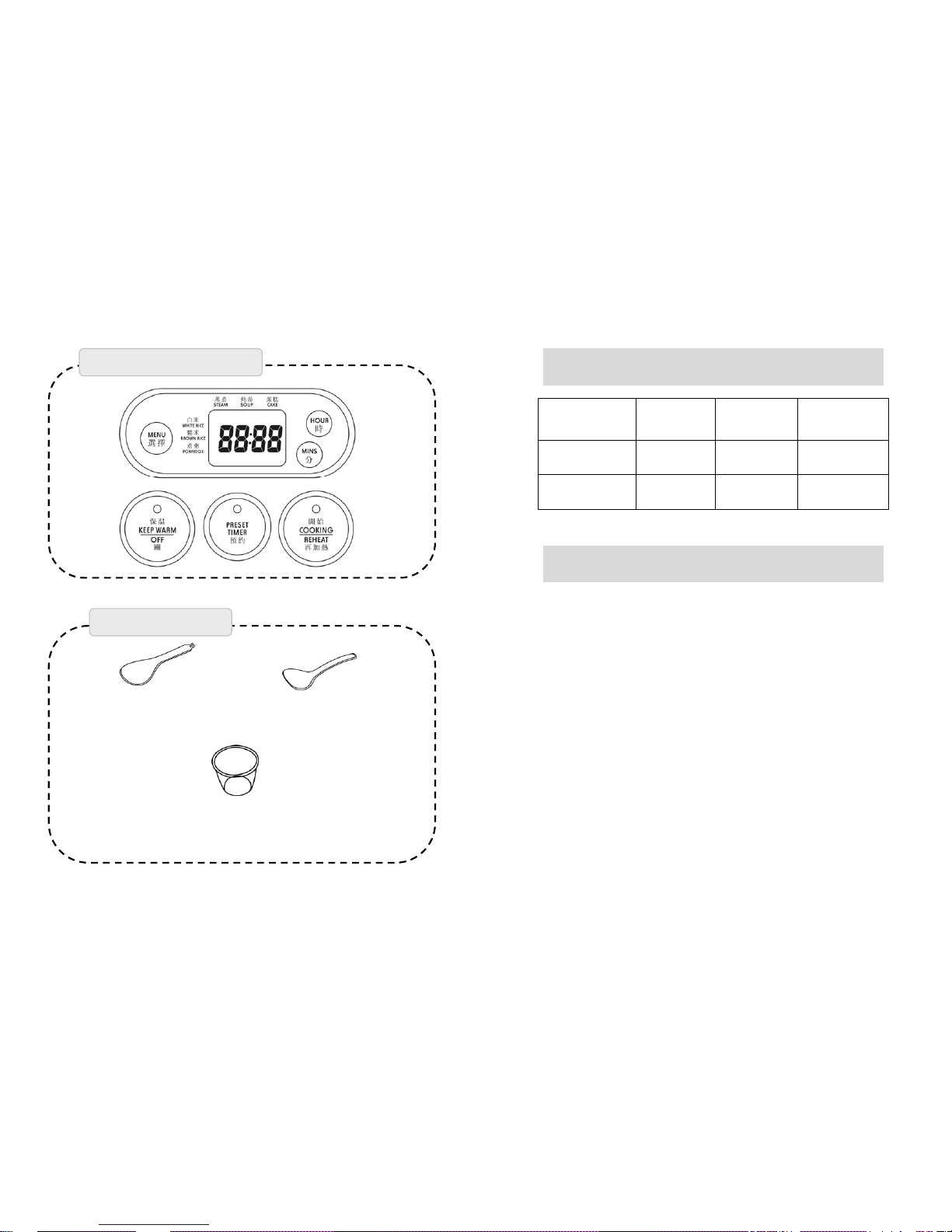
Rice Scoop Soup Ladle
飯勺 湯勺
Measuring Cup
量杯
附件
ACCESSORIES
操作
面板
CONTROL PANEL
規格 SPECIFICATIONS
型號
MODEL
電壓
VOLTAGE
瓦特數
POWER
容量
CAPACITY
KW 16
(North America)
120V~ /
60Hz
650W 1.0L
KW 16
(Taiwan Market)
110V~ /
60Hz
650W 1.0L
關於鋰電池 THE LITHIUM BATTERY
• 此電子萬能鍋內有附鋰電池,當電源插座拔掉時,鋰電池的電力將
會啟動,以維持此飯鍋時鐘的準確性,同時預約時間的記憶可以繼
續操作,不受電源中斷的影響。電池壽命約為 3 年。當電子萬能
鍋時鐘上面顯示的數字已模糊或消失,表示電池沒電。
This Smart Cooker is provided with a lithium battery so that the
internal clock and any preset timer setting will not be affected
when the main power supply is switched off. Life span of this
battery is about three years. Replacement will be needed
when the LCD display does not display or is difficult to read.
• 電池壽命會受使用習慣和環境所影響。
The life span of the battery depends on the user habit and
working environment.
• 需要更換電池時,請聯絡當地服務中心:
For lithium battery replacement, please contact below service
center:
美國 USA : Pacific Range Hood 1-888-833-8833
加拿大 Canada : Yanonaka House Ltd. 1-416-754-3474
台灣 Taiwan : Sun New Stainless Steel Ind. Ltd. 86-0800-221027
Page 4

3. 按“分”鍵以調整至正確的 “分” 為止。
時間調整後在 5 秒內會顯示正確的時間而停止閃爍.
Press the MINS button until the minute of the day is set. The
set time will stop blinking after five seconds.
功能和定時 FUNCTION AND TIMER
功能
Function
定時
Timer
預約
Preset
Timer
倒數時間
Countdown start
before cooking
complete
白米 White Rice
X √
13 mins
預約功能的使用 HOW TO USE PRESET TIMER
糙米 Brown Rice
X
√ 13 mins
粥 Porridge
X √ 13 mins
此電飯鍋可在預設的時間內,自動操作。若預設超過 8 小時,
煮成白飯後會產生一種米酸味道。當處於保溫狀態時,不可使
用預設功能。
蒸煮 Steam
√
√
燉湯 Soup
√ √
蛋糕 Cake
√ X
直接進入倒數
Direct countdown
The Rice Cooker may be set to commence cooking at any pre
selected time of the day. Delaying the cooking of rice for more
than eight hours is not recommended as a sour smell may be
detected. Preset is not possible at the Keep Warm mode.
• 在未選任何功能時,LCD 背光為無色。按下任何功能鈕 LCD 背
光變藍色。
When rice cooker is in idle mode, there is no back light on LCD
but it turns blue when any of the function buttons is pressed.
1. 先按“選擇”鍵再按“預約”鍵,將顯示預約的時間,同時
預約燈會持續閃爍。
Press MENU to select the function and then press the
PRESET TIMER button until the preset time is shown on the
LCD. The indicator light of the PRESET TIMER button will
blink.
時鐘調節 TIME SETTING
2. 按“時”、“分”鍵設定所需預設燉煮的時間,每按一次分鍵
增加 10 分鐘。按“開始”鍵 2 秒,預設燈亮,預設功能開始
工作。
Set the starting time using the HOUR and MINS buttons.
The default setting is ten minute intervals. Press the
COOKING button for 2 seconds until the indicator shows a
steady light and it will start to operate.
1. 插上電源,按住時鍵 2 秒,螢幕上的時間顯示開始閃爍。
Beep 一聲後,鬆開按鍵。
Turn on the power supply. Press and hold the HOUR button
for 2 seconds until the hour digit on the LCD start to blink.
Release the HOUR button after the Beep sound.
2. 按“時”鍵以調整至正確的“時” 為止。
Press the “HOUR” button until the hour of the day is set.
Page 5

3. 當預約功能操作時按“定時”鍵將會顯示蒸食或燉湯所定時的
時間,功能未操作前 LCD 將顯示時間。
While PRESET TIMER is set for Steam and Soup function,
LCD will show preset time before function start.
煮飯方法 HOW TO COOK RICE
按表中比例加入水。可依個人喜好稍為增減水量。
Use the following as a GUIDE only as you may change the
amount of water to suit your personal taste:
4. 按“定時”鍵時,LCD 會出現如蒸食 30 分鐘、燉湯 1 小時
30 分鐘的設定時間,停留 5 秒後將回復現時時間。
Press TIMER button, LCD will display 30 minutes for Steam
function and 1:30 for Soup functions and remain for 5
seconds then resume Preset time.
預約時間 Preset Timer Setting
預約時刻和现在時刻之差须大于下表的時間:
The time intervals between Preset Timer and current time for
various function are shown in below table:
Type :
白米 White Rice 1 cup rice(杯米) 1 cup of water(杯水)
糯米 Glutinous Rice 1 cup rice(杯米) 0.8 cup of water(杯水)
糙米 Brown Rice 1 cup rice(杯米) 1.5 cups of water(杯水)
粥 Porridge 1 cup rice(杯米) 6 cups of water(杯水)
1. 請用電飯鍋所附帶的量杯取出適量的米。
Measure the amount of rice needed with the measuring cup
provided.
2. 將洗好的米與適量的水放入內鍋。用乾凈的抹布將內鍋表面抹
乾。
Put the washed rice into the inner pot and add appropriate
quantity of water according to the guide given. Then, dry the
outer surface of inner pot with a clean cloth.
菜單
Menu
時間
Time
白米
White Rice
大于 1 小時 10 分
1hr 10min or above
糙米
Brown Rice
大于 1 小時时 10 分
1hr 10min or above
粥
Porridge
大于 1 小時 50 分
1hr 50min or above
蒸煮
Steam
設定時間加(+)20 分
Setting time with additional (+) 20min
燉湯
Soup
設定的時間
Setting time
3. 請將上蓋確實蓋上。然後,使用符合規格的電源插啟動電飯鍋
的操作功能。
Close the lid properly. Plug the cord set to the electrical
outlet. Turn on the power supply.
4. 可依個人的喜好和所需,按“選擇”按鍵選擇不同的燉煮方
式。螢幕顯示屏里的小三角將移動至所選的燉煮方式。
Press the MENU button to select the rice type and cooking
mode. The triangle indicator on the LCD display will point to
your selection.
注:蛋糕不能預約。
Note: Preset Timer is not applicable for cake function.
Page 6

5. 按住開始按鍵 2 秒以啟動煮飯功能。此時,煮飯顯示燈
(紅)會亮起。
Press and hold the COOKING Button for 2 seconds. The
COOK indicator (red) will light up and your cooker will start
cooking.
4. 粥烹煮完成後,保溫顯示燈(青)會閃耀。煮粥由于避免底
部結塊和變壞,應此不能保溫。
The green indicator will blink once the porridge cooking is
completed. The porridge function will not switch to Keep
Warm mode as to prevent bottom portion of porridge from
become thick and sticky.
6. 待飯煮熟後,電飯鍋會自動跳至保溫,保溫顯示燈(青)會亮
起。
Once the rice is cooked, the Rice Cooker will automatically
switch over to the KEEP WARM mode. The KEEP WARM
indicator (green) will light up.
5. 粥的烹煮時間約 1 小時。
The cooking time for porridge is about 1 hour.
6. 讓粥再燜 15 分鐘,可使粥飽滿潤滑的,口感更好。
For best result, allow the porridge to be stewed for about 15
minutes before serving.
7. 為使米飯飽滿香滑,請讓米飯續燜 15 分鐘後,才打開鍋蓋。
For best taste results, it is recommended to let the rice keep
warm for about 15 minutes before opening the lid for serving.
7. 煮粥時要注意水位設定,不能超越指示限度,否則會對此鍋
造成破壞。
Do not add water more than the suggested level. It will
damage the Smart Cooker.
煲粥 HOW TO COOK PORRIDGE
1. 每增一杯米將需加 6 杯水。請看表例:
Amount of water to be added is 6 cups of water for every 1
cup of rice. See table:
燉湯 HOW TO STEW SOUP
米量 Rice 0.5 杯/cup 1 杯/cup
水量 Water 3 杯/cups 6 杯/cups
1. 按“選擇”鍵,移動顯示螢幕中的小三角,選擇燉湯功能。
Press the MENU button until the triangle indicator on the
LCD screen points to SOUP mode.
2. 按“選擇”鍵,選擇稀飯(煮粥)功能。
Press the MENU button until the triangle indicator on the
LCD points to PORRIDGE mode.
2. 燉湯時間預設為 1 小時 30 分鐘,可根據個人需要按“時”或
“分”鍵,以便重新設定燉湯時間,可從 1 小時至 4 小時任意設
定。
The default setting for soup function is 1:30 and adjustable
from one to four hours.
3. 按住“開始”鍵 2 秒,指示燈(紅)亮時表示電飯鍋開始煲
粥。
Press and hold the COOKING button for about two seconds.
Once the red indicator is lit, the porridge will start cooking.
Page 7

3. 長按開始鍵 2 秒鐘或指示燈亮時,表示炖湯功能開始工作。
計時過程中屏幕顯示倒計時間。
Press and hold the COOKING button for two seconds until
the light comes on. Cooking will commence and the LCD will
display countdown time. It will revert to Keep Warm after the
cooking time is completed.
4. 長按開始鍵 2 秒鐘或指示燈亮起時,表示蒸煮功能開始運
作。
Press and hold the COOKING button for two seconds or until
the light comes on. Cooking will start and the LCD will
display remaining time.
5. 按“保溫/關”鍵可取消蒸煮功能或更改設定時間。
Press the KEEP WARM/OFF button to turn off the steam
function or change time setting.
4. 如果要取消燉湯功能只要按”保溫/關”鍵即可。
Press the KEEP WARM/OFF button to turn off the soup
function.
蛋糕 HOW TO BAKE CAKE
蒸煮 HOW TO STEAM FOOD
1. 按“選擇”鍵,移動顯示螢幕中的小三角形,選擇“蛋糕”功
能。
Press the MENU button until the triangle indicator points to
CAKE on the LCD screen.
1. 把內鍋放進電飯鍋里。倒進適量的水。然後,將蒸架放進內鍋
里。置放食品後,再把蓋子蓋上。
Put the Inner Pot into the Rice Cooker. Fill it with adequate
amount of water. Place the steamer tray inside the Inner Pot.
Place food on the tray and close the lid until a “click” sound
is heard.
2. 按“開始”鍵 2 秒,此鍋將自動烘蛋糕至完成。
Press and hold COOKING button for 2 second, the cooker
will proceed to bake cake automatically until cake is well
baked.
2. 按選擇鍵,移動顯示螢幕中的小三角形,選擇蒸煮功能。
Press the MENU button until the triangle indicator points to
STEAM on the LCD screen.
3. 烘蛋糕的時間預設為 45 分鐘,可下調至 15 分鐘。
The default setting time for cake baking is 45 minutes and
adjustable down to 15 minutes.
3. 蒸煮的時間預設為 30 分鐘,可根據個人需要設定 5 到 60 分
鐘蒸食時間。
The default setting time for steaming food is 30 minutes and
adjustable from 5 minutes to maximum of 60 minutes.
4. 烘蛋糕的時間設定為 45 分鐘,建議每次烘蛋糕的蛋糕粉份量
不要高於 125 克。
The default setting time for baking cake is 45 minutes and it
is suggested not to use more than 125g of cake flours for
each baking.
Page 8

• E3 頂部溫度感應器故障(開路)
Top lid sensor open circuit
再加熱 RE-HEATING
• E4 頂部溫度感應器故障(短路)
Top lid sensor short circuit
如有顯示以上故障代碼,請送回技術部門維修
If the above error code appear, please send the set to an
authorized service center for repair.
將冷飯均勻攤平在鍋內,在米飯上灑上適量水份。
To reheat cold rice, first loosen the rice with the rice scoop
provided. Sprinkle some water evenly over the rice.
1. 先按“保溫”鍵至指示燈(青)出現。
Press the KEEP WARM button until green indicator light
is on.
2. 按下“開始” 鍵,指示燈(紅) 出現。LCD 出現 8 分鐘倒
數。
Press COOKING button, red indicator light will be on.
LCD shows 8 minutes count down.
清洗與保養 CARE and CLEANING
清洗前切斷電源並讓電飯鍋完全冷卻。
BEFORE you start to clean your Smart Cooker, ensure that the
power supply is turn OFF. WAIT until the appliance is at room
temperature before start cleaning.
3. 冷飯加熱功能祇限於加熱冷飯,不能加熱冷菜、冷湯。
The REHEAT function is ONLY for re-heating cooked rice
and not for dishes or soups, etc.
1. 內鍋、飯勺、湯勺和上蓋用清潔劑洗淨後,以清水沖洗,然後
用乾軟布擦乾。
The inner pot, rice scoop, soup ladle and lid can be cleaned
with mild soapy water, rinse with clean water and then wipe
dry with a soft clean cloth.
4. 所有烹調功能完成時都會“嗶”3 聲。
The buzzer will beep 3 times when any selected function
is completed.
2. 每次使用後,用乾淨濕布將電飯鍋外面擦乾淨。
Please clean the exterior surface of the rice cooker with a
clean damp cloth after every cooking.
故障代號 ERROR CODE
• E1 底部溫度感應器故障(開路)
Bottom sensor open circuit
3. 清除粘附在電熱盤上的飯粒或其他雜物,以確保內鍋和電
熱盤全面接觸。
Remove any rice or residue on the heating area to ensure
the inner pot is properly in contact with the center
thermostat.
• E2 底部溫度感應器故障(短路)
Bottom sensor short circuit
Page 9

THIS APPLIANCE IS STRICTLY FOR HOUSEHOLD USE ONLY
