
Wireless USB 2.0 Adapter
www.buffalotech.com/wireless
User Manual
Buffalo AirStation™
WLI-U2-KG54AI
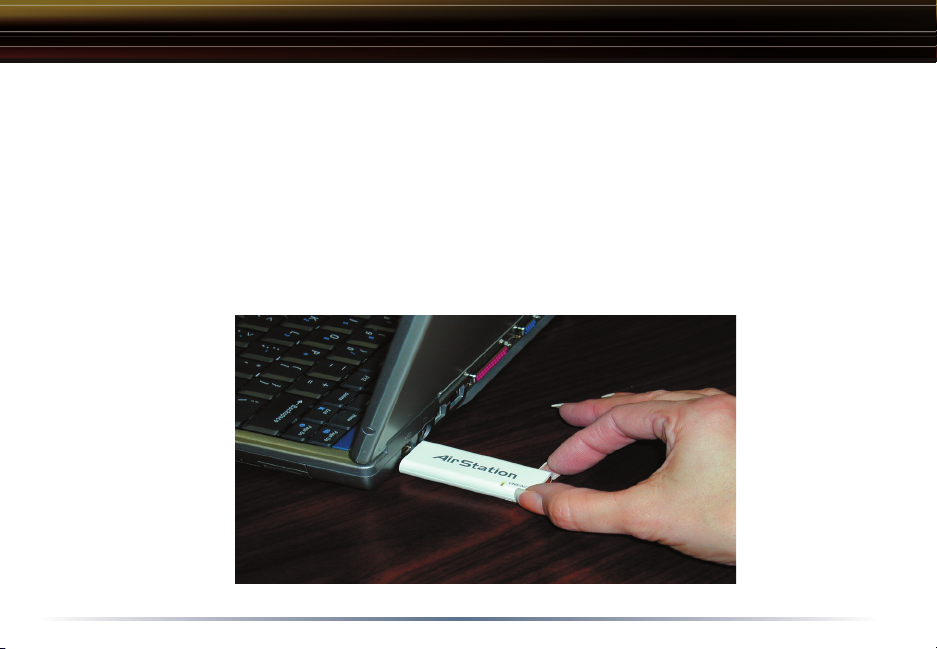
Installation
Wireless USB 2.0 Adapter
Installation & Configuration
1. Installing the Wireless USB 2.0 Adapter:
◗ Insert the USB Adapter into your Laptop or Desktop PC as shown. USB ports
may be located on the rear, front or side of your PC depending on the design.
If there are multiple ports, choose the port that is free of interference to
maximize antenna reception.
2
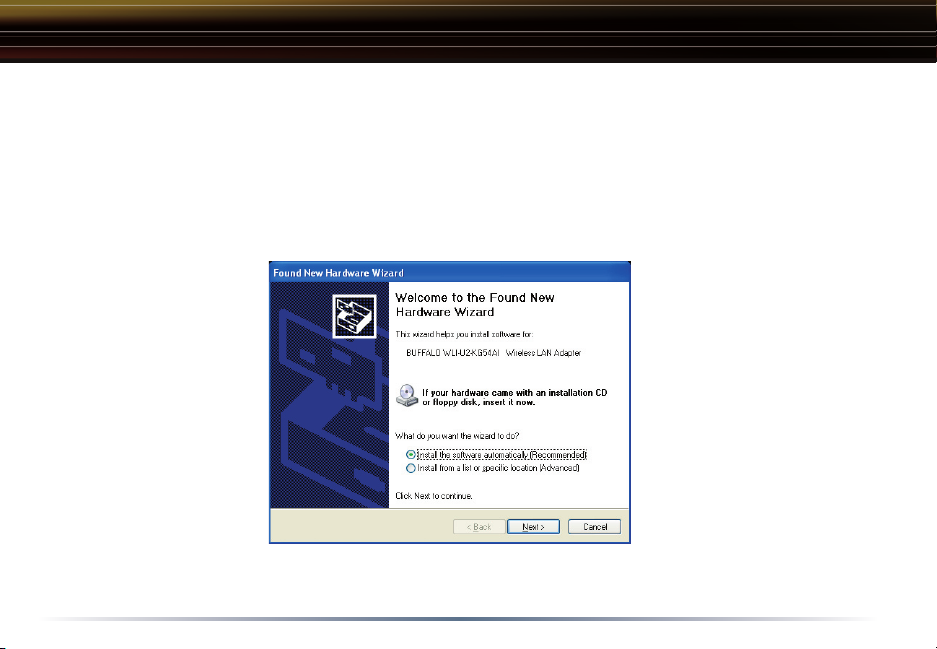
Installation
2. Device Discovery:
◗ Once inserted, Windows will automatically discover the presence of new
hardware. Various popup clouds will appear from the Windows taskbar. During
this time, allow Windows and the Wireless USB Adapter to communicate. The
process should take about one minute.
Click Next if the Found New Hardware Wizard appears as shown above.
3
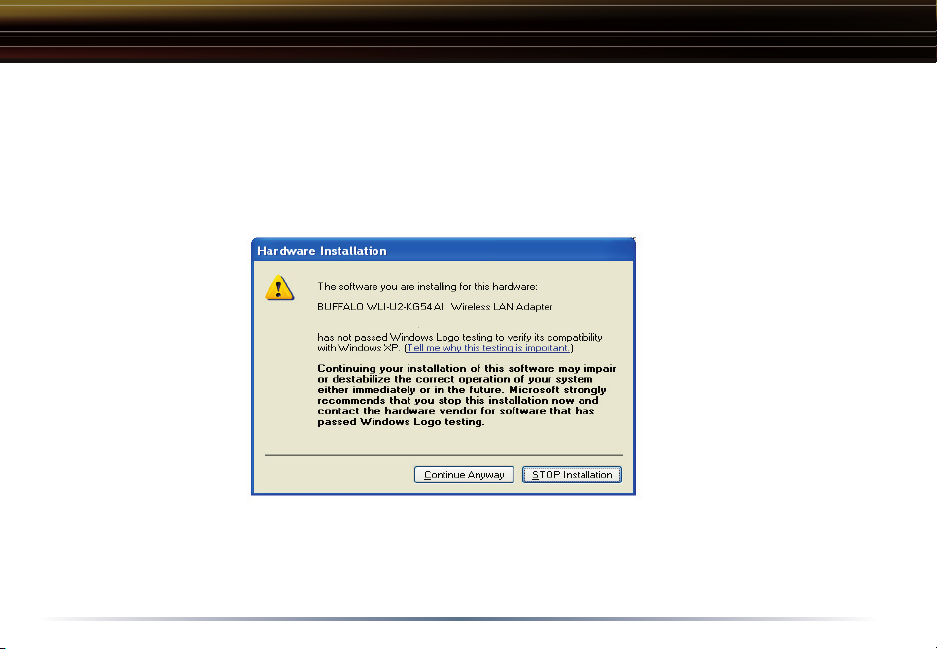
Installation
3. Wireless Adapter Driver Installation:
◗ In Windows XP or 2000, the following dialog box may appear as drivers are
installed. If so click Yes or Continue Anyway to finish installing the necessary
drivers.
Windows 98SE/ME/2000 users should skip to page 9.
4
