Page 1

AirStation
WZR-900DHP User Manual
www.buffalotech.com
3501xxxx ver.01
Page 2
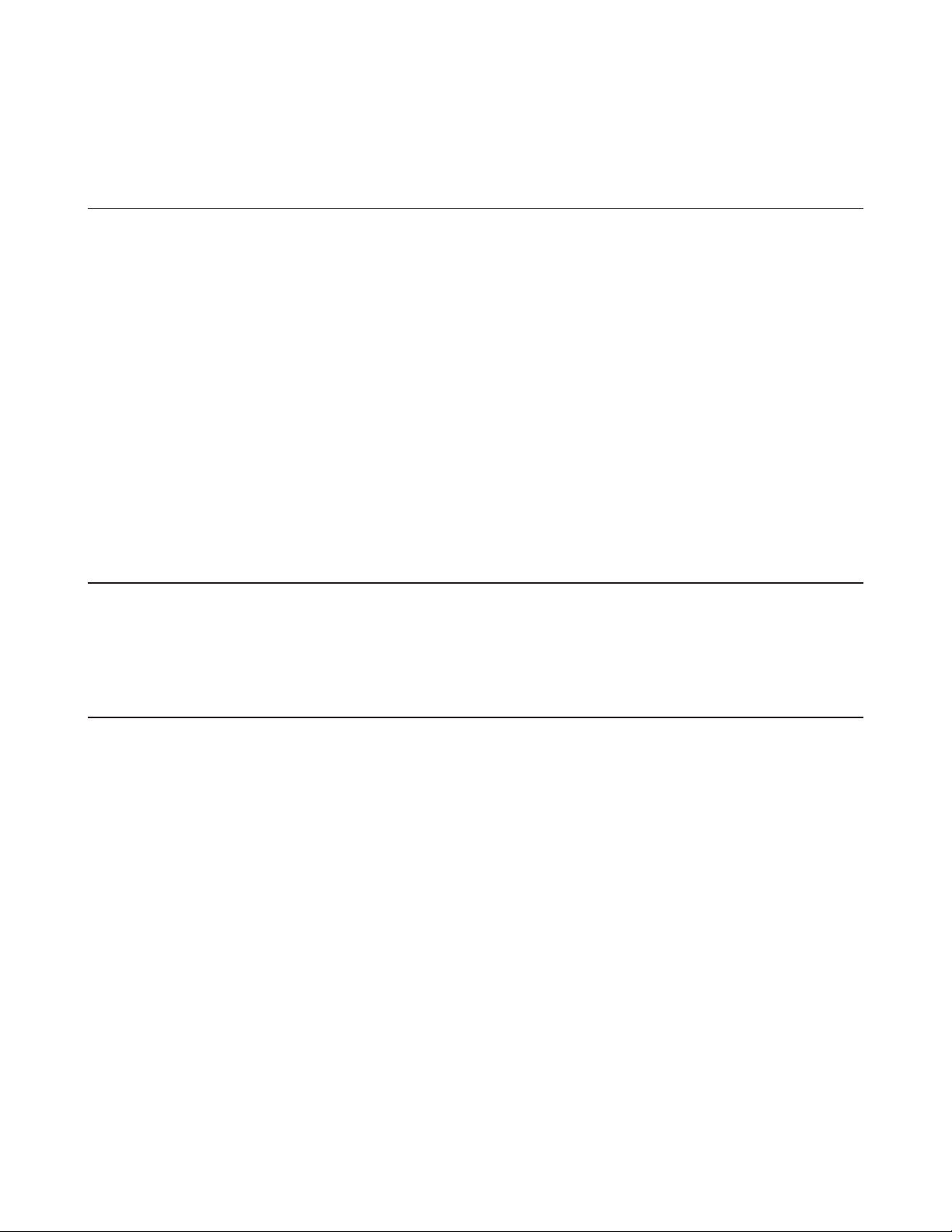
Contents
Chapter 1 - Product Overview ..........................................2
Package Contents .................................................................................2
Diagrams and Layout ...........................................................................2
Front Panel ......................................................................................................2
Back Panel .......................................................................................................4
Bottom .............................................................................................................5
Installation ............................................................................................6
Vertical Placement ..........................................................................................6
Chapter 2 - Installation ......................................................7
Initial Setup ..........................................................................................7
Appendix A - Supplemental Information ......................10
Technical Specifications ....................................................................10
Environmental Information ..............................................................12
GPL Information .................................................................................12
1
Page 3
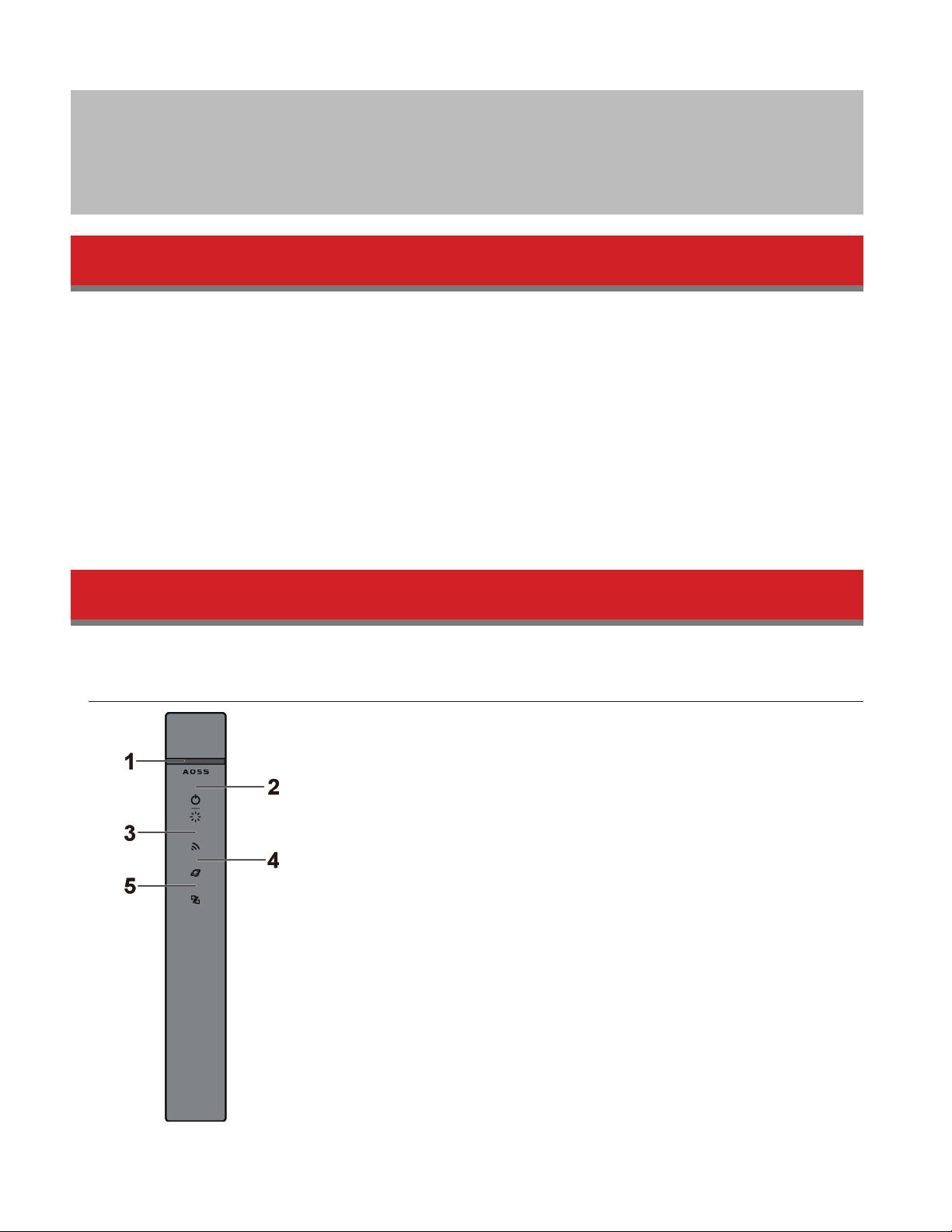
Chapter 1 - Product Overview
Package Contents
The following items are included in your AirStation package. If any of the items are missing, please contact your vender.
AirStation.................................................1
AirStation Setup Card..........................1
AC adapter...............................................1
Stands........................................................1
Ethernet Cable........................................1
USB 3.0 Cable..........................................1
Quick Setup Guide................................1
Warranty Statement.............................1
Diagrams and Layout
Front Panel
2
Page 4

1 AOSS button
To initiate AOSS, hold down this button until the wireless LED flashes (about 1 second). Then, push or click the
AOSS button on your wireless client device to complete the connection. Both devices must be powered on for this
to work.
2 Power / Diag LED (Green or Red)
On (Green):
Power is on.
Blinking (Green):
Booting.
Off:
Power is off.
2 blinks (Red)**:
Flash ROM error.
3 blinks (Red)**:
Wired Ethernet LAN error.
4 blinks (Red)**:
Wireless LAN error.
5 blinks (Red)***:
IP address setting error.
Continuously blinking*:
Updating firmware, saving settings, or initializing settings.
* Never unplug the AC adapter while the LED is blinking continuously.
** Turn off AirStation first, wait for a few seconds, then turn it back on.
*** Because the network addresses of both the Internet port (WAN port) and the LAN port are the same, it is not possible
to establish communication. Change the LAN-side IP address of the AirStation.
3 Wireless LED (Green or Amber)
On:
Wireless LAN is enabled or transmitting.
Double blinks:
AirStation is waiting for an AOSS or WPS security key.
Continuously blinking:
AOSS/WPS error; failed to exchange security keys.
Off:
Wireless LAN is disabled.
Note: The wireless LED will be green if security is enabled or amber if it is disabled.
4 Internet access LED (Green)
On:
The WAN port is connected.
Off:
No Internet access.
5 Router LED (Green or Amber)
On (Green):
Router functionality is enabled.
Off:
Router functionality is disabled.
3
Page 5

Back Panel
1 Mode button
This button switches between router mode and bridge mode.
2 Setup card slot
This is the slot where the AirStation setup card is stored. The initial settings for the username, password, SSID, and
encryption type are provided on the card for logging into Settings.
3 USB Eject button
To dismount a USB hard drive, hold down this button about 3 seconds. The USB drive can then be unplugged
safely.
4 USB LED (Green)
On:
A USB drive is connected.
Fast blinking:
The USB drive is transmitting data.
Blinking:
The USB drive has been dismounted and can safely be unplugged.
Off:
No USB drive is connected
Note:
Do not remove the USB drive or turn off the AirStation while data is being transmitted.
5 USB Port
You can connect any USB drive.
4
Page 6

Notes:
• WZR-900DHP has an USB 3.0 port and WZR-600DHP2 has an USB 2.0 port.
• USB 3.0 hubs are not supported. Use USB 2.0 hubs only.
6 LAN LED (Green)
On:
An Ethernet device is connected.
Blinking:
An Ethernet device is communicating.
7 LAN Port
Connect your computer, hub, or other Ethernet devices to these ports. This switching hub supports 10 Mbps, 100
Mbps, and 1000 Mbps connections.
8 Internet LED (Green)
On:
The Internet port is connected.
Blinking:
The Internet port is transmitting data.
9 Internet Port
10 Mbps, 100 Mbps, and 1000 Mbps connections are supported.
Note:
In bridge/AP mode (router off), the Internet port becomes a regular LAN port, for a total of 5 usable LAN ports.
10 Power button
This button turns the power on and off.
11 DC connector
Connect the included AC adapter here.
Bottom
1 Reset button
To reset all settings, hold down this button until the Buffalo LED turns red (about 3 seconds). The power must be
on for this to work.
5
Page 7

Installation
Vertical Placement
Attach the stand as shown in the figure below.
6
Page 8

Chapter 2 - Installation
Initial Setup
To configure your AirStation, follow the procedure below.
1 Verify that you can connect to the internet without the AirStation, then turn off your modem and computer.
2 Unplug the LAN cable which connects your computer and modem.
3 Plug one end of the LAN cable into your modem and the other end to the AirStation’s Internet (WAN) port. Turn on
the modem.
7
Page 9

4 Turn on the AirStation, then wait one minute.
Note:
If the power does not turn on even when the AC adapter is connected, press the power button on the rear of the
AirStation.
5 If using a wired LAN, connect the AirStation LAN port and computer using a LAN cable.
If using a wireless LAN, connect the computer to the wireless LAN by referring to Chapter 4.
6 Once your computer has booted, the AirStation’s LEDs should be lit as described below:
Power/Diag: Green LED on.
Wireless: Green LED on.
Internet access: Green LED on.
Router: Green LED on.
LAN: Green LED on or blinking.
Internet: Green LED on or blinking.
For LED locations, refer to chapter 1.
8
Page 10

Note:
If the router LED is not lit, hold down the router button for about 3 seconds to switch to router mode.
7 Launch a web browser. If the home screen is displayed, setup is complete.
If username and password fields are displayed, enter “admin” for the username and “password” for the password,
then click [OK]. Step through the wizard to complete setup.
You’ve completed the initial setup of your AirStation. Refer to Chapter 3 for advanced settings.
9
Page 11

Appendix A - Supplemental Information
Technical Specifications
Wireless LAN Interface
Standard Compliance IEEE 802.11n / IEEE 802.11a / IEEE 802.11g / IEEE 802.11b
Transmission Method Direct Sequence Spread Spectrum (DSSS), OFDM, MIMO
Frequency Range Available frequencies depend on the country of purchase.
IEEE 802.11n 20 MHz BW <Long GI>:
195/175.5/156/117/78/58.5/39/19.5 Mbps (3 stream)
130/117/104/78/52/39/26/13 Mbps (2 stream)
65/58.5/52/39/26/19.5/13/6.5 Mbps (1 stream)
IEEE 802.11n 20 MHz BW <Short GI>:
216.7/195/173.3/130/86.7/65/43.3/21.7 Mbps (3 stream)
144.4/130/115.6/86.7/57.8/43.3/28.9/14.4 Mbps (2 stream)
72.2/65/57.8/43.3/28.9/21.7/14.4/7.2 Mbps (1 stream)
IEEE 802.11n 40 MHz BW <Long GI>:
Transmission Rate
Access Mode Infrastructure Mode
Security
Wired LAN Interface
Standard Compliance IEEE 802.3ab (1000BASE-T) / IEEE 802.3u (100BASE-TX) / IEEE 802.3 (10BASE-T)
Transmission Rate 10 / 100 / 1000 Mbps
Transmission Encoding 1000BASE-T 4DPAM5, 100BASE-TX 4B5B/MLT-3, 10BASE-T Manchester Coding
Access Method CSMA/CD
Speed and Flow Control 10 / 100 / 1000 Mbps, Auto Sensing, Auto MDIX
Number of LAN Ports 4
USB Interface
Interface USB 3.0
Connector Type USB 3.0 x 1
405/364.5/324/243/162/121.5/81/40.5 Mbps (3 stream)
270/243/216/162/108/81/54/27 Mbps (2 stream)
135/121.5/108/81/54/40.5/27/13.5 Mbps (1 stream)
IEEE 802.11n 40 MHz BW <Short GI>:
450/405/360/270/180/135/90/45 Mbps (3 stream)
300/270/240/180/120/90/60/30 Mbps (2 stream)
150/135/120/90/60/45/30/15 Mbps (1 stream)
IEEE 802.11a / IEEE 802.11g:
54/48/36/24/18/12/9/6 Mbps
IEEE 802.11b:
11/5.5/2/1 Mbps
AOSS, WPA/WPA2 mixed PSK, WPA2-PSK (AES), WPA-PSK (AES), 64-bit or 128-bit WEP,
Mac Address Filter
10
Page 12

Other
Power Supply External AC 100-240 V Universal, 50/60 Hz
Power Consumption About 23 W (Max)
Dimensions 196 x 185 x 28 mm (7.72 x 7.28 x 1.1 in.)
Weight 520 g (18.34 oz.)
Operating Environment 0 - 40° C (32 - 104° F), 10 - 85% (non-condensing)
802.11a Frequency Range
USA
Canada
Mexico
Brazil
EU
Russia
Middle East
India
Australia
Hong Kong
Philippines
Thailand
Vietnam
Singapore
Malaysia
South Korea
China
Taiwan
802.11g Frequency Range
USA
Canada
Mexico
Brazil
EU
Russia
Middle East
India
Australia
Hong Kong
Philippines
Thailand
Vietnam
Singapore
Malaysia
South Korea
China
Taiwan
5180-5240 MHz (Channels 36, 40, 44, 48)
5745-5825 MHz (Channels 149, 153, 157, 161, 165)
5180-5240 MHz (Channels 36, 40, 44, 48)
5180-5240 MHz (Channels 36, 40, 44, 48)
5745-5825 MHz (Channels 149, 153, 157, 161, 165)
5745-5825 MHz (Channels 149, 153, 157, 161, 165)
2412-2462 MHz (Channels 1, 2, 3, 4, 5, 6, 7, 8, 9, 10, 11)
2412-2462 MHz (Channels 1, 2, 3, 4, 5, 6, 7, 8, 9, 10, 11)
2412-2462 MHz (Channels 1, 2, 3, 4, 5, 6, 7, 8, 9, 10, 11)
2412-2462 MHz (Channels 1, 2, 3, 4, 5, 6, 7, 8, 9, 10, 11)
11
Page 13

Environmental Information
• The equipment that you have purchased has required the extraction and use of natural resources for its production.
• The equipment may contain hazardous substances that could impact health and the environment.
• In order to avoid the dissemination of those substances in our environment and to diminish the pressure on the
natural resources, we encourage you to use the appropriate take-back systems.
• The take-back systems will reuse or recycle most of the materials of your end life equipment in a sound way.
• The crossed-out wheeled bin symbol invites you to use those systems.
• If you need more information on collection, reuse, and recycling systems, please contact your local or regional waste
administration.
GPL Information
The source code for Buffalo products that use GPL code is available at http://opensource.buffalo.jp/ .
12
