Page 1
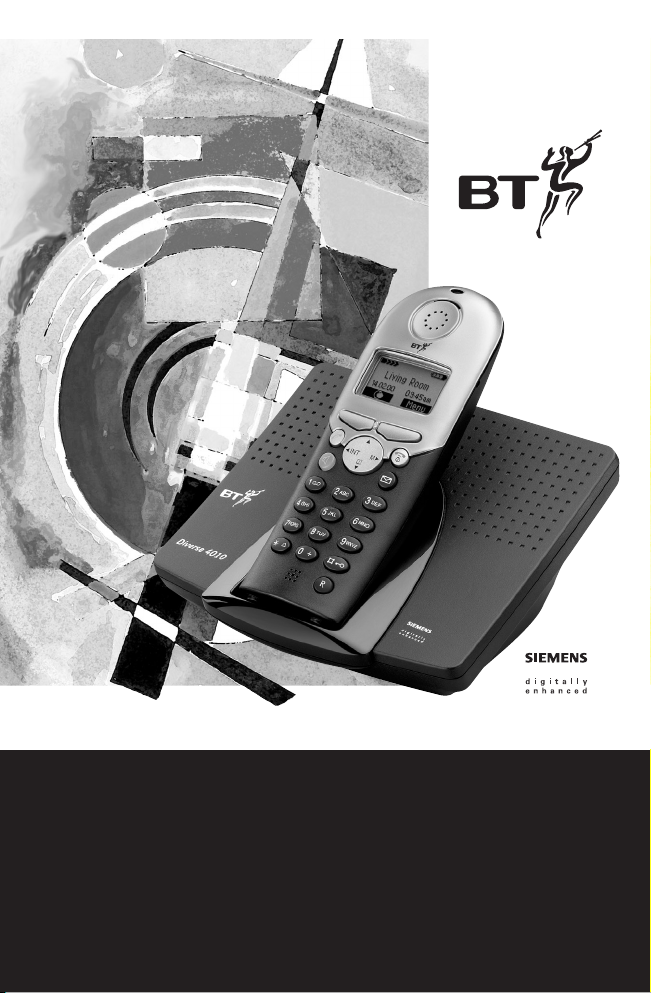
Using SMS ~ 2nd Edition ~ 18th July ~ 3662
USING SMS
(TEXT MESSAGING)
with your Diverse Executive
The Art of Communication
Page 2
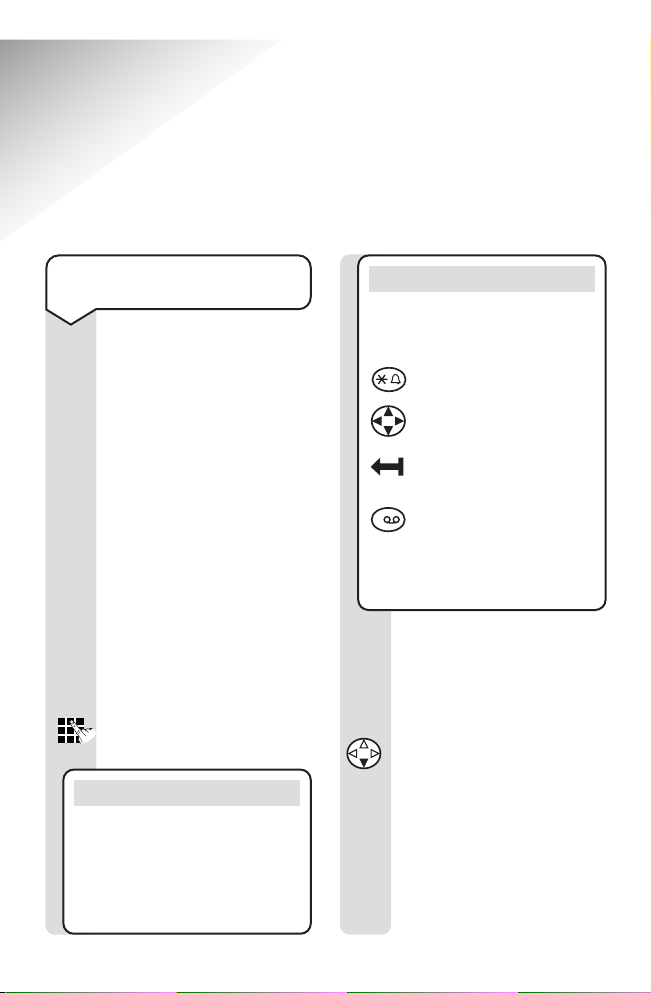
1
Using SMS ~ 2nd Edition ~ 18th July ~ 3662
SMS (Text Messaging)
Each text message can
have a maximum of 160
characters. If you need to
save a text message, you
must do this before
sending it.
Press the
Menu options
button.
Display shows
Text
Message
.
Press the
OK options
button.
Display shows
Write
Message
.
Press the OK options
button.
Write your message,
(see
Character map, page 18.)
To write, save and send a
text message
Menu
OK
Press the Menu options
button.
To save the text message
for sending later, press
the
DOWN navigation
button until the display
shows
Save Text
.
Press the
OK options
button to save.
Or
To send the text message
highlight
Send Text
.
OK
Note
Letters are always added to
the left of the cursor.
Press to switch between
capitals and lower case.
Press to move the cursor.
Press to delete from left
to right.
Press
1 to enter a blank
space.
The +character cannot be
entered into a text message.
1
Note
The first letter of each name,
and the first letter after a
punctuation mark are
automatically shown as
capitals.
Menu
OK
Page 3
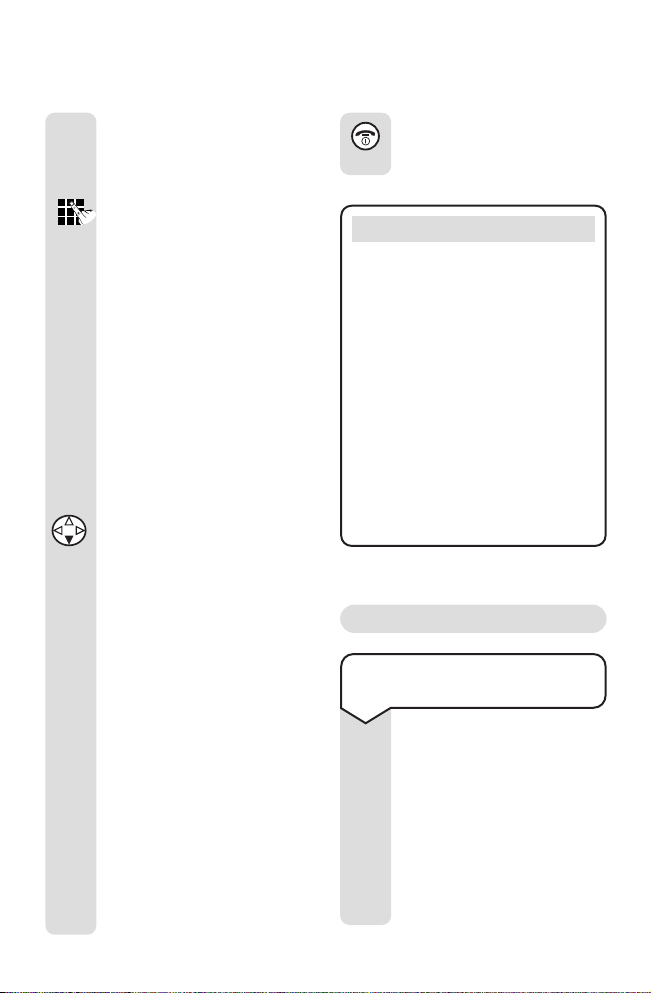
2
Using SMS ~ 2nd Edition ~ 18th July ~ 3662
Press the OK options
button.
Either:
Enter the telephone
number you want always
including the full dialling
code.
Press the
Menu options
button.
Send
is highlighted
Press the OK options
button. The message is
sent.
Or to select a number from
the directory:
Press the Menu options
button.
Press the
DOWN
navigation button until the
display shows
directory
.
Press the
OK options
button. The directory list
is displayed.
Press the
Menu
navigation button to scroll
to the name and number
entry you want.
Press the
OK options
button to dial the number.
The number is copied.
Press the
Menu options
button.
Send
is highlighted.
Press the OK options
button. The message is
sent.
OK
OK
OK
Menu
Menu
OK
Menu
Press the RED PHONE
button until you reach the
idle display.
Note
If you receive a call while writing
a text message, the message will
be copied to the outgoing list and
you can continue writing it after
the call.
Text messages that cannot be sent,
for example because the
number is engaged, are copied to
the incoming list and given an
error status (see page 7).
If the mains power fails, stored
text messages are saved.
OK
Menu
The incoming list
Text messages are stored
in the order they were
received with the date and
time attached. You are
shown the most recent
message first.
Text messages have a
different ring on your
phone.
To read and delete received
text messages
Page 4
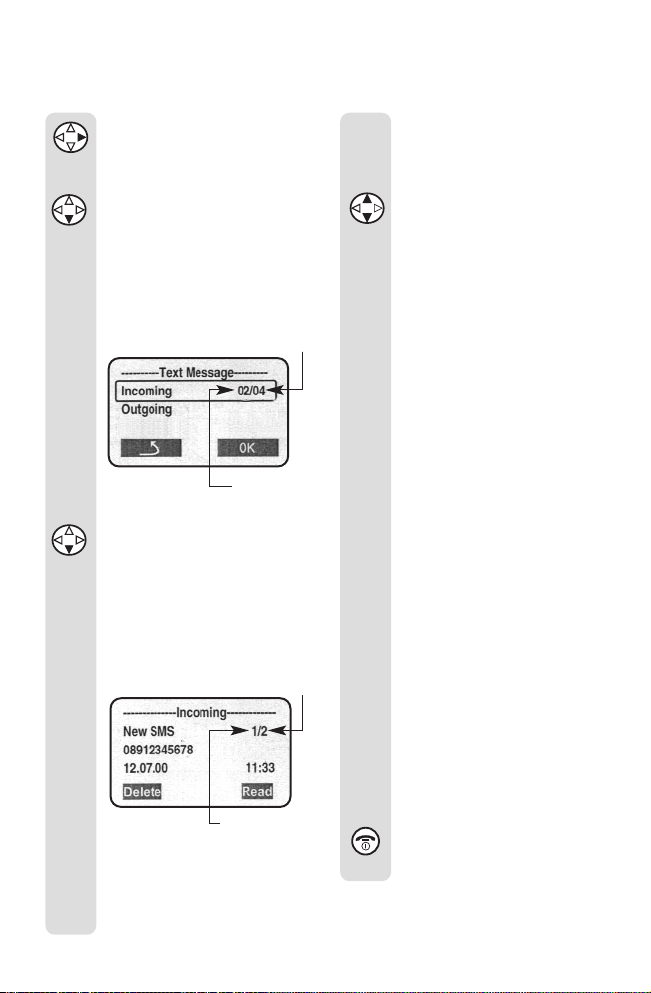
3
Using SMS ~ 2nd Edition ~ 18th July ~ 3662
Press the RIGHT
navigation button to open
the menu.
Press the
DOWN
navigation button until
the display shows
Text
Message
.
Press the OK options
button.
Press the
DOWN
navigation button until the
display shows
Incoming
.
Press the
OK options
button to open the
incoming list.
Press the
Read options
button to read the
message.
Or
Service Centre
Total old SMS
messages
Total new SMS
messages
OK
Press the DELETE
options button to delete
the message.
Press the
UP or DOWN
navigation button to
scroll through the list of
messages.
Read messages are
termed
‘old’ messages.
Options while reading
a message
When you have read the
message:
Press the Menu options
button to display and
select the option you want:
Write message
= write a
new message in reply.
Reply: Yes/No
= Answer
with Yes or No
Edit Text
= Edit and reply
to a message
Forward Text
= Send the
text message to someone
else.
Copy to Directory
= Copy
the telephone number of
the text message sender
to the Directory.
Press the
RED PHONE
button until you reach the
idle display.
Number of the
new SMS
Total new SMS
messages
OK
Read
Menu
Delete
Page 5
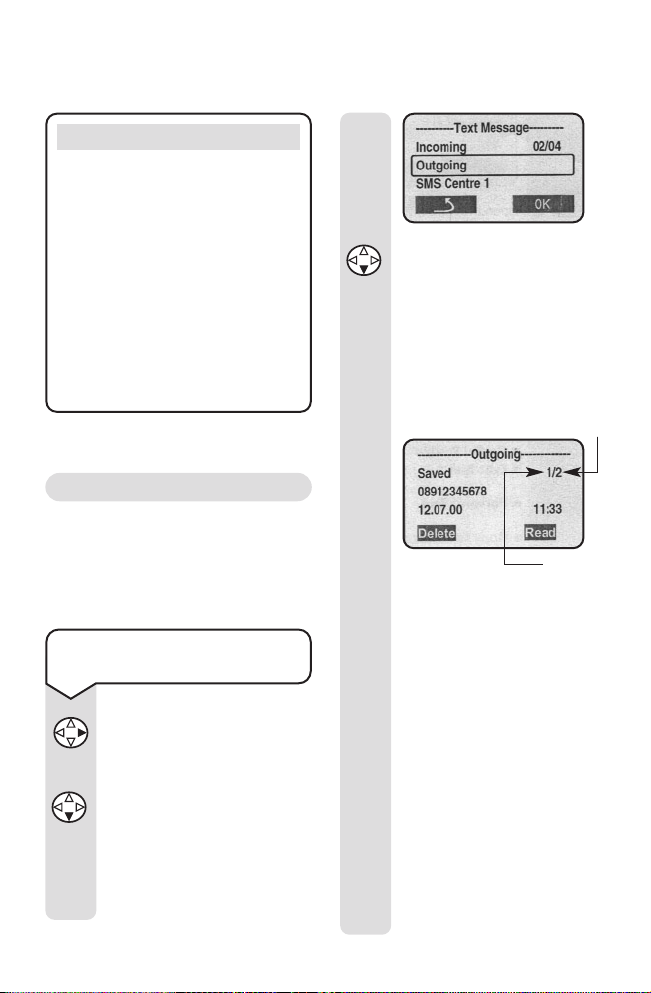
4
Using SMS ~ 2nd Edition ~ 18th July ~ 3662
Note
If the SMS text memory
becomes full.
Depending on their length you
can store around 13 text
messages.
When the memory is full, the
display shows
SMS lists are full.
Please delete messages
. Press
OK to confirm and delete all text
messages you no longer need.
The outgoing list
All SMS text messages that you
save are held in the outgoing list.
You must delete them to remove
them from the list.
Press the RIGHT
navigation button to open
the menu.
Press the
DOWN
navigation button until
the display shows
Text
Message
.
Press the
OK options
button.
Press the
DOWN
navigation button until
the display shows
Outgoing
.
Press the
OK options
button to open the
incoming list.
Press the
DELETE
options button to delete
the message.
Or
Press the Read options
button to view the
message.
When reading a saved
message:
Press the Menu options
button and select the
option you want.
Write message
= write and
send a new message.
To read, edit, send and
delete saved messages
OK
First SMS
message
Total stored
SMS messages
OK
Read
Menu
Delete
Page 6

5
Using SMS ~ 2nd Edition ~ 18th July ~ 3662
Edit Text
= Edit and send
a stored message.
Press the
RED PHONE
button until you reach the
idle display.
Note
If you have any problems sending
or receiving SMS text messages,
first see Help, page 7.
To send and receive SMS text
messages, you need the telephone
numbers of your Network’s SMS
Centre. The Bizzyline (Direct) Ltd.
numbers are pre-set in your
Diverse 4010 Executive handset.
The phone number of SMS
Centre 1 is always used to SEND
a text message while the number
of SMS Centre 2 is used to
RECEIVE text messages.
SMS Service Centre numbers
To change the SMS Centre
phone numbers
You can change or add an
additional number for the
SMS centre for receiving
and sending SMS text
messages.
Make sure you understand
the special features and
services offered by the
SMS Service Provider
before you change the
pre-set numbers.
To edit or change the
pre-set Service Centre
numbers
Press the Menu options
button.
Press the
DOWN
navigation button until
the display shows
Text
Message
.
Press the
OK options
button.
Press the
DOWN
navigation button until
the display shows
SMS
Centre 1
or
Centre 2
.
Press the
OK options
button.
Press the
Menu options
button.
Menu
Menu
OK
OK
Page 7

6
Using SMS ~ 2nd Edition ~ 18th July ~ 3662
Note
If connected to a switchboard,
do not enter the switchboard
access code as part of the SMS
Centre numbers.
Using the Delete options
button you can edit or
change the pre-set
number.
Press the
Menu options
button.
Save Entry
is displayed,
press the
OK options
button.
Entry saved
is displayed
and you will hear a
confirmation tone.
Press the
RED PHONE
button until you reach the
idle screen.
OK
Menu
Using SMS text messaging with
ISDN switchboards
If your Diverse 4000 Executive is
connected to a switchboard with
ISDN, text messages can be sent
from all Diverse 4000 Executive
handsets.
Using SMS text messaging with
direct inward dialling (DID)
switchboards
You can only receive text
messages if the caller’s number is
forwarded by the switchboard to
your handset.
When sending a message, your
switchboard may not include your
handset extension number. If this
is the case, the people you send
messages to will not be able to
reply.
Note
If your Diverse 4000 Executive
is connected to a switchboard,
you will not be able to send text
messages unless the switchboard
allows direct inwards dialling.
If you are not sure, check with
your switchboard manager or
supplier.
Page 8

7
Using SMS ~ 2nd Edition ~ 18th July ~ 3662
Error code Description
EO Your number is permanently withheld or you do not have a Caller Display service.
FE There was a problem sending your message.
FD Could not connect to the SMS Centre. Check that you have the correct
SMS Centre numbers.
If there is a problem with sending SMS text messages
You may see the following error codes if your text message does not
go through.
Error Message Possible causes Solution
Sending not possible. Caller Display service is not Ask your network service provider
switched on. for Caller Display. A quarterly fee
is payable.
SMS Centre number is not stored Enter the number.
in your telephone.
Message was interrupted during Wait until the message has been
sending. sent before using any other
telephone functions.
If you are unable to receive SMS text messages
Check that your Caller Display service is on. Check that you have not
stored the SMS Centre numbers in the Calls list – if they are, you must
delete them.
Help
Page 9

1. INTERPRETATION
In this Contract:
“Authorised User” means anyone the
Customer allows to use the Service.
“Bizzyline” means Bizzyline
(Direct) Ltd. of Warford Hall,
Merr ymans Lane, Great Warford,
Alderley Edge, Cheshire. SK9 7TP.
Registered in England No. 3308270.
“BT” means British
Telecommunications plc of 81
Newgate Street, London, EC1A 7AJ
registered in England No. 1800000.
“Code of Conduct” means the
guidelines regarding the use of SMS
issued by Bizzyline for the protection
of the Customer and other users of
the Service.
“Contract” means, in order of
precedence, these Conditions and
Registration by sending the first
SMS message
“Customer” means the person
using the service.
“Helpdesk” means the helpdesk
facility provided by BT to handle
enquiries and administration for the
Service.
“Service” means the SMS service
and any other related or ancillary
services provided by Bizzyline in
conjunction with BT.
“Software” means any software
provided by BT to enable the
Customer to access or use the
Service.
2. DURATION
This Contract begins on the date that
the Customer registers for service by
sending their first SMS message and
will continue until terminated in
accordance with this Contract.
3. PROVISION OF THE SERVICE
3.1 Bizzyline will provide the
Customer with the Service on the
terms of this Contract.
3.2 Bizzyline will use reasonable
endeavours to provide the Service
by any date agreed with the
Customer but all dates are
Using SMS ~ 2nd Edition ~ 18th July ~ 3662
SMS Service Conditions
for Bizzyline (Direct) Ltd.
Note
You must read the following
Conditions before you register for
SMS Service, by registering you
have accepted these conditions
Conditions for Bizzyline (Direct) Ltd, Issue 1, 5 July 2001 8
Page 10

9 Conditions for Bizzyline (Direct) Ltd, Issue 1, 5 July 2001
Using SMS ~ 2nd Edition ~ 18th July ~ 3662
estimates and Bizzyline has no
liability for any failure to meet any
date.
3.3 Bizzyline will provide the Service
with the reasonable skill and care
of a competent service provider.
3.4 It is technically impracticable to
provide a fault free Service and
Bizzyline does not undertake to
do so. Bizzyline will however
repair any reported faults as soon
as it reasonably can.
3.5 Bizzyline cannot be held
accountable for loss of service
caused by faults, maintenance or
other issues on the mobile
networks which are outside of
Bizzyline's direct control.
3.6 Occasionally Bizzyline may:
(a) change the technical
specification of the Service,
provided that any change to
the technical specification
does not materially affect the
performance of the Service;
(b) suspend the Service for
operational reasons such as
repair, maintenance or
improvement of the Service or
because of an emergency.
Bizzyline will restore the
Service as soon as it reasonably
can after suspension;
or
(c) give the Customer instructions
which it believes are necessary
for reasons of health, safety
or the quality of any service
provided by Bizzyline to the
Customer or any other
customer.
3.7 Except for Software (if any)
provided to the Customer by
Bizzyline as part of the Ser vice,
the Customer is responsible for
providing suitable software and
telecommunications equipment
and services necessary to access
and use the Service. This
Contract does not include the
provision of telecommunications
services necessary to connect to
and use the Service.
3.8 The Customer is responsible for
the acts and omissions of all
Authorised Users in connection
with the Service and is liable for
any failure by any Authorised
User to perform or observe the
terms and conditions of this
Contract, including any
instructions issued under
paragraph 3.5.
3.9 The Customer acknowledges that
he or she is aware of the Code of
Conduct and that the Code of
Conduct has been made available
for the protection and safety of the
Customer and others using the
Service. The Customer agrees to
ensure that any Authorised Users
are aware of and familiar with the
Code of Conduct.
4. SECURITY
4.1 The Customer is responsible for
the security and proper use of all
information used in connection
with the Service and must take all
necessary steps to ensure that this
is kept confidential, secure, used
properly and not disclosed to
unauthorised people.
Page 11

services offered by third par ties
via the Service. Bizzyline will not
be a party to or in any way
responsible for any transactions
between the Customer and third
parties.
5.4 The Ser vice must not be used by
the Customer or any Authorised
User in a way that does not
comply with:
(a) the terms of any legislation or
any licence applicable to the
Customer or that is in any way
unlawful;
(b) any instructions given by
Bizzyline under paragraph
3.5(c);
or
(c) the Code of Conduct.
5.5 The Ser vice must not be used by
the Customer or any Authorised
User:
(a) fraudulently, in connection
with a criminal offence, or
otherwise unlawfully;
(b) to send, receive, upload,
download, use or re-use any
information or material which
is offensive, abusive, indecent,
defamatory, obscene or
menacing, or in breach of
confidence, copyright, privacy
or any other rights;
(c) to cause annoyance,
inconvenience or needless
anxiety;
(d) to send or provide unsolicited
advertising or promotional
material or to receive responses
to any unsolicited advertising
or promotional material sent or
provided using the Service by
any third party;
or
Conditions for Bizzyline (Direct) Ltd, Issue 1, 5 July 2001 10
Using SMS ~ 2nd Edition ~ 18th July ~ 3662
4.2 The Customer must immediately
inform Bizzyline if there is any
reason to believe that information
has or is likely to become known
to someone not authorised to use
it or is being or is likely to be used
in an unauthorised way.
4.3 Bizzyline reser ves the right to
suspend access to the Service if at
any time Bizzyline considers that
there is or is likely to be a breach
of security.
4.4 Bizzyline reser ves the right (at its
sole discretion) to require the
Customer to change information
used by the Customer in
connection with the Service.
4.5 The Customer must immediately
inform Bizzyline of any changes to
the information the Customer
supplied when registering for the
Service.
5. USE OF THE SERVICE
5.1 The Ser vice is provided solely for
the Customer's own use
(including use by Authorised
Users) and the Customer will not
sell or attempt to sell the Service
(or any part or facility of it) to any
third party.
5.2 The Ser vice may be used by
individuals who are at least 18
years of age or by minors who
have the permission of a parent or
responsible adult to use the
Service.
5.3 The Customer is solely
responsible for evaluating any
goods (including software) or
Page 12

contractors of a Bizzyline Group
Company who need to know the
information) without the
Customer's consent.
6.2 This paragraph 6 will not apply to:
(a) any information which has
been published other than
through a breach of this
Contract;
(b) information lawfully in the
possession of the recipient
before the disclosure under
this Contract took place;
(c) information obtained from a
third party who is free to
disclose it;
(d) information which a party is
requested to disclose and if it
did not could be required by
law to do so; or
(e) information which has been
reduced by Bizzyline to
anonymous, non-personal form
before disclosure.
6.3 This paragraph 6 will remain in
effect for 2 years after the
termination of this Contract.
7. LIMITATION OF LIABILITY
7.1 Bizzyline accepts unlimited
liability for death or personal
injury resulting from its
negligence and paragraphs 7.2
and 7.3 do not apply to such
liability.
7.2 Bizzyline is not liable to the
Customer, either in contract, tort
(including negligence) or
otherwise for direct or indirect
11 Conditions for Bizzyline (Direct) Ltd, Issue 1, 5 July 2001
Using SMS ~ 2nd Edition ~ 18th July ~ 3662
(e) other than in accordance with
the acceptable use policies of
any connected networks.
5.6 If the Customer, an Authorised
User or anyone else, with or
without the Customer's
knowledge or approval, uses the
Service in contravention of
paragraphs 5.1, 5.2, 5.3, 5.4 or 5.5.
Bizzyline may treat the
contravention as a material breach
of this Contract which cannot be
remedied for the purposes of
paragraph 10.
5.7 The Customer must indemnify
Bizzyline against any claims or
legal proceedings which are
brought or threatened against
Bizzyline by a third party because:
(a) the Ser vice is used in breach
of the provisions of this
paragraph 5;
or
(b) the Service is faulty or cannot
be used by that third party.
Bizzyline will notify the Customer
of any such claims or proceedings
and keep the Customer informed
as to the progress of such claims
or proceedings.
6. CONFIDENTIALITY
6.1 Bizzyline will keep in confidence
any information provided to it by
the Customer when registering for
the Service or otherwise under
this Contract and will not disclose
that information to any person
(other than its employees,
contractors, or professional
advisers, or the employees or
Page 13

8. MATTERS BEYOND
REASONABLE CONTROL
If Bizzyline is unable to perform any
obligation under this Contract because
of a matter beyond its reasonable
control such as lightning, flood,
exceptionally severe weather, fire,
explosion, war, civil disorder, industrial
disputes (whether or not involving
its employees), or acts of local or
central Government or other
competent authorities, or events
beyond the reasonable control of its
suppliers, it will have no liability for
that failure to perform.
9. TERMINATION OF THIS
CONTRACT BY NOTICE
Either party may terminate this
Contract on 14 days' notice to the
other, without prejudice to any rights
that may have accrued before
termination. Upon termination (for
whatever reason), Bizzyline may
re-allocate any information associated
with the terminated Service.
10. BREACHES OF THIS
CONTRACT
10.1 Either party may terminate this
Contract or the provision of
Service under it without notice
if the other:
(a) commits a material breach
of this Contract, which is
capable of remedy, and fails
to remedy the breach within
a reasonable time of a written
notice to do so;
Conditions for Bizzyline (Direct) Ltd, Issue 1, 5 July 2001 12
Using SMS ~ 2nd Edition ~ 18th July ~ 3662
loss of profits, business or
anticipated savings, nor for any
indirect or consequential loss or
damage or for any destruction of
data.
7.3 Bizzyline's liability to the
Customer in contract, tort
(including negligence) or
otherwise in relation to this
Contract is limited to £1,000 for
any one incident or series of
related incidents and to £2,000 for
all incidents in any period of 12
months.
7.4 Bizzyline excludes all liability of
any kind in respect of any material
which can be accessed using the
Service and is not responsible in
any way for any goods (including
software) or services provided by
third parties advertised, sold or
otherwise made available by
means of the Service.
7.5 Bizzyline is not liable to the
Customer either in contract, tort
(including negligence) or
otherwise for the acts or
omissions of other providers of
telecommunications or services or
for faults in or failures of their
equipment.
7.6 Each provision of this Contract,
excluding or limiting liability,
operates separately. If any part is
held by a court to be
unreasonable or inapplicable, the
other parts shall continue to apply.
Page 14

11. CHANGES TO THIS
CONTRACT
Bizzyline can change the Conditions of
this Contract at any time on 14 days’
notice to the Customer.
12. ASSIGNMENT
Neither party may assign or transfer
any of its rights or obligations under
this Contract, without the written
consent of the other, except that
Bizzyline may assign its rights or
obligations (or both) to a Bizzyline
Group Company without consent.
13. ENTIRE AGREEMENT
This Contract contains the whole
agreement between the parties and
supersedes all previous written or oral
agreements relating to its subject
matter.
14. NOTICES
Notices given under this Contract
may be delivered on-line, in writing or
by SMS message; notices will be
deemed effective on the date of
publication, or otherwise as notified to
the Customer by Bizzyline. A notice
from Bizzyline which is sent by SMS
to the Customer's SMS mailbox will
be deemed effective 3 days after the
date it is sent. A notice from the
Customer to Bizzyline will be deemed
effective when received by Bizzyline
at the address on these Terms and
Conditions.
13 Conditions for Bizzyline (Direct) Ltd, Issue 1, 5 July 2001
Using SMS ~ 2nd Edition ~ 18th July ~ 3662
(b) commits a material breach
of this Contract which cannot
be remedied; or
(c) is repeatedly in breach of this
Contract.
10.2 If any of the events detailed in
paragraph 11.1 occur because of
the Customer or an Authorised
User, Bizzyline may suspend the
Service without prejudice to its
right to terminate this Contract.
At its sole discretion, Bizzyline
reserves the right to suspend or
terminate any Authorised User’s
use of the Service as an alternative
remedy to immediate suspension
or termination of the Contract.
This remedy is without prejudice
to Bizzyline's right subsequently
to suspend or terminate the
Contract. Bizzyline may refuse to
restore Service which has been
suspended under this paragraph
until it has received assurances
satisfactory to Bizzyline that the
breach has been remedied and
will not be repeated.
10.3 Termination under this paragraph
is without prejudice to any rights
that may have accrued before
termination.
10.4 If either party delays in acting
upon a breach of this Contract
that delay will not be regarded as
a waiver of that breach. If either
party waives a breach of this
Contract that waiver is limited to
that particular breach.
10.5 Upon termination (for whatever
reason), Bizzyline may re-allocate
any information associated with
the terminated Service.
Page 15

CODE OF CONDUCT:
How should I behave when I use the
Bizzyline SMS Service?
Here are a few guidelines for you to
consider when you're using SMS,
which like any Service, can allow
strangers to meet and chat
anonymously.
Remotely, people may not be who
they say they are.
You could be putting yourself at risk if
you arrange to meet someone you've
met through the SMS service.. If you
do agree to meet someone, never go
alone, always meet in a public place.
Never go in the other person's car,
and do tell a friend where you're
going and, just as importantly, when
you'll be back.
Don’t give out your name, address, or
telephone number or ask anyone else
for this information via SMS.
Please don’t intimidate others
on the SMS service by sending
abusive, menacing or obscene
messages – you will be in breach
of the Conditions for Bizzyline if
you do.
Conditions for Bizzyline (Direct) Ltd, Issue 1, 5 July 2001 14
Using SMS ~ 2nd Edition ~ 18th July ~ 3662
15. DATA PROTECTION
CONSENT
By accepting the terms and conditions
of this Contract, the Customer grants
Bizzyline and its agents processing
data on Bizzyline's behalf, permission,
in accordance with the Data Protection
Acts 1984 and 1998, to send the
Customer unsolicited advertising and
promotional material pertaining to
other Bizzyline products and services
and to third-party products and services
selected by Bizzyline. The Customer
may revoke permission to Bizzyline
and its agents to send the Customer
unsolicited advertising and
promotional material pertaining either
to other Bizzyline products and services
or to third party products and services,
or both, by writing to us at the address
on these Terms and Conditions.
16. LAW
This Contract is governed by the law
of England and Wales.
17. HELPLINE
If you have any questions relating to
these Terms & Conditions, please call
0906 3020069 (calls are charged at
50p per minute and the helpdesk is
open from 9.00am-7.00pm (Mon-Fri)
and 9.30am-5.30pm (Sat).
