Page 1

Duet 700 ~ 7th Edition ~ 31st October ’01 ~ 3845
Duet 700
User Guide
Caller Display* Telephone
This product is intended for connection to analogue public
switched telephone networks and private switchboards in the
United Kingdom.
Page 2
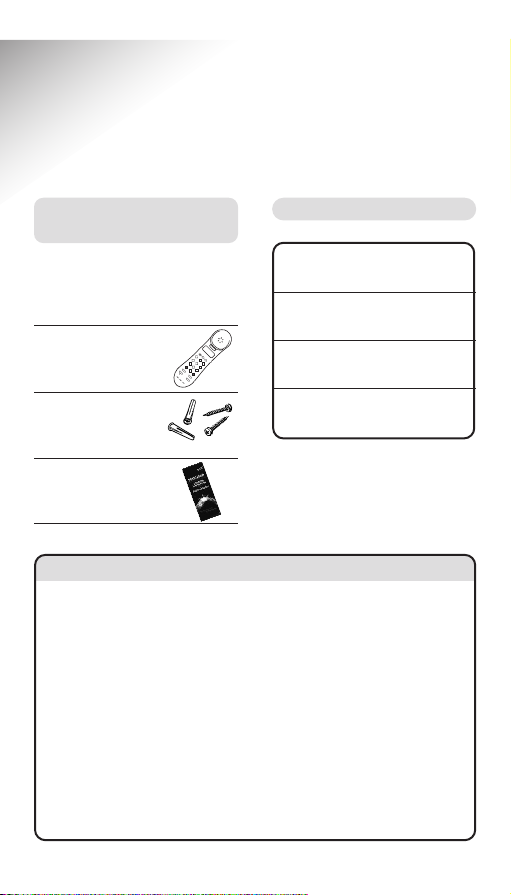
Duet 700 ~ 7th Edition ~ 31st October ’01 ~ 3845
2
Date of purchase:
Place of purchase:
Serial number:
Purchase price:
For guarantee purposes,
proof of purchase is
required, so please keep
your receipt.
If anything is missing, please
contact your place of purchase
immediately.
Duet 700
telephone with
line cord attached.
Screws and
wall plugs for
wall-mounting.
Caller Display
Leaflet
General
Simply clean your Duet 700 with a
damp (not wet) cloth, or an antistatic
wipe.
Never use household polish as this
may damage the product.
Never use a dry cloth as this may
cause static shock.
Do not open the Duet 700. This could
expose you to high voltages or other
risks.
Never dispose of batteries in a fire.
There is a serious risk of explosion
and/or the release of highly toxic
chemicals.
Environmental
Do not expose to direct sunlight.
We recommend that you do not place
the product on antique/veneered wood
to avoid damage.
Do not stand your product on carpets
or other surfaces which generate fibres,
or place it in locations preventing free
flow of air over its surfaces.
Do not submerge any part of your
product in water and do not use it in
damp or humid conditions, such as in
bathrooms.
Do not expose your product to fire,
explosive or other hazardous conditions.
Introduction
Unpacking your
Duet 700
For your records
Safety information
5
J
K
L
8
0
T
U
V
9
W
X
Y
Z
7
P
Q
R
S
3
D
E
F
6
M
N
O
4
H
G
I
1
2
A
B
C
Recall
Set
Secrecy
Redial
Store
D
ial
Page 3

Duet 700 ~ 7th Edition ~ 31st October ’01 ~ 3845
3
In this guide
At a glance 1
Setting up 4
Using your
Duet 700 telephone 5
Making and ending calls 5
Call timer 5
Visual ring indicator 5
Storing and dialling names
and numbers 8
Character map 9
Using Caller Display 12
Calls List 12
Help 16
General information 18
Guarantee 18
Technical information 19
Switchboard compatibility 19
Wall mounting 20
Index 21
Page 4
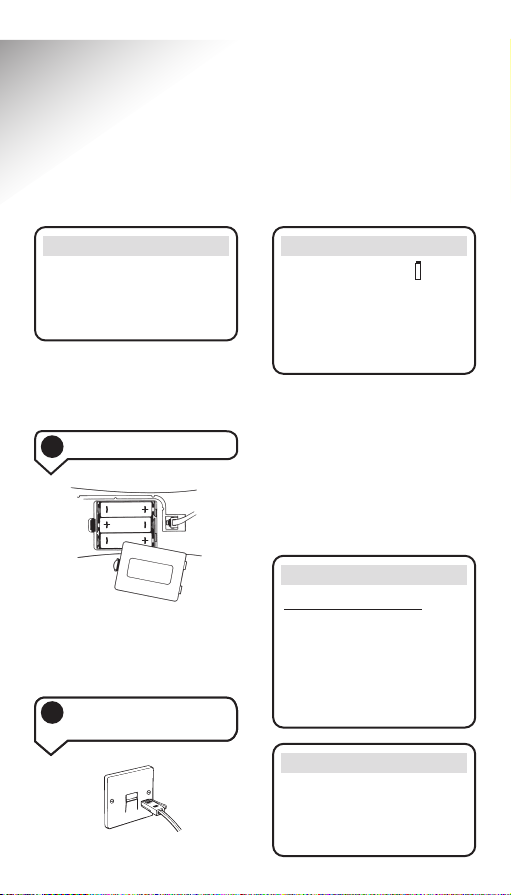
Duet 700 ~ 7th Edition ~ 31st October ’01 ~ 3845
4
Setting up
NOTE
Please read the instructions
carefully before use, and keep
this user guide for future
reference.
Battery low warning
The battery low icon is
displayed when the batteries
are nearing the end of their
useful life. If the batteries get
too low or are completely flat
the icon will not be displayed.
IMPORTANT
Changing the batteries
Disconnect your Duet 700 from
the phone line. Replace the
batteries. The information in
your Duet 700 will be retained
for a minimum of 10 minutes
without batteries fitted.
Helpline
If you experience any
difficulties with your Duet 700
please contact the Helpline on
0845 330 0092.
Follow these easy steps to
get your Duet 700 telephone
ready for use.
If you do not install any
batteries your Duet 700 will
still allow you to make calls,
but the display will remain
blank. The batteries power
the display, Caller Display
facility and retains information
stored in the memory.
Remove the battery cover
and insert 3xAA batteries.
(not included)
1 Connect
ZZZ
2
Connect the
telephone line cord
1
Install the batteries
Page 5
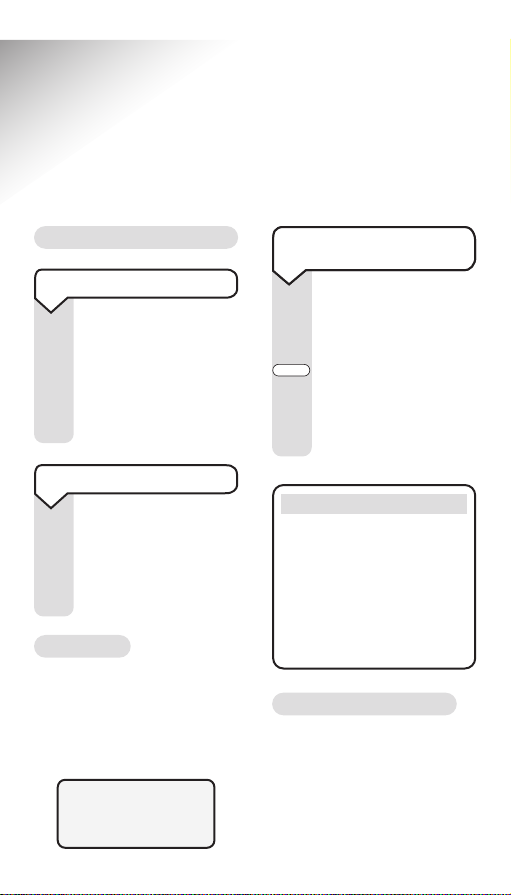
Duet 700 ~ 7th Edition ~ 31st October ’01 ~ 3845
5
Using your Duet 700
telephone
Lift the handset. You
will hear a dial tone.
Enter the telephone
number. The number
will be shown on the
display and dialled.
The last number
dialled is stored in the
redial memory.
Press the REDIAL
button. The number is
shown on the display
and dialled
automatically.
Call timer
Your Duet 700 automatically
times the duration of all
outgoing and incoming calls.
The call timer is shown on
the display:
Making and ending calls
Visual ring indicator
The light on the back of the
handset will flash red to
indicate when there is an
incoming call.
When using Caller Display
the light will also flash green
To make a call
Replace the handset.
You can also press the
hookswitch if you
wish to make a follow
on call.
To end a call
1 Connect
ZZZ
To redial the last
number
Redial
NOTE
If you are redialling a number
when connected to a
switchboard, wait until you
hear a dial tone, then press
the 9 button, wait again for
a dial tone and then press
REDIAL. This applies even
if 9 is stored in REDIAL.
00:14
KEYPAD
Page 6
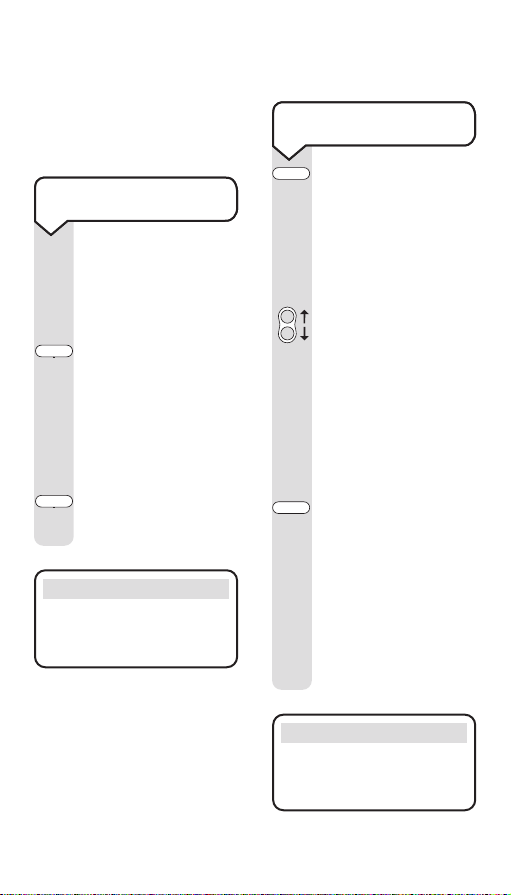
Duet 700 ~ 7th Edition ~ 31st October ’01 ~ 3845
6
When on a call you can
talk to someone in the
same room, without
your caller hearing.
During a call press
the SECRECY button.
The LED will flash to
indicate that secrecy
is on. You can talk and
your caller will not
hear you.
To resume your call
press the SECRECY
button again. The LED
will stop flashing.
1 Connect
ZZZ
To switch secrecy on
and off
Secrecy
Secrecy
1 Connect
ZZZ
To adjust the speaker
volume
Set
Press the SET button.
The display will show
the current volume
level: HANDSET VOL 3
There are 5 levels.
1= quietest. 5= loudest.
Press the UP/DOWN
button to increase or
decrease the volume.
The display will show
the volume increase
or decrease. Hold the
handset to your ear to
see which volume level
suits you.
Press the SET button
to confirm the level
chosen.
The display will show
RINGER VOL.
If you do not wish to
change the ringer
volume setting, replace
the handset.
to indicate you have unviewed
new calls in your calls list.
See page 12.
NOTE
The speaker volume will reset
to volume level 3 when you
replace the handset.
NOTE
The following settings can only
be adjusted when the telephone
is off the base.
Set
Page 7
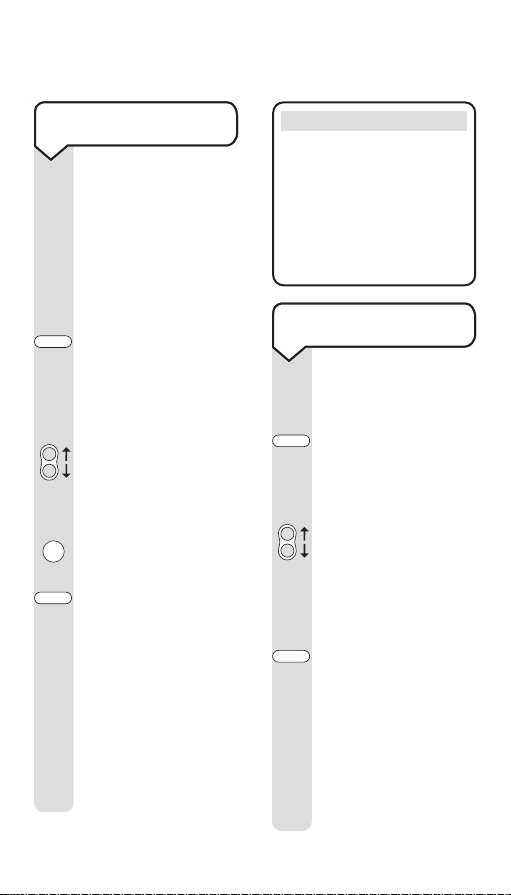
Duet 700 ~ 7th Edition ~ 31st October ’01 ~ 3845
7
NOTE
When the ringer is switched
off the red ring indicator light
will continue to flash to
indicate an incoming call. The
ringer will remain switched off
until you lift the handset again.
It is not possible to switch the
ringer off permanently.
There are five levels
of contrast to choose
from (1-5).
Press the SET button
three times. The display
will show the current
level: CONTRAST 3
Use the switch on the
left hand side of the
handset to adjust the
contrast level.
Press the SET button
to confirm the level
chosen. The selected
contrast will remain
until changed.
The display will show
the next menu option,
BACKLIGHT OFF. If
you do not want to
change this setting
replace the handset.
1 Connect
ZZZ
To adjust the display
contrast
Set
Set
The Duet 700 can be
set to one of three
different ringer
volumes, or you can
switch the ringer off.
Volume 3 = High,
Volume 2 = Medium,
Volume 1 = Low
Press the SET button
twice. The display
will show the current
ringer volume:
RINGER VOL 2.
Use the UP/DOWN
button to increase or
decrease the volume.
If you want to turn
the ringer off, press the
0 button. The display
will show RINGER OFF.
Press the SET button
to confirm the level
chosen. The selected
volume will remain
until changed.
The display will show
the next menu option,
CONTRAST. If you do
not want to change
this setting replace the
handset.
1 Connect
ZZZ
To adjust the ringer
volume
0
Set
Set
Page 8

Duet 700 ~ 7th Edition ~ 31st October ’01 ~ 3845
8
NOTE
Setting the backlight to off
will conserve the battery life.
NOTE
During storing ignore any
Network announcements.
Your Duet 700 has a
backlight which lights
up the displays.
When switched on the
display will light up for
20 seconds when you
lift the handset or if
your telephone rings.
Pressing a button if the
backlight has timed out
will reactivate it for a
further 20 seconds.
Press the SET button
4 times. The display
will show the current
setting: BACKLIGHT ON
Use the switch on the
left hand side of the
handset to change the
setting to on or off.
Press the SET button
to confirm the setting.
The selected setting
will remain until
changed. The display
will return to its
previous state.
1 Connect
ZZZ
To switch the backlight
on or off
Set
Set
You may need to use
the RECALL button if
you are connected
to a switchboard/PBX
(Private Branch
Exchange), contact
your PBX supplier for
further information.
The RECALL button is
also used for BT Select
Services.
For more information
on BT’s Select Services
call BT on Freefone
0800 800 150.
To use the Recall button
Recall
Storing and dialling
names and numbers
You can store up to 50 of
your most frequently used
names and telephone
numbers in the memory.
Page 9

Use the DOWN button
to move to the next
space.
To enter M press the
6 button.
Press the STORE
button to confirm.
You can also enter a
space by pressing the
DOWN button twice
or by pressing the 0
button.
The display will show
how many entries
have been stored, e.g.
STORED 18/50
Duet 700 ~ 7th Edition ~ 31st October ’01 ~ 3845
9
Lift the handset.
Press the STORE
button. The display
will prompt you to
enter the number:
ENTER NUMBER
Enter the number.
Press the STORE
button to confirm.
The display will then
prompt you to enter a
name: ENTER NAME
Enter the name using
the letters on the
keypad.
Entering names
For example, if you
wish to store the name
TOM:
To enter the letter T
press the 8 button once.
Use the DOWN button
to move to the next
space.
To enter O press the
6 button three times.
Store
Store
Store
0
6
M
N
O
6
M
N
O
6
M
N
O
6
M
N
O
8
T
U
V
Quick guide to
Character map
PQRS
ABC TUV
DEF WX Y Z
GHI space
JKL <>--+
MNO
6
M
N
O
5
J
K
L
0
4
H
G
I
9
W
X
Y
Z
3
D
E
F
8
T
U
V
2
A
B
C
7
P
Q
R
S
1
KEYPAD
KEYPAD
1 Connect
ZZZ
To store a name and
number in the memory
Page 10

Duet 700 ~ 7th Edition ~ 31st October ’01 ~ 3845
10
Press the DIRECTORY
button.
Use the UP/DOWN
buttons to scroll to the
number you require.
Press the DIAL
button. The number
will be shown on the
display and dialled
automatically.
Press the DIRECTORY
button.
Use the UP/DOWN
buttons to scroll to the
number and name you
wish to delete.
Press the DELETE
button. The display
will show DELETE?
To confirm press the
DELETE button again.
The display will show
DELETED.
The display will show
the new number of
entries stored e.g:
STORED 17/50.
1 Connect
ZZZ
To delete stored names
and numbers
1 Connect
ZZZ
To dial from the
directory
NOTE
To store a pause in the dialling
sequence of a memory number,
e.g 9, pause, 6, press the
REDIAL button. P will be
displayed where a pause has
been stored.
NOTE
The directory has a capacity
of 50 entries. If the directory
is full the display will show
DIR IS FULL.
NOTE
Alternatively, you can press
a number button with the
corresponding letter for
the start of the name you
are looking for, e.g. Press
5 twice to go to names
beginning with K.
NOTE
If you decide not to delete
the entry, press any other
button or replace the
handset.
Dial
Page 11

Duet 700 ~ 7th Edition ~ 31st October ’01 ~ 3845
11
When you are happy
with the entry press
the STORE button.
The display will show
you how many entries
you have stored in the
memory, e.g. STORED
15/50
Store
Press the DIRECTORY
button.
Use the UP/DOWN
buttons to scroll to the
name or number you
wish to edit.
Press the STORE
button, the last digit
will flash. Use the
UP/DOWN buttons to
move through the
numbers.
Press the DELETE
button to delete a digit
or press a number
button to replace the
flashing digit with a
new one.
When you are happy
with the number press
the STORE button.
The first character of
the name will flash.
You can now use the
UP/DOWN buttons to
scroll through the
letters of the name.
Use the DELETE
button to delete a letter
or use the keypad to
enter a new letter.
1 Connect
ZZZ
To edit stored names
and numbers
Store
Store
Page 12

Duet 700 ~ 7th Edition ~ 31st October ’01 ~ 3845
12
Using Caller Display
Your Duet 700 has a unique
display feature so you can
view caller information on
both sides of the handset.
To take full advantage of
your Duet 700 features, you
will need to subscribe to BT’s
or your Network Provider’s
Caller Display Service.
A quarterly fee is payable.
Once subscribed to the
Service, your Duet 700 will
let you know who is calling
before you answer the
telephone (provided that the
number is not withheld). It
will also display the caller’s
name if it is stored in the
directory.
the calls list. It will also show
the time and date when each
call was received. Once the
calls list is full (after 50 calls),
new calls replace the oldest
ones.
The calls list can be viewed,
dialled from and deleted.
New Call Indicator
The call indicator light will
flash green to indicate you
have received new calls since
you last viewed your calls list.
Calls List
Your Duet 700 stores the last
50 numbers received from
the Caller Display Service in
The calls list can be
viewed while the
handset is still on the
base.
To view the Calls List
IMPORTANT
Your Duet 700 comes with
3 months free subscription to
BT’s Caller Display. Please
refer to the enclosed leaflet.
NOTE
You must view all new calls
before the new call indicator
stops flashing
Page 13

You can scroll through
the list and delete
entries without having
to lift the handset.
Whilst your Duet 700
is on its base, or the
hookswitch is
depressed, the display
should be viewed from
the back of the handset.
When your Duet 700
is off hook or in use
the display should be
viewed from the keyside.
The information is
automatically reversed
according to the hook
switch.
Pressing the
UP/DOWN buttons
takes you into the Calls
list. Display shows:
Use the UP/DOWN
buttons to scroll
through the numbers
in the list starting with
the most recent call.
Duet 700 ~ 7th Edition ~ 31st October ’01 ~ 3845
13
Use the UP/DOWN
buttons to scroll to the
number you require.
Press the DIAL button.
The number will be
dialled automatically.
1 Connect
ZZZ
To dial a number in the
calls list
Dial
It is possible to add a
name to a number, so
when they call again
their name and number
will be shown on the
display.
The entry will be
stored in the directory.
Use the UP/DOWN
buttons to scroll to the
telephone number you
want to add a name to.
Press the STORE
button. Display will
show ENTER NAME.
1 Connect
ZZZ
Adding names to
numbers in the calls list
If new, the NEW icon
will be displayed in the
top left hand corner.
01 36
NEW TOTAL
01
NEW
4:38PM23-5
0 1602357735
DAN
Store
Page 14

Duet 700 ~ 7th Edition ~ 31st October ’01 ~ 3845
14
Use the DOWN
button to scroll to the
end of the calls list.
The display will show
END OF LIST.
Press and hold the
DELETE button.
The display will show
DELETE ALL?
Continue to hold the
DELETE button for 10
seconds. The display
will show DELETED.
All the numbers in the
calls list will be deleted
and the display will
show NO ENTRIES.
1 Connect
ZZZ
To delete all numbers
in the calls list
Use the UP/DOWN
buttons to scroll to the
number you wish to
delete.
Press the DELETE
button. The display
shows: DELETE?
To confirm press the
DELETE button again.
The display will show
DELETED.
The number is deleted
and the display will
show the next entry.
1 Connect
ZZZ
To delete a number
from the calls list
Enter the name as
described on page 9,
Press the STORE
button to confirm.
Display shows, e.g:
STORED 16/50
The name and number
are now stored.
Store
KEYPAD
NOTE
Name and number
matching will only be
activated on calls after
saving the name to a
number in the calls list.
NOTE
If you do not wish to delete the
calls list, release the DELETE
button within 10 seconds.
NOTE
If you decide not to delete the
entry replace the handset.
Page 15

Duet 700 ~ 7th Edition ~ 31st October ’01 ~ 3845
15
With some incoming
calls the telephone
number of the caller is
not available and
cannot therefore be
displayed on your
Duet 700.
In this case, the Duet
700 provides you with
some explanatory
information about the
type of call you have
received. This comes
in the form of a text
message and will be
one of the following:
• INTERNATIONAL
Call received from
outside the UK.
• UNAVAILABLE
The caller’s exchange/
network/switchboard
does not operate a
Caller Display Service.
• WITHHELD
The caller has not
permitted their
number to be sent.
• OPERATOR *
The call has been
made via the operator.
1 Connect
ZZZ
Caller information
not available
• PAYPHONE *
The caller is ringing
from a payphone.
• RINGBACK *
The telephone number
you have set on Ring
Back is now free to
receive your call.
• NO NUMBER
See ‘HELP’ section on
page 16. This message
will not be stored in
the calls list.
*Some text messages
can have numbers
associated with them.
Your Duet 700 will
alternate between the
text message and the
telephone number.
They will be displayed
for 5 seconds each.
Page 16

Duet 700 ~ 7th Edition ~ 31st October ’01 ~ 3845
16
Help
If you have any difficulty
using your Duet 700, look in
this section first for solutions
to the most common problems.
No dialling tone
Make sure the telephone line
cord is plugged into the
telephone socket at the back
of the unit and that the
telephone line cord is
connected to your wall
socket.
Check that no other
extension is in use.
Display screen not
functioning properly
or goes blank
Check whether the batteries
are fitted correctly.
Adjust the contrast on your
display (see ‘To adjust the
display contrast’ on page 7).
Caller Display messages
not being received
To be able to receive and
display messages, you must
subscribe to the Caller
Display Service from your
Network Provider.
Phone does not ring
Check that the ringer is not
switched off on the phone
that is connected to your
Duet 700.
Check that no other
connected phones are off
the hook.
Check whether you have too
many phone extensions in
your home or office. For
help with this, please refer to
the ‘ Technical information’
section on page 19.
NO NUMBER displayed
Your Duet 700 checks the
content of the Caller Display
messages it receives. If it
detects a problem with a
message, it displays NO
NUMBER rather than risk
leaving a message with a
possible mistake. This does
not mean your telephone
is faulty.
Page 17

Duet 700 ~ 7th Edition ~ 31st October ’01 ~ 3845
17
If you continually receive
NO NUMBER messages, call
BT free of charge or your
Network Service Provider.
Helpline
If you have any difficulties
using your Duet 700 please
contact the Helpline on 0845
330 0092.
Page 18

Duet 700 ~ 7th Edition ~ 31st October ’01 ~ 3845
18
General information
Guarantee
Your Duet 700 is guaranteed
for a period of 12 months
from the date of purchase.
Subject to the terms listed,
the guarantee will provide
for the repair of, or at BT’s
or its agent’s discretion the
option to replace the Duet
700, or any component
thereof, which is identified
as faulty or below standard,
or fails as a result of inferior
workmanship or materials.
Products over 28 days old
from the date of purchase
may be replaced with a
refurbished product.
The conditions of this
guarantee are:
• The guarantee shall only
apply to defects that occur
within the 12 month
guarantee period.
• Proof of purchase is
provided.
• The equipment is returned
to the point of purchase.
• This guarantee does not
cover any faults or defects
caused by accidents,
misuse, fair wear and tear,
neglect, tampering with
the equipment, or any
attempt at adjustment or
repair other than by
approved agents.
• This guarantee does not
affect your statutor y rights.
Within the 12 month
guarantee period:
In the unlikely event of a
defect occurring, please
return the product, with the
receipt, to the place of
purchase.
NOTE
If you are having problems
with your Duet 700, you can
contact the BT product
helpline on Lo-call 0845
330 0092. Calls are charged
at local call rates.
Page 19

Duet 700 ~ 7th Edition ~ 31st October ’01 ~ 3845
19
Outside of the 12 month
guarantee period:
If your product needs repair
after the guarantee period
has ended, the repair must
meet the approval
requirements for connection
to the telephone network. We
recommend that you contact
BT’s approved repair agent,
TecLogic on 01672 564444
or a local qualified repairer.
If you have to return
your Duet 700
Pack the unit securely,
preferably in the original
packaging. All parts must be
returned. We cannot take
responsibility for goods
damaged in transit.
Technical information
How many telephones can
you have?
All items of telephone
equipment have a Ringer
Equivalence Number (REN),
which is used to calculate the
number of items which may
be connected to any one
telephone line. Your Duet 700
has a REN of 1. A total REN
of 4 is allowed, if the total
REN of 4 is exceeded, the
telephones may not ring.
With different telephone
types there is no guarantee
of ringing, even when the
REN is less than 4.
R&TTE Directive
Hereby, PDT, declares that this
Duet 700 is in compliance with
the essential requirements
and other relevant provisions
of Directive 1999/5/EC.
The Declaration of
Conformance for the Duet 700
is published on the website
http://www.pdtuk.com/
archive/certificates/duet/
d700cert0001.html
Switchboard
compatibility
This product is intended
for use within the UK for
connection to the public
telephone network and
compatible switchboards,
which support tone dialling
and time break recall. If in
doubt please consult your
service provider.
The Caller Display Service
does not function when
connected to most switching
systems.
Page 20

Duet 700 ~ 7th Edition ~ 31st October ’01 ~ 3845
20
Wall mounting
Use the template to drill holes
in the wall.
Pull out the handset catch on
the base unit, reverse it and
replace it. The handset will
now be able to rest on the
hook when your Duet 700 is
wall mounted.
Screw positions
Top
Wall
Wall plug
Screw
100mm
Page 21

Duet 700 ~ 7th Edition ~ 31st October ’01 ~ 3845
21
Index
At a glance 1
Backlight on/off 8
Batteries
install 4
Caller Display 12
Calls
end 5
make 5
redial 5
Calls list 12
add name to a number 13
delete number 14
dial number 13
view 12
Call timer 5
Delete
a number from
Calls list 14
all numbers from
Calls list 14
stored names and
numbers 10
Display contrast 7
Guarantee 18
Helpline 4
Make a call 5
Memory
delete number 10
dial number 10
edit number 11
store number 9
Recall button 8
Redial 5
Secrecy on/off 6
Setting up 4
Switchboard compatibility 19
Technical information 19
Telephone line cord 4
Visual ring indicator 5
Volume
ringer 7
speaker 6
Wall mounting 20
Page 22
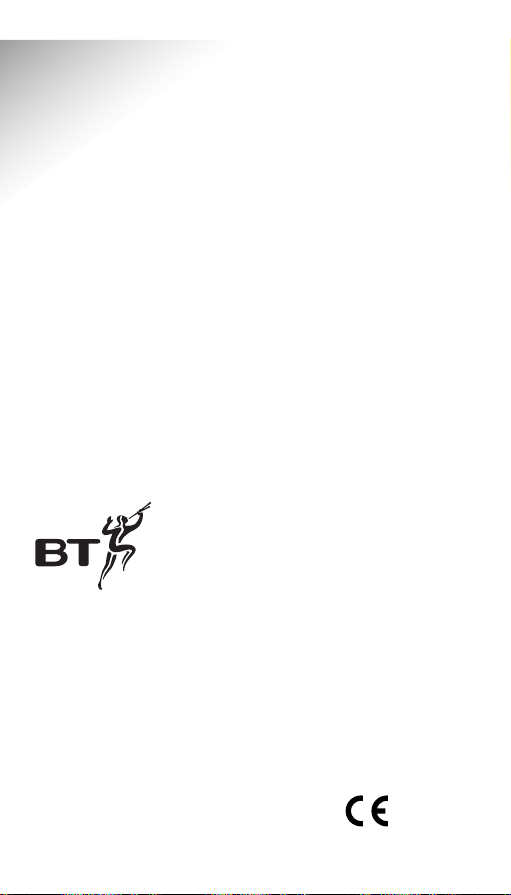
Duet 700 ~ 7th Edition ~ 31st October ’01 ~ 3845
Offices worldwide
The telecommunications services described in this
publication are subject to availability and may be
modified from time to time. Services and equipment are
provided subject to British Telecommunications plc’s
respective standard conditions of contract. Nothing in
this publication forms any part of any contract.
Touchtone™ is a registered trade mark of
British Telecommunications plc in the UK.
© British Telecommunications plc 2001.
Registered Office: 81 Newgate Street, London EC1A 7AJ.
Registered in England No. 1800000.
Designed by: The Art & Design Par tnership Limited.
Printed in China. Duet 700. Issue 1 (10/01) 7
