Page 1
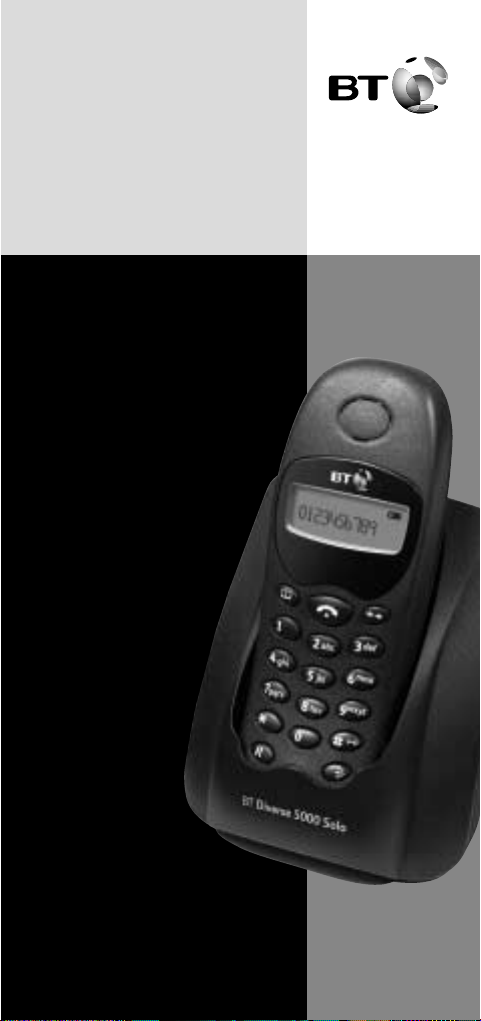
x
User Guide
BT DIVERSE 5000 SOLO
This equipment is not designed for making
emergency telephone calls when the power
fails. Alternative arrangements should be
made for access to emergency services.
This product is intended for connection to
analogue public switched telephone networks
and private switchboards in the UK.
Page 2
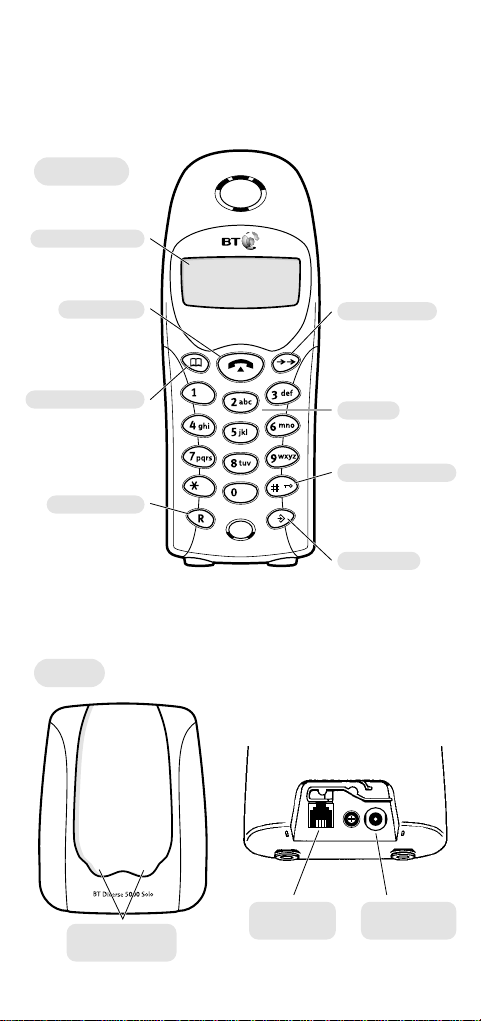
Handset display
Displays the status
of your handset.
Talk button
For making,
answering and
ending calls.
Directory button
10 numbers can be
stored, dialled and
edited in the
directory.
Recall button
For use with
switchboards and
some network
services.
Also, use to enter a
pause in a stored
number.
Redial button
Press to redial the
last number called.
Keypad
Keyguard button
Hold down to lock
and unlock the
keypad.
Set button
Press to confirm
settings.
2
At a glance
Handset
Base
Telephone
line socket
Mains power
socket
Charging
contact points
Page 3
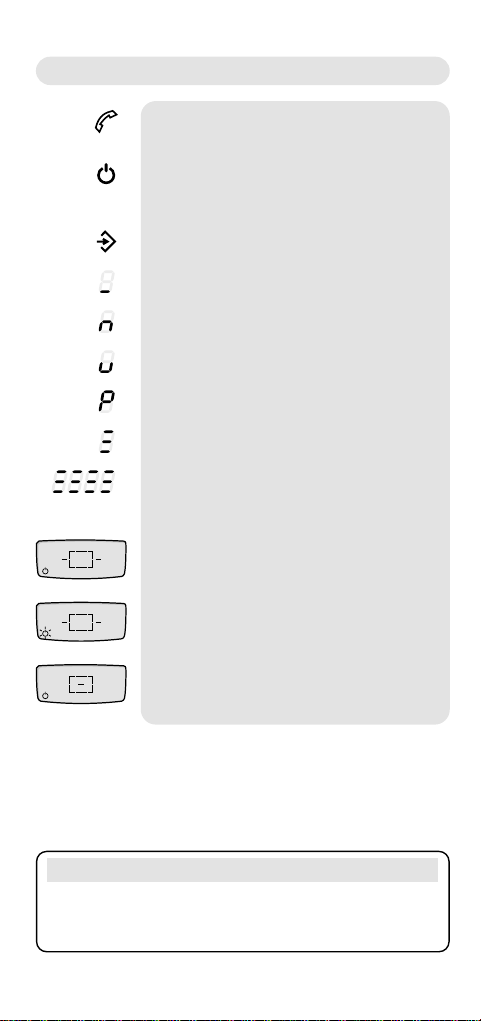
Handset display icons
Handset is in use
When steady shows the base is registered
to the handset. When flashing shows that
the base is not registered.
Confirms setting has been saved.
#
✱
Recall
Pause
Directory empty
Keypad locked
Handset ready for registration
Handset searching for base
Handset found base that’s ready
for registration
3
Helpline
If you experience any difficulties with your BT Diverse
5000 Solo, please call the BT Diverse Helpline on
08457 908 070.
Page 4
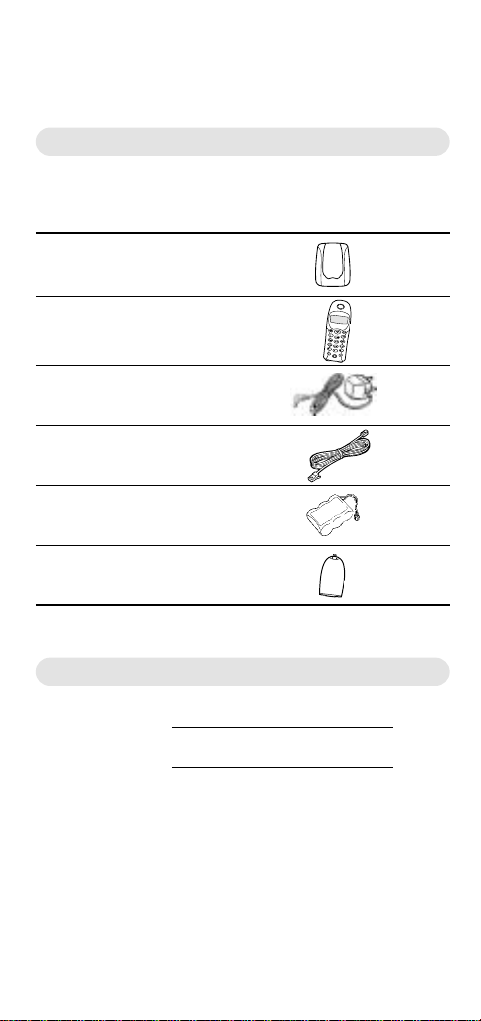
Introduction
Unpacking your BT Diverse 5000 Solo
If anything is missing, please contact your place of
purchase as soon as possible.
BT Diverse 5000 Solo base station
BT Diverse 5000 Solo handset
Mains power adaptor
Telephone line cord
Rechargeable battery pack
Battery compartment cover
For your records
Date of purchase:
Place of purchase:
For guarantee purposes proof of purchase is required so
please keep your receipt.
4
Page 5

Safety information
General
Only use the power adaptor supplied with this product.
Using an unauthorised power adaptor will invalidate your
guarantee and may damage the phone. The power adaptor
code is C39280 –Z4 –C478.
For the handset use only approved Nickel Cadmium
(NiCad) rechargeable batter y pack. Never use other battery
packs or conventional alkaline batteries. They could lead to
a short circuit or destr oy the battery casing. Recommended
batteries should have a power rating of at least 300mAh
1.2V. Batteries are available from:
www.withandwithoutwires.com or call 0870 240 5522.
If the keyguard is switched on, it is not possible to make
calls, including emergency numbers (999/112).
Do not open the base station or handset (other than to
change the batter y pack). This could expose you to high
voltages or other risks.
Radio signals transmitted between the handset and base
may cause interference to hearing aids.
This product should not be used near emergency/intensive
care medical equipment and we recommend that it is not
used by people with pacemakers fitted.
Never dispose of batteries in a fire. There is a serious risk
of explosion and/or the release of highly toxic chemicals.
Cleaning
Simply clean the handset and base station with a damp
(not wet) cloth, or an anti-static wipe. Never use household
polish as this will damage the product. Never use a dr y
cloth as this may cause a static shock.
Environmental
Do not expose to direct sunlight.
The product may heat up when the batteries are being
recharged. This is normal. However, we recommend that
you do not place the product on antique/veneered wood
to avoid damage.
5
Page 6

Do not stand your product on carpets or other surfaces
which generate fibres, or place it in locations preventing
the free flow of air over its surfaces.
Do not submerge any part of your pr oduct in water and do
not use it in damp or humid conditions, such as bathrooms.
Do not expose your product to fire, explosive or other
hazardous conditions.
There is a slight chance that your phone could be damaged
by an electrical storm. We recommend that you unplug the
power and telephone line cord during an electrical storm.
6
Page 7
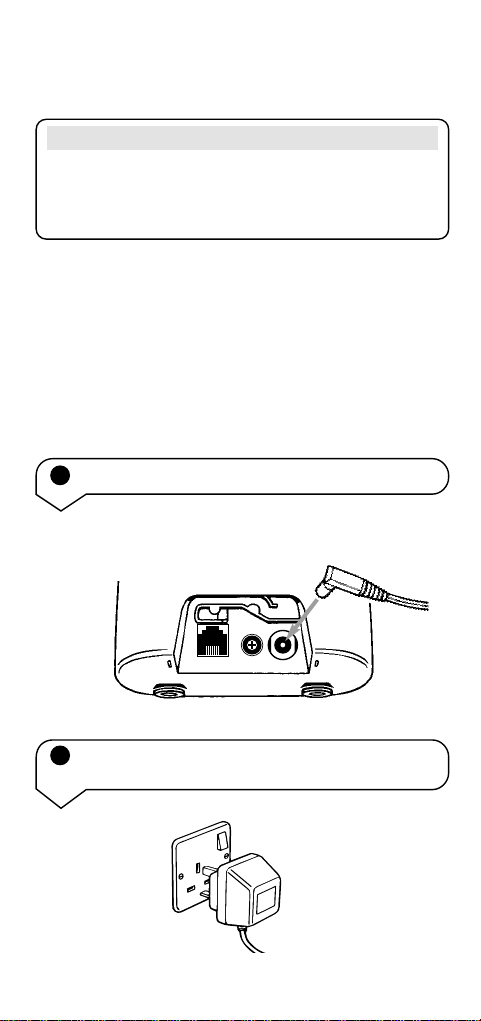
7
Setting up
IMPORTANT
Please note that your handset is not registered to the base
station and the battery pack has not been charged.
You must follow steps 1 to 3 before you can use your
BT Diverse 5000 Solo to make and receive calls.
Plan the location
• Situate your product close enough to the telephone and
mains power sockets so that the cables will reach.
• Make sure it is at least 1 metre away fr om other
electrical products to avoid interfer ence.
• Do not situate the product in the bathroom or other
humid areas.
1 Connect the power adaptor
Plug the power adaptor cable into the power socket on the
underside of your base station.
(diagram)
2 Plug the power adaptor into the wall socket and
switch the power on
Page 8

WARNING
Do not connect the telephone line cord to the phone socket
until your handset is fully charged. This will prevent the
risk of the phone being answered before the battery is
charged. Answering the phone before the battery is fully
charged may prevent it from reaching its optimum capacity.
3 Register and charge the handset
The handset display is protected by a plastic film which can
be removed.
Insert the battery pack
Plug the batter y connector into the socket inside the
batter y compartment. The connector should click securely
into place.
Insert the battery pack into the battery compartment,
taking care not to trap the cable. Gently position the cable
round the guides provided.
Slide the batter y compartment cover on. The cover should
click securely into place. (The batter y cover can be found
in the packaging with the batter y pack).
8
Page 9

WARNING
Under no circumstances should non-rechargeable battery
packs be used. Only use the approved NiCad battery pack.
Using unapproved battery packs will invalidate your
guarantee and may damage the telephone.
Register the handset
IMPORTANT
Before registering the handset to the base make sure that
the base station is connected to the mains power, that the
wall socket is switched on and that the battery pack is
inserted into the handset.
To register your handset, place it in the base station with the
display facing for war ds. The registration display will appear
(this may take several minutes).
Whilst keeping the handset in the base station, unplug the
power adaptor from the wall socket. After a few seconds
plug the power adaptor back into the mains socket.
The found base confirmation screen, see below, will appear
in approximately 60 seconds.
A few seconds later the normal standby screen, see below,
will appear. This confirms registration is complete.
9
The symbol will
flash in the display.
Page 10

Charge the handset
You will need to fully charge your handset before you can
use it for the first time. Leave the handset in the base station
for approximately 16 hours to charge the battery pack.
Battery performance
Batteries and case may become warm during charging.
This is normal. Under ideal conditions, the handset
batteries should give about 10 hours talktime or 100
hours standby time on a single charge. However, new
NiCad batteries do not reach their full capacity until they
have been in normal use for several days.
The charge capacity of rechargeable batteries will reduce with
time as they wear out, so reducing the talk/standby time of
the handset. Eventually they will need to be replaced. New
batteries are available from www.withandwithoutwires.com
or call 0870 240 5522.
If you replace the handset batteries with ones that have
been fully charged, the battery indicator will not show full
until the next charge cycle has been completed. Charge the
handset until the batteries register full again. From then
on the display will be correct.
4 Connect the telephone line cord to the base and
plug into the wall socket
Helpline
Your BT Diverse 5000 Solo is now ready for use.
However, if you experience any difficulties, please call
the BT Diverse Helpline on 08457 908 070.
10
Page 11

Signal strength
The range of your BT Diverse 5000 Solo base station is
300 metres outdoors and up to 50 metres indoors under
ideal conditions. If you go out of range the icon will
flash on the display and you will need to move closer to
the base station.
11
Page 12

x
Visit us at www.bt.com
Offices worldwide
The telecommunications services described in this publication
are subject to availability and may be modified from time to time.
Services and equipment are provided subject to British
Telecommunications plc’s respective standard conditions of
contract. Nothing in this publication forms any part of any contract.
© British Telecommunications plc 2003.
Registered Office: 81 Newgate Street, London EC1A 7AJ.
Registered in England No. 1800000.
BT Diverse 5000 Solo Issue 2 (07/03) 1
Designed and produced by The Art & Design Partnership Ltd.
Siemens number: A31008 –A100 –P101–1–7619
CE compliant to R&TTE Directive (1999/5/EC)
0682
Page 13

12
Using the telephone
Making and ending calls
To make an external call
Press the Talk button. You will hear the dial tone
and the icon will appear in the display.
Dial the telephone number.
Or…
Preparatory dialling
Enter the telephone number first and check that it
is correct.
Press the Talk button to dial the number. You will
hear the telephone dialling and the will appear
in the display.
To end a call
Press the Talk button. The icon will disappear
from the display.
Or
Place the handset back on the base station.
To receive an external call
When the phone rings, pick up the handset and
press the Talk button to answer the call.
Page 14

13
Redial
Your handset automatically saves the last telephone
number you dialled.
To redial the last number dialled
Press the Redial button.
Press the Talk button to dial the number.
Using the directory
You can store up to 10 of your most frequently used
telephone numbers in the director y. You can enter
numbers up to 22 digits.
To store a number in the directory
Press the Set button.
Press the Directory button.
Enter the director y location number between 0
and 9 under which you want to store the number.
Enter the telephone number you want to store.
Press the Set button to store the number.
You will hear a confirmation beep.
Note
By pressing and holding the Directory button the
telephone number under the 0 location in your director y
will be displayed. Press the Talk button to dial the number.
It is advisable to put your most frequently called number
under this location.
Page 15

14
To insert a pause in a stored number
You may need to insert a pause in a telephone
number you are storing in the directory.
Start storing the number as described previously
and where a pause is needed press and hold the
R (Recall) button. A is shown in the display.
To dial a number in the directory
Press the Directory button.
Press the directory location number between
0 and 9 under which the number is stor ed.
Press the Talk button to dial the number.
To change a number in the directory
You can change an existing number in the
director y by overwriting it with a new number.
Simply follow the instructions shown previously
under ‘ To store a number in the directory’.
Handset settings
To adjust the handset earpiece volume
There are 3 earpiece volume levels to choose
from (1–3).
Press the Set button.
Press the 0 button.
Enter the volume level you want from, 1–3.
Press the Set button to save.
Page 16

15
To adjust the handset ringer volume
There are 3 ringer volume levels to choose
from (1–3).
Press the Set button.
Press the 5 button. You will hear the current
ringer volume.
Enter the volume level you want from, 1–3.
Press the Set button to save.
To adjust the handset ringer melody
There are 2 ringer melodies to choose from.
Press the Set button.
Press the 6 button. You will hear the current
ringer melody.
Enter the ringer melody you want (1 or 2).
Press the Set button to save.
To switch the keyguard on and off
You can lock the keypad so that it cannot be used
accidentally while carrying it around.
You are still able to answer calls in the usual way.
Press and hold the Keyguard button. The display
will show to indicate that the keyguard is
switched ON.
Press and hold the Keyguard button to switch the
keyguard of f. will disappear to indicate that
the keyguard is switched OFF.
Page 17

16
To manually register the BT Diverse 5000 Solo handset
If automatic registration does not work or if the
original handset has been replaced you will have
to manually register the handset.
Switch off the mains power at the wall socket and
remove the power adaptor.
Press the Set button.
Press the 7 button.
Press the Set button again.
Place the handset on the base station.
Plug the power adaptor back into the wall socket
and switch the power on.
The registration display, see below, will appear.
The found base confirmation screen, see below,
will appear after approximately 60 seconds.
A few seconds later, the normal standby screen,
see below, will appear. This confir ms registration is
complete.
If for some reason the handset does not register corr ectly
after about one minute please repeat the instructions
shown above.
Please note
You can cancel the registration process by pressing the
Talk button.
The symbol will
flash in the display.
Page 18

17
Help
Problem
Handset not
registering.
No display.
Handset is not
charging.
Handset display
showing
*--*--*
longer than
expected (ie. phone
is registered and
has been working
but this now
appears on the
handset display).
Possible Cause
The base is not
powered.
There are no
batteries in the
handset.
The handset is not
sitting correctly on
the base.
The base is not
powered.
Batteries exhausted.
The handset is
not on the base
correctly.
The link between
the handset and
the base is
temporarily broken.
Solution
Make sure the power
supply is plugged in
at the base and
switched on.
Make sure that the
rechargeable
batteries (included)
are fitted in the
handset correctly.
Check the handset
is sitting on the
base correctly.
Make sure the power
supply is plugged in
at the base and
switched on.
Charge or replace
the batteries.
Check the handset
is sitting on the
base correctly.
Press any button
and the handset
should return to the
registered display.
This behaviour has
no influence on the
functionality – in
the case of an
incoming call or
initiating a call the
handset will be
linked with the base
again in a second.
Page 19

18
Problem Possible Cause Solution
When you press a
button nothing
happens.
No radio signal to
the base – display
shows flashing .
The keyguard may
be switched on.
Handset out of
range.
Handset not
registered.
Base not switched
on.
Hold down the
button for 1
second.
Move closer to the
base.
Register the
handset.
Check the base is
connected properly.
Helpline
If you experience any difficulties with your BT Diverse
5000 Solo, please call the BT Diverse Helpline on
08457 908 070.
Page 20

19
General information
Guarantee
Your BT Diverse 5000 Solo is guaranteed for a period of
12 months from the date of purchase.
Subject to the terms listed below the guarantee will provide
for the repair of, or at BT’s or its agent’s discretion the
option to replace the BT Diverse 5000 Solo, or any
component thereof, (other than batteries), which is
identified as faulty or below standard, or as a result of
inferior workmanship or materials. Products over 28 days
old from the date of purchase may be replaced with a
refurbished or repaired product.
The conditions of this guarantee are:
• The guarantee shall only apply to defects that occur
within the 12 month guarantee period.
• Proof of purchase is provided.
• The equipment is retur ned to point of pur chase.
• This guarantee does not cover any faults or defects
caused by accidents, misuse, fair wear and tear, neglect,
tampering with the equipment, or any attempt at
adjustment or repair other than through approved agents.
• This guarantee does not affect your statutory rights.
Within the 12-month guarantee period:
If you experience difficulty using the product, prior to
returning your product, please read the ‘Help’ section, or
contact the BT Diverse Helpline on 08457 908 070 for
assistance.
In the unlikely event of a defect occurring, please follow
the Helpline’s instructions for replacement or repair.
Outside the 12-month guarantee period:
If your product needs repair after the guarantee period has
ended, the repair must meet the approval requirements for
connection to the telephone network. We recommend that
you call the Helpline on 08457 908 070 and ask for details
of our recommended repair agents.
Page 21

20
Technical information
How many telephones can you have?
All items of telephone equipment have a Ringer Equivalence
Number (REN), which is used to calculate the number of
items that may be connected to any one telephone line. The
BT Diverse 5000 Solo has a REN of 1. Any other instrument
provided by BT may be assumed to have a REN of 1 unless
stated other wise. A total REN of 4 is allowed. (For example,
if your BT Diverse 5000 Solo is used in conjunction with
three extension telephones, each with a REN of 1, the total
REN is 4.)
Only use an approved power adaptor.
Item code: C39280-Z4-C478.
R&TTE
This product is intended for use within the UK for connection
to the public telephone network and compatible switchboards.
This equipment complies with the essential requirements
for the Radio Equipment and Telecommunications
Terminal Equipment Directive (1999/5/EC).
In demonstration with the essential requirement for
efficient use of the radio spectrum, this product complies
with TBR6.
For a copy of the Declaration of Conformity, please contact
the BT Diverse Helpline on 08457 908 070.
Switchboard compatibility
Generally this telephone may be connected to switchboards
which support tone signalling and T imed Br eak Recall.
In the event of any difficulties, please consult your
switchboard ser vice pr ovider.
Page 22

21
