Page 1

BT Big Button 100 – Issue 2 – Edition 1 – 10.02.06 – 6361
User Guide
BT Big Button 100
Page 2
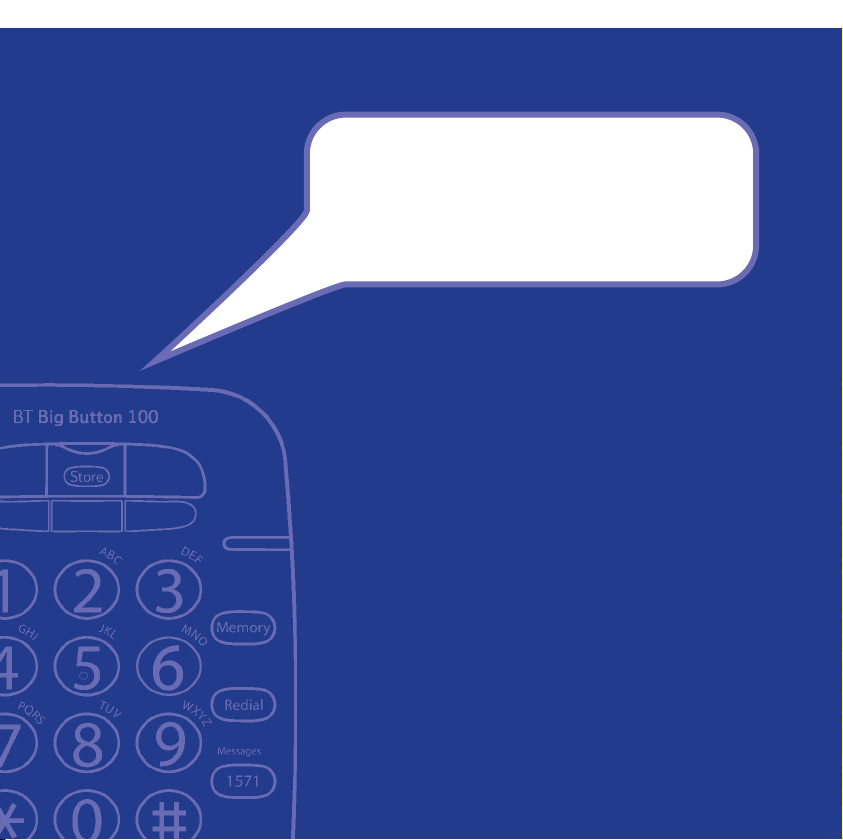
BT Big Button 100 – Issue 2 – Edition 1 – 10.02.06 – 6361
Welcome…
to your BT Big Button 100 phone
■ Large buttons for easy dialling.
■ Handsfree – make and receive calls using the
loudspeaker.
■ One-touch 1571 button dials your network
answering service.
■ Easy grip handset.
■ Adjustable earpiece and microphone volume .
■ 3 one-touch buttons for easy dialling of your
most important numbers.
■ Store up to 10 more numbers in the memory.
■ Last number redial.
■ Secrecy – stop your caller hearing you talk to
someone else in the room.
Page 3
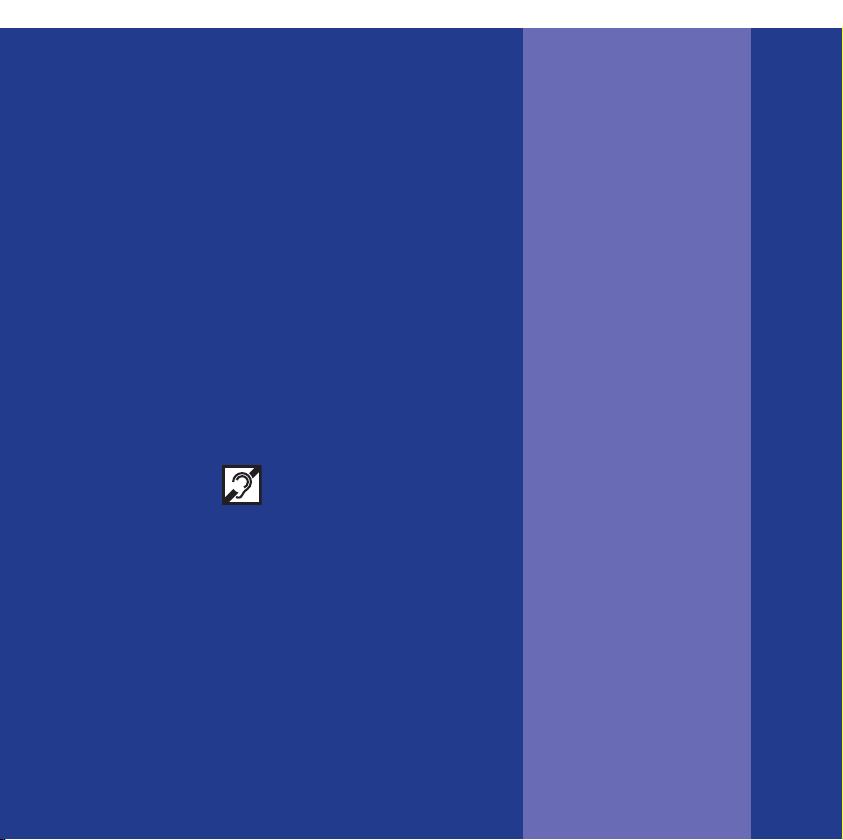
BT Big Button 100 – Issue 2 – Edition 1 – 10.02.06 – 6361
Section
This User Guide provides you with all
the information you need to get the
most from your phone.
Before you make your first call you will
need to set up your phone. Follow the
simple instructions in ‘Getting Started’,
on the next few pages.
■ Hearing aid friendly
The BT Big Button 100 is fitted with an inductive coupler
so it is compatible with hearing aids.
■ Need help?
If you have any problems setting up or using
your BT Big Button 100, please refer to the Help section
page 19.
on
Got everything?
■ BT Big Button 100
■ 4 x AA batteries
■ Telephone line cord
■ Desk or wall mounting
plinth
■ Wall mounting plugs
and screws
Page 4
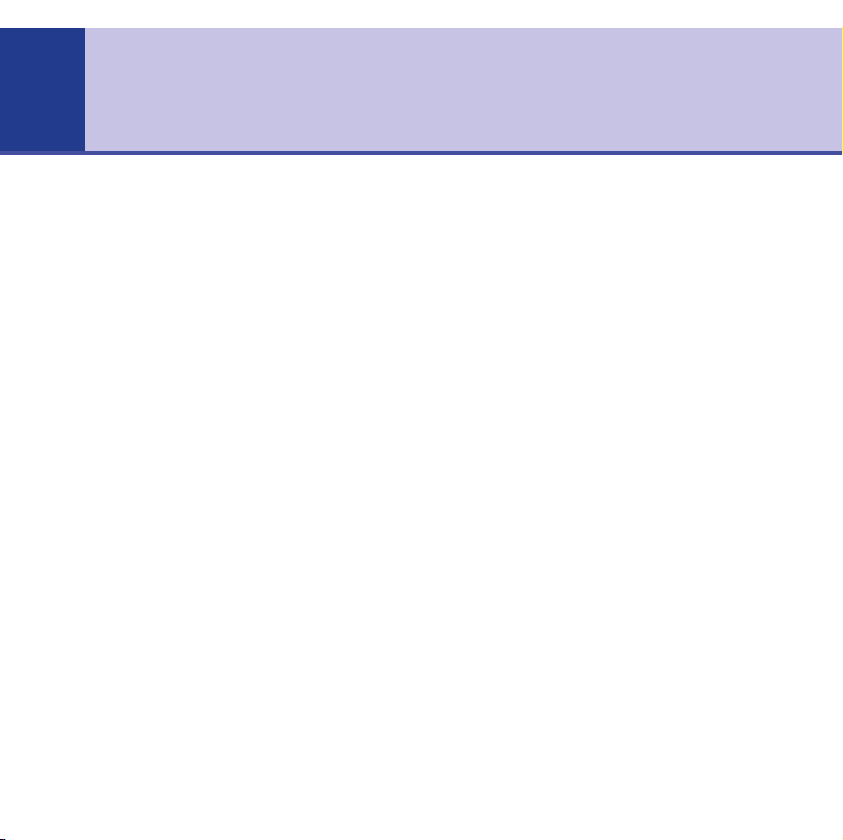
BT Big Button 100 – Issue 2 – Edition 1 – 10.02.06 – 6361
4
In this guide
Getting started
Location . . . . . . . . . . . . . . . . . . . . . . .5
Insert batteries . . . . . . . . . . . . . . . . . .5
Connect telephone line . . . . . . . . . . . .5
Connect plinth for desk mounting . . . .6
Getting to know your phone
Front . . . . . . . . . . . . . . . . . . . . . . . . . .7
Underside . . . . . . . . . . . . . . . . . . . . . .8
Using the phone
Making calls . . . . . . . . . . . . . . . . . . . .9
Receiving calls . . . . . . . . . . . . . . . . . . .9
Incoming/Outgoing handset volume . .9
Handsfree calls . . . . . . . . . . . . . . . . . .10
Adjust speaker volume . . . . . . . . . . . . .10
Redial . . . . . . . . . . . . . . . . . . . . . . . . .10
Secrecy . . . . . . . . . . . . . . . . . . . . . . . .10
1571 Message waiting . . . . . . . . . . . . .11
Ringer volume . . . . . . . . . . . . . . . . . . .12
Ringer tone . . . . . . . . . . . . . . . . . . . . .13
Recall . . . . . . . . . . . . . . . . . . . . . . . . .13
Enter a pause . . . . . . . . . . . . . . . . . . .13
Default settings . . . . . . . . . . . . . . . . . .14
One-touch memory buttons
Store a number . . . . . . . . . . . . . . . . . .15
Dial a number . . . . . . . . . . . . . . . . . . .15
Edit a number . . . . . . . . . . . . . . . . . . .15
Delete a number . . . . . . . . . . . . . . . . .16
10 Number memory
Store a number . . . . . . . . . . . . . . . . . .17
Dial a number . . . . . . . . . . . . . . . . . . .17
Edit a number . . . . . . . . . . . . . . . . . . .18
Delete a number . . . . . . . . . . . . . . . . .18
Help . . . . . . . . . . . . . . . . . . . . . . . . . .19
General information
Safety . . . . . . . . . . . . . . . . . . . . . . . . .20
Cleaning . . . . . . . . . . . . . . . . . . . . . . .20
Environmental . . . . . . . . . . . . . . . . . . .20
Guarantee . . . . . . . . . . . . . . . . . . . . . .21
Returning your phone . . . . . . . . . . . . .22
How many telephones can you have? . .22
For your records . . . . . . . . . . . . . . . . .23
Wall mounting . . . . . . . . . . . . . . . . . .24
Page 5
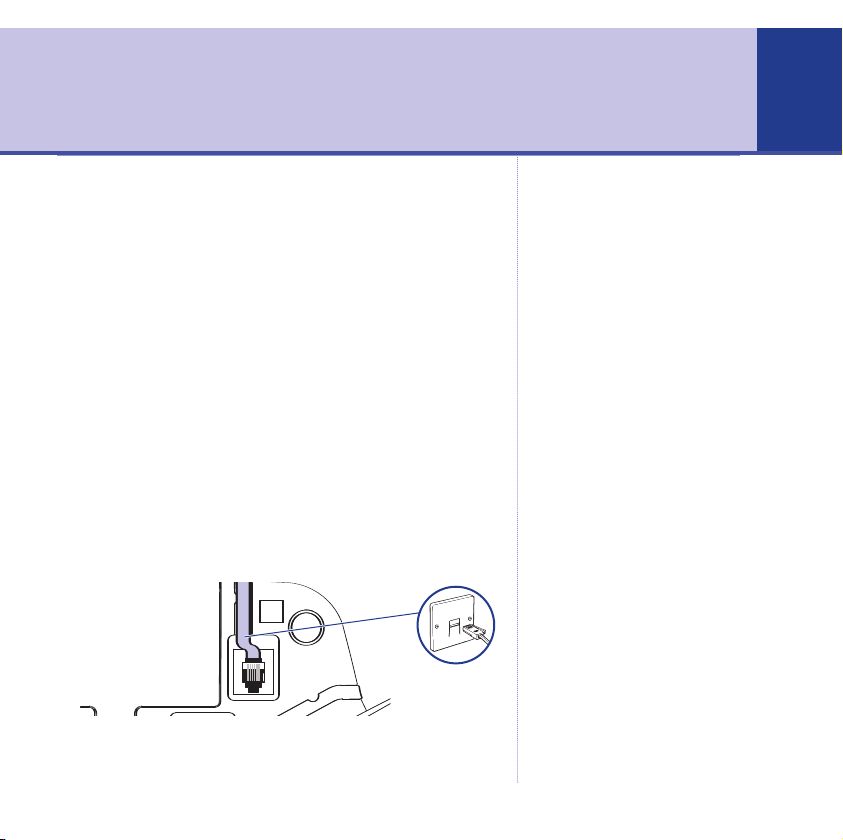
BT Big Button 100 – Issue 2 – Edition 1 – 10.02.06 – 6361
LINE
WALL
Getting started
Location
You need to place your BT Big Button 100 within 2 metres
of the telephone socket so that the cable will reach.
You can also mount your BT Big Button 100 phone
on the wall using the screws and wall plugs provided.
For wall mounting instructions,
1. Install 4 x AA back-up batteries
Place batteries on top of red ribbon. The back up
batteries will enable your loudspeaker, and 1571
indication to work and keep your stored one-touch and
10 memory numbers in the event of line disconnection.
2. Connect the telephone line
Plug the line cord into the BT Big Button 100 and the
other end into the telephone line wall socket.
see page 24.
5
WARNING
Do not place your BT Big
Button 100 in the bathroom.
Battery low warning
When the batteries are due
to be replaced the 1571
message indicator light will
give a short flash every 2
seconds.
If the back-up batteries are
flat or not installed, your
BT Big Button 100 will retain
stored number information
for up to 5 minutes if
disconnected from the line.
WARNING
When you change the
batteries, please ensure that
the phone is disconnected
from the telephone line.
Page 6
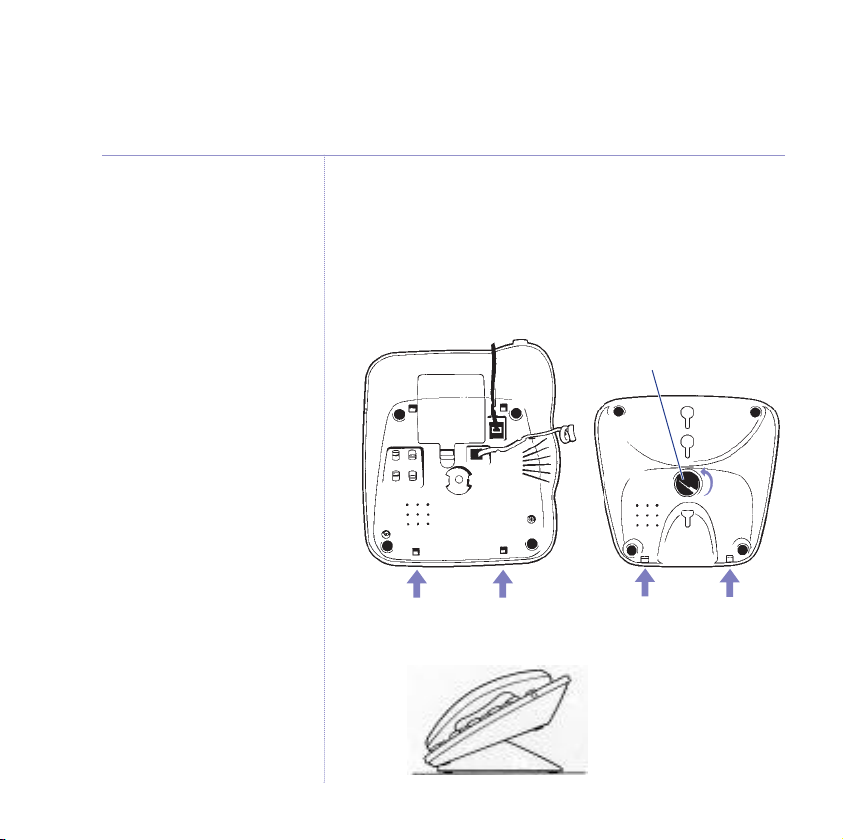
6 Getting started
BT Big Button 100 – Issue 2 – Edition 1 – 10.02.06 – 6361
3. Connect the plinth for desk mounting
If you are going to place your product on a desk or table
then attach the plinth in the desk mounting position as
shown below.
Slide the plinth into the lugs marked DESK on the
underside of the product.
Lock/unlock
switch
Desk
mounting
lugs
Once correctly inserted, turn the switch to lock the plinth
into place.
Desk mounting
position
For wall mounting instructions,
see page 24.
Page 7
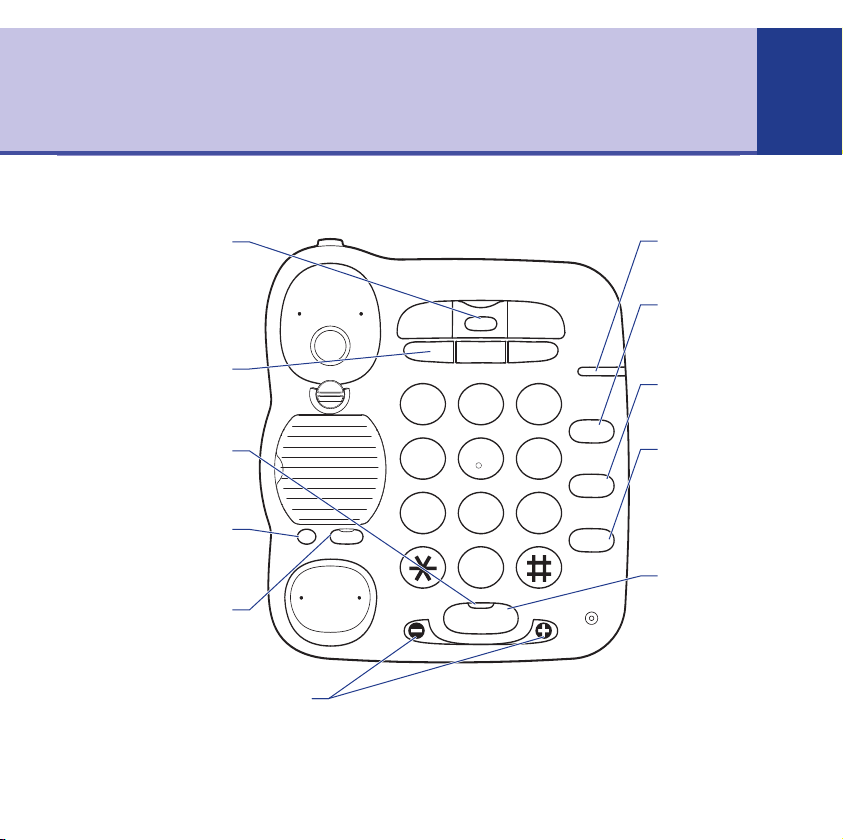
BT Big Button 100 – Issue 2 – Edition 1 – 10.02.06 – 6361
1 2 3
456
7
8
9
0
Memory
Redial
1571
Secrecy
R
Handsfree
V
o
l
u
m
e
V
o
l
u
m
e
BT Big Button 100
Messages
M1
M2
M3
M4
M5
M6
M7
M8
M9
M0
D
E
F
A
B
C
J
K
L
M
N
O
T
U
V
W
X
Y
Z
G
H
I
P
Q
R
S
Store
Getting to know your phone
Front
Store
(Button located
under the label.)
Used to store
numbers in the
memory, pages 15
One-touch buttons
Dial a stored number
Handsfree indicator
Comes on when the
speaker is switched
from hearing you.
Flashes when in use,
and 17.
by pressing one
button. page 15.
on.
Recall (R)
For use with
switchboards,
Stops your caller
page 13.
Secrecy
page 10.
Volume
Adjust the speaker volume, page 10.
Adjust the volume of your voice to
help your caller hear you, page 9.
Indicator light
**
Flashes when you have
an incoming call.
Memory
Used to dial numbers
in the 10 number
memory, page 17.
Redial
Redial the last number
called, page 10.
Messages 1571
*
Press to dial your
network answering
service. Flashes when
you have a message
or low battery power,
page 11.
Handsfree
Press to make and
receive using the
loudspeaker,
*Requires subscription to your network’s
answering or call minder service.
**Light may emit one very quick flash
every 30 minutes if you have subscribed
to a 1571 service; this is caused when
the telephone checks the line for
new messages.
page 10.
7
Page 8
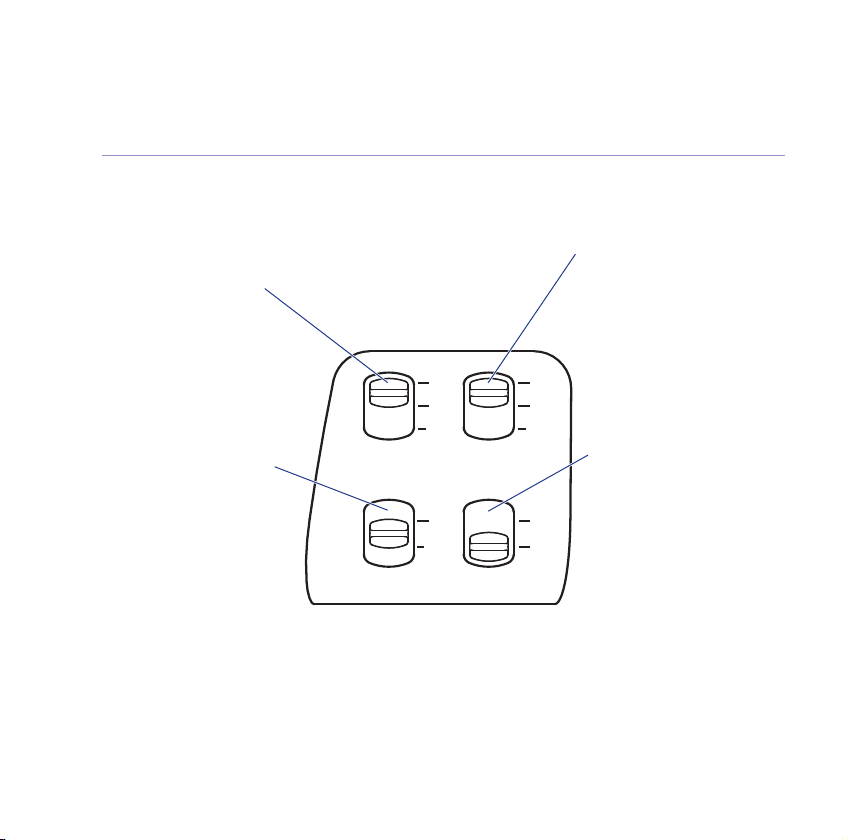
Ringer
Tone
Ringer
Volume
Amplify
R1
R2
R3
Hi
Lo
Off
In
Out
WALL
W
Mode
TE
TB
BT Big Button 100 – Edition 04 – 07.03.05 – 6361
Ringer
Tone
Ringer
Volume
Amplify
R1
R2
R3
Hi
Lo
Off
In
Out
WALL
W
Mode
TE
TB
8 Getting to know your phone
Underside
Ringer volume
Set the ringer volume High, Low, Off.
Incoming/Outgoing volume
switch
Lets you adjust the volume for
your caller’s voice or your voice,
page 9.
Ringer tone
Lets you set the tone of the ringer,
High, Mid or Low.
Mode selector
Lets you interact with exchange
services. Normal setting is TB.
Page 9
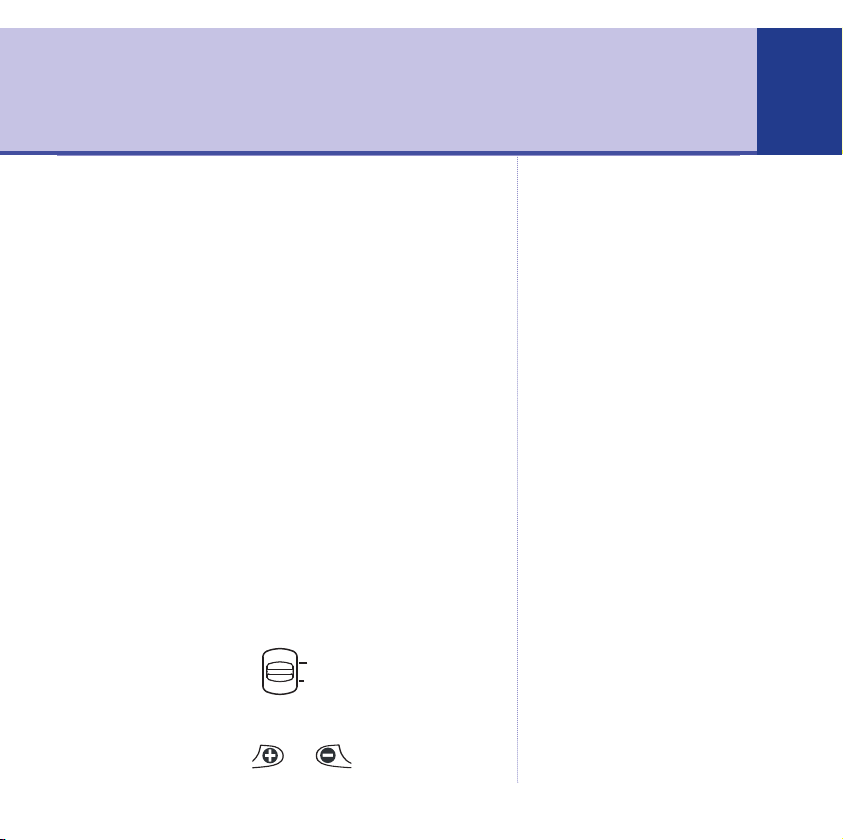
V
o
l
u
m
e
V
o
l
u
m
e
V
o
l
u
m
e
BT Big Button 100 – Issue 2 – Edition 1 – 10.02.06 – 6361
Ringer
Tone
Ringer
Volume
Amplify
R1
R2
R3
Hi
Lo
Off
In
Out
Mode
TE
TB
Using the phone
Making calls
1. Lift the handset.
2. Dial the number you want. When the caller answers,
simply speak as normal.
3. To end a call, replace the handset.
Receiving calls
1. When the phone rings, lift the handset.
Incoming/Outgoing handset volume
Incoming – adjust the volume of your caller’s voice in
the earpiece.
Outgoing – adjust the volume of your voice for your
caller’s earpiece.
1. Set the switch on the underside of the base to Incoming
or Outgoing.
2. During a call, press Vol or to raise or lower
the volume.
9
Page 10
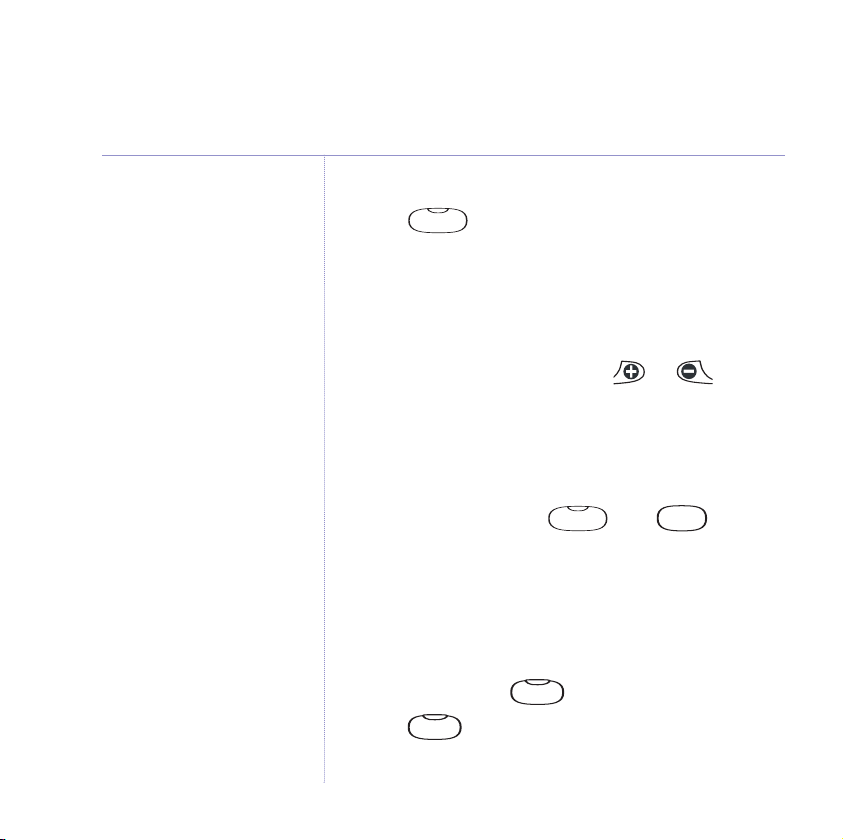
BT Big Button 100 – Issue 2 – Edition 1 – 10.02.06 – 6361
Secrecy
Secrecy
Redial
Handsfree
V
o
l
u
m
e
V
o
l
u
m
e
V
o
l
u
m
e
Handsfree
10
Using the phone
The loudspeaker has 5
volume levels. The default
setting is 3.
The handset has five volume
levels to adjust the incoming
voice and three volume levels
to adjust the outgoing voice,
the default setting is
minimum.
Handsfree calls
1. Press . You can hear the dial tone.
2. Dial the number. When the caller answers, speak close
to the phone.
Adjust speaker volume
1. During a handsfree call, press Vol or to raise
or lower the speaker volume.
Redial
You can redial the last number called.
1. Lift the handset or press , then to dial
the last number.
Secrecy
You can stop your caller hearing you so you can talk
privately to someone else close by.
1. During a call, press . The indicator light flashes.
2. Press
again to resume your call.
Page 11

BT Big Button 100 – Issue 2 – Edition 1 – 10.02.06 – 6361
1571 Message waiting
Providing you have subscribed to your network’s
answering service (e.g. BT Answer 1571 or Call Minder),
callers can record messages if you do not answer your
phone.
BT Answer 1571 and Call Minder are automated services
located at your local telephone exchange which will take
messages when you are out, engaged on another call or
on the Internet.
BT Answer 1571 is a basic answering service and is
completely free of charge to BT customers. To activate
the service, dial Freefone
0800 003 800.
For information on Call Minder, call BT on Freefone
0800 800 150. This is a chargeable service.
T Big Button 100 has a quick access facility to
Your B
BT’s 1571 service.
Using the phone
11
Page 12
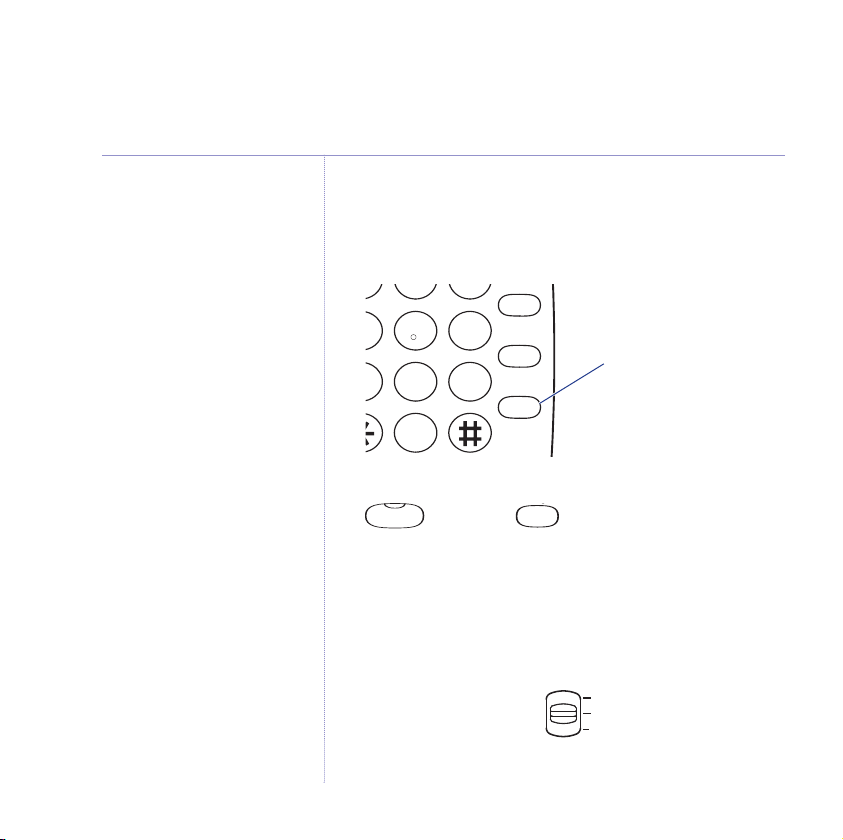
BT Big Button 100 – Issue 2 – Edition 1 – 10.02.06 – 6361
Messages
1571
Handsfree
Ringer
Tone
Ringer
Volume
R1
R2
R3
Hi
Lo
Off
8
9
0
Memory
Redial
1571
BT Big Button 100
Messages
D
E
F
A
B
C
J
K
L
M
N
O
T
U
V
W
X
Y
Z
G
H
I
P
Q
R
S
Store
12
Using the phone
To listen to your voice messages:
1. If you have new messages, the 1571 button on your
BT Big Button 100 flashes.
1571 Indicator light
2. To listen to your messages, lift the handset or press
, then press .
Ringer volume
There are three settings, Hi, Mid or Off.
1. On the underside of your BT Big Button 100, set the
Ringer Volume switch to the setting you want.
Page 13
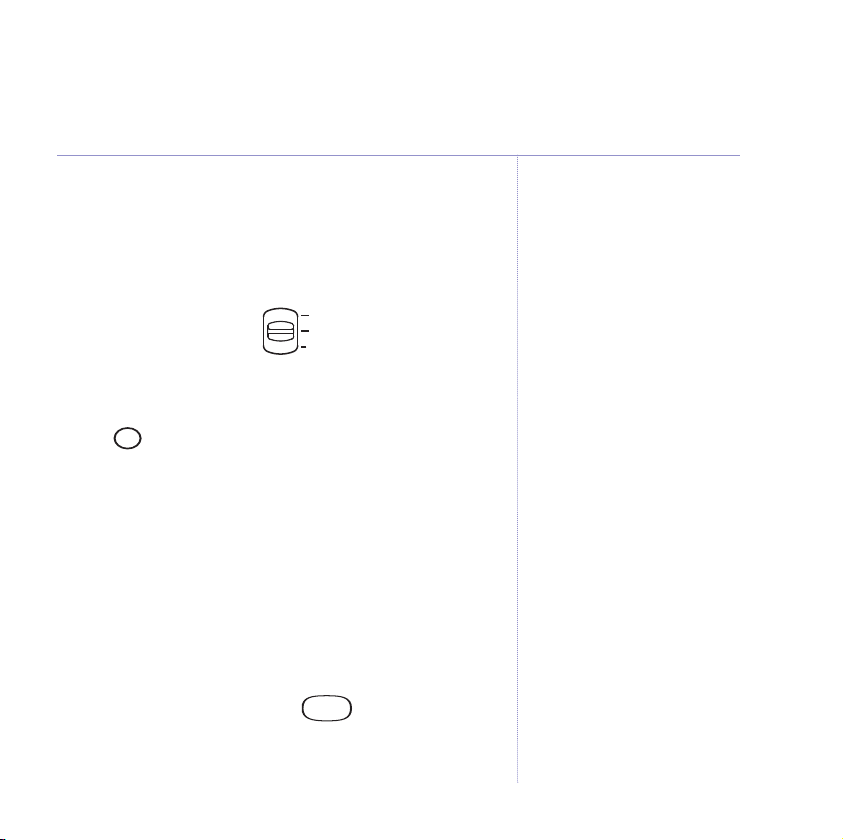
Redial
R
Ringer
Tone
R1
R2
R3
BT Big Button 100 – Issue 2 – Edition 1 – 10.02.06 – 6361
Ringer tone
There are three settings, R1, R2 or R3.
1. On the underside of your BT Big Button 100, set the
Ringer tone switch to the setting you want.
Recall
The button is used to access a range of switchboard
services, for example, to transfer calls and with some
BT Calling Features or services available via your network
provider.
Enter a pause
If your BT Big Button 100 phone is connected to a
switchboard, you may need to enter a Pause in a stored
number after the switchboard access code in order to
give your phone time to get an outside line.
Using the phone
A pause can be stored in the
3 one-touch and 10 memory
phone numbers.
13
1. When storing a number press where you want to
enter a pause. This will put a delay of 2.5 seconds in the
number to be dialled.
Page 14

BT Big Button 100 – Issue 2 – Edition 1 – 10.02.06 – 6361
14
Using the phone
Default settings
Feature Default settings
Ringer volume High
Ringer tone R1
Speaker volume Level 3 (of 5)
Handset amplifier Level 1 (minimum)
Page 15

Handsfree
Store
Store
Handsfree
BT Big Button 100 – Issue 2 – Edition 1 – 10.02.06 – 6361
One-touch memory buttons
You can store up to three numbers using the one-touch
buttons.
Each stored phone number can be up to 32 digits long.
Store a number in the one-touch memory
1. Remove the one-touch memory label as the store button
is located underneath. Lift the handset or press .
2. Press then press the one-touch button, you will hear
a button press confirmation tone throughout the process.
3. Enter the number you want to store.
4. Press . You hear a longer confirmation beep.
The number is stored.
Dial a number in the one-touch memory
1. Lift the handset or press .
2. Press the one-touch button. The number stored for that
button is dialled.
You can make a note of your
one-touch numbers on the
label above the store button.
There is also an enlarged
label at the back of this
guide if you prefer.
You may hear an exchange
announcement, during or
after the storing sequence,
suggesting that there has
been an error, or that you
should redial the number.
This is normal and does not
mean that the storing
sequence is in error.
15
Edit a number in the one-touch memory
1. To change a one-touch dial number, simply store a new
one. This will overwrite any existing stored number.
Page 16

BT Big Button 100 – Issue 2 – Edition 1 – 10.02.06 – 6361
Handsfree
Store
Store
Handsfree
16
One-touch memory buttons
Delete a number in the one-touch memory
1. Lift the handset or press .
2. Press then the one-touch button.
3. Press to confirm. You hear a confirmation beep.
4. Replace the handset or press .
Page 17

Memory
Handsfree
Store
Store
Handsfree
Store
BT Big Button 100 – Issue 2 – Edition 1 – 10.02.06 – 6361
10 Number memory
You can use the - buttons on the keypad to store
and dial a total of 10 phone numbers. Each stored phone
number can be up to 32 digits long.
Store a number in the 10 number memory
Remove the one-touch number memory label to reveal
the button.
1. Lift the handset or press .
2. Press .
3. Press the
location.
4. Enter the phone number you want (up to 32 digits).
5. Press to confirm. You hear a confirmation beep.
The number is stored.
Dial a number in the 10 number memory
1. Lift the handset or press .
2. Press then press the
The stored phone number is dialled.
- button you want to use as the memory
- button you want.
17
You can make a note of your
memory numbers on the
label underneath the
handset. There is also an
enlarged label at the back
of this guide if you prefer.
To cancel storing a number,
replace the handset.
You may hear an exchange
announcement, during or
after the storing sequence,
suggesting that there has
been an error, or that you
should redial the number.
This is normal and does not
mean that the storing
sequence is in error.
Page 18

BT Big Button 100 – Issue 2 – Edition 1 – 10.02.06 – 6361
Handsfree
Store
Store
Handsfree
18
10 Number memory
Edit a number in the 10 number memory
1. To change a stored number, simply store a new one.
This will overwrite any existing stored number.
Delete a number in the 10 number memory
1. Lift the handset or press .
2. Press then the
- memory location you want
to delete.
3. Press to confirm. You hear a confirmation beep.
4. Replace the handset or press .
Page 19

BT Big Button 100 – Issue 2 – Edition 1 – 10.02.06 – 6361
Help
Flashing 1571 button, but no messages
■ The batteries may be dead. Replace the batteries.
No dial tone
■ Check that the telephone line cord is plugged into the phone socket, see page 5.
Phone does not ring
■ Check that the Ringer Volume is not set to Off?, see page 12.
■ You may have too many phones, fax machines and/or answering machines plugged in which
might be overloading the sockets.
One-touch buttons and Quick dial number have disappeared
■ Replace batteries and re-enter numbers, see pages 5, 15 and 17.
Cannot hear the phone ring
■ Set ringer volume to Hi and change the ringer tone settings, see pages 12-13.
See ‘Technical Information’, page 22.
19
Page 20

BT Big Button 100 – Issue 2 – Edition 1 – 10.02.06 – 6361
20
General information
This product is intended for connection to analogue public switched telephone networks
and private switchboards in the United Kingdom.
Safety
■ Do not open the BT Big Button 100 phone. This could expose you to high voltages or
other risks.
■ Never dispose of batteries in a fire. There is a serious risk of explosion and/or the release
of highly toxic chemicals.
Cleaning
Simply clean your BT Big Button 100 with a damp (not wet) cloth, or an anti-static wipe.
Never use household polish as this may damage the product. Never use a dry cloth as this
may cause a static shock.
Environmental
■ Do not stand your BT Big Button 100 on carpets or other surfaces which generate fibres,
or place it in locations preventing the free flow of air over its surface.
■ Do not submerge any part of your product in water.
■ Do not expose your product to fire, explosive or other hazardous conditions.
■ There is a slight chance that your phone could be damaged by an electrical storm.
We recommend that you unplug the telephone line cord for the duration of the storm.
Page 21

BT Big Button 100 – Issue 2 – Edition 1 – 10.02.06 – 6361
General information
Guarantee
Your BT Big Button 100 is guaranteed for a period of 12 months from the date of purchase.
Subject to the terms listed below, the guarantee will provide for the repair of, or at BT’s
or its agent’s discretion the option to replace the BT Big Button 100 or any component
thereof, which is identified as faulty or below standard, or as a result of inferior
workmanship of materials. Products over 28 days old from the date of purchase may be
replaced with a refurbished or repaired product.
The conditions of this guarantee are:
■ The guarantee shall only apply to defects that occur within the 12 month guarantee period.
■ Proof of purchase is required.
■ The equipment is returned to BT or its agent as instructed.
■ This guarantee does not cover any faults or defects caused by accidents, misuse, fair
wear and tear, neglect, tampering with the equipment, or any attempt at adjustment or
repair other than through approved agents.
■ This guarantee does not affect your statutory rights.
Within the 12 month guarantee period:
21
If you experience difficulty using the product, prior to returning it, please read the ‘Help’
section beginning on
page 19.
Page 22

BT Big Button 100 – Issue 2 – Edition 1 – 10.02.06 – 6361
22
General information
In the unlikely event of a defect occurring, please return the product with the receipt, to
the place of purchase.
Outside of the 12 month guarantee period:
If your product needs repair after the guarantee period has ended, the repair must meet the
approval requirements for connection to the telephone network. We recommend that you
contact BT’s approved repair agent, TecLogic on 08702 405029 or a local qualified repairer.
Returning your phone
Where possible, pack the product in its original packaging. Please remember to include all
parts including the line cords. (Please note that we cannot take responsibility for goods
damaged in transit.) Please return it to point of purchase. If posting, please obtain and keep
proof of posting from the Post Office.
Technical information
How many telephones can you have?
All items of telephone equipment have a Ringer Equivalence Number (REN), which is used
to calculate the number of items which may be connected to any other telephone line.
Your BT Big Button 100 has a REN of 1. A total REN of 4 is allowed. If the total REN of 4
is exceeded, the telephone may not ring.
With different telephone types there is no guarantee of ringing, even when the REN is
less than 4.
Page 23

BT Big Button 100 – Issue 2 – Edition 1 – 10.02.06 – 6361
General information 23
Switchboard compatibility
This product is intended for use within the UK for connection to the public telephone
network and compatible switchboards, which support tone dialling and timed break recall.
If in doubt please consult your service provider.
R&TTE Directive
This product is intended for use within the UK for connection to the public telephone
network and compatible switchboards.
This equipment complies with the essential requirements for the Radio Equipment and
Telecommunications Terminal Equipment Directive (1999/5/EC).
If you would like a copy of the Declaration of Conformity please visit:
www.ateamtech.com/products/doc/BB100
For your records
Date of purchase:
Place of purchase:
Serial number:
BT accessories and
replacement items
For a full range of accessories and
replacement items for BT products
please call 0870 240 5522, or visit:
For guarantee purposes proof of
purchase is required so please
keep your receipt.
Page 24
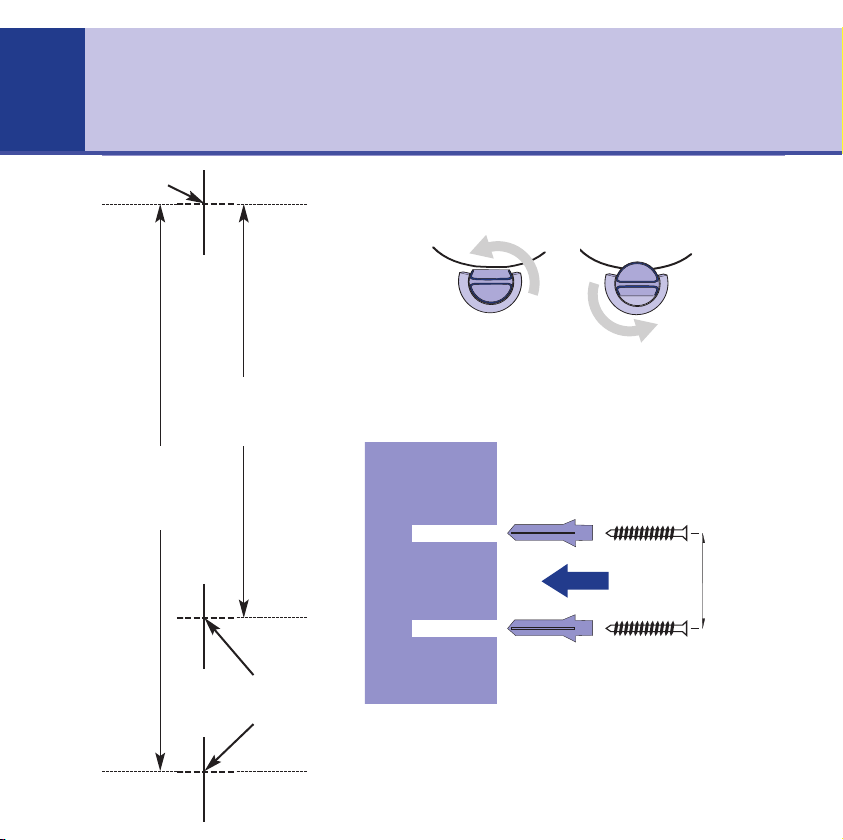
Wall
Wall plug
Screw
100mm
or
73mm
BT Big Button 100 – Issue 2 – Edition 1 – 10.02.06 – 6361
24
Wall mounting
Screw hole
73mm
100mm
Screw holes
1. Turn the handset clip around. This prevents the handset
from falling off when your phone is wall-mounted.
2. Hold the template against the wall and use a pencil to
mark the screw hole. You have the choice of either
100mm or 73mm apart.
3. Drill the holes using a 5mm drill bit.
4. Insert the wall plugs if necessary.
Page 25

BT Big Button 100 – Issue 2 – Edition 1 – 10.02.06 – 6361
5. Attach the plinth to the BT Big Button 100 by sliding
the plinth into the lugs marked WALL on the underside
of the product as shown below.
Desk
mounting
lugs
Lock/unlock
switch
Once correctly inserted, turn the switch to lock the plinth
into place.
25Wall mounting
6. Use the screws supplied to
fix the BT Big Button 100
to the wall.
Page 26
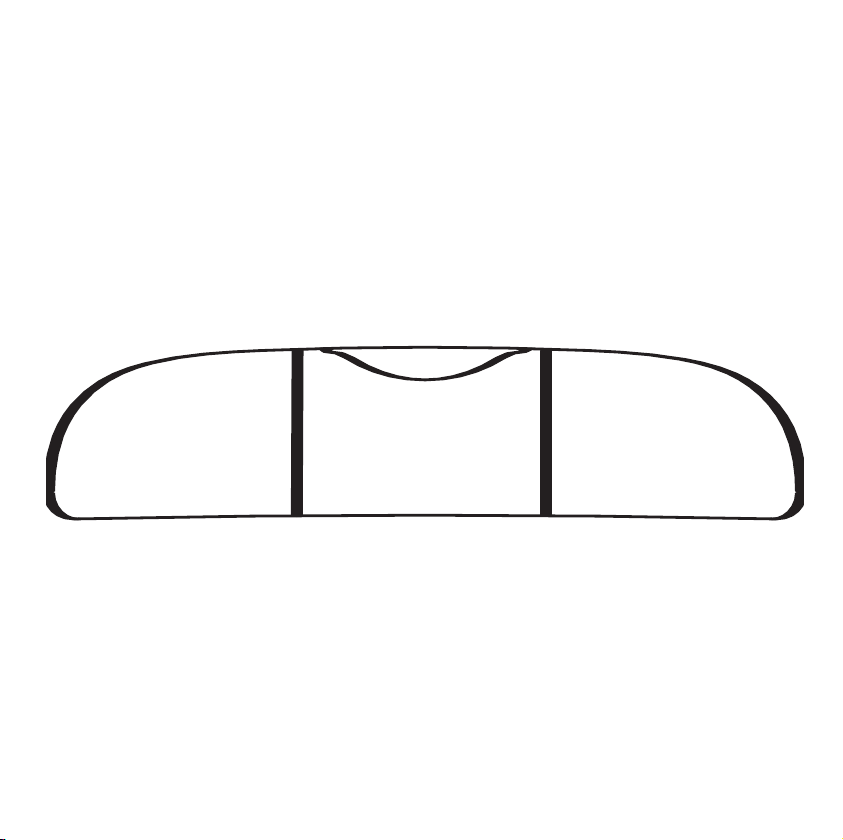
BT Big Button 100 – Issue 2 – Edition 1 – 10.02.06 – 6361
Page 27
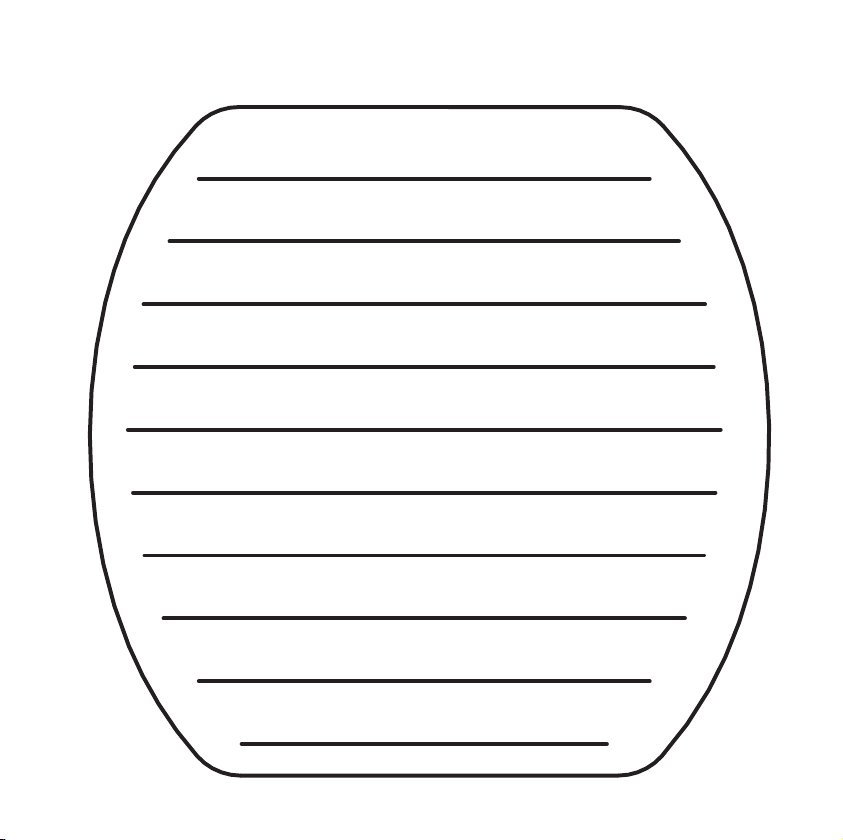
M1
M2
M3
M4
M5
M6
M7
M8
M9
M0
BT Big Button 100 – Issue 2 – Edition 1 – 10.02.06 – 6361
Page 28

BT Big Button 100 – Issue 2 – Edition 1 – 10.02.06 – 6361
Visit us at www.bt.com
Offices worldwide
The telecommunications services described in this publication
are subject to availability and may be modified from time to time.
Services and equipment are provided subject to British
Telecommunications plc’s respective standard conditions of
contract. Nothing in this publication forms any part of any contract.
© British Telecommunications plc 2006.
Registered Office: 81 Newgate Street, London EC1A 7AJ.
Registered in England No. 1800000.
BT Big Button 100 (02/06) Issue 2 Ed 1
Designed and produced by The Art & Design Partnership Ltd.
Printed in China
