Page 1

Audio Baby Monitor 400
User Guide
Page 2

Welcome
Thanks for buying a BT Baby Monitor. You'll soon be
able to relax knowing you can listen for your baby's
every gurgle, snue or cry.
But rst things rst. To get set up, just follow
the steps from page 7. Set-up only takes a
few minutes.
Then, you can learn all about your monitor and how
to use it from page 11.
Need some help? No problem – give us a call on
0800 145 6789*, or go to bt.com/producthelp.
* Calls made from within the UK mainland are free.
Mobile and international call costs may vary.
2
Need some help? Call 0800 145 6789* or go to bt.com/producthelp
Page 3
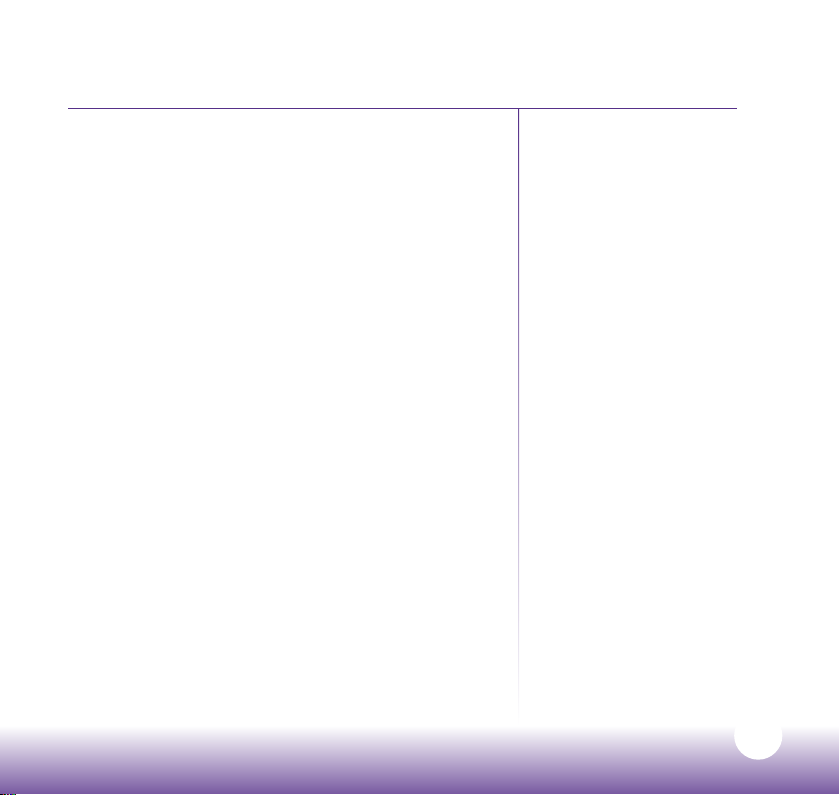
Welcome
Important safety information
• Your baby monitor is designed as just an aid.
It isn’t a substitute for responsible and proper
adult supervision.
• Make sure all cables and units are out of your
baby’s reach – at least one metre away.
• Never cover either unit, put them in moist places
or inside the cot, bed or playpen.
• If you travel abroad, check the voltage on your unit’s
plugs match the local power output.
• Only use the batteries supplied for the Parent unit.
If you need to replace them, contact our helpdesk.
• Do not take the product apart. If you need repairs,
get in touch with our helpdesk.
• During constant use, it’s normal for your Baby unit
and Parent unit power adapters to become warm.
• Only use the power supply supplied. Using an
unauthorised power supply will invalidate your
guarantee and may damage your baby monitor.
The item code for both the Parent unit and Baby
unit mains power supply is 077861 (manufactured
by Ten Pao International Ltd, part number
S003AIB0600040).
Inside the box
• Baby unit
• Parent unit
• 2 x AA NiMH 1300mAh
rechargeable batteries
for Parent unit (pre-installed)
• 2 x power adapters
(item code 077861)
Need some help? Call 0800 145 6789* or go to bt.com/producthelp
3
Page 4
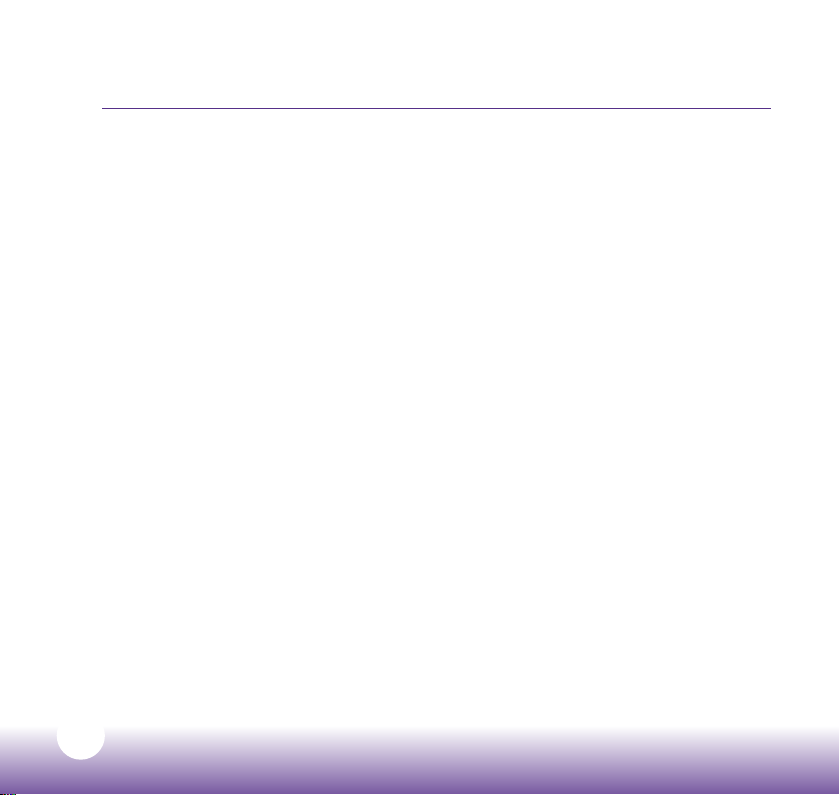
Contents
Your Audio Baby Monitor 400
Parent unit ..........................................5
Baby unit ............................................6
Setting up
Parent unit ..........................................7
Baby unit ............................................8
Switching on and linking the
Parent and Baby units .........................9
Deciding where to put your units .........9
Using your Audio Baby Monitor 400
Switching the Baby unit on/o ......... 11
Switching the Parent unit on/o ....... 11
Changing the loudspeaker volume
on your Parent unit .......................... 12
List of tones ..................................... 12
Resetting the units ........................... 13
Help ................................................ 14
General information
Cleaning .......................................... 16
Guarantee ........................................ 16
How to recycle your equipment ........ 17
R&TTE .............................................. 17
Declaration of Conformance ............. 17
User Guide formats .......................... 17
4
Need some help? Call 0800 145 6789* or go to bt.com/producthelp
Page 5
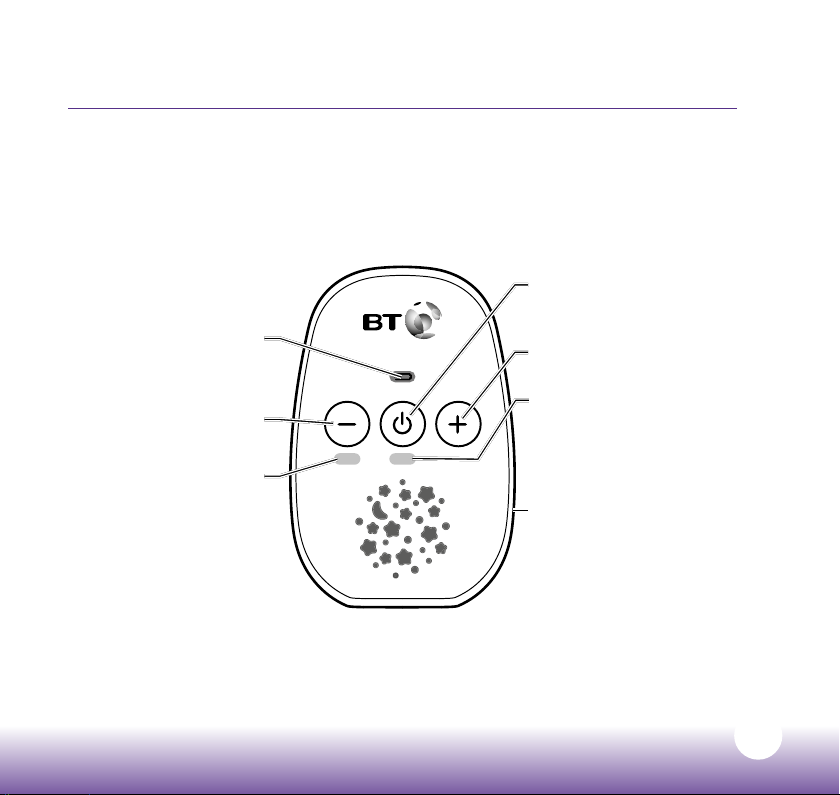
Your Audio Baby Monitor 400
Parent unit
Power
Press and hold to turn
Battery light
Flashes if your battery
is low, remains steady if
your unit is charging.
Volume down
Turns the speaker down.
Mute light
Remains on when your Parent
unit is on mute.
LinkMute
HD Sound
the unit on or o.
Volume up
Turns the speaker volume up.
Link light
Flashes when your monitor is
trying to nd a link. Remains
solid when the Parent and Baby
units are linked to each other.
Power socket
(on the back)
For connecting to the mains
power socket using the power
adapter cable supplied.
Need some help? Call 0800 145 6789* or go to bt.com/producthelp
5
Page 6
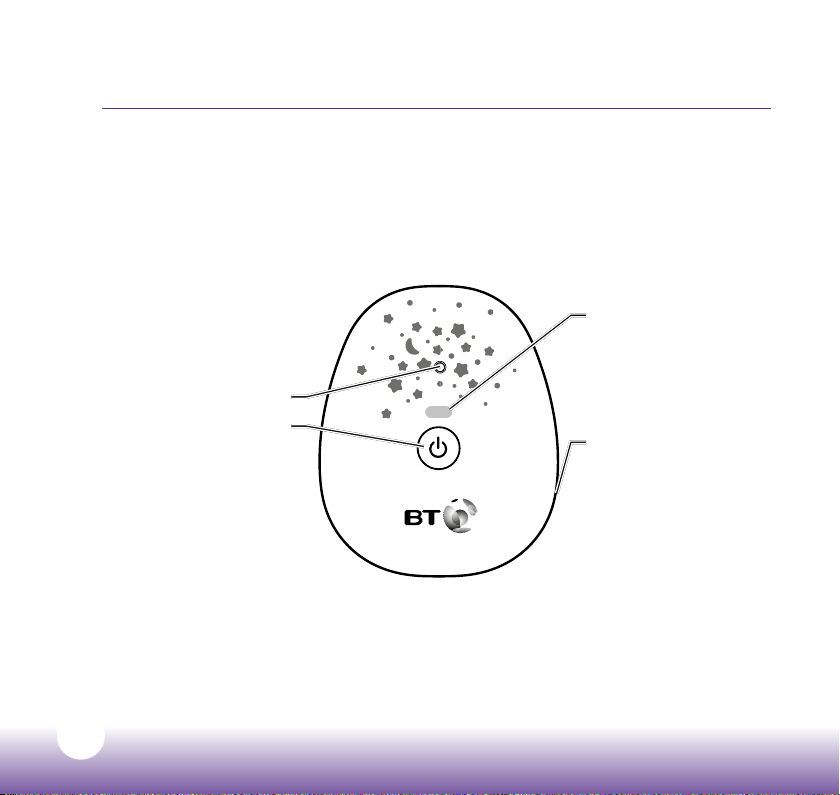
Your Audio Baby Monitor 400
Baby unit
Microphone
Power on/o
Press and hold to switch
the power on or o.
Link
Link indicator
Flashes orange when your
monitor is trying to nd a
link. Remains solid when
the Parent and Baby units
are linked to each other.
Power socket
(on the back)
For connecting to the
mains power socket
using the power adapter
cable supplied.
6
Need some help? Call 0800 145 6789* or go to bt.com/producthelp
Page 7

Setting up
Parent unit
1. Plug one of the power cables into the socket on the
back of the Parent unit.
2. Plug the other end of the cable into your mains wall
socket and switch it on.
3. Activate the batteries by pulling the plastic tab away
from the back of the Parent unit.
16
Warning
Only use the power adapters
supplied. Using incorrect power
adapters may permanently
damage your product.
Battery low alert on
Parent unit
When the batteries on your
Parent unit are running out, an
alert will sound and the battery
icon
happens, you'll need to charge
the batteries.
Warning
Always use rechargeable
batteries in the Parent unit.
Only use the type we’ve
recommended – 2 x AA NiMH
1300mAh batteries. Charge
the batteries as instructed in
this user guide. The Parent
unit can still be used when
it's charging.
will ash. When this
Need some help? Call 0800 145 6789* or go to bt.com/producthelp
7
Page 8

Setting up
Taking out the batteries
If you ever need to remove the
batteries, slide open the battery
compartment cover and use the
ribbon to push them out.
4. Leave the batteries to charge for 16 hours to reach
maximum charge. When they are fully charged the
battery icon on the display will show full charge
Baby unit
1. Plug the remaining power cable into the socket on
the back of the Baby unit.
2. Plug the other end of the cable into your mains wall
socket and switch it on.
BT Digital Baby Monitor 400
Item code: 087429
BT Helpline 0800 145 6789
British Telecommunications plc
81 Newgate St, London, EC1A 7AJ
Use power supply unit item code: 077861
Made in
China
.
8
Need some help? Call 0800 145 6789* or go to bt.com/producthelp
Page 9

Switching on and linking the Parent and Baby units
Before switching on, make sure the Parent and Baby
unit are at least one metre from each other. Any
closer and you might get audio feedback sounds.
1. Press and hold the
the orange Link indicator ashes.
2. Press and hold the
until all the LEDs on the unit briey light up. The
orange Link indicator will ash and then will remain
steady when the units have linked.
3. When the units are linked, the orange Link indicator
lights on the Parent and Baby units will stop
ashing. When the lights stay steady, your monitor
is ready to use.
Deciding where to put your units
The Baby unit should ideally be within 1 to 2 metres
of your baby. Make sure both the Baby unit and
mains power cable are connected securely and
they’re out of baby’s reach.
If the Parent and Baby units are too close together,
you’ll hear a high-pitched noise. That’s because the
units are designed to be put at a distance from one
another, such as in separate rooms.
Need some help? Call 0800 145 6789* or go to bt.com/producthelp
button on the Baby unit until
button on the Parent unit
Setting up
9
Page 10

Setting up
Important
The two units will need to be linked before you can
start using them. If the link between the units is
broken, the Link indicator lights will ash while they
try to look for each other.
After 30 seconds, if the link is still broken, the Link
indicator lights will ash red. If the link is broken,
check that:
• the mains power is plugged in and switched on at
the Baby unit
• both units are switched on
• the batteries are charged in the Parent unit
• the Parent and Baby units are within range of each
other (in ideal conditions, that’s up to 300 metres
outdoors and 50 metres indoors).
10
Need some help? Call 0800 145 6789* or go to bt.com/producthelp
Page 11

Using your Audio Baby Monitor 400
Switching on/o
Switching the Baby unit on
1. Press and hold the
ashes. When it’s nished linking, it’ll stop ashing
and remain steady.
2. To switch o, press and hold the
Switching the Parent unit on
1. Press and hold the
The LED lights will ash. The orange Link light will
also icker on and o while the units are linking.
When the units have found each other, your Parent
unit will go back to its idle screen.
2. To switch o, press and hold the
The screen will go blank and all the lights will
switch o.
button, the orange Link light
button again.
button on your Parent unit.
button again.
Need some help? Call 0800 218 2182* or go to bt.com/producthelp
11
Page 12

Using your Audio Baby Monitor 400
The unit has ve volume levels
plus O (Mute). If you try to set
the volume higher or lower than
those, you’ll hear a beep.
Changing the loudspeaker volume on your
Parent unit
You can change the volume using the
and
buttons. If you've muted the sound, the mute light
will come on.
List of tones
Your Audio Baby Monitor 400 can produce various
tones. They have the following meaning:
Ton e Meaning
Single tone Conrmation (for example, saving a setting)
Fast double tone Error (for example, trying to change the
Fast triple tone System alert (for example, link lost or
You can turn o user alert tones by pressing any
button on the Parent unit.
volume but already reached maximum)
battery low)
12
Need some help? Call 0800 145 6789* or go to bt.com/producthelp
Page 13

Using your Audio Baby Monitor 400
Resetting the units
Resetting either units means they’ll return to the
settings they came with.
1. Make sure the unit you’re resetting is switched o.
2. Switch it back on again by pressing and holding
down
3. Within four seconds of turning the power back on,
press and hold the
You should only reset if you’re having problems with
your monitor.
.
for at least a second.
Need some help? Call 0800 145 6789* or go to bt.com/producthelp
13
Page 14

Help
If you have any problems setting up or using your baby monitor, see if these
common questions can help.
Why is the Parent unit beeping?
Take a look at page 12 for a list of the tones the Parent unit makes. It could be
beeping for a few dierent reasons.
• The link has been lost between your units. Check that the Baby unit Link indicator
is illuminated. If not, make sure the power adapter is still connected.
• The batteries are low. See page 7.
If the Parent unit still beeps after this, try switching the Baby unit o at the mains
power socket and removing the batteries for around 30 minutes. Make sure the
Parent unit is clean by wiping with a damp cloth. If this doesn’t work, call the
Helpline for advice.
Why isn’t the Link light coming on?
• Check that both units are switched on.
• Check the batteries in the Parent unit are installed properly and charged.
• Check that the mains power is plugged in and switched on at the Baby unit.
• Check that the units are within range of each other.
14
Need some help? Call 0800 145 6789* or go to bt.com/producthelp
Page 15

Why aren’t the units linking?
• Make sure the units are within range of one another.
• Check if both units are turned on.
What do I do if the battery is showing as low on the Parent unit?
• Plug the unit into a wall power socket to charge it. It’s best to leave the unit
plugged in whenever you can, to make sure the batteries are always charged.
• To fully charge the batteries, the Parent unit should be on charge for about 16
hours if switched o and 24 hours if switched on.
• To speed things up, turn the Parent unit o when charging if it’s not being used.
Why is my Parent unit very quiet?
• You may have set the volume too low. See 11.
• You may have switched Mute on. Take a look at 11.
Why is there a high-pitched noise coming out of one of the units?
• The units might be too close to each other.
• The volume setting might be too high.
Still stuck?
Try bt.com/producthelp or call us on 0800 145 6789*. Calls to this number
made from within the UK mainland network are free. Mobile and international
call costs may vary.
Help
Need some help? Call 0800 145 6789* or go to bt.com/producthelp
15
Page 16

General information
Cleaning
To clean, wipe with a damp cloth.
Guarantee
Your Audio Baby Monitor 400 is guaranteed for
12 months from the date you bought it.
Subject to the terms listed below, the guarantee
covers the repair of – or at BT’s or its agent’s
discretion, the option to replace – the Audio
Baby Monitor 400 or any part of it which is
faulty or below standard, or as a result of inferior
workmanship of materials.
Products over 28 days old from the date of
purchase may be replaced with a refurbished
or repaired product.
The conditions of this guarantee are:
• the guarantee shall only apply to defects that occur
within the 12-month guarantee period
• proof of purchase is needed
• the equipment is returned to BT or its agent
as instructed
• this guarantee doesn’t cover the batteries and
any faults or defects caused by accidents, misuse,
fair wear and tear, neglect, tampering with the
equipment, or any attempt at adjustment or repair
other than through approved agents
• this guarantee doesn’t aect your statutory rights.
16
Need some help? Call 0800 145 6789* or go to bt.com/producthelp
Within the 12-month guarantee period
Before returning your equipment, please read
Help starting on page 14 or contact us on
0800 145 6789*.
There’s also more help at bt.com/producthelp
In the unlikely event of a defect, we’ll issue a
Fault Reference Authorisation (FRA) number and
instructions for replacement or repair. You’ll need
the FRA number when returning the product. This
doesn’t aect your statutory rights.
Outside of the 12-month guarantee period
If your equipment needs repair after the guarantee
period or if you need technical assistance outside of
the 12-month guarantee period, call BT’s approved
technical support agent, Discount Communications
Ltd on 0800 980 8999*.
Returning your product
If you call us and we can’t x your problem, we’ll
give you a Fault Reference Authorisation (FRA)
number and ask you to return the equipment
to where you bought it. If possible, please pack
the equipment in its original packaging. Please
remember to include all parts, including cables and
batteries.
For guarantee purposes, proof of purchase is needed
– so please keep your receipt.
Page 17

General information
How to recycle your equipment
Your baby monitor is classed as electrical or
electronic equipment, so DO NOT put it in
your normal rubbish bin.
It’s all part of the Waste Electrical and
Electronic Equipment (WEEE) Directive to recycle
products in the best way – to be kinder to the
planet, get rid of dangerous things more safely and
bury less rubbish in the ground.
You should contact your retailer or supplier for
advice on how to dispose of this product in an
environmentally friendly way.
R&TTE
This product is intended for use within the UK. This
equipment complies with the essential requirements
for the Radio Equipment and Telecommunications
Terminal Equipment Directive 1999/5/EC.
Declaration of Conformance
Hereby, BT declares that this Audio Baby
Monitor 400 is in compliance with the essential
requirements and other relevant provisions of
Directive 1999/5/EC.
The Declaration can be found at bt.com/producthelp
User Guide formats
This document is also available in other formats,
such as Large print, Braille and Audio CD. If you
would like a copy, please call 0800 145 6789*.
Need some help? Call 0800 145 6789* or go to bt.com/producthelp
17
Page 18

Page 19

Page 20

For a Better Future
We’re always looking to make our products last longer
and use less power, so we don’t have such a big impact
on the environment.
To nd out about what we are doing, visit
bt.com/betterfuture
Free Technical Help & Support
0800 145 6789
bt.com/producthelp
Call us or go online if you have any
difficulties with your product
Ofces worldwide
© Britis h Telecommunic ations plc 2016.
Regist ered Ofc e: 81 Newgate Stree t, London EC1 A 7AJ.
Regist ered in England N o. 1800000.
Printed in China.
Design ed and produce d by The Art & De sign Partne rship Ltd.
Audio Ba by Monitor 400 (9/16) I ssue 1
*
C109831
