Page 1

BRYSTON
OWNER’S MANUAL
Instructions For Bryston
SPV -1
Video Switcher
Page 2
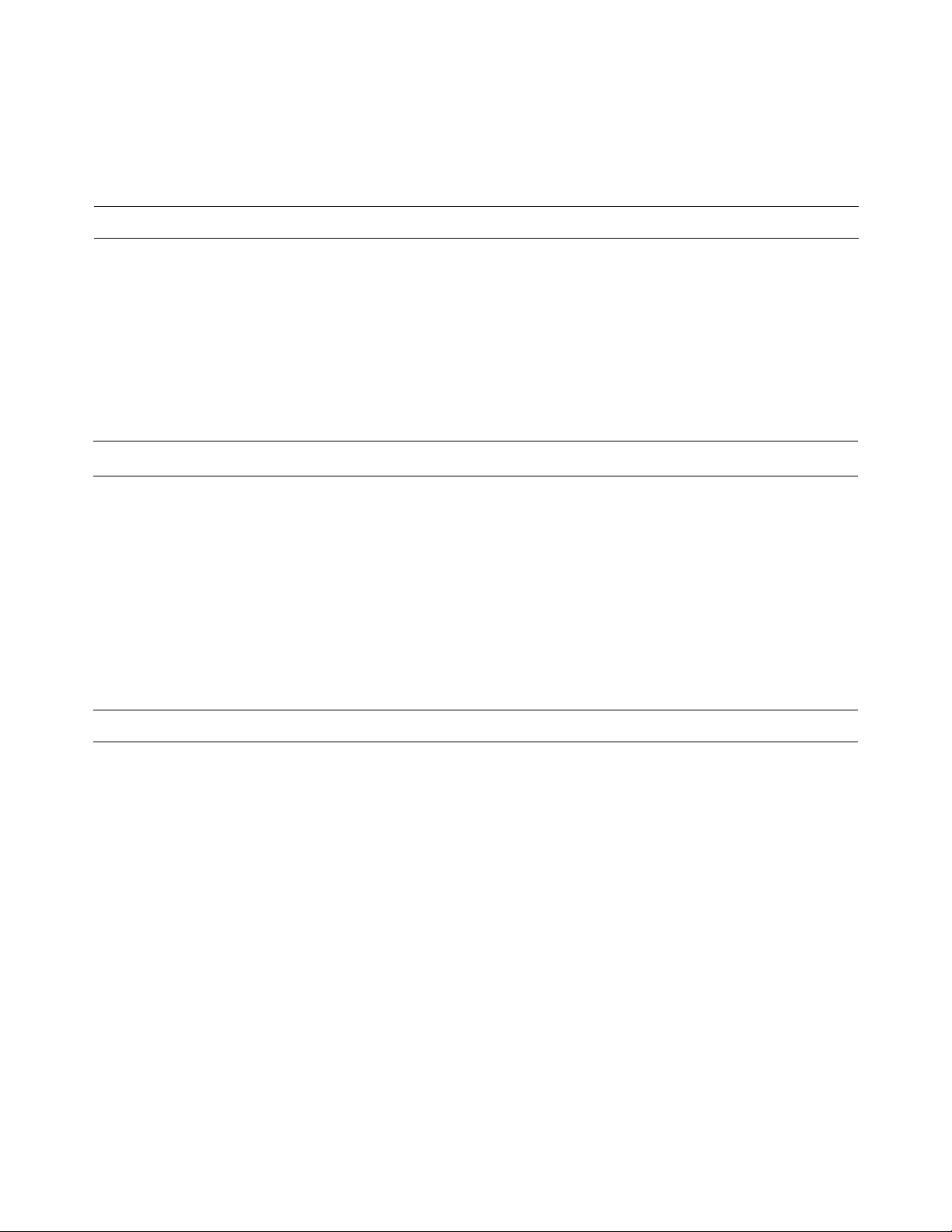
GENERAL INSTRUCTIONS
General Information
Thank you for choosing a Bryston product.
We would welcome any comments or suggestions you may have regarding the operation of your video switcher. We consider
our customer to be Bryston’s most important resource and your opinion is very much
appreciated. In the unlikely event you have
a problem with your unit and must return it
Setup Recommendations
Make sure the power switch on the rear
panel of the video switcher is in the off position until all connections are made. Plug
the power cord into the front panel of the
amplifier, then insert the male end into the
wall outlet.
If using the SPV-1 with the Bryston SP1.7
insert the RS-232 cable (with the supplied
Male to Male adapter). If using with other
for service please keep the original box and
all packaging material.
The Bryston SPV-1 is a high quality, multipath, video switcher intended to be used in
combination with the Bryston SP1.7 surround processor or as a stand alone video
switcher.
control systems (AMX, Crestron etc.) then
the supplied cable without adapter can be
utilized.
We recommend placing the SPV-1 adjacent to the SP1.7 Surround Process for
ease of connection and performance optimization. The RS-232 cable should be no
longer than 10 feet (3 meters) to minimize
communication errors.
Description
The Bryston SPV-1 Video Switcher (see
Diagram page) offers six Composite inputs,
six ‘S’ Video inputs and two Component
inputs. Each set constitutes an isolated
switching path. This feature allows for the
parallel connection of Composite Video and
S-Video with both outputs active. This is
helpful for connecting to composite video
recording devices such as (older) VCRs.
Outputs include main (monitor) for Composite, S-Video, and Component as well as
record outputs for Composite and S-Video.
The main outputs have On-Screen Display
(OSD) capability when used in combination
with the Bryston SP1.7 surround processor
or any other RS-232 control system.
On-Screen Display (OSD) allows set-up
and status information from the SP1.7 to be
displayed on your video monitor. OSD is
only available when using the RS-232 control method.
Infra-Red (IR) control is also offered. The
functions are access by the SP1.7 remote
control, or by Pronto codes available from
Bryston.
Page 3

BRYSTON SPV-1 VIDEO SWITCH
Front Panel Control and Indicators
Power Button: pressing the front panel
power button takes the unit out of stand-by
mode and powers up (down) the SPV-1. If
the power LED does not illuminate, check
that the rear panel power switch is in the
‘ON’ position.
Source Buttons: pressing one of the
source buttons will switch the appropriate
Composite and S-Video inputs to the Main
Outputs. The LED will be green to indicate
the selected video path for the main outputs. Component input selection is accomplished using the C1 and C2 selector buttons for component inputs 1 and 2 respectively.
OSD (On-Screen Display): pressing the
OSD button will change the OSD assignment between Composite, S-Video, and
Using the Bryston SPV-1 with the Bryston SP1.7
Component in sequence. If the LED is off,
OSD is inactive. If the LED is green, OSD
is assigned to the Composite output. If the
LED is red, OSD is assigned to the S-Video
output. If the LED is amber, OSD is assigned to the component output.
Record/Zone button: pressing this button
will indicate the selected record source being routed to the record outputs. The record LED and Source LED will turn red.
When the Record/Zone LED is red, any
source (TV, DVD, VCR etc.) can be selected for recording using the source buttons.
Note: the record path of the SPV-1 is separate from the monitor path allowing you to
record one source while monitoring a different source.
The combination of the Bryston SP1.7 Surround Processor and SVP-1 Video Switcher
provides for totally seamless integration of
all audio and video functions.
The Bryston SP1.7 contains all the RS-232
codes needed to simultaneously control the
switching functions of the SPV-1. When the
SP1.7 is powered up, an RS-232 command
will also power up the SPV-1. When an input is selected on the SP1.7 (manually or
remotely), it sends a message to the SPV-1
to switch the corresponding inputs to the
main and record outputs simultaneously.
The audio path on the SP1.7 does not allow a separate record path. It is not possible to listen to one source while recording
another.
If On-Screen Display (OSD) is desired, this
can be toggled on or off by pressing the
OSD button on the SP1.7 remote control.
The OSD messages will be sent from the
SP1.7 to the SPV-1 and displayed on the
video monitor. OSD messages are displayed when changing inputs, changing
mode, changing volume, or while using the
setup menus.
Page 4

BRYSTON 5 -YEAR WARRANTY
BRYSTON LTD.
P.O. BOX 2170
677 NEAL DRIVE
PETERBOROUGH, ONTARIO
CANADA.
K9J 7Y4.
PHONE: 705-742-5325
FAX: 705-742-0882
www. bryston.ca
Bryston Video products are warranted to
be free from manufacturing defects for a
minimum of five years from the original
date of manufacture. This includes parts,
labour and return shipping to the first
owner and all subsequent owners.
Warranty coverage is automatic and
commences with the original date of
manufacture which is kept on file at
Bryston.
In the event of a defect or malfunction,
Bryston will remedy the problem by repair
or replacement, as we deem necessary, to
restore the product to full performance.
This warranty is considered void if the
defect, malfunction or failure of the
product or any component part was
caused by damage (not resulting from a
defect or malfunction) or abuse while in
the possession of the customer, tampering
by persons other than factory-authorized
service personnel, or failure to comply
with Bryston operating instructions.
This warranty gives you specific legal
rights and you may also have other rights
which may vary from province to province
and country to country.
BRYSTON SERVICE IN CANADA:
24 STEINWAY BLVD., UNIT 48
ETOBICOKE, ONTARIO
M9W 6T8
PHONE: 416-675-2585
FAX: 416-675-3103
BRYSTON SERVICE IN UNITED STATES:
79 COVENTRY STREET,
NEWPORT, VERMONT Suite 5.
05855
PHONE: 802-334-1201
FAX: 802-334-6658
Page 5

SPV-1 DIAGRAMS
SPV-1
Page 6

SPV-1 SPECIFICATIONS
SPV-1
