Page 1
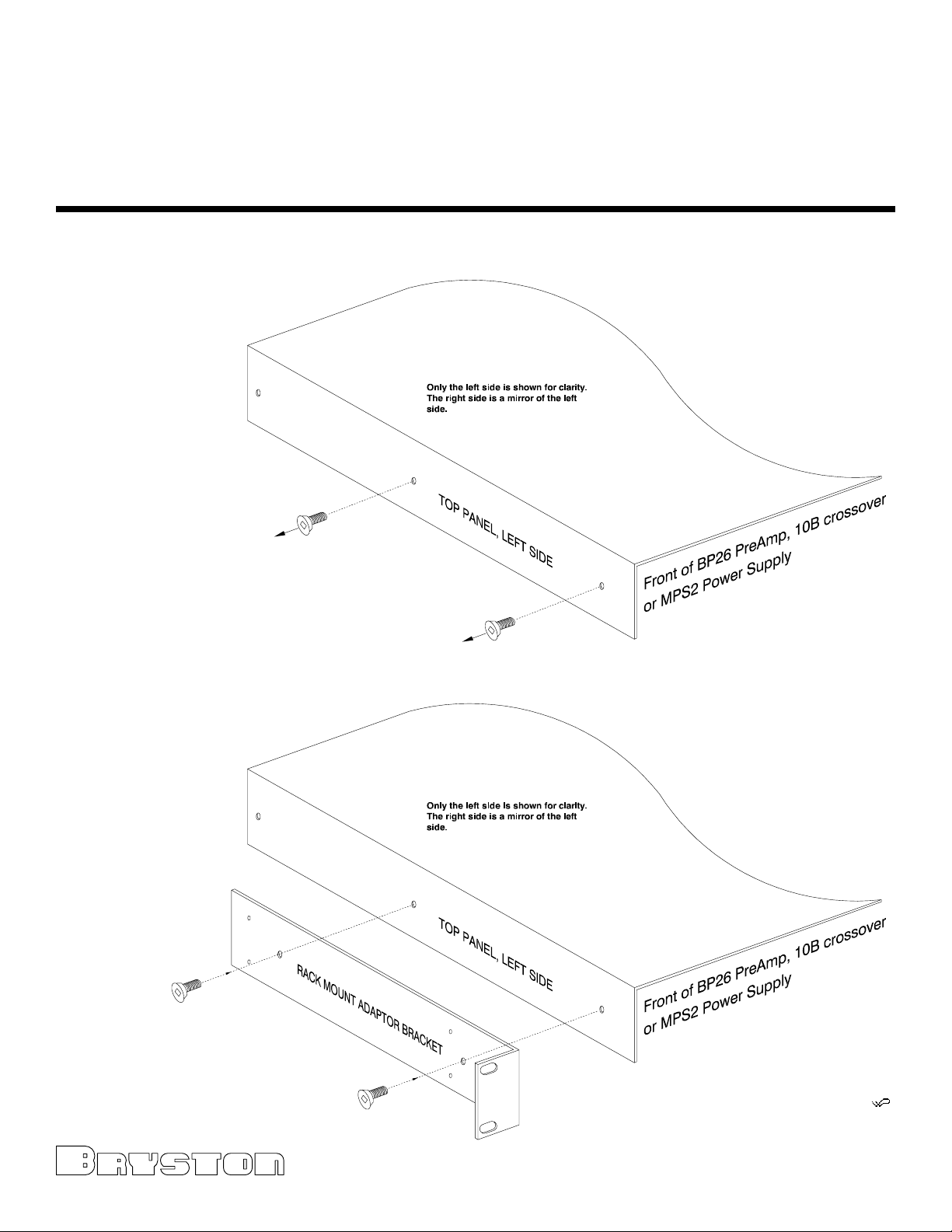
INSTRUCTIONS for ATTACHING
RACK MOUNT ADAPTOR BRACKETS
(Bryston Part Number 271020)
to BP26 Preamps, MPS2 Power Supplies & 10B Crossovers
WARNING! Before installing the Rack Mount Adaptor Brackets, disconnect the power cord and all other
interconnect cables from the BP26, MPS2 or 10B to which the brackets are being attached.
After disconnecting all cables from
the preamp, crossover or power
supply, remove the two
front-most screws from
each side of the top
cover. If the screws
are damaged in any
way, do not reuse
them. New screws
are provided with the
Rack Mount Adaptor
Brackets should they be
necessary. These screws are
Robertson (square socket), undercut at-head, 1/4” long steel #6-32
machine screws.
Attach the Rack
Mount Adaptor
Brackets using the
same #6-32 screws
that were removed
from the top cover
side panels. If these
original screws were
damaged, use the
new screws
provided
with the brackets. Be careful not to
over-tighten the screws.
preamp-rack-adaptor-instructions_20050401
P.O. Box 2170, 677 Neal Drive, Peterborough, Ontario, Canada K9J 7Y4
