Bryant 574D, 577C User Manual
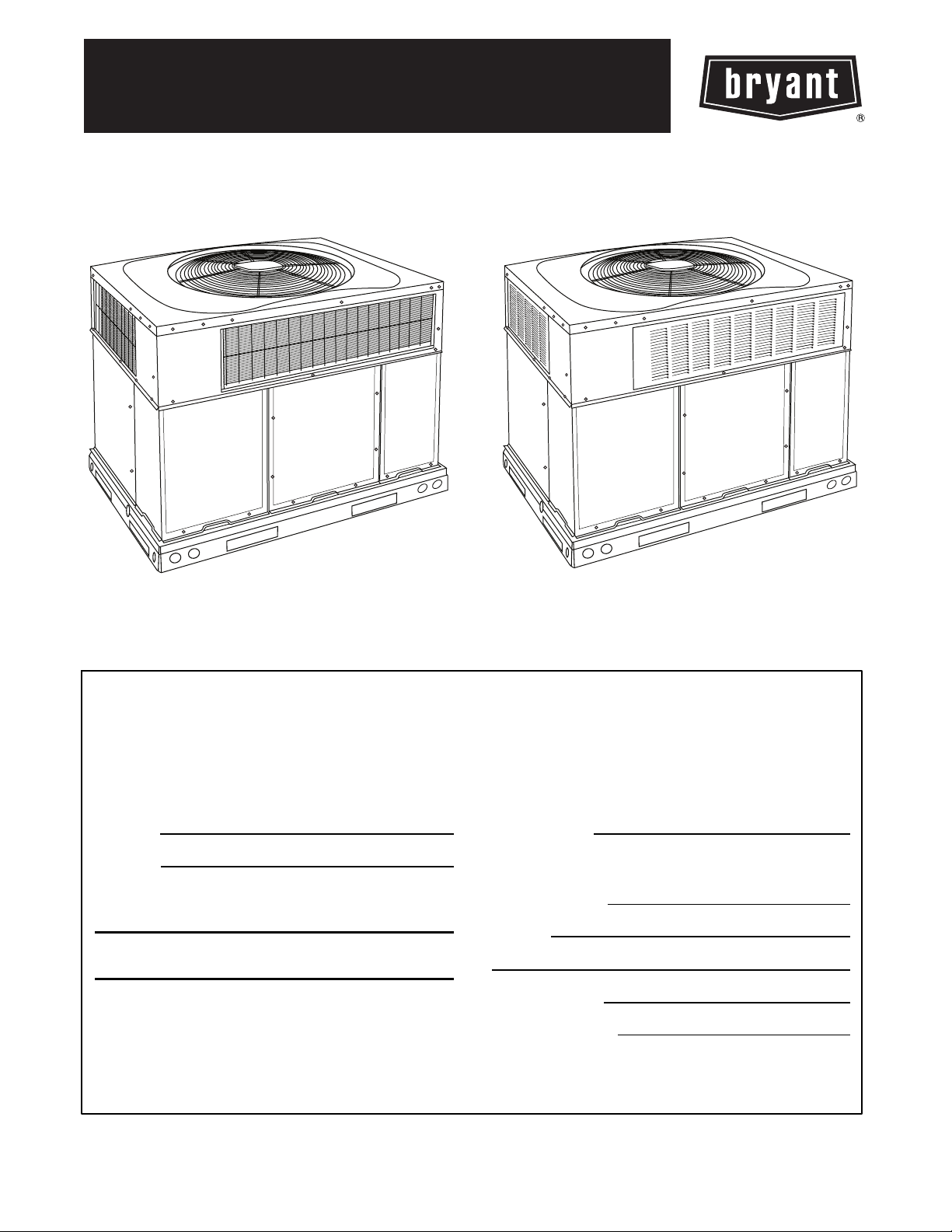
574D----A AND 577C----A
LEGACYt AND PREFERREDt 13 AND 14 SEER
SINGLE--PACKAGED AIR CONDITIONER AND GAS FURNACE SYSTEM
WITH PURON (R--410A) REFRIGERANT SINGLE AND THREE PHASE
2--5 NOMINAL TONS (SIZES 24--60)
Owner’s Information Manual
A09033
Fig. 1 -- Unit 574D
A09034
Fig. 2 -- Unit 577C
NOTE TO EQUIPMENT OWNER:
For your convenience, please record the model and serial numbers of your new equipment
in the spaces provided. This information, along with the installation data and dealer contact
information, will be helpful should your system require maintenance or service.
UNIT INFORMATION
Model #
Serial #
ACCESSORIES (List type and model #)
INSTALLATION INFORMATION
Date Installed
DEALERSHIP CONTACT INFORMATION
Company Name
Address
Phone Number
Technician Name
NOTE TO INSTALLER:
This manual must be left with the equipment owner.
1
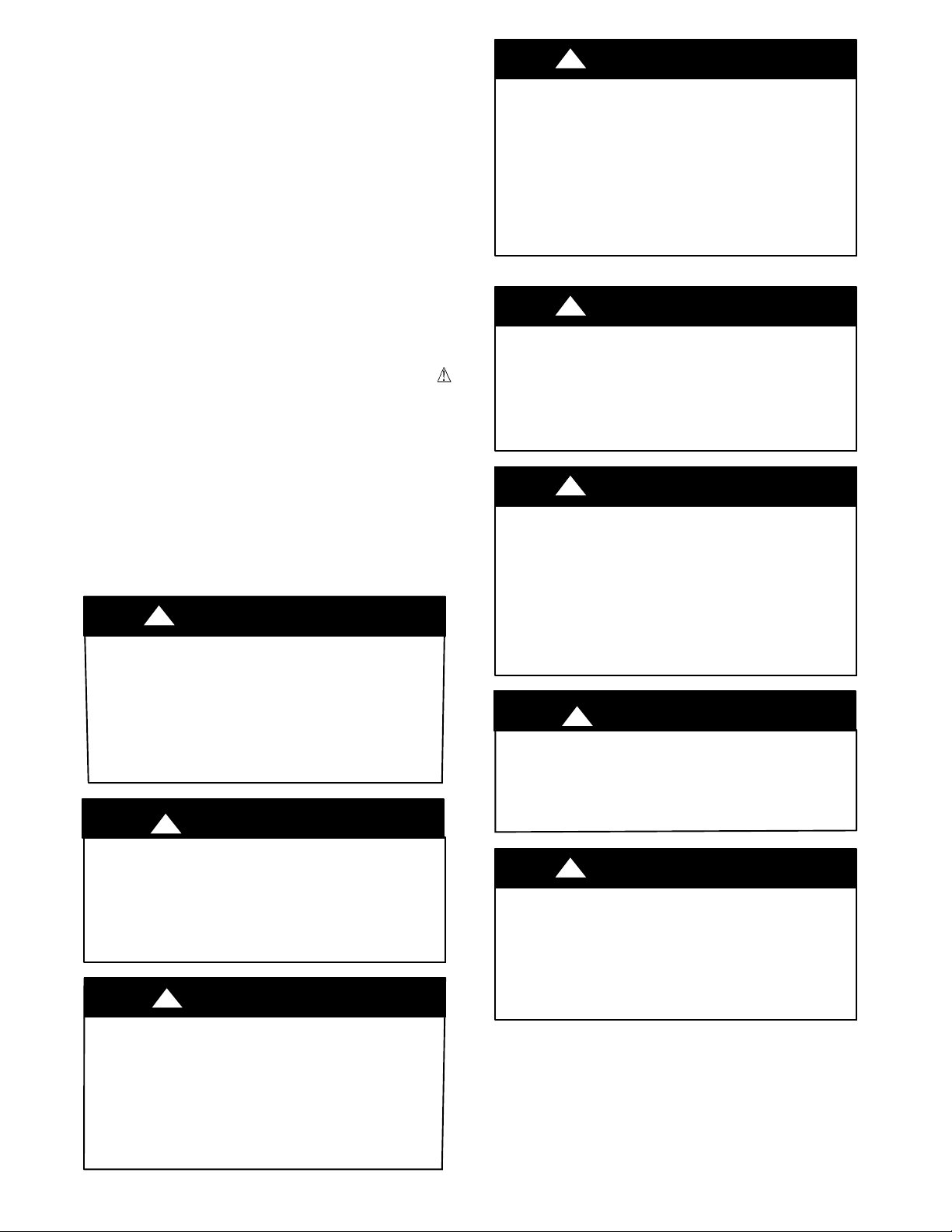
SAFETY CONSIDERATIONS
Improper installation, adjustment, alteration, service maintenance,
or use can cause explosion, fire, electrical shock, or other
conditions which may cause death, personal injury, or property
damage. Consult a qualified installer, service agency, or your
distributor or branch for information or assistance. The qualified
installer or agency must use factory-- authorized kits or accessories
when modifying this product. Refer to the individual instructions
packaged with the kits or accessories when installing.
Follow all safety codes. Wear safety glasses, protective clothing,
and work gloves. Have a fire extinguisher available. Read these
instructions thoroughly and follow all warnings or cautions
included in literature and attached to the unit. consult local
building codes, the current editions of the National Fuel Gas Code
(NFGC) NFPA 54/ANSI Z223.1, and the National Electrical Code
(NEC) NFPA 70.
In Canada refer to the current editions of the National Standards of
Canada CAN/CSA-- B149.1 and .2 Natural Gas and Propane
Installation codes, and Canadian Electrical Code CSA C22.1
Recognize safety information. This is the safety--alert symbol
When you see this symbol on the unit and in instructions or
manuals, be alert to the potential for personal injury. Understand
these signal words: DANGER, WARNING, and CAUTION. These
words are used with the safety--alert symbol. DANGER identifies
the most serious hazards which will result in severe personal injury
or death. WARNING signifies hazards which could result in
personal injury or death. CAUTION is used to identify unsafe
practices which may result in minor personal injury or product and
property damage. NOTE is used to highlight suggestions which
will result in enhanced installation, reliability, or operation.
NOTE: Installer: This manual should be left with the equipment
user.
!
WARNING
FIRE, EXPLOSION, ELECTRICAL SHOCK
HAZARD
Failure to follow this warning could result in personal
injury, death or property damage.
Installation and servicing of this equipment can be
hazardous due to mechanical and electrical components.
Only trained and qualified personnel should install, repair,
or service this equipment.
WARNING
!
!
WARNING
FIRE AND EXPLOSION HAZARD
What to do if you smell gas:
1. Do not try to light any appliance.
2. Do not touch any electrical switch; do not use any phone
in your building.
3. Leave the building immediately.
4. Immediately call your gas supplier from a nearby phone.
Follow the gas supplier’s instructions.
5. If you cannot reach your gas supplier, call the fire
department.
!
WARNING
ELECTRICAL SHOCK HAZARD
.
Failure to follow this warning could result in personal
injury and/or death.
Before performing recommended maintenance, be sure the
main power switch to unit is turned off and lock--out tag is
installed.
!
WARNING
FIRE, EXPLOSION, ELECTRICAL SHOCK
HAZARD
Failure to follow this warning could result in personal
injury, death and/or property damage.
1. Do not turn off the electrical power to unit without first
turning off the gas supply.
2. Before attempting to start the gas heating section,
familiarize yourself with all the procedures that must be
followed.
WARNING
!
FIRE, EXPLOSION HAZARD
Failure to follow this warning could result in personal
injury, death, and/or property damage.
Do not attempt to light by hand.
FIRE, EXPLOSION HAZARD
Failure to follow this warning could result in personal
injury, death, and/or property damage.
Do not store or use combustible materials, gasoline, or other
flammable vapors and liquids in the vicinity of this or any
other appliance.
!
WARNING
FIRE, EXPLOSION, ELECTRICAL SHOCK
HAZARD
Failure to follow this warning could result in personal
injury, death or property damage.
Do not use this unit if any part has been under water.
Immediately call a qualified service technician to inspect the
unit and to replace any part of the control system which has
been under water.
!
CUT HAZARD
Failure to follow this caution may result in personal injury.
When removing access panels or performing maintenance
functions inside your unit, be aware of sharp sheet metal
parts and screws. Although special care is taken to reduce
sharp edges to a minimum, be extremely careful when
handling parts or reaching into the unit.
2
CAUTION
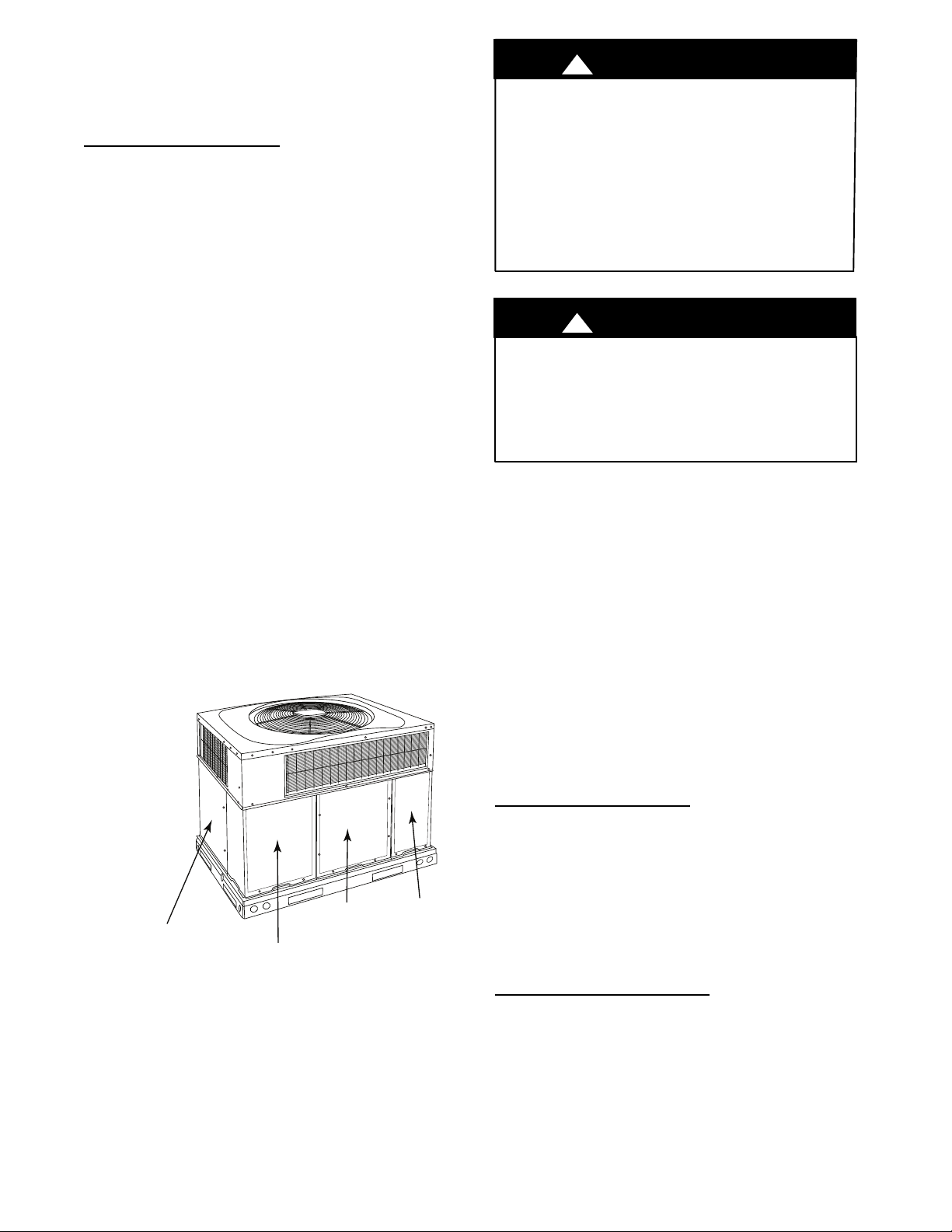
UNIT INTRODUCTION
These units are small packaged gas heat/electric cooling system
that can utilize the comfort of gas heating packaged along with
efficient electric air conditioning. This unit uses Puronr,the
ozone friendly refrigerant for cooling.
Starting or Shutting Off Unit
NOTE: Your combination heating/cooling unit is equipped with
an automatic direct spark ignition and power combustion blower.
To start unit gas heat:
Refer to Fig. 3 for location of unit front access panel. Refer to Fig.
4 for location of gas valve. Refer to Fig. 5 while proceeding with
the following steps.
1. Set the temperature selector on room thermostat to the lowest temperature setting and set system switch to HEAT .
2. Close the external manual gas shutoff valve.
3. Turn off the electrical supply to the unit.
4. Remove the control access panel with a 5/16-- in. nut driver.
(See Fig. 3.)
5. Move the selector switch on the internal gas valve to the
OFF position and wait 5 minutes.
6. Move the selector switch on the internal gas valve to the ON
position.
7. Replace the control access panel.
8. Turn on the electrical supply to unit.
9. Open the external manual gas shutoff valve.
10. Set the temperature selector on room thermostat slightly
above room temperature to start unit. The induced--draft
combustion air fan will start. Main gas valve will open and
main burners should ignite within 5 seconds. If the burner
does not light within 5 seconds, the ignition module will go
into a Retry Mode after a period of approximately 22
seconds (following the 5-- second ignition period). If the
burners do not light within 15 minutes of the initial call for
heat, there is a lockout.
11. Set the temperature selector on room thermostat to desired
setting.
Control
Access
Panel
A09213
Filter Access Panel
For Accessory Filter Rack
Fig. 3 -- Accessory Filter Rack Access Panel
Blower
Access
Panel
Compressor
Access
Panel
WARNING
!
FIRE AND EXPLOSION HAZARD
Failure to follow this warning could result in personal
injury, death, and/or property damage.
1. If the main burners fail to light, or the blower fails to
start, shut down gas heating section and call your dealer for
service.
2. Never attempt to manually light the main burners on unit
with a match, lighter, or any other flame. If the electric
sparking device fails to light the main burners, refer to the
following shutdown procedures, then call your dealer as
soon as possible.
To shut off unit gas heat:
WARNING
!
FIRE, EXPLOSION, ELECTRICAL SHOCK
HAZARD
Failure to follow this warning could result in personal
injury, death, and/or property damage.
Do not turn off the electrical power to unit without first
turning off the gas supply.
NOTE: If the unit is being shut down because of a malfunction,
call your dealer as soon as possible.
Should overheating occur or the gas supply fail to shut off, shut
off the external manual gas valve to the unit before shutting off
the electrical supply. Do not use this unit if any part has been under
water. Immediately call a qualified service technician to inspect the
unit and to replace any part of the control system and any gas
control which has been under water.
Refer to Fig. 6 while proceeding with the following steps.
1. Set the temperature selector on room thermostat to lowest
temperature setting and set system SWITCH to OFF.
2. Close the external manual shutoff valve.
3. Turn off the electrical power supply to the unit.
4. Remove the control access panel. (See Fig. 3.)
5. Move the selector switch on the internal gas valve to the
OFF position.
6. Replace the control access panel.
To start unit electric cooling:
Refer to Fig. 7 while proceeding with the following steps.
1. Set the temperature selector on room thermostat to highest
temperature setting and set system SWITCH to OFF.
2. Close the external manual shutoff valve, if not already
closed.
3. Turn ON the electrical power supply to the unit.
4. Set system switch to COOL.
5. Set the temperature selector on room thermostat slightly
below the room temperature to start unit.
To shut off unit electric cooling:
Refer to Fig. 8 while proceeding with the following steps.
1. Set the temperature selector on room thermostat to highest
temperature setting and set system SWITCH to OFF.
2. Close the external manual shutoff valve. if not already
closed.
3. Turn off the electrical power supply to the unit.
3
