Page 1
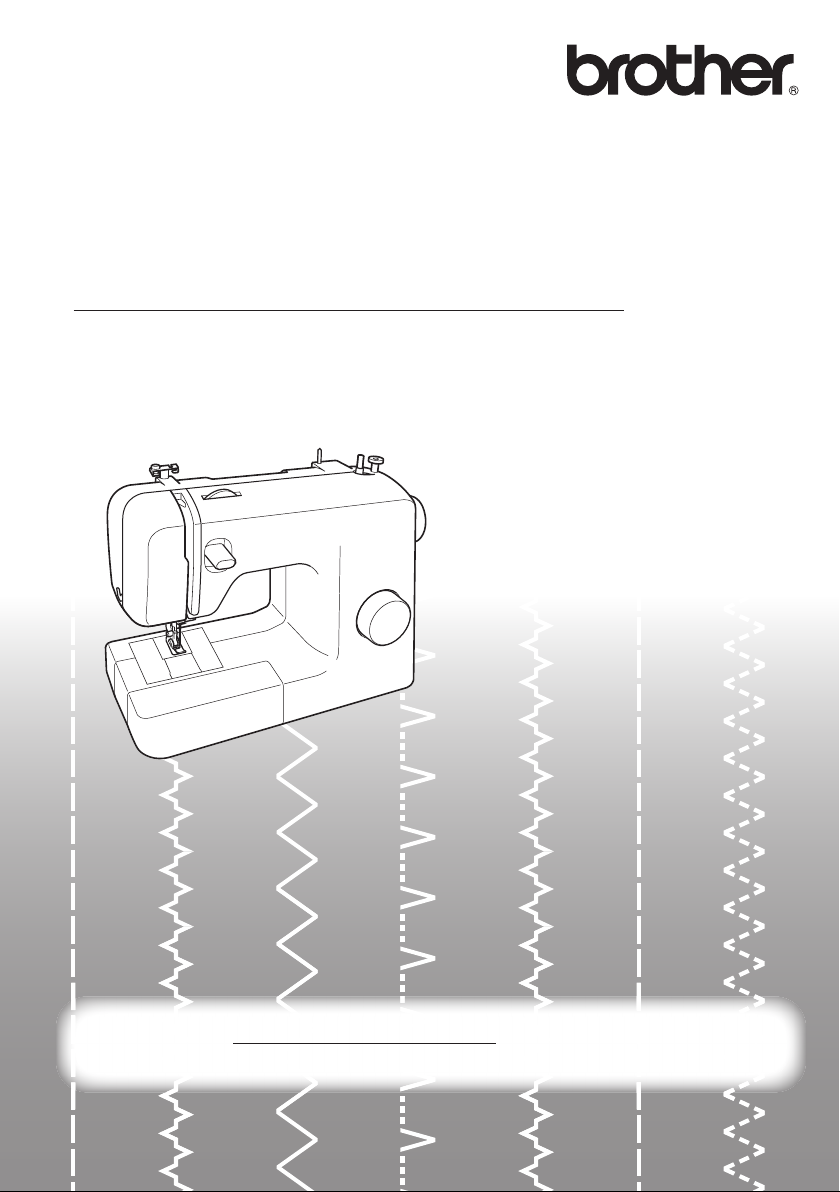
Operation Manual
Sewing Machine
Product Code: 885-X01/X11/X21
Please visit us at http://solutions.brother.com where you can get product
support and answers to frequently asked questions (FAQs).
Page 2

———————————————————————————————————————————————————————————————————————————————————————————————————————————————————————————————————————————————————————————————————————————————————————————————————————————————————————————————————————————————————————————————————————
—————
IMPORTANT SAFETY
INSTRUCTIONS
Please read these safety instructions
before attempting to use the machine.
DANGER - To reduce the
risk of electric shock:
1 Always unplug the machine from
the electrical outlet immediately after
using, when cleaning, when making
any user servicing adjustments
mentioned in this manual, or if you are
leaving the machine unattended.
WARNING - To reduce the
risk of burns, fire, electric shock, or
injury to persons.
2 Always unplug the machine from
the electrical outlet when making any
adjustments mentioned in the
instruction manual:
• To unplug the machine, switch the
machine to the symbol “O” position
to turn it off, then grasp the plug and
pull it out of the electrical outlet. Do
not pull on the cord.
• Plug the machine directly into the
electrical outlet. Do not use an
extension cord.
• Always unplug your machine if the
power is cut.
3 Never operate this machine if it has
a damaged cord or plug, if it is not
working properly, if it has been
dropped or damaged, or water is spilled
on the unit. Return the machine to the
nearest authorized dealer or service
center for examination, repair,
electrical or mechanical adjustment.
• While the machine is stored or in use
if you notice anything unusual, such
as an odor, heat, discoloration or
deformation, stop using the machine
and immediately unplug the power
cord.
• When transporting the machine, be
sure to carry it by its handle. Lifting
the machine by any other part may
damage the machine or result in the
machine falling, which could cause
injuries.
• When lifting the machine, be careful
not to make any sudden or careless
movements, otherwise you may
injure your back or knees.
4 Always keep your work area clear:
• Never operate the machine with any
air openings blocked. Keep
ventilation openings of the machine
and foot control free from the build
up of lint, dust, and loose cloth.
• Do not store objects on the foot
controller.
• Do not use extension cords. Plug the
machine directly into the electrical
outlet.
• Never drop or insert any object into
any opening.
• Do not operate where aerosol (spray)
products are being used or where
oxygen is being administered.
• Do not use the machine near a heat
source, such as a stove or iron;
otherwise, the machine, power cord
or garment being sewn may ignite,
resulting in fire or an electric shock.
• Do not place this machine on an
unstable surface, such as an unsteady
or slanted table, otherwise the
machine may fall, resulting in
injuries.
5 Special care is required when
sewing:
• Always pay close attention to the
needle. Do not use bent or damaged
needles.
1
Page 3

———————————————————————————————————————————————————————————————————————————————————————————————————————————————————————————————————————————————————————————————————————————————————————————————————————————————————————————————————————————————————————————————————————————————
• Keep fingers away from all moving
parts. Special care is required around
the machine needle.
• Switch the machine to the symbol
“O” position to turn it off when
making any adjustments in the needle
area.
• Do not use a damaged or incorrect
needle plate, as it could cause the
needle to break.
• Do not push or pull the fabric when
sewing, and follow careful instruction
when freehand stitching so that you
do not deflect the needle and cause it
to break.
6 This machine is not a toy:
• Your close attention is necessary
when the machine is used by or near
children.
• The plastic bag that this machine was
supplied in should be kept out of the
reach of children or disposed of.
Never allow children to play with the
bag due to the danger of suffocation.
• Do not use outdoors.
7 For a longer service life:
• When storing this machine, avoid
direct sunlight and high humidity
locations. Do not use or store the
machine near a space heater, iron,
halogen lamp, or other hot objects.
• Use only neutral soaps or detergents
to clean the case. Benzene, thinner,
and scouring powders can damage
the case and machine, and should
never be used.
• Always consult the operation manual
when replacing or installing any
assemblies, the presser feet, needle,
or other parts to assure correct
installation.
8 For repair or adjustment:
• If the Light unit (light-emitting diode)
is damaged, it must be replaced by
authorized dealer.
• In the event a malfunction occurs or
adjustment is required, first follow the
troubleshooting table in the back of
the operation manual to inspect and
adjust the machine yourself. If the
problem persists, please consult your
local authorized Brother dealer.
Use this machine only for its intended
use as described in this manual.
Use accessories recommended by the
manufacturer as contained in this
manual.
The contents of this manual and
specifications of this product are
subject to change without notice.
For additional product information,
visit our web site at www.brother.com
SAVE THESE
INSTRUCTIONS
This machine is intended
for household use.
This appliance is not intended for use by
persons (including children) with
reduced physical, sensory or mental
capabilities, or lack of experience and
knowledge, unless they have been given
supervision or instruction concerning use
of the appliance by a person responsible
for their safety.
Children should be supervised to ensure
that they do not play with the appliance.
FOR USERS IN THE UK, EIRE,
MALTA AND CYPRUS ONLY
IMPORTANT
• In the event of replacing the plug fuse, use a fuse
approved by ASTA to BS 1362, i.e. carrying the
mark, rating as marked on plug.
• Always replace the fuse cover. Never use plugs with
the fuse cover omitted.
• If the available electrical outlet is not suitable for the
plug supplied with this equipment, you should
contact your authorized dealer to obtain the correct
lead.
2
Page 4

———————————————————————————————————————————————————————————————————————————————————————————————————————————————————————————————————————————————————————————————————————————————————————————————————————————————————————————————————————————————————————————————————————
—————
CONTENTS
IMPORTANT SAFETY INSTRUCTIONS ...........1
1. KNOWING YOUR SEWING
MACHINE .................................. 4
ACCESSORIES .................................................4
Optional accessories .......................................... 4
THE MAIN PARTS ...........................................5
Flat bed attachment ............................................ 5
USING YOUR SEWING MACHINE ................ 6
Connecting plugs ............................................... 6
Main power and sewing light switch .................. 7
Foot controller .................................................... 7
Checking the needle ........................................... 7
Replacing the needle .......................................... 7
Changing the presser foot ................................... 8
THE CONTROLS .............................................9
Pattern selection dial .......................................... 9
Patterns and stitch names ................................... 9
Reverse sewing lever ........................................ 10
THREADING THE MACHINE .......................11
Winding the bobbin ......................................... 11
Lower threading ............................................... 13
Lower threading (for models equipped with a
quick-set bobbin) ............................................. 14
Upper threading ............................................... 15
Using the needle threader (for models equipped
with a needle threader) ..................................... 17
Drawing up the lower thread ............................ 18
FABRIC, THREAD, AND NEEDLE
COMBINATIONS .........................................20
2. SEWING BASICS ...................... 21
Please read before sewing ................................ 21
Starting sewing ................................................. 21
Trial sewing ...................................................... 22
Changing the sewing direction ......................... 22
Sewing thick fabrics ......................................... 22
Sewing thin fabrics ........................................... 23
Sewing stretch fabrics ....................................... 23
Stitching cylindrical pieces ............................... 23
Sewing with a twin needle (Option) ................. 23
Thread tension ................................................. 25
3. BUILT-IN STITCHES ................. 26
Straight stitching ............................................... 26
Zigzag stitching ................................................. 26
Blind hem stitching ........................................... 27
Shell tuck stitching ............................................ 28
Elastic stitching .................................................28
Double action stitching ..................................... 29
Decorative stitching .......................................... 29
4. SEWING BUTTONHOLES AND
BUTTONS ............................... 30
Making a buttonhole ......................................... 30
Adjusting buttonholes ....................................... 31
Sewing buttons ................................................. 32
5. USING ATTACHMENTS AND
APPLICATIONS ....................... 33
Zipper insertion ................................................ 33
Gathering .......................................................... 34
Darning ............................................................ 34
Appliqués ......................................................... 35
OPTIONAL ACCESSORIES ........................... 36
Using the blind stitch foot ................................. 36
6. APPENDIX ................................ 37
MAINTENANCE ........................................... 37
Restrictions on oiling ........................................ 37
Precautions on storing the machine .................. 37
Cleaning ...........................................................37
TROUBLESHOOTING .................................. 39
INDEX .......................................................... 42
3
Page 5

———————————————————————————————————————————————————————————————————————————————————————————————————————————————————————————————————————————————————————————————————————————————————————————————————————————————————————————————————————————————————————————————————————————————
Note
1 KNOWING YOUR SEWING MACHINE
ACCESSORIES
We have designed these accessories to help you easily perform most sewing tasks.
1. 2. 3. 4. 5.
6. 7. 8. 9.
1
No. Part Name
Zigzag foot “J”
1
(on machine)
2 Buttonhole foot “A” X59369-321
3 Zipper foot “I” XE9369-001
4 Darning Plate XC6063-021
5 Button sewing foot “M” XE2137-001
● The included accessories vary depending on the machine model.
Part Code
Americas Others
XC4901-021
No. Part Name
Bobbin
6
(One is on machine)
Needle set
7
(90/14 needle)
8 Oval screwdriver XE5241-001
9 Foot controller See page 5
Part Code
Americas Others
3-piece set: XE5328-001
2-piece set: XE7064-001
SA156
SFB:
XA5539-151
Optional accessories
The following are available as optional accessories to be purchased separately. Depending on the model you
purchased, the following accessory may be included with your machine.
1. 2. 3. 4. 5.
6. 7. 8.
No. Part Name
1 Extra spool pin XE2241-001
Twin needle
2
(2.0/75 needle)
3 Walking Foot SA107
4 Quilting Foot SA129
Part Code
Americas Others
X57521-021
F034N:
XC2165-002
F005N:
XC1948-002
No. Part Name
5 1/4-inch Quilting Foot SA125
6 Narrow Hemmer Foot SA127
7 Blind Stitch Foot SA134
8 Quilting guide SA132
Part Code
Americas Others
F001N:
XC1944-052
F003N:
XC1945-002
F018N:
XC1976-052
F016N:
XC2215-002
4
Page 6
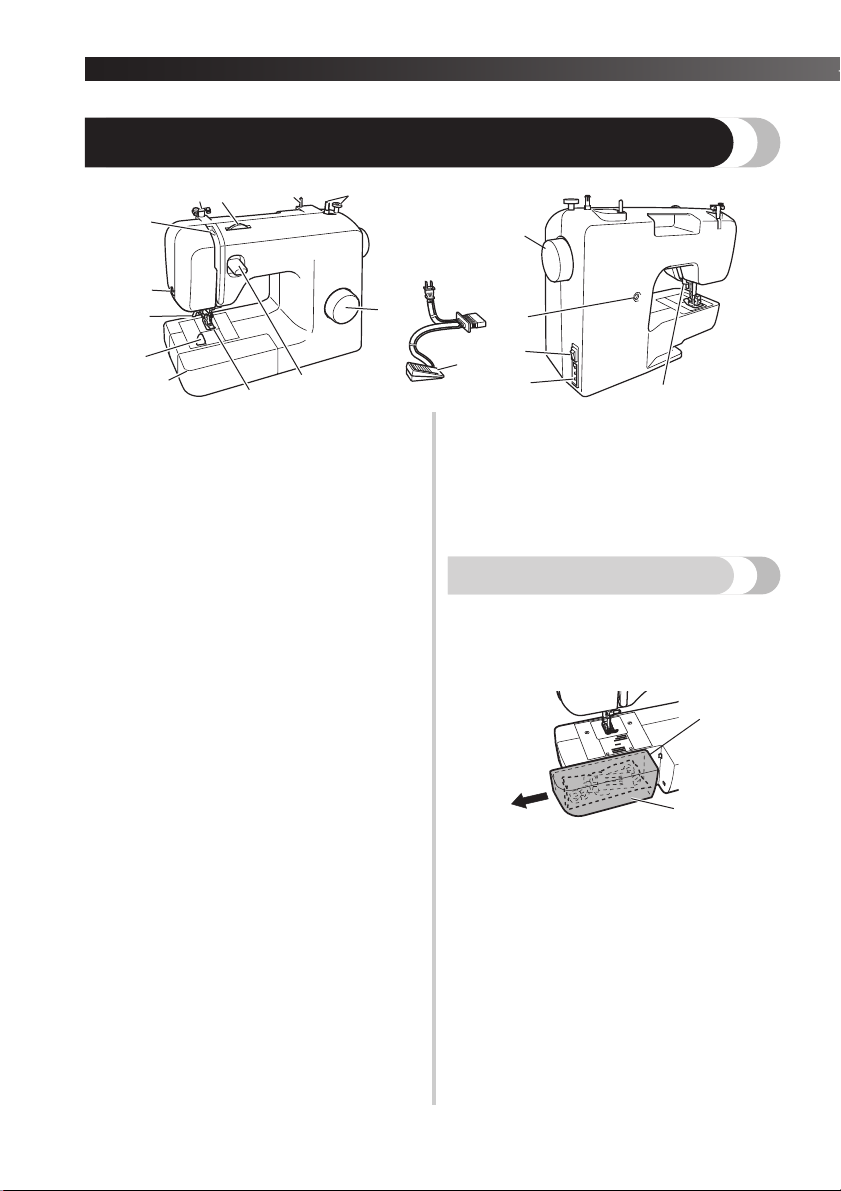
KNOWING YOUR SEWING MACHINE —————————————————————————————————————————————————————————————————————————————————————————————————————————————————————————————————————————————————————————————————————————————————
—————
1
2
3
4
5
6
7
8
9
0
A
B
C
F
E
G
H
D
1
2
THE MAIN PARTS
1 Bobbin winder (Page 11)
This winds the thread onto the bobbin for use as the
lower thread.
2 Spool pin (Page 11, 15)
This holds the spool of thread.
3 Upper tension-control dial (Page 25)
This controls the tension of the upper thread.
4 Thread guide (Page 11, 15)
This is used when winding the thread onto the
bobbin and then threading the machine.
5 Thread take-up lever (Page 16)
6 Thread cutter (Page 22)
Pass the threads through the thread cutter to cut
them.
7 Needle threader (Page 17)
(This is only available on certain models.)
8 Quick-set bobbin (Page 14, 19)
(This is only available on certain models.)
9 Flat bed attachment with accessory compartment
(Page 5)
0 Presser foot (Page 8)
A Reverse sewing lever (Page 10)
Push this lever to stitch in the reverse direction.
B Pattern selection dial (Page 9)
Rotate the dial in either direction to choose the
stitch you want.
C Handwheel
Used to manually raise and lower the needle.
D Buttonhole fine-adjustment screw (Page 31)
E Main power and sewing light switch (Page 7)
You can turn the main power and sewing light
switch on and off.
F Foot controller jack / socket (Page 6)
G Presser foot lever (Page 15)
Plug in the foot controller plug and connect the
machine to the power supply.
Used to raise and lower the presser foot.
5
H Foot controller (Page 7)
You can use this to control the sewing speed, and to
start and stop sewing.
Foot Controller: Model KD-1902 for 110/120V area
The foot controller part code differs depending on the
country or region. Contact your dealer or the nearest
authorized service center.
Model KD-2902 for 220/240V area
Flat bed attachment
The accessories can be stored in a compartment inside
the flat bed attachment.
Slide the flat bed attachment to the left to
1
open it.
1 Flat bed attachment
2 Storage compartment
Page 7

———————————————————————————————————————————————————————————————————————————————————————————————————————————————————————————————————————————————————————————————————————————————————————————————————————————————————————————————————————————————————————————————————————————————
Note
2
1
USING YOUR SEWING MACHINE
WARNING
● Use only regular household electricity for the power source. Using other power sources may
result in fire, electric shock, or damage to the machine.
● Make sure that the plugs on the power cord are firmly inserted into the electrical outlet and
the power supply jack on the machine.
● Do not insert the plug on the power cord into an electrical outlet that is in poor condition.
● Turn off the main power and remove the plug in the following circumstances:
• When you are away from the machine
• After using the machine
• When the power fails during use
• When the machine does not operate correctly due to a bad connection or a disconnection
• During electrical storms
CAUTION
● Use only the power cord included with this machine.
● Do not use extension cords or multi-plug adapters with many other appliances plugged in to
them. Fire or electric shock may result.
● Do not touch the plug with wet hands. Electric shock may result.
● When unplugging the machine, always turn off the main power first. Always grasp the plug to
remove it from the outlet. Pulling on the cord may damage the cord, or lead to fire or electric
shock.
● Do not allow the power cord to be cut, damaged, modified, forcefully bent, pulled, twisted,
or bundled. Do not place heavy objects on the cord. Do not subject the cord to heat. These
things may damage the cord and cause fire or electric shock. If the cord or plug is damaged,
take the machine to your authorized dealer for repairs before continuing use.
● Unplug the power cord if the machine is not to be used for a long period of time. Otherwise
a fire may result.
1
Connecting plugs
Connect the foot controller plug to the
1
machine.
Connect the power supply plug to a wall
2
outlet.
● If a power outage occurs while the sewing
machine is being operated, turn off the main
power and unplug the power supply cord.
When restarting the sewing machine, follow
the necessary procedure to correctly operate
the machine.
(For U.S.A. only)
● This appliance has a polarized plug (one
blade wider than the other). To reduce the
risk of electric shock, this plug is intended to
fit in a polarized outlet only one way. If the
plug does not fit fully in the outlet, reverse
the plug.
If it still does not fit, contact a qualified
electrician to install the proper outlet. Do
not modify the plug in any way.
6
Page 8
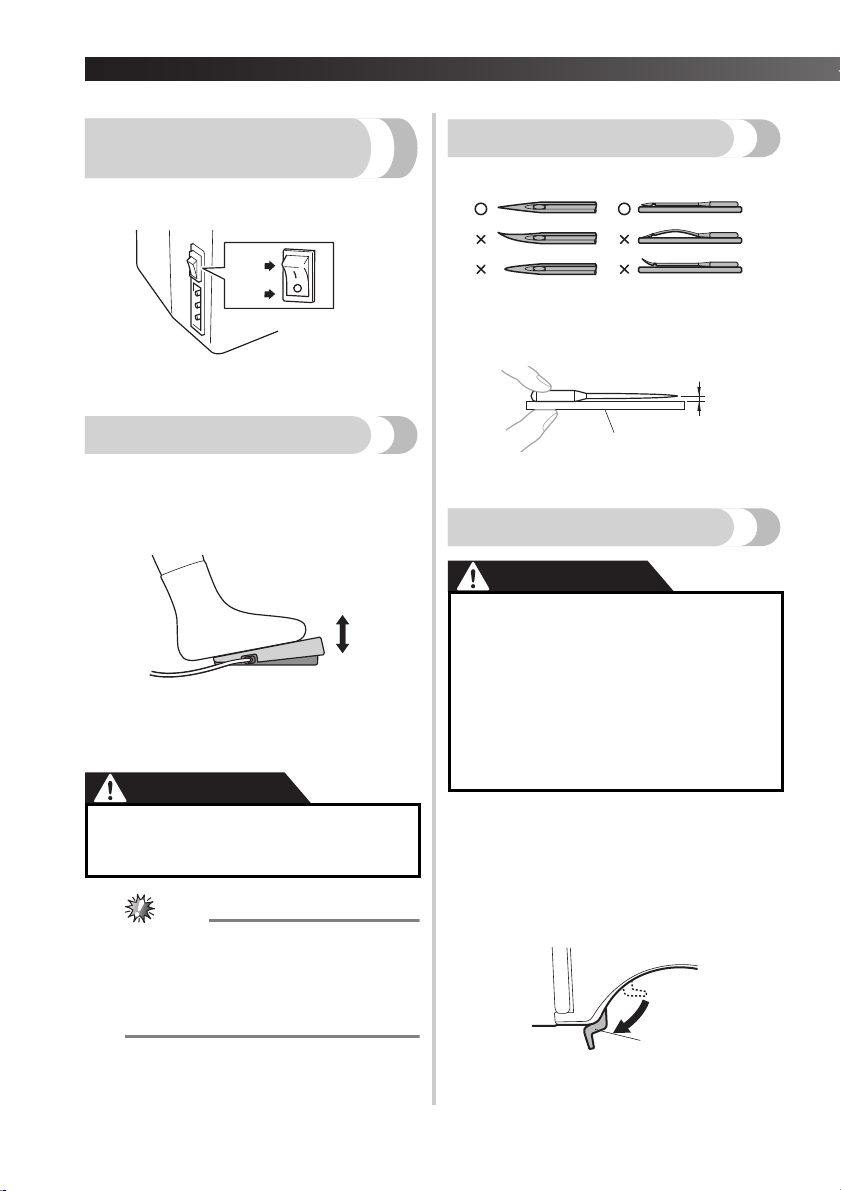
KNOWING YOUR SEWING MACHINE —————————————————————————————————————————————————————————————————————————————————————————————————————————————————————————————————————————————————————————————————————————————————
—————
Note
CAUTION
2
1
1
2
1
Main power and sewing
light switch
This switch turns the main power and sewing light on or
off.
1 Turn on (toward the ‘I’ mark)
2 Turn off (toward the ‘O’ mark)
Foot controller
When you press the foot controller down lightly, the
machine will run at a low speed. When you press
harder, the machine’s speed will increase. When you
take your foot off the foot controller, the machine will
stop.
1
2
1 Slower
2 Faster
You should make sure that nothing is placed on the foot
controller when the machine is not in use.
CAUTION
● Do not allow pieces of cloth and dust to
build up on the foot controller. Doing so
could cause a fire or an electric shock.
(For U.S.A. only)
● Foot Controller: Model KD-1902
This foot controller can be used on the
machine with product code 885-X11.
The product code is mentioned on the
machine rating plate.
Checking the needle
The sewing needle must always be straight and sharp
for smooth sewing.
■ Checking the needle correctly
Put the flat side of the needle on a flat surface.
Check the needle from the top and the sides.
Dispose of any bent needles safely.
1 Parallel space
2 Level surface (bobbin cover, glass, etc.)
Replacing the needle
● Always turn off the machine before you
change the needle. Otherwise, injuries
may occur if the foot controller is
accidentally pressed and the machine
starts sewing.
● Only use sewing machine needles for
home use. Other needles may bend or
break and cause injury.
● Never sew with a bent needle. A bent
needle will easily break and cause injury.
Turn off the machine.
1
Raise the needle by turning the
2
handwheel toward you
(counterclockwise) so that the mark on
the wheel points up.
Lower the presser foot lever.
3
7
1 Presser foot lever
Page 9
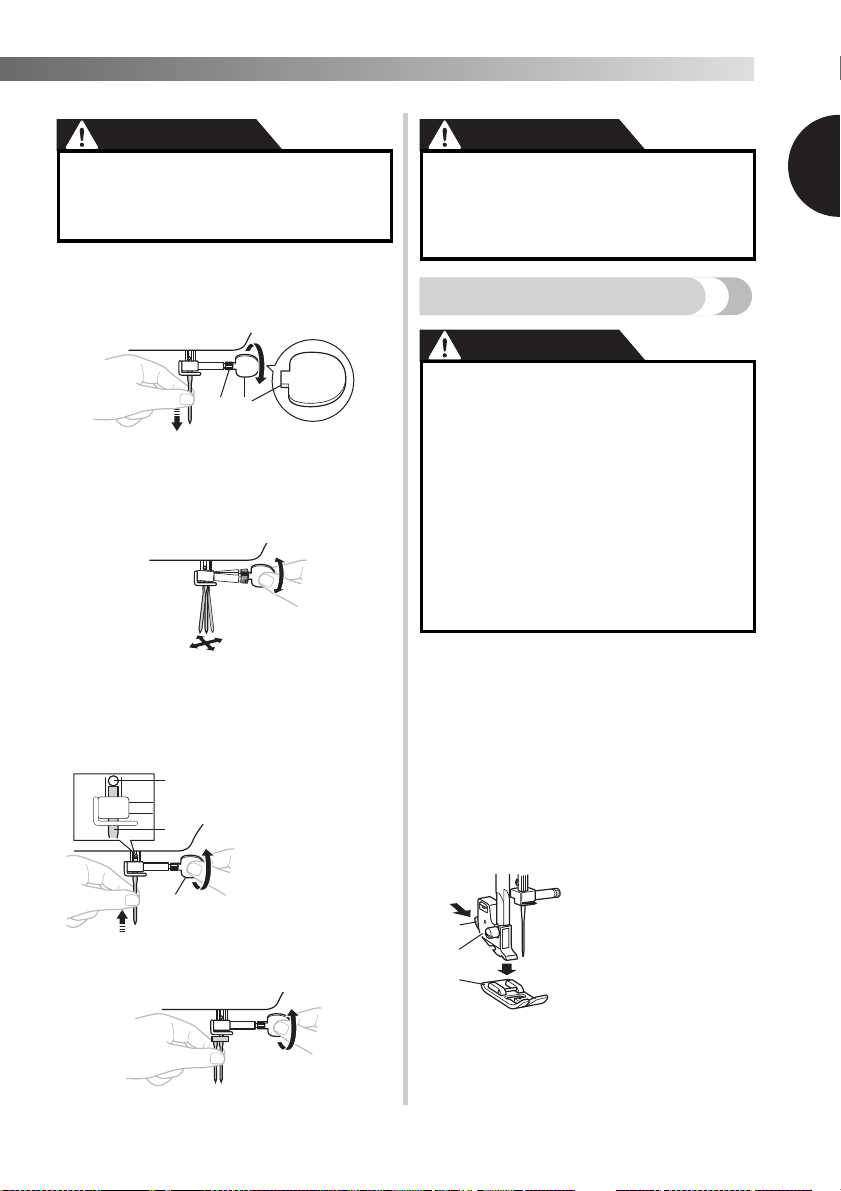
———————————————————————————————————————————————————————————————————————————————————————————————————————————————————————————————————————————————————————————————————————————————————————————————————————————————————————————————————————————————————————————————————————————————
CAUTION
2
3
1
CAUTION
● Before replacing the needle, place fabric
or paper under the presser foot to
prevent the needle from falling into the
hole in the needle plate.
Hold the needle with your left hand, and
4
then use an oval screwdriver to turn the
needle clamp screw counterclockwise to
remove the needle.
21
1 Use an oval screwdriver
2 Needle clamp screw
• Do not use excessive force when loosening
or tightening the needle clamp screw,
otherwise certain parts of the sewing
machine may be damaged.
With the flat side of the needle toward the
5
back of the machine, insert the needle
until it touches the needle stopper. Next,
tighten the needle clamp using an oval
screwdriver.
CAUTION
● Make sure you insert the needle until it
touches the stopper, and securely tighten
the needle clamp screw with an oval
screwdriver, otherwise the needle may
break or the machine may be damaged.
Changing the presser foot
● Always turn off the machine before you
change the presser foot. If you leave the
power on and step on the controller, the
machine will start and you may be
injured.
● Always use the correct presser foot for
the stitch pattern you have chosen. If
you use the wrong presser foot, the
needle may strike the presser foot and
bend or break, and may cause injury.
● Only use presser feet that have been
designed to be used with this machine.
Using any other presser foot may cause
accident or injury.
You will have to change the presser foot depending on
what you want to sew and how.
Turn off the machine.
1
Raise the presser foot lever.
Raise the needle by turning the
2
handwheel toward you
(counterclockwise) so that the mark on
the wheel points up.
Press the black button at the back of the
3
presser foot holder to release the presser
foot.
1
Install the twin needle in the same way.
1 Use an oval
screwdriver
2 Needle stopper
3 Needle
1
2
3
Put a different presser foot on the needle
4
plate so that the bar on the presser foot is
in line with the slot on the shank.
1 Black button
2 Presser foot holder
3 Presser foot
8
Page 10

KNOWING YOUR SEWING MACHINE —————————————————————————————————————————————————————————————————————————————————————————————————————————————————————————————————————————————————————————————————————————————————
—————
CAUTION
2
1
1
Lower the presser foot lever and fix the
5
presser foot onto the shank. If the presser
foot is in the correct place, the bar should
snap in.
2
1 Shank
2 Bar
1
THE CONTROLS
Pattern selection dial
CAUTION
● When you use the pattern selection dial
to choose a pattern, raise the needle by
turning the handwheel toward you
(counterclockwise) so that the mark on
the wheel points up. If the needle is in
the down position when you turn the
pattern selection dial, the needle, presser
foot or fabric may be damaged.
To choose a stitch, simply turn the pattern selection dial
in either direction.
■ Presser foot installation orientation
● If the presser foot is not installed with
the correct orientation, the needle may
strike the presser foot, which may bend
or break the needle and cause injury.
Patterns and stitch names
■ 17 Stitches
1
10
9
Pattern
Stitch Name
2
3
11
12
5
4
13
14 15 16 17
Preset Length
(mm (inch))
Preset Width
(mm (inch))
6
7
Reference
Page
8
9
1 Pattern selection dial
2 Chosen pattern number
4-STEP AUTOMATIC
BUTTONHOLE
2
STRAIGHT STITCH
(Center Needle
Position)
3
STRAIGHT STITCH
(Center Needle
Position)
0.5 (1/32)
30
5 (3/16)
1.6 (1/16)
26, 34
—
1.8 (1/16)
26,34
—
Page 11

———————————————————————————————————————————————————————————————————————————————————————————————————————————————————————————————————————————————————————————————————————————————————————————————————————————————————————————————————————————————————————————————————————————————
7
8
9
11
16
17
Pattern
Stitch Name
4
STRAIGHT STITCH
(Center Needle
Position)
5
STRAIGHT STITCH
(Center Needle
Position)
6
STRAIGHT STITCH
(Center Needle
Position)
STRAIGHT STITCH
(Left Needle Position)
ZIGZAG STITCH 1.5 (1/16)
ZIGZAG STITCH 3 (1/8)
10
ZIGZAG STITCH 5 (3/16)
ZIGZAG (SATIN)
STITCH
12
SHELL TUCK STITCH 5 (3/16)
13
ELASTIC STITCH 5 (3/16)
Preset Length
(mm (inch))
Preset Width
(mm (inch))
2 (1/16)
—
2.5 (3/32)
—
4 (3/16)
—
2.5 (3/32)
—
0.7 (1/32)
1.5 (1/16)
2 (1/16)
0.5 (1/32)
5 (3/16)
2 (1/16)
1 (1/16)
Reference
Page
26, 34
26, 33, 34,
36
26, 34
26, 34
26, 32, 35,
36
26, 32, 35,
36
26, 32, 35,
36
26, 35
28
28
Pattern
Stitch Name
14
STRETCH BLIND
HEM STITCH
15
SCALLOP STITCH 5 (3/16)
DOUBLE ACTION
STITCH
BRIDGING STITCH 5 (3/16)
Preset Length
(mm (inch))
Preset Width
(mm (inch))
1 (1/16)
5 (3/16)
0.5 (1/32)
1.2 (1/16)
5 (3/16)
1.2 (1/16)
Reference
Page
27, 36
29
29
29
Reverse sewing lever
You can use reverse sewing for back tacking and
reinforcing seams.
To sew in reverse, push the reverse sewing lever in as
far as possible and hold it in that position while you
lightly push the foot controller. To sew forward, release
the reverse sewing lever. The machine will then sew
forward.
The length of reverse stitches is fixed at 2 mm
(1/16 inch).
1
1 Reverse sewing lever
1
10
Page 12
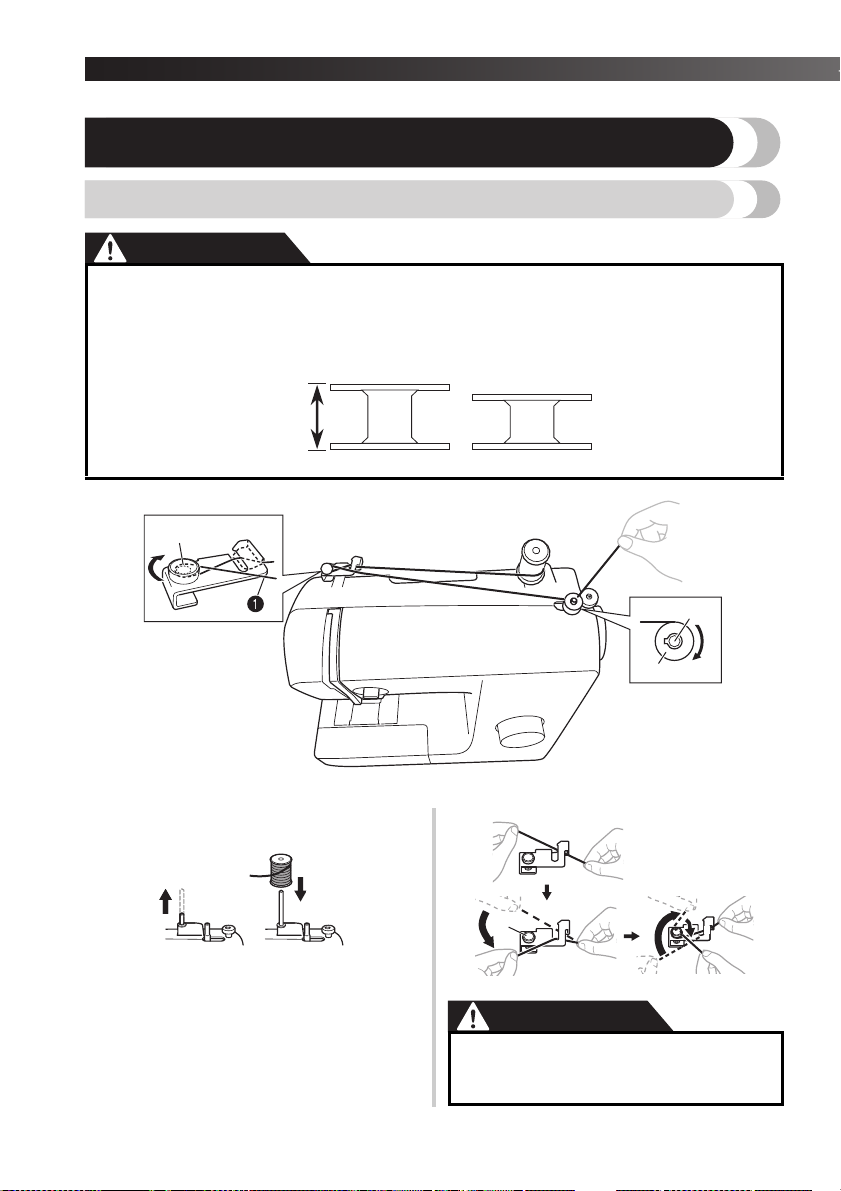
KNOWING YOUR SEWING MACHINE —————————————————————————————————————————————————————————————————————————————————————————————————————————————————————————————————————————————————————————————————————————————————
—————
CAUTION
1
3
2
1 Pull the thread
in completely.
1
THREADING THE MACHINE
Winding the bobbin
CAUTION
● We designed the bobbin that comes with this machine. If you use bobbins from other models,
the machine will not work properly. Only use the bobbin that comes with this machine or
bobbins of the same type (part code: SA156, SFB: XA5539-151). Using other bobbins may
cause damage to the machine.
11.5 mm
(7/16 inch)
This model Other models
Actual size
1 Pre-tension disk 2 Bobbin winder shaft 3 Bobbin
Pull up the spool pin and put a spool of
1
thread on this pin.
While holding the thread from the spool
2
with your right hand, pass the thread
toward you, in the groove on the thread
guide. Then, pass the thread around the
pre-tension disk and pull the thread in
completely.
11
1 Pre-tension disk
● If the spool of thread is in the wrong
place, or is set incorrectly, the thread
may tangle on the spool pin.
Page 13

———————————————————————————————————————————————————————————————————————————————————————————————————————————————————————————————————————————————————————————————————————————————————————————————————————————————————————————————————————————————————————————————————————————————
CAUTION
Note
3
1
2
Pass the end of the thread through the
3
hole on the bobbin from the inside of the
bobbin.
Put the bobbin onto the bobbin winder
4
shaft and slide the bobbin winder shaft to
the right. Turn the bobbin clockwise, by
hand, until the spring on the shaft slides
into the notch of the bobbin.
• Make sure to pull out 7 to 10 cm (3-4 inches)
of thread from the hole on the bobbin.
1 Spring on the shaft
2 Notch
3 7-10 cm (3 – 4 inches)
● Pull the thread taut and hold the end of
the thread straight up. If the thread is too
short, not pulled taut or held at an angle,
injuries may occur when the thread is
wound around the bobbin.
Trim the excess thread above the bobbin.
7
• Leave 1 cm (1/2 inch) of thread from the hole
on the bobbin.
1
1 1 cm (1/2 inch)
CAUTION
● Make sure you follow the instructions
carefully. If you do not cut the excess
thread completely before winding the
bobbin, when the thread runs low it may
tangle around the bobbin and cause the
needle to break.
Press the foot controller to start.
8
When the bobbin seems full and begins
9
spinning slowly, take your foot off the foot
controller.
Cut the thread, slide the bobbin winder
0
shaft to the left and remove the bobbin.
1
5
6
Turn on the machine.
While holding the end of the thread,
gently press the foot controller to wind
the thread around the bobbin a few times.
Then stop the machine.
● When the sewing machine is started or the
handwheel is turned after winding the
thread around the bobbin, the machine will
make a clicking sound; this is not a
malfunction.
● The needle bar does not move when you
slide the bobbin winder shaft to the right.
12
Page 14
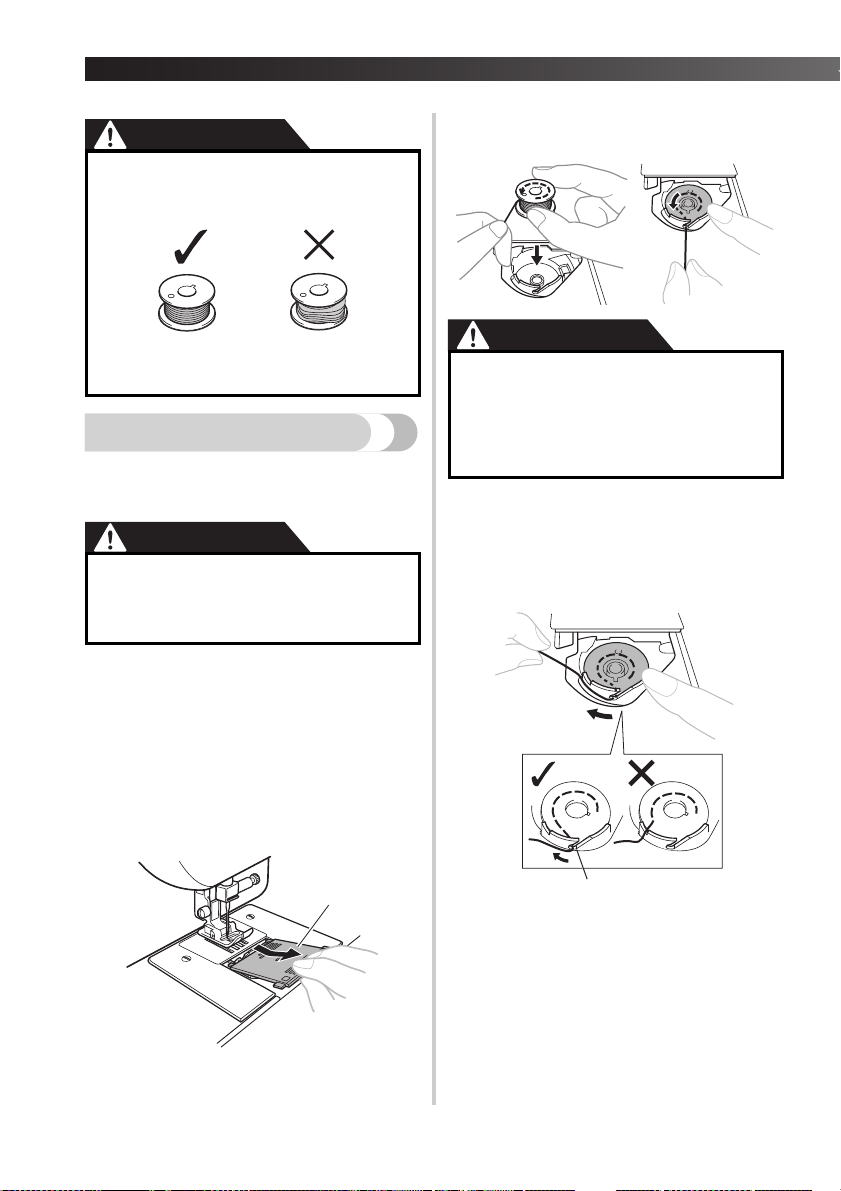
KNOWING YOUR SEWING MACHINE —————————————————————————————————————————————————————————————————————————————————————————————————————————————————————————————————————————————————————————————————————————————————
—————
1
1
Put the bobbin in so the thread comes out
4
CAUTION
● Not winding the bobbin properly may
in the direction shown by the arrow.
cause the thread tension to loosen, and
may break the needle.
1 Wound evenly
2 Wound poorly
Lower threading
2
Install the bobbin wound with thread.
• For more details on using the quick-set
bobbin, see page 14.
CAUTION
● Make sure you turn off the machine
while threading. If you accidentally step
on the foot controller and the machine
starts to sew, you could be injured.
Prepare the bobbin wound properly
1
before threading the lower thread.
• See page 11 for the details about bobbin
winding.
Raise the needle by turning the
2
handwheel toward you
(counterclockwise) and raise the presser
foot lever.
Remove the bobbin cover by sliding it and
3
lift toward you.
1
CAUTION
● Make sure you set the bobbin so the
thread unrolls in the right direction. If
the thread unrolls in the wrong
direction, it may cause the thread
tension to be incorrect or break the
needle.
Hold the end of the thread, push the
5
bobbin down with your finger, and then
pass the thread through the slit, as shown.
• If the thread is not correctly inserted through
the tension-adjusting spring of the bobbin
case, it may cause incorrect thread tension.
1 Tension-adjusting spring
13
1 Bobbin cover
Page 15

———————————————————————————————————————————————————————————————————————————————————————————————————————————————————————————————————————————————————————————————————————————————————————————————————————————————————————————————————————————————————————————————————————————————
Note
1
2
1
2
2
3
1
1
1
2
Replace the bobbin cover. Put the
6
projection into the race retainer groove
and push closed.
1 Groove
2 Projection
• Make sure that the end of the thread comes
out from the cover toward the rear of the
machine (as shown in the illustration).
• Draw up the lower thread before starting
sewing. Refer to “Drawing up the lower
thread” on page 18 after threading the upper
thread.
Lower threading (for
models equipped with a
quick-set bobbin)
Install the bobbin wound with thread.
This feature is only available on certain models.
Follow steps 1 to 4 from “Lower
1
threading” on page 13.
While lightly holding down the bobbin
2
with your right hand as shown, guide the
● If the thread is not correctly inserted through
the tension-adjusting spring of the bobbin
case, it may cause incorrect thread tension.
1 Tension-adjusting spring
Replace the bobbin cover. Put the
3
projection into the race retainer groove
and push closed.
thread through the slit (1 and 2). Then,
pull the thread toward you to cut it with
the cutter (3).
• At this time, check that the bobbin easily
rotates counterclockwise.
1 Groove
2 Projection
• Start sewing after threading the lower and
upper thread. When sewing gathers or darts,
you can draw up the lower thread by hand so
that some thread will be left over. Refer to the
steps in “Drawing up the lower thread”
(page 18).
1
1 Slit
2 Cutter (Cut the thread with the cutter.)
14
Page 16

KNOWING YOUR SEWING MACHINE —————————————————————————————————————————————————————————————————————————————————————————————————————————————————————————————————————————————————————————————————————————————————
—————
CAUTION
4
3
2
2
1
5
1
1
Upper threading
1 Spool pin
2 Thread guide (back)
3 Thread guide (front)
4 Thread take-up lever
5 Mark on the handwheel
CAUTION
● When threading the upper thread, carefully follow the instructions. If the upper threading is
not correct, the thread may become tangled or the needle may bend or break.
● Never use a thread weight of 20 or lower.
● Use the needle and the thread in the correct combination. For details on the correct
combination of needles and threads, refer to “FABRIC, THREAD, AND NEEDLE
COMBINATIONS” on page 20.
Turn off the machine.
1
Raise the presser foot lever.
2
1 Presser foot lever
Raise the needle by turning the
3
handwheel toward you
(counterclockwise) so that the mark on
the wheel points up.
• If the needle is not correctly raised, the
sewing machine can not be threaded.
Pull up the spool pin and put a spool of
4
thread on this pin.
● If the spool of thread is in the wrong
place, or is set incorrectly, the thread
may tangle on the spool pin and cause
the needle to break.
15
1 Mark on the wheel
Page 17

———————————————————————————————————————————————————————————————————————————————————————————————————————————————————————————————————————————————————————————————————————————————————————————————————————————————————————————————————————————————————————————————————————————————
Memo
Note
1
1
1
While holding the thread from the spool
5
with your right hand, pass the thread
toward you, in the groove on the thread
guide.
• Make sure that the spring in the groove
catches the thread.
1 Spring
Feed the upper thread as shown in the
6
following illustration.
Make sure you guide the thread through
7
the thread take-up lever from right to left
as shown in the following illustration.
Put the thread behind the guide above the
8
needle.
• The thread can easily be passed behind the
needle bar thread guide by holding the
thread in your left hand, then feeding the
thread with your right hand.
1
1 Needle bar thread guide
Thread the needle from front to back
9
leaving a thread tail of about 5 cm
(2 inches).
• If your sewing machine is equipped with a
needle threader, use the needle threader to
thread the needle (see next section).
1
1 Thread take-up lever
● If the thread take-up lever is lowered, the
upper thread can not be wrapped around
the thread take-up lever. Make sure you
raise the needle by turning the handwheel
toward you (counterclockwise) so that the
mark on the wheel points up.
1
1 5 cm (2 inches)
● Make sure you raise the presser foot lever
and the thread take-up lever before you feed
the upper thread.
● If you incorrectly feed the thread you may
cause sewing problems.
16
Page 18

KNOWING YOUR SEWING MACHINE —————————————————————————————————————————————————————————————————————————————————————————————————————————————————————————————————————————————————————————————————————————————————
—————
CAUTION
1
1
2
3
While lowering the needle threader lever,
Using the needle threader
4
hook the thread onto the guide.
(for models equipped with
a needle threader)
This feature is only available on certain models.
2
1
The needle threader can be used with a
●
75/11 through 100/16 home sewing
machine needle. However, the needle
threader cannot be used with a 65/9
home sewing machine needle. When
using special thread such as transparent
nylon thread or metallic thread, the
needle threader cannot be used.
● Thread with a thickness of 130/120 or
thicker cannot be used with the needle
threader.
● The needle threader cannot be used with
the wing needle or the twin needle.
● If the needle threader cannot be used,
refer to “Upper threading” on page 15.
Follow steps 1 to 8 from “Upper
1
threading” on page 15 before using the
needle threader.
Lower the presser foot lever.
2
Make sure that the mark on the wheel
3
points up as shown in the following
illustration.
1 Mark on the wheel
1 Needle holder
2 Needle threader lever
1 Needle holder
2 Needle threader lever
3 Guide
Pull down the needle threader lever as
5
much as possible, and then turn the lever
toward the back of the machine (away
from you). Make sure that the hook passes
through the eye of the needle and grabs
the thread.
17
1 21
1 Hook
2 Thread
• Hold the thread in front of the needle to
make sure that the hook grabs it.
Page 19

———————————————————————————————————————————————————————————————————————————————————————————————————————————————————————————————————————————————————————————————————————————————————————————————————————————————————————————————————————————————————————————————————————————————
CAUTION
Note
1
While lightly holding the thread, turn the
6
needle threader lever toward the front of
the machine (toward you). The hook will
pull the thread through the needle.
Raise the needle threader lever.
7
Pull the loop of the thread passed through
8
the eye of the needle toward the rear of
the machine.
Pass the end of the thread through the
0
presser foot, and then pull out about 5 cm
(2 inches) of thread toward the rear of the
machine.
1
1 5 cm (2 inches)
● If you incorrectly feed the thread you may
cause sewing problems.
Drawing up the lower
thread
While lightly holding the end of the upper
1
thread, slowly turn the handwheel toward
you (counterclockwise) by hand to lower
and then raise the needle.
1
1 Loop of thread
● Be careful not to pull on the thread with
force or it may bend the needle.
● If the thread does not pass through the
eye of the needle, start from step
again.
Raise the presser foot lever.
9
3
Pull on the upper thread to draw up the
2
lower thread.
1
2
2
1 Upper thread
2 Lower thread
1
18
Page 20

KNOWING YOUR SEWING MACHINE —————————————————————————————————————————————————————————————————————————————————————————————————————————————————————————————————————————————————————————————————————————————————
—————
Pull out about 10 cm (4 inches) of both
3
threads and put them toward the back of
the machine under the presser foot.
1
2
1 Upper thread
2 Lower thread
■ For models equipped with a quick-set
bobbin
You can begin sewing immediately without drawing
up the bobbin thread.
When sewing gathers or darts, you can draw up the
lower thread by hand so that some thread will be
left over. Before you draw up the lower thread, put
the bobbin back in.
Remove the bobbin cover, and then
1
reinstall the bobbin.
Pass the thread along the slit in the
2
direction of the arrow, and leave it there
without cutting it.
• The bobbin cover should still be removed.
Draw up the lower thread as described in
3
the previous steps
Replace the bobbin cover.
4
1 to 3.
19
Page 21

———————————————————————————————————————————————————————————————————————————————————————————————————————————————————————————————————————————————————————————————————————————————————————————————————————————————————————————————————————————————————————————————————————————————
Note
Memo
CAUTION
FABRIC, THREAD, AND NEEDLE COMBINATIONS
Fabric Type/Application
Medium weight
fabrics
Thin fabrics
Thick fabrics
Stretch fabrics
Easily frayed fabrics
For top-stitching
Broadcloth Cotton thread
Taffeta Synthetic thread
Flannel, Gabardine Silk thread 50
Lawn Cotton thread
Georgette Synthetic thread
Challis, Satin Silk thread 50
Denim Cotton thread
Corduroy Synthetic thread
Tweed Silk thread
Jersey
Tricot
Type Size
Thread for knits 50–60
Cotton thread
Silk thread 50
Synthetic thread
Silk thread
Thread
Size of Needle
60–90
60–90
30 100/16
50
50–60
50–90
30 100/16
50–60 75/11–90/14
75/11–90/14
65/9–75/11
90/14–100/16
Ball point needle
75/11–90/14
(gold colored)
65/9–90/14Synthetic thread
1
● Never use a thread weighted #20 or lower. It may cause machine malfunction.
● The lower the thread number, the thicker the thread; and the higher the needle number, the thicker the
needle.
■ Ball point needle
Use the ball point needle when sewing on stretch fabrics or fabrics where skipped stitches easily occur.
The factory recommended needle is “HG-4BR” (Organ). Schmetz needles “JERSEY BALL POINT” 130/705H SUK
90/14 may be used as a substitute.
■ Transparent nylon thread
Use a 90/14 to 100/16 needle, regardless of the fabric or thread.
Make sure you follow the needle, thread, and fabric combinations listed in the table.
●
Using the wrong combination, such as heavyweight fabric like denim with a small needle
(65/9-75/11), may bend or break the needle. The wrong combination may also cause the seam
to be uneven, the fabric to pucker, or the machine to skip stitches.
20
Page 22

SEWING BASICS ——————————————————————————————————————————————————————————————————————————————————————————————————————————————————————————————————————————————————————————————————————————————————————————————————————————————————————————————————
—————
1
2 SEWING BASICS
Please read before sewing
CAUTION
● To avoid being injured, watch the needle carefully while you are using the machine. Keep
your hands away from moving parts.
● Do not stretch or pull the fabric during sewing, otherwise the needle may be damaged and
you may be injured.
● Do not use bent or broken needles, otherwise you may be injured.
● Take care that the needle does not hit basting pins or other objects during sewing. The needle
may break and you may be injured.
● Always use the correct presser foot. If you use the wrong presser foot, the needle may hit the
presser foot and bend or break and you may be injured.
● When you turn the handwheel by hand, always turn it toward you (counterclockwise).
Turning it the other way may cause the thread to tangle and damage the needle or fabric, and
you may be injured.
● Do not start sewing without placing the fabric under the presser foot, otherwise the presser
foot may be damaged.
Raise the presser foot lever.
Starting sewing
Turn on the machine.
1
5
1
Raise the needle by turning the
2
handwheel toward you
(counterclockwise) so that the mark on
the wheel points up.
Turn the pattern selection dial to select a
3
stitch (see page 9).
Change the presser foot (see page 8).
4
21
1 Presser foot lever
Place the fabric under the presser foot,
6
pass the thread under the presser foot,
and then pull out about 5 cm (2 inches) of
thread toward the rear of the machine.
1 5 cm (2 inches)
Page 23

———————————————————————————————————————————————————————————————————————————————————————————————————————————————————————————————————————————————————————————————————————————————————————————————————————————————————————————————————————————————————————————————————————————————
CAUTION
1
1
1
2
While holding the end of the thread and
7
the fabric with your left hand, turn the
handwheel toward you
(counterclockwise) with your right hand
to lower the needle to the starting point of
the stitching.
Trial sewing
A trial piece of fabric should be sewn. Use a piece of
fabric and thread that are the same as those used for
your project, and check the thread tension and stitch
length and width.
Changing the sewing
direction
Stop the machine with the needle in the fabric at the
point where you want to change the sewing direction,
Lower the presser foot lever.
8
1 Presser foot lever
Slowly press down on the foot controller.
9
and then raise the presser foot lever. Using the needle
as a pivot, turn the fabric, lower the presser foot lever,
and then continue sewing.
Sewing thick fabrics
■ If the fabric does not fit under the presser
foot
X The machine starts sewing.
Take your foot off the foot controller.
0
X The machine stops sewing.
• You can use reverse sewing for back tacking
and reinforcing seams by pressing the reverse
sewing lever. Refer to “Reverse sewing lever”
on page 10 for the details.
Raise the needle by turning the
a
handwheel toward you
(counterclockwise).
Raise the presser foot lever.
b
Pull the fabric to the left side of the
c
machine, and then pass the threads
through the thread cutter to cut them.
.
If the fabric does not fit easily under the presser foot,
raise the presser foot lever even higher to bring the
presser foot to its highest position.
● If fabric more than 6 mm (15/64 inch)
thick is sewn or if the fabric is pushed
with too much force, the needle may
bend or break.
2
1 Thread cutter
22
Page 24

SEWING BASICS ——————————————————————————————————————————————————————————————————————————————————————————————————————————————————————————————————————————————————————————————————————————————————————————————————————————————————————————————————
—————
Note
1
1
1
Sewing thin fabrics
When sewing thin fabrics, the stitching may become
misaligned or the fabric may not feed correctly. If this
occurs, place thin paper or stabilizer material under the
fabric and sew it together with the fabric. When you
have finished sewing, tear off any excess paper.
1 Stabilizer material or paper
● When you are finished with free-arm
sewing, install the flat bed attachment back
in its original position.
Slide the part that you wish to sew onto
2
the arm, and then sew from the top.
Sewing stretch fabrics
First, baste the pieces of fabric together, and then sew
without stretching the fabric.
1 Basting
Stitching cylindrical
pieces
Removing the flat bed attachment makes it easier to sew
cylindrical pieces such as cuffs and pant legs, or hardto-reach areas.
Slide the flat bed attachment to the left to
1
release it.
1 Flat bed attachment
X With the flat bed attachment removed,
free-arm sewing is possible.
Sewing with a twin needle
(Option)
We have designed your machine so you can sew with
this needle and two top threads. You can use the same
color or two different colors of thread for making
decorative stitches.
1 Twin needle 2 Extra spool pin
CAUTION
● Use only twin needles that have been
made for this machine (part code:
X57521-021:2.0/75 with a 2 mm width).
Other needles could break and damage
the machine.
● Make sure that the needle does not strike
the presser foot.
● Do not sew with bent needles. The
needle could break and injure you.
■ Attaching the twin needle
Attach the twin needle in the same way as a single
needle (see page 7–8). The flat side of the needle
should face toward the back and the rounded side
should face toward you.
23
Page 25

———————————————————————————————————————————————————————————————————————————————————————————————————————————————————————————————————————————————————————————————————————————————————————————————————————————————————————————————————————————————————————————————————————————————
Note
CAUTION
■ Attaching the extra spool pin
Insert the extra spool pin onto the end of the bobbin
winder shaft. Install the second thread spool onto
the extra spool pin.
1 Bobbin winder shaft
2 Extra spool pin
3
3 Thread spool
2
1
■ Twin needle threading
You should thread each needle separately.
Models equipped with a needle threader
● You cannot use the needle threader to
thread the twin needle. Instead, thread the
twin needle by hand, from front to back.
Using the needle threader may damage the
machine.
Thread the left needle.
1
Follow the same instructions for threading a
single needle (see page 15).
Thread the right needle.
2
Thread the right needle in the same way that
you threaded the left needle using the thread
from the spool on the extra spool pin, but do not
pass the thread through the guide above the
needle before you pass it through the eye of the
right needle.
Attach zigzag foot “J”.
3
For details on changing the presser foot, refer
to “Changing the presser foot” on page 8.
● When using the twin needle, be sure to
attach zigzag foot “J”, otherwise the
needle may break or the machine may be
damaged.
Turn on the machine.
4
Select a stitch.
5
CAUTION
● After selecting a stitch, slowly turn the
handwheel toward you
(counterclockwise) and check that the
needle does not touch the presser foot. If
the needle hits the presser foot, the
needle may bend or break.
● The twin needle should only be used
with the Straight Stitch (Center Needle
Position) and the Zigzag Stitch (1.5 mm
(1/16 inch) width). Do not use the twin
needle with any other stitches.
2
3
1
1 Left needle thread passes through the needle
bar thread guide
2 Right needle thread passes in front of the needle
bar thread guide
3 Needle bar thread guide
2
24
Page 26

SEWING BASICS ——————————————————————————————————————————————————————————————————————————————————————————————————————————————————————————————————————————————————————————————————————————————————————————————————————————————————————————————————
—————
Memo
Note
Note
1
2
3
4
Start sewing.
6
For details on starting to sew, refer to “Starting
sewing” on page 21.
X Two lines of stitching are sewn parallel to
each other.
CAUTION
When changing the sewing direction, be
●
sure to raise the needle from the fabric,
and then raise the presser foot lever and
turn the fabric. Otherwise the needle
may break or the machine may be
damaged.
Thread tension
The tension of the thread will affect the quality of your
stitches. You may need to adjust it when you change
fabric or thread.
● We recommend that you do a test sample
on scrap of a fabric before you start to sew.
■ Correct tension
Correct tension is important as too much or too little
tension will weaken your seams or cause puckers
on your fabric.
■ Upper tension is too tight
Loops will appear on the surface of the fabric.
● If the bobbin thread was incorrectly
threaded, the upper thread may be too tight.
In this case, refer to “Lower threading” on
page 13 and rethread the bobbin thread.
2
1
3
5
4
Solution
Reduce the tension by turning the upper tension
control dial to a lower number.
■ Upper tension is too loose
Loops appear on the back of the fabric.
● If the upper thread was incorrectly threaded,
the upper thread may be too loose. In this
case, refer to “Upper threading” on page 15
and rethread the upper thread.
5
2
1 Surface of fabric
2 Back of fabric
3 Upper thread
4 Lower thread
5 Loops appear on
surface of fabric
25
1 Surface of fabric
2 Back of fabric
3 Upper thread
4 Lower thread
1
3
4
Solution
Increase the tension by turning the upper tension
control dial to a higher number.
1 Surface of fabric
2 Back of fabric
3 Upper thread
4 Lower thread
5 Loops appear on back
of fabric
Page 27

———————————————————————————————————————————————————————————————————————————————————————————————————————————————————————————————————————————————————————————————————————————————————————————————————————————————————————————————————————————————————————————————————————————————
3
6
9
1
3 BUILT-IN STITCHES
■ Zigzag stitch
Straight stitching
Straight stitches are used for sewing plain seams.
2
Stitch Length
[mm (inch)]
1.6 (1/16)
Stitch Name Pattern
Straight Stitch
(Center Needle Position)
Turn the pattern selection dial to the Zigzag Stitch,
and then start sewing.
Straight Stitch
(Center Needle Position)
Straight Stitch
(Center Needle Position)
Straight Stitch
(Center Needle Position)
Straight Stitch
(Center Needle Position)
Straight Stitch
(Left Needle Position)
1.8 (1/16)
4
5
7
2 (1/16)
2.5 (3/32)
4 (3/16)
2.5 (3/32)
■ Top stitching and stretch materials
You can use a straight stitch for top stitching and
sewing lightweight fabrics.
Zigzag stitching
Stitch
8
Length
[mm (inch)]
Stitch Name Pattern
Zigzag Stitch 0.7 (1/32) 1.5 (1/16)
Zigzag Stitch 1.5 (1/16) 3 (1/8)
Stitch Width
[mm (inch)]
We recommend that you sew using the Straight
Stitch at the beginning and end of Zigzag Stitches.
(This acts as a reinforcement stitch.)
■ Zigzag (Satin) Stitch
You can use the Zigzag (Satin) Stitch for making
decorative stitches.
When sewing a Zigzag (Satin) Stitch, use a slightly
looser upper-thread tension to produce more
beautiful stitches.
With the pattern selection dial, the Zigzag (Satin)
Stitch (number 11) can be set to one of three stitch
lengths. The middle position is the setting for the
standard stitch length.
2
1 For a shorter stitch length, turn the pattern
selecting dial to the left position of Zigzag
(Satin) Stitch (number 11).
2 For a longer stitch length, turn the pattern
selecting dial to the right position of Zigzag
(Satin) Stitch (number 11).
3
Zigzag Stitch 2 (1/16) 5 (3/16)
Zigzag (Satin)
Stitch
10
11
0.5 (1/32) 5 (3/16)
26
Page 28

BUILT-IN STITCHES ———————————————————————————————————————————————————————————————————————————————————————————————————————————————————————————————————————————————————————————————————————————————————————————————————————————————————————————
—————
Memo
1
2
1
2
1
3
3
4
2
6
1
1
1
1
1
2
3
4
5
Use a chalk to mark on the fabric about
3
Blind hem stitching
Stitch Name Pattern
Stretch Blind
Hem Stitch
● When the size of cylindrical pieces is too
small to slide onto the arm or the length is
too short, the fabric will not feed and
desired results may not be achieved.
Reverse the skirt or pants.
1
1 Wrong side of fabric
2 Right side of fabric
3 Bottom side
4 Edge of fabric
Fold the fabric along the desired edge of
2
the hem, and press.
14
Stitch
Length
[mm (inch)]
1 (1/16) 5 (3/16)
1
1 Wrong side of
2 Right side of
3 Edge of fabric
4 Desired edge of
<Thick fabric>
<Normal fabric>
Stitch Width
[mm (inch)]
2
3
4
fabric
fabric
hem
5 mm (3/16 inch) from the edge of the
fabric, and then baste it.
1 Wrong side of
4
3
1
1
1
<Seen from the side>
Fold back the fabric inside along the
4
basting.
2
5
2
2
2
4
5
1
6
1
1
<Seen from the side>
Unfold the edge of fabric, and position the
5
fabric with the wrong side facing up.
fabric
2 Right side of
fabric
3 Edge of fabric
4 Basting stitching
5 5 mm (3/16 inch)
6
6 Desired edge of
hem
<Thick fabric>
<Normal fabric>
1 Wrong side of
fabric
2 Edge of fabric
3 Basting
4 5 mm (3/16 inch)
3
5 Desired edge of
hem
6 Right side of
fabric
7 Basting point
<Thick fabric>
7
<Normal fabric>
1 Wrong side of
fabric
2 Right side of
fabric
3 Basting
4 Edge of fabric
5 Desired edge of
hem
6 Basting point
<Seen from the side>
27
<Thick fabric>
<Normal fabric>
<Seen from the side>
Remove the flat bed attachment and make
6
free-arm sewing possible.
• For details on free-arm sewing, refer to
“Stitching cylindrical pieces” (Page 23).
Page 29

———————————————————————————————————————————————————————————————————————————————————————————————————————————————————————————————————————————————————————————————————————————————————————————————————————————————————————————————————————————————————————————————————————————————
1
2
3
1
2
12
1
2
Slide the part that you wish to sew onto
7
the arm, make sure that the fabric feeds
correctly, and then start sewing.
1
Shell tuck stitching
Stitch Name Pattern
[mm (inch)]
Stitch
Length
Stitch Width
[mm (inch)]
1 Arm
After selecting a stitch, slowly turn the
8
handwheel toward you
(counterclockwise) until the needle has
moved from the right side to the left.
Position the fabric under the presser foot,
9
and then adjust the fabric position until
the needle slightly catches the fold of the
hem when the needle comes to the left
end of the stitch.
1 Wrong side of fabric
2 Fold of hem
3 Needle drop point
1
0
a
2
3
1 Needle
2 Needle drop point
3 Fold of hem
Lower the presser foot lever.
Sew at a slow speed holding the fabric
with your hands, so that the needle
slightly catches the fold of the hem.
Remove the basting stitching and turn the
b
fabric right side up.
Shell Tuck
Stitch
The Shell Tuck Stitch can be used to sew a picot (lacelike) edge on lightweight fabric.
Adjust the thread tension so that it is
1
tighter than normal.
Place the fabric under the presser foot so
2
that it will be sewn along the bias, with
2 (1/16) 5 (3/16)
the straight stitches sewn on the seamline
and the zigzag stitches sewn slightly over
the folded edge.
Sew at a slow speed.
3
1 Straight stitches
2 Zigzag stitches
Elastic stitching
Stitch Name Pattern
Elastic Stitch 1 (1/16) 5 (3/16)
You can use the Elastic Stitch for mending, sewing
elastic or joining fabric. Each is explained below.
13
Stitch
Length
[mm (inch)]
Stitch Width
[mm (inch)]
3
1 Wrong side of fabric 2 Right side of fabric
28
Page 30

BUILT-IN STITCHES ———————————————————————————————————————————————————————————————————————————————————————————————————————————————————————————————————————————————————————————————————————————————————————————————————————————————————————————
—————
17
■ Mending
Place the reinforcement fabric under the
1
area you want to mend.
• Use the basting pins to hold the
reinforcement fabric.
Following the line of the tear, sew using
2
the Elastic Stitch as shown.
Double action stitching
Stitch Name Pattern
Double Action
Stitch
Bridging Stitch 1.2 (1/16) 5 (3/16)
16
Stitch
Length
[mm (inch)]
1.2 (1/16) 5 (3/16)
Stitch Width
[mm (inch)]
■ Sewing elastic
Pin the elastic tape to the wrong side of
1
the fabric.
As you sew, stretch the elastic in front of
2
and behind the presser foot.
■ Joining fabric
You can use the Elastic Stitch to join two pieces of
fabric together and it is very effective when sewing
knitted fabrics. If you are using nylon thread, the
stitch will not be visible.
Put the edge of the two pieces of fabric
1
together and center them under the
presser foot.
Sew them together using the Elastic Stitch.
2
Make sure you keep the two fabric edges
close together.
• Use the basting pins to hold the two fabric
edges close together.
These stitches are used for joining two pieces of fabric,
such as when making patchwork.
Example: Patchwork with Double Action Stitch
1
2
3
1 Desired seamline
2 Straight Stitch
3 Double Action Stitch
Decorative stitching
Stitch Name Pattern
Scallop Stitch 0.5 (1/32) 5 (3/16)
15
Stitch
Length
[mm (inch)]
Stitch Width
[mm (inch)]
29
Page 31

——————————————————————————————————————————————————————————————————————————————————————————————————————————————————————————————————————————————————————————————————————————————————————————————————————————————————————————————————————————————————————————————————————————————
Memo
1
1
2
4 SEWING BUTTONHOLES AND BUTTONS
CAUTION
● Always turn off the machine before
replacing the presser foot. Otherwise,
injuries may occur if the foot controller
is accidentally pressed and the machine
starts sewing.
Making a buttonhole
Stitch
Pattern
● We recommend that you practice making a
buttonhole on a scrap piece of fabric before
you try it on an actual garment.
● When making buttonholes on soft fabrics,
place a stabilizer material on the underside
of the fabric.
Using tailor’s chalk, mark the position and
1
length of the buttonhole on the fabric.
Length
[mm
(inch)]
0.5 (1/32) 5 (3/16)
1
Stitch
Width
[mm
(inch)]
2
Foot
Button-
hole
Foot “A”
CAUTION
● If the presser foot is not installed with
the correct orientation, the needle may
strike the presser foot, which may bend
or break the needle and cause injury.
(See page 8 for the correct presser foot
orientation.)
You need to sew the front bar tack first.
3
Line the bar tack mark under the center of
the presser foot and match it up to the
two lines on the presser foot.
1 Front of chalk mark
2 Red lines
■ Making a Buttonhole
Step Sewn section Pattern
Step 1
(Front bar tack)
1. Set the pattern selection dial to “a”.
2. Lower the presser foot and sew 5 to 6 stitches.
3. Stop the machine when the needle is at the left
side of the stitches and then raise the needle from
the material.
Step 2
(Left side)
4
1 Marks on fabric
2 Buttonhole sewing
Attach the buttonhole foot and push the
2
frame back until it stops with the plastic
insert at the front of the frame.
1. Turn the pattern selection dial to “b”.
2. Sew the length of the tailor’s chalk line.
3. Stop the machine when the needle is at the left
side of the stitch and then raise the needle.
30
Page 32

SEWING BUTTONHOLES AND BUTTONS ————————————————————————————————————————————————————————————————————————————————————————————————————————————————————————————————————————————————————————————————————————
—————
Step Sewn section Pattern
Step 3
(Back bar tack)
1. Turn the pattern selection dial to “c” (same
position as in step 1).
2. Sew 5 to 6 stitches.
3. Stop the machine when the needle is at the right
side of the stitch and then raise the needle from the
material.
Step 4
(Right side)
1. Set the pattern selection dial to “d”.
2. Sew the right side until the needle reaches the
stitches sewn in step 1.
■ Securing the Stitching and Cutting the
Buttonhole
To secure the stitching, turn the material
1
90 degrees counterclockwise and sew
straight stitches to the end of the front bar
tack of the buttonhole.
Remove the material from the machine.
2
We recommend that you put pins across
both ends of the buttonhole to prevent the
stitches from being cut.
Cut an opening in the middle of the
3
buttonhole with the seam ripper tool. Be
careful not to cut through any stitches.
Adjusting buttonholes
If the stitching on the two sides of the buttonhole is not
the same, you can make the following adjustments.
After sewing the left side of the
1
buttonhole, stitch the right side and
observe the feeding.
1
1 Right row
If the left side is too open or tight
2
compared with the right side, adjust the
buttonhole fine-adjustment screw as
described in the following paragraphs.
2
1
3
3
CAUTION
●
When using the seam ripper to open the
buttonhole, do not put your hand or
finger in the path of the ripper. The seam
ripper may slip and you may be injured.
31
1 Buttonhole fine-adjustment screw
2 Left side
3 Buttonhole appearance
If the left side is too open, turn the buttonhole
fine-adjustment screw with a large
screwdriver in the
If the left side is too tight, turn the buttonhole
fine-adjustment screw with a large
screwdriver in the
• This adjustment ensures both sides of the
buttonhole are the same.
“–” direction.
“+” direction.
Page 33

——————————————————————————————————————————————————————————————————————————————————————————————————————————————————————————————————————————————————————————————————————————————————————————————————————————————————————————————————————————————————————————————————————————————
8
10
Put a button between the foot and the
6
Sewing buttons
Stitch
Stitch
Pattern
Name
Zigzag
Stitch
Zigzag
Stitch
Zigzag
Stitch
1
9
Measure the distance between the
buttonholes and set the pattern selection
Stitch
Length
Width
[mm
0.7
1.5
2
[mm
(inch)]
1.5
(1/16)
(inch)]
(1/32)
(1/16)3 (1/8)
(1/16)5 (3/16)
Button
Sewing
Button
Sewing
Button
Sewing
Foot Other
Darning
Foot
Plate
“M”
Darning
Foot
Plate
“M”
Darning
Foot
Plate
“M”
fabric and make sure that the needle enters
the holes without hitting the button. If it
hits, see step
At a slow speed, sew about 10 stitches.
7
1
.
dial to the Zigzag Stitch with the desired
width.
CAUTION
● Make sure the needle does not hit the
button during sewing. The needle may
break and you may be injured.
Pull the upper thread at the end of the
8
Turn off the machine.
2
Change the foot to the button sewing foot
3
“M”.
Place the darning plate on the needle
4
plate.
stitching to the wrong side of the fabric,
and then tie it with the bobbin thread.
X Use scissors to cut the upper thread and
the bobbin thread at the beginning of the
stitching.
4
Turn on the machine.
5
32
Page 34

USING ATTACHMENTS AND APPLICATIONS —————————————————————————————————————————————————————————————————————————————————————————————————————————————————————————————————————————————————————————————————
—————
CAUTION
4
1
2
3
4
1
5
3
4
3
5 USING ATTACHMENTS AND
APPLICATIONS
CAUTION
● Always turn off the machine before replacing the presser foot. Otherwise, injuries may occur
if the foot controller is accidentally pressed and the machine starts sewing.
Turn off the machine.
2
Zipper insertion
Stitch
5
I
Length
[mm (inch)]
2.5 (3/32)
3
Foot
Zipper
Foot “I”
Stitch Name Pattern
Straight Stitch
(Center Needle
Position)
You can use the zipper foot “I” to sew different types of
zippers, and can easily position it to the right or left side
of the needle.
When sewing with the zipper on the right side, attach
the shank to the left pin of the zipper foot. When sewing
with the zipper on the left side, attach the shank to the
right pin of the zipper foot.
1
2
1 Right pin for sewing with the zipper on the left
side
2 Left pin for sewing with the zipper on the right
side
3 Needle drop point for sewing with the zipper
on the left side
4 Needle drop point for sewing with the zipper
on the right side
Prepare the fabric with the zipper basted
1
on the wrong side.
Attach the zipper foot “I”.
CAUTION
● Turn the handwheel toward you
(counterclockwise) and check that the
needle does not touch the zipper foot
before you start sewing. Choosing a
different stitch will cause the needle to
hit the presser foot and break, and you
may be injured.
Turn on the machine.
3
With the right side of the fabric facing up,
4
continue sewing with the zipper on the
right side of the presser foot.
2
1
3
2
1 End of zipper opening
2 Basting stitching
3 Zipper
• Sew the stitching in order, from 1 to 3.
1
1 Basting stitching
2 Reverse stitches
3 Wrong side of fabric
4 End of zipper opening
5 Zipper
33
● Make sure the needle does not hit the
zipper during sewing. If the needle hits
the zipper, the needle may break and
you may be injured.
When you have finished sewing, remove
5
the basting stitching.
Page 35

——————————————————————————————————————————————————————————————————————————————————————————————————————————————————————————————————————————————————————————————————————————————————————————————————————————————————————————————————————————————————————————————————————————————
5
5
Gathering
Stitch Name Pattern
Straight Stitch
(Center Needle
Position)
Straight Stitch
(Left Needle Position)
Loosen the tension of the upper thread so
1
that the lower thread lies on the underside
7
of the material.
Sew a single row (or many rows) of
2
straight stitches.
Pull the lower threads to gather the
3
material.
Stitch Length
[mm (inch)]
2.5 (3/32)
2.5 (3/32)
Darning
Stitch
2
3
4
6
7
Length
[mm (inch)]
1.6 (1/16)
1.8 (1/16)
2 (1/16)
2.5 (3/32)
4 (3/16)
2.5 (3/32)
Stitch Name Pattern
Straight Stitch
(Center Needle
Position)
Straight Stitch
(Center Needle
Position)
Straight Stitch
(Center Needle
Position)
Straight Stitch
(Center Needle
Position)
Straight Stitch
(Center Needle
Position)
Straight Stitch
(Left Needle
Position)
Turn off the machine.
1
Place the darning plate on the needle
plate, then turn on the machine.
Other
Darning
Plate
Darning
Plate
Darning
Plate
Darning
Plate
Darning
Plate
Darning
Plate
5
Either remove both the presser foot and
2
presser foot holder assembly and then
lower the presser foot lever.
Put the section you want to darn under
3
the presser foot together with fabric for
reinforcement.
Turn on the machine.
4
34
Page 36

USING ATTACHMENTS AND APPLICATIONS —————————————————————————————————————————————————————————————————————————————————————————————————————————————————————————————————————————————————————————————————
—————
Note
10
Begin sewing by alternating between
5
gently drawing the work away from you
and pulling it toward you.
● Sew while holding the fabric stretched in
order to keep the fabric held down.
Repeat this motion until the section being
6
darned is filled with parallel lines of
stitching.
Appliqués
Stitch
8
9
Length
[mm (inch)]
Stitch Name Pattern
Zigzag Stitch 0.7 (1/32) 1.5 (1/16)
Zigzag Stitch 1.5 (1/16) 3 (1/8)
Zigzag Stitch 2 (1/16) 5 (3/16)
Stitch Width
[mm (inch)]
Zigzag (Satin)
Stitch
You can create an appliqué by cutting a different piece
of fabric into a shape and applying it as a decoration.
Baste the cut design to the fabric.
1
Carefully sew around the edge of the
2
design with a zigzag stitch.
11
0.5 (1/32) 5 (3/16)
35
Page 37

——————————————————————————————————————————————————————————————————————————————————————————————————————————————————————————————————————————————————————————————————————————————————————————————————————————————————————————————————————————————————————————————————————————————
8
14
1
1
2
2
OPTIONAL ACCESSORIES
■ When sewing seams
Using the blind stitch foot
Stitch Name Pattern
Straight Stitch
(Center Needle
Position)
Zigzag Stitch 0.7 (1/32) 1.5 (1/16)
Zigzag Stitch 1.5 (1/16) 3 (1/8)
Zigzag Stitch 2 (1/16) 5 (3/16)
10
Stitch
Length
[mm (inch)]
5
2.5 (3/32) —
9
Stitch Width
[mm (inch)]
Turn off the machine.
1
Attach the blind stitch foot.
2
Turn on the machine.
Set the pattern selection dial to the
3
Straight Stitch (Center Needle Position).
Align the foot guide with the needle
position.
Set the pattern selection dial to the Zigzag
4
Stitch with the desired width.
Place the fabric under the foot so the foot
5
guide is aligned between both edges of the
fabric.
Lower the presser foot and start sewing.
6
Stretch Blind
Hem Stitch
This foot comes in handy not only for stretch blind hem
stitching, but also for sewing fabric edges and seams.
1 (1/16) 5 (3/16)
■ When edge stitching
Turn off the machine.
1
Attach the blind stitch foot.
2
Turn on the machine.
Position the needle the distance you want
3
the stitch to be from the edge of the fabric,
and then lower the needle in that position.
Turn the foot guide screw and carefully
4
adjust to guide the fabric.
1 Screw
2 Guide
■ When stretch blind hem stitching
When stretch blind hem stitching using the blind
stitch foot, turn the screw to adjust the guide to the
folded hem.
• For more details on blind hem stitching, see
page 27.
1
2
3
1 Screw
2 Guide
3 Folded hem
5
36
Page 38

APPENDIX ———————————————————————————————————————————————————————————————————————————————————————————————————————————————————————————————————————————————————————————————————————————————————————————————————————————————————————————————————————————————
—————
Note
6 APPENDIX
MAINTENANCE
Turn off the machine and unplug it.
Restrictions on oiling
In order to prevent damaging this machine, it must not
be oiled by the user.
This machine was manufactured with the necessary
amount of oil applied to ensure correct operation,
making periodic oiling unnecessary.
If problems occur, such as difficulty turning the
handwheel or an unusual noise, immediately stop using
the machine, and contact your authorized dealer or the
nearest authorized service center.
1
Raise the needle and the presser foot.
2
Loosen the presser foot screw and the
3
needle clamp screw to remove the presser
foot holder and the needle.
Precautions on storing the
machine
Do not store the machine in any of the locations
described below, otherwise damage to the machine
may result, for example, rust caused by condensation.
• Exposed to extremely high temperatures
• Exposed to extremely low temperatures
• Exposed to extreme temperature changes
• Exposed to high humidity or steam
• Near a flame, heater or air conditioner
• Outdoors or exposed to direct sunlight
• Exposed to extremely dusty or oily environments
● In order to extend the life of this machine,
periodically turn it on and use it.
Storing this machine for an extended period
of time without using it may reduce its
efficiency.
Cleaning
CAUTION
● Make sure you unplug the machine
before you clean it, otherwise you risk
getting an electric shock or being
injured.
Using the oval screwdriver, remove the
4
two screws. Lift up the needle plate as
shown in the illustration, and then slide
the needle plate to the left to remove it.
1
1 Use the oval screwdriver
Grasp the bobbin case, and then lift it out
5
to the left.
37
Page 39

——————————————————————————————————————————————————————————————————————————————————————————————————————————————————————————————————————————————————————————————————————————————————————————————————————————————————————————————————————————————————————————————————————————————
1
2
2
1
1
Use the cleaning brush or a vacuum
6
cleaner to remove any dust from the race
and its surrounding area.
1 Cleaning brush
2 Race
• Do not apply oil to the bobbin case.
Insert the bobbin case so that the ▲ mark
7
on the bobbin case aligns with the ● mark
on machine as shown below.
1
• Align the ▲ and ● marks.
2
Install the needle plate, and then tighten
8
the screws.
1 Screws
• Make sure that you install the needle plate
securely.
CAUTION
● Never use a bobbin case that is
scratched; otherwise the upper thread
may become tangled, the needle may
break, or sewing performance may
suffer. For a new bobbin case (part code:
XE9326-001), contact your nearest
authorized service center.
● Make sure that you fit the bobbin case
properly, otherwise the needle may
break.
3
1 ▲ mark
2 ● mark
3 Bobbin case
• Make sure that the indicated points are
aligned before installing the bobbin case.
6
38
Page 40

APPENDIX ———————————————————————————————————————————————————————————————————————————————————————————————————————————————————————————————————————————————————————————————————————————————————————————————————————————————————————————————————————————————
—————
TROUBLESHOOTING
If the machine stops operating correctly, check the following possible problems before requesting service. You can
solve most problems by yourself. If you need additional help, the Brother Solutions Center offers the latest FAQs and
troubleshooting tips. Visit us at “ http://solutions.brother.com ”. If the problem persists, contact your dealer or the
nearest authorized service center.
Symptom Possible cause How to put it right Page
The main power switch is turned off. Turn on the main power switch. 7
The sewing
machine does
not work.
Fabric being
sewn with the
machine
cannot be
removed.
The needle
breaks.
The upper
thread
breaks.
The bobbin-winder shaft is pushed to the
right.
You have not used the foot controller
properly.
Thread is tangled below the needle plate.
The needle is incorrectly installed. Correctly install the needle. 7
The needle clamp screw is loose.
The needle is bent or blunt. Replace the needle. 7
The upper thread was not threaded
correctly.
You have not used the right combination of
fabric, thread and needle.
The presser foot you are using is not
appropriate for the type of stitch that you
want to sew.
The upper thread tension is too tight. Loosen the upper thread tension. 25
You are pulling the fabric too much. Lightly guide the fabric. –
You have not fitted the spool properly.
The area around the hole in the needle
plate or the presser foot is scratched.
The bobbin case is scratched.
You have not used a bobbin that has been
designed for this machine.
You have not threaded the upper thread
properly. (For example, you have not fitted
the spool properly, or the thread has come
out of the guide above the needle.)
There are knots or tangles in the thread. Remove any knots or tangles. –
The needle is not appropriate for the thread
you are using.
▼ The upper thread tension is too tight. Loosen the upper thread tension. 25
Move the bobbin-winder shaft to the
left.
Use the foot controller properly. 7
Lift up the fabric and cut the threads
below it, and clean the race.
Use the oval screwdriver to firmly
tighten the screw.
Correct the upper threading. 15
Choose a thread and needle that are
appropriate for the type of fabric.
Attach the presser foot that is correct
for the type of stitch that you want to
sew.
Fit the spool properly. 15, 23
Replace the needle plate.
Contact your retailer or the nearest
authorized service center.
Replace the bobbin case.
Contact your retailer or the nearest
authorized service center.
Use a bobbin that has been designed
for this machine.
Correct the upper threading. 15
Choose a needle that is appropriate for
the type of stitch.
12
37
8
20
–
–
–
11
20
39
Page 41

——————————————————————————————————————————————————————————————————————————————————————————————————————————————————————————————————————————————————————————————————————————————————————————————————————————————————————————————————————————————————————————————————————————————
Symptom Possible cause How to put it right Page
▲ The needle is bent or blunt. Replace the needle. 7
The needle is incorrectly installed. Correctly install the needle. 7
Replace the needle plate.
Contact your retailer or the nearest
authorized service center.
Replace the bobbin case.
Contact your retailer or the nearest
authorized service center.
Use a bobbin that has been designed for
this machine.
Wind the bobbin thread properly. 11
Replace the bobbin. –
Remove the tangled thread and clean
the race.
Use a bobbin that has been designed for
this machine.
Correct the upper threading. 15
Wind the bobbin thread properly. 11
Choose a thread and needle that are
appropriate for the type of fabric.
Attach the presser foot holder properly. –
Use a bobbin that has been designed
for this machine.
Thread the upper thread and wind the
bobbin thread properly.
Choose a thread and needle that are
appropriate for the type of fabric.
Sew with stabilizer material under the
fabric.
Attach the presser foot that is correct
for the type of stitch that you want to
sew.
11
37
11
20
11
11-18
20
23
33
–
–
The upper
thread
breaks.
The lower
thread is
tangled or
breaks.
The thread
tension is
incorrect.
The fabric is
wrinkled.
The area around the hole in the needle
plate or the presser foot is scratched.
The bobbin case is scratched, or has a burr
on it.
You have not used a bobbin that has been
designed for this machine.
You have not wound the bobbin thread
properly.
The bobbin is scratched or does not turn
smoothly.
The thread is tangled.
You have not used a bobbin that has been
designed for this machine.
Bobbin is set incorrectly. Reset the bobbin thread correctly. 13-14
You have not threaded the upper thread
properly.
You have not wound the bobbin thread
properly.
You have not threaded the right
combination of thread and needle for the
fabric you are using.
You have not attached the presser foot
holder properly.
The thread tension is incorrect. Adjust the tension of the upper thread. 25
You have not used a bobbin that has been
designed for this machine.
Bobbin is set incorrectly. Reset the bobbin thread correctly. 13-14
You have not threaded the upper thread
properly or fitted the bobbin properly.
You have not fitted the spool properly. Fit the spool properly. 15, 23
You have not used the right
combination of fabric, thread and
needle.
The needle is bent or blunt. Replace the needle. 7
If thin fabrics are being sewn, the fabric is
not being fed correctly.
The presser foot you are using is not
appropriate for the type of stitch that you
want to sew.
The thread tension is incorrect. Adjust the tension of the upper thread. 25
6
40
Page 42

APPENDIX ———————————————————————————————————————————————————————————————————————————————————————————————————————————————————————————————————————————————————————————————————————————————————————————————————————————————————————————————————————————————
—————
Symptom Possible cause How to put it right Page
Stitches are
skipped.
The needle
threader can
not be used.
The stitch is
not sewn
correctly.
The fabric
does not feed.
You have not threaded the upper thread
properly.
You have not used the right combination of
fabric, thread and needle.
The needle is bent or blunt. Replace the needle. 7
The needle is incorrectly installed. Correctly install the needle. 7
Dust has accumulated under the needle
plate or in the bobbin case.
The needle has not been raised to the
correct position.
You have not inserted the needle properly. Insert the needle properly. 7
The presser foot that you are using is not
correct for the type of stitch.
The thread tension is incorrect. Adjust the tension of the upper thread. 25
The thread is tangled.
The darning plate is fitted on the needle
plate.
You have not used the right combination of
fabric, thread and needle.
The thread is tangled, for example, in the
race.
The presser foot you are using is not
appropriate for the type of stitch that you
want to sew.
Correct the upper threading. 15
Choose a thread and needle that are
appropriate for the type of fabric.
Remove the needle plate and clean the
plate and the bobbin case.
Raise the needle by turning the
handwheel toward you
(counterclockwise) so that the mark on
the wheel points up.
Attach the presser foot that is correct
for the type of stitch that you want to
sew.
Remove the tangled thread. If the
thread is tangled in the bobbin case,
clean the bobbin case.
Remove the darning plate. –
Choose a thread and needle that are
appropriate for the type of fabric.
Remove the tangle thread. If the thread
is tangled in the race, clean the race.
Attach the presser foot that is correct
for the type of stitch that you want to
sew.
20
37
17
–
37
20
37
33
41
Page 43

———————————————————————————————————————————————————————————————————————————————————————————————————————————————————————————————————————————————————————————————————————————————————————————————————————————————————————————————————————————————————————————————————————————————
INDEX
Numerics
4-Step Automatic Buttonhole .......................30
A
Accessories ...................................................4
optional .............................................4, 36
Appliqués ...................................................35
B
Blind hem stitching .....................................27
Blind stitch foot ...........................................36
Bobbin winding ..........................................11
Button sewing .............................................32
Buttonhole
adjusting
................................................31
making ...................................................30
Buttonhole fine-adjustment screw .................31
C
Cleaning
....................................................37
Connecting plugs ..........................................6
D
Darning ......................................................34
Darning plate .......................................32, 34
Decorative stitching ....................................29
Double action stitching ...............................29
Drawing up the lower thread .......................18
E
Elastic stitching ...........................................28
F
Fabric, thread, and needle combinations .......20
Flat bed attachment .......................................5
Foot controller ..............................................7
Free-arm style .............................................23
G
Gathering
H
Handwheel
L
Light switch
Lower threading ..........................................13
M
Main parts
Main power ..................................................7
Maintenance ..............................................37
N
Needle
Needle threader ..........................................17
P
Pattern selection dial
Patterns ........................................................9
Presser foot changing ....................................8
Q
Quick-set bobbin
...................................................34
.................................................15
..................................................7
quick-set bobbin ..............................14, 19
....................................................5
checking
..................................................7
combinations with fabric and thread .........20
replacing ..................................................7
.....................................9
.................................14, 19
R
Race cleaning ............................................ 37
Reverse sewing lever .................................. 10
S
Shell tuck stitching
Spool pin .............................................11, 15
extra ...................................................... 24
Stitches
built-in
names ...................................................... 9
Straight stitching ......................................... 26
T
Thread cutter
Thread tension ........................................... 25
Threading
lower ...............................................13, 14
needle threader ...................................... 17
twin needle ............................................ 24
upper ..................................................... 15
Troubleshooting ......................................... 39
Twin needle
attaching ............................................8, 23
sewing ................................................... 23
U
Upper tension control dial
Upper threading ......................................... 15
Z
Zigzag stitching .......................................... 26
Zipper insertion .......................................... 33
..................................... 28
.................................................. 26
............................................. 22
........................... 25
42
Page 44

XF0513-001
English
885-X01/X11/X21
Printed in China
