Brother mfc-235c Datasheet
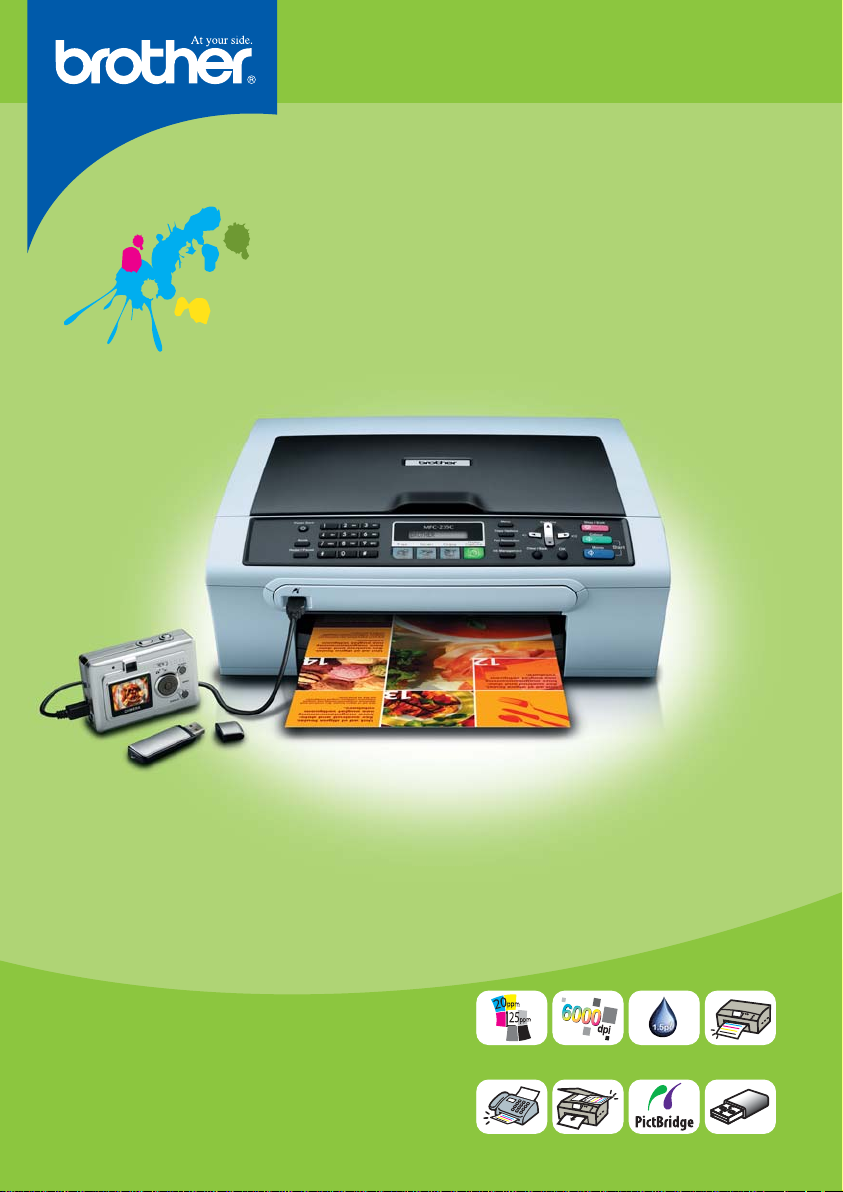
MFC-235C
4-in-1 Compact Colour Inkjet Multi-Function Centre with Fax
Print • Fax • Copy • Scan
RedefiningColourBrillianceforyourLifestyle
All-in-one SOHO Companion that
Meets the Requirements of Small Offices
• Professional, Quality Prints
• Smart Design for any workspace
• Ease of use for daily, seamless operations
• Highly Versatile for office needs with Digital Fax
• Maximum Cost Savings
25ppm Mono /
20ppm Colour
▲
Colour
Fax
Up to
6,000dpi
Colour
Copy / Scan
Min 1.5pl
Droplet Size
PictBridge
Compatible
Colour
Print
Direct Print from
USB Devices*
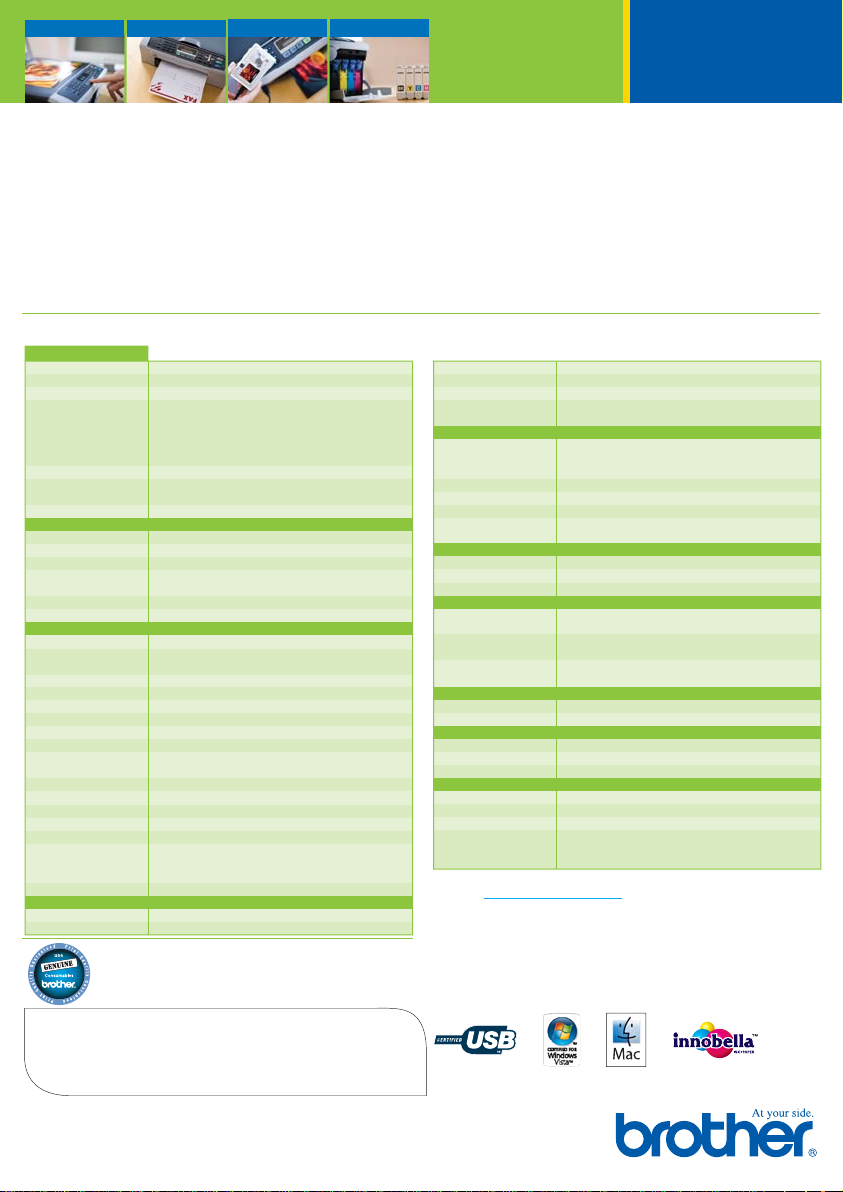
Easy Scan Colour Fax Direct Photo Print
Individual Ink Cartridges
MFC-235C
If you work from home or as part of a small office, the MFC-235C gives you all the key communications functions – colour printing, faxing, copying
and scanning – in one compact, stylish machine.The MFC-235C won’t leave your clients waiting as it delivers all your important business
documents quickly and efficiently. You can send or receive both mono and colour faxes, and using the speed dials, its easy to communicate with
your regular contacts.
Producing high quality colour copies is easy, thanks to its flatbed design that allows you to make copies of bound documents, presentations or
brochures. You can print borderless photos directly from your digital camera using the PictBridge interface, and you can print directly from a USB
Flash Memory Drive* using the host USB connection.
What’s more, with the all-new Face Filter software, your pictures look more professional than before! The software lets you adjust skin tones, remove
skin blemishes and red eye effect.
All Brother colour inkjet multifunction products come complete with individual fade-resistant colour ink cartridges so colours can be replaced
separately – which ultimately saves you money.
SPECIFICATIONS
General
Engine Inkjet
LCD Display 1 line x 16 characters
Memory Capacity 16MB
Paper Handling Size A4, LTR, LGL, EXE, JISB5, A5, A6, Photo (102 x 152mm),
Index Card (127 x 203mm), Photo L (89 x 127mm),
Photo 2L (127 x 178mm), Post Card 1(100 x 148mm), Post
Card 2 (148 x 200mm), C5 Envelope, Com-10, DL
Envelope, Monarch, JE4 Envelope
Media Type Plain, Inkjet, Glossy, Transparency
1
Paper Capacity
Output paper tray: Up to 50 sheets
Simultaneous Operation Yes
Colour Printing
Print Speed
Print Resolution Up to 1,200 x 6,000dpi
Warm-up Time 0 sec
Borderless Printing Available for A4, LTR, A6, Photo 4 x 6”, Index Card, Photo L,
Photo 2L, Post Card 1
Colour Enhancement
Minimum Droplet Size 1.5pl3 (picolitre)
Colour Faxing
Modem 14.4kbps - Approx 6 secs transmission
Colour Using the ITU.T-30E Colour Fax Protocol to other compatible
fax machines
Data Compression MH, MR, MMR (Mono), JPEG (Colour)
Automatic Redial Automatic redial if the recipient fax is busy
Speed Dials 40 locations for pre-stored numbers
Group Dials Up to 6 groups
Fax / Tel Switch Automatic recognition of fax and telephone reception
Distinctive Ring Detection Yes - AUS/NZ/SIN/HK only
Super Fine Enables quality transmission and reception of very small print
or line drawings
Grey Scale 256 shades of grey
Memory Transmission Up to 170 pages
Out of Paper Reception Up to 170 pages4
Broadcasting Locations Send the same fax message to up to 90 locations
Auto Reduction Automatically reduces a received fax to fit on to a single A4 Sheet
Error Correction Mode Where machines share the ECM feature, errors during
transmission are corrected automatically ensuring received
documents are error free
Dual Access Scan a fax for transmission whilst receiving a fax (Mono only)
Colour Copying
Copy Speed Up to 18cpm Mono & 16cpm Colour
Copy Resolution Up to 1,200 x 1,200dpi Mono, Up to 600 x 1,200dpi Colour
Contact:
Standard paper tray: Up to 100 sheets
2
Up to 25ppm Mono & 20ppm Colour
Brother Image enhancement allows you to customise the colour output
4
4
Brother strongly recommends the use of Genuine Brother consumable products
only. Benefits include better quality prints, greater yields per consumable,
protection of your machine from damages and achievements of optimum
performance. As a precaution, please note that your machine warranty may not
cover any damages arising from the use of non-genuine Brother consumables.
Multi Copy Yes - up to 99 copies
Enlargement / Reduction Ratio 25% - 400% in 1% increments
N in 1 Compress 2 or 4 pages on to a single sheet (Mono only)
Poster Printing Enlarge an image to print onto 3 x 3 pgs of A4 size
(available for A4 only)
Colour Scanning
Scanning Resolution
- Optical Up to 600 x 2,400dpi
- Interpolated
Scan Speed From 4 secs Mono & from 6 secs Colour (A4 size, 100 x 100dpi)
Grey Scale 256 shades of grey
Colour Depth 36 / 24-bit colour processing
“Scan” Key Allows the user to scan to E-mail, OCR, Image or File
Supporting: JPEG, BMP, PDF, TIFF, PNG
Interface(s)
USB USB 2.0 Full Speed
USB Direct Interface Print directly from a USB Flash Memory Drive*
PictBridge Print directly from a PictBridge enabled Digital Camera
Consumables
Innobella™ Ink Cartridges
LC-37C/M/Y Cyan / Magenta / Yellow:Up to 300 pages each
Innobella™ Paper BP61GLP 4x6” glossy photo paper, 20 sheets
BP61GLA A4 glossy photo paper, 20 sheets
Other Brother Paper BP60MA A4 matte inkjet paper, 25 sheets
BP60PA A4 inkjet paper, 250 sheets
Dimensions & Weight
With Carton 470(W) x 225(D) x 451(H)mm / 10.1kg
Without Carton 398(W) x 360(D) x 150(H)mm / 7.3kg
Direct Photo Printing
PictBridge Print directly from a PictBridge enabled Digital Camera
USB Direct Interface Print directly from a USB Flash Memory Drive
Image Format Photo Print: JPEG
Software
Driver Software Included Brother MFL-Pro Suite
Windows
Macintosh® Brother ControlCentre2, Newsoft® Presto!® PageManager7
Reallusion
Studio Software fine-tune your photos to print perfect, professional looking
photos with or without borders.
For more information regarding Systems Requirements,
please visit http://solutions.brother.com
1
Based on 80gsm paper
2
Draft mode printing at 600 x 150dpi
3
When used with Brother BP61 Photo Paper - See Consumables Section
4
Based on ITU-T Test Chart No 1, Standard Resolution
5
Due to the restrictions of OS or applications, scanning at or above 19,200 x 19,200dpi may not
support all sizes of documents or images
†
Pages are based on normal mode at 5% coverage on A4 / Letter for ink cartridges.
The supplied ink will be lesser due to initial purging.
* Supports up to 8GB USB Flash Drive, Brother does not guarantee the compatibility of all brands
of USB Flash Drive
▲
MFC-235C comes with monochrome PC-Fax sending only
5
Up to 19,200 x 19,200dpi
†
LC-37BK Black: Up to 350 pages
®
Brother ControlCentre3, ScanSoft® Paperport® 11 SE with OCR
®
FaceFilter A simple and easy to use photo editor that enables you to
Brother International Corporation, Nagoya, Japan
All specifications correct at time of printing. Brother is a registered trademark of Brother Industries Ltd.
Brand product names are registered trademarks of their respective companies.
www.brother.com
