Page 1
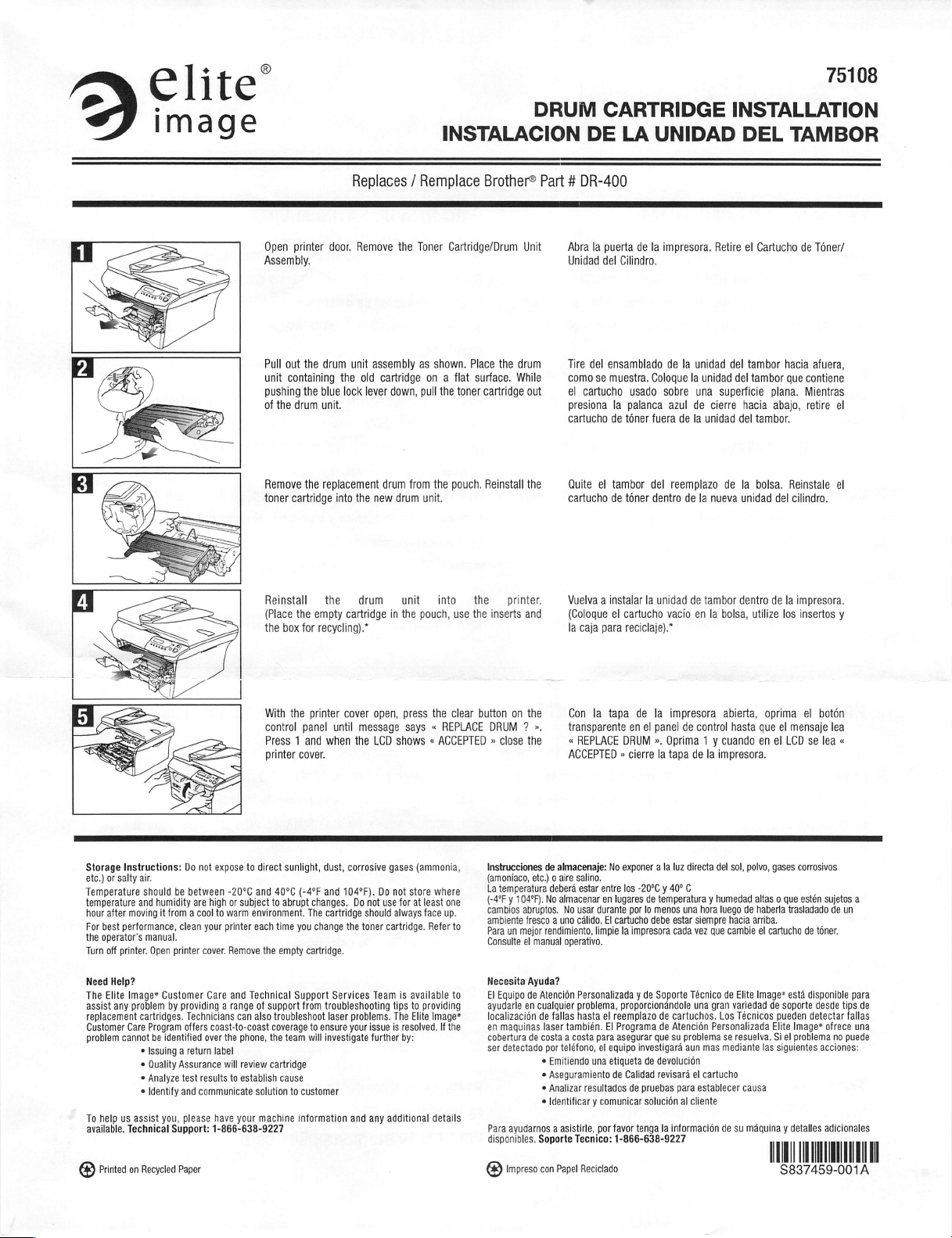
75108
DRUM
INSTALACION
Replaces / Remplace
Open
printer
door.
Remove
the
assembly
cartridge
down,
drum
new
drum
Toner
as
shown.
on a flat
pull
from
the
unit.
Assembly.
Pull
out
unit
containing
pushing
of
the
drum
Remove
toner
cartridge
the
drum
the
blue lock
unit.
the
replacement
into
the
unit
old
lever
the
Brother®
Cartridge/Drum
Place
the
surface.
the
toner
cartridge
pouch.
Reinstall
Part # DR-400
Unit
drum
While
out
the
CARTRIDGE
DE
Abra
la
puerta
Unidad
del
Cilindro.
Tire
del
ensamblado
como
se
muestra.
el
cartucho
presiona
la
cartucho
de
Quite
el
tambor
cartucho
de
LA
de
usado
palanca
toner
toner
UNIDAD
la
impresora.
de
la
unidad
Coloque
la
unidad
sobre
una
azul
de
fuera
de
la
unidad
del
reemplazo
dentro
de
la
INSTALLATION
DEL
TAMBOR
Retire
el
Cartucho
de
del
tambor
tambor
hacia
del
tambor.
la
bolsa.
unidad
hacia
que
plana.
abajo,
Reinstale
del
cilindro.
contiene
Mientras
retire
del
superficie
cierre
de
nueva
Toner/
afuera,
el
el
Reinstall
(Place
the
With
control
Press 1 and
printer
Storage
Instructions:
etc.)
or
salty
Temperature
temperature
hour
after
moving
For
best
performance,
the
operator's
Turn
off
printer.
Need
Help?
The
Elite
Image*
assist
any
replacement
Customer
Care
problem
cannot
To
help
us
available.
Technical
problem
assist
Do
air.
should
be
and
cartridges.
¢
©
e
+
between
humidity
it
from a cool
clean
manual.
Open
printer
Customer
by
providing a range
Technicians
Program
offers
be
identified
Issuing a return
Quality
Assurance
Analyze
test
Identify
and
you,
please
Support:
not
expose
to
direct
-20°C
and
or
subject
environment.
Remove
and
Technical
can
phone,
review
to
establish
your
40°C
to
each
time
the
empty
of
support
also
troubleshoot
coverage
the
cartridge
cause
solution
machine
are
high
to
warm
your
printer
cover.
Care
coast-to-coast
over
the
label
will
results
communicate
have
1-866-638-9227
the
empty
box
for
the
printer
panel
cover.
sunlight,
(-4°F
abrupt
changes.
The cartridge
you
change
cartridge.
Support
from
to
team
will
to
customer
information
the
drum
cartridge
recycling).*
cover
open,
until
message
when
the
LCD
dust,
corrosive
and
104°F).
Do
not
should
the
toner
Services
laser
Team
problems.
your
issue
further
and any
troubleshooting
ensure
investigate
unit into
in
the
pouch,
press
says « REPLACE
shows « ACCEPTED » close
gases
(ammonia,
Do
not
store
use
for
at
least
always
face
cartridge.
is
available
tips
to
providing
The
Elite
is
resolved.
by:
additional
the
where
one
up.
Refer
Image*
If
the
details
use
clear
to
to
the
the
button
printer.
inserts
and
on
the
DRUM ? ».
the
Instrucciones
(amoníaco,
La
(-4°F y 1049P).
cambios
ambiente
Para
Consulte
Necesita
El
ayudarle
localización
en
cobertura
ser
Para
disponibles.
de
etc.) o aire
temperatura
Equipo
maquinas
deberá
No
abruptos.
fresco a uno
un
mejor
rendimiento,
el
manual
Ayuda?
de
Atención
en
cualquier
de
fallas
laser
de
costa a costa
detectado
por
e
Emitiendo
+
Aseguramiento
e
Analizar
e
Identificar y comunicar
ayudarnos a asistirle,
Soporte
Vuelva a instalar
(Coloque
el
la
Con
transparente
«
ACCEPTED » cierre
almacenaje:
salino.
almacenar
No
cálido.
operativo.
también.
teléfono,
Tecnico:
cartucho
caja
para
reciclaje).*
la
tapa
DRUM
No
exponer a la
en
lugares
durante
El
cartucho
limpie
la
proporcionándole
el
reemplazo
El
Programa
para
asegurar
el
equipo
una
etiqueta
de
resultados
por
favor
1-866-638-9227
en
los
por
impresora
Calidad
de
REPLACE
estar entre
usar
Personalizada y de
problema,
hasta
la
unidad
de
vacio
en
de
la
impresora
el
panel
de
control
».
Oprima 1 y
la
tapa
de
luz
directa
-20°C y 40°
investigará
tenga
C
de
temperatura y humedad
lo
menos
una
debe
estar
siempre
cada
vez
Soporte
Técnico
una
de
cartuchos.
de
Atención
que
su
problema
aun
de
devolución
revisará
pruebas
solución
el
para
establecer
al
cliente
la
información
tambor
dentro
la
bolsa,
abierta,
hasta gue
cuando
la
impresora.
del
sol,
hora
luego
hacia
que
cambie
de
Elite
gran
variedad
Los
Técnicos
Personalizada
se
resuelva.
mas
mediante
cartucho
de
su
de
la
impresora.
utilize
los
insertos
oprima
el
el
mensaje
en
el
LCD
se
polvo,
gases
corrosivos
altas o que
haberla
el
cartucho
Image*
de
pueden
Elite
Si el
las
siguientes
INI
estén
trasladado
de
está
disponible
soporte
detectar
Image*
problema
Il
|
de
arriba.
causa
máquina y detalles
y
botón
lea
lea
«
sujetos
de un
toner.
desde
tips
fallas
ofrece
no
puede
acciones:
adicionales
a
para
de
una
I
©
Printed
on
Recycled
Paper
©
Impreso
con
Papel
Reciclado
$8374
59-001A
Page 2

a
Elite
image
SATISFAGTION
Your
complete
Products.
defects
compatible
In
addition
Elite
Image®
repair
your
you
incur a repair
us
with
technician
quickly
satisfaction
We
guarantee
in
material
for
the
to
providing a 100%
Products,
machine
the
bill
and a signed
detailing
to
review
and
machine
should
bill
the
GUARANTEED
is
guaranteed
that
Elite
Image?
and
workmanship,
for
which
they
satisfaction
we
will
cover
our
product
as a result
process
cause
your
of
our
product,
statement
of
the
damage.
claim.
on
Products
and
were
guarantee
any
costs
cause
from
all
Elite
Image?
are free
are
100%
engineered.
on
required
damage.
simply
your
We
will
Should
provide
service
of
your
to
work
GARANTIA
Su
completa
Productos
Image?
son
100%
DE
satisfacción
Elite
Image®.
están
libres
compatibles
diseñados.
Además
sus
requerido
pudiese
reparación
proporciónenos
de
rápidamente
de
proporcionar
Productos
para
haber
como
servicio
detallando
para
causado.
la
SATISFACCION
está
garantizada
Garantizamos
de
defectos
Elite
Image®,
reparar
resultado
factura y un
revisar y procesar
en
con
la
máquina
garantía
cubriremos
su
maquina
En
caso
de
reporte
la
causa
de
nuestro
en
que
los
Productos
material y mano
para
la
satisfacción
cualquier
que
nuestro
de
que
usted
producto,
firmado
del
su
por
daño.
Trabajaremos
reclamación.
todos
de
obra,
cual
fueron
al
100%
producto
gaste
tan
su
técnico
los
Elite
у
en
costo
en
solo
100%
HOW
When
Cartridge
several
continue
Note:
Note:
cartridges
“All
instructions.
NO
TO
EXTEND
“LOW
from
times
to
printing.
Never
turn
Slight
dusting
themselves
printers
will
RISK
TONER”
Quality
THE
message
the
printer
and
redistribute
the
cartridge
is
common
are
not
vary.
Please
Guarantee
CARTRIDGE
is
displayed,
gently
rock
the
toner.
Reinstall
upside
down.
in
laser
toner
defective.
see
your
PRINT
remove
it
from
side
the
cartridge
cartridges.
manual
for
LIFE
the
to
side
to
The
further
Garantia
COMO
AL
Cuando
cartucho
otro
cartucho
Nota:
Nota:
Los
*Todas
mas
EXTENDER
MAXIMO
aparezca
de
muchas
para
Nunca
El
polvo
cartuchos
las
impresoras
informacion.
de
Calidad
el
la
impresora y suavemente
veces
continuar
gire
el
cartucho
ligero
no
son
100%
EL
USO
mensaje
para
es
de
redistribuir
imprimiendo.
al
revés.
comun
en
defectivos.
varian.
Por
SIN
DE
“LOW
el
los
cartuchos
favor
RIESGO
SU
CARTUCHO
TONER”,
sacüdalo
toner.
vea
su
de
Reinstale
manual
remueva
un
lado
laser
toner.
para
el
a
el
For
more
troubleshooting
tips
www.eliteimagesupplies.com
visit:
Para
mas
tips
de
localizacion
la
pagina:
www.eliteimagesupplies.com
de
fallas
visite
