Brother BAS-760 Instruction Manual
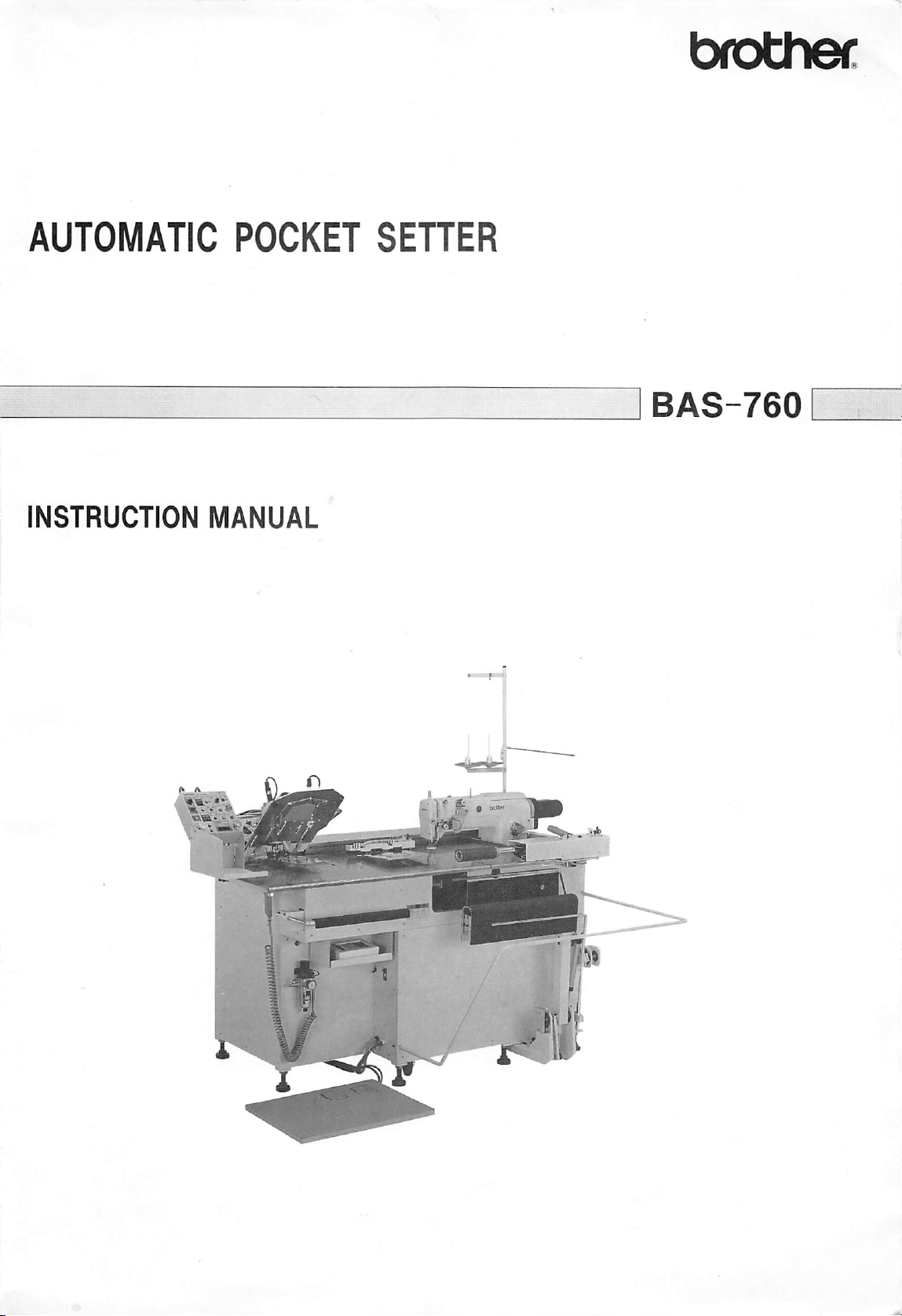
AUTOMATIC POCKET SETTER
brother:
INSTRUCTION
MANUAL
Ir
f
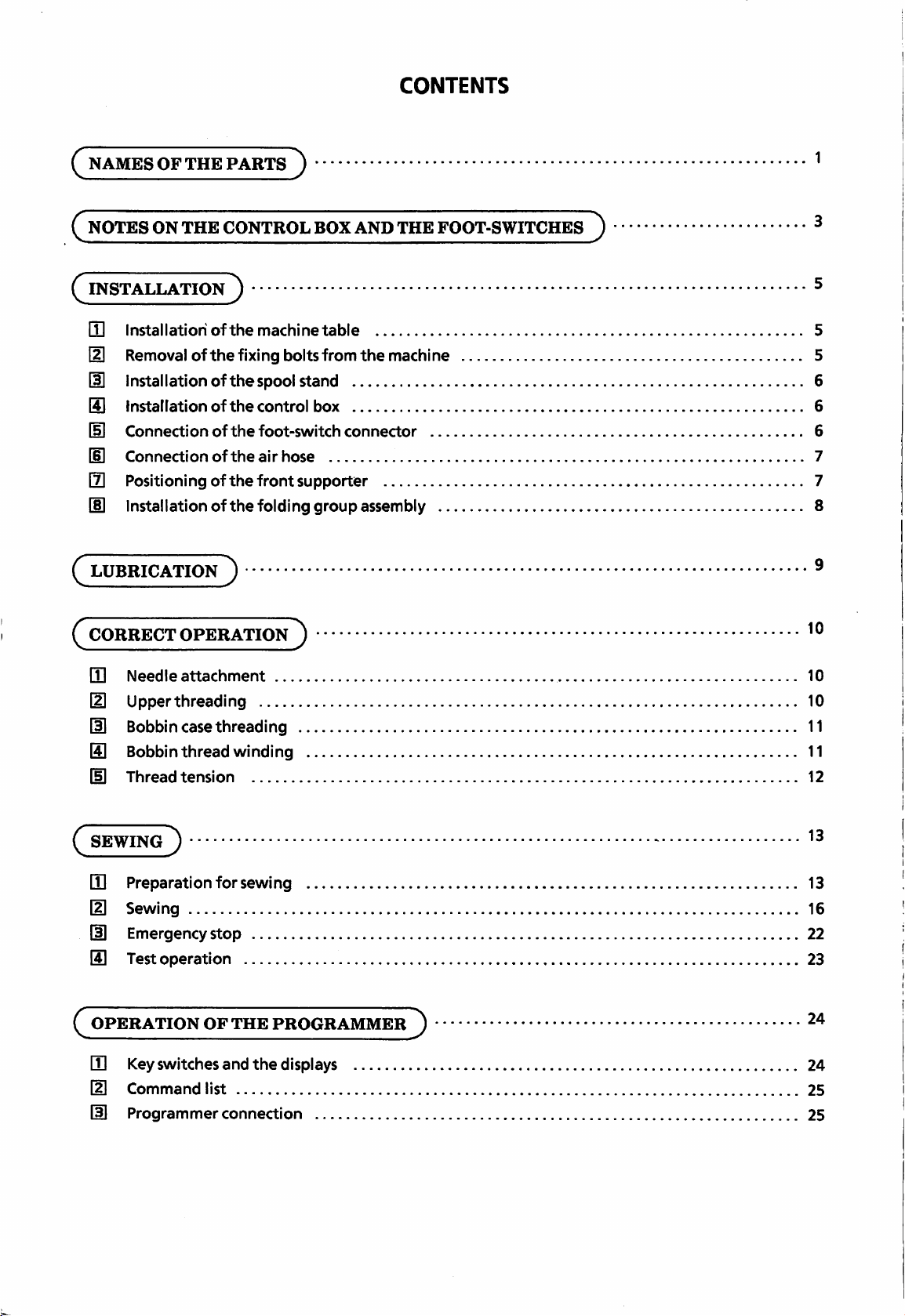
(
NAMES
(
NOTES
OF
ON
THE
PART^
THE
CONTROL
BOX
AND
CONTENTS
THE
FOOT-SWITCHE^^
^
^
(
INSTALLATION
Q] Installationofthe
[U
Removalofthe
[H Installationof
S Installationofthe
[S]
Connectionofthe
H]
Connection
[2l Positioning of
m Installation
(
LUBRICATION
(
CORRECTOPERATIoIT)
Q]
Needle
[H Upperthreading 10
[U
Bobbin
S Bobbinthreadwinding
[U
Thread
attachment
casethreading
tension
)
machine
fixing
the
spoolstand 6
control
foot-switch
ofthe
air
the
front supporter 7
ofthe
folding group assembly 8
table
boltsfrom
box
hose
the
machine 5
connector
) ®
5
5
6
6
7
10
11
11
12
(
SEWING
Q] Preparationfor sewing 13
[2]
m Emergencystop 22
[4]
(
OPERATION
[II
[H
m Programmerconnection 25
)
Sewing 16
Testoperation 23
OF
THE
Key
switchesand
Command
PROGRAMMER
the
displays 24
list 25
^
24
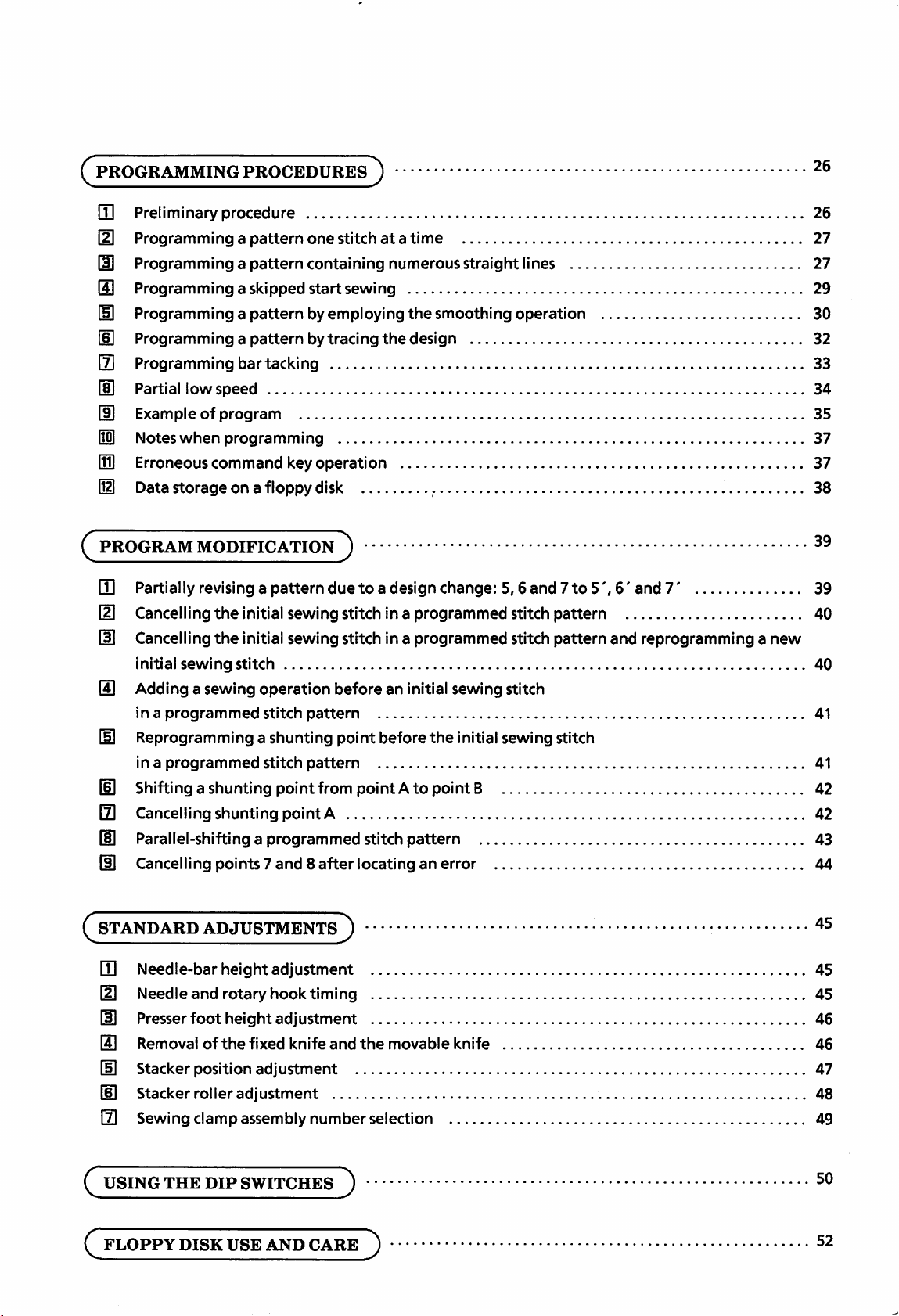
(
PROGRAMMING
D] Preliminaryprocedure 26
[2]
Programming a pattern one stitchata time 27
[U Programming a pattern containing numerous straight lines 27
(U Programming a skipped startsewing 29
[H Programming a pattern byemploying
[H Programming a pattern bytracing
[7]
Programming bar tacking 33
m Partial low speed 34
HI Exampleof program 35
Go]
Noteswhen programming 37
03 Erroneouscommand keyoperation 37
011
Datastorage on a floppy disk 38
(
PROGRAM
PROCEDURES
MODIFICATION
^
)
the
smoothing operation 30
the
design 32
^6
39
G] Partiallyrevising a pattern due to a design change:
[D Cancelling
HI
Cancelling the initialsewingstitchina programmedstitch pattern and reprogramming a new
initial
(U Adding a sewing operation before an initial sewing stitch
in a
programmed
Hi Reprogramming a shunting point before
in a
programmed
m Shiftinga shunting point from point Ato
G] Cancellingshunting pointA 42
m Parallel-shifting a programmed stitch pattern 43
[D Cancellingpoints7and 8 after locating an error 44
(
STANDARD
D] Needle-bar heightadjustment 45
m Needleand rotary hook timing 45
[D Presserfoot height adjustment 46
Si
Removalofthe
[5]
Stacker position adjustment 47
m Stacker roller adjustment 48
[7]
Sewing clamp assembly number selection 49
the
initialsewingstitchina programmedstitch pattern 40
sewing
stitch
stitch
stitch
pattern
pattern
ADJUSTMENTS}
fixed
knife
and
the
the
points
movable
knife 46
5,6
and 7to
initialsewing stitch
5',6'and
7'
39
40
41
41
42
(
USING
FLOPPY
THE
DISK
DIP
SWITCHES
USE
AND
)
CARE
)
50
52
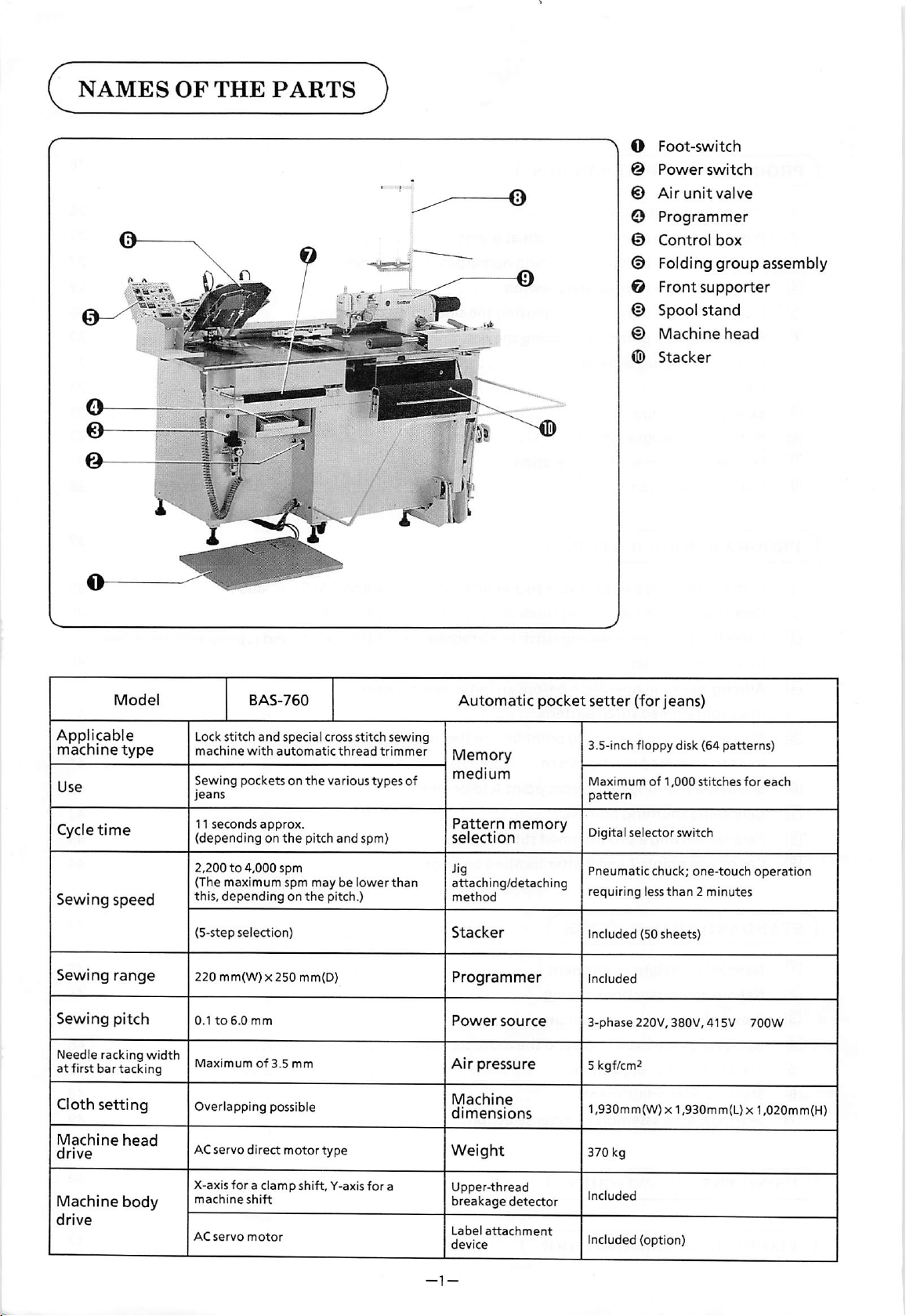
NAMES
OF
THE
PARTS
O
Foot-switch
@
Power
©
Air
O
Programmer
©
Control
unit
switch
valve
box
© Folding group assembly
© Front
supporter
© Spool stand
©
©
Machine
Stacker
head
Model
Applicable
machine
Use
Cycle
Sewing
Sewing
Sewing
Needle
at
first
Cloth
Machine
drive
type
time
speed
range
pitch
racking
bar
tacking
setting
head
width
BAS-760
H
Lockstitch
and
special cross stitchsewing
machine with automatic thread trimmer '
Sewing pockets on
jeans
11
seconds
(depending on
2,200
to4,000
(The maximum spm may be
this,
dependingonthe
(5-step
selection)
220
mm(W)x250
0.1to6.0
Maximumof3.5
Overlapping possible
AC
servo
mm
direct
approx.
the
spm
motor
the
various
pitch and spm)
pitch.)
mm{D)
mm
type
types
lowerthan
Automatic
1
Memory
of
medium
Pattern
selection
Jig
attaching/detaching
method
Stacker
Programmer
Power
Air
Machine
dimensions
Weight
memory
source
pressure
pocket
setter
(for
jeans)
3.5-inch
floppy
^
Maximumof1,000
pattern
Digital selectorswitch
Pneumatic chuck;
requiring less
Included
Included
3-phase
5 kgf/cm2
1,930mm(W)x1,930mm(L)x1,020mm(H)
370
kg
disk (64
than2minutes
(50
sheets)
220V, 380V, 415V
patterns)
stitches
one-touch
for
each
operation
700W
Machine
drive
body
X-axis for a
machine
AC
servo
shift
motor
clamp
shift. Y-axis for a
upper-thread
breakage
Label
attachment
device
detector
Included
Included
(option)
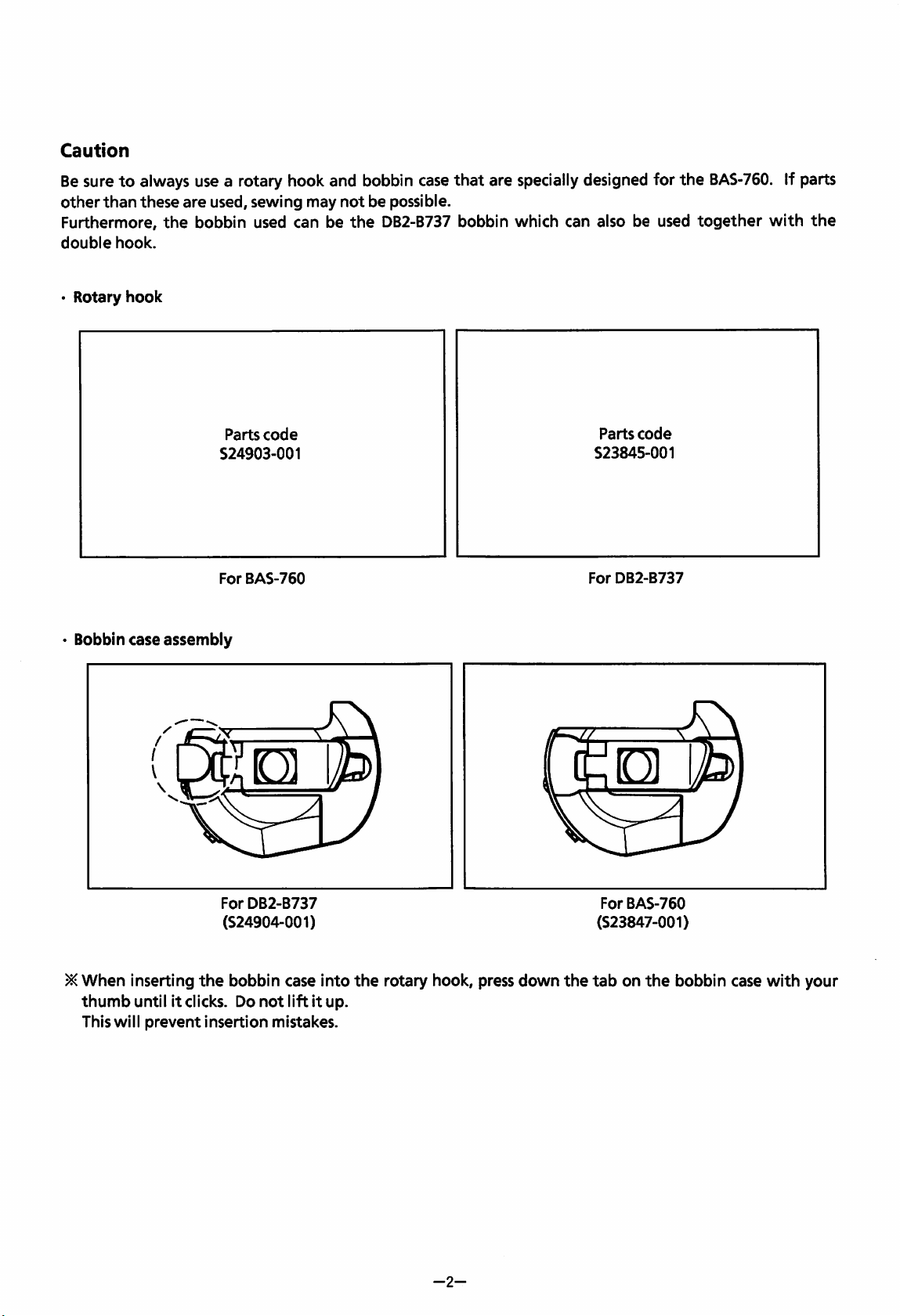
Caution
Besure to always use a rotary hook and bobbin case
other
than
these
are
used,
Furthermore,
double
Rotary
hook.
hook
sewing
the
bobbin used can be
Parts
S24903-001
For
BAS-760
code
may
not
be possible.
the
DB2-B737
that
are speciallydesigned for
bobbin which can also be used
Parts
code
S23845-001
For
DB2-B737
the
BAS-760.
together
If parts
with
the
Bobbin
^
When
thumb
This will
case
assembly
For
(S24904-001)
inserting
the
bobbin case
until it clicks. Do
prevent
insertion
DB2-B737
not
lift it up.
mistakes.
into
the
rotary hook, press
down
the tabonthe
For
BAS-760
(S23847-001)
bobbin case
with
your
-2-
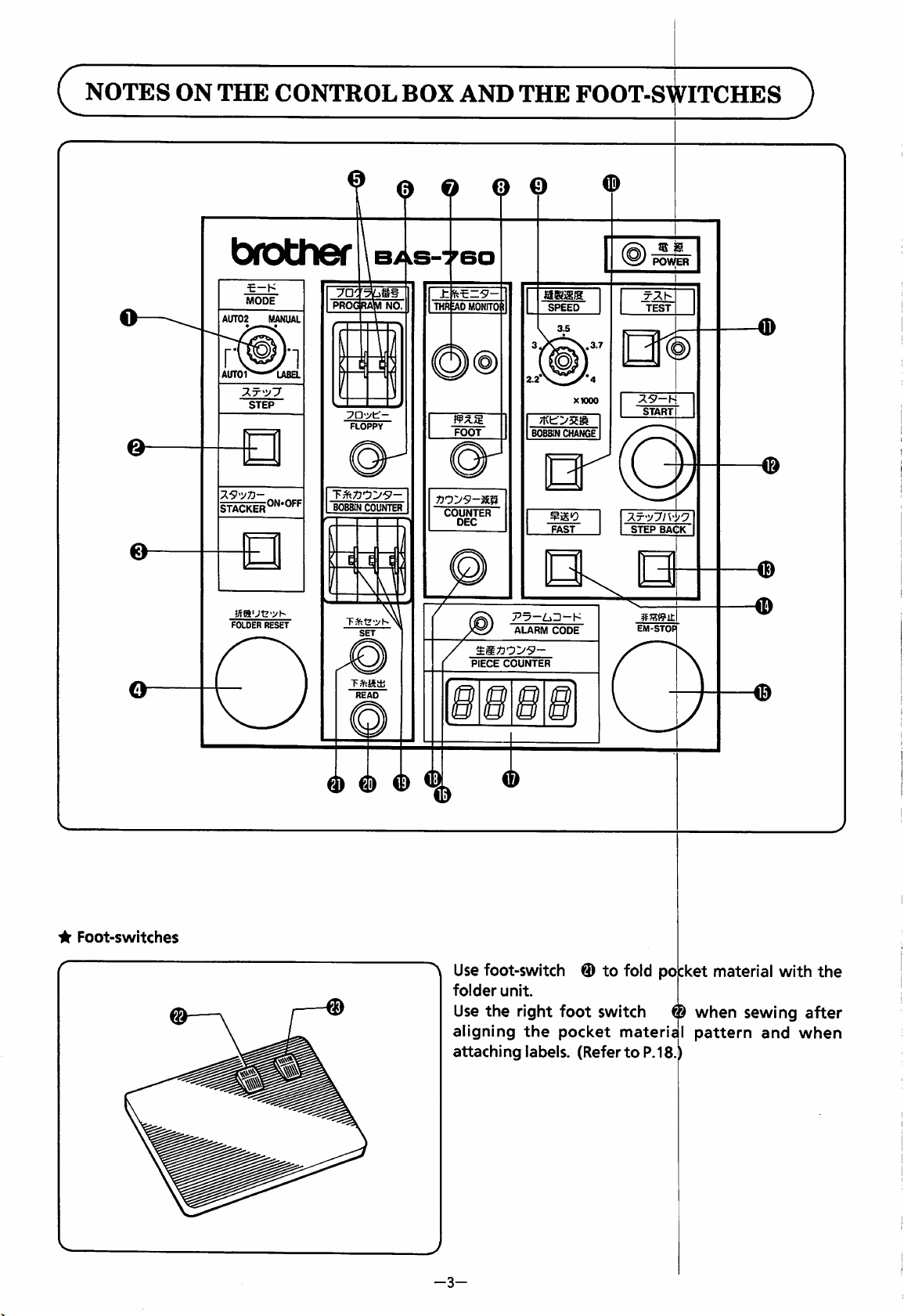
NOTES
ON
THE
CONTROL
BOX
AND
THE
Q e Q 0
FOOT-SWITCHES
&
&
&
brother
€-K
MODE
AUT02
MANUAL
AUTOr—^LABa
STEP
FOLDER
ON'OFF
RESET
STACKER
PROG
RAM
:7a'yf-
FLOPPY
T^ktioys)-
BOBBIN
COUNTER
SET
READ
NO
S-^^BO
THR iAD MONITO I
t)oys-}
COUNTER
^!tZ57-
FOOT
DEC
PIECE
BOBBIN
ALARM
COUNTER
SPEED
FAST
CODE
CHANGE
POW
Z2±:
TEST
START
7.=t-^7IV.>0
STEP
BACK
EM-STOR
ER
4D
★
Foot-switches
/
® ® ® ^
Use
foot-switch
folder
aligning
Use
unit.
the
right
the
® to
foot
pocket
fold
switch
materiel
po|cket
attaching labels. (RefertoP.18.)
material with the
when
pattern
sewing
and
after
when
J
-3-
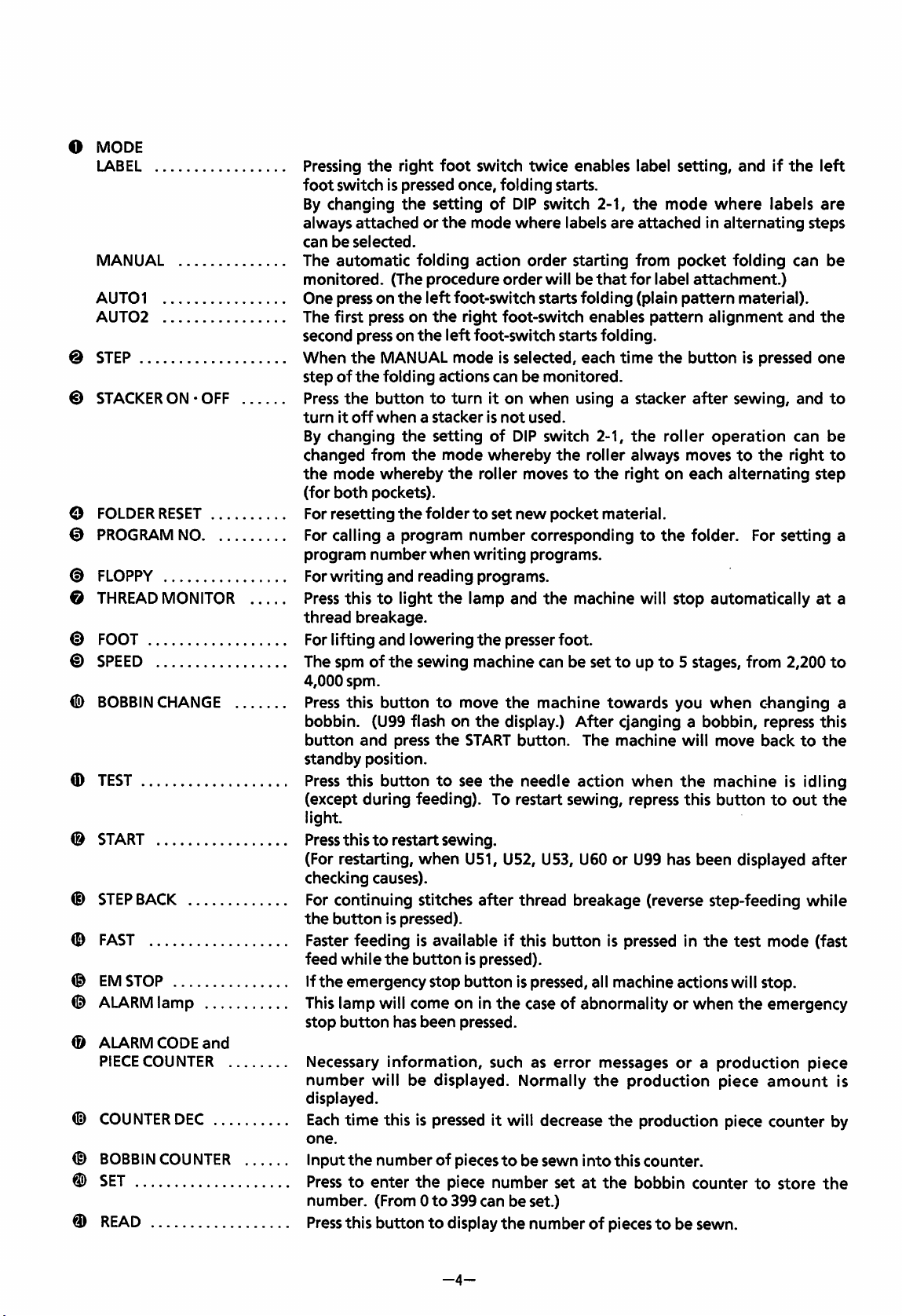
O
MODE
LABEL
MANUAL
AUT01
AUT02 The first pressonthe
@
STEP
©
STACKER
©
FOLDER
©
PROGRAM
©
FLOPPY
©
THREAD
©
FOOT
©
SPEED
©
BOBBIN
©
TEST
©
START
ON-
OFF
RESET
NO For calling a program number correspondingtothe
MONITOR
CHANGE
Pressing
foot
By
always
canbeselected.
The
monitored.
One
second presson
When
stepofthe
Press
turnitoff
By
changed
the
(for
For resetting
program
the
switch is pressed once, folding starts.
changing
attachedorthe
automatic
press on
the
MANUAL
folding actions can be monitored.
the
buttontoturn
whenastackerisnot
changing
from
mode
whereby
both
pockets).
number
Forwriting and reading programs.
Press thistolight
thread
breakage.
Forliftingand lowering the presserfoot.
The spm of
4,000
spm.
Press this buttontomove
bobbin. (U99 flash on
button
standby
and
position.
Press this buttontosee
(except during feeding). To restart sewing, repress this
light.
Pressthistorestartsewing.
(For restarting,
©
STEP
©
FAST
©
EM
©
ALARM
©
ALARM
PIECE
©
COUNTER
©
BOBBIN
©
SET
®
READ
BACK
STOP
lamp
CODE
COUNTER
COUNTER
DEC
checking
For
the
Faster feeding is available if this button is pressed in
feed
Ifthe emergencystop button ispressed, all machineactionswillstop.
This
stop
and
Necessary
number
displayed.
Each
one.
Inputthenumberof
Press
number.
Press
causes).
continuing stitches after thread breakage (reverse step-feeding while
button
while
lamp
button
is pressed).
the
will
will
time this is
to enter
(From 0to399
this button to
right
foot
the
settingofDIP
folding action
(The
procedure
the
left
foot-switch starts folding (plain
the
left
mode is selected, each time
the
setting
the
mode
the
the
foldertoset
switch
mode
right
foot-switch startsfolding.
roller movestothe
twice
switch 2-1,
where
order
order
willbethat
foot-switch
it on
when
used.
of
DIP switch 2-1,
whereby
the
new
pocket material.
enables
labels
starting
using a stacker
roller always movestothe
label
the
are
attachedinalternating
from
for
enables
the
rightoneach
setting,
mode
pocket
label
pattern
pattern
the
roller
where
attachment.)
alignment
button
after
operation
andifthe
labels
folding
material).
and
is pressed
sewing, and
right
alternating
folder. For setting a
when
writing programs.
the
lamp and
the
sewing machine can be settoupto5 stages, from 2,200
the
press
the
START
the
when
U51, US2,
button
is pressed).
the
machine will stop automaticallyata
the
machine towards you when c-hanging a
display.) After cjanging a bobbin, repress
button.
needle action when
The
machine
US3,
U60 or U99 has been displayed
will
move
the
machine is idling
buttontoout
the
backtothe
test mode (fast
come on in the case of abnormality or when the emergency
has
been
pressed.
information,
be
displayed.
presseditwill
such as
Normally
error
messagesora
the
production
production
piece
amount
decreasethe production piece counter by
piecestobe sewn into this counter.
the
piece number setatthe bobbin counter to store
canbeset.)
display
the numberof
pieces
to be sewn.
can
can
left
are
steps
be
the
one
to
be
to
step
to
this
the
after
piece
is
the
-4-
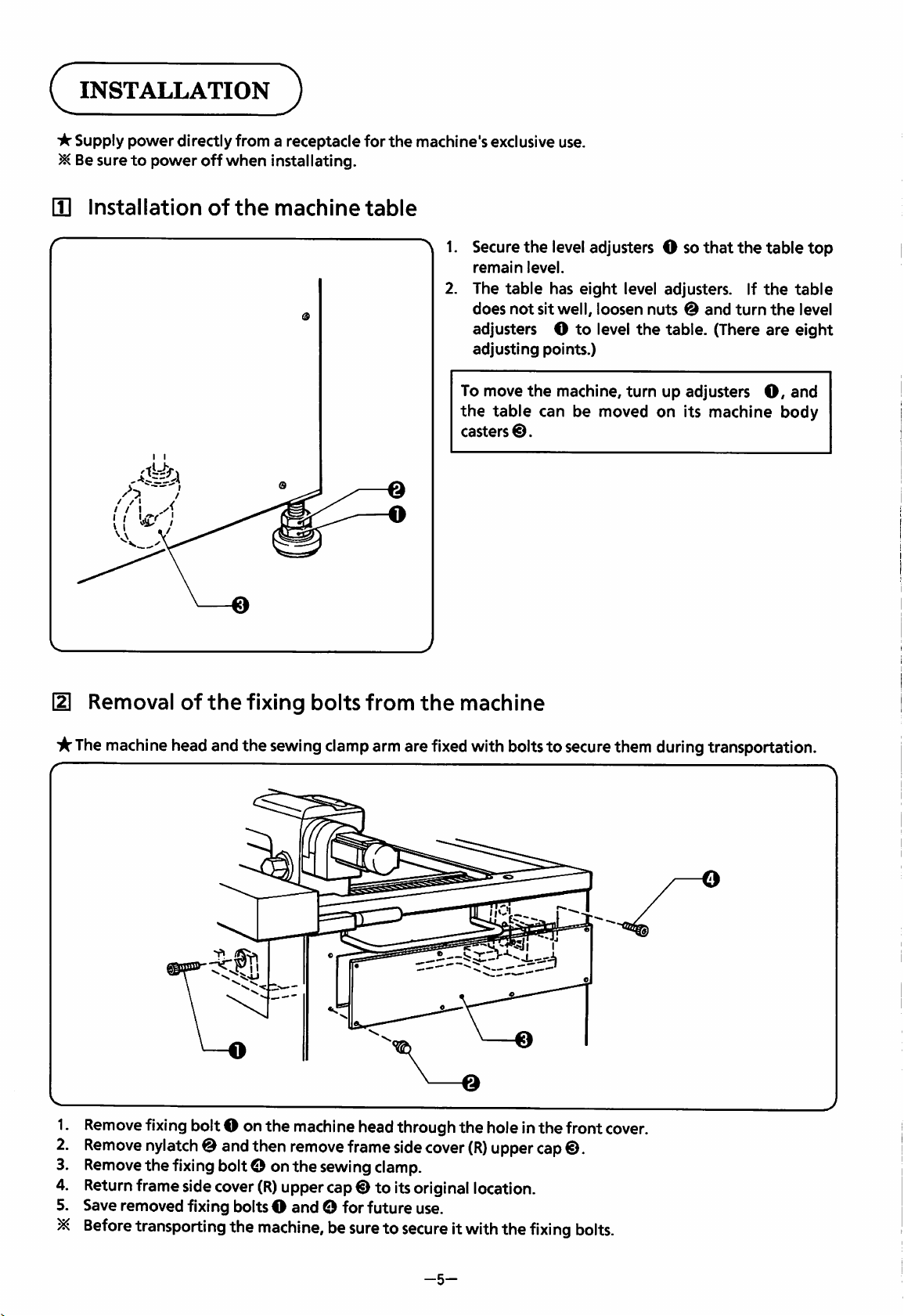
INSTALLATION
★
Supply power directly from a receptacle for
^ Be
suretopower
Q]
Installation
off
of
when
the
J
installating.
machine
the
table
machine'sexclusiveuse,
r
/A
!
/—©
\
1. Secure
2. The
To move
the
the
leveladjusters O so
remain
does
adjusters Otolevel
adjusting
casters©.
level.
table
has
eight
not
sit
well,
points.)
the
machine,
table
can be moved on its
level adjusters. If
loosen
nuts@and
the
table. (There
turn
up adjusters
that
the
turn
machine
table
the
the
are
O,
body
top
table
level
eight
and
—0
\—0
j
HI
Removal
★
The
machine
1.
Remove
2.
Remove
3.
Remove
4. Returnframe sidecover
5. Save removed fixing boltsO
Before
of
the
headandthe
fixing bolt O on
nylatch
the
© andthen
fixing bolt © on
transporting the
fixing
(R)
machine,besuretosecureitwith
bolts
sewing
the
machine head through the hole in
remove
the
from
clamp
sewing clamp.
arm
are
framesidecover
the
fixed
machine
with
(R)
uppercap©.
upper cap © to itsoriginal location.
and0IPor
future
use.
boltstosecure
the
front cover.
the
fixing
bolts.
them
during
transportation.
-5-
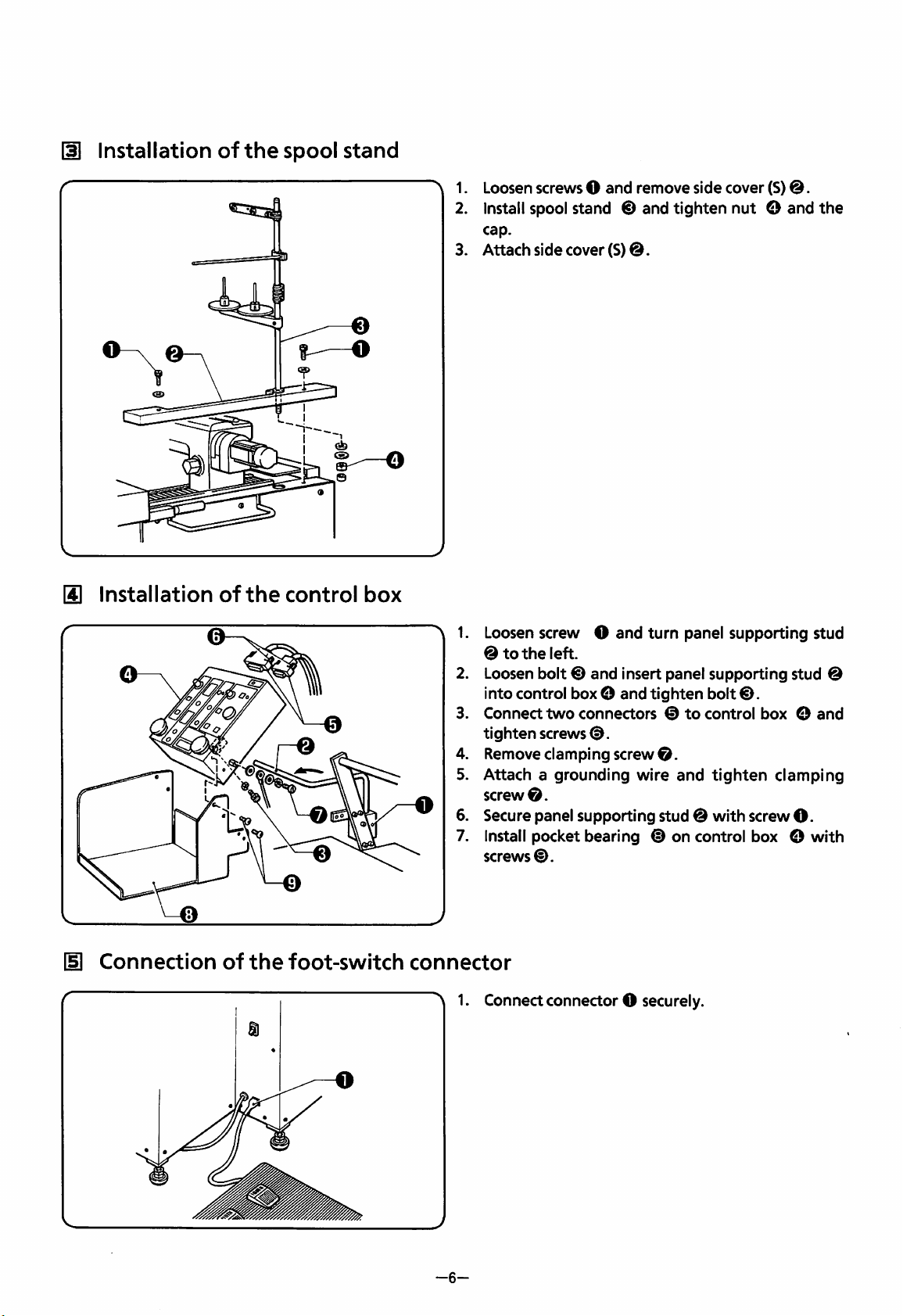
Installation
15
Installation
of
of
the
the
spool
control
stand
box
"N
1. Loosen
screwsOand
remove
2. Installspool stand © and tighten
cap.
3.
Attach
side
cover
(S)@.
side
cover
nut
(S)
@.
O and
the
Connection
r
of
the
foot-switch
%
1. Loosenscrew O and turn panel supporting stud
2. Loosen
3.
4. Remove clamping
5. Attach a grounding wire
6. Secure panel supportingstud © with screw
7. Install pocket bearing © on control box ©
connector
@tothe
left.
bolt€)and
intocontrol box O
Connect
tighten
screw©.
screws®.
two
connectors
screws®.
insert panel supporting stud 0
and
tighten
bolt
©tocontrol
®.
box
©and
screw©.
and
tighten
clamping
O.
with
•
%
V
-6-
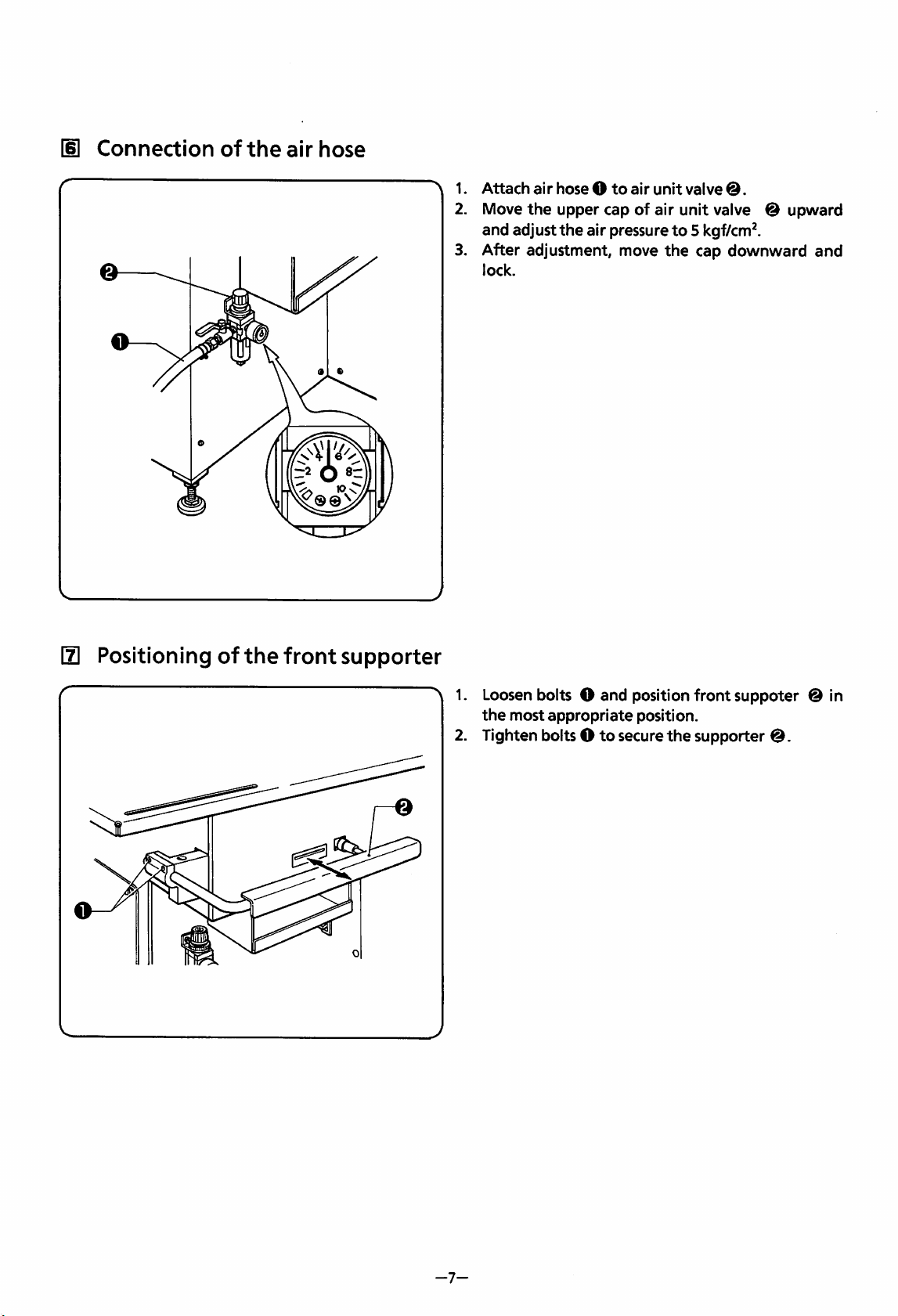
Connection
of
the
air
hose
I
1.
Attach
2. Move
and adjust
3. After adjustment, move
lock.
air
the
hoseOto
upper
the
air
capofair
air pressureto5 kgf/cm^.
unit
valve
unit
the
cap downward
0.
valve @
upward
and
[3
Positioning
of
the
front
supporter
1. Loosen bolts O and position front suppoter @ in
the
most
appropriate
2. Tighten bolts Otosecure
position.
the
supporter @.
-7-
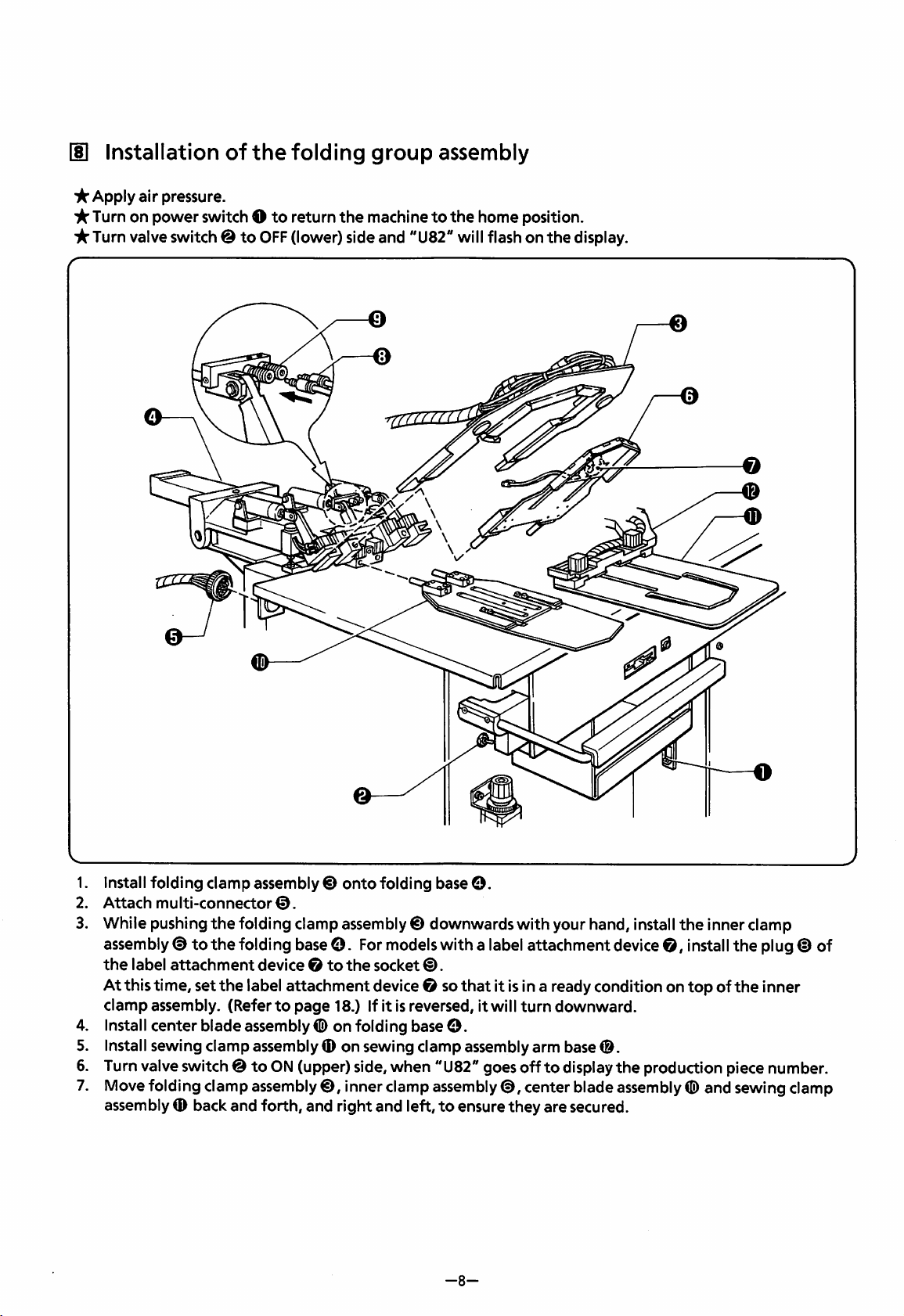
11
Installation
★
Applyair pressure.
★
Turnon power switchO to return
★
Turnvalveswitch @ to
of
the
OFF
folding
group
the
machineto the home position.
assembly
(lower)sideand "U82"willflashon the display.
1. Install folding clamp
2.
Attach
multi-connector©.
3. While pushing
assembly®tothe
the
label
attachment
Atthis time, set
clamp
4. Install center bladeassembly © on folding base
5. Install sewing clampassembly © on sewing clamp assembly arm base
assembly. (Refertopage
6. Turnvalveswitch ©toON
assembly©
the
folding clampassembly© downwards with your hand, install
onto
folding base
O.
folding base©. Formodelswith a labelattachment device©, install the plug© of
device©to
the
label attachmentdevice © so
(upper) side, when "U82" goes offtodisplay
the
socket
18.) If it isreversed, it will
©.
©.
that
it isina ready condition on
turn
downward.
©.
the
production piece number.
7. Movefolding clamp assembly©,inner clamp assembly®,center blade assembly® and sewing clamp
assembly © back and forth, and right and left,toensuretheyare secured.
-8-
the
innerclamp
topofthe
inner
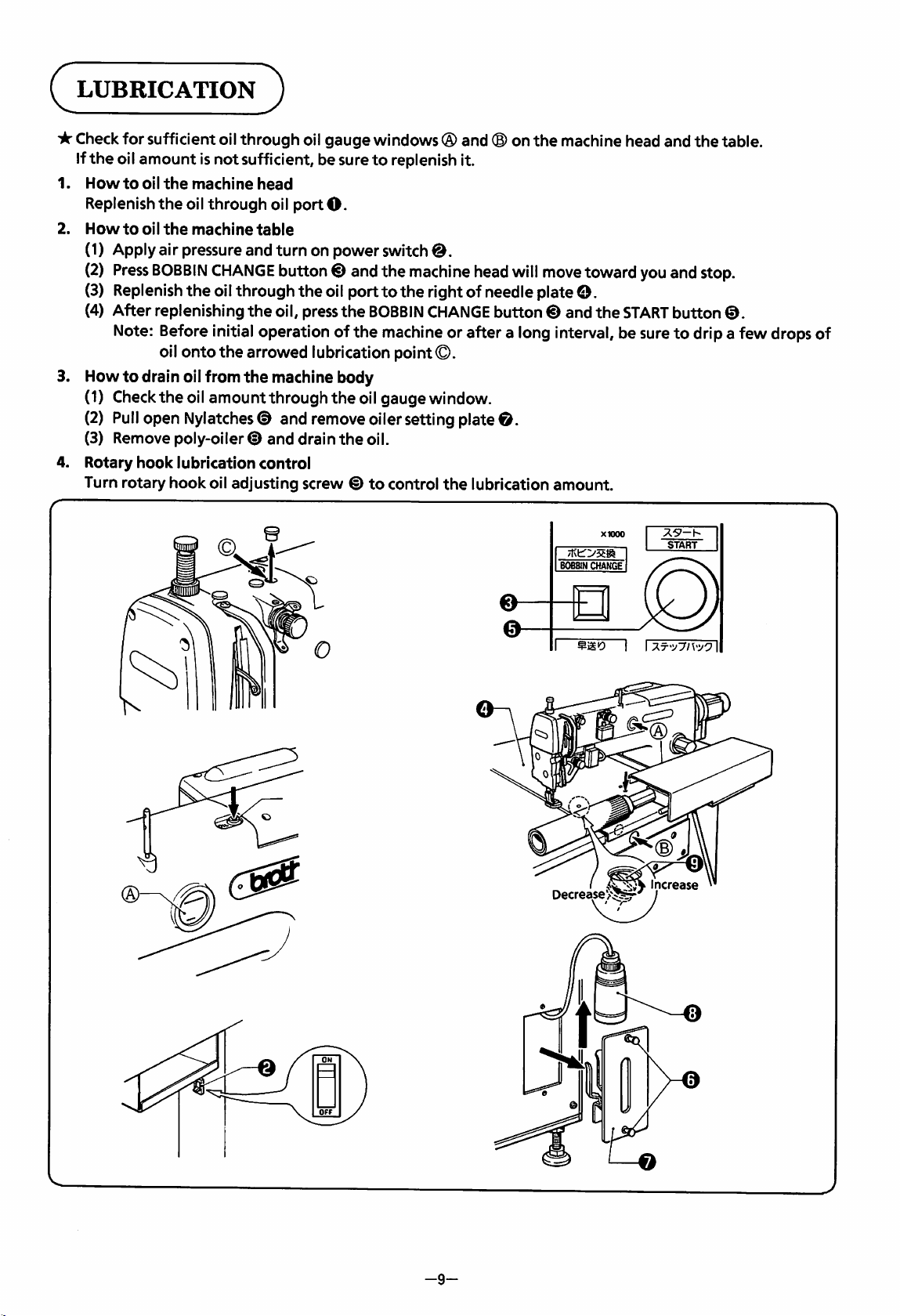
LUBRICATION
★
Checkfor sufficientoil through oil gaugewindows ® and (Don
If
the
oil
amountisnot
1.
Howtooil
Replenish
2.
Howtooil
the
the
the
machine
oil
through
machine
)
sufficient, be suretoreplenish it.
head
oil
port
O.
table
(1) Applyair pressure and turn on powerswitch
(2)
Press
BOBBIN
(3) Replenish
(4) After replenishing
CHANGE
the
oilthrough
button €) andthe machine head
the
oil porttothe right of needle plate
the
oil, press
the
BOBBIN
CHANGE
Note: Beforeinitial operation of the machine or after a long interval, be sureto drip a few drops of
oil
onto
the
3. Howtodrain oil from
(1) Check
(2)
(3) Remove poly-oiler ®
Rotary
4.
Turn
the
oilamountthroughtheoil gauge window.
Pull
open Nylatches® and remove oilersetting
hook
lubrication
rotary
hook
oil
arrowed lubrication
the
machine body
and
drain
the
control
adjusting
screw©to
oil.
point©.
control
plate©.
the
lubrication
the
machine head and
will
move
©.
button®and
amount.
toward
the
START
you
the
table.
andstop.
button
@.
BOBBIN
Decrease
xwoo
CHANGE
START
Increase
-9-
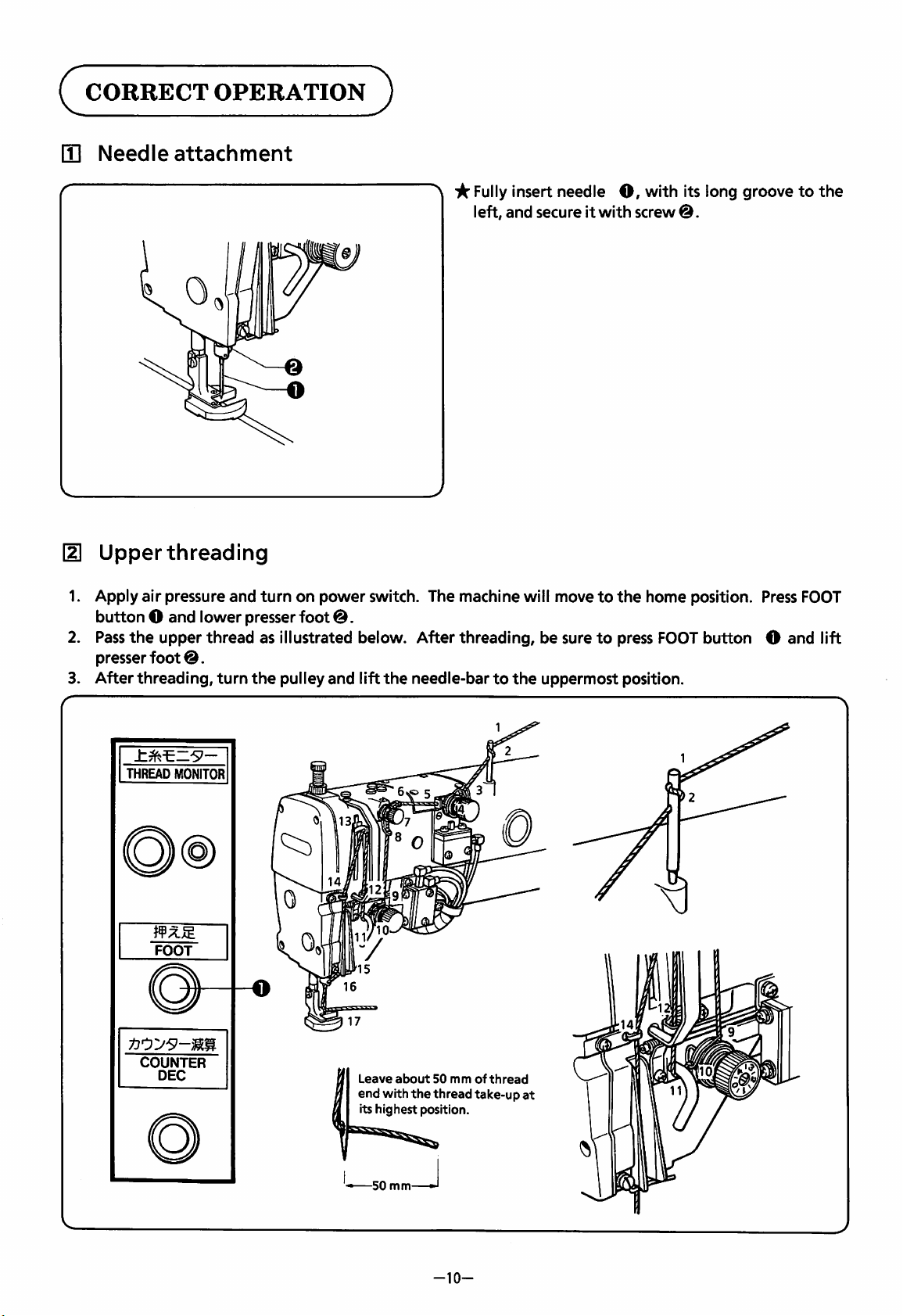
CORRECT
Q]
Needle
OPERATION
attachment
0
if
Fully
insert needle
left,
and
secureitwith
O,
with its long groove to
screw
the
Upper
threading
1. Apply air pressure and
button
2. Pass
presser
3. After
O and lowerpresser
the
upper
thread
foot®.
threading,
THREAD
FOOT
turn
MONITOR
turn
on power switch. The machine will movetothe
foot
as illustrated below. After threading, be suretopress
the
pulley
and
lift
the
needle-bartothe
uppermost position.
home position. Press
FOOT
button
O
FOOT
and
lift
tioys-l
COUNTER
DEC
Leave
about50mmofthread
end with
its
highest
-50
mm
the
thread
position.
-10-
take-up
at
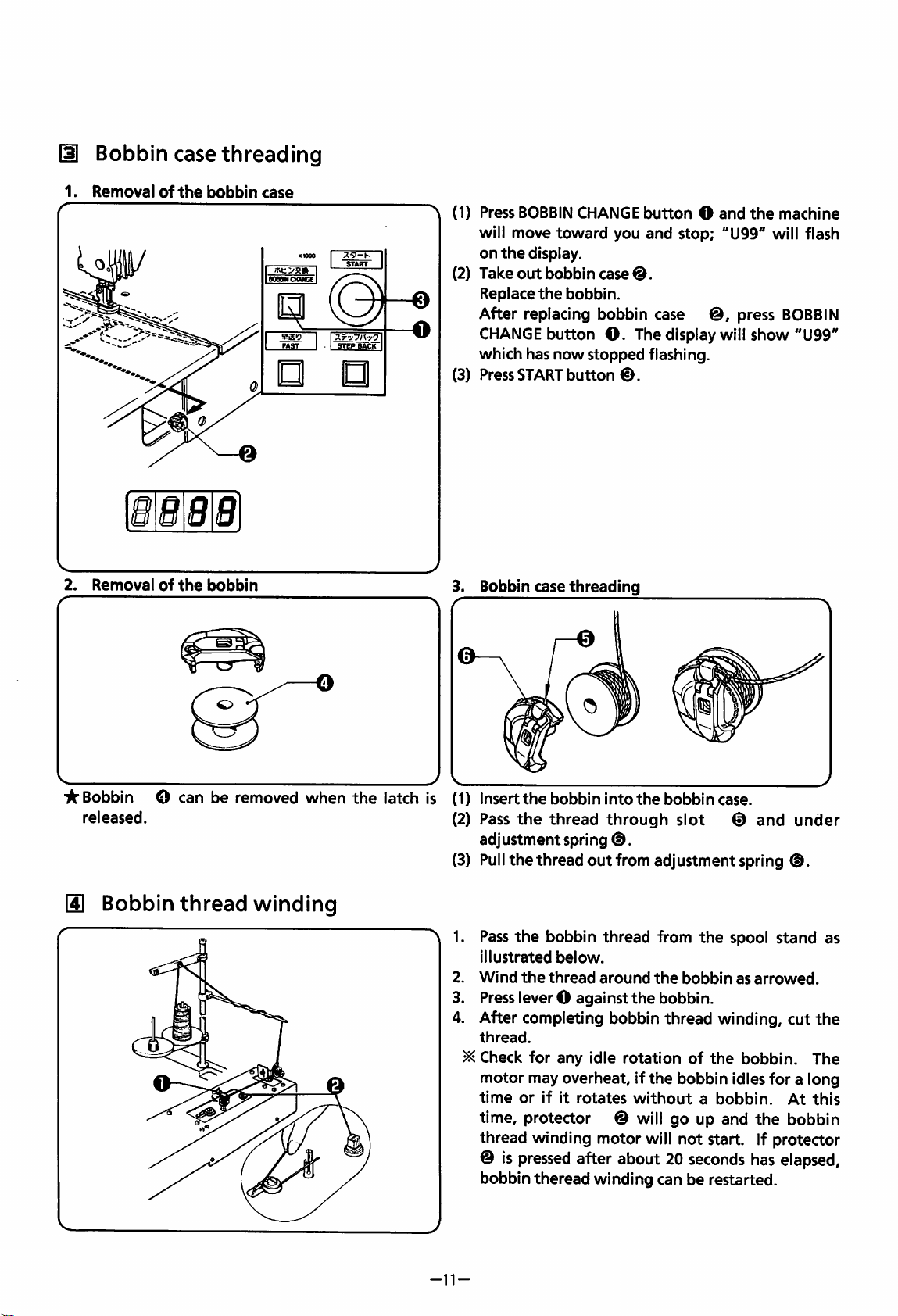
Bobbin case
1.
Removalofthe
2.
Removal
r
bobbin
B B 9 9
of
the
bobbin
threading
case
gjgO
FAST
(1) Press BOBBINCHANGE
will move
on
(2)
Take
Replace
the
display.
out
bobbin
the
toward
bobbin.
After replacing bobbin case press
I
STEP
BACK
CHANGE
which has
(3) PressSTART
3. Bobbin case
A
button
now
button
threading
stopped
button
you
and
case
@.
O.
The display will show "U99"
O
and
the
stop; "U99" will flash
flashing.
€).
machine
BOBBIN
★
Bobbin
released.
O
SI Bobbin
C ^ j
can
be
thread
—o
removed
winding
when
the
latch
V
is
(1)
Insert
the
(2) Pass
the
adjustmentspring
(3)
Pull
the
thread
Pass
the
illustrated
Wind
the
Press leverO
bobbin
thread
bobbin
below.
thread
into
the
bobbin
through
slot
©.
out
from adjustment spring
thread
around
against
the
from
the
bobbinasarrowed.
bobbin.
the
case.
@
spool
and
After completing bobbin thread winding, cut
thread.
^ Check
motor may overheat, if
time
time, protector @ will go up and
or
for
if it
any
idle
rotationofthe
rotates
the
bobbin idles for a long
without
a
bobbin.
bobbin.
the
thread winding motor will not start. If protector
© is
pressed
bobbin
after about 20
theread
seconds
haselapsed,
winding can be restarted.
under
©.
stand
At
bobbin
as
the
The
this
-11-
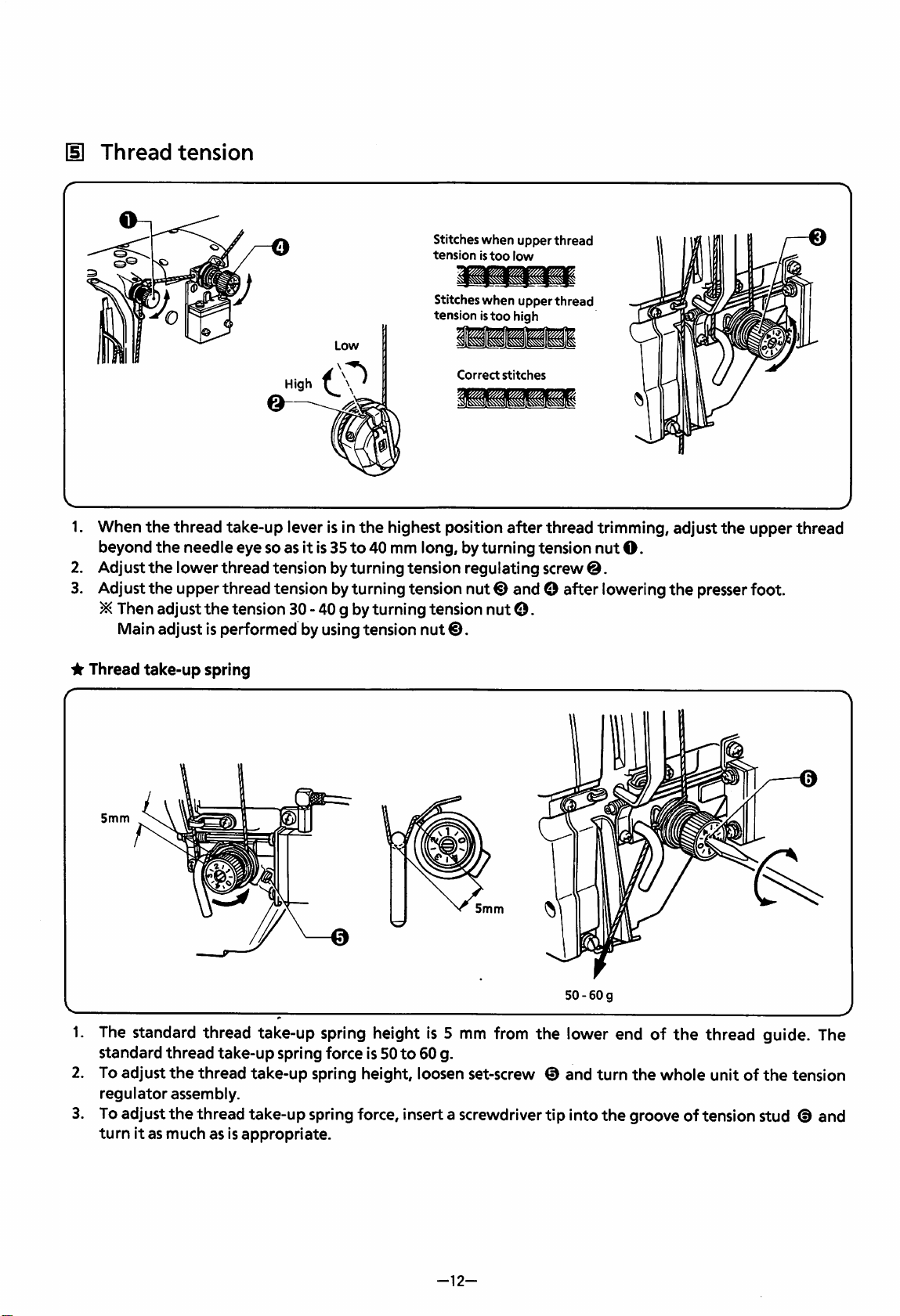
Thread
tension
1. When
2. Adjust
3. Adjust
beyond
the
thread
the
needle
the
lower
the
upperthread
^ Then adjust
Main adjust isperformed by using tension
it
Thread take-up spring
take-up lever Isin
eye
so as it is35to40 mm long, by
thread
tension by
the
highest position
turning
tension regulating
tension byturning tension
the
tension 30 - 40 g byturning tension
Stitches
tensionistoo
Stitches
tension is
Correct
nut®
nut
®.
when
upperthread
low
when
upperthread
too
high
stitches
after
thread trimming, adjust
turning
tension
screw®.
and O after lowering
nut
O.
nut
O.
the
presser foot.
the
upper
thread
50 - 60 9
1. The standard thread take-up spring height is 5 mm from the lower end of
standard
2. To
regulator
3. Toadjust
turn
adjust
it as
thread
the
the
much
take-up
thread
assembly.
spring force is50to60 g.
take-up
spring
height,
loosen set-screw ®
thread take-up spring force, insert a screwdriver tip into
as is
appropriate.
-12-
and
turn
the
the
groove of tension stud ® and
the
thread guide. The
whole
unitofthe
a
tension
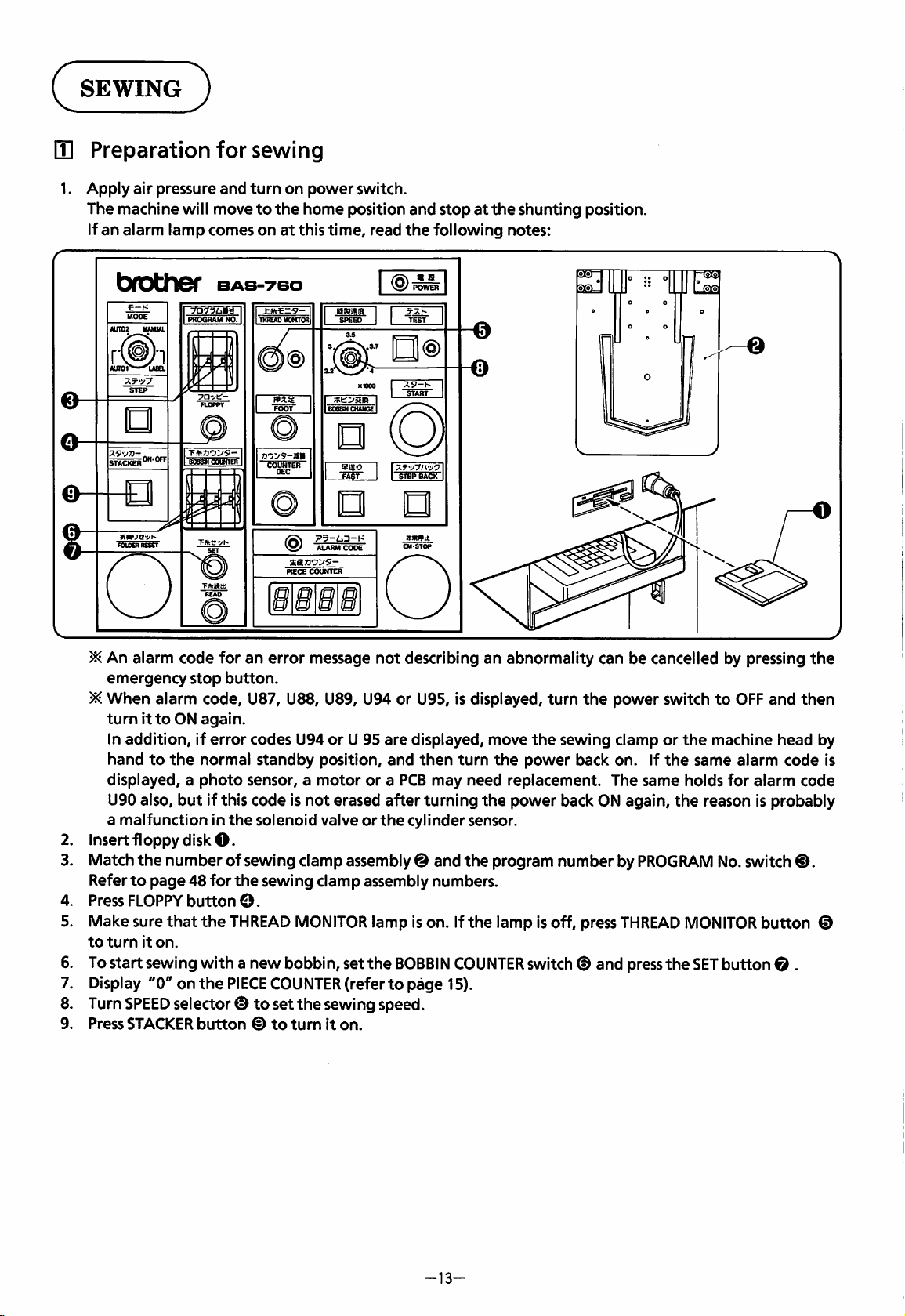
SEWING
[B
Preparation
)
for
sewing
1. Apply
air
pressure
and
The machine will movetothe
Ifanalarm
STACKER
e-K
MODE
ON'OFF
lamp
PROGRAM
TMg-vK
comesonat
NO.
SET
READ
turnonpower
home
this
time,
TKREADMOMTOn
@
B06BM
COUNTER
DEC
ALARM
@
PtECE
COUNTER
switch.
position
read
SPEED
CHANGE
COOE
and
stopatthe
the
following notes:
@
STEP
BACK
shunting position.
^ An alarm
emergency
^
When
turnitto
code
stop
alarm code, U87, U88, U89, U94 or U95, is displayed,
ON
In addition, if
handtothe
displayed, a
U90also,
a
malfunctioninthe
but
2. Insert floppy disk
3. Match
the
numberof sewing clamp assembly @ and
Refertopage48for
4.
Press
FLOPPY
5. Make sure
to
turniton.
6. To
start
button
that
sewing with a new bobbin,
7. Display "0" on
8. Turn
9.
Press
SPEED
STACKER
selector©toset
for an error message
button.
again.
error
codes U94orU95
normal
photo
if this
standby
sensor, a
codeisnot
solenoid
O.
the
sewing
©.
the
the
THREAD
PIECE
MONITOR
COUNTER
the
button
©toturniton.
not
describing an abnormality can be cancelled by pressing
are
displayed, move
position,
motorora PCS
erased
valveorthe
and
then
may
after
turning
cylindersensor.
turn
need
the
the
clampassembly numbers.
lamp is on. If
set
the
BOBBIN
(refertopage
the
COUNTER
15).
sewing speed.
turn
the
power
the
sewing clamp or
the
power
replacement.
back
on.Ifthe
The
power back ON again,
program number by
lamp isoff, press
switch©
THREAD
and press
switchtoOFF
the
same
same
holds
the
reason is probably
PROGRAM
MONITOR
the
SET
machine
alarm
for
alarm
No.switch
button @
button©
and
head
then
code
code
®.
.
the
by
is
-13-
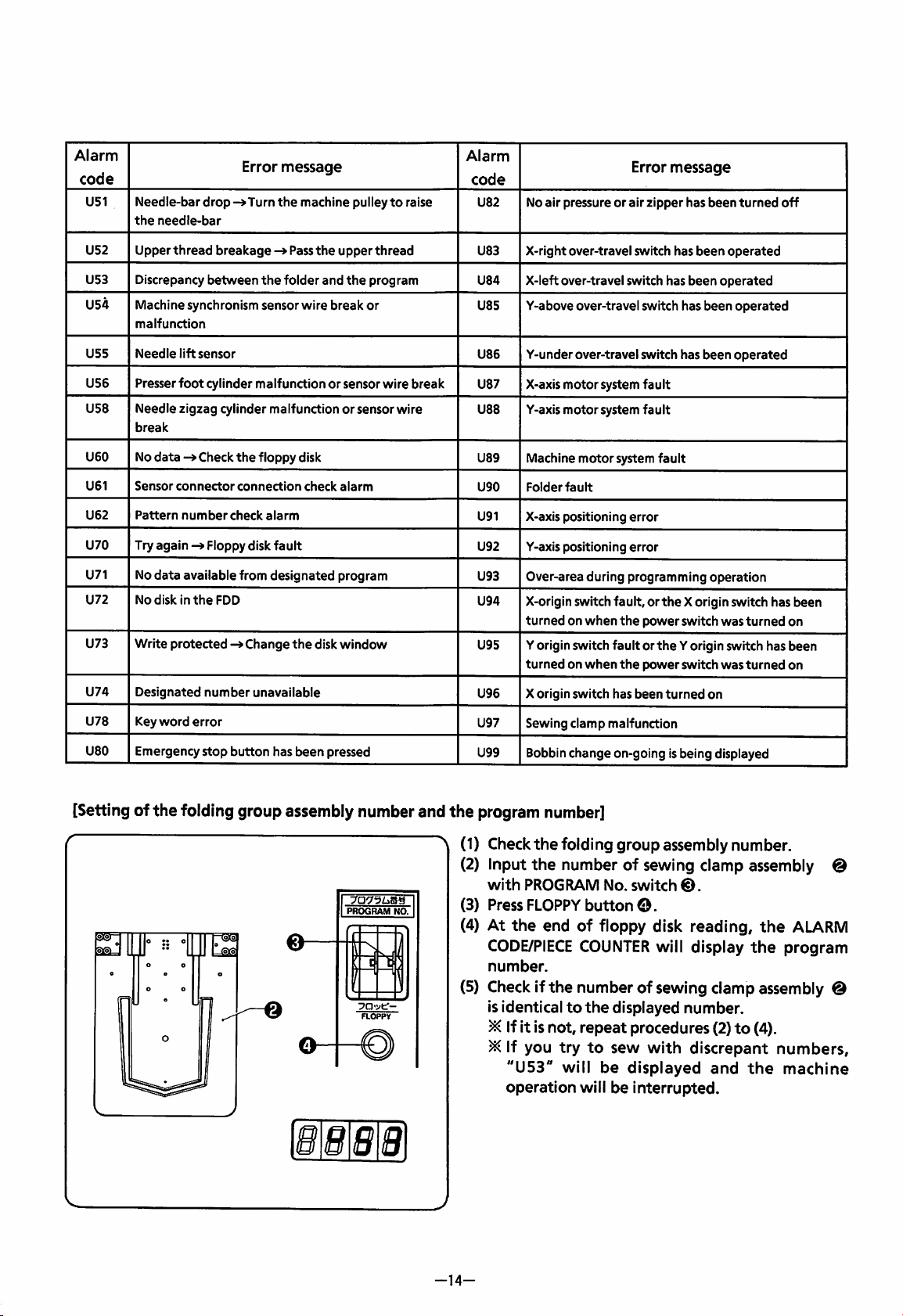
Alarm
code
U51
Needle-bar
the
needle-bar
Error
drop->Turn
message
the
machine pulleytoraise
Alarm
code
U82
No
air
pressureorair
Error
zipper
message
has
been
turned
off
U52
U53
U54
U55
U56
U58
U60
U61
U62
U70
U71
U72
U73
U74
Upper
thread
breakage-»Pass
Discrepancy
Machinesynchronism
malfunction
Needle
Presser
between
lift
sensor
foot
cylinder malfunction or sensorwire break
the
sensor
folder
wire
the
and
upper
the
break
thread
program
or
Needle zigzag cylinder malfunction or sensorwire
break
No
data
Check
the
floppydisk
Sensor
connector
Pattern
number
Try
again
No
data
available from designated program
No
diskinthe
Write
protected
Designated
connection
check
-> Floppy disk
FDD
^Change
number
unavailable
alarm
fault
the
check
disk
alarm
window
U83
U84
U85
U86
U87
U88
U89
U90
U91
U92
U93
U94
U95
U96
X-rightover-travel switch has
X-leftover-travel switch has
Y-above over-travel switch
Y-underover-travelswitch has
X-axis
motor
system
fault
Y-axis
motor
system
fault
Machine
Folder
X-axis positioning
Y-axis positioning
fault
motor
system
error
error
fault
been
has
been
been
been
operated
operated
operated
operated
Over-area during programming operation
X-originswitchfault, or
turnedonwhen
Yorigin switch fault or
turnedonwhen
Xorigin switch has
the
the
the
Xorigin switch has been
power
switch
the
Yorigin switch has
power
switch
been
turned
on
was
was
turned
turned
on
been
on
U78
U80
Keyword
Emergency
error
stop
button
has
been
pressed
U97
U99
Sewing
clamp
Bobbinchangeon-going isbeing displayed
[Setting of thefolding group assembly number and the program number]
&
PROGRAM
NO.
^ (1) Check
(2)
(3)
(4) At
the
folding group assembly number.
Input the number of sewing clamp assembly ®
with
PROGRAM No.
Press
FLOPPY
the
CODE/PIECE
number.
button©.
end of floppy disk reading,
COUNTER
(5) Checkif the number of sewing clamp assembly @
n
isidenticaltothe
^ Ifit is not,
repeat
^ If you trytosew with discrepant numbers,
"U53" will
B
B
operation
8 a
will be
malfunction
switch
©.
wiil display
displayed number.
procedures(2)to(4).
be
displayed
interrupted.
and
the
the
the
ALARM
program
machine
-14-
