Page 1

USB Desktop
Missile Launcher
LAUNCH FOAM MISSILES—
FROM ANYWHERE!
THIS IS NOT A TOY.
FOR ADULT USE ONLY.
Page 2

1
TABLE OF CONTENTS
Warnings and Cautions . . . . . . . . . . . . . . . . . . . . . . . . . . . . . . . . . . . . . . . . . . . . . . . . . . . . 2
Location of Parts . . . . . . . . . . . . . . . . . . . . . . . . . . . . . . . . . . . . . . . . . . . . . . . . . . . . . . . . . . 5
Download Software. . . . . . . . . . . . . . . . . . . . . . . . . . . . . . . . . . . . . . . . . . . . . . . . . . . . . . . . 5
Connecting Missile Launcher to Computer . . . . . . . . . . . . . . . . . . . . . . . . . . . . . . . . . . 6
Firing the Missile Launcher. . . . . . . . . . . . . . . . . . . . . . . . . . . . . . . . . . . . . . . . . . . . . . . . . 6
Missile Control . . . . . . . . . . . . . . . . . . . . . . . . . . . . . . . . . . . . . . . . . . . . . . . . . . . . . . . . . . . . 7
Remote Missile Launcher Operation . . . . . . . . . . . . . . . . . . . . . . . . . . . . . . . . . . . . . . . . 8
2-Person Missile Launcher Games. . . . . . . . . . . . . . . . . . . . . . . . . . . . . . . . . . . . . . . . . 12
Specifications . . . . . . . . . . . . . . . . . . . . . . . . . . . . . . . . . . . . . . . . . . . . . . . . . . . . . . . . . . . .16
Troubleshooting . . . . . . . . . . . . . . . . . . . . . . . . . . . . . . . . . . . . . . . . . . . . . . . . . . . . . . . . . . 17
Warranty. . . . . . . . . . . . . . . . . . . . . . . . . . . . . . . . . . . . . . . . . . . . . . . . . . . . . . . . . . . . . . . . . 21
Page 3
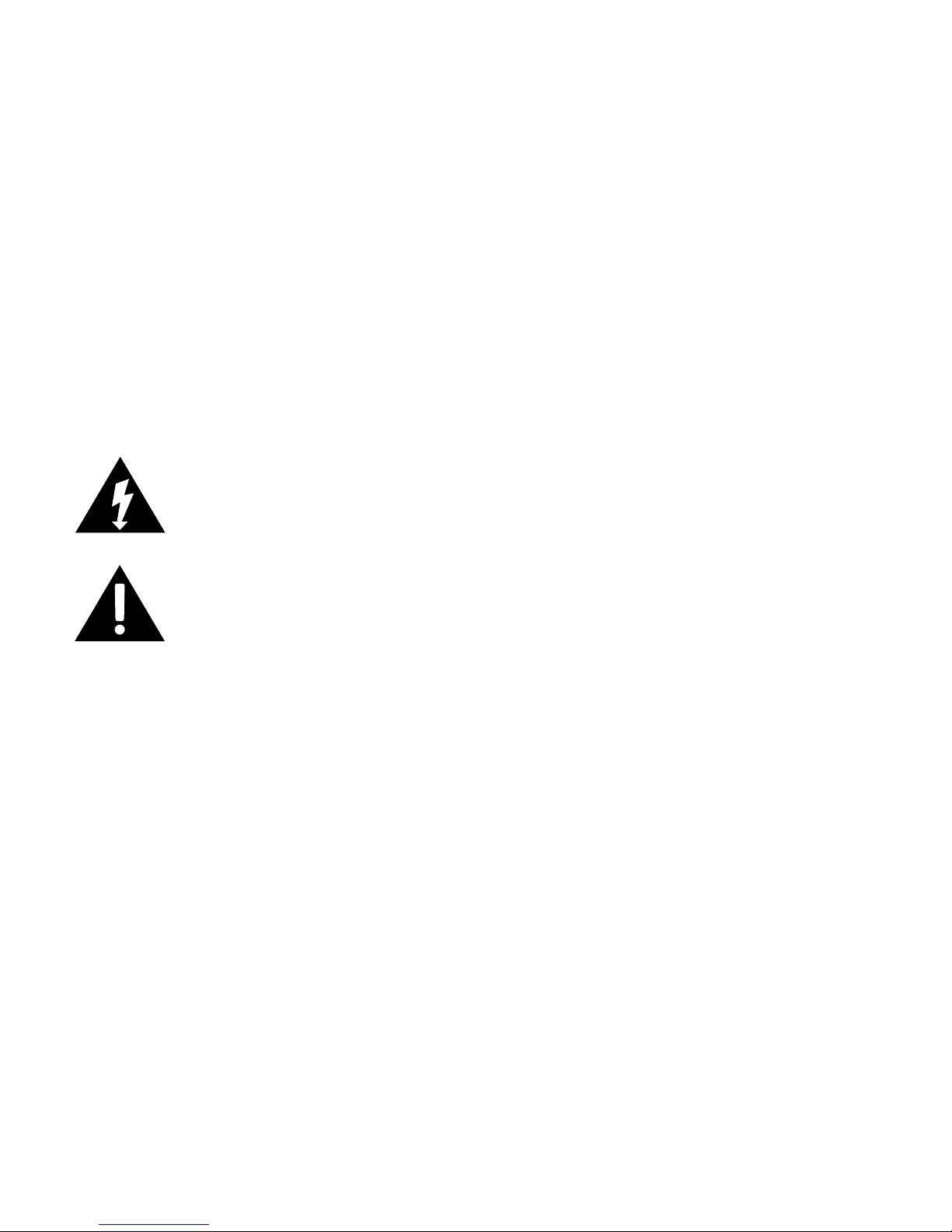
2
CAUTION
• TO REDUCE THE RISK OF ELECTRIC SHOCK, DO NOT REMOVE COVER.
THERE ARE NO SERVICEABLE PARTS INSIDE.
• TO REDUCE THE RISK OF FIRE OR ELECTRIC SHOCK, DO NOT EXPOSE
THIS UNIT TO RAIN OR MOISTURE.
The lightning flash with arrow-head symbol within an equilateral triangle
is intended to alert the user to the presence of uninsulated “dangerous
voltage” within the unit’s enclosure that may be of sufficient magnitude
to constitute a risk of electric shock.
The exclamation point within an equilateral triangle is intended to alert
the user to the presence of important operating and maintenance
(servicing) instructions in the literature accompanying the unit.
IMPORTANT SAFETY INSTRUCTIONS
All of the safety and operating instructions should be read, adhered to and followed
before the unit is operated.
SAVE THESE INSTRUCTIONS
Page 4

DANGER
To reduce the risk of electric shock, burns, fire or injury:
1. Do not use while bathing or in a shower.
2. Do not place or store unit where it can fall or be pulled into a tub or sink.
3. Do not place in, drop or submerge in water or other liquid.
4. Do not reach for unit that has fallen into water. Unplug it immediately.
5. Care should be taken so that objects do not fall and liquids are not
spilled onto the unit.
WARNING
1. Use this unit only for its intended use as described in this manual.
2. Unplug this unit during lightning storms or when unused for long
periods of time.
3. Never drop or insert an object into any opening.
4. Protect the USB cable from being walked on or pinched,
particularly at the point where it exits the unit.
5. Do not allow the USB cord to touch hot surfaces.
Wrap the USB cord loosely around the unit when storing.
6. The unit should be situated away from direct sunlight or heat sources
such as radiators, electric heaters, heat registers, stoves, or other units
(including amplifiers) that produce heat. Avoid placing on top of stereo
or computer equipment that radiates heat.
3
Page 5

7. Never block the air openings of the unit with materials such as clothing,
plastic bags or papers, or place it on a soft surface such as a bed or couch,
where the air openings may be blocked.
8. Do not overload electrical outlet. Use only the power source as indicated.
9. Do not carry this unit by USB cable or use USB cable as a handle.
10. Never operate this unit if it has a damaged USB cable, if it is not working
properly, or if it has been dropped or damaged, or dropped into water.
If the unit’s USB cable is damaged, do not attempt to fix it yourself.
11. To avoid the risk of electric shock, do not disassemble or attempt to
repair the unit. Incorrect repair can cause risk of electric shock or
injury to persons when unit is used.
12. Do not operate in the presence of explosive and/or flammable fumes.
13. Never disconnect from power by pulling the USB cable.
14. Do not aim the missiles directly at a person or pet.
4
Page 6
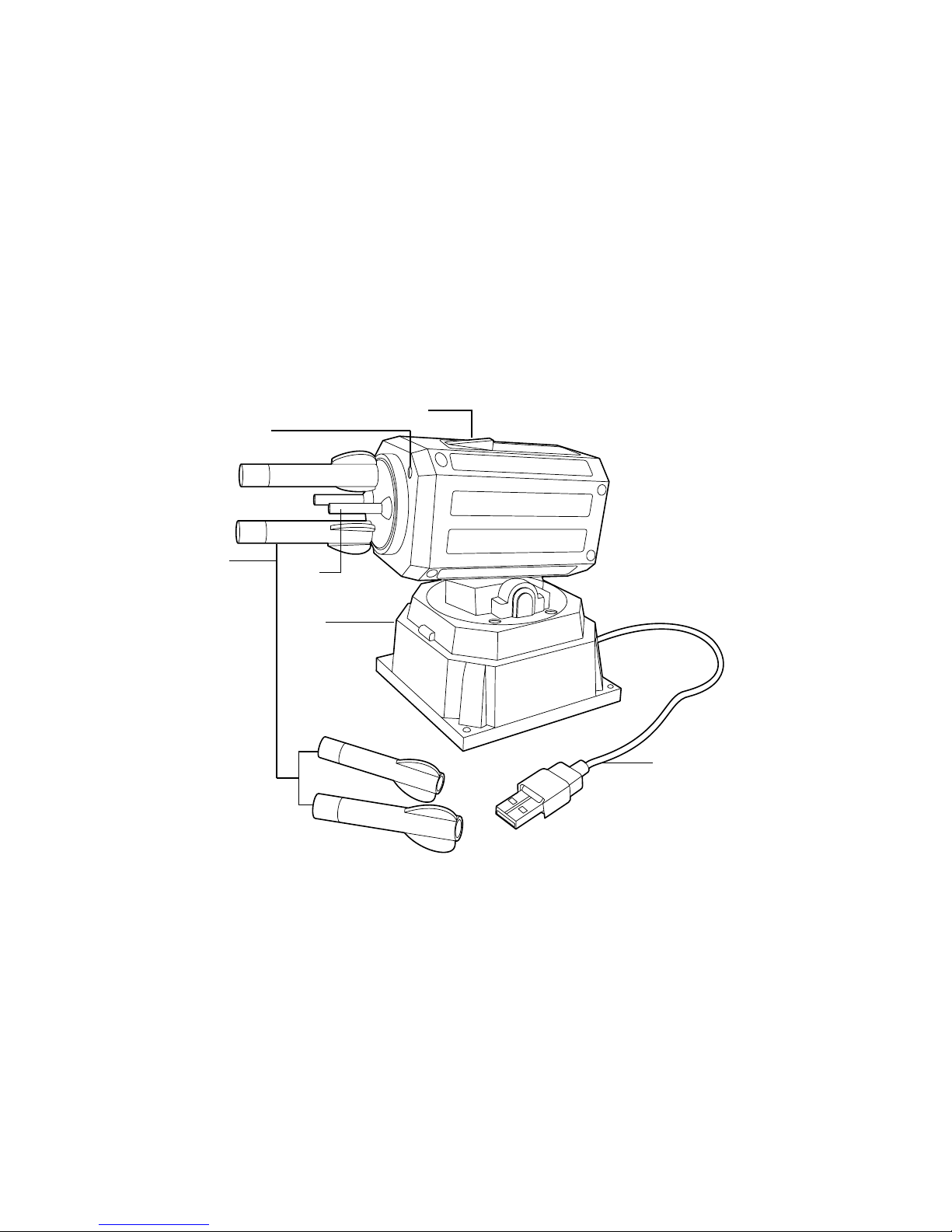
5
LOCATION OF PARTS
1. Base
2. Gun
3. Camera
4. Launch Tubes (4)
5. Missiles (4)
6. USB Connection Cable
6
5
4
3
2
1
DOWNLOAD SOFTWARE
1. Type http://www.dreamcheeky.com/download-support in your browser. Under the
Storm O.I.C. Missile Launcher, click on the “Windows Driver” button for PC or the
“Mac Driver” button for Mac. After driver has completed downloading, click on “Run.”
Page 7

6
2. Select your installation option of MSN and/or Skype.
Note: For desktop-only control do not select either MSN or Skype.
MSN and Skype are not available for Mac usage.
3. Click on “Install” and then “Close” when the download is complete.
CONNECTING MISSILE LAUNCHER TO COMPUTER
Connect the USB CABLE directly to a USB port on your computer.
Double click on the software icon that appears on your desktop.
FIRING THE MISSILE LAUNCHER
Below are instructions for operating the Missile Launcher, and on the following
pages are maps of your controls.
READY
Slide the 4 missiles
onto the launch tubes.
AIM
By watching the view on the “missile cam” on your computer, and using the
controls on your computer, aim the missiles at the subject you’d like to hit.
FIRE!
When your target is in sight, press the space bar or launch button to launch
a missile! Repeat as necessary to demolish your target.
Page 8

MISSILE CONTROL
To operate this software use your
mouse or keyboard.
1. Press to minimize the
control window.
2. Press to close the
control window.
3. Missile Launcher
Directional Controls
4. Tap (space bar) to fire
a missile.
5. Press to reset the Missile
Launcher.
6. Press to mute the Missile
Launcher’s sound.
7. Press to quit the Missile
Launcher’s program.
7
7
6
5
43
1 2
Page 9

REMOTE MISSILE LAUNCHER OPERATION
You can also control the Missile Launcher while you are away or traveling.
Remote play allows you to view the line-of-sight from the Missile Launcher’s
webcam. Take aim and fire from the computer you have in front of you, with
just a touch of the space bar!
Your home computer must be left on and connected to the Missile Launcher
via the Internet to work. See the following instructions for your type of system.
WINDOWS LIVE MESSENGER/MSN MESSENGER
1. After connecting the Missile Launcher to your home computer, sign in to
Windows Live Messenger/MSN Messenger on the computer you will be
using remotely.
2. Double click the Missile Launcher's software icon.
3. Select the computer from which you want to control the Missile Launcher
and click OK.
4. An invitation will be sent to the other computer via Messenger. You must
accept the invitation on that computer to activate and load the software.
5. See the following page for locations and explanations of the on-screen
control board using Windows Live Messenger/MSN Messenger.
8
Page 10

9
LOCATION OF CONTROLS
(FOR WINDOWS LIVE MESSENGER/MSN MESSENGER)
To operate this software use your mouse or keyboard.
1. Number of foam missiles left.
2. LED Indicators (illuminates green when the missile launcher is connected,
and red when it’s not connected).
3. Total experience time.
4. Missile Launcher’s
Directional controls.
5. Press (space bar)
to fire a foam missile.
6. Press to mute the sound
of the Missile Launcher.
7. Press to reset the unit.
1
2
3
4
5
6
7
Page 11

10
SKYPE
1. After connecting the Missile Launcher to your home computer,
sign in to Skype on the computer you will be using remotely.
2. Locate and run the Missile Launcher for Skype beta setup file.
Type the following address in your brower's menu bar:
http://www.dreamcheeky.com/sites/default/files/STORM _O.I.C_for_
Skype_beta_Setup.exe
3. After installation, double click the software icon that appears on your desktop.
4. When the Skype window appears, click on “Allow Access” and select the
software icon and hide “Offline User.”
5. An invitation will be sent to the other computer via Skype. You must accept
the invitation on that computer to activate and load the software.
6. See the following page for locations and explanations of the on-screen
control board using Skype.
Page 12

11
LOCATION OF CONTROLS
(FOR SKYPE)
To operate this software use your mouse or keyboard.
1. Number of foam missiles left.
2. Missile Launcher’s
directional controls.
3. Press (space
bar) to fire.
4. Press to end
the session.
5. Press to reset the
Missile Launcher.
6. Press to reset
the video.
6
5
4
1
2
3
Page 13

12
2-PERSON MISSILE LAUNCHER GAMES
WINDOWS LIVE MESSENGER/MSN MESSENGER
1. After connecting the Missile Launcher to your computer, sign in to Windows
Live Messenger/MSN Messenger.
2. Double click the Missile Launcher’s software icon to activate.
3. Select the friend you want to play with, then click OK.
4. An invitation to play will be sent to your friend. Wait for your friend to accept.
5. Once your friend accepts, click the bottom webcam icon and select
“Show my webcam” to invite your friend to view your webcam.
Click the top webcam icon and select “View this contact’s webcam”
to view your friend’s webcam.
6. See the following page for locations and explanations of the on-screen
control board using Windows Live Messenger/MSN Messenger for
2-person play with streaming video.
Note: The software will automatically detect if your friend (or enemy!)
also has a Missile Launcher.
Page 14

13
LOCATION OF CONTROLS
(2 PERSON WINDOWS LIVE MESSENGER/MSN MESSENGER)
1. Number of foam missiles left
2. Reload button to request your friend
to reload your missiles
3. LED Indicator (illuminates green
when the Missile Launcher is
connected, and red when
it’s not connected).
4. Total experience time
5. Missile Launcher's
Directional controls
6. Press (space bar) to
fire the foam missile
7. Press to mute the sound
of the software
8. Press to reset
9. Live streaming video screens
1
4
5
6
7
8
32
9
Page 15

14
SKYPE
1. After connecting the Missile Launcher to your computer, sign in to Skype.
2. Locate and run the Missile Launcher for Skype beta setup file.
Type the following address in your brower’s menu bar:
http://www.dreamcheeky.com/sites/default/files/STORM _O.I.C_for_
Skype_beta_Setup.exe.
3. After installation, double click the software icon for Skype beta.
4. When the Skype window appears, click on “Allow Access.”
5. Select the friend you want to play with from the list that appears.
6. Select the software icon and hide “Offline User.”
7. Once your friend accepts, click the bottom webcam icon and select
“Show my webcam” to invite your friend to view your webcam.
8. Click the top webcam icon and select “View this contact’s webcam”
to view your friend’s webcam.
9. See the following page for locations and explanations of the on-screen
control board using Skype for 2-person play with Skype streaming video.
Page 16

LOCATION OF CONTROLS
(SKYPE)
To operate this software use your mouse or keyboard.
In addition to the controls seen here, the streaming video of your friend’s
location will also appear on your computer’s screen.
1. Number of foam
missiles left.
2. Missile Launcher’s
Directional controls.
3. Press (space
bar) to fire.
4. Press to reset
the video.
5. Press to reset
the Missile Launcher.
6. Press to end
the session.
15
1
6
5
4
3
2
Page 17

SPECIFICATIONS
Minimum System Requirements
• Windows® 7/Vista/XP SP2 or later
• PC with Pentium 4 or compatible processor
• 512 MB of system RAM
• 50 MB of available hard drive space
• Mac
®
(for desktop-only control)
• An available 2.0 USB port
• VGA or higher resolution monitor
• Sound Card
• CD-Rom drive
• DirectX 8.1 or above
• Windows Live Messenger/MSN Messenger 7.0 or higher or;
• Skype
16
Page 18

TROUBLESHOOTING
Problem: The Missile Launcher isn’t connecting to my computer.
Solution: Make sure you install the Missile Launcher’s software BEFORE you
connect the Missile Launcher to your computer.
Problem: The Missile Launcher will not connect, or takes a long time to connect,
to my computer.
Solution: Try a different USB Port. Try using a USB port directly on your computer
or laptop (not using a hub or other external device).
Problem: When the webcam is connected, I see an animated landscape,
and not what the camera is facing.
Solution: Reset the Missile Launcher by shutting down the program,
unplugging the USB jack and re-connecting.
Problem: The darts do not launch off the launch tubes at all, or, if they do,
they do not go very far.
Solution: Make sure you are pushing the dart all the way on the launch tube
as far as it will go. The dart must make a seal in order to be pushed
off the launch tube.
17
Page 19

NOTES
18
Page 20

NOTES
19
Page 21

NOTES
20
Page 22

ONE (1) YEAR LIMITED WARRANTY
Brookstone® warrants this product against defects in materials and/or workmanship
under normal use for a period of ONE (1) YEAR from the date of purchase by the
original purchaser (“Warranty Period”). If a defect arises and a valid claim is received
within the Warranty Period, at its option, Brookstone will either 1) repair the defect
at no charge, using new or refurbished replacement parts, or 2) replace the product
with a new product that is at least functionally equivalent to the original product, or
3) provide a store credit in the amount of the purchase price of the original product.
A replacement product or part, including a user-installable part installed in accordance
with instructions provided by Brookstone, assumes the remaining warranty of the
original product. When a product or part is exchanged, any replacement item becomes
your property and the replaced item becomes Brookstone’s property. When a store
credit is given, the original product must be returned to Brookstone and becomes
Brookstone’s property.
Obtaining Service: To obtain warranty service, call Brookstone Limited Warranty Service
at 1-800-292-9819. Please be prepared to describe the product that needs service
and the nature of the problem. A purchase receipt is required. All repairs and
replacements must be authorized in advance. Service options, parts availability and
response times will vary. You are responsible for delivery and the cost of delivery of
the product or any parts to the authorized service center for replacement, per our
instructions.
Limits and Exclusions: Coverage under this Limited Warranty is limited to the United
States of America, including the District of Columbia and the U.S. Territories of
Guam, Puerto Rico, and the U.S. Virgin Islands. This Limited Warranty applies only
to products manufactured for Brookstone that can be identified by the “Brookstone”
trademark, trade name, or logo affixed to them or their packaging. The Limited
Warranty does not apply to any non-Brookstone products. Manufacturers or
21
Page 23

suppliers other than Brookstone may provide their own warranties to the purchaser,
but Brookstone, in so far as permitted by law, provides these products “as is.”
This warranty does not apply to: a) damage caused by failure to follow instructions
relating to product’s use or the installation of components; b) damage caused by
accident, abuse, misuse, fire, floods, earthquake or other external causes; c) damage
caused by service performed by anyone who is not a representative of Brookstone;
d) accessories used in conjunction with a covered product; e) a product or part
that has been modified to alter functionality or capability; f) items intended to be
periodically replaced by the purchaser during the normal life of the product including,
without limitation, batteries or light bulbs; g) any product sold “as is” including, without
limitation, floor demonstration models and refurbished items; or h) a product that is
used commercially or for a commercial purpose.
BROOKSTONE SHALL NOT BE LIABLE FOR INCIDENTAL OR CONSEQUENTIAL
DAMAGES RESULTING FROM THE USE OF THIS PRODUCT, OR ARISING
OUT OF ANY BREACH OF THIS WARRANTY. TO THE EXTENT PERMITTED BY
APPLICABLE LAW, BROOKSTONE DISCLAIMS ANY AND ALL STATUTORY OR
IMPLIED WARRANTIES, INCLUDING, WITHOUT LIMITATION, WARRANTIES
OF MERCHANTABILITY, FITNESS FOR A PARTICULAR PURPOSE AND
WARRANTIES AGAINST HIDDEN OR LATENT DEFECTS. IF BROOKSTONE
CANNOT LAWFULLY DISCLAIM STATUTORY OR IMPLIED WARRANTIES, THEN
TO THE EXTENT PERMITTED BY LAW, ALL SUCH WARRANTIES SHALL BE
LIMITED IN DURATION TO THE DURATION OF THIS EXPRESS WARRANTY.
Some states disallow the exclusion or limitation of incidental or consequential damages
or how long an implied warranty lasts, so the above exclusions or limitations may not
apply to you. This warranty gives you specific legal rights and you may also have other
rights, which vary from state to state.
22
Page 24

702753
Merrimack, New Hampshire USA 03054 • 800-846-3000 • www.Brookstone.com
