Brookstone Tranquil Moments PRO User Manual

Tranquil Moments
Sleep System
®
Pro

TABLE OF CONTENTS
Warnings and Cautions................................................................2
FCC Information ......................................................................7
Location of Parts and Controls.........................................................8
Home Screen........................................................................10
Sound Therapy Categories Screen....................................................11
Sound Therapy Screen ...............................................................12
Sleep Coaching Screen ..............................................................13
Energy Light Screen . . . . . . . . . . . . . . . . . . . . . . . . . . . . . . . . . . . . . . . . . . . . . . . . . . . . . . . . . . . . . . . . .14
Settings Screen......................................................................15
Set Alarm Screen ....................................................................16
Set Clock Screen ....................................................................17
Display Screen ......................................................................18
Sleep System Operation..............................................................19
Setting Screen Brightness............................................................19
Setting Display Auto Off..............................................................19
Using Sound Therapy . . . . . . . . . . . . . . . . . . . . . . . . . . . . . . . . . . . . . . . . . . . . . . . . . . . . . . . . . . . . . . . .20
Using Sleep Enhancement® with Sound Therapy ......................................21
Using Sleep Coaching ...............................................................22
TABLE OF CONTENTS
Using the Energy Light...............................................................23
Setting Alarm 1 ......................................................................24
Activating and Deactivating Alarm 1...................................................24
Setting Alarm 2 ......................................................................25
Activating and Deactivating Alarm 2...................................................25
Using an Alarm with Wake Up Light...................................................26
Using Snooze........................................................................26
Turning Off Alarm 1 ..................................................................26
Turning Off Alarm 2 ..................................................................26
Setting the Clock ....................................................................27
Installing the Backup Battery .........................................................28
Care and Maintenance ...............................................................28
Specifications .......................................................................29
Tranquil Moments® Sound Therapy....................................................30
The Scientific Breakthrough Behind Tranquil Moments®................................34
Warranty ............................................................................36
© Brookstone 2015
1

IMPORTANT SAFETY INSTRUCTIONS
All of the safety and operating instructions should be read, adhered to and
followed before the unit is operated.
WARNING: LONG-TERM EXPOSURE TO LOUD SOUNDS MAY CAUSE HEARING
DAMAGE. IT IS BEST TO AVOID EXTREME VOLUME WHEN USING THIS PRODUCT,
ESPECIALLY FOR EXTENDED PERIODS.
RECOMMENDATIONS FOR USE:
• If being used in a room with an infant, place the device as far away from infant as
possible and never in the crib or on a crib rail.
• Always start with the lowest volume setting and adjust as needed.
• Limit the duration of continuous noise by using timed shut-off or turn off device
after infant falls asleep.
Please note this content is provided for reference purposes only. It is not intended to
substitute for advice given by a licensed healthcare professional.
WARNING
• Please keep packaging and instructions since they contain important information.
• Close supervision is necessary when this unit is used by or near children or
mentally disabled individuals.
• When an AC adapter is plugged into an electrical outlet, do not touch exposed
end.
• Use this unit only for its intended use as described in this manual.
• The unit should be situated away from direct sunlight or heat sources such as
radiators, electric heaters, heat registers, stoves or other units that produce heat.
• This product is not a toy. Do not allow children to play with it.
CAUTION
• The Tranquil Moments® Pro Sleep System is for indoor use only.
• The Tranquil Moments Pro Sleep System is not waterproof. Do not spray or pour
liquid on it, and do not immerse it in liquid.
2
3

POWER ADAPTER PRECAUTIONS
1. Never use extension cords with an AC Adapter. Only use the AC Adapter
provided.
2. Only use the power adapter provided. Do not use other power adapters as this
may damage the device.
3. Do not touch the plug contacts with sharp or metal objects.
4. Do not spray or pour liquid on the unit, and do not immerse it in liquid.
5. The AC/DC adapter which provides disconnection from main supply shall
remain readily operable. Unplug this product when unused for long periods of
time.
6. Heed all warnings.
7. Follow all instructions.
8. Do not block any ventilation openings. Do not place on sofas, cushions, beds,
etc. which may block ventilation. Install in accordance with the manufacturer’s
instructions.
9. Do not install near any heat radiators, heat stoves or other products
(including amplifiers) that produce heat.
10. Unplug this product during lightning storms or when unused for long periods
of time.
11. WARNING: To reduce the risk of fire or electric shock, do not expose this
product to rain or moisture, and objects filled with liquids, such as vases, should
not be placed on this product. This product is designed for indoor use only.
Do not expose the product to outside temperatures below 5°C or above
40°C as the product could be damaged. Avoid placing the product near a
source of heat or exposing it to sunlight (even through a window). Similarly,
excessively low temperatures and humidity could damage the device.
4
5

BATTERY PRECAUTIONS
1. Dispose of the old batteries properly. Do not dispose of the old batteries in a
fire.
2. Do not leave the batteries where a child or pet could play with or swallow them.
If the batteries are swallowed, contact a physician immediately.
3. The batteries may explode if mistreated. Do not attempt to recharge or
disassemble the batteries.
4. Use only fresh batteries of the required size and type.
5. Batteries (battery pack or batteries installed) shall not be exposed to excessive
heat such as sunshine, fire or the like.
CAUTION
• Danger of explosion of battery is incorrectly replaced.
• Replace only with the same or equivalent type.
6
FCC INFORMATION
This device complies with Part 15 of the FCC Rules. Operation is subject to the
following two conditions:
1) This device may not cause harmful interference.
2) This device must accept any interference received including interference
that may cause undesired operation.
WARNING: Changes or modifications to this unit not expressly approved by the party
responsible for compliance could void the user’s authority to operate the equipment.
Note: This equipment has been tested and found to comply with the limits for a Class
B digital device, pursuant to Part 15 of the FCC Rules. These limits are designed to
provide reasonable protection against harmful interference in a residential installation.
This unit generates, uses and can radiate radio frequency energy and if not installed
and used in accordance with the instructions, may cause harmful interference to radio
communications. However, there is no guarantee that interference will not occur in a
particular installation. If this equipment does cause harmful interference to radio or
television reception, which can be determined by turning the equipment off and on,
the user is encouraged to try and correct the interference by one or more of the
following measures:
• Reorient or relocate the receiving antenna.
• Increase the separation between the equipment and receiver.
• Connect the equipment to an outlet on a circuit different from that to which
the receiver is connected.
• Consult the dealer or an experienced radio/TV technician for help.
7
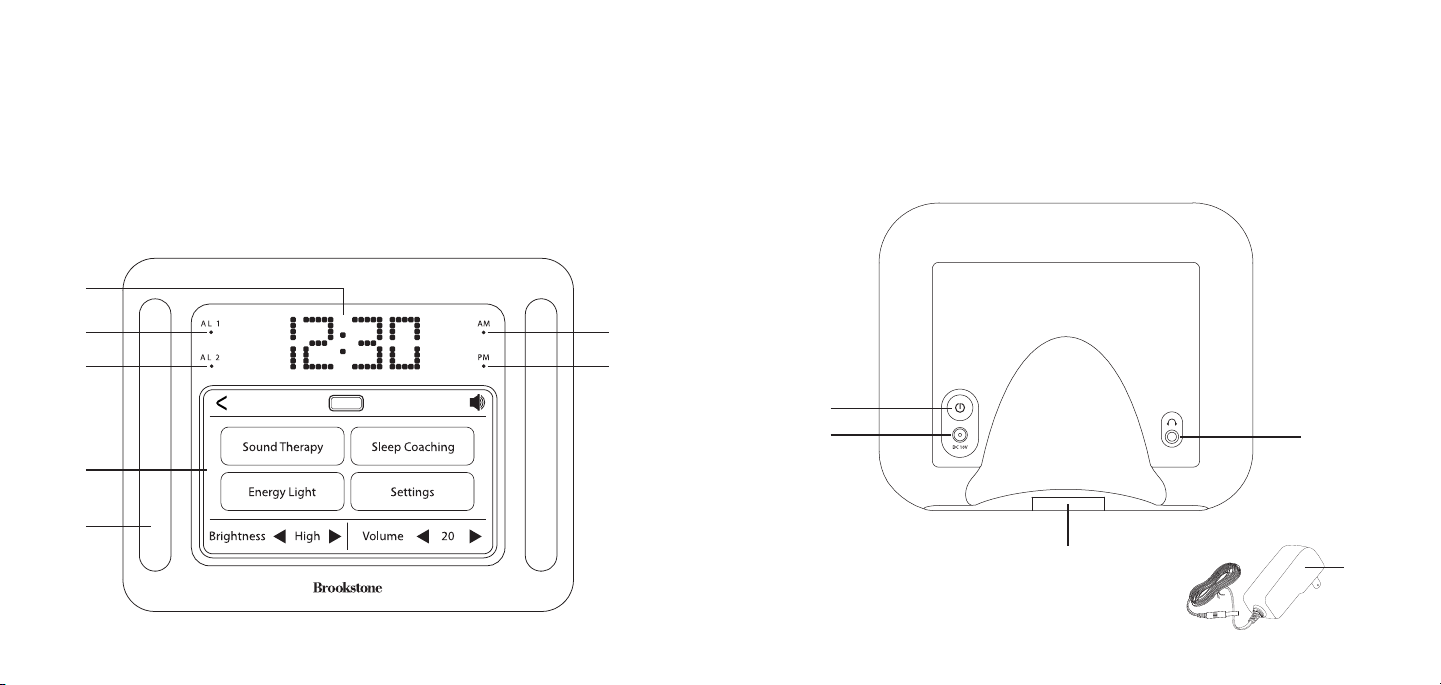
LOCATION OF PARTS AND CONTROLS
LOCATION OF PARTS AND CONTROLS
1. Clock
2. Alarm 1 LED Indicator
3. Alarm 2 LED Indicator
4. Home Screen
1
2
3
4
5
8
5. Energy Light/Wake Up Light (2)
6. AM LED Indicator
7. PM LED Indicator
8. Power Button
9. DC In Port
10. Back-Up Battery Compartment
6
7
8
9
11. Headphone Jack
12. AC Adapter
10
11
12
9
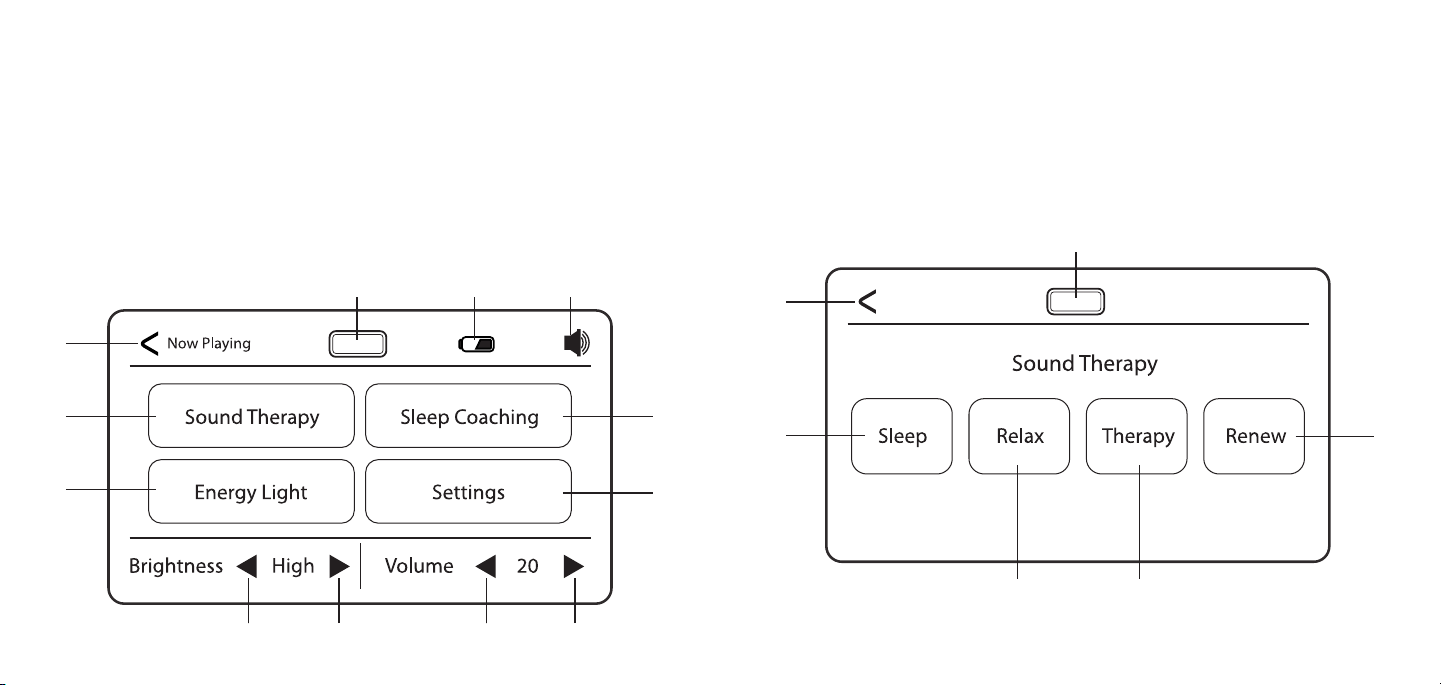
HOME SCREEN
SOUND THERAPY CATEGORIES SCREEN
1. Return to Audio Screen
2. Access Sound Therapy
3. Access Energy Light
4. Decrease Screen Brightness
5. Increase Screen Brightness
6. Decrease Volume
1
2
3
10
7. Increase Volume
8. Access Settings
9. Access Sleep Coaching
1. Return to Home Screen
2. Access Sleep Sounds
3. Access Relax Sounds
4. Access Therapy Sounds
5. Access Renew Sounds
6. Turn Screen Off
10. Mute/Unmute Audio
11. Low Battery Indicator
12. Turn Screen Off
12
4
5
6
1011
9
8
7
1
2
6
5
3
4
11
