Page 1

super-sized tv remote
Page 2

super-sized tv remote
BETTER BY BROOKSTONE
®
We believe that exacting standards are the core of our success. The
Super-Sized TV Remote has been thoroughly tested to be certain it
meets our rigorous quality control criteria. We stand behind every
Brookstone
®
product, promising 100% satisfaction, 100% of the time.
Our Super-Sized TV Remote has giant buttons, is easy to use and
impossible to lose! Its 6-in-1 functionality allows you to control your
TV, VCR, DVD, satellite, cable, and an auxiliary A/V device. And it’s
compatible with hundreds of the most popular brands of A/V devices.
1
Page 3
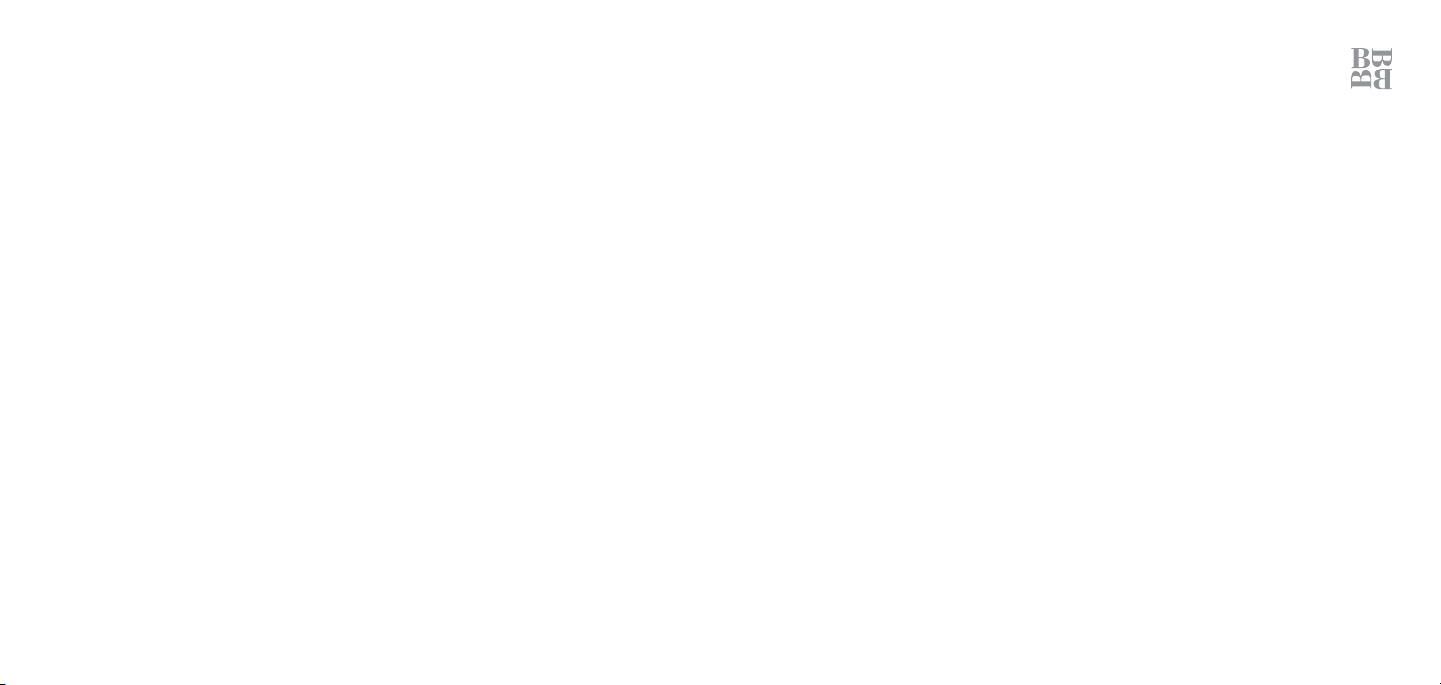
BATTERY PRECAUTIONS
• Dispose of the old batteries properly. Do not dispose of the old batteries
in a fire.
• Do not leave the batteries where a child or pet could play with or swallow
them. If the batteries are swallowed, contact a physician immediately.
• The batteries may explode if mistreated. Do not attempt to recharge or
disassemble the batteries.
• Use only fresh batteries of the required size and type. Do not mix old and
new batteries, different types of batteries, or rechargeable batteries of
different capacities.
2 3
Page 4
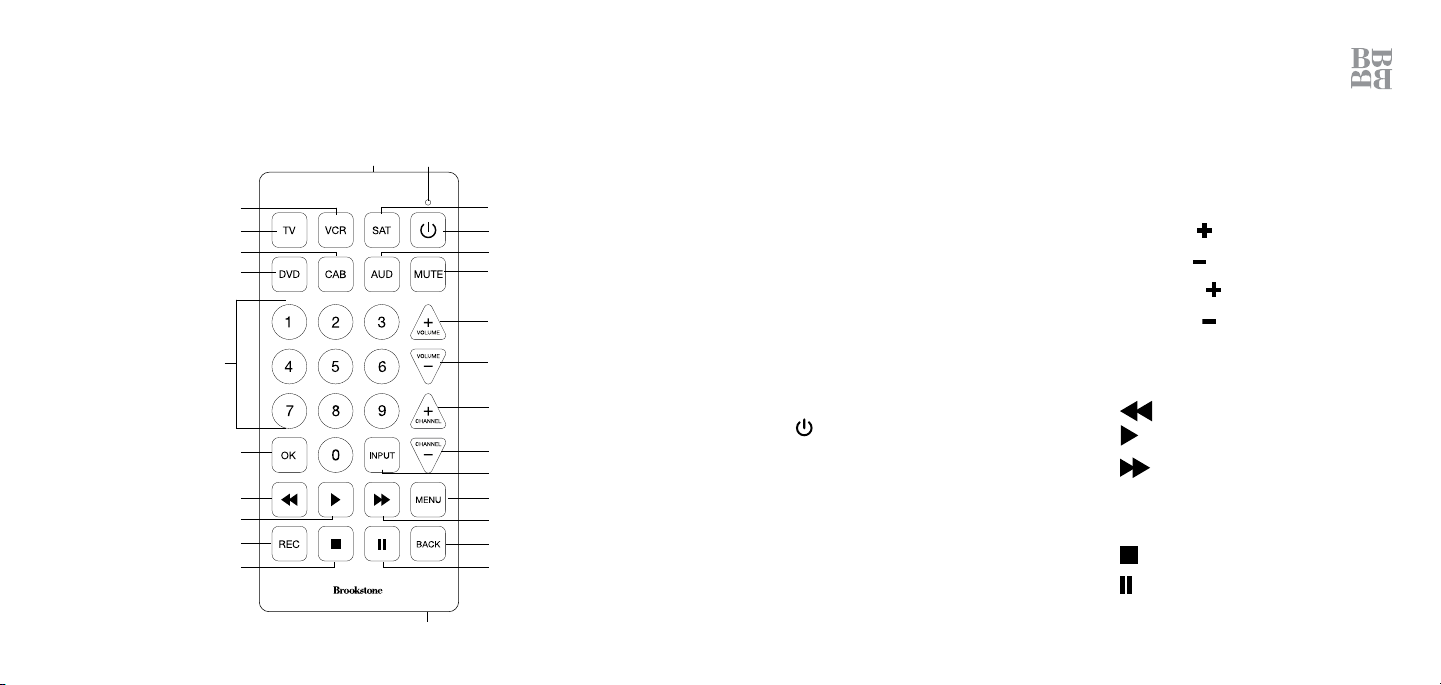
2 3
5
4
9
8
12
17
19
20
23
24
4 5
1
6
7
10
11
13
14
15
16
18
22
21
26
25
lOCATION Of CONTROlS
1. BATTERY
COMPARTMENT COVER
2. IR TRANSMITTER
3. POWER INDICATOR
4. TV (Television)
5. VCR (Video Cassette Recorder)
6. SAT (Satellite)
(Power)
7.
8. DVD (Digital Video Disc player)
9. CAB (Cable)
10. AUD (Cassette, Amplifier
or Receiver)
11. MUTE
12. NUMBER PAD
13 VOLUME
14. VOLUME
15. CHANNEL
16. CHANNEL
17. OK
18. INPUT
19. (Rewind)
20. (Play)
21. (Fastforward)
22. MENU
23. REC
(Stop)
24.
(Pause)
25.
26. BACK
Page 5
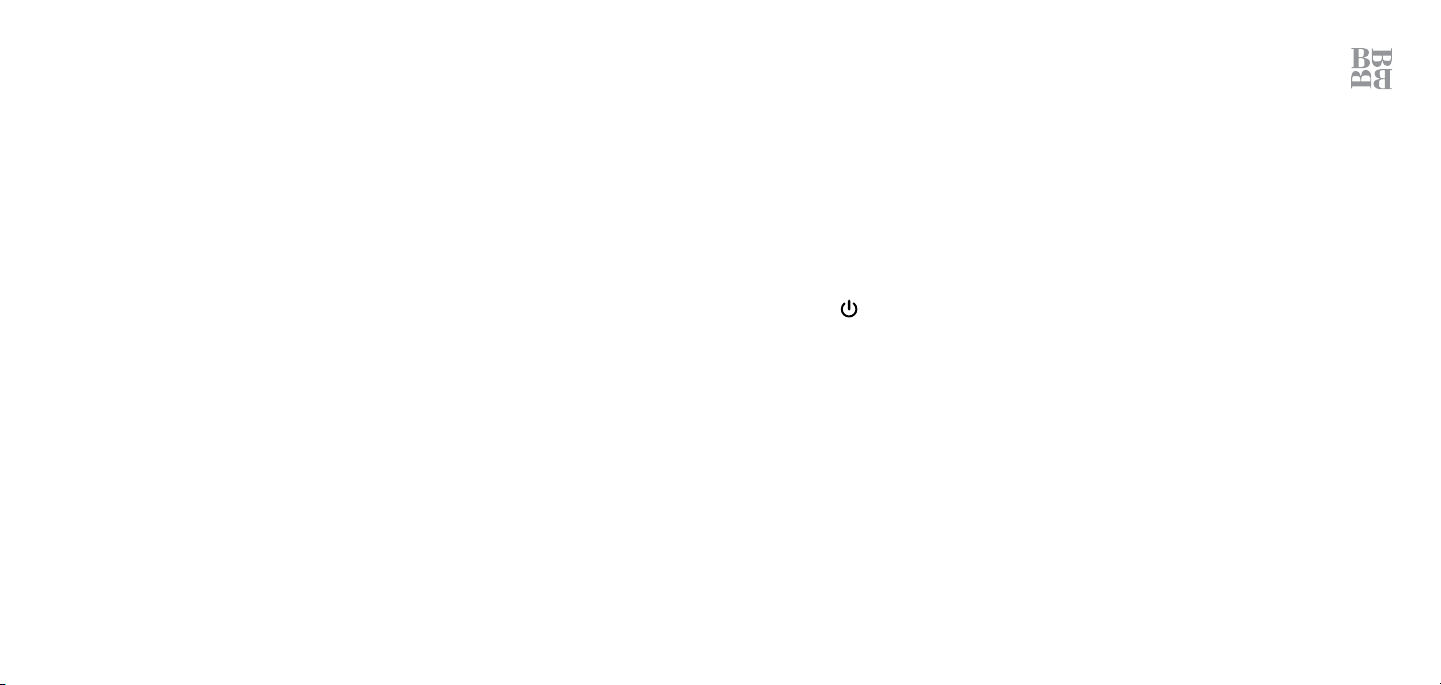
REmOTE CONTROl OPERATION
inserting the batteries
1. Remove the BATTERY COMPARTMENT COVER.
2. Insert two AA batteries (not included) according to polarity indicators
inside the compartment.
3. Replace the BATTERY COMPARTMENT COVER.
programming the remote control
You can program the remote control manually or automatically to work with
your TV, VCR, DVD player, Satellite, Cable or Audio equipment.
Manual Programming
1. Turn on the device with which you want to use the remote control.
2. Locate a 3-digit code for your device. Refer to the
Code List on pp 9-61.
3. Press and hold the corresponding button on the remote control
(TV, VCR, SAT, DVD, CAB or AUD) for approximately three seconds. The
POWER INDICATOR illuminates.
4. Enter the 3-digit code for your device within 30 seconds. The POWER
INDICATOR shuts off.
5. Press
entered correctly. If the device does not shut off, repeat steps 3-4, using a
different code located on the Code List.
Automatic Programming
With automatic programming, the remote control tests all the codes available
on the Code List and assigns the correct code for the selected device.
Although this method can be more time-consuming, it eliminates the need to
look up codes and enter them manually.
1. Turn off the device with which you want to use the remote control.
2. Press and hold the corresponding button on the remote control
(TV, VCR, SAT, DVD, CAB or AUD) until POWER INDICATOR illuminates. The
remote control is in programming mode.
to verify correct code entry. If the device shuts off, the code was
6
7
Page 6

3. Press and release . The POWER INDICATOR flashes once and stays on
indicating the unit is in Power Scan mode.
4. Press CHANNEL
5. When the device turns on, press OK to store the code.
Note:
• To exit without storing the code, press BACK.
• The unit will search for the next code or the previous code if you press
6. Press any other button. If the device responds, the remote control has been
CHANNEL
programmed. If the device does not respond, repeat steps 2-5.
or CHANNEL repeatedly until the device turns on.
or CHANNEL after the device turns on.
COdE lIST
cable
Type Code(s)
ABC 000, 001, 002, 030
Archer 006, 007
Cableview 003
Contec 034
Eastern 035
GE 000
Gemini 012, 013
General Instruments 000, 032
Hamlin 036, 037, 038, 040, 044
Hitachi 000
Jerrold 000, 012, 015, 016, 026, 030, 032
Magnavox 017
Motorola 031
8
9
Page 7

COdE lIST (CONT.)
COdE lIST (CONT.)
cable
Type Code(s)
Movie Time 039
NEC 033
NSC 039
Oak 034, 041
Panasonic 027, 029
Philips 008, 009, 010, 011, 013, 017, 018, 019, 020
Pioneer 021, 022
Proscan 000
RCA 003, 029, 032
Realistic 006
Samsung 022
Scientific Atlanta 002, 023, 024, 025
Signature 000
10
cable
Type Code(s)
Sprucer 029
Standard Component 042, 043
Starcom 012, 030
Stargate 012
Tocom 001, 015
United Cable 030
Universal 004, 006, 007
View Star 017, 034, 039
Zenith 028
11
Page 8

COdE lIST (CONT.)
COdE lIST (CONT.)
DVD
Type Code(s)
Aiwa 073
Apex 000, 001, 003, 004, 016, 028, 029, 030
Audiovox 074
Blaupunkt 078
Bose 062, 071
Broksonic 045
Cherry 004, 025, 033
Clarion 046
Classic 047
Daewoo 079, 080
Denon 075, 095, 096
12
DVD
Type Code(s)
Emerson 048, 049
Fisher 050, 076
Funai 049, 064
GE 005, 051, 102
Go Video 068, 070
GPX 052
Great Wall 042, 101
Harman Kardon 066
Hitachi 065, 067
Irradio 092
JVC 007, 010, 011, 012, 013
13
Page 9

COdE lIST (CONT.)
COdE lIST (CONT.)
DVD
Type Code(s)
Kenwood 097, 100
Koss 093
Magnavox 020, 035
Marantz 085
Memorex 087
Mintek 053
Mitsubishi 088, 089, 090, 091
NAD 048, 081
Nakamichi 054
Norcent 055, 056
Onkyo 082, 086
14
DVD
Type Code(s)
Oritron 057
Panasonic 008, 036, 037
Philips 002, 009, 021, 022, 023, 043
Pioneer 027, 032
Proscan 005, 099
Qwestar 057
RCA 005, 024, 038
Sampo 058
Samsung 006, 017, 033, 041
Sansui 060
Sanyo 059, 063
15
Page 10

COdE lIST (CONT.)
COdE lIST (CONT.)
DVD
Type Code(s)
Sharp 014, 031
Sherwood 061
Sony 015, 018, 034, 039
Sylvania 049, 072, 077
Techwood 083
Toshiba 019, 026, 040, 042
Yamaha 084, 098
Zenith 069, 094
DVD htib
Type Code(s)
BOSE 071
Onkyo 086
16
DVD/Vcr combo
Type Code(s)
Go Video 068, 070
Hitachi 067
JVC 010
Samsung 017
Sanyo 063
Zenith 069
17
Page 11

COdE lIST (CONT.)
COdE lIST (CONT.)
tV/DVD combo
Type Code(s)
Aiwa 044
Apex 016
Broksonic 045
JVC 011
Sansui 060
Toshiba 042
tV/DVD/Vcr combo
Type Code(s)
Samsung 041
Sylvania 072
Toshiba 040
18
satellite
Type Code(s)
Alphastar 028
BSB 003, 005, 013
Chaparral 024
DIRECTV 001, 039
DISH NETWORK 001, 026, 030
Drake 027
Echostar 026
Express Vu 030
Fujitsu 022
GE 004, 032, 033
General Instruments 018, 019
Hitachi 023
Hughes 023, 036
19
Page 12

COdE lIST (CONT.)
COdE lIST (CONT.)
satellite
Type Code(s)
Janeil 022
JVC 015
Mitsubishi 002, 040
Panasonic 005, 011
Philips 000
Proscan 032, 033
Radio Shack 018, 019
RCA 032, 033
Realistic 014
Samsung 006, 028
Sony 007, 034, 035, 037, 038
Star Choice 031
Star Trak 021
20
satellite
Type Code(s)
STS 020
SuperDish 023, 025
Toshiba 008, 029
Uniden 016, 017
Zenith 009, 022
satellite receiVer/recorDer
Type Code(s)
Philips 012
RCA 010
Sony 035
Zenith 013
21
Page 13

COdE lIST (CONT.)
COdE lIST (CONT.)
tV
Type Code(s)
A Mark 134
Action 108
Admiral 071, 093, 099, 118, 127, 130, 131
Advent 147
Aiko 079
Aiwa 047
Akai 104, 105, 123
Amtron 082
Anam 106
Anam National 072, 082, 110
AOC 073, 074, 075, 104, 112, 117, 134, 140
Apex 000, 001, 015, 016
Audiovox 082, 108, 140, 144
22
tV
Type Code(s)
Bell & Howell 071, 084, 118, 131
Benq 051
Broksonic 037, 038, 104, 106, 118, 138, 146
Carver 153
CCE 118
Centurion 077
Citek 143
Citizen 073, 075, 079, 082, 089, 092, 138
Classic 104, 123
Colortyme 073, 075, 105, 116, 118, 125, 127, 139
Contec Cony 106, 108
Contec/Cony 078, 082
23
Page 14

COdE lIST (CONT.)
COdE lIST (CONT.)
tV
Type Code(s)
Craig 082, 106, 108, 114, 119, 125, 138
Crosley 118, 153
Crown 082, 087, 119, 134
CTX 056
Curtis 104
Curtis Mathes 070, 073, 075, 084, 089, 092, 102, 105, 112
117, 118, 125, 127, 134, 135, 148, 153, 155
Daewoo 073, 074, 075, 079, 092, 104, 110, 112, 117,
134, 135, 140, 144
Dalian 006, 014, 016, 136
Daytron 073, 075, 092, 114, 117, 134, 140
Denon 145
Dimensia 070, 155
24 25
tV
Type Code(s)
Dumont 073, 091
Electrohome 072, 073, 075, 080, 104, 105, 117, 134
Emerson 073, 075, 078, 081, 082, 083, 084, 092, 096,
103, 104, 105, 106, 108, 114, 117, 119, 125,
129, 130, 131, 134, 139, 144, 146
Envision 073, 075, 105, 112
Fisher 052, 084, 115, 123, 124, 133
Fujitsu 083
Funai 082, 083, 106, 108
GE 009, 066, 067, 070, 072, 073, 075, 085, 086,
104, 106, 110, 113, 116, 117, 125, 126, 127,
128, 134, 144, 149, 154, 155
Page 15

COdE lIST (CONT.)
COdE lIST (CONT.)
tV
Type Code(s)
Goldstar 073, 074, 075, 078, 080, 092, 104, 105, 109,
112, 117, 134, 135, 137
Gradiente 105, 122, 123
Granada 134
Grundig 126, 134
Hallmark 073, 075, 104
Harman Kardon 104
Hisense 151
Hitachi 041, 042, 058, 059, 068, 073, 075, 078, 101,
117, 126, 127, 131, 134, 140, 145
Infinity 087, 153
Inovision 009, 076, 144
Janeil 094
26
tV
Type Code(s)
JBL 087, 153
JC Penney 070, 073, 074, 075, 085, 086, 089, 092, 104
112, 113, 125, 126, 127, 134, 149, 155
Jensen 073, 075, 105, 129
JVC 007, 010, 012, 031, 036, 078, 086, 103,122
125,126
Kawasho 073, 075, 112, 123
Kenwood 073, 075, 080, 104, 105, 112, 116, 139
Kloss Novabeam 082, 094, 110
KTV 082, 092, 106, 108, 112, 117, 134
LG 074
Lloyds 137, 139
27
Page 16

COdE lIST (CONT.)
COdE lIST (CONT.)
tV
Type Code(s)
Loewe 087
Logik 071, 142
Luxman 073, 075
LXI 070, 075, 084, 087, 104, 118, 127, 149,
153, 155
Magnasonic 104, 105, 131, 140
Magnavox 017, 073, 075, 080, 087, 104, 105, 112, 114
117, 118, 119, 126, 131, 153
Majestic 071
Marantz 073, 075, 087, 105, 112, 116, 117, 118, 153
Megatron 075
Memorex 071, 074, 075, 084, 104
MGA 073, 074, 075, 080,105
28
tV
Type Code(s)
Mitsubishi 049, 073, 074, 075, 080, 104, 105, 112,
117, 134
Montgomery Ward 071
Motorola 072, 093
MTC 073, 074, 075, 089, 104, 112, 118, 125,140
Multitech 082
Multivision 088
NAD 075, 101
NEC 072, 073, 074, 075, 105, 112, 116, 117,139
Nikko 075, 079, 140
Noblex 137
Onwa 082, 106
Optimus 101
Optonica 093
29
Page 17

COdE lIST (CONT.)
COdE lIST (CONT.)
tV
Type Code(s)
Orion 096, 130, 146
Panasonic 003, 011, 023, 032, 033, 034, 072, 086, 087,
108, 110, 113, 126, 127, 128, 140
Philco 072, 073, 074, 075, 078, 080, 087, 104, 105,
112, 114, 117, 118, 119, 131, 140, 145, 153
Philips 004, 005, 029, 030, 072, 073, 078, 080, 087
118, 153
Pioneer 045, 073, 075, 101, 110, 111, 116, 117
Portland 073, 074, 075, 079, 092, 104, 112, 117
134, 135
Price Club 089
Prima 135, 142, 152
Prism 086
Proscan 070, 127, 149, 154, 155
30
tV
Type Code(s)
Proton 073, 075, 078, 104, 105, 117, 119, 127,
134, 138
Quasar 053, 063, 064, 072, 086, 110, 114, 126, 128
Radio Shack 084, 106, 108, 110, 118, 120, 124, 127, 132
134, 155
Radio Shack/Realistic 070, 073, 075, 078, 082, 084, 092
RCA 008, 060, 065, 070, 072, 073, 074, 075, 080
102, 106, 110, 111, 113, 116, 117, 125, 127
128, 134, 148, 149, 154, 155
Realistic 084, 155
Runco 091
Sampo 039, 073, 075, 092, 110, 112, 117
31
Page 18

COdE lIST (CONT.)
COdE lIST (CONT.)
tV
Type Code(s)
Samsung 043, 048, 054, 057, 062, 073, 074, 075,078,
080, 089, 092, 097, 104, 112, 117, 118, 125,
131, 134, 139
Sansui 022, 096, 120
Sanyo 073, 084, 115, 124
Sasho 020, 036
Scott 073, 075, 078, 082, 083, 106, 108, 117,
130, 134
Sears 070, 073, 075, 080, 083, 084, 095, 104, 106,
115, 118, 124, 127, 133, 134, 149, 153, 155
Sharp 013, 028, 035, 073, 075, 078, 092, 093, 120
131, 132, 134, 139, 141
Signature 071
32
tV
Type Code(s)
Signature 2000 115, 132
Sony 002, 018, 026, 098, 100, 121, 123, 134
Soundesign 073, 075, 082, 083, 104, 106, 117, 119, 129
Starlite 082
Supre-Macy 094
Sylvania 044, 046, 069, 073, 075, 080, 087, 104, 105
112, 114, 117, 118, 119, 140, 153
Symphonic 081, 082, 095, 108
Tandy 093, 118
Tatung 072, 110, 138
Technics 086, 126, 128
Techwood 073, 075, 086, 105, 118
33
Page 19

COdE lIST (CONT.)
COdE lIST (CONT.)
tV
Type Code(s)
Teknika 071, 073, 074, 075, 078, 079, 082, 083, 089,
092, 106, 108, 112, 116, 117, 119, 134, 137,
140, 143, 153
Telecaption 090
Telefunken 139
Toshiba 006, 019, 021, 024, 025, 027, 084, 089, 090,
115, 125, 133, 150
Totevision 092, 127
Ultra 140
Uniden 121
Universal 085
Video Concepts 106
Vidikron 118, 153
34
tV
Type Code(s)
Vistek 040, 048
Wards 070, 071, 073, 074, 075, 080, 081, 083, 085,
087, 104, 112, 113, 117, 118, 119, 120, 125,
127, 131, 153, 155
Walmart 055, 051, 107
White Westinghouse 104, 112, 134, 135, 140, 144
Yamaha 073, 074, 075, 080, 112, 119, 139, 140
Zenith 050, 055, 061, 071, 073, 091, 109, 121, 140
pVr
Type Code(s)
RePlay 156
35
Page 20

COdE lIST (CONT.)
COdE lIST (CONT.)
tV/DVD combo
Type Codes
Aiwa 047
Apex 015
Broksonic 037
JVC 010
Sansui 022
Toshiba 027
36
tV/Vcr combo
Type Code(s)
Broksonic 038
GE 067
Hitachi 058, 059
JVC 031
Panasonic 011, 034
Philips 029, 030
Quasar 063, 064
RCA 060, 065
Samsung 043, 057
Sharp 028, 035
Sony 026
Sylvania 044
Toshiba 024
Zenith 061
37
Page 21

COdE lIST (CONT.)
COdE lIST (CONT.)
tV/DVD/Vcr combo
Type Code(s)
Samsung 062
Sylvania 046
Toshiba 025
Vcr
Type Codes
Admiral 073, 074, 101
Aiko 056
Aiwa 055
Akai 044, 045, 068, 069, 080, 093
Audiovox 051
Bell & Howell 048
Broksonic 023, 049
38
Vcr
Type Code(s)
Calix 051
Canon 053, 054
Capehart 067, 083
Carver 060, 110
CCE 056, 059
Challenger 001, 023
Citizen 050, 051, 052, 056, 095
Colortyme 046, 096
Craig 050, 051, 059, 085, 090, 105
Curtis Mathes 043, 046, 050, 053, 054, 077, 079, 112
Daewoo 014, 052, 055, 056, 067, 083, 102
Daytron 067, 083, 102
Denon 088
39
Page 22

COdE lIST (CONT.)
COdE lIST (CONT.)
Vcr
Type Code(s)
Dimensia 043, 112
Dixon 013, 021, 036, 103
Electrohome 051, 090
Emerson 044, 049, 051, 052, 053, 055, 061, 069, 087,
090, 106
Fisher 048, 089, 105
Fuji 045, 053
Funai 055, 095
Garrard 055
GE 040, 043, 050, 053, 054, 070, 079, 112
Go Video 021, 024, 026, 028, 034, 079, 081, 085, 086
Goldstar 046, 051, 079, 090, 092
Gradiente 055, 090
40
Vcr
Type Code(s)
Harman Kardon 046, 110
Harwood 059
Hitachi 025, 036, 037, 057, 058, 065, 068, 070, 088
JBL 098
JC Penney 046, 047, 048, 049, 050, 051, 053, 054, 057
058, 059, 060, 065, 079, 085, 088, 090
Jensen 057, 058, 068
JVC 000, 019, 046, 047, 048, 068, 071, 087, 088
Kenwood 046, 047, 048, 068, 071, 077
KLH 059
Kodak 051, 053
LG 051
Lloyds 077, 095, 105
41
Page 23

COdE lIST (CONT.)
COdE lIST (CONT.)
Vcr
Type Code(s)
Logik 059, 085
LXI 051
Magnasonic 085, 090, 102
Magnavox 008, 053, 054, 060, 064, 085, 110
Marantz 046, 047, 048, 053, 060, 077, 092, 110
Matsushita 053
Memorex 033, 048, 050, 051, 053, 055, 064, 073, 074,
088, 090, 091, 097, 105
MGA 061, 069
MGN 079
Minolta 057, 058, 065, 088
Mitsubishi 003, 005, 006, 057, 058, 061, 069, 071, 090
Montgomery Ward 073, 074
42
Vcr
Type Code(s)
Motorola 053, 073, 074
MTC 050, 085
Multitech 050, 055, 059
NEC 046, 047, 048, 068, 071, 077, 092
Nikko 051
Noblex 050
Olympus 053
Optimus 051, 073, 074, 090, 094
Optonica 062
Orion 087, 090, 106
Panasonic 002, 004, 009, 020, 053, 054, 066, 085, 105
Pentax 057, 058, 065, 070, 077, 088
Philco 053, 054, 060, 088, 106
43
Page 24

COdE lIST (CONT.)
COdE lIST (CONT.)
Vcr
Type Code(s)
Philips 017, 018, 053, 060, 062, 110
Pioneer 047, 057, 071, 075, 078, 104
Portland 067, 083
Proscan 043, 112
Proton 085
Quasar 053, 054
Radio Shack 051, 062, 074, 090
Radio Shack/Realistic 048, 050, 051, 053, 054, 055, 062, 073
Radix 051
RCA 012, 016, 043, 044, 050, 053, 057, 058, 065,
070, 078, 079, 088, 107, 108, 112
Realistic 048, 050, 051, 052, 053, 054, 055, 062, 073,
074, 079, 090, 094, 097, 105
44
Vcr
Type Code(s)
Ricoh 072, 076
Runco 064
Samsung 029, 031, 035, 039, 050, 052, 079, 095
Sansui 047, 068, 071, 085
Sanyo 022, 048, 050, 089, 097, 105
Scott 049, 052, 061, 090
Sears 048, 051, 053, 057, 058, 065, 077, 088, 089,
090, 097,105
Sharp 015, 062, 073, 074, 091, 094, 101
Shintom 045, 058, 059, 085
Signature 073, 074
Signature 2000 097, 101
Singer 053, 059, 072, 076, 085
45
Page 25

COdE lIST (CONT.)
COdE lIST (CONT.)
Vcr
Type Code(s)
Sony 007, 045, 063, 080, 082, 084, 098, 099
STS 053, 065
Sylvania 030, 032, 053, 054, 055, 060, 061, 110
Symphonic 055, 077, 095, 105
Tandy 048
Tashiko 051
Tatung 068
Teac 055, 068, 107
Technics 053, 066
Teknika 051, 053, 055, 090
Toshiba 010, 011, 052, 057, 061, 069, 100, 102,
105, 109
Totevision 050, 051, 090
46
Vcr
Type Code(s)
Unitec 095
Unitech 050
Vector Research 046, 047, 052, 077
Video Concepts 046, 047, 052, 069, 077
Wards 050, 051, 052, 053, 055, 057, 058, 059, 062,
065, 073, 074, 079, 090, 091, 094, 105,
108, 110
White Westinghouse 095
XR-1000 053, 055, 059
Yamaha 046, 047, 048, 068, 077
Zenith 027, 038, 045, 064, 072, 076, 093
47
Page 26

COdE lIST (CONT.)
COdE lIST (CONT.)
tV/Vcr combo
Type Code(s)
Action 102
Broksonic 023, 106
Daewoo 014
Emerson 106
GE 040, 081, 087
Goldstar 090
Hitachi 036, 037
JVC 019
Panasonic 002, 020, 090
Philips 018
Precision 102
Quasar 090
RCA 012, 016
48
tV/Vcr combo
Type Code(s)
Realistic 105
Samsung 029, 035
Sharp 015
Sony 007
Sylvania 030
Toshiba 010
Zenith 038, 090
49
Page 27

COdE lIST (CONT.)
COdE lIST (CONT.)
DVD/Vcr combo
Type Code(s)
Go Video 026, 028
Hitachi 025
JVC 000
Samsung 031
Sanyo 022
Zenith 027
tV/DVD/Vcr combo
Type Code(s)
Samsung 039
Sylvania 032
Toshiba 011
50
DVr
Type Code(s)
Philips 042
pVr
Type Code(s)
Tivo 111
Digital network recorDer
Type Code(s)
Sony 041
51
Page 28

COdE lIST (CONT.)
COdE lIST (CONT.)
amplifier
Type Code(s)
Kenwood 048
Pioneer 041
RCA 069
Yamaha 001, 053
auDio cassette
Type Code(s)
Aiwa 039
Curtis Mathes 041
Denon 052
Fisher 042, 049
GE 070
52
auDio cassette
Type Code(s)
Kenwood 048, 056
NAD 040
Nakamichi 054
Onkyo 055
Optimus 041, 047
Panasonic 015, 050
Philips 013
Pioneer 018, 041, 045
Proscan 070
Quasar 050
Radio Shack 047
RCA 070
Sansui 057
53
Page 29

COdE lIST (CONT.)
COdE lIST (CONT.)
auDio cassette
Type Code(s)
Sanyo 044
Sherwood 047
Sony 043
Technics 050
Yamaha 053
auDio system
Type Code(s)
Aiwa 039
Carver 051
Curtis Mathes 041
54
auDio system
Type Code(s)
Denon 052
Harman Kardon 046
Jerrold 066, 068
Kenwood 048, 056
Nakamichi 054
Panasonic 015, 016
Philips 013, 014
Pioneer 018, 041
RCA & Dimensia 031, 032, 033, 034, 035
Sansui 057
Sanyo 044
Scientific Atlanta 067
Sony 043
55
Page 30

COdE lIST (CONT.)
COdE lIST (CONT.)
auDio system
Type Code(s)
Starcom 066
Technics 050
Yamaha 053
Digital auDio tape
Type Code(s)
Sony 043
56
htib
Type Code(s)
BOSE 010
Philips 022
Toshiba 025
phono
Type Code(s)
Kenwood 048
Pioneer 041
Sony 043
Yamaha 053
57
Page 31

COdE lIST (CONT.)
COdE lIST (CONT.)
receiVer/amplifier
Type Code(s)
Yamaha 001
receiVer/tuner
Type Code(s)
Aiwa 017, 036, 039
BOSE 010
Cambridge 011, 028
Carver 051
Curtis Mathes 041
Denon 006, 026, 027, 052
Fisher 042, 044, 049
Gradiente 062
58
receiVer/tuner
Type Code(s)
Harman Kardon 008, 038, 046
Hitachi 059
Ibiza 006, 037
JBL 038
Jensen 061
JVC 007, 030
Kenwood 005, 028, 048, 056
Luxman 064
Marantz 019
McIntosh 058
NAD 040
Nakamichi 054
NEC 040
59
Page 32
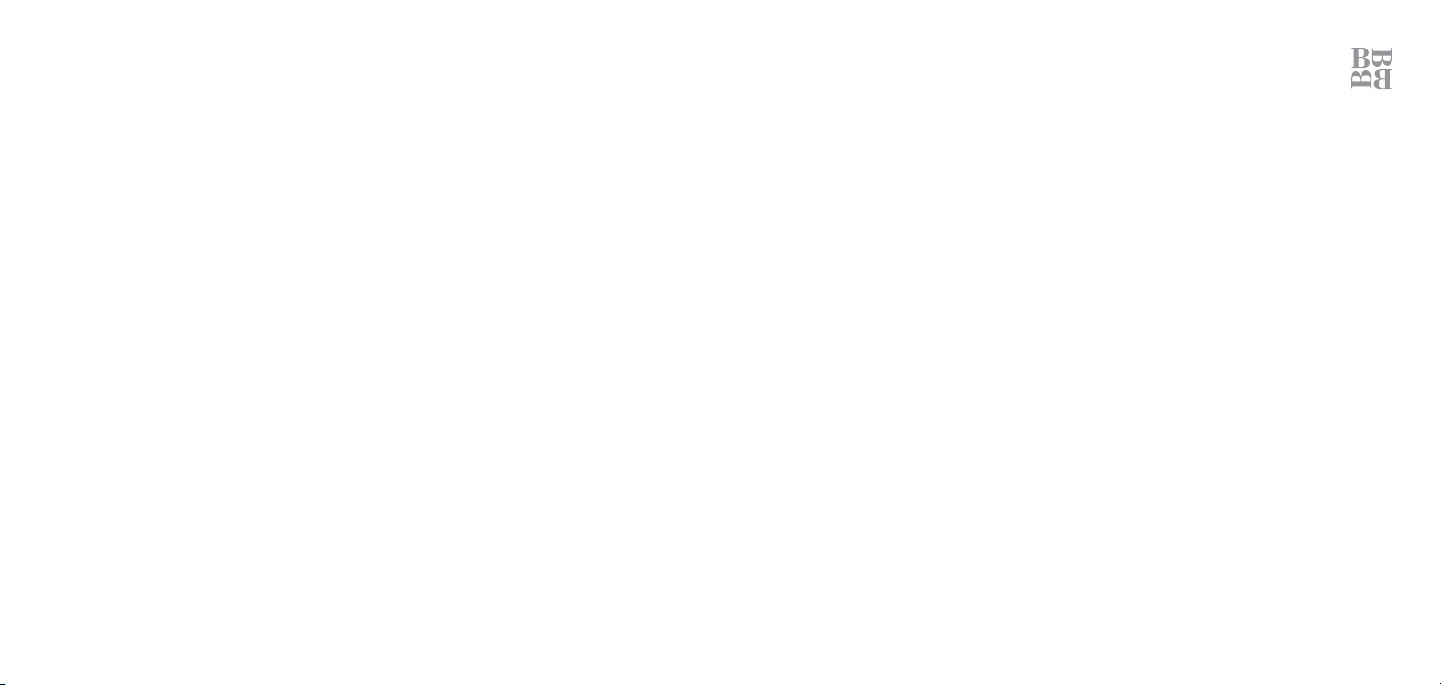
COdE lIST (CONT.)
COdE lIST (CONT.)
receiVer/tuner
Type Code(s)
Nikko 063
Onkyo 003, 021, 055
Optimus 041, 047
Panasonic 009, 012, 016, 029, 050
Philips 014
Pioneer 004, 023, 041, 045
Quasar 050
Radio Shack 047
RCA 071, 072
Sansui 057
Sanyo 042, 044
Sharp 060
Sherwood 047
60
receiVer/tuner
Type Code(s)
Sony 000, 024, 043
Technics 002, 020, 050
Toshiba 025
Yamaha 048, 053
Zenith 065
tuner
Type Code(s)
Philips 022
tV/Vcr/tuner combo
Type Code(s)
Panasonic 012
61
Page 33

B E TT ER BY BR O O k ST ON E® W E C RE A TE P R OD U CT S
T O M AK E L IF E B E TT ER . T HR OU GH IN N OV AT IV E
D ES I G N, B ES T - IN - CL A S S P R OD U CT SE LE C TI ON AN D
A N UN YI EL DI NG C OM MI TM EN T T O E XC E LL EN CE , W E
M AX IM IZ E T H E Q U A LI T Y O F O UR PR OD UC TS —A ND
H EL P Y O U E NH AN CE T HE Q UA LI TY O F YO UR LI FE .
Merrimack, New Hampshire 03054 • Customer Service 800-846-3000 • www.brookstone.com
53874 4
