Broaster 2400 SERVICE MANUAL

SERVICE MANUAL
BROASTER® 2400
PRESSURE FRYER
Be sure ALL installers read, understand, and have access to this manual at all times.
Genuine Broaster Chicken®, Broasted®, Broaster Chicken®, Broaster Foods®. and Broasterie® are registered
trademarks. Usage is available only to licensed operators with written authorization from the Broaster Company.
Design Certified By:
CSA & NSF
Broaster Company
2855 Cranston Road, Beloit, WI 53511-3991
608/365-0193 broaster.com
Manual #15460 8/02 Rev 10/16
© 2002 Broaster Company
Printed In U.S.A.

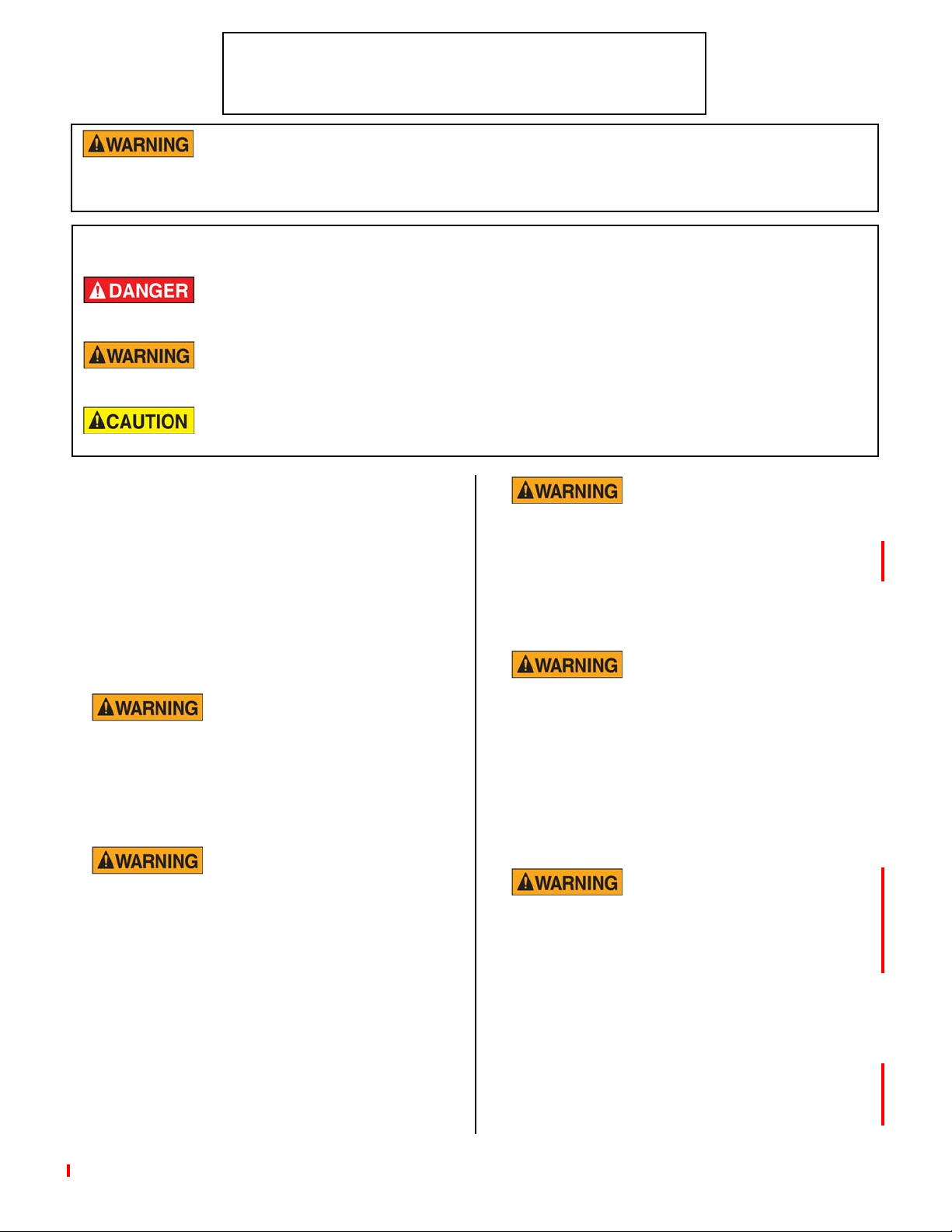
All adjustments and repairs shall be made
FOR YOUR SAFETY
Do not use or store gasoline or other flammable vapors
or liquids in the vicinity of this or any other appliance.
Improper installation, adjustments, alteration, service or maintenance can cause
property damage, injury or death. Read the installation, operating and maintenance instructions thoroughly before installing or servicing this equipment.
For the sake of safety and clarity, the following words used in this manual are defined as follows:
Indicates an imminently hazardous situation which, if not avoided, could
result in serious injury or death.
Indicates a potentially hazardous situation which, if not avoided, could
result in serious injury or death.
Indicates a potentially hazardous situation which, if not avoided, could
result in minor injury, property damage or both.
by an authorized Broaster Company representative.
when the cook/filter switch is moved to
If at any time the POWER
ON light does not turn off
the OFF position, disconnect the power
If there is a power failure, turn cook/filter
switch OFF. On the Model 2400GH, also
slide switch on gas valve OFF. DO NOT
to the fryer and contact your local
Broaster Company representative for
service immediately.
attempt to operate unit during a power failure.
DO NOT operate unit
without filter pan and filter
Failure to read and
understand this manual
completely could result in serious injury
or death. Be sure ALL operators read,
understand and have access to this
manual at all times.
Rags or paper containing
cooking oil can catch fire
if exposed to heat. Laundering will not
remove the oil. Dispose of all oil-soiled
papers and rags in a trash container that
is in a ventilated area away from all
cooking equipment or other heat
sources such as direct sunlight.
pan cover in its proper position. Filter
pan cover must be wiped clean after
each filtering cycle.
Make sure Pressure Relief Valve and
Pressure Gauge ports on bottom of
cover are clear of any oil or grease
buildup.
Make sure Pressure Relief
Valve and Pressure Gauge
ports on bottom of cover are clear of any
oil or grease buildup.
2400GH: Post, in prominent locations,
instructions to be followed in the event that
the user smells gas. This information can be
obtained from your local gas supplier.
cont’d on next page
W-1
broaster.com Manual #15460 8/02 Rev: 10/15
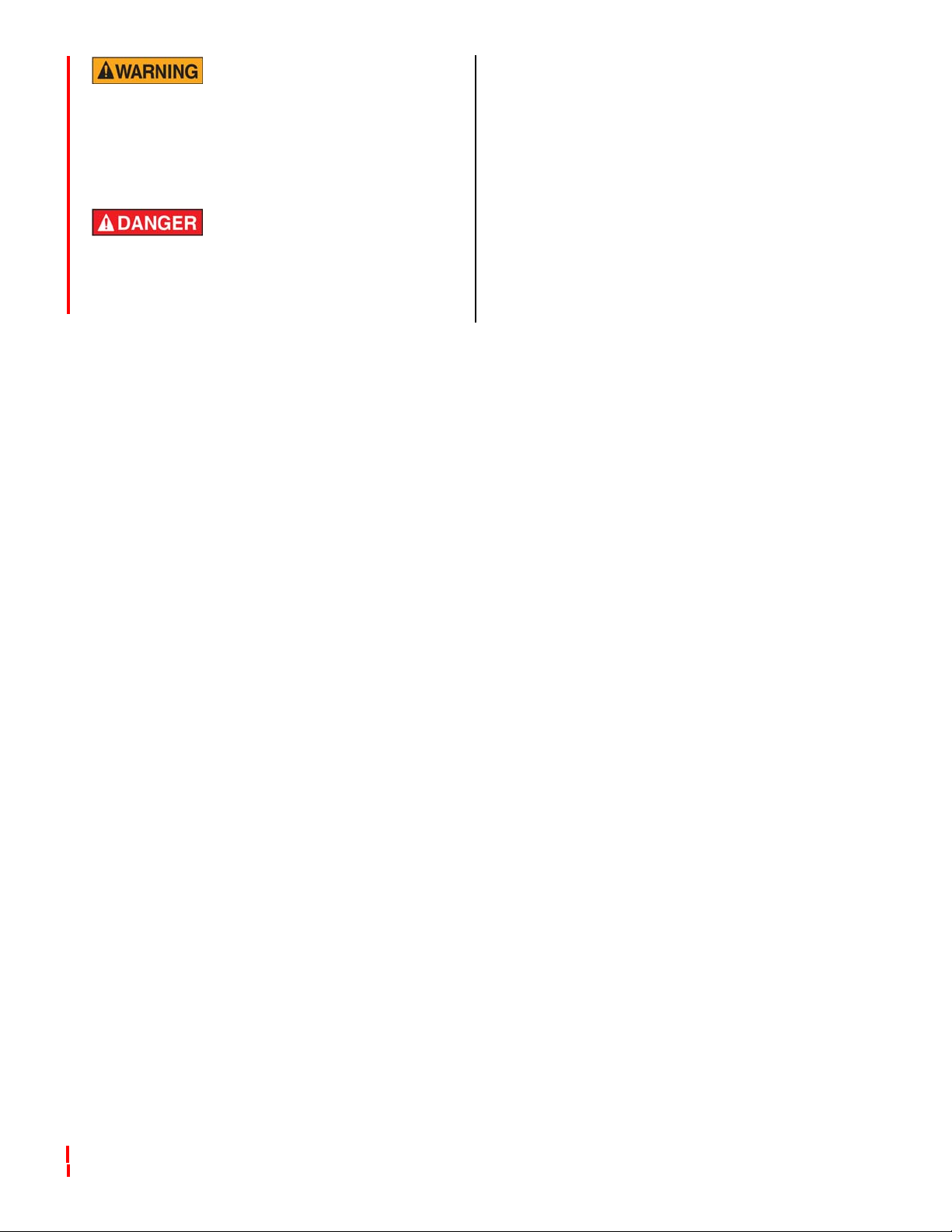
Make sure a restraining
device is used that
complies with the Standard for
Commercial Gas Ranges, ANSI Z83.11/
CSA 1.8 to guard against transmission of
strain to the gas connectors.
Failure to restrain the
fryer could allow it to
move, causing hot shortening to spill
out, or a possible break in the gas line
causing an explosive condition.
broaster.com Manual #15460 8/02 Rev: 10/15
W-2

TABLE OF CONTENTS
1 - WARNING SIGNS .........................................................................................................1 - 1
2 - ELECTRIC POWER SUPPLY .......................................................................................2 - 1
WIRING DIAGRAMS ELECTRIC
DOMESTIC ......................................................................................................2 - 1
EXPORT ..........................................................................................................2 - 4
EU ....................................................................................................................2 - 6
WIRING DIAGRAMS GAS
DOMESTIC ......................................................................................................2 - 9
EXPORT ..........................................................................................................2 - 9
EU ..................................................................................................................2 - 10
3 - CONTROL PANEL ........................................................................................................3 - 1
TEMP-N-TIME FAMILIARIZATION ..............................................................................3 - 1
CONTROLLER PROGRAMMING................................................................................3 - 2
PRESET COOK MODE................................................................................................3 - 3
PROGRAMMING METHOD 1 ................................................................................3 - 3
PROGRAMMING METHOD 2 ................................................................................3 - 4
WARNING DISPLAYS .................................................................................................3 - 4
DISPLAY ACTUAL TEMPERATURE............................................................................3 - 5
CALIBRATION .............................................................................................................3 - 6
ACCESS FOR SERVICE..............................................................................................3 - 5
COOK/FILTER SWITCH ..............................................................................................3 - 7
HI-LIMIT CONTROL ....................................................................................................3 - 7
POWER ON INDICATOR LIGHT..................................................................................3 - 9
SOLID STATE CONTROLLER .....................................................................................3 - 9
TEMPERATURE SENSOR PROBE............................................................................3 - 10
4 - POWER INPUT BOX.....................................................................................................4 - 1
TIMER SWITCH...........................................................................................................4 - 1
CONTROL ROD ..........................................................................................................4 - 2
2400GH PRESSURE FRYER.......................................................................................4 - 3
TRANSFORMER (2400GH) .........................................................................................4 - 3
2400E PRESSURE FRYER..........................................................................................4 - 4
CONTACTORS (2400E) ...............................................................................................
FUSE (2400E) ..............................................................................................................4 - 5
HEATING ELEMENT (2400E).......................................................................................4 - 6
RELAY (2400E) ............................................................................................................4 - 8
PRE-HEAT RELAYS (2400E)........................................................................................4 - 8
i
broaster.com Manual #15460 8/02 Rev 6/16
4 - 4

5 - COVER, YOKE, & LIFT .................................................................................................5 - 1
FAMILIARIZATION.......................................................................................................5 - 1
PROPER COVER OPERATION ...................................................................................5 - 2
GAS SPRINGS ............................................................................................................5 - 3
ADJUSTMENTS ..........................................................................................................5 - 3
COVER AND YOKE REMOVAL...................................................................................5 - 4
COVER AND YOKE DISASSEMBLY ...........................................................................5 - 5
COVER AND YOKE ASSEMBLY .................................................................................5 - 6
CHECK CAM OPERATION..........................................................................................5 - 6
LIFT REMOVAL ...........................................................................................................5 - 7
SLIDE ROD AND BEARING REPLACEMENT .............................................................5 - 8
PRESSURE GAUGE....................................................................................................5 - 9
SAFETY RELIEF VALVES ............................................................................................5 - 9
6 - PRESSURE SYSTEM ...................................................................................................6 - 1
EXHAUST DRAIN TUBE..............................................................................................6 - 2
EXHAUST TANK ..........................................................................................................
6 - 2
EXHAUST TUBE..........................................................................................................6 - 3
PRESSURE REGULATING VALVE...............................................................................6 - 3
7 - MAIN BURNER SYSTEM .............................................................................................7 - 1
BURNER INFORMATON .............................................................................................7 - 1
GAS CONVERSION ....................................................................................................7 - 1
LIGHTING INSTRUCTIONS ........................................................................................7 - 1
VENTILATION ..............................................................................................................7 - 2
GAS VALVE .................................................................................................................7 - 2
FLAME ADJUSTMENTS .............................................................................................7 - 3
MAIN BURNER FLAME ADJUSTMENT .....................................................................7 - 5
MAIN BURNER ORIFICE.............................................................................................7 - 6
PILOT BURNER ORIFICE ...........................................................................................7 - 7
COMBUSTION CHAMBER .........................................................................................7 - 8
8 - DRAIN VALVE AND FILTER SYSTEM..........................................................................8 - 1
DRAIN VALVE..............................................................................................................8 - 1
FILTER PAN.................................................................................................................8 - 2
CHECK VALVE ............................................................................................................8 - 3
MOTOR .......................................................................................................................8 - 4
PUMP..........................................................................................................................8 - 5
broaster.com Manual #15460 8/02 Rev 12/15
ii
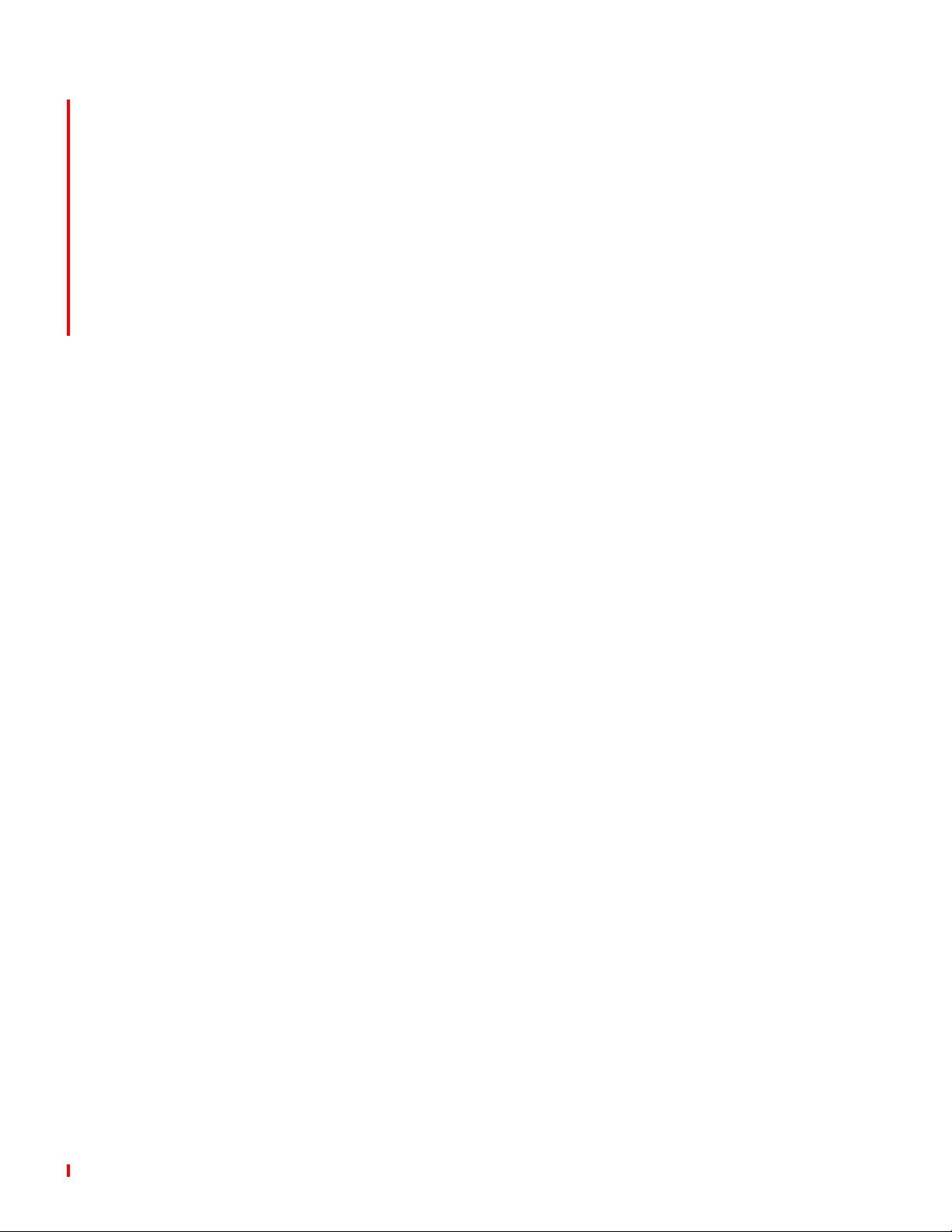
9 - TROUBLESHOOTING ..................................................................................................9 - 1
ELECTRICAL TIPS ......................................................................................................9 - 1
SOLID STATE CONTROLLER TIPS ............................................................................9 - 2
SMART TOUCH CONTROLLER TIPS ........................................................................9 - 3
GAS TIPS ....................................................................................................................9 - 4
COVER, YOKE, AND SLIDE TIPS ...............................................................................9 - 4
PRESSURE SYSTEM TIPS .........................................................................................9 - 5
PRODUCT TIPS ..........................................................................................................9 - 6
FRESH CHICKEN ...............................................................................................9 - 6
FROZEN IQF CHICKEN .....................................................................................9 - 7
FILTERING TIPS.............................................................................................................9 - 8
TROUBLESHOOTING FLOW CHART - 2400GH.........................................................9 - 10
TROUBLESHOOTING FLOW CHART - 2400E............................................................9 - 12
broaster.com Manual #15460 8/02 Rev 3/16
iii
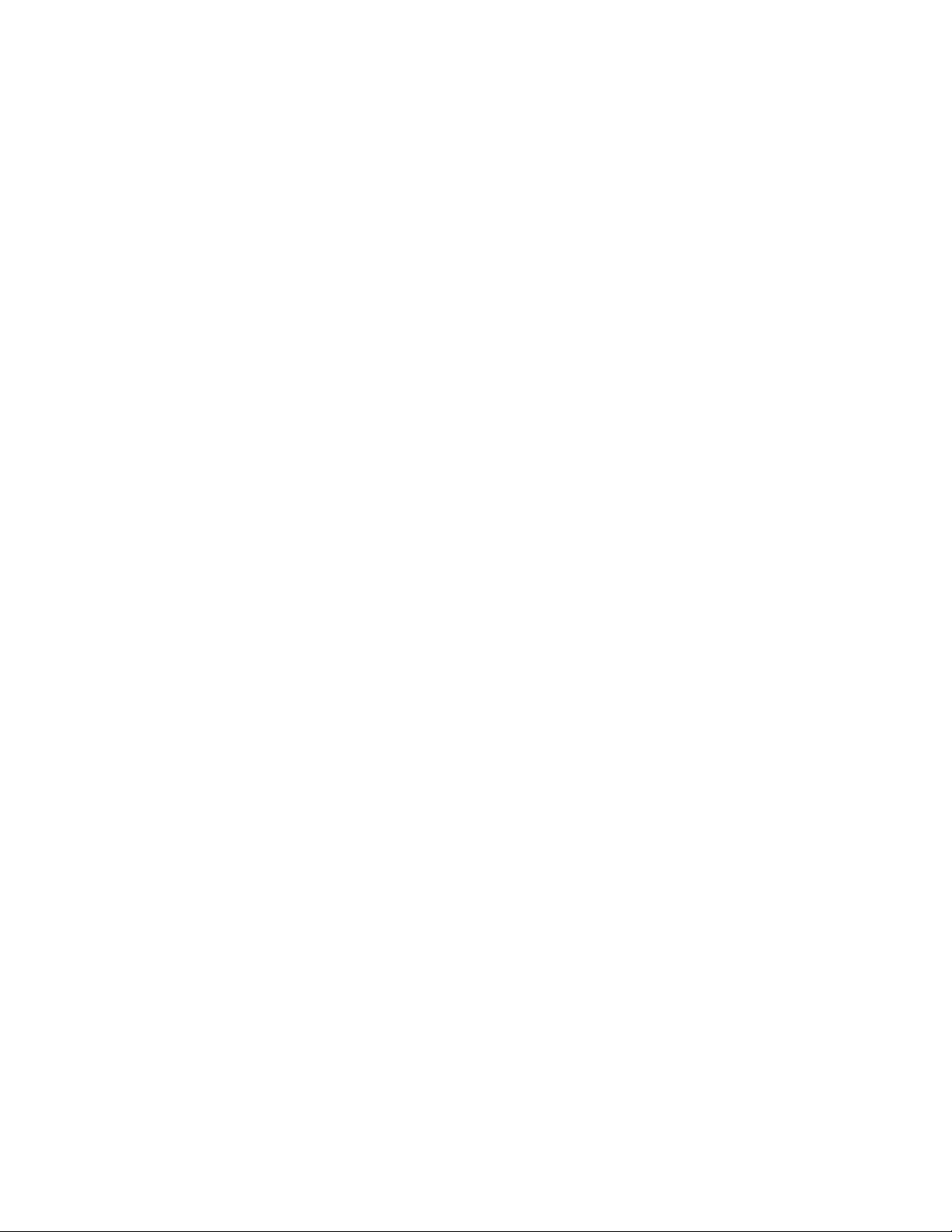
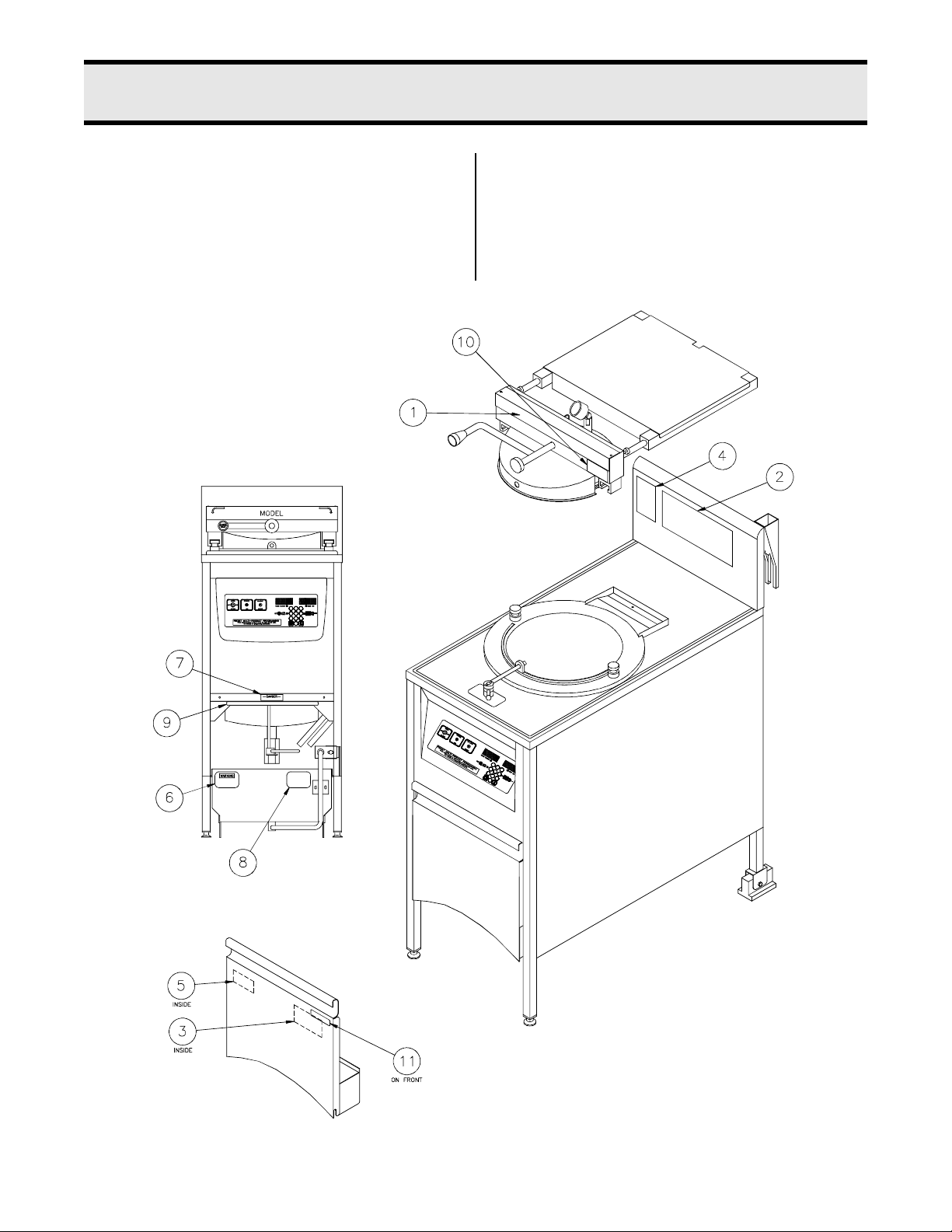
1 - WARNING SIGNS
C
A
U
T
I
O
N
!
B
E
F
O
R
E
O
P
E
R
A
T
I
N
G
C
H
E
C
K
O
I
L
L
E
V
E
L
4
7
1
6
5
8
0
9
2
3
BEFORE OPERATINGCHECK OIL LEVE LCAUTION!
4
7
1
56
908
32
DO NOT OPERATE THIS FRYER WITHOUT FILTER PAN & COVER IN PLACE
CAUTION:
When servicing a Broaster
®
pressure fryer,
be sure all safety devices and warning signs
are in place and legible. If not, the Broaster
Company should be notified in writing of
the lack of warning signs and the existence
of an unsafe condition.
If you need replacement warning signs or
manuals, contact an authorized Broaster
Company representative or the Broaster
Company Service Department at:
(608) 365-0193
broaster.com Manual #15460 8/02 Rev 7/14
1-1
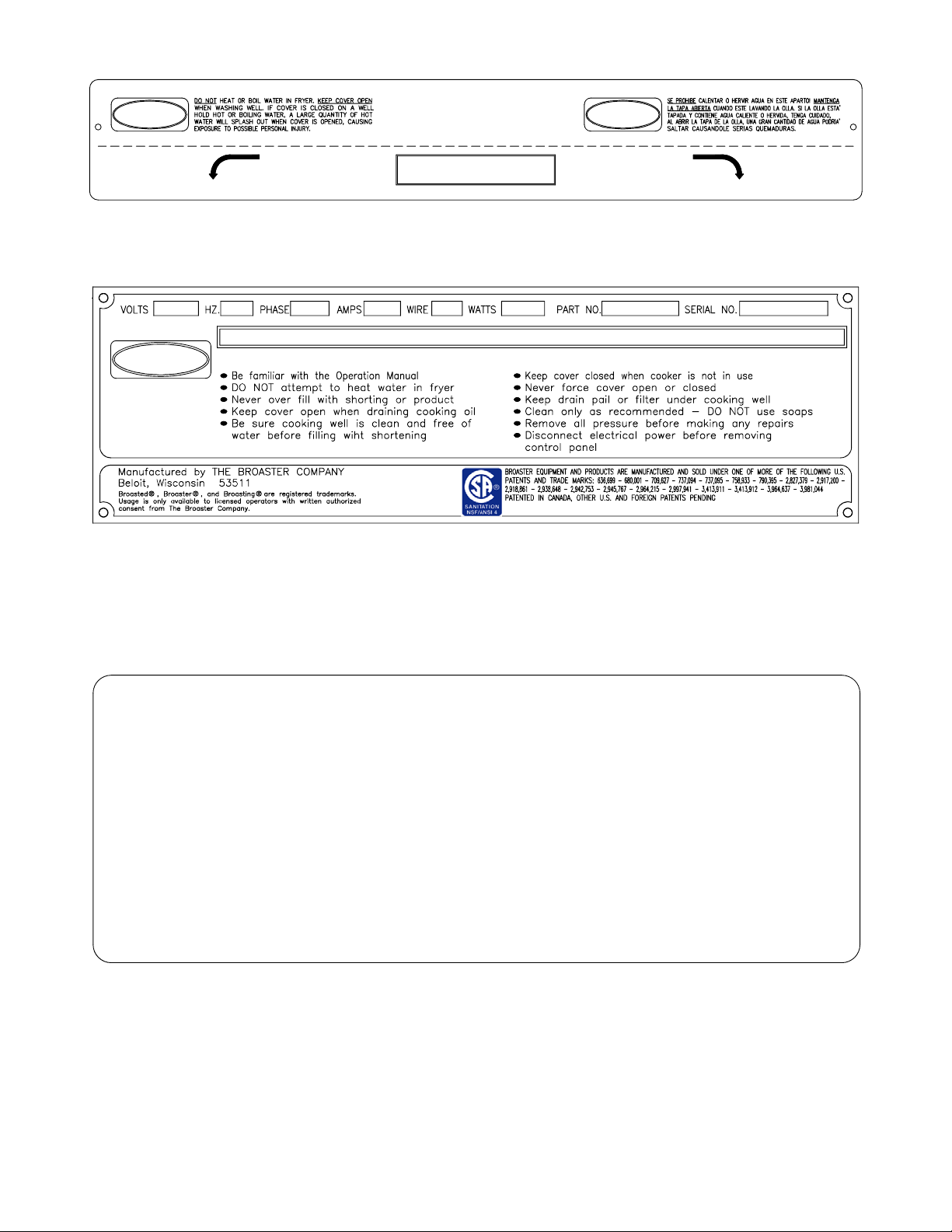
COVER CLOSED COVER OPEN
MODEL 2400
DO NOT OPEN COVER
UNLESS PRESSURE IS AT ZERO P.S.I.
MANUFACTURED BY THE BROASTER COMPANY
DANGER
PELIGRO
Item 1 - Part #15724
FAILURE TO COM PLY WITH THESE SAFETY AND OPERATING INSTRUCTIONS COUL D CAUSE INJURY TO OPERATOR AND BYSTANDERS.
DANGER
MAXIMUM WORKING
MADE IN U.S.A.
SAFETY AND OPERATING INSTRUCTIONS
PRESSURE 15 PSI
OPERATING INSTRUCTIONS
START UP
YOU ARE NOT REQURIED TO PHYSICALLY LIGHT THE PILOT ON THIS UNIT.
1. TURN THE MANUAL SHUT-OFF VALVE TO THE "ON" POSITION. WAIT
5 MINUTES BEFORE TURNING GAS VALVE ON.
2. MOVE SLIDE SWITCH ON GAS VALVE TO "ON"
3. MOVE COOK / FILTER SWITCH TO THE "COOK" POSITION.
SHUT DOWN
1. TURN COOK / FILTER SWITCH TO "OFF" POSITION.
2. MOVE SLIDE SWITCH ON GAS VALVE TO "OFF".
3. TURN THE MANUAL SHUT-OFF VALVE TO THE "OFF" POSITION.
INSTALL IN ACCORDANCE WITH AMERICAN NATIONAL STANDARD FUEL GAS CODE ANSI Z223. 1 LASTEST ADDITION
Item 2 - Part #11027
Item 3 - Part #15694
2400GH Only
1-2
broaster.com Manual #15460 8/02 Rev 7/14
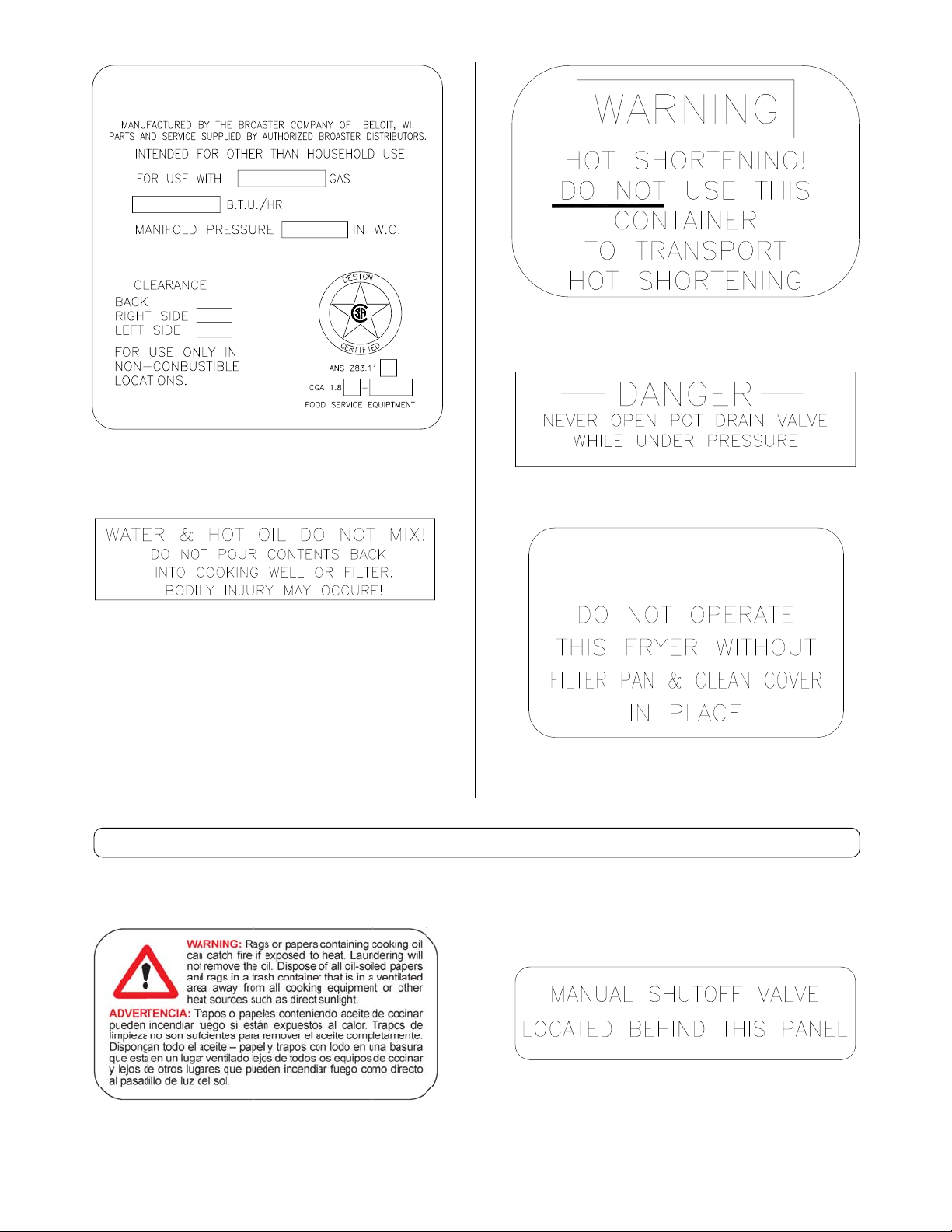
MODEL 2400G
MODEL 2400G
Item 4 - Part #15667
CAUTION
DO NOT OPERATE THIS FRYER WITHOUT FILTER PAN & CLEAN COVER IN PLACE
CAUTION:
2400GH Only
Item 5 - Part #10900
Item 6 - Part #11028
Item 7 - Part #06375
Item 8 - Part #15725
Item 9 - Part #15785
Item 10 - Part #16368 Item 11 - Part #11746
1-3
broaster.com Manual #15460 8/02 Rev 7/14

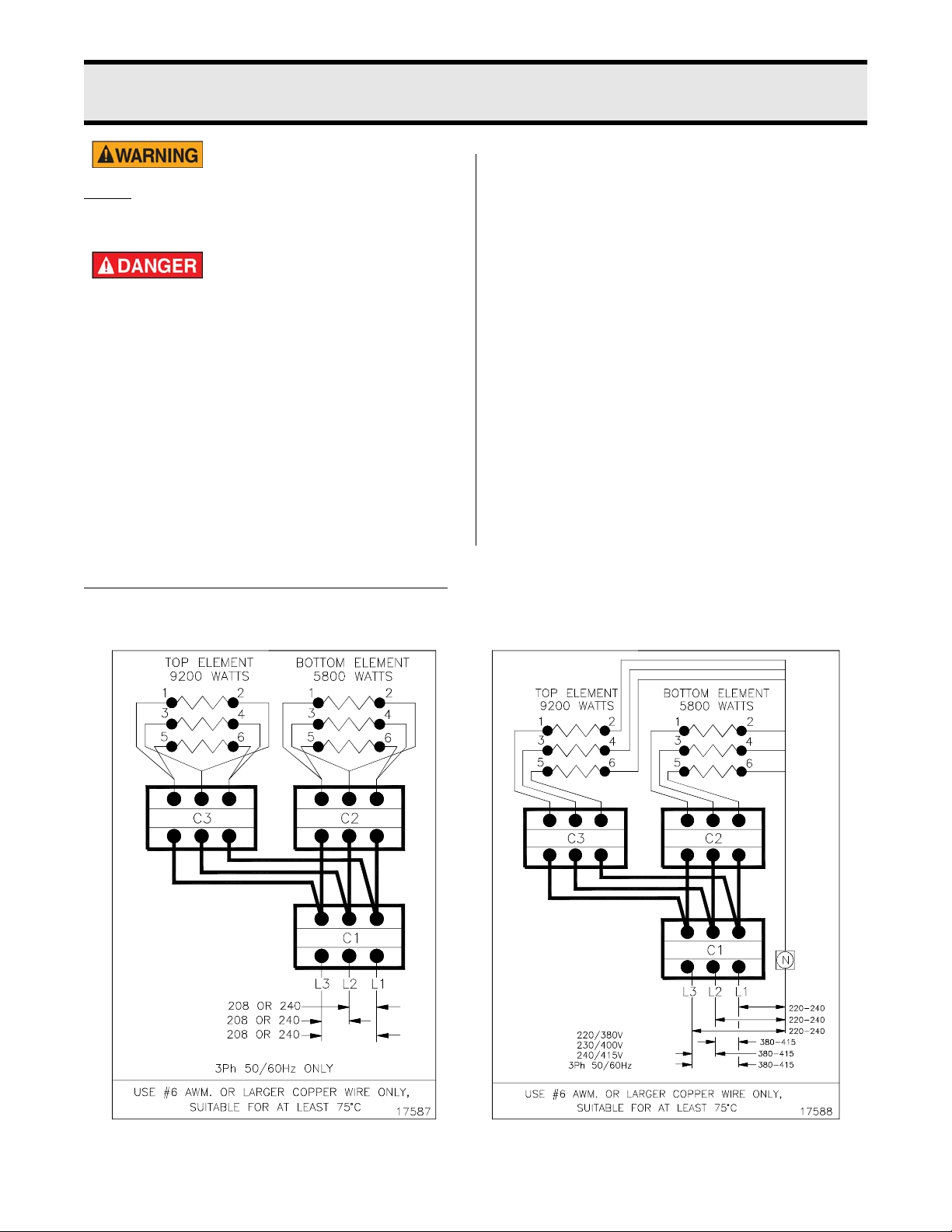
2 - ELECTRIC POWER SUPPLY
The 2400E is designed to
operate on 3-phase input
ONLY
power.
ing and repairing electrical components.
. DO NOT connect to 1-phase
Many sections in this
manual pertain to check-
High voltage will be encountered in sev-
eral instances. Only persons trained and
equipped for checking high voltage shall
undertake such repairs.
If no component operates, check main
power supply. Be sure main circuit
breaker is ON and main fuses are good.
WIRING DIAGRAMS:
Correct voltage:
1-Phase
2400GH 120 VAC
2400GH Export 220 VAC
3-Phase
2400E 208 or 240 VAC
2400E Export & CE 220/380 VAC
220/415 VAC
Perform the following if unit will not turn on:
1. Disconnect main power supply.
2. Be sure all connections are tight. If
power supply is proper, see TROUBLESHOOTING section.
Wiring diagrams are located on inside front
panel.
2400E DOMESTIC
2400E EXPORT
broaster.com Manual #15460 8/02 Rev 6/15
2-1
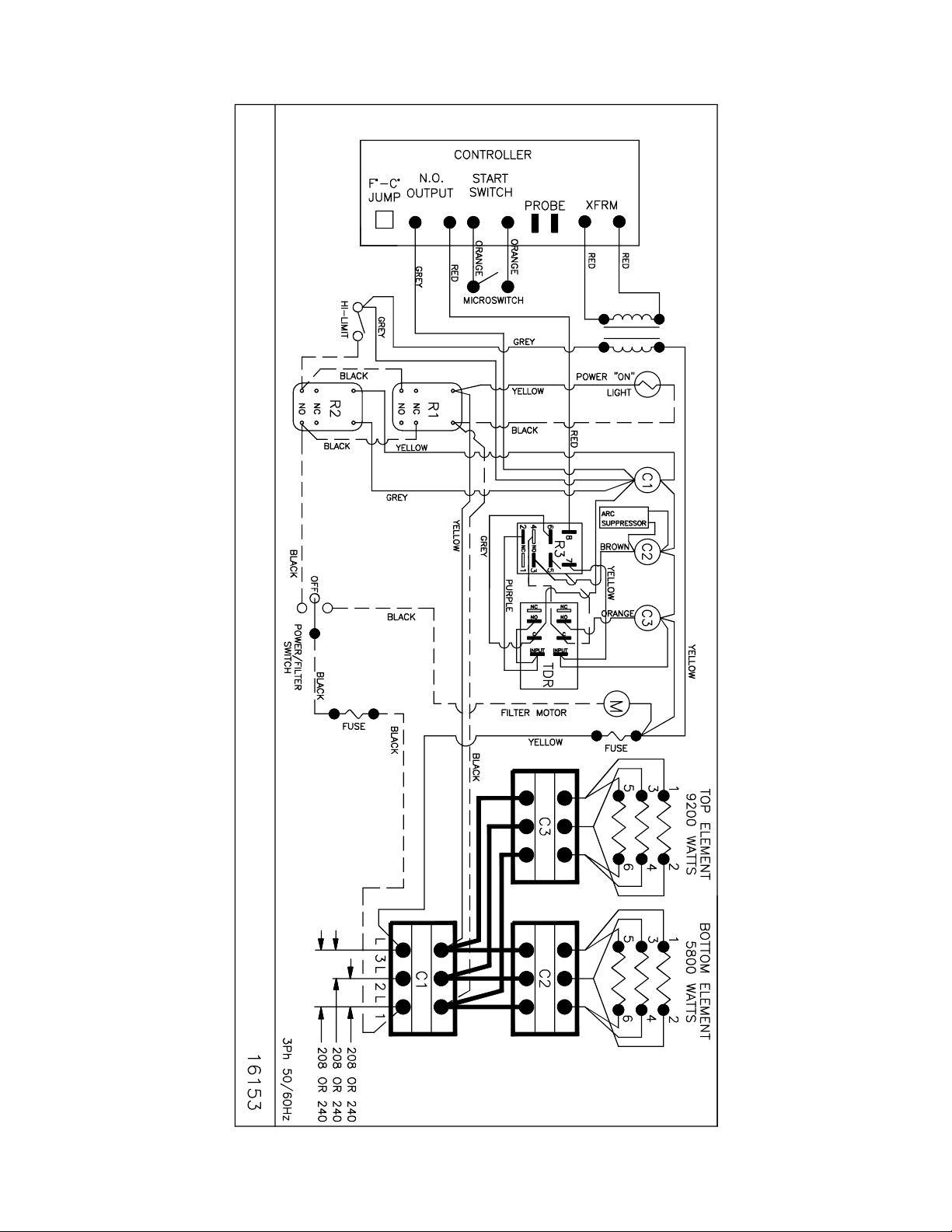
2400E 208 or 240VAC:
USE #6 AWM. OR LARGER COPPER WIRE ONLY. SUITABLE FOR AT LEAST 75°C
MODEL 2400E
THE BROASTER CO. BELOIT, WI 53511
3
6
4
3
4
6
1
2
5
1
2
5
A B
2-2
broaster.com Manual #15460 8/02 Rev 7/14
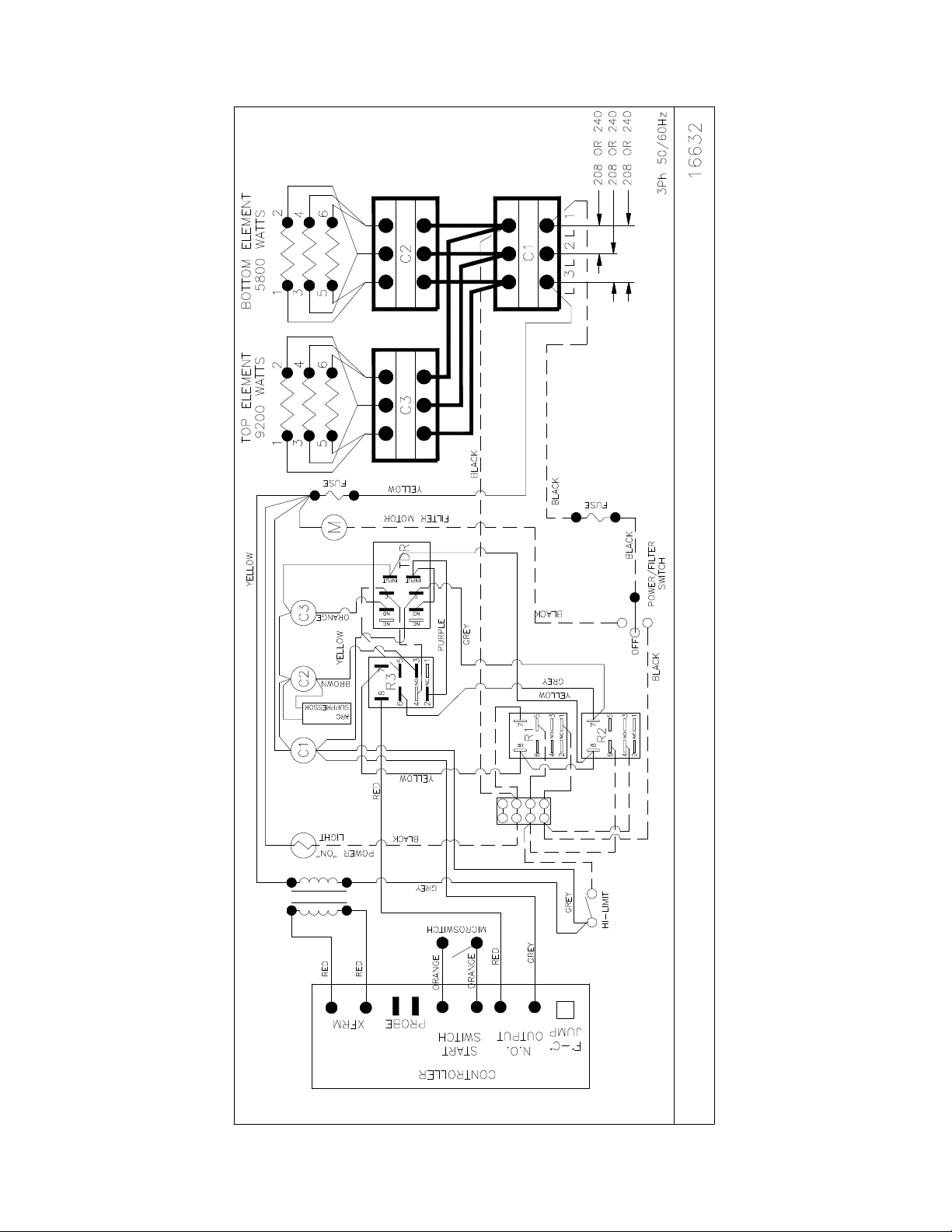
2400E 208 or 240VAC: Effective SE4A700011
USE #6 AWM. OR LARGER COPPER WIRE ONLY. SUITABLE FOR AT LEAST 75°C
MODEL 2400E
THE BROASTER CO. BELOIT, WI 53511
A B
2-3
broaster.com Manual #15460 8/02 Rev 7/14
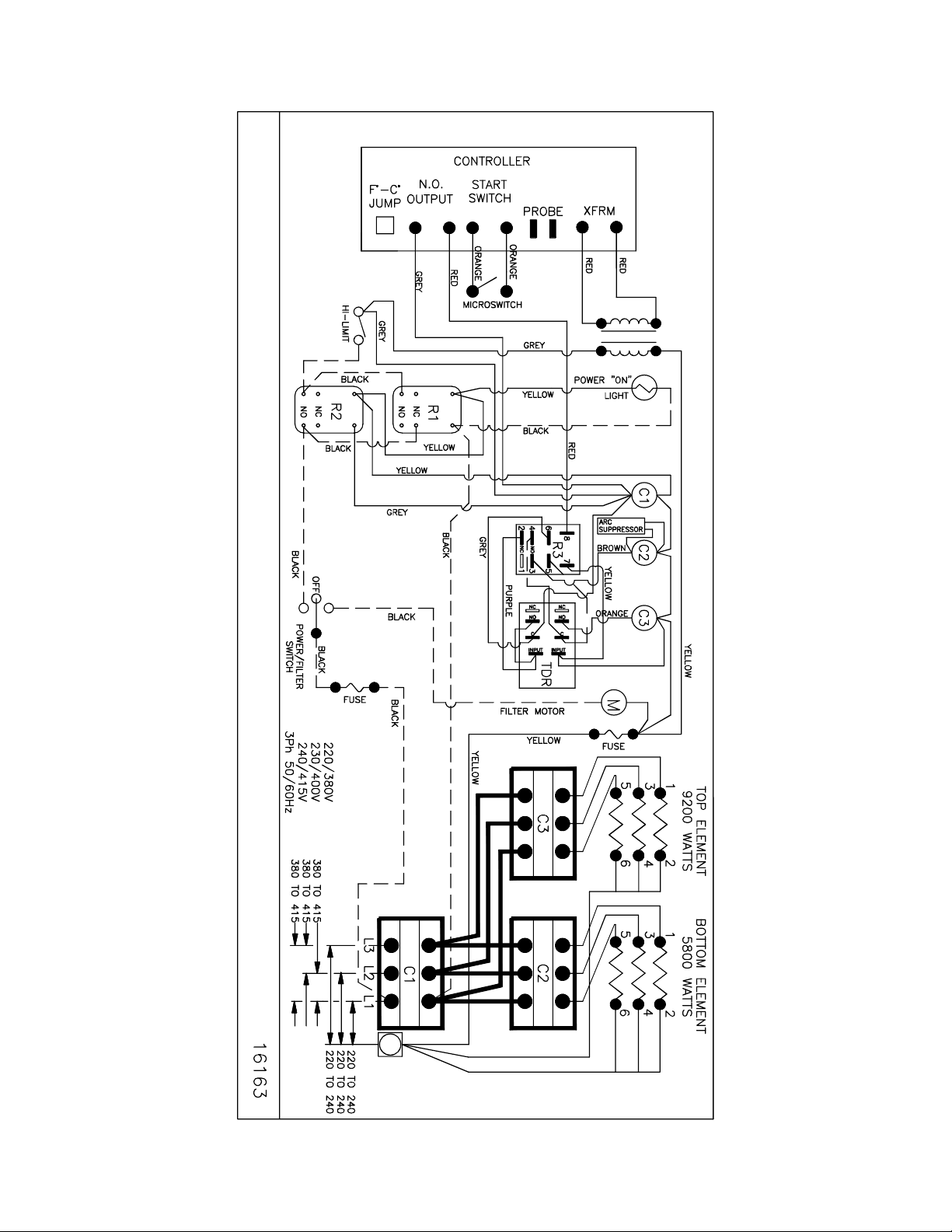
EXPORT: 2400EXP: 220/380 VAC to 240/415 VAC:
USE #6 AWM. OR LARGER COPPER WIRE ONLY. SUITABLE FOR AT LEAST 75°C
MODEL 2400EXP
THE BROASTE R CO. BELOIT, WI 53511
2
4
6
3
5
1
6
4
3
5
2
1
N
A B
2-4
broaster.com Manual #15460 8/02 Rev 7/14
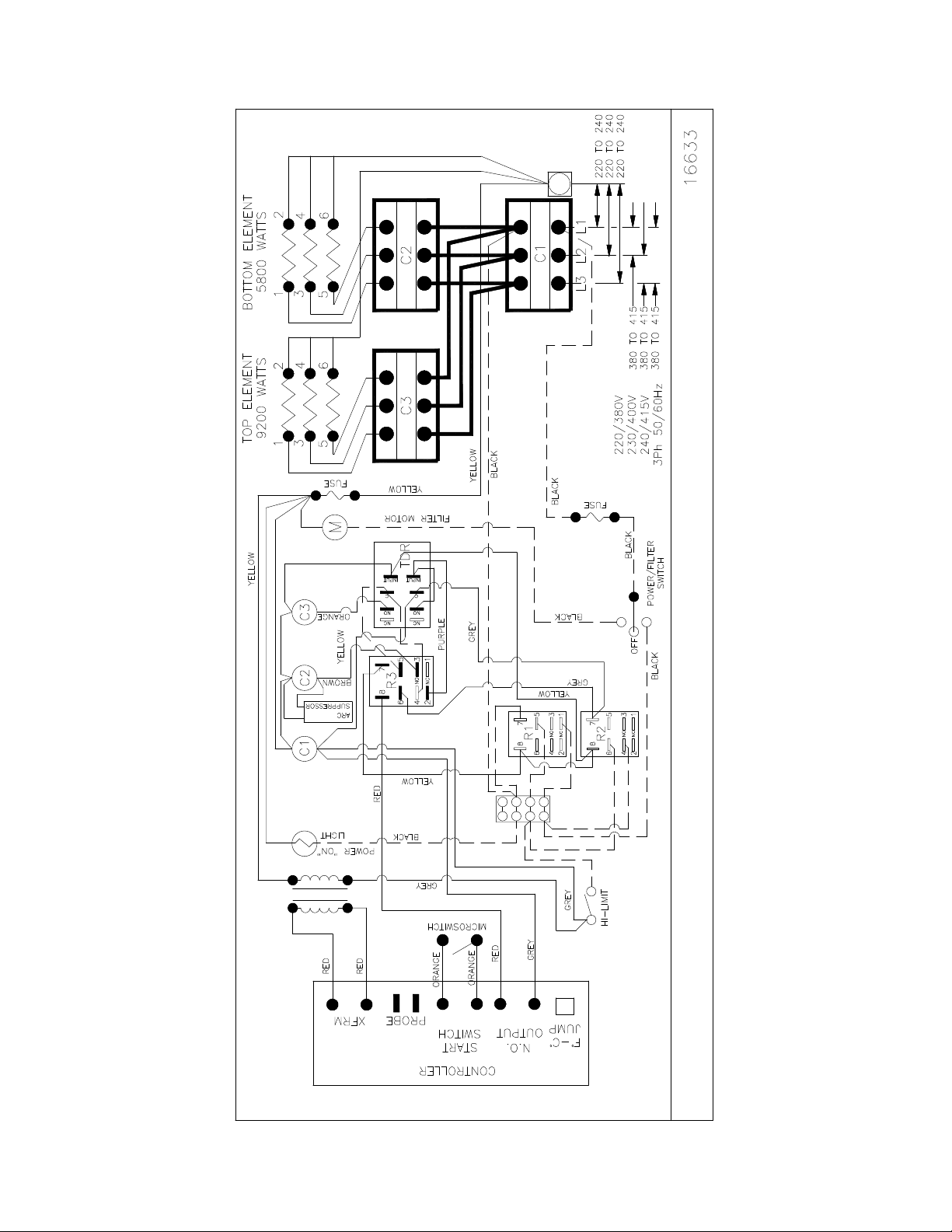
EXPORT: 2400EXP: 220/380 VAC to 240/415 VAC: Effective SE4A700011
USE #6 AWM. OR LARGER COPPER WIRE ONLY. SUITABLE FOR AT LEAST 75°C
MODEL 2400EXP
THE BROASTE R CO. BELOIT, WI 53511
N
A B
2-5
broaster.com Manual #15460 8/02 Rev 7/14
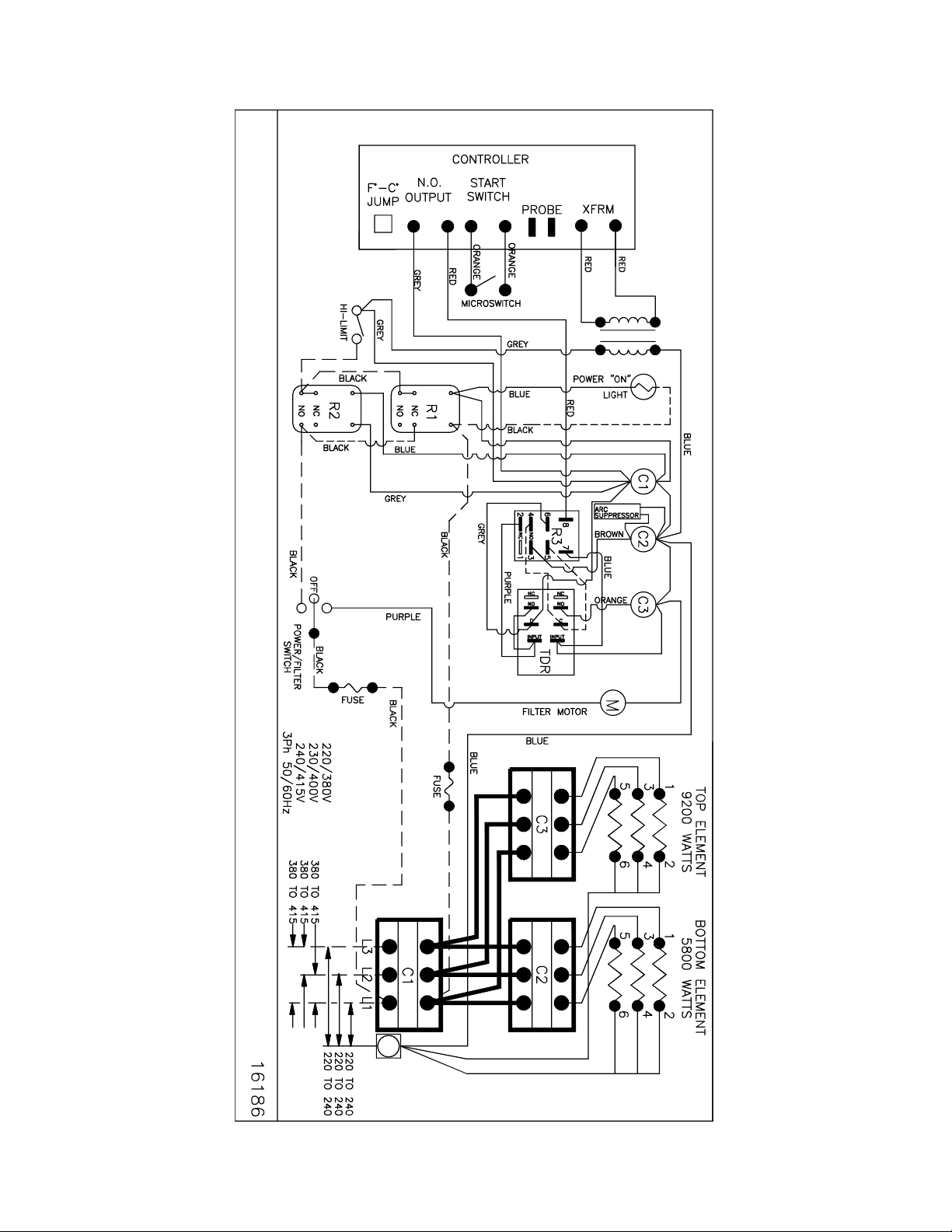
USE #6 AWM. OR LARGER COPPER WIRE ONLY. SUITABLE FOR AT LEAST 75°C
MODEL 2400ECE
THE BROASTER CO. BELOIT, WI 53511
4 2
6
3
5
1
6
4
3
5
2
1
N
A B
EU: 2400ECE 220/380VAC to 240/415VAC:
2-6
broaster.com Manual #15460 8/02 Rev 7/14
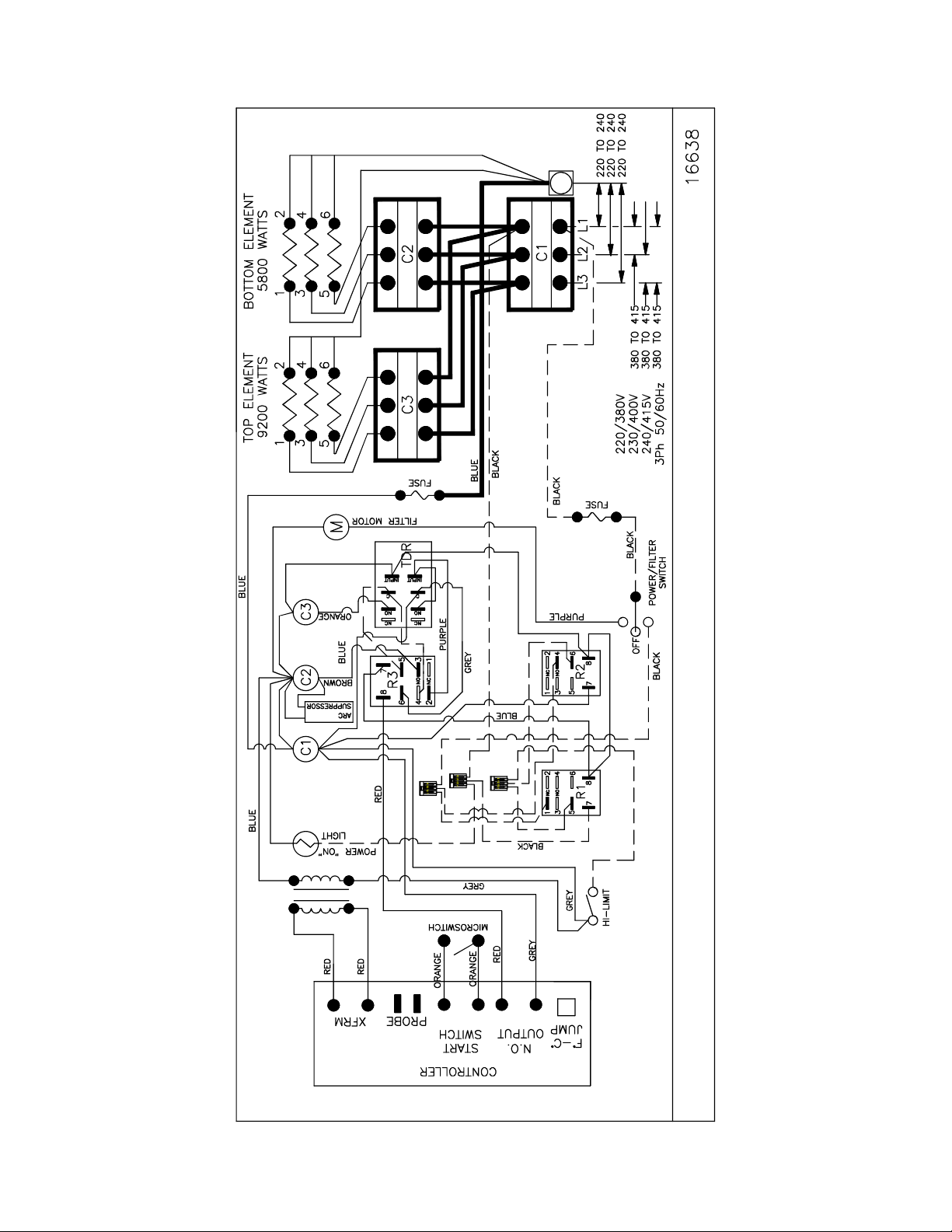
EU: 2400ECE 220/380VAC to 240/415VAC: Effective SE4A700011
USE #6 AWM. OR LARGER COPPER WIRE ONLY. SUITABLE FOR AT LEAST 75°C
MODEL 2400ECE
THE BROASTE R CO. BELOIT, WI 53511
N
A B
2-7
broaster.com Manual #15460 8/02 Rev 7/14
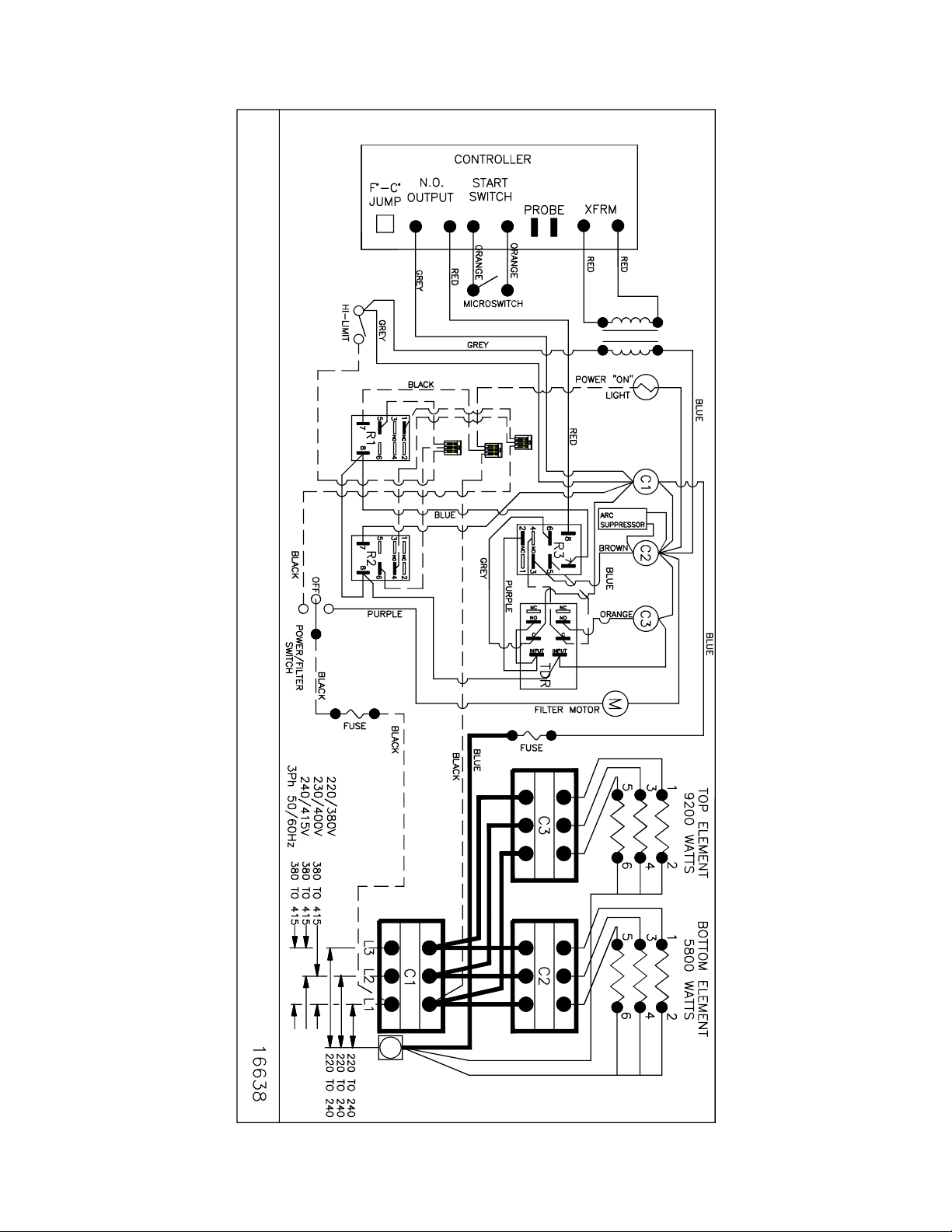
EU: 2400ECE 220/380VAC to 240/415VAC: Effective SE4F310031
USE #6 AWM. OR LARGER COPPER WIRE ONLY. SUITABLE FOR AT LEAST 75°C
MODEL 2400ECE
THE BRO ASTER CO. BELOIT, WI 5 3511
N
A B
2-8
broaster.com Manual #15460 8/02 Rev 7/14
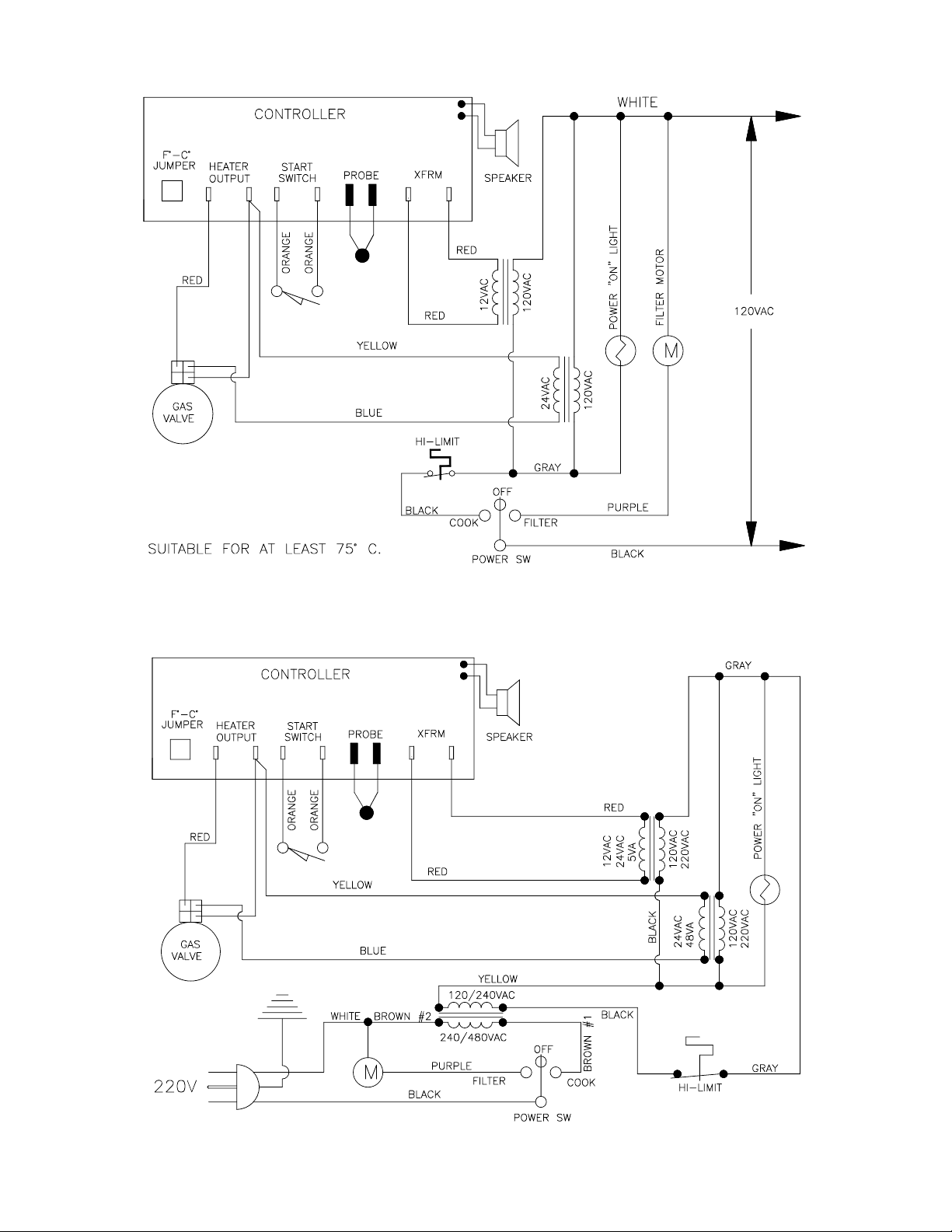
MODEL 2400GH: DOMESTIC
MODEL 2400GHXP: EXPORT
broaster.com Manual #15460 8/02 Rev 7/14
2-9
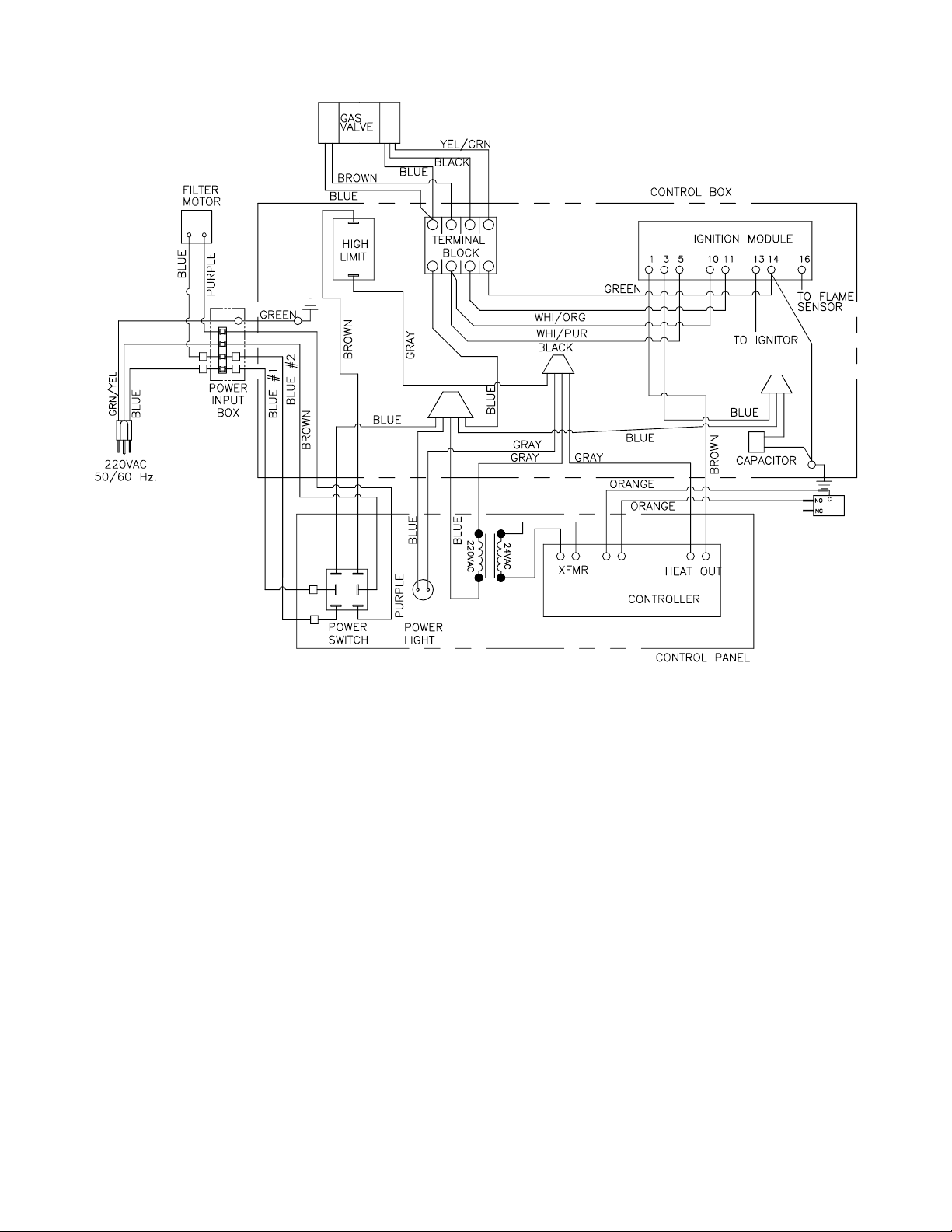
MODEL 2400GHCE: EU
1
2
2
1
2
1
broaster.com Manual #15460 8/02 Rev 7/14
2-10
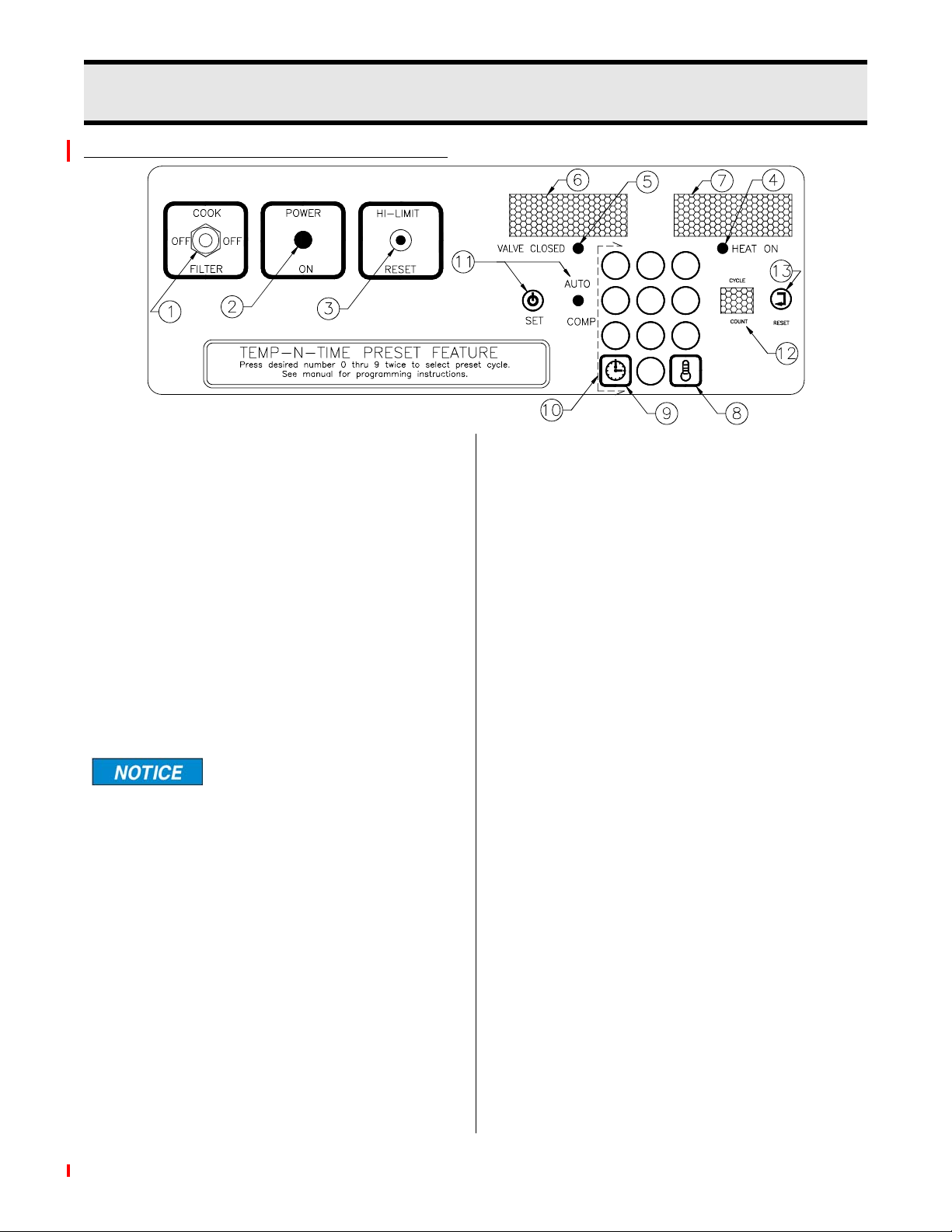
3 - CONTROL PANEL
CHECK OIL LEVEL BEFORE OPERATINGCAUTION!
708 9
142 3
5 6
¥
TEMP-N-TIME FAMILIARIZATION
1. Cook/Filter Switch: Has three posi-
tions: COOK, OFF and FILTER.
2. Power On indicator Light: Illuminates when cook/filter switch is in
COOK position.
3. Hi-Limit Control: Prevents oil temperature from exceeding 475°F. If
power to unit turns off due to Hi-Limit
Control, turn unit OFF and DO NOT
attempt to operate until it has been
serviced by an authorized Broaster
Company representative.
It is possible for this con-
trol to trip during shipment. If it does, fully depress red reset
button. If control “clicks” it was tripped.
If not, it is correctly reset.
4. Heat On Indicator Light: Illuminates
when oil is being heated.
5. Valve Closed Indicator Light: Illuminates when pressure regulating valve
is CLOSED.
6. Time Display: Shows time countdown during a cook cycle, program
values during programming and programmed time during idle period.
broaster.com Manual #15460 8/02 Rev 6/16
7. Temp Display: Shows set temperature and actual temperature on
demand.
8. Cook Temperature Button: Initiates
temperature programming and display actual temperature.
9. Cook Time Button: Initiates time programming.
10. Numerical Keypad: Enters and
adjusts set point values.
11. AUTO COMP (Automatic Time Compensation) Set Button and Light:
Indicates timing method. When OFF,
controller operates as a regular timer.
When ON, controller monitors oil temperature and adjusts time down rate to
compensate for fluctuations in the oil
temperature.
12. Cycle Count Display: Increases in
increments of one every time a cooking cycle is completed.
13. Cycle Count Reset Button: Resets
the cycle count display to “zero”.
3-1
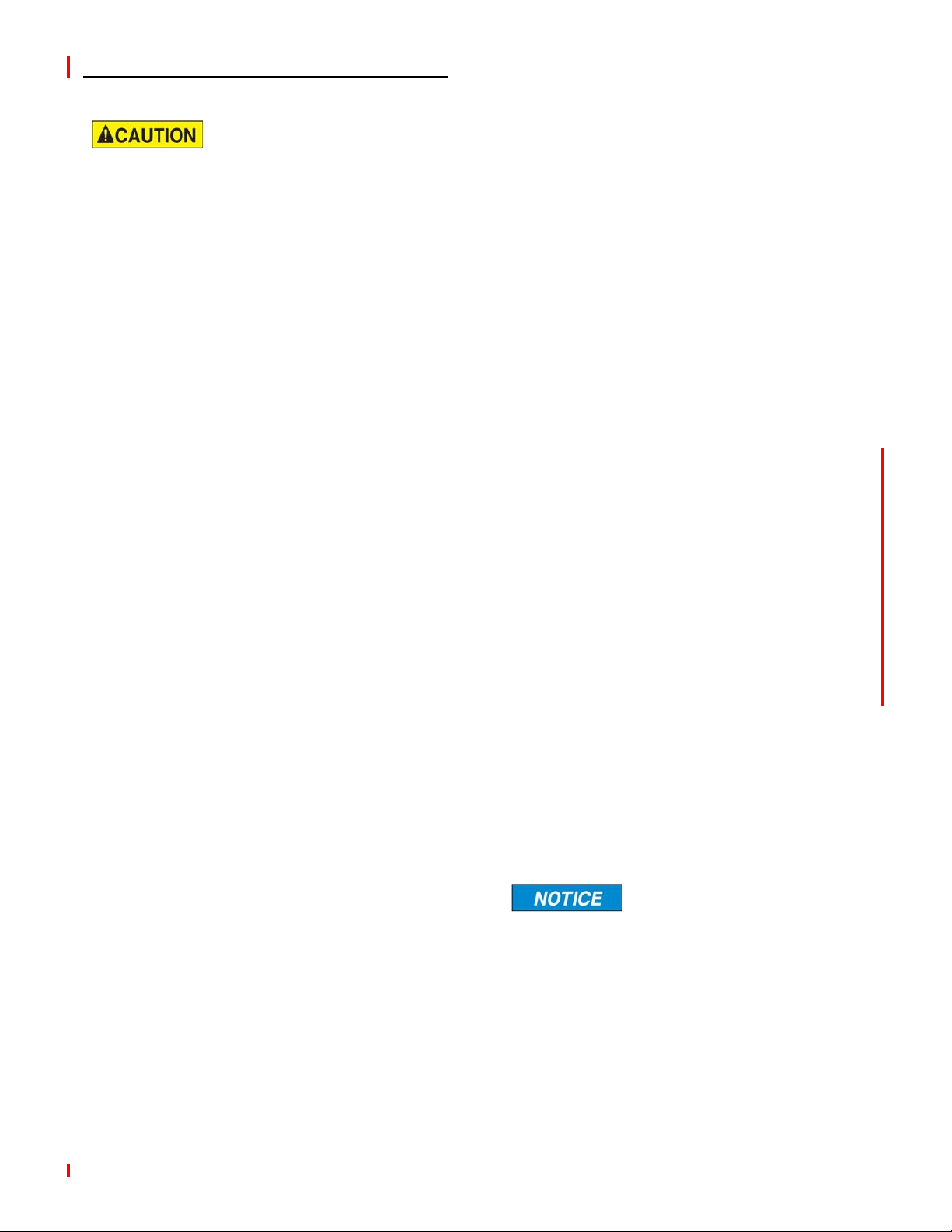
CONTROLLER PROGRAMMING
Check oil level before
turning cook/filter switch
to COOK.
Action: If desired, press key pad
numbers to change displayed value in
minutes and seconds. Press Cook
Time Button once to enter new value
into memory.
NORMAL OPERATING MODE
Action: Turn cook/filter switch to
COOK.
Response: Temp Display alternates
between number values for cook temperature, and LO (idle mode). LO will
disappear when oil temperature has
reached cook temperature value.
Time Display will show the set time in
minutes and seconds.
Set Temperature:
Action: Press Cook Temperature But-
ton twice within 5 seconds.
Response: Programming mode has
been entered. Flashing Temp Display
reads “###F.” (### = temperature
value ie: 360F)
Action: If desired, press keypad numbers to change displayed value. Press
Cook Temperature Button once to
enter new value into memory.
Response: Controller returns to idle
mode.
Set AUTO COMP (Automatic Time Compensation):
Action: Press and hold AUTO COMP
Button for 3 seconds.
Response: Green light will toggle on
or off.
Display Actual Temperature:
Action: Press and hold Temp Button
for 3 seconds.
Response: Temp Display will show
actual oil temperature and will vary as
cooling and heating takes place.
Action: Press Temp Button to return
to set point display.
Reset Cycle Counter:
Action: Press Reset Button twice in 5
seconds.
Response: Controller returns to idle
mode.
Set Time:
Action: Press Cook Time Button
twice within 5 seconds.
Response: Programming mode has
been entered. Flashing Time Display
reads “##:##.” (##:## = time value ie:
08:00)
broaster.com Manual #15460 8/02 Rev 6/16
Response: Display will return to a
setting of “00.”
If counter is not reset
before reaching “99”.
Upon the next cycle completion, the display will begin counting at “01”.
Normal operating programming can be
done at any time without affecting presets.
3-2
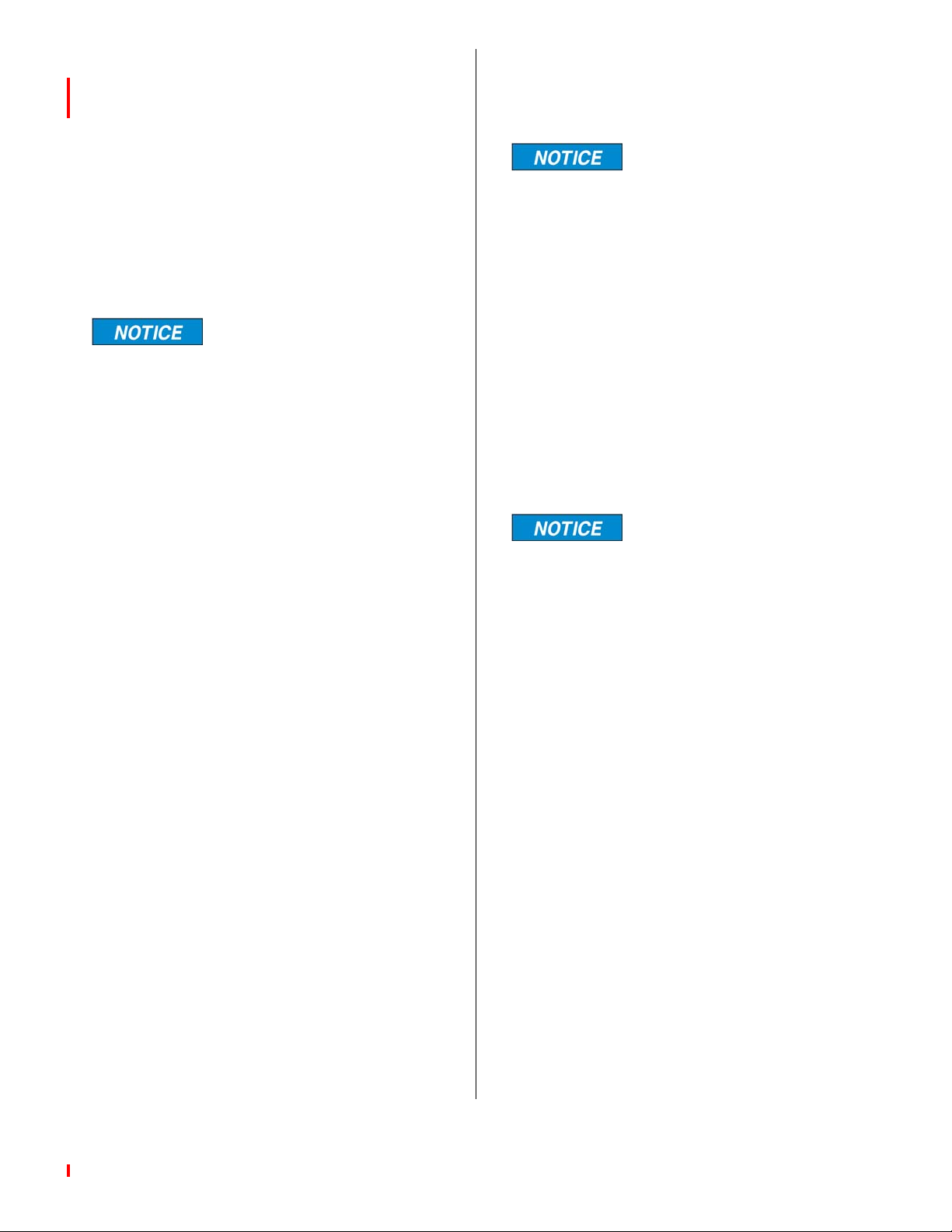
PRESET COOK MODE
PROGRAMMING METHOD 1
Choose Preset Cook Cycle:
Action: Press a button, 0 thru 9, cor-
responding to the desired preset.
Response: The TIME display will
show “P__X”, where X is the preset
selected.
If a button is not pressed
in ten seconds, the dis-
play will revert to the previous display.
Action: Press the same button again,
Response: The TIME display will
show the preset time, the AUTO
COMP LED will turn on if enabled, the
TEMP display will show the preset setpoint, and the temperature will now
regulate to the new setpoint.
PROGRAMMING PROCEDURE (PRESET
MODE)
Action: Key in the desired cook time
and press the TIME button to save the
new setting.
If a button is not pressed
in ten seconds, the display will revert back to both the TIME
and TEMP displays flashing.
Change Cook Temperature:
Action: Press the TEMP button once.
Response: The TIME display will turn
off and the TEMP display will be flashing.
Action: Key in the desired temperature setting and press the TEMP button to save the new setting.
If a button is not pressed
in ten seconds, the display will revert back to both the TIME
and TEMP displays flashing.
Activate/Deactivate Auto Comp:
Action: Press and hold the TIME and
TEMP buttons simultaneously for three
seconds.
Response: The TIME display and
TEMP display will begin flashing. The
CYCLE COUNT display will show “-0”
indicating that the preset #0 values are
displayed. The preset values for the
TIME, TEMP, and AUTO COMP will be
shown on the display.
Change Cook Time:
Action: Press the TIME button once.
Response: The TEMP display will
turn off and only the TIME display will
flash.
Action: Press the AUTO COMP button once.
Response: AUTO COMP is enabled
when the AUTO COMP LED is on and
disabled when it is off.
Advance to Next Preset:
Action: Press the RESET button
once.
Response: The CYCLE COUNT display will change to “-1” and the presets for #1 will be displayed.
Repeat the process as described.
After the presets for #9 are displayed,
pressing the RESET button again will
cause the control to return to normal
operation.
broaster.com Manual #15460 8/02 Rev 6/16
3-3
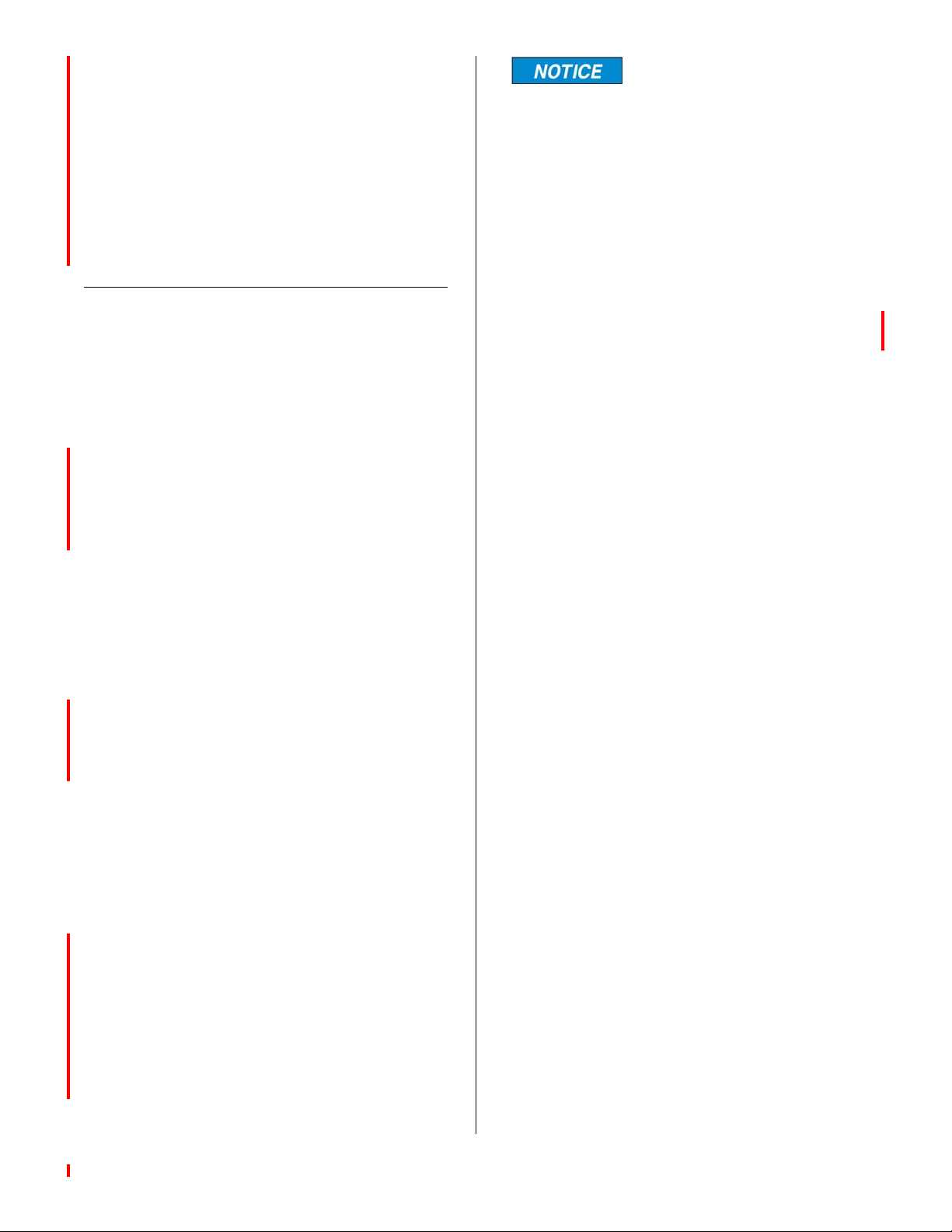
PRESET COOK MODE
PROGRAMMING METHOD 2
Select the temperature and time, following
the normal programming procedure. To
save these settings for a preset. Press and
hold the desired preset number for five seconds until an audible beep is sounded.
WARNING DISPLAYS
CHEC could appear if
cooking oil temperature is
below 45°F. Turn cook/filter switch OFF
then to COOK for another three minute
heating period. This may have to be
repeated two or three times.
FAIL - Display will flash FAIL if controller
detects a fault within itself. Audible alert will
sound until cook/filter switch is turned OFF.
All controller functions and heat source are
disabled during this condition.
HI - Display will flash HI if cooking oil temperature exceeds 415
sound until cook/filter switch is turned OFF
or hi-limit trips. All controller functions and
heat source are disabled during this condition.
Cause: Faulty controller, gas valve
(2400GH Only) of contactor (2400E
Only).
PROB - Display will flash PROB if there is a
problem with temperature sensor probe.
Audible alert will sound until cook/filter
switch is turned OFF. All controller functions
and heat source are disabled during this
condition.
Cause: Temperature sensor prove
faulty, polarity of probe wires reversed
or probe wire(s) loose.
°F. Audible alert will
Cause: Faulty controller.
CHEC - Display will flash CHEC if cooking
oil temperature does not rise 6°F within the
first three minutes. Audible alert will sound
until cook/filter switch is turned OFF. All
controller functions and heat source are
disabled during this condition.
Cause: Faulty controller, heating element(s) (2400E Only) gas valve
(2400GH Only), contactor (2400E
Only), probe or loose wiring.
broaster.com Manual #15460 8/02 Rev 6/16
3-4

DISPLAY ACTUAL TEMPERATURE
Action: Press and hold cook temper-
ature button for three seconds.
Response: Display will show actual
temperature and will vary as cooling
and heating takes place.
Action: Press cook temperature button again to return to idle mode.
CALIBRATION
Calibration will be necessary when temperature sensor probe or controller is replaced.
Calibrate using an accurate non-mercury
test thermometer.
1. Thoroughly heat cooking oil. When
HEAT ON light goes out, stir oil. If
HEAT ON light comes on allow unit to
recover until light goes out. This may
have to be done several times.
2. Press and hold cook temperature button for ten seconds until OFF then SET
is displayed twice. Release button.
3. Uncalibrated cooking oil temperature
is displayed. Calibration must be performed.
4. Check cooking oil temperature one
inch below oil surface in the center of
cooking well.
5. Using keypad, enter temperature to
match controller display with calibrating thermometer.
6. Press temp button to exit calibration.
broaster.com Manual #15460 8/02 Rev 6/16
3-5
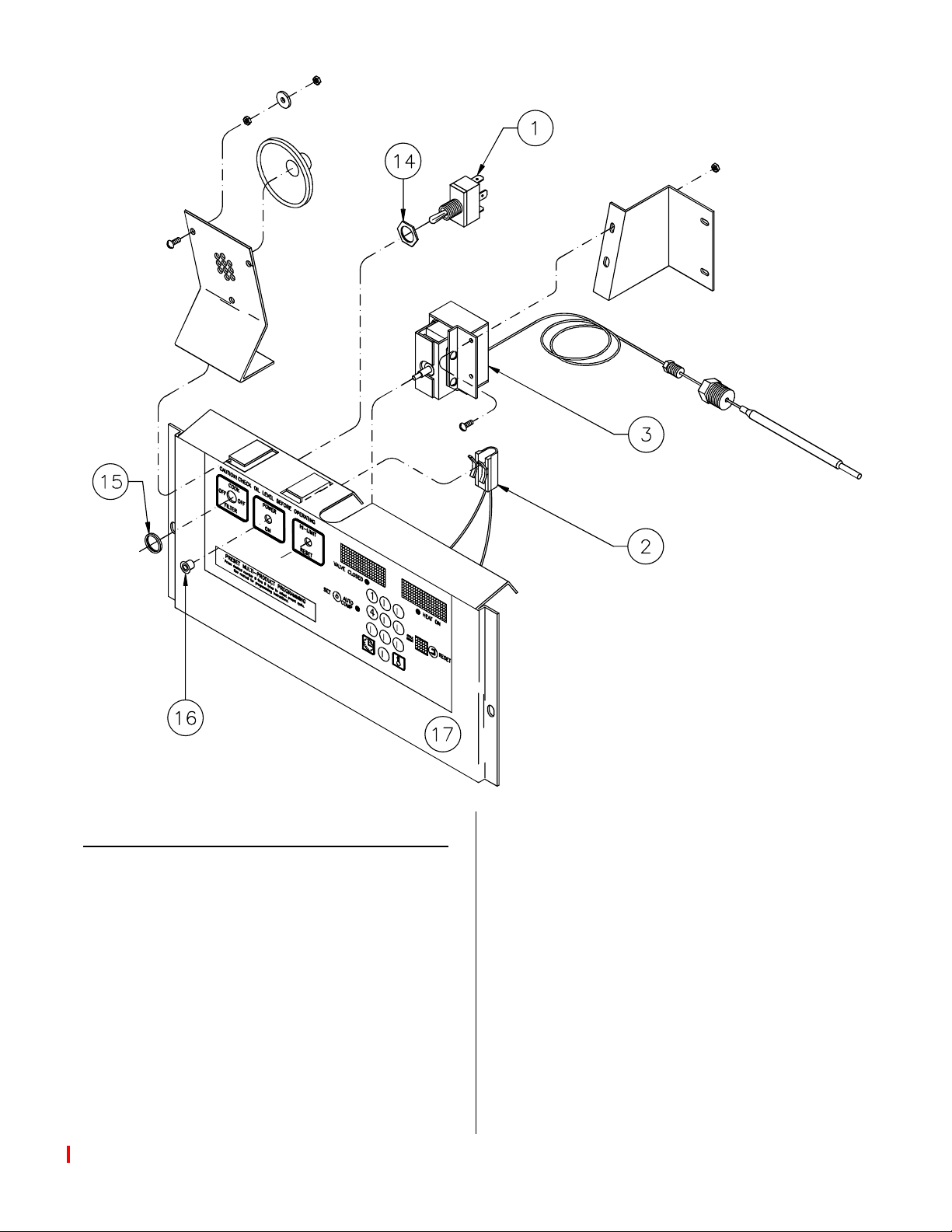
ACCESS FOR SERVICE
1. Disconnect main power supply.
2. Remove condensate pan and screws
from bottom of front panel. Pull out
and remove front panel.
3. Remove screws holding controller (17)
to the power input box. Tilt panel
down so back is visible.
broaster.com Manual #15460 8/02 Rev 7/14
3-6
