Brinno TLC 120 Service Manual

Time Lapse Camera
TLC120
EN
Quick Start Guide

1. Install Brinno Camera App on Smartphone
Brinno Camera
Smartphone OS :
!
Android 4.4 , iOS 7.0 or above.
Camera Wi-Fi and BLE SSID#
is required when connecting
the camera to smartphone.
The infomation is on a sticker
inside the device package.
SSID:
TLC120-XXXXXX
P. 1
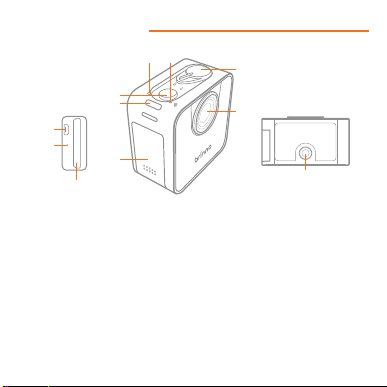
2. Camera Parts
1
2
3-1
3-2
1. Shutter Button
2. Strap Eyelet
3. Memory Card Cover
3-1. Micro USB Socket
3-2. Camera Reset Button
3-3. SD Card Slot
4. LED Status Indicator*¹
5. Wi-Fi / Bluetooth Lamp*²
6. Power ON/OFF Switch
7. Lens
8. Tripod Mount (size: 1/4")
3
3-3
54
OFF
6
ON
7
8
*¹ LED Status Indicator:
Red(Alert):
• Battery Low
• SD Card Error
Green(Recording):
• Recording in progress: Light ashes
• Standby: Press "OK" button. Light ashes
one time.
*² Wi-Fi / Bluetooth Lamp:
• Connecting: Blue light ashes
• Wi-Fi/BLE Connected: Blue light turns solid
P. 2
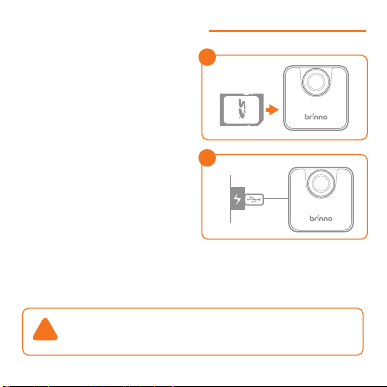
3. Charge Camera Battery
1. Insert SD Card.
(Up to 32 GB)
2. Fully charge the battery.
* First time charging
requires 6 hours.
* LED indicator:
Orange:
Battery charging.
Green:
Battery fully charged.
Before battery charging, make sure the SD
!
card is installed and camera power is o.
1
2
DC IN
5V, 1A
(> 6hrs)
P. 3

4. Two-step Connection
1. Control and operation: through Bluetooth connection
(Remains connected)
2. Preview and download videos: through Wi-Fi connection
(Disconnected during recording)
Open App to turn on Bluetooth before access
!
Wi-Fi connection (Details in Sections 5 & 6).
5. Brinno Camera App
1. Camera:
Connect your
smartphone to Brinno
camera.
2. Gallery:
Download time lapse
video in app for replay.
1 2
Camera Gallery
P. 4
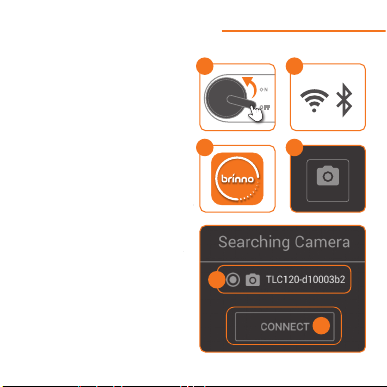
6. Connect to Smartphone
ON
OFF
1. Turn on camera.
2. Turn on Bluetooth and
Wi-Fi on smartphone.
3. Open Brinno Camera App.
4. Press "CAMERA" Button.
5. Select the camera’s SSID:
TLC120-XXXXXX
6. Press "CONNECT"
1 2
3 4
Camera
5
6
P. 5
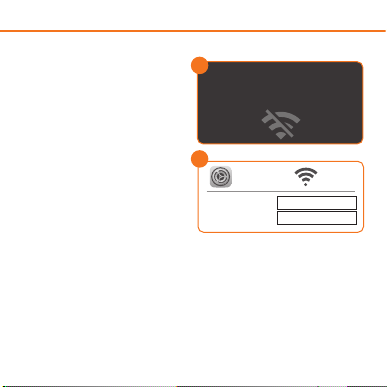
7. After Bluetooth is
connected. Preview
screen shows "Wi-Fi AP
Mode Error" message.
Proceed to connect
camera Wi-Fi.
8. Go to Phone Settings ->
Wi-Fi -> Select:
TLC120-XXXXXX ->
Password: 12345678
(Password is required for
rst time connection.)
7
Wi AP Mode Error
please go to your phone SETTING -> WIFI,
connect to camera Wi signal
8
Settings Wi-Fi
Choose a network:
Enter password:
>
TLC120-XXXXXX
12345678
P. 6
