Brinno TimeLapse TLC200 User Manual
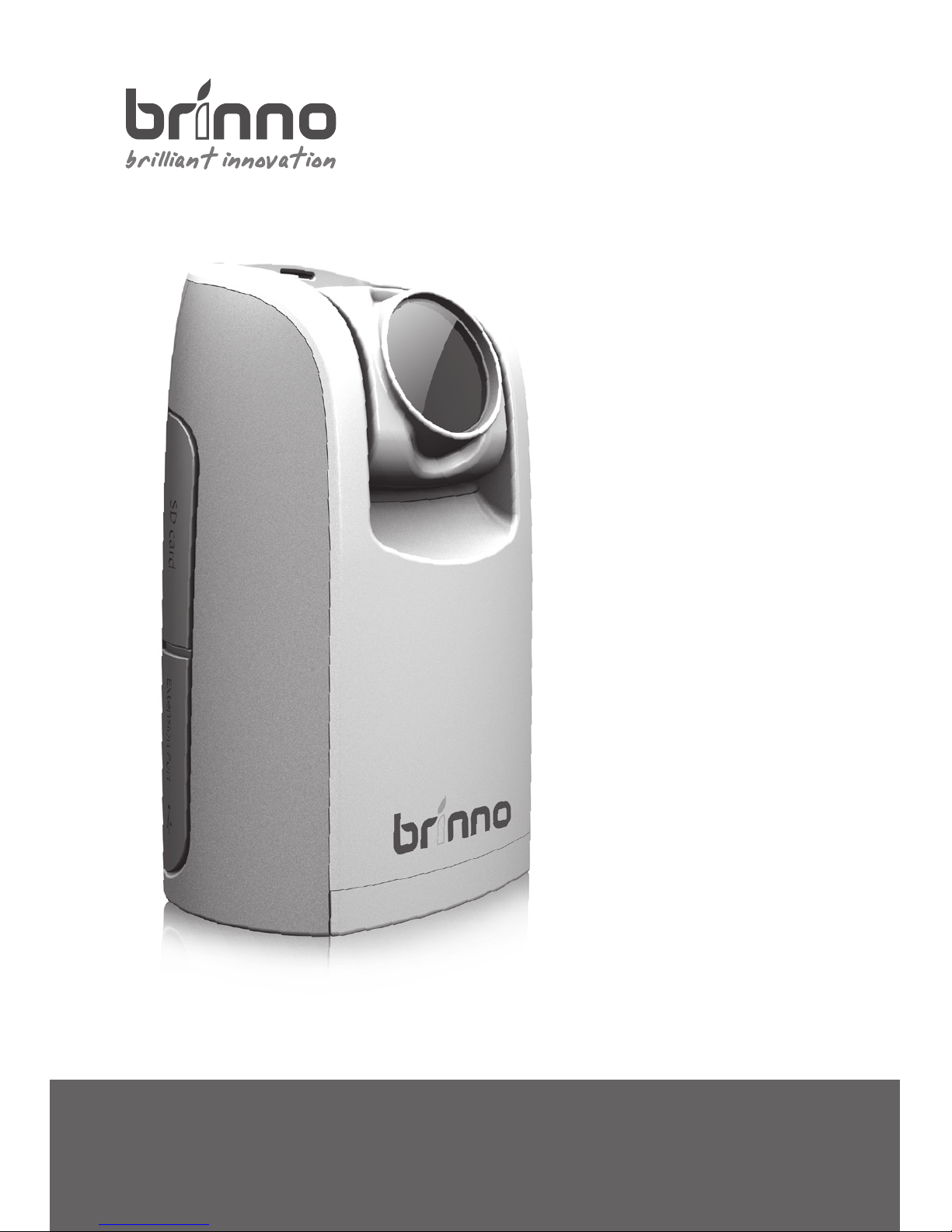
www.brinno.com
HD Video Camera
TimeLapse
TLC 200
User Manual
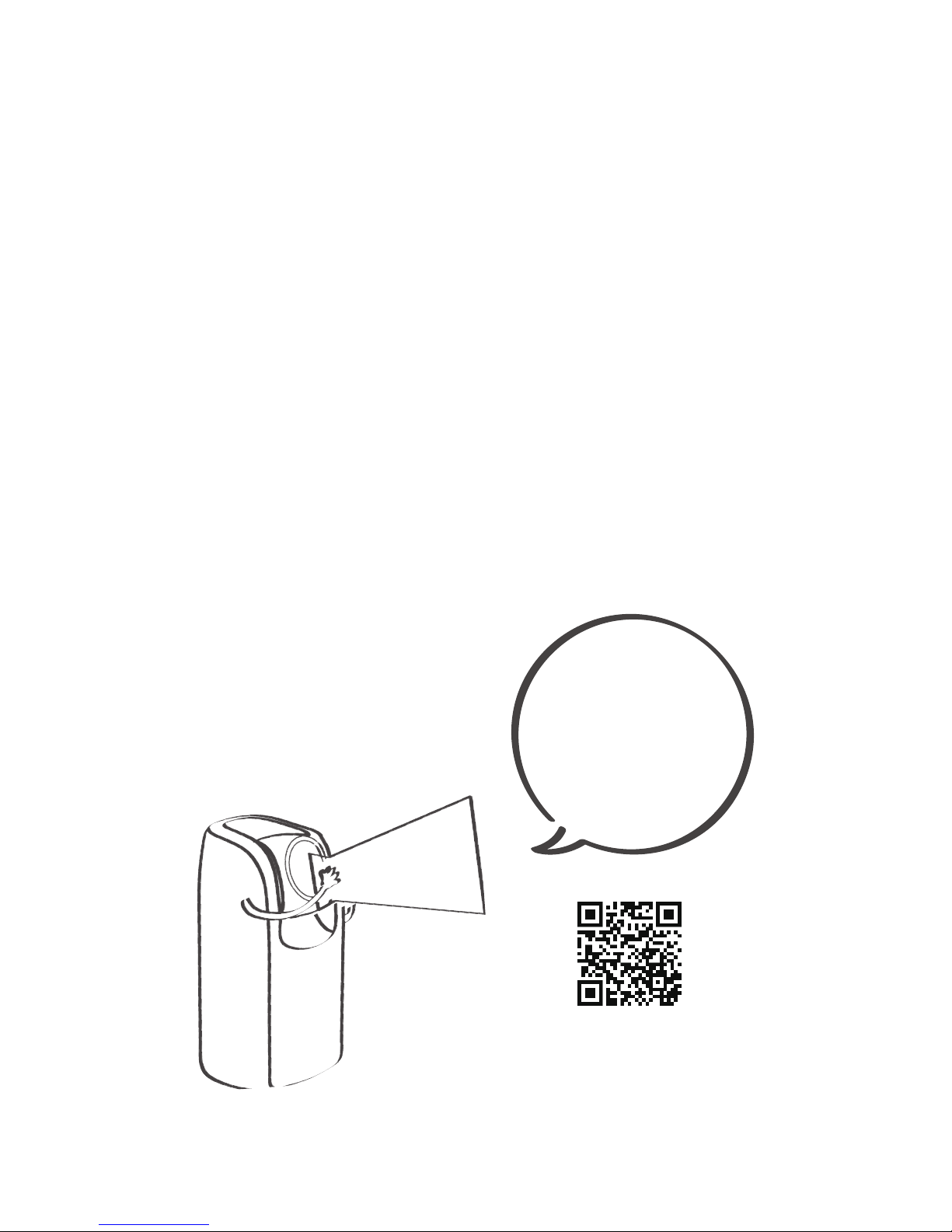
facebook.com/BrinnoInc
Welcome to
Brinno!!!
Share your
awesome Time
Lapse videos with
other Brinno fans
on our facebook
page !!!
WELCOME
BRINNO
FAMILY!
TO
THE
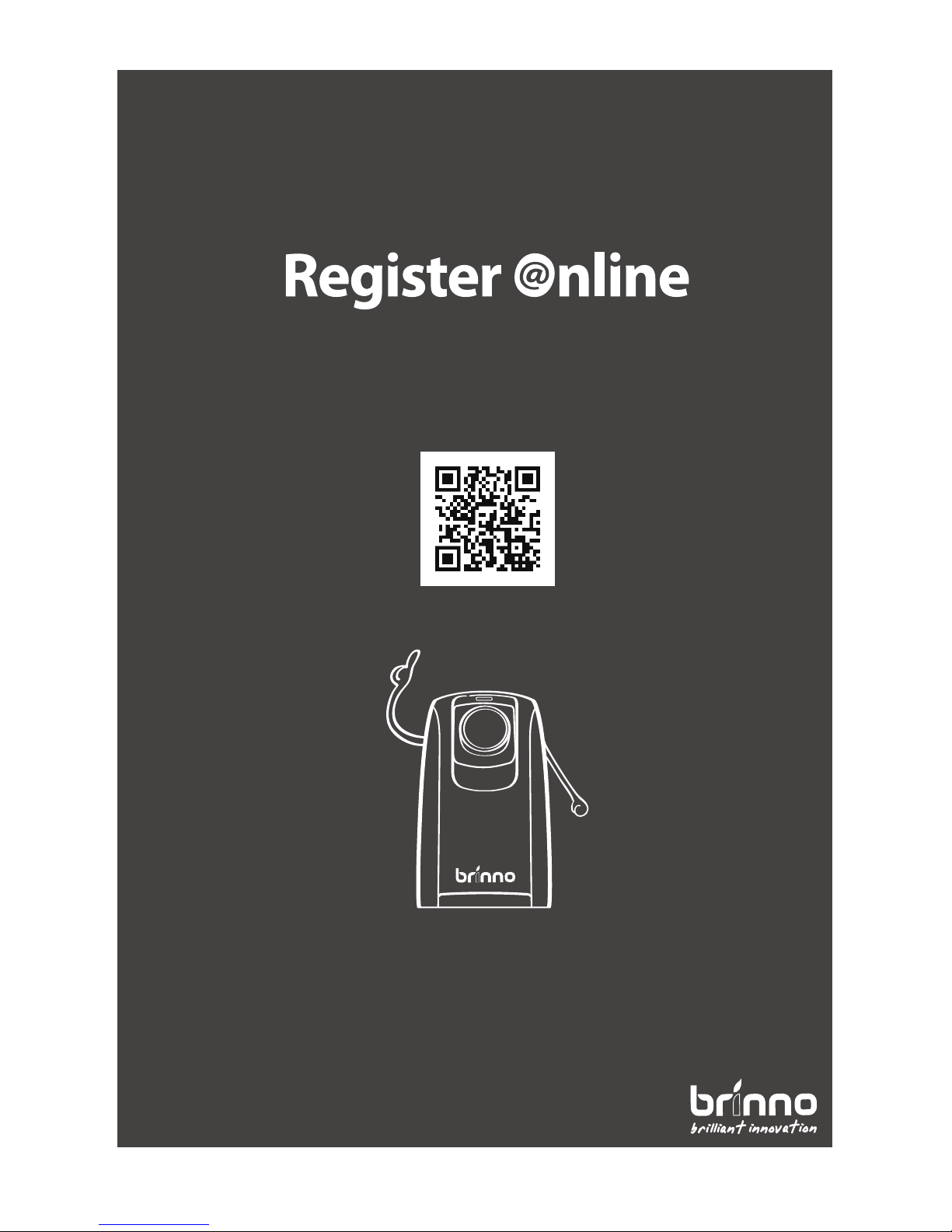
03
www.brinno.com
contact us: customerservice@brinno.com
more information: www.brinno.com
www.brinno.com/support/register.html

04
Brinno TimeLapse Camera TLC200
Weather Resistant Housing
(ATH110)
Brinno Reader
(ABR100)
Bike Cam Holder
(ABH100)
Shutter Line
(ATS110)
Camera Wall Mount
(AWM100)
Motion Sensor
(ATM100)
Pan Lapse
(ART100)
Pouch
(ATP100)
Optional Accessories
Time Lapse Video
Simple Solution
Rotatable Lens
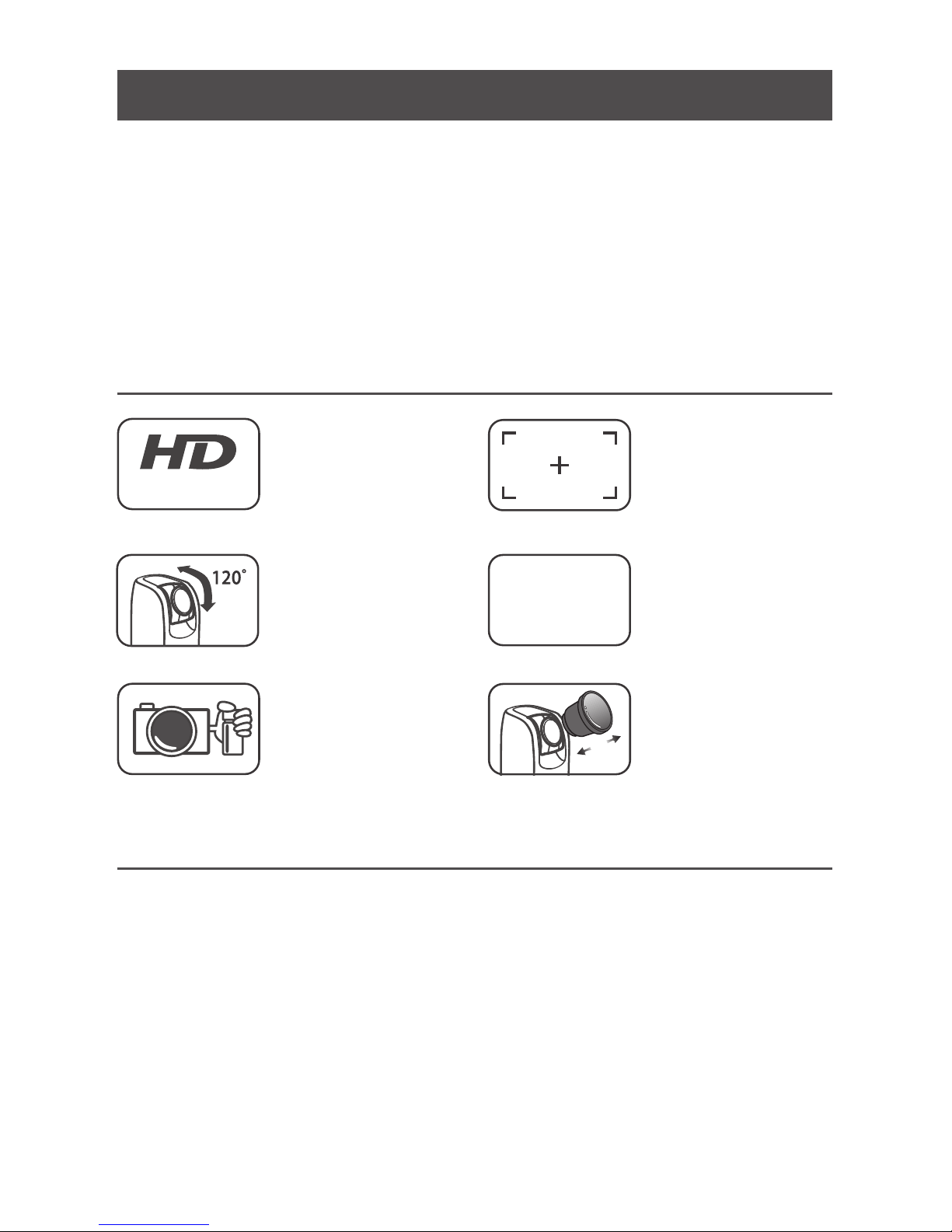
05
www.brinno.com
Thank you for purchasing a Brinno TimeLapse Camera!
The Brinno TimeLapse Camera (TLC 200) uses unique Time Lapse and Power
Saving technologies to capture images for days, weeks, or even months. You can
use it to record your Daily Life, Projects, anything that moves, you can record. The
Brinno TimeLapse Camera TLC 200 captures photos and stores them as videos
making them easy to view. Turn it on, set the time interval, frame your subject, let
it run and you have a time lapse video! No fancy equipment, no intervalometer,
no complicated gear setups, no time-controlling, no video-making headaches.
Time Lapse Camera TLC 200 Features
TLC 200 Output le format
- Video Mode:
Format: AVI.
Resolution: 1280x 720, 640x 480
Note: The maximum size of each single AVI file ranges between 8,192 to
20,480 frames, depending on the time interval setting.
- Still Image Mode (only when using Shutter Line):
Format: JPEG.
Resolution: 1280x 720, 640x 480
Time Lapse Video
Simple Solution
TLC 200 provides you
a 1280x720 resolution
video, yes, it’s HD video.
Power Saving
TLC 200 comes with unique
Power control technology,
4 AA batteries can capture
270,000 frames.
Just turn it on and shoot,
the TLC 200 will deliver a
time lapse video!
*Optional accessories.
Extension Lens*
Unique design allows you
to attach optional lenses.
1280×720
LCD Viewnder
The 1.44" LCD screen,
allows you to frame to
your subject easily.
Rotatable Lens
The Rotatable lens allows
you to adjust the field of
view easily!
w
id
e
a
n
g
le
frames
270,000
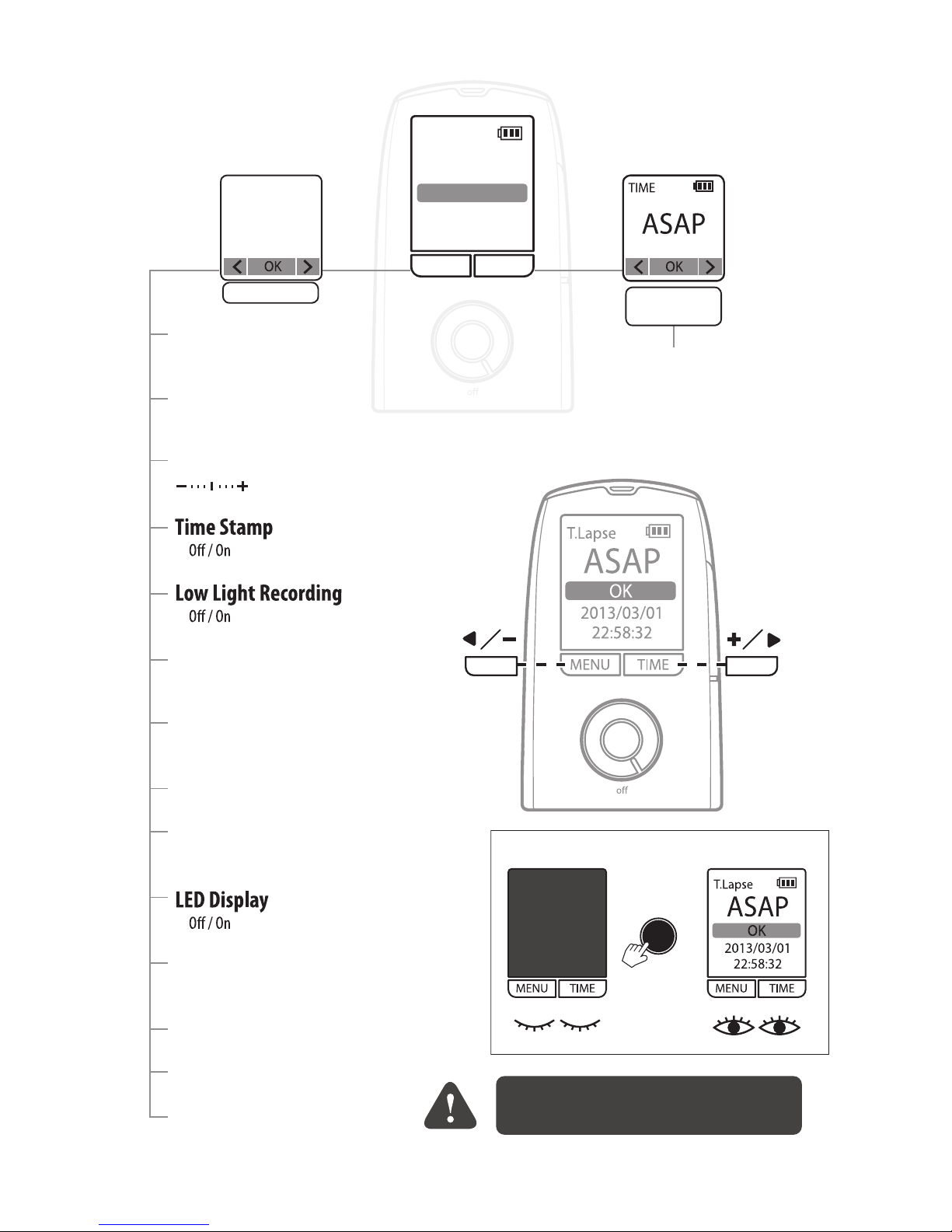
06
Brinno TimeLapse Camera TLC200
OK
START
on
2013/03/01
22:58:32
MENU
ASAP
Normal
OK
MENU TIME
ASAP / 1 Sec / 2 Sec / 3 Sec / 5 Sec / 10 Sec / 20 Sec
30 Sec / 1 Min / 5 Min / 10 Min / 1 Hr / Custom
Set the
Time Interval
Settings
AVI Frame
Rate
MENU
AVI Frame Rate
1 FPS / 5 FPS / 10 FPS / 15 FPS / 20 FPS / 30 FPS
Image Quality
Best / Better / Good
Scene
Daylight / Night
Timer
You can set start and stop time.
Output Resolution
720P / 480
Band Filter
None / 50 Hz / 60 Hz
Firmware Version
Media Statistic
Reset
Set Date & Time
Custom Exposure
OK
START
on
MENU
TIME
Subject to change without notice, please refer to
brinno.com/support for latest information.
OK
START
If the screen goes to sleep, press OK to wake up.

07
www.brinno.com
Camera Components
SD
AA
AA
AA
AA
Front Back
Package Contents
1
1
6
11
2
2
7
12
8
13
9
10
3
3
4
5
TimeLapseCam (TLC200)
SD Card Cover
Strap Eyelet
Power Switch
4 AA Batteries
Connector for Extension Accessories
(For ATS110, ATM100)
LCD Screen
LED Indicator
MENU ( ) Button
Tripod Screw Hole
TIME ( ) Button
OK/ START Button
SD card*
* SD Card may or may not be included, please check the contents list on the package .
Connector for Micro USB cable
(For extension power supplier, DC 5V)
Metal Ring
(for ATM100, ATL045 )
Battery Door
1
1
7
8
10
11
4
5
12
6
9
2 3
13
2
3
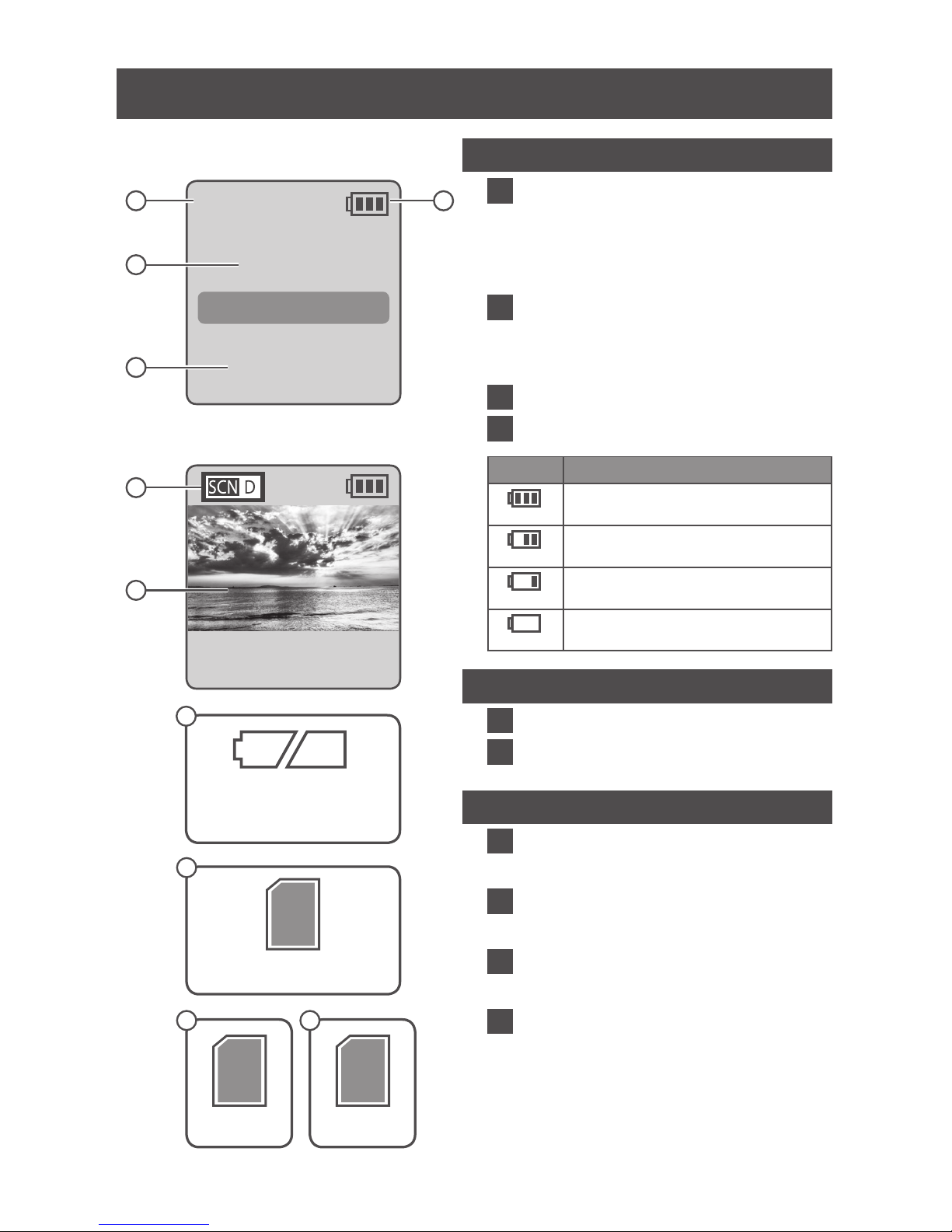
08
Brinno TimeLapse Camera TLC200
Set Up screen
At Set Up screen
At Preview screen
Status icon
BATTERY
EMPTY
FULL
ERROR
NO CARD
Preview screen
Display Icons
1
2
3
4
5
6
7
8
9
10
Capture mode
Normal: Time Lapse mode
Shutter: Shutter Line mode
Motion: Motion Activated mode
Time interval
Select the pre-set time interval or
customize yourself.
System date and time
Battery level
Scene mode
Preview image capture window
Battery Empty
Please replace battery immediately.
SD Card Full
Please download les to clear SD card space.
SD Card Error
Please replace SD card.
No Card
Please Insert SD card.
Normal
ASAP
2011/08/31
22:58:32
OK
READY
1
2
5
3
6
4
Icon
(green)
(green)
(yellow)
(red)
Description
Battery fully charged.
Battery partially discharged.
Low battery.
Replace as soon as possible.
Out of battery.
Replace battery immediately.
7
8
9
10
SD
SD SD
