Brinno PeepHole, PHV MAC12 User Manual

Wirefree Security
User Manual
PHV MAC
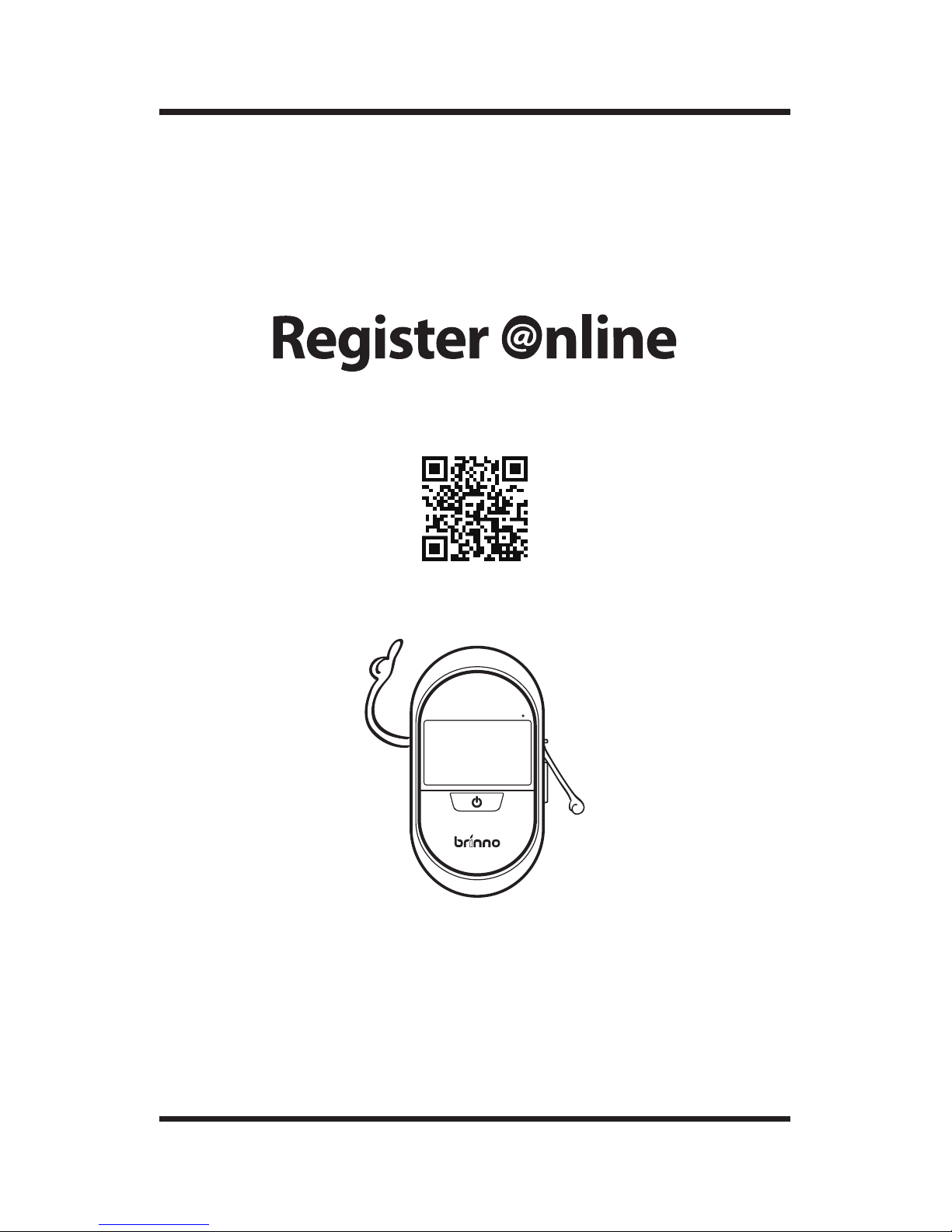
www.brinno.com/support/register.html
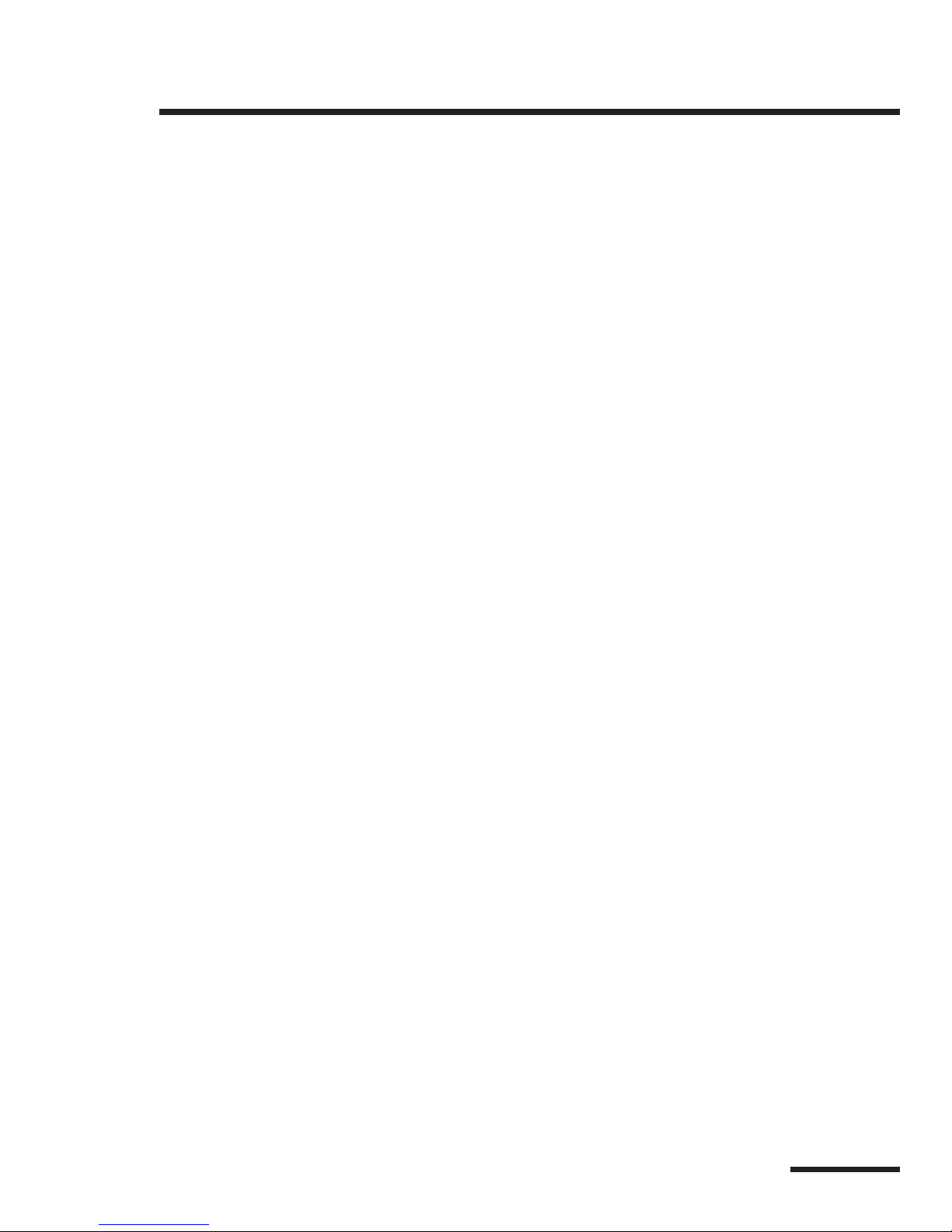
03
contents
04
05
06
07
08
09
10
12
15
16
18
18
19
19
20
22
24
26
27
27
27
28
28
29
30
Introducing
Features
Package Contents
Device Parts
Display Icons
Initial Setup- Install batteries
Initial Setup- Set Date and Time
Installation
Live View
Playback-Photo Visitor Log
Low light enhancement
Auto-detect switch
Micro USB port
LED indicator
File format - AVI
File format - JPEG
About overwrite history
Go to menu setting screen
Menu setting-
File Format
Band lter
Set the Date & Time
Reset
Limitations of the Ambient light sensor
Specication

04
Thank you for purchasing a Brinno product!
The primary entrance point to most homes is the front door. Most
homes have a peephole as a means of seeing who is at the door.
The peephole hasn't changed much since it was invented in 1932.
Brinno has perfected the Peephole with their latest Motion Activated
Digital Peephole Camera/Viewer; the PHVMAC. The PHVMAC will
detect when someone approaches your door, turn itself on and display
a clean crisp image on the 3 inch TFT LCD inside the door and store a
time and date stamped video of the person on a Micro SD Card. The
PHVMAC uses the traditional Peephole thus not alerting anyone outside
the door they are being photographed. Battery saving technology
allows the PHVMAC to last for approximately 9000 peeps, so even if
you are away on a two week or two month vacation the PHVMAC will
continue to record who was at your door. When returning home you
simply push a button to review who was at your door that day. You
can easily go back and review any day at the push of a button. All the
photos are time and date stamped and stored as a video le, and can
be down loaded to a PC any time for long term storage. Want to know
if they really tried to deliver your package? Now you will know. Want to
catch the kids playing “Knock Knock” ? It’s easy. Low light and bright
light settings allow you to adjust for the time of day, dusk or high noon.
An easy to use menu and simple Icons on the LCD panel allow you set
it up the way you want it and review the photos quickly and simply.
Now you really know who was at your front door when you were away.
Introducing
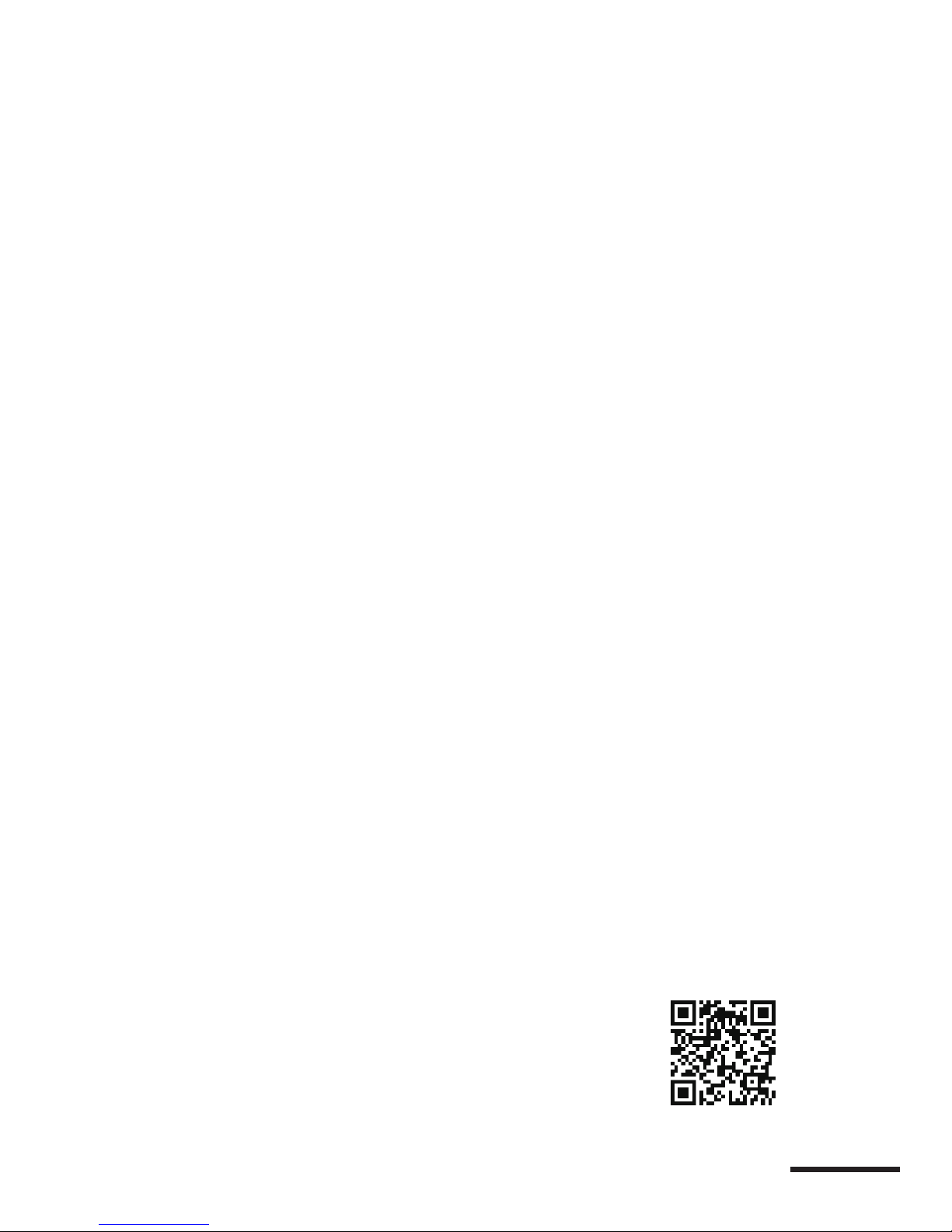
05
PHV MAC Features
3" LCD panel to display any visitor's image
Time and date stamped photos, or videos, of everyone
who comes to your door
One button replay on the LCD panel of the day’s
visitors, any days visitors
Activated by motion, the Camera records photos or
videos of visitors even when no one is home
The Micro SD Card ( if included with purchase ), will
store the photos of anyone who approaches your door
4 AA batteries last for 9,000 triggers
Low light enhancement
The Ambient light sensor works through the peephole
The traditional Peephole is used so as not to alert
visitors they are being recorded
Use the LCD Panel to see whoever is at your front door
without them seeing you!
•
•
•
•
•
•
•
•
•
•
For more info:
Features
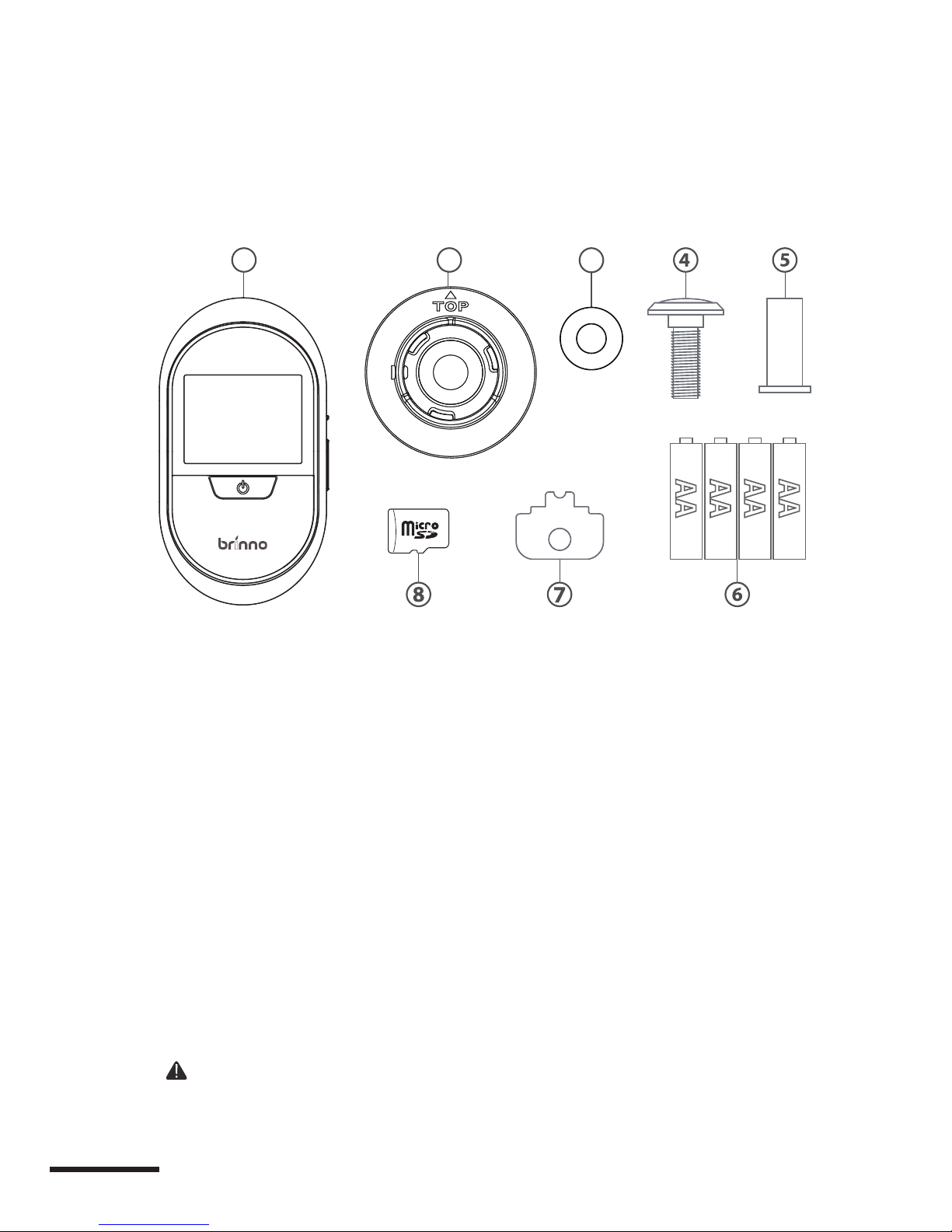
06
Package Contents
Motion Activated PeepHole Camera
Base ange
Washer(Only for PHV MAC12)
PeepHole lens
PeepHole barrel
4 AA Batteries
Tightening tool
Micro SD card(If included with purchase)
1.
2.
3.
4.
5.
6.
7.
8.
For best results please use the peephole included.
1 2 3
Package Contents
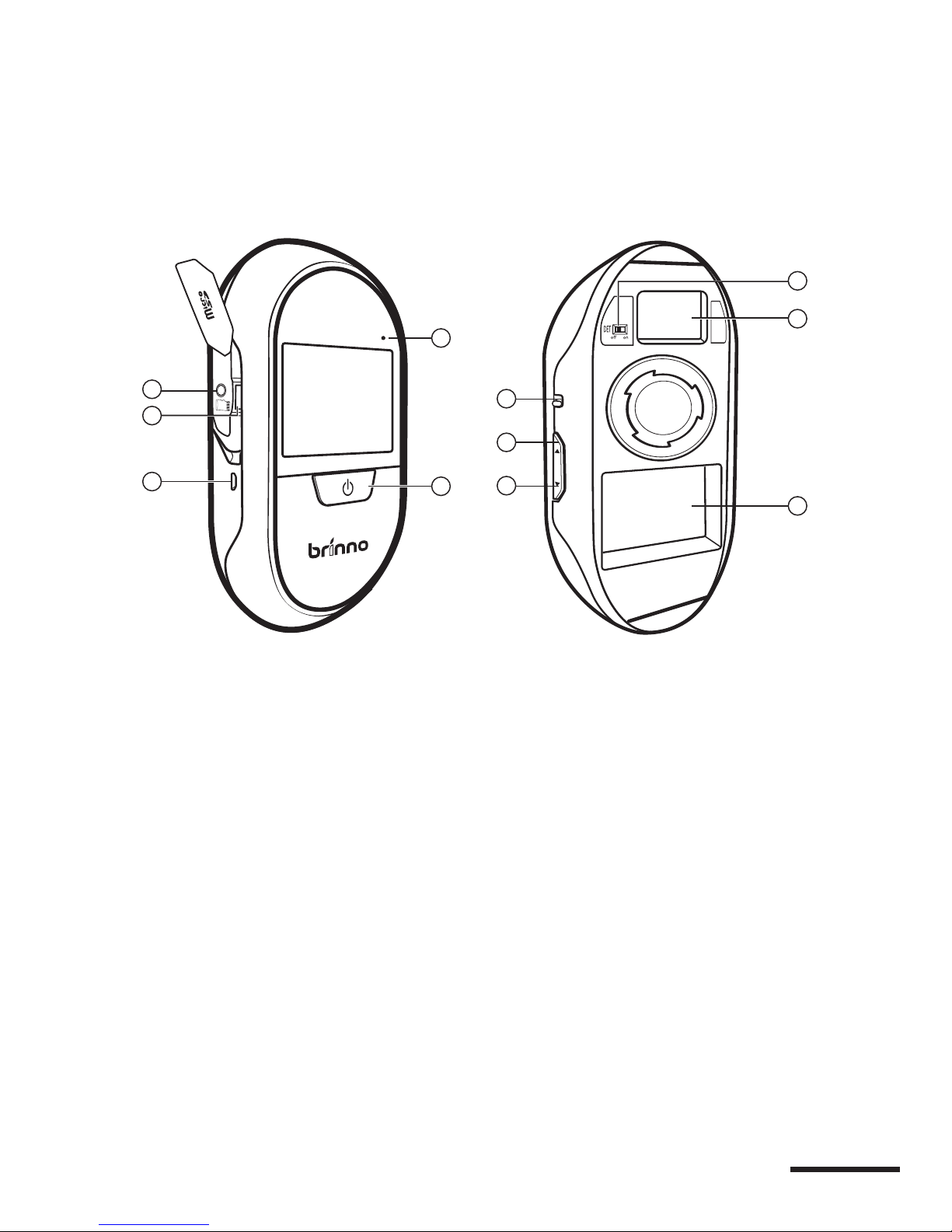
07
Device Parts
Locking screw
Micro SD card slot
Micro USB port (Page 17)
LED indicator (Page 17)
Power button
Low light enhancement switch (Page 16)
Up button
Down button
Auto- detect switch (Page 16)
Extension port
Battery sockets
1.
2.
3.
4.
5.
6.
7.
8.
9.
10.
11.
3
5
6
7
4
1
2
8
11
10
9
Device Parts
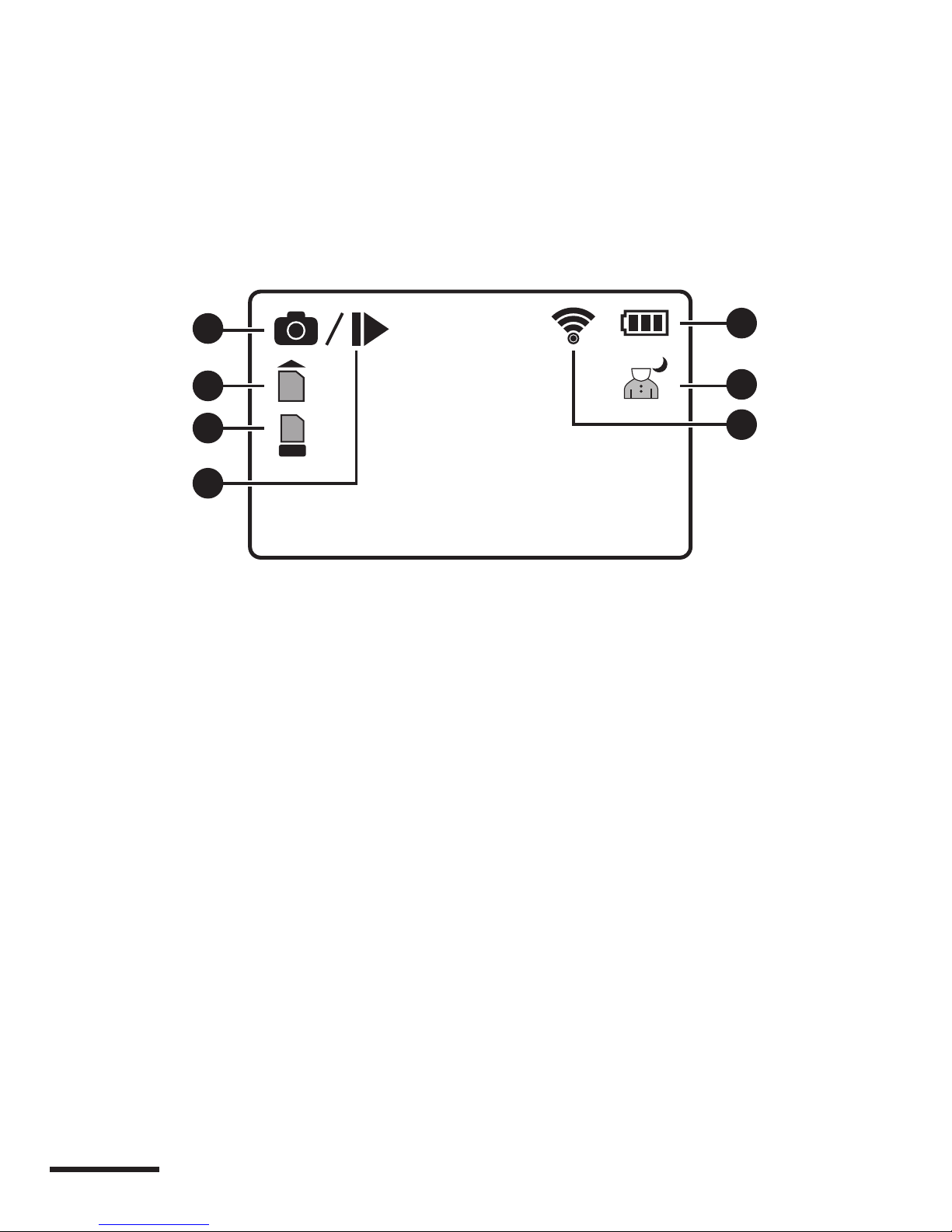
08
Display Icons
Image recording
No Micro SD card / Micro SD card error
(Please replace SD card)
Micro SD card full
(Please download les to clear SD card space.)
Playback
Battery status
Low light enhancement active
Motion activated
1.
2.
3.
4.
5.
6.
7.
SD
SD
FULL
1
2
3
5
6
7
4
Display Icons
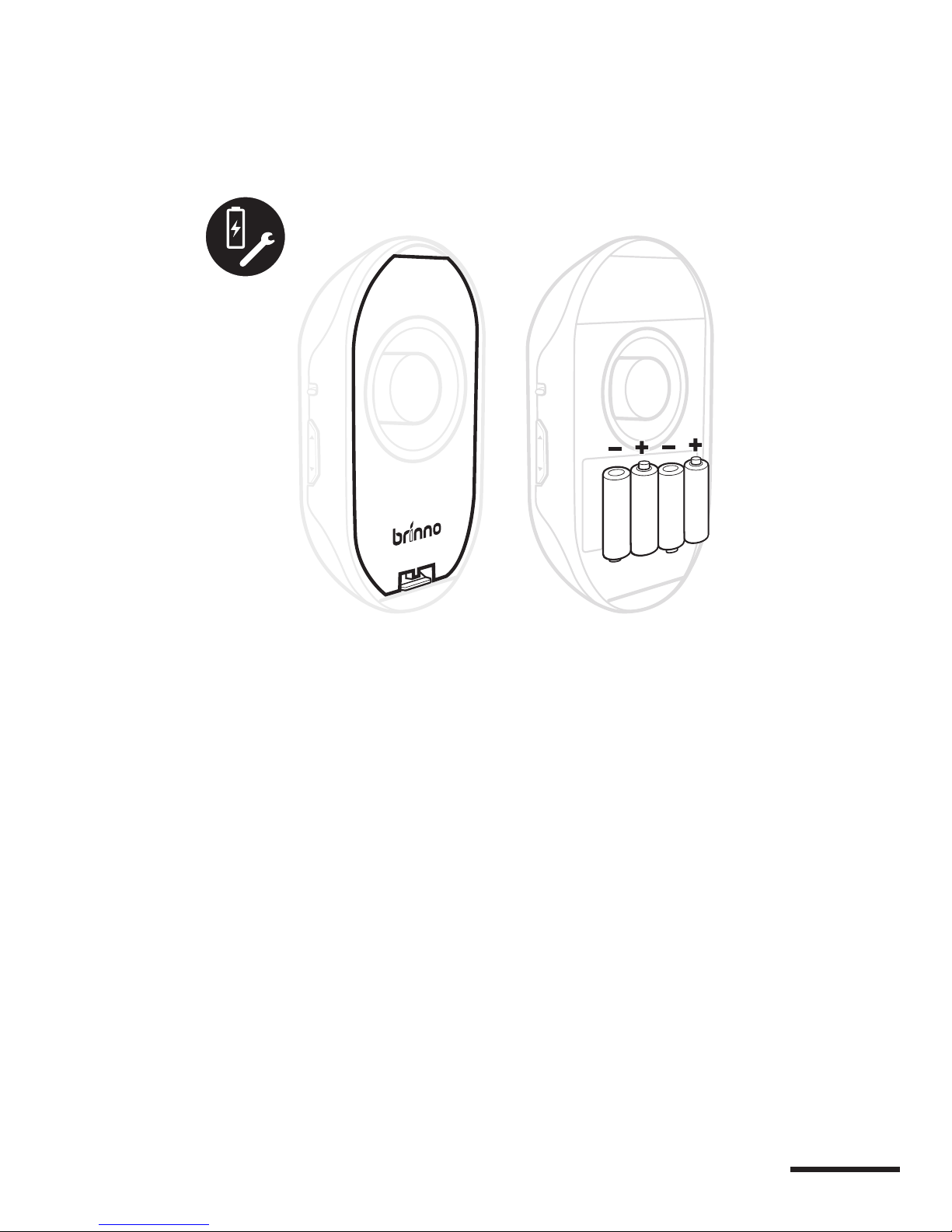
09
Initial Setup- Install batteries
Open battery cover
Install 4 AA batteries
1.
2.
Initial Setup-Install batteries
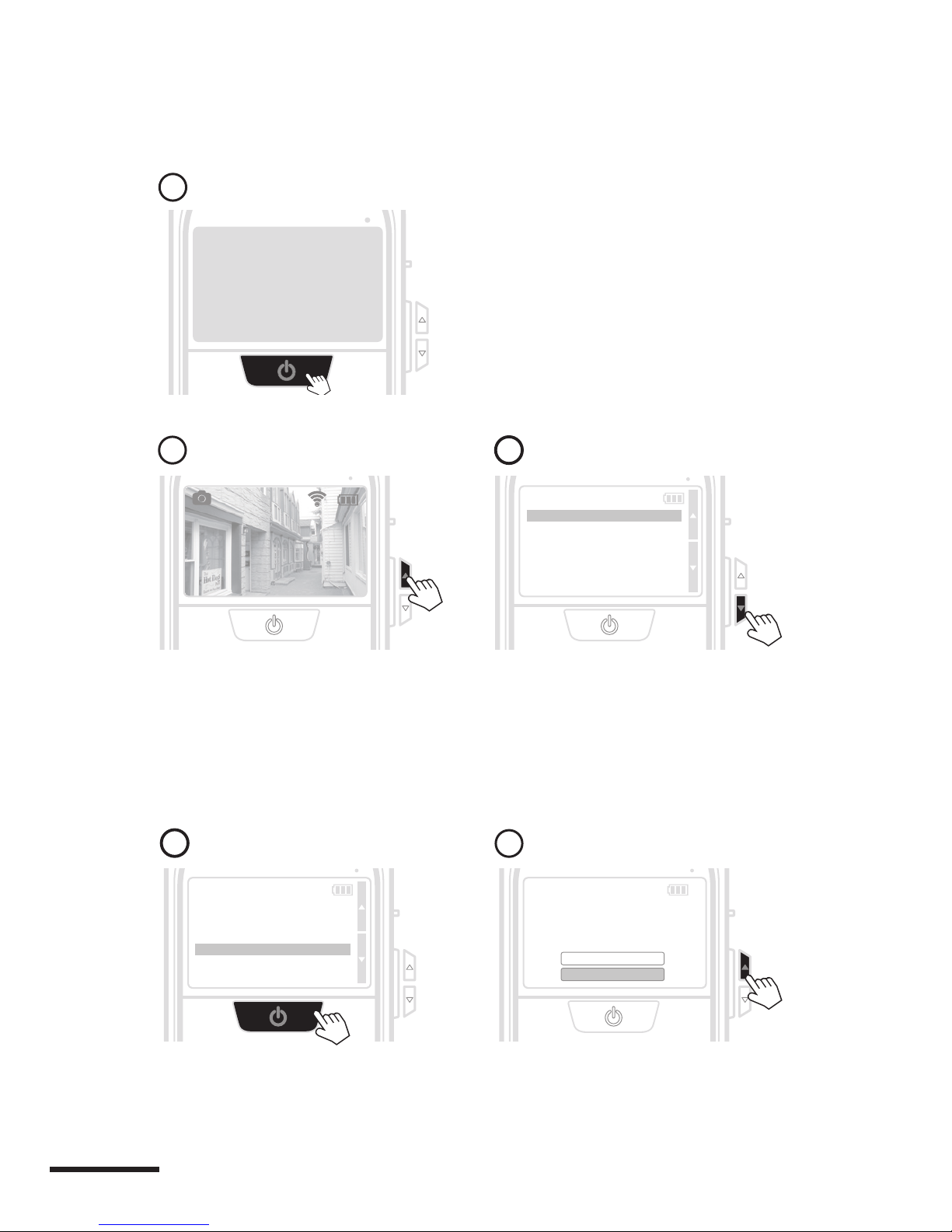
10
Initial Setup- Set Date & Time
At the preview screen, hold the Up button for 3 seconds,
the menu setting screen will appear.
On the Main Menu setting screen, use the Down button
to go to the Set Date & Time option.
2.
3.
3 sec
Menu Setting
Motion Activated Screen
File Format
Band Filter
Set Date&Time
Reset
EXIT
V X.XX.X
2
3
Press Power button to select the Time & Date menu.
Choose the Set option, using the Up button.
4.
5.
Menu Setting
Motion Activated Screen
File Format
Band Filter
Set Date&Time
Reset
EXIT
V X.XX.X
Date & Time
2013/05/01
17:30
Set
Exit
4
5
Initial Setup-Set Date & Time
Press the Power button
for 1 second to go to the
preview screen.
1.
1
