Brinno HomeWatchCam MAC 100 User Manual

MAC 100
www.brinno.com
User Manual
HomeWatchCam
Motion Activated
Portable
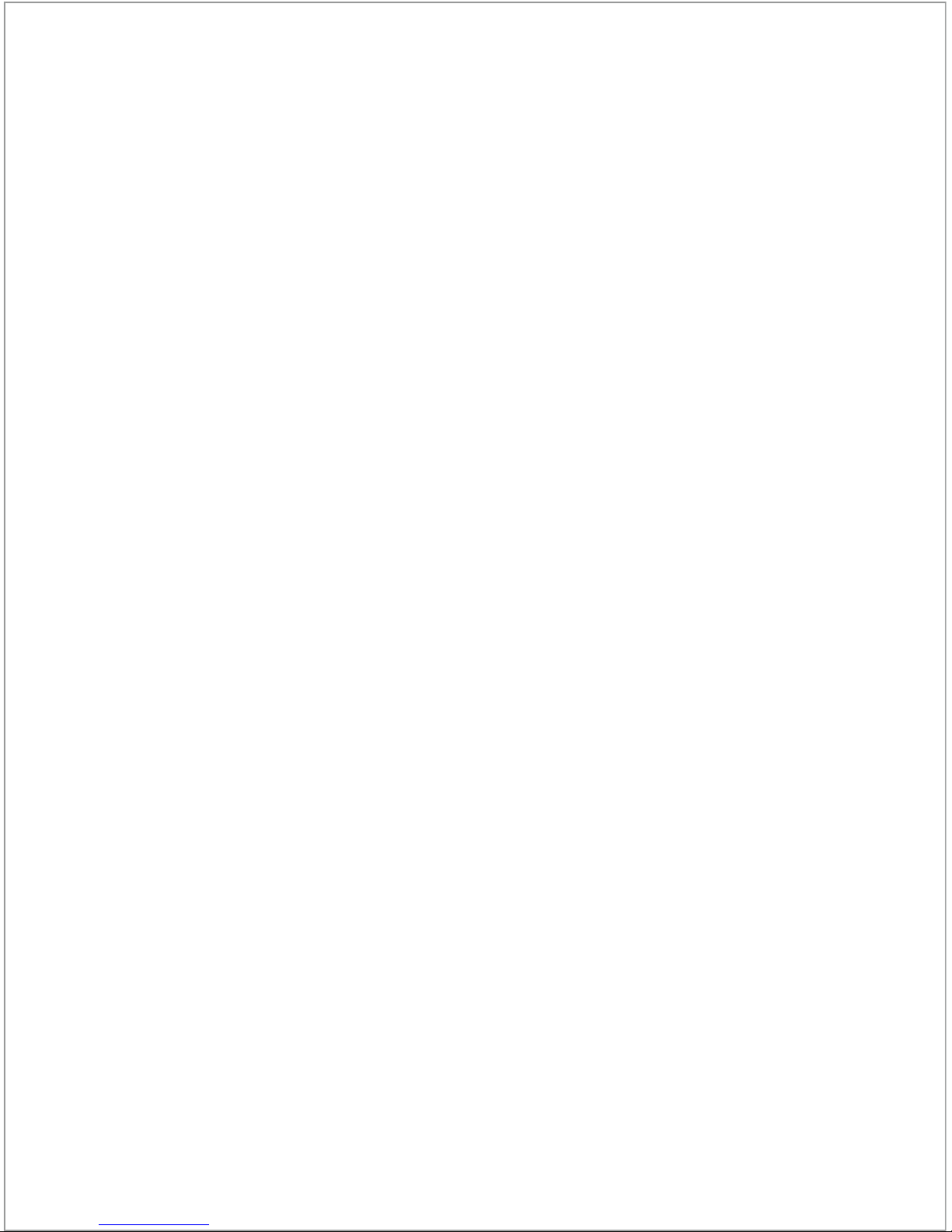
Brinno Motion Activated Camera MAC100
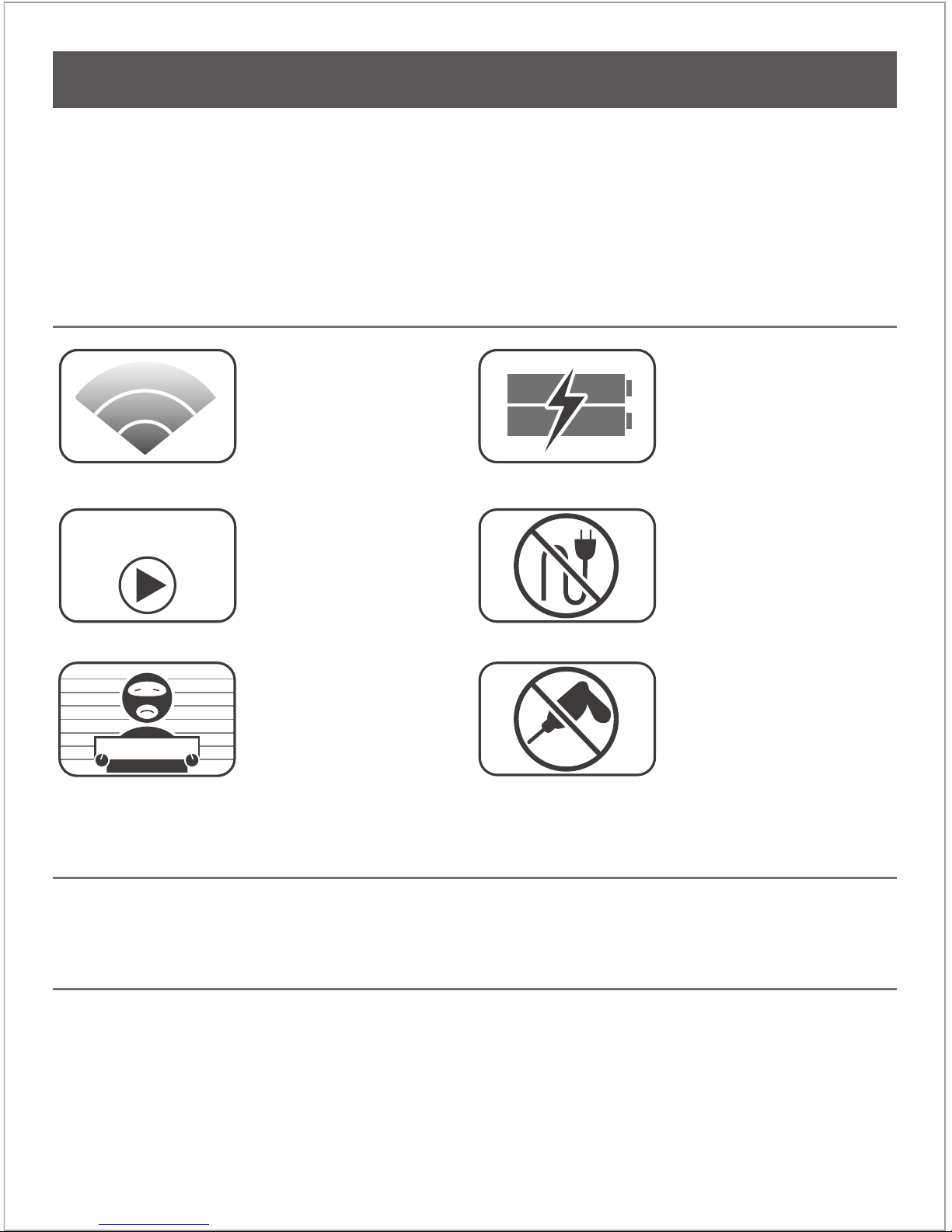
Thank you for purchasing Brinno HomeWatchCam!
Brinno portable HomeWatchCam(MAC 100) using Motion Activated technology to capture
any movement in the detecting area, and turn the thousands photos into short time-lapse
video, it will save lots time to review those photos! You can use HomeWatchCam for home
security, or put it on your backyard to capture beautiful birds and tricky doggie!
Minimum Requirements to install and run the software
HomeWatchCam Features
HomeWatchCam Output le format
Microsoft Windows 98, XP, Vista and Win 7
AVI format, resolution is 1280x 720.
Note: The maximum size of each single AVI file is 1024 frames.
1
www.brinno.com
Motion Activated Power Saving
Portable
Easy to install
Time Lapse Video
Home Security
1280x720
A756944
Passive Infrared Red motion
detection system can
capture any movement in
the detecting area.
HomeWatchCam come
with unique Power control
technology, 4 AA batteries can
capture 50,000 frames .
HomeWatchCam buildin Time Lapse technology,
convert thousands photos
become a several minutes
video.
HomeWatchCam use 4 AA
batteries, so you can place
MAC100 in anywhere to
capture any movement!
Put your HomeWatchCam
to aim to front door or
windows, to capture the
uninvited guest!
Universal design, easy to
install! You only need to
Install batteries and power
on it, that’s all!
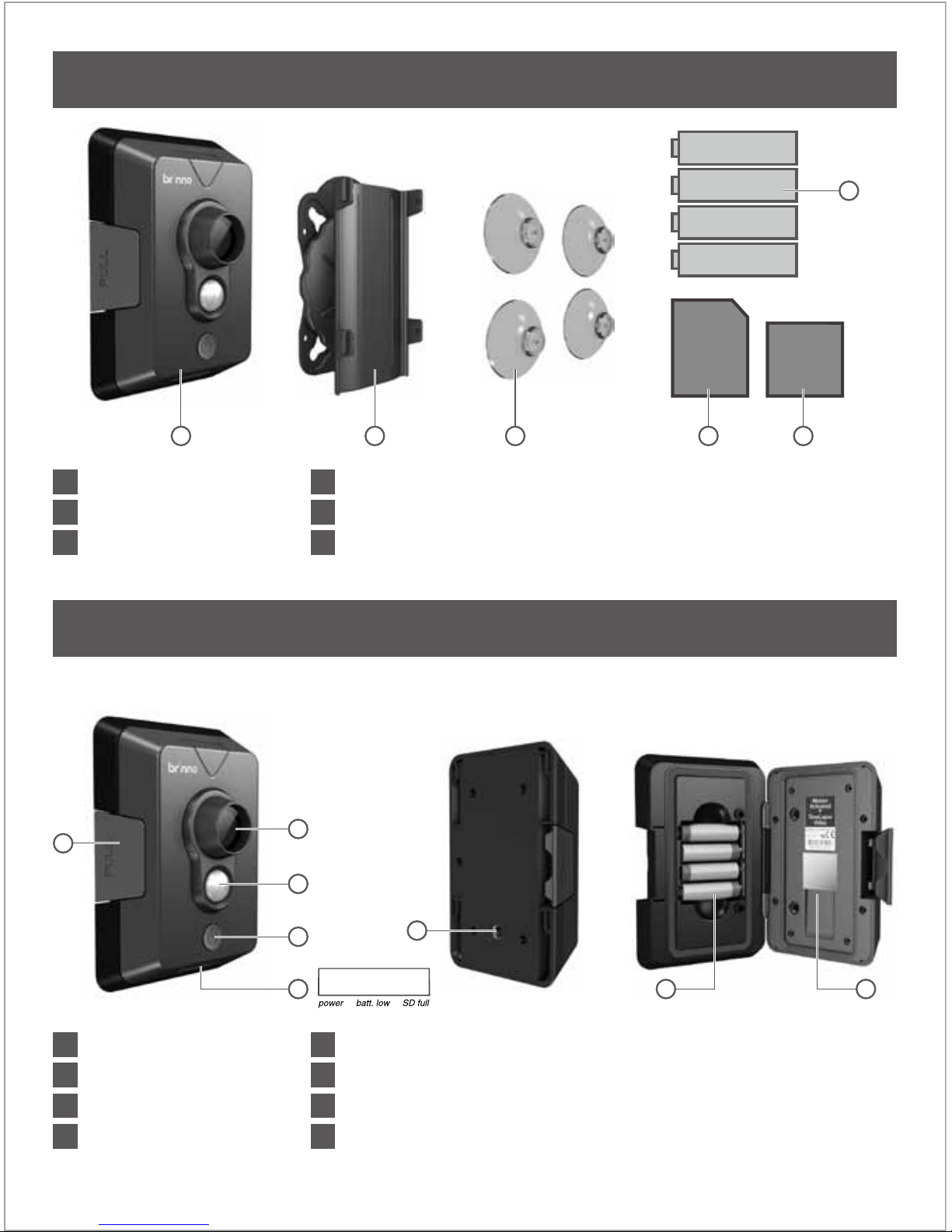
SD
Setup
AA
AA
AA
AA
Front Back Open
Package Contents
1
1
4
5
2
2
5
6
6
7
8
3
3
4
HomeWatchCam
Battery door latch
4 AA Batteries
LED indicator
Mounting Holder
Lens
SD card
Setup Software (included in SD card)
Tripod screw hole
Battery
SD card slot
Rubber Suction
Motion Sensor
Power button
Parts of the Camera
2
1
4
1
6
2
3
4
5 87
2 3 5 6
Brinno Motion Activated Camera MAC100
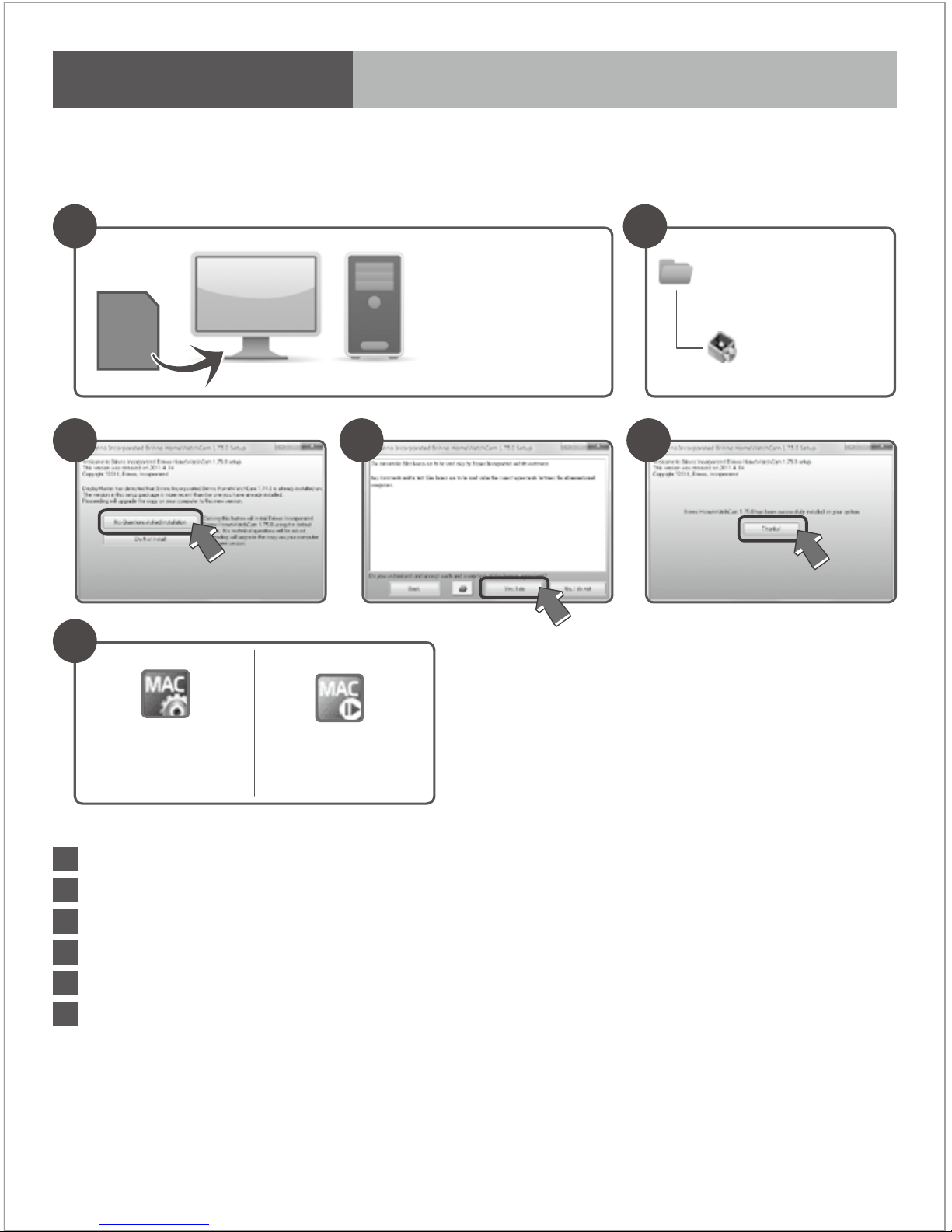
SD
1
2
3
4
5
6
Insert SD card included into your computer or notebook.
Browse to the SD card, double click " Setup MAC" to install setup software.
Click " No-Question-Asked Installation" to process standard installation.
Click " Yes, I do" to start installation.
Click " Thanks" to nish installation.
There are two programs installed on your computer or notebook:
HomeWatchCam Setup allows you to set the date and time for your HomeWatchCam.
HomeWatchCam Player allows you to play the time lapse videos by HomeWatchCam.
3
www.brinno.com
Before your rst time to use HomeWatchCam, please complete Initial Setup 1~3 to ensure
your HomeWatchCam will record the video with correct time stamp.
Setup MAC
SD card
Supported OS:
Microsoft Windows
98, XP, Vista, Win 7
HomeWatchCam
Setup
HomeWatchCam
Player
Initial Setup-1 Install Software
1
6
3 4 5
2
