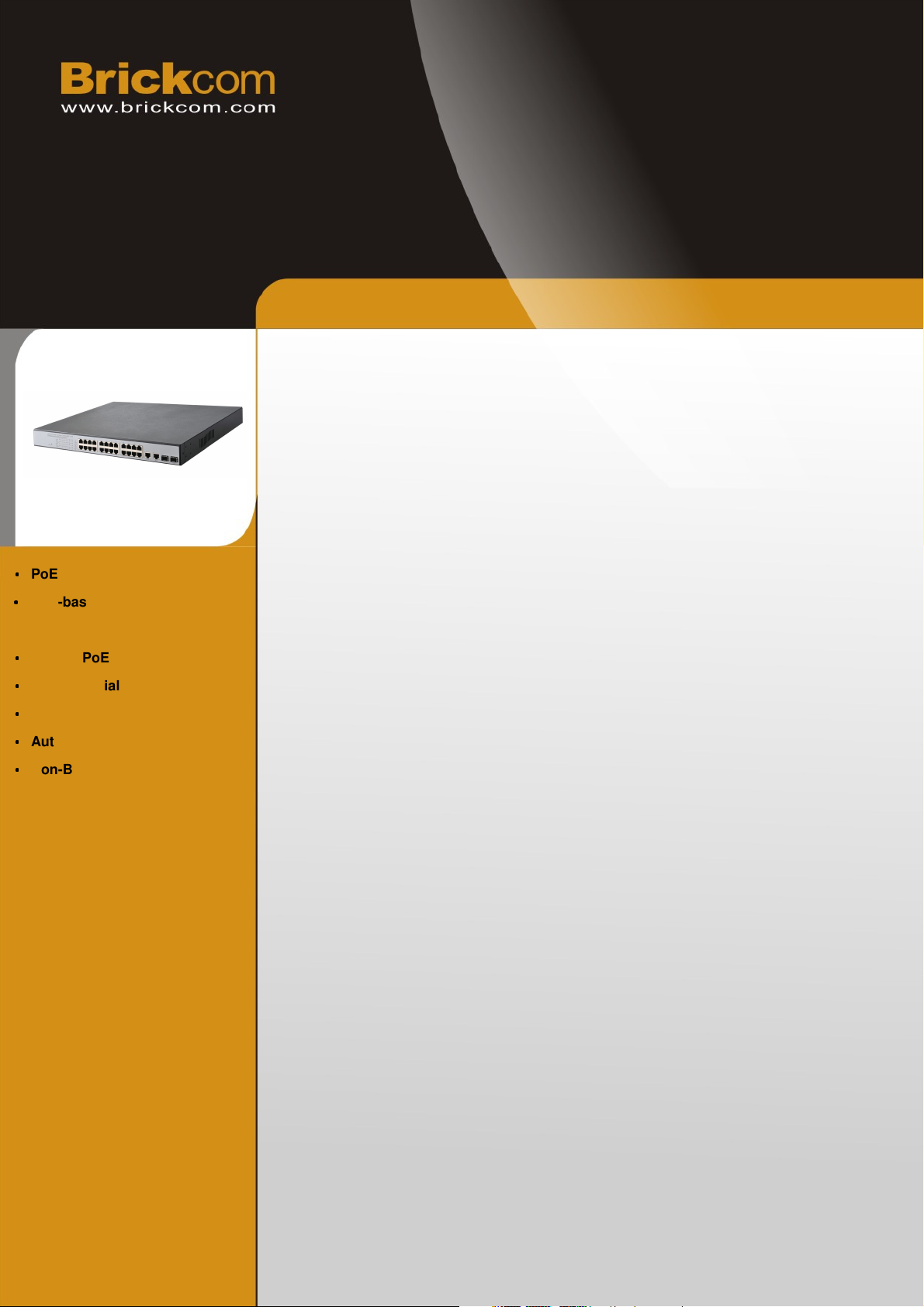
Brickcom Corporation Headquarters
24-port 10/ 100M with 24 PoE port + 2 Combo
Gigabit Copper / 2 SFP Web Management
••••
PoE ON/OFF Remote Control
••••
Web-based Configuration and
Management
••••
802.3at PoE+
••••
19" Industrial Size
••••
Auto-MDI/MDI-X
••••
Auto-Negotiation
••••
Non-Blocking
Rack-mount Gigabit Ethernet Switch
PS-7242IL-AT
PS-7242IL-AT is 24-port 10/100M with PoE + 2 Combo Gigabit Copper / 2 SFP Rack-mount Gigabit Web
Smart Ethernet Switch that is designed for medium or large network environment to strengthen its network
connection. Including rack-mount brackets, the 19" size fits into your rack environment. It is a superb choice
to boost your network with better performance and efficiency.
IEEE 802.3at Power over Ethernet (PoE) ports
PS-7242IL-AT features IEEE 802.3at Power over Ethernet (PoE) ports supplying Maximum 390 Watt. This
product can convert standard 100~240V/AC power into low-voltage DC that runs over existing LAN cable to
power up IEEE 802.3at compliant network accessories. It also features PoE awareness to verify whether the
network device receive power is IEEE 802.3af compliant, or only the data will be sent through LAN cable. By
adding PS-7242IL-AT to existing networking, installing networking products such as Access Points and IP
cameras can be easily managed and set up. Wireless device deployments are easily located with available
power outlets and network administrators don’t need to use heavy AC power adapters anymore.
2 Combo Gigabit Copper / 2 SFP Open Slots
PS-7242IL-AT supports 2 Combo Gigabit Copper or 2 SFP open slots to uplink to servers, storage, or other
switching devices for long loop reach applications
Exceptionally Smart
PS-7242IL-AT provides Smart features that are ideal for simple QoS/CoS applications and basic monitoring
tools to improve network efficiency. Its security and management features such as bandwidth control and
VLANs to secure your network. Through a Web-based interface, an administrator can set up VLANs to
segregate traffic, QoS to prioritize mission-critical data and link aggregation to create fat traffic pipelines. All
Address: No.1 Jen Ai Rd, Hsinchu Industrial Park, Hukou, Hsinchu, Taiwan, R.O.C. 303 / Tel: + 886-3-5982022 / Fax: + 886-3-5982023 / Mail: info@brickcom.com
© Brickcom Technology Inc., All Rights Reserved. This document is for planning purposes only, and is not intended to modify or supplement any specifications or arranties relating to products of
Brickcom Technology. Brickcom may make changes to specifications and descriptions at any time, without notice.
of these features offer extra protection on the network edge. Best of all, the password-protected configuration
interface can be accessed remotely.
Auto-MDI/MDI-X
Every port can automatically sense your type of cable, so there is no need for crossover cables whether you
are connecting this switch to another switch or to a computer.
Auto-Negotiation
Every port can automatically sense if the connected network devices are running at 10Mbps, 100Mbps, or
1000Mbps and Half/Full-Duplex mode, and adjust accordingly.
Non-Blocking
This switch receives and forwards traffic seamlessly with its non-blocking wire-speed. Every port
simultaneously supports up to 200 or 2000Mbps of bandwidth in full-duplex mode. This feature provides full
wire speed to the connected devices and allows you to run a smooth network.
Store and Forward
By this function, this switch can maximize network performance while minimizing the propagation of bad
network packets.
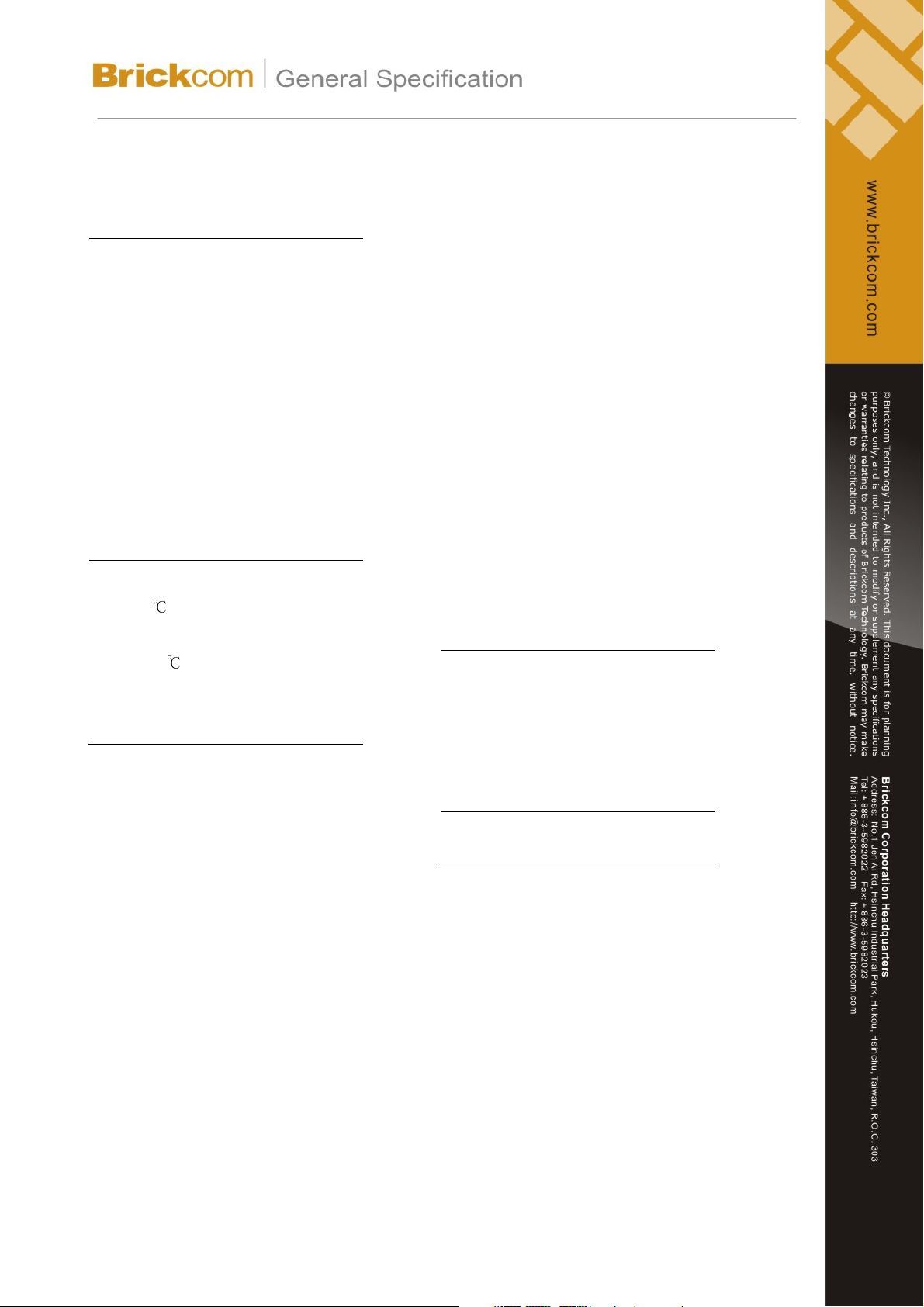
PS-7242IL-AT
Performance:
Mechanical:
Environmental Specification:
Web Management Feature:
Package information:
Certification
MAC Address: 4K
Buffer Memory: 2.75Mb
Transmission Method: Store and
Forward
LED Indicator
Per Port: Link / Act,PoE
Per Unit: Power
Power Supply
100~240V/AC, 50~60Hz
Power Output
48V/DC per Port Output – 30W Max
Power Budget
390 watts
Product Dimensions / Weight
440 × 220 × 44mm (L x W x H)
3.25 kg
Operating Temperature
0 to 55 ℃
Storage Temperature
-20 to 90 ℃
Humidity
10 to 90% RH (non-condensing)
Port Management:
Port Configuration
Port Mirroring
Bandwidth Control
Broadcast Strom Control
PoE On/ Off Setting
VLAN Setting:
Port-based / Tag-based
VLAN ID: 1~4094K
QoS Setting:
Priority Mode
Class of Service Configuration
TCP/ UDP Port-based
Trunking:
2 groups (1~4 port for each group)
Link Aggregation Setting Security
Filter:
TCP/UDP port based
MAC Address based
RSTP / STP
Spanning Tree Protocol
Backup / Recovery Configuration
Accessory
Power Cord
User Manual
Rack-mount kit
N.W / G.W
4.7 kg / 5.8 kg
FCC Class A, CE
/ Tel: + 886-3-5982022 / Fax: + 886-3-5982023 / Mail: info@brickcom.com
and is not intended to modify or supplement any specifications or arranties relating to products of
