Brickcom OB-500Af, OB-500Ap, OB-500Ap-KIT-V5 Installation Manual

Easy Installation Guide
Megapixel Day & Night
Bullet Network Camera
OB-500Af Series
English
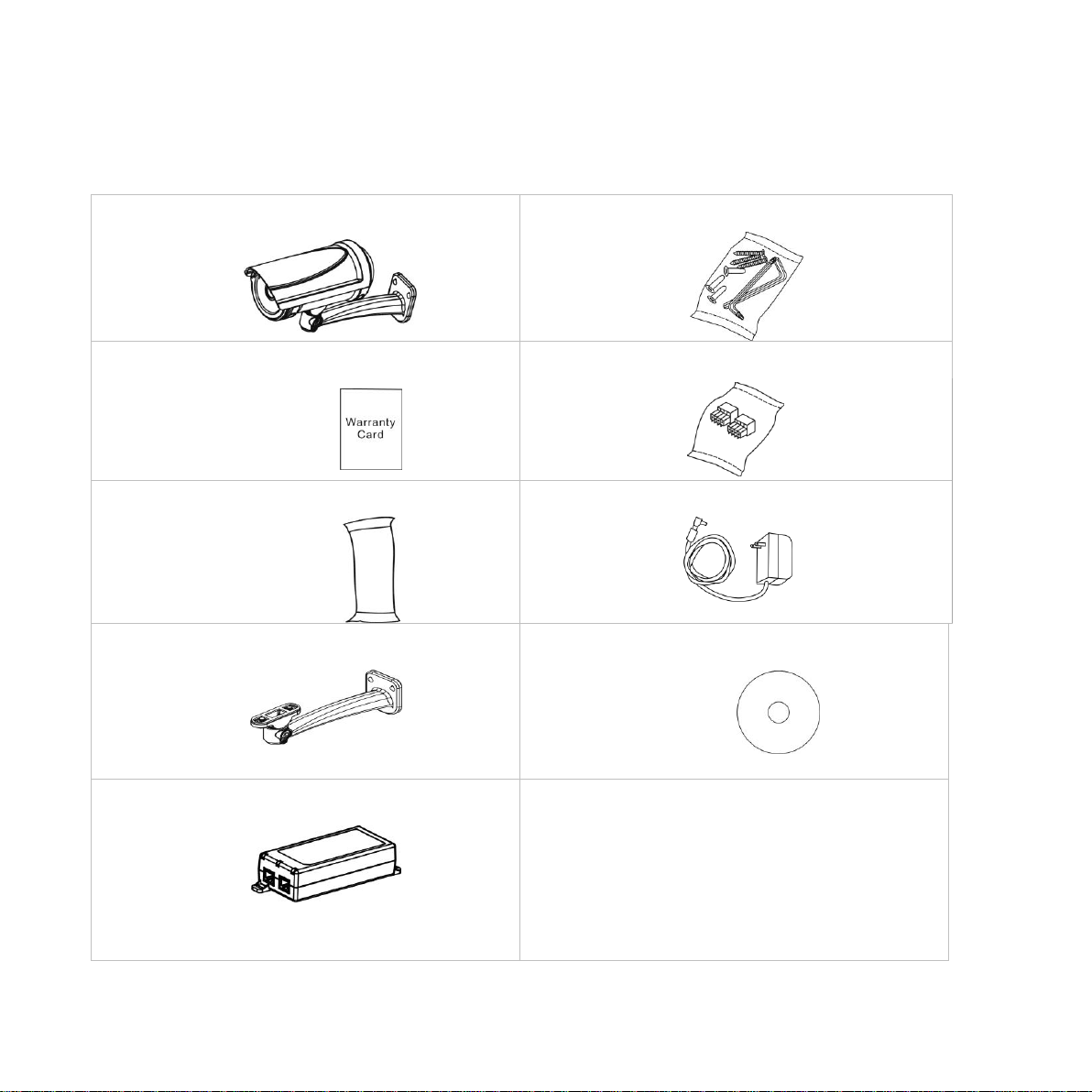
a. Network Camera
b. Screw bag
c. Warranty Card
d. Terminal Block
e. Dry Bag
f. Power Adapter(Optional)
g. Bracket
h. Product CD
i. POE (Optional)
Step 1.Package Contents
Please check to make sure the product package contains all the accessories listed below.
1
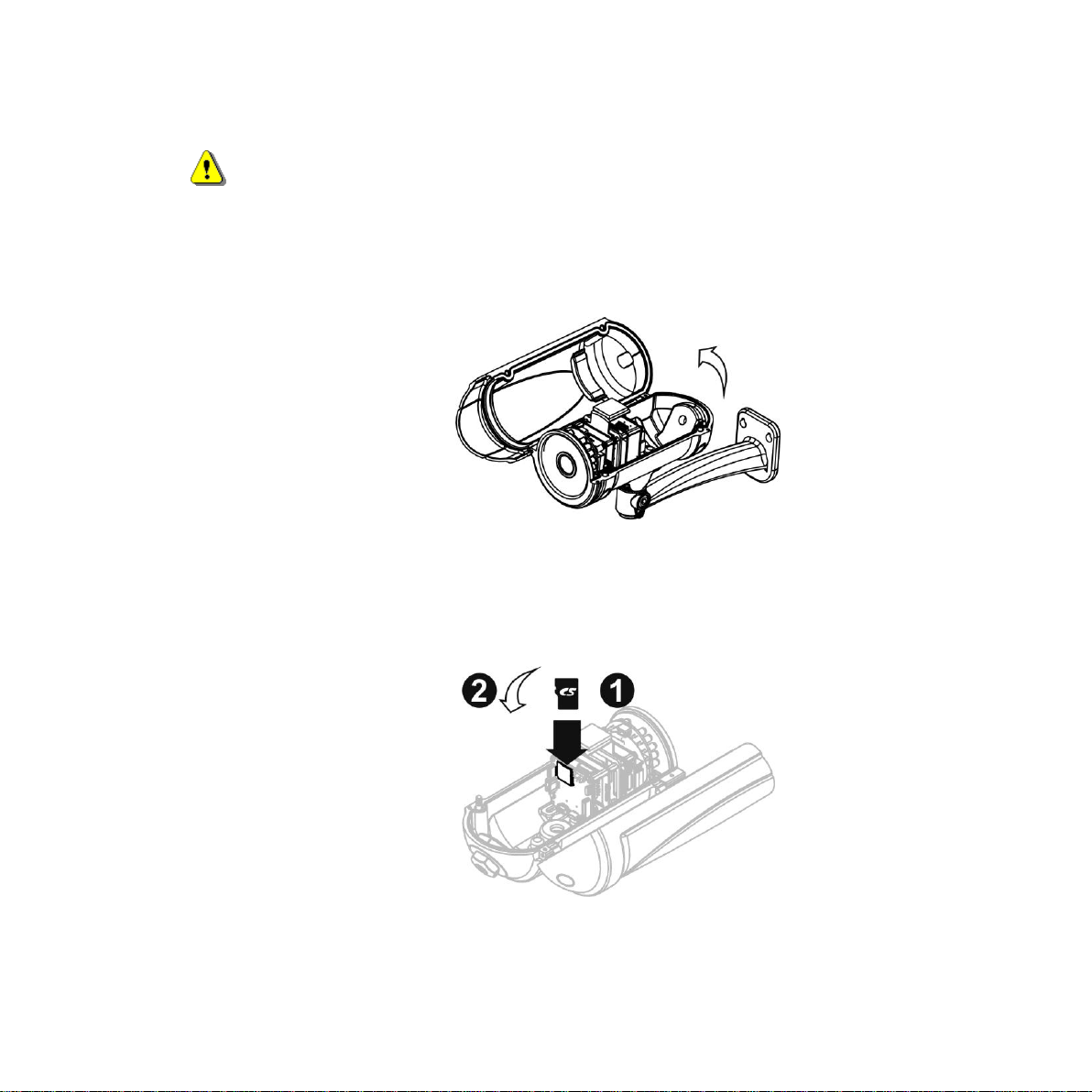
Step 2.Hardware Installation
WARNING - Do not mount the camera on a soft material. The camera may fall and be
damaged.
A. Micro-SD/SDHC Card
a. Remove the top case from the Bullet Camera.
b. (1)Insert the Micro SD/SDHC card into their respective slots.
(2) Reattach the Lens cover and secure the cover to the top of the camera device using two
screws.
B. Bracket Installation
2
