Breville BJE820XL User Manual

Dual Disc Juice Processor™ Extracteur De Jus À 2 Filtres
Instruction booklet Livret d’instructions
BJE820XL
MC
1

2
CONGRATULATIONS
On the purchase of your new
Breville Dual Disc Juice Processor™

3
CONTENTS
4 Breville recommends safety first
8 Know your Breville Dual Disc
Juice Processor™
12 Assembling Your Breville Dual
Disc Juice Processor™
18 Operating Your Breville Dual Disc
Juice Processor™
22 Disassembling Your Breville Dual
Disc Juice Processor™
28 Care and cleaning
30 Troubleshooting
34 Tips on juicing
38 Receipe Instructions
55 One Year Limited Warranty

4
BREVILLE RECOMMENDS SAFETY FIRST
We at Breville are very safety conscious. We design and manufacture consumer products with
the safety of you, our valued customer foremost in mind. In addition we ask that you exercise a
degree of care when using any electrical appliance and adhere to the following precautions:
IMPORTANT
SAFEGUARDS
READ ALL INSTRUCTIONS
Fully unwind the cord before use.•
Remove and safely discard any •
packaging materials and promotional
labels before using the appliance for the
first time.
To protect against electric shock, do not •
immerse cord, plug or motor base in
water or any other liquid.
Do not allow the cord to hang over the •
edge of a table or counter, touch hot
surfaces or become knotted.
This appliance is not intended for use by •
young children or infirm persons unless
they have been adequately supervised
by a responsible person to ensure they
can use the appliance safely.
Young children should be supervised •
to ensure that they do not play with the
appliance.
It is recommended to regularly inspect •
the appliance. Do not use the appliance
if the power supply cord, plug or
appliance becomes damaged in any
way. Return the entire appliance to
the nearest authorized Breville Service
Center for examination and/or repair.
Any maintenance other than cleaning •
should be performed at an authorized
Breville Service Center.
This appliance is for household use only. •
Do not use this appliance for anything
other than its intended use. Do not use
in moving vehicles or boats. Do not use
outdoors.
Do not use appliance if the rotating •
sieve(filter basket) is damaged.
When using Puree Disc and insert, •
always use the speed 1.
To eliminate a choking hazard for young •
children, remove and safely discard the
protective cover fitted to the power plug
of this appliance.
Do not push produce into the feed chute •
with your fingers. Always use the Food
Pusher provided.
Do not touch the small sharp teeth and •
blades in the center of the Juice disc.
Do not touch the blade in the Feed •
Chute.
Always make sure the Dual Disc Juice •
Processor™ is properly and completely
assembled before connecting to power
outlet and operating. The unit will not
turn ‘ON’ unless properly assembled.
Always use the Dual Disc Juice •
Processor™ on a dry, level surface.
Always switch the Dual Disc Juice •
Processor™ off and then unplug
appliance – if appliance is to be left
unattended – if not in use – before
cleaning, - before attempting to move the
appliance, disassembling, assembling
and when storing the appliance.

5
BREVILLE RECOMMENDS SAFETY FIRST
Do not juice stone fruit unless seed stone •
has been removed.
When using Puree Disc and insert, always •
remove seeds, core and skin from fruit
before processing (seeds of passionfruit,
berries and kiwi fruit are acceptable).
Regularly inspect the supply cord, plug •
and actual appliance for any damage. If
found damaged in any way, immediately
cease use of the appliance and return
the entire appliance to the nearest
Breville Service center for examination,
replacement or repair.
Carefully read all instructions before •
operating and save for future reference.
Do not immerse power cord or motor •
base in water or any other liquid. Do not
use a water jet to clean the power cord or
motor base.
This appliance is not intended for use by •
young children or infirm persons without
supervision.
Do not leave the appliance unattended •
when not in use.
Do not run the Dual Disc Juice •
Processor™ for more than one minute
at a time when juicing hard fruit or
vegetables, at a rapid rate and with
firm pressure.
Do not place this appliance on or near •
a hot gas or electric burner, or where it
could touch a heated oven.
Strictly follow cleaning and care •
instructions.
Do not run ice or hard fruit/vegetables •
such as raw beetroot and carrots through
the juicer when using the puree extractor.
WARNING: SUPER WIDE FEED
!
CHUTE. DO NOT PLACE HANDS
OR FOREIGN OBJECTS DOWN
FEED CHUTE, ALWAYS USE FOOD
PUSHER PROVIDED.

BREVILLE RECOMMENDS SAFETY FIRST
ELECTRIC CORD STATEMENT
Your Dual Disc Juice Processor™ has
a short cord as a safety precaution
to prevent personal injury or property
damage resulting from pulling, tripping or
becoming entangled with the cord.
Do not allow children to be near or
use this appliance without close adult
supervision. If you must use a longer
cord or an extension cord when using the
appliance, the cord must be arranged so
it will not drape or hang over the edge of a
countertop, tabletop or surface area where
it can be pulled on by young children or
tripped over.
To prevent electric shock, personal injury
or fire, the electrical rating of the extension
cord you use must be the same or more
than the wattage of the appliance (wattage
is marked on the underside of
the appliance).
FOR HOUSEHOLD USE ONLY
SAVE THESE INSTRUCTIONS
6


8
KNOW
Your Breville Dual Disc Juice Processor™

9
KNOW YOUR BREVILLE DUAL DISC JUICE PROCESSOR
Juicer cover
(dishwasher safe)
Large pulp
container with
integrated
handle
Overload
protection
button
(not shown in
picture)
High
performance
motor
Extra wide feed
chute
Food pusher
for pushing
whole fruit and
vegetables down
the wide feed
chute.
Safety locking
arm
Stainless steel
micro mesh
filter juice disc
(dishwasher safe)
Stainless Steel
Filter Bowl
Surround
(dishwasher safe)
Dishwasher safe
1.2 liter juice jug
Five speed
electronic
control
“Start | Stop”
button
Motor Base
Cord Storage

KNOW YOUR BREVILLE DUAL DISC JUICE PROCESSOR
Built in froth
separator
Frother attachment
ensures juice froth
is separated from
juice when poured
into a glass (if
preferred).
Puree Extractor
(for soft fruits
and vegetables)
Juice jug lid
Allows juicer to
operate with the
lid on, therefore
eliminating any
splatter during
operation. Place
lid onto juice jug
to store juice in
refrigerator.
Puree Insert
For processing
softer fruits such as
bananas, mangoes
and strawberries
Integrated handle
for left and right
handed use.
10
Puree Disc
For processing
softer fruits such as
bananas, mangoes
and strawberries.
NOTE:
To retain froth in the juice jug simply
remove the lid before pouring the juice.


12
ASSEMBLING
Your Breville Dual Disc Juice Processor™

13
ASSEMBLING YOUR BREVILLE DUAL DISC JUICE PROCESSOR™
Before First Use
Before using your Dual Disc Juice
Processor™ for the first time, remove and
safely discard any packaging material and
promotional labels. Ensure the power cord
is unplugged.
Wash the Filter Bowl Surround, Juice Disc,
Puree Disc, Puree Insert, Juicer Cover,
Food Pusher, Juice Jug, Juice Jug Lid and
Pulp Container in warm soapy water with
a soft cloth or nylon brush. Rinse and dry
thoroughly.
For Use With Juice Extractor
Place the motor base on a flat dry surface
such as a bench top. Ensure that the
motor base is switched OFF at the control
panel then unplug the cord.
Step 1
Place the Filter Bowl Surround on the top
of the Motor Base.
Step 2
Align the arrows on the Juice Disc with the
arrows on the Motor Drive Coupling and
push down until it clicks into place. Ensure
the Juice Disc is fitted securely inside the
Filter Bowl Surround and onto the Motor
Base.
Step 3
Place the Juicer Cover over the Filter Bowl
Surround, positioning the Juicer Cover
over the stainless steel filter disc and lower
into position.

14
ASSEMBLING YOUR BREVILLE DUAL DISC JUICE PROCESSOR™
Step 4
Raise the safety locking arm up and lock
into the two grooves on either side of the
juicer cover. The safety locking arm should
now be in a vertical position and locked
into place on top of the juicer cover.
Step 6
Place the Pulp Container into position by
tilting slightly.
HINT: To minimize washing up we
suggest that you place a plastic freezer
bag (or plastic grocery bag) into the
Step 5
Slide the food pusher down the feed chute
by aligning the groove in the food pusher
with the small protrusion on the inside of
the top of the feed chute.
pulp container to collect the pulp.
Step 7
Place the juice jug provided under the
spout on the right hand side of the Dual
Disc Juice Processor. The lid can be
placed on to avoid any splatter.
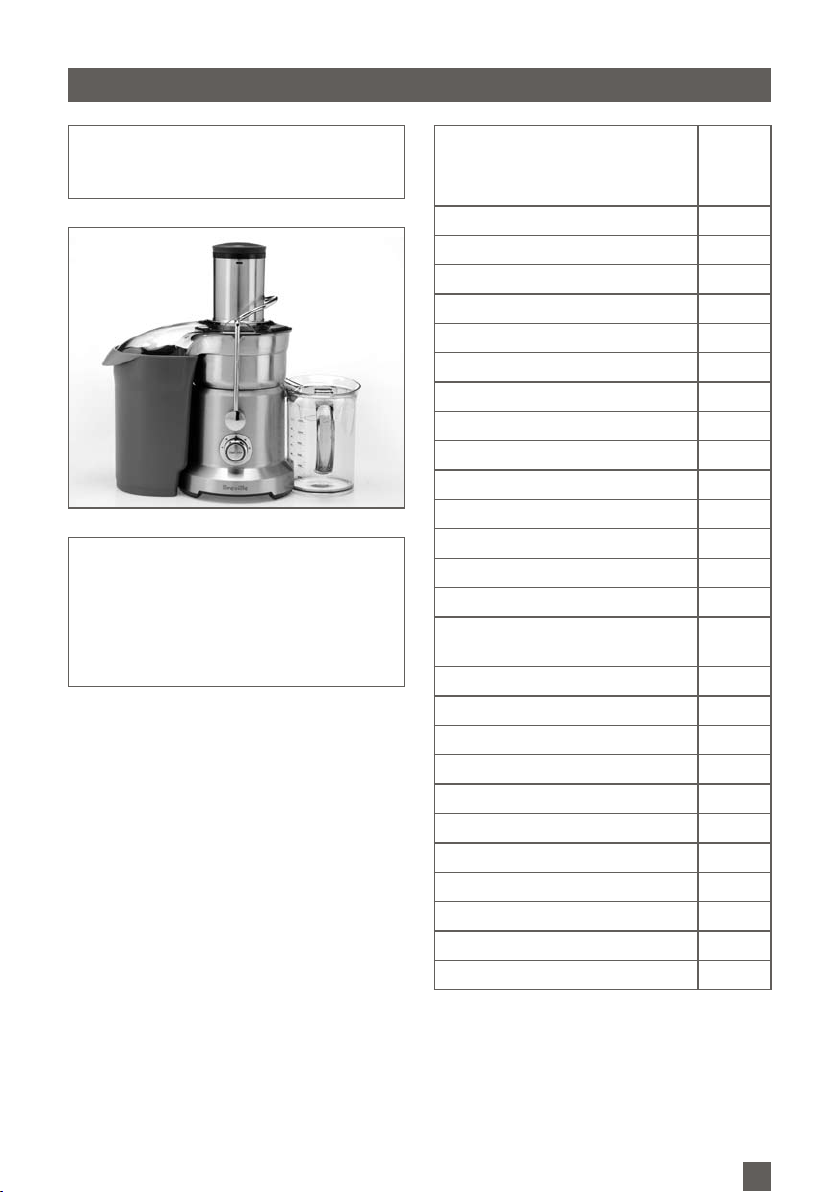
15
ASSEMBLING YOUR BREVILLE DUAL DISC JUICE PROCESSOR™
NOTE:
A glass could also be used to collect
the juice.
NOTE 1:
The Pulp Container can be emptied
during juicing by turning the Dual Disc
Juice Processor “OFF” and then carefully
removing the Pulp Container. (Replace
empty Pulp Container before continuing
to juice).
Do not allow the Pulp Container to overfill
as this may prevent correct operation or
damage the unit.
Preparation Of Fruit & Vegetables For
Juice Extraction
If using fruits with hard or inedible skins •
such as mangoes, guava, melons or
pineapple, always peel before juicing.
Citrus fruit can be juiced if peeled first.•
All fruits with pits, hard seeds or stones •
such as nectarines, peaches, mangoes,
apricots, plums and cherries must be
pitted before juicing.
A small amount of lemon juice can be •
added to apple juice to inhibit browning.
Juice Extractor Speed
(using
juicing
disc)
Apples 5
Apricots (stone removed) 2
Beets (cleaned, trimmed) 5
Blueberries 1
Broccoli 4
Brussel sprouts (trimmed) 5
Cabbage 4
Carrot 5
Cauliflower 4
Celery 5
Cucumber, soft skinned 4
Fennel 5
Grapes (seedless) 1
Kiwi fruit (peeled) 2
Mangoes (peeled, stone
2
removed)
Melons (peeled) 1
Nectarines (stone removed) 2
Oranges (peeled) 3
Peaches (stone removed) 2
Pears hard (stalks removed) 5
Pears soft (stalks removed) 2
Pineapple (peeled) 5
Plums (stone removed) 2
Raspberries 1
Toma toes 1
Watermelon (peeled) 1

16
ASSEMBLING YOUR BREVILLE DUAL DISC JUICE PROCESSOR™
For Use With Puree Extractor
Place the motor base on a flat dry surface
such as a bench top. Ensure that the motor
base is switched OFF at the control panel,
then unplug the cord.
Step 1
Place the Filter Bowl Surround on the top
of the Motor Base.
Step 3
Place the Puree Insert into the Filter Bowl
Surround, making sure the warning label
on the handle is facing upwards.
Step 2
Place the Puree Disc into the Filter Bowl
Surround and onto the Motor Drive
Coupling Push down until it clicks into
place. Ensure the Puree Disc is fitted
securely inside the Filter Bowl Surround
and onto the Motor Base.
NOTE:
Never use Puree Disc without
Puree Insert. They must always be
used together.
Step 4
Place the Juicer Cover over the Puree
Insert and Filter Bowl Surround and lower
into position.

17
ASSEMBLING YOUR BREVILLE DUAL DISC JUICE PROCESSOR™
Preparation Of Fruit & Vegetables For
Puree Extractor
Only soft fruits should be used with the •
Puree Extractor.
When using fruits with hard inedible •
skins, such as mangoes, pineapple or
kiwi fruit, always peel before juicing.
When using fruits with a hard core such •
as pineapple, always remove this before
juicing.
All fruits with pits, hard seeds or stones •
such as nectarines, peaches, mangoes
and apricots must be pitted or deseeded
Step 5
Raise the safety locking arm up and lock
into the two grooves on either side of the
juicer cover. The safety locking arm should
now be in a vertical position and locked
into place on top of the juicer cover.
before juicing.
Passionfruit pulp, peeled kiwi fruit and •
berries can be processed without
removing seeds.
NOTE:
When using the Puree Extractor only
use Speed 1. Always ensure motor
is running before adding fruit and/or
vegetables to feed tube.
Step 6
Slide the food pusher down the feed chute
by aligning the groove in the food pusher
with the small protrusion on the inside of
the top of the feed chute (as shown in step
5 of the juice extractor).
Puree Extractor Speed
Apricots (stone removed) 1
Bananas (peeled) 1
Kiwi fruit (peeled) 1
Mangoes (peeled, stone
removed)
Melons (peeled) 1
Peaches (stone removed) 1
Pears soft (stalks removed) 1
Pineapple (peeled and cored) 1
Raspberries 1
Strawberries (stalks removed) 1
Toma toes 1
Watermelon (peeled, seeds
removed)
1
1

18
OPERATING
Your Breville Dual Disc Juice Processor™

19
OPERATING YOUR BREVILLE DUAL DISC JUICE PROCESSOR™
With Juice Extractor or
Puree Extractor
Step 1
Wash your selection of fruit and/or
vegetables to prepare them for juicing.
Step 2
Based on the type of fruit or vegetable you
are juicing/pureeing select either the Juice
Extractor or the Puree Extractor.
Warning: Do not put hard fruit and
!
vegetables (ie. Carrots, apples,
fresh beetroot, etc.) or ice through
juicer when using Puree Extractor.
This could damage parts of
the unit.
Step 3
Ensure the Dual Disc Juice Processor™
is correctly assembled – see previous
instructions. Ensure the Juice Extractor
or Puree Extractor is thoroughly cleaned
before each use (refer to cleaning on
pages 26-27). Ensure you place the
Juice Jug (or glass) under spout before
commencing juicing.
Step 4
Plug the power cord into a 110/120V
power outlet. The light surrounding the
‘Start | Stop” button will illuminate.
Step 6
With the motor running, place food into the
Feed chute Using the Food Pusher, gently
guide food down the Feed Chute. Do
not exert excess pressure. To extract the
maximum amount of juice, always push
the Food Pusher down slowly.
Step 7 – Using The Juice Extractor
As fruits and vegetables are processed
juice will flow into the juice jug and the
separated pulp will accumulate in the
Pulp Container.
The Pulp Container can be emptied during
juicing by turning the Dual Disc Juice
Processor OFF at the control panel and
then carefully removing the Pulp Container.
Replace the empty Pulp Container into
position before continuing to juice.
NOTE:
Do not allow the Pulp Container to
over fill as this may affect the operation
of the appliance.
NOTE:
The light will be illuminated for 2
minutes before fading into sleep
mode. The light will come back on by
activating any of the controls.
Step 5
Use the speed selector table as a guide for
juicing different fruit and vegetables. Push
the “Start | Stop” button and the unit will
automatically start.

20
OPERATING YOUR BREVILLE DUAL DISC JUICE PROCESSOR™
Step 8 – Using The Puree Extractor
When using the Puree Extractor puree will
flow into the juice jug. There will be no pulp
extracted into Pulp Container.
NOTE 1:
SELF-RESET OVERHEATING
PROTECTION
The Breville Dual Disc Juice Processor™
also fitted with a self-resetting safety
device which safeguards against
overheating on the motor with excessive
loads. If overheating occurs, the
juicer will automatically activate the
overheating protection device and
the motor will switch itself off. If this
occurs, the light surrounding the Start/
Stop button will flash red. When the
overheating protection is activated,
unplug the juicer from power outlet for
at least 15 minutes to allow the unit to
cool. Then plug juicer into the power
outlet and use as normal.
NOTE 2:
ELECTRONIC PROTECTION
The Breville Dual Disc Juice Processor™
will automatically stop operating if the
motor is stalled. This is an electronic
safety feature. Either too much food
is being processed at one time or
the pieces are not small enough. Try
trimming food, cutting food into smaller
pieces of even size and/or processing a
smaller amount per batch.
If this occurs, the light surrounding the
Start/Stop button will flash red.
To continue juicing, turn the power OFF
at the power outlet, clear the feed chute,
finally turn the appliance back on by
pressing the Start/Stop button
to “ON”.
NOTE 3:
OVERLOAD PROTECTION BUTTON
The Breville Dual Disc Juice Processor™
is fitted with a safety device which
safeguards against overloading with
excessive loads. If this occurs, juicer
will automatically activate the overload
protection button and the unit will
switch itself off.
If this occurs, remove the plug from the
outlet and allow the unit to cool. Then
press the Overload Protection Button
found on the bottom of the Motor Base.
The safety device will then be reset and
the Breville Juice Processor is ready for
use again.

21

22
DISSASSEMBLING
Your Breville Dual Disc Juice Processor™

23
DISSASSEMBLING YOUR BREVILLE DUAL DISC JUICE PROCESSOR™
Juice Extractor
Step 1
Push the “START | STOP” button on the
control panel of the Breville Dual Disc
Juice Processor™ to turn off, then unplug
the cord.
NOTE:
The light will be illuminated for
2 minutes before fading into sleep
mode. The light will come back on by
activating any of the controls.
Step 3
Place both hands on either side of the
Locking Arm and pull back and lift over the
grooves on either side of the Juicer Cover.
Step 2
Remove the Pulp Container by holding the
handle and pivoting the bottom of the Pulp
Container away from the juicer.

24
DISSASSEMBLING YOUR BREVILLE DUAL DISC JUICE PROCESSOR™
Step 4
Move the Locking Arm down.
Step 7
Lift off the Filter Bowl Surround with the
Step 5
Lift the Juicer Cover off the Breville Dual
Disc Juice Processor™.
Juice Disc still in place.
Step 6
To remove the Filter Bowl Surround,
hold base of juicer and turn Filter Bowl
Surround by the Juice Spout.
Step 8
To remove the Juice Disc, turn the Filter
Bowl Surround upside down and carefully
remove the Juice Disc (it is recommended
to remove the Juice Disc over the sink).

25
DISSASSEMBLING YOUR BREVILLE DUAL DISC JUICE PROCESSOR™
Puree Extractor
Step 1
Push the “START | STOP” button on the
control panel of the Breville Dual Disc Juice
Processor to turn off, then unplug the cord.
WARNING: ULTRA SHARP
!
STAINLESS STEEL CUTTING DISC
AND TEETH.
Step 2
Remove the Pulp Container by holding the
handle and pivoting the bottom of the Pulp
Container away from the juicer.
WARNING: THE STAINLES STEEL
!
FILTER JUICE DISC CONTAINS A
TITANIUM REINFORCED CUTTING
DISC WITH SUPER SHARP BLADES
AND TEETH.
DO NOT TOUCH TEETH AND
BLADE WHEN HANDLING THE
JUICE DISC.

26
DISSASSEMBLING YOUR BREVILLE DUAL DISC JUICE PROCESSOR™
Step 3
Place both hands on either side of the
Locking Arm and pull back and lift over the
grooves on either side of the Juicer Cover.
Step 4
Move the Locking Arm down.
Step 5
Lift the Juicer Cover off the Breville Dual
Disc Juice Processor™.
Step 6
Lift the Puree insert from the Filter Bowl
surround.

27
DISSASSEMBLING YOUR BREVILLE DUAL DISC JUICE PROCESSOR™
Step 7
Lift the Puree Disc out of the Filter Bowl
Surround (be careful not to touch the
sharp cutting teeth).
WARNING: ULTRA SHARP
!
STAINLESS STEEL CUTTING
DISC AND TEETH.
WARNING: THE PUREE DISC
!
HAS SUPER SHARP BLADES
AND TEETH.
DO NOT TOUCH TEETH AND
BLADE WHEN HANDLING THE
PUREE DISC.

28
CARE AND CLEANING
Your Breville Dual Disc Juice Processor™

29
CARE & CLEANING YOUR BREVILLE DUAL DISC JUICE PROCESSOR™
Always ensure that Breville Dual Disc •
Juice Processor™ is unplugged from
the power outlet before cleaning,
disassembling or assembling and storing
the appliance.
Follow these instructions to clean all •
surfaces of parts that come into contact
with food during normal use.
For easy cleaning- immediately after •
each use rinse removable parts under
running water. Allow parts to air dry.
After disassembling the unit (see pages •
22-27) all removable parts may be
washed in hot soapy water, then rinse
well and dried.
The Breville Dual Disc Juice Processor™ •
Juice Cover, Filter Bowl Surround, Pulp
Container, Puree Disc, Juice Disc and
1.2L Juice Jug are dishwasher safe
(Top Shelf only).
Wipe the motor base with a damp cloth.•
the blocked holes. Alternatively wash the
Juice Disc in the dishwasher.
Do not soak either the Juice Disc or the •
Puree Disc in bleach.
Always treat the Juice Disc and Puree •
Disc with care as they can be easily
damaged.
Discoloration of the plastic may •
occur with strongly colored fruit and
vegetables. To help prevent this, wash
parts immediately after use.
If discoloration does occur, the plastic •
parts can be soaked in 10% lemon juice
and water or they can be cleaned with a
non abrasive cleaner.
NOTE:
To assist with cleaning soak the
Juice Disc in hot soapy water for
approximately 10 minutes
immediately after juicing is completed.
If pulp is left to dry on the filter it may
clog the fine pores of the filter mesh
thereby lessening the effectiveness of
the Juicer.
For your convenience a nylon cleaning
brush has been included with your Dual
Disc Juice Processor.
For consistent juicing results always •
ensure that the Juice Disc is thoroughly
cleaned using the supplied nylon brush.
Using the nylon washing brush, hold
the Juice Disc under running water and
brush from the inside of the disc, hold
it up towards a light to ensure the fine
mesh holes are not blocked. If the holes
are blocked soak the Juice Disc in hot
water with 10% lemon juice to loosen
HINT:
To minimize washing up, place a
freezer bag (or plastic grocery bag)
into the Pulp Container to collect the
pulp. When juicing is completed simply
remove the bag containing the pulp and
place the bag into a bin. (Refer page 38
for “Ideas on Using the Pulp”).
NOTE:
Do not wash the
Food Pusher or the
Puree Insert in the
dishwasher.

30
TROUBLESHOOTING
POSSIBLE PROBLEM EASY SOLUTION
The safety locking arm may not be correctly •
engaged in the vertical operating position with the
locking arm located into the two grooves on either
side of the juice cover (see picture on page 14,
step 4).
Machine will not work
when switched “ON”
Motor appears to stall
when juicing
Check the Overload Protection Button on the •
bottom of the Motor Base to check if the safety
device has not been activated. (see Note 3. on
page 20 ‘Operating your juicer’)
The Overheating protection device has not been
activated automatically, allow more time for the
motor to cool down (see Note 1. on page 20
‘Operating your juicer’).
Wet pulp can build up under the cover if the •
juicing action is too vigorous. Try slower juicing
action by pushing the food pusher down more
slowly. Clean the Filter Bowl Surround, the juice
disc and the juicer cover. Select speed 5 instead
of the speed 1 setting.
The Breville Dual Disc Juice Processor™ will •
automatically stop operating if the motor is
stalled. This is a electronic safety feature. Either
too much food is being processed at one time
or the pieces are not small enough. Try trimming
food, cutting food into smaller pieces of even size
and/or processing a smaller amount per batch. If
this occurs, the light surrounding the Start/Stop
button will flash red.
To continue juicing, reset the Juicer by pressing
the Start/Stop button to ”Off”, then clear the
feed chute, finally turn the appliance back on by
pressing the Start/Stop button to “ON”.
Hard fruits and vegetables will put excess strain •
onto the motor if a low speed is selected. Please
refer to the juicing guide on Page 15, to determine
the correct speed for the fruits and vegetables
selected on juicing.
