Breville BGR820XL User Manual
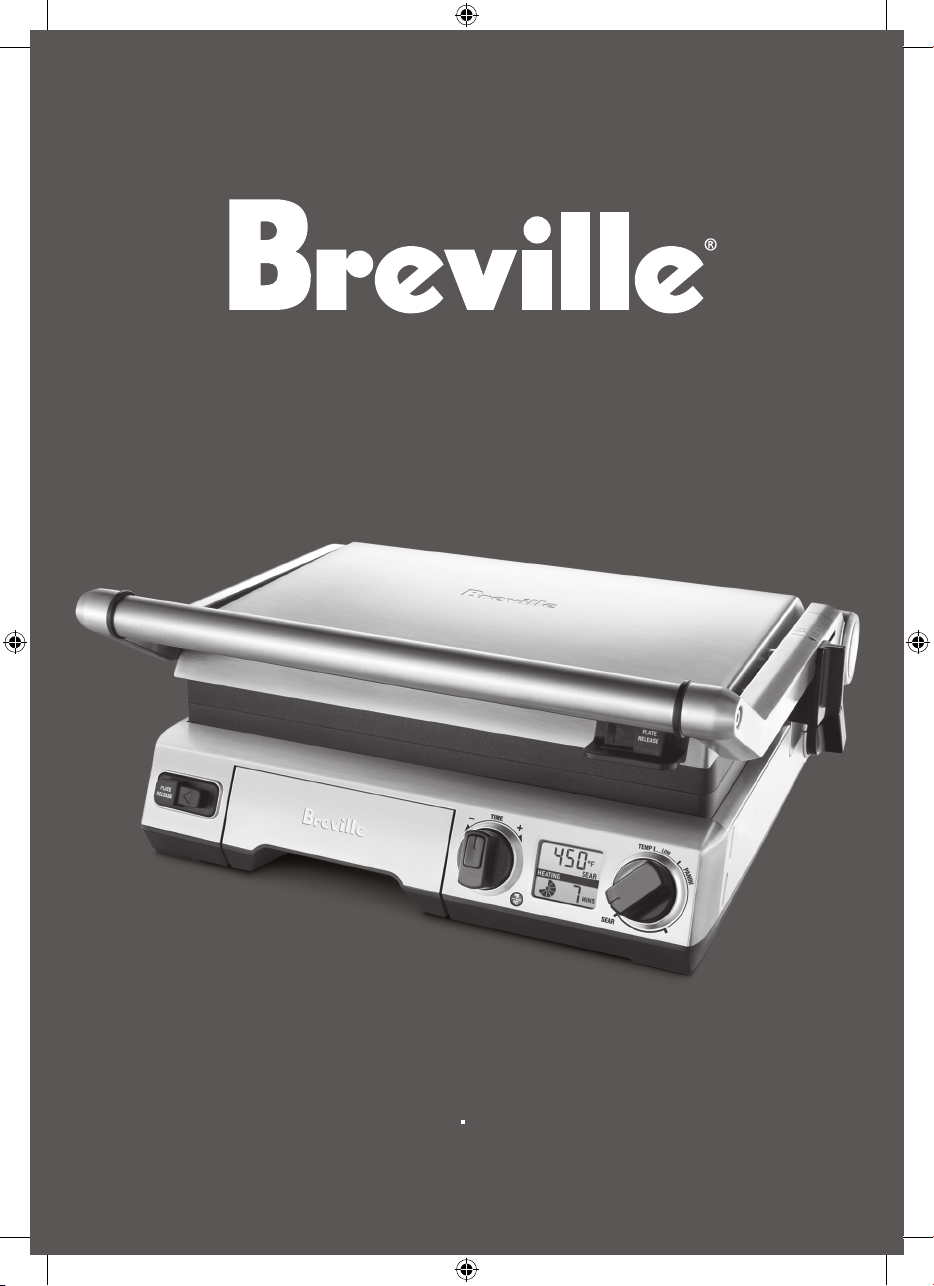
The Smart Grill
Instruction Booklet Livret d’instructions
BGR820XL

CONGRATULATIONS
On the purchase of your new Breville Smart Grill
CONTENTS
4 Breville recommends safety first
7 Know your Breville Smart Grill
10 Operating your Breville Smart Grill
11 - Before first use
12 - Use in open flat 'BBQ Mode'
16 - Use as a contact grill or panini press
20 - Grilling Tips
23 - Grilling Guide
24 Care & cleaning your Breville Smart Grill
27 Troubleshooting
28 Recipes
40 One year limited warranty

4
BREVILLE RECOMMENDS SAFETY FIRST BREVILLE RECOMMENDS SAFETY FIRST
At Breville, we are very safety conscious. We design and manufacture consumer products with the
safety of you, our valued customer, foremost in mind. When using electrical appliances, basic safety
precautions should always be followed including:
READ ALL INSTRUCTIONS
Remove and safely discard any packing •
materials and promotional labels before
using the grill for the first time.
To eliminate a choking hazard for young •
children, remove and safely discard the
protective cover fitted to the power plug
of this appliance.
Do not place the grill near the edge of a •
bench or table during operation. Ensure
the surface is level, clean and free of
water, flour, etc.
Always operate the grill on a stable, heat •
resistant surface. Do not use on a clothcovered surface, near curtains or other
flammable materials.
A fire may occur if the grill is covered or •
touches flammable materials, including
curtains, draperies, walls, and the like,
when in operation.
Do not place the grill on or near a hot •
gas or electric burner, or where it could
touch a heated oven.
Do not let the power cord hang over the •
edge of a table or counter, or touch hot
surfaces.
To protect against electric shock do not •
immerse the grill, power cord or power
plug in water or any other liquid.
When operating the grill, keep a •
minimum distance of 4" (10cm) of space
on both sides of the appliance. This
will allow for adequate air circulation
and help prevent the possibility of wall
discoloration due to radiated heat.
Do not touch hot surfaces. Appliance •
surfaces, including the outer surface
of the grill are hot during and after
operation. To prevent burns or personal
injury, always use protective hot pads or
insulated oven mitts and use the handle
to lift the top plate. Alternatively, allow
the grill to cool down before handling.
On surfaces where heat may cause •
a problem, an insulating mat is
recommended.
Do not operate without the drip tray •
in place.
The use of any accessory attachments •
not recommended by Breville may cause
injuries.
This appliance is for household use only.•
Do not use the appliance for anything •
other than its intended purpose as
described in this booklet. Do not use
outdoors. Do not use in moving vehicles
or boats.
Do not leave the appliance unattended •
when in use.
Close supervision is necessary when the •
appliance is used by or near children.
This appliance is not intended for use by •
persons (including children) with reduced
physical, sensory or mental capabilities
or lack of experience and knowledge,
unless they have been given supervision
or instruction concerning use of the
appliance by a person responsible for
their safety.
IMPORTANT SAFEGUARDS
When the grill is not in use or when left •
unattended, ensure the grill is turned
OFF by turning the Temperature Dial to
the ‘OFF’ position. The grill is OFF when
the LCD screen displays ‘OFF’ and the
default ‘0’ zero time. Remove the power
plug from the wall outlet.
Before attempting to move the grill, or •
before assembling or disassembling
parts, cleaning or storing, turn OFF the
grill, allow to cool and disconnect from
the wall outlet.
Strictly follow the Care and Cleaning •
instructions on page 24.
Do not use harsh abrasives or caustic •
cleansers when cleaning this appliance.
Extreme caution must be used when •
moving an appliance containing hot oil
or other hot liquids.
This appliance is equipped with a power •
cord having a grounding wire with a
grounding plug. The appliance must
be grounded using a 3-hole properly
grounded outlet. In the event of an
electrical short circuit, grounding
reduces the risk of electrical shock.
If the power outlet is a standard •
2-prong wall outlet, it is your personal
responsibility and obligation to have
it replaced with a properly grounded
3-prong wall outlet.
Do not, under any circumstances, cut •
or remove the third (ground) prong from
the power cord or use an adapter.
Consult a qualified electrician if the •
grounding instructions are not
completely understood, or if doubt
exists as to whether the appliance is
properly grounded.
The installation of a residual current •
device (safety switch) is recommended to
provide additional safety protection when
using electrical appliances. It is advisable
that a safety switch with a rated residual
operation current not exceeding 30mA
be installed in the electrical circuit
supplying the appliance. See your
electrician for professional advice.
Regularly inspect the supply cord, plug •
and actual appliance for any damage.
Do not operate if damaged in anyway
or after the appliance malfunctions.
Immediately cease use of the appliance
and call Breville Customer Service at
1-866-BREVILLE for examination, repair
or adjustment.
For any maintenance other than cleaning, •
call Breville Customer Service at
1-866-BREVILLE.
Your Breville appliance comes with
a unique Assist™ Plug, conveniently
designed with a finger hole in the power
plug for easy and safe removal from
the wall outlet. For safety reasons it is
recommended you plug your Breville
appliance directly into its own electrical
outlet on a dedicated circuit separate from
other appliances. If the electric circuit is
overloaded with other appliances, your
appliance may not function properly. Use in
conjunction with a power strip or extension
cord is not recommended
5

6
BREVILLE RECOMMENDS SAFETY FIRST
SAVE THESE INSTRUCTIONS
FOR HOUSEHOLD USE ONLY
ELECTRIC CORD
INSTRUCTIONS
Your Breville appliance is fitted with a
short power supply cord as a safety
precaution to reduce the risk of personal
injury or property damage resulting from
pulling, tripping or becoming entangled
with a longer cord. Longer detachable
power supply cords or extension cords
are available and may be used if care is
exercised in their use. If a long detachable
power supply cord or extension cord is
used: (1) the marked electrical rating of
the cord or extension cord should be at
least as great as the electrical rating of
the appliance; (2) if the appliance is of the
grounded type, the extension cord should
be a grounding 3-wire cord; and (3) the
longer cord should be arranged so that
it does not drape over the countertop
or tabletop where it can be pulled on by
children or tripped over unintentionally.
KNOW
your Breville Smart Grill

Open Flat ‘BBQ Mode’
Opens flat into a 260 sq. inch
grilling surface.
Locking Storage Clip
Locks the plates closed for upright
storage.
Adjustable Plate Tilt
Adjusts the angle of the bottom
cooking plate to drain fats, or can be
made flat for eggs and pancakes.
Temperature Dial (450°F – 320°F)
With Low, Panini and Sear modes.
Backlit Easy-Read LCD
Backlight illuminates blue
(standby) and orange
(heating/ready).
30 Minute Timer Dial with
Sound Alert
Pressing the button within the dial
activates the count-down timer.
1-Hour Auto Shut-Off
Automatically stops heating the
cooking plates after 1 hour of
no activity.
Cord storage
Located on the underside of the grill.
Cast Aluminum,
Non-Stick Plates
Coated with titanium infused
Quantanium™ for scratch resistance
and oil free cooking.
Removable, Dishwasher
Safe Plates
Flat bottom plate for eggs and
pancakes, ribbed top plate to
sear meats.
Bottom ‘Plate Release’
Removes the bottom cooking plate.
Independently remove the top and
bottom cooking plates for easy
cleaning or to interchange plate
positions.
Top ‘Plate Release’
Removes the top cooking plate
Leveling Support
Integrated into the top ‘Plate
Release’, use to adjust the position
of the floating top plate.
Integrated, Removable
Drip Tray
Catches excess fat for healthier
cooking. In ‘BBQ Mode’, the unique
design drains fat from both plates
into the same drip tray.
Temperature Conversion
Button
Converts the default Fahrenheit
reading to Celsius.
6 Adjustable Height Settings
Reduces the weight of the top plate
on delicate foods or can be set high
enough for open ‘melts’.
Stainless Steel
Housing with
Die-Cast Arms
Element IQ™
Sensors detect when the cooking plates drop in
temperature and compensate by injecting heat
for rapid recovery back to the selected cooking
temperature. 1800 watt embedded heating
elements ensure consistently high heat for faster
cooking and reduced preheating time.
98
KNOW YOUR BREVILLE SMART GRILL KNOW YOUR BREVILLE SMART GRILL
8
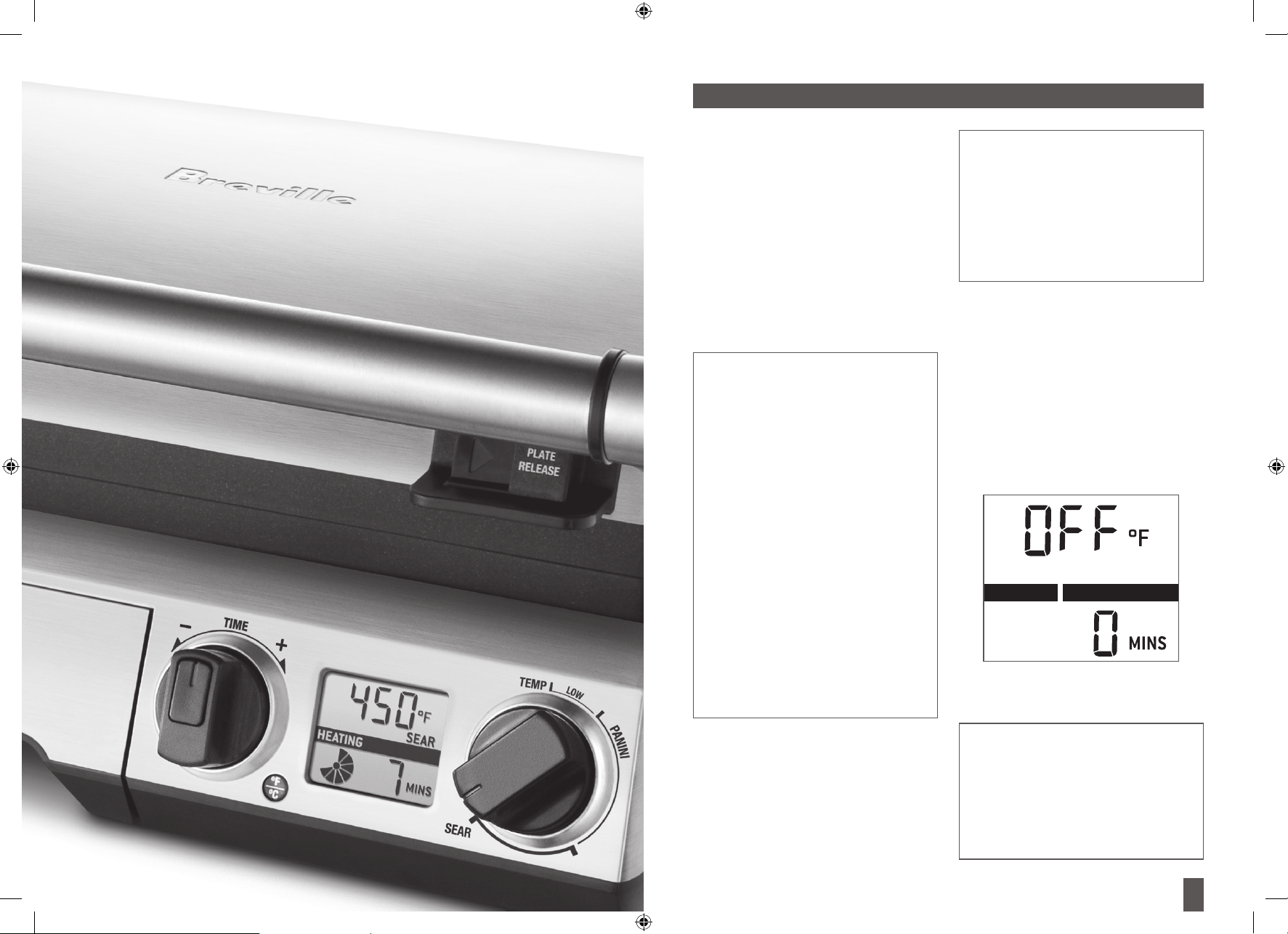
11
NOTE:
If the cooking plates are incorrectly
inserted, the LCD screen will display
‘INSERT PLATE’. Use the 2 x ‘Plate
Release’ to remove the plates then
re-insert so they securely lock into
position. Always ensure the grill is
completely cool before releasing and
removing the cooking plates.
Place the grill on a flat, dry surface. Ensure 5.
there is a minimum distance of 4" (10cm)
of space on both sides of the appliance.
Unwind the power cord completely and 6.
insert the power plug into a grounded
wall outlet.
The grill alert will sound and the LCD 7.
screen will display ‘OFF’ and the default
‘0’ zero time.
The grill is now ready for the preheating 8.
cycle.
NOTE:
When the grill is turned on and
heating for the first time, it may emit
a fine smoke haze. This is due to
the protective substances on the
heating elements. It is safe and not
detrimental to the performance of
the grill.
OPERATING
your Breville Smart Grill
OPERATING YOUR BREVILLE SMART GRILL
BEFORE FIRST USE
Remove and safely discard any packing 1.
material and promotional labels from
the grill.
Wipe the cooking plates and drip tray 2.
with a soft damp sponge. Dry thoroughly.
Ensure the drip tray is correctly inserted 3.
into the grill.
Ensure the cooking plates are correctly 4.
inserted and securely locked into
position.
NOTE:
The Smart Grill features 2 x ‘Plate
Release’. These allow you to
independently remove the top and
bottom cooking plates for easy
cleaning, or to interchange plate
positions.
To use the ‘Plate Release’:
- Always ensure the grill is
completely cool.
- Use the handle to open the top
plate to a 90 degree position.
- Use the ‘Plate Release’ on the
front, right side of the top plate to
remove the top cooking plate, and
the ‘Plate Release’ on the left side
of the control panel to remove the
bottom cooking plate.
- Once released, gently slide the
plates off the grill.
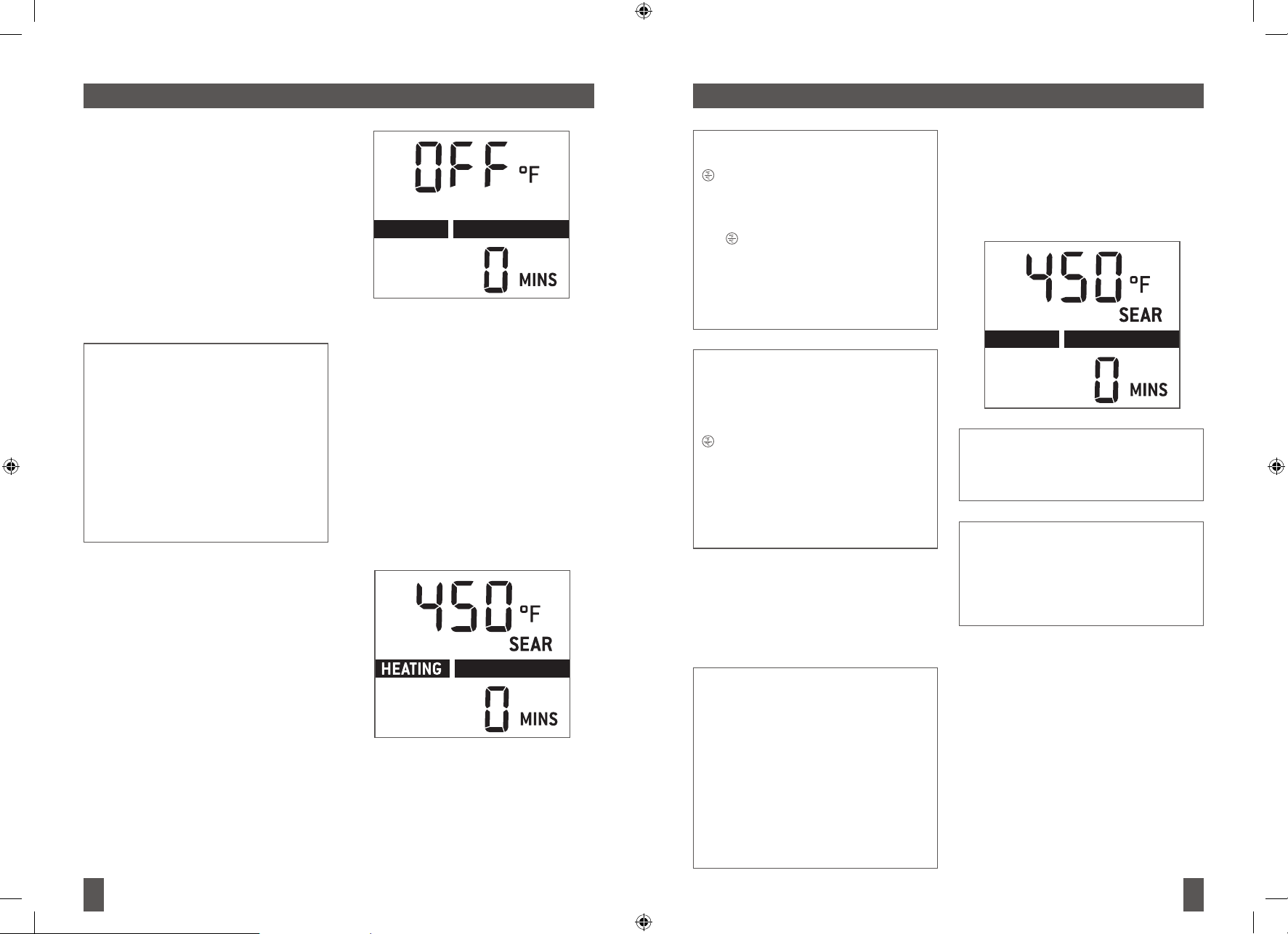
12
13
Once the grill has preheated to the 8.
selected temperature, the grill alert will
sound and 'HEATING' will no longer
illuminate. The LCD screen will display
the selected temperature and the default
‘0’ zero time.
NOTE:
Always allow the grill to completely
preheat to the selected temperature
before cooking.
NOTE:
The LCD illumination may display
'HEATING' during the cooking
process. This is normal, indicating
that the correct temperature is
being maintained.
To open the grill into ‘BBQ Mode’:9.
a) Ensure the grill has completely
preheated and the LCD screen no
longer displays 'HEATING'.
b) Ensure the top cooking plate is
closed. The Adjustable Height
Control clip, located on the right
side of the top plate, should be in
the ‘OPEN’ position.
NOTE:
The Smart Grill features a
Temperature Conversion Button
on the left side of the LCD screen.
The temperature reading on the grill
is preset to Fahrenheit. Pressing
the Temperature Conversion
Button converts the Fahrenheit
temperature reading into Celsius.
The corresponding ‘°F’ or ‘°C’
symbol will be displayed on the
LCD screen.
NOTE:
If you have changed the default
Fahrenheit temperature reading to
Celsius, the setting will remain in the
memory of the grill until the
Temperature Conversion Button
is pressed a second time or the grill
is unplugged from the wall outlet.
When the grill is plugged back into
the wall outlet, the temperature
reading will automatically return to
the preset Fahrenheit setting.
While the grill is preheating, adjust the 7.
angle of the cooking plates to the desired
position by turning the Plate Tilt Dial.
The Plate Tilt Dial is located on the lower
back, right side of the grill.
NOTE:
We recommend using:
- The ‘ANGLE’ position to drain fats
for healthier cooking.
- The ‘FLAT’ position for cooking
eggs, pancakes, paninis and
leaner meats.
The unique indent between the two
cooking plates channels juices from
both plates into the same drip tray
while cooking.
USE IN OPEN FLAT ‘BBQ MODE’
The grill opens flat into a 260 sq. inch
grilling surface. The ribbed cooking plate
is perfect for searing meats while the flat
cooking plate is ideal for eggs, pancakes
and vegetables.
Ensure the drip tray is correctly inserted 1.
into the grill.
Ensure the cooking plates are correctly 2.
inserted and securely locked into
position.
NOTE:
If the cooking plates are incorrectly
inserted, the LCD screen will display
‘INSERT PLATE’. Use the 2 x ‘Plate
Release’ to remove the plates
then re-insert so they securely
lock into position. Always ensure
the grill is completely cool before
releasing and removing the cooking
plates. Refer to page 11 for more
information on using the ‘Plate
Release’.
Place the grill on a flat, dry surface. 3.
Ensure there is a minimum distance of
4" (10cm) of space on both sides of the
appliance.
Unwind the power cord completely and 4.
insert the power plug into a grounded
wall outlet.
The grill alert will sound and the LCD 5.
screen will display ‘OFF’ and the default
‘0’ zero time.
To preheat the grill:6.
a) Ensure the top plate of the grill is
closed. This will ensure faster, more
efficient preheating.
b) Turn the Temperature Dial to adjust
the temperature. Rotate the dial
to ‘SEAR’ (450°F-410°F) for fast
preheating, ‘PANINI’ (400°F-360°F),
‘LOW’ (350°F-320°F) or select an
alternative temperature. The grill will
start to heat and the LCD screen
will illuminate orange and display the
selected temperature, ‘HEATING’ and
the default ‘0’ zero time.
c) Allow the grill to preheat.
OPERATING YOUR BREVILLE SMART GRILL OPERATING YOUR BREVILLE SMART GRILL
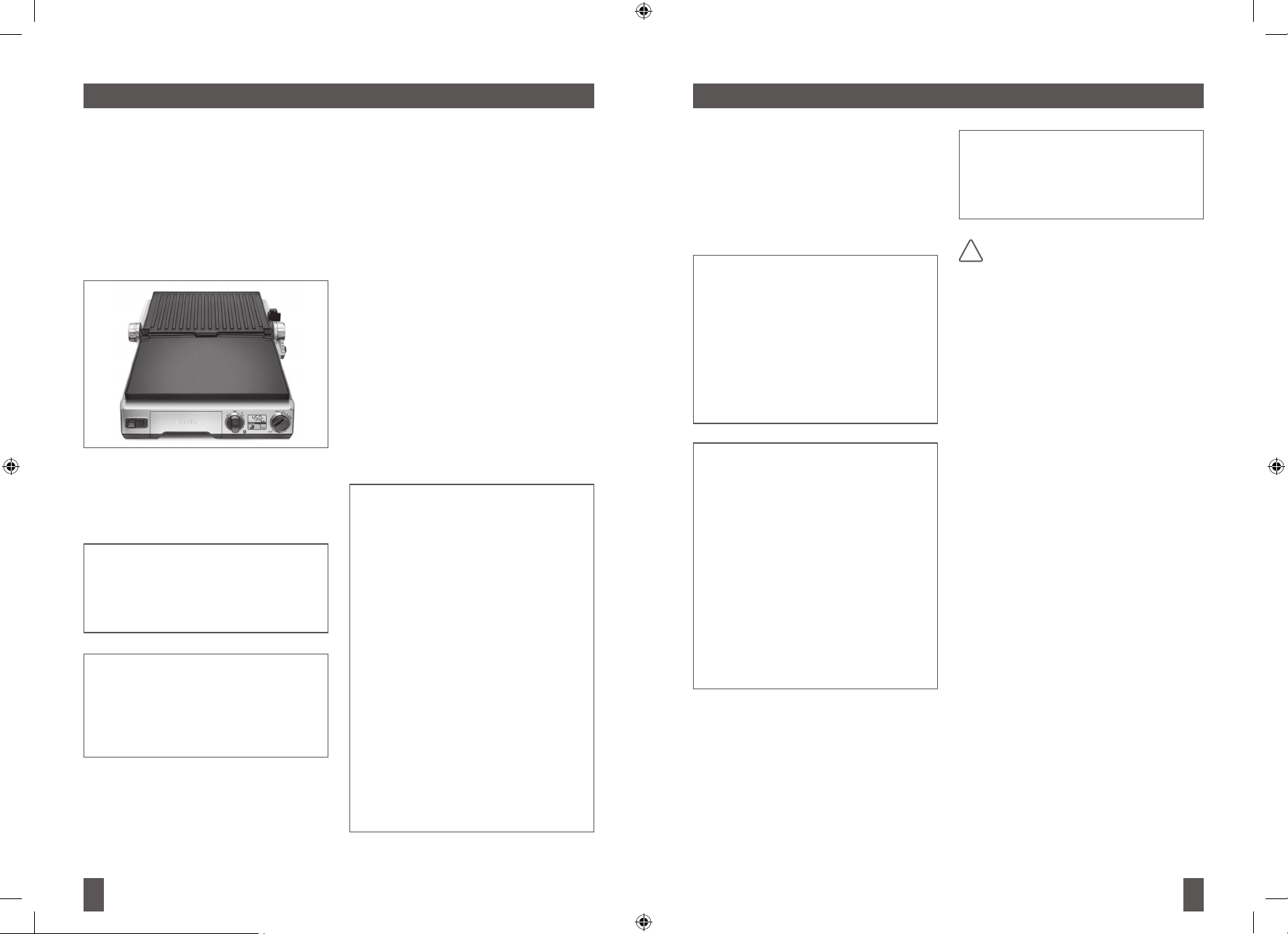
15
Once the selected time has elapsed, 12.
the grill alert will sound. The LCD screen
will display a blinking '00' then the
default '0' zero time. However, the grill
will not turn off. It will remain heating,
maintaining the selected temperature,
ready for the next cooking cycle.
NOTE:
The cooking and heating cycle can
be stopped at any time by turning
the Temperature Dial to the ‘OFF’
position. The LCD screen will
display ‘OFF’, the default ‘0’ zero
time and cease to illuminate after
3 minutes. Allow the grill to cool
completely and disconnect from the
wall outlet.
NOTE:
The Breville Smart Grill features a
1-Hour Auto Shut-Off feature. This
ensures the grill is not accidentally
left on for an extended period of
time. If the Temperature or Timer
Dials are not adjusted within 1
hour, the Auto Shut-Off feature
will automatically stop heating the
cooking plates. The LCD screen
will display ‘OFF’, the default '0'
zero time and cease to illuminate
after 3 minutes. To re-activate the
grill, adjust the Temperature or
Timer Dials.
When the food is cooked, remove from 13.
the cooking plates using heat proof
plastic or wooden utensils.
NOTE:
Never use metal or sharp utensils
as these can cause damage to the
non-stick coating of the cooking
plates.
FULLY UNWIND THE POWER
CORD FROM THE CORD
STORAGE BEFORE USE.
The Smart Grill features an optional 11.
count-down timer which monitors the
time elapsed during cooking. To activate
the count-down timer:
a) Ensure the grill has completely
preheated, the LCD screen no longer
displays 'HEATING' and food has
been placed on the cooking plates.
b) Turn the Timer Dial to adjust the
time in one minute increments up
to 30 minutes. Rotate the dial
clockwise to increase the time, or
counter-clockwise to reduce the
time. The LCD screen will display
the selected time.
c) Press the button within the Timer
Dial once, to activate the setting. The
LCD screen will display a count-down
indicator and the time will begin to
count down.
NOTE:
The count-down timer can be
stopped or paused at any time
by pressing the button within the
Timer Dial a second time. The LCD
screen will no longer display the
count-down indicator. However, the
grill will not turn off, it will remain
heating.
To reset or clear the timer either:
- Rotate the Timer Dial clockwise
to increase the time, or counterclockwise to reduce the time. Or,
-Press the button within the Timer
Dial and hold for 3 seconds until
the time on the LCD screen
displays ‘0’ zero. Rotate the
Timer Dial clockwise to increase
the time, or counter-clockwise to
reduce the time.
OPERATING YOUR BREVILLE SMART GRILL
c) With your left hand, grip the handle.
With your right hand, pull the
Adjustable Height Control clip towards
you, into the ‘BBQ Mode’ position.
Continue to pull the clip forward and
simultaneously lift the handle to open,
then gently lower the top plate into the
horizontal ‘BBQ Mode’ position.
Place food on either or both of the 10.
cooking plates. Refer to Grilling Tips
(page 20), Grilling Guide (page 23) and
Recipes (page 28).
NOTE:
Do not use spray-on, non-stick
coatings as these will affect the
performance of the non-stick
cooking plates.
NOTE:
The LCD screen may display
'HEATING' during the cooking
process. This is normal, indicating
that the correct temperature is
being maintained.
OPERATING YOUR BREVILLE SMART GRILL
!
14
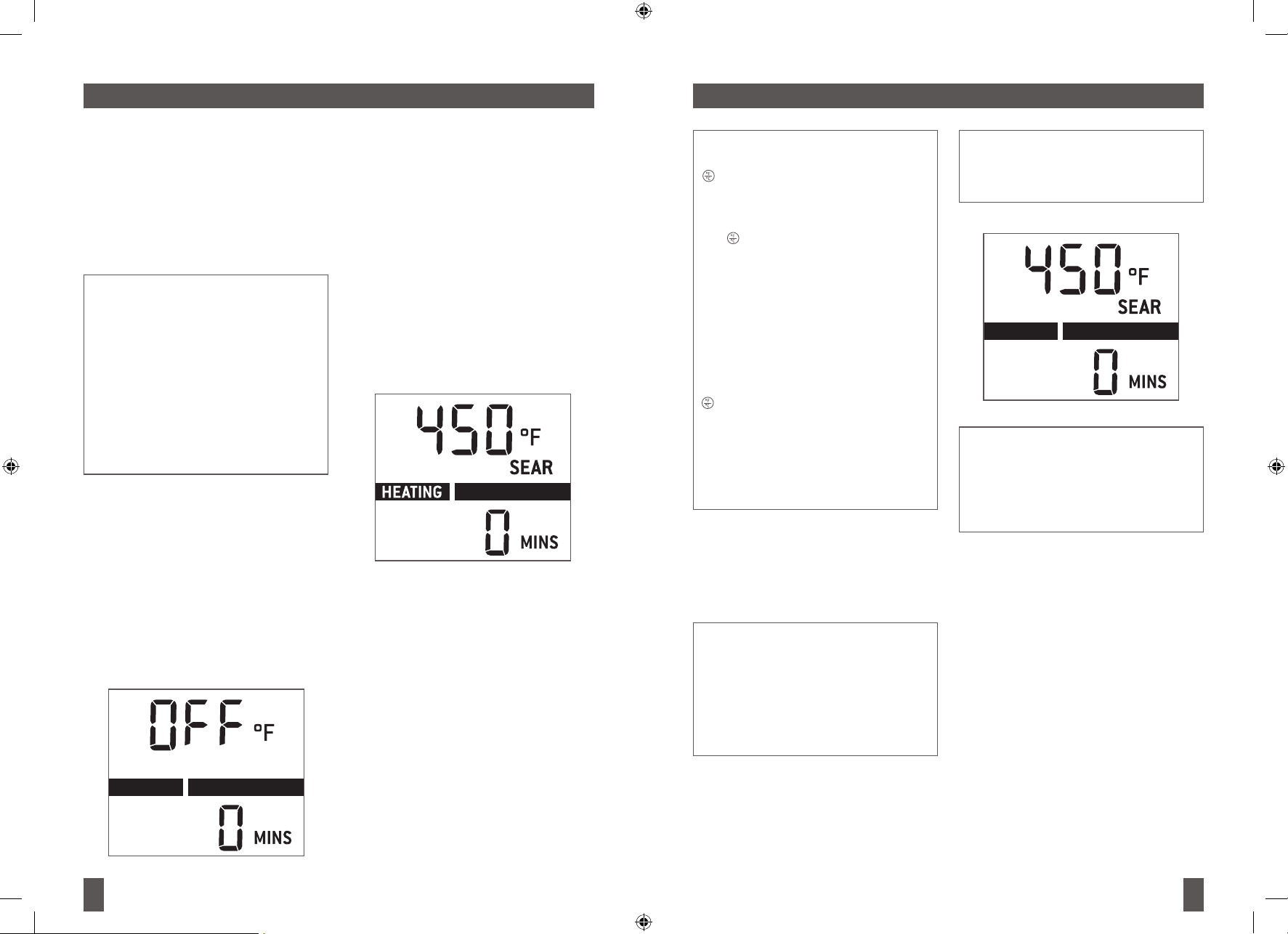
16
17
NOTE:
Always allow the grill to completely
preheat to the selected temperature
before cooking.
NOTE:
The LCD screen may display
'HEATING' during the cooking
process. This is normal, indicating
that the correct temperature is
being maintained.
To open the grill:9.
a) Ensure the grill has completely
preheated and the LCD screen no
longer displays 'HEATING'.
b) Ensure the top cooking plate is
closed. The Adjustable Height Control
clip, located on the right side of the
top plate, should be in the ‘OPEN’
position.
c) Use the handle to open the top plate
to a 90 degree position.
NOTE:
The Smart Grill features a
Temperature Conversion Button
on the left side of the LCD screen.
The temperature reading on the grill
is preset to Fahrenheit. Pressing
the Temperature Conversion
Button converts the Fahrenheit
temperature reading into Celsius.
The corresponding ‘°F’ or ‘°C’
symbol will be displayed on the
LCD screen.
If you have changed the default
Fahrenheit temperature reading to
Celsius, the setting will remain in the
memory of the grill until the
Temperature Conversion Button
is pressed a second time or the grill
is unplugged from the wall outlet.
When the grill is plugged back into
the wall outlet, the temperature
reading will automatically return to
the preset Fahrenheit setting.
While the grill is preheating, adjust the 7.
angle of the bottom cooking plate to the
desired position by turning the Plate Tilt
Dial. The Plate Tilt Dial is located on the
lower back, right side of the grill.
NOTE:
We recommend using:
- The ‘ANGLE’ position to drain fats
for healthier cooking.
- The ‘FLAT’ position for cooking
eggs, pancakes, paninis and
leaner meats.
Once the grill has preheated to the 8.
selected temperature, the grill alert will
sound and 'HEATING' will no longer
illuminate. The LCD screen will display
the selected temperature and the default
‘0’ zero time.
OPERATING YOUR BREVILLE SMART GRILL OPERATING YOUR BREVILLE SMART GRILL
USE AS A CONTACT GRILL OR
PANINI PRESS
Ensure the drip tray is correctly inserted 1.
into the grill.
Ensure the cooking plates are correctly 2.
inserted and securely locked into
position.
NOTE:
If the cooking plates are incorrectly
inserted, the LCD screen will display
‘INSERT PLATE’. Use the 2 x ‘Plate
Release’ to remove the plates
then re-insert so they securely
lock into position. Always ensure
the grill is completely cool before
releasing and removing the cooking
plates. Refer to page 11 for more
information on using the ‘Plate
Release’.
Place the grill on a flat, dry surface. 3.
Ensure there is a minimum distance of
4" (10cm) of space on both sides of the
appliance.
Unwind the power cord completely and 4.
insert the power plug into a grounded
wall outlet.
The grill alert will sound and the LCD 5.
screen will display ‘OFF’ and the default
‘0’ zero time.
To preheat the grill:6.
a) Ensure the top plate of the grill is
closed. This will ensure faster, more
efficient preheating.
b) Turn the Temperature Dial to adjust
the temperature. Rotate the dial
to ‘SEAR’ (450°F-410°F) for fast
preheating, ‘PANINI’ (400°F-360°F),
‘LOW’ (350°F-320°F) or select an
alternative temperature. The grill will
start to heat and the LCD screen
will illuminate orange and display the
selected temperature, ‘HEATING’
and the default ‘0’ zero time.
c) Allow the grill to preheat.
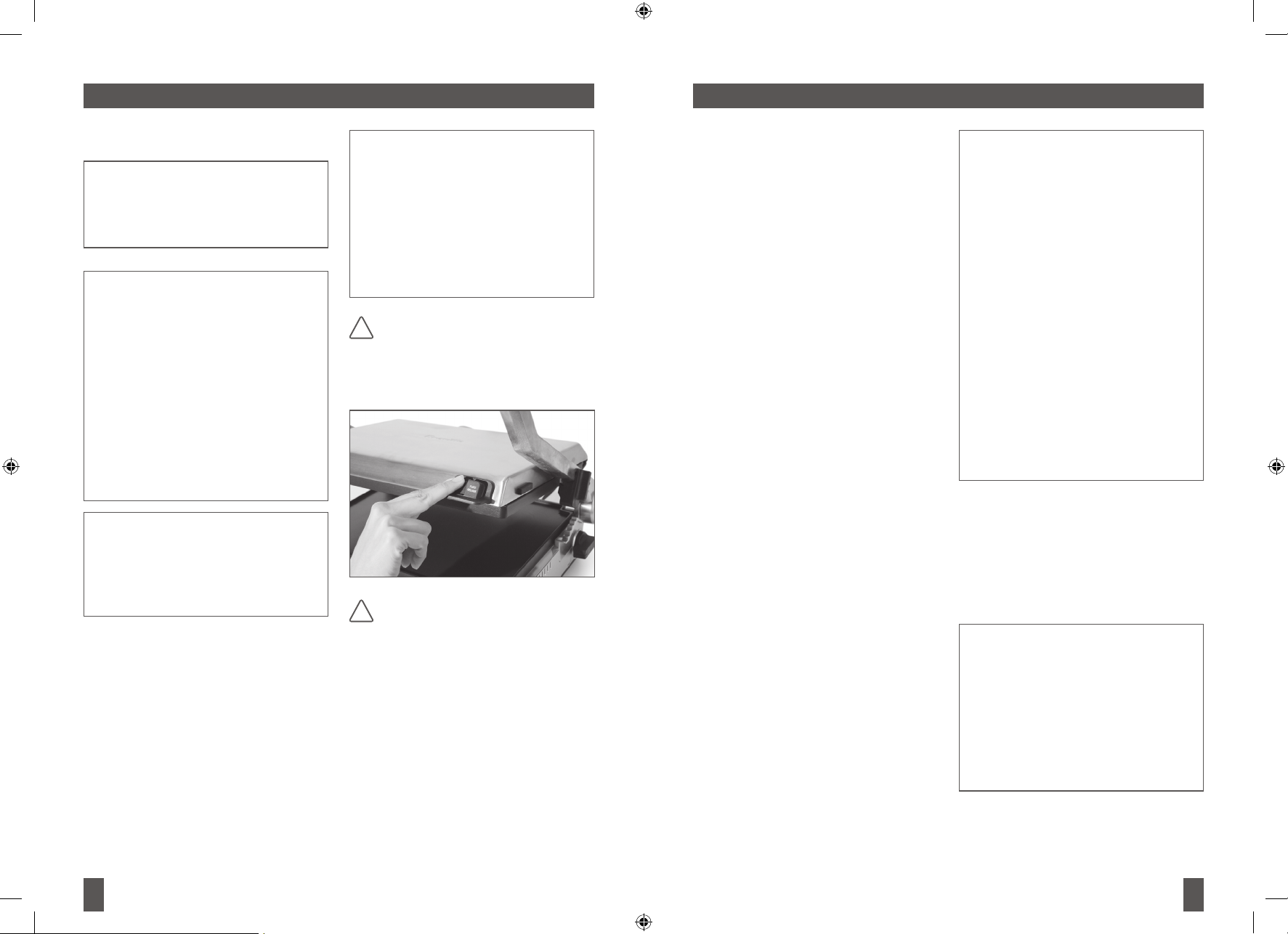
18
19
NOTE:
The count-down timer can be
stopped or paused at any time
by pressing the button within the
Timer Dial a second time. The LCD
screen will no longer display the
count-down indicator. However, the
grill will not turn off, it will remain
heating.
To reset or clear the timer either:
- Rotate the Timer Dial clockwise
to increase the time, or counterclockwise to reduce the time. Or,
- Press the button within the Timer
Dial and hold for 3 seconds until
the time on the LCD screen
displays ‘0’ zero. Rotate the Timer
Dial clockwise to increase the
time, or counter-clockwise to
reduce the time.
Once the selected time has elapsed, 13.
the grill alert will sound. The LCD screen
will display a blinking '00' then the
default '0' zero time. However, the grill
will not turn off. It will remain heating,
maintaining the selected temperature,
ready for the next cooking cycle.
NOTE:
The cooking and heating cycle can
be stopped at any time by turning
the Temperature Dial to the ‘OFF’
position. The LCD screen will
display ‘OFF’, the default ‘0’ zero
time and cease to illuminate after
3 minutes. Allow the grill to cool
completely and disconnect from
the wall outlet.
Control, use the handle to lift the
top plate and simultaneously move
the Adjustable Height Control clip
to the desired height. Then slowly
lower the top plate until it rests on the
Adjustable Height Control clip.
The Smart Grill features an optional 12.
count-down timer which monitors the
time elapsed during cooking. To activate
the count-down timer:
a) Ensure the grill has completely
preheated, the LCD screen no
longer displays 'HEATING' and food
has been placed on the bottom
cooking plate.
b) Turn the Timer Dial to adjust the time
in one minute increments up to 30
minutes. Rotate the dial clockwise
to increase the time, or counterclockwise to reduce the time. The
LCD screen will display the selected
time.
c) Press the button within the Timer
Dial once, to activate the setting. The
LCD screen will display a count-down
indicator and the time will begin to
count down.
OPERATING YOUR BREVILLE SMART GRILL OPERATING YOUR BREVILLE SMART GRILL
Place food on the bottom cooking plate. 10.
NOTE:
Do not use spray-on, non-stick
coatings as these will affect the
performance of the non-stick
cooking plates.
NOTE:
For best cooking results when
toasting paninis:
- Always place paninis on the center
of the bottom plate.
- Toasting should take
approximately 5-8 minutes. Exact
toasting time will be a matter of
preference and the type of bread
and fillings used. For more tips and
tricks, refer to Grilling Tips (page
20), Grilling Guide (page 23) and
Recipes (page 28).
NOTE:
The LCD screen may display
'HEATING' during the cooking
process. This is normal, indicating
that the correct temperature is
being maintained.
Use the handle to close the top cooking 11.
plate. The top cooking plate has two
features designed to produce optimum
cooking results:
a) Floating Top Plate. The top cooking
plate is hinged, allowing the top
plate to be positioned horizontally
on the food surface. This ensures
the front of the food is as evenly
cooked as the back. It also allows
the top plate to float above the food
surface, radiating heat to create open
sandwich style ‘melts’.
NOTE:
The surfaces of the grill are hot
during and after operation. Always
use the integrated Leveling
Support/‘Plate Release’ on the
front, right side of the top cooking
plate when adjusting the position
of the top plate. Alternatively, use
protective hot pads or insulated
oven mitts.
THE LEVELING SUPPORT MAY
GET HOT DURING AND AFTER
OPERATION. ALWAYS USE
THE LEVELING SUPPORT AS
PICTURED.
NEVER GRIP THE LEVELING
SUPPORT OR USE IT TO OPEN
THE TOP COOKING PLATE.
ALWAYS USE THE GRILL
HANDLE TO OPEN AND CLOSE
THE TOP COOKING PLATE.
b) Adjustable Height Control. This
feature reduces the weight of the top
plate on delicate foods like fish and
accommodates varying thicknesses
of food like artisan breads. Located
on the right side of the top plate,
the clip fixes the top plate to a
range of positions above the bottom
plate. To set the Adjustable Height
!
!

20
21
NOTE:
The Breville Smart Grill features a
1-Hour Auto Shut-Off feature. This
ensures the grill is not accidentally
left on for an extended period of
time. If the Temperature or Timer
Dials are not adjusted within 1
hour, the Auto Shut-Off feature
will automatically stop heating the
cooking plates. The LCD screen
will display ‘OFF’, the default '0'
zero time and cease to illuminate
after 3 minutes. To re-activate the
grill, adjust the Temperature or
Timer Dials.
When the food is cooked, remove from 14.
the cooking plates using heat proof
plastic or wooden utensils.
NOTE:
Never use metal or sharp utensils
as these can cause damage to the
non-stick coating of the cooking
plates.
FULLY UNWIND THE POWER
CORD FROM THE CORD
STORAGE BEFORE USE.
Judging doneness
There is an art to determining when your
steak, lamb chop or cutlet is cooked to the
correct degree of doneness – rare, medium
rare, medium, medium well or well done –
but it is easily mastered with these handy
hints and tips.
NOTE:
USDA Recommended Internal
Temperatures are as follows:
- Medium 145°F
- Medium Well 160°F
- Well Done 170°F
Rare
Cook for a few minutes per side,
depending on thickness. Turn once only.
Cook until steak feels very soft with back
of tongs. A meat thermometer will show
the internal temperature of a rare steak
as 130-140°F (55-60°C).
Medium rare
Cook on one side until moisture is just
visible on top surface. Turn once only.
Cook on the other side until surface
moisture is visible. Steak will be cooked
to medium rare when it feels soft with
back of tongs. A meat thermometer
will show the internal temperature of a
medium rare steak as 140-150°F
(60-65°C).
OPERATING YOUR BREVILLE SMART GRILL OPERATING YOUR BREVILLE SMART GRILL
!
GRILLING TIPS
Meats
Recommended Cuts:•
Beef - Sirloin (New York), Rump, Rib Eye
(Scotch Fillet), Fillet.
Lamb - Trim Lamb Leg Steaks, Fillet,
Eye of Loin, Cutlets and Diced Lamb.
Pork - Butterfly Loin Steaks, Spare Ribs,
Leg Steaks, Fillets, Diced Pork.
It is not recommended to cook items •
with thick bones such as T-bone steaks.
Tougher cuts such as beef blade, •
topside steak, lamb forequarter or
neck chops can be used. To tenderize
these cuts, marinate them for a few
hours or overnight in a marinade with
wine or vinegar to help break down the
connective tissue.
If using a marinade recipe or •
pre-marinated meats from your meat
retailer, drain excess marinade off and
dab the meat with paper towels before
placing on the grill. Some marinades
contain high sugar levels which can
scorch on the cooking plate.
Do not salt meat before cooking. Salt •
will draw out the juices, toughening the
meat.
Do not pierce meat with a fork or cut •
meat while cooking. This will let the juices
escape, resulting in a tougher, dry steak.
Use tongs instead.
Do not over cook meat. Some meats are •
better served pink and juicy.
Parboiling sausages can alleviate the •
need to pierce sausages before cooking.
When removing fish pieces from the grill, •
use a flat heat resistant plastic spatula to
support the food.
Medium
Cook on one side until moisture is
pooling on top surface. Turn once only.
Cook on second side until moisture is
visible. Steak will be cooked to medium
when it feels springy with back of tongs.
A meat thermometer will show the
internal temperature of a medium steak
as 150-160°F (65-70°C).
Medium well
Cook on one side until moisture is
pooling on top surface. Turn and cook on
second side until moisture is pooling on
top. Reduce heat slightly and continue
to cook until steak feels firm with back of
tongs. A meat thermometer will show the
internal temperature of a medium well
steak as 160-170°F (70-75°C).
Well done
Cook on one side until moisture is
pooling on top surface. Turn and cook on
second side until moisture is pooling on
top. Reduce heat slightly and continue to
cook until steak feels very firm with back
of tongs. A meat thermometer will show
the internal temperature of a well done
steak as 170°F (75°C).
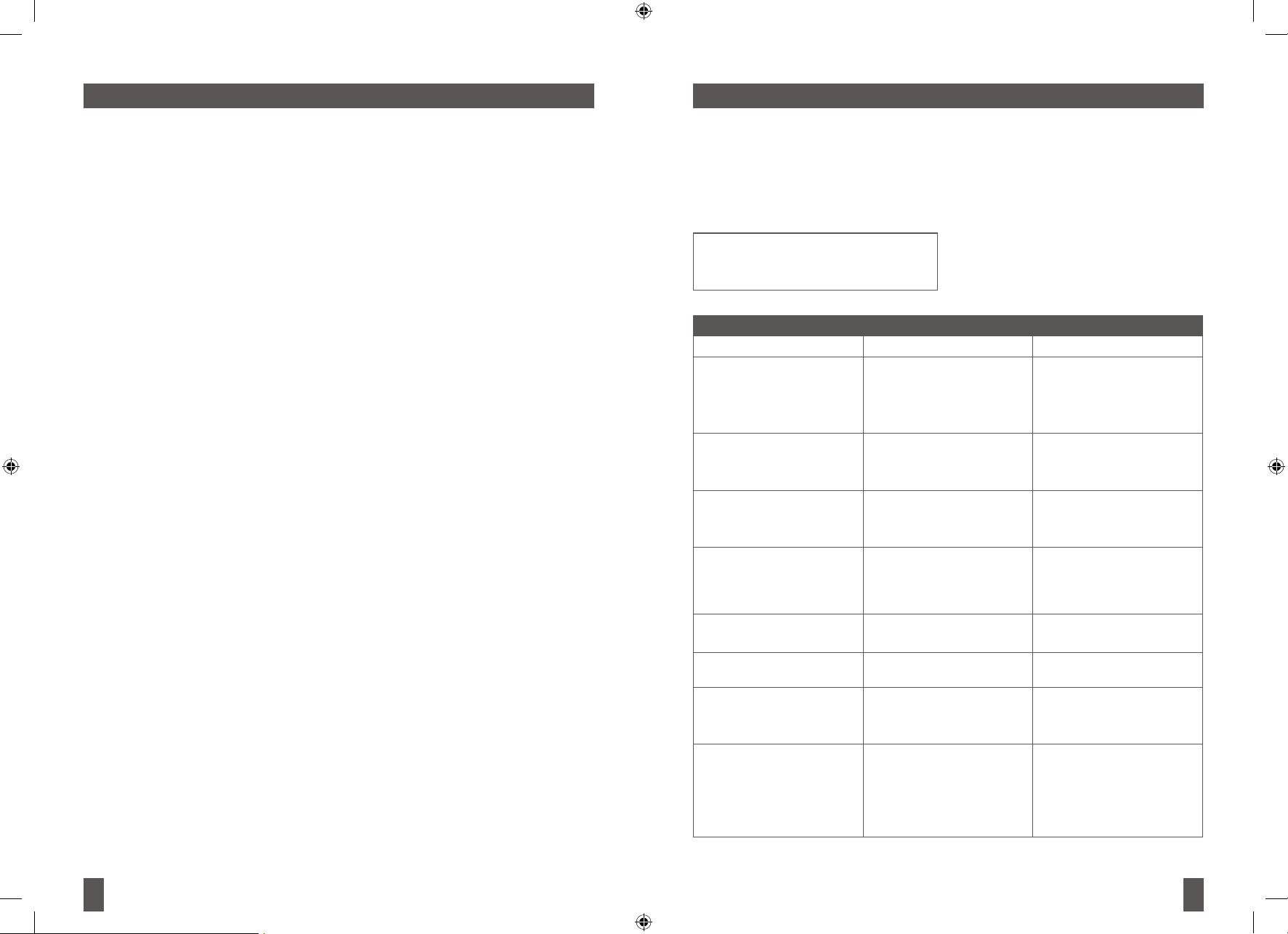
22
23
Panini Sandwiches
Bread
The grill is ideal for toasting most types
of bread (white, wholemeal, kibbled
wheat, wholegrain etc), as well as
artisan breads (Foccacia, Turkish bread,
baguettes, bread rolls etc). Raisin bread,
brioche or other sweet breads which
contain high sugar content will tend to
brown quicker.
Fillings
Try to use canned or pre-cooked fruit as
fresh fruit may release excessive juices
when heated. Be careful when biting into
sandwiches containing fillings such as
cheese and tomato or jam as they retain
heat and can burn if eaten too quickly.
Toasting Bread
The flat plate makes the grill ideal for
toasting plain breads and Turkish bread,
without any fillings or spreads. Try
toasting Turkish bread with jam for a
great alternative to standard breads at
breakfast.
Fat Free Snacks
Due to the non-stick flat plate, it is not
necessary to use any butter or margarine
on the outside of your toasted snacks.
OPERATING YOUR BREVILLE SMART GRILL OPERATING YOUR BREVILLE SMART GRILL
GRILLING GUIDE
The below cooking times are approximate
and may need to be changed depending
on variances in ingredient thickness and
your personal taste.
NOTE:
These times relate to when the grill
is used as a contact grill.
GRILLING GUIDE
INGREDIENT TYPE APPROX. COOKING TIME
Beef Sirloin steak•
Minute steak•
Hamburger patties•
3 minutes for medium rare•
5-6 minutes for well done
1-2 minutes•
4-6 minutes•
Pork Scotch fillet•
Loin steaks•
Fillet•
4-6 minutes•
4-6 minutes•
4-6 minutes•
Lamb Loin•
Cutlets•
Leg steaks•
3 minutes•
4 minutes•
4 minutes•
Chicken Breast fillets•
Thigh fillets•
6 minutes or until cooked •
through
4-5 minutes or until cooked •
through
Sausages Thin•
Thick•
3-4 minutes•
6-7 minutes•
Panini Sandwich or Foccacia 5-8 minutes or until golden •
brown
Vegetables sliced ¼" thick Eggplant•
Zucchini•
Sweet potato•
3-5 minutes•
3-5 minutes•
3-5 minutes•
Seafood Fish fillets•
Fish cutlets•
Octopus (cleaned)•
Prawns•
Scallops•
2-4 minutes•
3-5 minutes•
3 minutes•
2 minutes•
1 minute•
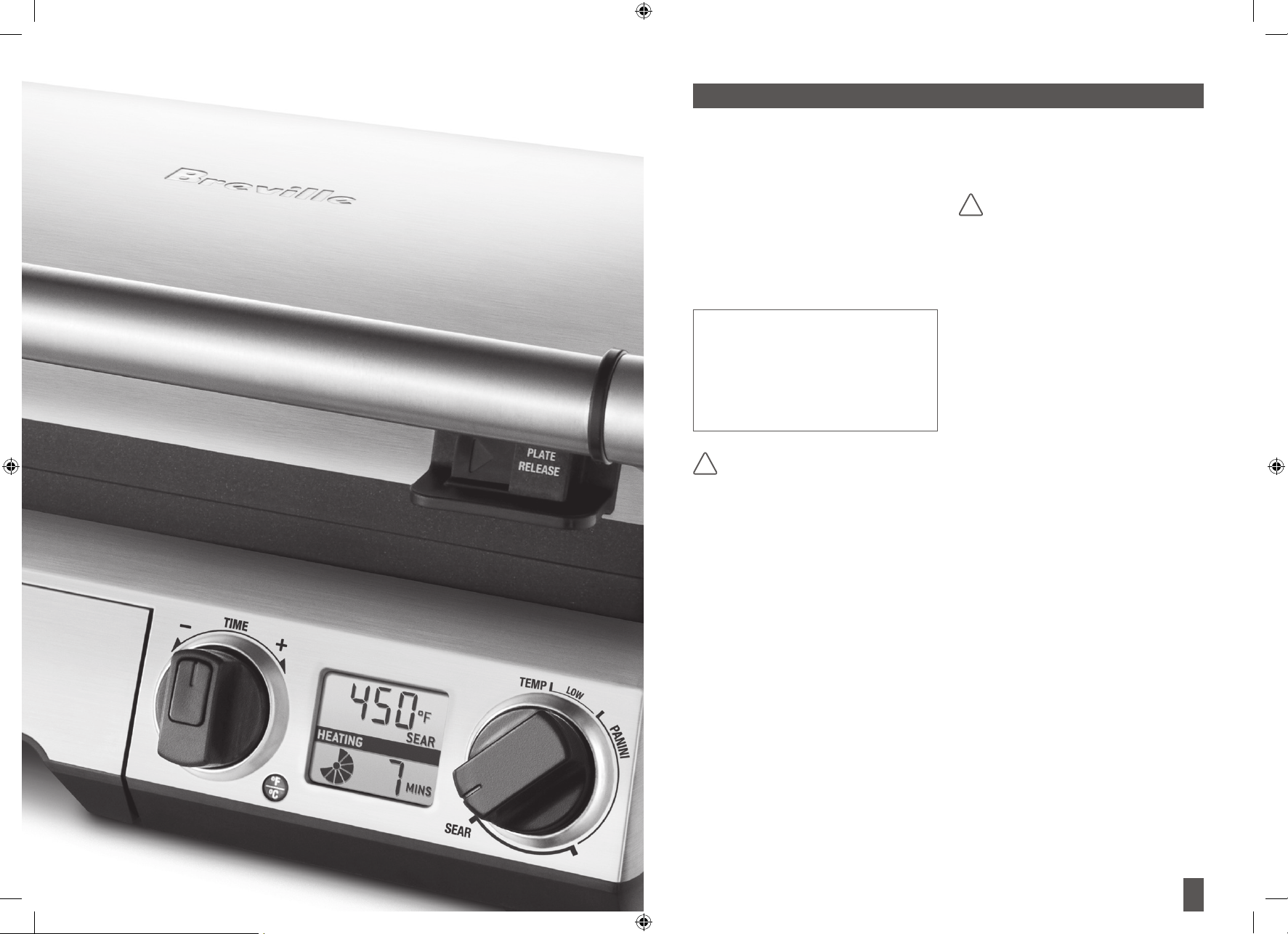
24
25
CARE & CLEANING YOUR BREVILLE SMART GRILL
CARE & CLEANING
your Breville Smart Grill
Ensure the grill is turned OFF by turning
the Temperature Dial to the ‘OFF’ position.
The grill is OFF when the LCD screen
displays ‘OFF’ and the default ‘0’ zero
time. Remove the power plug from the
wall outlet. Allow the grill to cool completely
before disassembling and cleaning.
Always clean the outer body, drip tray and
cooking plates after each use to prevent a
build-up of ingredients.
NOTE:
Do not use abrasive cleansers or
metal scouring pads on any of the
interior or exterior surfaces of the
grill. These will scratch the surfaces
and damage the non-stick coating
on the cooking plates.
DO NOT IMMERSE THE BODY,
POWER CORD OR POWER PLUG
IN WATER OR ANY OTHER
LIQUID AS THIS MAY CAUSE
ELECTROCUTION.
Cleaning the outer body
Wipe the outer body with a soft, damp
sponge. A non-abrasive liquid cleanser or
mild spray solution may be used to avoid
build-up of stains. Apply the cleanser to
the sponge, not the grill surface, before
cleaning. Rinse. Let all surfaces dry
thoroughly prior to inserting the power plug
into a wall outlet.
Cleaning the drip tray
After each use, slide out the drip tray and
discard contents. Wash the tray in warm
soapy water with a soft, damp sponge.
A non-abrasive liquid cleanser may be
used to avoid build-up of stains. Apply the
cleanser to the sponge, not the tray, before
cleaning. Rinse and dry thoroughly. Always
!
!
ensure to re-insert the drip tray into the
grill after cleaning and prior to inserting the
power plug into a wall outlet.
EXTREME CAUTION MUST BE
USED WHEN HANDLING THE
DRIP TRAY CONTAINING HOT
FATS AND JUICES.
Cleaning the cooking plates
Wipe the cooking plates with a soft cloth 1.
to remove food residue.
Alternatively, release and remove the 2.
cooking plates:
- Always ensure the grill is completely
cool.
- Use the handle to open the top plate to
a 90 degree position.
- Use the ‘Plate Release’ on the front,
right side of the top plate to remove
the top cooking plate, and the ‘Plate
Release’ on the left side of the control
panel to remove the bottom cooking
plate.
- Once released, gently slide the plates
off the grill.
Place the cooking plates in the 3.
dishwasher (top shelf only).
Alternatively, wash the cooking plates 4.
in hot soapy water with a soft, damp
sponge. A non-abrasive liquid cleanser
may be used to avoid build-up of stains.
Apply the cleanser to the sponge, not the
plate, before cleaning. Remove stubborn
residue with a non-abrasive plastic
scouring pad or nylon washing brush.
