Bresser MyTime Crystal P Colour Instruction Manual
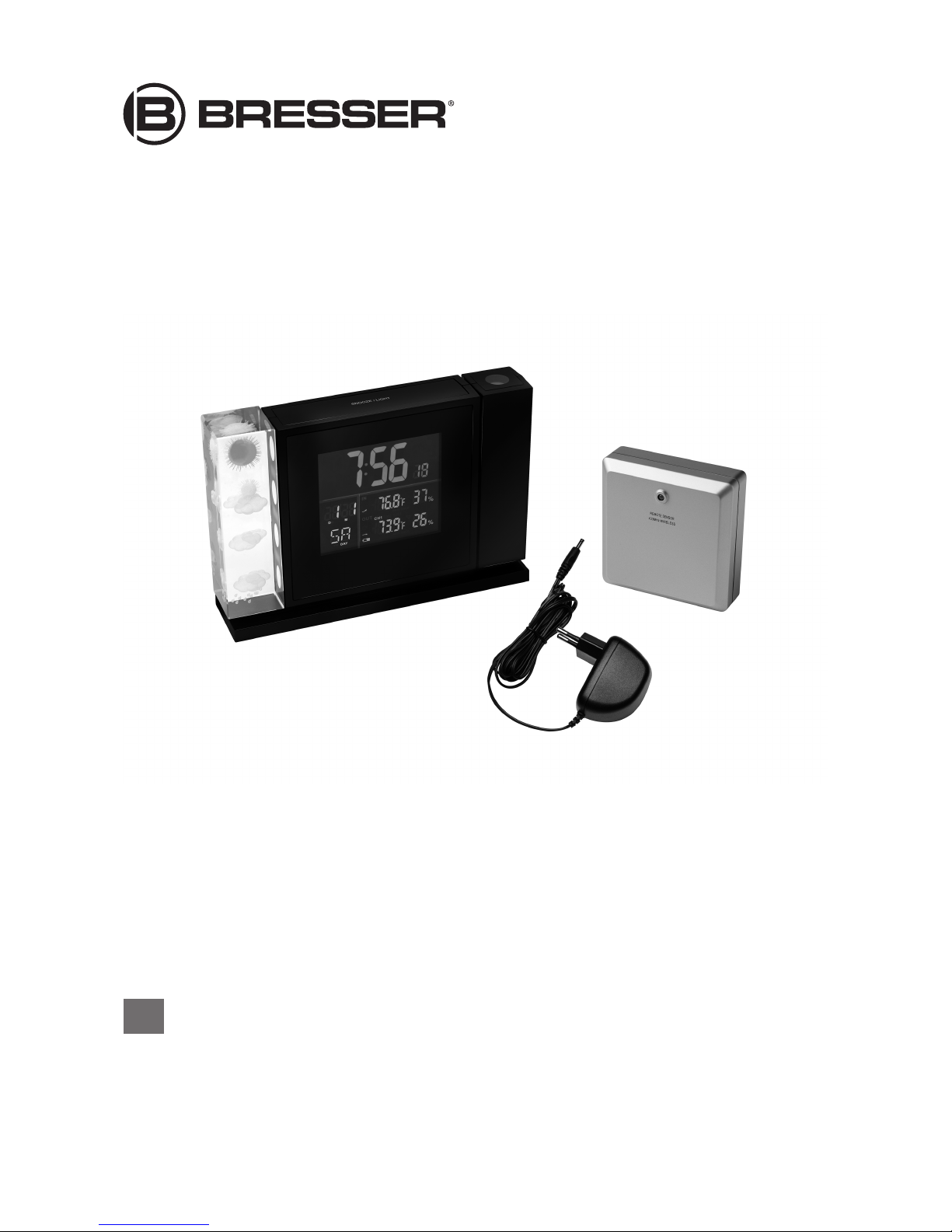
Weather Station ·
MyTime Crystal P Colour
EN Instruction manual


iii
Contents
1 Imprint .............................................................................................................................................................4
3 Features...........................................................................................................................................................4
4 About this manual ..........................................................................................................................................4
5 General safety instructions ...........................................................................................................................5
6 Parts overview and scope of delivery ..........................................................................................................6
7 Screen display ................................................................................................................................................7
8 Before starting operation...............................................................................................................................8
9 Setting up power supply................................................................................................................................8
10 Manual time setting ........................................................................................................................................ 9
11 Alarm setting................................................................................................................................................... 9
12 Snooze function............................................................................................................................................ 10
13 Receiving measurements automatically ....................................................................................................10
14 Manual measurement display .....................................................................................................................10
15 3D weather trend display ............................................................................................................................. 10
16 MAX/MIN Weather data ................................................................................................................................10
17 Projection onto walls or ceilings ................................................................................................................11
18 Technical data............................................................................................................................................... 11
19 EC Declaration of Conformity .....................................................................................................................11
20 Disposal......................................................................................................................................................... 11
21 Warranty ........................................................................................................................................................ 12
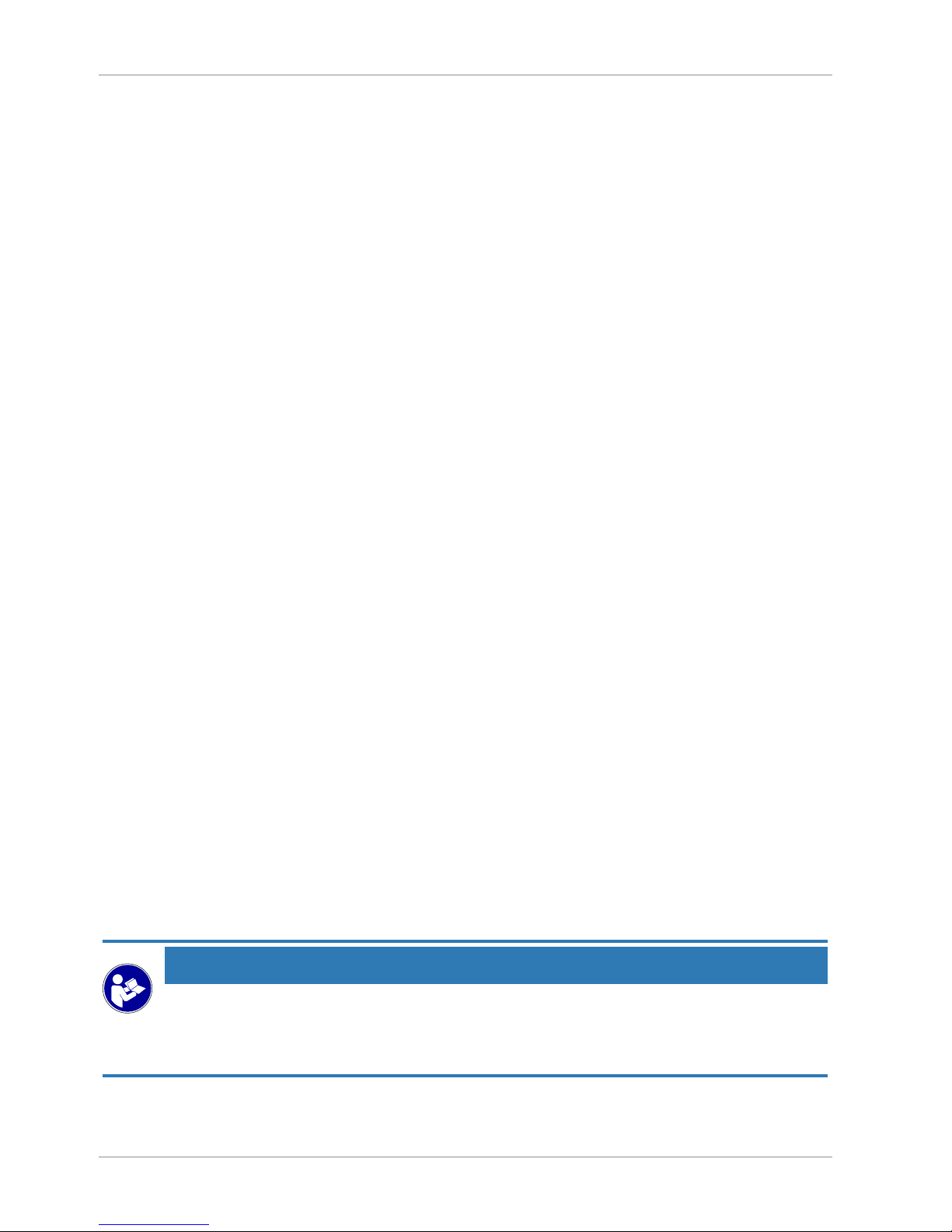
4 / 16
1 Imprint
Bresser GmbH
Gutenbergstr. 2
46414 Rhede
Germany
http://www.bresser.de
If you wish to submit a warranty claim or service request, please refer to the “Warranty” and “Service”
information in this document. Please be aware that any requests or submissions sent directly to the
manufacturer cannot be processed.
Errors excepted. Subject to technical modifications.
© 2018 Bresser GmbH
All rights reserved.
Reproduction of this document, including extracts, in any form (photocopied, printed etc.) or the use
and distribution of this document by electronic means (image file, website etc.) is not permitted without
the prior written consent of the manufacturer.
The terms and brand names of the respective companies used in this document are protected by
brand, patent or product law in Germany, the European Union and/or other countries.
2 Validation
This document is valid for the products with the following part numbers:
7060100
Version of manual: v012018
Name of manual: Manual_7060100_MyTime-Crystal-P-Colour_en_BRESSER_v012018a
Information is always provided for service requests.
3 Features
• Color display of the weather trend by means of 3D symbols in a crystal look
• Projection of the current time onto walls or ceilings
• Temperatur und Luftfeuchtigkeit (indoor and outdoor)
• Date and weekday display
• Alarm clock with snooze function
• Switchable illumination
• Incl. remote sensor, power adapter and cable
4 About this manual
NOTICE
This instruction manual should be considered part of the device.
Before using the equipment, read the safety instructions and operating instructions carefully.
Keep this instruction manual in a safe place to refer to at a later date. If the equipment is sold or
passed on, the instruction manual must also be passed on to each subsequent owner of the product.

5 / 16
5 General safety instructions
DANGER
Risk of electric shock
This device has electronic parts operated via a power source (power supply and/or batteries). Improper use of this product can cause an electric shock. An electric shock can cause serious or potentially fatal injuries. The following safety information must be observed at all times.
• Children must only use the device under adult supervision! Only use the device as described in the
manual; otherwise, you run the risk of an electric shock.
• Disconnect the device from the power supply by pulling the power plug when it is not used or in
case of longer interruption of operation and before starting any work on maintenance and cleaning.
• Position your device so that it can be disconnected from the power supply at any time. The power
socket should be installed near the device and should be easily accessible as the mains cable
plug is used to disconnect the device from the power supply.
• To disconnect the device from the power supply, always pull on the plug. Never pull on the cable.
• Before starting up the device, check the device, the cables and the connections for signs of damage.
• Never use a damaged device or a device with damaged live parts. Damaged parts must be immediately replaced by an authorised service company.
• Only use the device in complete dry environment and do not touch it with wet or moist parts of
your body.
DANGER
Risk of suffocation
Improper use of this product can result in suffocation. This is particularly dangerous for children. The
following safety information must be observed at all times.
• Keep packaging materials (plastic bags, rubber bands etc.) away from children. They can cause
suffocation.
• This product contains small parts that could be swallowed by children. There is a risk of choking!
DANGER
Risk of explosion
Improper use of this product can cause an explosion. The following safety information must be observed at all times to prevent an explosion.
• Do not expose the device to high temperatures. Use only the supplied power supply or the recommended batteries. Do not short-circuit the device or batteries or throw them into a fire! Excessive
heat or improper handling could trigger a short circuit, a fire, or an explosion.
NOTICE
Risk of damage to property
Improper handling can result in damage to the device and/or to the accessories. Always observe the
following safety information when using the device.
• Never disassemble the device. In the event of a fault, please contact your specialist retailer. The
specialist retailer will contact the service centre and send the device for repair if necessary.
• Do not expose this device to higher temperatures and protect it from water and high humidity.
