Page 1
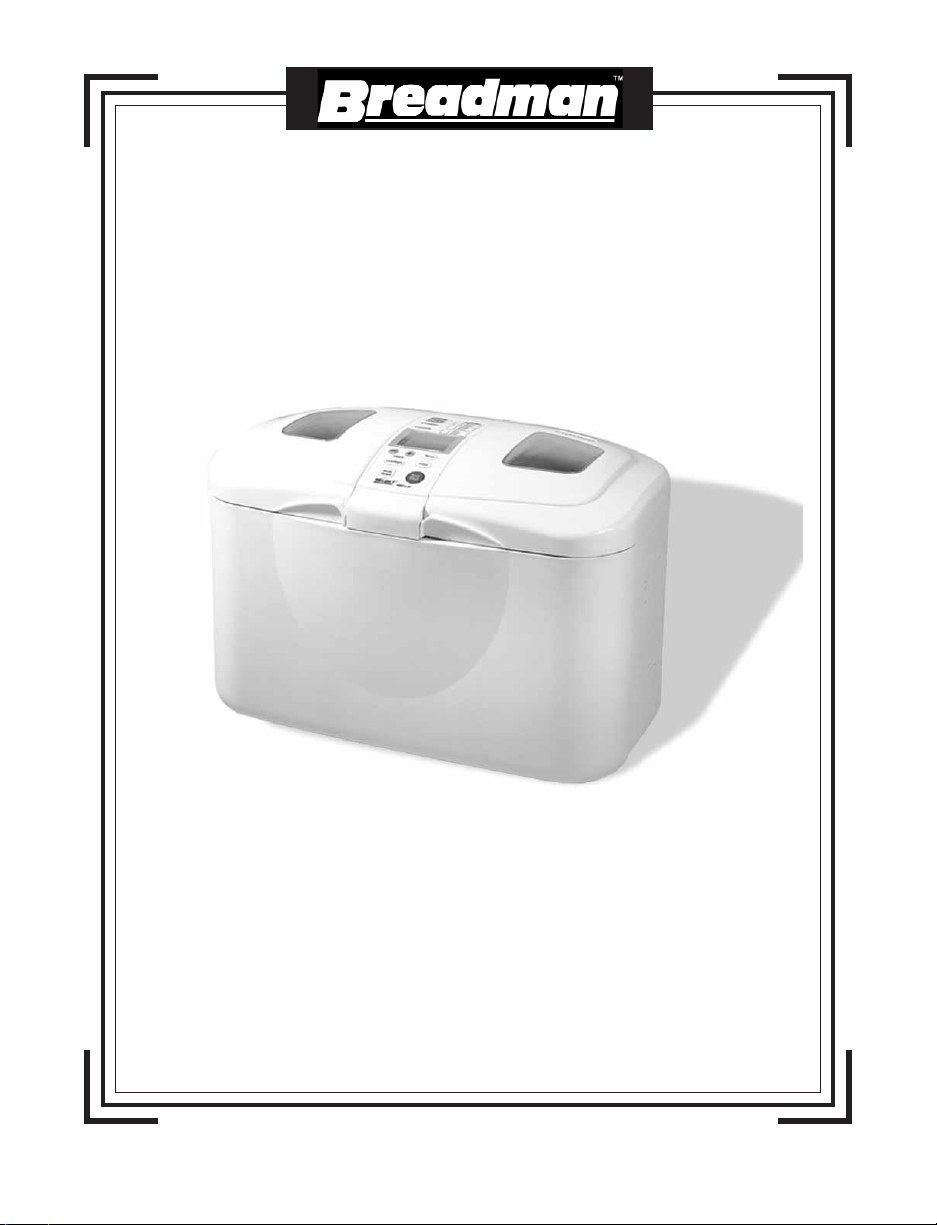
INSTRUCTION
MANUAL
COOL TOUCH
AUTOMATIC BREAD BAKER
MODEL NUMBER TR2828G
Page 2

Important Safeguards . . . . . . . . . . . . . . . . . . . . . . . . . . . . . . . . . . . . . . . . . . . . . . . . . . . . . . .1
Additional Important Safeguards . . . . . . . . . . . . . . . . . . . . . . . . . . . . . . . . . . . . . . . . . . . . . .2
Polarized Plug . . . . . . . . . . . . . . . . . . . . . . . . . . . . . . . . . . . . . . . . . . . . . . . . . . . . . . . . . . . .2
Short Cord Instructions . . . . . . . . . . . . . . . . . . . . . . . . . . . . . . . . . . . . . . . . . . . . . . . . . . . . .2
Electric Power . . . . . . . . . . . . . . . . . . . . . . . . . . . . . . . . . . . . . . . . . . . . . . . . . . . . . . . . . . . . .3
About Your Breadman® . . . . . . . . . . . . . . . . . . . . . . . . . . . . . . . . . . . . . . . . . . . . . . . . . . . . .3
Before Your First Use . . . . . . . . . . . . . . . . . . . . . . . . . . . . . . . . . . . . . . . . . . . . . . . . . . . . . . .4
Your Breadman® . . . . . . . . . . . . . . . . . . . . . . . . . . . . . . . . . . . . . . . . . . . . . . . . . . . . . . . . . . .5
Control Panel . . . . . . . . . . . . . . . . . . . . . . . . . . . . . . . . . . . . . . . . . . . . . . . . . . . . . . . . . . . .6
Using the Breadman® . . . . . . . . . . . . . . . . . . . . . . . . . . . . . . . . . . . . . . . . . . . . . . . . . . . . .7-9
Kneading and Baking Cycles . . . . . . . . . . . . . . . . . . . . . . . . . . . . . . . . . . . . . . . . . . . . . .10-11
Making Dough and Baking Bread . . . . . . . . . . . . . . . . . . . . . . . . . . . . . . . . . . . . . . . . . .12-17
Using the Delay Bake Timer . . . . . . . . . . . . . . . . . . . . . . . . . . . . . . . . . . . . . . . . . . . . . . . .18
Slicing and Storing Bread . . . . . . . . . . . . . . . . . . . . . . . . . . . . . . . . . . . . . . . . . . . . . . . . . .19
User Maintenance Instructions . . . . . . . . . . . . . . . . . . . . . . . . . . . . . . . . . . . . . . . . . . . . . . .19
Cleaning Instructions . . . . . . . . . . . . . . . . . . . . . . . . . . . . . . . . . . . . . . . . . . . . . . . . . . .19-20
Storing the Unit . . . . . . . . . . . . . . . . . . . . . . . . . . . . . . . . . . . . . . . . . . . . . . . . . . . . . . . . .20
Bread Baker Cycle Times . . . . . . . . . . . . . . . . . . . . . . . . . . . . . . . . . . . . . . . . . . . . . . . . . . .21
Know Your Ingredients . . . . . . . . . . . . . . . . . . . . . . . . . . . . . . . . . . . . . . . . . . . . . . . . . .22-25
Recipe Tips . . . . . . . . . . . . . . . . . . . . . . . . . . . . . . . . . . . . . . . . . . . . . . . . . . . . . . . . . . .25-26
Recipe Index . . . . . . . . . . . . . . . . . . . . . . . . . . . . . . . . . . . . . . . . . . . . . . . . . . . . . . . . . . . .27
Recipes . . . . . . . . . . . . . . . . . . . . . . . . . . . . . . . . . . . . . . . . . . . . . . . . . . . . . . . . . . . . . .28-71
Troubleshooting . . . . . . . . . . . . . . . . . . . . . . . . . . . . . . . . . . . . . . . . . . . . . . . . . . . . . . .72-75
TABLE OF CONTENTS
Page 3

1.
When using electrical appliances, basic safety
precautions should always be followed including the following:
1. READ ALL INSTRUCTIONS.
2. Do not touch hot surfaces. Use handles or
knobs.
3. To protect against electrical shock do not
immerse cord, plugs or appliance in water
or other liquid.
4. Close supervision is necessary when any
appliance is used by or near children.
5. Unplug from outlet when not in use,
before putting on or taking off parts, and
before cleaning.
6. Do not operate any appliance with a damaged cord or plug, or after the appliance
malfunctions or has been damaged in any
manner. Contact Consumer Service for
examination, repair or adjustment.
7. The use of accessory attachments not
recommended by the appliance manufacturer may cause injuries.
8. Do not use outdoors.
9. Do not let cord hang over edge of table or
counter, or touch hot surfaces.
10. Do not place on or near a hot gas or
electric burner, or in a heated oven.
11. Extreme caution must be used when moving an appliance containing hot oil or
other hot liquids.
12. To disconnect, remove plug from wall
outlet.
13. Do not use appliance for other than
intended use.
14. Avoid contacting moving parts.
SAVE THESE INSTRUCTIONS
FOR HOUSEHOLD USE ONLY
READ AND SAVE THESE INSTRUCTIONS
IMPORTANT SAFEGUARDS
Page 4

2.
ADDITIONAL IMPORTANT SAFEGUARDS
CAUTION HOT SURFACES: This appliance generates heat and escaping steam during use. Proper precautions must be taken to prevent the risk of burns, fires or other
injury to persons or damage to property.
1. A person who has not read and understood all operating and safety instructions
is not qualified to operate this appliance. All users of this appliance must read
and understand this Owner’s Manual before operating or cleaning this appliance.
2. Unplug from outlet when not in use and before cleaning. To avoid electric
shock, never immerse or rinse this appliance in water or any other liquid.
3. If this appliance falls or accidentally becomes immersed in water, unplug it from
the wall outlet immediately. Do not reach into the water!
4. When using this appliance, provide adequate air space above and on all sides for
air circulation. Do not operate this appliance while it is touching or near curtains, wall coverings, clothing, dishtowels or other flammable materials.
5. To reduce the risk of fire, do not leave this appliance unattended during use.
6. If this appliance begins to malfunction during use, immediately unplug the cord.
Do not use or attempt to repair a malfunctioning appliance!
7. The cord to this appliance should only be plugged into a 120V AC electrical
wall outlet.
8. Do not use this appliance in an unstable position.
9. Do not use this appliance for other than its intended use.
POLARIZED PLUG
This appliance has a polarized plug (one blade is wider than the other). To reduce the
risk of electrical shock, this plug is intended to fit into a polarized outlet only one way. If
the plug does not fit fully in the outlet, reverse the plug. If it still does not fit, contact a
qualified electrician. Do not attempt to modify the plug in any way.
SHORT CORD INSTRUCTIONS
A short power-supply cord (or detachable power-supply cord) is provided to reduce the
risk resulting from becoming entangled in or tripping over a longer cord.
Longer detachable power-supply cords or extension cords are available and may be used
if care is exercised in their use.
If a longer detachable power-supply cord or extension cord is used, (1) the marked electrical rating of the cord set or extension cord should be at least as great as the electrical
rating of the appliance, and (2) the cord should be arranged so that it will not drape
over the countertop or tabletop where it can be pulled on by children or tripped over
unintentionally.
Page 5

3.
ELECTRIC POWER
If the electrical circuit is overloaded with other appliances, your appliance may not
operate properly. It should be operated on a separate electrical circuit from other appliances.
CAUTION: To prevent Plasticizers to migrate from the finish of the countertop or
tabletop or other furniture, place NON-PLASTIC coasters or placemats between the
appliance and the finish of the countertop or tabletop.
Failure to do so may cause the finish to darken, permanent blemishes may occur or
stains can appear.
ABOUT YOUR BREADMAN
®
• Your new Bread Baker makes up to two 1-pound loaves of
bread.
• A special Rapid Setting allows you to complete the bread
making process in less than 2 hours. Special recipes must be
used for this cycle.
• A special Fast Bake
™
setting allows you to complete the
bread making process in less than l hour. Special recipes
must be used for this cycle.
• When it is time to add ingredients, such as fruits or nuts, the
Bread Baker will beep. It will maintain ingredient shapes
and textures rather than chopping them up with the Kneading Blade. If you use the Timer to delay baking, you may add
all the ingredients at the beginning. However, the fruits or
nuts may get chopped.
• The crust color of your fresh homemade bread can be controlled for personal preference on some modes. The Bread
Baker is preset for medium color crust.
• A programmable Timer lets you wake up to hot baked bread
in the morning.
• The Viewing Windows allow you to watch the bread making
process.
• The Keep Warm function prevents the bread from getting
soggy by keeping finished bread warm up to an hour after
the baking is completed. This function stops when the
Bread Baker is turned off or unplugged.
Page 6

4.
• This Bread Baker has a power loss memory, which resumes
the cycle where it left off if the power failure is no more
than approximately 7 minutes.
• Do not cover the Bread Baker with towels or other materials
that may prevent steam from escaping. Some steaming from
vents is normal.
• Do not place any objects on top of the Bread Baker.
• Unplug the Bread Baker and wait until it cools, then
remove any spilled ingredients or crumbs from the Baking
Chamber of the Bread Baker by wiping with a damp sponge
or cloth. See Cleaning and Storing, pages 19-20.
• Always add ingredients in the order they are specified in the
recipe. For best results, accurate measuring of ingredients is
vital. Do not put larger quantities than recommended into
the Bread Pan as it may produce poor results and may damage the Bread Baker.
BEFORE YOUR FIRST USE
1. Please fill out warranty information.
2. Unpack and clean the Breadman®Cool Touch Automatic Bread Baker. See
Cleaning and Storing, pages 19-20.
3. Place the Bread Baker away from edge of counter on a dry, stable surface away
from burners and away from areas where cooking grease or water may splatter
onto it. Avoid placing it where it may tip over during use.
4. Plug the Bread Baker into a 120 V ~ 60 Hz outlet.
IMPORTANT
Page 7
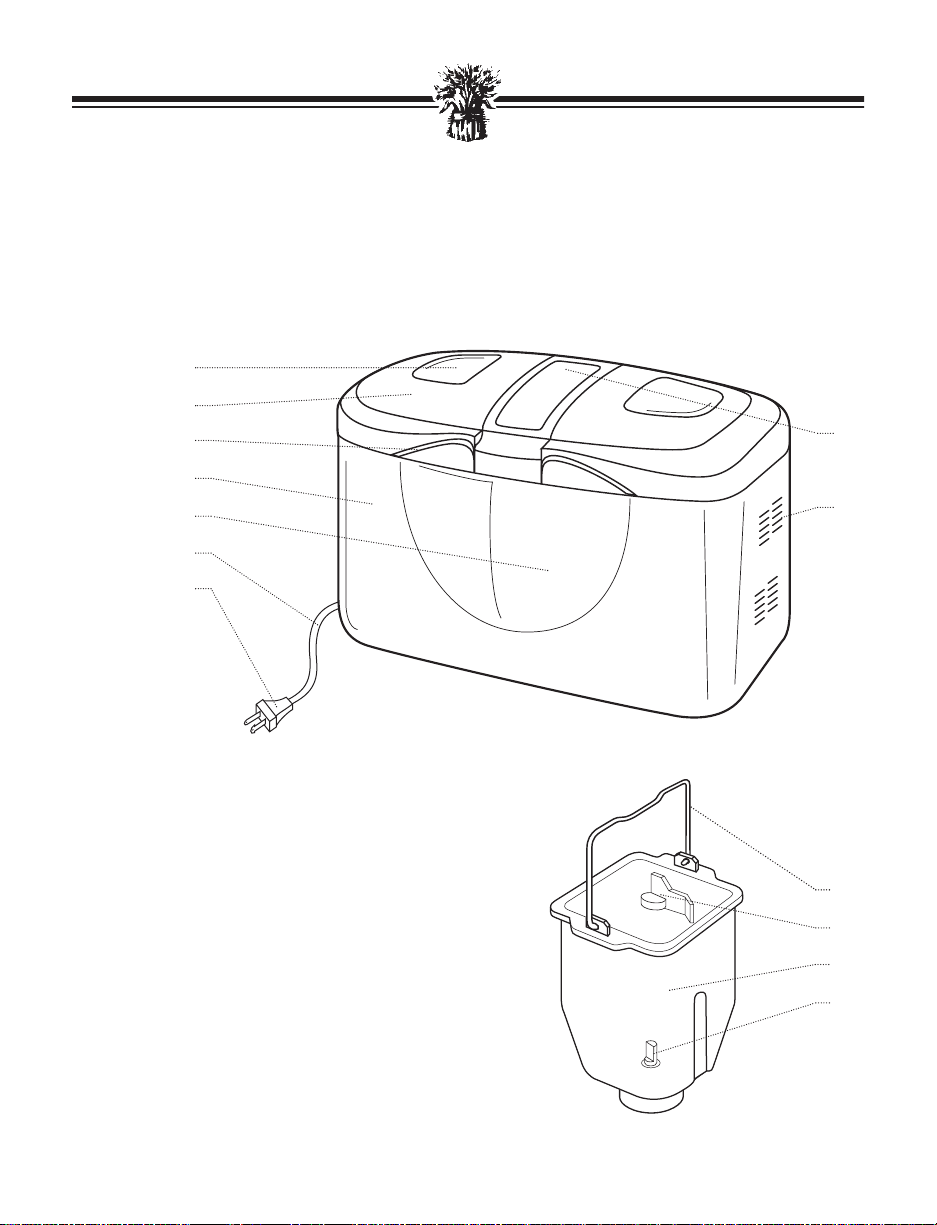
5.
YOUR BREADMAN
®
The illustrations in this Instruction Manual are for informational purposes only.
You may find your Bread Baker and parts look different, however, the steps for
operation are the same.
1. Viewing Window
2. Lid(s) (P/N’s Left 21707,
Right 21708)
3. Lid Handle
4. Baking Chamber
5. Motor Housing
6. Power Cord
7. Power Plug
8. Control Panel
9. Air Vents
10. Pan Handle
11. Kneading Blade (P/N 21704)
12. Bread Pan (P/N 21703)
13. Drive Shaft
1
2
3
4
5
6
7
10
11
12
13
8
9
Page 8
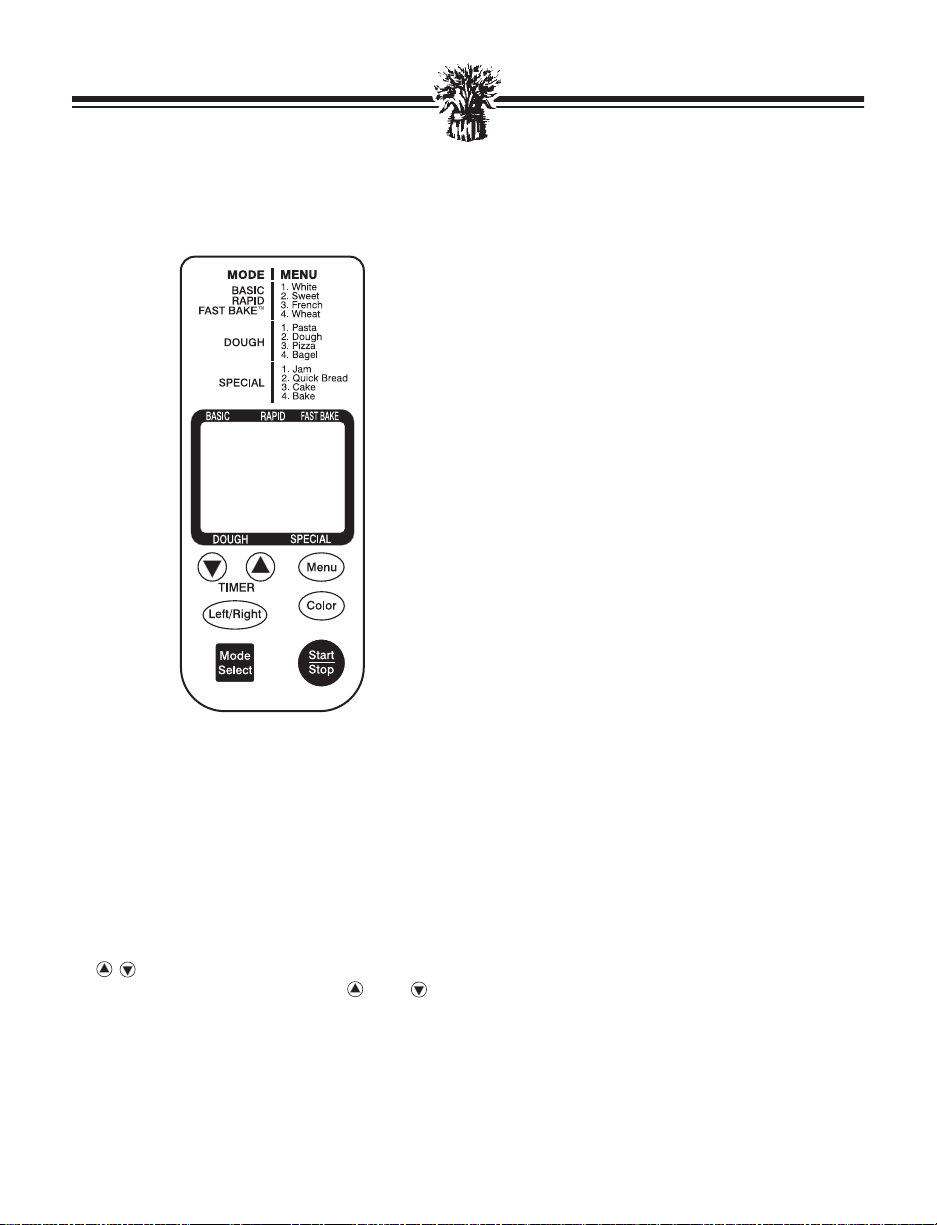
6.
CONTROL PANEL
NOTE: Please peel off the plastic sticker on
Control Panel before use. When using
the touchpad controls, be sure to press
the pad until you hear a beep.
A. Display Window
Shows the mode selected. Shows the menu
number(s) selected. Shows the crust color
selected. Shows minute-by-minute bread making countdown. Shows delay baking time
selected.
B. TIMER
Use Timer to delay baking. Press and
buttons to set Timer for delayed completion.
The time will decrease or advance in 10minute increments. Press and hold buttons for
faster movement. Timer is not available on
some cycles; please check the Bread Baker
Cycle Times, page 21.
C. MENU
Press to select the type of bread and combination of your choice. The selected cycle automatically assigns the time needed to complete
the process.
D. COLOR
Press to select the desired crust color. Choose
from Light, Medium or Dark. The Bread Baker
is preset for medium.
E. LEFT/RIGHT
Press to select which pan you would like to
use. You can choose to use the left pan only,
right pan only, or both pans.
NOTE: If you choose to use only one side,
both drive shafts will turn, but only
the side you have chosen to bake in
will heat.
F. MODE SELECT
Press to select desired bread making time
mode. The arrow will point to the selection.
When making bread, choose from the following time modes: Basic, Rapid or Fast Bake™.
Choose Dough mode for making dough, or
Special mode for Jam, Quick Bread, Cake
and Bake.
G. START/STOP
Press to start operation or begin Timer countdown for delayed completion. To stop operation or to cancel a Timer setting, press and
hold until you hear a beep.
NOTE: Do not press STOP when checking
the progress of bread.
Page 9

7.
USING THE BREADMAN
®
Before using the Breadman®for the first time, carefully read all
of the instructions included in this manual.
With your new Breadman®Cool Touch Automatic Bread
Baker:
• You can use commonly available pre-packaged bread mixes.
Follow the instructions on the package.
• You can bake a loaf of bread from scratch. See the recipes
included with your Breadman®Cool Touch Automatic
Bread Baker for lots of tasty options.
• There are also many bread machine cookbooks available at
bookstores nationwide.
• You can make dough for rolls or shaped loaves you’ll bake in
your own oven.
• Use the Dough Mode to do the mixing and kneading for
you, then shape, proof and bake it in the Breadman®Cool
Touch Automatic Bread Baker, or in a conventional oven.
• You can make Quick Breads™, jam and pasta dough too!
• Insert the Bread Pan into the Oven Chamber. Press down
until it locks into place.
• Remember to attach your Kneading Paddle FIRST, then
add the ingredients BEFORE inserting the Bread Pan into
the Oven Chamber.
• When you remove the Bread Pan after Baking, BE SURE
TO WEAR OVEN MITTS to prevent burning. Hold the
Handle and lift the Bread Pan up and out of the Bread
Baker.
• Remove the loaf by turning the Bread Pan upside down and
shaking gently, then check to see that the Kneading Paddle
is removed from the loaf. If it is stuck in your bread, use a
non-metal utensil to gently remove it, taking care not to
scratch the Kneading Paddle.
Inserting and
Removing the
Bread Pan
Page 10
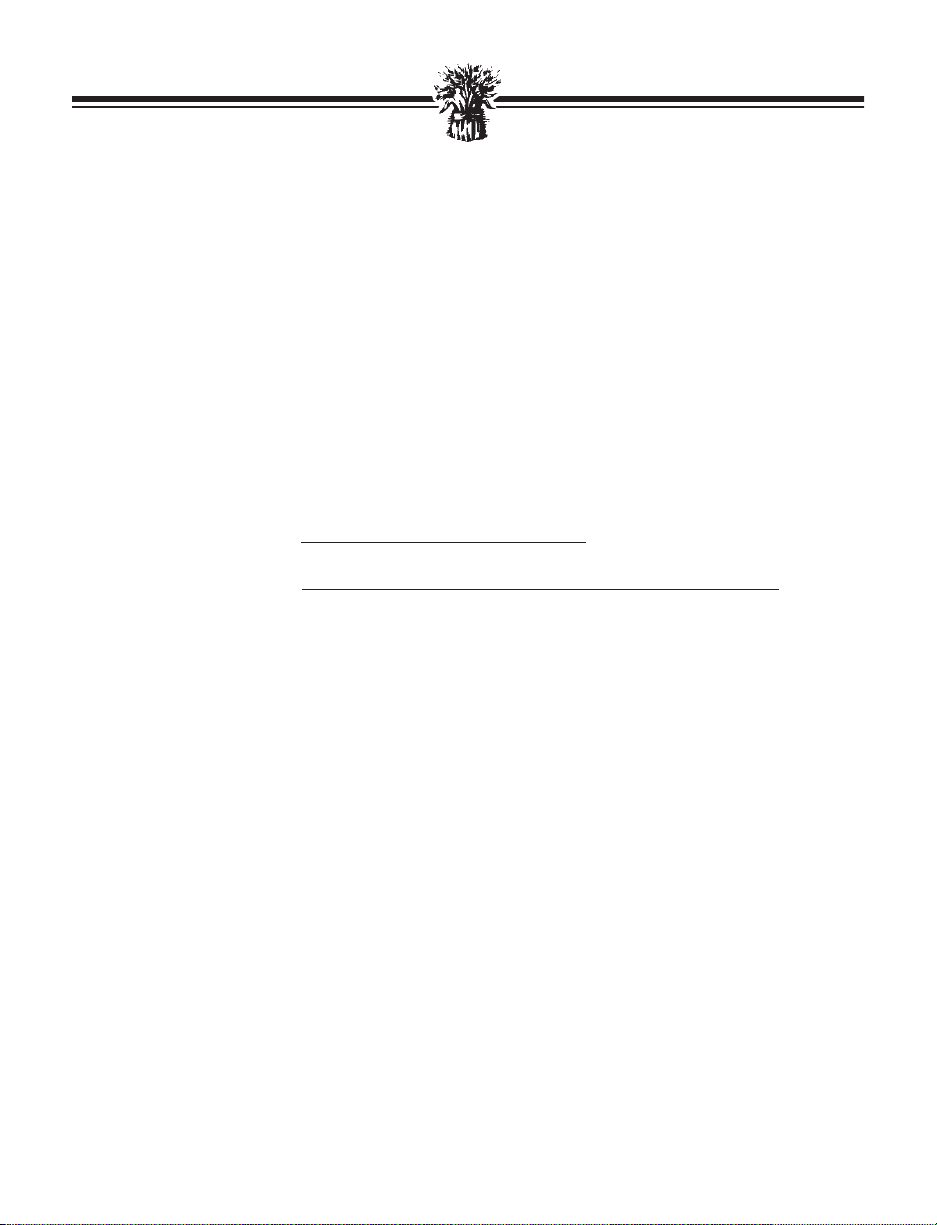
8.
USING THE BREADMAN®(CONTINUED)
• Use oven mitts when working with bread or any part of the
Breadman®that is hot from baking.
• Wipe off crumbs and clean the Breadman®, as needed,
after baking.
• Unplug the Breadman®Cool Touch Automatic Bread Baker
when you are not using it.
• It is normal for the Viewing Window to collect moisture
during the Rise Cycle. As your food bakes, the moisture
soon will evaporate so you can watch your bread’s baking
progress.
• Do not touch the Viewing Window during use. The Viewing
Window gets very hot.
• Don’t open the Lid during Baking. This causes baked
products to bake improperly.
• Don’t unplug the Breadman®during Kneading or Baking.
This will stop the operation.
• Your Breadman®features Instant Recall™Power Failure
Back-Up. If the electricity in your home goes out, the
Breadman®Cool Touch Automatic Bread Baker’s memory
stores the active program for up to 15 minutes.
NOTE: Power Failure Back-Up does not cover surges.
If you experience frequent surges, please use a
surge protector.
• If your power is out for longer than 60 minutes, and if you
are using any dairy products, perishables or meats in your
bread, for health, sanitary and other considerations, you
should discard the contents of the recipe and start again
with new fresh ingredients.
Operating Tips
Caution
Power Failure
Back-Up
Page 11

9.
USING THE BREADMAN®(CONTINUED)
• To protect young children, keep the Breadman®out of their
reach when you’re not there to supervise – especially during
the Kneading and Baking Cycles.
• Use the Breadman®on a flat, hard surface. Don’t place it
near a flame or heat, or on a soft surface (such as carpet).
Avoid placing it where it may tip over during use. Dropping
the Breadman®could cause it to malfunction.
• To avoid burns, stay clear of the Steam Vent during Kneading and Baking. Also, do not touch the Viewing Window –
it gets very hot.
• ALWAYS HANDLE THE HOT BREAD PAN WITH A
POT HOLDER OR OVEN MITT. After baking, wait for
the Breadman®to cool down before touching or cleaning
the Bread Pan or internals of the Breadman®without oven
mitts.
• Never use metal utensils with the Breadman®. These can
scratch the non-stick surface of the Bread Pan.
• Avoid electric shock by unplugging the machine before
using a damp cloth or sponge to wipe the interior of the
Baking Chamber.
• Never use the Bread Pan on a gas or electric cooktop, on an
open flame or in a microwave oven.
• Avoid covering the Steam Vent during Kneading and Baking
Cycles. This could cause the Breadman®to warp or discolor.
• Always make sure the Kneading Paddle is removed from the
bread prior to slicing.
Caution
Page 12

10.
KNEADING AND BAKING CYCLES
Bread Baking Time Modes
Your new Bread Baker has three baking time modes – Basic, Rapid and Fast Bake™.
• Choose Basic mode for bread in less than 3 hours. Basic
mode uses the least amount of yeast.
• Use this mode for bread in less than 2 hours using specially
developed recipes. Rapid mode uses Quick•Rise™yeast.
• Select Fast Bake™mode for bread in less than 1 hour using
specially developed recipes. Fast Bake™mode uses
Quick•Rise™yeast.
Menu
Your new Bread Baker has four types of bread menus — 1 White, 2 Sweet, 3 French,
4 Wheat. You can choose to make two different types of bread at once (within the same
baking time mode), the same type of bread in both Bread Pans or only one loaf of bread
at a time.
• The White setting is used for breads that primarily use white
flour, but some recipes may include small amounts of whole
wheat flour. This setting has the minimum number of
rising cycles and the shortest overall time until baking
is completed.
• Use this setting for recipes that use additional sugar or added
sweet ingredients such as raisins or dried fruit. Baking temperature is reduced to prevent burning and a longer rise
cycle gives the loaves a light, airy texture.
• Traditionally, French bread has a crispier crust and lighter
texture than basic breads. Recipes usually do not include
butter, margarine or milk.
• The Wheat setting is used for recipes with significant
amounts of whole wheat or rye flour, oats or bran. The setting has a longer rise cycle to allow heavy wheat and grains
to expand. Generally, whole wheat and multi-grain breads
are shorter and denser than basic, French or sweet breads.
Basic
Rapid
Fast Bake
™
1 White
2 Sweet
3 French
4 Wheat
Page 13

11.
Dough Modes
These settings only make dough and will not bake bread. Choose from four dough
menus or settings: Pasta, Dough, Pizza and Bagel. Remove the dough and shape it to
make pasta, pizza, rolls, pretzels or braided breads. Then bake in a conventional oven or
prepare pasta as directed. Your machine is preprogrammed to run the same or different
types of dough settings at the same time. For example, you can make pasta dough in one
pan while making bagel dough in the other.
Menu
• Use this setting to mix ingredients for pasta. Roll out dough,
cut, then boil in water.
• The traditional dough setting is used to mix and rise dough
for dinner and cinnamon rolls.
• The pizza setting is used for mixing and rising pizza crust.
• Use this longer setting to make dough for bagels.
Special Modes
These settings can be used to make non-yeast products such as jams, quick breads,
cakes and other baked goods. Your machine is preprogrammed to run only one type
of specialty setting at a time.
Menu
• Use this setting for making jam from fresh fruits. Do not
double recipes or allow ingredients to boil over into the
Baking Chamber. Should this happen, stop the machine
immediately. Allow to cool and clean thoroughly.
• This setting is used to mix and then bake recipes that contain baking powder or baking soda, rather than yeast, to
make quick breads.
• This setting will mix ingredients and then bake recipes that
contain baking powder or baking soda, rather than yeast, to
make cakes.
• This setting will bake only for 1 hour and is especially helpful if your bread, quick bread or cake is not quite done.
Check every few minutes.
1 Pasta
2 Dough
3 Pizza
4 Bagel
1 Jam
2 Quick Bread
3 Cake
4 Bake
Page 14
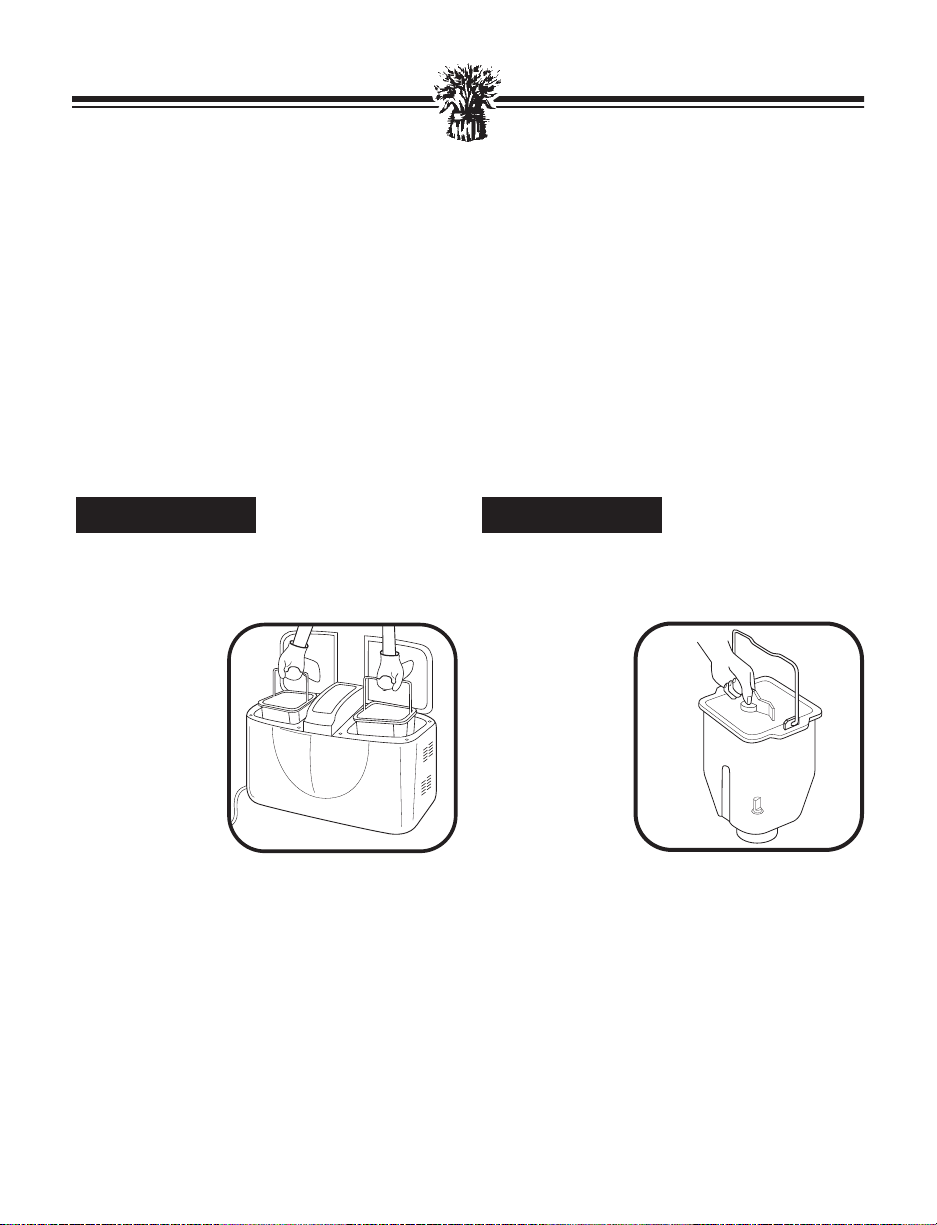
12.
MAKING DOUGH AND BAKING BREAD
When a bread setting or combination is selected, your new Bread Baker will automatically combine the ingredients, knead and make bread from start to finish. To delay completion, the automatic Timer may be programmed to make bread while you are at work
or asleep. See Using The Delay Bake Timer, page 18.
The recipes included with this booklet have been thoroughly tested to ensure best
results. Recipes have been created by home economists specifically for this Bread Baker
and may not produce acceptable results in other similar bread makers.
For All Bread Settings, Follow These Instructions:
Open the Lid and remove the Bread Pans by
pulling straight up. It is important to remove
the Bread Pans from the unit before putting
ingredients into the
pans. This will
prevent accidentally spilling
ingredients into
the Baking Chambers.
Attach the Kneading Blades onto the Drive
Shafts inside the Bread Pans by lining up the
flat side of the blade with the flat side on the
shaft. Push the
blade firmly onto
the shaft. Be sure
to set the Kneading Blade firmly
in place to prevent blade from
coming off during
operation, which
may affect the
kneading or mixing. Be sure the
Drive Shaft is
clean of any residue (i.e. dough). This will
ensure the Kneading Blade will fully seat into
place and will prevent blade from sticking to
the shaft.
STEP 2STEP 1
Page 15
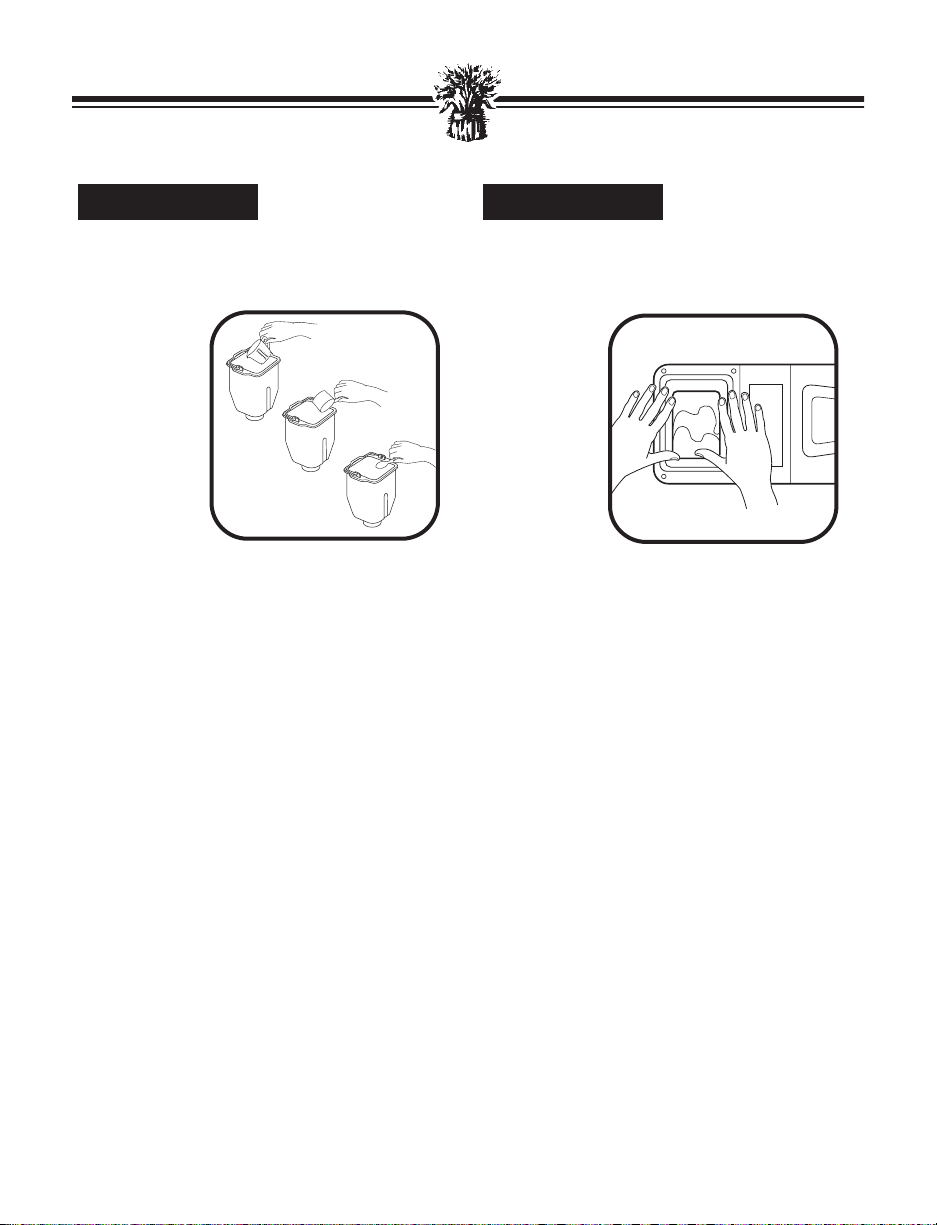
13.
When following the recipes, measure ingredients carefully and accurately. To measure
liquids, use a see-through liquid measuring cup
and check the
measurement
at eye level.
When measuring dry ingredients, use a
standard dry
measuring cup
and level the
ingredients
with a
straight-edge
knife. Slightly
inaccurate measurement can make a difference
in results. Use standard measuring spoons and
level off with a straight-edge knife. See Measuring Your Ingredients, page 25.
Always add ingredients to the Bread Pan in
the order listed and always add yeast last. Be
sure the yeast does not touch the liquid ingredients. Be careful not to mix the yeast with
any wet ingredients, especially when using the
Timer feature. Otherwise, bread may not rise
properly.
BREAD TIP: After 5 minutes of kneading,
open the Lid of the Bread Baker
and check the dough consistency.
The dough should form a soft, tacky
ball. If too dry, add liquid (1-3 teaspoons at a time). If too wet, add
flour (1-2 tablespoons at a time).
Place the Bread Pans back into the Baking
Chamber. Push down on each pan until you
hear it click firmly into place.
NOTE: If each Bread Pan is not installed
properly or firmly clicked into place,
the Kneading Blade will not operate.
STEP 4STEP 3
Page 16
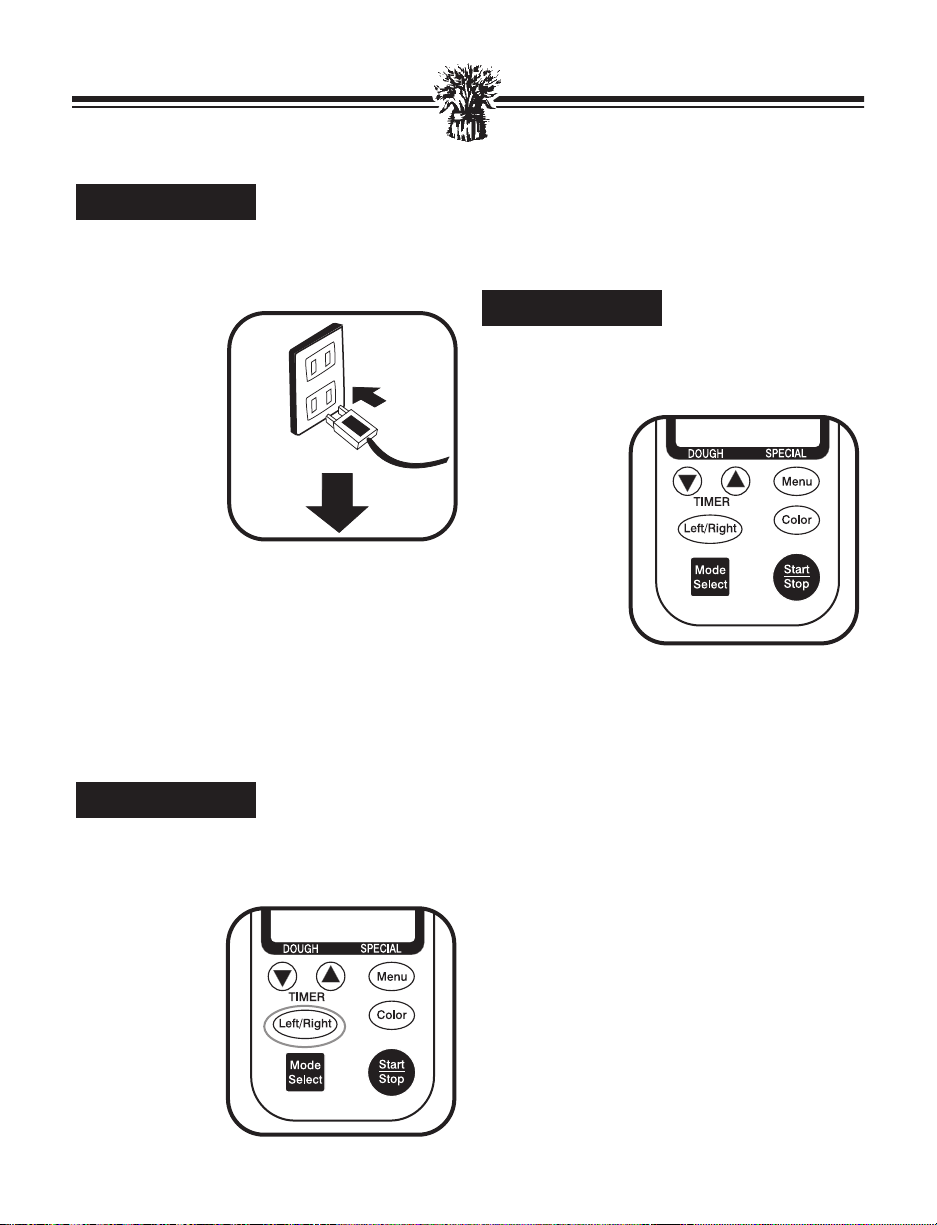
14.
Close the Lid. Connect the plug to a 120 V ~
60 Hz, AC-only outlet. You will hear a beep.
The display will show the default settings of
Basic mode bread,
1 White menu
time (2:20) for
both Left and
Right Bread Pans
and Medium
Crust Color. This
indicates that
both sides would
bake using the
basic white bread
setting at the
same time.
NOTE: This appliance has a polarized plug
(one blade is wider than the other.)
As a safety feature, this plug will fit
in a polarized outlet only one way. If
the plug does not fit fully in the outlet, reverse the plug. If it still does
not fit, contact a qualified electrician. Do not attempt to defeat this
safety feature.
The Bread Baker is preset for using both
Bread Pans. Press LEFT/RIGHT button
once to choose left side, press again to choose
right side. Press
third time to
return to preset
of both Bread
Pans.
NOTE: If you choose to use only one side,
both Drive Shafts will turn, but only
the side you have chosen to bake in
will heat.
Press the Mode Select button to choose a different mode. There are three bread making
choices: Basic, Rapid and Fast Bake™. The
other two
MODES are
Dough and Special. When you
press the button,
you will hear a
beep, and an
arrow in the display window will
show the mode
selected.
BREAD MODES:
Basic - Less than 3 hours.
Rapid - Less than 2 hours.
Fast Bake™ - Less than 1 hour
DOUGH MODE
SPECIAL MODE
STEP 7
STEP 6
STEP 5
Page 17
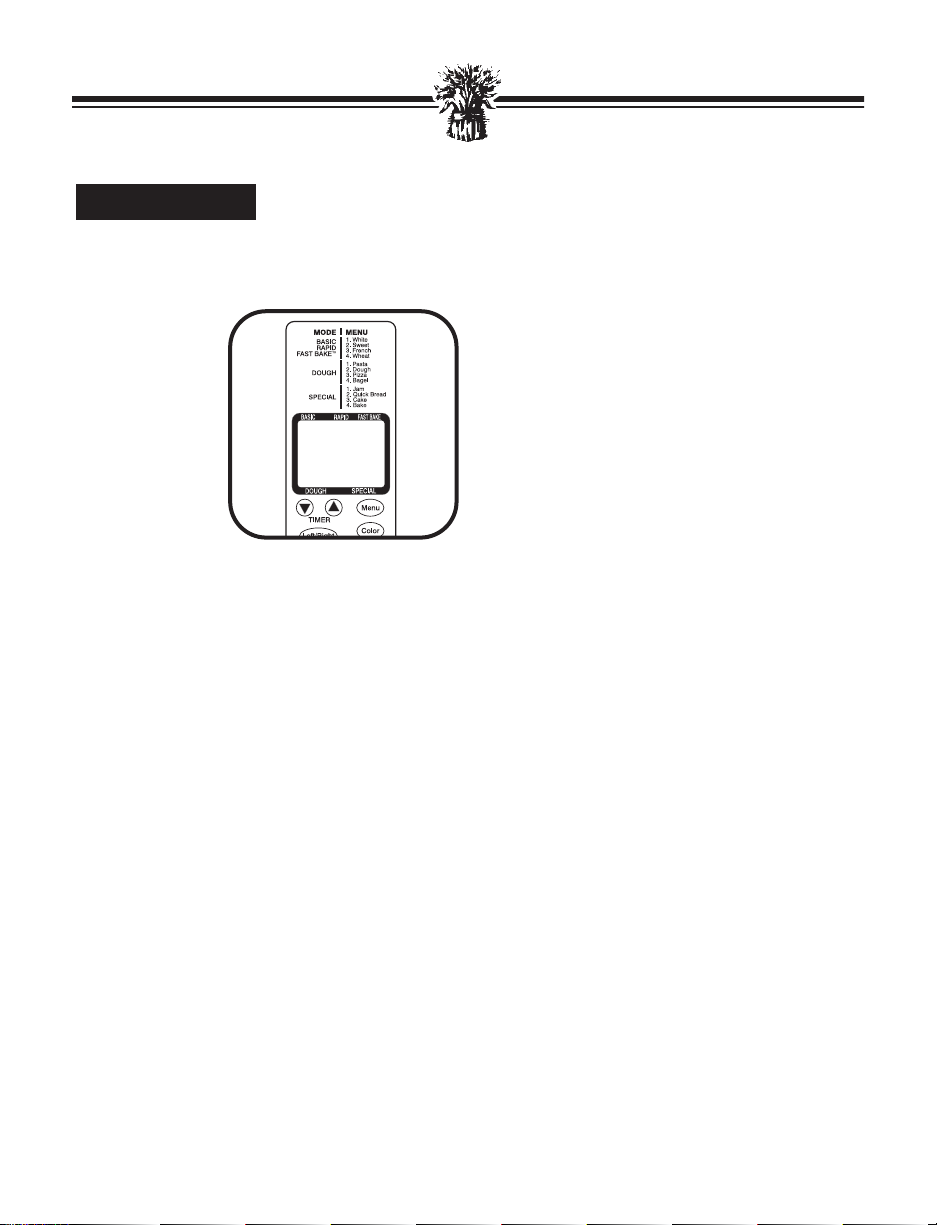
15.
After the correct MODE is selected, press
the MENU button to select the appropriate
setting. Each time MENU is pressed, you will
hear a beep and
the number in
the Display Window will advance
to the next cycle.
When selecting
to bake bread in
both pans, there
are 10 preset
combinations for
the 4 different
Bread Menu settings from which to choose. All of these preset
combinations are available in the BASIC,
RAPID or FAST BAKE™MODES.
Preset Bread Menu Combinations:
Left Right
11
12
1 3 1 White
1 4 2 Sweet
2 2 3 French
2 3 4 Wheat
24
33
34
44
The Breadman®Cool Touch Automatic Bread
Baker can bake the same or two different
MENU settings: White, Sweet, French or
Whole Wheat at the same time. In order to
bake two different MENU settings they must
both be in the same bread MODE – Basic,
Rapid or Fast Bake™. For example, you can
make a Fast Bake™White and a Fast Bake
™
Sweet at the same time because they are both
from the Fast Bake™MODE. You cannot make
Basic White bread on one side and a Fast
Bake™Sweet on the other side because they
are from different MODE settings.
When selecting to make dough in both pans,
there are 8 preset combinations of the 4 different menu settings from which to choose.
Preset Dough Menu Combinations:
Left Right
11
1 2 1 Pasta
2 2 2 Dough
2 1 3 Pizza
3 3 4 Bagel
34
43
44
The Bread Baker can make Pasta and Dough
or Pizza and Bagel dough at the same time. But
you cannot make Pasta on one side and Pizza
dough on the other.
When selecting to use a specialty setting, there
are 4 preset menu settings:
Preset Special Menu Combinations:
Left Right
1 1 1 Jam
2 2 2 Quick Bread
3 3 3 Cake
4 4 4 Bake
When using the SPECIAL MODE, the same
type of cooking is made on both sides. Two different flavors of a cake such as Carrot and
Pound can be made at the same time, but the
unit cannot make a Carrot Cake on one side
and Jam on the other.
STEP 8
Page 18
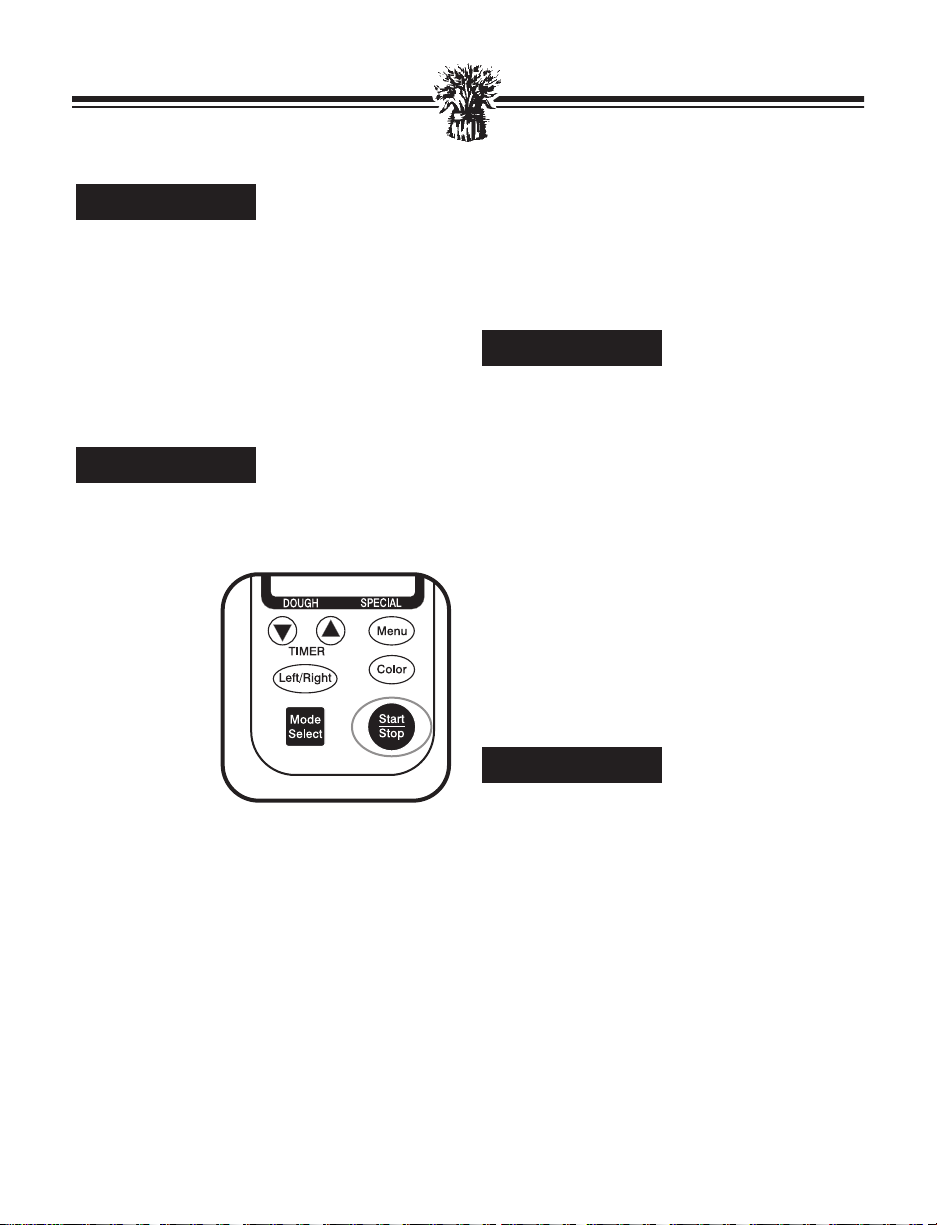
16.
The Bread Baker is preset for Medium crust
color for both sides. Press the COLOR button
to chose a crust color. Light, Medium or Dark
when baking bread. The indicator will underline the COLOR selected. When baking in
both pans, there are 9 preset crust color combinations to choose from. Choose a crust color
when using Basic and Rapid mode settings
only.
Press the START/STOP button to begin.
The remaining time will count down in oneminute increments. When the baking time is
completed, the
Bread Baker will
beep five times.
BREAD AND DOUGH TIP: After 5 min-
utes of kneading, open the lid of the
Bread Baker and check dough consistency. Use a rubber spatula to
scrape down the sides of the pan to
mix in all of the ingredients. The
dough should form a soft, tacky ball.
If too dry, add liquid (1-3 teaspoons
at a time). If too wet, add flour (
1/2
to 1 tablespoon at a time).
JAM, QUICK BREAD AND CAKE TIP:
After 5 minutes of mixing, open the
lid of the Bread Baker and carefully
use a rubber spatula to scrape down
the sides of the pan to mix in all of
the ingredients.
The Bread Baker is designed with a Keep
Warm feature that automatically begins when
the bake time is completed. This will continue
for up to 60 minutes after baking is complete.
During this time, the Bread Baker will circulate hot air to keep the bread warm. You may
remove the Bread Pan(s) at any time during
the Keep Warm cycle. To turn off the Keep
Warm feature before the 60 minutes are up,
simply press the START/STOP button and
hold it until you hear a beep. UNPLUG THE
UNIT WHEN FlNISHED. Never leave the
unit plugged in when not in use.
NOTE: The Keep Warm feature does not
function on some cycles. See Bread
Baker Cycle Times, page 21.
The Bread Baker has convenient viewing
windows so that you may watch the progress
of the bread as it is mixed, kneaded, and
baked. Occasionally, some moisture may form
in the window during baking. You may lift the
lid to look inside during mixing and kneading
stages. However, DO NOT OPEN THE LID
DURING THE BAKING CYCLE, (approximately the last hour) as this may cause the
bread to collapse.
WARNING: To avoid damaging the Bread
Baker, do not put any objects
on top of the unit.
STEP 12
STEP 11
STEP 10
STEP 9
Page 19
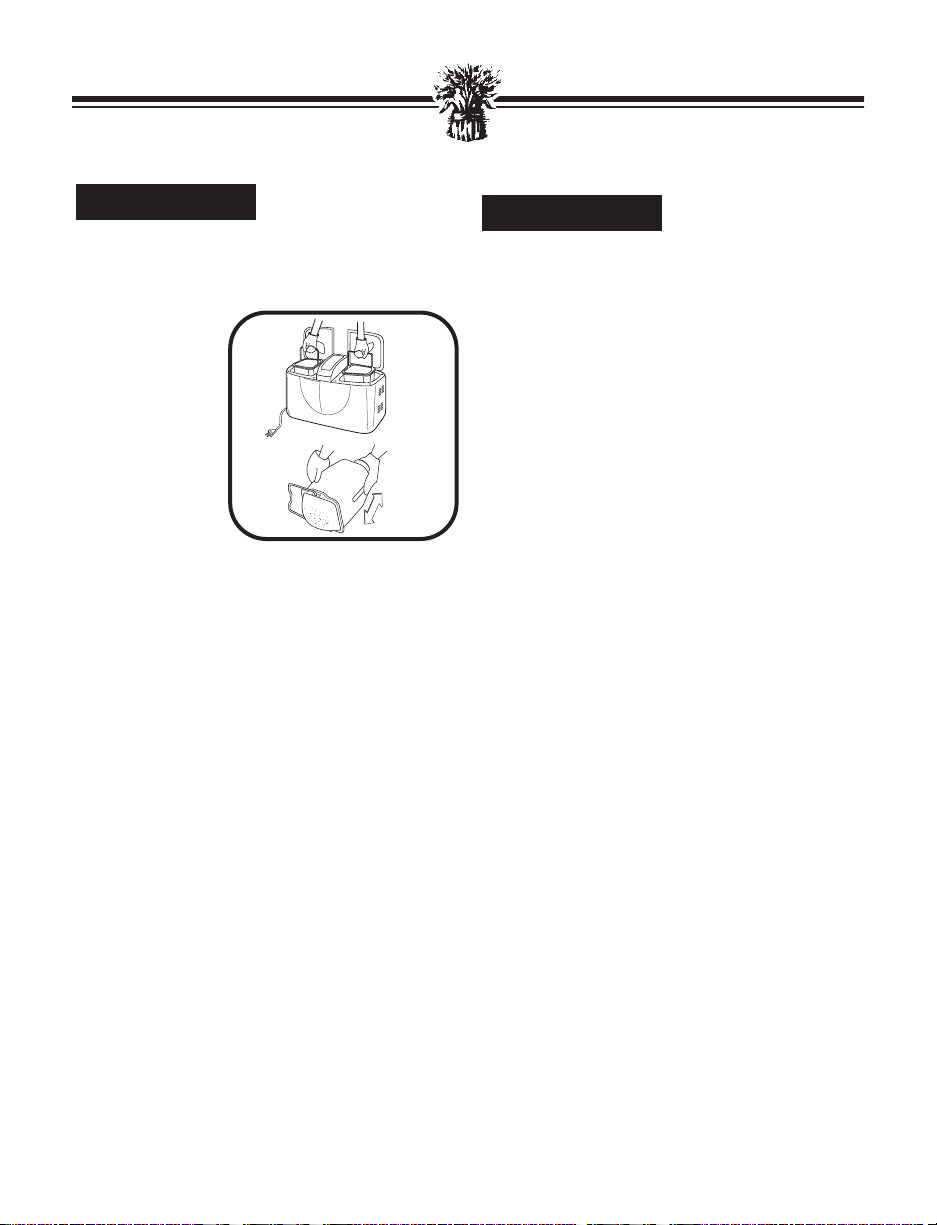
17.
To remove Bread Pans from the machine, use
pot holders or oven mitts and pull straight up
on the Pan Handles. Turn the pan upside
down and shake
the bread out
onto a wire cooling rack. The
Bread Pans have
a non-stick finish
so the bread
should come out
easily. Do not use
metal utensils to
remove bread as
they may scratch
the non-stick surface.
If you have difficulty removing bread from the
Bread Pan, slide a flat rubber or plastic spatula
along the sides of the pan to loosen the loaf.
Turn the pan over and shake the loaf out.
Allow the bread to cool 20-30 minutes before
slicing. See Slicing and Storing Bread, page 18.
If the Kneading Blade remains in the bottom
of the Bread Pan, fill the Bread Pan with hot
water to loosen. If the Kneading Blade remains
in the bottom of the bread, use a crochet hook
or the end of a mixer beater to remove. Do not
use a knife or any other sharp metal object as it
will scratch the non-stick coating.
NOTE: Always check to see where the
Kneading Blade is when removing
a baked loaf of bread. Make sure
Kneading Blade is removed from
the loaf before slicing the bread.
IMPORTANT: Place warm water in pan
immediately after removing
bread to prevent Kneading
Blade from sticking to the
shaft.
If the temperature in the Baking Chamber is
higher than 122˚ F/50˚C, the DISPLAY
WINDOW will show “E01”. If the tempera-
ture is lower than 14˚F/-10˚C, the DISPLAY
WINDOW will show “E00”. When either of
these error messages are displayed, the Bread
Baker will not function until it has cooled
down or warmed up.
STEP 14
STEP 13
Page 20
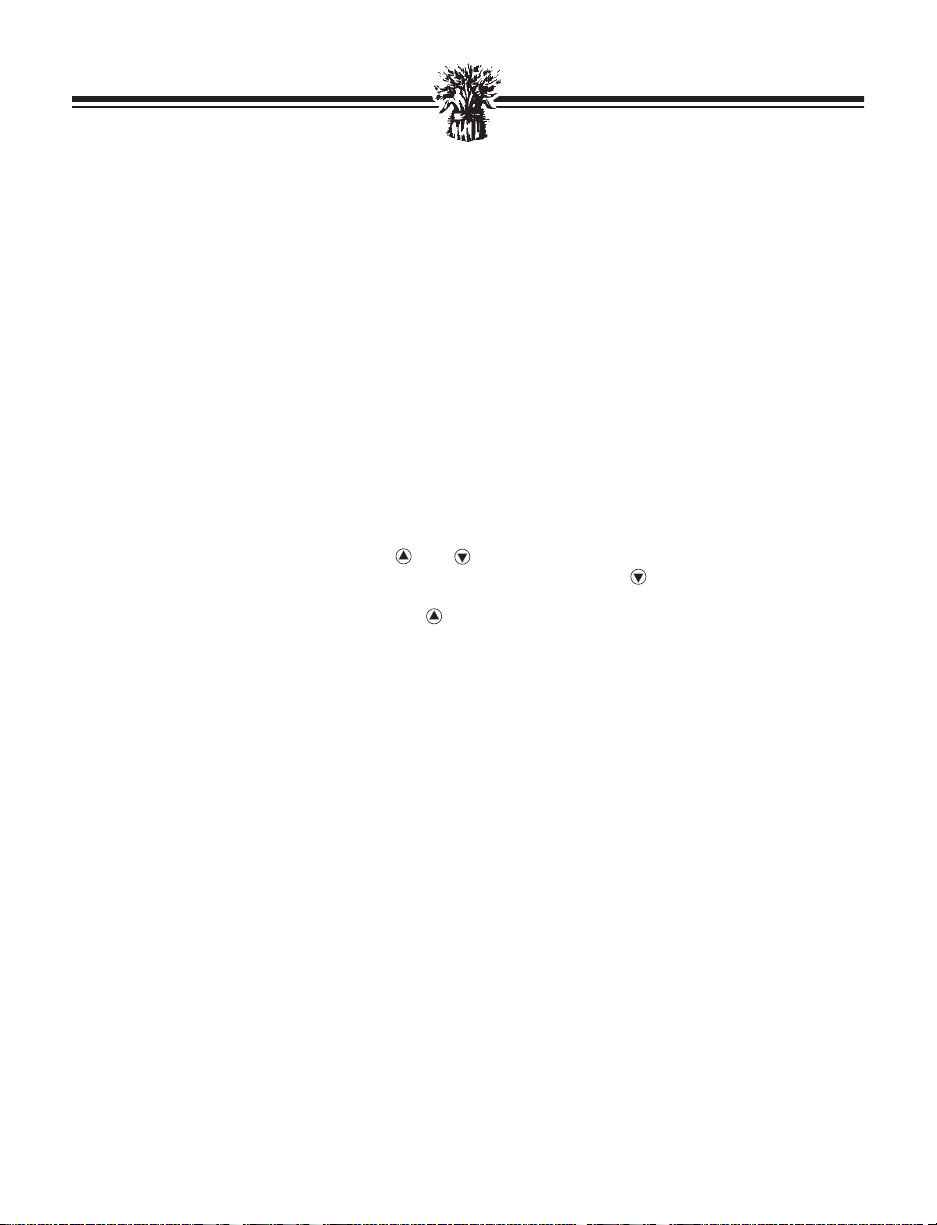
18.
USING THE DELAY BAKE TIMER
Use the Timer feature when you want to delay the completion
of the bread. You can set all of the Basic and Rapid modes up
to approximately 13 hours later.
To Set The Timer Follow These Instructions:
NOTE: First, follow steps l thru 9 in Making Dough and Bak-
ing Bread, pages 12-16. Do not use the Timer with
recipes that call for perishable ingredients, such as
eggs, fresh milk, sour cream or cheese.
1. To set the Timer, decide when you want the bread to
be finished. For example, it is now 7:30 p.m. and you
want to wake up to two loaves of fresh-baked Sweet
bread at 8 a.m., a total of l22 hours from now. Once
the correct bread baking time mode and menu are
selected for the recipe, simply set the Timer using
the and buttons for the total program hours.
For greater than 6 hours, use the button to arrive
at your desired time quickly. For less than 6 hours,
use the button.
2. You do not need to mathematically calculate the difference between the setting time and the total hours
you want. The machine will automatically adjust to
include the setting time.
3. Once you have set the time, press START. The
colon (:) in the display will flash to indicate that the
Timer has been set, and the countdown will begin.
The Timer will count down in one-minute increments. When the display reaches 0:00, your bread is
complete and the beeper will sound.
SLICING AND STORING BREAD
For best results, place the bread on a wire rack and allow to cool 20-30 minutes before
slicing. Use an electric knife or a serrated knife for even slices. For rectangular slices,
place the loaf on its side and slice across.
Store unused bread tightly covered, (sealable plastic bags or plastic containers work
well) at room temperature for up to three days. For longer storage, (up to one month)
place bread in a tightly covered container in the freezer. Since homemade bread has no
preservatives, it tends to dry out and become stale faster than commercially-made bread.
Leftover or slightly hardened bread may be cut into 2-inch or l-inch cubes and used in
recipes to make croutons, bread pudding or stuffing.
13 Hour
Delay Bake Timer
Page 21
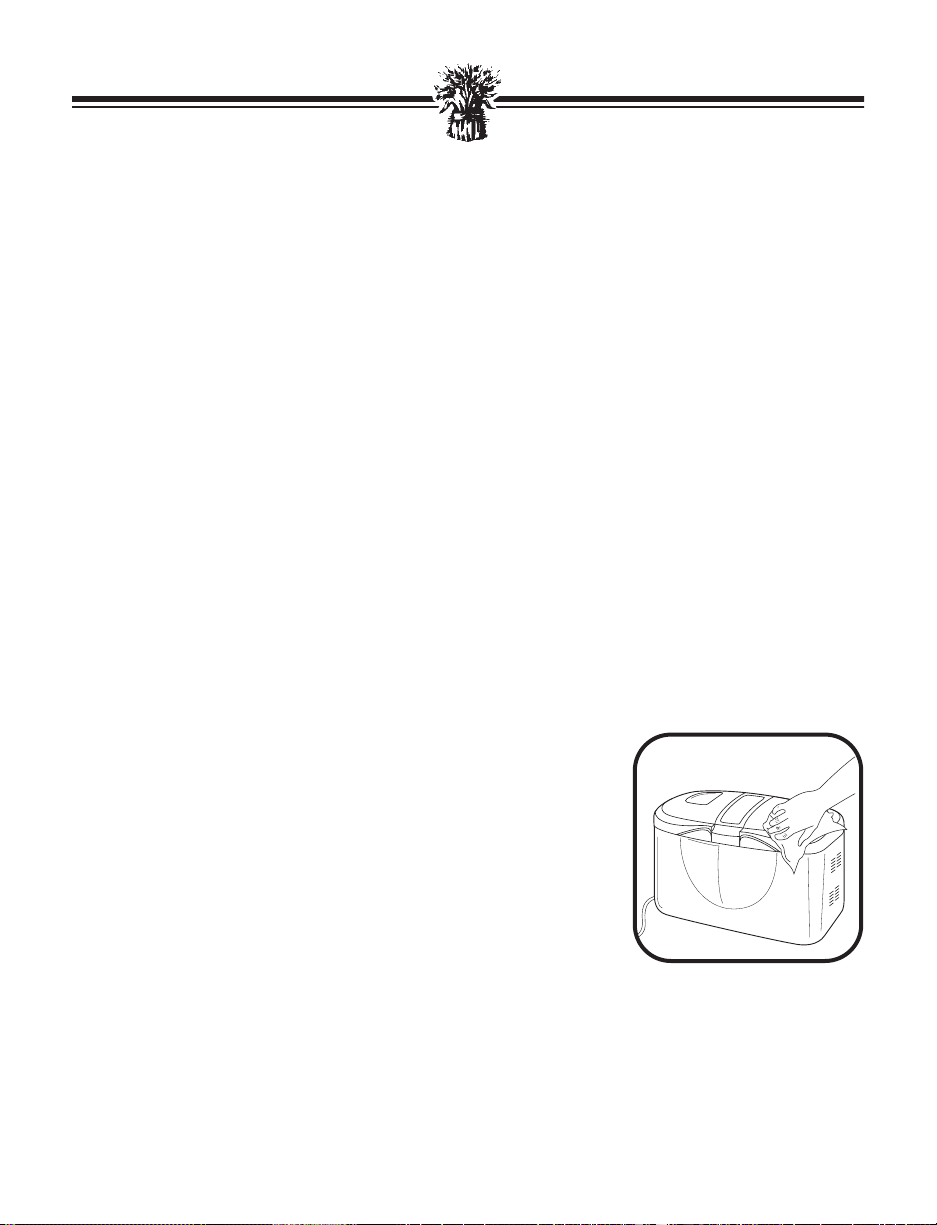
19.
TROUBLESHOOTING
Specific questions about the Bread Baker functions and problems with ingredients or
recipes are addressed in the Troubleshooting section on pages 72-75. For better performance, allow the unit to cool completely before beginning to bake a second loaf of bread.
You can speed cooling by opening the lid and removing the Bread Pans.
USER MAINTENANCE INSTRUCTIONS
This appliance requires little maintenance. It contains no user serviceable parts. Do not
try to repair it yourself. Contact a qualified appliance repair technician if the product
requires servicing.
CLEANING INSTRUCTIONS
CAUTION: To prevent electrical shock, unplug the unit before cleaning. Allow the
Bread Baker to cool before cleaning. Do not immerse or splash either the
Baking Chamber or Lid in any liquid as this may cause damage and/or
electric shock.
For best performance and maintenance, clean the Bread Baker after each use as follows:
Lids and Baking Chambers
Wipe the Lids and outside of the unit with a damp cloth or slightly
damp sponge. Use a damp sponge or cloth to wipe out any flour,
crumbs or other materials from the Baking Chambers. Dry thoroughly.
Bread Pans and Kneading Blades
The Bread Pans and Kneading Blades have non-stick surfaces. Do
not use any harsh cleansers, abrasive materials or utensils that may
scratch the surfaces. Over time, the non-stick surface may change
in appearance due to moisture and steam. This is normal and has
no effect on its use or quality.
Remove the Bread Pans and Kneading Blades from the Baking Chambers before cleaning. Wipe the outside of each Bread Pan with a damp cloth. NEVER IMMERSE THE
BREAD PANS in water or other liquid. Wash the inside of the Bread Pan with warm,
soapy water, rinse and dry thoroughly. If the Kneading Blade gets stuck, fill the Bread
Pan with hot water and soak for 30 minutes or until it loosens and can be removed easily. If the hole in the Kneading Blade becomes clogged, carefully clean it out with a
wooden or plastic toothpick. Use care to prevent the toothpick from scratching the
blade surface or getting stuck in blade.
Page 22
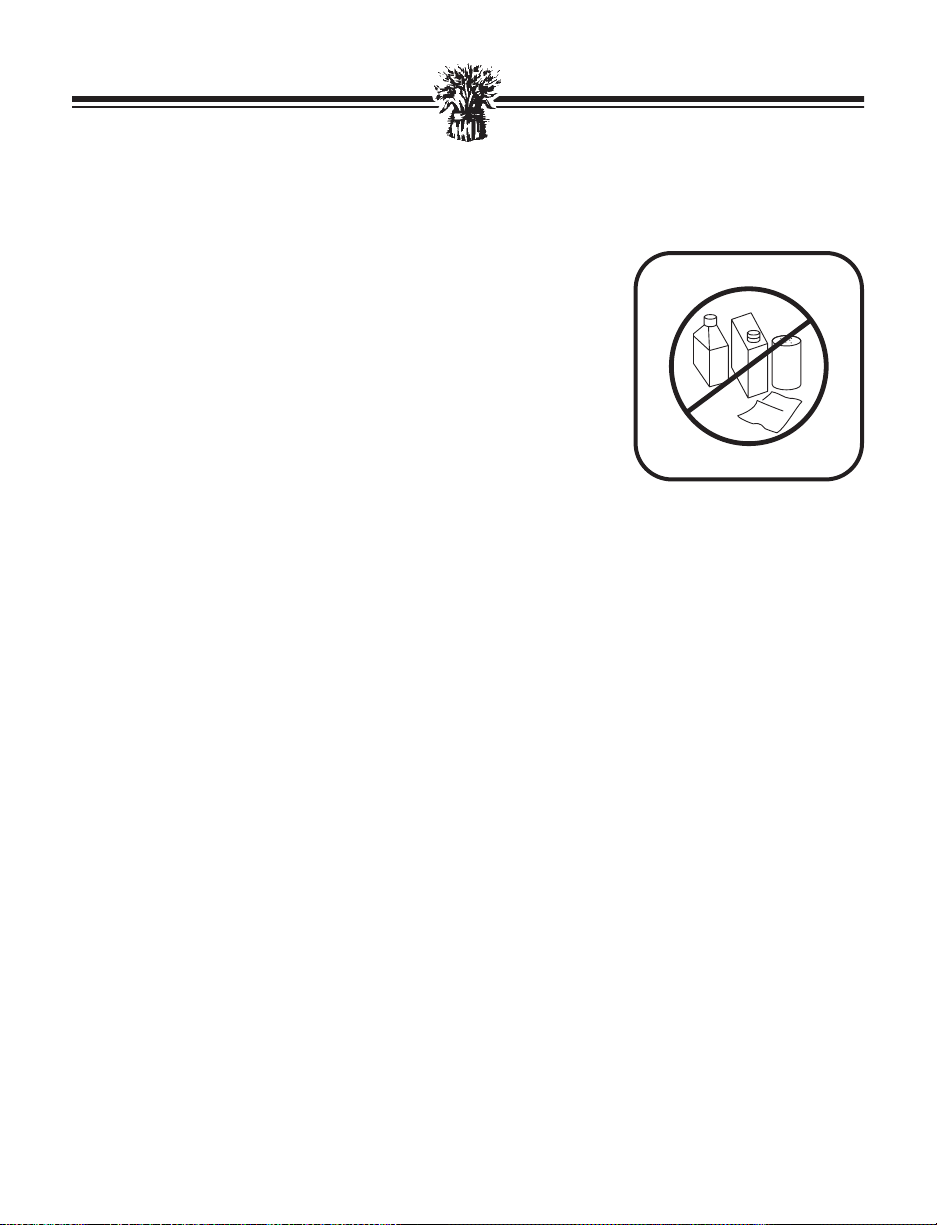
20.
CLEANING INSTRUCTIONS (CONTINUED)
Never use any of the following to clean your Bread Baker:
• Paint Thinner
• Benzine
• Steel Wool Pads
• Polishing Powder
• Chemical Dustcloth
CAUTION: DO NOT place any part or parts of the Bread Baker
in the dishwasher.
STORING THE UNIT
Be sure to dry all parts before storing including the Viewing Windows. Close the Lids
and do not store anything on top of the Bread Baker.
Page 23
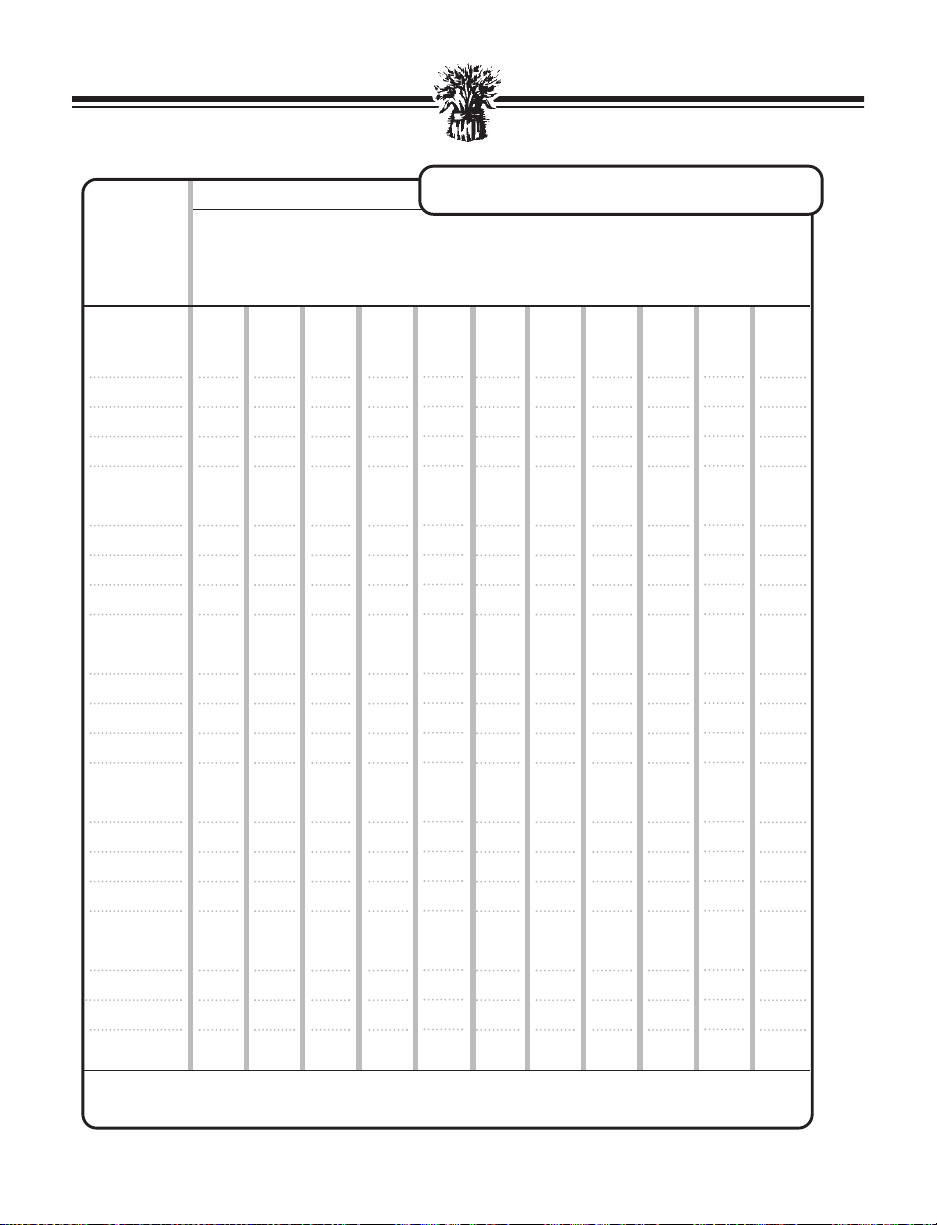
21.
MAX DELAY
TIME
BASIC
1 White
2 Sweet
3 French
4 Wheat
RAPID
1 White
2 Sweet
3 French
4 Wheat
FAST BAKE
™
1 White
2 Sweet
3 French
4 Wheat
DOUGH
1 Pasta
2 Dough
3 Pizza
4 Bagel
SPECIAL
1 Jam
2 Quick Bread
3 Cake
4 Bake
12:20
12:30
12:40
12:50
12:20
12:30
12:40
12:50
N/A
N/A
N/A
N/A
N/A
N/A
N/A
N/A
N/A
N/A
N/A
N/A
2:20
2:30
2:40
2:50
1:20
1:30
1:40
1:50
0:45
0:50
0:55
0:58
0:14
1:30
0:50
1:50
1:05
1:43
1:34
1:00
5M
5M
5M
5M
15M
15M
15M
15M
10M
10M
10M
10M
14M
14M
20M
20M
15M
3M
8M
-
5M
5M
5M
5M
20M
25M
25M
35M
8M
10M
10M
13M
-
15M
30M
90M
-
5M
-
-
40M
40M
40M
40M
-
-
-
-
-
-
-
-
-
50M
-
-
-
-
-
-
30S
30S
30S
30S
-
-
-
-
-
-
-
-
-
5S
5S
5S
-
-
-
-
2:00
2:10
2:20
2:30
1:10
1:25
1:35
1:45
N/A
N/A
N/A
N/A
N/A
1:22
N/A
1:45
N/A
N/A
N/A
N/A
22M
25M
30M
50M
-
-
-
-
-
-
-
-
-
-
-
-
-
-
-
-
48M
55M
60M
50M
45M
50M
60M
60M
27M
30M
35M
35M
-
-
-
-
50M
90M
86M
60M
KNEAD 2
KNEAD 1
RISE 2
PUNCH
RISE 3
BAKE
WARM
FRUIT & NUT
BEEP
Menu
PROCESS
M = minute; S = second; 3:13 = 3 hours and 13 minutes; N/A = not available
(Note: The Fruit and Nut column shows time on display when ingredients are to be added.)
TOTAL TIME
RISE 1
20M
20M
20M
20M
-
-
-
-
-
-
-
-
-
11M
-
-
-
5M
-
-
60M
60M
60M
60M
60M
60M
60M
60M
60M
60M
60M
60M
-
-
-
-
60M
60M
Mode
Bread Baker Cycle Times
Page 24

22.
KNOW YOUR INGREDIENTS
It has been said that cooking is an art that relies on the creativity of the chef. Baking
bread is much more of a science, since the process of combining flour, water and yeast
results in a chemical reaction that produces bread. You must remember that when the
ingredients combine with each other, they produce a specific result. Read the following
information carefully to gain a better understanding of the importance each ingredient
plays in the breadmaking process. There are several Bread Baker recipe books available
that may use these ingredients.
All-Purpose Flour: All-purpose flour is a blend of refined hard and soft wheat flours ideally suited for making quick breads and cakes. The most popular brands of flour have
been tested for quick bread and cakes in the Breadman®Cool Touch Automatic Bread
Baker by Salton with excellent results.
Bran: Bran (unprocessed) is the coarse outer portion of the wheat or rye grains that is
separated from flour by sifting or bolting. They are often added to bread in small quantities for nutritional enrichment, heartiness and flavor. They are also used to enhance
bread texture.
Bread Flour: Bread flour is a high gluten/protein flour that typically has a higher gluten
concentration than all-purpose flour. Using bread flour with the Bread Baker will produce loaves with better volume and structure.
Corn meal and Oatmeal: Corn meal and oatmeal come from coarsely ground white or
yellow corn and from rolled or steel-cut oats. They are used primarily to enhance the flavor and texture of the bread.
Cracked Wheat: Cracked wheat has a very coarse texture. It comes from wheat kernels
cut into angular fragments. It gives whole grain breads a nutty flavor and crunchy
texture.
Rye Flour: Rye flour must always be mixed with a high proportion of bread flour, as it
does not contain enough gluten to develop the structure for a high, even-grained loaf.
Self-Rising Flour: Self-rising flour contains leavening ingredients that will interfere
with bread and cake making. It is not recommended for use with your Bread Baker.
Seven Grain Cereal Blend: Seven grain cereal blend is a blend of cracked wheat, oats,
bran, rye, cornmeal, flax seeds and hulled millet.
Vital Wheat Gluten: Gluten manufactured from wheat flour that has been treated to
remove nearly all of the starch, which leaves a very high protein content. (Gluten is the
protein in the wheat that makes the dough elastic.) Gluten is available at most health
food stores and in the baking aisle in many markets. It is sometimes used in small portions with dense, low-gluten flours (such as whole wheat) to increase volume and
lighten texture.
Page 25

23.
Whole Wheat Flour: Whole wheat flour is milled from the entire wheat kernel, which
contains the bran and germ. This high fiber flour is richer in nutrients than all-purpose
or bread flour. Breads made with this flour are usually smaller and heavier than white
loaves. Many recipes mix whole wheat flour with bread flour or vital wheat gluten to
produce a high, light-textured bread.
Flour Storage: Keep flour in a secure, airtight container. Keep rye and whole wheat
flours stored in a refrigerator, freezer or a cool area to prevent them from becoming rancid. Allow flour to come to room temperature before using.
NOTE: Flours, while visibly similar, can be very different by virtue of how they were
grown, milled, stored, etc. You may have to experiment with different brands of
flour to help you make the perfect loaf. See the Recipe Tips on page 25 to assist
with these experiments.
Yeast: Active yeast, through a fermentation process, produces carbon dioxide gas necessary to make bread rise. Yeast feeds on carbohydrates in sugar and flour to produce this
gas. Three different types of yeast are available: fresh (cake), active dry and quick-acting.
Bread machine, quick or rapid rise yeast is quick acting. Fresh (cake) yeast is NOT
RECOMMENDED for use with your Bread Baker.
Ensure your yeast is fresh by checking its expiration date. Once a package or jar of yeast
is opened, it is important that the remaining contents be immediately resealed and
refrigerated or frozen for future use. Often dough that fails to rise is due to stale yeast.
The following test can be used to determine if your yeast is stale and inactive.
1. Place 1/2 cup of lukewarm (110˚F-115˚F’/27˚C-46˚C)
water into a liquid measuring cup.
2. Stir 1 teaspoon of sugar into the water and then
sprinkle 2 teaspoons of yeast over the surface.
3. Allow mixture to sit for 10 minutes undisturbed.
4. The mixture should foam and rise to the 1 cup mark.
If this does not occur, discard this yeast and purchase
fresh yeast.
NOTE: The basic bread and dough recipes in this booklet
were developed using active dry yeast. You may use
the chart below to substitute any quick-acting yeast,
quick rise, fast rise or bread machine yeast, for the
active dry yeast.
Page 26

24.
Conversion Chart for Quick-Acting Yeast
l tsp active dry yeast = p tsp quick-acting yeast
112 tsp active dry yeast = 1 tsp quick-acting yeast
24 tsp active dry yeast = 11/2 tsp quick-acting yeast
1 TBL active dry yeast = 2 tsp quick-acting yeast
NOTE: The rapid, Fast Bake™and gluten-free recipes were developed using Red Star
®
Quick•Rise™or bread machine yeast. DO NOT substitute active dry yeast in
these recipes.
Sugar: Sugar is important for the color and flavor of breads. It also serves as food for the
yeast since it supports the fermentation process. Recipes in this book that call for sugar
require granulated sugar. Do not substitute powdered sugar unless indicated. In addition,
artificial sweeteners cannot be used as a substitute for sugar as the yeast will not react
properly with them.
Salt: Salt is necessary to balance the flavor of breads and cakes. It also helps crust color
develop during baking. Salt limits the growth of yeast. Do not increase the amount of
salt shown in the recipes. For dietary reasons, salt may be eliminated. However, the
bread may rise higher than normal and it may collapse during baking.
Liquids: Liquids, such as milk (1%, 2%, whole and skim), water or a combination of
powdered milk and water, can be used when making bread. Milk will improve flavor,
provide a velvety texture and soften the crust, while water alone will produce a crispier
crust. Vegetables, fruit juices and potato water may be used for flavor variety.
Eggs: Eggs add richness and a velvety texture to bread dough and cakes. When the
recipe calls for: egg(s) at room temp. + enough water 80˚F/27˚C to =(equal), any size
egg(s) may be used. Place the cracked egg into a liquid measuring cup then add enough
water to equal the amount listed in the recipe. The gluten-free bread and cake recipes
call for specific size eggs.
Fats: Shortening, butter and oil shorten, or tenderize, the texture of yeast breads. However, breads that call for fat stay fresh longer. If butter is used directly from the refrigerator, it should be cut into small pieces for easier blending during the Kneading Cycle.
Baking Powder: Baking powder is a leavening agent used in quick breads and cakes.
This type of leavening agent does not require rising time before baking, as the chemical
reaction works when liquid ingredients are added and again when heat is applied.
Baking Soda: Baking soda is another leavening agent, not to be confused or substituted
for baking powder. It also does not require rising time before baking as the chemical
reaction works during baking process.
Page 27

25.
Measuring Your Ingredients
The most important step when using your Bread Baker for making bread is measuring
your ingredients. It is very important to measure each liquid and dry ingredient accurately. For best results, add ingredients into the baking pan in the order given in each
recipe.
Liquid Measurements: Use transparent plastic or glass liquid measuring cups to measure
all liquid ingredients. Place the cup on a horizontal flat surface and view markings at eye
level. The level of the liquid must be aligned to the appropriate mark of measurement.
A “guesstimate” is not good enough, as it could throw off the critical balance of the
recipe.
Dry Measurements: Dry ingredients must be measured using standard size dry measuring cups. These cups are available in various sizes. Gently spoon dry ingredients into the
measuring cup and level off with a knife. Do not scoop or tap measuring cup, as this will
pack the ingredients. This extra amount could affect the balance of the recipe. Do not
sift flour in bread making.
When measuring small amounts of dry or liquid ingredients (i.e. yeast, sugar, salt, dry
milk, honey or molasses), a standard measuring spoon must be used. Measurements must
be level, not heaping.
The Breadman®Bread Baker produces delicious baked goods with ease. This marvelous
machine asks only that you carefully follow the recipe instructions. In most cooking, a
pinch of this and a dash of that is fine, but this is not the case for automatic Bread Bakers. Using this Bread Baker requires that you accurately measure each ingredient.
RECIPE TIPS
Creating Your Own Yeast Breads: Even the most inexperienced baker can achieve the
satisfying experience of baking a loaf of bread. All of the mystery and hard work is gone.
Inside this talented machine with a computer brain, dough is mixed, kneaded, proofed
and baked without you being present. The Bread Baker will also prepare dough for you
to shape and bake in a conventional oven. The recipes included in this book were
developed for this machine. Each recipe features ingredients that best compliment a particular loaf of bread and each was tested in our machines. It is extremely important not
to exceed the amount of flour specified in each recipe, approximately 24 - 22 cups, or
an unsatisfactory baking performance could result. When using your own yeast bread
recipes to bake an old favorite, use recipes in this cookbook as a guide for converting
portions from your recipe to your Bread Baker.
Page 28

26.
RECIPE TIPS (CONTINUED)
Special Glazes for Yeast Breads: Give your just-baked bread a professional finish. After
glazing, generously sprinkle with your choice of poppy, sesame or caraway seeds, if
desired. Select one of the following special glazes to enhance your bread.
Egg Glaze: Beat 1 large egg and 1 tablespoon of water
together, brush generously over dough. Note: Apply to breads
just before baking.
Melted Butter Crust: Brush melted butter over just-baked
bread for a softer, tender crust.
Milk Glaze: For a softer, shiny crust, brush just-baked bread
with milk or cream.
Sweet Icing Glaze: Mix 1 cup sifted icing sugar with 1 to 2
tablespoons of milk until smooth to make a consistent glaze.
Drizzle the glaze over raisin bread or sweet breads when they
are almost cool.
Bread Mixes and Other Recipe Books: You can use prepackaged bread mixes or other
bread machine recipes in your Bread Baker. Follow package or recipe directions for making 1 lb. loaves. Do not exceed the bread pan capacity.
Checking Dough Consistency: Although the Bread Baker will mix, knead, and bake
bread, it is absolutely necessary that you learn to recognize the condition of your dough.
The ratio of flour to liquid is the most critical factor in any bread recipe, yet most easily
remedied. After five minutes in the knead stage, open the machine to check the dough’s
consistency. The dough should be in a soft, tacky ball. If it is too dry, add liquid 1-3 teaspoons at a time. If it is too wet, add 1/2 - 1 tablespoon of flour at a time.
High-Altitude Baking: In high-altitude areas (over 3,000 feet) dough tends to rise faster
as there is less air pressure. Therefore, less yeast is necessary. For more information or
High Altitude Baking guides contact:
Colorado Cooperative Extension Resource Center
Toll free: (877)692-9358
E-mail: CERC@vines.colostate.edu
Website: www.ext.colostate/edu
In dry climates, flour is drier and requires slightly more liquid.
In humid climates, flour is wetter and will absorb less liquid. Therefore, slightly more
flour is required.
Page 29

27.
RECIPE INDEX
BASIC BREAD RECIPES . . . . . . . . .28
Basic White Bread . . . . . . . . . . . . . .28
Cinnamon Raisin Nut Bread . . . . . .32
Corn Bread . . . . . . . . . . . . . . . . . . . .30
Cranberry Nut Bread . . . . . . . . . . . .34
Dill Bread . . . . . . . . . . . . . . . . . . . . .33
Egg Bread . . . . . . . . . . . . . . . . . . . . .29
Fat Free White Bread . . . . . . . . . . . .30
French Bread . . . . . . . . . . . . . . . . . .35
French Variation Bread . . . . . . . . . .35
Hearty Nut Bread . . . . . . . . . . . . . . .32
Honey Granola Bread . . . . . . . . . . .33
Italian Herb Bread . . . . . . . . . . . . . .36
Jalapeño Bread . . . . . . . . . . . . . . . . .31
Light Wheat Bread . . . . . . . . . . . . . .37
Onion Rye Bread . . . . . . . . . . . . . . .38
Potato Bread . . . . . . . . . . . . . . . . . . .31
Pumpernickel Bread . . . . . . . . . . . . .37
Sweet Walnut Bread . . . . . . . . . . . . .34
Whole Wheat Cinnamon Raisin
Walnut Bread . . . . . . . . . . . . . .38
Whole Wheat Bread . . . . . . . . . . . .36
RAPID BREAD RECIPES . . . . . . . .39
Caraway Rye Bread . . . . . . . . . . . . . .43
Cinnamon Raisin Bread . . . . . . . . . .41
Corn Bread . . . . . . . . . . . . . . . . . . . .40
Cranberry Bread . . . . . . . . . . . . . . . .40
French Bread . . . . . . . . . . . . . . . . . .42
Hearty Nut Bread . . . . . . . . . . . . . . .43
Honey Oatmeal Bread . . . . . . . . . . .39
Italian Herb Bread . . . . . . . . . . . . . .42
Light Wheat Bread . . . . . . . . . . . . . .44
Sweet Bread . . . . . . . . . . . . . . . . . . .41
White Bread . . . . . . . . . . . . . . . . . . .39
Whole Wheat Bread . . . . . . . . . . . .44
FAST BAKE™ BREAD RECIPES . .45
Cinnamon Raisin Bread . . . . . . . . . .46
French Bread . . . . . . . . . . . . . . . . . .47
Holiday Bread . . . . . . . . . . . . . . . . . .46
Honey Granola Bread . . . . . . . . . . .47
Italian Herb Bread . . . . . . . . . . . . . .48
Light Wheat Bread . . . . . . . . . . . . . .48
Potato Bread . . . . . . . . . . . . . . . . . . .45
Sweet Bread . . . . . . . . . . . . . . . . . . .47
White Bread . . . . . . . . . . . . . . . . . . .45
Whole Wheat Bread . . . . . . . . . . . .48
GLUTEN-FREE BREAD RECIPES .49
Cheddar Confetti Bread . . . . . . . . . .53
Cinnamon Raisin Bread . . . . . . . . . .54
Corn Meal Bread . . . . . . . . . . . . . . .52
Country White Bread . . . . . . . . . . . .50
Lemon Walnut Bread . . . . . . . . . . . .52
DOUGHS . . . . . . . . . . . . . . . . . . . . .55
Bagels . . . . . . . . . . . . . . . . . . . . . . . .62
Breadsticks . . . . . . . . . . . . . . . . . . . .59
Challah Braid . . . . . . . . . . . . . . . . . .57
Cinnamon Rolls . . . . . . . . . . . . . . . .58
Dinner Rolls . . . . . . . . . . . . . . . . . . .55
Pasta Dough . . . . . . . . . . . . . . . . . . .55
Pizza Crust . . . . . . . . . . . . . . . . . . . .61
Soft Pretzels . . . . . . . . . . . . . . . . . . .60
Wheat Dinner Rolls . . . . . . . . . . . . .56
JAM . . . . . . . . . . . . . . . . . . . . . . . . . .63
Strawberry Jam . . . . . . . . . . . . . . . . .63
QUICK BREADS . . . . . . . . . . . . . . .70
Muffin Quick Bread . . . . . . . . . . . . .70
Raisin Quick Bread . . . . . . . . . . . . .71
CAKES . . . . . . . . . . . . . . . . . . . . . . .64
Butter Cake . . . . . . . . . . . . . . . . . . .69
Carrot Cake . . . . . . . . . . . . . . . . . . .65
Chocolate Pudding Cake . . . . . . . . .68
Easy Cake Recipe . . . . . . . . . . . . . . .64
Poppy Seed Pound Cake . . . . . . . . .67
Pound Cake . . . . . . . . . . . . . . . . . . .67
BAKE . . . . . . . . . . . . . . . . . . . . . . . .69
Page 30

28.
BASIC BREAD RECIPES
We suggest starting your bread baking with this Basic White Bread recipe. Follow each
step carefully. These steps have been written to eliminate the most common errors in
bread baking and may be helpful for any recipe.
Basic White Bread
1 lb.
water 80˚F/27˚C p cup + 1 TBL
oil 1 TBL
sugar 12 TBL
salt 1 tsp
dry milk 1 TBL
bread flour 24 cups
Red Star®active dry yeast 14 tsp
Use Basic mode and 1 White menu
1. Remove the Bread Pan from the Bread Baker.
Attach the Kneading Blade onto the Shaft. Make
sure all ingredients except water are at room temperature.
2. Use a liquid measuring cup to measure the water
(80˚F/27˚C/baby bottle temperature) and pour into
the Bread Pan.
3. Use a measuring spoon to measure the oil and add to
the Bread Pan.
4. Use a measuring spoon to measure the sugar, salt and
dry milk; level off with the straight edge of a knife
and add to the Bread Pan.
5. Lightly spoon bread flour into a dry measuring cup;
level off with the straight edge of a knife and add to
the Bread Pan.
6. Carefully measure yeast with a measuring spoon;
level off with the straight edge of a knife and add to
the Bread Pan. If using delay timer, make sure yeast
is on top of bread flour, away from liquids.
7. Place the Bread Pan into the Bread Baker. Push
down on rim until it snaps into place. Close the Lid.
8. Select Basic mode and 1 White menu and set Timer
to delay, or press START for immediate start.
Method
Page 31

29.
BASIC BREAD RECIPES (CONTINUED)
9. After 5 minutes of kneading, check the dough ball.
It should be slightly tacky to the touch. Add more
water or flour if necessary. At this time, use a rubber
spatula to push down any dough or flour that may be
on the sides of the Bread Pan.
10. When the beeper sounds, the bread has finished bak-
ing and the keep warm cycle will start.
11. Press STOP and use oven mitts to carefully remove
the Bread Pan at any time during the keep warm
process.
CAUTION: THE BAKING CHAMBER, BREAD PAN,
KNEADING BLADE AND BREAD WILL BE
VERY HOT. USE OVEN MITTS.
12. Turn Bread Pan upside down and shake several times
to release the bread. Do not use metal utensils inside
the Bread Pan or bread machine. Remove the
Kneading Blade and allow loaf to cool standing
upright on wire rack approximately 20-30 minutes
before cutting.
13. If bread loaf does not easily release from pan, allow it
to sit on a heat resistant surface 5 minutes, then
remove. When the bread has completely cooled,
approximately 1 hour, store in an air tight container.
14. UNPLUG UNIT BEFORE CLEANING. DO NOT
IMMERSE THE BREAD PAN IN WATER, see
CLEANING INSTRUCTIONS.
Egg Bread
1 lb.
egg, room temp. + 1
enough water 80˚F/27˚C to = p cup + 1 TBL
oil 1 TBL
sugar 4 tsp
salt 1 tsp
dry milk 2 TBL
bread flour 2 cups + 2 TBL
Red Star®active dry yeast 12 tsp
Use Basic mode and 1 White menu
Page 32

30.
BASIC BREAD RECIPES (continued)
Fat Free White Bread
1 lb.
water 80˚F/27˚C p cup
applesauce 1 TBL
sugar 12 TBL
salt 1 tsp
dry milk 1 TBL
bread flour 24 cups
Red Star®active dry yeast 14 tsp
Use Basic mode and 1 White menu
Corn Bread
1 lb.
egg, room temp. + 1
enough water 80˚F/27˚C to = p cup + 1 TBL
oil 2 TBL
sugar 2 TBL
salt 1 tsp
dry milk 4 cup
bread flour 2 cups
corn meal 4 cup
Red Star®active dry yeast 12 tsp
Use Basic mode and 1 White menu
Page 33

31.
BASIC BREAD RECIPES (CONTINUED)
Potato Bread
1 lb.
egg, room temp. + 1
enough water 80˚F/27˚C to = p cup
oil 2 TBL
sugar 4 tsp
salt 1 tsp
dry milk 2 TBL
white pepper 8 tsp
instant potato buds 4 cup
green onion tops, chopped 1 TBL
bread flour 2 cups + 2 TBL
Red Star®active dry yeast 12 tsp
Use Basic mode and 1 White menu
Jalapeño Bread
1 lb.
water 80˚F/27˚C 2 cup
oil 12 TBL
canned whole kernel corn,
well drained 2 cup
jalapeño peppers, well drained 2 TBL
sugar 1 TBL
salt 2 tsp
bread flour 2 cups
corn meal 3 cup
fresh cilantro, chopped 2 tsp
Red Star®active dry yeast 12 tsp
Use Basic mode and 1 White menu
Page 34

32.
BASIC BREAD RECIPES (CONTINUED)
Hearty Nut Bread
1 lb.
water 80˚F/27˚C 1 cup
oil 2 tsp
molasses 3 TBL
salt 1 tsp
oatmeal, regular or quick 3 cup
whole wheat flour l cup
bread flour 13 cups
walnuts, chopped* l cup
Red Star®active dry yeast 1p tsp
*Add at the beep
Use Basic mode and 2 Sweet menu
Cinnamon Raisin Nut Bread
1 lb.
water 80˚F/27˚C p cup
oil 1 TBL
cinnamon 2 tsp
dark brown sugar 12 TBL
salt 1 tsp
dry milk 1 TBL
bread flour 24 cups
raisins* 3 cup
nuts*, chopped 3 cup
Red Star®active dry yeast 1p tsp
*Add at the beep
Use Basic mode and 2 Sweet menu
Page 35

33.
BASIC BREAD RECIPES (CONTINUED)
Honey Granola Bread
1 lb.
water 80˚F/27˚C p cup + 2 TBL
oil 2 TBL
honey 2 TBL
salt 2 tsp
dry milk 2 TBL
bread flour 22 cups
granola cereal l cup
Red Star®active dry yeast 12 tsp
Use Basic mode and 2 Sweet menu
Dill Bread
1 lb.
egg, room temp. + 1
enough yogurt 80˚F/27˚C to = p cup + 3 TBL
oil 1 TBL
sugar 4 tsp
salt 1 tsp
bread flour 2 cups
dried dill weed 12 tsp
dehydrated onion 2 tsp
Red Star®active dry yeast 12 tsp
Use Basic mode and 2 Sweet menu
Page 36
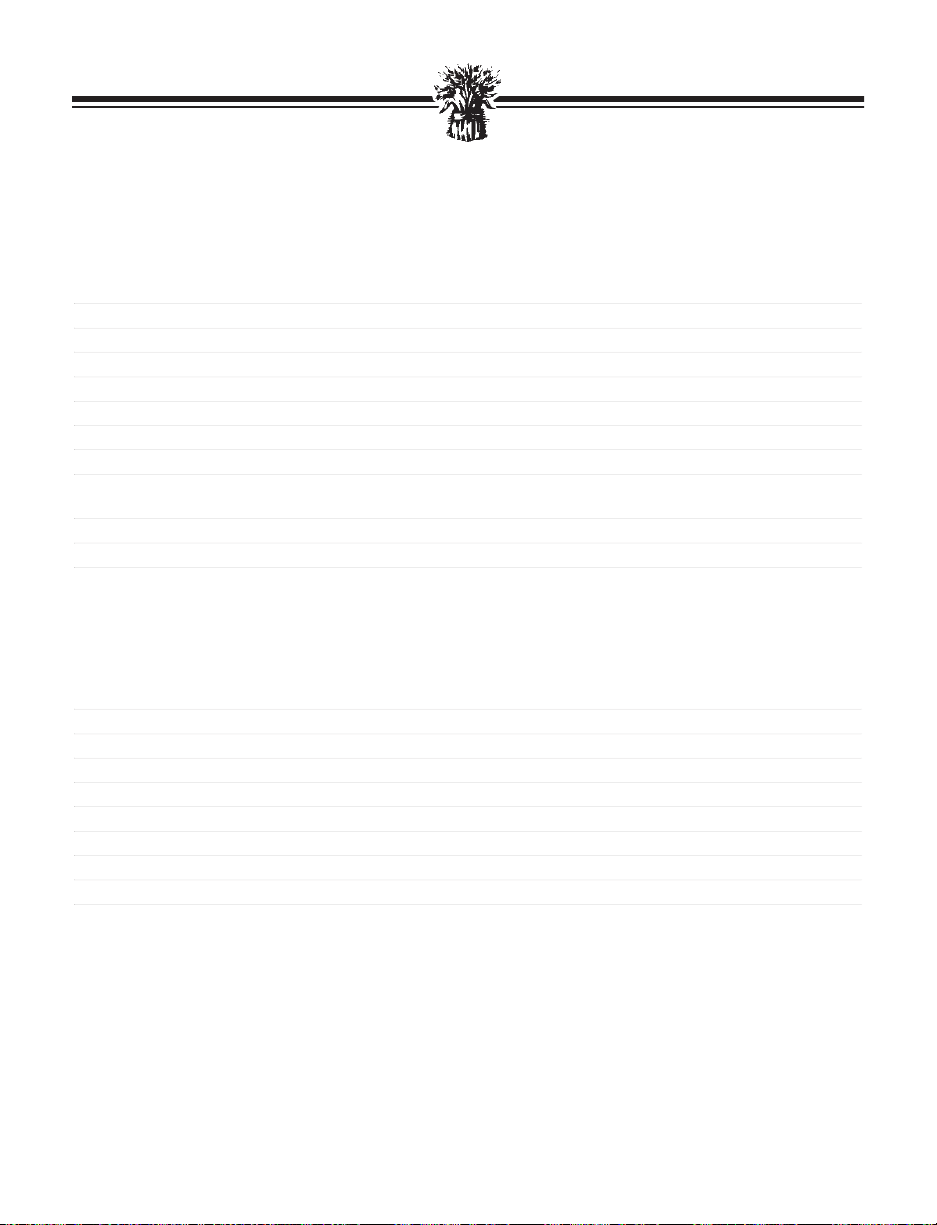
34.
BASIC BREAD RECIPES (CONTINUED)
Cranberry Nut Bread
1 lb.
water 80˚F/27˚C p cup
oil 1 TBL
sugar 12 TBL
salt 1 tsp
dry milk 1 TBL
lemon peel 1 tsp
bread flour 24 cups
dried cranberries or
dried cherries* 3 cup
walnuts, chopped* 4 cup
Red Star®active dry yeast 1p tsp
*Add at the beep
Use Basic mode and 2 Sweet menu
Sweet Walnut Bread
1 lb.
water 80˚F/27˚C p cup
oil 1 TBL
salt 1 tsp
dry milk 1 TBL
sugar 12 TBL
bread flour 2 cups
walnuts, chopped* 3 cup
Red Star®active dry yeast 12 tsp
*Add at the beep
Use Basic mode and 2 Sweet menu
Page 37
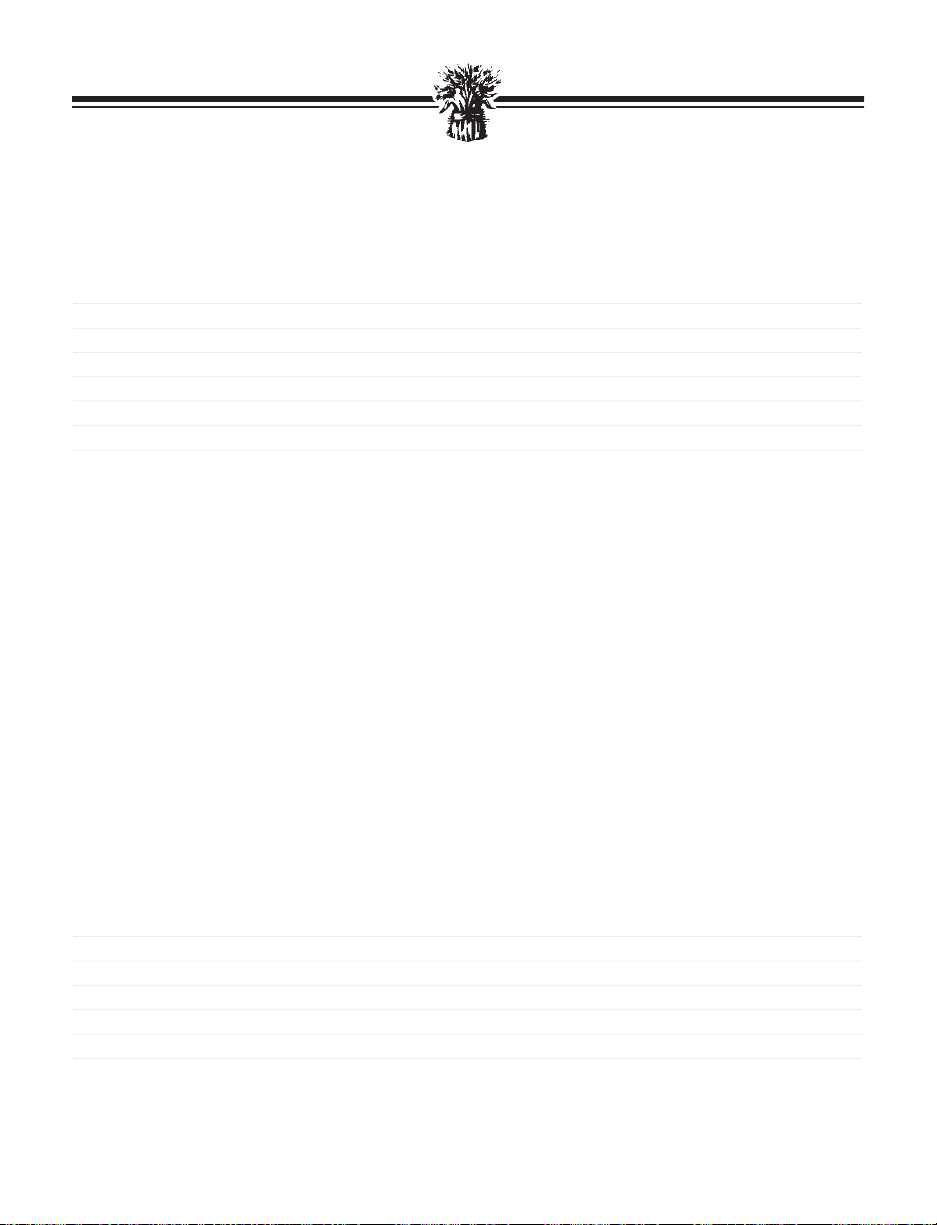
35.
BASIC BREAD RECIPES (CONTINUED)
French Bread
1 lb.
water 80˚F/27˚C p cup + 2 TBL
oil 1 TBL
sugar 1 TBL
salt 1 tsp
bread flour 24 cups
Red Star® active dry yeast 14 tsp
Use Basic mode and 3 French menu or Regular Dough mode and 2 Dough menu for
hand shaping
1. Place dough on a lightly floured surface. Let dough
rest for 5 minutes.
2. Cut dough into halves. Roll each portion into a long
rope and place in trough of a lightly greased, double
trough baguette pan (maximum 3-inch wide trough)
or on a lightly greased cookie sheet.
3. Glaze each baguette with white egg. Slash 5 times
diagonally with a very sharp knife or pair of scissors.
Place in a warm, draft-free spot to rise until doubled
in size, about 45 to 60 minutes.
4. Glaze unslashed portions again with egg white. Bake
in preheated 400˚F/295˚C oven for 25 to 30 minutes
or until deep brown.
French Variation Bread
1 lb.
water 80˚F/27˚C p cup + 2 TBL
sugar 1 TBL
salt 1 tsp
bread flour 24 cups
Red Star®active dry yeast 14 tsp
Use Basic mode and 2 French menu
Hand Shaping
Page 38

36.
BASIC BREAD RECIPES (CONTINUED)
Italian Herb Bread
1 lb.
water 80˚F/27˚C p cup + 2 TBL
dry milk 1 TBL
sugar 1 TBL
salt 1 tsp
bread flour 24 cups
dried Italian seasoning 1 tsp
Red Star®active dry yeast 14 tsp
Use Basic mode and 2 French menu
Whole Wheat Bread
1 lb.
water 80˚F/27˚C p cup
oil 2 TBL
brown sugar 2 TBL
salt 1 tsp
whole wheat flour 24 cups
Red Star®active dry yeast 24 tsp
Use Basic mode and 4 Wheat menu
Page 39

37.
BASIC BREAD RECIPES (CONTINUED)
Pumpernickel Bread
1 lb.
egg, room temp. + 1
enough water 80˚F/27˚C to = p cup + 1 TBL
oil 1 TBL
honey 2 TBL
dry milk 1 TBL
salt 1 tsp
rye flour 2 cup
whole wheat flour 2 cup
bread flour 1 cup
caraway seeds 1 TBL
unsweetened cocoa 2 TBL
instant coffee granules 1 tsp
Red Star®active dry yeast 12 tsp
Use Basic mode and 4 Wheat menu
Light Wheat Bread
1 lb.
water 80˚F/27˚C p cup
oil 1 TBL
brown sugar 2 TBL
salt 1 tsp
dry milk 1 TBL
bread flour 1p cups
whole wheat flour 4 cup
Red Star®active dry yeast 1 tsp
Use Basic mode and 4 Wheat menu
Page 40

38.
BASIC BREAD RECIPES (CONTINUED)
Onion Rye Bread
1 lb.
egg, room temp. + 1
enough water 80˚F/27˚C to = p cup + 1 TBL
oil 1 TBL
honey 2 TBL
dry milk 1 TBL
salt 1 tsp
bread flour 1 cup
whole wheat flour 2 cup
rye flour 2 cup
caraway seeds 1 TBL
dehydrated onion 2 TBL
Red Star®active dry yeast 12 tsp
Use Basic mode and 4 Wheat menu
Whole Wheat Cinnamon Raisin Walnut Bread
1 lb.
egg white, room temp. + 1
enough water 80˚F/27˚C to = p cup
oil 12 TBL
honey 2 TBL
salt 1 tsp
whole wheat flour 2 cups
cinnamon p tsp
raisins* 3 cup
walnuts, chopped* 3 cup
Red Star®active dry yeast 2 tsp
*Add at the beep
Use Basic mode and 4 Wheat menu
Page 41

39.
RAPID BREAD RECIPES
White Bread
1 lb.
water 80˚F/27˚C p cup + 1 TBL
oil 1 TBL
sugar 4 tsp
salt 1 tsp
dry milk 1 TBL
bread flour 24 cups
Red Star®Quick•Rise™yeast 24 tsp
Use Rapid mode and 1 White menu
Honey Oatmeal Bread
1 lb.
water 80˚F/27˚C p cup
oil 1 TBL
honey 4 cup
salt 1 tsp
oatmeal, quick or regular 2 cup
dry bread flour 24 cups
Red Star®Quick•Rise™yeast 24 tsp
Use Rapid mode and 1 White menu
Page 42

40.
RAPID BREAD RECIPES (CONTINUED)
Corn Bread
1 lb.
egg, room temp. + 1
enough water 80˚F/27˚C to = p cup + 1 TBL
oil 2 TBL
sugar 2 TBL
salt 1 tsp
dry milk 4 cup
bread flour 2 cups
corn meal 4 cup
Red Star®Quick•Rise™yeast 24 tsp
Use Rapid mode and 1 White menu
Cranberry Bread
1 lb.
water 80˚F/27˚C p cup + 1 TBL
oil 1 TBL
salt 1 tsp
orange peel, grated 1 tsp
sugar 1 TBL
dry milk 11 TBL
bread flour 24 cups
cranberries, dried-sweetened* 3 cup
Red Star®Quick•Rise™yeast 24 tsp
*Add at the beep
Use Rapid mode and 2 Sweet menu
Page 43

41.
RAPID BREAD RECIPES (CONTINUED)
Cinnamon Raisin Bread
1 lb.
water 80˚F/27˚C p cup + 1 TBL
oil 1 TBL
sugar 1 TBL
salt 1 tsp
dry milk 1 TBL
oatmeal, quick or regular 2 cup
bread flour 2 cups
cinnamon p tsp
raisins* 4 cup
walnuts*, chopped 4 cup
Red Star®Quick•Rise™yeast 22 tsp
*Add at the beep
Use Rapid mode and 2 Sweet menu
Sweet Bread
1 lb.
egg, room temp. + 1
enough water 80˚F/27˚C to = p cup + 1 TBL
butter, softened 2 TBL
sugar 3 TBL
salt 1 tsp
dry milk 1 TBL
bread flour 24 cups
Red Star®Quick•Rise™yeast 24 tsp
Use Rapid mode and 2 Sweet menu
Page 44

42.
RAPID BREAD RECIPES (CONTINUED)
French Bread
1 lb.
water 80˚F/27˚C p cup + 1 TBL
oil 1 TBL
sugar 1 tsp
salt 1 tsp
bread flour 24 cups
Red Star®Quick•Rise™yeast 24 tsp
Use Rapid mode and 3 French menu
Italian Herb Bread
1 lb.
water 80˚F/27˚C p cup + 1 TBL
olive oil 1 TBL
sugar 1 TBL
salt 1 tsp
bread flour 24 cups
dried Italian seasoning 11/2 tsp
Red Star®Quick•Rise™yeast 24 tsp
Use Rapid mode and 3 French menu
Page 45

43.
RAPID BREAD RECIPES (CONTINUED)
Hearty Nut Bread
1 lb.
water 80˚F/27˚C p cup + 1 TBL
oil 2 tsp
honey 3 TBL
salt 1 tsp
dry milk 1 TBL
whole wheat flour 1 cup
bread flour 11/3 cups
walnuts*, chopped 2 cup
Red Star®Quick•Rise™yeast 24 tsp
*Add at the beep
Use Rapid mode and 4 Wheat menu
Caraway Rye Bread
1 lb.
water 80˚F/27˚C p cup + 1 TBL
oil 1 TBL
molasses 2 TBL
salt 1 tsp
dry milk 1 TBL
rye flour p cup
whole wheat flour 4 cup
bread flour 12 cups
caraway seeds 1 TBL
Red Star®Quick•Rise™yeast 24 tsp
Use Rapid mode and 4 Wheat menu
Page 46

44.
RAPID BREAD RECIPES (CONTINUED)
Light Wheat Bread
1 lb.
water 80˚F/27˚C p cup + 1 TBL
oil 1 TBL
salt 1 tsp
brown sugar 2 TBL
dry milk 1 TBL
whole wheat flour 2 cup
bread flour 1p cups
Red Star®Quick•Rise™yeast 24 tsp
Use Rapid mode and 4 Wheat menu
Whole Wheat Bread
1 lb.
water 80˚F/27˚C p cup + 2 TBL
oil 2 TBL
salt 1 tsp
brown sugar 3 TBL
dry milk 2 TBL
whole wheat flour 2p cups
Red Star®Quick•Rise™yeast 24 tsp
Use Rapid mode and 4 Wheat menu
Page 47

45.
FAST BAKE™BREAD RECIPES
White Bread
1 lb.
water 80˚F/27˚C p cup + 1 TBL
oil 1 TBL
sugar 4 tsp
salt 1 tsp
dry milk 1 TBL
bread flour 24 cups
Red Star®Quick•Rise™yeast 32 tsp
Use Fast Bake™mode and 1 White menu
Potato Bread
1 lb.
egg, room temp. + 1
enough water 80˚F/27˚C to = p cup + 1 TBL
oil 2 TBL
sugar 4 tsp
salt 1 tsp
dry milk 2 TBL
white pepper 8 tsp
dry instant potato buds 4 cup
green onion tops, chopped 1 TBL
bread flour 2 cups + 2 TBL
Red Star®Quick•Rise™yeast 32 tsp
Use Fast Bake™mode and 1 White menu
Page 48

46.
FAST BAKE™BREAD RECIPES (CONTINUED)
Cinnamon Raisin Bread
1 lb.
water 80˚F/27˚C p cup + 1 TBL
oil 1 TBL
brown sugar 2 TBL
salt 1 tsp
dry milk 1 TBL
bread flour 24 cups
cinnamon p tsp
raisins 3 cup
walnuts, chopped 3 cup
Red Star®Quick•Rise™yeast 32 tsp
Use Fast Bake™mode and 2 Sweet menu
Holiday Bread
1 lb.
egg, room temp. + 1
enough water 80˚F/27˚C to = p cup + 1 TBL
butter, softened 2 TBL
sugar 2 TBL
salt 1 tsp
bread flour 24 cups
candied fruit, chopped 4 cup
walnuts, chopped 4 cup
Red Star®Quick•Rise™yeast 32 tsp
Use Fast Bake™mode and 2 Sweet menu
Page 49
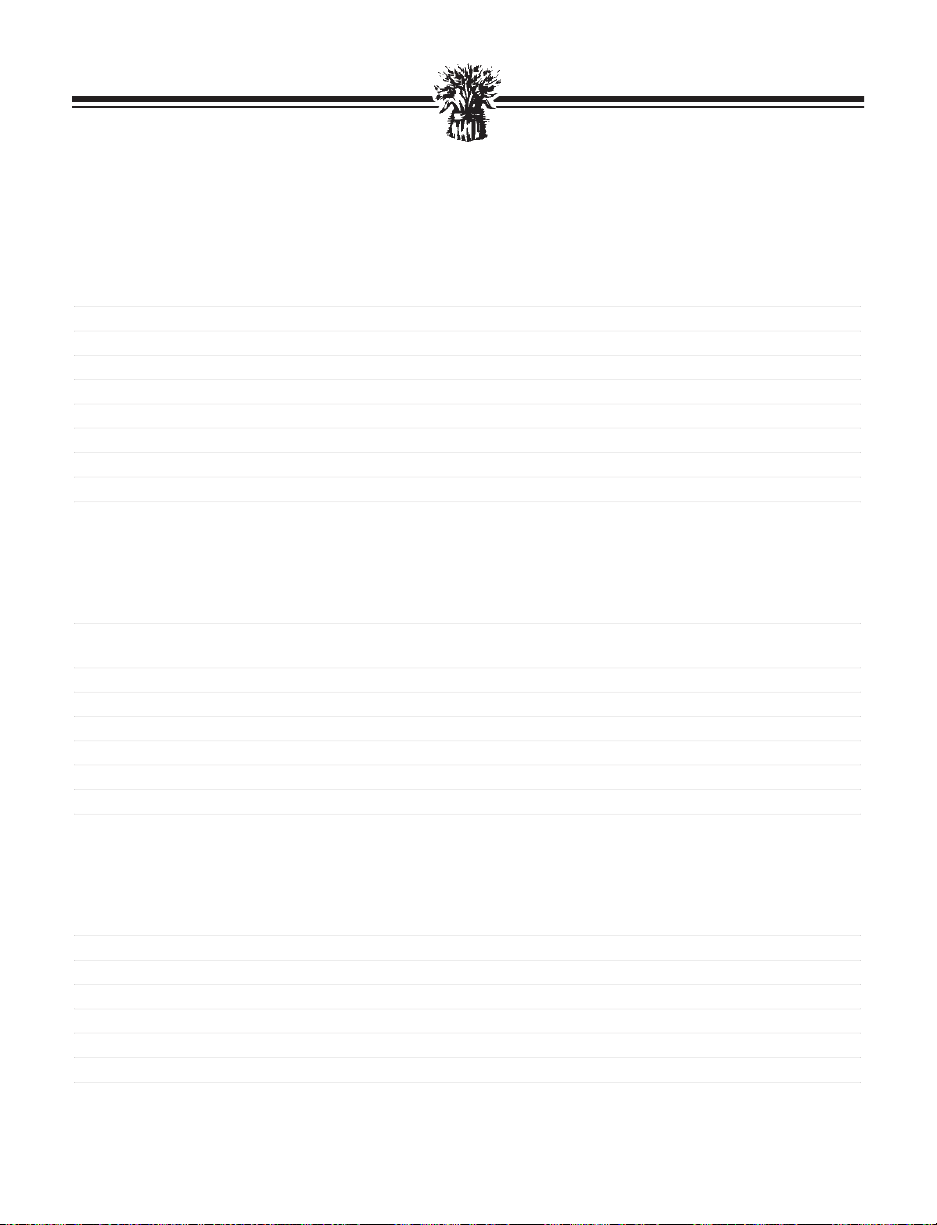
47.
FAST BAKE™BREAD RECIPES (CONTINUED)
Honey Granola Bread
1 lb.
water 80˚F/27˚C p cup + 1 TBL
oil 1 TBL
honey 1 TBL
salt 1 tsp
dry milk 2 TBL
bread flour 24 cups
granola cereal 2 cup
Red Star®Quick•Rise™yeast 32 tsp
Use Fast Bake™mode and 2 Sweet menu
Sweet Bread
1 lb.
egg, room temp. + 1
enough water 80˚F/27˚C to = p cup + 1 TBL
butter, softened 2 TBL
sugar 3 TBL
salt 1 tsp
dry milk 1 TBL
bread flour 24 cups
Red Star®Quick•Rise™yeast 32 tsp
Use Fast Bake™mode and 2 Sweet menu
French Bread
1 lb.
water 80˚F/27˚C p cup + 1 TBL
oil 1 TBL
sugar 1 tsp
salt 1 tsp
bread flour 24 cups
Red Star®Quick•Rise™yeast 32 tsp
Use Fast Bake™mode and 3 French menu
Page 50

48.
FAST BAKE™BREAD RECIPES (CONTINUED)
Italian Herb Bread
1 lb.
water 80˚F/27˚C p cup + 1 TBL
oil 1 TBL
sugar 1 TBL
salt 1 tsp
bread flour 24 cups
dried Italian seasoning 12 tsp
Red Star®Quick•Rise™yeast 32 tsp
Use Fast Bake™mode and 3 French menu
Light Wheat Bread
1 lb.
water 80˚F/27˚C 1 cup
oil 1 TBL
brown sugar 2 TBL
salt 1 tsp
dry milk 1 TBL
bread flour 1p cups
whole wheat flour 2 cup
Red Star®Quick•Rise™yeast 32 tsp
Use Fast Bake™mode and 4 Wheat menu
Whole Wheat Bread
1 lb.
water 80˚F/27˚C 1 cup + 1 TBL
oil 2 TBL
brown sugar 3 TBL
salt 1 tsp
dry milk 2 TBL
whole wheat flour 2p cups
Red Star®Quick•Rise™yeast 32 tsp
Use Fast Bake™mode and 4 Wheat menu
Page 51

49.
GLUTEN-FREE BREAD RECIPES
Gluten-Free Breads are yeast-leavened breads for people who cannot tolerate wheat,
oats, barley or rye in their diet. Follow these directions for all gluten-free breads.
Gluten-Free Hints
• Water temperatures must be 80˚F/27˚C.
• Red Star®Quick•Rise™Yeast must be used.
• Using extra-large eggs will provide the moisture needed for
the bread as well as giving structure to the bread.
• The first time you try a new recipe, measure two tablespoons
out of the total amount of water specified and put in a separate cup. Watch as the Bread Baker mixes the ingredients. If
after a few minutes the dough looks dry, add one tablespoon
of water at a time. When the dough is the right consistency,
it should swirl about in the Bread Baker with a definite
raised pattern on top. If necessary, add rice flour one tablespoon at a time until the appropriate consistency is
achieved.
• Even the best of gluten-free bread will become very solid
after standing for a time. This does not mean that it is stale.
Just place bread in a microwave for a short time and it will
appear to be freshly baked.
• If the bread falls after baking, there was too much liquid in
proportion to the flour. Use less liquid and/or increase xanthan gum next time.
• There is a lot of retained heat in the oven cavity. For best
results, remove bread pan from Bread Baker immediately
after baking process is complete. Allow bread to remain in
the bread pan for 10 minutes before turning out on to a wire
cooling rack.
Special Ingredients
• Red Star®Quick•Rise™Yeast does not contain wheat gluten
or other cereal proteins that cause an allergic reaction in
people with gluten intolerance.
• Xanthan gum is manufactured from corn and substitutes for
the missing gluten, giving structure so that the gluten-free
flours can rise. This is the ingredient that allows for excellent bread. Xanthan gum and guar gum may be interchanged, although some people have a laxative effect from
guar gum.
Page 52

50.
GLUTEN-FREE BREAD RECIPES (CONTINUED)
Country White Bread
1 loaf
water 80˚F/27˚C 2 cup + 3 TBL
eggs 2 extra lg
oil 2 TBL
cider vinegar 2 tsp
sugar 2 TBL
salt 1 tsp
dry milk 6 TBL
white rice flour 12 cups
soy flour 2 TBL
potato starch flour 2 cup
tapioca flour 3 TBL
xanthan gum 1 tsp
Red Star®Quick•Rise™yeast 12 tsp
Use Fast Bake™mode and 1 White menu
1. Remove the Bread Pan from the Bread Baker. Attach
the Kneading Blade onto the Shaft. Make sure all
ingredients except water are at room temperature.
2. Use a liquid measuring cup to measure the water
(80˚F/27˚C/baby bottle temperature) and pour into
the Bread Pan.
3. Place whole, uncracked eggs in a bowl of warm water
for 15 minutes to bring to room temperature before
adding to the pan.
4. Use a measuring spoon to measure the oil and cider
vinegar; add to the Bread Pan.
5. Use a measuring spoon to measure the sugar, salt and
dry milk; level off with the straight edge of a knife
and add to the Bread Pan.
6. Lightly spoon white rice flour into a measuring cup;
level off with the straight edge of a knife and add to
the Bread Pan. Repeat for the soy flour, potato starch
flour and tapioca flour.
7. Use a measuring spoon to measure the xanthan gum;
level off with the straight edge of a knife and add to
the Bread Pan. Smooth into all corners.
Method
Page 53

51.
GLUTEN-FREE BREAD RECIPES (CONTINUED)
8. Use a measuring spoon to carefully measure the Red
Star®Quick•Rise™yeast; level off with the straight
edge of a knife and add to the Bread Pan.
9. Place the Bread Pan securely into the Bread Baker.
Close the Lid.
10. Select Fast Bake™mode and 1 White menu. Press
START.
11. After 5 minutes of the the kneading process, check
the mixture. It should swirl about in the machine
with a definite raised pattern on top. At this time,
use a rubber spatula to push any flour or dough that
may be on the sides of the Bread Pan down into the
mixture while the blade is stirring.
12. The beeper sounds when the bread has finished bak-
ing.
13. Use oven mitts to carefully remove the Bread Pan at
the end of the baking process.
CAUTION: THE OVEN CAVITY, BREAD PAN, KNEAD-
ING BLADE AND BREAD WILL BE VERY
HOT. USE OVEN MITTS.
14. Allow bread to remain in the Bread Pan for 10 min-
utes. Turn Bread Pan upside down and shake several
times to release the bread. Do not use metal utensils
inside the Bread Pan or Bread Baker. Remove the
Kneading Blade.
15. When the bread has completely cooled, approxi-
mately 1 hour, store in an air tight container.
Page 54
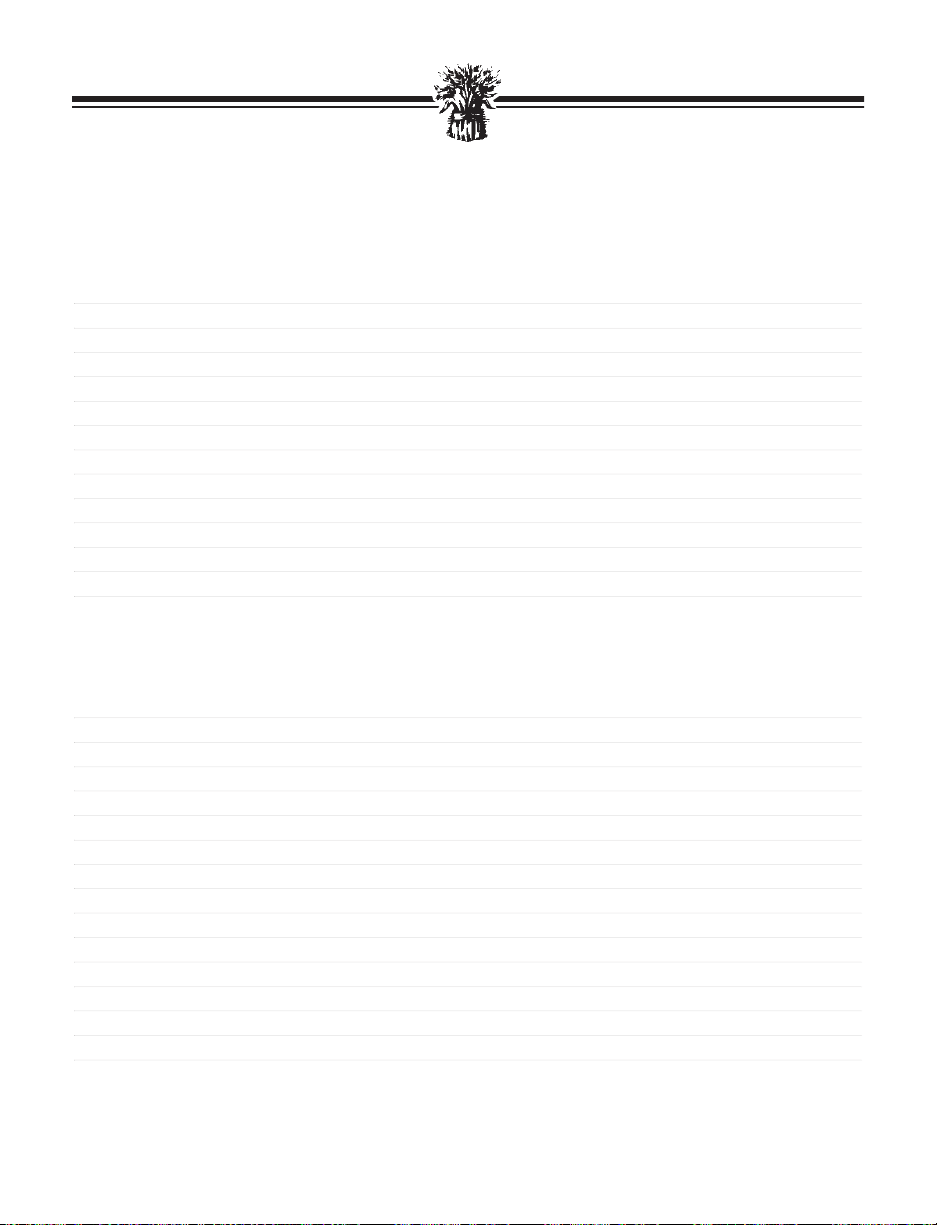
52.
GLUTEN-FREE BREAD RECIPES (CONTINUED)
Corn Meal Bread
1 loaf
water 80˚F/27˚C 2 cup + 6 TBL
eggs 2 extra lg
oil 2 TBL
cider vinegar 2 tsp
brown sugar 4 tsp
salt 1 tsp
dry milk 6 TBL
white rice flour 12 cups
tapioca flour 2 TBL
yellow corn meal p cup
xanthan gum 1 tsp
Red Star®Quick•Rise™yeast 12 tsp
Use Fast Bake™mode and 1 White menu
Lemon Walnut Bread
1 loaf
water 80˚F/27˚C p cup + 2 TBL
eggs 2 extra lg
oil 2 TBL
cider vinegar 2 tsp
lemon peel, grated 12 tsp
sugar 2 TBL
salt 1 tsp
dry milk 2 cup
white rice flour 12 cups
potato starch flour 2 cup
tapioca flour 4 cup
xanthan gum 1 tsp
walnuts, chopped 2 cup
Red Star®Quick•Rise™yeast 12 tsp
Use Fast Bake™mode and 1 White menu
Page 55

53.
GLUTEN-FREE BREAD RECIPES (CONTINUED)
Cheddar Confetti Bread
1 loaf
water 80˚F/27˚C p cup + 1 TBL
eggs 2 extra lg
cider vinegar 2 tsp
Cheddar cheese, shredded l cup
sugar 4 tsp
salt 1 tsp
dry milk 4 cup
white rice flour 12 cups
potato starch flour 6 TBL
soy flour 3 TBL
tapioca flour 6 TBL
onion powder p tsp
dry mustard p tsp
xanthan gum 1 tsp
Red Star®Quick•Rise™yeast 12 tsp
Use Fast Bake™mode and 1 White menu
Page 56
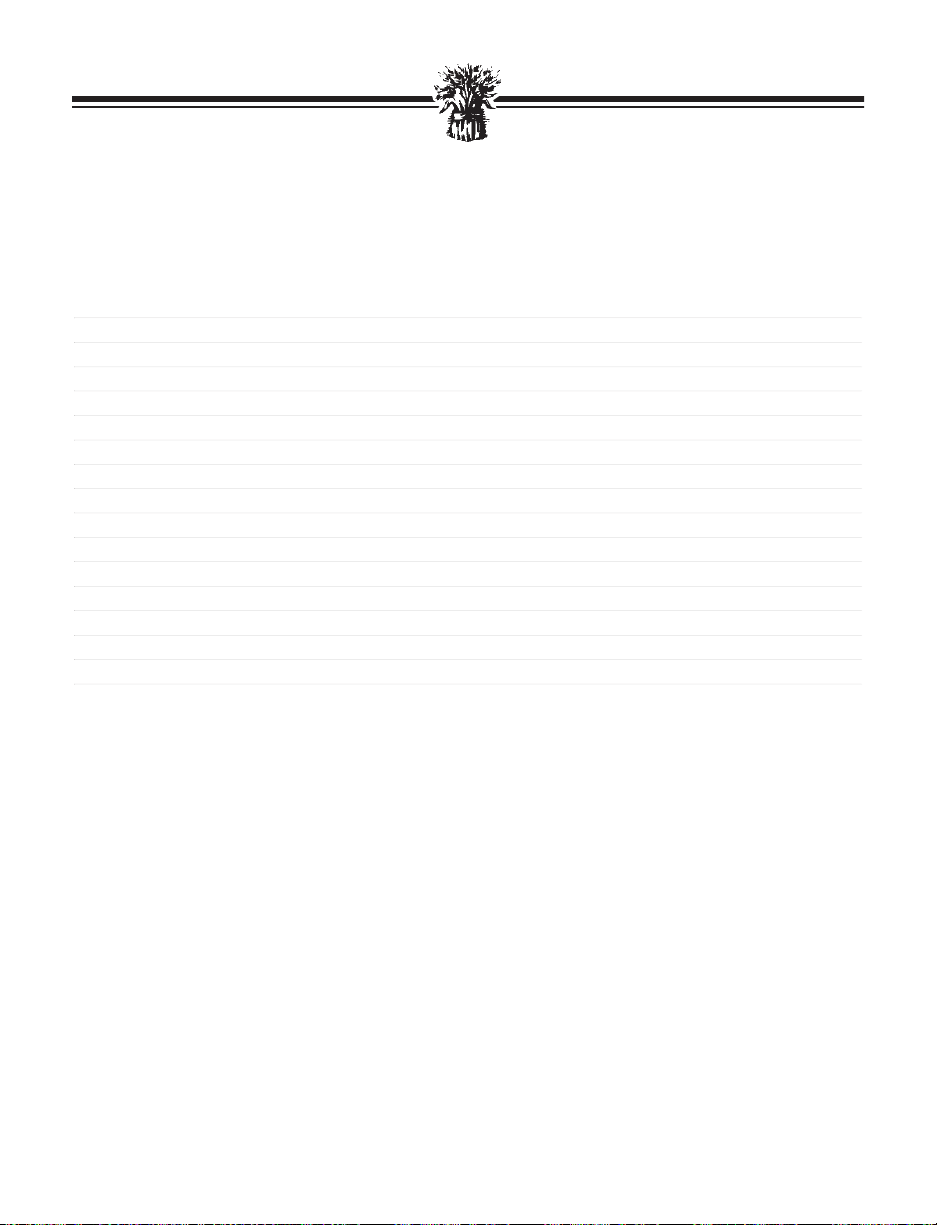
54.
GLUTEN-FREE BREAD RECIPES (CONTINUED)
Cinnamon Raisin Bread
1 loaf
water 80˚F/27˚C p cup + 2 TBL
eggs 2 extra lg
oil 2 TBL
cider vinegar 2 tsp
sugar 3 TBL
salt 1 tsp
dry milk 6 TBL
white rice flour 12 cups
potato starch flour 4 cup
soy flour 3 TBL
tapioca flour 2 cup
cinnamon 1 tsp
raisins 2 cup
xanthan gum 1 tsp
Red Star®Quick•Rise™yeast 12 tsp
Use Fast Bake™mode and 1 White menu
Page 57
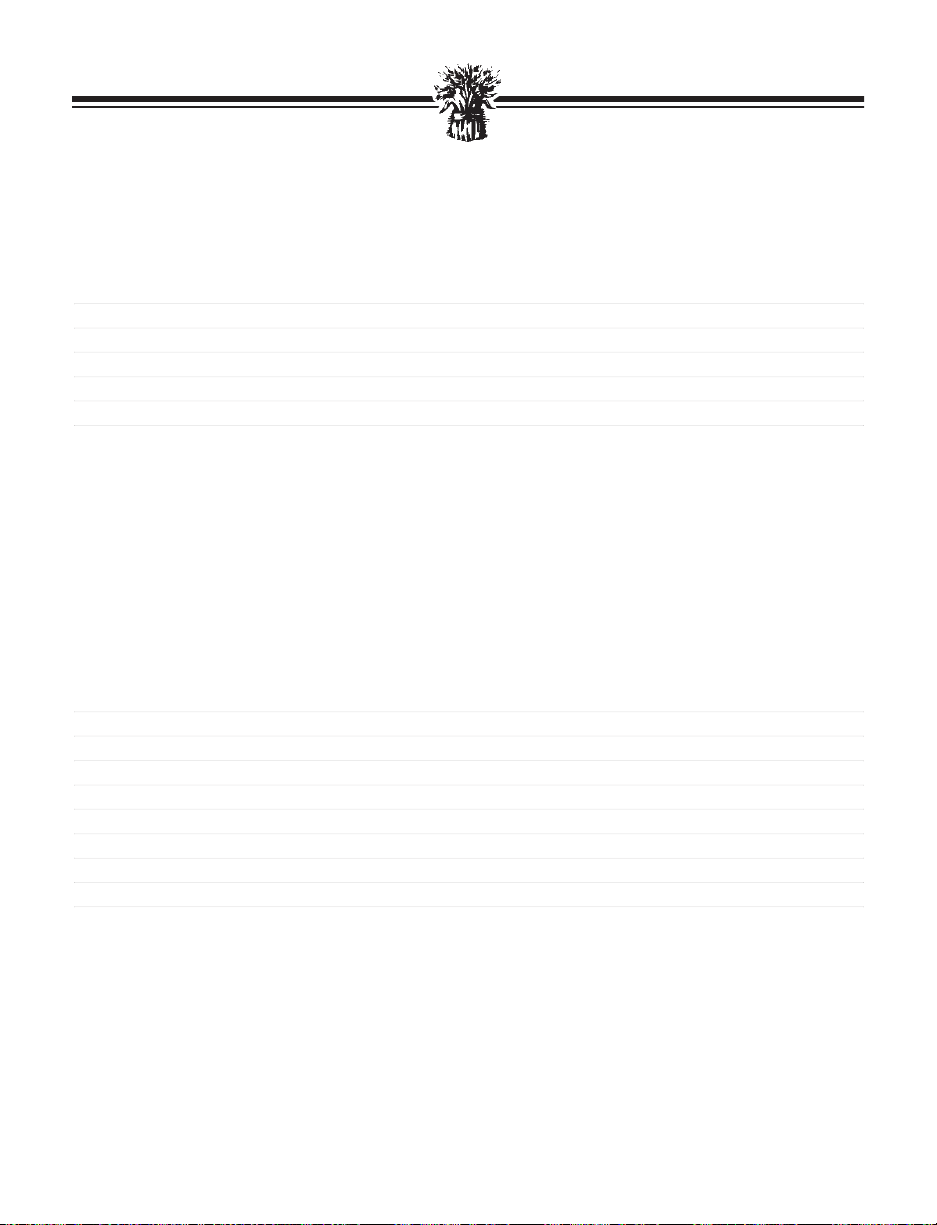
55.
DOUGHS
Pasta Dough
water 80˚F/27˚C 4 cup
egg, beaten 1
olive oil 1 TBL
salt 2 tsp
all-purpose flour 1 cup
semolina flour 2 cup
Use Dough mode and 1 Pasta menu
NOTE: Recipe makes 3 servings. For 6 servings, double recipe and use both Bread Pans.
1. When cycle is complete, turn dough onto lightly
floured surface. Using a hand-cranked pasta machine
or rolling pin, roll dough out to desired thickness.
2. Cut into desired width (8-inch strips for narrow or 4-
inch for medium width.) Cook in boiling water for
10 to 15 minutes.
Dinner Rolls
12 rolls
egg, room temp. + 1
enough water 80˚F/27˚C to = p cup
butter, softened 2 TBL
sugar 2 TBL
salt 2 tsp
dry milk 2 TBL
bread flour 2 cups
Red Star®active dry yeast 1 tsp
Use Dough mode and 2 Dough menu
1. When cycle is complete, turn the dough onto floured
surface. Divide into 12 equal pieces. Shape each
piece into a smooth ball.
2. Place in greased 9-inch square or round pan. Cover
and let rise in warm place until indentation remains
after touching side of roll.
3. Bake at 350˚F/177˚C for 15 to 25 minutes, or until
golden brown. Remove from pan. Serve warm or cool.
Method
Method
Page 58

56.
DOUGHS (CONTINUED)
Wheat Dinner Rolls
12 rolls
water 80˚F/27˚C p cup
oil 1 TBL
brown sugar 2 TBL
salt 2 tsp
dry milk 1 TBL
bread flour 14 cups
whole wheat flour 1 cup
Red Star®active dry yeast 12 tsp
Use Dough mode and 2 Dough menu
1. When cycle is complete, turn the dough onto
floured surface. Divide into 12 equal pieces. Shape
each piece into a smooth ball.
2. Place in greased 9-inch square or round pan. Cover
and let rise in warm place until indentation remains
after touching side of roll.
3. Bake at 350˚F/177˚C for 15 to 25 minutes, or until
golden brown. Remove from pan. Serve warm or
cool.
Method
Page 59

57.
DOUGHS (continued)
Challah Braid
1 braid
egg, room temp. + 1
enough water 80˚F/27˚C to = p cup
oil 2 TBL
sugar 12 TBL
salt 1 tsp
bread flour 2 cups
Red Star®active dry yeast 1 tsp
Use Dough mode and 2 Dough menu
1. Remove dough from Bread Pan. Place dough on a
lightly floured work surface.
2. Cut dough into 3 equal portions. Roll each piece
into a 10-inch rope. Pinch ropes together at one
end, braid together. Pinch together at other end to
secure braid.
3. Cover, let rise until indentation remains after touch-
ing the side of the braid.
4. Bake in preheated oven at 375˚F/190˚C for 25 min-
utes or until done.
Method
Page 60

58.
DOUGHS (continued)
Cinnamon Rolls
24 rolls
Dough
egg, room temp. + 1
enough water 80˚F/27˚C to = p cup + 1 TBL
oil 1 TBL
sugar 1 TBL
salt 2 tsp
bread flour 24 cups
Red Star®active dry yeast 12 tsp
Filling
dark brown sugar 1 TBL
butter, softened 3 TBL
cinnamon 22 tsp
Icing
butter, softened 3 TBL
powdered sugar 3 cup
vanilla 1 tsp
water 2 TBL
Place dough ingredients only in Bread Pan.
Use Dough mode and 2 Dough menu
1. When cycle is complete, divide dough in half. On
lightly floured surface, roll half into a 12 x 9-inch
rectangle. Combine filling ingredients and sprinkle
half evenly over dough.
2. Starting with the longer side, roll up tightly, pinch
edge to seal cut into 12 slices. Place on greased
cookie sheet or cake pan. Repeat with remaining
half of dough.
3. Cover, let rise until indentation remains after touch-
ing the side of the roll. Bake in preheated oven at
350˚F/177˚C for 20 to 25 minutes.
4. Remove from cookie sheet. Combine icing ingredi-
ents, adding only enough water to smooth. Drizzle
over warm rolls.
Method
Page 61

59.
DOUGHS (continued)
Breadsticks
egg, room temp. + 1
enough water 80˚F/27˚C to = p cup
oil 2 TBL
sugar 1 TBL
salt p tsp
bread flour 24 cups
Red Star®active dry yeast 12 tsp
Use Dough mode and 2 Dough menu
1. Place dough on lightly floured surface. Let dough rise
for 5 minutes. With a lightly floured rolling pin, roll
dough into a 4-inch thick rectangle. Square off
edges. If desired, brush the surface with egg wash and
sprinkle lightly with grated parmesan or cheddar
cheese or desired seed, herbs or spices.
2. Cut into 8-inch long by 4-inch wide strips. Carefully
place on a lightly greased baking sheet, allowing 2inch between each.
3. Bake in preheated oven at 375˚F/190˚C for 15 to 20
minutes, or until golden brown.
Method
Page 62

60.
DOUGHS (CONTINUED)
Soft Pretzels
12 pretzels
water 80˚F/27˚C p cup
oil 2 TBL
sugar 1 TBL
salt 2 tsp
bread flour 2 cups
Red Star®active dry yeast 12 tsp
Use Dough mode and 2 Dough menu
1. When cycle is complete, turn the dough onto
floured surface. Divide into 12 equal pieces. On
lightly floured surface, roll each piece into an 18inch rope. Shape rope into circle, overlapping about
4 inches from each end and leaving ends free.
2. Take one end of dough in each hand and twist at the
point where the dough overlaps. Carefully lift ends
across to the opposite edge of circle. Tuck ends
under edge to make a pretzel shape, moisten and
press to seal.
3. Place on greased cookie sheet. Let rise, uncovered
until puffy, about 20 minutes.
4. Meanwhile, in a 3-quart stainless or enameled
saucepan, bring 2 quarts water and 3 cup baking
soda to boil. Lower 1 or 2 pretzels into saucepan,
simmer for 10 seconds on each side. Lift from water
with a slotted spoon or spatula, drain.
5. Place on well-greased cookie sheet. Let dry briefly.
Brush with egg white, sprinkle with coarse salt. Bake
at 425˚F/218˚C for 12 to 15 minutes or until
browned. Remove from cookie sheet. Serve warm
with butter or mustard, if desired.
Method
Page 63

61.
DOUGHS (continued)
Pizza Crust
2 (12-inch) crusts
water 80˚F/27˚C p cup
olive oil 1 TBL
sugar 1 TBL
salt 2 tsp
bread flour 24 cups
Red Star®active dry yeast 1 tsp
Use Dough mode and 3 Pizza menu
1. Divide dough into 2 parts. On lightly floured surface,
roll or pat dough into a 12-inch circle. Place on
greased pizza pan.
2. Spread/sprinkle with favorite pizza toppings. Bake at
425˚F/218˚C for 20 minutes or until toppings are
bubbling and/or melted.
Pizza Crust Variations
1. Substitute 2 to 1 cup whole wheat flour for same
amount of bread flour.
2. Add 1 tablespoon crushed herbs (oregano, Italian
spices, etc.) to ingredients just before adding oil.
3. Add 1 cup grated or shredded cheese (Parmesan,
Romano, Cheddar or pepper jack) to ingredients just
before adding oil.
Method
Page 64

62.
DOUGHS (continued)
Bagels
9 bagels
water 80˚F/27˚C p cup
sugar 2 TBL
salt 1 tsp
bread flour 2 cups
Red Star®active dry yeast 24 tsp
Use Dough mode and 4 Bagel menu
boiling water 3 qts
barley malt syrup 1 TBL
1. Bring 3 quarts water to boil in a large pot. Stir in 1
tablespoon barley malt syrup.
2. Place dough on a lightly floured surface. Let dough
rest for 5 minutes.
3. Cut dough into 9 equal pieces. Roll each into a
smooth ball. Flatten balls and poke a hole in the
middle of each with your thumb. Next, twirl the
dough to enlarge the hole and even out the dough
around it. Cover bagels with a clean cloth and let
rest for 10 minutes.
4. With a large metal spatula, carefully transfer bagels
to boiling water, three at a time. Let boil for 1
minute, turning bagels over midway. Remove bagels
from water with a slotted spoon and drain briefly on
a clean towel. Transfer drained bagels to baking
sheets, four to five bagels per sheet.
5. If desired, glaze tops of bagels with egg white and
sprinkle with poppy or sesame seeds, coarse salt
and/or reconstituted dry onions. Bake bagels in preheated oven at 375˚F/190˚C for 20 to 25 minutes, or
until well-browned.
Method
Page 65
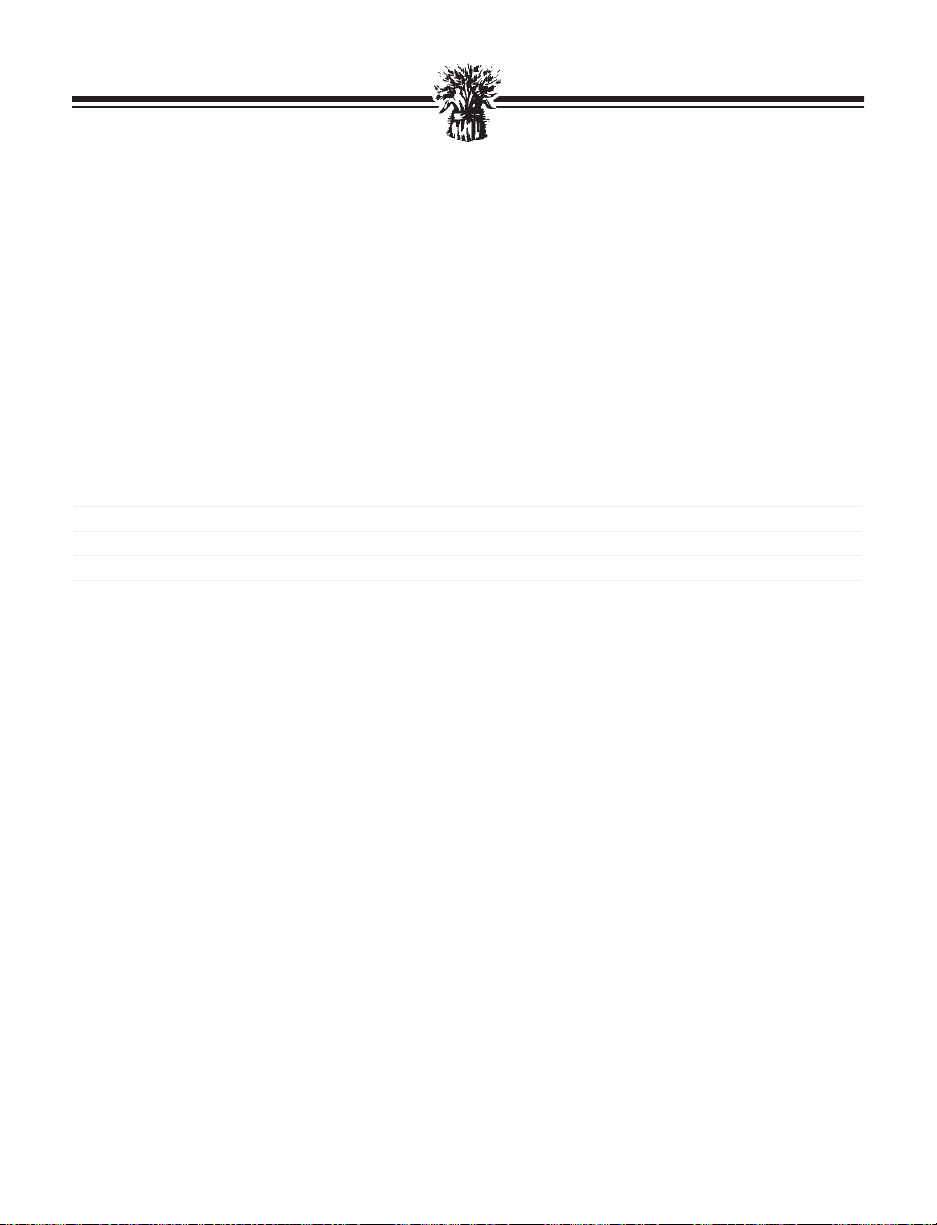
63.
JAM
Use the basic recipe provided here as a guide to making a variety of jams using the Specialty Jam setting on your Bread Baker. For other fruit-flavored jams, substitute the
desired fruit for the strawberries. Do not double recipe unless you plan to use both Bread
Pans. Using a larger amount of ingredients may cause the mixture to boil over. Watch
jam making process carefully. If mixture begins to boil over the pan into the baking
chamber, stop the machine immediately. Allow machine to cool and clean thoroughly.
If you find that the finished jam is not thick enough, repeat the Jam setting.
Strawberry Jam
frozen strawberries, thawed
and crushed, unsweetened OR 1 (8-oz) pkg
fresh strawberries 11/2 cups
sugar 1 cup
lemon juice 12 tsp
Use Special mode and 1 Jam menu
1. Place ingredients in Bread Pan in the order listed. In
jam-making, sugar needs to dissolve completely. If
necessary, use a rubber spatula to stir ingredients.
2. When cycle is complete, use oven mitts to remove
the Bread Pan from the machine. Mixture will be
very hot.
3. Using a metal spoon, skim off foam from top and dis-
card. Pour jam into sterilized jars or containers.
Refrigerate or freeze.
Hand Shaping
Page 66

64.
CAKES
Use the Cake menu to mix and bake packaged cake and muffin mixes.
When you use your own cake recipes, remember that one Bread Pan is equal in volume
to one 8-inch or 9-inch round cake pan. If recipe makes two layers, divide ingredients in
half for each Bread Pan. Always scrape down sides of pans after 5 minutes of mixing to
incorporate all ingredients.
Easy Cake Recipe
cake mix, any flavor 1 box (1 lb, 2.25-oz)
water 14 cups
vegetable oil 3 cup
eggs 3 lg
Use Special mode and 3 Cake menu
1. For best results, grease bottom of Bread Pan. To
make 2 cake loaves, divide ingredients in half as follows. In each Bread Pan, place 2 cup plus 2 tablespoons water, 22 tablespoons vegetable oil, 12 eggs
and a scant 2 cups cake mix.
Note: One egg measures 3 tablespoons. Beat egg and
measure out 12 tablespoons for 2 egg.
2. Use Special mode and 3 Cake menu. After 5 min-
utes of mixing, scrape down sides of pans with rubber
spatula to incorporate all ingredients.
3. When cycle is complete, remove Bread Pans and
allow cake to cool in pans on a cooling rack for 10
minutes before removing from bread pan(s) to cool
completely. Decorate cake as desired.
Method
Page 67

65.
CAKES (continued)
Carrot Cake
eggs, room temperature 2 lg
oil 4 cup
carrots, uncooked-grated 1 cup
orange extract 1 tsp
salt 1/8 tsp
cinnamon 1 tsp
sugar p cup
all-purpose flour p cup + 2 TBL
baking powder 2 tsp
baking soda 2 tsp
Use Special mode and 3 Cake menu
Frosting
cream cheese, softened 3 oz
butter, softened 3 TBL
orange extract 1 tsp
powdered sugar 12 cups
pecans, chopped
4 cup
1. Remove the Bread Pan from the machine. Attach
the Kneading Blade onto the shaft. Make sure all
ingredients are at room temperature. Eggs in the
shell may be placed in a bowl of warm water for 15
minutes to bring to room temperature. Add warm
eggs to pan.
2. Use a measuring cup to measure oil. Add to pan.
3. Measure grated (not chopped) carrots with a dry
measuring cup – do not pack. Place in the pan.
4. Use a measuring spoon to measure the orange
extract, salt, and cinnamon; level off with a straight
edge of a knife and add to the pan.
5. Use a dry measuring cup to measure sugar and level
off with the straight edge of a knife. Add to pan.
6. Spoon flour into a dry measuring cup and level off
with the straight edge of a knife. Add to pan.
Method
Page 68

66.
CAKES (CONTINUED)
7. Use a measuring spoon to measure the baking pow-
der and baking soda; level off with a straight edge of
a knife and add to the pan.
8. Place the Bread Pan into the machine and close the
Lid. Select Special mode and 3 Cake menu. Press
START.
9. After 4 minutes of the kneading process, the cake
should be manually stirred. Using a plastic or rubber
spatula, scrape down the sides to the bottom of the
pan while the blade is stirring.
10. When the beeper sounds, the bake cycle is complete.
11. Use oven mitts to carefully remove the pan and
place on a flat heat-resistant surface. Use a thin, rubber or plastic spatula and gently loosen the cake
from the sides of the pan. Allow cake to remain in
the Bread Pan on a cooling rack for 10 minutes.
12. Using oven mitts, carefully turn pan upside down
and shake in an up and down motion to release the
cake. Remove Kneading Blade from bottom of cake
if necessary.
13. Prepare frosting by blending cream cheese, butter
and orange extract in a bowl with an electric mixer
until creamy. Stir in powdered sugar and pecans
until well-blended. Frost cake. Store in refrigerator.
Page 69
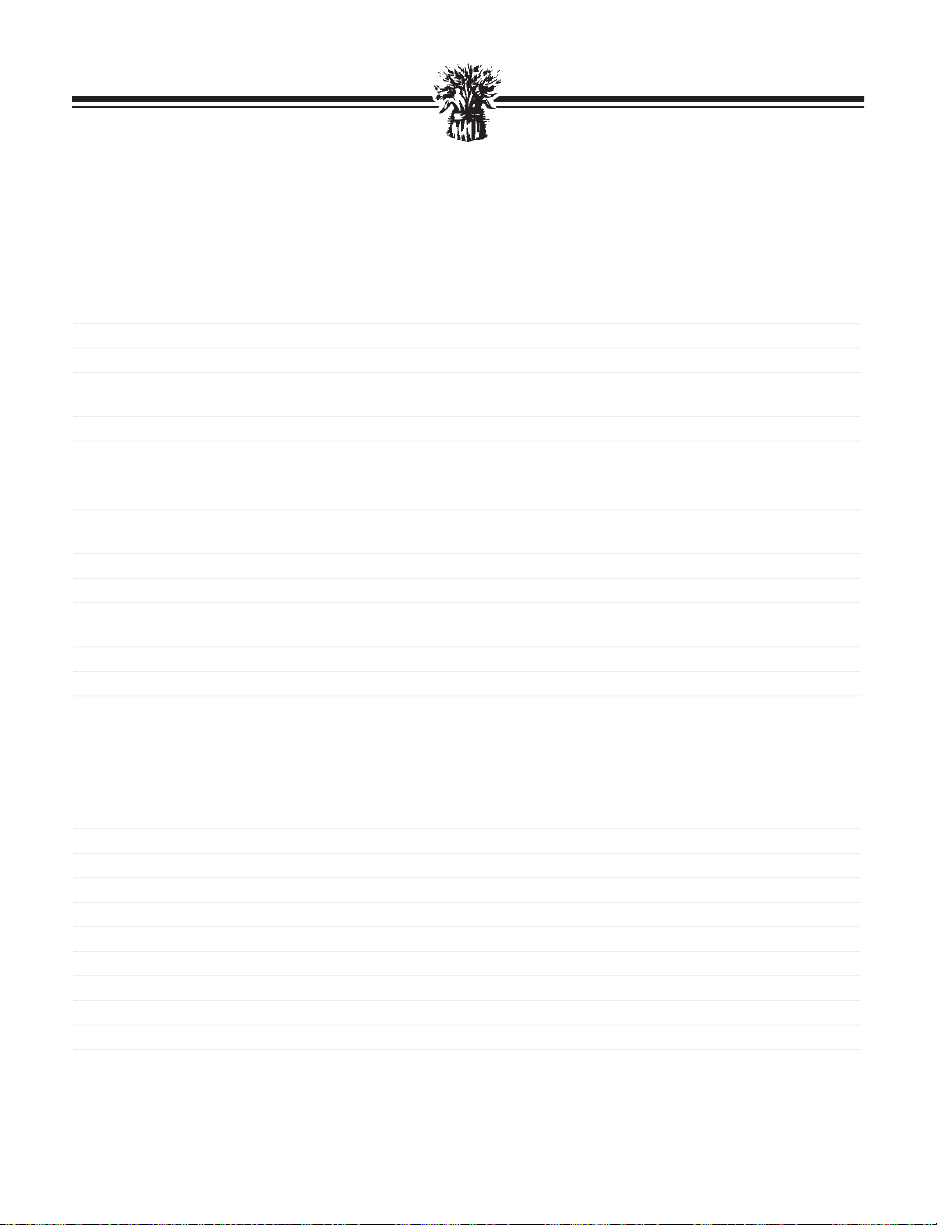
67.
CAKES (CONTINUED)
Pound Cake
egg, room temp. + 1 lg
enough milk 80˚F/27˚C to = l cup
butter, melted 1 TBL
vanilla extract 1 tsp
vanilla cook & serve
pudding & pie filling 4 cup
Jiffy®one layer yellow cake mix 1pkg
Use Special mode and 3 Cake menu
Frosting
vanilla cook & serve
pudding & pie filling 4 cup
milk p cup
powdered sugar 1 cup
Boil pudding, milk and sugar. Cook until thick.
lemon extract 12 tsp
yellow food coloring 2 drops
Stir in extract and coloring and frost cooled cake.
Poppy Seed Pound Cake
1 lg egg + 1 lg yolk + enough
milk 80˚F/27˚C to = p cup
oil 3 cup
butter extract 12 tsp
almond extract 12 tsp
orange extract 12 tsp
all-purpose flour 12 cups
salt 2 tsp
sugar p cup + 2 TBL
poppy seeds 12 TBL
baking powder 1 tsp
Use Special mode and 3 Cake menu
At the end of the cycle, select the Bake menu and bake approximately 10 more minutes. Place
warm cake in dish with sides. Immediately prepare glaze.
Page 70
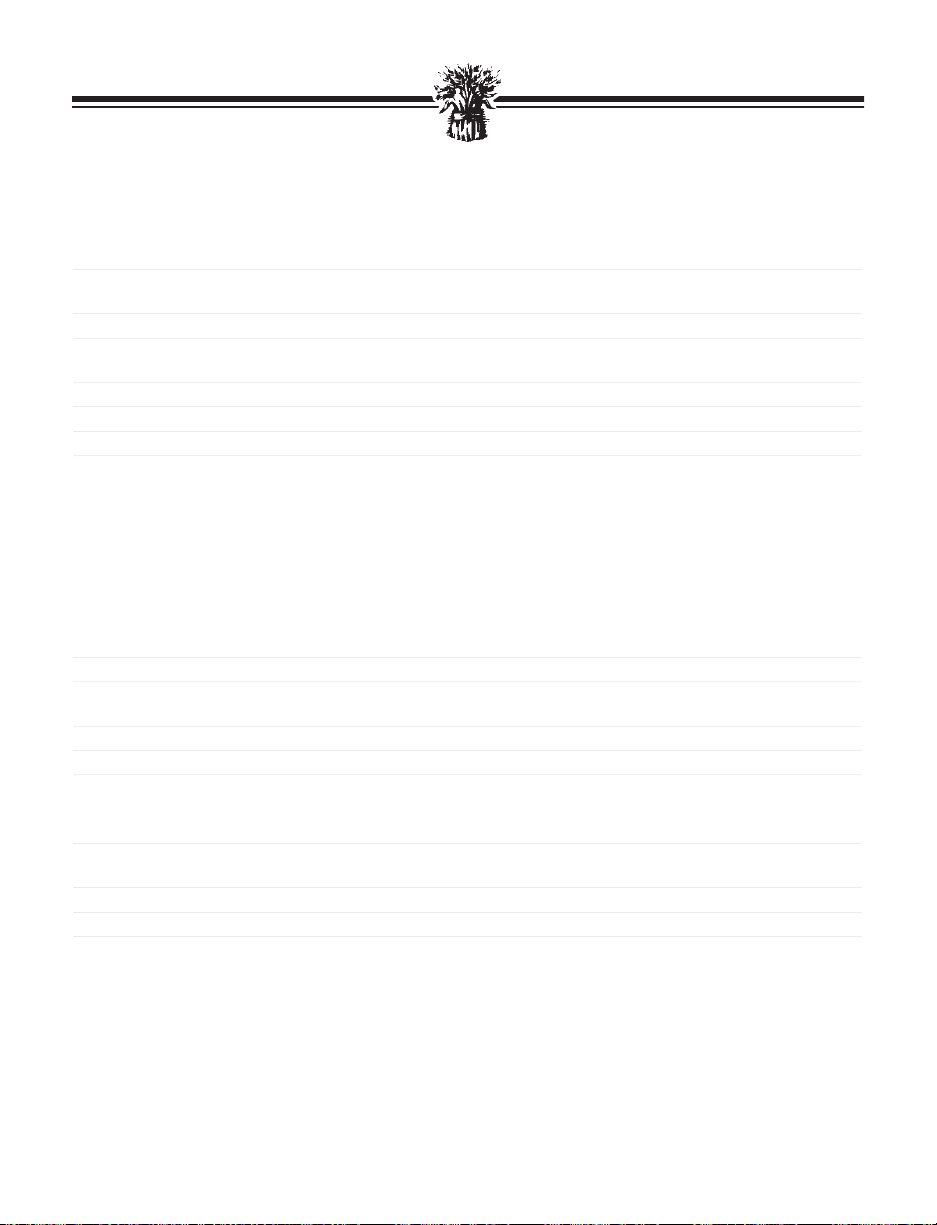
68.
CAKES (continued)
Glaze
frozen concentrated
orange juice, thawed* 4 cup
sugar 2 cup
Heat juice until sugar dissolves.
butter flavoring 12 tsp
almond extract 12 tsp
orange extract 1 tsp
Remove from heat and stir in flavorings and extracts. Allow to cool 15 minutes. Poke holes in
top of warm cake with a toothpick and pour glaze over top.
*Frozen concentrated lemonade, thawed, may be substituted.
Chocolate Pudding Cake
egg, room temp. + 1 lg
enough milk 80˚F/27˚C to = l cup
butter, melted 1 TBL
chocolate cook & serve
pudding & pie filling 4 cup
Jiffy®one layer Devil’s Food
cake mix 1 pkg
Use Special mode and 3 Cake menu
Topping
chocolate cook & serve
pudding & pie filling mix 4 cup
milk p cup
powdered sugar 1 cup
Boil pudding, milk and sugar. Cook until thick. Frost cooled cake.
Page 71
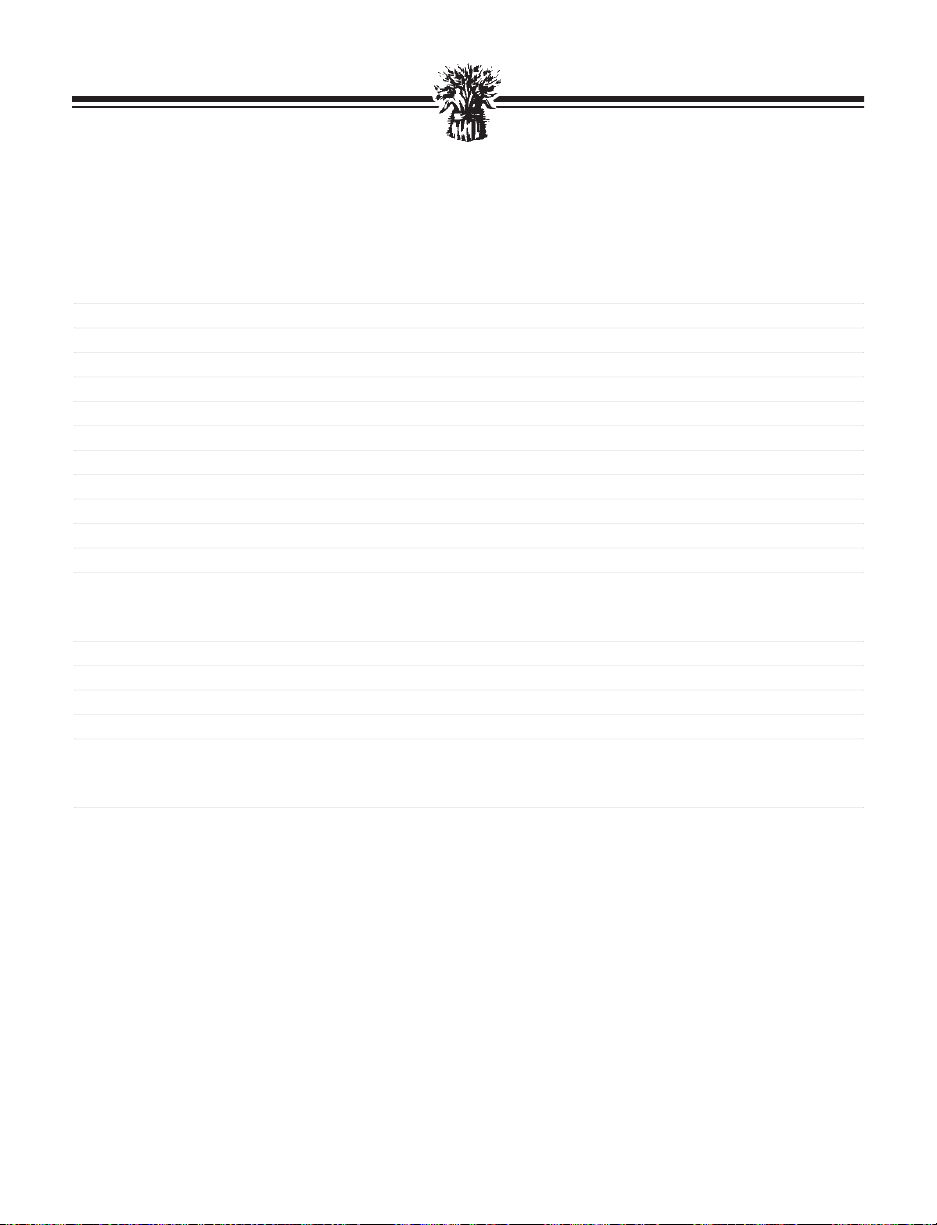
69.
CAKES (continued)
Butter Cake
eggs, room temperature 2 lg
butter, melted 4 cup
water 80˚F/27˚C 3 cup
butter extract 12 TBL
vanilla extract 12 tsp
almond extract 2 tsp
salt 8 tsp
all-purpose flour 1 cup
sugar p cup
almonds, sliced 4 cup
baking powder p tsp
baking soda p tsp
Use Special mode and 3 Cake menu
Frosting
cream cheese, room temperature 3 TBL
butter, softened 2 TBL
almond extract 1 tsp
powdered sugar 12 cups
Blend together cream cheese, butter, extract and sugar with electric mixer until creamy.
almonds, sliced 4 cup
Stir in almonds and frost cooled cake. Store in refrigerator.
BAKE
The Bake cycle may be used to finish baking a cake, quick bread or gluten-free bread.
Use a toothpick to see if the food is done. If it is not done, use the Bake cycle that is preset for one hour to finish baking. Check often to see if it is done.
Use Special mode and 4 Bake menu
Page 72
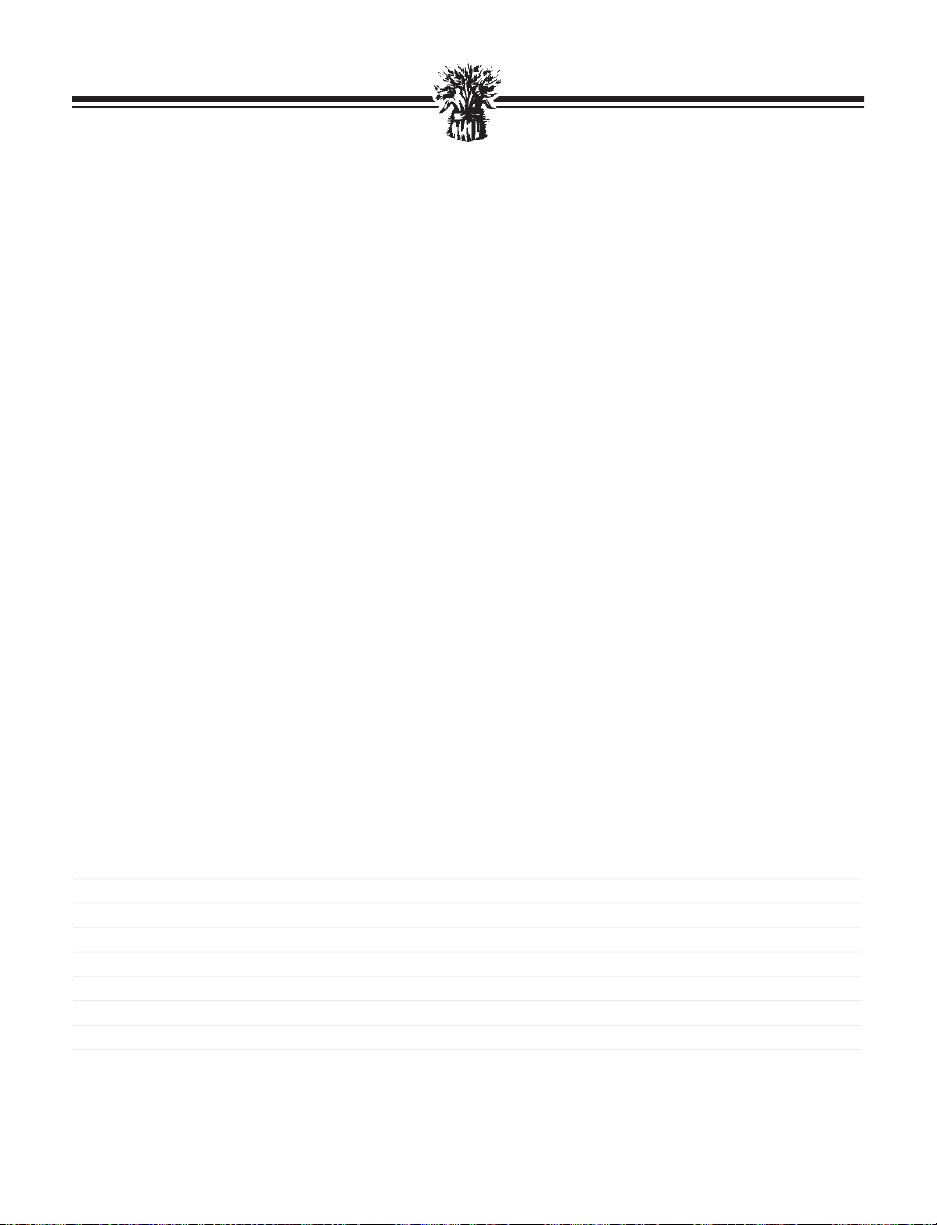
70.
QUICK BREADS
Quick breads are made with baking powder and baking soda that are activated by moisture and heat. The batter is mixed only long enough to blend all the ingredients, then
baked immediately.
For perfect quick breads, it is suggested that all liquids (water, milk, eggs, oil, butter) be
placed in the bottom of the Bread Pan, with dry ingredients on top. After securing the
Bread Pan in the machine, select the Special Mode and 2 Quick Bread menu setting.
During the initial mixing of quick bread batters, dry ingredients may collect in the corners of the pan. It will be necessary to help the machine mix to avoid flour clumps. If so,
use a rubber spatula.
When the cycle is complete, the machine will beep. Before removing pan from Bread
Baker, test bread for doneness by inserting a toothpick or cake tester into the center top.
Remove the toothpick. If the quick bread is done, the toothpick will come out clean.
However, if there is batter on the toothpick, set the machine on Bake setting to continue baking additional time as needed. Check bread after 10-minute increments.
Depending on the size of loaf and moistness of the batter, 10-30 additional minutes may
be necessary.
Note: The complete Bake setting is 60 minutes. The Bread Baker will indicate 1:00.
When baking is complete, remove the pan from the machine and allow the bread to
remain in the pan on a cooling rack for 10 minutes to “set.” Quick breads are more fragile than yeast breads. They must set in the pan before unmolding to allow the steam to
subside and the interior of the loaf to become more firm. Use a thin, rubber or plastic
spatula and gently loosen the quick bread from the sides of the pan.
Remove the bread from the pan and cool on a wire rack before slicing.
Muffin Quick Bread
butter, softened 1/2 cup
sugar 6 TBL
salt 4 tsp
eggs 2 lg
dry milk 2 TBL
vanilla extract 1/2 tsp
all-purpose flour 11/4 cups
baking powder 2 tsp
Use Special mode and 2 Quick Bread menu
Page 73

71.
QUICK BREADS (continued)
Raisin Quick Bread
butter, softened 1/2 cup
sugar 6 TBL
salt 1/4 tsp
eggs 2 lg
milk 1/4 cup
vanilla extract 2 tsp
raisins 1/4 cup
all-purpose flour 11/4 cups
baking powder 2 tsp
Use Special mode and 2 Quick Bread menu
Page 74

TROUBLESHOOTING
General Performance and Operation Questions and Answers
Possible Solution
Remove it with a crochet hook or the end of a mixer beater
before slicing the bread. Since the blade can be separated from
the pan, it is not a malfunction if it comes out in your bread.
Your dough may be too dry. Next time, check your recipe and
measuring. You may need to add more liquid, 1-3 teaspoons at
a time. After 5 minutes of kneading, use a rubber spatula to
scrape down the sides of the pan to mix in all the ingredients.
You can simply trim off that portion of the outer crust.
The Kneading Blade or Bread Pan may not be inserted properly. Make sure the Bread Pan has clicked into place.
See Bread Baker Cycle Times, page 21.
72.
Symptom
What should I do
if the Kneading
Blade comes out
with the bread?
Why does my
bread sometimes
have some flour on
the side crust?
Why isn’t the
dough mixing? I
can hear the motor
running.
How long does it
take to make
bread?
Page 75

73.
Why can’t I use
the Timer when
baking with fresh
milk?
If the power goes
out in the middle
of a cycle, will my
Bread Baker finish
baking bread or
making dough?
Why do I have to
add the ingredients
in a certain order?
When setting the
Timer for morning,
why does the
machine make
sounds late at
night?
What size loaf does
the Bread Baker
make?
The Kneading
Blade is stuck in
the Bread Pan after
baking. How do I
get it out?
How many watts is
my Bread Baker?
Can I wash the
Bread Pans in the
dishwasher?
TROUBLESHOOTING (CONTINUED)
Milk will spoil if it is left sitting in the machine too long. Perishable ingredients, such as eggs and milk, should never be
used with the Timer feature.
If the power failure is no more than approximately 15 minutes,
the Bread Baker resumes the cycle where it left off and will
finish baking bread or making dough.
This allows the Bread Baker to mix the ingredients in the
most efficient manner possible. When using the Timer, it also
keeps the yeast from combining with the liquid before the
dough is mixed.
The machine must start operation several hours before the
bread will be ready. These sounds are made by the motor when
kneading the dough. It is a normal operation, not a malfunction.
Your Bread Baker makes two 1-pound loaves of bread. This
size is referred to as Regular in some Bread Baker recipe books.
If the Kneading Blade gets stuck, pour hot water into the
Bread Pan. Rotate the Kneading Blade to clean under it, then
remove blade and clean inside. See Cleaning and Storing,
pages 19-20.
Please refer to the rating label on the machine.
No. The Bread Pans and Kneading Blades must be washed by
hand. Do not immerse the pans in water.
Page 76

74.
TROUBLESHOOTING (CONTINUED)
The Keep Warm cycle will keep it warm and prevent it from
becoming soggy for 1 hour. If the bread is left in the pan after
1 hour, it may start to become soggy.
Check to make sure the Kneading Blades and Bread Pans are
inserted properly. Also, check the dough consistency. After 5
minutes of kneading, check dough. If too dry, add liquid. If too
moist, add flour. Only add 1/2 to 1 tablespoon at a time.
The yeast could be old or expired or, possibly, no yeast was
added at all. Check to see if your yeast is fresh. Also, monitor
the dough consistency. After 5 minutes of kneading, check
dough. If too dry, add liquid. If too moist, add flour. Only add
1/2 to 1 tablespoon at a time.
The maximum length of delay is approximately 13 hours for
Basic or Rapid setting. See Using The Timer, page 18.
If the temperature in the Baking Chamber is higher than
122˚F/50˚C, the Display Window will show “E01.” If the temperature is lower than 14˚F/-10˚C, the Display Window will
show “E00.” Let the machine cool down or warm up before
you make bread.
When it is time to add ingredients, such as fruits or nuts the
Bread Baker will beep. If it is more convenient for you to add
them at the start, you will still have acceptable results. However, the added ingredients may be broken apart during kneading. See Bread Baker Cycle Times, page 21.
Humidity may affect the dough. After 5 minutes of kneading,
check the dough consistency. If it appears too moist, add more
flour, 1/2 to 1 tablespoon at a time. For best results, remove the
baked bread from the pan soon after the baking is completed.
What will happen
if I leave the finished bread in the
Bread Baker?
Why did the dough
only partially mix?
Why didn’t the
bread rise?
Why can’t the
delayed Start/Finish be set for more
than 13 hours?
Why can’t I operate the machine
when the Display
Window shows
“E00” or E01”?
How will I know
when to add fruits
and nuts to the
bread?
My baked bread is
too moist. What
can I do?
Page 77

TROUBLESHOOTING (continued)
Ingredients/Recipes Questions and Answers
Possible Solution
This can be caused by using too much yeast.
Add raisins, nuts etc., at the Fruit and Nut Beep. For best
results, use dry raisins. Also, check your dough consistency 5
minutes into kneading. If the dough is too dry, it will not
incorporate the raisins easily.
The bread may be rising too fast. To reduce the rate of rising,
reduce the amount of water and/or increase the amount of salt
and/or decrease the amount of yeast.
Yes, but you will need to experiment to get the right proportion of ingredients. Become familiar with the bread baker and
make several loaves of bread from recipes provided before
experimenting. Never exceed a total amount of 21/2 cups flour.
Use the recipes in this book to help determine the ratio of
flour to liquid and amounts of yeast, sugar, salt and fat to use.
No, it is normal for whole wheat and multi-grain breads to be
shorter and more dense than basic or French breads. Whole
wheat and rye flours are heavier than white bread flour; therefore, they don’t rise as much during the bread making process.
They also typically have added ingredients, such as oats, bran,
nuts and raisins, which contribute to the shorter height and
more dense texture.
75.
Symptom
Why do I get air
bubbles at the top
of the bread?
When using
raisins, the Bread
Baker crushes
them. How can I
avoid this?
Why does my
bread rise and then
collapse or crater?
Can I use my
favorite bread
recipes (traditional
yeast bread) in my
Bread Baker?
Why do the loaves
vary in height and
weight? The whole
wheat and multigrain breads are
always shorter. Am
I doing something
wrong?
Page 78

76.
Page 79

LIMITED ONE YEAR WARRANTY
Warranty: This Breadman®product is warranted by Salton, Inc. to be free from defects in materials or workmanship for a
period of (1) year from the original purchase date. This product warranty covers only the original consumer purchaser of
the product.
Warranty Coverage: This warranty is void if the product has been damaged by accident in shipment, unreasonable use,
misuse, neglect, improper service, commercial use, repairs by unauthorized personnel, normal wear and tear, improper
assembly, installation or maintenance abuse or other causes not arising out of defects in materials or workmanship. This
warranty is effective only if the product is purchased and operated in the USA, and does not extend to any units which
have been altered or modified or to damage to products or parts thereof which have had the serial number removed,
altered, defaced or rendered illegible. Wear and tear for the Bread Pans and Paddles is not considered a manufacturer’s
defect.
Implied Warranties: ANY IMPLIED WARRANTIES WHICH THE PURCHASER MAY HAVE ARE LIMITED IN DURATION TO
ONE (1) YEAR FROM THE DATE OF PURCHASE. Some states do not allow limitations on how long an implied warranty
lasts, so the above limitation may not apply to you.
Warranty Performance: During the above one-year warranty period, a product with a defect will be either repaired or
replaced with a reconditioned comparable model (at our option) when the product is returned to the Repair Center, or the
purchase price refunded. The repaired or replacement product will be in warranty for the balance of the one-year warranty period and an additional one-month period. No charge will be made for such repair or replacement.
Service and Repair: Should the appliance malfunction, you should first call toll-free 1 (800) 233-9054 between the hours of
9:00 am and 5:00 pm Central Standard Time and ask for CONSUMER SERVICE stating that you are a consumer with a problem. Please refer to model number TR2828 when you call.
In-Warranty Service (USA): For an appliance covered under the warranty period, no charge is made for service or
postage. Call for return authorization 1 (800) 233-9054.
Out-of Warranty Service: A flat rate charge by model is made for out-of-warranty service. Include $15.00 (U.S.) for return
shipping and handling. We will notify you by mail of the amount of the charge for service and require you to pay in
advance for the repair or replacement.
For Products Purchased in the USA, but Used in Canada: You may return the product insured, packaged with sufficient
protection, and postage and insurance prepaid to the USA address listed below. Please note that all customs duty / brokerage fees, if any, must be paid by you and we will require you to pay the cost of customs duty / brokerage fees to us in
advance of our performing any service.
Risk During Shipment: We cannot assume responsibility for loss or damage during incoming shipment. For your protection, carefully package the product for shipment and insure it with the carrier. Be sure to enclose the following items with
your appliance: any accessories related to your problem, your full return address and daytime phone number, a note
describing the problem you experienced, a copy of your sales receipt or other proof of purchase to determine warranty
status. C.O.D. shipments cannot be accepted.
Limitation of Remedies: No representative or person is authorized to assume for us any other liability in connection with
the sale of our products. There shall be no claims for defects or failure of performance or product failure under any theory
of tort, contract or commercial law including, but not limited to negligence, gross negligence, strict liability, breach of
warranty and breach of contract. Repair, replacement or refund shall be the sole remedy of the purchaser under this warranty, and in no event shall Salton be liable for any incidental or consequential damages, losses or
expenses. Some states do not allow the exclusion or limitation of incidental or consequential damages, so the above
limitation or exclusion may not apply to you.
Legal Rights: This warranty gives you specific legal rights, and you may also have other rights which vary from state
to state.
For more information on Salton products: visit our website: www.breadman.com, or www.esalton.com
P/N 61179
© 2003 Salton, Inc. All Rights Reserved. Printed in China
To return the appliance, ship to:
Attn: Repair Center
Salton, Inc.
708 South Missouri Street
Macon, MO 63552
To contact us, please write to or call:
Salton, Inc.
P.O. Box 7366
Columbia, MO 65205-7366
1 (800) 233-9054
E-mail: Salton@Saltonusa.com
Page 80
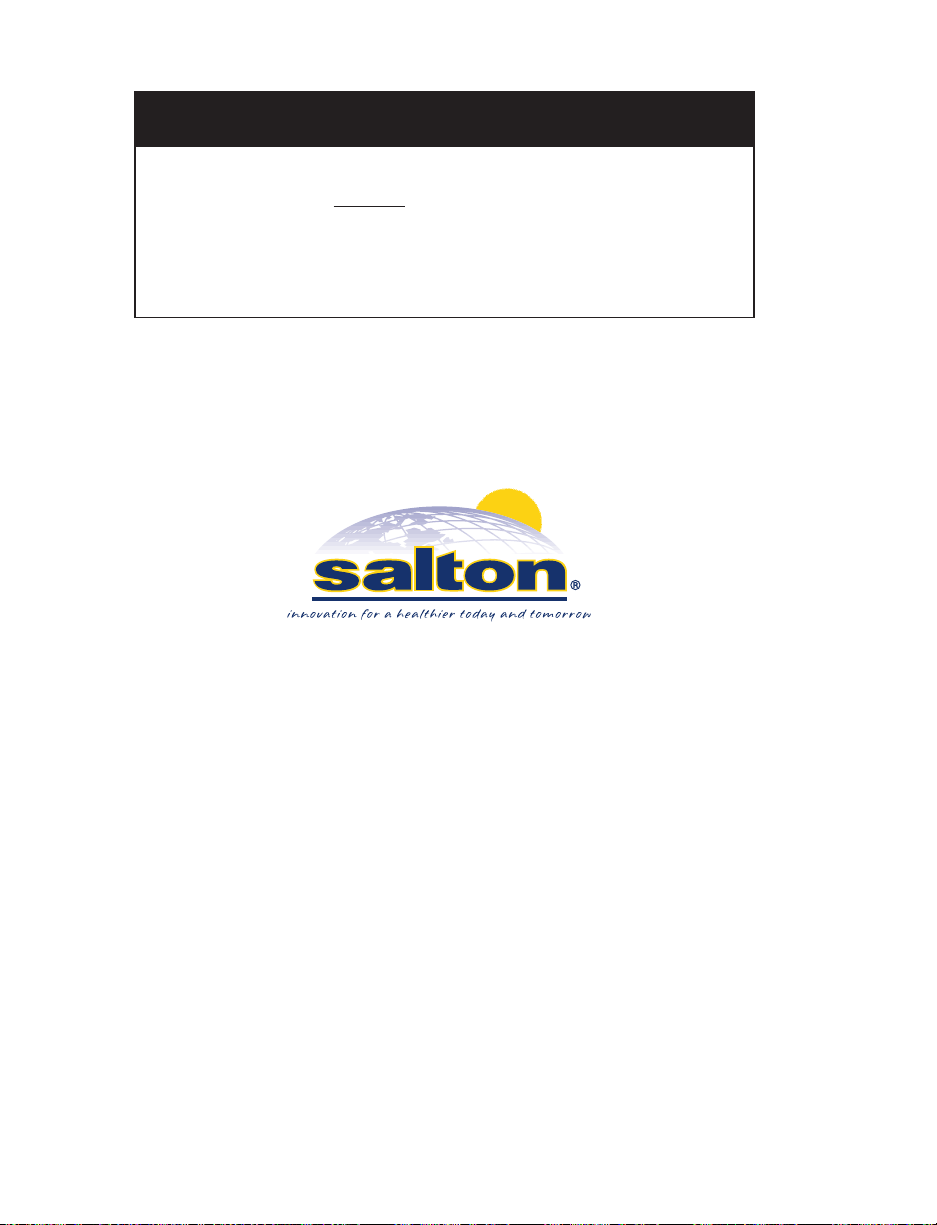
IMPORTANT NOTICE
If any parts are missing or defective,
DO NOT return this product.
Please call our Consumer Service Department for assistance.
800-233-9054
Monday—Friday 8am—5pm CST
Thank you
TR2828 P/N 61179
Printed in China ©2003 Salton, Inc.
If, after reading this instruction
booklet, you still have questions about using the
Breadman
®
Corner Bakery Bread & Dessert Maker,
please write or call:
Salton, Inc.
P.O. Box 7366
Columbia, MO 65205-7366
1-800-233-9054
Monday—Friday 8am—5pm CST
For more information on Salton, Inc. products, E-mail us at:
breadman@saltonusa.com
OR, visit our website:
http://www.breadman.com
or www.eSalton.com
