Page 1
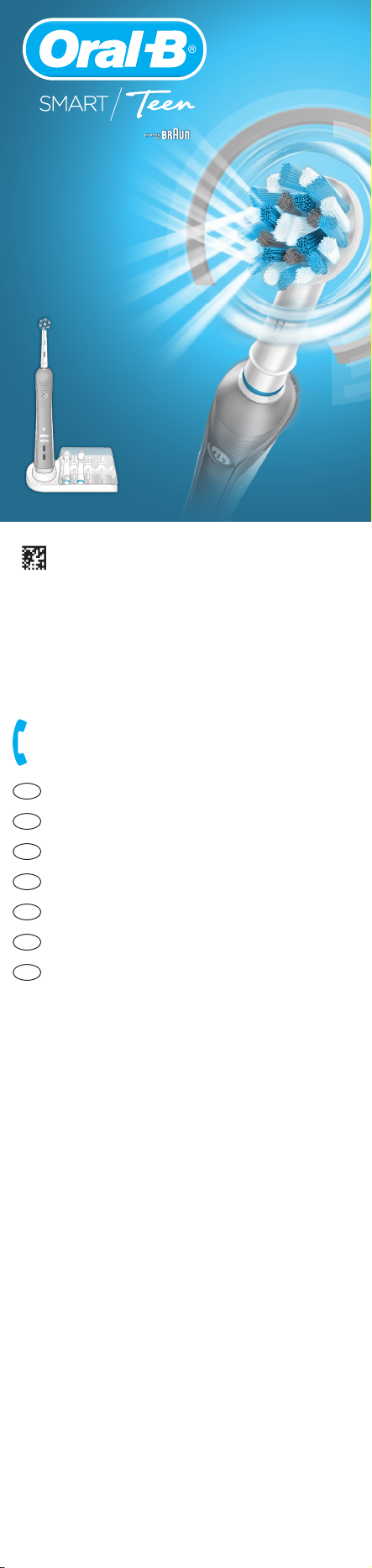
90881067
Charger Type 3757
Handle Type 3767
O
r
alO
r
al
-
B
Oral-B
GB
0 800 731 1792
IE
1 800 509 448
TR
0 800 261 63 65
RU
8-800-200-20-20
UA
0 800 505 000
MA
0800 095 095
ZA
Consumer Care Line 0860 112 188
(Sharecall charged at local rates)
Internet:
www.oralb-blendamed.de
www.oralb.com
www.braun.com
www.service.braun.com
Braun GmbH
Frankfurter Straße 145
61476 Kronberg/Germany
Charger type 3757
Handle type 3767
90881067/XI-16
GB/TR/RU/UA/Arab
Page 2
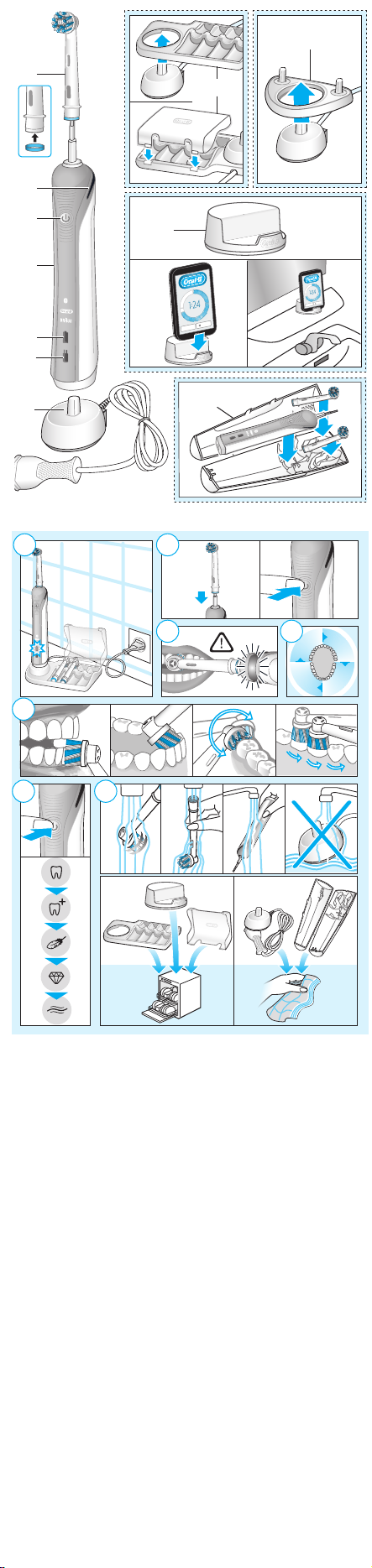
Oral-B
c
b
e
d
f
g
h
i
j
k
II Pause Done
M
I
N
S
E
K
a
Or
al
B
Or
a
l
-
B
Oral
-
B
3
0
s
e
c
3
0
s
e
c
3
0
s
e
c
3
0
s
e
c
4
6
Or
al
-
B
2
3
5
7
Oral
-
B
1
Leporello, 80 x 330 mm, 24 pages, 2/2c = black + PMS300u
English
Welcome to Oral-B!
Before operating this toothbrush, please read these instructions
and save this manual for future reference.
IMPORTANT
•
Periodically check the entire product/cord
for damage. A damaged or non-functioning
unit should no longer be used. If the product/cord is damaged, take it to an Oral-B
Service Centre. Do not modify or repair the
product. This may cause fire, electric shock
or injury.
•
Usage by children under age 3 is not recommended. Toothbrushes can be used by
children and persons with reduced physical, sensory or mental capabilities or lack
of experience and knowledge, if they have
been given supervision or instruction concerning use of the appliance in a safe way
and understand the hazards involved.
•
Cleaning and maintenance shall not be
performed by children.
•
Children shall not play with the appliance.
2
Page 3

•
Use this product only for its intended use
as described in this manual. Do not use
attachments which are not recommended
by the manufacturer.
WARNING
• If the product is dropped, the brush head should be replaced
before the next use even if no damage is visible.
• Do not place the charger in water or liquid or store where it can
fall or be pulled into a tub or sink. Do not reach for it when fallen
into water. Unplug immediately.
• Do not open and disassemble device. For battery recycling
please dispose whole device according to local environmental
regulations. Opening the handle will destroy the appliance and
invalidate the warranty.
• When unplugging, always hold the power plug instead of the
cord. Do not touch the power plug with wet hands. This can
cause an electric shock.
• If you are undergoing treatment for any oral care condition,
consult your dental professional prior to use.
• This toothbrush is a personal care device and is not intended for
use on multiple patients in a dental practice or institution.
• Replace brush (head) every 3 months or sooner if brush head
becomes worn.
Important Information
• Your Oral-B toothbrush can be used with your smartphone
(find details under «Connecting your toothbrush to your
Smartphone»).
• To avoid electromagnetic interference and/or compatibility
conflicts, deactivate the radio transmission before using it in
restricted surroundings, such as aircrafts or specially marked
areas in hospitals. Deactivate radio transmission when your
toothbrush is turned off by pressing the on/off button (c) for
3 seconds. All indicator lights (b, e & f) will flash
simultaneously. Follow the same procedure to reactivate
transmission again.
Note: Every time you turn your toothbrush off, when using it
without radio transmission, the indicator lights will flash
simultaneously.
• Persons with pacemakers should always keep the toothbrush
more than six inches (15 centimeters) from the pacemaker
while turned on. Anytime you suspect interference is taking
place, deactivate the radio transmission of your toothbrush.
Description
a Brush head
b Pressure sensor light
c On/off button (mode selection)
d Handle (with Bluetooth® wireless technology)
e Charge indicator light
f Low charge indicator light
g Charger
Accessories (depending on model):
h Brush head compartment with protective cover
i Brush head holder
j Smartphone holder
k Travel case
Note: Content may vary based on the model purchased.
Specification
For voltage specifications refer to the bottom of the charging unit.
Noise level: 68 dB (A)
Charging and Operating
Your toothbrush has a waterproof handle, is electrically safe and
designed for use in the bathroom.
• You may use your toothbrush right away or charge it briefly by
placing it on the plugged-in charger (g).
Note: In case the battery is empty (no charging light illuminated
(e) while charging or no reaction when pressing the on/off button
(c)), charge at least for 30 minutes.
• The green charge indicator light (e) flashes while the handle is
being charged. Once it is fully charged, the light turns off. A full
charge takes typically 15 hours and enables at least 2 weeks of
regular brushing (twice a day, 2 minutes) (picture 1).
Note: After deep discharge, the charge indicator light might not
flash immediately; it can take up to 30 minutes.
• If the battery is running low, the red charge indicator light (f) is
flashing for a few seconds when turning your toothbrush on/off
and the motor is reducing its speed. Once the battery is empty,
the motor will stop; it will need at least a 30-minute charge for
one usage.
• You can always store the handle on the plugged-in charging unit
to maintain it at full power; a battery overcharge is prevented by
device.
Note: Store handle at room temperature for optimal battery
maintenance.
Caution: Do not expose handle to temperatures higher than 50 °C.
Using your toothbrush
Brushing technique
Wet brush head and apply any kind of toothpaste. To avoid
splashing, guide the brush head to your teeth before switching on
the appliance (picture 2). When brushing your teeth with one of the
Oral-B oscillating-rotating brush heads guide the brush head
slowly from tooth to tooth, spending a few seconds on each tooth
surface (picture 5).
With any brush head start brushing the outsides, then the insides
and finally the chewing surfaces. Brush all four quadrants of your
mouth equally.
You may also consult your dentist or dental hygienist about the right
technique for you.
In the first days of using any electric toothbrush, your gums may
bleed slightly. In general, bleeding should stop after a few days.
Should it persist after 2 weeks, please consult your dentist or dental
hygienist. If you have sensitive teeth and/or gums, Oral-B recommends using the «Sensitive» mode (optional in combination with an
Oral-B «Sensitive» brush head).
Brushing modes (depending on model)
1mode2-modes3-modes4-modes5-modes
✓✓✓✓✓
3
Brushing modes
(for handle type 3767)
Daily Clean –
Standard for daily mouth
cleaning
Pro Clean –
✓
For an extraordinary clean
feeling (operated with a
higher frequency)
Page 4
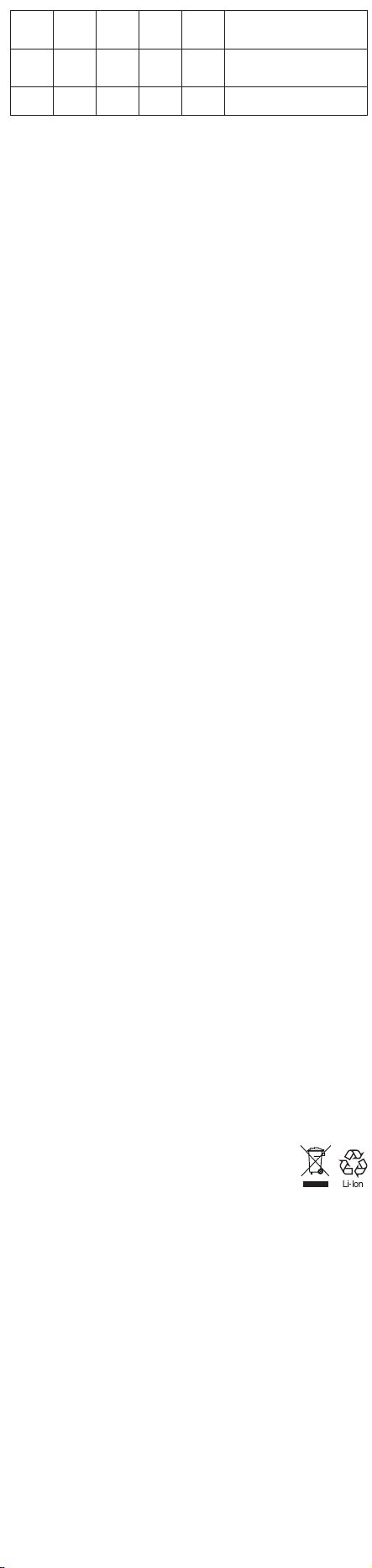
✓✓✓✓
✓✓✓
✓✓
Your toothbrush automatically starts in the «Daily Clean» mode.
To switch to other modes, successively press the on/off button
(picture 6). Switch off the toothbrush by holding the on/off button
until the motor stops.
Note: You can set/advance the mode functionality via Oral-BTM App.
Professional Timer
A short stuttering sound at 30-second intervals reminds you to
brush all four quadrants of your mouth equally (picture 4). A long
stuttering sound indicates the end of the professionally
recommended 2-minute brushing time.
If the toothbrush is turned off during brushing, the elapsed
brushing time will be memorised for 30 seconds. When pausing
longer than 30 seconds the timer resets.
Note: You can set/advance the timer functionality via Oral-B
Pressure sensor
If too much pressure is applied, the pressure sensor light (b) will
light up in red, notifying you to reduce pressure. In addition the
pulsation of the brush head will stop and the oscillation movement
of the brush head will be reduced (during «Daily Clean», «Pro
Clean» and «Sensitive» mode) (picture 3).
Periodically check the operation of the pressure sensor by pressing
moderately on the brush head during use.
Sensitive –
Gentle, yet thorough
cleaning for sensitive areas
Whitening –
Exceptional polishing for
occasional or everyday use
Gum Care –
Gentle massage of gums
TM
App.
Brush heads
Most Oral-B brush heads feature light blue INDICATOR® bristles to
help you monitor brush head replacement need. With thorough
brushing, twice a day for two minutes, the blue color will fade
halfway approximately within 3 months, indicating the need to
exchange your brush head. If the bristles splay before the color
recedes, you may exert too much pressure on teeth and gums.
We do not recommend using the Oral-B «FlossAction» or Oral-B
«3D White» brush head with braces. You may use the Oral-B «Ortho»
brush head, specifically designed to clean around braces and
wires.
Connecting your toothbrush to your
Smartphone
The Oral-BTM App is available for mobile devices running iOS or
Android operating systems. It can be downloaded for free from App
(SM)
Store
or Google Play™.
The Oral-B™ App gives you the opportunity to chart your brushing
progress and customize your toothbrush settings (for many more
benefits see the Oral-B™ App instructions).
• Start the Oral-B™ App. It will guide you through the entire
Bluetooth pairing procedure.
Note: Oral-B™ App functionality is limited if Bluetooth wireless
technology is deactivated on your smartphone (for directions
please refer to your smartphone’s user manual).
• Once the app asks you, please activate Bluetooth by lifting the
toothbrush off the plugged-in charger (g) or briefly turning your
toothbrush on and off (c). It automatically connects to the
Oral-B™ App.
• Any app instructions will be displayed on your smartphone.
• Keep your smartphone in close proximity (within 5m distance)
when using it with the handle. Make sure the smartphone is
safely positioned in a dry place.
• The smartphone holder (j) (depending on model) can hold your
smartphone while using. Before use, make sure your phone fits
the stand and keeps stable.
Note: Your smartphone must support Bluetooth 4.0 (or higher)/
Bluetooth Smart in order to pair your handle.
Caution: Follow your smartphone’s user manual to ensure your
phone/charger is designed for use in a bathroom environment.
Check www.oralbappavailability.co.uk for country availability
of the Oral-B
TM
App.
Cleaning recommendations
After brushing, rinse your brush head under running water with the
handle switched on. Switch off and remove the brush head. Clean
handle and brush head separately; wipe them dry before
reassembling. Unplug the charging unit before cleaning. Brush
head compartment/protective cover (h), brush head holder (i) and
smartphone holder (j) are dishwasher-safe. The charger (g) and
travel case (k) should be cleaned with a damp cloth only (picture 7).
Subject to change without notice.
Environmental Notice
Product contains batteries and/or recyclable electric
waste. For environment protection do not dispose in
household waste, but for recycling take to electric
waste collection points provided in your country.
Guarantee
We grant 2 years guarantee on the product commencing on the
date of purchase. Within the guarantee period we will eliminate, free
of charge, any defects in the appliance resulting from faults in
materials or workmanship, either by repairing or replacing the
complete appliance as we may choose.
This guarantee extends to every country where this appliance is
supplied by Braun or its appointed distributor. This guarantee does
not cover: damage due to improper use, normal wear or use,
especially regarding the brush heads, as well as defects that have
a negligible effect on the value or operation of the appliance.
The guarantee becomes void if repairs are undertaken by
unauthorised persons and if original Braun parts are not used.
This appliance is equipped with a Bluetooth Smart approved radio
module. Failure to establish a Bluetooth Smart connection to
specific smart phones is not covered under the device guarantee,
unless the Bluetooth radio module of this appliance is damaged.
The Bluetooth devices are warranted by their own manufacturers
and not by Oral-B. Oral-B does not influence or make any
recommendations to device manufacturers, and therefore Oral-B
does not assume any responsibility for the number of compatible
devices with our Bluetooth systems.
Oral-B reserves the right, without any prior notice, to make any
technical modifications or changes to system implementation of
device features, interface, and menu structure changes that are
deemed necessary to ensure that Oral-B systems function reliably.
4
Page 5

To obtain service within the guarantee period, hand in or send the
complete appliance with your sales receipt to an authorised Oral-B
Braun Customer Service Centre.
Information
Bluetooth® radio module
Although all indicated functions on the Bluetooth device are
supported, Oral-B does not ensure 100% reliability in connection,
and feature operation consistency. Operation performance and
connection reliability are direct consequences of each individual
Bluetooth device, software version, as well as the operating system
of those Bluetooth devices and company security regulations
implemented on the device.
Oral-B adheres to and strictly implements the Bluetooth standard
by which Bluetooth devices can communicate and function in
Oral-B toothbrushes. However, if device manufacturers fail to
implement this standard, Bluetooth compatibility and features will
be further compromised and the user may experience functional
and feature-related issues. Please note that the software on the
Bluetooth device can significantly affect compatibility and
operation.
1) Warranty – Exclusions and Limitations
This limited warranty applies only to the new products manufactured
by or for The Procter & Gamble Company, its Affiliates or Subsidiaries
(«P&G») that can be identified by the Braun / Oral-B trademark,
trade name, or logo affixed thereto. This limited warranty does not
apply to any non-P&G product including hardware and software.
P&G is not liable for any damage to or loss of any programs, data, or
other information stored on any media contained within the product,
or any non-P&G product or part not covered by this limited warranty.
Recovery or reinstallation of programs, data or other information is
not covered under this limited warranty.
This limited warranty does not apply to (i) damage caused by accident, abuse, misuse, neglect, misapplication, or non-P&G product;
(ii) damage caused by service performed by anyone other than
Braun or authorized Braun service location; (iii) a product or part
that has been modified without the written permission of P&G, and
(iv) damage arising out of the use of or inability to use the Oral-B
Smartphone stand/puck, Smartphone mirror holder, or charging
travel case («Accessories»).
2) Using your smartphone holder
The Oral-B Accessories included in the package has been designed
to provide you with a convenient way to position your smartphone
while you are using the Oral-B app. Try multiple orientations of your
smartphone in the Oral-B smartphone holder prior to use to determine the best positioning of your smartphone in the holder. Be sure
to try this in a manner which will not harm your smartphone if it falls
out of the stand. Do not use in automobiles.
LIMITATION OF LIABILITY
TO THE EXTENT PERMITTED BY APPLICABLE LAW, IN NO EVENT
SHALL P&G ITS DISTRIBUTORS OR SUPPLIERS BE LIABLE TO YOU
OR ANY THIRD PARTY FOR ANY DIRECT, INDIRECT, INCIDENTAL,
CONSEQUENTIAL, SPECIAL, EXEMPLARY OR PUNITIVE DAMAGES,
OF ANY NATURE WHATSOEVER, ARISING OUT OF THE USE OF OR
INABILITY TO USE THE ORAL-B ACCESSORIES, INCLUDING, WITHOUT LIMITATION, INJURY TO PERSONS, PROPERTY DAMAGE,
LOSS OF VALUE OF ANY THIRD PARTY PRODUCTS THAT ARE USED
IN OR WITH THE ORAL-B ACCESSORIES, OR LOSS OF USE OF
THE ORAL-B ACCESSORIES OR ANY THIRD PARTY PRODUCTS
THAT ARE USED IN OR WITH THE ORAL-B ACCESSORIES, EVEN IF
P&G HAS BEEN ADVISED OF THE POSSIBILITY OF SUCH DAMAGES. WITHOUT LIMITING THE FOREGOING, YOU UNDERSTAND
AND AGREE THAT P&G HAS NO LIABILITY FOR ANY DAMAGE OR
DESTRUCTION TO CONSUMER ELECTRONICS DEVICES OR
OTHER PERSONAL PROPERTY THAT ARE CONTAINED ON OR
EXTERIOR TO THE ORAL-B ACCESSORIES, OR ANY LOSS OF DATA
CONTAINED IN THE FOREGOING DEVICES. IN NO EVENT SHALL
ANY RECOVERY AGAINST ORAL-B EXCEED THE ACTUAL PRICE
PAID FOR THE PURCHASE OF THE PRODUCT.
This rechargeable toothbrush contains a Bluetooth radio which
operates in the 2.4 to 2.48 GHz band with a maximum power of
1mW.
Hereby, Braun GmbH declares that the radio equipment types 3765,
3754, 3764, 3762 and 3767 are in compliance with Directive
2014/53/EU. The full text of the EU declaration of conformity is
available at the following internet address: www.oralb.com/ce
Türkçe
Oral-B’ye hoş geldiniz!
Diş fırçanızı kullanmadan önce lütfen bu talimatları okuyun ve ileride
tekrar okumanız gerekebileceği için saklayın.
ÖNEMLİ
•
Ürünün/kablonun hasar görüp görmediğini
düzenli olarak kontrol edin. Hasarlı ya da çalışmayan üniteyi kullanmaya devam etmeyin.
Eğer ürün/kablo hasarlıysa Oral-B Yetkili Servisine götürün. Ürünü değiştirmeye veya
onarmaya çalışmayın. Yangına, elektrik çarpmasına veya yaralanmaya neden olabilir.
•
Bu ürün 3 yaş ve altındaki çocukların kullanımı için tasarlanmamıştır. Diş fırçaları aklî, bedensel ve duyusal melekeleri zayıf çocuklar
ve kişiler veya bilgi ve denetimi yetersiz kişiler
cihazın güvenli kullanımı konusunda bilgi ve
gözetim almışlarsa ve ortaya çıkabilecek tehlikeleri anlamışlarsa, fırçayı kullanabilirler.
•
Temizlik ve bakım işlemleri çocuklar tarafından yapılmamalıdır.
•
Çocuklar cihazla oynamamalıdır.
•
Ürünü sadece bu kılavuzda belirtilen kullanım
amacı doğrultusunda kullanın. Üreticinin tavsiye etmediği eklentiler kullanmayın.
5
Page 6

DİKKAT
• Ürünün yere düşmesi durumunda fırça başlığı, gözle görülür bir
hasar almasa bile, bir sonraki kullanımdan önce değiştirilmelidir.
• Şarj cihazını suya sokmayın, lavaboya veya küvete düşebileceği
bir yerde bulundurmayın. Suya düşmüş şarj cihazını elinizi suya
sokarak çıkarmayın. Cihazı derhal prizden çekin.
• Ürünü açmayınız ve sökmeyiniz. Pillerin geri dönüşümü için lütfen
yerel çevresel düzenlemelere göre atın. Gövdeyi açmak cihaza
zarar verir ve garantiyi geçersiz kılar.
• Cihazı prizden çekerken kabloyu değil fişi tutup çekin. Cihazın
fişine ıslak elle dokunmayın. Bu durumda elektrik çarpmasına yol
açabilir.
• Herhangi bir diş veya ağız tedavisi görüyorsanız, ürünü kullanma-
dan önce diş hekiminize danışın.
• Bu ürün sadece diş fırçalamak içindir. Fırçanızı çiğnemeyin ya da
ısırmayın. Ürünle oynamayın ya da yetişkin gözetimi olmaksızın
kullanmayın.
• Fırça başlığını her 3 ayda bir ya da fırça başlığı daha önce yıpran-
dığında değiştirin.
Önemli Bilgiler
• Oral-B diş fırçanız akıllı telefonunuzla kullanılabilir (gerekli detay-
ları «Diş fırçanızı Akıllı telefonunuza bağlama» bölümünde bulabilirsiniz).
• Elektromanyetik etkileşim ve veya uyumluluk sorunları yaşama-
mak için, diş fırçası gövdenizin radyo yayınını sınırlı yerlerde,
örneğin uçak veya özellikle hastanelerin özel bölgelerinde kapatın.
• Diş fırçanız kapalıyken radyo yayınını açma/kapma (c) butonuna
3 saniye boyunca basın. Bütün gösterge ışıkları (b, e ve f) eş
zamanlı olarak yanacaktır. Yayımı tekrardan aktive etmek için aynı
işlemi tekrarlayın.
Not: Diş fırçanızı her kapattığınızda, radyo yayını olmadan kullandığınızda, gösterge ışıkları eş zamanlı olarak yanar.
• Kalp pili olan kişiler diş fırçasını açıkken her zaman 15 santimetre
uzak tutmalıdır. Her ne zaman bir etkileşim hissederseniz,
gövdenin radyo yayınını kapatın.
Parçalar
a Fırça Başlığı
b Basınç sensor ışığı
c Açma/kapama butonu (mod seçimi)
d Gövde (Bluetooth® wireless teknolojisi ile)
e Şarj seviye göstergesi
f Düşük şarj seviye göstergesi
g Şarj
Aksesuarlar (modele göre)
h Koruyucu kapak ile fırça başlık bölmesi
i Fırça başlık tutacağı
j Akıllı telefon tutacağı
k Seyahat çantası
Not: İçerik satın alınan varyanta göre değişebilir.
Teknik özellikler
Voltaj özellikleri için lütfen şarj ünitesinin altına bakın.
Ses seviyesi: 68 dB (A)
Şarj etme ve İşlem bilgisi
Diş fırçanızın gövdesi su geçirmezdir, güvenli elektrik devrelerine
sahiptir ve banyoda kullanılmak üzere tasarlanmıştır.
• Kullanmaya hemen başlayabilirsiniz veya kısaca prize takılı şarj
ünitesine (g) yerleştirerek şarj edebilirsiniz.
Not: Eğer pil bitmişse (şarj seviye göstergesindeki (e) ışık
yanmaz veya açma/kapama butonu (c) reaksiyon göstermez), en
az 30 dakika boyunca şarj edin.
• Yeşil gösterge ışığı (e) sap şarj olurken yanıp sönecektir.
Tamamen şarj olduğunda, ışık sönecektir. Tam şarj genellikle 15
saat sürer ve 2 hafta normal fırçalama imkanı sunar (Günde iki
kez, 2 dakika) (Resim 1).
Not: Uzun bir deşarjdan sonra, gösterge ışığı hemen yanıp
sönmeyebilir; yanıp sönmesi 30 dakika sürebilir.
• Eğer pil bitmek üzere ise, şarj seviye göstergesinde (f) kırmızı ışık
yanar ve motor hızını düşürür. Pil bittiği takdirde motor durur; tek
seferlik kullanım için 30 dakikalık bir şarj süresi gerekmektedir.
• Pilin her zaman dolu olması için fırça gövdesini prize takılı şarj
ünitesinin üzerinde bırakabilirsiniz; cihazın aşırı şarj olması
önlenmiştir.
Not: İdeal pil bakımı için gövdeyi oda derecesinde muhafaza
edin.
Dikkat: Gövdeyi 50 °C fazlasına maruz bırakmayınız.
Fırçalama yöntemi
Fırçalama yöntemi
Fırça başlığını ıslatıp istediğiniz bir diş macununu sürün. Diş
macununun çevreye saçılmaması için fırçayı çalıştırmadan önce
fırça başlığını dişlerinize götürün (resim 2). Oral-B salınım-dönme
hareketi yapan fırça başlıklarından birini kullanıyorsanız, fırçayı
yavaşça dişten dişe geçirin ve her bir diş yüzeyinde birkaç saniye
bekleyin (resim 5).
Tüm fırça başlıklarını kullanırken fırçalamaya dış yüzeylerden
başlayın, iç yüzeylerle devam edin ve son olarak çiğneme yüzeyini
fırçalayın. Ağzınızın dört bölgesini de eşit olarak fırçalayın. Size
uygun fırçalama tekniğini öğrenmek için diş hekiminize de
başvurabilirsiniz.
Herhangi bir şarj edilebilir diş fırçasını kullanmaya başladığınız ilk
günlerde diş etleriniz biraz kanayabilir. Kanama genellikle birkaç
gün sonra durur. Kanamanın iki haftayı aşması halinde lütfen diş
hekiminize başvurun. Eğer diş ve/veya diş etleriniz hassassa, Oral-B
«Hassas» modu (modele göre değişir) kullanmanızı önerir (Oral-B
«Sensitive» fırça başlığıyla birlikte).
Fırçalama modları (modele göre)
1mod2-mod3-mod4-mod5-mod
✓✓✓✓✓
✓✓✓✓
✓✓✓
✓✓
6
Fırçalama modları
(gövde tipi 3767 için)
Günlük Temizleme –
Standart günlük ağız
temizleme için
Pro Clean –
✓
Olağanüstü bir temizlik
hissi için (daha yüksek bir
frekansla çalışır)
Hassas –
Hassas bölgeler için nazik
temizleme
Beyazlatma –
günlük kullanım için
olağanüstü parlaklık
Diş eti Bakımı –
Nazik diş eti masajı
Ara sıra veya
Page 7

Diş fırçası otomatik olarak «Günlük Temizleme» modunda başlar.
Diğer modlar
basın (resim 6). Diş fırçasını kapatmak için açma/kapama butonuna
motor durana kadar basılı tutun.
Not: Mod işlevselliğini Oral-BTM App ile ayarlayıp/geliştirebilirsiniz.
Profesyonel süre ölçer
30 saniyelik kısa aralıklarla çıkan ses ağzınızın dört bölümünü de
eşit bir şekilde fırçalamanızı hatırlatır (resim 4). Uzun aralıklarla
çıkan ses tavsiye edilen 2 dakikalık profesyonel fırçalama süresinin
bittiğini bildirir. Fırçalama sırasında fırça kısa süreyle kapatılırsa,
geçen süre 30 saniyeliğine hafızada kalır. Fırça 30 saniyeden fazla
kapalı kalırsa hafıza silinir.
Not: Mod işlevselliğini Oral-B
Basınç sensörü
Eğer çok fazla baskı uygulanırsa, basınç sensor ışığı (b) kırmızı
yanar ve baskıyı azaltmanızı bildirir. Ayrıca fırça başlığının titreşimi
durur ve fırça başlığının salınım hareketi yavaşlar («Temizleme
Modu», «Pro Temizleme» ve «Hassas» mod) (resim 3). Belirli
aralıklarla basınç sensörünü kullanım sırasında fırça başlığını hafifçe
bastırarak kontrol edin.
a geçiş yapmak için art arda açma/kapama butonuna
App ile ayarlayıp/geliştirebilirsiniz.
TM
Fırça başlıkları
Bir çok Oral-B fırça başlığında ne zaman değiştirilmesi gerektiğini
gösteren mavi INDICATOR® kıllar vardır. Dişler günde iki kez iki
dakika süreyle fırçalandığında, kılların mavi rengi yaklaşık 3 ay
içinde yarıya kadar solar, bu da fırça başlığının değiştirilmesi
gerektiğini gösterir. Renk solmadan fırça kılları ayrılıyorsa,
dişlerinize çok fazla basınç uyguluyor olabilirsiniz.
Dişlerinizde tel varsa Oral-B «FlossAction» veya Oral-B
«3D White» fırça başlıklarını kullanmanızı önermiyoruz. Teller ve
aparatların çevresini temizlemek üzere özel olarak tasarlanmış
Oral-B «Ortho» fırça başlığını kullanabilirsiniz.
Akıllı telefonunuzu Fırçanıza
bağlama
Oral-BTM App İOS ve Android işletim sistemlerine uygundur. Ücretsiz
olarak App Store
App size fırçalama işleminizi gösterme ve fırça ayarlarınızı
uyarlamanızı sağlar (daha fazla özellikleri görmek için Oral-BTM App
talimatına bakınız).
• Oral-B™ App’i çalıştırın. Size Bluetooth eşleşme sürecinde yol
gösterecektir.
Not: Oral-B™ App işlevselliği eğer Bluetooth wireless teknolojisi
aktif değil ise kısıtlıdır (gerekli talimatlar için lütfen akıllı telefon
kullanım kılavuzuna bakınız).
• Takılı olan şarjdan (g) diş fırçanızı kaldırdığınızda veya kısa bir
süreliğine diş fırçanızı açıp kapattığınızda (c), otomatik olarak
Oral-BTM App’e bağlanır.
• App talimatları akıllı telefonunuzda gösterilecektir.
• Akıllı telefonunuzu gövdeyle beraber kullanırken yakın mesafede
tutun (5m mesafeli). Akıllı telefonunuzu kuru bir yere
yerleştirdiğinizden emin olun.
• Akıllı telefon tutucu (j) (modele göre) akıllı telefonunuzu
kullanırken onu tutar. Kullanmadan önce, telefonunuzun tutaca
uyduğundan ve sabit durduğundan emin olun.
Not: Akıllı telefonunuzun gövdeyle eşleşebilmesi için Bluetooth
4.0 (ya da daha yüksek)/Bluetooth Akıllı versiyonunu
desteklemelidir.
Dikkat: Akıllı telefonunuzun kullanma kılavuzuna göre
telefonunuzun/şarjınızın banyoda kullanıma elverişli olup
olmadığını kontrol edin.
www.oralbappavailability.co.uk adresinden ülkenizin Oral-B™
App geçerliliğine bakabilirsiniz.
(SM)
veya Google Play™ den indirebilirsiniz. Oral-BTM
Temizleme önerileri
Fırçaladıktan sonra, fırça başlığınızı akan suyun altında çalışır
vaziyetteyken çalkalayın. Kapatın ve fırça başlığını çıkartın. Gövde ve
fırça başlığını ayrı ayrı temizleyin; yeniden takmadan önce kurulayın.
Şarj ünitesini temizlemeden önce prizden çıkarın. Fırça başlığı
bölümü/koruyucu kılıf (h) ve fırça başlık tutacağı (i) ve akıllı telefon
tutacağı (j) bulaşık makinesinde yıkanabilir. Şarjı (g) ve seyahat
çantasını (k) sadece nemli bir bezle temizleyin (resim 7).
Haber vermeksizin değişiklik yapılabilir.
Çevre Bilgisi
Üründe şarj edilebilir piller bulunmaktadır.
Çevrenin korunması adına, bu ürünü kullanım
ömrünün sonunda evsel atıklarla birlikte çöpe
atmayın. Cihazın geri dönüştürülmesi için ülkenizdeki
elektronik atık toplayan noktalara götürün.
Garanti
Ürün, satın alma tarihinden itibaren 2 yıl süreyle sınırlı garanti
altındadır. Garanti süresi içinde, ürünün malzeme ve işçilikten
kaynaklanan kusurları, kararı üreticinin tasarrufunda olmak kaydıyla
ürünün onarımı veya tümüyle değiştirilmesi yoluyla ücretsiz olarak
giderilecektir.
Bu garanti, cihazın Braun veya yetkili dağıtıcısı tarafından satışa
sunulduğu tüm ülkelerde geçerlidir. Hatalı kullanımdan kaynaklanan
hasarlar, olağan yıpranma, özellikle fırça başlığının olağan
yıpranması ve cihazın değeri ya da işleyişi üzerinde kayda değer
etkilere yol açmayan kusurlar garanti kapsamında değildir.
Yetkisiz kişilerce ürüne müdahale edilmesi veya orijinal Braun
parçalarının kullanılmaması garantiyi geçersiz kılar.
Bu cihaz test edilmiş Akıllı Bluetooth radyo modülü ile birlikte
sunulur. Eğer bu cihazın Bluetooth radyo modülü hasar
görmemişse, bazı akıllı telefonlara Akıllı Bluetooth bağlantısını
kurma hataları garanti kapsamında değildir.
Bluetooth cihazları kendi üreticileri tarafından garanti altına
alınmıştır, Oral-B tarafından garanti altında değildir. Oral-B cihaz
üreticilerine herhangi bir etkide bulanamaz ya da herhangi bir
tavsiye veremez ve bu yüzden Oral-B, Bluetooth sistemlerimize
uygun cihaz sayısı konusunda herhangi bir sorumluluk kabul etmez.
Oral-B; önceden herhangi bir bildirimde bulunmaksızın, Oral-B
sistem işlerliğini güvenle temin etmek adına; cihaz özelliklerinin
sistem uygulamalarına, arayüzüne ve menü yapısındaki
değişikliklere teknik modifikasyonlar ve değişiklikler yapma hakkını
saklı tutar.
Garanti süresince hizmet almak için cihazın tümünü satış fişinizle
birlikte bir Oral-B Braun Yetkili Servisine teslim ediniz.
Bilgi
Bluetooth® radyo modül
Bluetooth cihazında belirtilen tüm özellikler desteklense bile, Oral-B
bağlantı ve özellik çalışma uygunluğuna dair %100 teminat
veremez.
7
Page 8

Çalışma performansı ve bağlantı güvenilirliği her
bir Bluetooth cihazı, yazılım sürümü, yanı sıra bu Bluetooth
cihazlarının işletim sistemi ve cihazda uygulanan şirket güvenlik
düzenlemelerinin doğrudan sonuçlarıdır.
Oral-B, Bluetooth cihazlarının Oral-B diş fırçalarıyla bağlanması ve
birlikte kullanılmasına dair işbu Bluetooth standartlarına bağlı kalır
ve bu standartları kesin surette uygular.
Ancak, eğer cihaz üreticileri bu standartları uygulamazsa, Bluetooth
uygunluğu ve özellikleri tehlikeye atılacak ve kullanıcı işlevsel ve
özelliklerle ilgili sorunlarla karşılacaktır. Bluetooth cihazı üzerindeki
yazılımının uygunluğunu ve çalışmasını önemli ölçüde
etkileyebileceğini göz önünde bulundurun.
1) Garanti – İstisnalar ve Sınırlamalar
Bu sınırlı garanti sadece Procter & Gamble Şirketi tarafından üretilen
yeni ürünler için geçerlidir, İştirakler veya Bağlı Kuruluşlar («P&G»)
Braun / Oral-B markaları, ticari ismi veya ayrıca eklenen logo
tarafından tanımlanmış. Bu sınırlı garanti donanım ve yazılım dahil
P&G olmayan ürünler için geçerli değildir.
P&G herhangi bir program, data veya başka bilgilerin ürünün bünyesinde bulunan medyada kayıtlı veya P&G olmayan ürünün
hasarından ya da kayıbından bu sınırlı garanti içerisinde sorumlu
değildir. Programların, dataların veya başka bilgilerin düzeltilmesi
veya yeniden yüklenmesini bu sınırlı garanti kapsamında değildir.
Bu sınırlı garanti (i) kaza, suistimal, hatalı kullanım, ihmal, yanlış
uygulama, veya P&G olmayan ürün; (ii) Braun veya Braun yetkili
servis dışında alınan hizmetlerden kaynaklanan hatalar; (iii) P&G’nin
yazılı izni olmadan değiştirilen ürün veya parça ve (iv) Oral-B Akıllı
telefon standı/diski, Akıllı telefon ayna tutacağı veya şarjlı seyahat
çantası’nın («Aksesuarlar») hatalı kullanımı yüzünden kaynaklanan
sorunları kapsamaz.
2) Akıllı telefon tutacağını kullanma
Pakette içeren Oral-B Aksesuarları Oral-B app’i kullanırken akıllı
telefonunuzu rahat bir şekilde pozisyon verebilmeniz için tasarlanmıştır. Akıllı telefonunuz ile Oral-B akıllı telefon tutacağında çeşitli
yönler deneyerek tutacaktaki en uygun pozisyonu deneyebilirsiniz.
Akıllı telefonunuzun yerinden düşerse zarar görmeyecek şekilde
denediğinize emin olun. Araçlarda kullanmayınız.
SORUMLULUĞUN SINIRLANDIRILMASI
YÜRÜRLÜKTEKİ GENİŞLETİLMİŞ İZİNLİ HUKUK’A GÖRE, DİREK,
DİREK OLMAYAN, TESADÜF, ÖNEMLİ, ÖZEL, ÖRNEK NİTELİĞİNDE
OLAN CEZA GEREKTİREN VEYA BUNLARA BAĞLI HASARLARDAN,
NE OLURSA OLSUN, KULLANIMDAN VEYA ORAL-B AKSESUARLARINI HATALI KULLANIMDAN, AYRICA SINIRLAMA OLMADAN,
İNSANA VE MALA GELEBİLECEK ZARARLAR, DEĞERİ DÜŞÜREN VE
HERHANGİ 3. BAŞKA ORAL-B İLE KULLANILAN ÜRÜNDEN VEYA
ORAL-B AKSESUARLARIN KULLANIM KAYBI VEYA 3. BAŞKA
ORAL-B AKSESUARLARIYLA KULLANILAN ÜRÜN, P&G OLASI
ZARARLARDAN UYARMIŞ OLSA BİLE, HİÇBİR DURUMDA P&G, P&G
DAĞITIM KANALLARI VE TEDARİKÇİLERİ VEYA HERHANGİ 3.
KİŞİLER VE ARACILAR ORAL-B AKSESUARLARIYLA İLGİLİ OLARAK
SORUMLULUK KABUL ETMEZ.
YUKARIDA GEÇENLERİ GÖZ ARDI ETMEKSİZİN, TÜKETİCİNİN ELEKTRONİK
CİHAZLARINA VEYA BAŞKA ÖZEL EŞYASINA ORAL-B
AKSESUARLARIN İÇİNDE DAHİL OLSUN VEYA OLMASIN VEYA
DAHA ÖNCE BELİRTİLEN CİHAZLARDAKİ DATA KAYBINDAN ZARAR
GÖRMESİNDEN P&G’NİN SORUMLU OLMADIĞINI ANLAYIP KABUL
EDERSİNİZ. HİÇBİR DURUMDA ORAL-B ÜRÜN FİYATINI OLUŞABİLECEK DURUMLARA GÖRE GERİ ÖDEMEZ VEYA DEĞİŞTİRMEZ.
AEEE Yönetmeliğine Uygundur.
Üretici Firma:
Braun GmbH
Frankfurter Straße 145
61476 Kronberg/Almanya
(49) 6173 30 0
Fax (49) 6173 30 28 75
Procter & Gamble Satış ve Dağıtım Ltd. Şti. Nida Kule – Kuzey,
Barbaros Mahallesi Begonya Sokak No:3 34746 Ataşehir, İstanbul
tarafından ithal edilmiştir. P&G Tüketici İlişkileri 0216 463 8383 /
0800 261 6365 (Sabit hattan arayınız) www.pg.com.tr
Tüketici, garantiden doğan haklarının kullanılması ile ilgili olarak
çıkabilecek uyuşmazlıklarda yerleşim yerinin bulunduğu veya
tüketici işleminin yapıldığı yerdeki Tüketici Hakem Heyetine veya
Tüketici Mahkemesine başvurabilir.
TÜKETİCİNİN HAKLARI:
Malın ayıplı olduğunun anlaşılması durumunda tüketici, 6502 sayılı
Tüketicinin Korunması Hakkında Kanunun 11 inci maddesinde yer
alan; a) Satılanı geri vermeye hazır olduğunu bildirerek sözleşmeden dönme, b) Satılanı alıkoyup ayıp oranında satış bedelinden
indirim isteme, c) Aşırı bir masraf gerektirmediği takdirde, bütün
masrafları satıcıya ait olmak üzere satılanın ücretsiz onarılmasını
isteme, c) İmkân varsa, satılanın ayıpsız bir misli ile değiştirilmesini
isteme, seçimlik haklarından birini kullanabilir. Satıcı, tüketicinin
tercih ettiği bu talebi yerine getirmekle yükümlüdür. Tüketicinin,
ücretsiz onarım hakkını kullanması halinde malın; garanti süresi
içinde tekrar arızalanması, tamiri için gereken azami sürenin aşılması, tamirinin mümkün olmadığının, yetkili servis istasyonu, satıcı,
üretici veya ithalatçı tarafından bir raporla belirlenmesi durumlarında; tüketici malın bedel iadesini, ayıp oranında bedel indirimini veya
imkân varsa malın ayıpsız misli ile değiştirilmesini satıcıdan talep
edebilir. Satıcı, tüketicinin talebini reddedemez. Bu talebin yerine
getirilmemesi durumunda satıcı, üretici ve ithalatçı müteselsilen
sorumludur.
SATICI FİRMA
Unvan:
Adres:
Tel, Faks:
e-posta:
Kaşe ve İmza:
Fatura Tarihi ve Sayısı: Teslim Yeri ve Tarihi:
Bu şarj edilebilir diş fırçası 2.4 ve 2.48 GHz arası ve maksimum 1mW
gücünde çalışan Bluetooth radyo içerir.
Burada, Braun GmbH radyo donanım tipleri 3765, 3754, 3764, 3762
ve 3767’nin 2014/53/EU Yönergesiyle uyumlu olduğunu beyan
ediyor. EU’nun uygunluk yönergesinin tamamını www.oralb.com/ce
internet adresinden bulabilirsiniz.
8
Page 9

Ελληνικά
Σας καλωσορίζουμε στην Oral-B!
Πριν τη χρήση αυτής της οδοντόβουρτσας, να διαβάσετε τις οδηγίες
χρήσης και να φυλάξετε αυτό το φυλλάδιο για μελλοντική χρήση.
ΣΗΜΑΝΤΙΚΟ
•
Περιοδικά, να ελέγχετε ολόκληρο το προϊόν/το καλώδιο για τυχόν φθορές. Φθαρμένη, χαλασμένη ή συσκευή που δεν λειτουργεί, δεν θα πρέπει να χρησιμοποιείται.
Αν το προϊόν/το καλώδιο έχει φθαρεί,
απευθυνθείτε σε ένα από τα εξουσιοδοτημένα Κέντρα Εξυπηρέτησης της Oral-B.
Μη μετατρέπετε ή επισκευάζετε το προϊόν.
Αυτό μπορεί να προκαλέσει φωτιά, ηλεκτροπληξία ή τραυματισμό.
•
Η χρήση από παιδιά ηλικίας κάτω των
3 ετών δεν συνιστάται. Παιδιά και άτομα με
μειωμένες σωματικές, αισθητήριες ή πνευματικές ικανότητες ή χωρίς εμπειρία και
γνώση, μπορούν να χρησιμοποιούν τις οδοντόβουρτσες, κάτω από επίβλεψη ή εάν
τους έχει δοθεί οδηγία για την ασφαλή χρήση της συσκευής και γνωρίζουν τους κινδύνους που περιλαμβάνει.
•
Ο καθαρισμός και η συντήρηση της συσκευής δεν πρέπει να γίνονται από παιδιά.
•
Τα παιδιά δεν πρέπει να παίζουν με τη συσκευή.
•
Να χρησιμοποιείτε αυτό το προϊόν μόνο για
το σκοπό για τον οποίο προορίζεται σύμφωνα με τις οδηγίες που περιγράφονται σε
αυτό το φυλλάδιο. Μην χρησιμοποιείτε
εξαρτήματα που δεν συνιστώνται από τον
κατασκευαστή.
ΠΡΟΣΟΧΗ
• Εάν το προϊόν πέσει κάτω, η κεφαλή βουρτσίσματος θα πρέπει
να αντικατασταθεί πριν από την επόμενη χρήση, ακόμη και αν δεν
υπάρχουν ορατές φθορές.
• Μην τοποθετείτε τη συσκευή μέσα σε νερό ή άλλο υγρό ή την
αποθηκεύετε σε σημεία από τα οποία μπορεί να πέσει κάτω,
μέσα στη μπανιέρα ή στο νιπτήρα. Μην προσπαθήσετε να την
πιάσετε εάν έχει πέσει μέσα σε νερό. Βγάλτε την από την πρίζα
αμέσως.
• Μην ανοίγετε και μην αποσυναρμολογείτε τη συσκευή. Για
ανακύκλωση της μπαταρίας, παρακαλείστε να απορρίπτετε
ολόκληρη τη συσκευή σύμφωνα με τους τοπικούς
περιβαλλοντικούς κανονισμούς. Το άνοιγμα της λαβής θα
καταστρέψει τη συσκευή και θα ακυρώσει την εγγύηση.
• Όταν βγάζετε τη συσκευή από την πρίζα, πάντα να κρατάτε το
φις αντί για το καλώδιο. Μην αγγίζετε το φις με βρεγμένα χέρια.
Αυτό μπορεί να προκαλέσει ηλεκτροπληξία.
• Εάν ακολουθείτε κάποια θεραπεία για οποιοδήποτε πρόβλημα
στοματικής υγιεινής, συμβουλευτείτε τον οδοντίατρό σας πριν
από τη χρήση.
• Αυτή η οδοντόβουρτσα είναι μια συσκευή προσωπικής χρήσης και
δεν προορίζεται για χρήση σε πολλούς ασθενείς σε οδοντιατρείο
ή οδοντιατρική κλινική.
• Αλλάξτε την κεφαλή βουρτσίσματος κάθε 3 μήνες ή νωρίτερα αν
οι ίνες φθαρούν.
Σημαντική Πληροφορία
• Η Oral-B οδοντόβουρτσα σας μπορεί να χρησιμοποιηθεί με
το smartphone σας (δείτε πληροφορίες στο «Σύνδεση της
οδοντόβουρτσας με Smart Phone κινητό»). Για να
αποφύγετε τις ηλεκτρομαγνητικές παρεμβολές και/ή την
πιθανότητα ασυμβατότητας, απενεργοποιήστε τη
ραδιοεπικοινωνία πριν τη χρησιμοποιήσετε σε περιορισμένους χώρους όπως τα αεροπλάνα ή σε χώρους με ειδικές
σημάνσεις μέσα σε νοσοκομεία.
• Απενεργοποιήστε τη ραδιοεπικοινωνία όταν η οδοντόβουρ-
τσα είναι ανενεργή, πιέζοντας το κουμπί ενεργοποίησης/
απενεργοποίησης (c) για 3 δευτερόλεπτα. Όλες οι
φωτεινές ενδείξεις (b, e & f) θα αναβοσβήσουν παράλληλα.
Ακολουθήστε την ίδια διαδικασία για να ενεργοποιήσετε
ξανά τη ραδιοεπικοινωνία. Σημείωση: Κάθε φορά που
απενεργοποιείτε την οδοντόβουρτσά σας, όταν τη
χρησιμοποιείτε χωρίς ραδιοεπικοινωνία, οι φωτεινές
ενδείξεις θα αναβοσβήσουν ταυτόχρονα.
• Άτομα με βηματοδότες πρέπει πάντα να κρατούν την
οδοντόβουρτσα σε απόσταση μεγαλύτερη των 15
εκατοστών (6 ιντσών) από τον βηματοδότη, όταν αυτή είναι
σε λειτουργία. Εάν οποιαδήποτε στιγμή αντιληφθείτε ότι
υπάρχουν παρεμβολές, απενεργοποιήστε τη ραδιοεπικοινωνία της λαβής της οδοντόβουρτσάς σας.
Περιγραφή
a Κεφαλή βουρτσίσματος
b Πολύχρωμη Φωτεινή Ένδειξη
c Κουμπί ενεργοποίησης/απενεργοποίησης
d Λαβή (με ασύρματη τεχνολογία Bluetooth®)
e Ένδειξη επιπέδου φόρτισης
f Ένδειξη χαμηλού επιπέδου φόρτισης
g Φορτιστής
Αξεσουάρ (εξαρτάται από το μοντέλο)
h Θήκη φύλαξης κεφαλών της οδοντόβουρτσας με προστατευτικό
κάλυμμα
i Βάση Κεφαλής Οδοντόβουρτσας
j Βάση Smartphone
k Θήκη ταξιδίου
Σημείωση: Το περιεχόμενο μπορεί να διαφέρει ανάλογα με το
μοντέλο
9
Page 10

Προδιαγραφές
Για τις προδιαγραφές της τάσης του ρεύματος δείτε στο κάτω
μέρος της βάσης φόρτισης. Επίπεδο θορύβου: 68dB (A)
Φόρτιση και Λειτουργία
Η οδοντόβουρτσά σας έχει μια αδιάβροχη λαβή, είναι ασφαλής από
το ηλεκτρικό ρεύμα και είναι σχεδιασμένη για χρήση στο μπάνιο.
• Μπορείτε να χρησιμοποιήσετε την οδοντόβουρτσά σας άμεσα ή
να την φορτίσετε για λίγο τοποθετώντας την στην πρίζα, σε
συσκευή φόρτισης (g).
Σημείωση: Σε περίπτωση που η μπαταρία είναι άδεια (οι φωτεινές
ενδείξεις δεν αναβοσβήνουν (e) καθώς φορτίζει ή δεν υπάρχει
καμία αντίδραση πατώντας το κουμπί ενεργοποίησης/
απενεργοποίησης (c)), φορτίστε για τουλάχιστον 30 λεπτά.
• H πράσινη ένδειξη φόρτισης ανάβει (e) υποδεικνύοντας πως η
λαβή φορτίζει. Μόλις είναι πλήρως φορτισμένη, η ένδειξη σβήνει.
Μια πλήρης φόρτιση διαρκεί περίπου 15 ώρες και επιτρέπει έως
και 2 εβδομάδες τακτικό βούρτσισμα (δύο φορές την ημέρα, 2
λεπτά)(εικόνα 1).
Σημείωση: Σε πολύ χαμηλό επίπεδο φόρτισης, τα φώτα μπορεί να
μην αναβοσβήνουν αμέσως. Μπορεί να χρειαστούν έως και 30
λεπτά.
• Εάν η μπαταρία εξαντλείται, ένα κόκκινο φως αναβοσβήνει στην
οθόνη του επίπεδου φόρτισης και ο κινητήρας μειώνει την
ταχύτητά του. Μόλις αδειάσει η μπαταρία, η λαβή θα σταματήσει
να λειτουργεί. Θα χρειαστεί τουλάχιστον μια φόρτιση 30 λεπτών
για μία χρήση.
• Μπορείτε πάντα να φυλάσσεται τη λαβή στη μονάδα φόρτισης
που είναι συνδεδεμένη στο ρεύμα, για να διατηρείται σε πλήρη
ισχύ. Η υπερφόρτωση της μπαταρίας εμποδίζεται από την
συσκευή.
Σημείωση: Φυλάξτε την λαβή σε θερμοκρασία δωματίου για
βέλτιστη συντήρηση της μπαταρίας.
Προσοχή: Μην εκθέτετε την λαβή σε θερμοκρασίες
μεγαλύτερες των 50 °C.
Χρήση της οδοντόβουρτσας
Τεχνική βουρτσίσματος
Βρέξτε την κεφαλή βουρτσίσματος και προσθέστε οδοντόκρεμα.
Για την αποφυγή πιτσιλίσματος, τοποθετήστε την κεφαλή
βουρτσίσματος στα δόντια σας, πριν ενεργοποιήσετε τη συσκευή
(εικόνα 2). Όταν βουρτσίζετε τα δόντια
σας με μια από τις περιστροφικές κεφαλές βουρτσίσματος,
οδηγήστε την κεφαλή αργά από δόντι σε δόντι, μένοντας μερικά
δευτερόλεπτα σε κάθε επιφάνεια δοντιού (εικόνα 5).
Οποιαδήποτε κεφαλή βουρτσίσματος και αν χρησιμοποιείτε,
βουρτσίστε πρώτα τις εξωτερικές, μετά τις εσωτερικές επιφάνειες
και στο τέλος τις μασητικές επιφάνειες. Βουρτσίστε εξίσου και τα
4 τεταρτημόρια του στόματος. Μπορείτε να συμβουλευτείτε τον
οδοντίατρό σας για την καλύτερη τεχνική βουρτσίσματος για εσάς.
Κατά τις πρώτες μέρες χρήσης μιας ηλεκτρικής οδοντόβουρτσας,
τα ούλα σας μπορεί να αιμορραγήσουν ελαφρά. Γενικά, η
αιμορραγία θα πρέπει να σταματήσει μετά από μερικές μέρες. Εάν
συνεχίσει μετά από διάστημα δύο εβδομάδων, παρακαλούμε
συμβουλευθείτε τον οδοντίατρό σας. Εάν έχετε ευαίσθητα δόντια
και ούλα, η Oral-B συνιστά να χρησιμοποιείτε το Πρόγραμμα
Βουρτσίσματος «Ευαίσθητο», (ή προαιρετικά σε συνδυασμό με τη
κεφαλή βουρτσίσματος Oral-B «Sensitive».)
Προγράμματα Βουρτσίσματος (εξαρτάται από το μοντέλο)
1-
2-
3-
4-
5-
Πρό-
Πρό-
Πρό-
γραμμα
γραμματα
γραμματα
Πρόγραμματα
✓✓✓✓✓
✓✓✓✓
✓✓✓
✓✓
Η οδοντόβουρτσά σας ξεκινάει να λειτουργεί αυτόματα στο
πρόγραμμα «Καθημερινός Καθαρισμός». Για να μεταβείτε σε άλλα
προγράμματα, πιέστε το κουμπί ενεργοποίησης/απενεργοποίησης
(εικόνα 6). Απενεργοποιήστε την οδοντόβουρτσα κρατώντας το
κουμπί ενεργοποίησης/απενεργοποίησης μέχρι η λειτουργία να
σταματήσει.
Σημείωση: Μπορείτε να ρυθμίσετε/προχωρήσετε τη λειτουργία του
χρονοδιακόπτη μέσω τηε εφαρμογής Oral-B App.
Επαγγελματικός Χρονοδιακόπτης
Ένας σύντομος διακεκομμένος ήχος σε διαστήματα 30
δευτερολέπτων σας ενημερώνει να βουρτσίζετε εξίσου και τα
τέσσερα τεταρτημόρια του στόματός σας (εικόνα 4). Ένας μακρύς
διακεκομμένος ήχος υποδεικνύει ότι φτάσατε το συνιστώμενο από
τους οδοντίατρους χρόνο βουρτσίσματος των 2 λεπτών.
Εάν απενεργοποιήσετε την οδοντόβουρτσα κατά τη διάρκεια του
βουρτσίσματος, ο χρονοδιακόπτης αποθηκεύει στη μνήμη τον
διανυθέντα χρόνο βουρτσίσματος για 30 δευτερόλεπτα. Όταν η
διακοπή διαρκέσει περισσότερο από 30 δευτερόλεπτα, ο
χρονοδιακόπτης επανέρχεται στην αρχική του κατάσταση.
Σημείωση: Μπορείτε να ρυθμίσετε/προχωρήσετε τη λειτουργία του
χρονοδιακόπτη μέσω τηε εφαρμογής Oral-B App.
Αισθητήρας Πίεσης
Εάν ασκείτε μεγάλη πίεση στα δόντια σας, η πολύχρωμη φωτεινή
ένδειξη (b) θα ανάψει με το κόκκινο φως υπενθυμίζοντάς σας να
μειώσετε την πίεση. Επιπλέον, η παλλόμενη λειτουργεία της
οδοντόβουρτσας θα σταματήσει και η ταχύτητα της κεφαλής θα
μειωθεί (κατά τη διάρκεια του προγράμματος «Καθημερινός
Καθαρισμός», «Βαθύς Καθαρισμός» και Πρόγραμμα «Ευαίσθητο»
(εικόνα 3). Περιοδικά, να ελέγχετε την λειτουργία του αισθητήρα
πίεσης πιέζοντας ελαφρά την κεφαλή βουρτσίσματος κατά τη
διάρκεια της χρήσης.
Προγράμματα
Πρό-
βουρτσίσματος
γραμ-
(με τύπο λαβής με αριθμό
ματα
3767 )
Καθημερινός Καθαρισμός
Βασικό πρόγραμμα για
–
καθημερινό καθαρισμό
του στόματος
Pro Clean – Για εκπληκτική
✓
αίσθηση καθαρισμού
(λειτουργεί σε υψηλότερη
συχνότητα)
Πρόγραμμα
βουρτσίσματος
Ευαίσθητο
βαθύς καθαρισμός για τις
ευαίσθητες περιοχές του
στόματος
Λεύκανση –
γυάλισμα για περιστασιακή
ή καθημερινή χρήση.
Φροντίδα Ούλων –
Ελαφρύ μασάζ των ούλων
–
Απαλός αλλά
Εξαιρετικό
10
Page 11

Κεφαλές βουρτσίσματος
Οι περισσότερες κεφαλές βουρτσίσματος Oral-B έχουν μπλε ίνες
INDICATOR
αντικατασταθούν. Με πλήρες βούρτσισμα, δύο φορές τη μέρα για
δύο λεπτά, το μπλε χρώμα θα αποχρωματιστεί κατά το ήμισυ σε
περίοδο περίπου 3 μηνών υποδεικνύοντας ότι πρέπει να αλλάξετε
την κεφαλή βουρτσίσματος. Εάν οι ίνες φθαρούν πριν τον
αποχρωματισμό τους, τότε σημαίνει ότι ασκείτε υπερβολική πίεση
στα δόντια και τα ούλα σας.
Δεν συνιστούμε τη χρήση της κεφαλής βουρτσίσματος Oral-B «Floss
Action» και «3DWhite» εάν έχετε σιδεράκια. Μπορείτε να
χρησιμοποιήσετε την κεφαλή βουρτσίσματος Oral-B «Ortho», που
είναι ειδικά σχεδιασμένη να καθαρίζει γύρω από σιδεράκια.
®
για να σας βοηθούν να ελέγχετε πότε πρέπει να
Σύνδεση της οδοντόβουρτσας με
Smart Phone κινητό
Η εφαρμογή της Oral-BTM είναι διαθέσιμη για κινητές συσκευές που
υποστηρίζουν σύστημα iOS ή Android. Κατεβάστε δωρεάν την
εφαρμογή από το App Store
H εφαρμογή Oral-B™ σας δίνει την ευκαιρία να καταγράψετε την
πρόοδο σας στο βούρτσισμα και να φτιάξετε τις ρυθμίσεις που
επιθυμείτε στην οδοντόβουρτσά σας (για περισσότερες
λεπτομέρειες δείτε τις οδηγίες του Oral-B™ App)
• Ξεκινήστε την εφαρμογή Oral-B™. Αυτή θα σας καθοδηγήσει στη
διαδικασία συγχρονισμού με το Bluetooth.
Σημείωση: η λειτουργικότητα της εφαρμογής Oral-B™
περιορίζεται όταν η ασύρματη τεχνολογία Bluetooth είναι
απενεργοποιημένη στο smartphone σας (για οδηγίες
παρακαλούμε ανατρέξτε στις οδηγίες χρήσης του smartphone
σας).
• Μόλις σας ζητηθεί από την εφαρμογή, ενεργοποιήστε τη
λειτουργεία Bluetooth ανασηκώνοντας την οδοντόβουρτσα από
τη βάση φόρτισης σε ρεύμα (g) ή σύντομα ενεργοποιώντας/
απενεργοποιώντας την (c ). Συνδέεται αυτόματα στην εφαρμογή
Oral-B App.
• Οδηγίες για την εφαρμογή θα φανούν στην οθόνη του
smartphone.
• Κρατήστε το smartphone σας σε κοντινή απόσταση (εντός 5
μέτρων) όταν χρησιμοποιείτε την λαβή. Βεβαιωθείτε ότι το
smartphone είναι τοποθετημένο με ασφάλεια σε στεγνό μέρος.
• H βάση smartphone (j) (εξαρτάται από το μοντέλο) μπορεί να
κρατήσει το smartphone σας κατά τη χρήση. Πριν από τη χρήση,
σιγουρευτείτε πως το τηλέφωνο χωράει στην βάση και παραμένει
σταθερό.
• Σημείωση: Το smartphone πρέπει να υποστηρίζει το Bluetooth
4.0 (ή πιο πάνω)/Bluetooth Smart για να συνδέεται με την λαβή
της οδοντόβουρτσάς σας.
• Προσοχή: Συμβουλευθείτε το εγχειρίδιο οδηγιών χρήσης του
smartphone σας για να βεβαιωθείτε πως το τηλέφωνο/ο
φορτιστής είναι κατάλληλο για χρήση στο μπάνιο.
Επισκεφτείτε το www.oralbappavailability.co.uk για να
ελέγξετε την διαθεσιμότητα της εφαρμογής
(SM)
ή Google Play™.
Συμβουλές καθαρισμού
Μετά το βούρτσισμα, ξεπλύνετε καλά την κεφαλή βουρτσίσματος
κάτω από τρεχούμενο νερό με τη λαβή ενεργοποιημένη.
Απενεργοποιήστε τη λαβή και απομακρύνετε την κεφαλή
βουρτσίσματος. Καθαρίστε τη λαβή και την κεφαλή βουρτσίσματος
ξεχωριστά και σκουπίστε και τα δύο μέρη πριν τα συναρμολογήσετε
πάλι. Αποσυναρμολογήστε τη μονάδα φόρτισης πριν την
καθαρίσετε. Η θήκη αποθήκευσης κεφαλών βουρτσίσματος/ το
προστατευτικό κάλυμμα (h), η βάση ανταλλακτικών κεφαλών (i) και η
βάση smartphone (j) μπορούν να πλυθούν με ασφάλεια στο
πλυντήριο πιάτων. Ο φορτιστής (g) και η θήκη ταξιδίου (k) θα πρέπει
να την καθαρίζονται μόνο με ένα νωπό πανί (εικόνα 7).
Δικαίωμα αλλαγής χωρίς προειδοποίηση.
(GR) Διανέμεται από: ΠΡΟΚΤΕΡ & ΓΚΑΜΠΛ ΕΛΛΑΣ Μ.Ε.Π.Ε., ΑΓΙΟΥ
ΚΩΝΣΤΑΝΤΙΝΟΥ 49, 15124 ΜΑΡΟΥΣΙ, ΑΘΗΝΑ
Τηλέφωνο εξυπηρέτησης καταναλωτών: 800-801-3457
Περιβαλλοντική Ειδοποίηση
Aυτό το προϊόν περιέχει μπαταρίες και/ή ανακυκλώσιμα ηλεκτρικά απόβλητα. Προκειμένου να
προστατευθεί το περιβάλλον, μην πετάτε το προϊόν
στα οικιακά απορρίμματα στο τέλος της διάρκειας της
ζωής του, αλλά η αποκομιδή μπορεί να γίνει στα
ειδικά σημεία αποκομιδής ή ανακύκλωσης, που υπάρχουν στη χώρα
σας.
Εγγύηση
Παραχωρούμε δύο χρόνια εγγύηση στο προϊόν, ξεκινώντας από την
ημερομηνία αγοράς. Μέσα στην περίοδο εγγύησης καλύπτουμε,
χωρίς χρέωση, οποιοδήποτε ελάττωμα της συσκευής, προερχόμενο
από κακής ποιότητας υλικό ή κακή κατασκευή, είτε επισκευάζοντας,
είτε αντικαθιστώντας ολόκληρη την συσκευή, σύμφωνα με την κρίση
μας.
Αυτή η εγγύηση ισχύει για όλες τις χώρες που η συσκευή προμηθεύεται από την Braun ή από τον αποκλειστικό αντιπρόσωπο της.
Η εγγύηση αυτή δεν καλύπτει: Καταστροφή από κακή χρήση,
φυσιολογική φθορά από τη χρήση, ειδικά όσον αφορά τις κεφαλές
βουρτσίσματος, όπως επίσης βλάβες οι οποίες έχουν αμελητέα
επίπτωση στην αξία ή στη λειτουργία της συσκευής. Η εγγύηση
ακυρώνεται εάν έχουν γίνει επισκευές από μη εξουσιοδοτημένα
άτομα και δεν έχουν χρησιμοποιηθεί γνήσια ανταλλακτικά Braun.
Αυτή η συσκευή με περιέχει πρόγραμμα ραδιοεπικοινωνίας
Bluetooth Smart. Αποτυχία στη σύνδεσης της ραδιοεπικοινωνίας
Bluetooth Smart με συγκεκριμένο smart phone δεν καλύπτεται από
την εγγύηση συσκευής, εκτός αν το πρόγραμμα ραδιοεπικοινωνίας
Bluetooth Smart της συσκευής έχει υποστεί ζημιά. Οι συσκευές
Bluetooth έχουν εγγύηση από τον κατασκευαστή τους και όχι από
την Oral-B. H Oral-B δεν επηρεάζει ούτε προτείνει στους κατασκευαστές της συσκευής, επομένως η Oral-B δεν έχει καμία ευθύνη για
τον αριθμό των συμβατών συσκευών με τα συστήματα Bluetooth.
H Oral-B διατηρεί το δικαίωμα, χωρίς καμία ειδοποίηση, να προβεί
σε οποιεσδήποτε τεχνικές μετατροπές ή αλλαγές στο σύστημα ή
στα χαρακτηριστικά της συσκευής, στην επιφάνεια και στη δομή
του μενού, εφόσον θεωρούνται απαραίτητες για την αξιόπιστη
λειτουργία των συστημάτων Oral-B.
Για να επιτύχετε Service μέσα στην περίοδο της εγγύησης,
παραδώστε ή στείλτε ολόκληρη τη συσκευή με την απόδειξη αγοράς
σε ένα εξουσιοδοτημένο Κέντρο Εξυπηρέτησης της Oral-B Braun.
1) Εγγύηση – Εξαιρέσεις και περιορισμοί
Αυτή η περιορισμένη εγγύηση ισχύει μόνο για τα νέα προϊόντα που
κατασκευάζονται από ή για την Εταιρία Procter & Gamble, τις
Εταιρίες που συνεργάζεται ή τις Θυγατρικές («P&G»), που μπορούν
να προσδιοριστούν από το εμπορικό σήμα Braun / Oral-B, την
εμπορική επωνυμία ή το λογότυπο που φέρει αυτό. Αυτή η
περιορισμένη εγγύηση δεν ισχύει για οποιοδήποτε προϊόν εκτός
P&G συμπεριλαμβανομένου υλικού και λογισμικού. Η P&G δεν
ευθύνεται για οποιαδήποτε βλάβη ή ζημία σε τυχόν προγράμματα,
δεδομένα ή άλλες πληροφορίες που είναι αποθηκευμένες σε
οποιοδήποτε μέσο περιέχεται μέσα στο προϊόν, ή οποιοδήποτε
προϊόν εκτός P&G ή τμήμα που δεν καλύπτεται από την παρούσα
11
Page 12

περιορισμένη εγγύηση. Ανάκτηση ή επανεγκατάσταση των
προγραμμάτων, δεδομένων ή άλλων πληροφοριών δεν καλύπτονται
από την παρούσα περιορισμένη εγγύηση.
Αυτή η περιορισμένη εγγύηση δεν ισχύει για (i) ζημιές που
προκλήθηκαν από ατύχημα, κατάχρηση, κακή χρήση, αμέλεια, κακή
εφαρμογή ή για προϊόντα εκτός P&G. (ii) Ζημιά που προκλήθηκε
από υπηρεσία που πραγματοποιήθηκε από οποιονδήποτε άλλο
εκτός της Braun ή εξουσιοδοτημένου κέντρου της Braun. (iii) Ένα
προϊόν ή εξάρτημα το οποίο έχει τροποποιηθεί χωρίς την έγγραφη
άδεια της P&G, και (iv) βλάβες που προκύπτουν από την χρήση ή την
αδυναμία χρήσης της βάσης Oral-B Smartphone, της βάσης του
Smartphone, ή της θήκης ταξιδίου για τον φορτιστή (‘’Εξαρτήματα’’).
2) Χρησιμοποιώντας την βάση του smartphone σας.
Τα αξεσουάρ Oral-B που περιλαμβάνονται στο πακέτο έχουν
σχεδιαστεί για να σας παρέχουν ένα βολικό τρόπο για να τοποθετείτε το smartphone σας, ενώ χρησιμοποιείτε την εφαρμογή της
Oral-B. Δοκιμάστε πολλαπλές κατευθύνσεις του smartphone σας
στη βάση smartphone Oral-B πριν από τη χρήση για να καθορίσετε
την καλύτερη τοποθέτηση του smartphone σας στη βάση. Σιγουρευτείτε ότι θα κάνετε αυτές τις δοκιμές με έναν τρόπο που δεν θα
βλάψει το smartphone σας αν αυτό πέσει από την βάση. Μην το
χρησιμοποιείτε σε αυτοκίνητα.
ΠΕΡΙΟΡΙΣΜΟΣ ΤΗΣ ΕΥΘΥΝΗΣ
ΣΤΟ ΒΑΘΜΟ ΠΟΥ ΕΠΙΤΡΕΠΕΤΑΙ ΑΠΟ ΤΗΝ ΙΣΧΥΟΥΣΑ ΝΟΜΟΘΕΣΙΑ,
ΣΕ ΚΑΜΙΑ ΠΕΡΙΠΤΩΣΗ Η P&G ΟΙ ΔΙΑΝΟΜΕΙΣ ΤΗΣ Ή ΟΙ ΠΡΟΜΗΘΕΥΤΕΣ ΤΗΣ ΔΕΝ ΕΙΝΑΙ ΥΠΕΥΘΥΝΟΙ ΣΕ ΕΣΑΣ Ή ΟΠΟΙΟΝΔΗΠΟΤΕ
ΤΡΙΤΟ ΓΙΑ ΤΥΧΟΝ ΑΜΕΣΕΣ, ΕΜΜΕΣΕΣ, ΣΥΜΠΤΩΜΑΤΙΚΕΣ, ΕΙΔΙΚΕΣ,
ΠΑΡΑΔΕΙΓΜΑΤΙΚΟΥ Η ΤΙΜΩΡΗΤΙΚΟΥ ΧΑΡΑΚΤΗΡΑ ΒΛΑΒΕΣ,
ΟΠΟΙΑΣΔΗΠΟΤΕ ΦΥΣΗΣ, ΠΟΥ ΠΡΟΚΥΠΤΟΥΝ ΑΠΟ ΤΗΝ ΧΡΗΣΗ Ή
ΤΗΝ ΑΔΥΝΑΜΙΑ ΧΡΗΣΗΣ ΤΩΝ ΑΞΕΣΟΥΑΡ ORAL-B, ΣΥΜΠΕΡΙΛΑΜΒΑΝΟΜΕΝΩΝ, ΧΩΡΙΣ ΠΕΡΙΟΡΙΣΜΟ, ΒΛΑΒΕΣ ΣΕ ΠΡΟΣΩΠΑ, ΥΛΙΚΕΣ
ΖΗΜΙΕΣ, ΑΠΩΛΕΙΑ ΤΗΣ ΑΞΙΑΣ ΠΡΟΙΟΝΤΩΝ AΛΛΩΝ ΚΑΤΑΣΚΕΥΑΣΤΩΝ ΠΟΥ ΧΡΗΣΙΜΟΠΟΙΟΥΝΤΑΙ ΜΕ ΤΑ ΑΞΕΣΟΥΑΡ ΤΗΣ ORAL-B,
ΑΚΟΜΑ ΚΑΙ ΑΝ Η P&G ΕΧΕΙ ΕΝΗΜΕΡΩΘΕΙ ΓΙΑ ΤΗΝ ΠΙΘΑΝΟΤΗΤΑ
ΤΕΤΟΙΩΝ ΖΗΜΙΩΝ. ΧΩΡΙΣ ΠΕΡΙΟΡΙΣΜΟ ΤΩΝ ΑΝΩΤΕΡΩ,
ΚΑΤΑΛΑΒΑΙΝΕΤΕ ΚΑΙ ΣΥΜΦΩΝΕΙΤΕ ΟΤΙ Η P&G ΔΕΝ ΕΧΕΙ ΕΥΘΥΝΗ
ΓΙΑ ΤΥΧΟΝ ΖΗΜΙΕΣ Ή ΚΑΤΑΣΤΡΟΦΕΣ ΤΩΝ ΗΛΕΚΤΡΟΝΙΚΩΝ
ΣΥΣΚΕΥΩΝ ΤΩΝ ΚΑΤΑΝΑΛΩΤΩΝ Ή ΑΛΛΩΝ ΠΡΟΣΩΠΙΚΩΝ ΕΙΔΩΝ
ΠΟΥ ΠΕΡΙΕΧΟΝΤΑΙ Η ΣΥΝΟΔΕΥΟΥΝ ΤΑ ΑΞΕΣΟΥΑΡ ΤΗΣ ORAL-B, Ή
ΟΠΟΙΑΔΗΠΟΤΕ ΑΠΩΛΕΙΑ ΔΕΔΟΜΕΝΩΝ ΠΟΥ ΠΕΡΙΛΑΜΒΑΝΟΝΤΑΙ
ΣΤΙΣ ΠΡΟΗΓΟΥΜΕΝΕΣ ΣΥΣΚΕΥΕΣ. ΣΕ ΚΑΜΙΑ ΠΕΡΙΠΤΩΣΗ ΔΕΝ ΘΑ
ΥΠΑΡΧΟΥΝ ΕΙΣΠΡΑΞΕΙΣ ΕΙΣ ΒΑΡΟΣ ΤΗΣ ORAL-B ΑΝ ΤΟ ΠΟΣΟ
ΥΠΕΡΒΑΙΝΕΙ ΤΗΝ ΠΡΑΓΜΑΤΙΚΗ ΤΙΜΗ ΠΟΥ ΚΑΤΑΒΛΗΘΗΚΕ ΓΙΑ ΤΗΝ
ΑΓΟΡΑ ΤΟΥ ΠΡΟΙΟΝΤΟΣ.
Πληροφορίες
Ασύρματη σύνδεση Bluetooth
Παρόλο που όλες οι ενδεδειγμένες λειτουργίες στη συσκευή με
Bluetooth υποστηρίζονται, η Oral-B δεν εξασφαλίζει 100%
αξιοπιστία στη σύνδεση, και συνέπεια στη λειτουργία των
χαρακτηριστικών. Η απόδοση της λειτουργίας και της σύνδεσης
είναι άμεσες συνέπειες κάθε συσκευής Bluetooth, έκδοσης
λογισμικού, καθώς και λειτουργικού συστήματος των συσκευών
Bluetooth και κανονισμών ασφαλείας που έχουν εφαρμοστεί στη
συσκευή.
Η Oral-B τηρεί και εφαρμόζει αυστηρά τα κριτήρια Bluetooth με
τα οποία οι συσκευές Bluetooth μπορούν να επικοινωνούν και
να λειτουργούν στις οδοντόβουρτσες Oral-B. Ωστόσο, αν οι
κατασκευαστές της συσκευής δεν εφαρμόσουν αυτά τα κριτήρια, η
συμβατότητα και τα χαρακτηριστικά Bluetooth θα χειροτερέψουν
περεταίρω και ο χρήστης πιθανόν να αντιμετωπίσει λειτουργικά
θέματα και θέματα που σχετίζονται με την ποιότητα των χαρακτηριστικών. Παρακαλώ λάβετε υπόψη σας ότι το λογισμικό Bluetooth
στη συσκευή μπορεί να επηρεάσει σημαντικά τη συμβατότητα και
τη λειτουργία της.
Aυτή η επαναφορτιζόμενη οδοντόβουρτσα διαθέτει ασύρματη
συσκευή Bluetooth η οποία λειτουργεί στη ζώνη 2.4 με 2.48 GHz με
μέγιστη ισχύ 1mW.
Δια τούτου, η Braun GmbH δηλώνει ότι οι ραδιοεξοπλισμοί types
3765, 3754, 3764, 3762 και 3767 συμμορφώνονται με την Οδηγία
2014/53/ΕΕ. Το πλήρες κείμενο της δήλωσης συμμόρφωσης ΕΕ
είναι διαθέσιμο στην ακόλουθη διαδικτυακή διεύθυνση
www.oralb.com/ce
®
Русский
Руководство по эксплуатации
Oral-B приветствует вас!
Пожалуйста, перед началом использования щетки внимательно
прочитайте инструкцию и сохраните ее.
ЭТО ВАЖНО
•
Время от времени проверяйте весь продукт/провода на отсутствие повреждений.
Если продукт/провод поврежден, отнесите его в сервисный центр Oral-B или обратитесь к представителю Oral-B. Не ремонтируйте продукт самостоятельно и не
вносите в него изменений. Это может
спровоцировать возгорание, удар электрическим током или иные повреждения.
•
Не рекомендуется использовать детям до
3 лет. Дети и лица с ограниченными физическими, сенсорными или умственными
способностями или недостаточным опытом могут использовать устройство после
обучения безопасному его использованию
и разъяснения возможных рисков.
•
Чистка и обслуживание продукта не должны осуществляться детьми.
•
Не давайте детям играть с устройством.
12
Page 13

Используйте продукт только по назначению, описанному в настоящем руководстве. Не используйте аксессуары, не рекомендованные производителем.
ОСТОРОЖНО
• Если устройство уронили, насадка должна быть заменена до
следующего использования даже при отсутствии видимых
повреждений.
• Не допускайте контакта зарядного устройства с водой и
другими жидкостями, а также не размещайте их там, откуда
они могут случайно упасть в раковину или ванну. Если эти
устройства упали в воду, не доставайте их. Незамедлительно отключите их от сети.
• Не открывайте и не разбирайте устройство. Для переработ-
ки аккумулятора утилизируйте устройство целиком в
соответствии с предписаниями по охране окружающей
среды, действующими в вашей местности. Нарушение
целостности рукоятки повредит устройство и приведет к
прекращению гарантии.
• Отключая устройство от сети, держите за вилку, а не за
шнур. Не касайтесь вилки мокрыми руками, это может
вызвать поражение электрическим током.
• Если вы проходите лечение в связи с состоянием полости
рта, проконсультируйтесь с лечащим врачом прежде, чем
использовать устройство.
• Данная зубная щетка предназначена для индивидуального
использования и не может быть использована многочисленными пациентами в стоматологической клинике или
институте.
• Заменяйте щетку (насадку) каждые три месяца или чаще при
сильном износе.
Важная информация
• Электрическая зубная щетка Oral-B может быть подключена
к смартфону (для получения подробной информации смотрите раздел «Подключение зубной щетки к смартфону»).
• Во избежание электромагнитных помех и/или проблем
с совместимостью устройств необходимо выключить передачу сигнала при использовании устройства в тех местах,
где введены какие-либо ограничения на этот счёт – на борту
самолета или в специально обозначенных зонах в больницах. Для того чтобы деактивировать передачу сигнала, на
выключенной зубной щетке необходимо нажать кнопку
включения/выключения (с) и удерживать ее на протяжении
3 секунд. Все световые индикаторы (b, e, f) одновременно
загорятся. Для того чтобы снова активировать передачу
сигнала, нужно проделать то же самое действие.
Примечание: каждый раз при выключении электрической
зубной щетки с отключенной опцией передачи сигнала все
световые индикаторы будут загораться одновременно.
• Людям с кардиостимулятором следует всегда держать
включенную электрическую зубную щетку на расстоянии
более 6 дюймов (15 сантиметров) от кардиостимулятора.
При возникновении каких-либо помех, выключите передачу
сигнала электрической зубной щетки.
Описание и комплектность
a. Головка щетки
b. Индикатор силы нажима
c. Кнопка «on/off» (выбор режима)
d. Рукоятка (беспроводная технология Bluetooth
e. Световой индикатор подзарядки батарейки
f. Световой индикатор низкого уровня заряда
g. зарядное устройство
Аксессуары (в зависимости от модели):
h. Футляр для насадки с защитным колпачком
i. Держатель для насадки
j. Держатель для смартфона
k. Дорожный футляр
Примечание: содержимое может отличаться в зави-симости от
приобретенной модели.
Спецификация
Спецификацию электропитания см. на дне зарядного
устройства. Рівень шуму: 68 дБ (А)
®
)
Зарядка и использование
Ваша зубная щетка имеет водонепроницаемую рукоятку и
разработана для безопасного использования в ванной.
• Вы можете начать использование зубной щётки сразу же или
после непродолжительной зарядки от электросети, поместив её на станцию подзарядки (g).
Примечание: в случае если батарея разряжена полностью
(световой индикатор уровня заряда на дисплее (е) не
загорается во время подзарядки, или же прибор не реагирует на нажатие кнопки вкл./выкл. (с)), необходимо заряжать
его не менее 30 минут.
• Пока щетка заряжается, индикатор (e) мигает зеленым. Как
только зарядка завершена, световой индикатор выключается. Полная подзарядка обычно занимает 15 часов, её хватает на период до 2 недель регулярного применения зубной
щетки (дважды в день по две минуты) (рис.1).
Примечание: в случае полной разрядки устройства световой
индикатор может не загораться первые 30 минут зарядки.
• При низком заряде аккумулятора на дисплее уровня заряда
начинает мигать красный световой индикатор и снижается
скорость мотора. При полной разрядке мотор остановится;
для однократного использования потребуется заряжать
устройство не менее 30 минут.
• Вы можете постоянно держать рукоятку на подключенном к
сети зарядном устройстве, чтобы поддерживать полный
заряд; устройство защищено от чрезмерной зарядки.
Примечание: Для лучшего функционирования храните
рукоятку щетки при комнатной температуре.
Внимание: Не подвергайте рукоятку воздействию высоких
температур выше 50 °С.
Использование зубной щетки
Техника чистки зубов
Намочите головку щетки и нанесите любую зубную пасту.
Чтобы не допустить разбрызгивания, поднесите головку щетки
к зубам, прежде чем нажать кнопку на рукоятке (рис. 2). Если
вы используете одну из насадок Oral-B с возвратновращательными движениями, медленно перемещайте ее от
зуба к зубу, задерживаясь на поверхности каждого на
несколько секунд. Независимо от используемой насадки
начинайте чистку с внешней стороны зубов, перейдите на
внутреннюю сторону и затем очистите жевательные
поверхности. Уделите одинаковое внимание всем четырем
квадрантам ротовой полости. Вы можете также
13
Page 14

проконсультироваться со стоматологом или специалистом по
гигиене полости рта по поводу наиболее подходящей вам
техники.
В первые дни использования любой электрической зубной
щетки ваши десны могут немного кровоточить. Обычно это
явление прекращается через несколько дней. Если
кровоточивость десен сохраняется в течение двух недель,
обратитесь к стоматологу или специалисту по гигиене полости
рта. Если у вас высокая чувствительность зубов и/или десен,
Oral-B рекомендует использовать режим «Sensitive» (возможно,
в комбинации с насадкой Oral-B «Sensitive Clean»)
Режимы чистки зубов
(зависит от модели электри-ческой зубной щетки)
1режим2-режи-
✓✓✓✓✓
Электрическая зубная щетка автоматически начинает работать в режиме «Ежедневная чистка». Для изменения режима,
нужно нажать на кнопку включения/выключения (рис.6). Выключите зубную щетку, удерживая кнопку включения / выключения до тех пор, пока мотор не остановится.
Примечание: вы можете установить /усовершенствовать функциональность режима с помощью приложения Oral-BTM App.
3-
4-
ма
режима
режима
5режима
✓
✓✓✓✓
✓✓✓
✓✓
Режимы чистки зубов
(для модели рукоятки
3767 )
«Ежедневная чистка» –
стандартный режим для
ежедневной чистки
полости рта
Pro Clean – для ощуще-
ния удивительной чистоты (работает с более высокой частотой)
«Для чувствительных
–
зубов»
тщательно чистит особо
чувствительные зоны
«Отбеливание» –
исключительно полируют
поверхность зубов
при ежедневном или
периодическом использовании
«Забота о деснах» –
бережно массирует
десна
бережно, но
Профессиональный таймер
Короткий прерывистый звуковой сигнал с интервалом в 30 секунд напоминает вам о необходимости почистить все четыре
сектора полости рта одинаково (рис. 4). Длинный прерывистый
звук обозначает окончание рекомендованной профессионалами 2-минутной чистки зубов. Если зубная щетка выключилась во время чистки, таймер запомнит время чистки в течение
30 секунд. При остановках дольше 30 секунд таймер сбрасывается.
Примечание: вы можете установить /усовершенствовать функциональность таймера с помощью приложения Oral-B
Датчик давления
В случае чрезмерного нажатия на щетку датчик давления (b) загорится красным цветом, указывая на необходимость ослабить
нажим. Кроме того, головка прекратит пульсирующие колебания, а скорость её вращения уменьшится (в режимах «Ежедневный», « Pro Clean » и «Для чувствительных зубов») (рис. 3). Периодически проверяйте действие датчика давления, осторожно
надавливая на щетку во время использования.
TM
App.
Сменные насадки
Большая часть насадок Oral-B оснащены светло-голубыми
щетинками INDICATOR®, позволяющими вам отслеживать
необходимость замены насадки. При тщательной чистке зубов
дважды в день в течение двух минут щетинки выцветают
наполовину приблизительно за три месяца, демонстрируя
необходимость смены насадки. Если щетинки обтрепались
до того, как цвет побледнел, возможно, вы слишком сильно
нажимаете на щетку при чистке.
Мы не рекомендуем использовать насадки Oral-B «FlossAction»
и Oral-B «3D White», если вы носите брекеты. Для очистки зубов
вокруг скоб и брекет-систем специально разработана
щетка-насадка Oral-B «Ortho».
Подключение зубной щетки
к смартфону
Приложение Oral-BTM доступно для мобильных устройств
с операционной системой iOS или Android. Его можно загрузить
из App Store
Приложение Oral-BTM позволяет вам отслеживать прогресс в
чистке зубов и создавать индивидуальные настройки щетки
(другие преимущества см. в инструкции
к Приложению Oral-BTM).
• Запустите приложение Oral-BTM. Оно поможет вам настроить
соединение по Bluetooth.
Примечание: функционал приложения Oral-BTM ограничен,
если в вашем смартфоне отключена технология
беспроводного соединения по Bluetooth (инструкции по его
подключению см. в руководстве по использованию
смартфона).
• Как только приложение запросит, активируйте Bluetooth,
выньте щетку из подключенного к сети зарядного устройства
(g), или быстро включите и выключите ее (c). Щетка
автоматически подключится к приложению Oral-B™.
• Все инструкции по использованию приложения будут
отображаться в вашем смартфоне.
• Используя щетку, держите смартфон поблизости (до 5 м).
Убедитесь, что он надежно размещен в сухом месте.
• Держатель для смартфона (j) (в зависимости от модели)
предназначен для установки вашего смартфона во время
использования щётки. Перед использованием убедитесь,
что держатель подходит для вашего телефона, и он хорошо
закреплен.
Примечание: для установки соединения с зубной щеткой
ваш смартфон должен располагать версией Bluetooth 4.0
(или более высокой)/Bluetooth Smart.
• Предостережение: обратитесь к руководству пользователя
вашего смартфона за информацией относительно
возможности использования прибора/зарядного устройства
в ванной комнате.
О доступности Приложения Oral-BTM в различных странах
см. www.oralbappavailability.co.uk.
14
(SM)
или Google Play™.
Page 15

Рекомендации по уходу за щеткой
После чистки зубов промойте насадку под проточной водой
при включенной рукоятке. Выключите и снимите насадку.
Вымойте рукоятку и насадку по отдельности, вытрите насухо,
прежде чем снова собрать. Отключайте зарядное устройство от
сети перед его очисткой. Отсек для насадок и защитный
колпачок (h), держатель для головки щетки (i) и держатель для
смартфона (j) можно мыть в посудомоечной машине. Зарядное
устройство протирается влажной тканью (рис. 7).
В изделие могут быть внесены изменения без уведомления.
Защита окружающей среды
Данное устройство содержит аккумуляторные батареи и/или электрические отходы,
подлежащие утилизации. В интересах защиты
окружающей среды не выбрасывайте его вместе
с домашним мусором. Утилизация может быть
произведена в пунктах сбора электрических отходов в вашей
стране.
Гарантия
На данное изделие распространяется гарантия в течение 2 лет
с момента покупки. В течение гарантийного периода мы
бесплатно устраним путем ремонта, замены деталей или
замены всего изделия любые заводские дефекты, вызванные
недостаточным качеством материала или сборки.
Данные гарантийные обязательства действуют во всех
странах, где изделие распространяется компанией Braun или
ее дистрибьютором. Данная гарантия не распространяется на:
случаи повреждения вследствие неправильного использования, естественного износа или использования, особенно в
отношении насадок для рукоятки щетки, а также дефектов, не
влияющих на работу или ценность устройства.
Действие гарантии прекращается при осуществлении ремонта
неавторизованными сервисными службами и использовании
иных запчастей, кроме оригинальных запчастей Braun.
Данное устройство оснащено сертифицированным модулем
радиосвязи Bluetooth Smart. Гарантийные обязательства не
распространяются на ситуации, при которых связь по
технологии Bluetooth Smart не может быть установлена с
определенными смартфонами, за исключением тех случаев,
когда такая ситуация возникает по причине неисправности
модуля радиосвязи.
Гарантия на устройства связи Bluetooth предоставляется
производителем устройства, а не компанией Oral-B. Компания
Oral-B не имеет никакого влияния на производителей данных
устройств и не предоставляет им рекомендации. Поэтому
компания Oral-B не берет на себя ответственность за
совместимость данных устройств с ее системами связи
Bluetooth.
Компания Oral-B сохраняет за собой право вносить без
предварительного уведомления любые технические изменения
или исправления в систему осуществления функций устройства, интерфейс и структуру меню, какие посчитает необходимыми для осуществления надежного функционирования
систем Oral-B.
Для осуществления гарантийного обслуживания передайте
данное изделие в авторизованный сервисный центр Oral-B
Braun вместе с чеком, подтверждающим покупку изделия.
Информация
Модуль радиосвязи Bluetooth
Несмотря на поддержку всех указанных функций на устройстве
Bluetooth, компания Oral-B не может на 100% гарантировать
надежное соединение и постоянную работу функций.
Функционирование и надежность соединения напрямую зависят от особенностей каждого устройства Bluetooth, версии ПО
и установленной операционной системы, а также от норм
обеспечения безопасности компании, используемых в данном
устройстве.
Компания Oral-B строго соблюдает стандарт связи Bluetooth,
по которому устройства Bluetooth могут устанавливать связь и
функционировать с зубными щетками Oral-B.
Однако в том случае, если производитель устройства не соблюдает данный стандарт, совместимость устройства
Bluetooth и его функционал могут не отвечать существующим
требованиям, в результате чего пользователь может столкнуться с проблемами в отношении функционала и возможностей устройства. Примите к сведению тот факт, что совместимость и функционал устройства Bluetooth во многом зависят от
установленного на нем ПО.
1) Гарантия – исключения и ограничения
Ограниченная гарантия распространяется только на новые продукты, произведенные компанией The Procter & Gamble
Company («P&G»), ее филиалами и дочерними компаниями
(«P&G») либо для них и отмеченные торговой маркой, товарным
знаком или логотипом Braun / Oral-B. Ограниченная гарантия не
распространяется на товары, не относящиеся к P&G, в том
числе аппаратное и программное обеспечение. P&G не несет
ответственности за повреждение либо утрату программ, данных и других сведений, хранившихся на любых носителях,
встроенных в продукт, либо любого продукта или детали, не
произведенные P&G или для нее и не подпадающих под ограниченную гарантию.
Настоящая ограниченная гарантия не распространяется на (i)
повреждения, вызванные несчастным случаем, нарушением
установленных правил эксплуатации, небрежным или неправильным использованием или применением устройства, а
также повреждения продуктов, не произведенных P&G или для
нее; (ii) повреждения, вызванные сервисным обслуживанием,
осуществленным иными лицами, кроме Braun и авторизированных Braun сервисных центров; (iii) продукты и запасные части,
модифицированные без письменного разрешения P&G и (iv)
повреждения, вызванные использованием или невозможностью использования подставки для смартфона Oral-B, держателя для смартфона или дорожного зарядного модуля («Аксессуары»).
2) Использование держателя для смартфона
Входящие в комплект аксессуары Oral-B позволяют вам удобно
разместить ваш смартфон при использовании приложения
Oral-B. Перед первым использованием опробуйте различные
положения смартфона в держателе Oral-B и выберите
наилучшее. Убедитесь, что смартфон не упадет и не
разобьется. Не используйте аксессуар в автомобиле.
ОГРАНИЧЕНИЕ ОТВЕТСТВЕННОСТИ
В ПРЕДЕЛАХ, ДОПУСТИМЫХ СОГЛАСНО ДЕЙСТВУЮЩЕМУ
ЗАКОНОДАТЕЛЬСТВУ, НИ В КАКОМ СЛУЧАЕ P&G, ЕЕ ДИСТРИБЬЮТОРЫ И ПОСТАВЩИКИ НЕ НЕСУТ ОТВЕТСТВЕННОСТИ
ПЕРЕД ВАМИ ЛИБО ТРЕТЬЕЙ СТОРОНОЙ ЗА ЛЮБОГО РОДА
15
®
Page 16

ПРЯМЫЕ, НЕПРЯМЫЕ, КОСВЕННЫЕ, ПОБОЧНЫЕ, ФАКТИЧЕСКИЕ, ШТРАФНЫЕ УБЫТКИ ЛЮБОЙ ПРИРОДЫ, ВОЗНИКАЮЩИЕ В РЕЗУЛЬТАТЕ ИСПОЛЬЗОВАНИЯ ЛИБО НЕВОЗМОЖНОСТИ ИСПОЛЬЗОВАНИЯ АКСЕССУАРОВ ORAL-B, В ТОМ ЧИСЛЕ,
БЕЗ ОГРАНИЧЕНИЯ, РАНЕНИЯ ЛЮДЕЙ, УЩЕРБА, НАНЕСЕННОГО ИМУЩЕСТВУ, ОБЕСЦЕНИВАНИЕ ПРОДУКТОВ СТОРОННЕГО ПРОИЗВОДИТЕЛЯ, ИСПОЛЬЗУЕМЫХ В ИЛИ
СОВМЕСТНО С АКСЕССУАРАМИ ORAL-B, УТРАТУ ЭКСПЛУАТАЦИОННЫХ КАЧЕСТВ АКСЕССУАРАМИ ORAL-B ИЛИ ПРОДУКТАМИ СТОРОННЕГО ПРОИЗВОДИТЕЛЯ, ИСПОЛЬЗУЕМЫМИ
В ИЛИ СОВМЕСТНО С АКСЕССУАРАМИ ORAL-B, В ТОМ ЧИСЛЕ
В СЛУЧАЕ ПРЕДУВЕДОМЛЕНИЯ P&G О ВОЗМОЖНОСТИ
ТАКОГО ИСХОДА. БЕЗ УЩЕРБА ВЫШЕИЗЛОЖЕННОМУ ВЫ
ПОНИМАЕТЕ И ПРИЗНАЕТЕ, ЧТО P&G НЕ НЕСЕТ КАКОЙ-ЛИБО
ОТВЕТСТВЕННОСТИ ЗА УЩЕРБ ИЛИ РАЗРУШЕНИЕ ЛЮБЫХ
БЫТОВЫХ ЭЛЕКТРОННЫХ УСТРОЙСТВ ИЛИ ИМУЩЕСТВА ТРЕТЬИХ ЛИЦ, СОДЕРЖАЩИХСЯ В ИЛИ ИСПОЛЬЗУЕМЫХ
СОВМЕСТНО С АКСЕССУАРАМИ ORAL-B, А ТАКЖЕ ЗА УТЕРЮ
ДАННЫХ, СОДЕРЖАВШИХСЯ В УПОМЯНУТЫХ УСТРОЙСТВАХ.
НИ В КАКОМ СЛУЧАЕ ДЕНЕЖНОЕ ВОЗМЕЩЕНИЕ СО СТОРОНЫ
ORAL-B НЕ МОЖЕТ ПРЕВЫШАТЬ ФАКТИЧЕСКУЮ СТОИМОСТЬ
ПРОДУКТА, УПЛАЧЕННУЮ ПРИ ЕГО ПРИОБРЕТЕНИИ.
Гарантийный срок/Срок службы 2 года
220-240 Вольт
50-60 Герц
0,9 Ватт
Электрическая зубная щетка тип 3767 с зарядным устройством
тип 3757.
Стоматологи рекомендуют менять сменную насадку каждые
три месяца.
Произведено в Германии для Braun GmbH, Frankfurter Strasse
145, 61476 Kronberg, Germany/Браун ГмбХ, Франкфуртер
штрассе 145, 61476 Кронберг, Германия
RU Импортер/Служба потребителей: ООО «Проктер энд Гэмбл
Дистрибьюторская компания»; 125171, Москва, Ленинградское
шоссе, 16A, стр. 2, Тел. 8(800)200-20-20
BY Поставщики в Республику Беларусь: ООО «Электросервис и
Ко», Беларусь, 220012, г. Минск, ул. Чернышевского, 10А, к.
412А3., ИООО «АЛИДИ-Вест», 220140, Беларусь, г. Минск, ул.
Домбровская,9, оф. 7.3.1. Сервисный центр: ООО «Катрикс»,
Беларусь, 220012, г. Минск, ул. Чернышевского, 10А, к. 115 Б
Код даты производства:
для того чтобы определить год и месяц производства, посмотрите на код производства, указанный на корпусе зарядного
устройства или рукояти рядом с техническим типом изделия.
Найдите Код производства (минимум 11 знаков), начинающийся с буквы. Первая цифра кода указывает на год производства.
Следующие две цифры указывают на календарную неделю
года производства. Например: «509» означает, что товар
произведен на 9 неделе 2015 года.
Данная аккумуляторная зубная щётка оснащена радиомодулем
Bluetooth, работающим в диапазоне 2,4–2,48 ГГц, имеющим
максимальную мощность 1 мВт.
Таким образом, Braun Gmbh заявляет, что радио-оборудование
типа 3765, 3754, 3764, 3762, 3767 отвечает требованиям
Директивы Евросоюза 2014/53/EU. Полный текст европейской
декларации о соответ-ствии доступен для ознакомления на
следующей странице в интернете: www.oralb.com/ce
Українська
Інструкція із використання
Дякуємо Вам за те, що Ви обрали електричну зубну щітку
Oral-B.
Будь ласка, уважно прочитайте інструкцію перед тим, як почати
користуватися цією щіткою.
ЦЕ ВАЖЛИВО
•
Час від часу перевіряйте весь продукт/
дроти на відсутність ушкоджень. Якщо
продукт/шнур пошкоджений, віднесіть
його в сервісний центр Oral-B або зверніться до представника Oral-B. Не ремонтуйте продукт самостійно і не вносьте
в нього змін. Це може спровокувати займання, удар електричним струмом або
інші ушкодження.
•
Не рекомендується використовувати дітьми до 3 років. Діти та особи з обмеженими
фізичними, сенсорними або розумовими
здібностями або недостатнім досвідом
можуть використовувати пристрій після
навчання безпечному його використанню
і роз’яснення можливих ризиків.
•
Чищення й обслуговування продукту не
повинні здійснюватися дітьми.
•
Не давайте дітям грати з пристроєм. Використовуйте продукт тільки за призначенням, описаним в цьому керівництві. Не
використовуйте аксесуари, не рекомендовані виробником.
16
Page 17

ОБЕРЕЖНО
• Якщо пристрій упустили, насадка має бути замінена до
наступного використання навіть при відсутності видимих
ушкоджень.
• Не допускайте контакту зарядного пристрою, штепсельної
вилки або дорожнього зарядного модуля з водою та іншою
рідиною, а також не розміщуйте їх там, звідки вони можуть
випадково впасти в раковину або ванну. Якщо ці пристрої
упали в воду, не діставайте їх. Негайно відключіть їх від мережі.
• Не відкривайте і не розбирайте пристрій. Для переробки
акумулятора утилізуйте пристрій цілком відповідно до приписів з охорони довкілля, що діють у вашій місцевості. Порушення цілісності рукоятки пошкодить пристрій і приведе до
припинення гарантії.
• Відключаючи пристрій від мережі, тримайте за вилку, а не за
шнур. Не торкайтеся вилки мокрими руками, це може викликати ураження електричним струмом.
• Якщо ви проходите лікування у зв’язку із станом порожнини
рота, проконсультуйтеся з лікарем перш, ніж використовувати пристрій.
• Ця зубна щітка призначена для індивідуального використан-
ня і не може бути використана численними пацієнтами в
стоматологічній клініці або інституті.
• Замінюйте щітку (насадку) кожні три місяці або частіше при
сильному зносі.
Важлива інформація
• Електрична зубна щітка Oral-B може бути підключена до
смартфону (для отримання докладної інформації дивіться
розділ «Підключення зубної щітки до смартфону»).
• Щоб уникнути електромагнітних перешкод і/або проблем із
сумісністю пристроїв необхідно вимкнути передачу сигналу
при використанні пристрою в тих місцях, де введені якісь
обмеження на цей рахунок - на борту літака або в спеціально
позначених зонах в лікарнях. Для того щоб активувати
передачу сигналу, на вимкненій зубній щітці необхідно
натиснути кнопку вмикання / вимикання (с) і утримувати її
протягом 3 секунд. Всі світлові індикатори (b, e, f) одночасно
загоряться. Для того щоб знову активувати передачу
сигналу, потрібно зробити ту ж саму дію.
Примітка: кожного разу при вимиканні електричної зубної
щітки з відключеною опцією передачі сигналу всі світлові
індикатори будуть загорятися одночасно.
• Людям з кардіостимулятором слід завжди тримати включену
електричну зубну щітку на відстані більше 6 дюймів (15
сантиметрів) від кардіостимулятора. При виникненні будьяких перешкод, вимкніть передачу сигналу електричної
зубної щітки.
Опис та комплектність
a. Голівка щітки
b. Індикатор сили натиску
c. Кнопка «вмикання / вимикання» (вибір режиму)
d. Рукоятка (бездротова технологія Bluetooth®)
e. Світловий індикатор заряджання батареї
f. Світловий індикатор низького рівня заряду
g. Зарядний пристрій
Аксесуари (залежить від моделі):
h. Футляр для насадки із захисним ковпачком
i. Тримач для насадки
j. Тримач для смартфону
k. Дорожній футляр
Примітка: вміст може відрізнятися в залежності від придбаної
моделі.
Специфікація:
Специфікацію електроживлення див. на дні зарядного
пристрою. Рівень шуму: 68 дБ (А
Зарядка та використання
Ваша зубна щітка має водонепроникну рукоятку і ро-зроблена
для безпечного використання у ванні.
• Ви можете почати використання зубної щітки відразу ж або
після нетривалої зарядки від електромережі, помістивши її
на станцію підзарядки (g).
Примітка: в разі якщо батарея розряджена повністю
(світловий індикатор рівня заряду на дисплеї (е) не світиться
під час заряджання, або ж прилад не реагує на натискання
кнопки вмикання / вимикання (с)), необхідно заряджати його
не менше 30 хвилин.
• Поки щітка заряджається, індикатор (е) блимає зеленим. Як
тільки заряджання завершене, світловий індикатор
вимикається. Повне заряджання зазвичай займає 15 годин,
його вистачає на період до 2 тижнів регулярного
застосування зубної щітки (двічі на день по дві хвилини)
(мал.1).
Примітка: у разі повного розрядження пристрою світловий
індикатор може не засвічуватися перші 30 хвилин
заряджання.
• При низькому заряді акумулятора на дисплеї рівня заряду
починає мигати червоний світловий індикатор і знижується
швидкість мотора. При повній розрядці мотор зупиниться;
для одноразового використання потрібно буде заряджати
пристрій не менше 30 хвилин.
• Ви можете постійно тримати рукоятку на підключеному до
мережі зарядному пристрої, щоб підтримувати повний
заряд; пристрій захищений від надмірної зарядки.
Примітка: Для кращого функціонування зберігайте рукоятку
щітки при кімнатній температурі.
Увага: Не піддавайте рукоятку дії високих температур вище
50°С.
Використання зубної щітки
Техніка чищення зубів
Намочіть голівку щітки і нанесіть будь-яку зубну пасту. Щоб не
допустити розбризкування, піднесіть голівку щітки до зубів,
перш ніж натиснути кнопку на рукоятці (мал. 2). Якщо ви
використовуєте одну з насадок Oral-В зі зворотньообертальними рухами, повільно переміщайте її від зуба до
зуба, затримуючись на поверхні кожного на декілька секунд.
Незалежно від використовуваної насадки розпочинайте
чищення із зовнішньої сторони зубів, перейдіть на внутрішню
сторону і потім очистіть жувальні поверхні. Приділіть однакову
увагу всім чотирьом квадрантам ротової порожнини. Ви можете
також проконсультуватися із стоматологом або фахівцем з
гігієни порожнини рота з приводу найбільш відповідної вам
техніки.
У перші дні використання будь-якої електричної зубної щітки
ваші ясна можуть трохи кровоточити. Звичайно це явище
припиняється через кілька днів. Якщо кровоточивість ясен
зберігається протягом двох тижнів, зверніться до стоматолога
17
Page 18

чи фахівця з гігієні порожнини рота. Якщо у вас висока
чутливість зубів і /або ясен, Oral-B рекомендує використовувати
режим «Sensitive» (можливо, в комбінації з насадкою Oral-B
«Sensitive Clean»)
Режими чищення зубів
(залежить від моделі електричної зубної щітки)
1режим2-режи-
✓✓✓✓✓
Електрична зубна щітка автоматично починає працювати в
режимі «Щоденне чищення». Щоб змінити режим, потрібно
натиснути на кнопку вмикання / вимикання (мал. 6). Вимкніть
зубну щітку, утримуючи кнопку вмикання / вимикання до тих
пір, поки мотор не зупиниться. Примітка: ви можете встановити
/ вдосконалити функціональність режиму за допомогою
програми Oral-BTM App.
Професійний таймер
Короткий переривчастий звуковий сигнал з інтервалом в 30 секунд нагадує вам про необхідність почистити всі чотири сектори
порожнини рота однаково (мал. 4). Довгий переривчастий звук
позначає закінчення рекомендованої професіоналами 2-хвилинного чищення зубів. Якщо зубна щітка вимкнулася під час чищення, таймер запам’ятає час чищення протягом 30 секунд. При зупинках довше 30 секунд таймер скидається.
Датчик тиску
У разі надмірного натискання на щітку датчик тиску (b)
засвітиться червоним кольором, вказуючи на необхідність
послабити тиск. Крім того, голівка припинить пульсуючі
коливання, а швидкість її обертання зменшиться (в режимах
«Щоденний», «Pro Clean» та «Для чутливих зубів») (мал. 3).
Періодично перевіряйте дію датчика тиску, обережно
натискаючи на щітку під час використання.
3-
4-
ми
режими
режими
5режими
✓
✓✓✓✓
✓✓✓
✓✓
Режими чищення зубів
(для моделі рукоятки 3767)
Щоденне чищення –
стандартний режим для
щоденного чищення
порожнини рота
Pro Clean –
для відчуття дивовижної
чистоти (працює з більш
високою частотою)
Для чутливих зубів
дбайливо, але ретельно
очищує особливо чутливі
зони
Відбілювання –
виключно полірують поверхню зубів при щоденному або періодичному
використанні
Турбота про ясна –
дбайливо масажує ясна
Змінні насадки
Більша частина насадок Oral-B оснащені світло-блакитними
щетинками INDICATOR®, що дозволяють вам відстежувати необхідність заміни насадки. При ретельному чищенні зубів двічі
на день протягом двох хвилин щетинки вицвітають наполовину
приблизно за три місяці, демонструючи необхідність зміни насадки. Якщо щетинки обтріпалися до того, як колір зблід, можливо, ви занадто сильно натискаєте на щітку при чищенні.
Ми не рекомендуємо використовувати насадки Oral-B
FlossAction або Oral-B 3D White, якщо ви носите брекети. Ви можете використовувати насадку Oral-B Ortho, яка спеціально
розроблена для чищення навколо ортодонтичних конструкцій.
Підключення зубної щітки до
смартфону
Додаток Oral-BTM доступний для мобільних пристроїв з операційною системою iOS або Android. Його можна завантажити з
App Store
Додаток Oral-B
чищення зубів і створювати індивідуальні налаштування щітки
(інші переваги див. в інструкції до Додатка Oral-B
Як тільки додаток запросить, активуйте Bluetooth, вийміть щітку
з підключеного до мережі зарядного пристрою (g), або швидко
ввімкніть і вимкніть її (c). Щітка автоматично підключиться до
додатка Oral-B ™.
Про доступність Додатка Oral-B в різних країнах див. www.
oralbappavailability.co.uk.
(SM)
або Google Play™.
TM
дозволяє вам відстежувати прогрес під час
TM
)
• Всі інструкції з використання додатка будуть відображатися у
вашому смартфоні.
• Використовуючи щітку, тримайте смартфон поблизу (до 5 м).
Переконайтеся, що він надійно розміщений в сухому місці.
• Тримач для смартфона (j) (залежно від моделі) призначений
для установки вашого смартфона під час використання
щітки. Перед використанням переконайтеся, що тримач
підходить для вашого телефону, і він добре закріплений.
• Примітка: для встановлення з‘єднання з зубною щіткою ваш
смартфон повинен мати версією Bluetooth 4.0 (або вищу)/
Bluetooth Smart.
Застереження: зверніться до керівництва користувача
вашого смартфона за інформацією щодо можливості
використання приладу/зарядного пристрою у ванній кімнаті.
Рекомендації по догляду за
щіткою
Після чищення зубів промийте насадку під проточною водою
при увімкненій рукоятці. Вимкніть і зніміть насадку. Вимийте
рукоятку і насадку окремо, витріть насухо, перш ніж знову
зібрати. Відключіть зарядний пристрій від мережі перед його
очищенням. Відсік для насадок і захисний ковпачок (h), тримач
для головки щітки (i) і тримач для смартфона (j) можна мити в
посудомийній машині. Зарядний пристрій протирається
вологою тканиною (мал. 7).
В інструкцію можуть бути внесені зміни без повідомлення.
Захист довкілля
П
родукт містить акумулятори і/або електропобутові
відходи, що підлягають вторинній переробці.
На користь захисту довкілля, не викидайте його
разом із домашнім сміттям. Утилізація може бути
здійснена у пунктах збору електропобутових
відходів Вашої країни.
18
Page 19

Гарантійні зобов’язання
виробника
Для всіх виробів ми даємо гарантію на два роки, починаючи з
моменту придбання виробу або з дати його виробництва, у разі
відсутності або неналежного оформлення гарантійного талону
на виріб.
Протягом гарантійного періоду ми безкоштовно усуваємо
шляхом ремонту, заміни деталей або заміни всього виробу
будь-які заводські дефекти, викликані недостатньою якістю
матеріалів або складання.
У випадку неможливості ремонту в гарантійний період виріб
може бути замінений на новий або аналогічний відповідно до
Закону України «Про захист прав споживачів».
Гарантія набуває сили лише, якщо дата купівлі підтверджується
печаткою та підписом дилера (магазину) на гарантійному
талоні або на останній сторінці оригінальної інструкції з експлуатації Braun, яка також може бути гарантійним талоном. Ця
гарантія дійсна у будь-якій країні, в яку цей виріб поставляється
представником компанії виробника або призначеним дистриб’ютором, та де жодні обмеження з імпорту або інші правові
положення не перешкоджають наданню гарантійного обслуговування.
Гарантія на замінені частини закінчується в момент закінчення
гарантії на даний виріб.
Гарантія не стосується таких випадків: ушкодження, викликані
неправильним використанням, нормальне зношення деталей
(напр., сіточки для гоління або ріжучого блока), дефекти, що
мають незначний вплив на якість роботи пристрою. Ця гарантія
втрачає силу, якщо ремонт здійснюється не вповноваженою
для цього особою та, якщо використовуються не оригінальні
запасні частини виробника.
Cтрок служби продукції Braun дорівнює гарантійному періоду
у два роки з моменту придбання або з моменту виготовлення,
якщо дату продажу неможливо встановити.
У випадку пред’явлення рекламації за умовами даної гарантії,
передайте виріб у повному комплекті згідно опису в оригінальній інструкції з експлуатації разом з гарантійним талоном у
будь-який сервісний центр, який офіційно вповноважений
представником компанії виробника.
Всі інші вимоги, разом з вимогами відшкодування збитків, не
дійсні, якщо наша відповідальність не встановлена законним
чином.
Випадки, на які не розповсюджується гарантія:
– дефекти, викликані форс-мажорними обставинами;
– використання з професійною метою або з метою отримання
прибутку;
– порушення вимог інструкції з експлуатації;
– невірне встановлення напруги мережі живлення (якщо це
вимагається);
– здійснення технічних змін;
– механічні пошкодження;
– для приладів, що працюють на батарейках –
робота з невідповідними або спрацьова-
ними батарейками, будь-які пошкодження, викликані
спрацьованими або підтікаючими батарейками;
– пошкодження з вини тварин, гризунів та комах (в тому числі у
випадках знаходження гризунів та комах усередині приборів)
– для бритв – зім’ята або порвана сітка.
Увага! Гарантійний талон підлягає вилученню в разі звернення
до сервісного центру з проханням про виконання гарантійного
ремонту. Після проведення ремонту гарантійним талоном буде
вважатися заповнений оригінал листа виконаного ремонту зі
штампом сервісного центру та підписаний споживачем про
отримання виробу з ремонту. Гарантійний строк подовжується
на термін, який даний виріб знаходився в сервісному центрі в
ремонті.
В разі виникнення складнощів з виконанням гарантійного та
післягарантійного обслуговування прохання звертатися до
інформаційної служби сервісу представника компанії виробника в Україні.
Телефон гарячої лінії 0 800 505 000. Дзвінки по Україні зі
стаціонарних телефонних номерів є безкоштовними. Дзвінки
з мобільних телефонів оплачуються згідно тарифів відповідного
оператора.
Також можна отримати додаткову інформацію на сервісному
порталі виробника в інтернеті www.service.braun.com
Інформація
Модуль радіозв‘язку Bluetooth
Незважаючи на те, що пристрої з модулем Bluetooth підтримують всі заявлені функції, Oral-B не гарантує 100% надійність
підключення і сумісність функцій.
Функціональні можливості та здатність забезпечувати надійне
підключення залежать безпосередньо від характеристик кожного пристрою Bluetooth, версії програмного забезпечення,
а також операційної системи, під якою пристрої Bluetooth працюють, та заходів безпеки, які компанія реалізувала в пристрої.
Oral-B повністю реалізує стандарт Bluetooth, який забезпечує
взаємодію та роботу пристроїв Bluetooth з електричними зубними щітками Oral-B.
Однак, якщо виробник пристрою не реалізував цей стандарт,
користувачі такого пристрою можуть зіткнутися зі складнощами, що пов’язані з сумісністю та можливістю використати функції. Зверніть увагу, що програмне забезпечення, що встановлене на пристроях Bluetooth, може істотно вплинути на їх
сумісність та взаємодію з іншими пристроями.
1) Гарантія – винятки та обмеження
Обмежена гарантія поширюється тільки на нові продукти, вироблені компанією The Procter & Gamble Company («P&G»), її філіями та дочірніми компаніями («P&G») або для них і відмічені торговою маркою, товарним знаком або логотипом Braun/Oral-B.
Обмежена гарантія не поширюється на товари, які не відносяться до P&G, в тому числі апаратне і програмне забезпечення.
P&G не несе відповідальності за пошкодження або втрату програм, даних та інших відомостей, що зберігалися на будь-яких
носіях, вбудованих в продукт, або будь-якого продукту або
деталі, що не вироблені P&G або для неї і які не підпадають під
обмежену гарантію.
Ця обмежена гарантія не поширюється на (i) пошкодження,
викликані нещасним випадком, порушенням встановлених правил експлуатації, недбалим або неправильним використанням
або застосуванням пристрою, а також пошкодження продуктів,
не вироблених P&G або для неї; (ii) пошкодження, викликані
сервісним обслуговуванням, здійсненим іншими особами, крім
Braun і авторизованих Braun сервісних центрів; (iii) продукти
і запасні частини, модифіковані без письмового дозволу P&G
і (iv) пошкодження, викликані використанням або неможливістю
використання підставки для смартфона Oral-B, тримача для
смартфона або дорожнього зарядного модуля («Аксесуари»).
2) Використання тримача для смартфона
Аксесуари, що входять до комплекту Oral-B, дозволяють вам
зручно розмістити ваш смартфон при використанні програми
19
®
Page 20

Oral-B. Перед першим використанням випробуйте різні
положення смартфона в тримачі Oral-B і виберіть найкраще.
Переконайтеся, що смартфон не впаде і не розіб’ється. Не
використовуйте аксесуар в автомобілі.
ОБМЕЖЕННЯ ВІДПОВІДАЛЬНОСТІ
У МЕЖАХ, ДОПУСТИМИХ ЗГІДНО З ЧИННИМ ЗАКОНОДАВСТВОМ, НІ В ЯКОМУ ВИПАДКУ P&G, ЇЇ ДИСТРИБ’ЮТОРИ І
ПОСТАЧАЛЬНИКИ НЕ НЕСУТЬ ВІДПОВІДАЛЬНОСТІ ПЕРЕД
ВАМИ АБО ТРЕТЬОЮ СТОРОНОЮ ЗА БУДЬ-ЯКОГО РОДУ
ПРЯМІ, НЕПРЯМІ, ПОБІЧНІ, ФАКТИЧНІ, ШТРАФНІ ЗБИТКИ
БУДЬ-ЯКОЇ ПРИРОДИ, ЩО ВИНИКАЮТЬ В РЕЗУЛЬТАТІ ВИКОРИСТАННЯ АБО НЕМОЖЛИВОСТІ ВИКОРИСТАННЯ АКСЕСУАРІВ ORAL-B, В ТОМУ ЧИСЛІ, БЕЗ ОБМЕЖЕННЯ, ПОРАНЕННЯ
ЛЮДЕЙ, ЗБИТКУ, НАНЕСЕНОГО МАЙНУ, ЗНЕЦІНЮВАННЯ ПРОДУКТІВ СТОРОННЬОГО ВИРОБНИКА, ЩО ВИКОРИСТОВУЮТЬСЯ В АБО СПІЛЬНО З АКСЕСУАРАМИ ORAL-B, ВТРАТУ
ЕКСПЛУАТАЦІЙНИХ ЯКОСТЕЙ АКСЕСУАРАМИ ORAL-B АБО
ПРОДУКТАМИ СТОРОННЬОГО ВИРОБНИКА, ВИКОРИСТОВУВАНИМИ В АБО СПІЛЬНО З АКСЕСУАРАМИ ORAL- B, В ТОМУ
ЧИСЛІ В РАЗІ ПОПЕРЕДНЬОГО ПОВІДОМЛЕННЯ P&G ПРО
МОЖЛИВІСТЬ ТАКОГО РЕЗУЛЬТАТУ. БЕЗ ШКОДИ ВИЩЕВИКЛАДЕНОМУ ВИ РОЗУМІЄТЕ І ВИЗНАЄТЕ, ЩО P&G НЕ НЕСЕ
БУДЬ-ЯКОЇ ВІДПОВІДАЛЬНОСТІ ЗА ШКОДУ АБО РУЙНУВАННЯ
БУДЬ-ЯКИХ ПОБУТОВИХ ЕЛЕКТРОННИХ ПРИСТРОЇВ ЧИ
МАЙНА ТРЕТІХ ОСІБ, ЩО МІСТЯТЬСЯ В АБО ВИКОРИСТОВУВАНИХ СПІЛЬНО З АКСЕСУАРАМИ ORAL-B, А ТАКОЖ ЗА ВТРАТУ
ДАНИХ, ЩО МІСТИЛИСЯ В ЗГАДАНИХ ПРИСТРОЯХ. НІ В ЯКОМУ
ВИПАДКУ ГРОШОВЕ ВІДШКОДУВАННЯ З БОКУ ORAL-B НЕ
МОЖЕ ПЕРЕВИЩУВАТИ ФАКТИЧНУ ВАРТІСТЬ ПРОДУКТУ,
СПЛАЧЕНУ ПРИ ЙОГО ПРИДБАННІ.
Код дати виробництва:
Для того щоб визначити рік та місяць виготовлення, подивіться
на код виробництва, вказаний на корпусі зарядного пристрою
або на рукоятці поруч з технічним типом виробу. Знайдіть Код
виробництва (мінімум 11 знаків), що починається з букви.
Перша цифра коду вказує на рік виробництва. Наступні дві
цифри вказують на календарний тиждень року виробництва.
Наприклад: «509» означає, що товар вироблений на 9 тижні
2015 року.
Виготовлено Procter & Gamble Manufacturing GmbH у Німеччині:
Procter & Gamble Manufacturing GmbH, Baumhofstr. 40,
97828 Marktheidenfeld, Germany.
Адреса в Україні: ТОВ “Проктер енд Гембл Трейдінг Україна”,
Україна, 04070, м.Київ, вул. Набережно-Хрещатицька, 5/13,
корпус літ. А. Тел. (0-800) 505-000. www.pg.com.ua, www.service.
braun.com
Гарантійний термін/термін служби – 2 роки. Додаткову
інформацію про сервісні центри Braun в Україні можна
отримати за телефоном гарячої лінії, а також на сервісному
порталі виробника в інтернеті – www.service.braun.com
220-240 Вольт
50-60 Герц
0,9 Ватт
Електрична зубна щітка типу 3767 із джерелом живлення типу
3757
Обладнання відповідає вимогам Технічного регламенту
обмеження використання деяких небезпечних речовин в
електричному та електронному обладнанні.
Стоматологи рекомендують змінювати насадку кожні 3 місяці
або раніше, якщо щетина виглядає зношеною.
Ця акумуляторна зубна щітка оснащена радіомодулем
Bluetooth, який працює в діапазоні 2,4–2,48 ГГц, має
максимальну потужність 1 мВт.
Таким чином, Braun Gmbh заявляє, що радіообладнання типу
3765, 3754, 3764, 3762, 3767 відповідає вимогам Директиви
Євросоюзу 2014/53 / EU. Повний текст європейської декларації
про відповідність доступний для ознайомлення на наступній
сторінці в інтернеті: www.oralb.com/ce
!ﻚﺑ ﺐﺣﺮﺗ ﻲﺑ لاروأ
ﻲﻓ ﻊﺟﺮﻤﻛ ﻞﻴﻟﺪﻟا اﺬﻬﺑ ظﺎﻔﺘﺣﻻاو ةﺎﺷﺮﻔﻟا ﻞﻴﻐﺸﺗ ﻞﺒﻗ ﺔﻳﺎﻨﻌﺑ ماﺪﺨﺘﺳﻻا تﺎﻤﻴﻠﻌﺗ ةءاﺮﻗ ﻰﺟﺮﻳ
.ﻞﺒﻘﺘﺴﻤﻟا
مﺎـﻫ
ﻦﻣ هﻮﻠﺧ ﻦﻣ ﺪﻛﺄﺘﻠﻟ يرود ٍﻞﻜﺸﺑ ﻚﻠﺴﻟا/ﺞﺘﻨﻤﻟا ﺺﺤﻓا:
•
.ةرﺮﻀﺘﻣ وأ ﺔﻠﻄﻌﻣ ﺖﻧﺎﻛ اذإ ةﺪﺣﻮﻟا ماﺪﺨﺘﺳا مﺪﻋ ﺐﺠﻳ .راﺮﺿأ ﺔﻳأ
ﺔﻣﺪﺧ ﺰﻛﺮﻣ ﻰﻟإ ﻦﺤﺸﻟا ةﺪﺣو ﺬﺧﺄﺑ ﻢﻗ ،ًارﺮﻀﺘﻣ ﻚﻠﺴﻟا نﺎﻛ اذإ
ﻚﻟذ ﻦﻋ ﺞﺘﻨﻳ ﺪﻗ ،ﺞﺘﻨﻤﻟا ﻞﻳﺪﻌﺗ وأ ﺢﻴﻠﺼﺗ لوﺎﺤﺗ ﻻ .ﻲﺑ-لاروأ
.ىذﻸﻟ ﻚﺿﺮﻌﺗ وأ ﺔﻴﺋﺎﺑﺮﻬﻛ ﺔﻣﺪﺻ وأ ﻖﻳﺮﺣ ثوﺪﺣ
.ﺔﺜﻟﺎﺜﻟا ﻦﺳ نود لﺎﻔﻃﻷا ﻞﺒﻗ ﻦﻣ ماﺪﺨﺘﺳﻹﺎﺑ ﺢﺼﻨﻳ ﻻ
•
ﺔﻴﻧﺪﺒﻟا تارﺪﻘﻟا يوذ صﺎﺨﺷﻷا و تاﻮﻨﺳ 3 ﺮﻤﻋ ﻦﻣ لﺎﻔﻃﻸﻟ ﻦﻜﻤﻳ
ﺔﻓﺮﻌﻣ و ةﺮﺒﺧ ﻢﻬﻳﺪﻟ ﺲﻴﻟ ﻦﻣ وأ ﺔﻀﻔﺨﻨﻤﻟا ﺔﻴﻠﻘﻌﻟا وأ ﺔﻴﺴﺤﻟا وأ
ﻢﻫؤﺎﻄﻋإ ﻢﺗ و ﺔﺑﺎﻗﺮﻟا ﺖﺤﺗ اﻮﻧﺎﻛ اذا ةﺎﺷﺮﻔﻟا ماﺪﺨﺘﺳﺎﺑ اﻮﻣﻮﻘﻳ نأ
ﺪﻗ ﻲﺘﻟا ﺮﻃﺎﺨﻤﻟا ﻢﻬﻓ و ﻦﻣآ ﻞﻜﺸﺑ زﺎﻬﺠﻟا ماﺪﺨﺘﺳا تﺎﻤﻴﻠﻌﺗ
.ثﺪﺤﺗ
.ﺔﻧﺎﻴﺼﻟا و ﻒﻴﻈﻨﺘﻟﺎﺑ لﺎﻔﻃﻷا مﺎﻴﻗ مﺪﻋ ﺐﺠﻳ
.زﺎﻬﺠﻟا ﻲﻓ ﺚﺒﻌﻟﺎﺑ لﺎﻔﻃﻸﻟ حﺎﻤﺴﻟا مﺪﻋ ﺐﺠﻳ
ﻲﻓ رﻮﻛﺬﻣ ﻮﻫ ﺎﻤﻛ ﻪﻟ ﺺﺼﺨﻣ ﻮﻫ ﺎﻤﻟ ﻂﻘﻓ ﺞﺘﻨﻤﻟا اﺬﻫ مﺪﺨﺘﺳا
•
•
•
.ﻊﻨﺼُﻤﻟا ﺎﻬﺑ ﺢﺼﻨﻳ ﻻ تﺎﻘﻓﺮﻣ ﺔﻳأ مﺪﺨﺘﺴﺗ ﻻ. ﻞﻴﻟﺪﻟا
ﻪﻴﺒﻨﺗ
.نﺎﻴﻌﻠﻟ ﺮﻫﺎﻇ رﺮﺿ يأ كﺎﻨﻫ ﻦﻜﻳ
.ءﺎﺑﺮﻬﻜﻟا ﻦﻋ ًارﻮﻓ ﻪﻠﺼﻓاو ءﺎﻤﻟا ﻲﻓ ﻂﻘﺳ ﺎﻣ اذإ ﻪﺴﻤﻠﺗ ﻻ
20
.ﺔﻠﺴﻐﻤﻟا وأ ﺲﻄﻐﻤﻟا ﻮﺤﻧ ﻪﺒﺤﺳ ﻦﻜﻤﻳ
• ﻢﻟ ﻮﻟو ﻰﺘﺣ ﻲﻟﺎﺘﻟا ماﺪﺨﺘﺳﻻا ﻞﺒﻗ ةﺎﺷﺮﻔﻟا سأر لاﺪﺒﺘﺳﺎﺑ ﻚﻴﻠﻋ ،ﺞﺘﻨﻤﻟا ﻚﻨﻣ ﻊﻗوو ثﺪﺣ اذإ
• وأ ﻪﻨﻣ ﻂﻘﺴﻳ نأ ﻦﻜﻤﻳ نﺎﻜﻣ ﻲﻓ ﻪﻈﻔﺤﺗ ﻻ و ،ﻞﺋﺎﺳ يأ ﻲﻓ وأ ءﺎﻤﻟا ﻲﻓ ﻦﺣﺎﺸﻟا ﻊﻀﺗ ﻻ
Page 21

. نﺎﻤﻀﻟا ءﺎﻐﻟإو زﺎﻬﺠﻟا فﻼﺗإ ﻰﻟا يدﺆﻴﺳ ﺾﺒﻘﻤﻟا ﺢﺘﻓ .ﺔﺌﻴﺒﻟﺎﺑ ﺔﻘﻠﻌﺘُﻤﻟا ﺔﻴﻠﺤﻤﻟا ﻦﻴﻧاﻮﻘﻟا
.ﺔﻴﺋﺎﺑﺮﻬﻛ ﺔﻣﺪﺼﺑ ﺐﺒﺴﺘﻳ ﺪﻗ اﺬﻬﻓ ،ﻦﻴﺘﻠّﻠﺒﻣ ﻚﻳﺪﻳو ﺲﺑﺎﻘﻟا ﻚﺴﻤﺗ ﻻ
.نﺎﻨﺳﻷا ّﺐﻄﻟ ﺰﻛﺮﻣ وأ ةدﺎﻴﻋ ﻲﻓ ﻰﺿﺮﻣ
ﺔﻣﺎﻫ تﺎﻣﻮﻠﻌﻣ
.(«ﻲﻛﺬﻟا ﻚﻔﺗﺎﻫ ﻰﻟإ ﻚﻧﺎﻨﺳأ ةﺎﺷﺮﻓ ﻞﻴﺻﻮﺗ» ناﻮﻨﻋ
ﻦﻛﺎﻣﻷا ﺾﻌﺑ وأ تاﺮﺋﺎﻄﻟا ﻞﺜﻣ ،ةرﻮﻈﺤﻤﻟا ﻦﻛﺎﻣﻷا ﻲﻓ ﻪﻣاﺪﺨﺘﺳا ﻞﺒﻗ ﻲﻜﻠﺳﻼﻟا لﺎﺳرﻹا
ﻲﻫ و ﻚﻧﺎﻨﺳا ةﺎﺷﺮﻓ ﻦﻣ ﻲﻜﻠﺳﻼﻟا لﺎﺳرﻹا ﺔﺷﺎﺷ ﻞﻴﻌﻔﺗ ءﺎﻐﻟإ .تﺎﻴﻔﺸﺘﺴﻤﻟا ﻲﻓ ةد
3 ةﺪﻤﻟ (c) فﺎﻘﻳﻹا / ﻞﻴﻐﺸﺘﻟا رز ﻰﻠﻋ ﺖﻗﻮﻟا ﺲﻔﻧ ﻲﻓ ﻂﻐﻀﻟا ﻖﻳﺮﻃ ﻦﻋ ةﺄﻔﻄﻣ
.ﻲﻧاﻮﺛ
لﺎﺳرﻹا ﻞﻴﻌﻔﺘﻟ تاﻮﻄﺨﻟا ﺲﻔﻧ ﻊﺒﺗا .ﺪﺣاو ﺖﻗو ﻲﻓ ﺾﻣﻮﺗ فﻮﺳ .
لﺎﺳرﻹا نوﺪﺑ ﺎﻬﻣﺪﺨﺘﺴﺗ ﺎﻣﺪﻨﻋ ،ﻚﻧﺎﻨﺳأ ﻞﻴﻐﺸﺗ ﻒﻗﻮﺘﺳ ةﺮﻣ ﻞﻛ ﻲﻓ :ﺔﻇﻮﺤﻠﻣ .ىﺮﺧأ ةﺮﻣ
ﺖﺴﺴﺣأ ﻮﻟ ،ﻞﻴﻐﺸﺘﻟا ءﺎﻨﺛأ ﺐﻠﻘﻟا تﺎﻀﺒﻧ ﻂﺒﺿ زﺎﻬﺟ ﻦﻣ (ﻢﺳ 15) تﺎﺻﻮﺑ ﺖﺳ ﻦﻣ ﺮﺜﻛﺄﺑ
.ﻚﻧﺎﻨﺳأ ةﺎﺷﺮﻓ ﻦﻣ ﻲﻜﻠﺳﻼﻟا لﺎﺳرﻹا ﻞﻴﻌﻔﺗ ءﺎﻐﻟﺈﺑ ﻢﻗ ﺖﻗو يأ ﻲﻓ ﺶﻳﻮﺸﺘﺑ
.ﺪﺣاو ﺖﻗو ﻲﻓ ﺾﻣﻮﺗ فﻮﺳ ءاﻮﺿﻷا ﻞﻛ ﻲﻜﻠﺳﻼﻟا
(b, e & f) ءاﻮﺿﻷا ﻞﻛ
ﺪﺤُﻤﻟا
ّ
ﻒﺻﻮﻟا
ةﺎﺷﺮﻔﻟا سأر a
.(ﺔﻴﻌﺿﻮﻟا رﺎﻴﺘﺧإ) فﺎﻘﻳإ / ﻞﻴﻐﺸﺗ رز c
(ﺔﻴﻜﻠﺳﻼﻟا : Bluetooth® ﺔﻴﻨﻘﺗ ﻊﻣ) ﺾﺒﻘﻤﻟا d
هؤاﺮﺷ ﻢﺗ ﻲﺘﻟا ﻞﻳدﻮﻤﻟا ﻲﻠﻋ ءﺎﻨﺑ ىﻮﺘﺤﻤﻟا ﻒﻠﺘﺨﻳ ﺪﻗ :ﺔﻈﺣﻼﻣ
.ﻦﺤﺸﻟا ةﺪﺣو ﻞﻔﺳأ ﻰﻟإ عﻮﺟﺮﻟا ﻰﺟﺮﻳ ﺔﻴﻄﻟﻮﻔﻟا تﺎﻔﺻاﻮﻣ ﺔﻓﺮﻌﻤﻟ
ﻂﻐﻀﻠﻟ ﻲﺋﻮﺿ ﺮﻌﺸﺘﺴﻣ b
ﻦﺤﺸﻠﻟ ﻲﺋﻮﺿ ﺮﺷﺆﻣ e
ﻦﺤﺸﻟا ضﺎﻔﺨﻧﻹ ﻲﺋﻮﺿ ﺮﺷﺆﻣ f
ﻦﺣﺎﺸﻟا g
(ﻞﻳدﻮﻤﻟا عﻮﻧ ﺐﺴﺣ) تﺎﻘﺤﻠﻤﻟا
ٍ
قاو ءﺎﻄﻏ ﻊﻣ ةﺎﺷﺮﻔﻟا سوؤر ﺔﺒﻠﻋ
ةﺎﺷﺮﻔﻟا سأر ﻞﻣﺎﺣ i
ﻲﻛﺬﻟا ﻒﺗﺎﻬﻟا ﻞﻣﺎﺣ j
ﺮﻔﺴﻟا ﺔﻈﻓﺎﺣ k
تﺎﻔﺻاﻮﻤﻟا
(A) db 68 > :ءﺎﺿﻮﻀﻟا ىﻮﺘﺴﻣ
• ﺐﺴﺣ ﻪﻠﻛ زﺎﻬﺠﻟا ﻦﻣ ﺺﻠﺨﺘﻟا ﻰﺟﺮُﻳ ﺔﻳرﺎﻄﺒﻟا ﺮﻳوﺪﺗ ةدﺎﻋﻹ.زﺎﻬﺠﻟا اﺬﻫ ّﻚﻓ وأ ﺢﺘﻔﺑ ﻢﻘﺗ ﻻ
• .ﻂﻳﺮﺸﻟا ﻦﻋ ًﺎﺿﻮﻋ ﺲﺑﺎﻘﻟا ًﺎﻤﺋاد مﺪﺨﺘﺳا ،ءﺎﺑﺮﻬﻜﻟا ﻞﺼﻓ ﺪﻨﻋ
• .ماﺪﺨﺘﺳﻻا ﻞﺒﻗ ﻚﻧﺎﻨﺳأ ﺐﻴﺒﻃ ﻊﺟار ،ﻢﻔﻟﺎﺑ ﺔﻳﺎﻨﻌﻟﺎﺑ جﻼﻌﻟ ﻊﻀﺨﺗ ﺖﻨﻛ اذإ
• ةّﺪﻋ ﻞﺒﻗ ﻦﻣ لﺎﻤﻌﺘﺳﻼﻟ ﺔﻤﻤﺼﻣ ﺖﺴﻴﻟو ﺔﻴﺼﺨﺸﻟا ﺔﻳﺎﻨﻌﻠﻟ ةادأ ﻲﻫ هﺬﻫ نﺎﻨﺳﻷا ةﺎﺷﺮﻓ
• .ﺔﻔﻟﺎﺗ ةﺎﺷﺮﻔﻟا سأر ﺖﺤﺒﺻأ اذإ ﻚﻟذ ﻞﺒﻗ وأ ﺮﻬﺷأ 3 ﻞﻛ (سأﺮﻟا) ةﺎﺷﺮﻔﻟا لاﺪﺒﺘﺳﺈﺑ ﻢﻗ
• ﺖﺤﺗ ﻞﻴﺻﺎﻔﺘﻟا ﻰﻠﻋ ﻊﻠﻃا) ﻲﻛﺬﻟا ﻚﻔﺗﺎﻫ ﻊﻣ ﻲﺑ-لاروأ ﻚﻧﺎﻨﺳأ ةﺎﺷﺮﻓ ماﺪﺨﺘﺳا ﻦﻜﻤﻳ
• ﺔﺷﺎﺷ ﻞﻴﻐﺸﺗ فﺎﻘﻳﺈﺑ ﻢﻗ ،ﻖﻓاﻮﺘﻟا تﻼﻜﺸﻣ وأ / و ﻲﺴﻴﻃﺎﻨﻐﻣوﺮﻬﻜﻟا ﻞﺧاﺪﺘﻟا ﺐﻨﺠﺘﻟ
• ةﺪﻴﻌﺑ نﺎﻨﺳﻷا ةﺎﺷﺮﻓ ًﺎﻤﺋاد اﻮﻘﺒﻳ نأ ﺐﻠﻘﻟا تﺎﻀﺒﻧ ﻂﺒﺿ ةﺰﻬﺟأ يوذ صﺎﺨﺷﻷا ﻰﻠﻋ ﻲﻐﺒﻨﻳ
h
ﻞﻴﻐﺸﺘﻟاو ﻦﺤﺸﻟا
ﻞﺧاد لﺎﻤﻌﺘﺳﻼﻟ ﺔﻤّﻤﺼﻣو ﺔﻨﻣآ ﺔﻴﺋﺎﺑﺮﻬﻛ ةادأ ﻲﻫو ءﺎﻤﻠﻟ دﺎﻀﻣ ﺾﺒﻘﻣ ﺎﻬﻟ ﻚﻧﺎﻨﺳأ ةﺎﺷﺮﻓ
ءﺎﺟر ،ءﺎﺑﺮﻬﻜﻠﻟ جﺮﺨﻤﺑ رﺎﻴﺘﻠﻟ ﺬﻔﻨﻤﺑ
ﺲﺑﺎﻘﻟا ﻞﻤﺣا .(ﻞﻳدﻮﻤﻟا ﺐﺴﺣ) ﺢﻴﺤﺻ ﻞﻜﺸﺑ ًﻻوأ ﺾﻳرﺄﺘﻟا سﻮﺑد ﺖﻴﺒﺜﺘﻟ ﺲﺑﺎﻘﻟا ﻂﺒﺿا
ﻚﻣﺎﻬﺑإ ﻊﺿ .ﻰﻠﻋﻸﻟ ﻪﺟاﻮﻣ ﻞﻜﺸﺑ (
ﻲﺘﻟا) ﺾﻳرﺄﺘﻟا سﻮﺑد ﺔﻋﻮﻤﺠﻣ
ﺢﺒﺼﺗو ﺎﻬﻧﺎﻜﻣ ﺬﺨّﺘﺗ نأ ﻰﻟإ ﻲﺋﺎﺑﺮﻬﻜﻟا مﺎﻤﺼﻟا ﻮﺤﻧ
(e) ﻦﺤﺸﻟا ىﻮﺘﺴﻣ ﺔﺷﺎﺷ ﻰﻠﻋ ﺔﺌﻴﻀﻣ ءاﻮﺿأ ﻻ) ﺔﻏرﺎﻓ ﺔﻳرﺎﻄﺒﻟا ﺖﻧﺎﻛ لﺎﺣ ﻲﻓ :ﺔﻈﺣﻼﻣ
(g) ﻦﺤﺸﻟا ةﺪﺣو ﻲﻓ (d) ةﺎﺷﺮﻔﻟا ﺾﺒﻘﻣ ﻊﺿ نﻵا .لﺎﻤﻌﺘﺳﻼﻟ ةﺰﻫﺎﺟ
ﻦﺤﺷا ،((c) فﺎﻘﻳإ / ﻞﻴﻐﺸﺗ رز ﻰﻠﻋ ﻂﻐﻀﺗ ﺎﻣﺪﻨﻋ ﻞﻌﻓ در يأ ﺪﺟﻮﻳ ﻻ وأ ﻦﺤﺸﻟا ءﺎﻨﺛأ
ةﺎﺷﺮﻔﻟا لﺎﻤﻌﺘﺳا ﻚﻟ ﺢﻴﺘﻳو ،ﺔﻋﺎﺳ
1 ةرﻮﺻ).(ﻦﻴﺘﻘﻴﻗد ةﺪﻤﻟ ،
(
؛رﻮﻔﻟا ﻲﻠﻋ ﻦﺤﺸﻟا ﺮﺷﺆﻣ ءﻮﺿ ﺾﻣﻮﺗ ﻻ ﺪﻗ ،غﺮﻔﻳ نأ ﻰﻠﻋ ﻦﺤﺸﻟا ﻚﺷﻮﻳ ﻦﻴﺣ :ﺔﻈﺣﻼﻣ
(f)ﺮﻤﺣﻻا ﻦﺤﺸﻟا ﺮﺷﺆﻣ ءﻮﺿ ﺾﻣﻮﻳ فﻮﺳ ، ﺔﻳرﺎﻄﺒﻟا ﻲﻓ ﻦﺤﺸﻟا ﺾﻔﺨﻧا اذإ
ﺖﻏﺮﻓ اذإو .ﻪﺘﻋﺮﺳ كﺮﺤﻤﻟا ﻒ ّﻔﺨﻴﺳو ﻚﻧﺎﻨﺳأ ةﺎﺷﺮﻓ ﻞﻴﻐﺸﺗ وأ فﺎﻘﻳا ﻢﺘﻳ ﺎﻣﺪﻨﻋ
لﺎﻤﻌﺘﺳﻼﻟ ﺔﻘﻴﻗد
30 ةﺪﻤﻟ ﻦﺤﺸﻟا ﻰﻟإ جﺎﺘﺤﻴﺳو ﻞﻤﻌﻟا ﻦﻋ ك
(g) ﻦﺣﺎﺸﻟا ﻞﺻو ﻞﺒﻗ. (g) ﻦﺣﺎﺸﻟا ﻰﻠﻋ ﺎﻬﻌﺿو
«FUSE» ﻖﺼﻠﻣ ﻞﻤﺤﻳ يﺬﻟا) ﻲﺋﺎﺑﺮﻬﻜﻟا مﺎﻤﺼﻟا ﻊﻣ
ﺪﺷ ﻞِﻤﻛأ .ﻪﻌﻓراو يدﺎﻣﺮﻟا ﺾﻳرﺄﺘﻟا سﻮﺑد فﺮﻃ ﻰﻠﻋ
ّ
15 ةدﺎﻋ ﻞﻣﺎﻜﻟﺎﺑ ﻦﺤﺸﻟا قﺮﻐﺘﺴﻳ .ءﻮﻀﻟا ﺊﻔﻄﻨﻳ
ً
ﺎﻴﻣﻮﻳ ﻦﻴﺗّﺮﻣ) ﻢﻈﺘﻨﻤﻟا ﻒﻴﻈﻨﺘﻟا ﻦﻣ ﻦﻴﻋﻮﺒﺳأ ﻰﻟإ ﻞﺼﺗ ةﺪﻤﻟ
.ﺾﻣﻮﺗ ﻰﺘﺣ ﺔﻘﻴﻗد
(«Thin plug») ﻖﺼﻠﻣ ﻞﻤﺤﺗ
30 ةﺪﻤﻟ ﻞﻗﻷا ﻰﻠﻋ
.ﺔﻘﻴﻗد
(e)ﺮﻀﺧﻻا ﻦﺤﺸﻟا ﺮﺷﺆﻣ ءﻰﻀﻳ
30 ﺔﻳﺎﻐﻟ قﺮﻐﺘﺴﺗ نأ ﻦﻜﻤﻳ ﻲﻟﺎﺘﻟﺎﺑو
ﺮﺤﻤﻟا ﻒّﻗﻮﺘﻴﺳ ،ﺔﻳرﺎﻄﺒﻟا
ّ
.زﺎﻬﺠﻟا ﻖﻳﺮﻃ ﻦﻋ ﺪﺋاز ﻦﺤﺷ ﻞﺼﺤﻳ نأ ﻞﻴﺤﺘﺴﻤﻟا
ىﻮﺼﻘﻟا ةرﺪﻘﻟا ﻰﻠﻋ ﺔﻈﻓﺎﺤﻤﻠﻟ ﺔﻓﺮﻐﻟا ةراﺮﺣ ﺔﺟرد ﻲﻓ ﺾﺒﻘﻤﻟا ﻦﻳﺰﺨﺗ ﺐﺠﻳ :ﺔﻈﺣﻼﻣ
.ﺔﻳﻮﺌﻣ ﺔﺟرد 50 ﻦﻣ ﻰﻠﻋأ ةراﺮﺣ ﺔﺟرﺪﻟ ﺾﺒﻘﻤﻟا ضّﺮﻌﺗ ﻻ : ﺮﻳﺬﺤﺗ
.مﺎﻤﺤﻟا
.ﺪﺣاﻮﻟا
.ﺔﻳرﺎﻄﺒﻠﻟ
نﺎﻨﺳﻷا ﻒﻴﻈﻨﺗ ﺔﻴﻨﻘﺗ
ﻮﺤﻧ ةﺎﺷﺮﻔﻟا سأر ﻪﺟو ،ﺮﺛﺎﻨﺘﻟا ﺐﻨﺠﺘﻟ .نﺎﻨﺳﻷا نﻮﺠﻌﻣ ﻦﻣ عﻮﻧ يأ ﻊﺿ و ةﺎﺷﺮﻔﻟا سأر ﻞﻠﺑ
ةﺎﺷﺮﻓ سوؤر ﻦﻣ ةﺪﺣاﻮﺑ ﻚﻧﺎﻨﺳأ ﻒﻴﻈﻨﺗ ﺪﻨﻋ .(
ﻰﻠﻋ ﺔﻠﻴﻠﻗ ناﻮﺛ ﺔﻴﻀﻤﺗ ﻊﻣ ﻦﺳ ﻰﻟإ ﻦﺳ ﻦﻣ ﻞﻬﻤﺘﺑ ةﺎﺷﺮﻔﻟا ﻪ
ﻢﻗ .ﻎﻀﻤﻟا ﺢﻄﺳأ ًاﺮﻴﺧا و ﺔﻴﻠﺧاﺪﻟا ﻢﺛ ،ﺔﻴﺟرﺎﺨﻟا ﻲﺣاﻮﻨﻟا ﻒﻴﻈﻨﺘﺑ أﺪﺑا ةﺎﺷﺮﻓ سأر يأ ﻊﻣ
وأ ﻚﻧﺎﻨﺳأ ﺐﻴﺒﻃ ةرﺎﺸﺘﺳا ﺎًﻀﻳأ ﻚﻨﻜﻤﻳ .يوﺎﺴﺘﻟﺎﺑ ﻚﻤﻔﻟ ﺔﻌﺑرﻷا مﺎﺴﻗﻷا ﻊﻴﻤﺟ ﻒﻴﻈﻨﺘﺑ
ﻰﻠﻋ .ًﻼﻴﻠﻗ ﻚﺘﺜﻟ فﺰﻨﺗ ﺪﻗ ،ﺔﻴﺋﺎﺑﺮﻬﻛ نﺎﻨﺳأ ةﺎﺷﺮﻓ ﺔﻳأ ماﺪﺨﺘﺳا ﻦﻣ ﻰﻟوﻷا ﺔﻠﻴﻠﻘﻟا مﺎﻳﻷا ﻲﻓ
ةرﺎﺸﺘﺳا ﻰﺟﺮﻳ ، ﻦﻴﻋﻮﺒﺳإ ﺪﻌﺑ هراﺮﻤﺘﺳا لﺎﺣ ﻲﻓ . مﺎﻳأ ﺔﻌﻀﺑ ﺪﻌﺑ ﻒﻳﺰﻨﻟا ﻒﻗﻮﺘﻴﺳ ، مﻮﻤﻌﻟا
ماﺪﺨﺘﺳﺈﺑ ﻲﺻﻮﺗ ﻲﺑ-لاروأ ،ﺔﺳﺎﺴﺣ ﺔﺜﻟ ﻚﻳﺪﻟ نﺎﻛ اذإ .نﺎﻨﺳﻷا ﺔﺤﺻ ﻲﺋﺎﺼﺧأ وأ ﻚﻧﺎﻨﺳأ ﺐﻴﺒﻃ
.(ﻲﺑ-لاروأ ﻦﻣ
«Sensitive» ةﺎﺷﺮﻓ سأر ﺞﻣد ﻊﻣ ﺔﻳرﺎﻴﺘﺧا) «Sensitive» ﺔﻴﻌﺿو
(ﻞﻳدﻮﻤﻟا عﻮﻧ ﺐﺴﺣ) ةﺎﺷﺮﻔﻟﺎﺑ نﺎﻨﺳﻷا ﻒﻴﻈﻨﺗ تﺎﻴﻌﺿو
1-
ﺔﻴﻌﺿو2-تﺎﻴﻌﺿو3-تﺎﻴﻌﺿو4-تﺎﻴﻌﺿو5-تﺎﻴﻌﺿو
2 ةرﻮﺻ) ﺾﺒﻘﻤﻟا ﻞﻴﻐﺸﺗ ﻞﺒﻗ ﻚﻧﺎﻨﺳأ
ﺟو ،روﺪﺗو بﺬﺑﺬﺘﺗ ﻲﺘﻟا ﻲﺑ-لاروأ
ّ
.(5 ةرﻮﺻ) ﻦﺳ ﻞﻛ ﺢﻄﺳ
.ﻚﻟ ﻞﺜﻣﻷا بﻮﻠﺳﻷا ﻲﻠﻋ ﻚﻧﺎﻨﺳأ ﺔﺤﺻ ﻲﺋﺎﺼﺧأ
ةﺎﺷﺮﻔﻟﺎﺑ نﺎﻨﺳﻷا ﻒﻴﻈﻨﺗ تﺎﻴﻌﺿو
3767 ﻞﻳدﻮﻣ ﺾﺒﻘﻤﻟ)
(
• ﻖﻳﺮﻃ ﻦﻋ ةﺰﻴﺟو ةﺮﺘﻔﻟ ﺎﻬﻨﺤﺷ وأ رﻮﻔﻟا ﻰﻠﻋ ﻚﺑ ﺔﺻﺎﺨﻟا نﺎﻨﺳﻷا ةﺎﺷﺮﻓ ماﺪﺨﺘﺳا ﻚﻨﻜﻤﻳ
• ﺎﻬﻨﺤﺷ ﻞﻤﺘﻜﻳ ﻦﻴﺣو.ﻦﺣﺎﺸﻟا ﻲﻓ ﺾﺒﻘﻤﻟا نﻮﻜﻳ ﺎﻣﺪﻨﻋ
• ﻲﻧاﻮﺛ ةﺪﻌﻟ
• ﻦﻣ .ﻞﻣﺎﻜﻟﺎﺑ ًﺎﻧﻮﺤﺸﻣ ﻪﺋﺎﻘﺑﻹ ﻦﺤﺸﻟا ةﺪﺣو ﻲﻓ نﺎﻨﺳﻷا ةﺎﺷﺮﻓ ﺾﺒﻘﻣ ﻆﻔﺣ ًﺎﻤﺋاد ﻚﻨﻜﻤﻳ
✓✓✓✓✓
✓
✓✓✓✓
✓✓✓
✓✓
ﻊﻣ ﻞﻤﻌﻳ ) ﺔﻓﺎﻈﻨﻟﺎﺑ ﻊﺋار رﻮﻌﺸﻟ
ﻖﻃﺎﻨﻤﻠﻟ ﻖﻴﻤﻋ ﻦﻜﻟ و ،ﻒﻴﻄﻟ ﻒﻴﻈﻨﺗ
ﺮﺧﻵ ﺖﻗو ﻦﻣ لﺎﻤﻌﺘﺳﻺﻟ ﻲﺋﺎﻨﺜﺘﺳا ﻊﻴﻤﻠﺗ
– ﻲﻣﻮﻴﻟا ﻒﻴﻈﻨﺘﻟا
ﻢﻔﻠﻟ ﻲﻣﻮﻴﻟا ﻒﻴﻈﻨﺘﻠﻟ ﺔﻳدﺎﻋ ﺔﻴﻌﺿو
Pro ﻒﻴﻈﻨﺗ –
–
نﺎﻨﺳﻷا ﺔﻴﺳﺎﺴﺣ ﺔﻴﻌﺿو
– ﺔﺜﻠﻟﺎﺑ ﺔﻳﺎﻨﻌﻟا
ﺔﺜﻠﻟ ﻒﻴﻄﻟ ﻚﻴﻟﺪﺗ
ﻂﻐﺿا ،ىﺮﺧأ تﺎﻴﻌﺿو ﻰﻟإ ﻞﻳﺪﺒﺘﻠﻟ .(ﻲﻣﻮﻴﻟا ﻒﻴﻈﻨﺘﻟا) ﺔﻴﻌﺿﻮﺑ ﺎﻴﺋﺎﻘﻠﺗ ﻚﻧﺎﻨﺳأ ةﺎﺷﺮﻓ أﺪﺒﺗ
ﻲﻠﻋ ﻂﻐﻀﻟﺎﺑ نﺎﻨﺳﻻا ةﺎﺷﺮﻓ ﺄﻔﻄﺗ .(
TM
ﻲﺑ-لاروأ ﻖﻴﺒﻄﺗ لﻼﺧ ﻦﻣ ﺔﻴﻌﺿﻮﻟا ﺔﻔﻴﻇو ﺮﻳﻮﻄﺗ /داﺪﻋإ ًﺎﻀﻳأ ﻚﻨﻜﻤﻳ :ﺔﻈﺣﻼﻣ
6 ةرﻮﺼﻟا) ﻞﻴﻐﺸﺘﻟا وأ فﺎﻘﻳﻻارز ﻰﻠﻋ ﻲﻟاﻮﺘﻟا ﻰﻠﻋ
.كﺮﺤﻤﻟا ﻒﻗﻮﺘﻳ ﻰﺘﺣ ﻞﻴﻐﺸﺘﻟا وأ فﺎﻘﻳﻻارز
”فﺮﺘﺤﻤﻟا„ ﺖﻗﺆﻤﻟا
ﻚﻤﻓ نﺎﻛرأ ﻞﻛ ﻒﻴﻈﻨﺗ ﻚﻴﻠﻋ ﻪﻧأ ﺔﻴﻧﺎﺛ
ﻪﺑ ﻲﺻﻮﻳ يﺬﻟا ﺔﻘﻴﻗد 2 ﺖﻗو ﺔﻳﺎﻬﻧ ﻰﻟإ ﻞﻳﻮﻄﻟا ﻊﻄﻘﺘﻤﻟا تﻮﺼﻟا ﺮﻴﺸﻳ .(
21
30 ﻞﻛ ﻊﻄﻘﺘﻣ تﻮﺻ ﻊﻣ ”فﺮﺘﺤﻤﻟا” ﺖﻗﺆﻤﻟا ﺮﻴﺸﻳ
4 ةرﻮﺼﻟا ) يوﺎﺴﺘﻟﺎﺑ
ﻲﻟﺎﻋ د
ﺔﺳﺎﺴﺤﻟا
– ﺾﻴﻴﺒﺘﻟا
ًﺎﻴﻣﻮﻳ وأ
دﺮﺗ)
ّ
Page 22

30 ةﺪﻤﻟ ﻲﻘﺒﺘﻤﻟا ﺖﻗﻮﻟا ﺐﺴﺣ ﻢﺘﻴﺳ .ﻒﻴﻈﻨﺘﻟا ءﺎﻨﺛأ نﺎﻨﺳﻻا ةﺎﺷﺮﻓ ﺖﻔﻗﻮﺗ اذا .نﺎﻨﺳﻷا ءﺎﺒﻃأ
ﻂﺒﺿ ًﺎﻀﻳأ ﻚﻨﻜﻤﻳ :ﺔﻈﺣﻼﻣ ﺔﻴﻧﺎﺛ
ﻞﻴﻠﻘﺘﺑ كﺮﻛﺬﻴﻟﺮﻤﺣﻷا نﻮﻠﻟﺎﺑ
سأﺮﻟ بﺬﺑﺬﺘﻟا ﺔﻛﺮﺣ ﺾﻴﻔﺨﺗ ﻢﺘﻴﺳو ةﺎﺷﺮﻓ سأر ﺾﺒﻧ ﻒﻗﻮﺘﺘﺳ ﻚﻟذ ﻰﻟإ ﺔﻓﺎﺿﻹﺎﺑ.ﻂﻐﻀﻟا
« نﺎﻨﺳﻷا ﺔﻴﺳﺎﺴﺣ ﺔﻴﻌﺿو » و « فﺮﺘﺤُﻤﻟا ﻒﻴﻈﻨﺘﻟا و ﻲﻣﻮﻴﻟا ﻒﻴﻈﻨﺘﻟا» ﺔﻴﻌﺿو لﻼﺧ) ةﺎﺷﺮﻔﻟا
سأر ﻰﻠﻋ ًﻼﻴﻠﻗ ﻂﻐﻀﻟا لﻼﺧ ﻦﻣ ﻢﻈﺘﻨﻣ ﻞﻜﺸﺑ ﻂﻐﻀﻟا ﺮﻌﺸﺘﺴﻣ ﻞﻤﻋ ﺺﺤﻔﺑ ﻢﻗ .(
30 ﻦﻣ لﻮﻃأ ﻒﻗﻮﺗ اذإ ﻦﻴﻴﻌﺘﻟا ةدﺎﻋﺈﺑ ﺖﻗﺆﻤﻟا مﻮﻘﻳ.ﺔﻴﻧﺎﺛ
TM
ﻲﺑ-لاروأ ﻖﻴﺒﻄﺗ لﻼﺧ ﻦﻣ ﺖﻗﺆﻤﻟا ﺔﻔﻴﻇو ﻦﻴﺴﺤﺗ /داﺪﻋإ
(b) ﻂﻐﻀﻟا ﺮﻌﺸﺘﺴﻣ ءﻮﺿ ﺊﻴﻀﻴﺴﻓ ، اﺪﻳﺪﺷ ﻂﻐﻀﻟا نﺎﻛ اذإ
ﻂﻐﻀﻟا ﺮﻌﺸﺘﺴﻣ
.ماﺪﺨﺘﺳﻹا ءﺎﻨﺛأ ةﺎﺷﺮﻔﻟا
3 ةرﻮﺻ)
نﺎﻨﺳﻷا ةﺎﺷﺮﻓ سوؤر
ﻲﻓ كﺪﻋﺎﺴﻳ ﺢﺗﺎﻔﻟا قرزﻷا نﻮﻠﻟﺎﺑ ﻞﺠﺴﻣ تاﺮﻴﻌﺸﻠﻟ ﺮﺷﺆﻤﺑ ﻲﺑ-لاروأ ةﺎﺷﺮﻓ سوؤر ﻢﻈﻌﻣﺰّﻴﻤﺘﺗ
ﻦﻴﺗﺮﻣ ﻦﻴﺘﻘﻴﻗد ةﺪﻤﻟ ﻞﻣﺎﺸﻟا ﻒﻴﻈﻨﺘﻠﻟ ماﺪﺨﺘﺳﻻا ﺪﻨﻋ .ةﺎﺷﺮﻔﻟا سأر ﺮﻴﻴﻐﺘﻟ مزﻼﻟا ﺖﻗﻮﻟا ﺪﺻر
ﺔﺟﺎﺤﻟا ﻰﻟا ﺮﻴﺸﻳ ﺎﻤﻣ .ًﺎﺒﻳﺮﻘﺗ ﺖﻗﻮﻟا ﻦﻣ ﺮﻬﺷأ 3 لﻼﺧ ﻒﺼﻨﻠﻟ قرزﻷا نﻮﻠﻟا ﺖﻬﺒﻳ فﻮﺳ ،ًﺎﻴﻣﻮﻳ
ﺔﺠﻴﺘﻧ نﻮﻜﺗ ﺪﻘﻓ نﻮﻠﻟا رﺎﺴﺤﻧا ﻞﺒﻗ تاﺮﻴﻌﺸﻟا تﺪﻋﺎﺒﺗ ﺎﻣ اذإ .ﻚﻧﺎﻨﺳأ ةﺎﺷﺮﻓ سأر لاﺪﺒﺘﺳإ ﻰﻟا
ﻊﻣ ﺖﻳاو يد
3 ةﺎﺷﺮﻓ سأر وأ FlossAction ﻲﺑ-لاروأ ةﺎﺷﺮﻓ سوؤر ماﺪﺨﺘﺳﺎﺑ ﺢﺼﻨﻧ ﻻ
ًﺎﺼﻴّﺼﺧ ﻢّﻤﺼﻤﻟا
Ortho ﻲﺑ-لاروأ ةﺎﺷﺮﻔﻟا سأر ماﺪﺨﺘﺳا ﻚﻨﻜﻤﻳ .نﺎﻨﺳﻷا ﻢﻳﻮﻘﺗ زﺎﻬﺟ
.ﺔّﺜﻠﻟاو نﺎﻨﺳﻷا ﻰﻠﻋ سرﺎﻤﻳ ًاﺮﻴﺒﻛ ًﺎﻄﻐﺿ
.كﻼﺳﻷاو ﻢﻳﻮﻘﺘﻟا زﺎﻬﺟ لﻮﺣ ﻒﻴﻈﻨﺘﻠﻟ
ﻲﻛﺬﻟا ﻚﻔﺗﺎﻬﺑ ﻚﻧﺎﻨﺳأ ةﺎﺷﺮﻓ ﻞﻴﺻﻮﺗ
ﺎﻤﻛ .ﺪﻳورﺪﻧأ وأ iOS مﺎﻈﻧ ﻞّﻐﺸُﻳ يﺬﻟا لﻮﻤﺤﻤﻟا ﻒﺗﺎﻬﻟا زﺎﻬﺟ ﻲﻓ ﺮﻓﻮﺘﻣ ™ ﻲﺑ-لاروأ ﻖﻴﺒﻄﺗ
.™ يﻼﺑ ﻞﺟﻮﺟ وأ
ﻒﻴﻈﻨﺘﻟ تاداﺪﻋإ ﺺﻴﺨﺸﺗو ﻚﻧﺎﻨﺳأ ﻒﻴﻈﻨﺗ تﺎﻴﻠﻤﻋ ﻂﻴﻄﺨﺗ ﺔﺻﺮﻓ ™ ﻲﺑ-لاروأ ﻖﻴﺒﻄﺗ ﻚﺤﻨﻤﻳ
.(™ ﻲﺑ-لاروأ ﻖﻴﺒﻄﺗ تﺎﻤﻴﻠﻌﺗ ﻰﻠﻋ عﻼﻃﻻﺎﺑ ﻢﻗ ةﺪﻳﺪﻌﻟا ﺪﺋاﻮﻔﻟا ﻦﻣ ﺪﻳﺰﻤﻟا ﺔﻓﺮﻌﻤﻟ) ﻚﻧﺎﻨﺳأ
ثﻮﺗﻮﻠﺒﻟا ﺔﻴﻨﻘﺗ ﻞﻴﻌﻔﺗ ءﺎﻐﻟإ ﻢﺗ اذإ ﻲﺑ-لاروأ ﻖﻴﺒﻄﺗ ﺔﻔﻴﻇو ﺪﻳﺪﺤﺗ ﻢﺘﻴﺳ :ﺔﻈﺣﻼﻣ
ﻚﻔﺗﺎﻫ مﺪﺨﺘﺴﻣ ﻞﻴﻟد ﻰﻟإ ةدﻮﻌﻟا ﻰﺟﺮﻳ تﺎﻬﻴﺟﻮﺘﻟا ﻰﻠﻋ عﻼﻃﻺﻟ) .ﻚﻔﺗﺎﻫ ﻰﻠﻋ ﻲﻜﻠﺳﻼﻟا
ﻞﻴﺻﻮﺘﻟﺎﺑ مﻮﻘﺘﺳ ,
(c) ةﺎﺷﺮﻔﻟا ءﺎﻔﻃا وا ﻞﻴﻐﺸﺘﺑ ﻢﻗ رﺎﺼﺘﺧﺎﺑ وا (g) ﻪﺑ ﻪﻟﻮﺻﻮﻤﻟا
5 ﺔﻓﺎﺴﻣ ﺪﻌ
.فﺎﺟ نﺎﻜﻣ ﻲﻓ نﺎﻣﺄﺑ ﻲﻛﺬﻟا ﻚﻔﺗﺎﻫ ﻆﻔﺣ ﻦﻣ ﺪﻛﺄﺗ. .ﻚﻧﺎﻨﺳأ ةﺎﺷﺮﻓ
,ﺮﻘﺘﺴﻣ و ﻢﻠﻗﺄﺘﻣ ﻒﺗﺎﻬﻟا نأ ﺪﻛﺄﺗ ماﺪﺨﺘﺳﻻا ﻞﺒﻗ .ﻪﻠﻴﻐﺸﺗ
ترﺎﻤﺳ /(ﻰﻠﻋأ وأ)
4.0 ثﻮﺗﻮﻠﺑ ﺔﺨﺴﻨﺑ
/ ﻚﺑ صﺎﺨﻟا ﻒﺗﺎﻬﻟا نا نﺎﻤﻀﻟ ﻚﺑ صﺎﺨﻟا ﻲﻛﺬﻟا ﻒﺗﺎﻬﻟا مﺪﺨﺘﺴﻣ ﻞﻴﻟد ﻊﺒﺗا :ﺮﻳﺬﺤﺗ
ﻲﻧوﺮﺘﻜﻟﻹا ﻊﻗﻮﻤﻟا ةرﺎﻳﺰﺑ ﻢﻗ ،ﻲﺑ-لاروأ ﻖﻴﺒﻄﺗ ﺎﻬﻴﻓ ﺮﻓﻮﺘﻳ ﻲﺘﻟا ناﺪﻠﺒﻟا ﺔﻤﺋﺎﻗ ﺔﻓﺮﻌﻤﻟ **
(SM)
رﻮﺘﺳ بأ ﻦﻣ ًﺎﻧﺎﺠﻣ ﻪﻠﻴﻤﺤﺗ ﻦﻜﻤﻳ
(ﻲﻛﺬﻟا
.ﻰﺑ لاروا ﻖﻴﺒﻄﺘﺑ ًﺎﻴﻜﻴﺗﺎﻣﻮﺗوا
ﺑ ﻰﻠﻋ) ﻚﻨﻣ ﺔﺑﺮﻘﻣ ﻰﻠﻋ ﻲﻛﺬﻟا ﻚﻔﺗﺎﻫ ﻲﻘﺑأ
ُ
(j) ﻲﻛﺬﻟا ﻒﺗﺎﻬﻟا ﻞﻣﺎﺣ نا
ً
ﺎﻤﻋﺪﻣ ﻲﻛﺬﻟا ﻚﻔﺗﺎﻫ نﻮﻜﻳ نأ ﺐﺠﻳ :ﺔﻈﺣﻼﻣ
.ﻚﻧﺎﻨﺳأ ةﺎﺷﺮﻓ ﺾﺒﻘﻤﺑ ناﺮﺘﻗﻻا ضﺮﻐﺑ ثﻮﺗﻮﻠﺑ
.مﺎﻤﺤﻟا ﻲﻓ ماﺪﺨﺘﺳﻼﻟ ﻢﻤﺼﻣ ﻦﺣﺎﺸﻟا
www.oralbappavailability.co.uk
ةﺎﺷﺮﻔﻟا ﻒﻴﻈﻨﺘﻟ ﺢﺋﺎﺼﻧ
نﻮﻜﻳ نأ ﻰﻠﻋ ٍناﻮﺛ ةﺪﻤﻟ ﺔﻳﺎﻨﻌﺑ ﺔﻳرﺎﺠﻟا هﺎﻴﻤﻟﺎﺑ ﻚﻧﺎﻨﺳأ ةﺎﺷﺮﻓ سأر ﻞﺴﻏإ ،نﺎﻨﺳﻷا ﻒﻴﻈﻨﺗ ﺪﻌﺑ
ﺔﻳرﺎﺠﻟا هﺎﻴﻤﻟا ﺖﺤﺗ ةﺪﺣ ﻰﻠﻋ ءﺰﺟ ﻞﻛ ﻒّﻈﻧ .ةﺎﺷﺮﻔﻟا سأر لزأو ﺾﺒﻘﻤﻟا ﺊﻔﻃأ .ًﻼّﻐﺸﻣ ﺾﺒﻘﻤﻟا
رﺪﺼﻣ ﻦﻋ ﻦﺤﺸﻟا ةﺪﺣو ﻞﺼﻓأ .ةﺎﺷﺮﻔﻟا ﻊﻴﻤﺠﺗ ةدﺎﻋﺈﺑ مﺎﻴﻘﻟا ﻞﺒﻗ ًﺎﻣﺎﻤﺗ ﺎﻤﻬﻔﻔﺟ ّﻢﺛ ﻦﻣو
(i)ةﺎﺷﺮﻔﻟا سأر ﻞﻣﺎﺣو (h) ﻲﻗاﻮﻟا ءﺎﻄﻐﻟاو ةﺎﺷﺮﻔﻟا سوؤر ﺔﺒﻠﻋ
و
ﺔﻈﻓﺎﺣو (g)ﻦﺣﺎﺸﻟا ﻒﻴﻈﻨﺗ ﺐﺠﻳ.نﻮﺤﺼﻟا ﺔﻳﻼﺟ ﻲﻓ ﺎﻤﻬﻔﻴﻈﻨﺘﻟ ﻦﻴﻨﻣآ
ﻲﻓ ماﺪﺨﺘﺳﻼﻟ ﻦﻣآ ﺎﻬﻌﻴﻤﺟ ،ﻲﻛﺬﻟا ﻒﺗﺎﻬﻟا ﻞﻣﺎﺣو ﻲﻗاﻮﻟا فﻼﻐﻟا /ةﺎﺷﺮﻔﻟا سوؤر ةﺮﺠﺣ ﺪﻌ
7 ةرﻮﺼﻟا ) ﻂﻘﻓ ﺔﻠﻠﺒﻣ شﺎﻤﻗ ﺔﻌﻄﻘﺑ (k)ﺮﻔﺴﻟا
.(
نإ .ﻒﻴﻈﻨﺘﻟا ﻞﺒﻗ ﻲﺋﺎﺑﺮﻬﻛ
ّ
(j)ﻲﻛﺬﻟا ﻒﺗﺎﻬﻟا ﻞﻣﺎﺣ
.قﺎﺒﻃﻷا ﺔﻟﺎﺴﻏ
.ﻖﺒﺴﻣ رﺎﻌﺷإ نوﺪﺑ ﺮﻴﻴﻐﺘﻠﻟ ﺔﻌﺿﺎﺧ
ﺔﻴﺌﻴﺑ ﺔﻇﻮﺤﻠﻣ
ةدﺎﻋﻹ ﺔﻠﺑﺎﻗ ﺔﻴﺋﺎﺑﺮﻬﻛ تﺎﻳﺎﻔﻧ وأ/و تﺎﻳرﺎﻄﺑ ﻰﻠﻋ ﺞﺘﻨﻤﻟا يﻮﺘﺤﻳ
تﺎﻳﺎﻔﻨﻟا ﺔﻳوﺎﺣ ﻲﻓ ﺎﻬﻨﻣ ﺺﻠﺨﺘﺗ ﻻ ،ﺔﺌﻴﺒﻟا ﻰﻠﻋ ﺎًﻇﺎﻔﺣو .ﺮﻳوﺪﺘﻟا
ﺔﻴﺋﺎﺑﺮﻬﻜﻟا تﺎﻳﺎﻔﻨﻟا ﻊﻴﻤﺠﺗ طﺎﻘﻧ ﻲﻓ ﺎﻬﻌﺿ ﻦﻜﻟو ،ﺔﻴﻟﺰﻨﻤﻟا
.ﺎﻫﺮﻳوﺪﺗ ةدﺎﻋﻹ كﺪﻠﺑ ﻲﻓ ةﺮﻓﻮﺘﻤﻟا
• .ثﻮﺗﻮﻠﺒﺑ ﻞﻣﺎﻜﻟا ناﺮﺘﻗﻻا ءاﺮﺟإ لﻼﺧ ﻦﻣ ﻚﻬﺟﻮﻴﺳ .ﻲﺑ-لاروأ ﻖﻴﺒﻄﺗ ماﺪﺨﺘﺳﺈﺑ أﺪﺑا
• ﻦﺣﺎﺸﻟا ﻦﻣ نﺎﻨﺳﻷا ةﺎﺷﺮﻓ ﺔﻟازا لﻼﺧ ﻦﻣ ثﻮﺗﻮﻠﺑ ﻞﻴﻐﺸﺗ ءﺎﺟﺮﺑ , ﻚﻟ ﻖﻴﺒﻄﺘﻟا لاﺆﺳ ﺪﻨﻋ
• .ﻲﻛﺬﻟا ﻚﻔﺗﺎﻫ ﻰﻠﻋ ﻖﻴﺒﻄﺘﻠﻟ ىﺮﺧأ تﺎﻤﻴﻠﻌﺗ يأ ضﺮﻋ ﻢﺘﻴﺳ
• ﺾﺒﻘﻣ ﻊﻣ ﻪﻣاﺪﺨﺘﺳا ﺪﻨﻋ (ﺮﺘﻣ
• ءﺎﻨﺛأ ﻰﻛﺬﻟا ﻒﺗﺎﻬﻟا ﻞﻤﺤﻳ نا ﻦﻜﻤﻳ (ﻞﻳدﻮﻤﻟا ﺐﺴﺣ ﻰﻠﻋ)
ﺗ
ُ
ﻦﻣو ،ﻞﻔﻜﺘﻧ فﻮﺳ نﺎﻤﻀﻟا ةﺮﺘﻓ لﻼﺧ .ءاﺮﺸﻟا ﺦﻳرﺎﺗ ﻦﻣ
ﻚﻟذو ،ﻊﻴﻨﺼﺘﻟا ﻲﻓ وأ داﻮﻤﻟا ﻲﻓ ﺄﻄﺧ ﻦﻋ ﺞﺗﺎﻧ ةﺎﺷﺮﻔﻟا هﺬﻫ ﻲﻓ ﺐﻴﻋ يأ ﺔﻟازﺈﺑ ،ﻞﺑﺎﻘﻣ يأ نود
اﺬﻫ .ﺪﻤﺘﻌﻤﻟا ﺎﻬﻋ
ﻻ ﺔﺻﺎﺧ ﻦﻴﻤﻴﻠﺴﻟا فﻼﻐﻟاو ماﺪﺨﺘﺳﻻا وأ ،ﻢﻴﻠﺳ ﺮﻴﻏ ماﺪﺨﺘﺳا ﻦﻋ ﺞﺗﺎﻧ ﻞﻄﻋ :ﻞﻤﺸﻳ ﻻ نﺎﻤﻀﻟا
سوؤﺮﻟ
.ﺎﻧرﺎﻴﺘﺧا ﺐﺴﺤﺑ ةﺎﺷﺮﻔﻠﻟ ﻞﻣﺎﻛ لاﺪﺒﺘﺳا ﺮﺒﻋ وأ ﺞﺘﻨﻤﻟا ﺢﻴﻠﺼﺗ ﺮﺒﻋ ﺎّﻣإ
زﻮﻣ وأ نواﺮﺑ ﺔﻄﺳاﻮﺑ زﺎﻬﺠﻟا اﺬﻬﺑ ﺎﻫﺪﻳوﺰﺗ ﻢﺘﻳ ٍﺪﻠﺑ ﻞﻛ ﻲﻓ يﺮﺴﻳ نﺎﻤﻀﻟا اﺬﻫ
ّ
ً
ﺔﺻﺎﺧو ﻦﻴﻴﻌﻴﺒﻄﻟا ﻒﻠﺘﻟا وأ ﻰﻠﺒﻟا وأ ،ماﺪﺨﺘﺳﻻا ءﻮﺳ ﻦﻋ ﺔﻤﺟﺎﻨﻟا راﺮﺿﻷا :ﻲﻄﻐﻳ
.ةﺎﺷﺮﻔﻟا هﺬﻫ ﻞﻤﻋ وأ ﺔﻤﻴﻗ ﻰﻠﻋ ﺮﻛﺬﻳ ﺮﻴﺛﺄﺗ ﺎﻬﻟ ﺲﻴﻟ ﻲﺘﻟا بﻮﻴﻌﻟا ﻚﻟﺬﻛو ،ةﺎﺷﺮﻔﻟا
ﻢﺘﻳ ﻢﻟ اذإ و ﻦﻳﺪﻤﺘﻌﻣ ﺮﻴﻏ صﺎﺨﺷأ ﻞﺒﻗ ﻦﻣ تﺎﺤﻴﻠﺼﺘﻟا ﺖﻤﺗ ﺎﻣ اذإ ﺎًﻴﻏﻻ نﺎﻤﻀﻟا اﺬﻫ ﺮﺒﺘﻌﻳ
لﺎﺼﺗا ﻖﻴﻘﺤﺗ ﻲﻓ ﻞﺸﻔﻟا .ةﺪﻤﺘﻌﻣ ﺔﻴﻛذ ﻲﻜﻠﺳﻻ ثﻮﺗﻮﻠﺑ ةﺪﺣو ﻊﻣ زﺎﻬﺠﻟا اﺬﻫ ﺰﻴﻬﺠﺗ ﻢﺗ
ﻞﻄﻌﻟا نﺎﻛ اذإ ﻻإ ،زﺎﻬﺠﻟا اﺬﻫ نﺎﻤﺿ ﺐﺟﻮﻤﺑ ﻞﻣﺎﺷ ﺮﻴﻏ ﺔﻨﻴﻌﻣ ﺔﻴﻛذ ﻒﺗاﻮﻬﺑ ﻲﻛﺬﻟا ثﻮﺗﻮﻠﺒﻟا
مﻮﻘﺗ ﻦﻟ .ﻲﺑ لاروأ ﻞﺒﻗ ﻦﻣ ﺲﻴﻟو ﺎﻬﻟ ﺔﻌﻨﺼﻤﻟا تﺎﻛﺮﺸﻟا ﻞﺒﻗ ﻦﻣ ﺔﻧﻮﻤﻀﻣ تﻮﺗﻮﻠﺒﻟا ةﺰﻬﺟأ
لاروأ ﻞﻤﺤﺘﺗ ﻦﻟ ﻲﻟﺎﺘﻟﺎﺑو ،ثﻮﺗﻮﻠﺒﻟ ﺔﻌﻨﺼﻤﻟا تﺎﻛﺮﺸﻟا ىﺪﻟ ﺔﻴﺻﻮﺘﻟا وأ ﺮﻴﺛﺄﺘﻟﺎﺑ ﻲﺑ لاروأ ﺔﻛﺮﺷ
مﺎﻈﻨﻟ ﺔﻴﻨﻓ تاﺮﻴﻴﻐﺗ وأ تﻼﻳﺪﻌﺗ ﺔﻳأ ءاﺮﺟإ ﻖﺤﺑ ،ﻖﺒﺴﻣ رﺎﻌﺷإ يأ نوﺪﺑو ﻲﺑ لاروأ ﻆﻔﺘﺤﺗ
ﺔﻤﻈﻧأ نأ نﺎﻤﻀﻟ ﺔﻳروﺮﺿ ﺮﺒﺘﻌﺗ ﻲﺘﻟا ﺔﻤﺋﺎﻘﻟا ﻞﻜﻴﻫ ﻲﻓ تاﺮﻴﻐﺘﻟاو ،ﺔﻬﺟاﻮﻟاو زﺎﻬﺠﻟا تاﺰﻴﻤﻣو
ﻊﻣ ﺔﻠﻣﺎﻛ ﺎﻬﻠﺳرأ وأ ﺪﻴﻟﺎﺑ ةﺎﺷﺮﻔﻟا ﻢﻴﻠﺴﺗ ﻚﻨﻜﻤﻳ ،نﺎﻤﻀﻟا ةﺮﺘﻓ ﻦﻤﺿ ﺔﻣﺪﺨﻟا ﻰﻠﻋ لﻮﺼﺤﻠﻟ
.ﺎﻨﻳﺪﻟ ثﻮﺗﻮﻠﺑ ﺔﻤﻈﻧأ ﻊﻣ ﺔﻘﻓاﻮﺘﻤﻟا ةﺰﻬﺟﻷا ﻦﻣ دﺪﻋ هﺎﺠﺗ ﺔﻴﻟوﺆﺴﻣ ﺔﻳأ ﻲﺑ
.نواﺮﺑ ﻲﺑ لاروأ ﻦﻣ ﺪﻤﺘﻌﻤﻟا ﻦﺋﺎﺑﺰﻟا ﺔﻣﺪﺧ ﺰﻛﺮﻤﻟ ءاﺮﺸﻟا ةرﻮﺗﺎﻓ لﺎﺼﻳا
ءاﺪﺘﺑا ﺞﺘﻨﻤﻠﻟ نﺎﻤﻀﻟا ﻦﻣ ﻦﻴﺘﻨﺳ ﺢﻨﻤﻧ
ً
.ﺔﻴﻠﺻأ نواﺮﺑ رﺎﻴﻏ ﻊﻄﻗ ماﺪﺨﺘﺳا
.زﺎﻬﺠﻟا اﺬﻬﻟ ﻲﻜﻠﺳﻼﻟا ثﻮﺗﻮﻠﺒﻟا ةﺪﺣو ﻲﻓ
.ﻪﺑ قﻮﺛﻮﻣو لﺎ
ﻌﻓ ﻞﻜﺸﺑ ﻲﺑ لاروأ
ّ
تﺎﻣﻮﻠﻌﻣ
نﺎﻤﻀﻟا
ﻲﺑ لاروأ ﺔﻛﺮﺷ ﻦﻤﻀﺗ ﻻ ،ثﻮﺗﻮﻠﺑ زﺎﻬﺟ ﻰﻠﻋ ﺔﻨﻴﺒﻤﻟا ﻒﺋﺎﻇﻮﻟا ﻊﻴﻤﺟ ﻢﻋد ﻢﺗ نأ ﻦﻣ ﻢﻏﺮﻟا ﻰﻠﻋ
،ﺞﻣﺎﻧﺮﺒﻟا راﺪﺻإ ،ثﻮﺗﻮﻠﺒﻟا زﺎﻬﺟ عﻮﻨﺑ ﺮﺷﺎﺒﻣ ﻞﻜﺸﺑ ﻂﺒﺗﺮﻣ لﺎﺼﺗﻻا ﻦﻣ ﺪﻛﺄﺘﻟاو ﺔﻴﻠﻤﻌﻟا ءادأ
ﻰﻠﻋ ﺔﻌﻨﺼُﻤﻟا ﺔﻛﺮﺸﻟا ﺎﻬﺘﻌﺿو ﻲﺘﻟا ﺔﻴﻨﻣﻷا ﺔﻤﻈﻧﻷاو ﻚﻠﺗ ثﻮﺗﻮﻠﺒﻟا ةﺰﻬﺟأ ﻞﻴﻐﺸﺗ مﺎﻈﻨﺑ ﻚﻟﺬﻛو
.قﺎﺴﺗﺎﺑ ﻞﻐﺘﺸﺘﺳ ةﺰﻴﻤﻟا نأو ،
تﺎﺷﺮﻓ ﻊﻣ ﻞﻤﻌﺗو ﻞﺼﺘﺗ نأ ﻦﻜﻤﻳ ﻲﺘﻟا ثﻮﺗﻮﻠﺒﻟا ةﺰﻬﺟأ ﺮﻴﻳﺎﻌﻣ ﺔﻗﺪﺑ ﺬﻔﻨﺗو ﻲﺑ لاروأ مﺰﺘﻠﺗ
لﺎﻤﺘﺣإ كﺎﻨﻫ نﻮﻜﻴﺴﻓ ،رﺎﻴﻌﻤﻟا اﺬﻫ ﺬﻴﻔﻨﺘﻟ ةﺰﻬﺟﻸﻟ ﺔﻌﻨﺼﻤﻟا تﺎﻛﺮﺸﻟا ﺖﻠﺸﻓ اذإ ،ﻚﻟذ ﻊﻣو
هﺬﻬﺑ ﻖﻠﻌﺘﺗ ﺔﻴﻨﻓ تﻼﻜﺸﻣ مﺪﺨﺘﺴﻤﻟا ﻪﺟاﻮﻳ ﺪﻗو ةﺎﺷﺮﻔﻟﺎﺑ تاﺰﻴﻤﻟاو ثﻮﺗﻮﻠﺒﻟا ﻖﻓاﻮﺗ مﺪﻋ
ﻰﻠﻋ ﺮﻴﺒﻛ ﻞﻜﺸﺑ ﺮﺛﺆﻳ نأ ثﻮﺗﻮﻠﺒﻟا زﺎﻬﺟ ﻰﻠﻋ ﺞﻣﺎﻧﺮﺒﻟا نﺎﻜﻣﺈﺑ ﻪﻧأ ﺔﻈﺣﻼﻤﻟا ﻰﺟﺮﻳ .ﺔﻴﺻﺎﺨﻟا
ﺔﻛﺮﺷ ﻞﺟﻷ وأ ﺔﻄﺳاﻮﺑ ﺔﻌﻨﺼﻤﻟا ةﺪﻳﺪﺠﻟا تﺎﺠﺘﻨﻤﻟا ﻞﻛ ﻰﻠﻋ ﻂﻘﻓ دوﺪﺤﻤﻟا نﺎﻤﻀﻟا اﺬﻫ يﺮﺴﻳ
/ ﻲﺑ-لاروأ تﺎﻣﻼﻌﺑ ﺎﻫﺪﻳﺪﺤﺗ ﻦﻜﻤﻳ ﻲﺘﻟا و
ل ﺔﻌﺑﺎﺗ ﺮﻴﻏ تﺎﺠﺘﻨﻣ ىأ ﻰﻠﻋ يﺮﺴﻳ ﻻ نﺎﻤﻀﻟا اﺬﻫ.ﺎﻬﺑ ﻖﺼﻠﻤﻟا رﺎﻌﺸﻟا وأ يرﺎﺠﺘﻟا ﻢﺳﻹا، نواﺮﺑ
ىأ ناﺪﻘﻓ وأ ﻒﻠﺗ ىأ ﻦﻋ ﺔﻟﺆﺴﻣ ﺮﻴﻏ
P&G ل ﻊﺑﺎﺗ ﺮﻴﻏ ﻖﺤﻠﻣ وأ ﺞﺘﻨﻣ يأ وأ زﺎﻬﺠﻟا ﻲﻠﻋ ﺔﻧﺰﺨﻣ ىﺮﺧأ تﺎﻣﻮﻠﻌﻣ وأ،تﺎﻧﺎﻴﺑ ،ﺞﻣاﺮﺑ
.ﻞﻜﻛ ﺔﻴﻠﻤﻌﻟا ﻰﻠﻋو ةﺎﺷﺮﻔﻟﺎﺑ ﻞﺻاﻮﺘﻟا
تاﺪﻳﺪﺤﺘﻟا و تاءﺎﻨﺜﺘﺳﻹا -نﺎﻤﻀﻟا (
(P&G) ﺎﻬﻟ ﺔﻌﺑﺎﺘﻟا تﺎﻛﺮﺸﻟا،ﻞﺒﻣﺎﺟ و ﺮﺘﻛوﺮﺑ
P&G .تﺎﻴﺠﻣﺮﺒﻟا و تاﺪﻌﻤﻟا ﻚﻟذ ﻲﻓ ﺎﻤﺑ P&G
ﻖﻴﺒﻄﺗ ءﻮﺳ ،لﺎﻤﻫﻹا،ماﺪﺨﺘﺳﻹا ءﻮﺳ ،ثداﻮﺤﻟا ﻦﻋ ﺔﻤﺟﺎﻨﻟا راﺮﺿﻷا
نواﺮﺒﻟ ﻊﺑﺎﺗ ﺮﻴﻏ ﺺﺨﺷ ﻦﻣ ﺔﻣﺪﻘﻣ ﺔﻣﺪﺧ ﻦﻋ ﺔﻤﺟﺎﻨﻟا راﺮﺿﻷا
P&G ﻦﻣ بﻮﺘﻜﻣ نذإ نوﺪﺑ ءﺰﺟ وأ ﺞﺘﻨﻣ ﻞﻳﺪﻌﺗ (iii) .نواﺮﺑ ﻦﻣ ﻪﻟ ﺺﺧﺮ
و ،
ﺔﺒﻴﻘﺣ وأ ،ةآﺮﻤﻟا ﻞﻣﺎﺣ ،ﻰﻛﺬﻟا ﻒﺗﺎﻬﻟا ﻞﻣﺎﺤﻟ ماﺪﺨﺘﺳا ءﻮﺳ وأ ماﺪﺨﺘﺳا ﻦﻋ ﻢﺟﺎﻧ رﺮﺿ (iv)
®ثﻮﺗﻮﻠﺑ ﻮﻳدار ةﺪﺣو
100% ﻢﺘﻴﺳ لﺎﺼﺗﻹا نأ
.زﺎﻬﺠﻟا
.ﻲﺑ لاروأ نﺎﻨﺳأ
.دوﺪﺤﻤﻟا نﺎﻤﻀﻟﺎﺑ ﻰﻄﻐُﻣ ﺮﻴﻏ
(i) ﻲﻄﻐﻳ ﻻ نﺎﻤﻀﻟا اﺬﻫ
(P&G ii) ل ﻊﺑﺎﺗ ﺮﻴﻏ ﺞﺘﻨﻣ وأ
ﻣ ﺔﻣﺪﺧ ﺰﻛﺮﻣ وأ
ُ
.(تﺎﻘﺤﻠﻤﻟا) ﻦﺤﺸﻟا
1
22
Page 23

ﻰﻛﺬﻟا ﻚﻔﺗﺎﻫ ﻊﺿﻮﻟ ﺔﻤﺋﻼﻣ ﺔﻘﻳﺮﻃ كءﺎﻄﻋﻹ ﺔﻤﻤﺼﻣ ةﻮﺒﻌﻟا ﻲﻓ ﺔﺟرﺪﻤﻟا ﻲﺑ-لاروأ تﺎﻘﺤﻠﻣ
ﻰﻛﺬﻟا ﻚﻔﺗﺎﻫ ﻞﻣﺎﺣ ماﺪﺨﺘﺳإ (2
ﻒﺗﺎﻬﻟا ﻞﻣﺎﺣ ﻲﻓ ﻰﻛﺬﻟا ﻚﻔﺗﺎﻬﻟ ةدﺪﻌﺘﻣ تﺎﻬﺟﻮﺗ ﺔﺑﺮﺠﺘﺑ ﻢﻗ .ﻲﺑ-لاروأ ﻖﻴﺒﻄﺗ ماﺪﺨﺘﺳا ءﺎﻨﺛأ
ﻊﻗو اذإ ﻲﻛﺬﻟا ﻚﻔﺗﺎﻫ راﺮﺿإ مﺪﻋ ﻦﻣ ﺪﻛﺄﺘﻟا ﻰﺟﺮﻳ.ﻞﻣﺎﺤﻟا ﻲﻓ ﻚﻔﺗﺎﻬﻟ ﺔﻴﻌﺿو ﻞﻀﻓأ ﺪﻳﺪﺤﺘﻟ
.تارﺎﻴﺴﻟا ﻲﻓ مﺪﺨﺘﺴﻳ ﻻ .ﻞﻣﺎﺤﻟا ﻦﻣ
ﺔﻴﻟوﺆﺴﻤﻟا ﺪﻳﺪﺤﺗ
وأ P&G نﻮﻜﺗ ﻻ لاﻮﺣﻷا ﻦﻣ لﺎﺣ ىأ ﻲﻓ ،ﻪﺑ لﻮﻤﻌﻤﻟا نﻮﻧﺎﻘﻟا ﻪﺑ ﺢﻤﺴﻳ يﺬﻟا ﺪﺤﻟا ﻰﻟإ
ﺮﻴﻏ وأ ةﺮﺷﺎﺒﻣ راﺮﺿأ يأ ﻦﻋ ﺚﻟﺎﺛ فﺮﻃ يأ هﺎﺠﺗ وأ ﻚﻫﺎﺠﺗ ﺔﻟوﺆﺴﻣ ﻦﻳدرﻮﻤﻟا وأ ﻦﻴﻋزﻮﻤﻟا
ﻦﻋ ﺔﻤﺟﺎﻨﻟا ،ﺖﻧﺎﻛ عﻮﻧ يأ ﻦﻣ ،ﺔﻴﺋاﺰﺟ وأ ﺔﻋدار وأ ﺔﺻﺎﺧ وأ ﺔﻴﻌﺒﺗ وأ ﺔﻴﺿﺮﻋ وأ ةﺮﺷﺎﺒﻣ
لﺎﺜﻤﻟا ﻞﻴﺒﺳ ﻰﻠﻋ ﻚﻟذ ﻲﻓ ﺎﻤﺑ ،ﻲﺑ-لاروأ تاراﻮﺴﺴﻛإ ماﺪﺨﺘﺳا ﻰﻠﻋ ةرﺪﻘﻟا مﺪﻋ وأ ماﺪﺨﺘﺳﻹا
تﺎﻬﺠﻟا تﺎﺠﺘﻨﻣ يأ ﺔﻤﻴﻗ ﻦﻣ ةرﺎﺴﺧ ،تﺎﻜﻠﺘﻤﻤﻟا رﺮﺿ ،صﺎﺨﺷﻷﺎﺑ ﻖﺤﻠﺗ ﻲﺘﻟا ﺔﺑﺎﺻﻹا ،ﺮﺼﺤﻟا ﻻ
ﻲﺑ-لاروأ تﺎﻘﺤﻠﻣ ماﺪﺨﺘﺳإ ﻦﻣ ةرﺎﺴﺧ وأ ، ﻲﺑ-لاروأ تﺎﻘﺤﻠﻣ ﻊﻣ وا ﻲﻓ مﺪﺨﺘﺴﺗ ﻲﺘﻟا ىﺮﺧﻷا
ترﺬﺣ ﻮﻟ ﻰﺘﺣ ، ﻲﺑ-لاروأ تﺎﻘﺤﻠﻣ ﻊﻣ وأ ﻲﻓ مﺪﺨﺘﺴﺗ ﻲﺘﻟا ىﺮﺧﻷا تﺎﻬﺠﻟا تﺎﺠﺘﻨﻣ يأ وأ
نأ ﻰﻠﻋ ﻖﻓاﻮﺗو كرﺪﺗ ﺖﻧأ ،ﻖﺒﺳ ﺎﻣ ﺪﻳﺪﺤﺗ نوﺪﺑ .راﺮﺿﻷا هﺬﻫ ﻞﺜﻣ عﻮﻗو لﺎﻤﺘﺣا ﻦﻣ
تﺎﻜﻠﺘﻤﻤﻟا وأ ﺔﻴﻧوﺮﺘﻜﻟﻹا ﻚﻠﻬﺘﺴﻤﻟا ةﺰﻬﺟأ ﺮﻴﻣﺪﺗ وأ رﺮﺿ يأ ﻦﻋ ﺔﻴﻟﻮﺌﺴﻣ يأ ﻞﻤﺤﺘﺗ ﻻ P&G
ةدﻮﺟﻮﻤﻟا تﺎﻧﺎﻴﺒﻠﻟ ناﺪﻘﻓ يأ وأ ،ﻲﺑ-لاروأ تﺎﻘﺤﻠﻣ جرﺎﺧ وأ ﻲﻓ ﺔﻨﻤﻀﻤﻟا ىﺮﺧﻷا ﺔﻴﺼﺨﺸﻟا
ﻲﻠﻌﻔﻟا ﺮﻌﺴﻟا حﻼﺻﻻا ىﺪﻌﺘﻳ نأ ﺐﺠﻳ ﻻ لاﻮﺣﻷا ﻦﻣ لﺎﺣ يأ ﻲﻓ .ﺔﻘﺑﺎﺴﻟا ةﺰﻬﺟﻷا ﻰﻠﻋ
.ﺞﺘﻨﻤﻟا ءاﺮﺸﻟ عﻮﻓﺪﻤﻟا
بﺮﻘﻟﺎﺑ دﻮﺟﻮﻤﻟاو جﺎﺘﻧﻹا ﺰﻣر ﺎﻴﻧﺎﻤﻟأ ﻲﻓ ﻊﻨﺻ ﻰﻟإ عﻮﺟﺮﻟا ﻰﺟﺮُﻳ ،ﻊﻴﻨﺼﺘﻟا ﺮﻬﺷ و ﺔﻨﺳ ﺔﻓﺮﻌﻤﻟ
ﺾﺒﻘﻤﻟا وأ ﻦﺣﺎﺸﻟا ﺔﺣﻮﻟ ﻦﻣ
.فﺮﺤﺑ أﺪﺒﻳ يﺬﻟاو (ﻞﻗﻻا ﻲﻠﻋ ﺎﻓﺮﺣ11 ﻦﻣ نﻮﻜﻤﻟا)جﺎﺘﻧﻻا ﺰﻣر ﻲﻠﻋ فﺮﻌﺗ
عﻮﺒﺳﻷا ﻰﻟإ ناﺮﻴﺸﻳ نﺎﻴﻟﺎﺘﺘﻤﻟا نﺎﻤﻗﺮﻟا و . ﻊﻴﻨﺼﺘﻟا مﺎﻋ ﻰﻟإ ﺰﻣﺮﻟا ﻦﻣ لوﻷا ﻢﻗﺮﻟا ﺮﻴﺸﻳ
2015 ﻦﻣ 9 عﻮﺒﺳﻷا ﻲﻓ ﻊﻨ
قﺎﻄﻧ ﻲﻓ ﻞﻤﻌﻳ يﺬﻟا ثﻮﺗﻮﻠﺒﻟا ﺚﺑ ﻞﺒﻘﺘﺴﻣ ﻰﻠﻋ ﻦﺤﺸﻟا ةدﺎﻋﻻ ﺔﻠﺑﺎﻘﻟا ةﺎﺷﺮﻔﻟا هﺬﻫ يﻮﺘﺤﺗ
نواﺮﺑ ﺔﻛﺮﺷ ﻦﻠﻌﺗ.تاو ﻲﻠﻠﻴﻣ 1 ﻰﻟإ ﻞﺼﺗ ىﻮﺼﻗ ﺔﻗﺎﻄﺑ ﺰﺗﺮﻴﻫﺎﺠﻴﺟ
3767 و 3762 و 3764 و 37 54 و 3765 ﻮﻳداﺮﻟا تاﺪﻌﻣ عاﻮﻧأ
ﻞﺜﺘﻤﺗ
دﺎﺤﺗﻼﻟ ﺔﻘﺑﺎﻄﻤﻟا نﻼﻋﻹ ﻞﻣﺎﻜﻟا ﺺﻨﻟا حﺎﺘﻳ
www.oralb.com/ce: ﻲﻟﺎﺘﻟا ﻲﻧوﺮﺘﻜﻟﻹا ﻊﻗﻮﻤﻟا ناﻮﻨﻋ ﻰﻠﻋ ﻲﺑوروﻷا
ﺻ ﺪﻗ ﺞﺘﻨﻤﻟا نأ ﻲﻨﻌﻳ «509» :لﺎﺜﻣ
ُ
2.48 ﻰﻟإ 2.4 يددﺮﺗ
.EU/53/2014 ﻲﺑوروﻷا دﺎﺤﺗﻻا ﻪﻴﺟﻮﺗ ﻰﻟإ
P&G
:ﻊﻨﺼﻟا ﺪﻠﺑ
:ﻊﻨﺼﻟا ﺦﻳرﺎﺗ
.يدﻼﻴﻤﻟا
نأ ﻪﺒﺟﻮﻤﺑ م.م.ذ
ّ
23
