Page 1
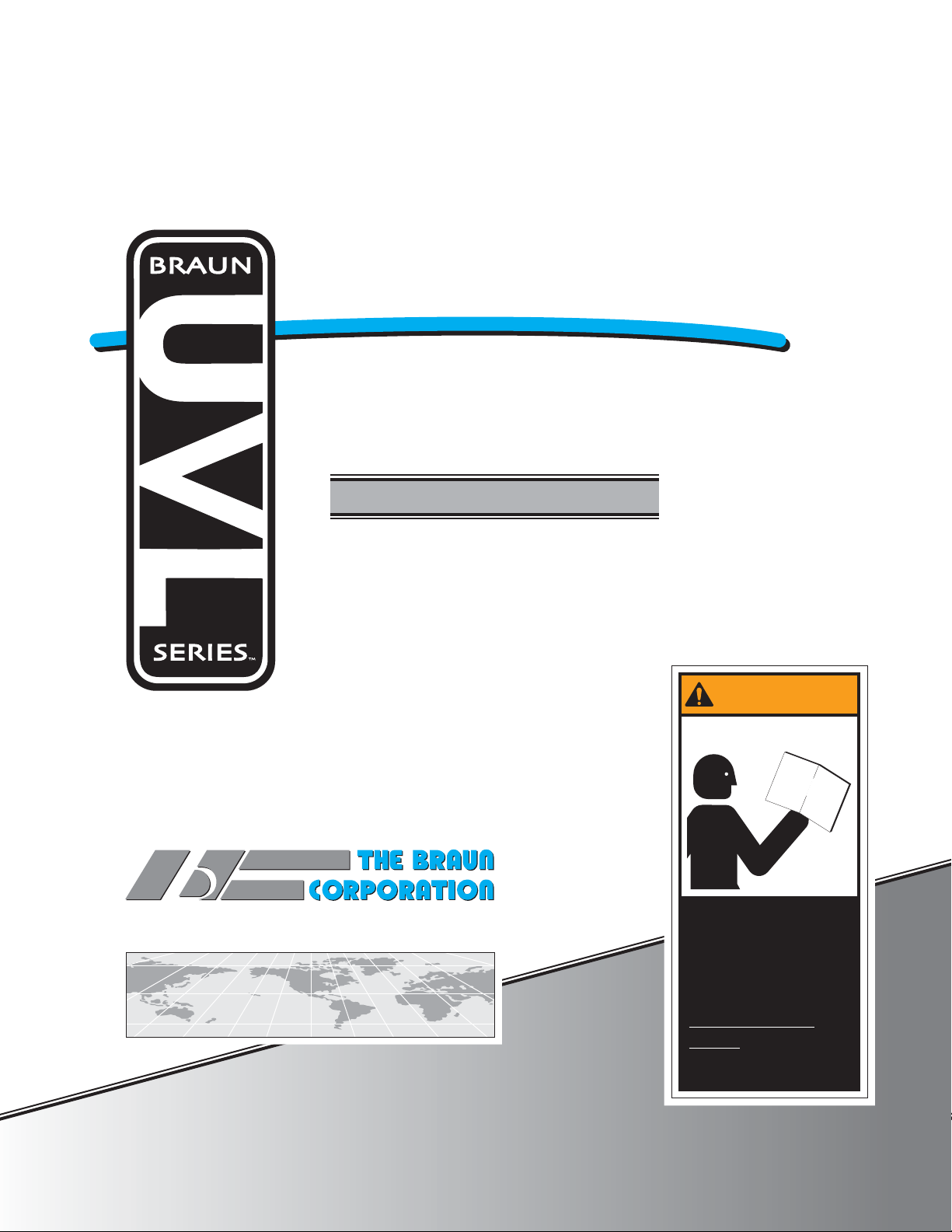
Service Manual for:
CJKA+%(8
CJKA+%(8
Under-Vehicle Lift
®
Private Use Wheelchair Lifts
www.braunlift.com
Series 02
DOT — Private Use Lift
DOT — Private Use Lift
“DOT — Private Use Lift” verifies that this platform lift meets only
the “private use lift” requirements of FMVSS No. 403. This lift may
be installed on all vehicles appropriate for the size and weight of
the lift, except for buses, school buses, and multi-purpose
passenger vehicles other than motor homes with a gross vehicle
weight rating (GVWR) that exceeds 4,536 kg (10,000 lb).
02
W
A
R N I N G
Man
ual
"Providing Access to the World"
International Corporate Hdqrs: P.O. Box 310 Winamac, IN 46996 USA
1-800-THE LIFT
35033
November
2008
®
(574) 946-6153 FAX: (574) 946-4670
Patent #5,305,486
Patent #5,305,486
®
®
Read manual
before installing
or servicing lift.
Failure to do so
may result in
serious bodily
injury and/or
property damage.
Braun UVL SeriesTM
Braun UVL SeriesTM
Page 2
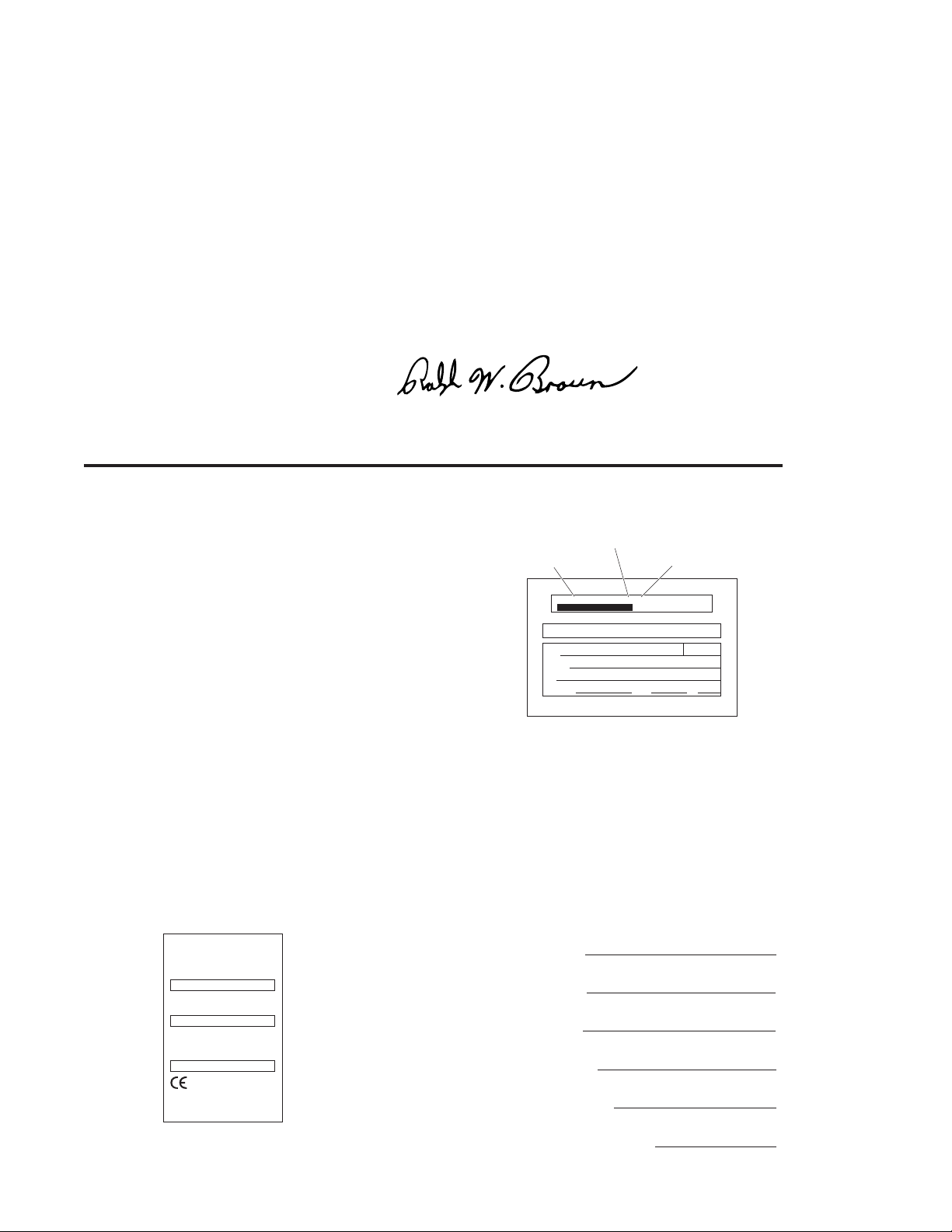
OWNER'S WARRANTY REGISTRATION
PURCHASED FROM
DATE INSTALLED
NAME
ADDRESS
CITY
TELEPHONE
TO VALIDATE WARRANTY
REGISTRATION CARDS MUST BE RETURNED TO THE BRAUN CORPORATION.
OWNER
STATE ZIP
Congratulations
We at The Braun Corporation wish to express our fullest appreciation
on your new purchase. With you in mind, our skilled craftsmen have designed and
assembled the finest lift available.
This manual provides service-related material. Refer to the FMVSS No. 403
Quick Reference Installation Sheet for installation instructions, operating instructions
and maintenance procedures.
Braun UVL Series™ lifts are built for dependability and will provide years of pleasure and independence as long as the lift is installed and serviced as specified by a
Braun certified technician, and the lift is operated by an instructed person.
Sincerely,
THE BRAUN CORPORATION
Ralph W. Braun
Chief Executive Officer
Warranty and Registration Instructions
Immediately upon receiving the lift, examine the
unit for any damage. Notify the carrier at once
Series No.
Serial No.Model No.
with any claims.
NUVL603C 02-00025
Two warranty/registration cards (shown right) are
protected in a clear envelope and attached to the
lift protective shipping wrap. The sales representative must process one of the cards. The consumer
must fill out the other card and mail it to The Braun
Corporation. A detailed warranty section is provided
in this manual. The warranty cards must be
Sample Warranty/Registration Card
processed to activate the warranty.
Two Braun Serial No./Series No. identification tags (shown below) are posted on the lift. One
I.D. tag is posted on the left platform side plate (outboard end). A second I.D. tag is located
inside of the pump module. Both I.D. tags provide the product identification information
provided on the warranty/registration card. Record the information in the space provided (or
document on a copy). This information must be provided when filing a warranty
claim or ordering parts.
The Braun Corporation
1-800-THE-LIFT
BRAUNMOBILITY.COM
DOT Private Use Lift MODEL#
NUVL603C
Max. Lifting Capacity - 750Lbs.
SERIAL NUMBER
02-00025
®
®
Model No.
Series No.
Serial No.
Sample Serial No./Series No. Identification Tag
11/12/2007
e5*72/245*95/54*0102*00
PATENT
5,305,486
MFG DATE
Pump Code
Cylinder Code
Date of Manufacture
Page 3
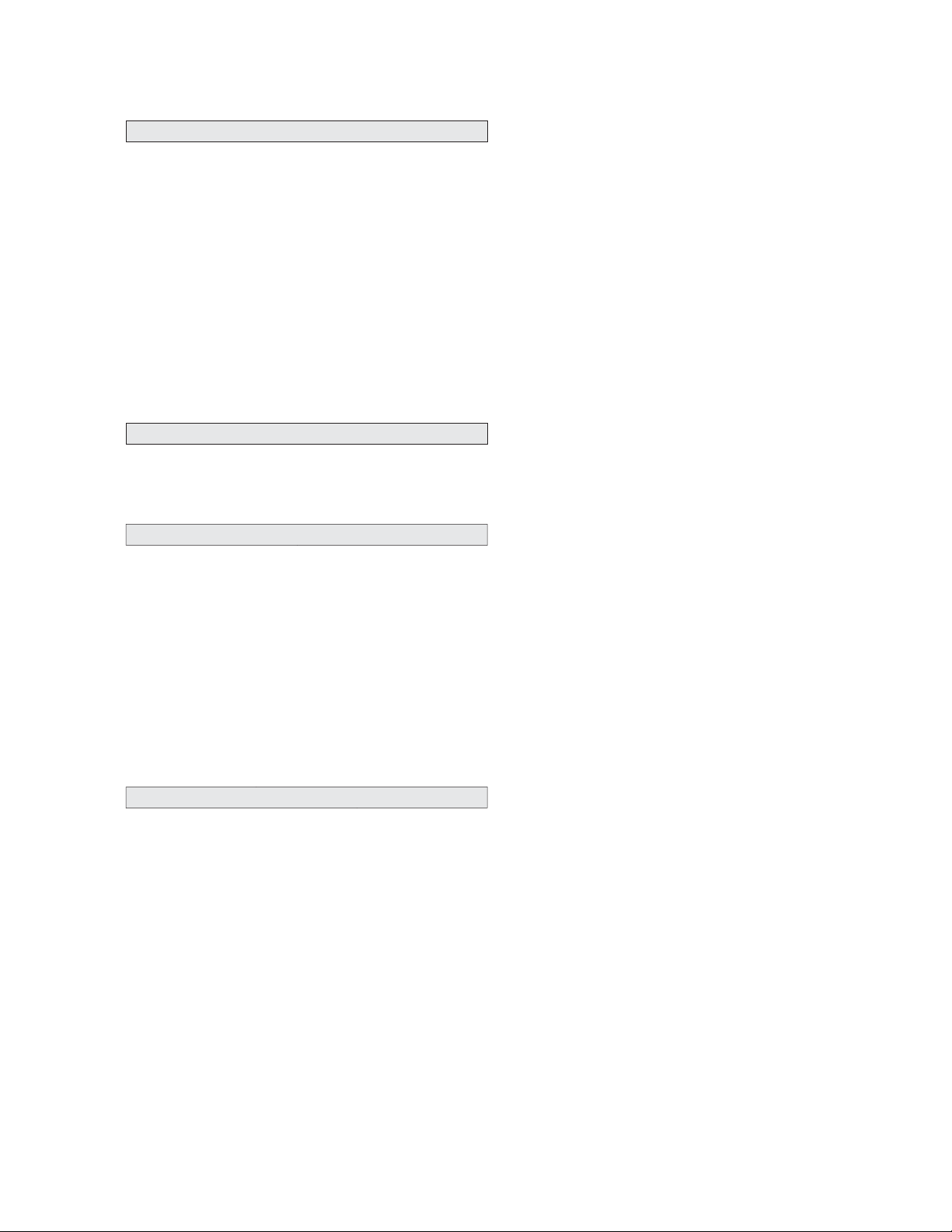
Contents
Troubleshooting and Maintenance
Lift Terminology ............................................................ 2
Switch and Sensor Locations ..................................... 3
Certification Checklist .................................................. 4
Adjustments and Calibration ....................................... 5
LCD Diagnostic Codes ................................................. 6
Floor Level and Inboard Locator Adjustments ..... 7-10
Lubrication Diagram ....................................................11
Maintenance and Lubrication Schedule ............... 12-14
Troubleshooting Diagnosis Chart ......................... 15-18
Notes ............................................................................ 19
Lift Wiring Schematic - Main ..................................... 20
Lift Wiring Schematic - Accessories ........................ 21
Hydraulics
Hydraulics Parts List .................................................. 22
Hydraulics Diagram .................................................... 23
Repair Parts
Pump Module
Pump Module Parts List ....................................... 24
Pump Module Diagram ......................................... 25
Lift Exploded Views
Complete Lift .......................................................... 26
Repair Parts List ................................................... 27
Housing Detail ........................................................ 28
Carriage Detail........................................................ 29
Platform Detail ........................................................ 30
Warranty
®
Braun
Limited Warranty .......................................31-33
Notes ............................................................................ 34
Page 1
Page 4
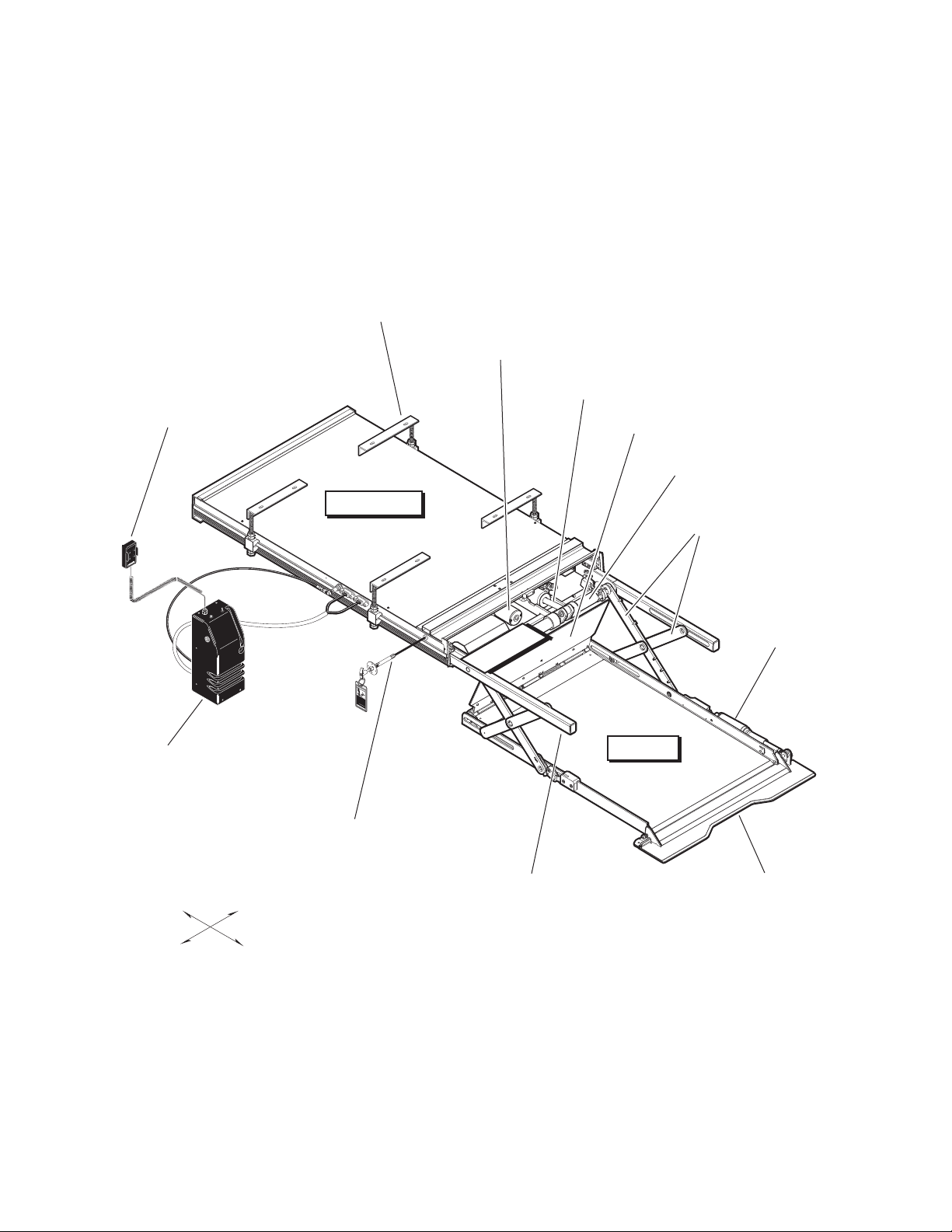
Hand-Held Attendant's
Control Box
Lift Terminology
Lift Mounting
Brackets (4)
Chain Drive
Motor
Hydraulic
Cylinder
Inboard
Locator
Torque
Tube
STOW
R
DOO
P
U
N
DOW
Module
Pump
Inboard
Lift Housing
Platform Cable-activated
Manual Release System
Right
Lifting
Arms
Outer Barrier
Actuator
Carriage
W
A
R
N
I
N
G
P
u
sh
ma
T
h
n
a
ual
n
and ou
dl
l
y m
e in
lock b
ove
t t
f
u
o
lly
Fa
platform in
e
ef
n
a
ilure to lock platfo
nd
o
gage pla
re dr
re
s
u
i
vi
l
t
deploy
n
t
i
f
n
g
o
vehi
u
r
m
nint
platform d
m
cl
e
e
e.
nt. Unintended
n
rm
r
d
e
sult
ed pla
ma
eployment
a
y
i
n
n
d/or p
t
se
f
o
rm
riou
roper
s
m
bo
a
ty da
y
dil
y
injury
Do not remove!
m
a
g
e
.
8
1
8
23
Platform
Rolling
Horizontal Arms
Outer
Barrier
Page 2
Left
Outboard
Page 5
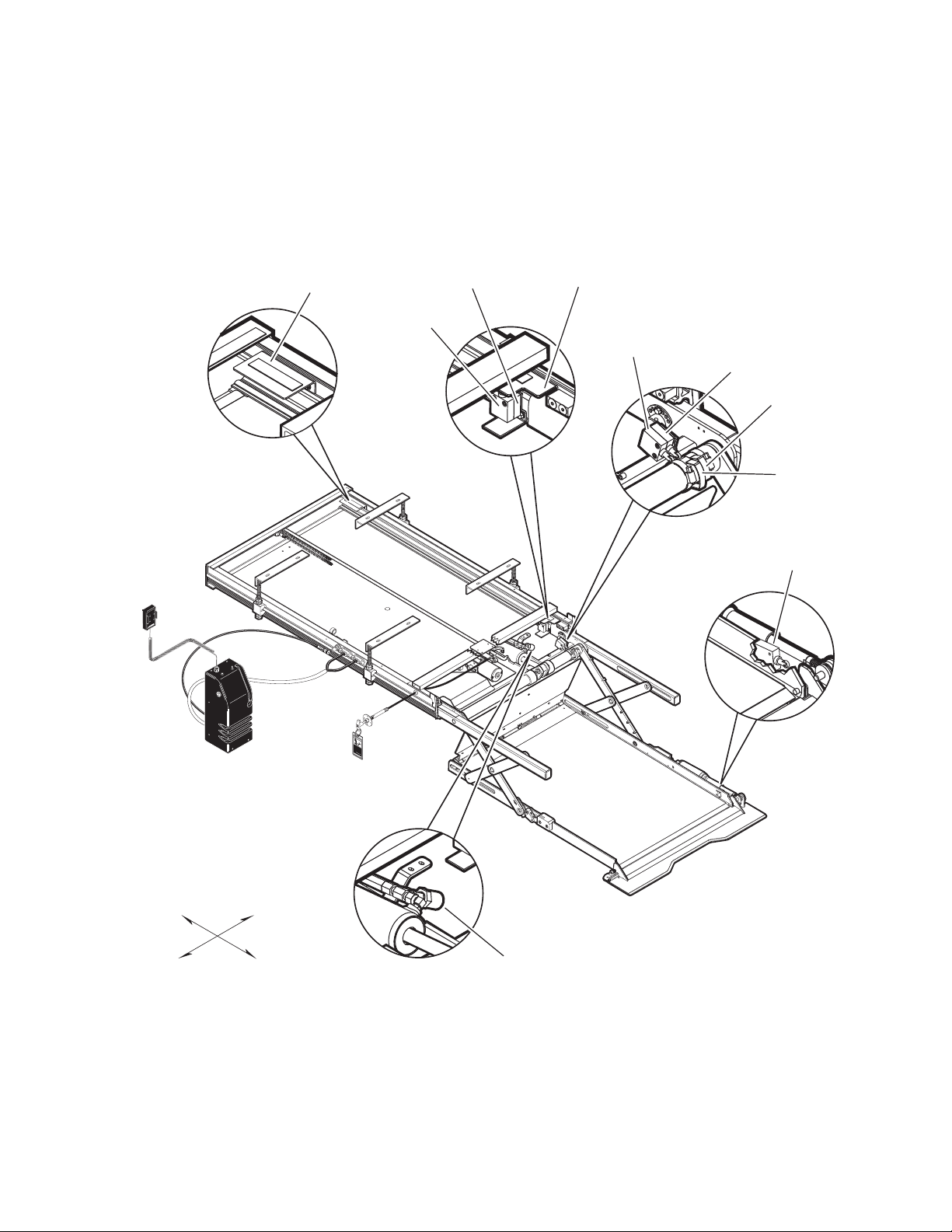
Switch and Sensor Locations
Lift Out
Cam
73774
Lift Out
Limit Switch
73950A
Full Out
Limit Switch
73950A
Full Out
Cam
73775
Below Stow
Limit Switch
73950A
Floor Level
Limit Switch
73950A
Floor Level
Cam
73712
Below Stow
Cam
73712
Outer Barrier
Limit Switch
73950A
STOW
DOOR
UP
OWN
D
Inboard
Left
Right
Outboard
W
A
R
N
I
N
G
Pu
sh
Tm
a
h
n
a
uall
n
an
dle
d
y
o
m
i
n
l
ut to
o
o
f
c
ve
u
k
l
l
b
pl
y a
Fa
en
ef
a
i
nd
o
g
l
tf
u
re
a
o
r
result in
g
e to
rm
e plat
d
r
i
i
v
n
l
d
i
o
n
ep
c
f
g
o
k pl
unin
r
l
ve
o
m
plat
yment
hi
a
t
t
cle.
f
e
o
f
o
n
r
r
r
m
ded
e
m
.
sult in
Uni
m
de
a
p
an
y
p
lat
n
l
d/o
t
o
e
se
fo
yment may
n
r
r
d
r
m
i
pr
ed
o
u
o
s
p
bo
e
r
t
d
y
ily
d
amage
Do
inju
not rem
ry
.
81
8
2
3
ov
e!
Pressure
Transducer
30426
Page 3
Page 6

Certification Checklist
The following operations and conditions must be functionally verified in order for the lift to be FMVSS
403/404 compliant. If an operation does not function as described or a condition is not met, follow the referenced procedures to correct the problem or contact a Braun Corporation Product Support representative.
• Vehicle movement is prevented unless the lift door is closed, ensuring the lift is stowed.
1. Verify lift stowed signal (pin 9) in the 9 conductor plug on the side of the pump module has a +12 volt
signal.
2. Refer to the interlock installation instructions.
• Lift operation shall be inhibited unless the vehicle is stopped and vehicle movement is prevented.
1. Verify vehicle secure signal (pin 6) in the 9 conductor plug on the side of the pump module has a +12
volt signal.
2. Refer to the interlock installation instructions.
• The platform will not fold/stow when occupied.
- Refer to Platform Sense Calibration.
• The outer barrier will not raise if occupied.
- Refer to Outer Barrier Occupied Calibration procedure
• An audio warning (and visual warning for public use lifts) will activate if the threshold area is occupied
when the platform is a least 1" below floor level.
1. Make sure connectors to threshold mat are properly connected.
2. Call Product Support.
• Lift platform movement shall be interrupted unless the outer barrier is deployed (up).
- Check Barrier Down limit switch, wires and connector.
- Diagnostic LCD should display a value of “1” for OBAR SW when outer barrier is deployed (up).
Page 4
Page 7

Adjustment Procedures
Adjustments and Calibration
Lift Out Switch: The Lift Out Switch stops inward
travel of the carriage/platform during Stow function
(activated by the housing-mounted Lift Out Cam).
Move cam in to increase inward travel. Move cam
out to decrease inward travel.
Full Out Switch: The Full Out Switch stops outward travel of the carriage/platform during Deploy
(Up/Down) functions (activated by the housingmounted Full Out Cam). Move cam in to decrease
outward travel. Move cam out to increase outward
travel. Carriage rollers must be inside housing a
minimum 1/2". The platform will not raise or lower
until this switch is activated.
Floor Level Switch: See page 6 for procedures.
Stow Switch: The Stow Switch controls the height
of the carriage/platform before it moves inward during the Stow function (activated by the torque tubemounted Stow Cam). Rotate the cam in to decrease
platform height. Rotate the cam out to increase platform height. Adjust cam so lifting arms are aligned.
View the platform position in the housing.
Barrier Down Switch: This platform-mounted
switch prohibits the platform from raising unless the
outer barrier is in the full up position. The Up function is prohibited if the outer barrier detent pin is not
fully engaged also.
Remove eccentric plate mounting screw. Using
screwdriver or small rod, rotate the shaft clockwise to
increase carriage height. Rotate the shaft counterclockwise to decrease carriage height. Reinstall
mounting screw in nearest retainer hole. Adjust
left and right side eccentric shafts (screw positions
may vary from side to side). Adjust height such that
horizontal arms do not contact top or bottom of tracks
(align center).
Calibration Procedures
Platform Sense Calibration
1. Place 20 lbs. in the center of the platform.
2. Press UP button on the hand-held pendant to raise
the platform a minimum of 3" above stow level.
3. Press and hold 50# CAL button on control board.
While pressing the 50# CAL button, press and
hold the STOW button on the hand-held pendant.
The platform will lower to stow level, raise slightly,
lower to stow level, and begin inward travel.
Release the 50# CAL button when the platform
begins moving inward. The platform sensing is
now calibrated.
4. After calibration, the LCD screen should read “PF
OCCUPIED” when 50 lbs., or more, are present
on the platform. If 50 lbs. does not activate the
“platform occupied” signal readout, recalibrate with
less weight to lower the “occupied” setting or more
weight to increase the “occupied” setting.
Drive Chain Adjustment
In event the drive chain sags 1/2" or more, adjust
tension as detailed. Tighten to eliminate visible sag
but do not overtighten.
1. Remove bottom pan.
2. Pull the manual release cable and lock.
3. Remove adjustment bolt (tensioner) access
cover.
4. Loosen inside jam nut. Secure tensioner and
tighten outside jam nut. Tighten to eliminate visible chain sag but do not overtighten.
5. Lock jam nuts together making sure the tensioner roller is horizontal. Release and push the
manual cable in fully. Ensure platform is locked
by moving the platform in and out until chain
release assembly engages chain.
Carriage Ride Height Adjustment
The carriage horizontal arms move (roll) in and out
of the housing tracks on roller bearings. Following installation or extensive lift operation, clearance
between horizontal arms and tracks may diminish.
The eccentric shaft mounting plate allows height
adjustment.
Ground Sense Calibration
1. Press hand-held pendant DOWN switch to lower
platform fully to ground level.
2. While continuing to press the pendant DOWN
switch, press and then release the control board
O_BAR/GROUND LVL button.
3. Release the pendant DOWN switch. Ground
Level sensing is now calibrated.
4. After calibration, the outboard roll stop should
not unfold (down) until the platform is fully on the
ground.
Outer Barrier Occupied Calibration
1. Press hand-held pendant DOWN switch to lower
platform fully to ground level.
2. Once outer barrier is fully unfolded (ramp position),
release the pendant DOWN switch.
3. Press and hold the control board O_BAR/
GROUND LVL button. While holding O_BAR/
GROUND LVL button, press hand-held pendant
UP switch to raise the outer barrier. Be sure to
release O_BAR/GROUND LVL button when outer
barrier reaches approximately half full up (vertical)
position.
4. After calibration, the LCD screen should read
“OUT-BAR OCCUPIED” whenever there is weight
present on the outer barrier.
Page 5
Page 8
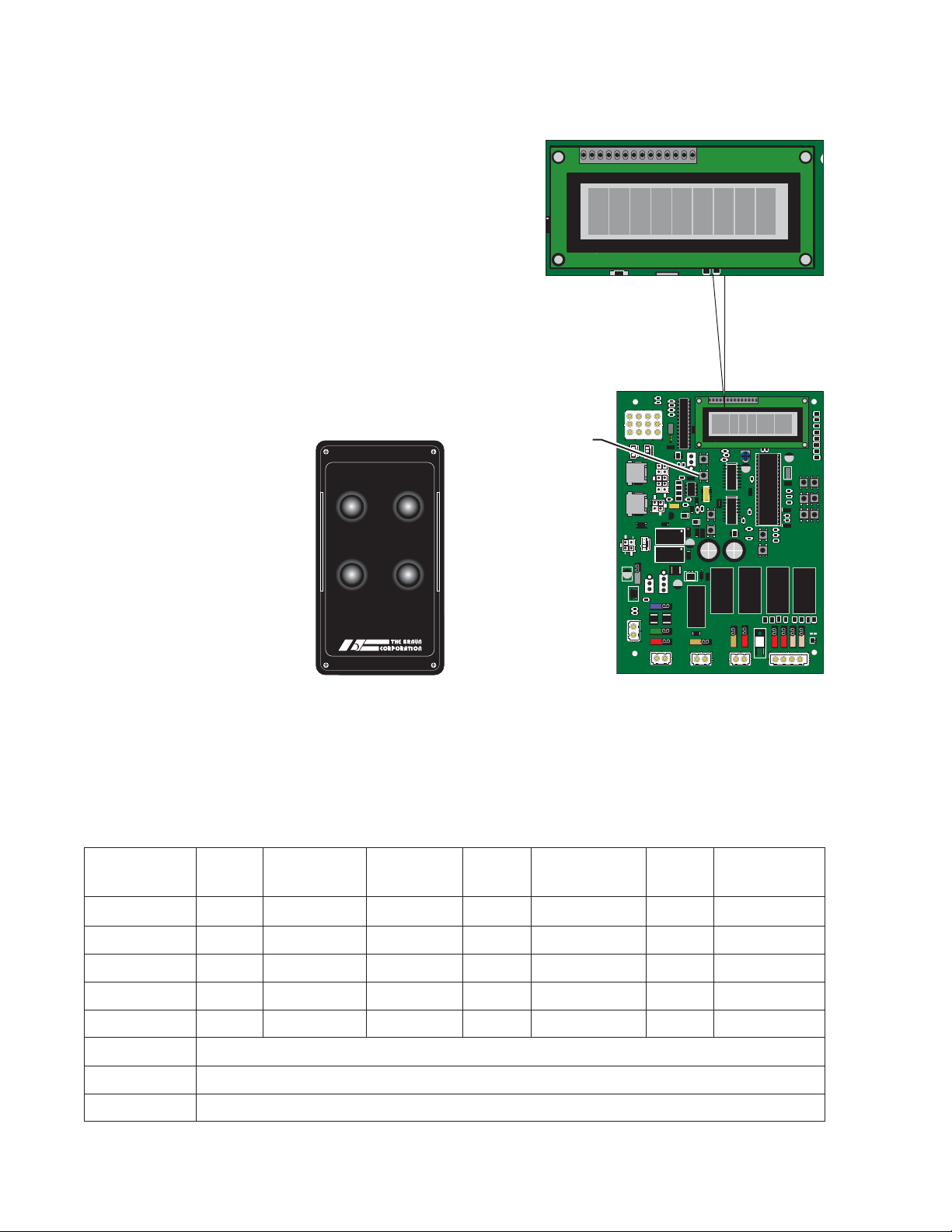
LCD Diagnostic Codes
2
C
To change the LCD display from cycle count to diagnostic
mode, press the “diag” button on the control board (see
illustration at right). When finished, press button again to
return to cycle count mode. When all of the harnesses
are correctly connected to the control board, the values
shown in the chart below will display when the corresponding action is taken. “1” will appear to the right of the switch
or sensor name on the LCD module when activated as
shown. If any other value appears on the LCD screen
during the specific diagnostic procedure, verify that the
correct harness is properly connected to both the control
board and the associated lift harness. Repeat the harness
diagnostic procedure. If an incorrect value is still present
after checking the harness and connections, contact The
Braun Corporation Product Support Department.
All basic functions (UP,
DOWN, STOW and
DOOR) should show a
value of 1 when activated
via a controlled input
(Hand-held Pendant,
Magnetic, Remote Entry
or 3rd Station Controls).
DOOR
STOW
DOWN UP
cycle
diag Button
OBAR S 1
R31
R39
102
R13
R5
243R
R20
C
D
A
B
R19
R18
Lift Devices
K
L
U14
JIH
G
D/S
U/D
C7
321
321
J1
J2
6H23EM
HAND-1
R28
6H23EM
103
HAND-2
U18
Magnetic
C9
V104
INLK-1
U21
OH
RL11
4 3 2 1
321
RL10
Operator
Door
IN
MAT
VR3
FS11
C16
35A
220
5Q6
IN L H
U20
R25
102
FS1
R43
1802
R41
1002
GND
VR2
VR1
PWR-IN
FS2
12V-B
FS8
LIGHT
U16
103
103
103
103
V104
8.00M
C6
V104
U15
cycle
B LIGHT A
103
103
Remote
R1
R16
R26
103
C105
U12
C14
D23
D24
D25
C15
102
V104
D26
R33
103
R11
R37
C5
R36
106 E
330
C8
103
V104
103
U7
U17
D13
D10D11
C22
6C5
100
VHA
D12
U19
R34
C12
5Q6
220
35A
RL9
D9
FS7
LIGHT
W
102
102
OB AR S 1
R31
diag
U5
SOMC1601
CLOSECLOSE
OPEN
C10
V104
C13
RL4
ALARM
ALARM
W
102
102
CONTRAST
102
102
R29
103
U3
R27
CHA
220
6C5
C21
R32
102
V104
U2
C1
ZD3
R38
102
R42
102
R9
103
50# CAL
SW1
R10
103
U22
103
GROUND LVL
O_BAR
SW2
C11
RL2
RL3
D21
D19
D18
FS10
FS9
MP916
0.010Ω
.5% R
FS5
R40
PUMP
VALVE
B_DN
R4
R2
R1
103
R6
103
R7
D20
D7
D8
D5
D6
D3
D4
D
D7
D8
D5
D6
D3
D4
D2 D1
C20
CHA
220
6C5
U8
8.00M
L_UP
L_DN
C4
V104
R15
102
R14
B_DN
B_UP
103
R8
103
C3
V104
L_IN
L_OUT
103
103
NUVL CONTROLLER REV-3.1-1
The Braun Corporation
C2
V104
RL1
D16
D17
D15
D14
R3
U9
FS6
FS4
FS3
L_IN
L_OUT
B_UP
Hand-held Pendant
LCD Display Moving Out
STLV SW 1 1
Stowed
Of Cassette
Moving Up
From Stow
At Floor
Level
Moving Down
From Stow
NUVL Control Board
Ground
Level
Ground Level
OB Out
LOUT SW 1
FOUT SW 1 1 1 1 1
FLV SW 1
OBAR SW 1 1 1 1 1 1
MAT SW = 1 when mat is activated.
DO SW = 1 when door is full open or pin 3 and pin 4 are jumpered.
*IBAR SW = 1 when inboard locator is activated
*(NUVL855C only)
Page 6
Page 9
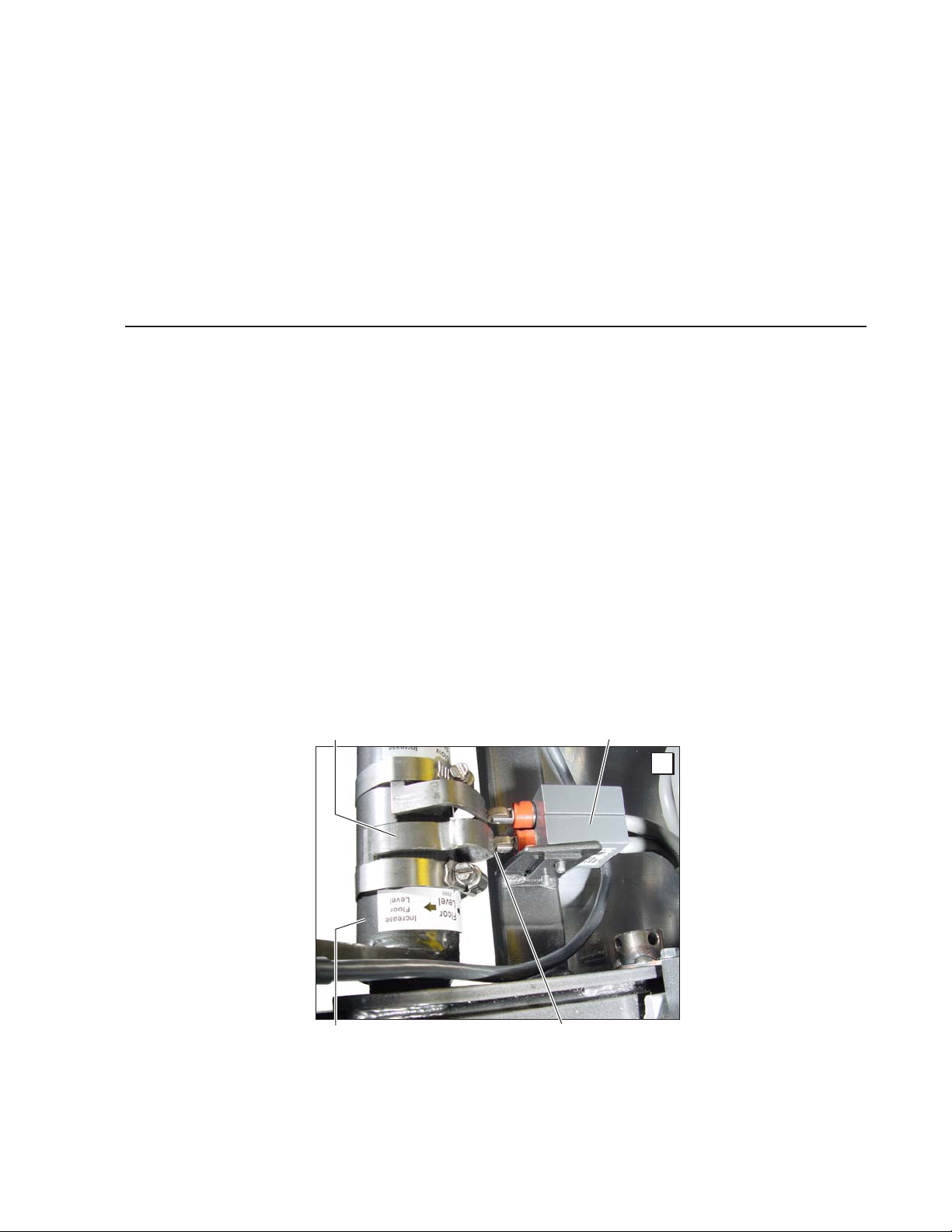
Floor Level and Inboard Locator Adjustments
Achieving proper floor level
positioning of the platform and
inboard locator requires a combination of Floor Level switch
adjustment and inboard locator
adjustment. Both are factory set
but must be inspected during
installation procedures (will vary
per vehicle application).
Floor Level Switch Adjustment
Adjust the Floor Level switch
first! (before adjusting the inboard
locator)!
The Floor Level switch stops upward travel of the platform during
the Up function (activated by the
torque tube-mounted Floor Level
cam).
Position the bottom of the lift plat-
Ensure the lift is positioned and
secured as specified on Quick
Reference Installation Sheet (supplied with lift) panels 1 and 2. Ad-
just the Floor Level switch first
(detailed below). Then, adjust
the inboard locator as detailed
in Inboard Locator Adjustment
Instructions (adjust only if neces-
form 1" above floor level (thresh-
old mat) using the manual op
eration system. Do not operate
the lift with the electric pump during adjustment procedures.
Loosen the clamp securing the
torque tube-mounted Floor Level
cam. Rotate the cam until the
Floor Level switch is activated
(cam depresses switch).
sary). The inboard locator must
rest properly on the vehicle floor
for wheelchair entry and exit.
Note: Check the floor level posi-
tion of the platform and the inboard locator after powering the
pump. Hydraulic pressure may affect platform height slightly. Fine
tuning adjustment (tweaking) of
the Floor Level switch may be
required.
Floor Level Cam
Torque Tube
Floor Level Switch
A
Cam depressing switch.
Page 7
Page 10
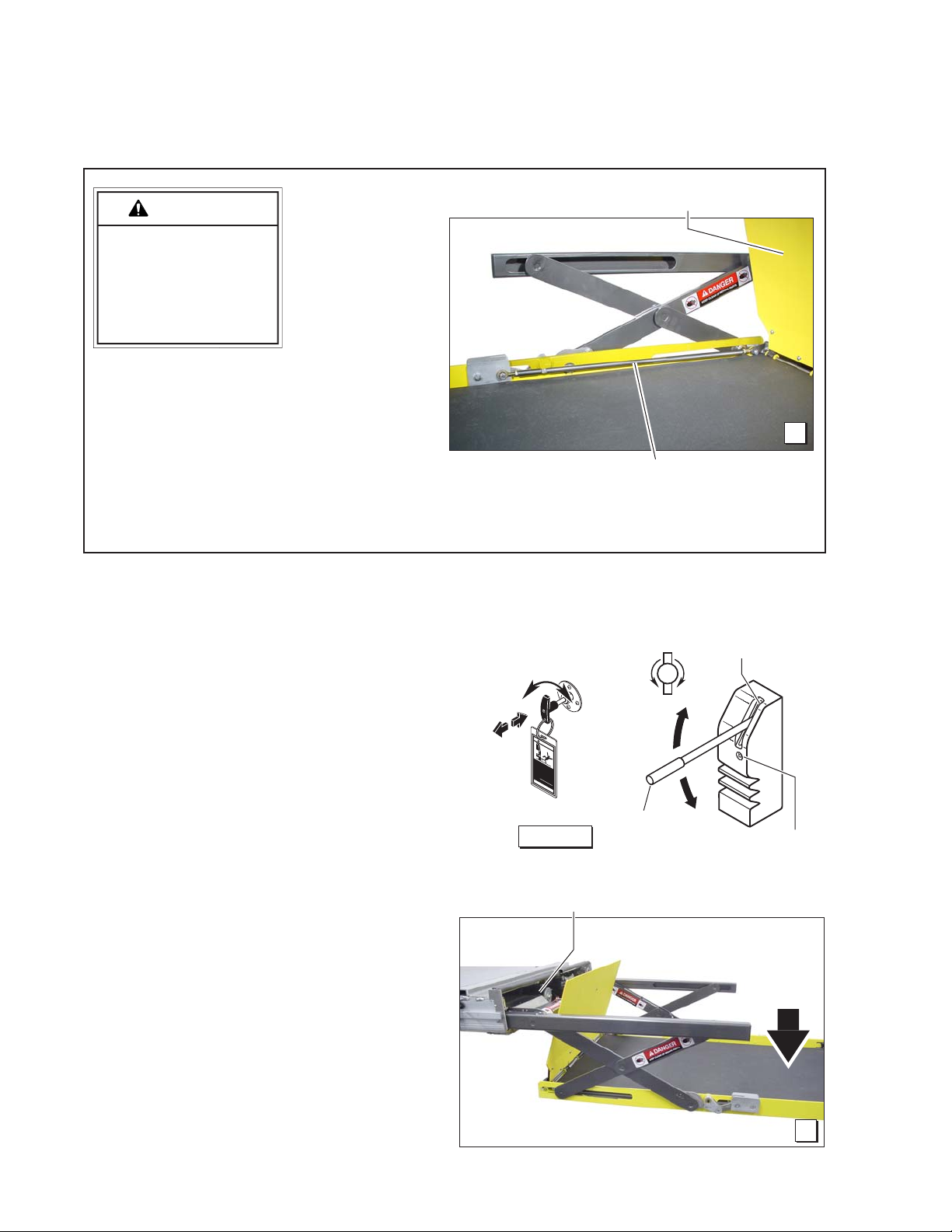
Floor Level and Inboard Locator Adjustments
CAUTION
Inboard Locator Adjustment
Do not adjust
inboard locator linkage rod
Do not adjust inboard locator linkage rod. Linkage
rod adjustment may
result in lift damage.
at this time!
Linkage rod
adjustment is not
required unless
extra usable
platform length
is needed. If
the angle of the inboard locator (when in the
vertical position) restricts the usable platform
length for the wheelchair passenger, adjustment of the linkage rod will change the angle.
With the platform at ground level and the
inboard locator in the vertical position, there
should be a minimum of 1” clearance between
the inboard locator and torque tube.
Adjust the inboard locator as detailed in the
following procedures. Then, adjust the linkage
rod as detailed on page 9 (only if necessary).
1. Raise the lift platform fully (floor level) using the manual operation system (Manual
Operating Instructions detailed on Quick
Reference Installation Sheet). If the inboard
locator rests properly on the floor, do not ad-
just the inboard locator. Lower the platform
to ground level. If the angle of the inboard
locator (when in the vertical position), does
not restrict the usable platform length for the
wheelchair passenger, disregard inboard
locator adjustment procedures. See Photo H
on page 9. Refer to the following procedures
if adjustment is required.
Inboard Locator
Linkage Rod
Manual Operation Systems
T-Handle
Release
Cable
W
A
R
NI
N
G
Push T-handle in fully
manually move platfo
and out to engage platfo
lock before driving
Failure to lock platform may
and
result in unintended platform
rm in
deployment. Unintended
rm
veh
platform deployment
icle.
result in serious bodily injury
and/or property dam
may
Do not remove!
ag
e.
81823
Figure A
N
E
P
O
Pump
Handle
VALV E
Stow Level
B
Hand
Pump
C
L
O
S
E
Val ve
2. Position the lift platform below
stow level using the manual op-
eration system. See Photo C.
Lowering the platform will allow access to the cam bolt
securement nut. See Photo E.
Page 8
Platform
below
Stow
Level
C
Page 11
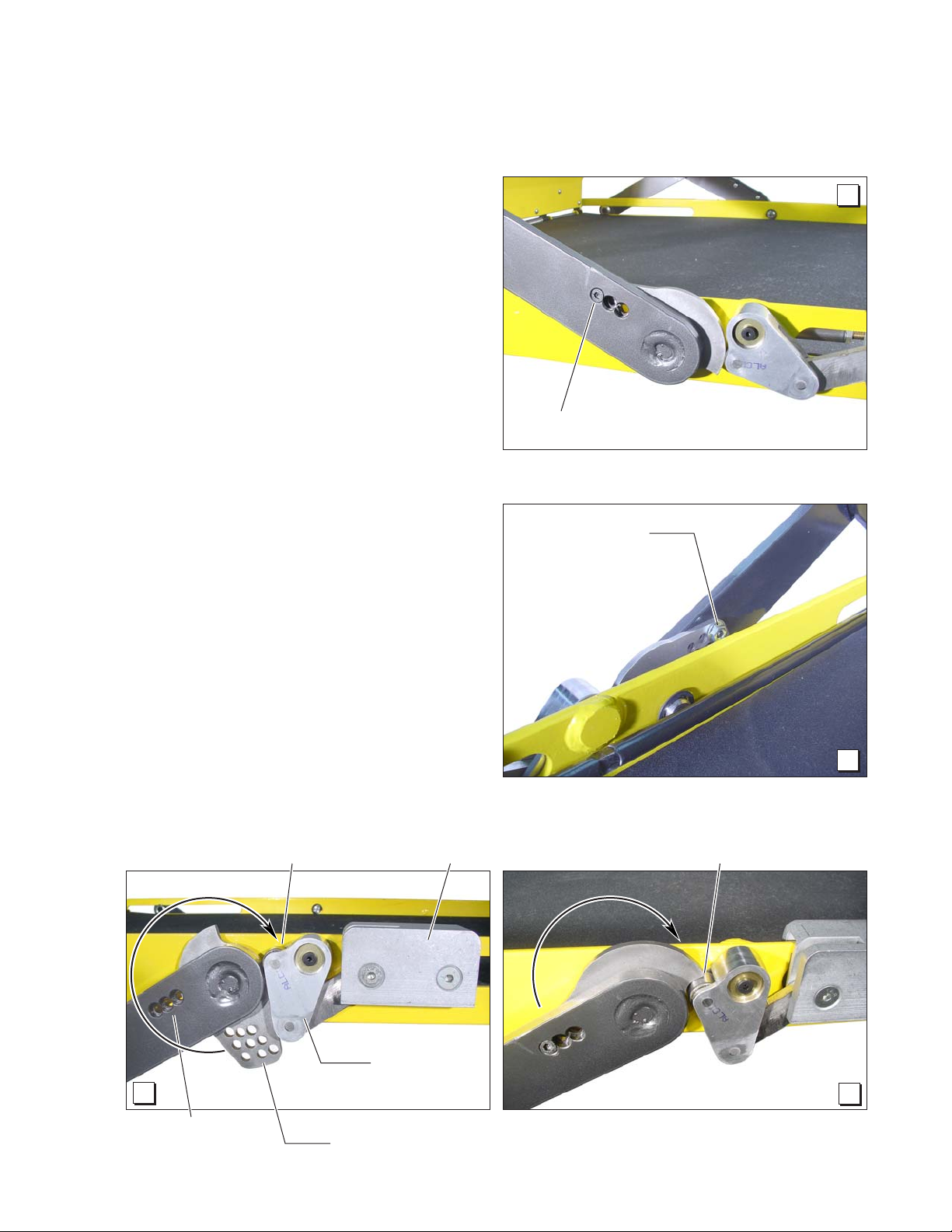
Floor Level and Inboard Locator Adjustments
Inboard Locator Adjustment
3. Remove the 1/4" lock nut se-
curing the lifting arm cam bolt.
See Photos D and E. Do not
remove the bolt.
Raise the platform fully (floor
level) using the manual op-
eration system.
Remove the cam securement
bolt (lift inboard locator to relieve pressure on bolt).
Allow the inboard locator to rest
on the floor.
Rotate the cam so the cam follower bearing engages the cam
notch (saddle). See Photos F
and G.
Reinstall the cam securement
bolt in one of the three lifting
arm holes that best lines up
with one of the nine holes in the
cam. See Photos F and G.
D
Cam Bolt
1/4" Lock Nut
Reposition the securement bolt
lock nut. Note: Lowering the
platform will allow access to
cam bolt. Tighten securely.
Cam Notch (Saddle)
e
t
C
a
t
o
R
a
m
F
Lifting Arm
(3 available holes)
Slider Block
Rocker
Cam
(9 available holes)
E
Cam Notch (Saddle)
Engaging
Cam Follower Bearing
e
t
C
a
t
o
R
a
m
G
Page 9
Page 12
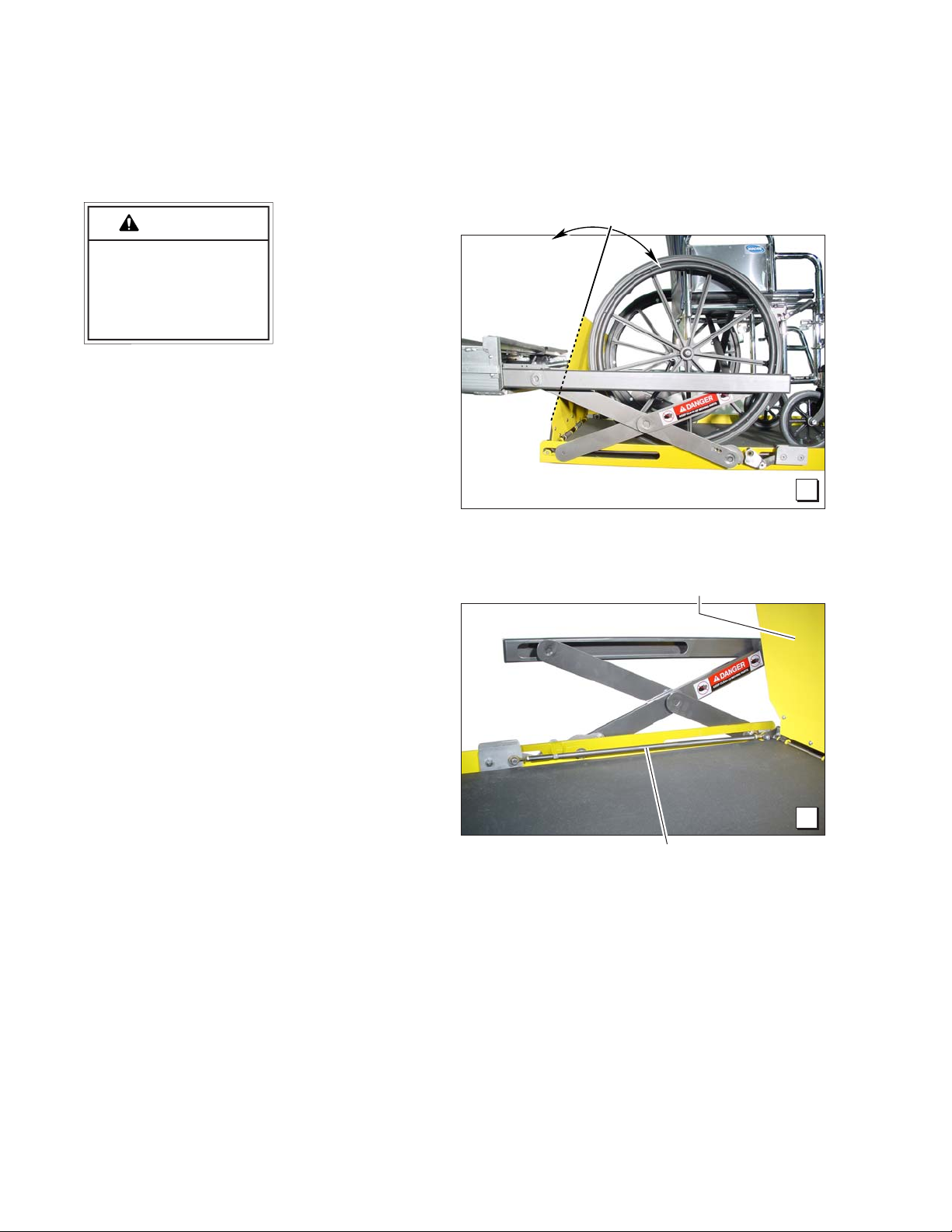
CAUTION
Floor Level and Inboard Locator Adjustments
Inboard Locator Linkage Rod Adjustment
Do not adjust the
inboard locator
linkage rod un-
Improper inboard
locator linkage rod
adjustment may
result in lift damage.
the vertical position) restricts the usable platform
length for the wheelchair passenger, adjustment
of the linkage rod will change the angle.
Adjust the inboard locator as detailed in the
previous procedures. Then, adjust the linkage
rod as detailed (only if necessary). If the link-
age rod is adjusted too long or too short, it will
exceed the travel of the slider block resulting in
damage to the cam follower bearing, the cam
and/or other components.
less extra usable
platform length
is needed. See
Photo H. If the angle of the inboard
locator (when in
Linkage rod adjustment affects angle
of inboard locator (vertical position).
H
Inboard Locator
1. Position the lift platform below stow level
using the manual operation system. Do
not operate the lift with the electric pump
during adjustment procedures.
2. Loosen the jam nuts at each end. Adjust
rod length as needed. Minimize adjustment. Carefully check the inboard locator
angle and operation using the manual
operation system. Ensure the rod has not
been over adjusted resulting in pressure on
components (damage will result). Tighten
the linkage rod jam nuts.
I
Linkage Rod
Page 10
Page 13

Lubrication Diagram
Drive Chain and Rollers
LO
Torque Tube
W
TO
S
OOR
D
P
U
OWN
D
Pivot Points
LO
Drive Chain
Release Latch
SG
Hydraulic
Cylinder
Pivot
Points
LO
Eccentric
Shaft
Rollers
(bearings)
LO
Torque
Tube
Pivot
Points
LO
Lifting Arm
Pivot Points
LO
Carriage
Rollers
(bearings)
LO
Rolling
Horizontal
Carriage Arm
Slot Area
DE
W
A
R
N
I
N
G
Pus
h
m
T-
a
h
n
an
ua
an
dl
l
ly mov
d
e
o
i
n
l
ut
o
ful
ck be
to en
e
l
y
Fa
p
latf
and
f
i
ore d
gage p
l
u
o
re
r
rm
esul
t
r
o
i
i
ving
l
n
l
a
t in uninte
depl
ock
tfor
veh
oyment.
p
m
pl
l
a
atform dep
icle
t
f
o
nded
rm
re
.
sul
Unin
m
ay
t in
p
and/
l
a
loyment
ten
tform
seri
or proper
d
e
o
d
u
s
m
b
ay
o
ty
d
i
l
d
y i
a
Do not rem
mag
nj
u
ry
e.
81
8
2
3
ove!
Outer Barrier
Detent Pin
Platform Cable-activated
Manual Release System
Lifting Arm
Pivot Points
LO
Inboard Locator
Linkage
Pivot Points
LO
Inboard Locator
Hinge
Pivot Points
LO
Outer Barrier
and
Lower Closure
Pivot Points
LO
See the Maintenance/Lubrication Schedule for recommended applications per number of cycles.
Specified (recommended) Available Braun
Lubricant Type Lubricant Amount Part No.
LO - Light Oil
DE - Door-Ease
SG - Synthetic Grease
Light Penetrating Oil LPS2, General Purpose 11 oz.
(30 weight or equivalent) Penetrating Oil Aerosol Can
Stainless Stick Door-Ease 1.68 oz.
Style (tube) Stick (tube)
Synthetic Grease Mobiltemp SHC32 12.5 oz.
(Multipurpose) Tube
15807
15806
28598
LO
Page 11
Page 14

Maintenance and Lubrication Schedule
W
A
RNING
Proper maintenance is necessary to ensure safe,
troublefree operation. Inspecting the lift for any wear,
damage or other abnormal conditions should be a part
of a regular service program. Simple inspections can
detect potential problems.
The maintenance and lubrication procedures specified in the following schedule must be performed by a
Braun authorized service representative at the scheduled intervals according to the number of cycles. NUVL
Series lifts are equipped with a cycle counter (digital
display built into the electronic control board).
NUVL Series lifts are equipped with hardened pins and
self-lubricating bushings to decrease wear, provide
smooth operation and extend the service life of the lift.
When servicing the lift at the recommended intervals,
inspection and lubrication procedures specified in the
previous sections should be repeated. Clean components and the surrounding area before applying
lubricants. LPS2 General Purpose Penetrating Oil is
recommended where Light Oil is called out. Use of improper lubricants can attract dirt or other contaminants
which could result in wear or damage to the components. Platform components exposed to contaminants
when lowered to the ground may require extra attention. Lift components requiring grease are lubricated
during assembly procedures. When replacing these
components, be sure to apply grease during installation procedures. Specified lubricants are available
from The Braun Corporation (part numbers on previous
page).
All listed inspection, lubrication and maintenance
procedures should be repeated at 750 cycle intervals
following the scheduled 4500 cycle maintenance proce-
dures. These intervals
are a general guideline
for scheduling maintenance procedures and
will vary according to
lift use and conditions.
Lifts exposed to severe
conditions (weather,
environment, contamination, heavy usage,
etc.) may require
inspection and maintenance procedures
to be performed more
Maintenance and
lubrication procedures
must be performed as
specified by an
authorized service
technician. Failure to
do so may result in
serious bodily injury
and/or property
damage.
often than specified.
Maintenance Indicator: The Lift Ready green LED
mounted on top of the pump cover will change color
to yellow after every 750 cycles. The yellow LED will
not affect the functions of the lift, but is a reminder to
complete necessary maintenance and lubrication.
Once the lift has been serviced, press the CYCLE button (located below LCD display on the control board)
until the Lift Ready LED changes back to green. The
CYCLE button also clears the lift cycle count (since
last service) but not the lifetime cycle count.
Discontinue lift use immediately if maintenance and
lubrication procedures are not properly performed,
or if there is any sign of wear, damage or improper
operation. Contact your sales representative or call
The Braun Corporation. One of our national Product
Support representatives will direct you to an authorized service technician who will inspect your lift.
Page 12
750
Cycles
Outer barrier and lower closure pivot
points (2)
Outer barrier detent pin pivot points (2)
Inboard locator hinge pivot points
Inboard locator linkage pivot points
Lifting arm center and platform pivot
points (bearings at all points)
Inspect outer barrier and lower closure
for proper operation
Inspect outer barrier seal and lower
closure gasket
Inspect outer barrier detent pin hairpin
cotter
Inspect lift for wear, damage or any
abnormal condition
Apply Light Oil - See Lubrication Diagram
Apply Light Oil - See Lubrication Diagram
Apply Light Oil - See Lubrication Diagram
Apply Light Oil - See Lubrication Diagram
Apply Light Oil - See Lubrication Diagram
Correct or replace damaged parts.
Resecure, replace or correct as needed
Ensure hairpin cotter is present and can be removed
and inserted easily. Resecure, replace or correct as
needed.
Correct as needed.
Page 15
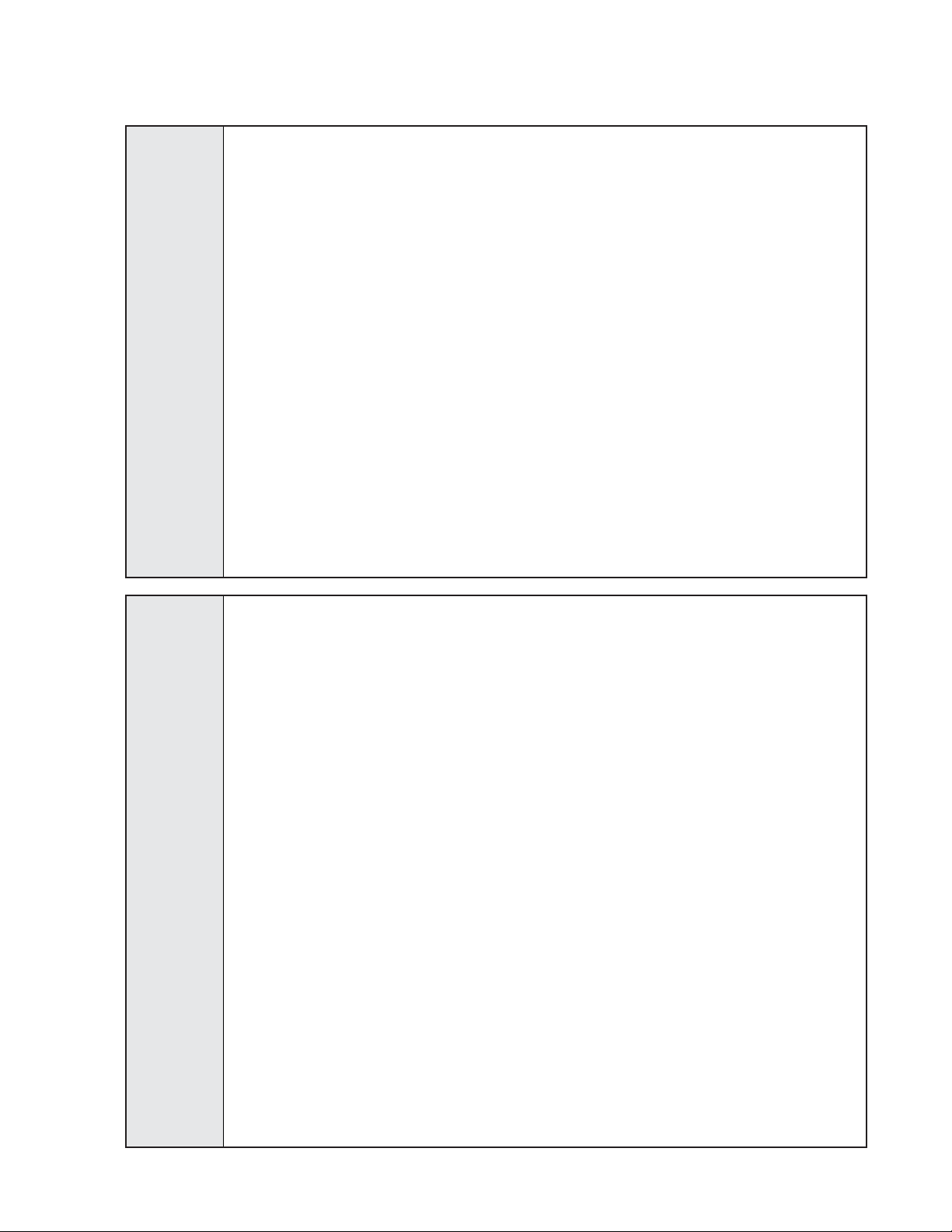
Maintenance and Lubrication Schedule
750
Cycles
Inspect lift for rattles
Check drive chain tension.
Inspect inboard locator and linkage for:
• Proper operation. Roll stop should rest solidly on
floor providing smooth transition.
• Positive securement
• Wear or damage
Check carriage ride height in housing
Check stow height/lifting arm alignment
Inspect wiring harnesses for securement, wear or
other damage
Check lower pan securement
Torque tube pivot bearings (4 places)
Correct as needed.
Pull out and lock manual release cable. Adjust
chain tension as needed. See Drive Chain
Adjustment.
Resecure, replace or correct as needed. See
Inboard Locator Adjustment Instructions.
Adjust as needed. See Carriage Ride Height
Adjustment.
Lifting arms should be horizontal, aligned with
each other and aligned with carriage. Adjust as
needed. See Switch Adjustment (Stow Switch).
Resecure, replace or correct as needed
Resecure, replace damaged parts or correct as
needed.
Apply Light Oil - See Lubrication Diagram
1500
Cycles
Carriage and eccentric shaft rollers (bearings)
Rolling horizontal carriage arm slot area
Hydraulic cylinder pivot points (4 per cylinder)
Drive chain and chain rollers
Drive chain release latch mechanism
Deploy lift, remove lower pan and blow out housing. Blow off platform also.
Deploy lift, remove lower pan and clean housing
tracks
Check drive chain tensioner, jam nuts and con
necting link for securement and/or misalignment.
Inspect drive chain release latch mechanism for
proper operation, positive securement, wear or
other damage
Inspect platform cable-activated manual release
system (T-handle/cable assembly and carriage
movement)
Apply Light Oil - See Lubrication Diagram
Apply Door-Ease - See Lubrication Diagram.
Apply to the surface area around both slots and
wipe off excess.
Apply Light Oil - See Lubrication Diagram
Apply Light Oil - See Lubrication Diagram
Apply Synthetic Grease - See Lubrication Diagram
Use compressor and nozzle to remove all debris
from housing. Clean lower pan slot and apply
Antisieze to slot before reinstalling pan.
Use clean cloth and solvent to clean tracks.
Clean lower pan slot and apply Antisieze to slot
before reinstalling pan.
Correct or replace damaged parts and/or relubricate. See Drive Chain Adjustment.
Correct or replace damaged parts and/or relubricate.
Ensure T-handle release and cable assembly
operate properly. Ensure carriage can be manually extended and retracted freely.
Page 13
Page 16
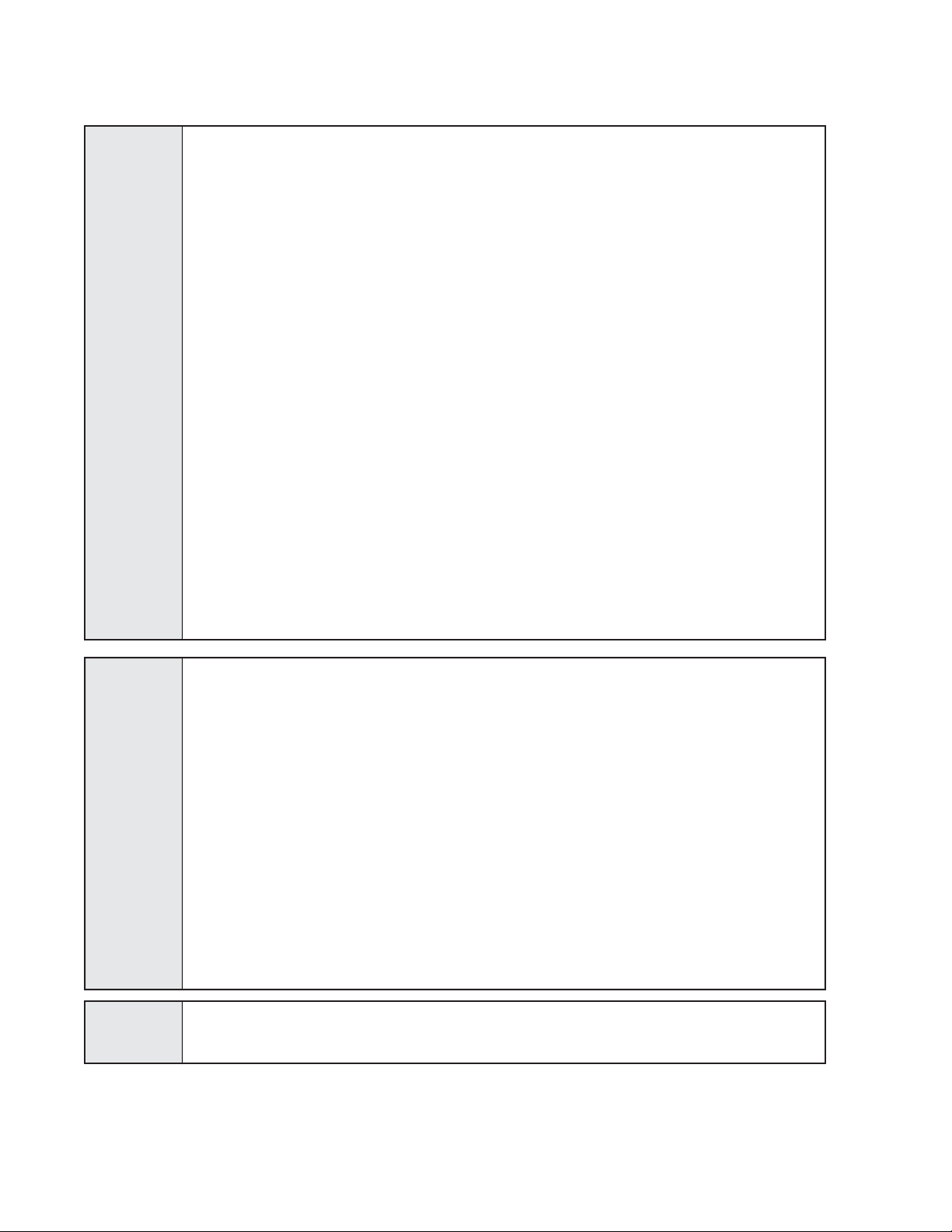
Maintenance and Lubrication Schedule
1500
Cycles
Inspect limit switches for securement and proper
adjustment
Inspect carriage, lifting arm and eccentric shaft
rollers (bearings) for wear or damage, positive
securement and proper operation
Inspect external snap rings (e-clips):
• Carriage roller bearings (4)
• Lower lifting arm pins (4)
• Eccentric shaft track roller bearing (1)
Inspect lower lifting arm pins for wear or damage,
positive securement and proper adjustment
Inspect eccentric shaft pins, bearing mounting
screw, washers and securement hardware for
wear or damage, positive securement and proper
operation
Inspect torque tube cams for securement, wear or
damage
Inspect housing cam brackets for securement,
wear or damage
Inspect cylinder(s), hoses, fittings and hydraulic
connections for wear, damage or leaks
Inspect power cable
Resecure, replace or adjust as needed. See
Switch Adjustment.
Correct, replace damaged parts and/or relubricate.
Resecure, replace or correct as needed.
Resecure, replace damaged parts, lubricate or
correct as needed.
Resecure, replace damaged parts, lubricate or
correct as needed. See Carriage Ride Height
Adjustment.
Resecure, replace or correct as needed.
Resecure, replace or correct as needed.
Tighten, repair or replace if needed.
Resecure, repair or replace if needed.
4500
Cycles
Consecutive
750 Cycle
Intervals
Hydraulic Fluid (Pump) - Check level. Note: Fluid
should be changed if there is visible contamination. Inspect the hydraulic system (cylinder, hoses,
fittings, seals, etc.) for leaks if fluid level is low.
Inspect lifting arm bushings and pivot pins for visible wear or damage
Inspect outer barrier pivot pin mounting bolts (2)
Mounting
Decals and Antiskid
Repeat all previously listed inspection, lubrication and maintenance procedures at 750 cycle
intervals.
Use Braun 87010R (5606 aviation fluid). Do
not mix with Dextron III or other hydraulic fluids.
Check fluid level with platform lowered fully.
Fill to maximum fluid level indicated on reservoir
(specified on decal). Do not overfill. If fluid
level decal is not present - measure 7/8" from the
bottom of fill tube to locate fluid level.
Replace if needed.
Tighten or replace if needed
Check to see that the lift is securely anchored to
the vehicle and there are no loose bolts, broken
welds, or stress fractures.
Replace decals if worn, missing or illegible. Replace antiskid if worn or missing.
Page 14
Page 17
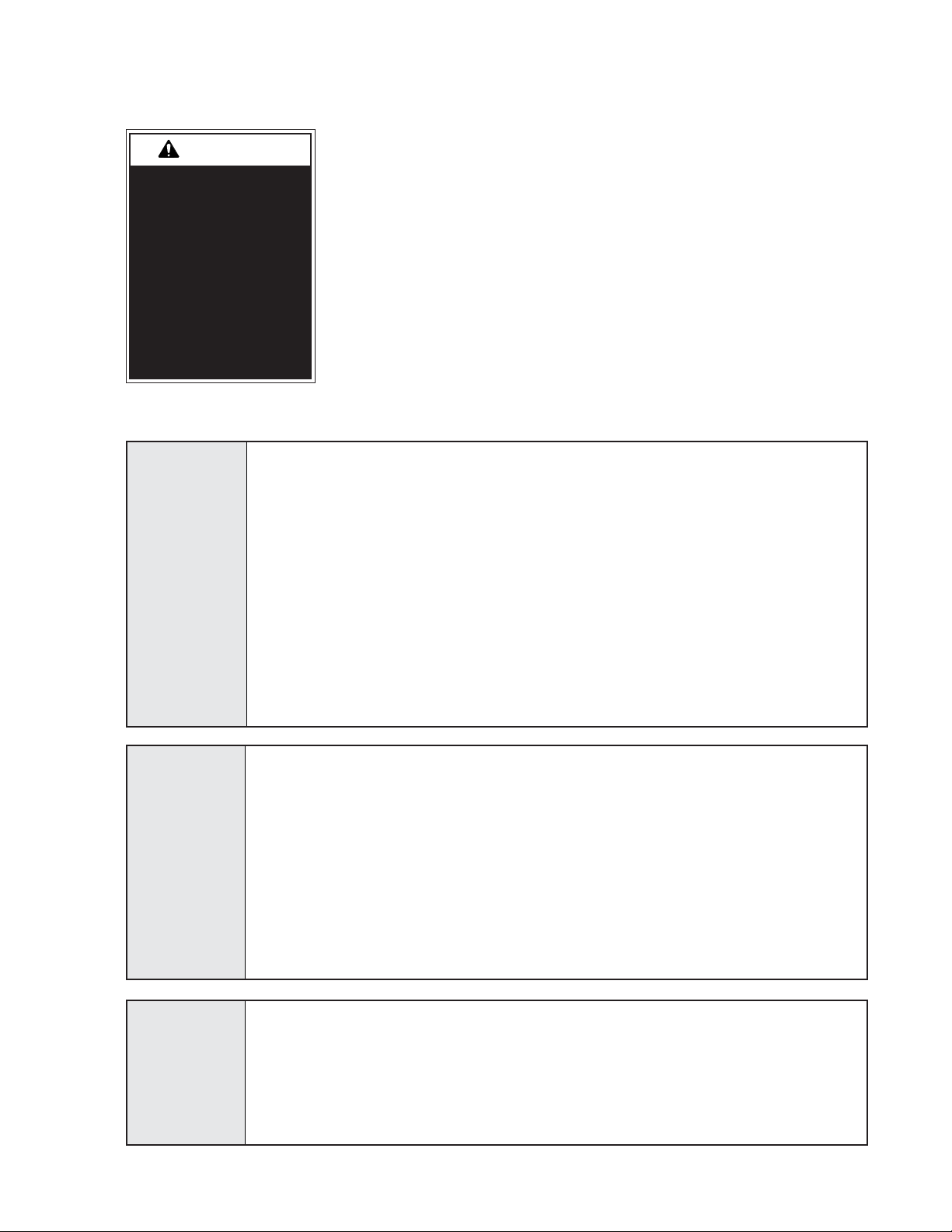
Troubleshooting Diagnosis Chart
A
RNING
W
Troubleshooting and
repair procedures
must be performed
as specified by au-
thorized service personnel only. Failure
to do so may result
in serious bodily
injury and/or property
damage.
If a problem occurs with your lift,
discontinue operation immediately! Do not attempt repairs
yourself. Contact your dealer or
call The Braun Corporation. One
of our national service representatives will direct you to an
authorized service repairman who
will inspect your lift.
The cause of the problem can
be determined by locating the lift
function and related symptom in
the Troubleshooting Diagnosis
Charts. The specific cause and
remedy can then be determined
by process of elimination. A Wiring Diagram, Electrical Schematic, Hydraulic Diagram and
Hydraulic Schematic are provided
to aid in troubleshooting.
A Repair Parts section with exploded views and corresponding
parts lists is also provided. Correct the problem if possible. If the
problem continues, contact The
Braun Corporation.
FUNCTION POSSIBLE CAUSE REMEDY
1.00
NO
OPERATION
1.11 Low Battery
1.12 Bad ground
1.13 Poor plug connections
1.14 Blown fuse
1.15 Circuit Sentry
Check vehicle battery
Check for good ground between vehicle chassis
and 3/8” bolt on back of power pack.
Check all plugs for proper contact.
Check fuses on P.C. board.
Manually reset Circuit Sentry (circuit breaker).
2.00
PUMP RUNS
BUT WILL
NOT LIFT
PLATFORM
3.00
PUMP DOES
NOT RUN
WITH MAN-
UAL OVER-
RIDE OR
HAND-HELD
PENDANT
1.16 Circuit Breaker
1.17 Defective Interlock
2.11 Hydraulic valve open
2.12 Pump mounted horizontal
2.13 No oil (low)
3.11 Up Solenoid
3.12 Bad power and ground
Circuit breaker should automatically reset, otherwise replace.
Check for voltage on gray wire with pink stripes in
interlock plug connected to P.C. board.
Flush valve by operating manual override switches
up and down at same time for 4 to 5 seconds
several times.
Power pack must be mounted vertically.
Use Braun 87010R (5606 aviation fluid). Do
not mix with Dextron III or other hydraulic fluids.
Check fluid level with platform lowered fully.
Fill to maximum fluid level indicated on reservoir
(specified on decal). Do not overfill. If fluid level
decal is not present - measure 7/8" from the bottom of fill tube to locate fluid level.
Check for power on black wire going from solenoid
to motor.
See 1.00
Page 15
Page 18
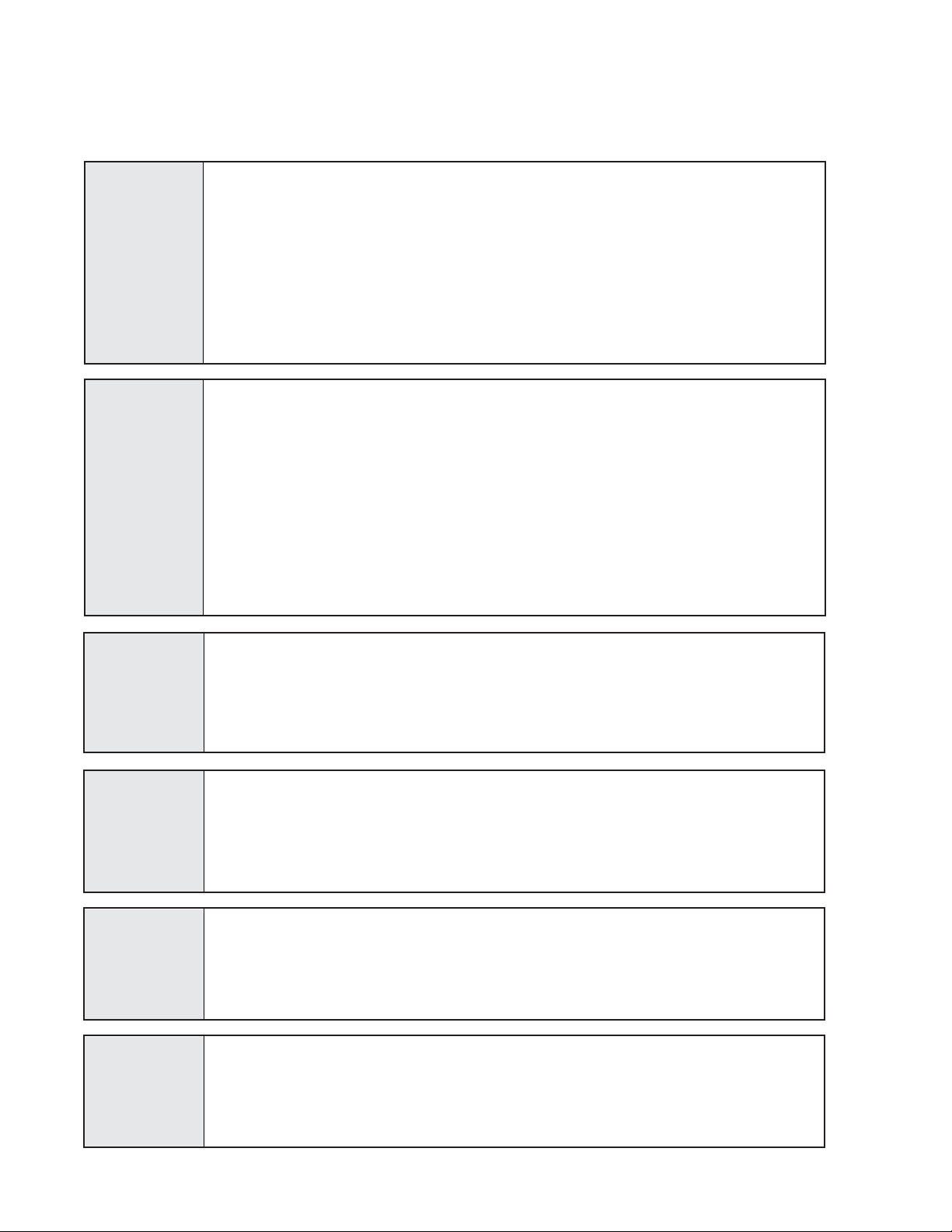
Troubleshooting Diagnosis Chart
FUNCTION POSSIBLE CAUSE REMEDY
4.00
LIFT WILL
GO UP WITH
OVERRIDE
SWITCH BUT
NOT WITH
HAND-HELD
PENDANT
5.00
LIFT WILL
NOT GO
DOWN WITH
MANUAL
OVERRIDE
OR WITH
HAND-HELD
PENDANT OR
GOES DOWN
SLOWLY
OR DRIFTS
DOWN BY
ITSELF
4.11 Outer Barrier switch is not
activated or defective.
4.12 Full Out switch is not activated or defective.
4.13 Hand-held pendant not working properly.
5.11 Hydraulic down valve bad
5.12 Dirty down valve (clogged)
Check diagnostic LCD for Outer Barrier switch status. Barrier is down or barrier release pin partially
out. See Outer Barrier Occupied Calibration on
page 5. Replace switch as necessary.
Check diagnostic LCD for Full Out switch status.
Adjust or replace switch as necessary.
Check for hand-held pendant illumination and
continuity of the switches. Verify Door Open switch
is functioning correctly.
Check for power on red wire from P.C. board to
Down solenoid when pushing override button or
hand-held pendant button. Replace if necessary.
Flush valve by operating Up & Down manual
override buttons at same time for 4 to 5 seconds
several times.
6.00
LIFT WILL GO
DOWN WITH
OVERRIDE
BUT NOT WITH
HAND-HELD
PENDANT
7.00
LIFT WILL NOT
GO OUT WITH
HAND-HELD
PENDANT
8.00
LIFT WILL NOT
GO OUT WITH
OVERRIDE OR
HAND-HELD
PENDANT
9.00
LIFT WILL NOT
STOW WITH
HAND-HELD
PENDANT
6.11 Full Out switch out of adjust-
ment or defective.
6.12 Door Full Close switch out of
adjustment or defective.
7.11 Missing shunt
7.12 Door Open switch out of adjust-
ment or defective
8.11 Poor plug connections
8.12 Bad in/out motor
8.13 Bad power and ground
9.11 Stow switch out of adjustment
or defective.
9.12 Platform is occupied or out of
calibration.
Check diagnostic LCD for Full Out switch status.
Adjust or replace switch as necessary.
Check switch for proper operation/adjustment.
Adjust or replace switch as necessary.
Verify shunt (jumper) is located in the Door Operator 4-conductor jack (jumper pins 3 & 4) on the
control board when door operators are not used.
Check switch for proper operation/adjustment.
Adjust or replace switch as necessary.
Check harness connections A1, A2, B1 and B2
Check power at motor. Replace motor if necessary.
See 1.00
Check diagnostic LCD for Stow switch status.
Adjust or replace as necessary.
Remove weight from platform. See Platform
Sense Calibration on page 5.
Page 16
Page 19

Troubleshooting Diagnosis Chart
FUNCTION POSSIBLE CAUSE REMEDY
10.00
BARRIER WILL
NOT OPERATE
UP OR DOWN
WITH HAND-
HELD PENDANT
OR OVERRIDE
SWITCHES
11.00
BARRIER
OPERATES WITH
OVERRIDE
SWITCH BUT
WILL NOT GO
UP WITH HANDHELD PENDANT
12.00
BARRIER
OPERATES
WITH OVER-
RIDE SWITCH
BUT WILL NOT
GO DOWN WITH
HAND-HELD
PENDANT
10.11 Poor plug connections
10.12 Faulty barrier actuator motor or
actuator out of adjustment
10.13 Bad power and ground
11.11 Faulty Outer Barrier switch
11.12 Barrier occupied
12.11 Faulty Pressure Transducer
12.12 Stow switch out of adjustment or defective
12.13 Full Out switch out of
adjustment or defective
Check harness connectors A1 and A2, E1, N1,
N2, E1, F1 and F2.
Check power at motor. Adjust or replace actuator
if necessary.
See 1.00
Check diagnostic LCD for Outer Barrier Switch
status. Adjust or replace switch as necessary.
Remove weight from barrier. See Outer Barrier
Occupied Calibration on page 5.
Check Pressure Transducer. Adjust or replace
as necessary. See Ground Sense Calibration on
page 5.
Check diagnostic LCD for Stow switch status.
Adjust or replace as necessary.
Check diagnostic LCD for Full Out switch status.
Adjust or replace as needed.
13.00
SWITCHES
DO NOT
CHANGE
STATE IN
DIAGNOSTIC
MODE
14.00
DOORS
DO NOT
OPEN
15.00
DOORS
DO NOT
CLOSE
13.11 No power going to switches
13.12 Faulty wiring
13.13 Faulty connections
14.11 Faulty wiring
15.11 Lift Out switch out of adjustment
or defective
Check power on connector A1, pins 1 and 2.
Check continuity of wires from switches to connector
A2.
Check for proper connections on each switch and
on each connector on the harnesses. Replace contact if necessary. See diagram on following page.
Check for proper wiring to door openers.
Lift not stowed fully. Adjust lift out switch or
replace.
Page 17
Page 20

Troubleshooting Diagnosis Chart
CONTACT REMOVAL
1. Remove orange wedge using
needle nose pliers or a hook shaped
wire to pull wedge straight out.
2. To remove the contacts, gently pull
wire backwards, while at the same
time releasing the locking finger by
moving it away from the contact with
a screwdriver.
3. Hold the rear seal in place, as
removing the contact will displace
the seal
Page 18
Page 21

NOTES
This page intentionally left blank.
Page 19
Page 22

Lift Wiring Schematic - Main
GN / WH
RD / BK RD / BK
BK BK
GN / W
BAR DN
SW PWR
BAR DN PWR
RD / BKBKRD / WH
GN / WH
GN / W
BK
RD / BK
BAR DN
SW PWR
BAR DN PWR
SW PWR
IGN PWR
BELOW STOW
FULL OUT
NOT FULL OUT
LIFT OUT
BAR DN
GND SENS
SAFETY
RD
GN
OR
BU
GN / BK
OR / BK
BK
BU / BK
BK / W
RD / WH
RD / WH
BAR UP PWR
BELOW STOW
RD
RD / WH
BAR UP PWR
BK / W
BU / BKWHBK
BUORGNRDOR / BK
GN / BK
FULL OUT
NOT FULL OUT
SAFETY
FLOOR IN
FLOOR LVL
SW PWR
LIFT OUT
GND SENS
BK / WH
BU / BKWHBK
BUORGNRDOR / BK
GN / BK
BK
BK / WH
BU / BK
OR / BK
GN / BK
BU
OR
GN
RD / WH
GN / WH
GND SENS
FULL OUT FULL OUT
NOT FULL OUT NOT FULL OUT
BELOW STOW BELOW STOW
F1
1
1
2
2
RD / BK
3
3
BK
4
4
FLOOR IN
FLOOR LVL
WH
BK
OR
IN-OUT
MOTOR
OR
M
BK
LIFT HOUSING / CARRIAGE
HARNESS #73920A
LIFT OUT FLOOR LVL FULL OUT STOW
IGN PWR
WH
FLOOR LVL
FLOOR IN
SAFETY
F2
SW PWR
LIFT OUT
RD
BK
OR
BU
NO
C
BK
WH
RD RD
A
B
ABC
ABC
BU
NOT USED
IGN PWR
CARRIAGE / PLATFORM
HARNESS #73930A
BAR UP PWR
BAR DN PWR
BAR DN
SW PWR
BKBKBK
WHW
RDRD
GNGN
OROR
BUBU
NOT USED
RD / BKRD / BK
GN / BK
OR / BK
BU / BK
BK / WH
RD / WH
GN / WH
BU / WHBU / WH
BK / RDBK / RD
NOT USED
NOT USED
NOT USED
NOT USED
WH / RDWH / RD
OR / RDOR / RD
BU / RD
RD / GN
BK
NO
WH WH
C
NC
BK
G2
G1
BK / WH
A
ABC
BK / WH
NOT USED
C
WH
BK
1
1
WH
2
2
RD
3
3
GN
4
4
NOT USED
5
5
BU
6
6
NOT USED
7
7
RD / BK
8
8
GN / BK
9
9
OR / BK
10
10
BU / BK
11
11
BK / WH
12
12
D1
D2
RD / WH
1
1
GN / WH
2
2
BU / WH
3
3
BK / RD
4
4
NOT USED
5
5
NOT USED
6
6
NOT USED
7
7
NOT USED
8
8
WH / RD
9
9
OR / RD
10
10
BU / RD
11
11
RD / GN
12
12
E2
E1
NC
RD
BKBKWH
RD
H2
B
C
BK
NOT USED
RD
BK
OR
BU
ABC
H1
BK BK
BU / BK
RD RD
O1 O2
121
N1 N2
A
B
C
I1
BK
BU / BK
NOT USED
OR / BK
RD
BK BK
2
WH WH
A
RD RD
B
BK BK
C
SW PWR
IGN PWR
BELOW STOW
FULL OUT
LIFT OUT
BAR DN
GND SENS
SAFETY
INBRD BAR INBRD BAR
FLOOR LVL
BAR UP PWR
BAR DN PWR
MOT OUT PWR
MOT IN PWR
MOT IN PWR
MOT OUT PWR
BAR DN PWR
BAR UP PWR
STOW / GND SENS
A
B
C
ABC
BK (+IN)
R (-OUT)
BK
#75960NA
BK (+IN)
R (-OUT)
NOT USED NOT USED
J2
#31710A
A
B
C
ABC
BK
OR / BK
NOT USED
BARRIER ACTUATOR
MOTOR
RD BK
M
A
B
C
ABC
J1
BK
GN / BK
NOT USED
GN / BK
BK
WH
RD
GN
BU
RD / BK
GN / BK
OR / BK
BU / BK
BK / WH
RD / WH
GN / WH
BU / WH
BK / RD
WH / RD
OR / RD
BU / RD
RD / GN
NO
C
NC
GNGN
OROR
BAR DN
C
BK
GN
WH
A
B
ABC
OR
NO
RD RD
BKBKWHWHRD RD
BK
NC
BK
K2
K1 L1
C
L2 M2
C
WH
NO
NC
BKBKWHWHRD RD
A
B
C
ABC
BK
RDRD
NOT USED
SW PWR
IGN PWR
BELOW STOW
FULL OUT
LIFT OUT
BAR DN
GND SENS
SAFETY
FLOOR LVL
BAR UP PWR
BAR DN PWR
MOT OUT PWR
MOT IN PWR
MOT IN PWR
MOT OUT PWR
BAR DN PWR
BAR UP PWR
POWER PACK / LIFT HOUSING
HARNESS #34425A-1200
M1
#32426A
J2
3
2
1
2
3
1
P2
OR
BK
DK.BU
DK.GN
K E Y
SYMBOL DESCRIPTION
BATTERY
CHASSIS GROUND
CIRCUIT BREAKER
CONNECTORS
JUNCTION
M
86
85
87
30
87A
NO
C
NC
+
-
MOTOR
RELAY
SWITCH
MICROSWITCH
SOLENOID
DIODE
PRESSURE
TRANSDUCER
LED
BEEPER
GN
OR / BK
BU / BK
BU
RD / BK
RD
GN / BK
BK / WH
RD / WH
GN / WH
BU / WH
BK / RD
WH / RD
OR / RD
BU / RD
RD / GN
HAND
PENDNT
NOTE: SEE LIFT ACCESSORY
ELECTRICAL SCHEMATIC FOR
A2
OPTIONAL COMPONENTS.
J4
654
654
YL
YL
DK.BU
BK
DK.GN
OR
DOOR OPEN
SWITCH
#100044-001
#73908A
#33495A
YL / WH
GY / PK
THRESHOLD
MAT
GROUND
#34422A
WH
BK
#33491A
CIRCUIT
PUMP GROUND
DK BU
LT GN / GN
RD / WH
X1
1
1
X2
INTERLOCK
GY / PK
LIFT POWER SWITCH
YL / WH
GY / RD
789
65432
789
65432
GY / RD
YL / LT BL
BREAKER
RD
AUX.
WH
BAT.
RD / WH
WH
YL
DK.BU
BK
DK.GN
OR
NOT USED
NOT USED
DK BU
GY / PK
YL / WH
BK
RD
BEEPER
ALARM
P4
1
1
2
2
3
3
4
4
5
5
6
6
1
2
3
4
5
6
BK
4
4
RD
3
3
2
2
1
1
1
1
2
2
3
3
4
4
V2
121
2
POWER-IN
GND
212
1
12V
U2
+
-
BU/BK
NOT USED
RD
GN/BK
BK/WHBURD/BK
769
8
11
10
12
C
H
L
F
D
E
LIFT DEVICES
HAND - 1
DASH SW
3
2
1
HAND - 2
DOOR OPERATOR
WAKE UP
12V INPUT
HIGH OUTPUT
LOW OUTPUT
MAT
INTERLOCK 2
LIGHT
1
2
#34420A
RD
BK
G
I
UP/DN
REMOTE ENTRY
#35089A
(LIFT STOWED SIGNAL +12V OUTPUT)
(VEHICLE SECURE SIGNAL +12V INPUT)
WHGNOR/BK
NOT USED
BK
21435
A
J
K
B
COUNTER
3
2
1
5
7
9
6
8
10
4
3
MAGNETIC ENTRY
2
1
INTERLOCK 1
3
2
1
ALARM
1
2
1
2
T2
RD
BK
SHUNT
COM
STOW
DASH SW
DOOR/STOW
1
3
2
4
VALVE
1
1
#33487A
RD
FLR LVL
PUMP
2
2
OR / RD
Y2
LIGHT
NUVL
PC
BOARD
#34564A
OR / RD
WH
RD
CIRCUIT
SENTRY
RD / WH
GN / WH
BU / WH
BK / RD
WH / RD
OR / RD
BU / RD
RD / GN
#31235A
RD
WH
SERVICE / INTERLOCK LED
2
1
B
A
CHIP
#34566
LIFT IN
LIFT OUT
BAR UP
BAR DN
2
3
1
4
2
3
1
4
B2
BK / RD
BU / WH
RD / WH
GN / WH
RD
MOTOR
SOLENOID
GROUND
RD
BK / RD
WH / RD
RD
SOLENOID
RD RD
W
WH
BK
PUMP
M
HYDRAULIC
PUMP MOTOR
BATTERY
OR / RD
BU / WH
DOWN
BK
RD / WH
RD / GN
GN / WH
BU / RD
GROUND
GROUND
GROUND
Page 20
Page 23

Lift Wiring Schematic - Lift Accessories
Unfold for:
Lift Wiring
Schematic
-Main
HAND PENDANT 25’ EXTENSION
1
2
3
4
5
6
UP/DOWN
DOOR/STOW
TO DOOR
OPERATOR
#73947N-2500
WH
BK
RD
GN
YL
BU
3RD STATION CONTROL
#32196KS
UP
BK
RD
#31934A
BK
RD
WH
GN
GN
GN
RD
BK
BK
RD
WH
GN
DOWN
STOW
DOOR
DOOR CUT OUT ADAPTER
2
1
1
2
PLATFORM
LIGHTS
WH
BK
RD
GN
YL
BU
1
2
3
3
2
1
4
3
2
1
RD
BK
#34423A
1
1
2
2
3
3
4
4
5
5
6
6
#33496KS REMOTE, RECEIVER & HARNESS
#86476 REMOTE & RECEIVER
#86477
1
3
5
7
YL
H
L
D
E
LIFT DEVICES
HAND - 1
1
2
3
9
101112
9
101112
RD
OR
9
8
10
G
C
I
F
3RD
STATION
UP/DN
8
8
RD
7
B
7
GN
WH
YL
OR
6
J
4
6
5
4
6
GN
WH
3
5
4
A
K
3
2
1
2
1
3
2
BKBKBUBU
#33496A
1
2
B
LIGHT
3RD
STATION
DOOR/STOW
REMOTE ENTRY
HAND - 2
1
2
3
4
5
6
4
3
DOOR OPERATOR
2
1
WAKE UP
1
2
12V INPUT
3
HIGH OUTPUT
4
LOW OUTPUT
9
8
10
MAGNETIC ENTRY
2
4
6
GN
4
4
BN
3
3
YL
2
2
WH
1
1
1
3
5
7
INTERLOCK 1
1
MAT
2
3
2
1
INTERLOCK 2
POWER-IN
GND
2
1
12V
LIGHT
U2
ALARM
1
1
2
1
2
RD
BK
2
VALVE
1
A
PUMP
2
#86483
DOWN
UP
STOW DOOR
CLOSE
THE BRAUN
CORPORATION
86478
#33574A
#33574A
NUVL
PC
BOARD
#34564A
BAR DN
4
LIFT OUT
BAR UP
2
3
NOT USED
NOT USED
TAILLIGHT MAGNETIC SWITCHES-FORD
#25564A
NOT USED
6
6
BN
GN
YL
WH
BK
5
5
BK
4
4
BK
3
3
NOT USED
2
2
WH
1
1
#33576K
CLOSE
WH
BK
STOW
WH
BK
DOWN
WH
BK
RD
MAGNET
SN
RD
MAGNET
SN
RD
MAGNET
SN
K E Y
SYMBOL DESCRIPTION
LIFT IN
1
MAGNET
SN
JUNCTION
SWITCH
MAGNETIC SWITCH
LAMP
Page 21
Page 24

Hydraulic Parts List
Item Qty. Description Part #
1 1 Pump Assembly (M259 with Reservoir/with Back-up pump) 87060
2 1 Motor, Pump - 12 Volt 14785-IS
3 1 Valve, “Down” (with Solenoid) 14901
4 1 Clamp, Reservoir - H-48 17069
5 1 Reservoir Replacement Kit (Includes Item #10) 88188K
6 1 O-Ring (only), Hand Pump Mounting 17351
7 1 Hand Pump (Backup) with O-Rings (Includes Item #6) 87065
8 3 Screw, 1/4-20 x 1 3/4”, Allen Head 17351
9 1 Handle with Grip 17206A
10 1 Fitting, 3/8” Male NPT x 3/8” Barbed 87618
11 2 Clamp, Hose - 5/8” O.D. - Worm Drive 84325
12 1 Tubing, 3/8” x 5/8”, Tygothane - Clear 82066R012
13 1 Plug, 3/8” Plastic Hose 81580
14 1 Fitting, 90°-1/8” Male Pipe x 1/8” Barbed 87563
15 1 Tube, 1/4” O.D. x 1/8” I.D. - Plastic 81557R014
16 1 Plug, 1/8” Plastic Tube 81583
17 1 Adapter, 1/4” Male NPT x 7/16-20 Male JIC 37° 10130
18 1 Hose Assembly, 1/4” x 154” - Female Swivel 7/16-20 JIC 37° 32785A-154
19 1 Fitting, 90° - 7/16-20 Male JIC 37° x 1/4” Male NPT 87569
20 1 Coupling, Hydraulic Quick Connect x 1/4” Female NPT 87614
21 1 Nipple, Hydraulic Quick Connect x 1/4” Female NPT 87615
22 1 Nut, 9/16-18, Hex Jam 83077
23 1 Fitting Assembly, Bulk Head 73777A
24 1 Hose Assembly, 1/8” x 60” - Female Swivel 7/16-20 JIC 37° 16004A-060
25 1 Fitting, 90° - 9/16” Male O-Ring x 7/16-20 Male JIC 37° 87622
26 1 Valve, Flow Control 87049
27 1 Adaptor, Hydraulic Internal 87560
28 1 Fitting, Tee - 1/4” Male NPT - 1/4” Female NPT - 1/4” Male NPT 26786
29 1 Fitting, 7/16” Female O-Ring x 1/4-18 NPT Male 29305
30 1 Switch, Pressure Transducer 30426
31 1 Fitting, 90° - 1/4” Female NPT Swivel x 7/16-20 O-Ring 26789
32 1 Cylinder, UVL Retracting 87055N
33 1 Clamp, Hose - Solenoid Mounting 29663
34 1 Solenoid, Up - Trombetta 31129
35 1 Diode Assembly, Up Solenoid 73906A
Page 22
Page 25

Hydraulic Diagram
33
1
34
35
13
24
Arrow must
25
26
face pump
27
28
32
30
29
31
2
3
4
11
12
11
10
6
5
9
7
8
16
14
15
23
22
21
20
17
19
18
Page 23
Page 26

Pump Module Parts List
Item Qty. Description Part #
1 1 Pump Assembly, M259 87060
2 1 Adapter, 1/4” Male NPT x 7/16-20 Male JIC 37° 10130
3 1 Hose Assembly, 1/4”- F. Swivel 7/16-20 JIC 37°
4 1 Fitting, 90° - 7/16-20 Male JIC 37° x 1/4” Male NPT 87569
5 1 Coupling, Hydraulic Quick Connect x 1/4” Female NPT 87614
6 1 Fitting, 3/8” Male NPT x 3/8” Barbed 87618
7 1 Tubing, 3/8” x 5/8”, Tygothane - Clear 82066R012
8 2 Clamp, Hose - 5/8” O.D. - Worm Drive 84325
9 1 Plug, 3/8” Plastic Tubing 81580
10 1 Fitting, 90°-1/8” Male Pipe x 1/8” Barbed 87563
11 1 Tube, 1/4” O.D. x 1/8” I.D. - Plastic 81557R014
12 1 Plug, 1/8” Plastic Tube 81583
13 1 Clamp, Hose - Solenoid Mounting 29663
14 1 Solenoid, Up - Trombetta 31129
15 1 Diode Assembly, Up Solenoid 73906A
16 1 Diode Assembly, Down Valve Solenoid 73907A
17 1 Terminal, 14/16 Gage Male Spade - 1/4” Fully Insulated 78036
18 2 Jumper Assembly, 12 Gage x 4” 73943A
19 1 Eyelet, 5/16” Insulated - Red 86267
20 1 Weldment, Bracket - PC Board Mounting 73824W
21 1 Circuit Breaker, 20 Amp - Self Reset 16453
22 1 Clip, Cable - 7/16” Plastic 15777
23 2 Screw, 10-32 x 3/8”, Pan Head Philips, Thread Cutting 82755
24 4 Standoff, .25” PCB - Nylon 86739
25 4 Screw, #6 x 3/8”. Self Tap, Flat Head 82764
26 5 Bumper, 1/2” Dia. x 1/4” Tall - Rubber 82064
27 1 Electrical Board Assembly w/Program Chip 34564A
28 1 Beeper, Constant - High Output 33251
29 1 Edge Liner, 1/8” x 6”, Q-Trim 13910R006
30 1 Edge Liner, 1/8” x 4”, Q-Trim 13910R004
31 1 Washer, .328” x .562” x .042” 83583
32 3 Screw, 5/16-18 x 1/2”, Serrated Washer Head, Hex 82881
33 1 Plate, Power Pack Mounting 73822N
34 1 Bracket, Power Pack Mounting ✘ 73825
35 7 Screw, 1/4-20 x 3/8”, Pan Head Phillips ✘ 82769
36 2 Washer, Lock - 1/4” External Tooth ✘ 83588
37 1 Lamp, Bicolored LED Panel 30728
38 1 Fitting, Strain Relief - Liquid Tight 30753
39 1 Switch, Toggle 12185
40 1 Harness, Interlock 33495A
41 1 Plate, Interlock Plug / Cover Reinforcement 31345
42 1 Harness, Lift Interlock Connection 35089A
43 1 Harness, Service / Power Indicator 31235A
44 2 Rivet, Pop, 1/8” Dia. x .188/.250” 84249
45 1 Cover, UVL Power Pack w/Decals ✘ 73820RNA-02
46 1 Hand Pendant Assembly, NHTSA NUVL ✘ 32426A
47 1 Harness, Alarm 34420A
48 1 Ground Cable - Black 68874
49 1 Screw, 5/16-18 x 3/4”, Serrated Washer Head, Hex 32464
50 1 Harness, Power 33491A
51 1 Harness, Pump / Valve 33487A
52 1 Handle, Back-up Pump ✘ 17206A
53 2 Clamp, Spring - Pump Handle ✘ 12350
54 2 Screw, #10-32 x 3/8”, Flat Head - Phillips ✘ 82767
55 2 Washer, #10 Flat ✘ 11541
56 2 Nut, #10-32, Hex ✘ 11542
32785A-154
✘ Indicates items available for replacement part purposes only. These items are not included with replacement pump
modules.
Page 24
Page 27

Pump Module Diagram
13
46
STOW
DOOR
UP
DOWN
7
8
9
8
14
12
53
55
6
37
RD
WH
38
33
49
39
1
32
35
48
36
LIFT
STOWED
SIGNAL
34
(OUTPUT)
42
40
41
VEHICLE
SECURE
SIGNAL
38
(INPUT)
TO
PUMP
44
43
4
5
GROUND
2
11
TO
CIRCUIT
SENTRY
18
TO
DOWN
10
SOLENOID
15
19
25
25
25
18
TO
DOWN
SOLENOID
21
22
24
17
51
56
52
53
16
55
56
35
35
45
50
28
23
54
24
31
RD
BK
47
26
24
32
27
54
29
3
30
24
20
35
35
Page 25
Page 28

Unfold for:
Pump Module
Exploded
View
Complete Lift Exploded View
39
39
104
39
13
39
85
39
105
110
38
38
39
14
15
1
2
103
127
92
91
99
14
9
13
10
6
100
12
11
17
18
94
101
60
39
16
2
39
106
109
38
38
70
38
38
2
2
3
99
4
39
96
107
5
95
38
39
97
31
99
8
75
129
7
107
9
98
5
54
39
38
49
59
24
23
21
58
19
24
21
23
29
30
29
13
11
26
20
26
60
39
60
34
26
35
22
53
36
62
49
20
25
21
60
39
22
26
39
34
35
49
27
49
51
50
52
28
24
111
24
48
65
32
45
63
65
39
56
62
41
40
41
50
56
52
56
51
39
37
102
116
113
57
64
63
45
67
26
64
57
33
21
39
56
27
56
24
115
130
128
125
126
108
124
28
24
37
70
68
112
118
121
122
123
119
120
132
70
133
69
61
86
88
114
114
114
117
71
76
76
76
77
76
44
77
46
47
24
134
90
38
38
38
38
72
76
76
44
47
46
89
43
55
134
24
83
39
78
74
57
73
84
87
66
45
66
45
63
64
55
131
42
81
80
82
79
93
Page 26
Page 29
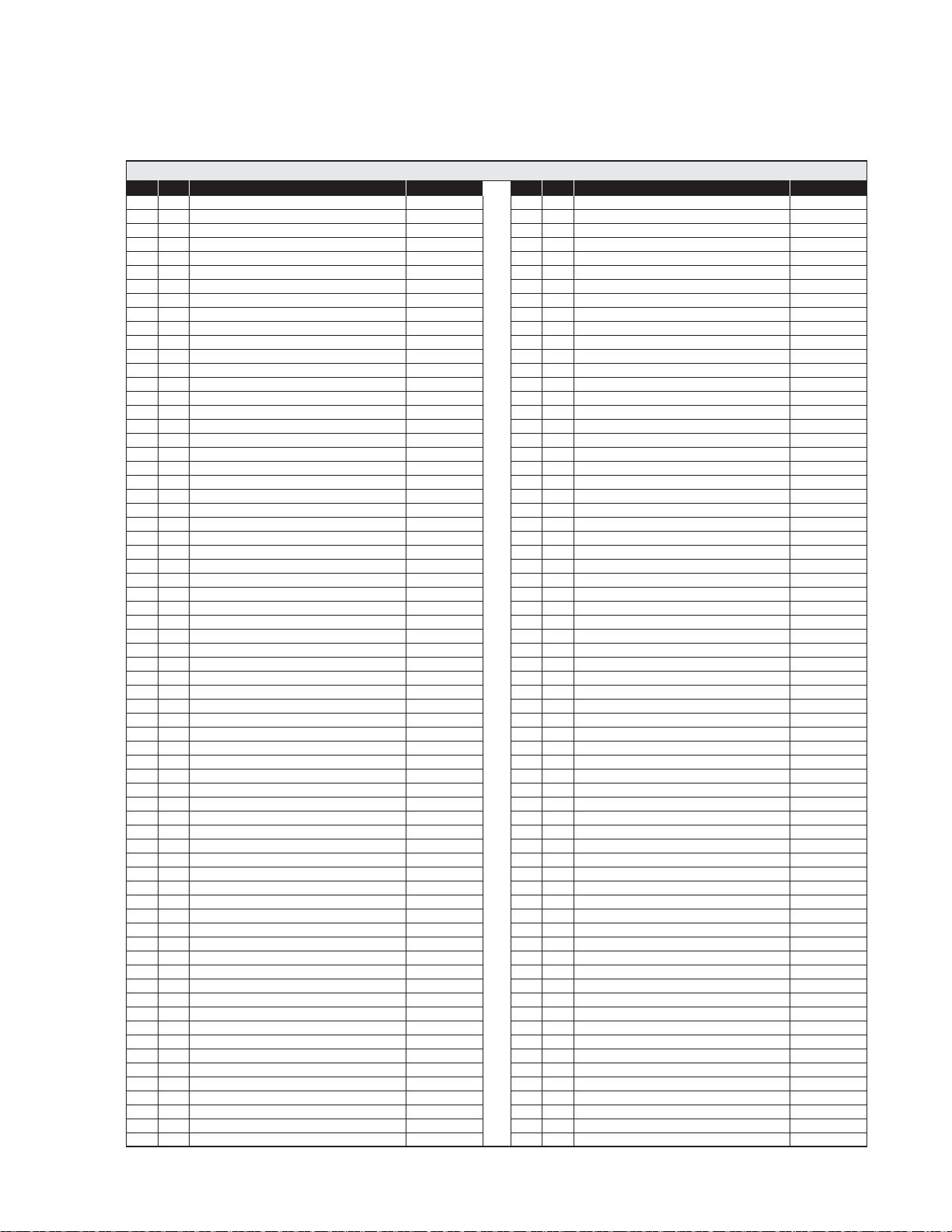
Repair Parts List
Item Qty. Description Part No.
1 1 Housing Weldment 73101NW
2 4 Clamp, Lift Mounting 73733
3 4 Nut, 1/4
" NC Rivet 83020
4 1 Chain Release Assembly 73760A
5 5 Screw, 1/4-20 x 1, Serrated Hex 82760
6 1 Bracket, In-Out Cam, Inboard 73774
7 1 Bracket, In-Out Cam, Outboard 73775
8 1 Block, Carriage Stop 75781N
9 4 Screw, 1/4-20 x 3/4", Washer Head 24750
10 1 Chain Tensioner Weldment 76750W
11 3 Roller, Chain Idler, Nylon 73706
12 1 Screw, 5/16 x 1/4" Shoulder, Soc. Hd., 1/4-20 82751
13 5 Nut, 1/4-20 Nylock, Full Thread 83070
14 2 Nut, 1/2-20, Hex, Jam 83022
15 1 Cover, Chain Tensioner 71754
16 1 Fitting Assembly, Bulk Head 73777A
17 1 Nut, 9/16-18 Hex Jam ZP 83077
18 1 Nipple, Hydraulic Quick Disconnect 87615
19 1 Carriage Weldment 73201NW
20 2 Shaft Bearing Weldment 73230W
21 4 Bearing, Track Roller 20 x 52mm 84305
22 2 Shaft, Eccentric Bearing Weldment 73230W
23 2 E-Clip 3/4" Bowed .580 Groove 84377
24 8 E-Clip 3/4" .580 Groove DIA 84376
25 1 Washer, .2811" ID x .625" OD x .055" 83511
26 6 Screw, 1/4-20 x 3/8", Serrated Hex 82761
27 2 Washer, Front Scissor Arm 73748
28 2 Bearing, Scissor/Carriage Tube 84320
29 2 Bushing, 3/4" ID x 3/8", Peer12FB06 900-0455
30 1 Cylinder 87055N
31 1 U-Channel, Edge Trim 82000R012
32 1 Pin, Cylinder Rod Mounting Long 75700N
33 1 Pin, Cylinder Rod Mounting 75701N
34 2 Washer, UVL Cylinder Rod Pin 31137
35 2 Nut, 9/16-18 x 5/16" Thick Stainless Jam 31176
36 1 Motor, Electric, In/Out - w/Sprocket and Dowel 73780AS
37 2 Plug, 1 1/2" x 2" x 11 Gauge Tube 81582
38 1 Tape, 1/16" x 3/4" Double Face 82033R333
39 27 Screw, 10-32 x 3/8" Pan Head, Thread Cut 82755
40 2 Cam, Torque Shaft Actuator 73712
41 2 Clamp, 1 5/16" x 2 1/4" x 1/2", Worm Drive 26400
42 1 Barrier, NUVL603C, Weldment 73321NWY
43 1 Platform Weldment 73301NWY
44 2 E-Clip, 3/8" Shaft 84383
45 6 Washer, #10 Internal Tooth 11540
46 2 Screw, 5/16-24 x 7/8", Flat Hd. Soc. Cap 82763
47 2 Retainer, Scissor Bearing 73737
48 1 Cam, Rear Barrier 74403
49 4 Washer, .328" x .562" x .042" 83583
50 2 Bearing, Scissor Platform 84321
51 2 Washer, Rear Scissor Bearing 73755
52 2 Washer, Rear Scissor Arm 73749
53 1 Bolt, 1/4-20 x 5/8" Socket Head 82333
54 1 Shield, Carriage Wire Harness 73742
55 2 Washer, .390 x .625 x .073, SS 83585
56 6 Clamp, 1/4" ID Nylon Loop, Black 84396
57 3 Plate, Switch Bracket, Tap 68280-1
58 2 Screw, 1/4-20 x 2 3/4", Serrated Hex 82759
59 2 Screw, 5/16 x 2 SHLD SKT HD 1/4-20 SS 82758
60 4 Clamp, Insulate 1" 20535
61 1 Plate, Rear Barrier 73401N-15GMG
62 2 Washer, .758 ID x 1.245 OD x .06 25141
63 5 Limit Switch Assembly 73950AS
64 3 Tape, Limit Switch Mounting Pad 73747
65 4 Screw, 10-32 x 1 1/2", Socket Cap 82717
66 2 Screw, 10-32 x 7/8", Socket Cap 82778
67 1 Bracket, Switch In/Out Mounting 73719
68 1 Nut, 5/16-24 LH Hex Jam ZP 83076
Item Qty. Description Part No.
69 1 Skid, Rear Barrier 74402-15
70 2 Nut, 10-32 Serrated Flange ZP 83080
71 2 Screw, 10-32 x 1/2" PH PN ZP 82744
72 1 Shaft, Rear Barrier Hinge 74413
73 1 Closure, Weldment, NUVL603C 73330NW
74 1 Cover, Platform Wiring Harness 73738
75 1 Nut, 1/4-20, Serrated Hex 83064
76 8 Screw, 1/4
77 2 Spring, Torsion 85101EVO
78 1 Barrier Actuator Assembly 74340-3S
79
1 Screw, 1/2" x 1/2" SHLD SKT HD x 3/8-16 25929
80 1 Pin, Barrier Clevis Release 73741-2
81 1 Ring, Clevis Pin 5/16
82 1 Clip, Hairpin, 5/16
83 1 Screw, 5/16 x 1 1/4
84 1 Spring, Lower Closure Torsion 73335
85 1 Plate, Platform Floor 74306-1
86 1 Hinge Weldment Rear Barrier 74420NW
87 1 Ring, Retaining 5/8
88 1 Catch, Weldment, Rear Barrier 74415W
89 1 Block, Nylon Slider Inside 74410
90 1 Block, Nylon Slider Outside 74409
91 2 Rivet, Pop, SD64BS-3/16
92 1 Bracket, Lower Housing Cover 73108
93 1 Plug, Poly Finish, 1
94 1 Cover, Lower 73732-2
95 3 Screw, 10-32 x 3/8
96 1 Lip, LH Side Seal 73745N
97 1 Lip, RH Side Shield 73744N
98 1 Cam, 7/8
99 1 Tape, 1
100 1 Chain, Nickel Plated Roller, #35 84314R120
101 1 Connector Link, #35 Chain 84317
102 1 Rod End, 5/16-24 Male 84384
103 4 Screw, 1/4-20 x 1 1/2
104 1 Cover, Upper 73730N
105 1 Lid, Upper Edge Seal 73746N
106 1 Bearing, Rear Barrier Slide 31127
107 2 Nut, 3/8-24 Jam, ZP 83074
108 1 Bolt, 1/4-20 x 1/2
109 2 Bolt, 1/4-20 x 1
110 1 Tape, 1/8 x 2
111 1 Nut, 1/4-20 Lock, Hex 10775
112 2 Rod End, 5/16-24 Left Hand Male 84385
113 2 Nut, 5/16-24 Hex, Jam ZP 83075
114 3 Nut, 5/16-24 Nylock Plated 83079
115 1 Tie Rod, Rear Barrier 74407
116 1 Bolt, 5/16-24 x 1
117 1 Block, Rear Barrier Slider 74408
118 1 Rocker, Rear Barrier 74404
119 1 Bolt, 5/16-24 x 2 1/4
120 1 Bolt, 5/16-24 x 2
121 1 Link, Rear Barrier 74406
122 1 Bearing, Split 1/4
123 1 Bushing, Link, Rear Barrier 74411
124 2 Pin, .25
125 1 Bearing, 5/8 I.D. x 5/8
126 1 Washer, .281 x .75 x .06 Brass 83592
127 1 Manual Release Cable Assy. Kit 73770-600
128 1 Cam Follower, 1/4 I.D. x 3/4
129 2 Screw, 3/8-16 x 1 3/4
-20 x 3/8 FL SOC CAP HD 23471
" 11390
" DIA Shaft 84382
" Shoulder Socket Head 82751
" 84189
"- .13/.25, Auto Black 11513
" Hole, Black 81576
", Flat HD PH ZP 82767
" UVL Follower 84052
" Wide S-Face Foam 82015R
" Washer HD TYPF 24751
" Socket Low HD 82335
" Socket HD, SS 24752
" Foam Adhesive 82054R048
" SKT BTN PLTD 82348
" SKT Flat 82346
" SKT Flat Plated 82347
" I.D. x 1/4" Long 84395
" x .81" Dowel 74412
" LG Split 84394
" O.D. x .5" 84392
" SS, FHCS 30385
130 1 Link/Rocker Assembly - IB 74431A
131 1 Sponge Strip, 1/2" x 1/4" 82063R036
132 1 Skid, Rear Barrier 75414C
133 2 Screw, #10-32 x 1/2" FHDHXS 17192P
134 2 Bearing, .75 I.D. x .25 LG Split - 12DU04 84282
Page 27
Page 30

Lift Housing Detail Exploded View
39
39
104
39
13
110
38
38
39
14
15
1
2
103
127
99
14
9
13
10
6
100
12
11
17
18
101
60
39
16
2
39
106
38
38
2
3
39
96
39
39
105
109
38
38
2
39
97
99
99
4
107
5
5
8
75
129
7
107
9
98
Page 28
92
91
94
95
93
Page 31

Lift Carriage Detail Exploded View
54
31
29
30
29
32
62
65
57
64
63
45
67
26
58
23
21
24
19
38
23
39
49
21
59
20
22
24
60
26
39
26
11
35
53
13
34
60
26
20
24
39
49
39
28
60
27
25
26
51
35
22
49
52
50
34
111
48
49
24
21
50
39
56
37
41
65
51
45
40
52
39
63
41
56
62
56
64
56
33
56
39
57
21
27
28
24
37
24
36
Page 29
Page 32

Lift Platform Detail Exploded View
85
38
38
132
70
70
70
69
133
71
61
38
38
38
72
76
76
86
102
16
113
130
108
115
126
125
128
124
122
123
68
118
121
119
120
112
114
117
88
114
114
76
76
77
47
134
76
76
77
44
46
44
134
47
46
24
24
89
90
43
55
84
83
39
78
74
57
73
87
66
45
66
45
63
64
55
131
42
81
82
79
80
Page 30
Page 33

Braun® Limited Warranty
WARRANTY COVERAGE AND WARRANTY COVERAGE TIME PERIODS
The Braun Corporation (“Braun”) warranty covers certain parts of this wheelchair lift for three (3) years or
10,000 cycles and the cost of labor to repair or replace those parts for one (1) year or 3,000 cycles. This
limited warranty covers substantial defects in materials and workmanship of the lift, provided that the lift is
operated and maintained properly and in conformity with the owner’s manual. The warranty period begins
on the date that the product is delivered to the first retail purchaser by an independent, authorized dealer
of Braun, or, if the dealer places the product into any type of service prior to retail sale, on the date the
dealer first places the product in such service. This limited warranty applies only to the first purchaser. It
may not be transferred.
WHAT BRAUN WILL DO TO CORRECT PROBLEMS
In the event that a substantial defect in material or workmanship, attributable to Braun, is found to exist
during the first year of warranty coverage, it will be repaired or replaced, at Braun’s option, without charge
for parts or labor to the owner, in accordance with the terms, conditions and limitations of this limited warranty. If the substantial defect in material or workmanship, attributable to Braun, is found to exist during
the second or third year of warranty coverage, it will be repaired or replaced, at Braun’s option, without
charge to the owner for parts, only, in accordance with the terms, conditions and limitations of this limited
warranty. The cost of labor for any repair or replacement in the second and third year of warranty coverage is the sole responsibility of the owner. This warranty does not cover labor costs in the second or third
year of coverage.
Braun’s obligation to repair or replace defective materials or workmanship is the sole obligation of Braun
under this limited warranty. Braun reserves the right to use new or remanufactured parts of similar quality
to complete any work, and to make parts and design changes from time to time without notice to anyone.
Braun reserves the right to make changes in the design or material of its products without incurring any
obligation to incorporate such changes in any previously manufactured product. Braun makes no warranty as to the future performance of this product, and this limited warranty is not intended to extend to
the future performance of the product. In addition, the owner’s obligation to notify Braun, or one of its
authorized, independent dealers, of a claimed defect does not modify any obligation placed on the owner
to contact Braun directly when attempting to pursue remedies under state or federal law.
LIMITATIONS, EXCLUSIONS AND DISCLAIMER OF IMPLIED WARRANTIES
ANY IMPLIED WARRANTY THAT IS FOUND TO ARISE BY WAY OF STATE OR FEDERAL LAW,
INCLUDING ANY IMPLIED WARRANTY OF MERCHANTABILITY OR ANY IMPLIED WARRANTY OF
FITNESS, IS LIMITED IN DURATION TO THE TERMS OF THIS LIMITED WARRANTY AND IS LIMITED IN SCOPE OF COVERAGE TO THE SCOPE OF COVERAGE OF THIS LIMITED WARRANTY.
Braun disclaims any express or implied warranty, including any implied warranty of fitness or merchantability, on items excluded from coverage as set forth in this limited warranty. Braun makes no warranty
of any nature beyond that contained in this limited warranty. No one has authority to enlarge, amend or
modify this limited warranty, and Braun does not authorize anyone to create any other obligation for it
regarding this product. Braun is not responsible for any representation, promise or warranty made by any
independent dealer or other person beyond what is expressly stated in this limited warranty. Any selling
or servicing dealer is not Braun’s agent, but an independent entity.
BRAUN SHALL NOT BE LIABLE FOR ANY INCIDENTAL OR CONSEQUENTIAL DAMAGES THAT
MAY RESULT FROM BREACH OF THIS LIMITED WARRANTY OR ANY IMPLIED WARRANTY. THIS
EXCLUSION OF CONSEQUENTIAL AND INCIDENTAL DAMAGES SHALL BE INDEPENDENT OF
ANY FAILURE OF THE ESSENTIAL PURPOSE OF ANY WARRANTY, AND THIS EXCLUSION SHALL
SURVIVE ANY DETERMINATION THAT THIS LIMITED WARRANTY OR ANY IMPLIED WARRANTY
HAS FAILED OF ITS ESSENTIAL PURPOSE.
Page 31
Page 34

Braun® Limited Warranty
This warranty does not cover, and in no event shall Braun be liable for towing charges, travel, lodging, or
any other expense incurred due to the loss of use of the product or other reason.
Some states do not allow limitations on how long an implied warranty lasts, or the exclusion or limitation of
incidental or consequential damages, so the above limitations or exclusions may not apply to you.
HOW TO GET SERVICE
To obtain warranty service the owner must do all of the following:
1. Notify an authorized service center, of the claimed defect attributable to Braun, within the warranty coverage period designated above.
2. Provide the notification mentioned in (1), above, within ten (10) days of when the owner discovered, or
should have discovered, the claimed defect.
3. Promptly schedule an appointment with and take the product to an authorized service center for service.
4. Pay any transportation costs and all expenses associated with obtaining warranty service.
Since Braun does not control the scheduling of service work at the independent dealerships you may encounter some delay in scheduling or completion of work. If you need assistance you may contact Braun, at
631 West 11th Street, Winamac, Indiana 46996; 1-800-THE-LIFT, (843-5438).
If two (2) or more service attempts have been made to correct any covered defect that you believe impairs
the value, use or safety of the product, or if it has taken longer than thirty (30) days for repairs to be completed, you must, to the extent permitted by law, notify Braun directly, in writing, at the above address, of
the unsuccessful repair(s) of the alleged defect(s) so that Braun can become directly involved in providing
service pursuant to the terms of this limited warranty.
WHAT IS NOT COVERED
This Limited Warranty does not cover any of the following: defects in materials, components or parts of
the product not attributable to Braun, any material, component or part of the product that is warranted by
another entity (Note: the written warranty provided by the manufacturer of the material, component or part
is the direct responsibility of that manufacturer); items that are added or changed after the product leaves
Braun’s possession; additional items installed at any dealership, or other place of business, or by any other
party, other than Braun; normal wear, tear, usage, maintenance, service, periodic adjustments, the effects
of condensation or moisture from condensation; mold or any damage caused by mold; imperfections that do
not affect the product for its intended purpose; items that are working as designed but that you are unhappy
with; problems related to misuse, mishandling, neglect or abuse, including failure to maintain the product in
accordance with the owner’s manual, or other routine maintenance such as inspections, lubricating, adjustments, tightening of screws, sealing, wheel alignments or rotating tires; damage due to accident or collision, including any acts of weather or damage or corrosion due to the environment; theft, vandalism, fire,
or other intervening acts not attributable to Braun; damage resulting from tire wear or tire failure; defacing,
scratches, dents or chips on any interior or exterior surface of the product, including those caused by rocks
or other road hazards, damage caused by off road use, overloading or alteration of the product, or any of its
components or parts;
Defects and/or damage to interior and exterior surfaces and other appearance items may occur at the factory or when the product is in transit. These items are usually detected and corrected at the factory or by
a dealer prior to delivery to the purchaser. You must inspect the product for this type of damage when you
take delivery. If you find any such defect or damage you must notify the selling dealer, or Braun, at the
time of delivery to have these items covered by this limited warranty and to have work performed on the
items at no cost to you as provided by this limited warranty.
Page 32
Page 35

Braun® Limited Warranty
EVENTS DISCHARGING BRAUN FROM OBLIGATION UNDER WARRANTY
The following shall completely discharge Braun from any express or implied warranty obligation to repair
or replace anything and void this warranty: misuse, neglect, collision, accidents, failure to provide routine
maintenance (See Owner’s Manual), unauthorized alteration, off road use, Acts of Nature, damage from
weather or the environment, theft, vandalism, tampering, fire, explosions, overloading the product and
odometer tampering.
LEGAL REMEDIES
Any action to enforce any portion of this limited warranty, or any implied warranty, must be commenced
within six (6) months after expiration of the warranty coverage period designated above or the action will be
barred because of the passage of time. Any performance of repairs shall not suspend this limitation period
from expiring. Any performance of repairs after the warranty coverage period has expired, or performance
of repairs regarding any thing excluded from coverage under this limited warranty shall be considered “good
will” repairs, and they will not alter the terms of this limited warranty, or extend the warranty coverage period
or the filing limitation period in this paragraph. In addition, since it is reasonable to expect that the product
will need some service during the warranty period, this warranty does not extend to future performance. It
only sets forth what Braun will do and does not guarantee anything about the product for any time period.
Nothing in this warranty, or any action of Braun, or any agent of Braun, shall be interpreted as an extension
of any warranty period or the filing limitation period in this paragraph. Some states do not allow a reduction
in the statute of limitations, so this reduction may not apply to you.
WARRANTY REGISTRATION and MISCELLANEOUS
Your warranty registration records should be completed and delivered to the appropriate companies, including the Braun Delivery Checklist & Warranty form. That form must be returned to Braun within twenty (20)
days of purchase. The Braun warranty will not be registered unless this warranty registration is completed
and received by Braun. Failure to file this warranty registration with Braun will not affect your rights under
this limited warranty as long as you can present proof of purchase, but it can cause delays in obtaining the
benefits of this limited warranty, and it changes the start date of the warranty to the date of final assembly of
the product by Braun.
Braun agrees to repair or replace any of its factory installed parts found to have substantial defects within
the appropriate warranty period designated above, provided that the repair is authorized by Braun and carried out by an authorized service center (a Braun labor schedule determines the cost allowance for repairs).
Braun will not honor any warranty claim for repairs or replacement of parts unless the claim is submitted
with the appropriate paperwork, and the work is completed by an independent, factory authorized service
center. The appropriate paperwork can be obtained by written or phone contact with Braun at the contact
information in this warranty.
Braun reserves the right to designate where any warranty work can be performed. Braun also reserves
the right to examine any defective workmanship or part prior to giving any authorization for warranty work.
Braun’s return authorization procedure must be adhered to in order to process any warranty claims.
THIS WARRANTY GIVES YOU SPECIFIC LEGAL RIGHTS. YOU MAY ALSO HAVE OTHER RIGHTS
THAT VARY FROM STATE TO STATE.
Page 33
Page 36

NOTES
This page intentionally left blank.
Page 34
Page 37

"Providing Access to the World"
®
Over 300 Braun
Dealers Worldwide
"Providing Access to the World"
International Corporate Hdqrs: P.O. Box 310 Winamac, IN 46996 USA
1-800-THE LIFT
®
(574) 946-6153 FAX: (574) 946-4670
®
Page 38

Service Manual for:
CJKA+%(8
CJKA+%(8
Under-Vehicle Lift
®
Private Use Wheelchair Lifts
Series 02
02
www.braunlift.com
®
Braun UVL SeriesTM
Braun UVL SeriesTM
35033
31937
35033
November 2008
November 2008
All illustrations, descriptions and specifications in this manual are based on the latest product information available
All illustrations, descriptions and specifications in this manual are based on the latest product information available
at the time of publication. The Braun Corporation reserves the right to make changes at any time without notice.
at the time of publication. The Braun Corporation reserves the right to make changes at any time without notice.
Patent #5,305,486
Patent #5,305,486
"Providing Access to the World"
International Corporate Hdqrs: P.O. Box 310 Winamac, IN 46996 USA
1-800-THE LIFT
®
(574) 946-6153 FAX: (574) 946-4670
© The Braun Corporation
© The Braun Corporation
®
