Bplus MP2W User Manual
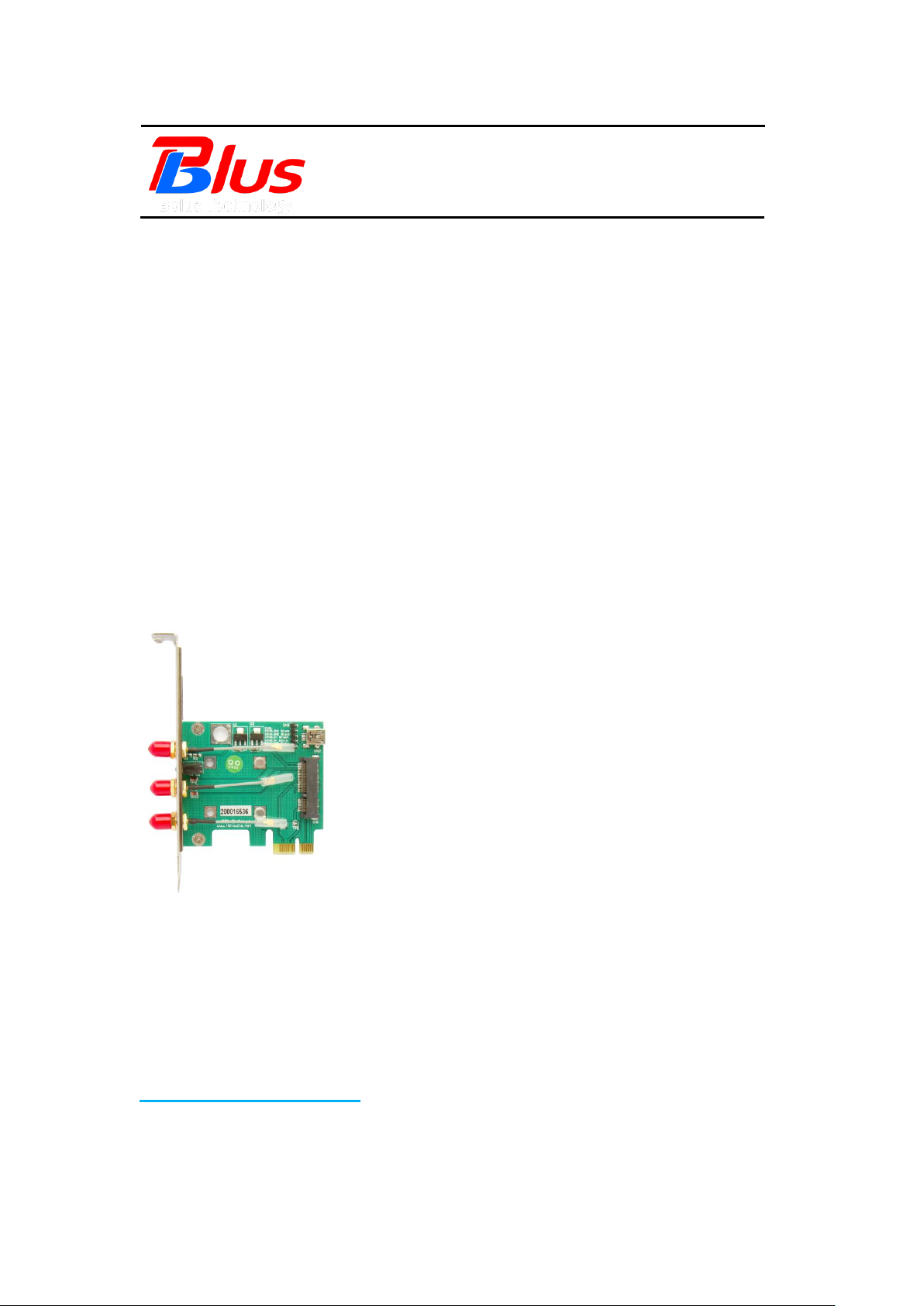
Mini PCI-E to PCI-E Adapter
User’s Manual
Preliminary
Model: MP2W
FAE2009MP2W_03
Bplus Technology Co., Ltd.
5F, No.63, Zhou-Tzyy St., Nei-Hu,
Taipei, Taiwan
(886-2)77210550 TEL
(866-2)87974200 FAX
http://www.Bplus.com.tw
June 2009

Mini PCI-E to PCI-E Adapter User’s Manual
Page 1
CONTENTS
Introduction .............................................................................................................. 2
Interface ..................................................................................................................... 2
Features ..................................................................................................................... 4
Package contents ............................................................................................... 5
System requirement .......................................................................................... 6
Installation procedure ...................................................................................... 6
Caution ..................................................................................................................... 11
Maintenance ......................................................................................................... 11
FAE2009MP2W_03 ©2009 Bplus Technology

Mini PCI-E to PCI-E Adapter User’s Manual
Page 2
1.0 Introduction
The PCI-E Mini Card passive adapter is designed for wireless application on
desktop PCs that convert Mini-Card to USB port or standard PCI-Express 1x
slot.
You can insert your USB type minicard to this adapter then plug to USB port
through USB cable.
Or insert your PCI-E type mini-card into this adapter then insert to PCI-E 1x
connector.
2.0 Interface
Mini PCI-E to PCI-E Adapter as shown,
Figure-1 Mini PCI-E to PCI-E Adapter (heads)
FAE2009MP2W_03 ©2009 Bplus Technology

Mini PCI-E to PCI-E Adapter User’s Manual
Page 3
Figure-2 Mini PCI-E to PCI-E Adapter (back)
LED State:
1. D1(Yellow):
When the user plugs mini card into Mini PCI-E to PCI-E Adapter, LED D1 (Y) is
on. It shows the mini card has been identified by system. When D1 flickers, it
shows the device connectivity ok and it works normally.
2. D2 (Green):
When LED D2 (G) is on, it shows the normal operating voltage of mini card.
FAE2009MP2W_03 ©2009 Bplus Technology
