Page 1
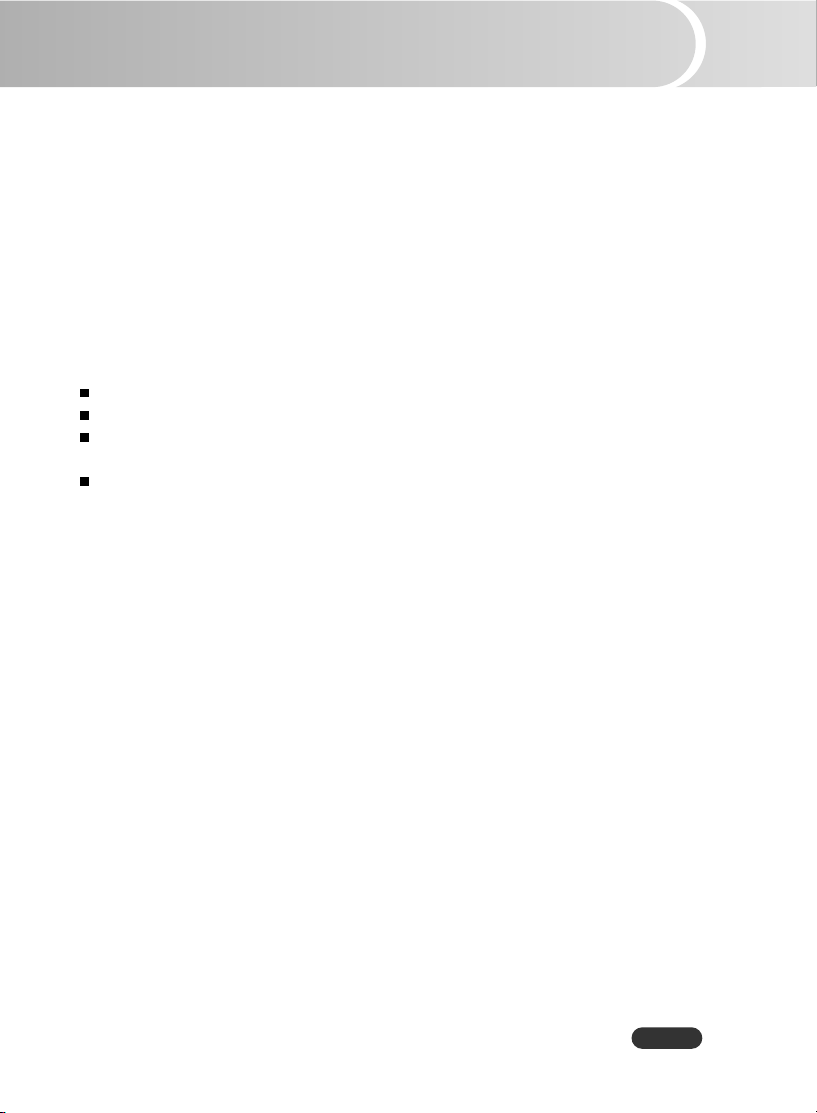
English
FCC Notice
This equipment has been tested and found to comply with the limits for a Class B digital
device, pursuant to part 15 of the FCC Rules. These limits are designed to provide
reasonable protection against harmful interference in residential installation. This
equipment generates, uses and can radiate radio frequency energy and if not installed
and used in accordance with the instructions, may cause harmful interference to radio
communications. However, there is no guarantee that interference will not occur in a
particular installation. If this equipment does cause harmful interference to radio or
television reception, detectable by turning the equipment in question off and on, the
user is encouraged to try to correct the interference by one or more of the following
measures:
Reorient or relocate the receiving antenna
Increase the distance between the equipment and the receiver
Connect the equipment to an outlet on a different circuit than that which the receiver
is connected to
Or consult the dealer or an experienced radio/TV technician for help.
This device complies with Part 15 of the FCC Rules. Operation is subject to following
two conditions:
1. This device may not cause harmful interference, and
2. This device must accept any interference that may cause undesired operation.
EN-1
Page 2
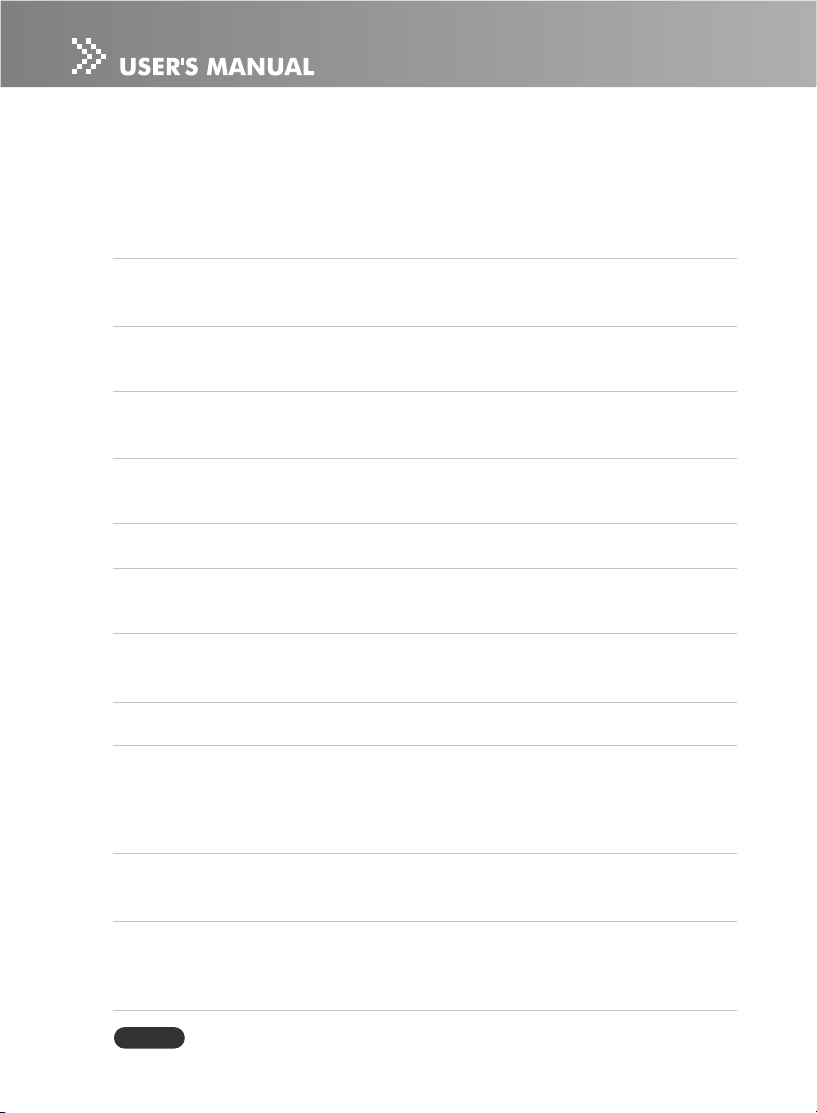
Safety Instructions
Read all of these instructions before you operate your projector and save for future
reference.
1. Check that the operating voltage of your unit is identical with the voltage of your
local power supply.
2. Should any liquid or solid object fall into the cabinet, unplug the unit and have it
checked by the qualified personnel before operating it further.
3. Do not attempt to service this product yourself, as opening or removing covers
may damage the components inside and will void your warranty.
4. Do not place this product on an unstable cart, stand, or table. The product may fall,
causing serious damage to the product.
5. Unplug the unit from the wall socket if it is not to be used for several days. To
disconnect the cord, pull it out by the plug. Never pull the cord itself.
6. The wall socket should be near the unit and easily accessible.
7. Do not place the projector where the cord can be stepped on as this may result in
fraying or damage to the lead or the plug. Be alert to tripping hazards.
8. Never look into the projector lens when the lamp is switched on as the bright light
can damage your eyes. Never let children look into the lens when it is on.
9. Do not place your hand or objects near the ventilation holes. The air coming out is hot.
10. Never open any covers on the projector except the lamp cover. Dangerous electrical
voltages inside the projector can cause severe injury. Except as specifically directed
in this User's Manual, do not attempt to service this product yourself. Refer all
servicing to qualified service personnel.
11. Unplug the projector from the wall socket before cleaning. Use a damp cloth for
cleaning the projector housing. Do not use liquid or aerosol cleaners.
12. Keep the plastic packing materials (from the projector, accessories and optional
parts) out of the reach of children as these bags may result in death by suffocation.
Be particularly careful around the small children.
EN-2
Page 3
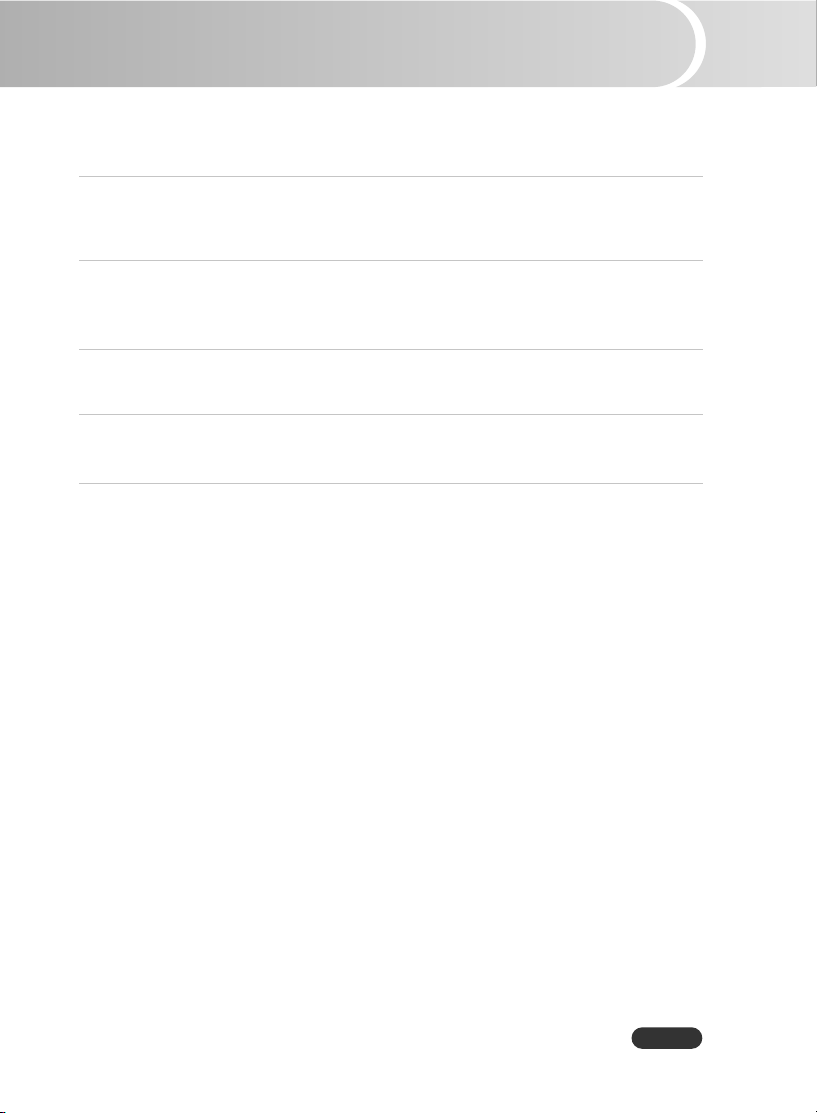
English
13. For ventilation reasons, the fan continues to operate after the projector has been
powered off. Please do not unplug the power cord until the fan stops.
14. The projector is equipped with ventilation holes (intake) and ventilation holes
(exhaust). Do not block or place anything near these slots, or internal heat build-up
may occur, causing picture degradation or damage to the projector.
15. When you replace the projector lamp, never touch the new bulb with your bare
hands. The invisible residue left by the oil on your hands may shorten the bulb life.
Use lint-free gloves or finger cots are recommended.
16. The product should be situated away from heat sources such as radiators, heat
registers, stoves, or other products (including amplifiers) that produce heat.
17. Do not overload wall outlets, extension cords, or integral convenience receptacles
as this can result in a risk of fire or electric shock.
EN-3
Page 4
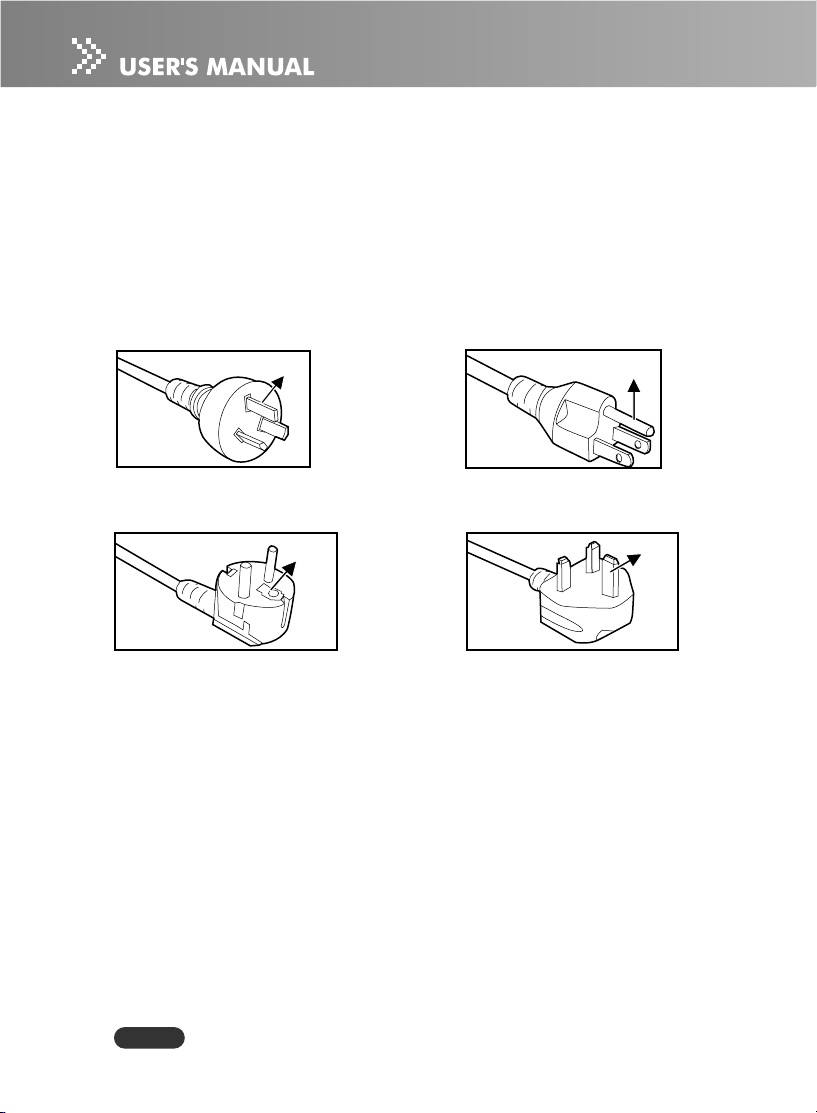
Notes on AC Power Cord
AC Power Cord must meet requirement of country where you use a projector. Confirm
an AC plug type with graphics below and proper AC Power Cord must be used. If
supplied AC Power Cord does not match your AC outlet, contact your sales dealer.
This projector is equipped with a grounding type AC line plug. Make sure that your
outlet fits the plug. Do not defeat the safety purpose of this grounding type plug. We
highly recommend using a video source device also equipped with a grounding type
AC line plug to prevent from signal interference due to voltage fluctuation.
Ground
Mainland China
Ground
For Continental Europe
Ground
For the U.S.A. and CanadaFor Australia and
Ground
For the U.K.
EN-4
Page 5

English
CONTENTS
Product Introduction ................................................................................................. 6
Projector Features............................................................................................. 6
Package Contents ............................................................................................. 7
Getting to Know the Projector .................................................................................. 8
Projector Components ...................................................................................... 8
Remote Control Components .......................................................................... 11
Installation .............................................................................................................. 12
Connecting the Projector ................................................................................. 12
Powering On/Off the Projector ........................................................................ 16
Adjusting the Projected Image ........................................................................ 17
Adjusting the Projector Zoom and Focus ........................................................ 18
Adjusting Projection Image Size ...................................................................... 18
Using the Projector ................................................................................................. 20
Control Panel ................................................................................................... 20
Remote Control ............................................................................................... 21
Menu Options ......................................................................................................... 24
Image .............................................................................................................. 25
Video ............................................................................................................... 28
Display ............................................................................................................ 29
Language ........................................................................................................ 30
Advanced ........................................................................................................ 31
Audio ............................................................................................................... 32
Maintenance ........................................................................................................... 33
Cleaning the Lens ............................................................................................ 33
Cleaning the Projector Housing ........................................................................ 33
Replacing the Lamp .......................................................................................... 34
Technical Specifications ......................................................................................... 36
Appendix ................................................................................................................ 37
Indicator Messages ......................................................................................... 37
Preset Signals ................................................................................................. 38
EN-5
Page 6
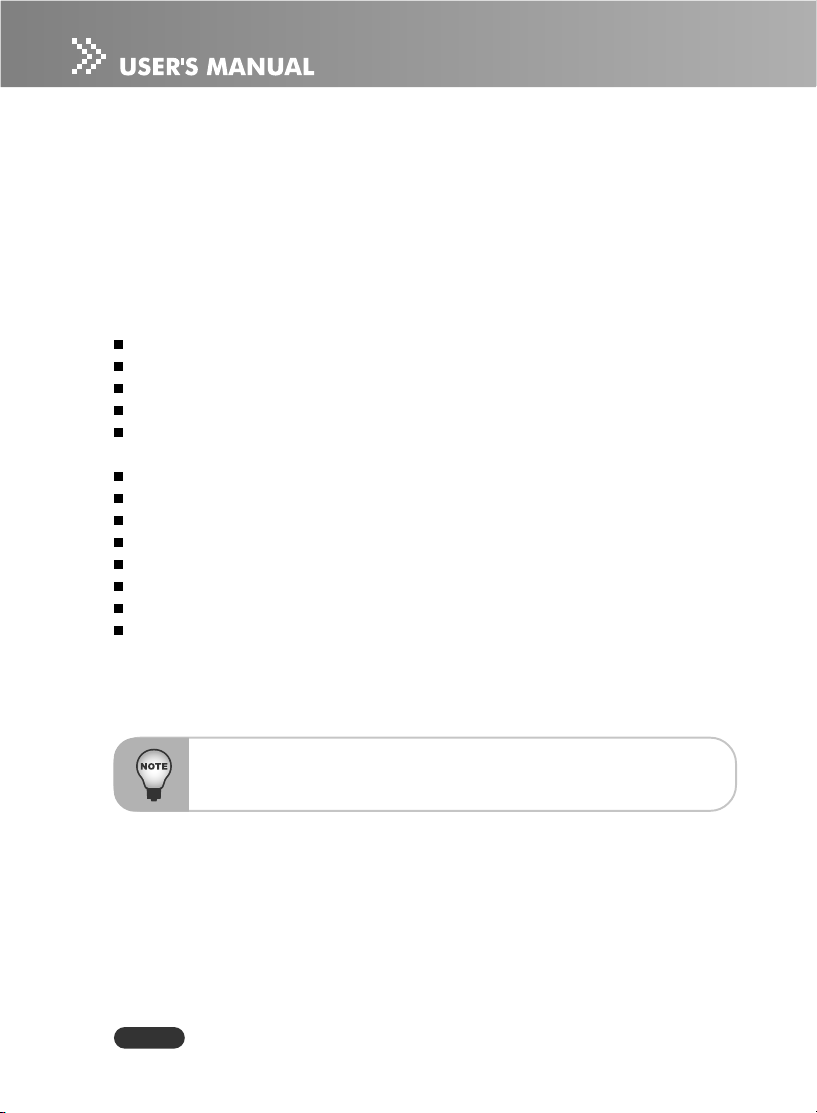
Product Introduction
Projector Features
The projector integrates high-performance optical engine projection and a user-friendly
design to deliver high reliability and ease of use.
The projector offers the following features:
Single chip 0.55" Texas Instruments DLP™ technology
SVGA (800 x 600 pixels)
Compact size, light weight for portability
1.2x manual zoom lens
Auto image re-sizing (Auto-Sync.) to 800 x 600 full screen with scaling compression
compatibility for VGA, SVGA, XGA*and SXGA*.
State-of-the-art motion adaptive hardware deinterlacing with 3:2 pull down
200-watt, user-replaceable lamp
Compatibility with Macintosh® computers
Compatibility with NTSC, PAL, SECAM, and HDTV
Multi-function remote control
D-Sub 15-pin cable for analog video connectivity
User-friendly, multi-language on-screen display (OSD)
Advanced electronic keystone correction
EN-6
* means compressed.
Page 7
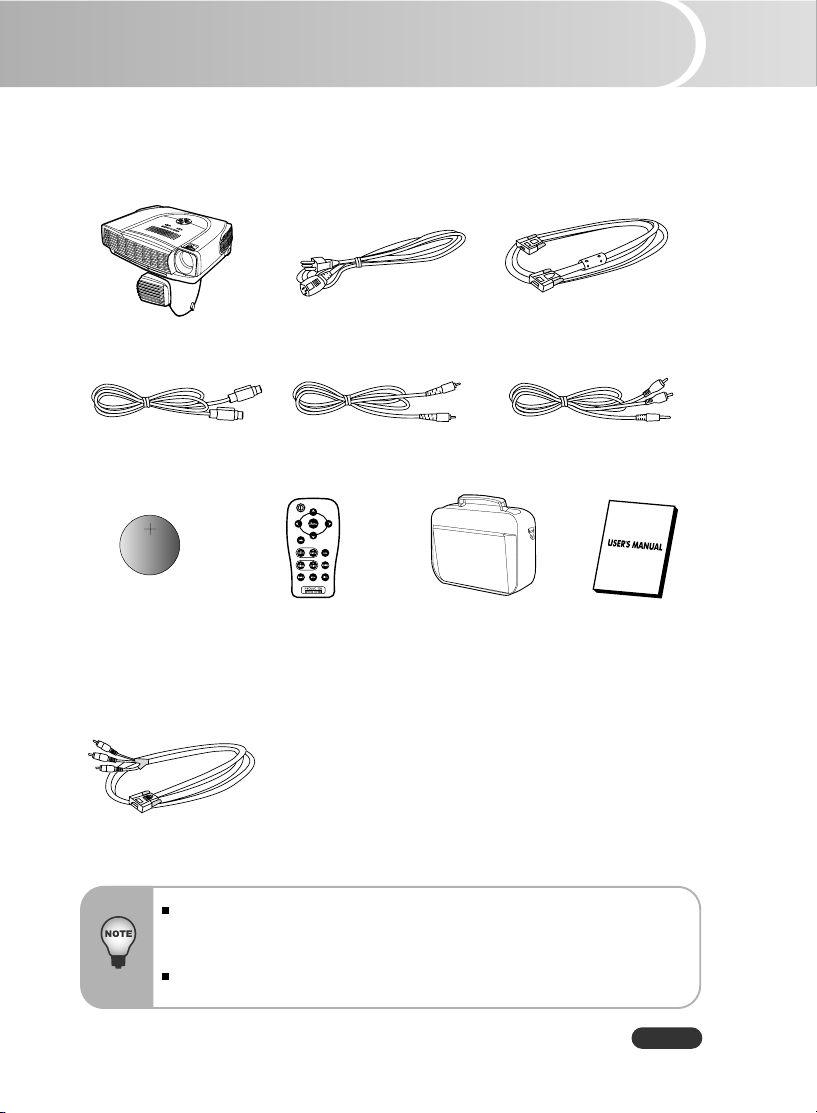
English
Package Contents
When you unpack the projector, make sure you have all these components:
Projector with Lens Cap AC Power Cord VGA Cable (D-SUB to D-SUB)
S-Video Cable Composite Video Cable
Battery for
Remote Control
Optional Accessory:
VGA (D-SUB) to
HDTV (RCA) Cable
Save the original shipping carton and packing material; they will come
in handy if you ever to ship your unit. For maximum protection, repack
your unit as it was originally packed at the factory.
Accessories and components may vary by retailer and region.
Remote Control (IR)
Audio Cable
Projector
Carrying Case User’s Manual
EN-7
Page 8
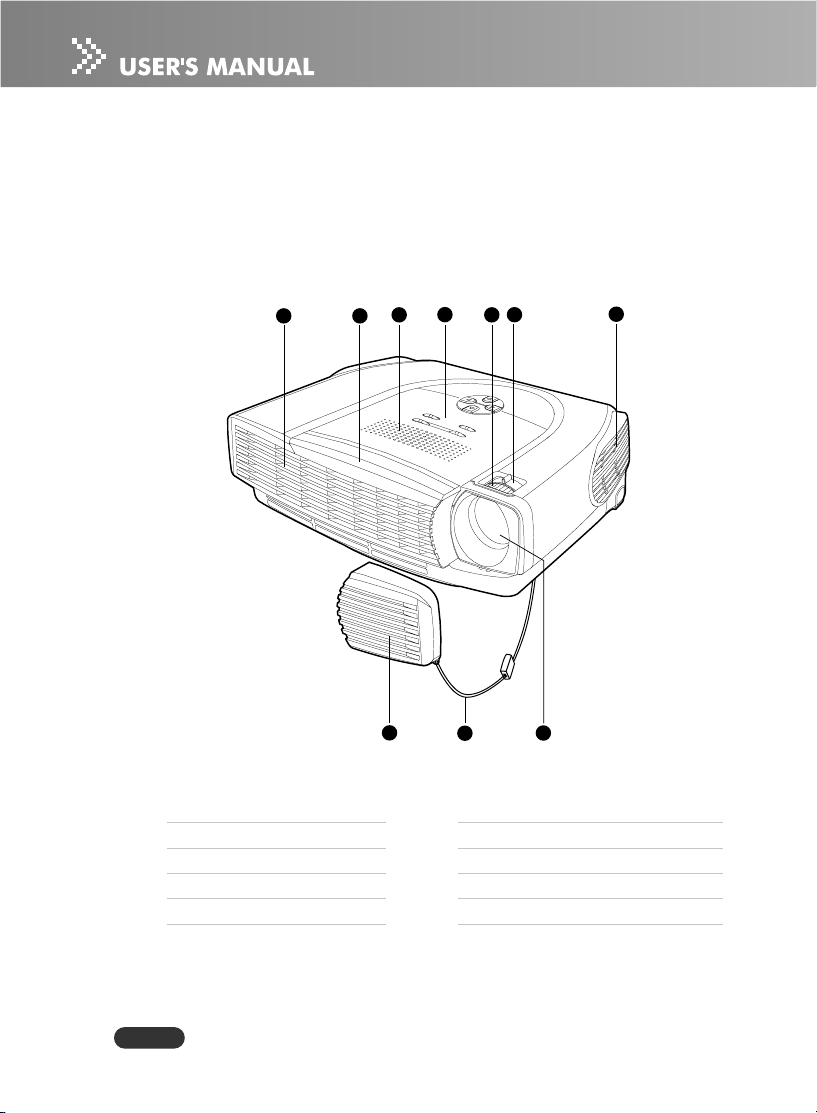
Getting to Know the Projector
Projector Components
Front View
7
10
8
9
6
5
4
1. Lens cap
2. Lens cap strap
3. Lens
4. Ventilation holes (intake)
5. Zoom ring
EN-8
1
2
3
6. Focus ring
7. Control panel
8. Speaker
9. Front IR remote control sensor
10. Ventilation holes (exhaust)
Page 9
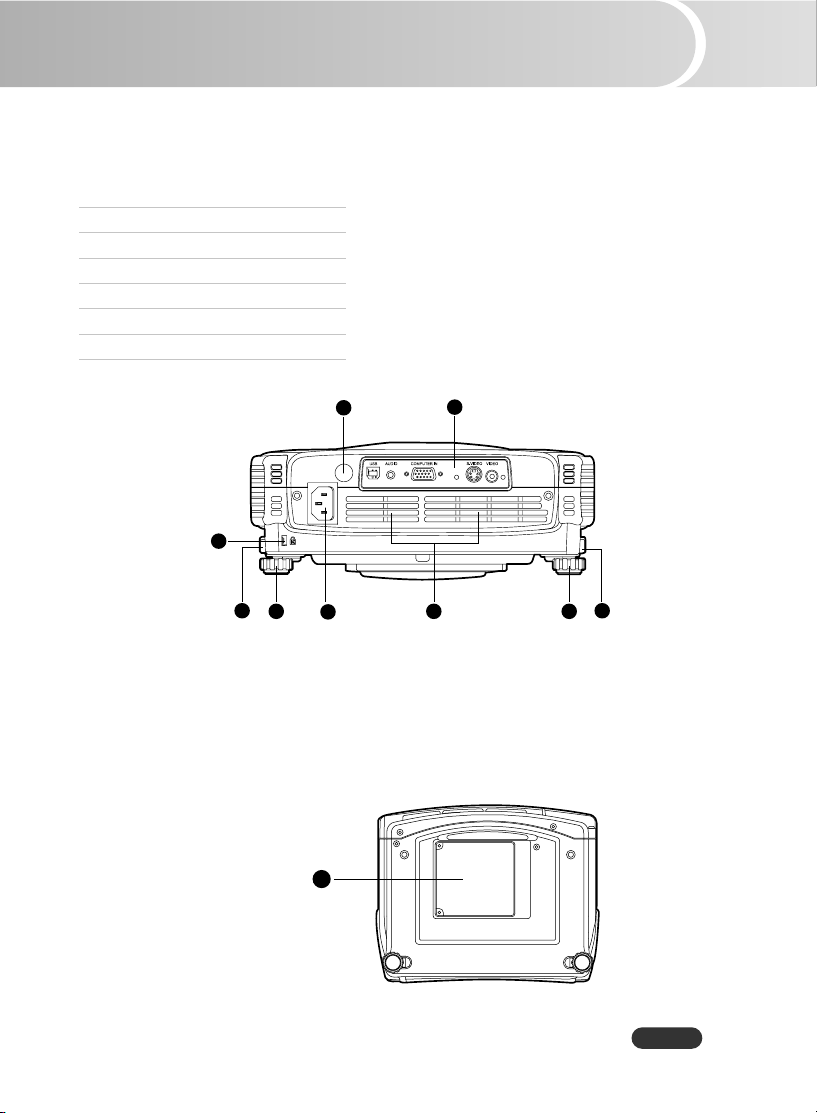
Rear View
1. Interface connector
2. Rear IR remote control sensor
3. Security lock receptacle
4. AC power socket
5. Ventilation holes (intake)
6. Foot adjuster
7. Foot adjuster button
English
Bottom View
1. Lamp cover
2
3
4 567 6 7
1
1
EN-9
Page 10
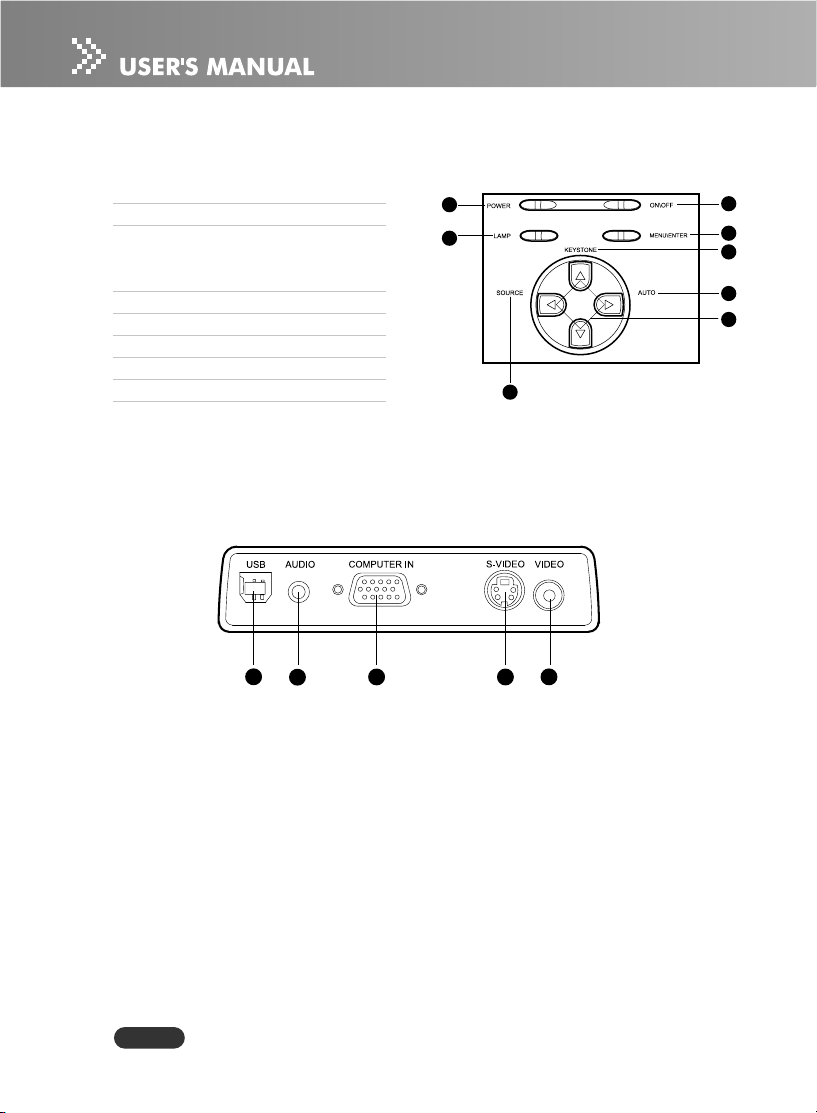
Control Panel
LED
1. POWER (Power LED indicator)
2. LAMP (Lamp LED indicator)
Button
1. ON\OFF
2. MENU\ENTER
3. KEYSTONE ( S/T)
4. AUTO ( X)
5. Four direction buttons
6. SOURCE (W )
Interface Connector
1
2
6
1
2
3
4
5
1 2 3
4
5
1. USB connector
This connector is used for engineering purpose.
2. AUDIO input connector
Connect an audio output from video equipment to this jack.
3. COMPUTER IN (D-SUB) connector
Connect image input signal (analog) to this connector.
4. S-VIDEO connector
Connect S-Video output from video equipment to this jack.
5. VIDEO connector
Connect composite video output from video equipment to this jack.
EN-10
Page 11

Remote Control Components
1. Power button
2. Four direction buttons
3. Menu button
4. Enter button
5. Keystone c/d buttons
6. Volume c/d buttons
7. Source button
8. Mute button
9. Blank button
10. 4:3/16:9 button
11. Auto button
1
2
3
4
5
6
7
English
11
10
9
8
EN-11
Page 12
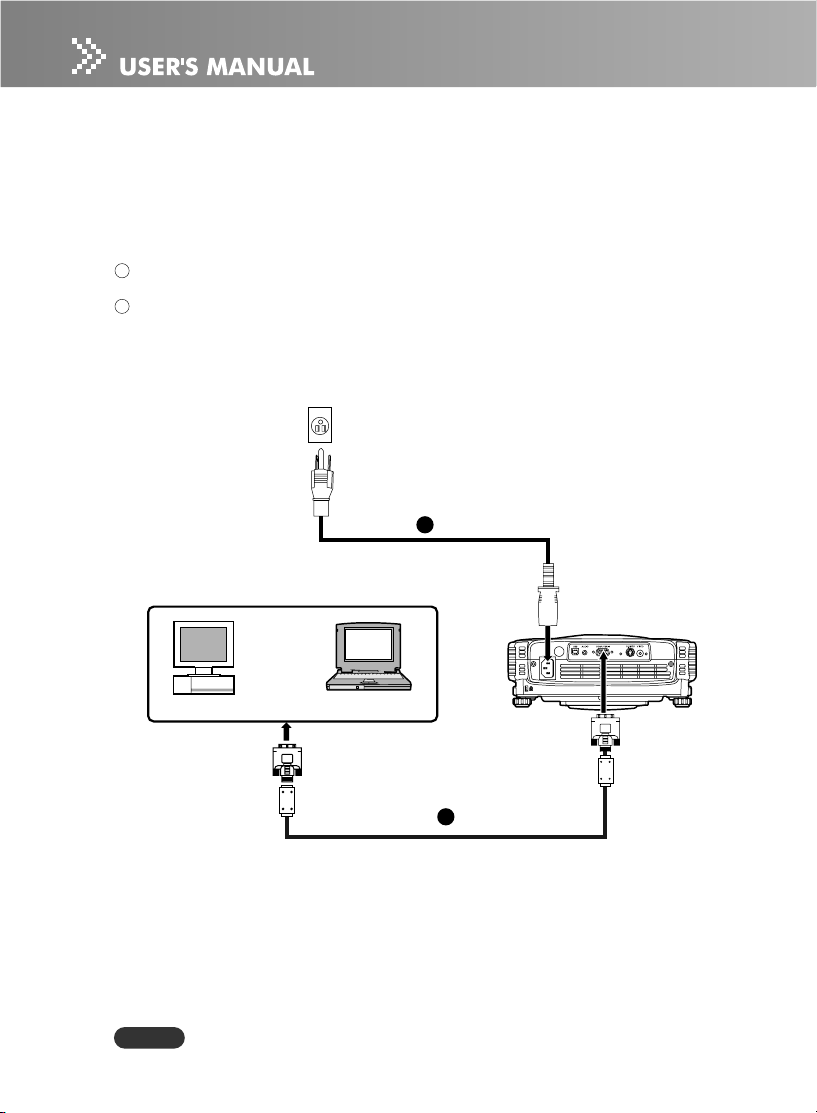
Installation
Connecting the Projector
A. Connecting to a computer
AC Power Cord
1
VGA Cable (D-SUB to D-SUB)
2
1
Desktop type Laptop type
EN-12
2
Page 13

B. Connecting to a Video Source
1.Connecting with S-Video Cable
AC Power Cord
1
2
S-Video Cable
Audio Cable
3
English
1
3
2
EN-13
Page 14

2.Connecting with Composite Video Cable
AC Power Cord
1
Composite Video Cable
2
Audio Cable
3
1
3
EN-14
2
Page 15

3.Connecting with HDTV Cable
1
AC Power Cord
D-SUB to HDTV Cable
2
3
Audio Cable
English
1
3
2
When connecting cable, power cords of both a projector and external
equipment should be disconnected from AC outlet.
EN-15
Page 16

Powering On/Off the Projector
Powering On the Projector:
1. Remove the projector lens cap.
2. Complete the AC power cord and peripheral signal cable(s) connections.
3. Press the ON\OFF button on the Projector Control Panel or the
on the Remote Control to turn on the power.
4. Turn on your source (computer, notebook, DVD, etc.). The projector automatically
detects your source.
If the “Searching for source” message appears on the screen, ensure that
the appropriate signal cable(s) are securely connected.
If you are connecting multiple sources to the projector simultaneously, press the
SOURCE button on the Projector Control Panel or the Source button on the
Remote Control to select the desired source.
Warning:
Never look into the lens when the lamp is on. This can damage your eyes. It is
especially important that children are not allowed to look into the lens.
Powering Off the Projector:
1. Press the ON\OFF button on the Projector Control Panel or the Power button
on the Remote Control. A message will appear on the screen:
Power button
2. Press the ON\OFF button on the Projector Control Panel or the
on the Remote Control again to turn off the power. Wait until the lamp LED indicator
turns off.
Please wait until the fan motor and the lamp LED turn off before removing
the AC power cord from the projector.
EN-16
Power button
Page 17

English
Adjusting the Projected Image
Adjusting the Projector Height
To raise the projector:
1. Lift up the rear side of the projector, and press the foot adjuster buttons on the two
sides.
2. Raise the projector to the desired display height, and then release the buttons to
lock the foot adjusters into position.
To lower the projector:
1. Lift up the rear side of the projector, and press the foot adjuster buttons on the two
sides.
2. Lower the projector, and then release the buttons to lock the foot adjusters into
position.
You may turn the foot adjuster to make fine adjustment of the height.
To avoid damaging the projector, make sure that the foot adjuster is
fully retracted before placing the projector in its carrying case.
EN-17
Page 18

Adjusting the Projector Zoom and Focus
Focus Ring
Zoom Ring
1. Adjust the image size by rotating the zoom ring.
Rotate to the right to reduce the image.
Rotate to the left to enlarge the image.
2. Focus the image by rotating the focus ring.
A still image is recommended for focusing.
Adjusting Projection Image Size
Refer to the graphic and table below to determine the screen size and projection distance.
EN-18
Distance between the screen
and the center of the lens
Page 19

Projection 4 : 3 Screen Size –Diagonal 16 : 9 Screen Size-Diagonal
Distance (inch) (inch)
(m) Wide Tele Wide Tele
1.2 33.0 27.5 30.2 25.2
1.5 41.2 34.3 37.8 31.5
2 55.0 45.8 50.4 42.0
2.2 60.5 50.4 55.5 46.2
3 82.5 68.7 75.7 63.1
4 110.0 91.6 100.9 84.1
5 137.5 114.5 126.2 105.1
6 165.0 137.5 151.4 126.2
7 192.5 160.4 176.6 147.2
8 220.0 183.3 201.9 168.2
9 247.5 206.2 227.1 189.3
10 275.0 229.1 252.4 210.3
* This table is for user reference only.
Position the projector in a horizontal position; other positions can cause
heat build-up and damage to the projector.
Make sure the heat ventilation holes are not blocked.
Do not use the projector in a smoky environment. Smoke residue may
cause buildup on critical parts (i.e. DMD, lens assembly, etc.)
English
EN-19
Page 20

Using the Projector
Control Panel
LED
1
2
6
1. POWER (Power LED indicator)
Refer to “Indicator Messages”.
2. LAMP (Lamp LED indicator)
Refer to “Indicator Messages”.
Button Function
1. ON\OFF
Refer to “Powering On/Off the Projector”.
2. MENU \ ENTER
Press the MENU\ENTER button to activate the OSD (On-Screen Display) menu. Use
the directional buttons and MENU\ENTER button to navigate through the OSD (OnScreen Display) menu and select choices.
3. KEYSTONE ( S/T)
Adjusts image distortion caused by tilting the projector.
4. AUTO ( X)
Automatically adjusts frequency and phase.
5. Four direction buttons
The four direction buttons c/b/e/f can be used to scroll through OSD (OnScreen Display) menus and make adjustments.
6. SOURCE (W)
Manually selects an input source.
1
2
3
4
5
EN-20
Page 21

Remote Control
1. Power
Refer to “Powering On/Off the Projector”.
2. Four direction buttons
The four direction buttons c/b/e/f
can be used to scroll through OSD (OnScreen Display) menus and make
adjustments.
3. Menu
Press the Menu button to activate the
OSD (On-Screen Display) menu. Use
the directional buttons and Menu button
to navigate through the OSD (On-Screen
Display) menu.
4. Enter
Confirms the selection
5. Keystone c /d
Adjusts image distortion caused by tilting
the projector.
6. Volume c /d
Press the Volume c button to increase
the volume
to reduce the volume.
7. Source
Manually selects an input source.
8. Mute
Cuts off the sound temporarily.
9. Blank
Cuts off the screen temporarily.
10. 4:3/16:9
Press the 4:3/16:9 to switch the image
aspect ratio from 4:3 to 16:9.
11 . Auto
Automatically adjusts frequency and
phase.
press the Volume d button
English
1
2
3
4
5
6
7
11
10
9
8
EN-21
Page 22

Battery Replacement
1
2
1. Push and slide the battery compartment lid in the direction shown.
2. Install a battery as indicated by the diagram inside the compartment.
3. Position the lid over the compartment and snap it back into place.
Keep the battery out of the reach of children. There is a danger of death
by accidentally swallowing the battery.
Do not recharge the used battery or expose the battery to fire or water.
Do not dispose of the used battery along with household waste. Dispose
of used batteries according to local regulations.
Avoid excessive heat and humidity. Danger of explosion may happen if
a battery is incorrectly replaced. Replace only with the same type
recommended by the manufacturer.
EN-22
Page 23

Remote Control Operation
Point the remote control at the infrared remote sensor and press a button.
7m
3m
A. Straight Distance: within about 7
meters from the
front of the remote
sensor.
B. Direction:
Angle: within about 20 degrees
of the remote sensor in
every direction.
Distance: within about 3 meters
from the front of the
remote sensor.
3m
20
20
20
20
3m
English
3m
7m
The remote control may not operate when there is sunlight or other
strong light such as a fluorescent lamp shining on the remote sensor.
Operate the remote control from a position where the remote sensor is
visible.
Do not drop the remote control or jolt it.
Keep the remote control out of locations with excessively high
temperature or humidity.
Do not get water on the remote control or place wet objects on it.
Do not disassemble the remote control.
EN-23
Page 24

Menu Options
The projector has multi-language OSD (On-Screen Display) menus that can only be
displayed when an input source is present. The menus can be accessed using either
the Projector Control Panel or the Remote Control.
The OSD (On-Screen Display) menus allow you to make image adjustments and change
a variety of settings. If source is a computer, the OSD (On-Screen Display) allows
changes to the Display tab. When using a video source, the OSD (On-Screen Display)
allows changes to the Video tab. The projector automatically detects the source.
1. Press the MENU\ENTER button on the Projector Control Panel or the Menu button
on the Remote Control.
2. Select the menu tab with the e/f buttons either on the Projector Control Panel or
the Remote Control.
3. Select the desired menu option item with the c/d buttons either on the Projector
Control Panel or the Remote Control.
To enter its respective sub-menu, refer to each menu option section for more
details.
4. To exit from the menu:
On the Projector Control Panel: Go back to main menu tab with the c /d buttons,
and press the MENU\ENTER button.
On the Remote Control: press the Menu button.
EN-24
The illustrations in this manual are for the purpose of explanation and
may differ from the actual setting of your projector.
Page 25

English
Image
Option Actions/Descriptions
Contrast Controls the degree of difference between the lightest
and darkest parts of the picture. Adjusting the contrast
changes the amount of black and white in the image.
Select the desired setting with the e/f buttons:
Press the e button to decrease the contrast.
Press the f button to increase the contrast.
Brightness Adjusts the brightness of the image.
Select the desired setting with the e/f buttons:
Press the e button to lighten the image.
Press the f button to darken the image.
Keystone Adjusts image distortion caused by tilting the projector.
Select the desired setting with the e/f buttons:
Press the e button to reduce the upper width.
Press the f button to reduce the lower width.
Aspect Ratio Selects this function to fit 1:1, 16:9, 4:3 aspect ratio. In
order to use the 1:1 aspect ratio, the input must be a
computer signal (through VGA cable) of resolution less
than SVGA (800 x 600). If the input signal is a computer
signal greater than SVGA or component 1080i / 720p,
only 16:9 or 4:3 aspect ratio will be available.
EN-25
Page 26

Select the desired setting with the e/f buttons:
1:1: The input source will be displayed without scaling
16:9: The input source will be displayed in wide screen
mode (16:9) without scaling. The source will be scaled to
fit the width of the screen.
4:3: The input source will be scaled to fit the screen.
Blank Screen Blanks the screen temporarily, and selects the screen
color when Blank Screen is active.
Select the desired setting with the e / f buttons:
White
Black
Blue
Gray
Red
Green
Yellow
Cyan
Magenta
Gamma Selects Gamma Mode.
Select the desired setting with the e / f buttons:
Film : Dark video image mode
Photographic: Computer photo mode
RGB: Computer text mode
Video : Common video mode
White Peaking White Peaking can be adjusted between 0 and 10.
Select the desired setting with the e / f buttons:
Setting 10 will maximize the brightness.
Setting 0 will maximize color reproduction quality.
Color Temperature Adjusts the color temperature. With the higher
temperature, the screen looks colder; with the lower
temperature, the screen looks warmer. Red, Green
and Blue mode activate only if the Color Temperature
is set to “User”.
EN-26
Page 27

Select the desired setting with the e / f buttons:
Hi
Mid
Low
User
Red Manually adjusts red.
Select the desired setting with the e / f buttons:
Press the e button to decrease the color temperature.
Press the f button to increase the color temperature.
Green Manually adjusts green.
Select the desired setting with the e / f buttons:
Press the e button to decrease the color temperature.
Press the f button to increase the color temperature.
Blue Manually adjusts blue.
Select the desired setting with the e / f buttons:
Press the e button to decrease the color temperature.
Press the f button to increase the color temperature.
English
EN-27
Page 28

Video
Option Actions/Descriptions
Saturation Adjusts a video image from black and white to fully saturated color.
Select the desired setting with the e / f buttons:
Press the e button to decrease the amount of color in the image.
Press the f button to increase the amount of color in the image.
Tint Adjusts the color balance of red and green.
Select the desired setting with the e / f buttons:
Press the e button to increase the amount of green in the image.
Press the f button to increase the amount of red in the image.
Sharpness Adjusts the sharpness of the image.
Select the desired setting with the e / f buttons:
Press the e button to decrease the sharpness.
Press the f button to increase the sharpness.
EN-28
Page 29

English
Display
Option Actions/Descriptions
Phase Synchronizes the signal timing of the display with that of the
graphic card. If you experience an unstable or flickering
image, use the phase function to correct it.
Select the desired setting with the e / f buttons:
Press the e button to decrease the value.
Press the f button to increase the value.
Tracking Changes the display data frequency to match the frequency
of your computer graphic card. If you experience a vertical
flickering bar, use the tracking function to make an adjustment.
Select the desired setting with the e / f buttons:
Press the e button to decrease the value.
Press the f button to increase the value.
H.Position Adjusts the horizontal position.
Select the desired setting with the e / f buttons:
Press the e button to move the image left.
Press the f button to move the image right.
V.Position Adjusts the vertical position.
Select the desired setting with the e / f buttons:
Press the e button to move the image up.
Press the f button to move the image down.
EN-29
Page 30

Language
Option Actions/Descriptions
Language Selects the language for menu and message displayed.
Select the language you prefer with the c/ d buttons, and confirm
the selection with the MENU\ENTER button on the Projector Control
Panel or the Enter button on the Remote Control.
English
Deutsch
Français
Español
Português
Italiano
EN-30
Page 31

English
Advanced
Option Actions/Descriptions
Auto Source Automatically scans the input source.
Select
Rear The image is reversed horizontally.
Ceiling The image is inverted vertically.
ECO Mode Uses this function to dim the projector lamp light output
Lamp Hours Displays operating hours since lamp timer reset. Lamp hour
Color Space Manually selects signal type.
Press the MENU\ENTER button on the Projector Control Panel or the
Enter button on the Remote Control to active this function.
Press the MENU\ENTER button on the Projector Control Panel or the
Enter button on the Remote Control to active this function.
Press the MENU\ENTER button on the Projector Control Panel or the
Enter button on the Remote Control to active this function.
which will lower power consumption and increase lamp life.
Select the desired setting with the e/f buttons:
ON
OFF
counter is displayed in read-only format, and this setting
cannot be manually adjusted.
Select the input signal type with the e/f buttons:
RGB
YCbCr
YPbPr
EN-31
Page 32

Auto Shutdown Us es this function to automatically turn off the lamp if the
projector does not detect an input signal for specified
time period (30 minutes).
Select the desired setting with the e / f buttons:
ON
OFF
OSD Timeout Duration OSD (On-Screen Display) menu stays active (at
idle state by second).
Select the desired setting with the e / f buttons.
Menu Position Selects the position of the OSD (On-Screen Display) menu
on the screen.
Select the desired setting with the e / f buttons.
Factory Reset Resets the projector to its factory default settings.
Press the MENU\ENTER button on the Projector Control Panel or the
Enter button on the Remote Control to enter its sub-menu, select
the desired setting with the e / f buttons, and confirm the selection
with the MENU\ENTER button on the Projector Control Panel or the
Enter button on the Remote Control again.
Audio
Option Actions/Descriptions
Volume Adjusts the volume.
Select the desired setting with the e / f buttons:
Press the e button to decrease the volume.
Press the f button to increase the volume.
Mute Cuts off the sound temporarily.
Select the desired setting with the e / f buttons:
ON
OFF
EN-32
Page 33

English
Maintenance
The projector needs proper maintenance. You should keep the lens clean as dust, dirt
or spots will project on the screen and diminish image quality. The only part you could
replace yourself is the lamp. If any other parts need replacing, contact your dealer or
qualified service personnel. When cleaning any part of the projector, always switch off
and unplug the projector first.
Warning:
Never open any of the covers on the projector except the lamp cover. Dangerous
electrical voltages inside the projector can cause severe injury. Except as specifically
indicated in this User’s Manual, do not attempt to service this product yourself.
Refer all servicing to qualified service personnel.
Cleaning the Lens
Gently wipe the lens with lens cleaning paper. Do not touch the lens with your hands.
Cleaning the Projector Housing
Gently wipe with a soft cloth. If dirt and stains are not easily removed, use a soft cloth
damped with water, or water and neutral detergent, and wipe dry with a soft, dry cloth.
Turn off the projector and remove the AC power cord from the power
outlet before beginning maintenance work.
Make sure the lens is cool before cleaning.
Do not use detergents or chemicals other than those noted above. Do
not use benzene or thinners.
Do not use chemical sprays.
Use a soft cloth or lens paper only.
EN-33
Page 34

Replacing the Lamp
Projector lamps have a finite life. Replace the lamp when:
The image becomes darker and hues become weaker after a lamp has been for a
long period of time.
The projector lamp LED indicator turns into red. Refer to section titled “Indicator
Messages” for further details.
The lamp becomes high temperature after turning off the projector with
the power button. If you touch the lamp, you may scald your finger.
When you replace the lamp, wait for at least 45 minutes for the lamp to
cool down.
Do not touch the lamp glass at any time. The lamp may explode due to
improper handling, including the touching of the lamp glass.
Lamp lifetime may differ from lamp to lamp and according to the
environment of use. There is no guarantee of the same lifetime for each
lamp. Some lamps may fail or terminate their lifetime in a shorter period
of time than other similar lamps.
A lamp may explode as a result of vibration, shock or degradation as a
result of hours of use as its lifetime draws to an end. Risk of explosion
may differ according to the environment or conditions in which the
projector and lamp are being used.
Wear protective gloves and eyeglasses when fixing or detaching the lamp.
Faster on-off-cycles will damage the lamp and reduce lamp life. Wait at
least for 5 minutes to turn off the projector after powering on.
Do not operate the lamp in proximity to paper, cloth, or other combustible
material nor cover it with such materials. Otherwise it could cause a
fire.
Do not operate the lamp in an atmosphere containing an inflammable
substance, such as thinner. Otherwise it could cause a fire or explosion.
Thoroughly ventilate the area or the room when operating the lamp in
an oxygen atmosphere (in the air). If ozone is inhaled, it could cause
headaches, nausea, dizziness, etc.
The inorganic mercury is involved in the lamp. If the lamp bursts, the
mercury inside the lamp will go out of the projector. Leave the area
immediately if the lamp shatters while being operated and ventilate the
area for at least 30 minutes in order to avoid the inhalation of mercury
fumes. Otherwise it could be harmful to user's health.
EN-34
Page 35

1. Turn off the projector and unplug
the AC power cord.
2. Place a protective sheet (cloth)
beneath the projector. Turn the
projector over so you can access
the lamp cover.
3. Remove the access panel screws
and open the panel.
4. Remove the screws on the bottom
of the lamp assembly.
5. Grasp the lamp handle and pull the
lamp assembly directly out of the
projector.
6. Replace with the new lamp.
7. Place back the screws on the bottom
of lamp assembly.
8. Place the panel and screw back the
screws on the lamp cover.
English
Dispose of the used lamp according to local regulations.
Ensure that screws are tightened properly. Screws not tightened fully
may result in injury or accidents.
Since the lamp is made of glass, do not drop the unit and do not scratch
the glass.
Do not reuse the old lamp. This could cause the lamp to explode.
Be sure to turn off the projector and unplug the AC power cord before
replacing the lamp.
Do not use the projector with the lamp cover removed.
EN-35
Page 36

Technical Specifications
Projection System Single panel 0.55” DLP projector
Native resolution 480,000 dot x1 (800 x 600 x1)
Image Brightness 1500 ANSI Lumens
Uniformity 85 %
Lens Manual Zoom (1.2X)
Focal Length 20.2 - 24.2 mm
Contrast Ratio 2000 : 1(Full on/off)
Aspect Ratio 1:1, 16:9, 4:3
Screen Size 30 – 200 inches
Lamp 200W
Projection Type Front, Rear, Ceiling
Video Input PAL, NTSC, SECAM
Input Source Computer, HDTV, S-Video, Video
Scanning Frequency
Horizontal Freq. 31 - 79 KHz
Vertical Freq. 50 - 85 Hz
Pixel Rate 108 MHz
Digital Keystone Correction Vertical: +/- 15 degrees
Analog RGB (input signal) D-Sub connector
HDTV Display 720p(60 Hz), 720p(50 Hz), 1080i(60 Hz), 1080i(50 Hz)
Integrated Speaker 2W x 1
Audio Noise 34dB (Typical) and 32dB (in ECO Mode)
Remote Control Multifunctional
OSD Language Multilanguage
Operational Ambient Temperature: +5 - +35
Humidity: 35 - 85%
Certification UL, CE, FCC Class B, VCCI, C-Tick, CCC
Power Supply AC 100 - 240 V, 50 - 60 Hz
Power Consumption 250 Watts
Dimension (W x D x H) 254 x 202 x 98 mm
Weight 2.0 kg (4.5 lb)
Note: Design and Specifications are subject to change without prior notice.
0
C
EN-36
Page 37

Appendix
Indicator Messages
LED Type Color Status Meaning
Power LED Green Flashing The projector is powered and ready.
Power LED Amber Solid
Power LED Green Solid
Lamp LED Green Solid
Lamp LED Amber Solid
Lamp LED Green Flashing
Lamp LED Amber Flashing Temperature is too high. The lamp will turn off.
The projector system has some problems with its
fan, so the projector cannot start up.
The projector is in good condition on working.
The lamp is in good condition and is projecting at
maximum brightness.
The lamp has reached its end of life and must be
changed soon. The lamp will continue to operate
until it fails. Change the lamp. If the lamp is off,
then the ballast will become malfunction.
The projector is shutting down. The fan motor is
cooling the lamp for shutdown. Do not unplug the
power cable or turn the power switch off before
the lamp LED turns off. The fan motor will turn off
when the lamp has cooled.
English
EN-37
Page 38

Preset Signals
Preset signal fH (kHz) fV (Hz) Sync Size
640 x 480 VGA mode 3 31.469 59.940 H(-), V(-) 800
VGA VESA 72 Hz 37.861 72.809 H(-), V(-) 832
VGA VESA 75 Hz 37.500 75.000 H(-), V(-) 840
VGA VESA 85 Hz 43.269 85.008 H(-), V(-) 832
800 x 600 SVGA VESA 56 Hz 35.156 56.250 H(+), V(+) 1024
SVGA VESA 60 Hz 37.879 60.317 H(+), V(+) 1056
SVGA VESA 72 Hz 48.077 72.188 H(+), V(+) 1040
SVGA VESA 75 Hz 46.875 75.000 H(+), V(+) 1056
SVGA VESA 85 Hz 53.674 85.061 H(+), V(+) 1048
1024 x 768 XGA VESA 60 Hz 48.363 60.004 H(-), V(-) 1344
XGA VESA 70 Hz 56.476 70.069 H(-), V(-) 1328
XGA VESA 75 Hz 60.023 75.029 H(+), V(+) 1312
XGA VESA 85 Hz 68.677 84.997 H(+), V(+) 1376
1152 x 864 SXGA VESA 70 Hz 63.995 70.016 H(+), V(+) 1472
SXGA VESA 75 Hz 67.500 75.000 H(+), V(+) 1600
SXGA VESA 85 Hz 77.487 85.057 H(+), V(+) 1568
1280 x 960 SXGA VESA 60 Hz 60.000 60.000 H(+), V(+) 1800
SXGA VESA 75 Hz 75.000 75.000 H(+), V(+) 1680
1280 x 1024 SXGA VESA 60 Hz 63.981 60.020 H(+), V(+) 1688
EN-38
Page 39

HDTV Preset Signals
Preset Signals Horizontal Frequency (kHz) Vertical Frequency (Hz)
480i 15.8 kHz 60 Hz
480p 31.5 kHz 60 Hz
576i 15.6 kHz 50 Hz
576p 31.3 kHz 50 Hz
720p 45.0 kHz 60 Hz
720p 37.5 kHz 50 Hz
1080i 33.8 kHz 60 Hz
1080i 28.1 kHz 50 Hz
Note: Specifications are subject to change without notice.
English
EN-39
