BOXLIGHT ProColor User Manual

ProColor Flat Panels
User Manual
151 NE State Hwy 300, Ste A
Belfair, WA 98528
360.464.2119
www.boxlight.com

--------------------------------------------------------- 2, 3
---------------------------------------------------- 4, 5, 6, 7
Package Contents --------------------------------------- 8
Front ----------------------------------------------------- 9
Rear 84” ------------------------------------------------ 10
Rear 70”65”55” ----------------------------------------- 11
----------------------------------------------------------- 12
Connecting a Computer ------------------------------- 13
Picture Menus ------------------------------------------ 14
Sound Menus ------------------------------------------ 16
Time Menus -------------------------------------------- 17
Input Menus -------------------------------------------- 18
Setup Menus ------------------------------------------- 20
Language ----------------------------------------------- 21
Touch Calibration -------------------------------------- 23
84” System Specifications ------------------------------ 25
84” LED Panel Specifications --------------------------- 25
Ratings of Environment -------------------------------- 25
Input / Output Description ---------------------------- 26
70” System Specifications ------------------------------ 28
70” LED Panel Specifications --------------------------- 28
Ratings of Environment -------------------------------- 28
Input / Output Description ---------------------------- 29
65” System Specifications ------------------------------ 31
65” LED Panel Specifications --------------------------- 31
Ratings of Environment -------------------------------- 31
Input / Output Description ---------------------------- 32
55” System Specifications ------------------------------ 35
55” LED Panel Specifications --------------------------- 35
Ratings of Environment -------------------------------- 35
Input / Output Description ---------------------------- 37
Important safety Instructions
Safety Precautions
Instructions
Remote Control
Connection
Adjusting the LED Display
Specifications
Mechanical Layout
Contents
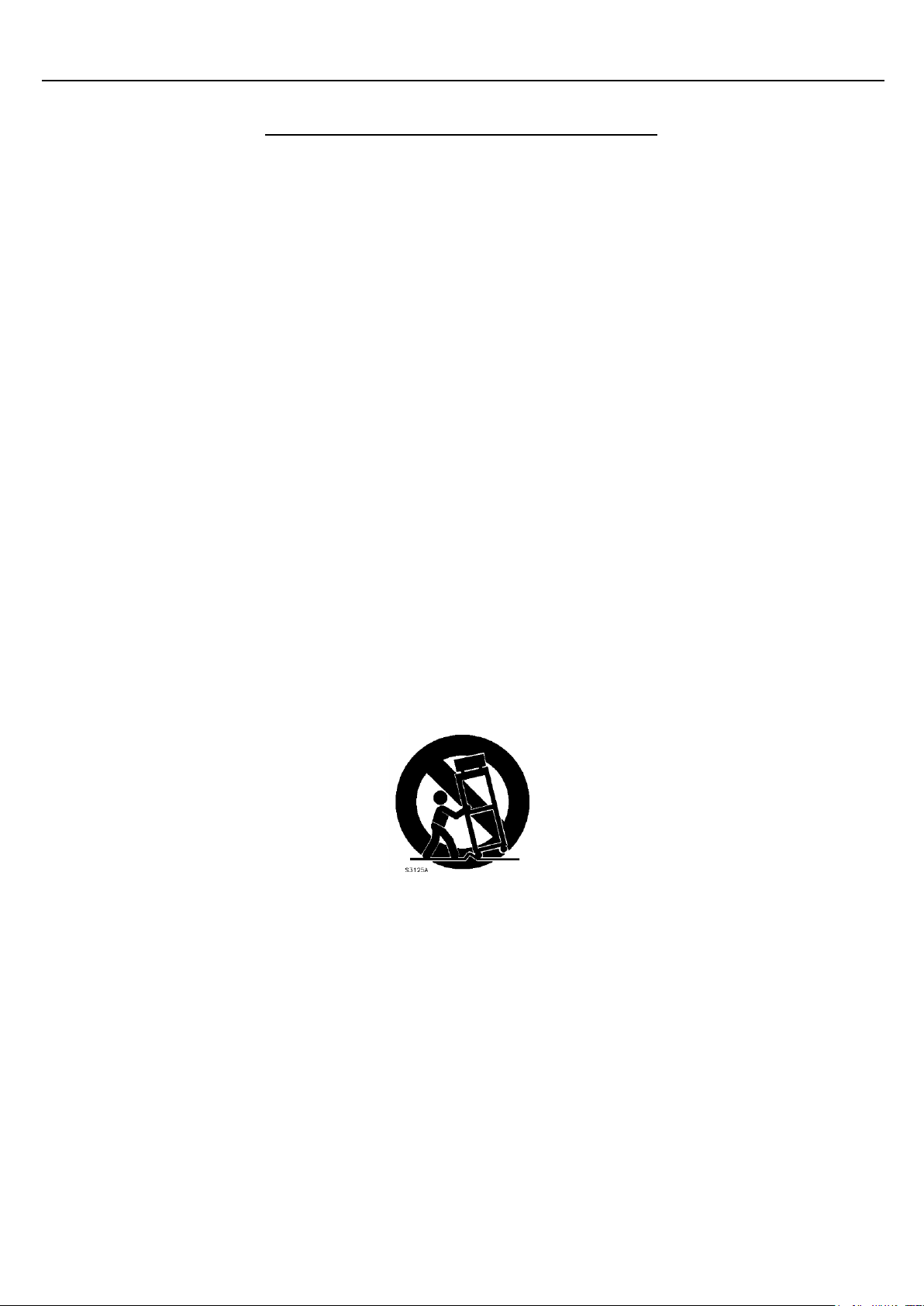
Important Safety Instructions
1. Read these instructions.
2. Keep these instructions.
3. Heed all warnings.
4. Follow all instructions.
5. Do not use this apparatus near water. Do not install the product in a place where water can splash onto it or near
devices such as air conditioners where water may accumulate.
6. Clean only with dry cloth. Avoid spraying aerosols or liquids directly on the product.
7. Do not use accessories or attachments that have not been recognized by the manufacturer.
8. Install in accordance with the manufacturer’s instructions.
9. Do not install near any heat sources such as radiators, heat registers, stoves, or other apparatus (including
amplifiers) that produce heat.
10. Do not remove the housing or blades of the polarized or grounding-type plug. A polarized plug has two blades
with one wider than the other. A grounding type plug has two blades and a third grounding prong. The wide
blade or the third prong is provided for your safety. If the provided plug does not fit into your outlet, consult an
electrician for replacement of the obsolete outlet.
11. Route the power cord so that it is not walked on or pinched. Make sure the cable is uninterrupted at receptacles
or power bars and at the point where it exits from the display.
12. Only use attachments/accessories specified by the manufacturer.
13. Move and mount only with a cart, stand, tripod, bracket, or table specified by the manufacturer, or sold with the
product. Be careful moving cart/apparatus combinations to avoid injury from tip-over.
14. Unplug this apparatus during lightning storms or when unused for long periods of time.
15. Seek repair by a professional in any of the following conditions. Be sure to unplug the display from its power
source.
a. When the product was exposed to liquids or foreign objects.
b. When the power cord or plug is damaged.
c. When the product does not operate properly in either touch performance or picture display. Do not attempt
to adjust controls beyond those described in the instructions, as this may cause damage.
d. When the product has been dropped or damaged
16. To completely disconnect this apparatus from the AC Mains, disconnect the power supply cord plug from
the AC receptacle.
17. The mains plug of the power supply cord shall remain readily operable.
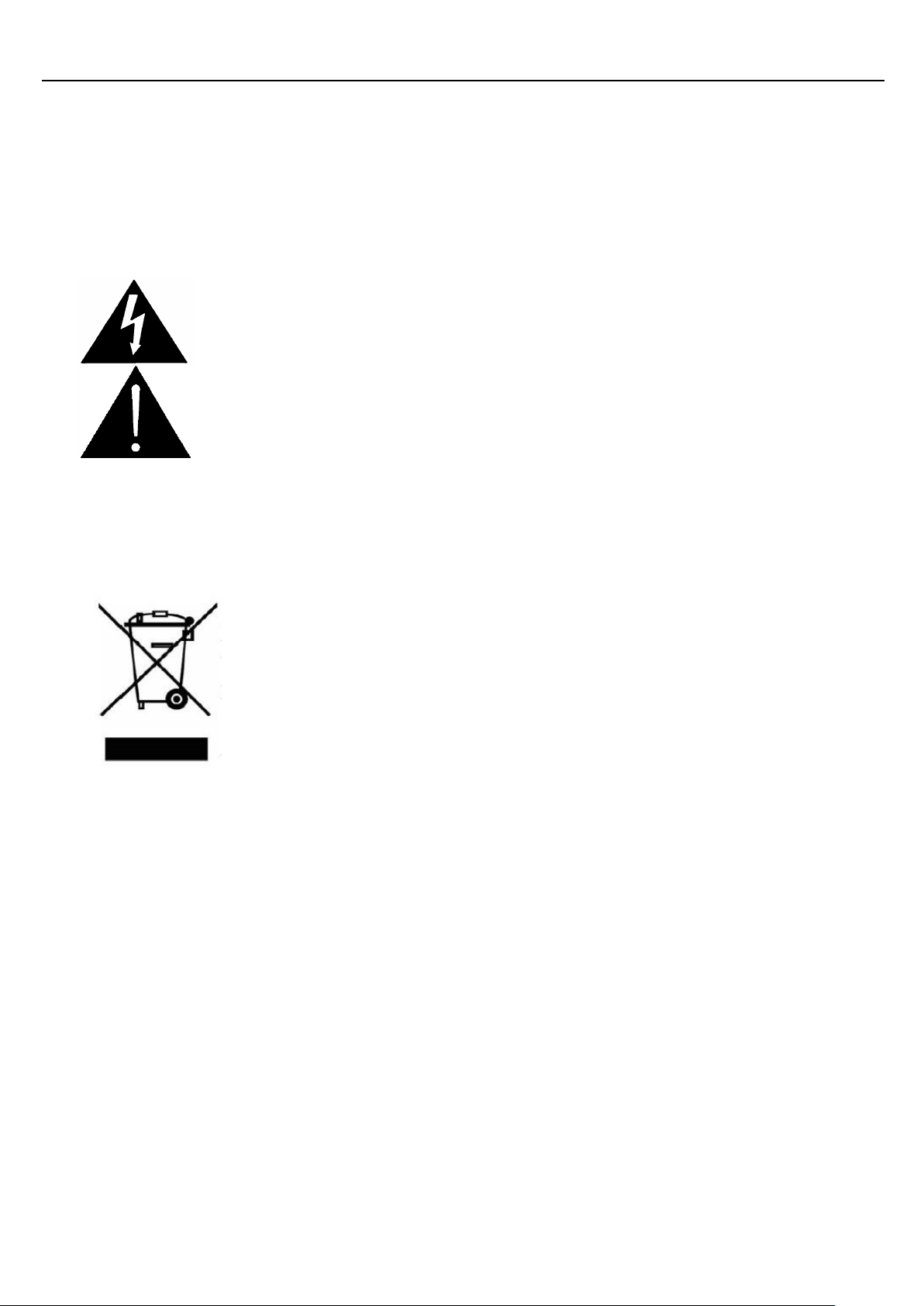
This symbol is intended to alert the user to the presence of un-insulated
"dangerous voltage" within the product's enclosure that may be of
sufficient magnitude to constitute a risk of electric shock to persons.
This symbol is intended to alert the user to the presence of important
operating and maintenance (servicing) instructions in the literature
accompanying the product.
(Applicable in the European Union and other European countries
with separate collection systems)
This marking shown on the product or its literature, indicates that it
should not be disposed of with other household waste at the end of its
working life. To prevent possible harm to the environment or damage to
health from uncontrolled waste disposal, please separate this from other
types of waste and recycle it responsibly to promote the sustainable reuse
of material resources.
18. Use the cables provided with this product, and be sure that other cables used are properly shielded.
19. Conduct a safety inspection after installation or repair to confirm that the above precautions have been adhered
to.
Note: Prolonged use of the display at high volume may cause damage to your ears.
WARNING: To reduce the risk of fire or electric shock, do not expose this apparatus to rain or moisture.
Household users should contact either the retailer where they purchased this product, or their local
government office, for details of where and how they can take this item for environmentally safe recycling.
Business users should contact their supplier and check the terms and conditions of the purchase contract.
This product should not be mixed with other commercial wastes for disposal
The above contents may change without notification.
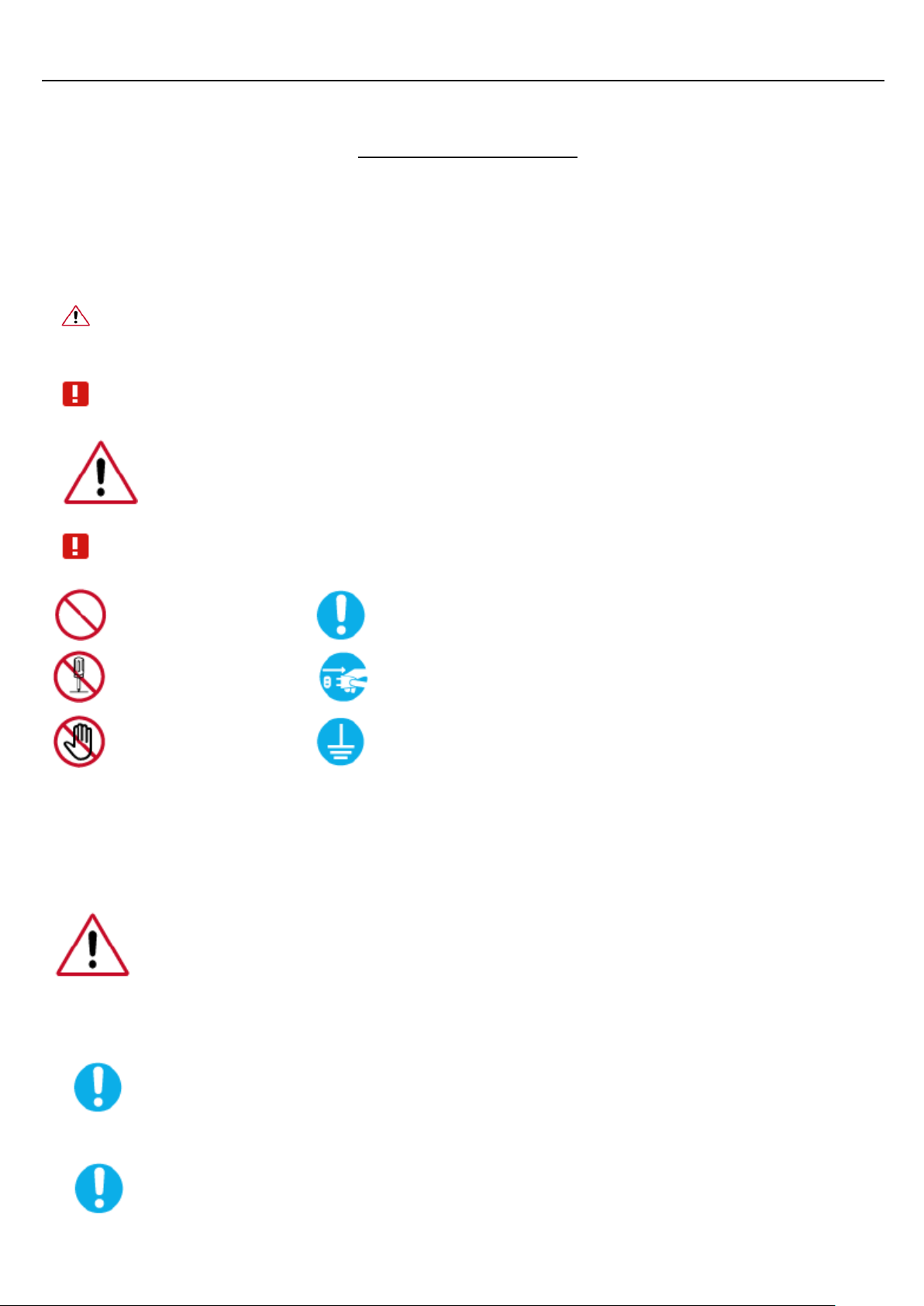
Safety Precautions
Note
The color and appearance of the product may vary depending on the model, and the product specifications are
subject to change without prior notice for reasons of performance enhancement.
Please read the following safety instructions as they are designed to prevent damage to property
and harm to the user.
Warning / Caution
Failure to follow directions noted by this symbol could result in bodily harm or damage
to the equipment.
Notational Conventions
Prohibited Important to read and understand at all times
Do not disassemble Disconnect the plug from the outlet
Do not touch Ground to prevent an electric shock
Power
When not used for an extended period of time, set your computer to DPM.
If using a screen saver, set it to active screen mode.
The images here are for reference only, and are not applicable in all cases (or countries).
Do not use a damaged or loose plug.
This may cause electric shock or fire.
Do not pull the plug out by the wire or touch the plug with wet hands.
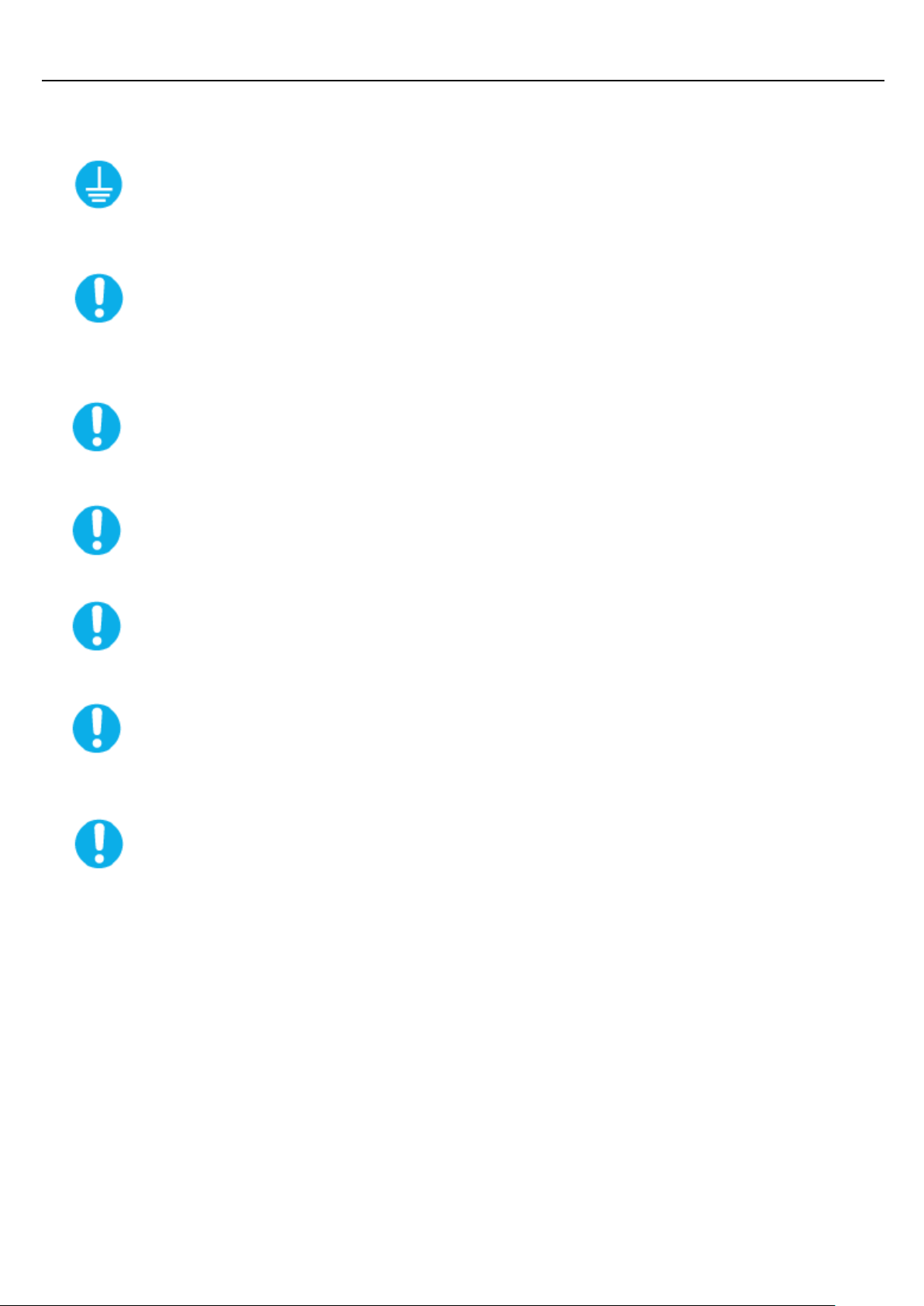
This may cause electric shock or fire.
Use only a properly grounded plug and receptacle.
An improper ground may cause electric shock or equipment damage.
Insert the power plug firmly so that it does not come loose.
A bad connection may cause fire.
Do not excessively bend the plug and wire, or place heavy objects
upon them, as this could cause damage.
This may cause electric shock or fire.
Do not connect too many extension cords or plugs into one outlet.
This may cause fire.
Do not disconnect the power cord while using the LED Display.
A surge may be caused by the separation and may damage the LED Display.
Do not use the power cord when the connector or plug is dusty.
If the connector or plug of the power cord is dusty, clean it with a dry cloth.
Using the power cord with a dusty plug or connector may cause electric shock or fire.
To disconnect the apparatus from the mains, the plug must be pulled out from the
mains socket, therefore the mains plug shall be readily operable.
This may cause electric shock or fire.
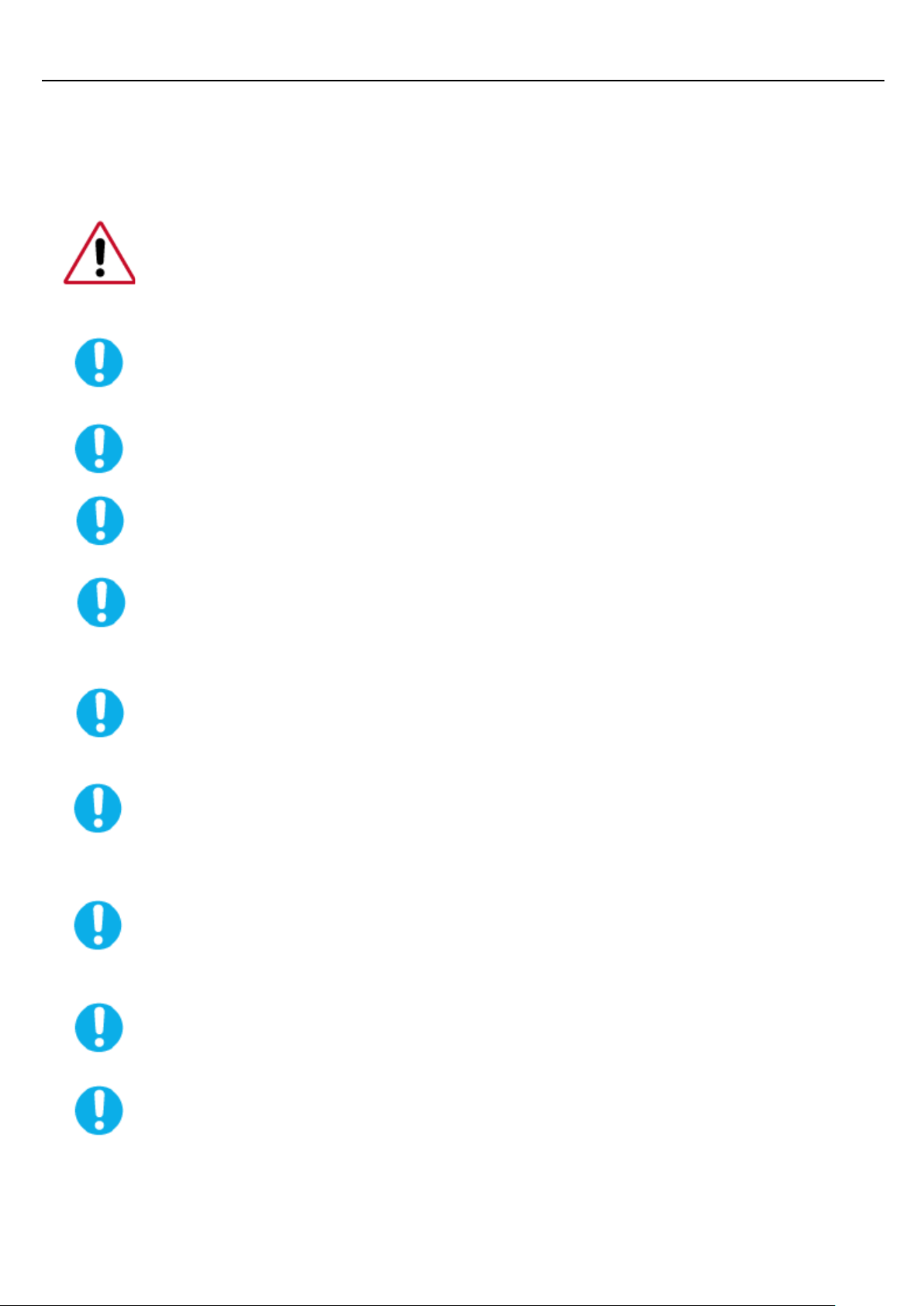
Installation
Failure to adhere to the following may cause serious damage to your LED Display.
Do not drop the LED Display when moving it.
This may cause damage to the product or the person carrying it.
Keep any flammable objects such as candles, insecticides or cigarettes away from the product.
Otherwise, this may cause fire.
Keep any heating devices away from the power cable.
A melted coating may cause electric shock or fire.
Lift and place down the LED Display carefully only by its handles. Do not lift and move the display by
its corners or sides, as causing strain to these sections may cause damage.
Failing to do so may damage the LED Display.
Do not place the LED Display face down.
This may damage the LED screen’s surface.
The installation of the bracket must be done by a qualified professional.
Installation of the bracket by unqualified personnel may result in injury.
Always use a mounting device specified in the owner's manual.
When installing the product, make sure to keep it away from the wall (4cm or more)
for ventilation purposes.
Poor ventilation may cause an increase in the internal temperature of the product, resulting in a
shortened component life and degraded performance.
Do not spray water or detergent directly onto the LED Display.
This may cause damage, electric shock or fire.
LED Interactive support feet should be fixed to furniture or support by screws.
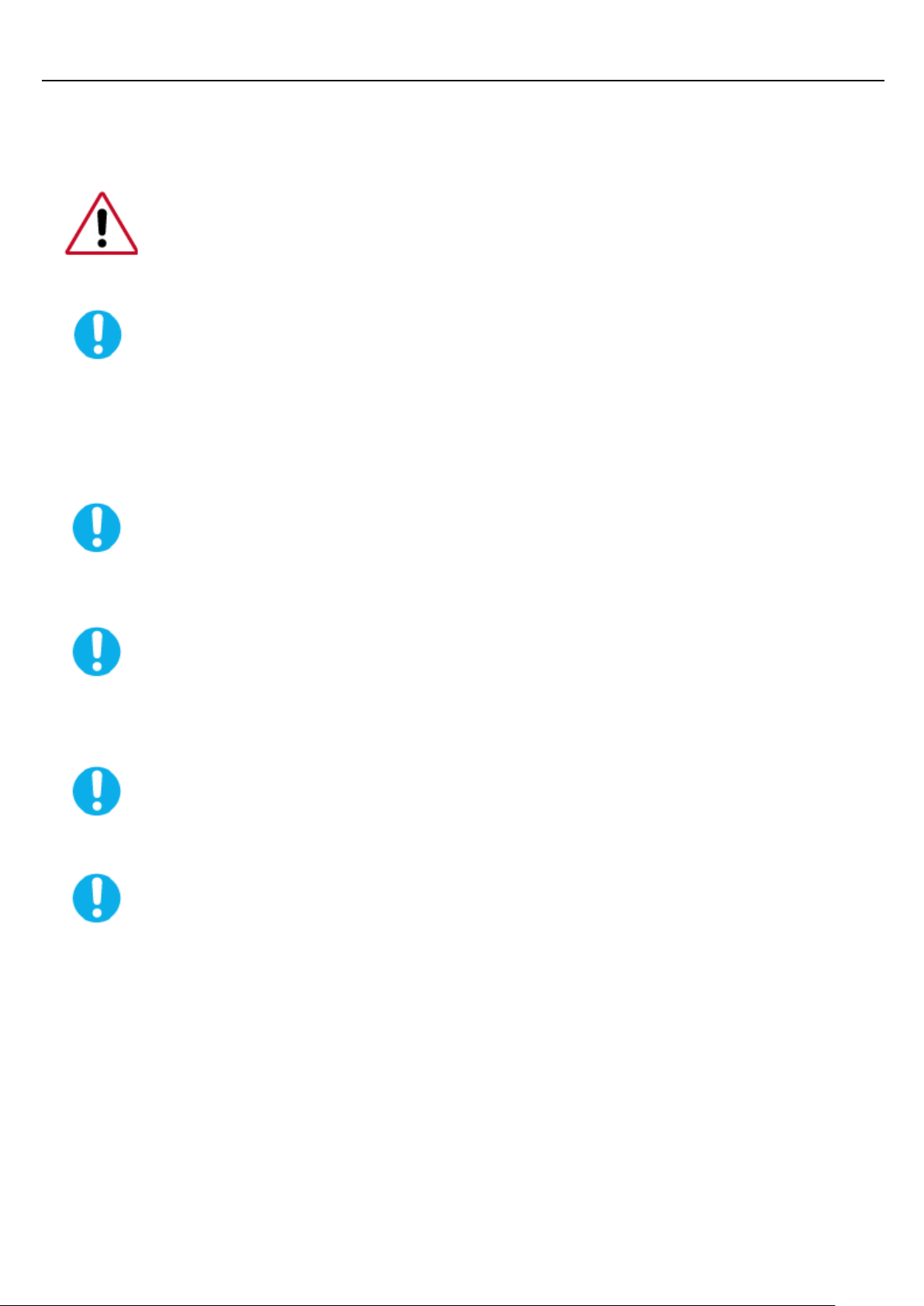
Clean
When cleaning the LED Display case or the surface of the screen,
wipe with a dry or slightly moistened, soft fabric.
Keep the product away from places exposed to oil, smoke or moisture; do not install inside a vehicle.
This may cause a malfunction, electric shock or fire.
In particular, avoid operating the LED Display near water or outdoors where
the LED Display could be exposed to snow or rain.
Others
When removing batteries from the remote control, be careful that they are not swallowed
by children. Keep the batteries out of children's reach.
If the batteries are swallowed, see a doctor immediately.
When replacing batteries, place the batteries in the correct +/- polarity position as indicated
on the battery holder.
The incorrect polarity may cause a battery to break or leak and may cause
Fire, injury, or contamination (damage).
Use only specified standard batteries. Do not use new and used batteries together.
This may cause a battery to break or leak and may cause fire, injury, or
contamination (damage).
The batteries (and rechargeable batteries) are not ordinary refuse and must be
returned for recycling purposes. The customer is responsible for returning the used or
rechargeable batteries for recycling purposes as the consumer.
The customer can return used or rechargeable batteries to a nearby public
recycling center or to a store selling the same type of the battery or rechargeable battery.
