Boss Audio BVS10.1B User Manual
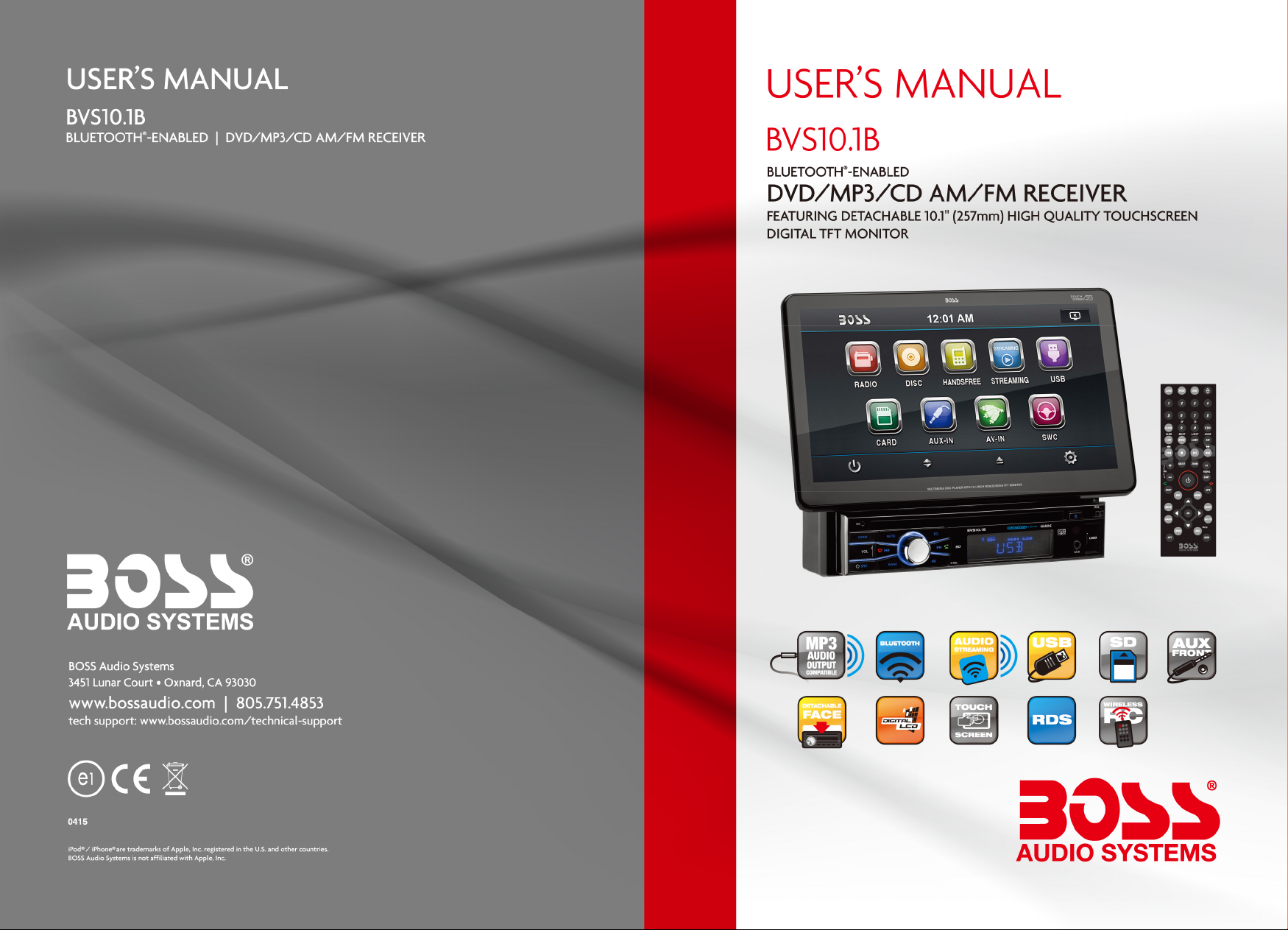

To ensure safety while driving
and to comply with laws,
drivers should not watch video or
operate the video device while driving.

Content
Precaution..... ..... ..... .......................
Safety Informatio n.... ..... ................
Disc Note........ ..... ..... .....................
Installation .... ..... ..... .................. ....
Electric Connecti on .... ..... .............
Remote Control .... ..... ..... ..............
Basic Operation ... ..... ..... ...............
Main Menu Operation..... ..... ............
Setting animation..... ..... .................
Setting disc..... ..... ..... .....................
Setting radio.... ..... ..... .....................
Setting BT............... ..... ..................
Setting wallpaper...... ..... . ................
Version about.......... ..... ...................
Setting time..... ..... . ..... ...................
Setting audio mode...... ..... ..............
Setting video mode...... ..... ..............
Setting OSD language.... ..... ...........
Setting illumination col or... ..... .........
TFT dis play calibration. ......... ..... ....
Rear Vi ew Camera ................. ..... ..
Reset Factory Setti ngs.. ..... .............
Control Panel ..... ..... ..... .................
Unit keys ......... ..... ..... .....................
Radio Operation.. ..... ..... ................
Listening to the radio ..... ..... ............
Storing and Listening to a mem ory
station ......... ..... ..... .................. ...
Automatic Memory St oring &
Program Scanning...... ..... ............
RDS function..... ..... ..... ...................
2
Media Operation....... ..... .................
3
Basic Operation ... ..... ..... .................
4
Selecting Play Mode ...... ..... .............
5
On-Screen Display Functi on .... .........
10
Digital Video Special Function.... ....
11
Multi-Subtitle Languag e funct ion.. .....
13
Multi-audio language Fun ction ..... .....
13
Multi-angle Function.. ..... .................
13
Tit le menu f uncti on .... .................. ....
14
A-B Repeat function..... ..... ...............
14
Program function...... ..... ..................
14
Step function.... ..... ..... .....................
14
Slow speed function..... ..... ...............
14
14
BT Operation.. ........................... ...
14
AUX Operation ..... ..... ..... ................
15
AV Opera tion................... ..... ..........
15
USB Operation ..... ..... ..... ................
15
Card Operation .... ..... ..... ................
15
SWC Operation.... ..... ..... ................
15
Parental Control. ..... ..... .................
15
Region Code...... ..... ..... ..................
16
Specification ... ..... ..... ....................
16
Troubleshooting. ..... ..... ..................
18
18
18
19
19
21
22
22
23
25
25
25
25
25
26
26
26
26
27
30
31
32
32
33
34
35
36
37
-1-
-1-
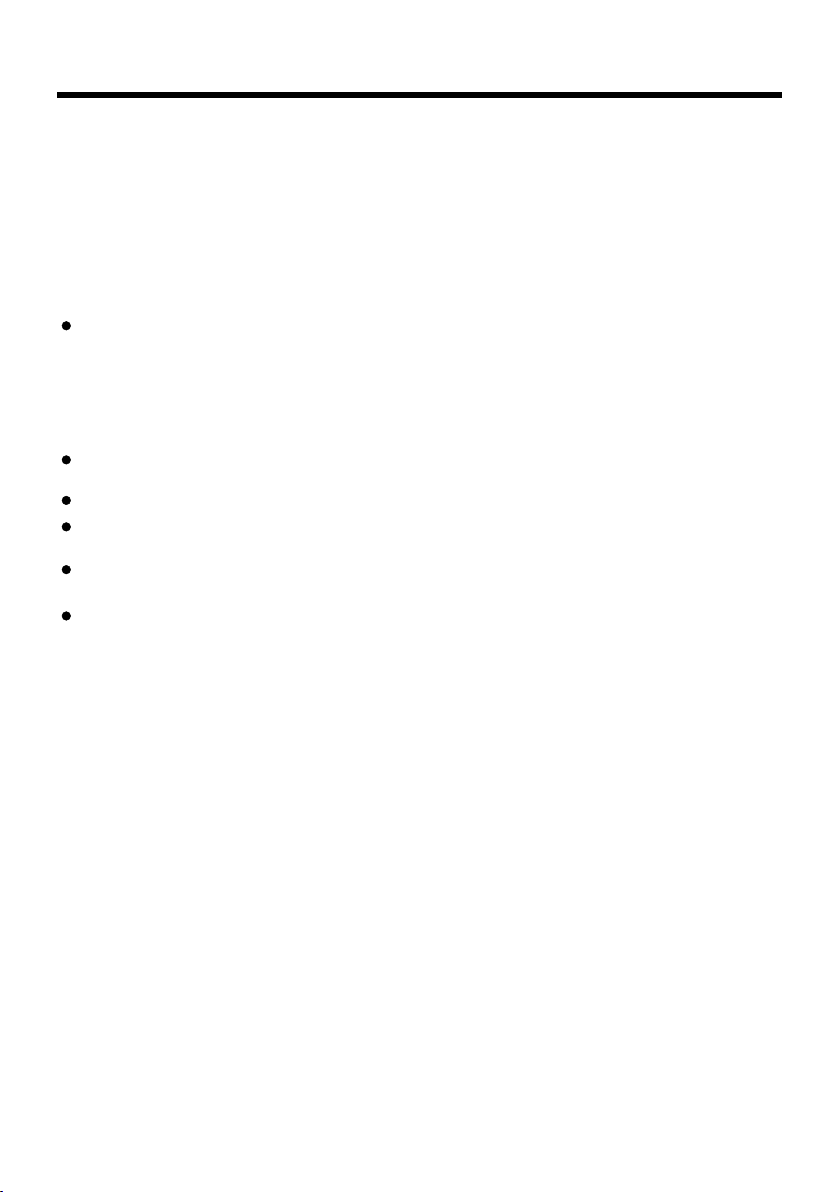
Precaution
THANK YOU F OR PURCHASING PLAYER .
Before oper ating the unit, read this manual thor oughly and ke ep it handy
for future re ference .
To av oid injury or accident , read the follo wing precau tions before
installin g and operati ng the unit .
ON INSTALLATION
DO NOT inst all any receiver in locations where ;
- it may obstru ct the steering wheel and gearshift lever operat ions, as this
may result in a t raffic accident.
- it may obstru ct the operation of safety devices su ch as air bags, a s this
may result in a f atal accident.
- it may obstru ct visibili ty.
DO NOT oper ate any receiver while manipulati ng the steering wheel, as
this may resu lt in a traffic accide nt.
The driver mu st not watch the monitor while driving.
IF THE DRIV ER watches the monitor while drivin g, it may lead to
carelessness and cause a n accident.
IF YOU NEED t o operate the receive while driving , be sure to look ahead
carefully o r you may be invo lved in a traffic acci dent.
IF THE PARKING BRAKE is not engage d.“ ParkingBrake” flashes on the
monitor, and n o playback pi cture will be shown.
- This warn ing appears only when the parking brake wire is conn ected to
the parking brake system b uilt in the car ( refer to the e lectric connection)
A BOSS AUDIO M ULTIMEDIA
ABOUT THE LIQ UID CRYSTAL DI SPLAY (LCD) PAN EL
Do not press hard on the LCD pan el. Doing so can distort the picture or
cause a malfu nction . The picture may become unc lear , or the LCD
panel may be damaged .
NOTES ON CLEA NING
-Clean the LC D panel with a sl ightly damp soft cloth.
-Do not use sol vents such as benzine, thinner, commercially av ailable
cleaners or antistatic spray .
-Do not use alcohol to clean the scr een .
If your car was p arked in a cold o r hot place, the picture may not be clear .
The monit or is not damaged . The pi cture will become clear the temper ature in your c ar becomes no rmal .
-2-
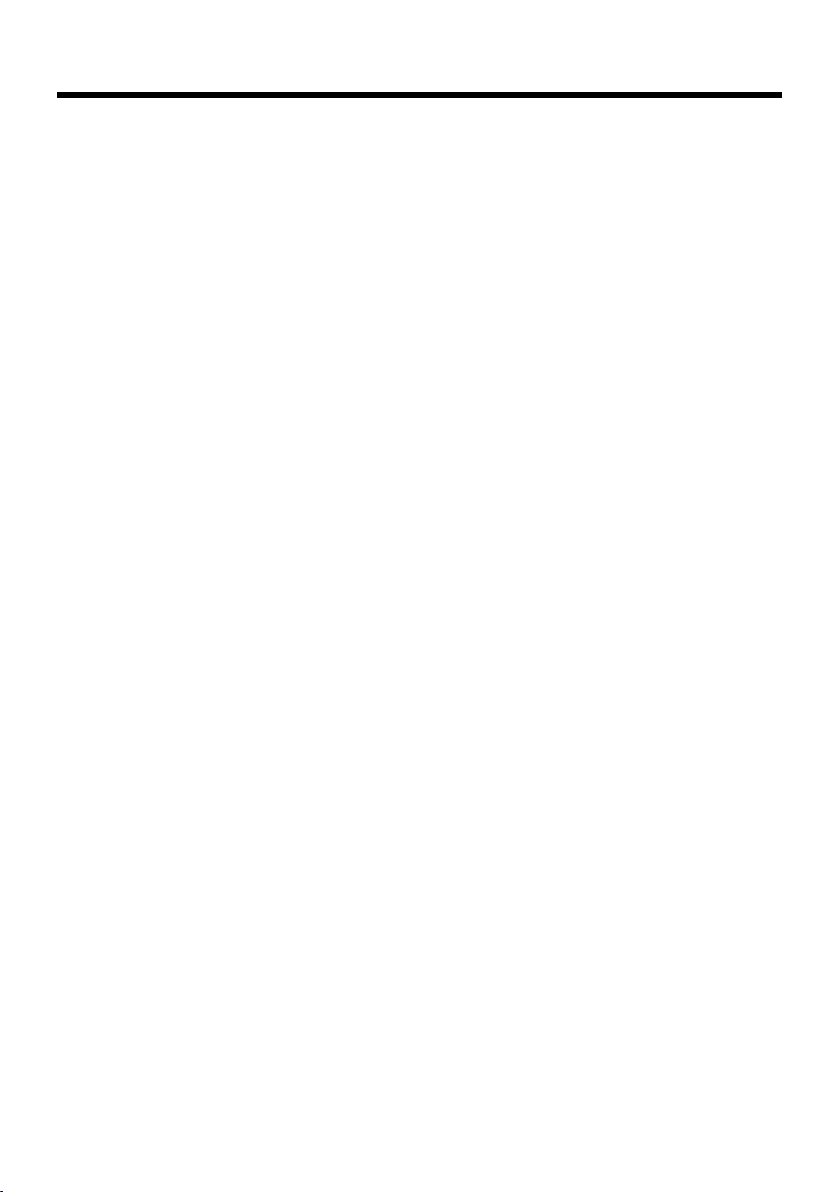
Safety Information
CAUTION:
THIS DI GITAL VIDEO PLAYER IS A CLASS I L ASER PRODUCT. HOWEVER
THIS DIGITAL VIDEO PLAYER USES A VISIBLE/INVISIBLE LA SER BEA M
WHICH COULD CAUSE .
HAZARDOUS RADIATION EXPOSURE IF DIREC TED. BE S URE TO OPERATE
THE DIG ITAL VIDEO PLAYE R CORRE CTLY AS INSTRUCTED.
USE OF CONTROLS OR ADJUS TMENT S OR PERF ORMANCE OF
PROCEDURES OTHER THAN TH OSE SPECIFIED HEREIN MAY RESULT IN
HAZARDOUS RADIATION EXPOSURE.DO NOT OPEN COVERS AND DO NOT
REPAIR YOUR SELF. REF ER SERVICI NG TO QUALIFIED PERSONNEL.
WARNING:
TO RE DUCE THE RISK OF FIRE O R ELECT RIC SHO CK, DO NOT EXP OSE THI S
EQUIPMENT TO RAIN OR MOI STURE .
TO RE DUCE THE RISK OF FIRE O R ELECT RIC SHO CK, AND ANNOY ING
INTERFERENCE, USE O NLY THE REC OMMEN DED ACCES SORIE S.
THIS DE VICE IS INTENDED FOR CONTINUOUS O PERATION.
This pr oduct incorporates copyright prote ction t echno logy that is protected
by method claims of cer tain U. S. Pate nts and o ther intellectual property ri ghts
owned by Macrovision Corpo ratio n and oth er rights owners.Use of this
copyright protect ion tec hnolo gy must b e authorized by Macro vision Corporati on,
and is intended for home and oth er limi ted vie wing uses only unless
otherwise authori zed by Ma crovi sion Co rporation. Reverse engineering or
disassembly is prohibite d.
REGION MANA GEMENT INFORMATIO N:
This Di gital Vide o Playe r is designed and manufactured to respon d to the Re gion
Management Inform ation t hat is re corde d on a Digital Video di sc. If the Region
number described on the Digi tal Video disc does n ot corr espon d to the Region
number of this Digita l Video Player, this Digita l Video Player cann ot play t his dis c.
-3-
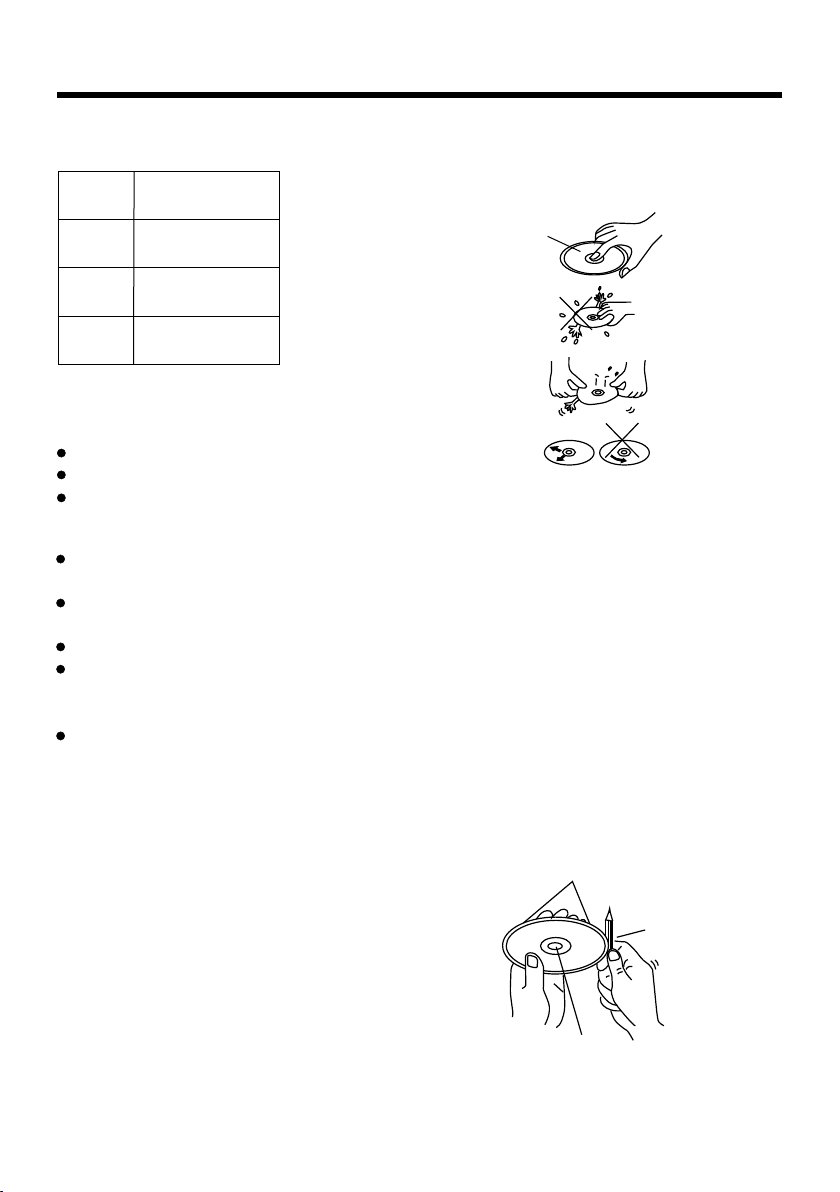
Disc Note
Disc format s supported by this
player
Digit al
Video
VCD
CD
MP3
Audio and Video
Disc size 12 cm
Audio and Video
Disc size 12 cm
Audio
Disc size 12 cm
Audio
Disc size 12 cm
Discs which c annot be played
with this pla yer
Digital Video-RAM
CDV
CDG
Handling an d Cleaning
Dirt, dust, scratch es and wa rping d isc
will cause misoperation.
Do not place stickers o r make
scratches on discs.
Do not warp discs.
A disc should always be kept in its
case when not in use to pre vent fr om
damaging.
Do not place discs in the f ollow ing
places:
1.Direct sunlight
2.Dirty, dusty and damp areas
3.Near car heaters
4.On the seats or dashbo ard
Disc Cleani ng
Use a dry soft cloth to wip e the sur face.
If the disc is quite dirt y, use a soft cloth
slightly moistured with is oprop yl (rub bing)
alcohol. Never use solvent s such as
benzine, thinner or conven tiona l recor d
cleaners as they may mar the sur face of
the disc.
Note:
A disc may become somewhat scra tched
(although not enough to make i t
-4-
unusable) depending on you r handl e it
and conditions in the usage en viron ment.
Note these scratche s are not a n
indication of any problem wi th the pl ayer.
Lab el si de
up
Do no t tou ch
the
und ers ide
of th e dis c
Do no t
ben d
Wip e the disc fr om
center
tow ard t he out side
edg e
Preparing N ew Discs with Rough
Spots
A new disc ma y h av e r oug h e dg es on
its in side and ou ts ide ed ge s. If a d isc
with rou gh edges is us ed , t he prope r
setting w ill not be per fo rme d and th e
player will not p lay th e disc. Therefore,
remove the ro u gh edg e s i n ad v anc e
by using a ball point pen or penci l as
shown on the right. To rem o ve t he
rough edges, press the sid e o f th e pen
or pencil against the inside a nd outs ide
edges of the disc.
Rou gh spot s
on
out side ed ge
Bal l point p en
or pe ncil
Rou gh spot s
on in side
edg e
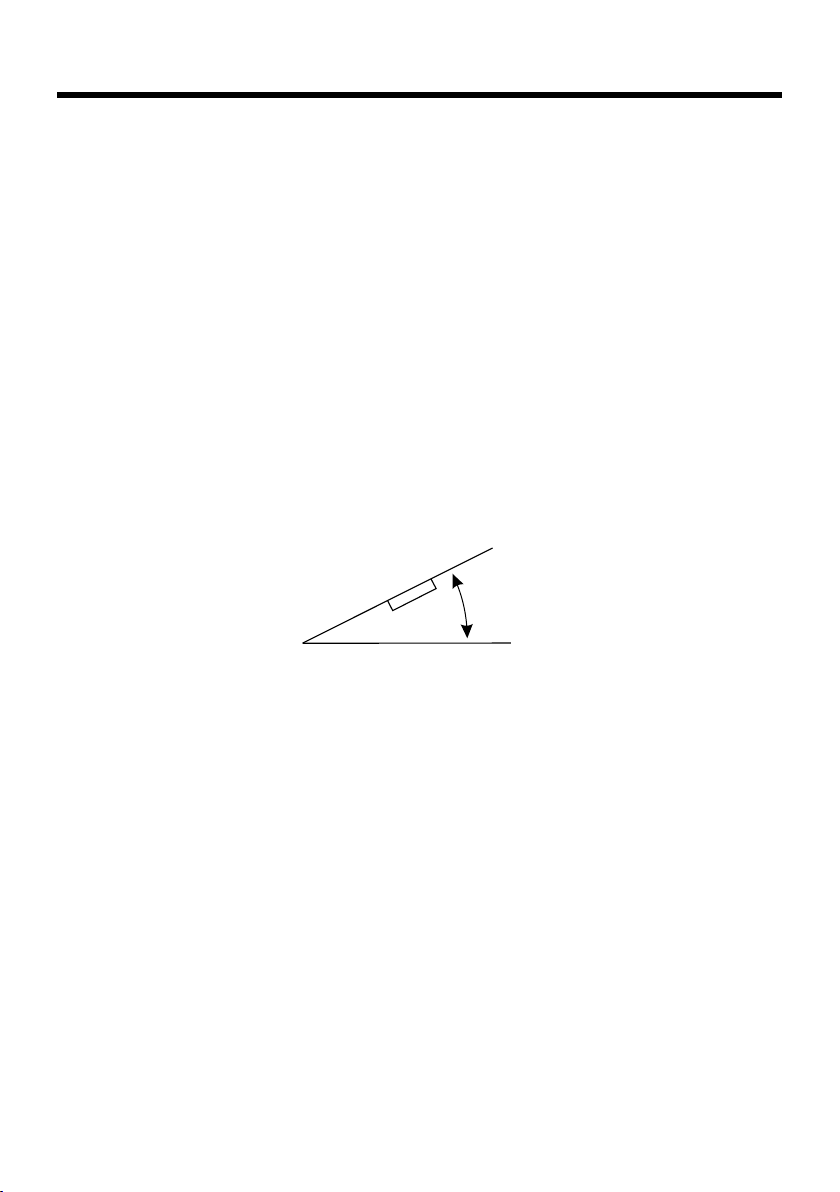
Installation
NOTES:
Choose the mounting locati on wher e the uni t will not interfere with the normal
driving function of the driv er.
Before finally inst allin g the uni t, conn ect the wiring temporarily and make sure
it is all connected up pr operl y and the u nit and t he system work properly.
Use only the parts incl uded wi th the un it to ens ure proper installation. The use
of unauthorized parts can ca use mal funct ions.
Consult with your nea rest de aler if i nstal lation requires the drilling of holes or
other modificatio ns of the v ehicl e.
Install the unit wher e it does n ot get in t he driv er s way and cannot injure the
passenger if there is a s udden s top, li ke an eme rgency stop.
If installation ang le exce eds 30 fr om hori zontal, the unit might not give its
optimum performan ce.
'
30
Avoid in stalling the unit where it would be subjec t to high t emper ature, such
as from direct sunlig ht, or fr om hot ai r, from the heater, or where it would be
subject to dust, dirt o r exces sive vi brati on.
DIN FRONT/R EAR-MOUNT
This un it can be properly installed either from " Front "(con ventional DIN
Front-mount) or "Re ar"(D IN Rear -moun t installation, utilizing threaded
screw holes at the side s of the un it chas sis). For details, refer to the followin g
illustrated insta llati on meth ods.
-5-
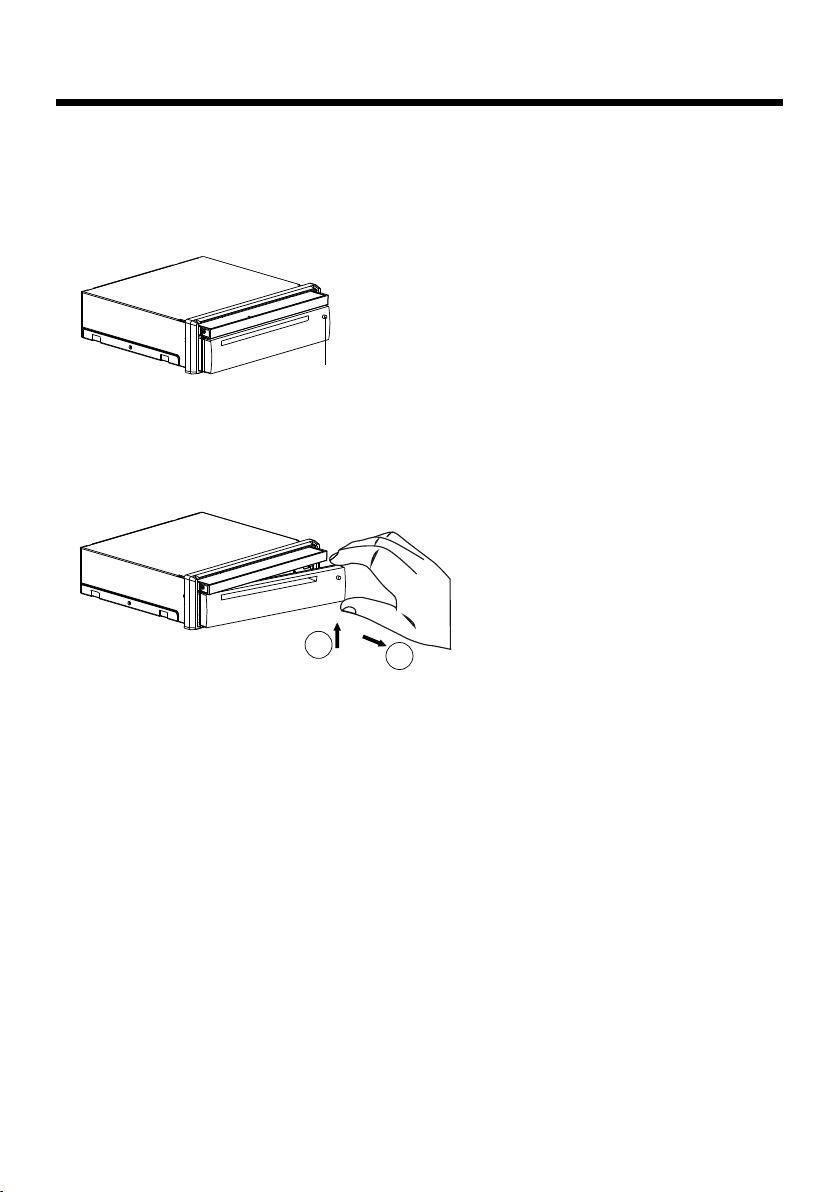
Installation
1. Remove the chassis from Sli de Brac ket Hou sing;
1) Press the REL butto n to rele ase the c ontrol panel ;
REL button
2) Hold the right side of the cont rol pan el to pul l it rightwards a little and then to
you for removing it ;
1
3) Remove the PLASTIC F RAME fr om the ch assis ( see the Installation diagram) ;
4) Insert the 2 KEY PLATE S into th e groov es at the both sides of the chassis til l
they click(see the In stall ation d iagra m);
5) Pulling the two KEY PLATES t o remove the chassis from the Slide Bracke t
Housing ;
2. Mount the Sliding Bracket H ousin g in the po sition of car multi-media system and
bend some tabs of Slidi ng Brac ket Hou sing to f ix it.
3. Connecting all wires:
1) Connecting all wires acco rding o t the wir ing diagram on next page;
2
-6-
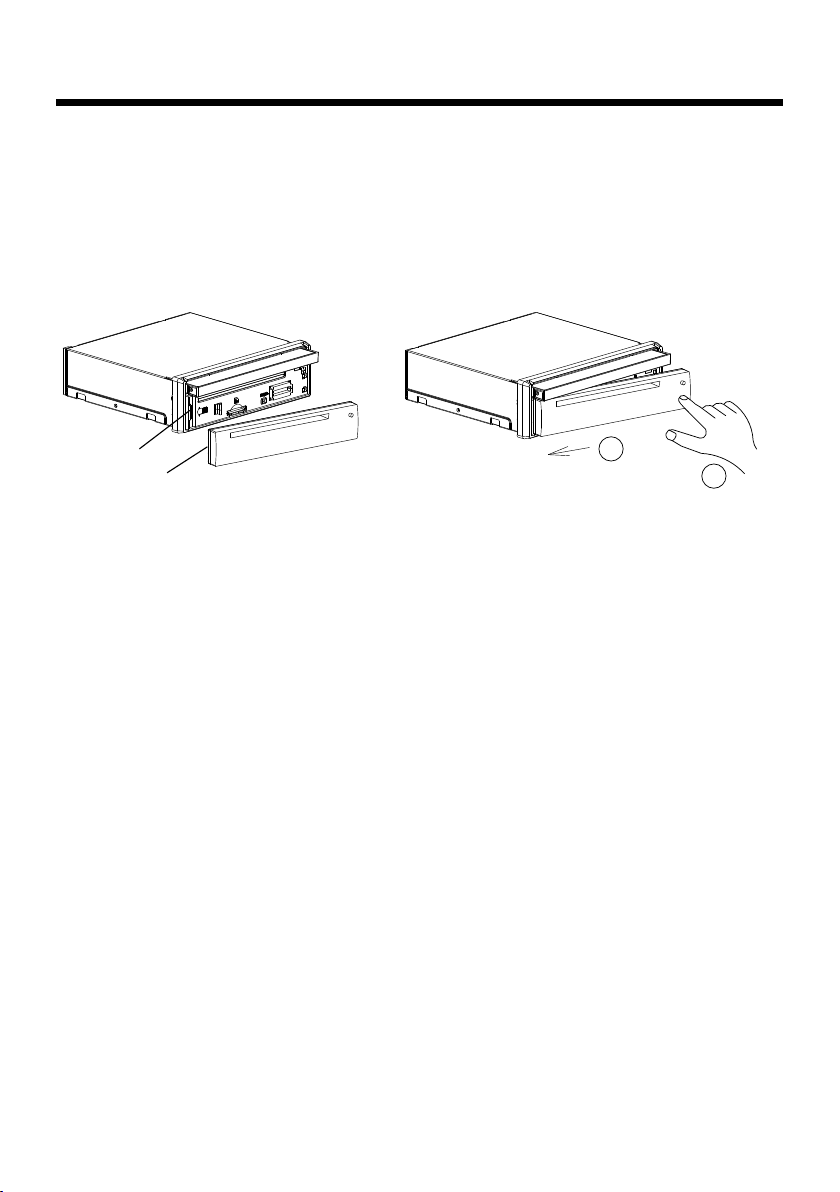
Installation
2) Attaching the control pane l onto th e chass is;
(1) Insert the left sid e of the co ntrol p anel in to the hollow of the chassis .
(NOTE : the “bulge” poi nt on the c ontro l panel m ust be attached into the hollow
of the chassis .)
(2) Gently push the right side o f the con trol pa nel till you feel a “ Click” .
Hollo w
Bulge
3) Testin g it for making sure that it can work properly .
4. Installing chassis acco rding t o the ins tallation diagram on next page:
1) Insert the chassis o f the car m ulti- media s ystem into the Sliding Bracket Ho using .
2) Use the metal strap to f ix the re ar part o f chass is.
5. Installing the monitor re fer to ne xt next p age.
* Uninstalling the chassis :
1) removing the monitor refe r to next n ext pag e
2) Remove the metal str ap from t he chas sis ;
3) R emove t he control panel from the chassis;
4) Remove the plastic frame fr om the ch assis ;
1
2
5) Insert 2 key plates in to the le ft and ri ght sid es of the chassis and draw the chassi s
out of the sliding brac ket hou sing.
-7-
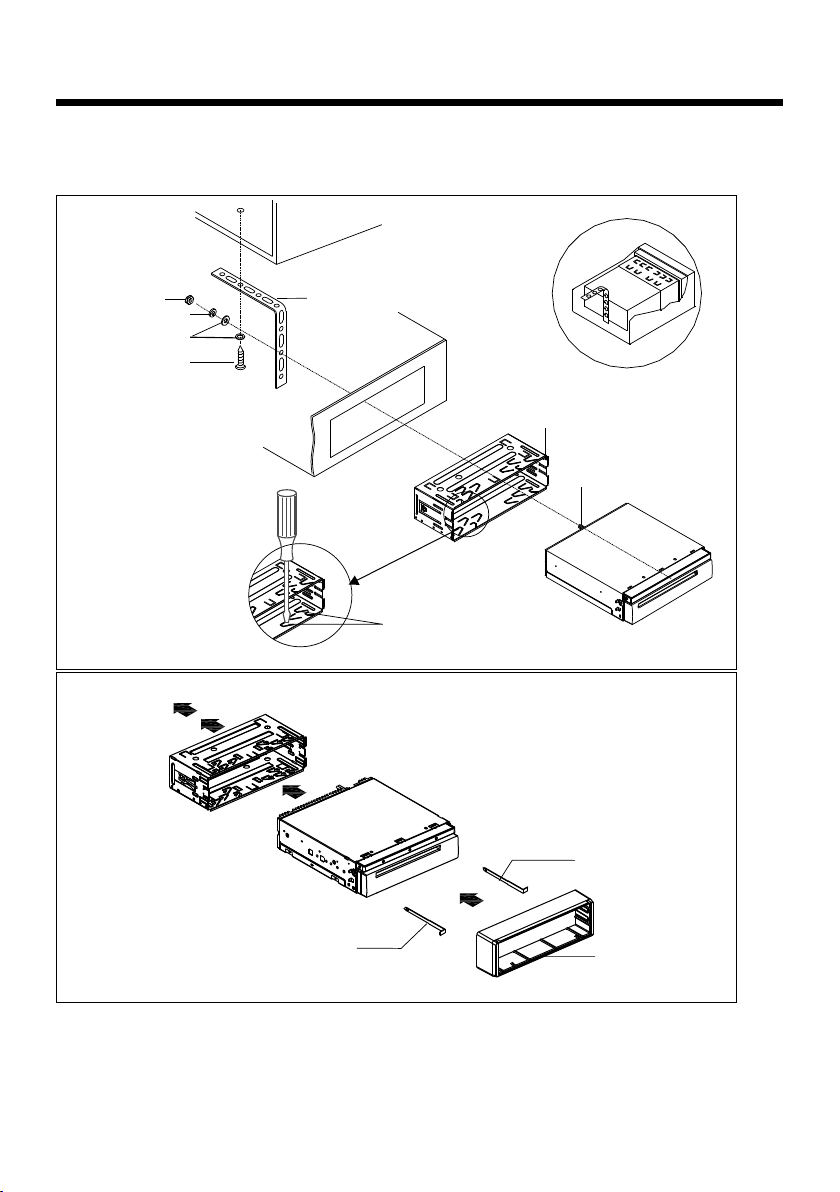
Installation
Installation Diagram
DASH BOA RD
HEX NUT
SPRING WA SHER
PLAIN WAS HER
TAPP ING S CREW
SCREWD RIVER
METAL MOUNT ING
STRAP
TABS
CONSOL E
SLIDE BR ACKET
HOUSIN G
HEX BOLT
KEY PLATE
KEY PLATE
PLASTI C FRAME
If you want to take CHASSIS out of the SLIDE BRACKET HOUSING, first remove
the PLASTIC TRIM OUT of the both sides away, then insert the two KEY PLATE into
left and right side of chassis as above illustration.
-8-
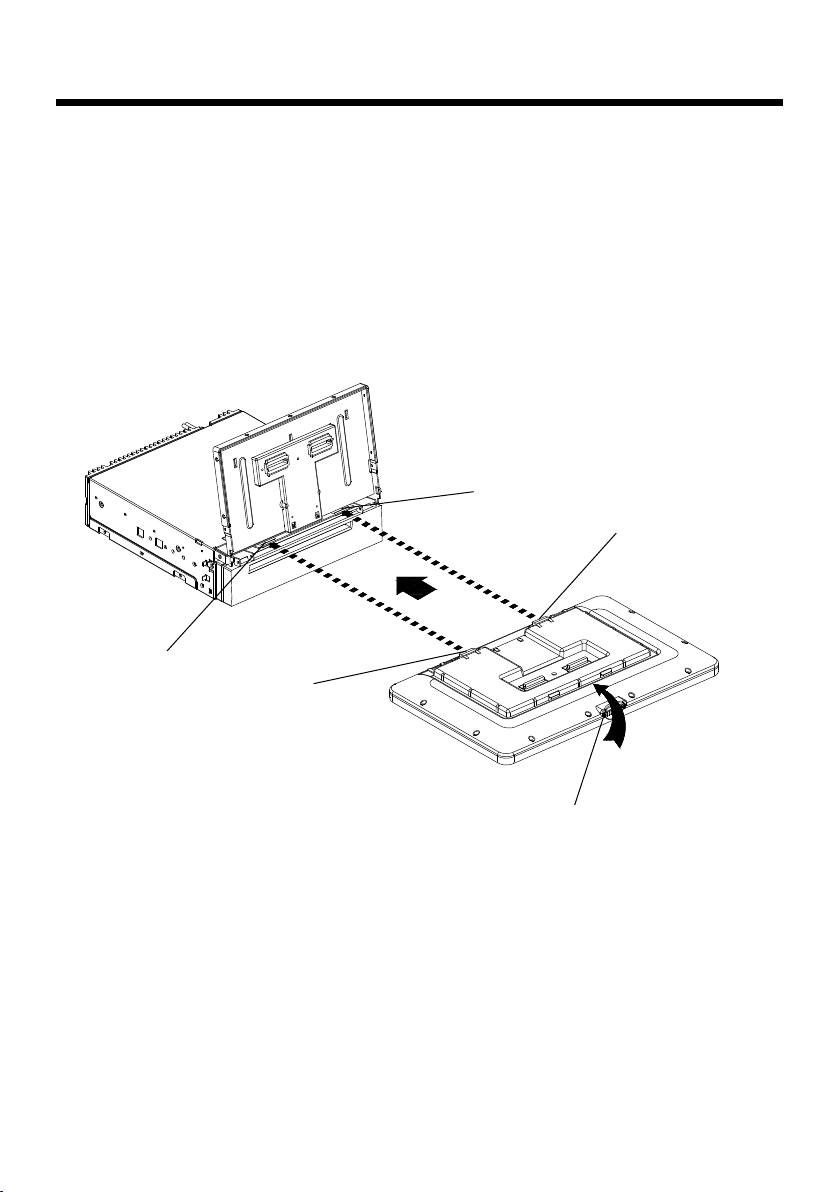
Installation
Installing the moni tor.
1) Press the OPEN/MON ITOR-ANGLE butt on to sli de the mo nitor h older out and
stand it up.
2) Insert the 2 bulges of the moni tor int o the 2 hol lows of the monitor holder and
flip up the monitor, the n push th e top mid dle par t of the monitor to make the
monitor attach onto t he moni tor hol der.
Hollo w
Bulge
Hollo w
Bulge
MONITOR REL
Removing the monitor.
1) Push the MONITOR REL to d etach t he moni tor fro m the monitor holder;
2) Hold the top part of the m onito r to pull a way fro m the monitor holder and lift it
up to remove it.
-9-
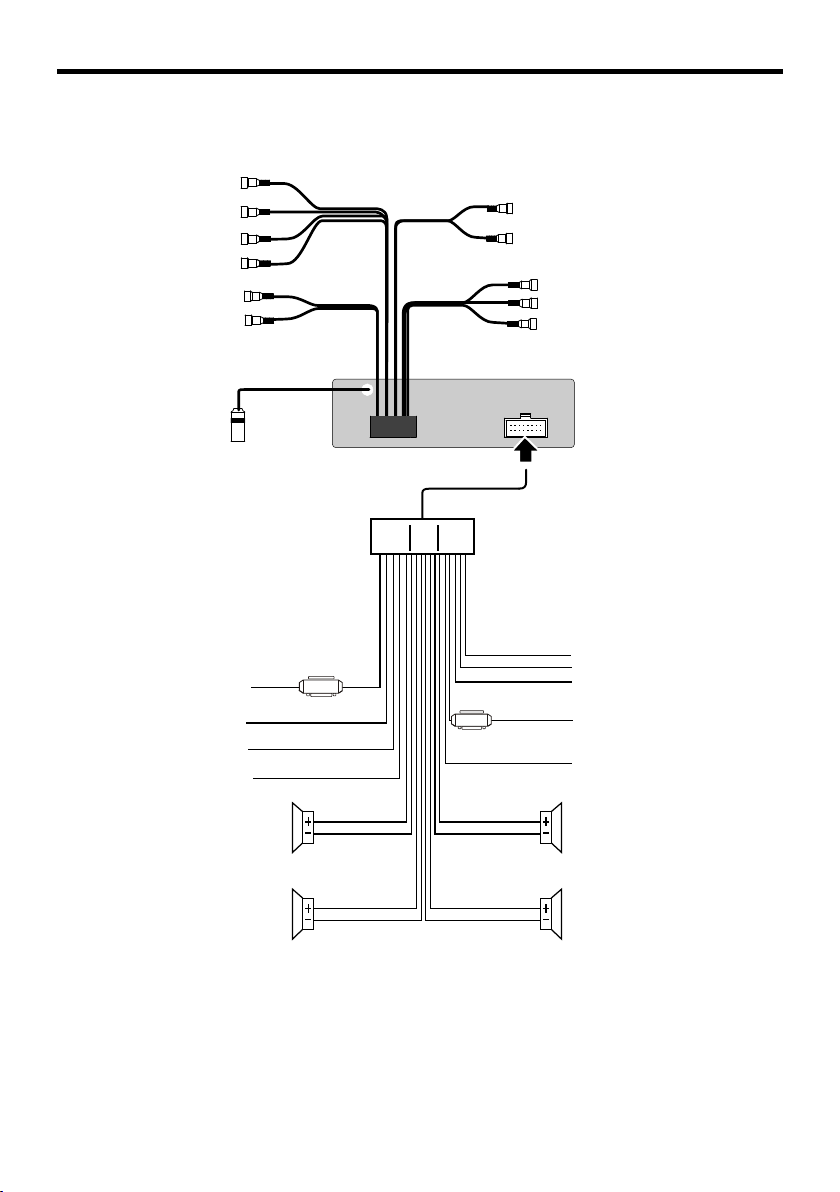
Electric Connection
WI RING CONNECTION
RCH IN RED
VIDEO OUT(2 ) YELLOW
VIDEO IN YE LLOW
LCH IN WHITE
RCH RED
LCH WHITE
RADIO ANTENN A JA CK
IGNITI ON SW ITC H(B+)
MEMORY BACK-UP( B+)
GROUND(B- )
AUTO AN TEN NA
FRONT
LCH SPK.
AV IN
REA R OUTPU T CA BLE
FUSE
RED
YEL LOW
BLA CK
BLU E/WHI TE
WHI TE
WHI TE/BL ACK
FRO NT RCA OUT PUT
CAB LE
FUSE
VIO LET/W HITE
LIG HT GREE N
GRE Y
GRE Y/BLA CK
SUBWOOFER G REY
REAR CAMERA IN PUT Y ELLOW
FRONT RC A RE D R
VIDEO OUT YEL LOW
FRONT RC A WH ITE L
KEY GROU ND( BLACK)
KEY 1(BR OWN )
KEY 2(WH ITE )
INPUT (+ )
REAR CAMERA SW ITC H
PARK ING B RAK E
FRONT
RCH SPK.
REAR
LCH SPK.
GRE EN
GRE EN/BL ACK
-10-
VIO LET
VIO LET/B LACK
REAR
RCH SPK.
