Boss Audio BV7940UA User Manual

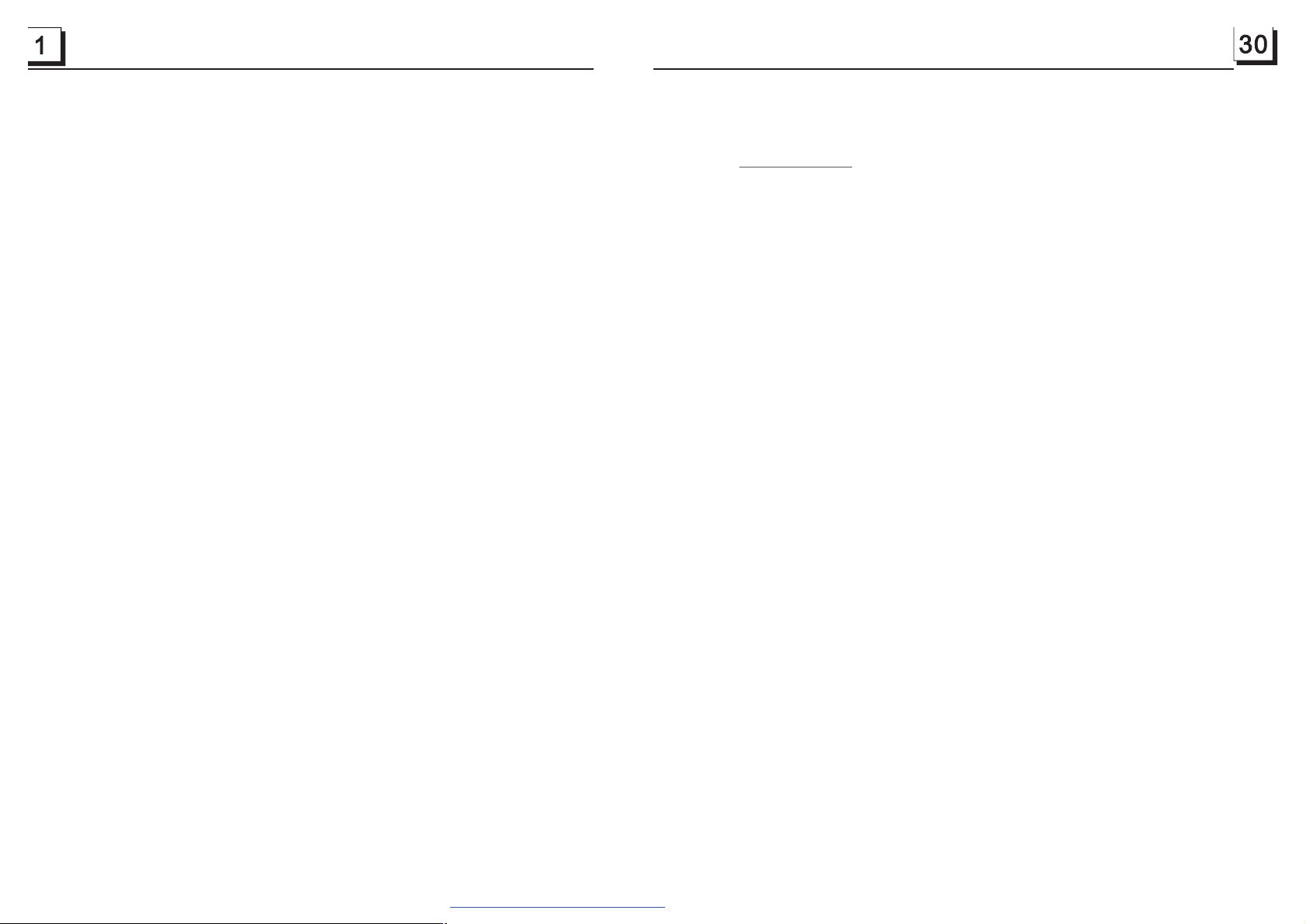
6. Specification
General Specification
Power Supply Requirement........ ......... ........... ............ ..........DC 12V
MaximumPower Output...................
Dimensions(w x h x d)............................................7”Wx2”Hx6.5”D
4 x 80W(measured at DC 14.4 V)
To ensuresafetywhiledriving
andto comply with laws,
drivers should not watch video or
operatethe video device while driving.
DVD Deck Specification
Format..............................DVD/VCD/MPEG4/JPEG//MP3/WMA/CD
Video System..................... ............ ......... ............ ......... .........NT SC
Audio Sys tem............ ......... ............... ........ ......... .........2 4 bit/96KHz
Loading Sys tem.. ........... ............ ......... ............ ......... ...Auto Loading
MountingAngle......... ......... ............ ............ ........ . ........ ......0 to+/-30
Video Specification
Video Type...... ............ ............ ........... ......... ......... ........16:9 and 4:3
Video Output le vel.... ........... ............ ......... ..Composite:1.0 0.2Vp-p
Horizontal Resolution..................... ............ ......... ........... ...........500
Audio Specificat ion
AudioOutput(Analog audio)..........................................2.0 Vrms
Frequency Response..................... ........20Hz ~ 20KHz(at 1KHz0 dB)
S/N Ratio(Audio).................... ............ ............ . 90dB(at 1KHz 0dB)
Separation................................................... ............ ......... ......50dB
Radio Specification
FM Section
Frequency range ....................................... 87.5MHz - 107.9MHz(US)
Usable se nsitivity................... ............... ......... ........ ............ .......3uV
I.F Frequency................... ................. ........ ....... ............ .....10.7 MHz
Load im pedance: 75 o hms
87.5MHz - 108.0MHz(EU)
+0
-1.0
PDF created with FinePrint pdfFactory trial version http://www.pdffactory.com
AM Sect ion
Frequency........... ........ ......... .................. ......530KHz -1710KHz(US)
522KHz - 1620KHz(EU)
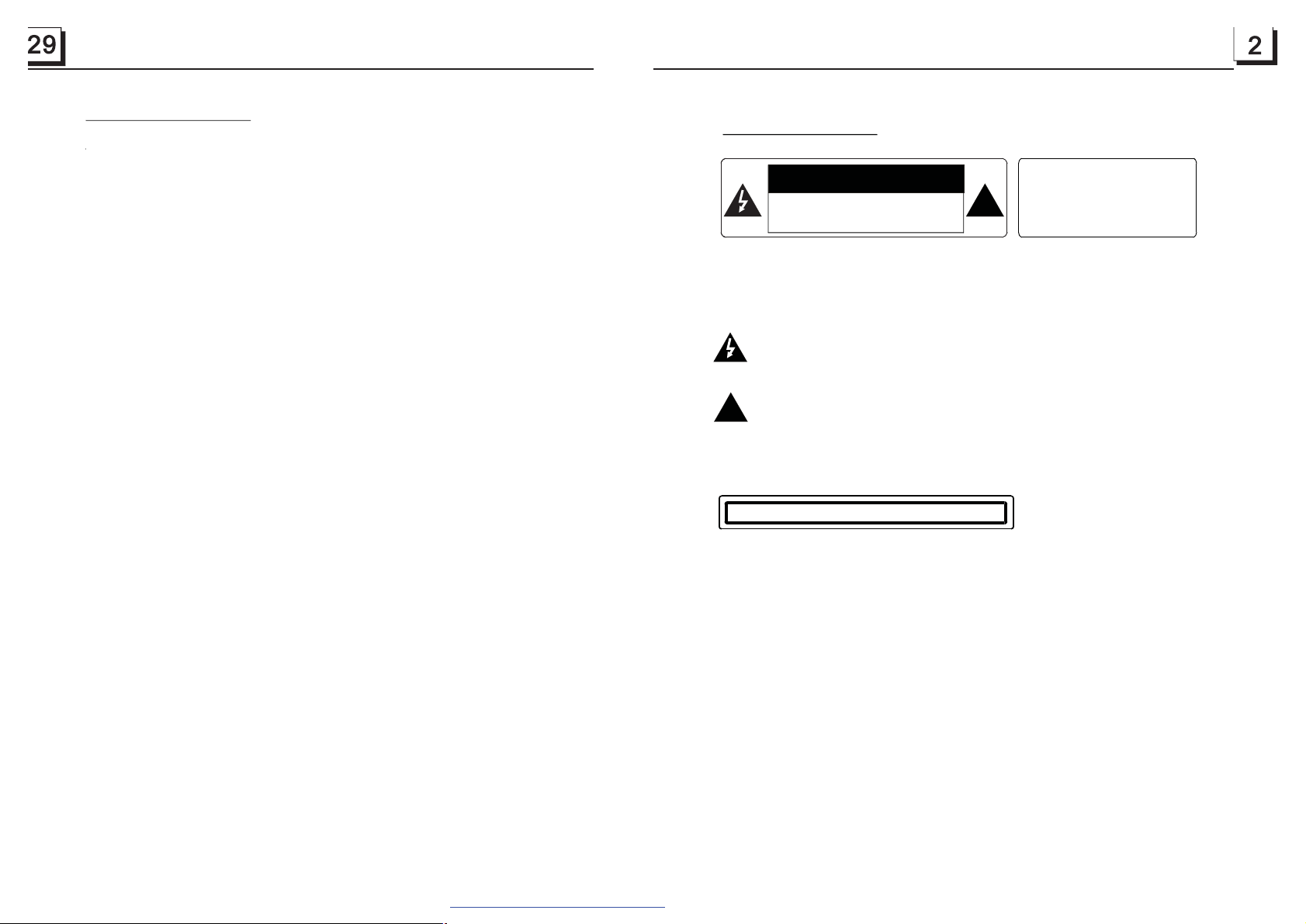
6. The Trouble Shooting
Please read the user s manua l carefully beforeusing the DVD player. If you haveany troubles
in usin g th is player,try to solve the problems by the suggestions mentioned below.Ifyoucan
notremovethetroubleafterusingallthe suggestions,pleasecontactthecompanyorthe
technicalservicecenter authorized by us. For thesakeofyour safety, please do not open the
coverandrepairtheplayerbyyourself, if that, it may c ause electricshock.
NO PICTUR E, SOUND A ND IN DICATION
* Ensurethatthepower switch is on.
* Ensure that t he fuseis not blown.
NO SOUND BUTHAVEPICTURE
* Ensure that theplayer saudio outp ut has agood con nectio n with TVs audio input.
* Checkwhethertheaudioconnectorisdamaged.
* Check w hethe r youhave tur ned down the volume.
* Ensure that yo u have setthe right AUDIO setupof the play er.
* Ensure that the audio is not under mute.
NOPICTURE BUTHAVESOUND
* Ensure that the player svideo output has a good connection with TVsvideo in put.
* Ensure that you have turned your TV totheAVinput channe l c onnecting to your player.
* Ensure t hat you have setthe r ight VIDEO set ting s o f theplayer.
BLACKANDWHITE PICTURE ORSCREEN ROLLING
* Ensurethatyou have set the right TV SYSTEM (e.g. PAL, NTSC) setting.
FLAWS OF PICTUREORSOUND
* CheckwhetherthesettingofAUDIO is right.
* Checkwhetherthedisc is scratched or stained.
* Check wh ether there is condensation inside the Lens. Ifso, leave theplayer o ff for an hour
or so, then try again.
* Check w het her theinstallati on angle is l ess than 30.
DISPLAYNO DIS C ORBAD D ISC
* Ensure that you have put the dis c onthe tray.
* Checkwhetherthediscis put in the reverse side.
* Checkwhetherthedisc is distorted.
* Checkwhetherthedisc is stained or scratched badly.
* Ensure that the disc format is compa tibl e tothe pla ye r.
* Ensure that the temperatur e insidethe car isnot too high. If so,cool off un til th e a mbient
temperaturereturns t o normal.
* Replaceanotherdisc to insert it into the disc compartment.
REMOTE CONTROL IS INSENSITIVE OR DOES NOTWORK
* Checkthebatteries of remote control and make sure that they are to be powerful and
goodconductivity.
* Direct the remo te control to theIR s ensor of the player.
* Checkwhethertherearesomeobstacles between the remote control and IR sensor.
SOME FUNCTION BUTTONSDO NOT WORK
* Turnoffthepower, thenturnonagain.
* Resettheunittozero,thenturnonagain.
* Removethe frontpanelfrom the unit, then installit again and then turn on again.
THE RADIO DOESNOT WORK
* Checkwhethertheantennacableis connectedfirmly. Or manually tune for a station.
PRECAUTION
CAUTIO N
RISK OF ELECTRIC SHOCK
DONOTOPEN
CAUTION: TO RE DUCE THE RISK OFEL E CTRIC SHOC K,DO NOT REMOVE
COVER (ORBACK). NOUSER SERVICEABLEPARTSINSIDE. REFER
SERVICINGTO QUALIFIE D SE RVICE PERSONNEL.
Thelightening flash with arrowhead symbol, withinanequilateral triangle, is
intended thealert the user to thepresence of uninsulated da ngerous voltage
within t he products enclosure that may be o f s ufficient magnitude to constitut e
a risk of electri c sh ock topersons.
The exclamation p oint within an equilateral triangle isintendedto alert userto
the presence of impo rta nt operating and maintenance ( servicing) instructions
!
in the literature accompanying the appliance.
CLASS 1 LASER PRODUCT
Laser prod u ct symb ol: located on the rearpane l of t h e unit, indica te this playe r is a class
laserproduct, only useweak laser and no hazardousradiation outsideofthe unit.
1.Read through this instruction manual before installationand use.
2.Donotopenthe coveror touch any of the componentsexposed outof th eunit,only for
qualified technicians.
3.Do n ot e xpose the unit un der direct sunlight or nearby objects that radiate heat to avoid
damage the unit.
4.Do not p l ace the unit inmo ist and humid condi ti on s, which effec t the pick-up ofthe unit
lead to out of work.
5.Place the unit on a f lat surface and vent ilative condition. Please ensure t he ventilation
holesare not coveredtoavoid overheating andmalfunction.
6.Clearthe panel and casewith softdry cloth only, do not apply any kindofthinner,
alcohol or sprays.
WARNING: TO REDUCE T HE
RISK OF FIRE ORELECTRIC
SHOCK, DO NOT EXPOSE
!
THISAPPLIANCE TO RA IN OR
MOISTURE.
PDF created with FinePrint pdfFactory trial version http://www.pdffactory.com
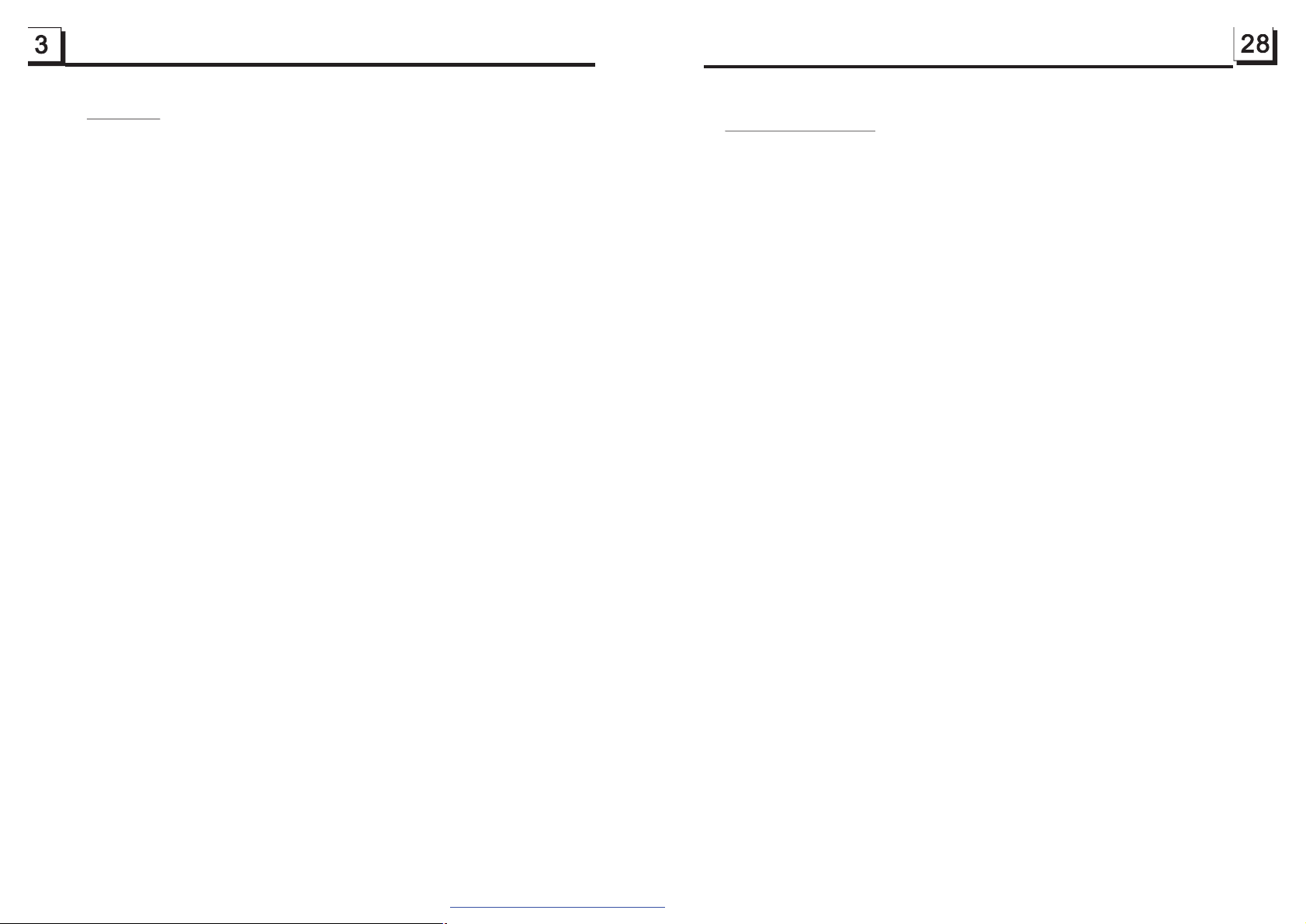
Contents
1. Before Operation...........................................................................................4
1.1 Glossary................................................................................................ 4
1.2 Precautions....................................... ...... ....... ... ...... ............... ................4
1.3 MaintenanceandCleaningof Discs........................... ...... ....... ... ...............5
1.4 Battery Information of t he Remote Control.................................................5
1.5 The Remote Control Description..............................................................6
1.6 Locationsand Names of theControls.......................................................7
1.7 Descriptionof the RearCabinet.......... ............. ........................................8
1.8 Unit Installation................................................ ...... ............................ ... .9
4.27 The Region Code
Q: N ot begin to playback but to di splay REGION ERROR afteri nserting disc into
disc compartment. Why ?
A:B ecause the DVD pl ayer and dischas respectiv e region code. If the region codes
ofthem are not matchwitheach other, theDVD player can not playthedisc.
2. Common Operation................................... ...... ... ..... ...... ................. ..............10
3. Radio Operation..........................................................................................12
4. BasicDisc, USB o r MMC/SD Operation.......................................... ................14
4.1 Begin Playback......................................................................................16
4.2 Pause Playback.......................... ...... .... .................................................16
4.3 Stop Playback ........................................................................ ...............16
4.4 Select Chapter/Track with theUP/DNor the >>|/|<<Buttons......................16
4.5 Select Chapter/Track with theNumberButtons................. .... ...... ...... ...... ..16
4.6 Select Chapter/Track with theRoot/PBCMenu.........................................16
4.7 Terminate the Playba ck.. ..... .... ...............................................................17
4.8Playbackwith Speed..............................................................................17
4.9 Playback with Slow Speed......................................................................17
4.10 Playback with Still Frame............. ...... ...... ....... ... ...... ............. ................18
4.11 PlaybackRepeatedly.................... ....................................... ........ ... .... ..18
4.11.1 One/All Repeat.................................... ........ . ...... ................. ...... ...... ..18
4.11.2 A-B Repeat........................................................................................18
4.12 Playback in Scan Mode................ ...... ....................................................19
4.13 Playback from a s pecifiedChapter/Track or aSpecifiedTime....................19
4.14PlaybackinRandom.................................. ..... ........ ... ...... ............. ...... ...19
4.15PlaybackinDifferent Angle.................................................... ....... ... ......19
4.16 Playback in Zoom Mode.......................................................... ..............19
4.17 Change the C aptionLanguage................................ ...... ........ ... ..... ........20
4.18 Change theAudio Language..................... ...... ........ ... .... ....
4.19 Look overthePlaybackStatus.................... ...... ...... ....... ... .............. ...... 20
4.20 Program Playback......................................................... ...... ................21
4.21 Playback the Picture CD inJPEGFormat....................................... ...... ..21
4.22 Operation a bout file styleof video...... ... ................................................22
4.23 ESP and Function..................................... ... ...... ............... ..... ...... ..22
4.24 USB andMMC/SDReader O peration............................... ...... .. ...... ...... ..22
4.25 The DVD System Menu SetupOperation............................................... .22
4.26 The Parental Control............. ...............................................................27
4.27 The Region Code...................... ... ........................................................28
5. Trouble Shooting...................................................................................... ..2 9
6. Specification...............................................................................................30
ID3
................. ..20
Appendix: The reg ion code ofDVD:
The Motion PictureAssoci ation ofAmereca (MPAA) divi ded the w orld into 6
regions,and named everyregiona code,namelyregioncode. The region codes
and the c ountries or areas represented bythe region codes areas follows:
Region 1:America, Canada, East-Paci fic Inlands;
Region 2: Japan, WestEurope , North E uro pe, Egypt, SouthAfric a, Middle East;
Region 3: Taiwan, Hong Kong, South Corea,
South-east Asian countriesinclude
Thailand, indonesia, etc.;
Region 4:Australia, New Zealand, Central South America, South Pacific Inlands;
Region 5:Russia, Mongolia, Indian Peninsula, MiddleAsia, East Eur ope, North
Corea, Nor th Africa, North-w estAsia etc.;
Region 6: Chinamain land.
Basi c ally, when a DVD mov ie dis c for the vers io n of regi o n 6 was deci ded not t o
issue, we need to purchase another DVD player thatcan play the D VD movie disc
for the ve rsion of non-region 6.In order to v iew this disc, vie wer who does not have
the non-region 6 D VD player facilities will h ave to sp end extra sum o f money tobuy
it. Theproble ms caused fromthe area code inconsistency between the disc a nd the
DVD player has pushe d for the product ion o f Unlock-Version DVD player faci lities,
and some DVDdisc sets allow us er tom odify the ar ea codes for a limited number of
times. But note that only the di scs produced by the8 biggest filmmaking companies
ofAmerica restrict so, they are not one oforigina l DVDf ormat. That i s tosay, the
DVD movie discs not produced by
the8 biggestfilmmaking c ompaniesofAmerica
were not restricted by the rule of regioncode. Generally,theyare called
FreeRegionCode discsor Full Region discs. The 8 b iggest filmmaking co mpanies
of America areas follows:
1. WarnerBros;
2. Colmbia;
3.20thCenturyFOX;
4. Paramount;
5.Universal;
6.UA(UnitedArtist);
7. MGM(MetroDo gwynMa yer);
8. WaltDisney
PDF created with FinePrint pdfFactory trial version http://www.pdffactory.com
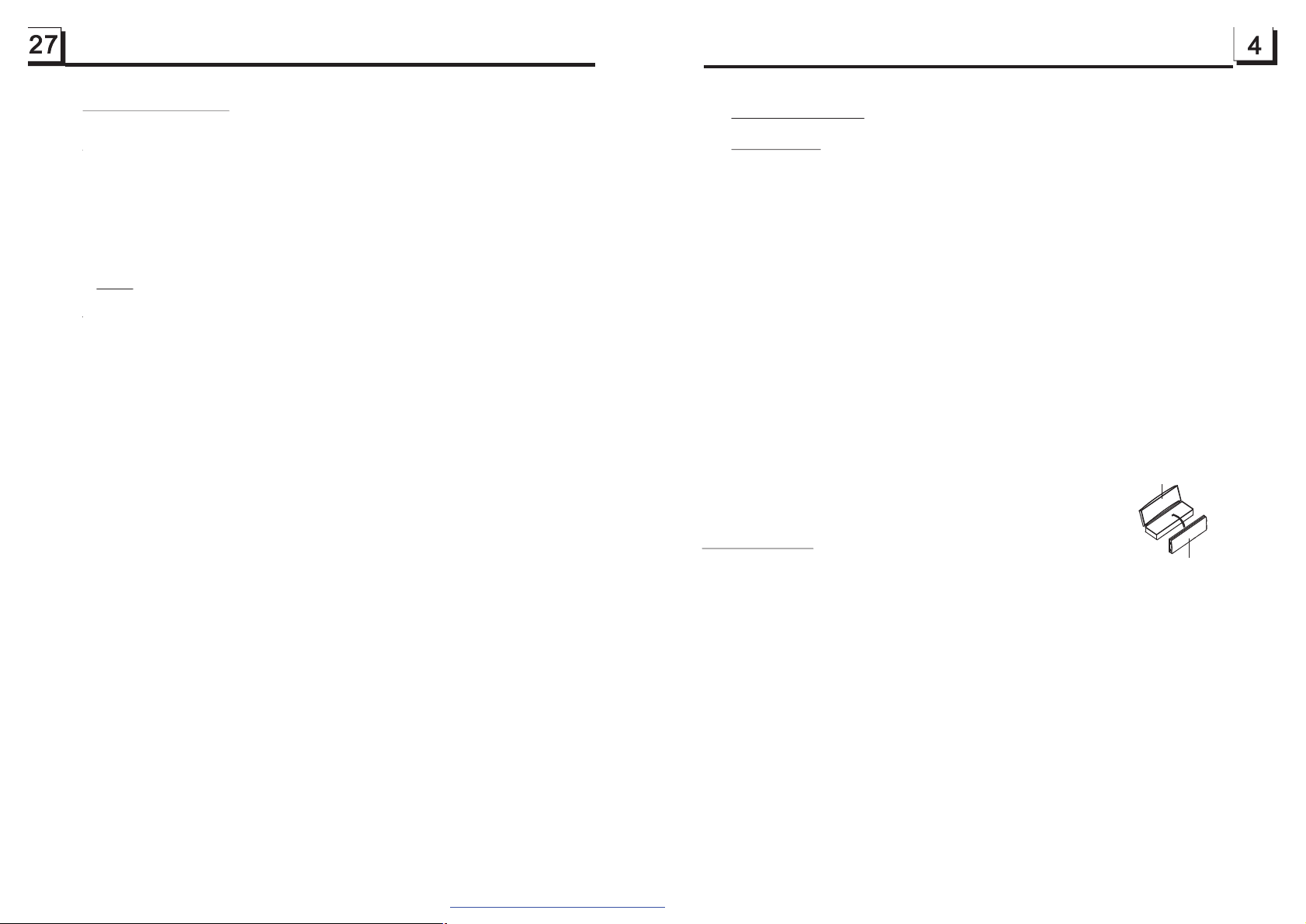
4.26 The Par enta l Contro l
1. BeforeOperation
Q:After insertingDVD disc into d isc c ompartment, itwill appeara dialogue window
that ask me input a passwordof 4digit. Why?
A:Thisis becausethatthe discmovie you are playing wasrated with the Parental
Control, and the current ratinglevel of DVD player islower thanone of current
disc.Youmust inputright password and enterit to entr y P arental Control setup
menuand then seta equalor higher ratinglevel than oneof currentdisc. So that
youcan playbackthedisc.
!
NOTE
* If you havenot changed the password, thefactory preset password for the DVD
playerwill beempty.So thatyou should input a desired password andinput it
againto verifyit to enter the ParentalControl setup menu.
* Forthe r ating le vel setup ofParental Controlof theDVDplayer,pleaserefer to
therelative contentof LOCK setupmenu for details.
Accesso rie s: Parental Contr ol
TheParental Controlfunction of aDVD playercan controlthe playback ofmovie
rated le vel in a disc. Canset theDVD player(include softwareplayerin PC)to be a
certain rating levelwith S ETUP MENU on TV screen.Ifthe ratinglevel set in t he
disc is higherthan one set in theDVD player, theDVD player cannot playbackthe
disc.Sometimesthe ParentalControl sequences insome discsare different from
eachother.The rating levelsetup can beprotected bythe password. Therein, ifyou
selectUnlock item, the ParentalControl f unctionwill beinvalid, t he contentof disc
will be playedtotally.
Thedisc moviecan be designedas thatthe DVD playerwill playbackthe different
versionof contentof a same movie accordingto the differentrating level setby
ParentalControl. Depend on the DVDfeatureof seamlessswitching described above,
thescenes thatare not fitting for children will be cleared orreplaced bythe other
fittingscene automatically.
All ratinglevels of Parental Controlare as follows:
1.1 Glossary
PBC (playbackcontrol)
It isa kind ofsignal(menu) recordedin the disc withSVCD or VCD2.0
formatused for theplayback control. For the discs contained PBC,It can
playbackinteractive softwarewith themenu displayed onTV.
Tit le
Generally, the title is theimportant part ofDVD disc. forexample, the
theme partof movie istitle 1, thepart described how to makemovie is title
2, thecast is title 3, etc. Everytitle containa serial numberthat is easy to
lookup.
Chapter
Atitle canbe divided intoseveral blocks,so thatevery block canbe operated
as a unit, theunit is calledchapter.The chap ter conta in a unit at least.
Tra ck
It isthe biggest component ofVCD. Generally, every songof karaokedisc
is a track.
PROTECTIVE CASE
1.2 Precautions
FRONT PANEL
Safety
1. The unit is designed for negative terminal of the battery which is
connected to thevehicle metal. Please confirm it before installation.
2. Do not allow the speaker wires to be shorted together when the unit is
switched on. Otherwise it may overload or burn out the power amplifier.
3. Do not install the detachable panel beforeconnecting the wire.
4. The protectivecase is to safely keep the front panel(see the photo).
Unlock
1KidSafe
2G
3PG
4PG13
5PGR
6R
7NC17
8 Adult
PDF created with FinePrint pdfFactory trial version http://www.pdffactory.com
Environment
1. Do not use this unit when water and moisture is near it.
2. If moisture forms inside the Lens, it may not operate properly.Tocorrect
this problem, waitabout one hour for the moisture to evaporate.
3. If the car interior is extremely hot, do not use the player until the car has
been driven fora while to cool off the interior.
