Page 1

10 R - 02 1011
4
Page 2

To ensure safety while driving
and to comply with laws,
drivers should not watch video or
operate the video device while driving.
Page 3

WARNINGS
When Driving
Keep the volume level Iow enough to aware of
the road and traffic conditions.
CAUTION
In some countries, it's unlawful to operate a
vehicle while video is displayed in the
driver's viewing area. Please always switch
the unit's display to "Font Type Display"
mode by pressing the DISP button while
driving.
For safety reason, the driver should only
enjoy / watch the video while the car is in
parking mode.
When Car Washing
Do not expose the product to water or
excessive moisture. This could cause electrical
shorts, fire or other damage.
CAUTION
In order to avoid any accident, the driver
must not watch video while driving. This unit
is designed to not allow watching moving
video while driving. Park your car in a safe
place and engage the ‘PARKING BRAKE
WIRE' before watching moving video.
When Parked
Parking in direct sunlight can produce very
high temperatures inside your vehicle. Give the
interior a chance to cool down before starting
playback.
Use the Proper Power Supply
This product is designed to operate with a 12
volt DC, negative ground battery system (the
regular system in a North American car).
Protect the Disc Mechanism
Avoid inserting any foreign objects into the slot
of this player. Failure to follow this may cause
malfunction or permanent damage due to the
precise mechanism of this unit.
CAUTION
THIS MOBILE MULTIMEDIA PLAYER IS A
CLASS I LASER PRODUCT. THIS UNIT USES
A VISIBLE/INVISIBLE LASER BEAM WHICH
COULD CAUSE HAZARDOUS RADIATION IF
EX P O S E D DIRECTLY. BE S U R E TO
OPERATE THE M OBILE MULTIMEDIA
PLAYER CORRECTLY AS INSTRUCTED.
USE OF CONTROLS OR ADJUSTMENTS OR
PERFORMANCE OR PROCEDURES OTHER
THAN THOSE SPECIFIED HEREIN MAY
RESULT IN H AZARD OUS RAD IATI ON
EXPOSURE.
DO NOT OPEN COVERS AND DO NOT
REPAIR BY YOURSELF PLEASE REFER
S E R V I C I N G T O A Q U A L I F I E D
TECHNICIAN.
NOTE:
1. TO REDUCE THE RISK OF FIRE OR
ELECTRIC SHOCK, DO NOT EXPOSE
T H I S E QU I P ME N T TO RA I N O R
MOISTURE.
2. TO REDUCE THE RISK OF FIRE OR
ELECTRIC SHOCK, AND ANNOY ING
IN T E R FE R E NC E , U S E O N LY THE
RECOMMENDED ACCESSORIES.
3. TH I S D E V I CE I S IN TENDED FO R
CONTINUOUS OPERATION.
E - 1
Page 4

DISC AND FORMAT SUPPORTS
This unit can play various video/audio format
which stored into Disc/USB or SD card on
Media Player.
The following chart helps you to check if a
disc is supported by this unit, as well as what
functions are available for a given disc type.
Disc format
Digital Versatile Discs (MultiMedias)
Video CDs (VCDs)
DigitalVersatileDiscs Recordable
(MultiMedia+/-R)
DigitalVersatileDiscs Rewritable
(MultiMedia+/-RW)
Compact Discs (CDs)
CD Recordable (CD-R)
CD Rewritable (CD-RW)
Audio Format
Playback CD-DA and MP3 or WMA digital
music file on CD-ROM or MultiMedia-
USB or
Memory Card.
Note of MP3 and WMA:
Support Maximum 2000 files
Maximum 30 characters display
Supported Sampling frequencies; 32kHz,
44.1kHz, 48kHz.
Supported Bit-Rates: 64-256 kbps variable bit
rate
Video Format
Playback IMAGE JPEG, DVD Video, MPEG4 .
On CD-ROM or Multimedia - ROM or USB or
Memory Card.
Noted of MPEG4
Supported decoding MPEG-4 video defined by
ISO 14496-2 Standard:
1. Simple Profile (SP)and
2. Advance Simple Profile(ASP)
Supported file format: MP4 and .M4a (audio
only)
ROM or
Unsupported Discs
8 cm Disc
CDV, CDI, CDG,
LD
MultiMedia RAM
Note on Region Code
MultiMedia players and
Have their own
Can play
the disc of al
MultiMedia Video discs
Region Code numbers.
regioncode numbers.
l
ALL
This unit
Disc Maintenance
Before playing, wipe the disc using a clean
cloth, working from the center hole towards the
outside edge.
Never use benzene, thinners, cleaning fluids or
anti-static liquids or any other solvent.
NOTE
A disc may become somewhat scratched
(although not enough to make it unusable)
depending on you handle it and conditions
in the usage environment. Note these
scratches are not an indication of any
problem with the player.
Label side
Up
Do not bend
Never touch
the under side
of a disc
Wipe the disc surface
from the
center to the edge.
E - 2
Page 5
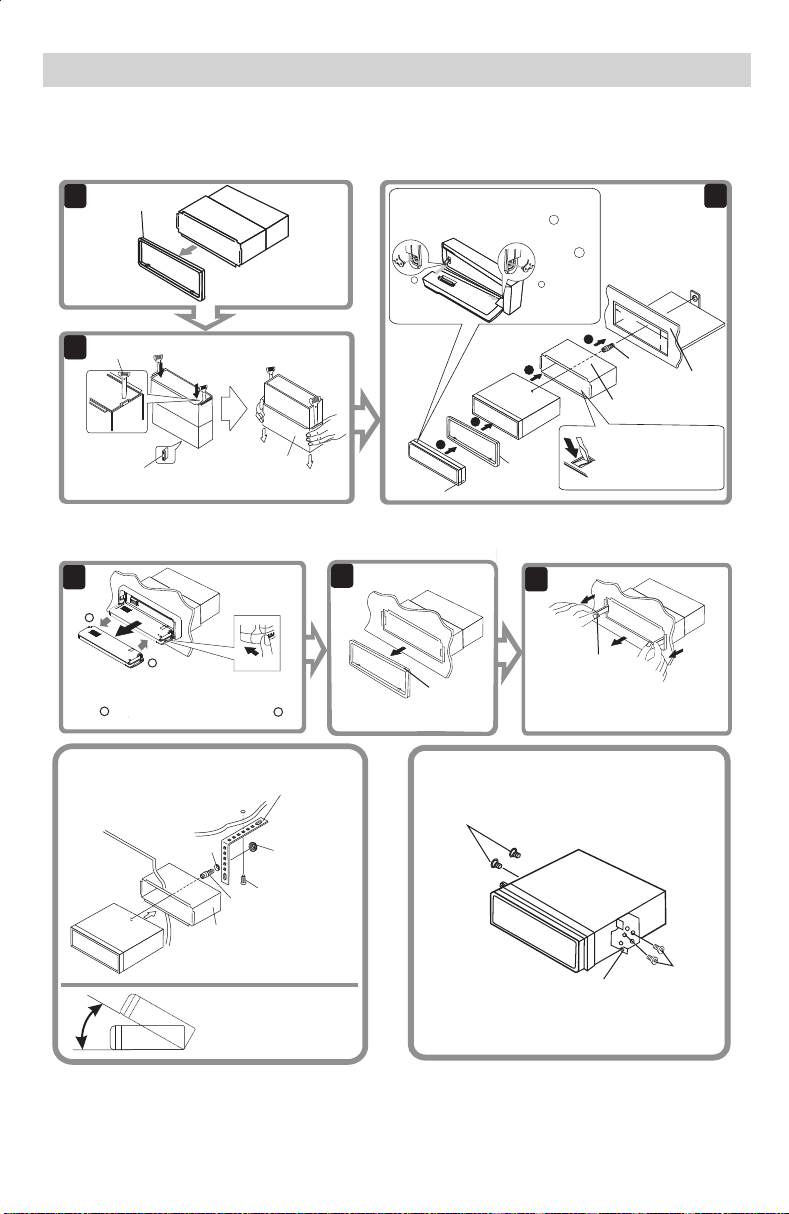
INSTALLATION
The following illustration shows a typical installation. If you have any questions or require
information regarding installation kits, consult your customer car audio dealer or a company
suppling kits.
If you are not sure how to install this unit correctly, have it installed by a qualified technician.
1
Trim Plate
Disassembly
2
tool
When you stand the unit, be careful
not to damage the fuse on the rear.
Sleeve
Removing the unit
Before removing the unit, release the rear section.
1
Step
2
Step
To remove the front panel:
1. Press the Panel Release Button.
2. After flipping down the front panel, push rightwards
Ste p
( ), then draw the left of the panel ( ).
1
.
1
When using the optional stay
Washer
Dashboard
Sleeve
Rele ase
Ste p
Stay(option)
Screw(4x12mm)
Screw
2
Nut
2
To attach the front panel back to the unit
chassis, firstly join the right guide block
hole to the right cylinder (Step ), then
join the left guide block hole and the left
cylinder
(Step ).
Step 2
3
4
Control
Panel
Tr im
Plate
Step 1
2
1
2
1
Bend the appropriate tabs
to hold the sleeve firmly
in place.
3
Disassembly
tools
Trim Plate
When installing the unit without
using the sleeve
Screw
Insert the two disassembly tools, then pull
them as illuatrated so that the unit can be
removed.
18
2m
Screw
Sleeve
m
53
m
m
Dashboard
3
30°
Install the unit at an angle
of less than 30°.
Bracket
Installation using the screw holes on the sides of the unit.
Fastening the unit to the factory radio mounting bracket.
E - 3
Screw
Page 6

CONNECTING THE SYSTEM
About Parking Wire
CAUTION
In order to avoid any accident, the driver must
not watch video while driving. This unit is
designed to not allow watching moving video
while driving. Park your car in a safe place and
engage the parking brake before watching
moving video.
NOTE
The Video Blocking system under Parking
Brake NOT ENGAGED only control this
unit's display, This system will not affect the
Video Output thru the rear RCA Video
Output.
TIPS
Be sure to connect Parking Brake connection
lead. ( please see more details on “ Wiring
Diagram.”)
NOTE
If watch moving video from Disc or AV In
so u rce b ut Park i n g B r ake i s N O T
PROPERLY CONNECTED, the video signal
will be blocked by the system and the below
display will be show on TFT:
About The Reverse Wire For
Back Up Camera System
If user connected a back up camera system
to this unit, when the vehicle is in reverse
Gear (Back Up mode), the front in-dash TFT
display will automatically switch to Back Up
Camera Video signal regardless whatever
mode is currently displayed on the front indash TFT.
Tips
Be sure to connect Reverse wire properly.
(please see more details on “ Wiring
Diagram.”)
E - 4
Page 7

CONNECTING THE SYSTEM
Wiring Diagram
ISO CONNECTO
(See Figure 1)
ISO MALE CONNECTOR
( NOT INCLUDED )
CONNECTOR B
1234567
B
SOCKET
ANTENNA
EXTENDER
CABLE
BLACK
ANTENNA
JACK
L
R
SUB-W OUT
REAR
(NOT INCLUDED)
REAR LINE OUT
RCA TO RCA CABLE
RED
WHITE
AMP
(NOT INCLUDED)
RCA TO RCA CABLE
8
SUB-W OUT
FRONT LINE OUT
BLACK
BACK UP CAMERA IN
OR VIDEO IN
VIDEO IN
AUDIO IN (RIGHT)
AUDIO IN R
AUDIO IN (LEFT)
AUDIO IN L
VIDEO OUT
VIDEO OUT
PINK
PARKING
BRAKE ( )
ORANGE
REVERSE(+)
OVERRIDE
WIRE
PINK
WHITE
YELLOW
WHITE
YELLOW
Connect to Parking Brake.
2.5m extension wire
P
Gearbox
R
N
Switch
D
2
L
RCA-TO-RCA CABLE
(not supplied)
L-CH
R-CH
RED
RED
VCR or MultiMedia
Br ak e
Switch
Ground
Reverse gear signal
Connect to Back Lamp Lead +
AMP
or
GAME CONSOLE
A
CONNECTOR A
ISO CONNECTOR 4PIN+8PIN
FEMALE WITH MALE TERMINAL
4
Figure 1
5 7
8
ISO CONNECTOR WIRING CHART
PIN
A4
A5
A7
A8
B1
B2
B3
B4
B5
B6
B7
B8
WIRE COLOR
YELLOW
BLUE
RED
BLACK
VIOLET
VIOLET/BLACK
GREY
GREY/BLACK
WHITE
WHITE/BLACK
GREEN
GREEN/BLACK
FUNCTION/LABEL
BATTERY(+)
CONNECT TO SYSTEM CONTROL
TERMINAL OF THE POWER AMP OR
AUTO ANTENNA RELAYCONTROL
TERMINAL(max 150mA 12VDC)
IGNITION(ACC)
GROUND
RIGHT REAR SPEAKER (+)
RIGHT REAR SPEAKER (-)
RIGHT FRONT SPEAKER (+)
RIGHT FRONT SPEAKER (-)
LEFT FRONT SPEAKER (+)
LEFT FRONT SPEAKER (-)
LEFT REAR SPEAKER (+)
LEFT REAR SPEAKER (-)
WOOFER
SUB
E - 5
Page 8

THE FUNCTIONS OF MAIN UNIT
4
1
11
2
5
6
7
3
10
8
9
17
16
No.
1
2
3
4
5
Item
(RELEASE)
MENU
INFO
ENCODER
VOLUME
BAND
/
SUB-W
FUNC
(FUNCTION)
XBS
13
Decriptions
Press this button to open the control panel.
Press this button to access into the SystemMenu mode.
Under RDS mode, press repeatedly to view RDS received
information.
Under MultiMedia playback mode, press repeatedly to view play
information: Title--->Chapter--->Play time
Rotate the Encoder Volume Knob to increase and decrease the
volume. ( The Maximum volume level is “46”.)
Under Tuner mode, short press this button to change between
BAND FM1, FM2, FM3, AM1(MW1) or AM2 (MM2) .
Under Media playback mode, short press this button to Pause/
Resume Play the music.
Press and hold this button to turn On/Off the subwoofer function.
Press this button to enter into the Function mode.
Hold & press this button to turn On/Off the Bass booster function.
E - 6
1415
12
Page 9

THE FUNCTIONS OF MAIN UNIT
CLOCK
6
MUTE
7
POWER
LIST
8
EQ
TUNE UP/DOWN
FILE UP/DOWN
9
FAST BACKWARD
/ FORWARD
SOURCE
10
ESC
11
DIM
12
EJECT
Press this button to view the Clock, press this button again
to return to previous mode.
Short press this button to turn Mute or restore volume.
Press this button or any other button on the front panel
(except Release button) to turn the unit on. Hold & press this
button again to turn the unit off. .
Under tuner mode,press this button to stored
station.
Under the Media playback mode, press this button to list the
searching of Tracks or Files on the Media playback mode.
Under the MultiMedia/MP4 mode, press this button to list the
searching of MultiMedia Root Menu or Files on the playback
mode.
Under the VCD mode, press this button to turn On/Off the
PCB function.
Hold & press this button to select the Preset Equalizer setting:
OFF -> ROCK -> POP -> JAZZ -> TECHNO -> CLASSIC
Under tuner mode, press and hold this button momentarily to
enter into the Auto Seek/ Manual Seek mode.
Under media playback mode, press these buttons to skip a
chapter / track / scene / file.
Under media playback mode, press and hold momentarily to
fast forward / backward the Disc.
Press this button to select different source playback mode:
TUNER / DISC / USB / SD CARD / AV IN mode.
Press this button to quick return previous menu or mode.
Hold & press this button to adjust the TFT dimmer High or Low.
Press this button to eject the Disc.
Show The List of
DISC SLOT
13
RESET
14
SD CARD
15
SLOT
USB SLOT
( The USB slot behind the
16
17
USB/AV-IN jack door.)
AV-IN JACK
(The AV-IN slot behind
the USB/AV-IN jack door.)
Insert the disc into CD slot.The CD will begin to play.
User can reset the unit to its default setting. Press this button
by using a ball-point .pen or sharp object
This unit can support playback MP3/WMA/JPEG/MPEG4/
DIVX format which are stored on the SD Card.
This unit can support playback MP3/WMA/JPEG/MPEG4/
DIVX format which are stored on the USB memory stick.
This unit is allowed to connect with external Audio/Video
system such like Digital Camera or Game Console. User
can connect the external A/V system thru the A/V in jack on
front panel.
E - 7
Page 10

THE FUNCTIONS OF REMOTE CONTROL
1
9
5
11
6
18
17
20
21
16
22
10
2
8
4
13
14
12
15
19
3
24
25
No. Button
1
2
3
4
5
6
7
8
9
10
7
23
Item
POWER ON
OFF
MUTE
SYSTEM MENU
SOURCE
VOLUME +
VOLUME -
EQ
UP/DOWN
LEFT/RIGHT
26
Decriptions
Press this button to turn On / Off the unit.
Press this button to turn the Mute On / Off.
Hold & press this button to enter into the System Menu mode.
Press this button to enter into the SOURCE mode.
Press this button to increase the volume.
Press this button to decrease the volume.
Press this button to enter into the preset Equalizer setting
mode.
Under the tuner mode, press this button to access the
Manual Seek mode.
Under the media playback mode, press this button fast
forward through the music under media player mode.
Under the tuner mode, press this button to access the
Manual Seek mode.
Under the media playback mode, press this button fast
backward through the music under media player mode.
Use these buttons to move cursor up/down/left/right.
E - 8
Page 11

THE FUNCTIONS OF REMOTE CONTROL
Under the tuner mode, press this button access Auto Seek mode.
11
12
13
14
15
16
17
18
19
20
21
22
23
24
25
26
ENTER
PLAY/PAUSE
BAND
NUMERIC
~
BUTTONS
MultiMedia
DISPLAY
FUNCTION
LIST
ZOOM
ANGLE
iX-BASS
DISC AUDIO
SUBTITLE
TITLE
Under the media playback mode, press this button to skip
backward of the previous chapter.
Under the tuner mode, press this button access Auto Seek mode.
Under the media playback mode, press this button to skip
forward of the next chapter.
Use this button to confirm the selection.
Press this button to Pause / Resume Play the music under
media playback mode.
Press this button to return previous menu. Under the tuner
mode, press this button to change the radio Band.
When in media playback mode use this button for track or
file number direct access and use when function need
numeric selection or input.
Press this button and the information displayed on the TFT
may vary according to this disc or files type.
Press this button to enter into the function mode.
Under tuner mode,press this button to Show The List of
stored station.
Under the Media playback mode, press this button to list the
searching of Tracks or Files on the Media playback mode.
Under the MultiMedia/MP4 mode, press this button to list the
searching of MultiMedia Root Menu or Files on the playback
mode.
Under the VCD mode, press this button to turn On/Off thePCB
function.
Press this button to quick return previous menu or mode.
When playback the MultiMedia, press this button repeatedly
to increase the magnification level.
Under MultiMedia mode, press this button while playing a
scene recorded with multiple angles to change the angle.
Press this button to turn On/Off the iX-BASS booster function.
Under MultiMedia mode, press this button during playback to
change the audio language, if available on the disc.
Under MultiMedia mode, press this button during playback
to turn on/off subtitles and change the subtitles.
Under MultiMedia mode, press this button to bring up the Title
Menu.
E - 9
Page 12

ADJUST SETTINGS
Press the MENU/INFO button access into the
System Menu. User can rotate the Encoder
Volume Knob to select the below options,
then press Power/Mute to confirm.
Adjust Audio Setting
User can rotate the Encoder Volume Knob to
select the below Audio Settings, then press
Power/Mute to confirm.
Bass
User can use the Encoder Volume knob to adjust
the desired Bass level range from -6 to +6.
Treble
User can use the Encoder Volume knob to adjust
the desired Treble level range from -6 to +6.
Fader
User can use the Encoder Volume knob to
adjust the Fader between the front and rear
speakers from 12R (full rear) to 12F (full front).
Balance
User can use the Encoder Volume knob to adjust
the Balance between the right and left speakers
from 12R (full right) to 12L (full left).
Tuner Setting
User can rotate the Encoder Volume Knob to
adjust the Tuner S ettings, then press
Power/Mute to confirm.
Tuner Area
This option allows the selection of the
frequency spacing appropriate for your area.
Rotate the Encoder Volume Konb to select the
Tuner Area: U.S.A, Europe, Oirt, Latin.
RDS On/Off
User can rotate the Encoder Volume Knob to
turn the RDS On or Off.
Adjust System Setting
User can rotate the Encoder Volume Knob to
select the System Settings, then press
Power/Mute to confirm.
Beep Tone
To adjust the Beep Tone On/Off. The beep tone
feature allows the selection of an audible beep
tone to be heard each time a button is pressed
on the face of the radio.
Time Set
The time on the clock will be set to 12:00 as the
default. User can rotate the Encoder Volume
Konb to adjust the HOUR / MINUTE.
Preset Equalizer Setting
Under the Preset EQ Setting, there are the
below 8 different types of preset equalizer
available for user selection.
TIPS
Press and hold LIST button on the front panel
is to quick get into the Preset Equalizer
Setting menu.
E
-
1
0
Page 13

TUNER OPERATIONS
Adjust Tuner Function
Press the FUNC button under Tuner mode
access into the Tuner Function menu. User can
rotate the Encoder Volume Knob to select the
below options:
OFF
Manual Store
Use this function to saved the current
frequency to memory stations. User can press
the Power/Mute to enter into the manual store
memory stations.
Auto Store
After Auto Stored & saved the 6 strongest
stations, the unit will automatically enter
present scan one time.
Local Seek
To receive more radio stations or only stations
with strong signal, you can adjust the tuner
sensitivity. User can press the Power/Mute to
turn On/Off the Local Seek mode.
[Local Seek On]: Only stations with strong
signal can be broadcast.
[Local Seek Off]: Stations with strong and
weak signals can be broadcast.
PTY Seek
User can press the Power/Mute button get into
the PTY List to select the desired PTY mode.
AF On/Off
User can press the Power/Mute button to turn
the AF On or Off.
TA On/Off
User can press the Power/Mute button to turn
the TA On or Off.
Tune To Radio Station
Press the BAND button to change between FM
bands and AM(MW) bands.
Tune To Preset Station
Press the LIST button to get into the preset
stations list, and user can use the Encoder
Volume Knob to select which preset station
he would listen to, and press the Power/Mute
button to confirm the selection.
Manual Seek
Press and hold buttons on front panel
to access into the Manual Seek mode.
/
Auto Seek
Press and hold buttons on front panel
to access into the Auto Seek mode, and the unit
will auto search for the next radio station.
/
NOTE
AF, TA & PTY only appearing in the
function list, after changed the Tuner Area
to “ Europe”.
E - 1 1
Page 14

ABOUT RDS
NOTE
This unit default at USA Tuner Area. RDS
function only activated after selected the
Tuner Area to “ Europe”.
TIPS
Please refer Adjust Settings “ Tuner
Setting” for details how to select the Tuner
Area.
The RDS ( Radio Data System ) function
operate only in areas with FM stations
broadcasting RDS signals. If you tune to and
RDS station, and RDS iocn and information
about the presenter, station or program is
displayed.
This unit support below RDS features:
PTY (Program Type)
Before tuning to RDS stations, you can select
program type and let the unit search only for
programs of the selected category.
MUSIC GROUP
POP M , ROCK M
EASY M, LIGHT M
CLASSICS, OTHER M
JAZZ, COUNTRY
NATION M, OLDIES, FOLK M
TEST, ALARM, MANUAL
SPEECH GROUP
NEWS, AFFAIRS, INFO
SPORT, EDUCATE, DRAMA
CULTURE, SCIENCE, VARIED
WEATHER,FINANCE, CHILDREN
SOCIAL, RELIGION, PHONE IN
TRAVEL, LEISURE, DOCUMENT
AF (Alternate Frequencies)
If the radio signal come from the current station
is poor, you can turn on the AF (Alternate
Frequency) function to let the unit searches for
another station with stronger signal but with the
same program identification as the current
station automatically.
TA (Receive Traffic
Announcement )
If you do not want to miss traffic announcement
during enjoying music, you can turn on the TA
(Traffic Announcement) function.
TA On
TA Off
When there is traffic announcement,
the unit switches to the tuner mode
(regardless of the current mode) and
begins to broadcast the announcemet
on traffic conditions. When the traffic
announcement is over, it returns to the
previous mode.
Traffic announcement does not cut in.
CT (Clock Time)
The RDS signal broadcast together with the
clock time to the unit automatically.
E - 2
1
Page 15

MEDIA PLAYER OPERATIONS (Disc/USB/SD Card)
This unit can play various video / audio stored
into Disc / USB or SD Card on media player.
You can play commercially available audio CDs
and these Discs:
Digital Versatile Discs (MultiMedias)
Video Cds (VCDs)
Digital Versatile Discs Recordable
(MultiMedia+/-R)
Digital Versatile Discs Rewritable
(MultiMedia+/-RW)
Compact Discs (CDs)
CD Recordable (CD-R)
CD Rewritable (CD-RW)
Memory Card Operation
Insert The Memory Card
1. Press on the front panel to release the
panel.
2. After flipping down the front panel, push
rightwards, then draw the left of the panel.
3. Insert the Memory Card into the card slot,
then close the panel, the unit will play starts
automatically.
NOTE
Please ensure that the disc contains playable
content.
1. Press on the front panel to release the
panel.
2. Insert a CD with the printed side facing up,
then close the panel, the unit will play starts
automatically.
Press the BAND/ to pause the music
play. Press this button again to resume
music play.
Press the to skip forward to the
beginning of the next or previous chapter.
Press and hold the to fast
forward or fast rewind through the disc.
Press these buttons again to resume
normal playback.
/
/
3. Press to take out the CD.
Ensure that the memory card contains playable
music.
Remove The Memory Card
press the card until you hear a click sound, the
card is now disengaged. then remove the card.
Media Playing
Repeat
During the media playback, press the FUNC
button to adjust the different Repeat mode.
For MULTIMEDIA/VCD mode
USB Device Operation
[Repeat CH]: repeat playback the current the
[Repeat TT]: repeat playback the current title.
[Repeat Off]: cancel all the repeat function.
For MP3/WMA/CD mode
[Repeat Off]: play all tracks repeatedly
[R epe a t One] :pla y the curre nt tra c k
[Repeat Folder]: play all tracks in the current
NOTE
chapter.
repeatedly
folder repeatedly
Flip open the USB plastic cover, insert the USB
device into the USB socket. The unit starts
playing from the USB device automatically.
NOTE
Ensure that the USB device contains playable
music.
Random
User can play audio tracks/files or VCD videos
in random order. During the playback, press
the FUNC button to turn On/Off the random
function.
E - 3 1
Page 16

MEDIA PLAYER OPERATIONS (Disc/USB/SD Card)
Skip/Search
1. Under the Media playback, press the LIST
button access into the playlist menu. User
can rotate the Encoder Volume Knob to
select the below options:
: to display all available audio folders
/ track.
: to display all available pictures
folders / files.
: to display all available video folders
/ files.
2. Under the MultiMedia playback mode, press
the LIST button can access into the
MultiMedia Root Menu.
Audio Channel
During the VCD playback, press the FUNC button
access into the Channel mode. Press the
Power/Mute to select the available audio channels
provided by the disc(Stereo, Left, Right ).
Video Setting
Under MultiMedia/VCD playback, press the
FUNC button access into the Video Setting
mode,the below Setup menu will appear:
[BRIGHT]: change the Bright level from 0
to 7.
[CONTRAST]: change the Contrast level
from 0 to 7.
[COLOR]: change the Color level from 0 to 7.
[Reset]: reset to default setting.
MULTIMEDIA Audio
During the MultiMedia playback, press the
FUNC button access into the MultiMedia Audio
to change the audio language (MultiMedia
only).
Subtitle Language
During the MultiMedia playback, press the
FUNC button access into the Subtitle to turn
On/Off subtitles and change the subtitles
(MultiMedia only).
PBC Playback
PBC playback allows you to play Video CDs
interactively. During the VCD playback, press
the FUNC button access into the Pbc mode,
press the Power/Mute to turn PBC On or Off.
[PBC On]: it will switch to OFF and continue
playback.
[PBC Off]: it will switch to ON and return to
menu screen.
TIPS
Press the LIST button on the front panel is
quick to turn the PBC On or OFF.
Angle
Under the FUNC menu, user can press Aangle
while playing a scene recorded with multiple
angles to change the angle (MultiMedia only).
Aspect Ratio
The TV Aspect setting allows the user to select
the aspect ratio of the TV (MultiMedia and VCD
only).
Under the FUNC menu, user can use the
Encoder Volume Knob to select the following
options:
4:3=Aspect ratio of TV is 4:3
16:8=Aspect ratio of TV is 16:9. Both wide
screen and 4:3 contents will fill the entire
screen.
E - 14
Page 17

AV-In Mode
Select the AV Mode
Your can connect up to 1 AV device, press the
SOURCE button to enter into the AV mode:
AV - 1 IN = Front panel AV in
AV - 2 IN = RCA back of unit
AV -1 In
This unit is allowed to connect with external
Audio/Video system such like Digital Camera
or Game Console. User can connect the
external A/V system thru the A/V in jack on front
panel.
Connect the A/V In
Connect the external signal to A/V in jack
located at the front of the panel, then press
Source button to select A/V mode. Press Mode
Button again to cancel A/V mode and retrun to
previous mode.
Left Track
Right Track
Ground
Video
AV - 2 In
Connect the external signal to the RCA line in
jack located at the rear of the unit , then press
SOURCE button to select AV -2 In.
TIPS
If there is no any external AV System input,
then the TFT will be show “ NO VIDEO
SIGNAL”.
E - 15
Page 18

SPECIFICATIONS
TFT Screen Section
Screen Size: 3.6"(Measured Diagonally)
Screen Type: TFT Liquid Crystal Display active matrix
Resolution: 320 x 240
MultiMedia / CD Section
Compatible Disc/Format
Signal to Noise Ratio
Dynamic Range
Frequency Response
Channel Separation
Video Section
Color System
Video Output
Video Input
Audio Section
Max Output Power
Load Impedance (speakers)
Line out level / load
Line out Impedance
Auxiliary Input Section
Frequency response
Input Maximum Voltage
Input Impedance
Radio Section
FM
Frequency Range
Usable Sensitivity
Stereo Separation
S/N Ratio
AM or MW
Frequency Range
Usable Sensitivity
S/N Ratio
General
Operating Voltage
Grounding System
Fuse:
Operating Temperature:
Unit Mounting Angle
See “ Disc Note” for more details description
> 90 dB
> 9
0 dB
20Hz to 20Khz +/-3dB
2 Channel (Stereo) >60dB @1khz
NTSC / PAL/SCEAM
Composite 1.0 Vp-p (+/- 0.2) 75 - ohm
Composite 1.0 Vp-p (+/- 0.2) 75 - ohm
80W x 4 channels
4 ohms
400mV / 10k ohm load
200 ohm
20Hz to 20KHz -3dB
1200 mV
4.7k ohm
87.5-108.0 MHz (Europe)
87.5-107.9 MHz (U.S.A)
< 15dB at S/N 30 dB
25 dB at 1KHz
50 dB
522-1620 Khz (Europe)
530-1720 (U.S.A)
< 40dB at S/N 20dB
40 dB
DC 11 -14.4V
Negative Ground
15-Amp Mini ATM Type
0°C to 50°C
< 30°
E - 16
Page 19

TROUBLESHOOTING
Before going through the check list, check wiring connection. If any of the problems persist after
check list has been made, consult your nearest service dealer.
Symptom
No power
Disc cannot be
loaded or ejected
No sound
The operation keys
do not work
Sound skips.
The radio does not
work.
The radio station
automatic selection
does not work.
ERROR
Disc Error
Cause
The car ignition is not on.
The fuse is blown.
Presence of CD disc inside
the player.
Inserting the disc in reverse
direction.
Compact disc is extremely
dirty or defective disc.
Temperature inside the car is
too high.
Condensation.
Volume is in minimum.
Wiring is not properly
connected.
The built-in microcomputer is
not operating properly due to
noise.
The installation angle is
more than 30 degrees.
The disc is extremely dirt or
defective disc.
The antenna cable is not
connected.
The signals are too weak.
Mechanism Error
Maybe disc dirty / disc scratched
/disc upside down.
Solution
If the power supply is properly connected to
the car accessory terminal, switch the ignition
key to “ACC”
Replace the fuse.
Remove the disc in the player, then
put a new one.
Insert the compact disc with the
label facing upward.
Clean the disc or try to play a new one.
Cool off or until the ambient temperature
returns to normal.
Leave the player to off for an hour or so,
then try again.
Adjust volume to a desired level.
Check wiring connection.
Press the RESET button.
Front panel is not properly fixed into
its place
Adjust the installation angle to less
than 30 degrees.
Clean the compact disc. Then try to play a
new one.
Insert the antenna cable firmly.
Select a station manually.
Press the eject button to correct the problem.
If the error code does not disappear, consult
your nearest service dealer.
Replace the disc.
If at any time in the future you should need to dispose of this product please
note that Waste electrical products should not be disposed of with household
waste. Please recycle where facilities exist. Check with your Local Authority
or retailer for recycling advice.(Waste Electrical and Electronic Equipment
Directive)
E -17
