Boss Audio 740UA User Manual

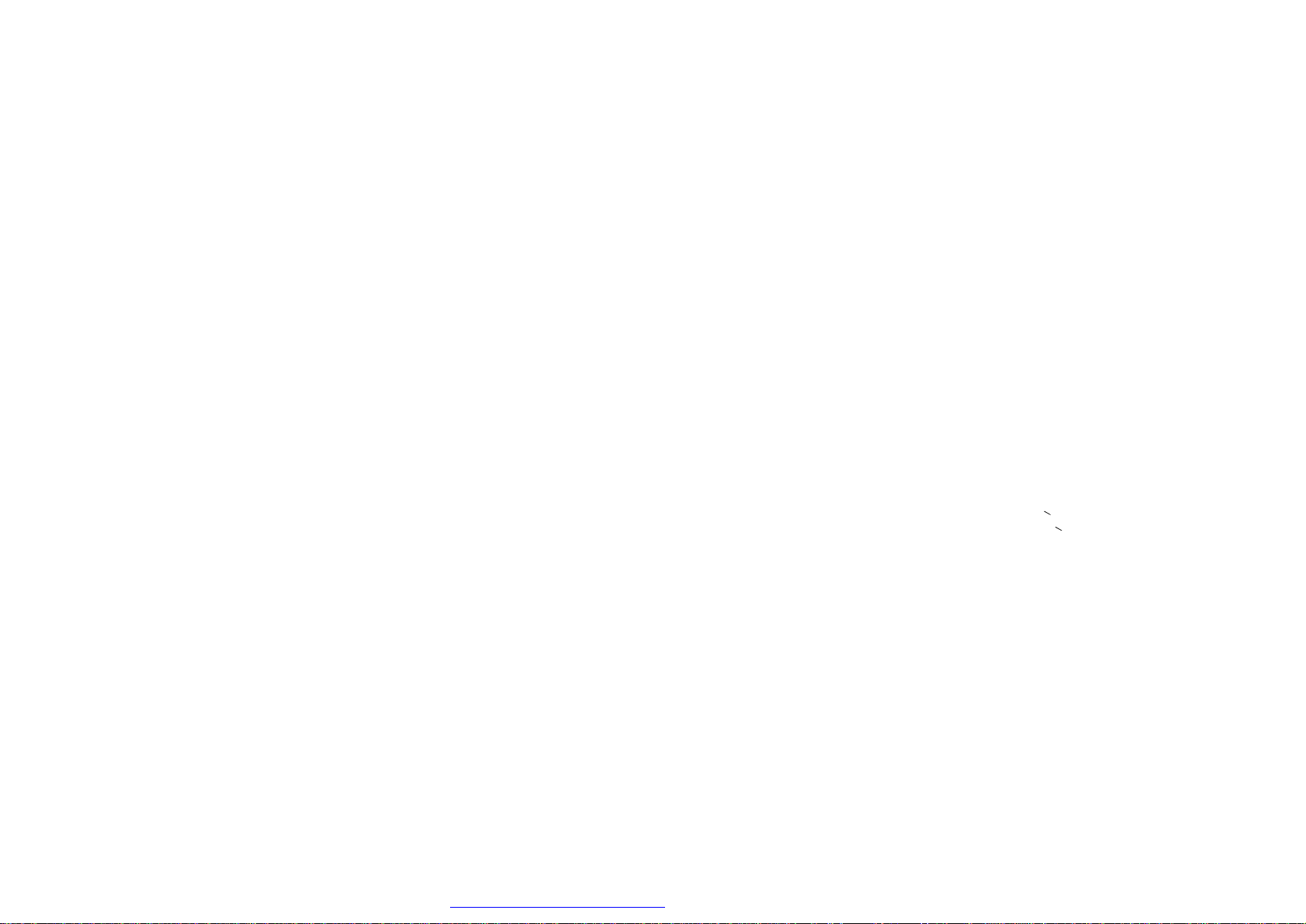
Preface
Thankyouforpurchasingthiscaraudioproduct.
Pleasereadthismanualcarefullybeforeoperatingthiscaraudioproduct.
Pleasekeepthismanualforfutureuse.Itwillbehelpfultoyouifyouareencounterany
operationalproblem.
Selectingfineaudioequipmentisonlythestartofyourmusicalenjoyment.
Nowitistimetoconsiderhowtomaximizetheenjoymentyouwillgetfrom
knowinghowtoworkyournewcarstereoreceiver.
Wehopeyouenjoyusingthisproductandencourageyoutoalwayslistenat
amoderate,safesoundleveltoavoidanypossiblehearingdamageorloss.
Ifyoulistentoexcessivelyloudsoundovertime,yourhearingcanadaptto
highervolumesandwhatsounds"normal"toyoumaybequiteharmfuland
cancauseyoutohavepermanenthearingloss.Sopleasepractice"safesound"
andalwayslistenatmoderate soundlevelsonly.
Startwithyourvolumecontrolatthelowestsetting,andslowlyincreasethelevel
untilyoucanhearitcomfortablyandclearly,freefromdistortion.
Onceyouhaveestablishedthiscomfortablesoundlevel,leaveitthere.
WARNING!
SPECIFICATION
GENERAL
SupplyVoltageDC12V.NegativeGround
CurrentConsumptionMax.10A
PowerOutput80WattsX4(MeasuredatDC14.4V)
Numberofchannels2STEREOchannels.
UnitDimensions178[W]X165[D]X50[H]mm.
FMSECTION
Frequencyrange87.5MHz-107.9MHz
Effectivesensitivity3uV.
I.FFrequency10.7MHz.
AMSECTION
Frequencyrange530KHz-1710KHz
Effectivesensitivity40dB.
I.FFrequency450KHz
RCALINEOUT
Output1200mV@CDMAX.
CDPLAYER
SystemMP3AudioSystem.
SuitableCDsMP3,WMA,CD,CD-R,CD-RWDisc
Frequencycharacteristics20Hz-100Hz<5dB
10KHz-20KHz<5dB.
S/NRatiotoCD50dB[1KHz]
Toreducetheriskoffireorelectricshock,donotusetheunitintherainormoisture
environment.
Topreventdirectexposuretolaserbeam,donottryopentheenclosure.
Visibleandinvisiblelaserradiationwhenopenandinterlocksdefeated.
Toprotectourenvironment,donotdisposeofelectricalequipmentinthedomesticwaste.
Pleasereturnanyelectricalequipmentthatyouwillnolongerusetothecollectionpoints
providedfortheirdisposal.
Thishelpsavoidthepotentialeffectsofincorrectdisposalontheenvironmentandhuman
health.Thiswillcontributetotherecyclingandotherformsofreutilizationofelectricaland
electronicequipment.Informationconcerningwheretheequipmentcanbedisposedofcan
beobtainedfromyourlocalauthority.
Page1
PDF created with FinePrint pdfFactory trial version http://www.pdffactory.com
Page14
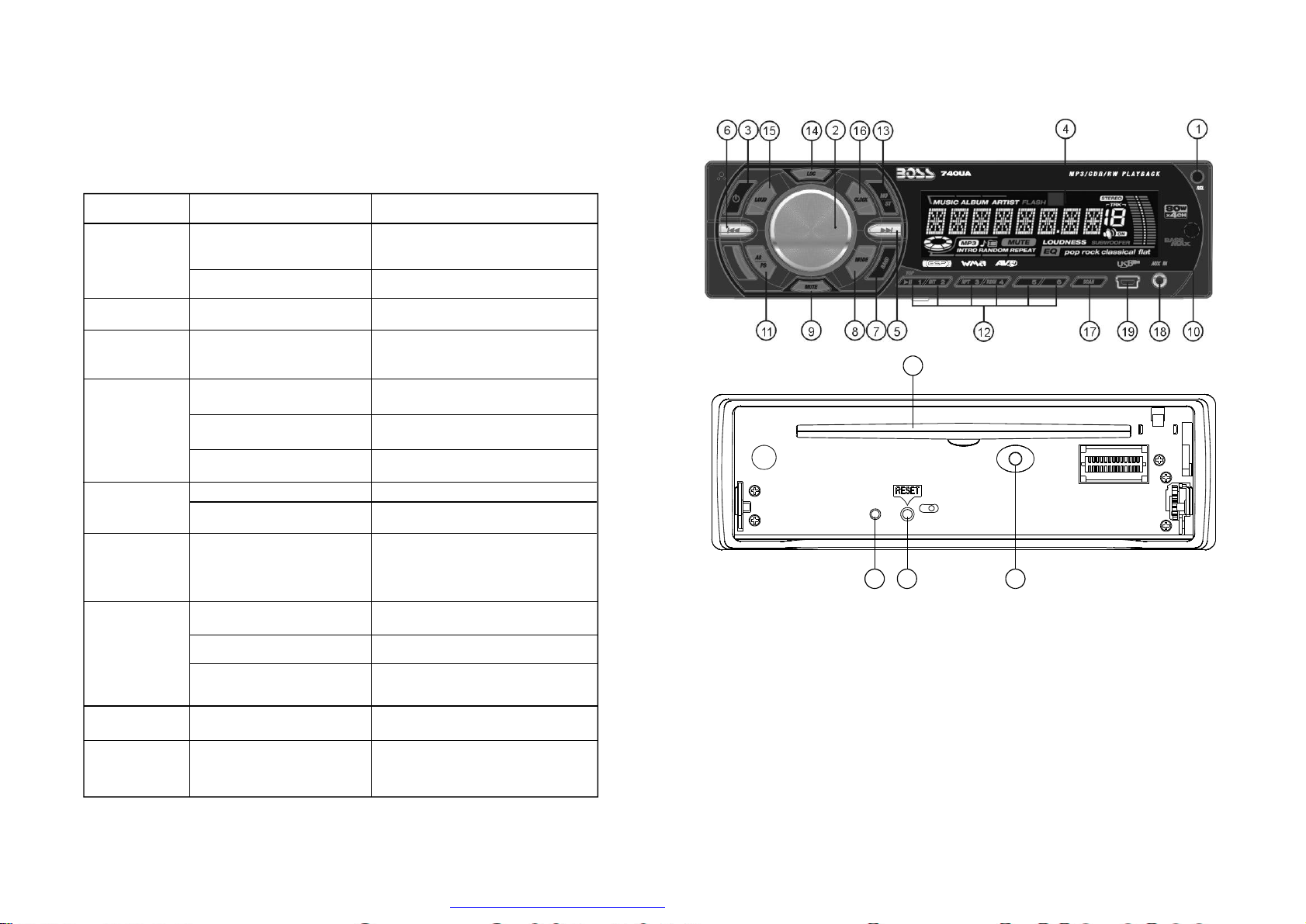
TROUBLESHOOTING
Beforeusingthechecklistpleasemakealltheconnectionsfirst.
Ifyoustillhavequestionsaftergoingthroughthechecklist,pleaseconsult
yourlocalcustomerservicerepresentative.
LOCATIONANDFUNCTIONOFCONTROLS
CommonSymptoms
Thereisnopower.
TheCDscannot
beloaded.
TheCDsareloaded
onlyhalfwayinto
theCDtray.
Thedevicedoes
notworkcorrectly
(EJECT,LOAD,
PLAY)
Thereisnosound.
Theoperationkeys
donotwork
Thesoundofthe
CDplayerskips
Noradioreception.
Inautomaticsearch
modetheradiodoes
notstopatatransmittingstation.
Cause
Thecarignitionisswitchedoff.
Thefusehasblown.
PresenceofCDdiscinsidetheplayer
Thetransportscrewshavenotbeen
removed.
Insertingthediscinupsidedown
ThesurfaceofCDisextremelydirty
oritisdamaged.
Temperatureinsidethecaristoo
high.
Thevolumecontrolissettoolow.
Thedevicehasnotbeencorrectly
connected.
1.Thebuilt-inmicrocomputerisnot
operatingproperlyduetonoise
2.Frontpanelisnotproperlyfixinto
itsplace
Theinstallationangleismorethan
30degrees
Thesurfaceoftheroadisuneven.
ThesurfaceofCDisextremelydirty
oritisdamaged.
Theantennacableisnotconnected. Inserttheantennacablefirmlyintothe
weak.
Ifthepowersupplyisproperlyconnectedto
thecaraccessory,switchtheignitionkeyto
ONor"ACC""".
Replaceanotherfuseaccordingtothewiring
diagram.
Removethediscintheplayerthenputanew
upward
Removethetransportscrewsbeforeusing.
Insertthecompactdiscwiththelabelfacing
upward
CleantheCDortryanotherCD,ifthisworks
correctly,thefirstCDisproperlydamaged.
Cooloffuntiltheambienttemperaturereturns
tonormal
Turnupthevolumeproperly.
Checkthepowerandearthconnection
accordingtothewiringdiagram.
1.Switchthedeviceoffandonagain.Orpress
theRESETbuttontoresumetheprogram.
2.Reinstallthefrontpanel
Adjusttheinstallationangletolessthan30
degrees
Waituntiltheroadbecomessmootherbefore
playingtheCD.
CleantheCDortryanotherCD,ifthisworks
correctly,thefirstCDisproperlydamaged.
antennasocketofthedevice.
Tuneintoaradiostationmanually.Thetransmissionsignalsaretoo
Solution
21
EJ
2322
20
1.OPENBUTTON
2.SELBUTTONANDVOLKNOB
3.POWERBUTTON
4.LCDDISPLAY
5&6.>>|and|<<BUTTON
7.BANDBUTTON
8.MODEBUTTON
9.MUTEBUTTON
10.INFRAREDREMOTECONTROLSENSOR
11.AS/PSBUTTON
12.TOP/>||,INT,RPT,RDM
and1-6NUMBERBUTTON
13.MO/STBUTTON
14.LOCBUTTON
15.LOUDBUTTON
16.CLOCKBUTTON
17.SCANBUTTON
18.AUXINPUTJACK
19.USBSOCKET
20.EJECTBUTTON
21.CDSLOT
22.FLASHINGLED
23.RESETBUTTON
Page13
PDF created with FinePrint pdfFactory trial version http://www.pdffactory.com
Page2
