Page 1
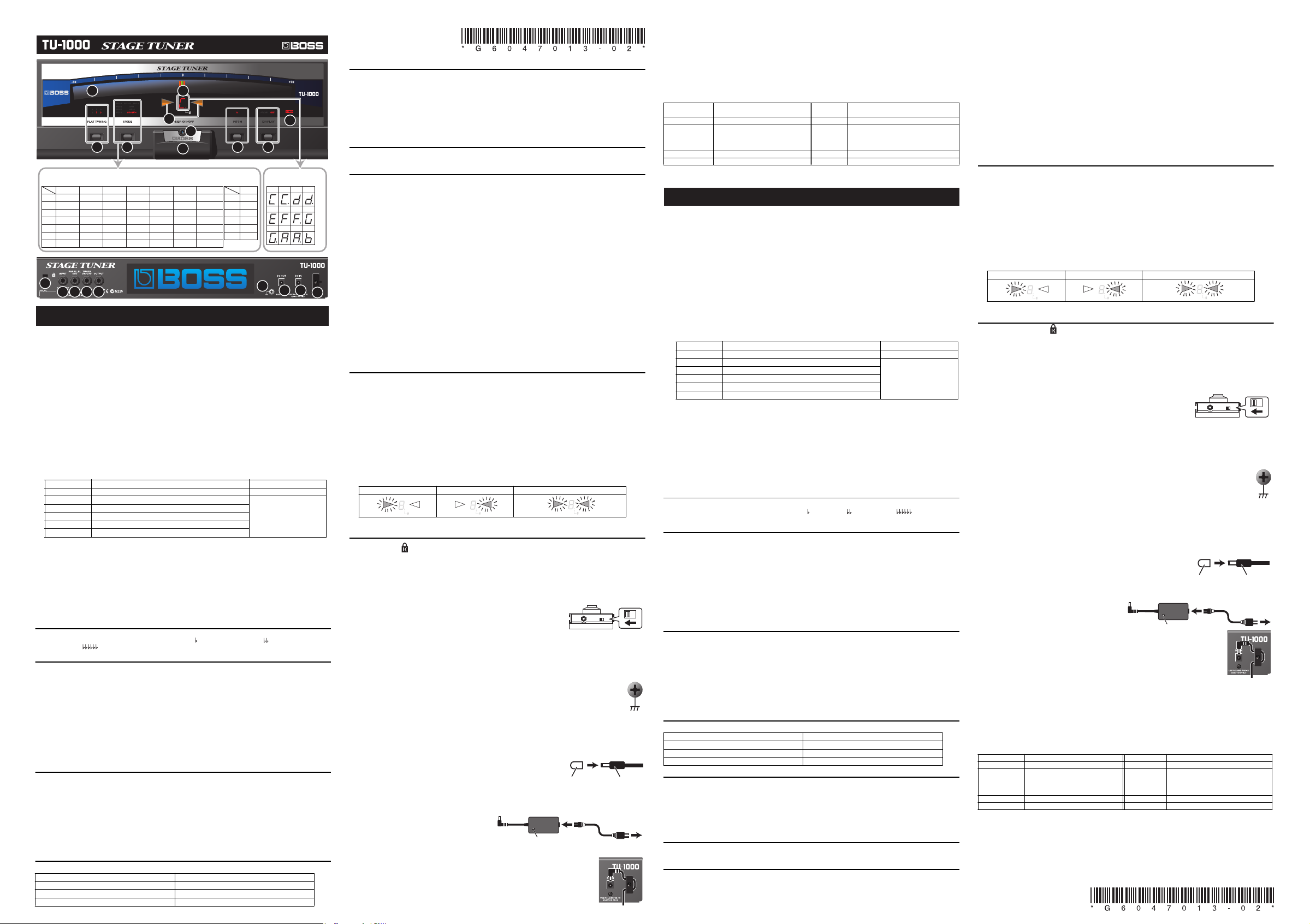
8
取扱説明書
10
9
7
4
1
Tuning Mode Note Name List /
チューニ ング・モードの音名一覧
11
1st
2nd
3rd
4th
5th
6th
7th
GUITAR
E
B
G
D
A
E
B
121314
OPEN E OPEN GOPEN D OPEN A DADGADDROP D BASS
D
E
A
B
#
F
G
D
E
A
B
D
E
-
-
15
2
D
B
#
G
D
G
D
-
3
E
E
#
C
B
A
G
E
D
A
A
E
D
-
-
Hi-C
D
1st
A
2nd
G
3rd
D
4th
A
Lo-B
D
-
5
C
G
D
A
E
B
6
Note Name Display /
音名表示
CDC#D
F#G
EF
G#A#BA
16
17 18
#
19
Owner’s Manual
Thank you, and congratulations on your choice of th e BOSS TU-1000 Stage Tuner.
Before using this unit, carefully read the sections entitled: “USING T HE UNIT SAFELY” and “IMPORTANT NOTES” (supplied on
a separate sheet). These sections provide important information concerning th e proper operation of the unit. Additionally, in ord er
to feel assu red that you have gained a good grasp of every feature p rovided by your new unit, this manual shoul d be read in its
entirety. The manual should be saved and kept on hand as a convenient reference.
Copyrig ht © 2009 BOSS COR PORATI ON
All rights reserved. No part of this publication may be reproduced in any form without the written permission of BOSS
CORPORAT ION.
Main Features
• Ultra-smooth, accurate motion and superior brightness of the m eter’s large-size LEDs makes tuning fast and easy
• Includes the Accu-Pitch sign function, which u ses the motion of the meter’s lights to show wh en tuning is completed
• Choose from two selectable display modes: “CENT,” where the LED meter functions like a needle-type meter, and "STREAM," in
which the lights’ stream-like motion indicates when notes are out of tune.
• Switching on the tuner automatically m utes the output signal, allowing you to tune without outputting the sound
• Handles open tunings, DADGAD, and othe r alternate tunings, as well as flat or “down” tunings up to six semitones below
standard tuning
• Supplie s po wer to up to six effects processors
• Connecting an external footswitch lets you switch the tuner on and off remotely
How to Use the Tuner
1. Connect the i nstrument you want to tune to the TU-1000’s INPUT jack (this switches on the power).
2. Press [MODE] to select the tuning mode.
Mode Des cription Displayed
CHROMATI C Permits tuning to any of the twelve semitones. The note na me is displaye d.
GUITAR Allows tuning by guitar string numbers.
BASS Allows tuning by bass string numbers.
OPEN D–A Enables open guitar tunings.
DROP D Enables DROP D guitar tuning.
DADGAD Enables DADGAD guitar tuning.
For more on the note nam es in each tuning mode, refer to the Tuning Mode Note Name List.
3. Press the TUNER ON/OFF switch to turn the tuner on.
4. Play a single note on the instrument.
The note name or string number for the note closest to the tone being played appears in the display. The meter and Tuning
uide show how far the note is from the correct pitch.
G
5. Tune the inst rument.
When th e desired note nam e or string numb er appears in the disp lay, tune the instr ument so that bo th Tuning Guide
indicators are lit and the pitch matches that displayed by the meter.
When you reach a stable pitch, the meter’s lights then stream to the center from the left and right, indicating that tuning is
ompleted (Accu-Pitch sign function).
c
* The display method varies depending on the display pattern selected for the meter.
Tuning to a Flat Tuning
Press [FLAT TUNING] to lower the actual pitch one or more semitones below the note shown in the display. Each press of the
button changes the display, from no flat symbols (regular tuning) to “ ” (lowered one se mitone), “ ” (lowered two semitones),
and so on down to “ ” (lowered six semitones).
Changing the Reference Pitch
When you press [PITCH], the lowest d igit of the current reference pitch (“0” when set to 440 Hz) starts to flash in the Note Name/
String Num ber display.
Each time you press [PITCH] while the display is flashing, it changes the reference pitch by 1 Hz; you can adjust the pitch over
a range from 436 Hz to 445 Hz.
Switching the Meter Display Pattern
Each time you press [DISPLAY], the me ter display alternately switches between the CENT and STREAM patterns.
CENT Disp lay
The light moves further to the left the more the p itch of the input note drops; as the pitch rises, the light moves further to the right.
STREAM Dis play
The movement of the light to the left or right indicates how far the input note is out of tune.
The light streams to the left when the input pitch is flat and to the right when it is s harp.
The movement of the light slow s down as the note approaches the correct pitch, then stops when you reach the correct pitch.
Convenient Functions
Using the Meter Display to Indicate Tuning is Completed (Accu-Pitch Sign Function)
The TU-1000 features an Accu-Pitch sign function that uses the meter display to indicate that tuning is complete after the pitch
stabilizes at the correct pitch. When tuning is co mpleted, the lights stream toward the center from the left an d right.
Switching the A ccu-Pitch Sign Function On and Off
1. Turn off t he power (unplug t he instrument from the INPUT jack).
2. Hold down [DISPLAY] and turn on the power (plug the instrument into the INPUT jack).
The [DISPLAY] indicator lights u p.
3. Press [DISPLAY] to switch the Accu-Pitch Sign function on and off.
* When three seconds pass without [DISPLAY] being pressed, the setting is stored and the tuner returns to its normal mode.
On: The meter lights stream to the center from the left and right.
Off: The meter lig hts up at the left and right.
Memory Function
The TU-1000 retains the following settings in memory even while the power is turned off.
Flat Tu ning sett ings (num ber of fla ts) Accu-Pitch sign function setting
Tuning mode setting OUTPUT jack output setting
Reference pitch setting Number of meter lights setting
Meter display setting -
The stri ng number i s displayed.
Outputting the Signal from the OUTPUT Jack Regardless of the Tuner ’s On/Off Setting
You can set the TU-1000 so that sounds input at the INPUT jack are always output from the OUTPUT jack, regardless of whether the
tuner itself is switched on or off.
1. Turn off the p ower (unplug the ins trument from the INPUT jack).
2. Hold down the TUNER ON/OFF switch and turn on the tuner (plug the instrument into the INPUT jack).
3. Press the TUNER ON/OFF switch to select the desired output function.
* When three seconds pass without the TUNER ON/OFF switch being pressed, the setting is stored and the tuner returns to its normal
operating mode.
Sounds output from the OUTPUT jack: the meter light streams from right to left.
Sounds not output from the OUTPUT jack: th
e meter lights up at the left and right.
Turning Off the Meter’s Backlight and Rear Panel Light
You can turn off the meter’s backlighting and rear panel light by holding down the TUNER ON/OFF switch for at least two seconds.
To turn the light back on, press the TUNER ON/OFF switch again for two seconds or more .
Make the moving light differently lighted
* This function is only available for CENT display mode.
1. Turn off the p ower (unplug the ins trument from the INPUT jack).
2. Hold down [PITCH] and turn on the power (plug the instrument into the INPUT jack).
3. Press [PITCH].
* When three seconds pass without [PITCH] being pressed, the setting is stored and the tuner returns to its normal mode.
By every single touch of th e [PITCH], number of the moving light can be changed.
Restoring the Original Factory Settings (Factory Reset)
You can reset the various settings you have saved to the TU-1000’s memory and restore the the original settings that the tuner had
at the time it was shipped.
1. Turn off the p ower (unplug the ins trument from the INPUT jack).
2. Hold down [MODE] and turn on the power (plug the instrument into the INPUT jack).
The green light at the ce nter of the meter lights up .
3. Press [MODE].
* If you let three seconds pass without pressing [MODE], or if you press any button other than [MODE], the tuner returns to its normal
operating mode without the factory settings being restored.
The green light at the center of the meter flashes three times, and the TU-1000 returns to its normal mode, with the original
default factor y settings restored.
Storefront Demo Display
1. Turn off the p ower (unplug the ins trument from the INPUT jack).
2. Hold down [FLAT TUNING] and turn on the power (plug the instrument into the INPUT jack).
The storefront display appears.
The storefront display remains u ntil you turn the TU-1000’s power o ff and then on again, o r until you press the TUNER ON /OFF
itch.
sw
Panel Descriptions
Front Panel
1. FLAT TUNING Butt on: Sets the amount the pitch is lowered in flat tunings. FLAT TUNING Indica tor: Indicates the flat tuning setting.
2. MODE Button: Switches the tuning mode. MODE Indicator: Indicates the tuning mode setting.
3. TUNER ON /OFF Switch: Switches the tuner on and off.
4. TUNER ON /OFF Indicator: L
5. PITCH Button: D
PITCH Indicator: L ights while the re ference pitch is being set.
6. DISPLAY Button: Switches the meter’s display pattern.
DISPLA Y Indicato r: I
7. POWER Indicator: L
8. Meter: Indicates the input sound’s pitch.
9. Tuning Guide Indicator: Ind
Pitch is flat Pitch is sharp Pitch is in tune
ights when the tuner is on.
isplays the reference pitch.
ndicates the meter’s display mode.
ights when the power is on.
icates when the proper tuning is reached.
10.Note Na me/String Number Indicator: Indicates the note name, string number, or reference pitch.
Rear Panel
11.Security Slot ( ) http://www.kensington.co m/
12.INPUT Jack
Connect the guitar, bass guitar, or other instrument to be tuned here.
* The INPUT jack doubles as a power switch. Connecting the instrument’s plug turns on the tuner’s power, and disconnecting
the plug swi tches the pow er off. Discon nect the cord fr om the INPUT j ack when not us ing the TU-100 0.
13.PARALLEL OUT Jack
Use this when you want to split the signal from the INPUT jack and send it to a connected effects processor or guitar amp.
14.TUNER O N/OFF Jack
Connect an external footswitch (FS-5U; sold separately) here.
Connecting an FS-5U allows you to switch the tuner on and off away from the tuner.
* Set the FS-5U’s polarity switch to the jack side.
15.OUTPUT Jack
Connect an effects processor, guitar amp, or other such device here.
Normally, the output is muted wh ile the tuner is on. However, you can set the tuner so th at the signal is output regardless of
whether the tuner is on or of f.
* The signal output from the OUTPUT jack passes through a buffer amp, and is converted to a low-impedance signal that is highly
resist ant to external noise.
16.Grounding Terminal
Connect an external groun d cable here.
* Depending on the circumstances of a particular setup, you may experience a discomforting sensation, or perceive that the
surfa ce feels gritty to th e touch w hen you touch thi s device , microph ones con nected to it, or the m etal po rtions of other
ob jects, su ch as g uitars . This is d ue to an infin itesim al elec trica l charg e, wh ich is ab solute ly ha rmles s. Howe ver, if you ar e
concerned about this, connect the ground terminal (see figure) with an external ground. When the unit is grounded,
a slight hum may occur, depending on the particulars of your installation. If you are unsure of the connection method,
contact the nearest Roland Service Center, or an authorized Roland distributor, as listed on the "Information" page.
Unsuitable places for connection
• Water pip es (may re sult in shoc k or electro cution)
• Gas pipes (may result in fire or explosion)
• Telephone-line ground or lightning rod (may be dangerous in the event of lightning)
17.DC OUT Jack
You can use the 7-pin parallel DC cable to supply power to effects processors and other
PSA adaptor-compatible gear. Connect the L-shaped DC plug to the DC OU T jack, then
connect to the effects processor or other device using additional plugs as needed.
* Make sure that the total amount of current cons umed by the TU-1000 and an y PSA adaptor-
compatible devic e powered by the TU-1000 does not exceed 500 mA.
* Use a cap included with the TU-1000 to cover any plug of the 7-pin parallel DC cable that is not being used.
18.DC IN Jack
Connect the included AC adap tor here.
* Pla ce the AC a daptor so the sid e with th e indicato r (see
illustration) faces upwards and the side with textual
information faces downwards.
• The indicator will light when you plug the AC adaptor into
an AC outlet.
19.Cor d Hook
Fasten the AC adaptor cord using th is hook to prevent the cord from being disconnec ted accidentally.
* To prevent the inadvertent disruption of power to your unit (should the plug be pulled out accidentally),
and to avoid applying undue stress to the AC adaptor jack, anchor the power cord using the cord hook, as
shown in the illustration.
* Keep the grounding terminal screw you may remove and the plug caps of the included 7-pin parallel DC
cable in a safe place out of children's reach, so there is no chance of them being swallowed accidentally.
AC Adaptor
Cap Plug
Power Cord
AC Outlet
Indicator
* To prevent malfunction and/or damage to speakers or other devices, always turn down the volume, and turn off the power on all
devices before making any connections.
* Once the connections have been completed, turn on power to your guitar amp or other amplification system last. By turning on
devices in the wrong order, you risk causing malfunction and/or damage to speakers and other devices.
* This unit is equipped with a protection circuit. A brief interval (a few seconds) after power up is required before the unit will operate
normally.
* Some connection cables contain resistors. When connection cables with resistors are used, the sound level may be extremely low, o
impossible to hear. For information on cable specifications, contact the manufacturer of the cable.
Specifications
Tuning Range
Reference Pi tch A4=436–445 Hz (1Hz step) Weight 2.2 kg / 4 lbs 14 oz (excluding AC adaptor)
Tuning Accuracy
Power Supply AC adaptor (Roland PSB-1U) Option Footswitch FS-5U
Current Draw 350 mA - -
* In the interest of product improvement, the specifications and/or appearance of this unit are subject to change without prior notice.
このたびは、B OSS ステージ・チューナ ー TU-1000 をお買い上げ いただきまして、まこ とにありがとうござ います。
この機器を正し くお使いいただくため に、ご使用前に別紙「安全上のご注意」と「使用上のご注意」をよくお 読みください。
また、この機 器の優れた機能を 十分ご理解いただ くためにも、取扱 説明書をよくお 読みください。取扱 説明書は必要なとき
にすぐに見るこ とができるよう、手元 に置いてください。
©2009 ボス株式会社 本書の一部、もし くは全部を無断で複写 ・転載することを禁じ ます。
■ 主な特長
・ 圧倒的な滑らかさと明るさで動く大型LEDメーターで、スピーディーなチューニングが可能です
・ チューニング完了を光の流れで知らせるアキュピッチ・サイン機能を搭載しています
・ LEDメーターの動きを針式メーターに似た動きのCENT、音のズレを光の流れで表すSTREAMの2種類から選べます
・ チューナー・オンと同時にOUTPUTの信号を自動的にミュートし、音を出さずにチューニングが行えます
・ オープン・チューニングや DADGAD など、様々な変則チューニングに対応、6 半音までのダウン・チューニングに
も対応しています
・ 最大 6 台までのエフェクターへ電源供給可能です
・ 外部フットスイッチを接続することにより、チューナーのオン/オフを離れたところからコントロールすることも可
能です
■ チューニングのしかた
1. チューニングする楽器を INPUT ジャックに接続します。(電源オンになります)
2. [MODE]を押してチューニング・モードを選びます。
モード 解説 表示
CHROMATIC
GUITAR
BASS
OPEND 〜 A
DROPD
DADGAD
各チューニング・モードでの音名については、「チューニング・モードの音名一覧」をご覧ください。
3. TUNERON/OFFスイッチを踏んでチューナー・オンします。
4. 楽器を単音で鳴らします。
鳴らした音に近い音名/弦番号がディスプレイに表示されます。正確な音程とのズレが、メーターとチューニング・
ガイド
5. 楽器をチューニングします。
目的の音名/弦番号がディスプレイに表示され、チューニング・ガイドが両方点灯し、メーターのピッチが合うよう
に楽器をチューニングします。
チューニングを合わせるときは、弦を緩めてから締める方向で合わせると良いでしょう。
安定してピッチが合うと、メーターの光が左右から中 央に流れ、チューニング完了を知らせます。(アキュピッチ・
サイン機能)
※ メーターは表示パターンの設定によって、表示のしかたが異なります。
C0 (16.35Hz)–C8 (4186Hz)
± 1 cent
半音毎 12 個全部の音程を チューニングできます 。 音名が表示されます。
ギターの弦番 号でチューニングで きます。
ベースの弦番 号でチューニングで きます。
ギターのオー プン・チューニング ができます。
ギターの DROPD チューニン グができます。
ギターの DADGAD チューニングができます。
で表示されます。
Dimensions
Accessor ies
414 (W) x 160 (D) x 61 (H) mm
16-5/16 (W) x 6-5/16 (D) x 2 -7/16 (H) inches
AC adaptor (Roland PSB-1U), 7-pin Parallel DC
Cable, owner’s manual, leaflet (“USING THE
UNIT SAFELY” and “IMPORTANT NOTES,” and
“Informat ion”)
弦番号が表示さ れます。
フラット・チューニングをする
[FLATTUNING] を押して 、表示している音名 に対して実際の音を何 半音下げるかを選びま す。
ディスプレイのフラット表示が、表示無し(レギュラー),
わります。
(半音下げ) , (2半音 下げ),.. (6半音下げ) に変
基準ピッチを変更する
[PITCH] を押す と、現在の基準ピッチ の 1 桁目(4 40Hz なら 0)が 音名/弦番号インジケ ーターに点滅表示さ れます。
点滅中に [PITCH] を押すと、基 準ピッチは 436 〜445Hz の間 で 1Hz ずつ 変化します。
■ メーターの表示パターンを切り替える
[DISPLAY] を押すた びに、CENT と STREAM が切り替 わります。
CENT 表示
入力音が低いほ ど左が、高いほど右が 点灯します。
STREAM 表示
入力音のピッチ のズレを、左右への光 の流れ具合で表示しま す。
入力音が低いと きは左に流れ、高いと きは右に流れます。
ピッチのズレが 小さくなるほど、光の 流れる速さが遅くなり 、ピッチが合うと光 の流れが止まります。
■ 便利な機能
チューニング完了をメーター表示で知らせる(アキュピッチ・サイン機能)
安定してピッチが合うと、メーター表示でチューニング完了を知らせるアキュピッチ・サイン機能を搭載しています。チュー
ニングが完了す ると、メーターの光が 左右から中央に流れま す。
アキュピッチ・サイン機能をオン/オフする
1.
電源をオフ(INPUT ジャックからプラグを抜く)にします。
2. [DISPLAY] を押しながら、電源をオン(INPUT ジャックにプラグを差し込む)にします。
DISPLAYインジケーターが点灯します。
3. [DISPLAY] を押して、アキュピッチ・サイン機能のオン/オフを切り替えます。
※ [DISPLAY] を押さずに 3 秒以上経過すると、設定は記憶され通常の状態に移ります。
オン:メーターの光が左右から中央に流れます。
オフ:メーターの左右が点灯します。
メモリー機能
TU-1000 は電源 をオフにしても以下の 設定を記憶します。
フラット・チュ ーニングの設定(フ ラット数) アキュピッ チ・サイン機能のオン /オフ
チューニング・ モードの設定 OUTPUT ジャックの出力設定
基準ピッチ メーターの点灯数の設定
メーターの表示 パターン設定 -
チューナー・オン/オフにかかわらず OUTPUT ジャックから出力する
チューナー・オ ン/オフにかかわらず 、INPUT ジャックからの入力 音を OUTPUT ジャックから出力す ることができます。
1. 電源をオフ(INP UT ジャックからプラグを抜く)にします。
2. TUNERON/OFFスイッチを踏みながら、電源をオン(INPUT ジャックにプラグを差し込む)にします。
3. TUNERON/OFFスイッチを踏みます。
※ TUNERON/OFF スイッチを踏まずに 3 秒以上経過すると、設定は記憶され通常の状態に移ります。
OUTPUTジャックから出力する:メーターの光が右から左に流れます。
OUTPUTジャックから出力しない:メーターの左右が点灯します。
メーターのバック・ライトとリア・パネルのライトを消灯する
TUNERON/OFF スイッチを 2 秒以上踏むと、 メーターのバック・ ライトとリア・パネル のライトを消灯する ことができ
ます。再度 TUNERON/OFF スイ ッチを 2 秒以上 踏むと点灯します。
CENT 表示でのメーターの点灯数を設定する
1. 電源をオフ(INP UT ジャックからプラグを抜く)にします。
2. [PITCH] を押しながら、電源をオン(INPU T ジャックにプラグを差し込む)にします。
3. [PITCH] を押します。
※ [PITCH] を押さずに 3 秒以上経過すると、設定は記憶され通常の状態に移ります。
[PITCH] を押すたびに、メーターの点灯数が切り替わります。
■ 工場出荷時の状態に戻す(ファクトリー・リセット)
メモリー機 能で記憶している各種 設定を工場出荷時の 状態に戻すことができ ます。
1. 電源をオフ(INPUT ジャックからプラグを抜く)にします。
2. [MODE]を押しながら、電源をオン(INPUT ジャックにプラグを差し込む)にします。
メーターの中央が緑色で点灯します。
3. [MODE]を押します。
r
※ [MODE] を押さずに 3 秒以上経過または [MODE] 以外のボタンを押すと、工場出荷時の状態には戻らず、通常の状
態に移ります。
メーターの中央が緑色で 3 回点滅し、工場出荷時の状態に戻り、通常の状態に移ります。
■ 展示デモ表示
1. 電源をオフ(INPUT ジャックからプラグを抜く)にします。
2. [FLATTUNING] を押しながら、電源をオン(INPUT ジャックにプラグを差し込む)にします。
展示デモ表示が始まります。
電源
を入れなおすか、TUNERON/OFF スイッチを踏むまで展示デモ表示を続けます。
■ 各部の名称と働き
フロント・パネル
1. FLATTUNING ボタン:フラット・チューニングの下げる量を設定します。
FLATTUNING インジケーター:フラット・チューニングの設定を表示します。
2. MODE ボタン:チューニング・モードを切り替えます。
MODE インジケーター:チューニング・モードの設定を表示します。
3. TUNERON/OFF スイッチ:チューナーをオン/オフします。
4. TUNERON/OFF インジケーター:チューナー・オン時に点灯します。
5. PITCH ボタン:基準ピッチが表示されます。
PITCH インジケーター:基準ピッチ設定時に点灯します。
6. DISPLAY ボタン:メーターの表示パターンを切り替えます。
DISPLAY インジケーター:メーターの表示モードを表示します。
7. POWER インジケーター:電源がオンのときに点灯します。
8. メーター:入力音のピッチのズレを表示します。
9. チューニング・ガイド・インジケーター:チューニングの目安を表示します。
ピッチが低い ピッチが高い ピッチが合っている
10.音名/弦番号インジケーター:音名、弦番号や基準ピッチを表示します。
リア・パネル
11.盗難防止用ロック( SECURITYLOCK)
市販の盗難防止 用セキュリティー・ ワイヤーなどを接続し ます。http://www.kensington.com
12.INPUT ジャック
チューニングす るギターやベース・ ギター等の楽器を接続 します。
※ INPUT ジャックは電源スイッチも兼ねています。接続プラグを INPUT ジャックに差し込むと電源がオンになり、抜
くとオフになります。本機を使用しないときは、INPUT ジャックに接続しているコードを抜いてください。
13.PARALLELOUT ジャック
INPUT ジャックの信号 をそのまま分岐させ てエフェクターやギタ ー・アンプに接続した い場合に使用します 。
14.TUNERON/OFF ジャック
外部フットスイ ッチ(FS-5U:別売)を 接続します。FS-5U を接続する と、
チューナーのオ ン/オフを離れたと ころから操作できます 。
※ FS-5Uのポラリティー・スイッチはジャック側に合わせてください。
15.OUTPUT ジャック
エフェクターや ギター・アンプなど を接続します。
チューナー・オ ン時は出力をミュー トします。チューナー ・オン/オフにかか わらず出力させること もできます。
※ OUTPUT ジャックから出力される信号はバッファー・アンプを通っているため、外来ノイズに強いロー・インピーダ
ンスに変換されます。
16.接地端子
アース・ケーブ ルを接続します。
※ 設置条件によっては本体や接続されたギター、ベースなどの金属部に触れると、違和感を覚えたりざらつく
ような感じになるときがあります。
これは人体に全く害のない極微量の帯電によるものですが、気になる方は、必要に応じ、接地端子を使って
外部のアースか大地に接してご使用ください。
接地した場合、設置条件によってはわずかにハム(うなり)が混じる場合があります。なお接続方法がわか
らないときはローランドお客様相談センターにご相談ください。
接続してはいけないところ
・水道管(感電の原因になります)
・ガス管(爆発や引火の原因になります)
・電話線のアースや避雷針(落雷のとき危険です)
17.DCOUT ジャック
付属の 7P パラレ ル DC ケーブル を使って、エフェク ターなどの PSA アダプ ター対応機器に電源を供給 することができ
ます。
L型 DC プ ラグを DCOUT ジャックに接続し、 その他のプラグは必要 に応じてエフェクタ ーに接続します。
※ 電源を供給する
えないようにしてください。
※ 7P パラレル DC ケーブルの使用しないプラグには、付属のキャップを装着さ
せてください。
18.DCIN ジャック
付属の AC アダプターを接続 します。
※ AC アダプターは、インジケーター(図参照)のある
面が上になるように設置してください。
・ ACアダプターをコンセントに接続すると、インジケ
ターが点灯します。
19.コード・フック
AC アダプタ ーのケーブルが誤って 抜けないよう、ここにケーブルを引っ 掛けてご使用ください 。
※ AC アダプターのコードは図のようにコード・フックに固定してください。誤ってコードを引っ
張ってしまっても、プラグが抜けて電源が切れてしまうことや、DCIN ジャックに無理な力が
加わることを防ぐことができます。
※ 取り外した接地端子のネジや付属の 7P パラレル DC ケーブルのキャップは、小さなお子様が
誤って
※ 他の機器と接続するときは、誤動作やスピーカーなどの破損を防ぐため、必ずすべての機器の
音量を絞った状態で電源を切ってください。
※ 正しく接続したら、ギター・アンプなどの電源は最後に投入してください。手順を間違えると、誤動作をしたりスピー
カーな
※ この機器は回路保護のため、電源をオンしてからしばらくは動作しません。
※ 接続ケーブルには抵抗が入ったものがあります。抵抗入りのケーブルを使用すると音が極端に小さくなったり、まっ
たく聞こえなくなる場合があります。
ださい。他社製の接続ケーブルをご使用になる場合、ケーブルの仕様につきましては、ケーブルのメーカーにお問い
合わせください。
PSA アダプター対応機 器
の消費電流の合計が、500mA を超
ACアダプター
ー
飲み込んだりすることのないようお子様の手の届かないところへ保管してください。
どが破損する恐れがあります。
抵抗の入っていない接続ケーブル(Roland:PCSシリーズなど)をご使用く
インジケーター
電源コード
■ 主な仕様
測定範囲
基準ピッチ
内部測定精度
電源
消費電流
※ 製品の仕様および外観は、改良のため予告なく変更することがあります。
C0(16.35Hz)〜 C8(4186Hz)
A4=436〜 445Hz (1Hz 単位 )
±1セント
AC アダプタ ー(RolandPSB-1U)
350mA
外形寸法
質量
付属品
オプション
-
414(幅)×160(奥行き)×61(高さ)mm
2.2kg(AC ア ダプターを除く)
AC アダプ ター(RolandPSB-1U)、7P
パラレル DC ケーブル、取扱説明書、チラ
シ(安全上のご注意/使用上のご注意/
サービスの窓 口)、保証書
フットスイッチ FS-5U
-
プラグキャップ
コンセントへ
