Page 1

1
2
3
4
5
Installation Instructions for the BOSS RF receiver
Technical Helpline: 0870 850 0184
6
Wiring Diagram
Legend
LX = Common
L1 = Live feed to
item to be
controlled
L2 = Changeover
contact
L = Live
N = Neutral
Terminals
Item to be controlled
HVAC Products
BR1
HVAC Products
BR1
Page 2
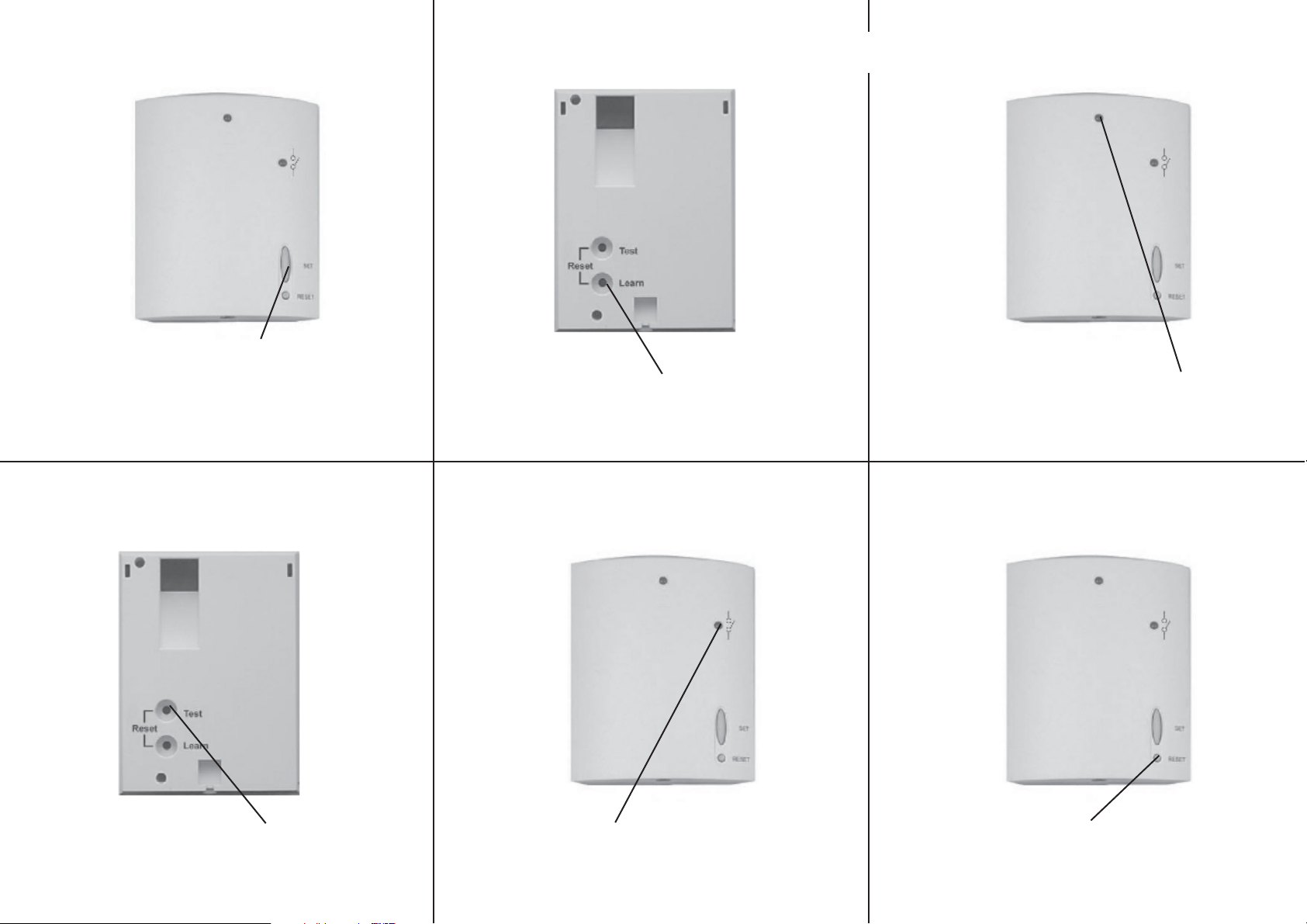
1
2
3
4
5
6
Press and release LEARN button
on the back of the transmitter
To test transmission press TEST on the
transmitter
This will switch relay on in receiver irrespective
of temperature
RF TEST appears in transmitter display. To switch
test off press TEST again
Configuration Instructions for the BOSS RF units
Press and release SET button, this
puts the receiver into learn mode
Good signal is indicated by the LED
flashing green, then solid
No signal is indicated by the LED
flashing red, then solid
Orange LED indicates relay is on
Pressing the RESET button for about 4
seconds will erase all ID codes in the
receiver. The set up procedure has to
be repeated to regain communication
Note: The transmitter and receiver are supplied in a single box already configured. This
procedure only needs to be followed in case of communication issues
Please ensure that the vertical and horizontal sliders on the RDJ10RF
transmitter are in the AUTO and RUN position before attempting to
re-establish communication
